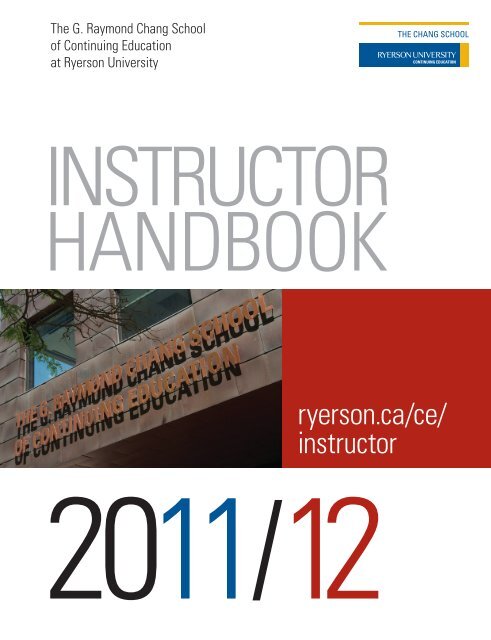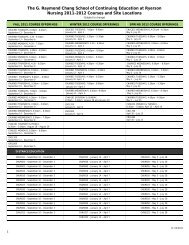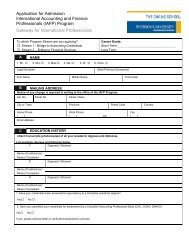Instructor Handbook - The Chang School - Ryerson University
Instructor Handbook - The Chang School - Ryerson University
Instructor Handbook - The Chang School - Ryerson University
You also want an ePaper? Increase the reach of your titles
YUMPU automatically turns print PDFs into web optimized ePapers that Google loves.
<strong>The</strong> G. Raymond <strong>Chang</strong> <strong>School</strong><br />
of Continuing Education<br />
at <strong>Ryerson</strong> <strong>University</strong><br />
INSTRUCTOR<br />
HANDBOOK<br />
ryerson.ca/ce/<br />
instructor<br />
2011 12
Contents<br />
Our Mission<br />
To be a leader in innovative quality lifelong learning that<br />
empowers adults to reach heir life and career goals.<br />
Our Vision<br />
Our vision is to be the leading continuing education provider for<br />
adult learners and partner organizations. As leaders, we will be<br />
known for our passion for lifelong learning, the relevance and<br />
responsiveness of our programs, our ground-breaking work in<br />
quality approaches to adult education, the strength of our people<br />
and our teamwork.<br />
Our Values<br />
Accessibility • Flexibility • Innovation • Quality • Relevance<br />
Respect • Responsibility • Teamwork and Collegiality<br />
1 For the most up-to-date information, please visit www.ryerson.ca/ce/instructor.
Dear Colleague,<br />
I would like to welcome you to an exciting new academic year at <strong>The</strong> G. Raymond <strong>Chang</strong> <strong>School</strong> of Continuing Education.<br />
Thank you for your willingness to share your knowledge and experience with our students. Your efforts contribute to <strong>The</strong> <strong>Chang</strong><br />
<strong>School</strong>’s reputation as Canada’s leading provider of university-based adult education and are consistently recognized and valued by<br />
our students. In fact, in a recent survey, our continuing education students emphasized the important contribution you make to their<br />
learning and educational experience. A student said it best in writing that <strong>Chang</strong> <strong>School</strong> instructors were “the most positive aspect of<br />
the continuing education experience.”<br />
We know that successful learning and teaching are achieved through collaboration. It is the strong partnership between staff and<br />
instructors at <strong>The</strong> <strong>Chang</strong> <strong>School</strong> that fosters the supportive learning community necessary to ensure the academic success and career<br />
development of our learners. We are always available to assist you. For instance, I invite you to visit the instructor website at<br />
www.ryerson.ca/ce/instructor, or to send an email to ceinstructor@ryerson.ca. As well, <strong>Chang</strong> <strong>School</strong> staff and academic<br />
coordinators are available to support and assist you in person, via email, or by phone.<br />
As a former <strong>Chang</strong> <strong>School</strong> instructor, I appreciate what a significant contribution you make to the educational development of our<br />
students, and I am consistently impressed by your willingness to adapt your teaching methods to new technologies and the diversity of<br />
our student body. Your work has created a student-centred environment for learner interaction and community engagement, fostering<br />
social and civic inclusion.<br />
Thank you again for your continuing efforts. I look forward to working with you and wish you all the best in this new academic year.<br />
Sincerely,<br />
Dr. Gervan Fearon, Dean<br />
<strong>The</strong> G. Raymond <strong>Chang</strong> <strong>School</strong> of Continuing Education<br />
Photography: Ken Yan (Graduate, Photography Studies)<br />
For the most up-to-date information, please visit www.ryerson.ca/ce/instructor. 1
Contents<br />
Contents<br />
Teaching in <strong>The</strong> G. Raymond <strong>Chang</strong> <strong>School</strong><br />
of Continuing Education ................................ 4<br />
Your Role as a <strong>Chang</strong> <strong>School</strong> <strong>Instructor</strong> .................... 4<br />
Work Space for <strong>Chang</strong> <strong>School</strong> <strong>Instructor</strong>s .................. 4<br />
Professional Development for <strong>Chang</strong> <strong>School</strong> <strong>Instructor</strong>s ..... 4<br />
New <strong>Instructor</strong> Orientation ............................... 4<br />
Teaching Observations ................................... 4<br />
Faculty Course Survey ................................... 5<br />
Workshops in Teaching and Learning ....................... 5<br />
<strong>The</strong> <strong>Chang</strong> <strong>School</strong> <strong>Instructor</strong> Website ....................... 5<br />
Instructional Technology and Blackboard .................... 5<br />
<strong>Ryerson</strong> <strong>University</strong> Learning and Teaching Office .............. 5<br />
Annual <strong>Ryerson</strong> Conference ............................... 5<br />
Academic Course Management ........................... 6<br />
Academic Governance in <strong>The</strong> G. Raymond <strong>Chang</strong> <strong>School</strong><br />
of Continuing Education ................................ 6<br />
Access to Information and Privacy Protection<br />
at <strong>Ryerson</strong> <strong>University</strong> .................................. 6<br />
Academic Integrity at <strong>Ryerson</strong> <strong>University</strong> ................... 7<br />
<strong>Instructor</strong>s Teaching Online Courses ...................... 7<br />
At the Start of the Academic Term ......................... 8<br />
Your Course Textbook and Materials ....................... 8<br />
Your Course Outline ..................................... 8<br />
Your Class Roster ....................................... 8<br />
Teaching Assistants ..................................... 9<br />
<strong>The</strong> First Class ......................................... 9<br />
Students With Disabilities - <strong>Ryerson</strong> Access Centre ........... 9<br />
During the Term ......................................... 9<br />
Teaching Dates and Times ................................ 9<br />
Class Hours ......................................... 9<br />
Statutory Holidays and Study Week ...................... 9<br />
Scheduling Student Assignments and Tests ................ 9<br />
Assessing Student Performance (Marking and Grading) ........ 9<br />
Academic Integrity and Student Misconduct .............. 10<br />
Student Research .................................... 10<br />
Turnitin.com Service (Electronic Plagiarism Detection) ...... 10<br />
Dealing with Student Concerns ......................... 10<br />
Test Response System ................................ 10<br />
Student Tests and Assignments ........................ 10<br />
Posting of Grades and Confidentiality .................... 11<br />
Final Exams ........................................ 11<br />
Your Invigilation Responsibilities ....................... 11<br />
Student Misconduct During Exams ...................... 12<br />
Procedures for Handling Disruptions to Mid-Term<br />
or Final Exams ................................... 12<br />
Missed Exam Procedure ................................. 12<br />
Student Responsibilities .............................. 13<br />
<strong>Instructor</strong> Responsibilities ............................. 13<br />
At the End of Term ...................................... 13<br />
Final Grade Reporting ................................... 13<br />
Grading Your Students .................................. 13<br />
Performance Designations for Special Circumstances ....... 14<br />
Submitting Grades ..................................... 14<br />
Student Appeals ....................................... 14<br />
Retaining Student Work .............................. 14<br />
A Guide to Working at <strong>Ryerson</strong> ........................... 15<br />
Your <strong>Chang</strong> <strong>School</strong> Contract ............................. 15<br />
Direct Deposit ......................................... 15<br />
Income Tax Information ................................. 15<br />
Guest Speakers ....................................... 15<br />
Identification and Personal Information ................... 15<br />
Identification Cards .................................... 15<br />
<strong>Chang</strong>e of Personal Information .......................... 16<br />
<strong>Ryerson</strong> Systems and Communication Services ............ 16<br />
<strong>Ryerson</strong> Email ......................................... 16<br />
RAMSS (<strong>Ryerson</strong>’s Administrative Management Self Service) .. 16<br />
Computer Labs ........................................ 16<br />
Mailboxes ............................................ 16<br />
Finding Your Classroom ................................. 16<br />
Classroom Locations ................................... 16<br />
Off-Campus Classroom Locations ......................... 16<br />
<strong>Chang</strong>es to Classroom Layout ............................ 16<br />
Courses Requiring Computer Lab/Log-in .................... 17<br />
When You Must Notify <strong>The</strong> <strong>Chang</strong> <strong>School</strong> ................. 17<br />
Organizing a Field Trip .................................. 17<br />
Media and Audio-Visual Services for <strong>Instructor</strong>s ........... 17<br />
Presentation Technology Classrooms ...................... 17<br />
Portable Presentation Equipment .......................... 18<br />
<strong>Ryerson</strong> <strong>University</strong> Library and Archives .................. 18<br />
Library Cards .......................................... 18<br />
Subject Liaison Librarians ............................... 19<br />
2 For the most up-to-date information, please visit www.ryerson.ca/ce/instructor.
Contents<br />
Teaching Materials and Supplies ......................... 19<br />
Textbooks ............................................ 19<br />
Overhead Transparencies ................................ 19<br />
Instructional Supplies ................................... 19<br />
Duplicating and Printing Services ......................... 19<br />
Off-Campus Photocopying ............................... 19<br />
Reproduction of Copyrighted Materials ................... 20<br />
Volume of Photocopying ................................. 20<br />
Coursepacks for Sale at Bookstore ........................ 20<br />
Digital Copying ........................................ 20<br />
Security at <strong>Ryerson</strong> ..................................... 21<br />
Emergencies ........................................... 21<br />
To Report an Emergency ................................ 21<br />
Emergency Awareness, Preparedness, and Response Plan ..... 21<br />
Student Behaviour ..................................... 21<br />
Duties of <strong>Instructor</strong>s During Emergencies ................... 22<br />
Security and Emergency Services ......................... 22<br />
Walk Safe Program .................................. 22<br />
Crime Stoppers ..................................... 22<br />
Important Dates ........................................ 25<br />
Posting Dates for <strong>Instructor</strong> Positions ..................... 25<br />
<strong>The</strong> G. Raymond <strong>Chang</strong> <strong>School</strong> of Continuing Education<br />
Directory ............................................ 26<br />
Program Areas ......................................... 26<br />
Administrative Offices ................................... 31<br />
<strong>Ryerson</strong> Campus Map ................................... 32<br />
Key Contacts ............................. inside back cover<br />
Key Websites ............................ inside back cover<br />
Services for Students ................................... 23<br />
CESAR (Continuing Education Students’<br />
Association of <strong>Ryerson</strong>) ............................... 23<br />
CESAR Course Evaluations ............................... 23<br />
Services for Students ................................... 23<br />
Undergraduate Admission and Recruitment ................. 23<br />
Curriculum Advising .................................... 23<br />
<strong>Ryerson</strong> <strong>University</strong> Campus Stores ........................ 23<br />
Discrimination and Harassment Prevention Services .......... 23<br />
Enrollment Services and Student Records ................... 23<br />
Library and Archives .................................... 24<br />
Student Fees .......................................... 24<br />
<strong>The</strong> Writing Centre ..................................... 24<br />
Student Services ....................................... 24<br />
Aboriginal Student Services .............................. 24<br />
Access Centre ......................................... 24<br />
Career Development and Employment Centre ................ 24<br />
Centre for Student Development and Counselling ............ 24<br />
International Student Services ............................ 24<br />
Learning Success Centre ................................ 24<br />
Recreation and Athletics Centre (RAC) ..................... 24<br />
Student Financial Assistance ............................. 24<br />
For the most up-to-date information, please visit www.ryerson.ca/ce/instructor. 3
Teaching in <strong>The</strong> G. Raymond <strong>Chang</strong> <strong>School</strong> of Continuing Education<br />
Teaching in <strong>The</strong> G. Raymond <strong>Chang</strong> <strong>School</strong><br />
of Continuing Education<br />
As an instructor in <strong>The</strong> G. Raymond <strong>Chang</strong> <strong>School</strong> of<br />
Continuing Education, you are an essential partner<br />
in fulfilling our mission “to be a leader in innovative<br />
quality lifelong learning that empowers adults to reach their<br />
life and career goals.”<br />
Student surveys repeatedly reaffirm the importance our<br />
learners ascribe to your role. People from all walks of life (and,<br />
increasingly, from all over the world) look to you and your<br />
fellow instructors for knowledge, direction, and inspiration.<br />
As an accomplished leader in your field, you have the power<br />
to guide your students toward personal and career success.<br />
To assist you in your work, this handbook contains<br />
information on important procedures, policies, resources,<br />
and support services. It is designed as a blueprint that will<br />
help you excel as a continuing education instructor and,<br />
thereby, provide an optimum learning experience for your<br />
students. You may be assured that the entire staff of <strong>The</strong><br />
<strong>Chang</strong> <strong>School</strong> is committed to providing you with friendly,<br />
efficient, and well-informed service on your teaching journey.<br />
Your Role as a <strong>Chang</strong> <strong>School</strong> <strong>Instructor</strong><br />
As an instructor, you are expected to engage your adult<br />
learners in concept exploration and activities that allow them<br />
to be successful. Your specific duties and responsibilities<br />
may be summarized as follows:<br />
• to teach the courses assigned according to prescribed<br />
curriculum and by prescribed methods adhering to all<br />
approved course management policies of Senate and the<br />
Department/<strong>School</strong><br />
• to be accessible to students either directly or through your<br />
area program coordinator<br />
• to be present for all scheduled class times (including your<br />
final exam) or make up any missed class for any reason<br />
whatsoever without additional compensation<br />
• to assign and evaluate the work of students according to<br />
approved <strong>University</strong> policies<br />
• to manage relevant course and student processes and<br />
materials according to <strong>University</strong> policies<br />
<strong>Instructor</strong>s hired to teach in <strong>The</strong> <strong>Chang</strong> <strong>School</strong> work under a<br />
collective agreement between <strong>Ryerson</strong> <strong>University</strong> and CUPE<br />
Local 3904 Unit 2. You are advised to familiarize yourself<br />
with the collective agreement which is available through<br />
the <strong>Chang</strong> <strong>School</strong> office in Heaslip House, 297 Victoria Street;<br />
the CUPE 2 office in POD156B; or from the <strong>University</strong>’s<br />
website at www.ryerson.ca/teaching.<br />
Work Space for <strong>Chang</strong> <strong>School</strong> <strong>Instructor</strong>s<br />
<strong>Chang</strong> <strong>School</strong> instructors are required to maintain an offcampus<br />
office to prepare lectures and mark student work.<br />
However, <strong>The</strong> <strong>Chang</strong> <strong>School</strong> is pleased to provide our<br />
instructors with work space on the 2nd floor of Heaslip House<br />
in which to complete last-minute class preparations, access<br />
<strong>Ryerson</strong> email, and meet with other instructors.<br />
Please remember that these shared resources are provided<br />
to assist you with your <strong>Chang</strong> <strong>School</strong> preparations and<br />
should not be used for personal use. Before class, you<br />
can stop by the 2nd floor for the following services:<br />
• work space for pre-class preparation<br />
• wireless network for your laptop use<br />
• computers and a printer (maximum 8-10 pages)<br />
• telephone and instructor mail slots<br />
• instructor photocopier for last-minute, low-volume<br />
course materials (Note: Large volume photocopying is<br />
available in advance of your class through Duplicating and<br />
Printing Services. Please see the front desk staff for an<br />
authorization form.)<br />
• announcements and resources<br />
<strong>Instructor</strong>s may use the 1st floor advising area to meet with<br />
students.<br />
Professional Development for <strong>Chang</strong> <strong>School</strong> <strong>Instructor</strong>s<br />
Throughout the academic year, <strong>The</strong> <strong>Chang</strong> <strong>School</strong> provides<br />
many opportunities for our instructors to participate in<br />
professional development activities.<br />
New <strong>Instructor</strong> Orientation<br />
Prior to the start of each teaching term, <strong>The</strong> <strong>Chang</strong> <strong>School</strong><br />
conducts an orientation for new instructors. This orientation<br />
provides an opportunity for new instructors to learn more<br />
about <strong>Ryerson</strong> and <strong>The</strong> <strong>Chang</strong> <strong>School</strong>, your course<br />
management responsibilities, and the support services that<br />
are available to assist in your teaching.<br />
Teaching Observations<br />
In order to provide our instructors with the opportunity to<br />
obtain feedback on their teaching practice, <strong>The</strong> <strong>Chang</strong> <strong>School</strong><br />
conducts in-class observations during the academic term.<br />
<strong>The</strong>se meetings are also an opportunity for you to share your<br />
ideas and suggestions with your academic coordinator. New<br />
instructors can expect to be evaluated in their first term, and<br />
returning instructors may be contacted to arrange a classroom<br />
visit over the 2011-2012 academic year.<br />
4 For the most up-to-date information, please visit www.ryerson.ca/ce/instructor.
Teaching in <strong>The</strong> G. Raymond <strong>Chang</strong> <strong>School</strong> of Continuing Education<br />
Faculty Course Survey<br />
<strong>The</strong> <strong>Ryerson</strong> <strong>University</strong> online Faculty Course Survey (FCS)<br />
is the official survey used to obtain student opinion about<br />
the instruction and delivery of <strong>Chang</strong> <strong>School</strong> courses. In the<br />
Fall and Winter terms, <strong>Chang</strong> <strong>School</strong> instructors will have an<br />
opportunity to customize a section of the online survey for their<br />
course. <strong>The</strong> FCS is an opportunity for you to obtain feedback<br />
from students on their courses, and we ask that you encourage<br />
your students to participate in the online survey each term.<br />
Once final grades have been posted, the survey results will be<br />
available through my.ryerson.ca. You will be expected to attach<br />
your FCS results to your teaching applications.<br />
For information on the online FCS, including timelines<br />
and deadlines, visit the Teaching@<strong>Ryerson</strong> website at www.<br />
ryerson.ca/teaching.<br />
Workshops in Teaching and Learning<br />
<strong>The</strong> <strong>Chang</strong> <strong>School</strong> may offer workshops designed to help you<br />
explore new strategies in teaching adult learners, assessing<br />
student learning, and incorporating technology into your<br />
classroom teaching. A schedule of workshops will be posted<br />
on our instructor website at www.ryerson.ca/ce/instructor.<br />
<strong>The</strong> <strong>Chang</strong> <strong>School</strong> <strong>Instructor</strong> Website<br />
<strong>The</strong> <strong>Chang</strong> <strong>School</strong> has a website for instructors,<br />
www.ryerson.ca/ce/instructor, which offers you web-based<br />
access to the following types of information:<br />
• information on policies and procedures<br />
• instructor publications – including hyperlinked/browser<br />
friendly versions of the Collective Agreement, <strong>Instructor</strong><br />
<strong>Handbook</strong>, and other publications<br />
• instructor job postings – information on the application<br />
process and how it works, important dates and deadlines,<br />
downloadable application forms, and online job postings<br />
(available only during the publicized dates)<br />
We continue to update and expand the information,<br />
resources, and hyperlinks on this site, so be sure to check<br />
it on a regular basis.<br />
Known at <strong>Ryerson</strong> as my.ryerson, Blackboard enables<br />
the creation of secure web-based learning environments,<br />
facilitating a range of activities including online discussion,<br />
formative and summative assessment, and content delivery.<br />
During 2011-2012, <strong>The</strong> <strong>Chang</strong> <strong>School</strong> will be transitioning<br />
to a mandatory requirement that all <strong>Chang</strong> <strong>School</strong><br />
instructors create and use Blackboard course shells to<br />
support their classroom teaching.<br />
Visit the Blackboard Faculty Support website at www.<br />
ryerson.ca/courses. You should also contact your program<br />
director or academic coordinator to determine if there are<br />
any guidelines for implementing instructional technology for<br />
your course.<br />
<strong>Ryerson</strong> <strong>University</strong> Learning and Teaching Office<br />
<strong>The</strong> Learning and Teaching Office (LTO) supports <strong>Ryerson</strong>’s<br />
academic mandate by providing training and resource services<br />
in the practice and scholarship of teaching. Throughout the<br />
academic year, the LTO offers a number of activities, including<br />
teaching seminars and discussion groups, which <strong>Chang</strong> <strong>School</strong><br />
instructors may be eligible to participate in. We encourage<br />
you to subscribe to the LTO’s ‘teachnet’ listserv. For a list of<br />
learning and teaching resources, visit www.ryerson.ca/lt.<br />
Annual <strong>Ryerson</strong> Conference<br />
<strong>Ryerson</strong> <strong>University</strong> hosts an annual May Faculty Conference<br />
that showcases <strong>Ryerson</strong> teaching, scholarship, and creative<br />
activities. <strong>The</strong> <strong>Chang</strong> <strong>School</strong> encourages you to take part in<br />
this conference as a presenter and/or as a participant. In the<br />
spring, details on the 2012 conference will be available on<br />
the instructor website.<br />
Instructional Technology and Blackboard<br />
Computing and Communications Services (CCS) provides<br />
support to faculty wishing to use instructional technology<br />
in their teaching. Instructional technologists are available<br />
to provide assistance in the development and application of<br />
a range of technologies, including the Blackboard Learning<br />
System.<br />
This handbook contains information on the academic and administrative policies, procedures, and support services<br />
that will assist you in your role as an instructor in <strong>The</strong> G. Raymond <strong>Chang</strong> <strong>School</strong> of Continuing Education.<br />
For the most up-to-date information, please visit www.ryerson.ca/ce/instructor. 5
Academic Course Management<br />
Academic Course Management<br />
Academic Governance in <strong>The</strong> G. Raymond <strong>Chang</strong><br />
<strong>School</strong> of Continuing Education<br />
<strong>The</strong> <strong>Chang</strong> <strong>School</strong> is comprised of five program areas<br />
corresponding to the undergraduate faculties of <strong>Ryerson</strong><br />
<strong>University</strong>: Arts; Communication and Design; Community<br />
Services; Engineering, Architecture, and Science; and the<br />
Ted Rogers <strong>School</strong> of Management. Each of these areas is<br />
managed by a program director reporting to the dean of<br />
<strong>The</strong> <strong>Chang</strong> <strong>School</strong>. While administrative responsibility for<br />
certificate programs and continuing education courses<br />
rests primarily within <strong>The</strong> <strong>Chang</strong> <strong>School</strong> and its program<br />
directors, academic responsibility rests primarily with the<br />
relevant undergraduate school, department, or faculty and<br />
their academic coordinators.<br />
Because most <strong>Chang</strong> <strong>School</strong> courses are equivalent to<br />
courses offered in <strong>Ryerson</strong>’s undergraduate degree programs,<br />
all continuing education courses must maintain the same<br />
academic standards and comply with the policies of Senate<br />
at <strong>Ryerson</strong> <strong>University</strong> (including policies on Course<br />
Management, Academic Consideration and Appeals,<br />
Examination, Academic Conduct, and Academic Integrity).<br />
Academic quality and currency reviews of <strong>Chang</strong> <strong>School</strong><br />
certificate programs and courses are undertaken by both<br />
<strong>The</strong> <strong>Chang</strong> <strong>School</strong> and <strong>Ryerson</strong>’s academic departments.<br />
For programs in Information Technology Studies,<br />
Programs for 50+, and the Gateway for International<br />
Professionals, <strong>The</strong> <strong>Chang</strong> <strong>School</strong> holds both academic and<br />
administrative responsibility.<br />
Senate is the academic policy-making body of <strong>Ryerson</strong><br />
<strong>University</strong> and assists the <strong>University</strong> in academic governance.<br />
As an instructor in <strong>The</strong> <strong>Chang</strong> <strong>School</strong>, you are expected to<br />
comply with these policies in your teaching. This section<br />
of the handbook will help guide you through all aspects of<br />
these policies as you progress through the teaching term.<br />
<strong>The</strong> information will help you understand and meet your<br />
academic responsibilities and deadlines from the time<br />
you begin your preparations to teach through to your<br />
end-of-term responsibilities.<br />
<strong>The</strong> full text of the following policies may be found by linking<br />
from the instructor website at www.ryerson.ca/ce/instructor,<br />
or by going directly to the Senate website at www.ryerson.ca/<br />
senate/policies<br />
• Course Management Policy 145<br />
• Undergraduate Academic Consideration and Appeals Policy 134<br />
• Examination Policy 135<br />
• Student Code of Academic Conduct Policy 60<br />
• Student Code of Non-Academic Conduct Policy 61<br />
• Policy on Grading, Promotion, and Academic Standing Policy 46<br />
Access to Information and Privacy Protection at<br />
<strong>Ryerson</strong> <strong>University</strong><br />
<strong>Ryerson</strong>’s Information Protection and Access Policy for<br />
Restricted Information outlines employees’ obligations to<br />
protect personal information, to respond to privacy breaches,<br />
and to provide individuals with access to their own personal<br />
information as required by Ontario’s Freedom of Information<br />
and Protection of Privacy Act (FIPPA). <strong>The</strong> policy and<br />
attached procedures are available through the Vice President<br />
and Administration’s policy manual, available online<br />
at www.ryerson.ca/about/vpadministration/assets/pdf/<br />
InformationProtectionandAccessPolicy.pdf.<br />
Examples of students’ personal information include<br />
grades; student work; opinions; student numbers; dates<br />
of birth; contact information, including <strong>Ryerson</strong> email<br />
address; and background information including medical,<br />
employment, and educational history.<br />
Five Steps to Protecting Personal Information<br />
1. Be aware of your legal responsibilities to protect personal<br />
information as outlined in the <strong>University</strong>’s Information<br />
Protection and Access Policy and Procedures available from<br />
the Policy Procedures Manuals at<br />
www.ryerson.ca/about/vpadministration.<br />
2. Keep personal information secure at all times. You are<br />
responsible for the security of student personal information<br />
both on and off campus.<br />
a. Password protect your laptop though that alone is not<br />
sufficient to prevent a privacy breach.<br />
b. Save student information in encrypted files. If you access<br />
and use student data off campus, store the information<br />
on an encrypted memory stick.<br />
c. Do not leave student information unattended on your<br />
home or office computer.<br />
3. Be careful when sending personal information via email.<br />
a. Do you need to “reply all”?<br />
b. Are you sending information to the right address?<br />
c. Check, double check, and triple check email address list<br />
before you hit “send”.<br />
4. Return assignments and share feedback and grades directly<br />
with the individual to whom the information belongs.<br />
5. If you are unsure if you can share personal information,<br />
contact <strong>Ryerson</strong>’s Information and Privacy Coordinator at<br />
416.979.5000, ext. 4676 or fippa@ryerson.ca.<br />
6 For the most up-to-date information, please visit www.ryerson.ca/ce/instructor.
Academic Course Management<br />
In the event that an individual’s personal information<br />
is disclosed outside of accepted business practices, contact<br />
<strong>Ryerson</strong>’s Information and Privacy Coordinator immediately<br />
at fippa@ryerson.ca or 416.979.5000, ext. 4676. You might<br />
be dealing with a privacy breach. Examples of breaches<br />
include personal information that was stored on lost or<br />
stolen laptops, posting grades publicly using student names,<br />
or assignments handed out to an individual other than the<br />
student to whom it belongs.<br />
For privacy protection best practices and FAQs, visit<br />
www.ryerson.ca/about/generalcounsel/infoprivacy/staff<br />
Academic Integrity at <strong>Ryerson</strong> <strong>University</strong><br />
<strong>Ryerson</strong> <strong>University</strong>’s Student Code of Academic Conduct<br />
states that “Intellectual freedom and honesty are essential<br />
to the sharing and development of knowledge. In order<br />
to demonstrate <strong>Ryerson</strong>’s adherence to these fundamental<br />
values, all members of the community must exhibit integrity<br />
in their teaching, learning, research, evaluation, and personal<br />
behaviour.”.<br />
<strong>Ryerson</strong> and <strong>The</strong> <strong>Chang</strong> <strong>School</strong> are committed to these<br />
values of academic integrity. <strong>Ryerson</strong> <strong>University</strong>’s Academic<br />
Integrity Model addresses the roles and responsibilities of all<br />
stakeholders, including students, faculty, and administration,<br />
in promoting and adhering to academic integrity.<br />
As a <strong>Chang</strong> <strong>School</strong> instructor, you will be expected to<br />
ensure the integrity of your teaching by considering the<br />
following:<br />
• your teaching and course materials are appropriately<br />
referenced<br />
• your assignments, tests, and exams meet the standards<br />
outlined in <strong>Ryerson</strong>’s Examination Policy and have been<br />
designed to prevent misconduct<br />
• you have clearly communicated and discussed assignment<br />
expectations with your students, including advising them<br />
of the use of Turnitin, the <strong>University</strong>’s anti-plagiarism<br />
service (see p. 10)<br />
• your assessment of student work is timely, rigorous,<br />
and equitable<br />
• your invigilation of tests and exams is watchful and attentive<br />
• you take appropriate action when you discover academic<br />
misconduct by a student in your course<br />
<strong>The</strong> <strong>University</strong> has created an Academic Integrity website<br />
at www.ryerson.ca/ai. This website is an excellent resource<br />
designed to educate students on how to maintain their<br />
academic integrity and includes a tutorial that all students<br />
should complete.<br />
<strong>The</strong> procedures that instructors must follow when they<br />
suspect and/or detect academic misconduct by a student<br />
are outlined in the Student Code of Academic Conduct,<br />
Policy 60, and on the Academic Integrity website (see above)<br />
If you have any questions about academic integrity or how<br />
to handle an academic misconduct situation, please contact<br />
your academic coordinator, <strong>Chang</strong> <strong>School</strong> program director,<br />
or the <strong>University</strong>’s Academic Integrity Officer immediately.<br />
<strong>Instructor</strong>s Teaching Online Courses<br />
Online courses offered by <strong>The</strong> <strong>Chang</strong> <strong>School</strong> are delivered<br />
using the Blackboard content management system and are<br />
supported by the Digital Education Strategies (DES) unit.<br />
<strong>The</strong> academic policies referred to in this handbook apply<br />
equally to all instructors teaching in <strong>The</strong> <strong>Chang</strong> <strong>School</strong>,<br />
regardless of whether you are teaching in a classroom, via<br />
print/audio, or online. However, some of the processes and<br />
services may have been modified to accommodate the unique<br />
needs of the online teaching and learning environment. <strong>The</strong><br />
DES unit is responsible for ensuring that online and hybrid<br />
courses meet these needs.<br />
Your role as an online instructor is unique and distinct<br />
from that of a classroom instructor. As a rule, the online<br />
course content is developed by subject matter experts and<br />
instructional designers and posted online prior to course<br />
delivery. Once the course begins, your focus should be on<br />
facilitating the students’ academic learning as they navigate<br />
through the modules by using the appropriate Blackboard<br />
features (e.g., communication, announcements, discussion<br />
boards, etc.) and by employing best practices for online<br />
teaching. <strong>The</strong> resulting collaboration and exchange of ideas<br />
can be extremely enriching, both for your learners and for<br />
you as an instructor.<br />
If you are teaching an online course at <strong>The</strong> <strong>Chang</strong><br />
<strong>School</strong>, please visit the online handbook at www.ryerson.<br />
ca/ce/instructorde for additional information regarding<br />
guidelines, procedures, best practices, and resources that<br />
have been developed to assist you in your online teaching.<br />
Effective online teaching requires many of the same skills<br />
and practices as classroom teaching, but there are a number<br />
of skills that are specific to the online environment. It is<br />
crucial that you show mastery of your subject matter and<br />
demonstrate your ability to help learners succeed, as well<br />
as consistently employ best practices for online course<br />
management and learner engagement. It is our expectation<br />
that you will be familiar with these best practices and<br />
incorporate them, where applicable, in your online teaching.<br />
<strong>Ryerson</strong> <strong>University</strong>’s Course Management Policy identifies what information must be included in course outlines;<br />
how to handle changes to student evaluation schemes; expectations regarding feedback to students; and recordkeeping<br />
requirements.<br />
For the most up-to-date information, please visit www.ryerson.ca/ce/instructor. 7
Academic Course Management<br />
<strong>The</strong> DES unit also supports resources where <strong>Chang</strong><br />
<strong>School</strong> instructors can access information about online<br />
teaching. <strong>The</strong> DE Lounge is accessible to online instructors<br />
through the <strong>University</strong>’s portal at my.ryerson.ca<br />
and provides current exam information and protocols.<br />
A publicly accessible portal, de.ryerson.ca, provides<br />
an opportunity for all instructors to learn more about<br />
educational media, view news and interviews, and keep<br />
up-to-date with online instructional strategies. Online<br />
Help Guides are available for instructors and students at<br />
de.ryerson.ca/help.<br />
If you are interested in teaching online courses in <strong>The</strong><br />
<strong>Chang</strong> <strong>School</strong>, please contact your <strong>Chang</strong> <strong>School</strong> program<br />
director or academic coordinator.<br />
At the Start of the Academic Term<br />
Your Course Textbook and Materials<br />
Prior to your first class, you should obtain your personal copy<br />
of the textbook and support materials from your academic<br />
coordinator or program area. In addition, you should be<br />
aware of any special guidelines that may be unique to the<br />
course you are teaching, such as the use of standard test<br />
templates, final exam guidelines, or grade calculations.<br />
Your Course Outline<br />
<strong>Ryerson</strong> Course Management Policy requires that students<br />
will be provided with a course outline by or at the first<br />
meeting of every course. Your course outline must, at a<br />
minimum, include the following information:<br />
• course identification (name, number, term and year,<br />
prerequisites, if any)<br />
• your name, <strong>Ryerson</strong> email address, and/or a telephone<br />
number where students may reach you (not the <strong>Chang</strong><br />
<strong>School</strong> number) (For reasons of confidentiality, the <strong>Chang</strong><br />
<strong>School</strong> office will not give students your home number or<br />
external office number unless you approve in advance.)<br />
• a course description, including the academic focus and<br />
scope of the course, course objectives, and the sequence<br />
and schedule of topics<br />
• texts and reading lists<br />
• a description of teaching methods that will be used<br />
• specific details on any information technology<br />
requirements for courses utilizing IT in course work,<br />
assignments, or exams<br />
• a list of course assignments, tests, and exams and deadlines,<br />
and the inclusion of “snap tests” or other unscheduled<br />
evaluations as part of the grading scheme, if applicable<br />
• a detailed marking or evaluation scheme, including<br />
the weighting of each assignment, test, and/or other unit<br />
of evaluation, and penalties for late assignments<br />
• if appropriate, an indication of any requirement for the<br />
submission of work to an electronic plagiarism detection<br />
service (see Turnitin.com Service, p. 10)<br />
• an indication of approximately when the first test results/<br />
term work will be returned to students, which should be<br />
prior to the final deadline for dropping courses without<br />
academic penalty<br />
• provision that planned alterations in the list of course<br />
assignments, tests, approximate deadlines, and marking<br />
scheme, as they appear in the course outline, shall be<br />
discussed and agreed to in class prior to implementation<br />
Students are expected to be familiar with general policies<br />
and procedures. However, you should also include in your<br />
course outline statements related to academic integrity and<br />
conduct, academic consideration, non-academic conduct, and<br />
examination policies and procedures.<br />
You may be provided with a course outline from your<br />
academic coordinator, or you may be required to prepare<br />
your own. To request a course outline template, contact<br />
<strong>Instructor</strong> Relations at ceinstructor@ryerson.ca.<br />
We recommend that you discuss with your students the<br />
collection and distribution of their assignments and tests.<br />
If students wish to have their assignments and tests returned<br />
by mail, they should provide you with a stamped selfaddressed<br />
envelope or mailing tube.<br />
To assist you in better understanding and meeting your<br />
students’ educational needs, we recommend that you periodically<br />
and frequently give them an opportunity to provide feedback<br />
on the course content and your teaching approach.<br />
Your Class Roster<br />
Your class roster contains the names and student numbers<br />
(these are confidential) of the students registered in your<br />
course section. Once you have an active <strong>Ryerson</strong> Online<br />
Identity, you can access your class roster (student class list)<br />
through RAMSS (see p. 16) no earlier than three days before<br />
the start date of your course. Only students who are registered<br />
in your course section and appear on your class roster are<br />
permitted to attend your class. <strong>The</strong>refore, you should bring<br />
a class roster to your first class to verify that students are<br />
registered in your course section.<br />
At at any time during the term, you can download your<br />
class roster from RAMSS via the my.ryerson.ca portal in Excel<br />
or CSV formats and create your own class list for marking<br />
attendance and tracking student marks (but not for reporting<br />
grades). Detailed instructions may be found at www.ryerson.<br />
ca/facultysupport under Class Roster Support.<br />
Some students’ names may appear on your initial class<br />
roster but not on your final class roster because they have<br />
officially withdrawn from the course. Student names not<br />
appearing on the class rosters are likely not registered in your<br />
course section. <strong>The</strong>ir work must not be evaluated, and they<br />
should not return to your class without proof of registration.<br />
If you have a student in your class whose name does not<br />
appear on the final class list, please refer them immediately to<br />
Enrollment Services and Student Records in POD70 or to the<br />
<strong>Chang</strong> <strong>School</strong> Client Support Services.<br />
8 For the most up-to-date information, please visit www.ryerson.ca/ce/instructor.
Academic Course Management<br />
Teaching Assistants<br />
<strong>Chang</strong> <strong>School</strong> instructors are expected to manage all aspects<br />
of teaching and the marking and grading of student work. In<br />
rare circumstances, you may be assigned a teaching/graduate<br />
assistant by <strong>The</strong> <strong>Chang</strong> <strong>School</strong>. This work is covered by the<br />
<strong>Ryerson</strong> CUPE Unit 3 collective agreement, and only your<br />
<strong>Chang</strong> <strong>School</strong> program director has the authority to initiate<br />
the hiring of a teaching assistant.<br />
<strong>The</strong> First Class<br />
Please meet your students at the designated time in the<br />
classroom assigned for your course. Ask your students at<br />
the start of class to check their registration receipts to ensure<br />
that they are in the correct course and section. Note that<br />
regularly scheduled teaching hours are expected for the<br />
entire first session. If you give your students time to go to the<br />
Bookstore, they must return for the remainder of the class.<br />
<strong>The</strong> following suggestions may help you establish a<br />
mutually respectful learning and teaching environment with<br />
your students in your first class:<br />
• Discuss your mutual expectations – what do the students<br />
expect from the class, and what do you as the instructor<br />
expect from the students.<br />
• Confirm that students meet the course prerequisites.<br />
If they do not, they may be required to withdraw from<br />
the course. Please consult with your program director<br />
or academic coordinator.<br />
• Review the course outline in detail.<br />
• Review pertinent administrative procedures with the<br />
class; for example:<br />
• attendance<br />
• departmental policies<br />
• your contact information (email and/or telephone)<br />
• your availability for student consultation (either before<br />
or after class or in the 1st floor advising area at Heaslip<br />
House)<br />
• safety and emergency procedures (see p. 21)<br />
• key course withdrawal decision dates for students<br />
(see p. 25)<br />
• activation of student <strong>Ryerson</strong> email address<br />
• Ask your students to send you an email so that you can<br />
create an email distribution list for your course should<br />
you need to communicate with your students.<br />
• Share your background and experience, and ask the<br />
students to share theirs.<br />
If you are not able to answer a student’s question regarding<br />
<strong>Chang</strong> <strong>School</strong> policies, procedures, and key dates, refer them<br />
to Client Support Services in Heaslip House, 416.979.5035,<br />
or www.ryerson.ca/ce.<br />
Students With Disabilities - <strong>Ryerson</strong> Access Centre<br />
It is possible that you have a student with disabilities in your<br />
course. If a student requires special accommodation (e.g.,<br />
in writing their exams), she/he must be formally registered<br />
with the Access Centre. If you or your student have any<br />
questions regarding special services or adaptations, contact<br />
the <strong>University</strong>’s Access Centre in POD63E, 416.979.5290, or<br />
visit www.ryerson.ca/accesscentre.<br />
During the Term<br />
Teaching Dates and Times<br />
You may not, without prior authorization from <strong>The</strong> <strong>Chang</strong><br />
<strong>School</strong>, change the start or finish times, the date, or the<br />
location of any session.<br />
Class Hours<br />
Regular credit courses are normally made up of three-hour<br />
sessions, usually scheduled from 6:30 p.m. to 9:30 p.m.<br />
once a week during the Fall and Winter terms and twice a<br />
week in the Spring and Summer sessions. It is intended that<br />
each three-hour session will be equivalent to three one-hour<br />
sessions given during the daytime or no less than 150 minutes<br />
of normal instruction. This instruction time should be<br />
distributed in the most pedagogically appropriate manner.<br />
You should schedule at least one break during the class<br />
session. Also, there may be a short time when you are<br />
available for informal consultation. Please note it is not<br />
generally acceptable for a session to be taught continuously<br />
for 150 minutes and then ended.<br />
Teaching time lost due to a cancelled class must be made<br />
up. For information on cancelling a class, please see When<br />
You Must Notify <strong>The</strong> <strong>Chang</strong> <strong>School</strong> (p. 17).<br />
Statutory Holidays and Study Week<br />
Most classes, including those held on the Saturday of a long<br />
weekend, will take place as scheduled unless they fall on a<br />
statutory holiday. If your class is scheduled on a Saturday<br />
or statutory holiday, please refer to the <strong>Chang</strong> <strong>School</strong> website<br />
at www.ryerson.ca/ce. Confirm the class status with your<br />
academic coordinator, and then ensure the appropriate<br />
information is included in your course outline. Note that<br />
regular continuing education classes are held during <strong>Ryerson</strong>’s<br />
winter Study Week and during the school March breaks.<br />
Scheduling Student Assignments and Tests<br />
Please avoid scheduling assignments and tests during major<br />
religious holidays and during school breaks (e.g., March)<br />
when many students plan activities with their families.<br />
Assessing Student Performance (Marking and Grading)<br />
<strong>Ryerson</strong> policy affirms the principle that “timely and<br />
constructive feedback in response to student work is an<br />
essential element in the learning process.” It further affirms<br />
that consistent with pedagogical principles appropriate to<br />
course design and content, “students should also be able<br />
to assess their progress as early as possible.” In addition to<br />
marks on tests and assignments, students benefit from any<br />
type of instructor response that serves to inform, guide, and<br />
encourage them in their learning.<br />
For the most up-to-date information, please visit www.ryerson.ca/ce/instructor. 9
Academic Course Management<br />
Timely feedback will also enable students to meet the<br />
appropriate deadlines should they decide to withdraw from<br />
your course. Students should consult <strong>The</strong> G. Raymond <strong>Chang</strong><br />
<strong>School</strong> of Continuing Education website for the specific<br />
withdrawal dates for the course. Please see p. 25 for a list of<br />
important dates.<br />
In most cases, all student work should be submitted,<br />
graded, and returned to students prior to their final exam.<br />
<strong>The</strong>re are to be no tests or exams during the week preceding<br />
a final exam. For specific details, refer to the <strong>Ryerson</strong> Course<br />
Management Policy which may be found on the Senate<br />
website at www.ryerson.ca/senate.<br />
Academic Integrity and Student Misconduct<br />
Your students are expected to conduct themselves in a<br />
manner consistent with the student codes of conduct as they<br />
relate to both academic and non-academic conduct. <strong>The</strong><br />
complete text of the <strong>Ryerson</strong> Student Code of Academic<br />
Conduct and Student Code of Non-Academic Conduct may<br />
be found at www.ryerson.ca/senate.<br />
<strong>The</strong> <strong>University</strong> has specific processes for the handling<br />
of student misconduct. If you suspect one of your students<br />
of academic misconduct (e.g., plagiarism, cheating on<br />
assignments or tests, misrepresentation, etc.), contact your<br />
academic coordinator, program director, or the <strong>University</strong>’s<br />
Academic Integrity Officer. If a final grade for the course<br />
must be given while a charge of misconduct is under<br />
investigation, a grade of DEF (Deferred) must be assigned.<br />
You are strongly urged to refer your students to the<br />
<strong>University</strong>’s Academic Integrity website at www.ryerson.ca/ai<br />
at the beginning of your course. This site includes a tutorial<br />
for students as well as information on the consequences of<br />
misconduct. It also includes a section for instructors outlining<br />
your responsibilities; the procedures you must follow if you<br />
detect academic misconduct; and suggestions on how you can<br />
design assignments and tests that discourage misconduct.<br />
If you have questions regarding student behaviour or<br />
disruptions in your class, you should contact your academic<br />
coordinator or program director for advice. If you have<br />
concerns regarding a perceived risk (for example, comments<br />
related to harming themselves or others) from a student, you<br />
should contact Security. Any threats or threatening actions<br />
made to you or to students in your class must be reported<br />
to Security immediately at 416.979.5040 (or ext. 5040 from<br />
internal phones).<br />
Student Research<br />
<strong>Ryerson</strong> <strong>University</strong> policies and procedures governing<br />
the ethical conduct of research adhere to the published<br />
guidelines of the Tri-Council Policy Statement. If your course<br />
requires your students to engage in research involving<br />
humans, please refer to the following <strong>Ryerson</strong> <strong>University</strong><br />
Research Ethics Board documents. <strong>The</strong>y describe how<br />
different types of undergraduate course work need to be<br />
handled from an ethics perspective. <strong>The</strong>y can be found at the<br />
Office of Research Services website at www.ryerson.ca/about/<br />
vpresearch/ethics.html.<br />
• Undergraduate Students as Researchers<br />
• Role of Faculty Member in Supervising<br />
Undergraduate Student Research<br />
If you have any questions, please contact your academic<br />
coordinator or program director.<br />
Turnitin.com Service (Electronic Plagiarism Detection)<br />
As part of its commitment to fundamental values of intellectual<br />
freedom and honesty, <strong>Ryerson</strong> <strong>University</strong> has subscribed to<br />
Turnitin.com, a service that helps instructors identify Internet<br />
plagiarism and helps students maintain academic integrity.<br />
You are encouraged to sign up and use Turnitin.com’s service.<br />
For information on <strong>Ryerson</strong>’s Academic Integrity Model<br />
and for instructions on how you may sign up for the<br />
Turnitin.com service, visit the Senate website at www.ryerson.<br />
ca/senate/faculty, contact the manager of <strong>Instructor</strong> Relations<br />
at lkowal@ryerson.ca, or access Turnitin from your Blackboard<br />
course shell.<br />
Dealing with Student Concerns<br />
You are encouraged to meet with a student to resolve any<br />
concerns they have regarding your assessment of their work<br />
as soon as possible in the course. If you have any concerns<br />
or questions regarding <strong>Ryerson</strong>’s Academic Undergraduate<br />
Consideration and Appeals Policy or the handling of<br />
student inquiries, do not hesitate to contact your academic<br />
coordinator or program director for advice. <strong>The</strong> complete<br />
policy can be found at the Senate website at www.ryerson.ca/<br />
senate/faculty.<br />
Test Response System<br />
<strong>The</strong> <strong>Ryerson</strong> Test Response System (TRS) scores true-false<br />
and multiple-choice tests, provides reports suitable for the<br />
instructor’s records, and assesses the psychometric fairness,<br />
accuracy, and reliability of tests. Sheets for computer-scored<br />
tests may be ordered and obtained from Duplicating<br />
and Printing Services at 105 Bond Street, or can also be<br />
ordered online through my.ryerson.ca (you must have an<br />
active <strong>Ryerson</strong> online identity and password). For more<br />
information regarding instructions and deadlines, please visit<br />
www.ryerson.ca/ccs/resources.<br />
Student Tests and Assignments<br />
Your students are expected to complete all tests, assignments,<br />
and exams within the time frames and by the dates indicated<br />
in your course outline. <strong>The</strong>se dates must be included in<br />
your course outline. Any changes to the evaluation scheme<br />
contained in the course outline must be discussed with the<br />
class and confirmed in writing.<br />
Student assignments must be submitted and returned<br />
during normally scheduled classes. Provided assignments have<br />
been submitted by the due date, all student work submitted<br />
for academic credit must be returned to the student by the<br />
10 For the most up-to-date information, please visit www.ryerson.ca/ce/instructor.
Academic Course Management<br />
official end of term. You cannot leave final assignments at<br />
Heaslip House for students to pick up. Students may provide<br />
you with a stamped, self-addressed envelope or tube so that<br />
you can return graded work by mail.<br />
Final examinations are not returned to students but are<br />
retained by you for one full academic year. Multiple choice<br />
items are considered the property of the instructor. However,<br />
a student may ask to see their final exam if they have<br />
questions or wish to appeal a grade. If there is no final exam<br />
in a course, then you should keep one written assignment<br />
per student for the period of one year.<br />
Only under extenuating circumstances may a student’s<br />
assignment be handed directly to <strong>Chang</strong> <strong>School</strong> staff. Such<br />
assignments will be date-stamped and a note will be placed<br />
in your mailbox (see p. 16) informing you that an assignment<br />
has been left for you to pick up at the front desk in Heaslip<br />
House, 297 Victoria Street.<br />
Posting of Grades and Confidentiality<br />
All student records are confidential. While only the Registrar<br />
may release official final grades, <strong>Ryerson</strong> policy states that<br />
all grades on assignments or tests must be posted or made<br />
available to students through the return of their work and<br />
that grades on final exams must be posted. You are strongly<br />
encouraged to use Blackboard to post student marks during the<br />
term. If you wish to publicly post student tests, assignments,<br />
or interim grades, you must identify your students by their<br />
student identification number only, sorted after at least the<br />
first four digits have been removed.<br />
Students who wish not to have their grades posted in hard<br />
copy, must inform you, in writing, prior to the due date of<br />
the first assignment.<br />
Final Exams<br />
Continuing education final exams are generally held during<br />
the last class of the course as indicated in your teaching<br />
contract. Please confirm with your academic coordinator to<br />
determine if you must submit a final exam for review and<br />
approval before you duplicate it. If your course does not have<br />
a final exam scheduled in your final class, it is expected that<br />
you are using this time to meet with students for course<br />
activities.<br />
Prior to each term’s final exam period, you will receive<br />
information from <strong>The</strong> <strong>Chang</strong> <strong>School</strong> reminding you of your<br />
exam invigilation responsibilities and advising you of the<br />
procedures to follow in the event your exam is disrupted.<br />
Should a disruption occur, you may be assigned either an<br />
alternate exam location where the exam may be completed<br />
that same evening, or an alternate exam date when you and<br />
your students will return to write a new exam.<br />
<strong>Ryerson</strong> <strong>University</strong>’s Examination Policy deals with<br />
all aspects of the examination process, including the<br />
infrastructure, invigilation responsibilities, and student<br />
behaviour. <strong>The</strong> full text of the policy 135 is available from<br />
the Senate website at www.ryerson.ca/senate/policies.<br />
Your Invigilation Responsibilities<br />
<strong>Chang</strong> <strong>School</strong> instructors are required to invigilate their<br />
final exams. Should you be unable to fulfill your invigilation<br />
responsibilities, you must advise your program director as<br />
soon as possible so that a qualified replacement may be hired<br />
and paid in your place.<br />
In order to ensure the integrity of the examination<br />
process, you are reminded of the following responsibilities as<br />
you invigilate your examination. Please ensure your students<br />
are aware of these protocols and remind them of their<br />
academic responsibilities.<br />
1 <strong>Instructor</strong>s with more than 50 students in a final exam<br />
will be contacted by <strong>The</strong> <strong>Chang</strong> <strong>School</strong> regarding an<br />
additional invigilator.<br />
2 When students enter the examination room, they must<br />
present photo identification and sign a class roster (class<br />
list). If you do not have a class roster, use a blank sheet of<br />
paper to have your students print and sign their names.<br />
This signature list should be retained and stored with<br />
your examination papers.<br />
3 All coats, bags, and electronic devices are to be placed<br />
somewhere inaccessible to students.<br />
4 <strong>The</strong> examination should be distributed only after all<br />
students have taken their seats. No student is permitted<br />
to leave the examination room until after all examinations<br />
have been distributed and only with the invigilator’s<br />
approval.<br />
5 Students should be advised to use washroom facilities<br />
prior to the start of the examination. Once the<br />
examination has started, only one student is permitted to<br />
use the washroom at a time.<br />
6 No electronic devices (cell phones, pagers, palm pilots,<br />
etc.), except those specified by the instructor, are allowed<br />
and should be turned off.<br />
7 Students who arrive 30 minutes after the start of the<br />
examination should be referred to <strong>The</strong> <strong>Chang</strong> <strong>School</strong> for<br />
alternate arrangements. Students are not permitted to leave<br />
the exam within the first 30 minutes or the last 15 minutes.<br />
8 Invigilators are expected to be present in the room at<br />
all times, and to remain watchful and attentive during<br />
the examination.<br />
9 Should you require assistance during the examination,<br />
contact the <strong>Chang</strong> <strong>School</strong> office by dialing ext. 8202<br />
from the classroom telephone or 416.979.5035 from an<br />
outside line.<br />
10 Students must return all exam papers, drafts, and<br />
booklets at the end of their exam.<br />
For the most up-to-date information, please visit www.ryerson.ca/ce/instructor. 11
Academic Course Management<br />
Student Misconduct During Exams<br />
<strong>Chang</strong> <strong>School</strong> students are bound by the <strong>Ryerson</strong> Student<br />
Code of Academic Conduct. If you suspect a student of<br />
cheating, take immediate steps, as appropriate, to prevent<br />
further cheating. In general, students should be allowed to<br />
complete the exam.<br />
a If a student is seen to have unauthorized materials, such<br />
materials should be quietly removed, the details noted in<br />
writing, and the names of nearby students recorded. <strong>The</strong><br />
matter should be reported to your program director.<br />
b If it is suspected that students are copying material from<br />
other students, the names of those students should be noted.<br />
<strong>The</strong> incident should be reported to your program director.<br />
c If it is suspected that someone is impersonating a student,<br />
the photo identification of that person should be checked,<br />
and the person should be asked to sign the exam paper for<br />
further verification. If it is suspected that the identification<br />
is not valid, students may be asked to provide alternate<br />
photo identification. If circumstances warrant, contact<br />
Security at ext. 5040 or <strong>The</strong> <strong>Chang</strong> <strong>School</strong> at ext. 8202.<br />
d Allowing work to be copied during an examination or test<br />
shall constitute cheating.<br />
e Utilizing unauthorized material or consultation outside<br />
of the exam room during the period of the exam shall<br />
constitute cheating.<br />
If you have any questions regarding these final examination<br />
protocols, please contact your academic coordinator, your<br />
program director, or the <strong>Chang</strong> <strong>School</strong> office in Heaslip<br />
House, 297 Victoria Street, or at 416.979.5035.<br />
At <strong>Ryerson</strong>, a student has the right to review his/her<br />
final exam. Upon request, you must submit the final exams,<br />
course marking scheme, and breakdown of student grades<br />
for the term to your <strong>Chang</strong> <strong>School</strong> program area.<br />
Procedures for Handling Disruptions to Mid-Term or Final Exams<br />
If, during an exam, there is a fire alarm or you are advised by a<br />
Security officer to leave the building, instructors and students<br />
must evacuate the building immediately – there are no exceptions.<br />
Every attempt must be made to complete the exam on the<br />
evening scheduled. However, if a class is unable to re-enter<br />
the building due to an evacuation, the following guidelines<br />
will be of assistance to both you and your students.<br />
If a fire alarm sounds, instructors should calmly<br />
tell their students to do the following:<br />
1<br />
Hand in all exam question papers and all answer<br />
sheets/booklets.<br />
In the event of a fire alarm, it is vital that you wait with your<br />
class outside until Security staff let you know if and when<br />
you may re-enter the evacuated building.<br />
Once you receive permission to re-enter the building,<br />
you and your students should proceed back to the classroom<br />
where the students will take their seats and resume writing<br />
the interrupted exam. Please allow students sufficient<br />
additional time to complete the exam.<br />
If, during a final exam, the evacuated building<br />
cannot be re-entered, please follow one of these<br />
two procedures (as appropriate):<br />
1<br />
2<br />
If you have been assigned an alternate exam location,<br />
students should follow you to the location, take their seats,<br />
and resume writing the exam. Please allow sufficient<br />
additional time to complete the exam.<br />
If you have been assigned an alternate exam date, advise<br />
students to return on that date to write a new exam.<br />
Missed Exam Procedure<br />
Your students are expected to complete all assignments,<br />
tests, and exams within the time frames and by the dates<br />
indicated in your course outline. However, <strong>Ryerson</strong><br />
<strong>University</strong> policies allow a student who misses a mid-term or<br />
final exam for one of the following reasons only – religious<br />
observance, medical illness, or compassionate grounds – to<br />
formally request an alternate arrangement to write a makeup<br />
exam. <strong>The</strong> student’s request must be in writing and must<br />
be accompanied by the appropriate documentation (see<br />
below). You should direct your students to the <strong>University</strong>’s<br />
Undergraduate Academic Consideration and Appeals,<br />
Policy 134, and Accommodation of Student Religious<br />
Observance Obligations, Policy 150.<br />
To accommodate these requests for consideration, each<br />
term <strong>The</strong> <strong>Chang</strong> <strong>School</strong> provides a schedule of dates during<br />
which you may choose to have your student write a makeup<br />
exam. Please refer to the instructor website for the current<br />
schedule. Invigilation services for scheduled makeup exams<br />
will be provided by <strong>The</strong> <strong>Chang</strong> <strong>School</strong>. To ensure academic<br />
integrity, the makeup exam must be different from the<br />
original exam.<br />
In order to allow adequate time to prepare individual<br />
student exam packages, the sign-in roster, and the exam<br />
location, we ask that you follow these instructions.<br />
2<br />
3<br />
Gather all their personal belongings and leave<br />
the building.<br />
Meet outside the building, staying together as a class<br />
group until receiving further instructions.<br />
<strong>The</strong> full text of <strong>Ryerson</strong>’s Course Management Policy 145 can<br />
be found on the Senate website at www.ryerson.ca/senate.<br />
12 For the most up-to-date information, please visit www.ryerson.ca/ce/instructor.
Academic Course Management<br />
Student Responsibilities<br />
Prior to the makeup exam, your student must accomplish<br />
the following:<br />
• Notify you via email as soon as reasonably possible or<br />
within three days of the scheduled exam, to request an<br />
opportunity to write a makeup exam.<br />
• Prior to the date of the makeup exam, provide you with<br />
the original and appropriate written documentation<br />
regarding the reason for not being able to write the<br />
exam on the originally scheduled exam date. For medical<br />
reasons, your student should complete the Student<br />
Medical Certificate form available at www.ryerson.ca/<br />
senate/forms/medical.pdf; for Student Declaration of<br />
Religious Observance Accommodation, your student<br />
should be directed to www.ryerson.ca/senate/forms/<br />
relobservforminstr.pdf; for compassionate grounds,<br />
you may use your discretion to request reasonable and<br />
appropriate documentation. Without this documentation,<br />
submitted prior to the makeup exam date, the student<br />
will not be permitted to write the makeup exam, and you<br />
should assign a zero grade for the exam.<br />
• Write their exam only on the assigned exam date.<br />
• Arrive promptly at the scheduled start time of the exam<br />
session, regardless of the length of the exam. Late arrivals<br />
will be rescheduled to the next available makeup exam<br />
date. Your student must produce photo ID upon entering<br />
the exam room.<br />
If a student misses a scheduled make-up test or exam, the<br />
grade may be distributed over other course assessments even<br />
if that makes the grade on the final exam worth more than<br />
70% of the final grade in the course. For further information,<br />
see the Course Management Policy on the Senate website at<br />
www.ryerson.ca/senate.<br />
<strong>Instructor</strong> Responsibilities<br />
Approval for a student to write a makeup exam is at the<br />
instructor’s discretion, provided your decision is in<br />
compliance with <strong>Ryerson</strong> policy. Missed term tests must<br />
be written as soon as possible and prior to the final exam.<br />
Missed final exams must be written as soon as possible;<br />
unless there is an extraordinary situation, students should<br />
not write a missed final exam as part of a following term’s<br />
course. Makeup exams do not have to be in the same format<br />
as the original in-class exam.<br />
When a student misses a scheduled exam and requests<br />
a makeup exam, you must ensure the following steps are<br />
completed before the student can write the exam:<br />
• Validate (approve or refuse) the student’s request via email,<br />
including your makeup test details, with a copy to <strong>The</strong> <strong>Chang</strong><br />
<strong>School</strong> at ceclient@ryerson.ca. Retain the documentation<br />
provided by the student with your course records.<br />
• Inform your student of her/his responsibilities (see above)<br />
and that she/he must produce photo ID upon entering<br />
the exam room on the date of the makeup exam or she/he<br />
will not be permitted to write the makeup exam.<br />
• Email ceclient@ryerson.ca immediately, as space may be<br />
limited, with the following information for each student<br />
you have approved for a makeup exam:<br />
• student’s name and email address<br />
• student’s <strong>Ryerson</strong> student number<br />
• course and section number<br />
• duration of the makeup exam<br />
• list of all the aids/resources permitted the student<br />
during the writing of the makeup exam<br />
• Email ceclient@ryerson.ca an electronic copy of the<br />
makeup exam, different from the original exam, no later<br />
than five business days in advance of the exam date.<br />
Arrangements will be made for you to pick up the completed<br />
makeup exam and, if necessary, the appropriate grade change<br />
form. This form must be returned to your program director<br />
within one week of the exam date.<br />
At the End of Term<br />
Final Grade Reporting<br />
You are required to submit your final grades by the date specified<br />
by the Registrar’s office, which will be communicated to you by<br />
<strong>The</strong> <strong>Chang</strong> <strong>School</strong> and posted at www.ryerson.ca/facultysupport.<br />
<strong>The</strong> timely submission of your final grades ensures that students<br />
obtain their grades in time to confirm prerequisites for their<br />
next course as well as to confirm they have met their degree or<br />
certificate requirements in time for Convocation.<br />
Prior to the end of term, you will receive a communication<br />
from <strong>The</strong> <strong>Chang</strong> <strong>School</strong> reminding you of your end-ofterm<br />
responsibilities and providing instructions on how<br />
to submit your final grades online in RAMSS. Note that<br />
grade rosters are only generated by the Registrar’s office<br />
prior to the beginning of the final exam period, after late<br />
student withdrawals are processed. Only in extraordinary<br />
circumstances, and with approval from <strong>The</strong> <strong>Chang</strong> <strong>School</strong>’s<br />
<strong>Instructor</strong> Relations, will late grades be acceptable. Failure<br />
by an instructor to submit their grades by the Registrar’s<br />
deadline shall be deemed just cause for non-issuance of any<br />
subsequent appointments.<br />
Information on grade submission deadlines, instructions,<br />
and grading conversion scales can also be found at<br />
www.ryerson.ca/facultysupport.<br />
Grading Your Students<br />
In assessing student work, you are expected to comply with<br />
<strong>Ryerson</strong>’s Grading, Promotion, and Academic Standing<br />
Policy 46, which details the minimum standards for<br />
acceptable overall academic performance by students.<br />
Information on Graded Course Performance<br />
Designations and converting marks to grades is available<br />
from www.ryerson.ca/facultysupport. You will note that<br />
there is a separate grading system for courses taught in the<br />
Faculty of Engineering, Architecture, and Science. <strong>The</strong>re are<br />
also designations that may be used for special circumstances.<br />
For the most up-to-date information, please visit www.ryerson.ca/ce/instructor. 13
Academic Course Management<br />
In assigning grades, you are asked to:<br />
1<br />
2<br />
3<br />
4<br />
Confirm that assignments, tests, and exams follow<br />
the grade breakdown specified in the course outline.<br />
Ensure that all assignments and tests are properly<br />
evaluated and final grade calculations are accurate.<br />
Reread marginal or failed examinations.<br />
Verify that accurate grades have been submitted to<br />
Enrollment Services and Student Records.<br />
In addition, please:<br />
1<br />
2<br />
3<br />
Submit a summary breakdown of grades to your<br />
<strong>Chang</strong> <strong>School</strong> program director or program coordinator.<br />
Advise your program director on how he/she can contact you<br />
if you will not be returning to teach at <strong>The</strong> <strong>Chang</strong> <strong>School</strong>.<br />
Notify your program director if you become aware that a<br />
student is planning to file a grade appeal.<br />
Performance Designations for Special Circumstances<br />
An incomplete grade INC is assigned to a student with<br />
incomplete coursework or a missed final examination due to<br />
documented medical or compassionate grounds. An INC can<br />
be awarded only when some work remains to be completed<br />
and when the completion of the outstanding work or an<br />
alternate final examination may result in a passing grade.<br />
<strong>The</strong> outstanding work or alternate examination must be<br />
completed as soon as possible, and by a specified date no later<br />
than three months after the submission of the INC. <strong>The</strong> INC<br />
will be replaced by an official course grade when the work<br />
is completed; work not completed by the deadline will result<br />
in the INC becoming an F grade. <strong>The</strong> designation INC is<br />
not included in calculating the grade point average nor is it<br />
counted as a course credit or failed course.<br />
To be considered for an INC grade, your student must<br />
submit a petition to you to receive an INC grade within three<br />
working days, or as soon as reasonably possible, of the<br />
missed final examination or final assignment deadline.<br />
Supporting documentation (e.g., <strong>Ryerson</strong> Medical Certificate)<br />
must be provided. If you award an INC grade, within seven<br />
working days of receiving a student’s request and their<br />
supporting documentation, you must provide the student<br />
with an Incomplete Grade Update Form (available from<br />
www.ryerson.ca/facultysupport) or an email which includes a<br />
written statement of outstanding work to be completed and<br />
the date by which it must be completed or the date of the<br />
makeup final exam. You should retain a copy signed by the<br />
student for your records.<br />
It is the student’s responsibility to ensure they complete<br />
the required component by the due date. Once you have assessed<br />
the submitted work, you must complete the grade update portion<br />
of the form or a Grade Revision Form and submit it to your<br />
<strong>Chang</strong> <strong>School</strong> program director for authorization; the program<br />
director will then send the form<br />
to Enrollment Services and Student Records (ESSR) for processing.<br />
<strong>The</strong> designation FNA (failure, non-attendance) is awarded<br />
when the student has been absent from most course meetings<br />
and/or has submitted no work for grading. This grade is<br />
assigned when a student abandons a course without completing<br />
a formal withdrawal prior to established deadline dates; in<br />
other words, their name is on your final grade roster, but they<br />
stopped attending class. This grade is counted as a failure in<br />
the calculation of grade point average and academic standing.<br />
<strong>Instructor</strong>s must not use INP (in progress), a grade used<br />
exclusively by Enrollment Services and Student Records for<br />
courses with continuous enrollment, nor may they use AEG<br />
(aegrotat), a credit granted only by the Office of the Dean.<br />
<strong>The</strong> release of final grades is the responsibility of the Registrar’s<br />
office, and you may not post or otherwise disclose final grades to<br />
students. Students may view their final grades online through<br />
RAMSS (<strong>Ryerson</strong>’s Administrative Management Self Service) at<br />
my.ryerson.ca after grades have been processed by Enrollment<br />
Services and Student Records. If you have any questions regarding<br />
grades, please contact Enrollment Services and Student Records<br />
in POD70, by phone at 416.979.5000, ext. 2292, or by email at<br />
facultysupport@ryerson.ca.<br />
Submitting Grades<br />
To submit grades online, you must use your active <strong>Ryerson</strong><br />
Online Identity username and password as provided by the<br />
<strong>University</strong>. You will access RAMSS through the <strong>Ryerson</strong><br />
portal at my.ryerson.ca. Detailed instructions are available<br />
from <strong>The</strong> <strong>Chang</strong> <strong>School</strong> or at www.ryerson.ca/facultysupport.<br />
Student Appeals<br />
Students have the right to file a grade appeal if they feel that an<br />
error has been made in arriving at their final grade. To appeal<br />
a final grade, <strong>Chang</strong> <strong>School</strong> students must complete the Continuing<br />
Education Grade Appeal Form within the deadline dates specified<br />
on the <strong>Chang</strong> <strong>School</strong> website at www.ryerson.ca/ce. <strong>The</strong> form<br />
is available online at www.ryerson.ca/currentstudents/essr/<br />
appeals, from the <strong>Chang</strong> <strong>School</strong> office in Heaslip House, 297<br />
Victoria Street, or<br />
from the CESAR (Continuing Education Students’ Association<br />
of <strong>Ryerson</strong>) office in SCC301. <strong>The</strong> complete policy 134 can be<br />
found at the Senate website at www.ryerson.ca/senate.<br />
Retaining Student Work<br />
Due to space limitations, assignments and examinations cannot<br />
be stored in the <strong>Chang</strong> <strong>School</strong> offices. Please keep students’<br />
examinations and/or assignments in your home or office. After a<br />
one-year period, student work must be destroyed or disposed of in<br />
a confidential manner.<br />
14 For the most up-to-date information, please visit www.ryerson.ca/ce/instructor.
A Guide to Working at <strong>Ryerson</strong><br />
A Guide to Working at <strong>Ryerson</strong><br />
<strong>The</strong> previous section of this handbook discussed the<br />
many academic issues that you must consider as you<br />
teach throughout the term. This section addresses<br />
some of the key administrative information that will help<br />
you as you find your way in <strong>The</strong> G. Raymond <strong>Chang</strong> <strong>School</strong><br />
of Continuing Education and <strong>Ryerson</strong> <strong>University</strong>. <strong>The</strong> topics<br />
include getting paid, obtaining your <strong>Ryerson</strong> OneCard<br />
(photo ID), accessing <strong>Ryerson</strong> systems, and using Media and<br />
Instructional Technology and the <strong>Ryerson</strong> <strong>University</strong> Library<br />
to support your teaching.<br />
Your <strong>Chang</strong> <strong>School</strong> Contract<br />
A separate contract (conditional offer of employment) will<br />
be mailed to you for each course section you are scheduled<br />
to teach. It is important that you read and understand the<br />
Terms and Conditions on the back of your contract. Please<br />
verify the information, sign the contract, retain a copy, and<br />
return the signed copy to the <strong>Instructor</strong> Relations office in<br />
Heaslip House, 297 Victoria Street, as soon as possible.<br />
Should you choose to decline a teaching contract, please<br />
advise us by sending an email to ceinstructor@ryerson.ca<br />
and your program director.<br />
Each contract lists the number of hours per week for which<br />
you will be paid. <strong>Ryerson</strong>’s payroll schedule can be found on<br />
the Human Resources website at www.ryerson.ca/hr or at<br />
www.ryerson.ca/ce/instructor.<br />
If you have not received your contract before the first night<br />
of your class, please inform our office in Heaslip House,<br />
297 Victoria Street, or phone 416.979.5000, ext. 4530.<br />
Direct Deposit<br />
Direct pay deposit is mandatory at <strong>Ryerson</strong>. You must<br />
complete or update the <strong>Ryerson</strong> Employee Information<br />
Form and return it with your signed contract. Pay statements<br />
are available only through the eHR self-serve link via<br />
my.ryerson.ca.<br />
Income Tax Information<br />
T4 statements will be mailed to the last known address<br />
on file at the end of February. Please update your address<br />
information, with both Human Resources and <strong>The</strong> <strong>Chang</strong><br />
<strong>School</strong>, prior to this deadline.<br />
If you do not have office space at <strong>Ryerson</strong>, then you are<br />
required to maintain an off-campus office for the preparation<br />
of lectures and marking of essays, assignments, and<br />
examinations. You may be eligible to claim expenses<br />
to maintain an office located off campus. <strong>The</strong> relevant<br />
Revenue Canada form T2200 (Declaration of Conditions<br />
of Employment) is available in February 2012 for the 2011<br />
taxation year. To receive further information, send an email<br />
to ceinstructor@ryerson.ca.<br />
Guest Speakers<br />
If you invite a guest lecturer to your class, it is expected that<br />
you, as the host instructor, will be in attendance. Payment<br />
will be made only to guest speakers or lecturers whose<br />
services have been approved in advance by your <strong>Chang</strong><br />
<strong>School</strong> program director. A Non-Union/Casual Employee<br />
Form, requiring the speaker’s SIN, date of birth, and contract<br />
information, is available from your <strong>Chang</strong> <strong>School</strong> program<br />
area in Heaslip House, 297 Victoria Street.<br />
Identification and Personal Information<br />
Identification Cards<br />
You must obtain a <strong>Ryerson</strong> OneCard (photo ID) before the<br />
start of classes if you wish to use the <strong>Ryerson</strong> Library, borrow<br />
audio-visual equipment from Media and Instructional<br />
Technology, and access Presentation Technology (PT)<br />
classrooms.<br />
If you are a new instructor, you may obtain your first<br />
OneCard once you have returned your signed contact and<br />
have received an authorization form from <strong>The</strong> <strong>Chang</strong> <strong>School</strong>.<br />
Our instructor website at www.ryerson.ca/ce/instructor<br />
provides details on obtaining your OneCard, including the<br />
designated times and location.<br />
You may be required to present your <strong>Ryerson</strong> OneCard<br />
upon entry to <strong>Ryerson</strong> buildings, to <strong>Ryerson</strong> Security<br />
officers, to staff in certain offices, or at any time while you<br />
are on campus. Your <strong>Ryerson</strong> OneCard should be carried<br />
with you whenever you are at the <strong>University</strong>.<br />
For the most up-to-date information, please visit www.ryerson.ca/ce/instructor. 15
A Guide to Working at <strong>Ryerson</strong><br />
<strong>Chang</strong>e of Personal Information<br />
You can change your personal information (residence<br />
or business address, telephone numbers, personal email<br />
address, or bank account information) either by completing<br />
the Employee Information Form (available from www.<br />
ryerson.ca/hr Forms) and returning it to <strong>Chang</strong> <strong>School</strong><br />
<strong>Instructor</strong> Relations, or online via my.ryerson.ca using the<br />
eHR self-service. Please also email ceinstructor@ryerson.ca<br />
when you make any changes online in eHR to your address<br />
information.<br />
<strong>Ryerson</strong> Systems and Communication Services<br />
As a <strong>Chang</strong> <strong>School</strong> instructor, you will interface with a<br />
number of <strong>University</strong> systems, including email, <strong>Ryerson</strong>’s<br />
Administrative Management Self Service (RAMSS), labs<br />
(where appropriate), and the <strong>University</strong>’s portal my.ryerson.<br />
ca. In most cases, you will access these systems through<br />
the use of a <strong>Ryerson</strong> Online Identity activated through the<br />
Resource Management System Self Service that is managed<br />
by <strong>Ryerson</strong>’s Computing and Communications Services<br />
(CCS). You can also call the CCS Helpdesk at 416.979.5000,<br />
ext. 6806.<br />
To activate a new instructor account, reactivate an existing<br />
account, or manage your password, go to the CCS website at<br />
www.ryerson.ca/ccs. You will need your <strong>Ryerson</strong> employee<br />
ID number (from your contract) and your date of birth.<br />
Once you have activated your account, you will be able to<br />
access the following systems.<br />
<strong>Ryerson</strong> Email<br />
All <strong>Chang</strong> <strong>School</strong> instructors are required to use their<br />
<strong>Ryerson</strong> email account to receive official <strong>University</strong><br />
information, notices, and other relevant material, and to<br />
communicate with students. You are required to access<br />
and maintain this email account on a regular basis.<br />
<strong>Ryerson</strong> communications will contain timely and valuable<br />
information, so please read them immediately. You can access<br />
your <strong>Ryerson</strong> email from the web at mail.ryerson.ca. Your<br />
account will remain active as long as there is no break in<br />
your teaching contracts with <strong>The</strong> <strong>Chang</strong> <strong>School</strong>.<br />
RAMSS (<strong>Ryerson</strong>’s Administrative Management Self Service)<br />
Prior to the start of each term, and only after your teaching<br />
contract has been processed, you can use your <strong>Ryerson</strong><br />
Online Identity to access RAMSS through the <strong>University</strong>’s<br />
portal at my.ryerson.ca. Through RAMSS, you can access<br />
your class roster (student class list); download your roster<br />
to a file; and, once grade rosters are opened by the Registrar<br />
at the end of the term, record your final grades. For more<br />
information, visit www.ryerson.ca/facultysupport.<br />
Computer Labs<br />
If you are scheduled to teach in a computer lab, your<br />
<strong>Ryerson</strong> Online Identity is also used to generate a lab<br />
account. For more information, see Courses Requiring<br />
Computer Lab/Log-in on the following page.<br />
Mailboxes<br />
Mailboxes for continuing education instructors are located<br />
on the second floor of <strong>The</strong> <strong>Chang</strong> <strong>School</strong> in Heaslip House,<br />
297 Victoria Street. Please check your mailbox regularly<br />
for messages, mail (external and internal), and packages.<br />
Mailboxes are emptied at the end of each term and all<br />
material destroyed.<br />
If you have correspondence for a <strong>Chang</strong> <strong>School</strong><br />
department, you can deliver it in person or leave it at the<br />
Heaslip House front desk.<br />
Finding Your Classroom<br />
Classroom Locations<br />
Classrooms are assigned on the basis of the needs of a<br />
course and/or the number of students in a course section.<br />
You can look up your classroom location on the Classroom<br />
Lookup page of the <strong>Chang</strong> <strong>School</strong> website at www.ryerson.ca/<br />
ce/classroom. Classroom locations will be finalized the week<br />
before classes start. Due to a shortage<br />
of available classrooms, in most cases it is not possible to<br />
change the location of your classroom. However, if you feel<br />
that relocation is essential, contact the logistics coordinator at<br />
416.979.5000, ext. 6673, and your request will be considered.<br />
Off-Campus Classroom Locations<br />
While the <strong>Chang</strong> <strong>School</strong> website and your teaching contract list<br />
off-campus course sites, actual room locations must be obtained<br />
through your program area prior to the course start-up.<br />
<strong>Chang</strong>es to Classroom Layout<br />
Studio, lab, shop, or classroom furniture may be moved<br />
to suit your teaching style. However, before you leave the<br />
classroom, all furniture must be replaced to its original<br />
configuration.<br />
16 For the most up-to-date information, please visit www.ryerson.ca/ce/instructor.
A Guide to Working at <strong>Ryerson</strong><br />
Courses Requiring Computer Lab/Log-in<br />
If your course requires scheduled time in a computer lab,<br />
please contact the logistics coordinator at 416.979.5000,<br />
ext. 6673, to arrange for dates, times, and lab locations. Please<br />
provide as much notice as possible so that the coordinator<br />
can do her best to accommodate your request.<br />
Your students have access to the Internet and computer<br />
applications, such as Microsoft Office, in the campus<br />
computer labs (i.e., rooms KHW377, KHW379, LIB393,<br />
LIB386L, KHW71). Before they begin using the computer<br />
workstations in the campus labs, students must first activate<br />
their <strong>Ryerson</strong> Online Identity accounts. A student must be<br />
currently registered before he/she can activate the account.<br />
To activate a computer log-in account, students should<br />
go to www.ryerson.ca/accounts and follow the instructions.<br />
Students can contact the Help Desk at 416.979.5000, ext.<br />
6840, if they require assistance.<br />
If you want to use computers in the above-mentioned<br />
labs, you must have an activated <strong>Ryerson</strong> Online Identity (see<br />
above).<br />
When You Must Notify <strong>The</strong> <strong>Chang</strong> <strong>School</strong><br />
Students registered in your <strong>Chang</strong> <strong>School</strong> course often<br />
manage complex personal and professional schedules, just as<br />
our instructors do. <strong>The</strong>y are also guaranteed the full number<br />
of teaching hours for your course, taught at the regularly<br />
scheduled time. You may not, for any reason, without the<br />
prior authorization of your program director, change the start<br />
or finish times, the date, or the location of any class session.<br />
In the event of an emergency where you are unable<br />
to teach one of your classes and it must be cancelled<br />
due to short notice, you must contact <strong>The</strong> <strong>Chang</strong> <strong>School</strong><br />
immediately at 416.979.5035. You must also post a notice<br />
to your students in your Blackboard course. Our staff will<br />
attempt to notify all registered students and will post a<br />
notice on the classroom door. You are required to make up<br />
the missed class time, and details of your arrangements to<br />
make up the missed class must be communicated to your<br />
students and to the logistics coordinator at 416.979.5000,<br />
ext. 6673, as soon as possible.<br />
If there is a planned event that will prevent you from<br />
teaching one of your classes, you must advise your program<br />
area in advance to determine if arrangements can be made<br />
to have the class delivered by a substitute instructor, who<br />
will be paid in your place. If a replacement instructor<br />
cannot be found, you must advise the logistics coordinator<br />
at 416.979.5000, ext. 6673 to cancel the class; you must<br />
also arrange to make up the missed class and communicate<br />
the details to your students and to the logistics coordinator.<br />
<strong>Chang</strong> <strong>School</strong> instructors, including those teaching online<br />
courses, are required to invigilate their final exams. Should<br />
you be unable to fulfill your invigilation responsibilities, you<br />
must advise your program director as soon as possible so<br />
that a qualified replacement may be hired and paid in your<br />
place.<br />
Please note that if you have ordered audio-visual<br />
equipment to be delivered to your classroom and your class<br />
is cancelled, it is your responsibility to contact Media and<br />
Instructional Technology at KHE227 or phone 416.979.5098<br />
to cancel your booking.<br />
Organizing a Field Trip<br />
If you schedule a field trip for your class, please notify<br />
the logistics coordinator at 416.979.5000, ext. 6673, in<br />
advance so that a record can be kept should you or one of<br />
your students need to be contacted in case of an outside<br />
emergency.<br />
If your field trip might be considered high risk from a<br />
liability perspective, please contact your program director to<br />
determine if liability waivers are required.<br />
Media and Audio-Visual Services for <strong>Instructor</strong>s<br />
Media Services is the unit within Computing and<br />
Communications Services (CCS) that handles all<br />
presentation technology support for the <strong>Ryerson</strong> campus<br />
(except the Architecture Resource Centre). This support<br />
includes the following:<br />
• a Help Desk at ext. 4444 for emergency help in<br />
Presentation Technology classrooms and with audiovisual<br />
equipment from Media Services<br />
• a depot of audio-visual equipment available for pick up<br />
from room KHE227<br />
Other services that can be provided by Media Services<br />
include:<br />
• videoconferencing and teleconferencing services<br />
• web streaming services<br />
• sound system setups<br />
• event video and audio recording<br />
To contact Media Services, phone, send an email, or visit<br />
their office.<br />
Location: KHE227<br />
Telephone: 416.979.5000, ext. 4444<br />
Fax: 416.979.5327<br />
Email:<br />
help@ryerson.ca<br />
Website: www.ryerson.ca/ccs/resources/mediaservices<br />
Office Hours: Monday–Friday 8:00 a.m–10:00 p.m.<br />
Saturday<br />
8:30 a.m.–4:30 p.m.<br />
Presentation Technology Classrooms<br />
Presentation Technology (PT) classrooms are equipped for<br />
multimedia presentations. Visit www.ryerson.ca/ccs/<br />
resources/mediaservices/classrooms for more information<br />
about what equipment is included in all of the general purpose<br />
PT classrooms at <strong>Ryerson</strong>.<br />
For the most up-to-date information, please visit www.ryerson.ca/ce/instructor. 17
A Guide to Working at <strong>Ryerson</strong><br />
If you have been scheduled to teach in a PT<br />
classroom and would like to use the equipment in<br />
the room, please note the following:<br />
1<br />
2<br />
3<br />
4<br />
You must have a valid <strong>Ryerson</strong> OneCard. For more<br />
information, visit www.ryerson.ca/onecard.<br />
Your OneCard must be encoded at the Media Services office<br />
(in KHE227) for podium access.<br />
You must have an active <strong>Ryerson</strong> online identity to log into<br />
the computers in these rooms. For more information, visit<br />
www.ryerson.ca/accounts.<br />
Training on the use of PT classrooms can be requested at<br />
help@ryerson.ca, or an online demonstration is available at<br />
www.ryerson.ca/ccs/resources/mediaservices/classrooms/training<br />
Portable Presentation Equipment<br />
Portable presentation equipment is available from Media<br />
Services in Kerr Hall East, room KHE227. A wide range of<br />
equipment is available for pick up, including digital video<br />
projectors, digital video cameras, TV/VCRs, and multimedia<br />
presentation carts.<br />
If you would like to borrow equipment from Media Services,<br />
please complete the Media Services Equipment Reservation<br />
Request Form found online at www.ryerson.ca/ccs/resources/<br />
mediaservices/equipment/mediaservices-staff.html.<br />
Please also register with Media Services, in person in<br />
room KHE227, before you book and borrow equipment.<br />
Show your <strong>Ryerson</strong> identification (OneCard) and current<br />
teaching contract. You are also required to show your <strong>Ryerson</strong><br />
OneCard each time you sign out equipment. Bookings<br />
are made on a first-come first-serve basis. To ensure the<br />
equipment you will need is available, advanced booking is<br />
highly recommended.<br />
Equipment delivery is available for larger items such<br />
as TV/VCRs and presentation carts to most classrooms on<br />
campus. Bookings for delivery must be requested at<br />
help@ryerson.ca with at least 48 hours notice and depends<br />
on the availability of staff. Please note that there is a charge<br />
for this service. For all deliveries, you must be present at<br />
the time equipment is delivered and are responsible for the<br />
equipment until it is picked up. If you finish your class early<br />
or change rooms, you must notify Media Services.<br />
If you are not teaching in a general purpose PT<br />
classroom, presentation carts that include a computer,<br />
digital projector, document camera, and DVD/VCR can be<br />
picked up at KHE227. <strong>Instructor</strong>s are required to set up the<br />
equipment on presentation carts. If you are not familiar<br />
with the equipment on the presentation carts, you must<br />
email Media Services at help@ryerson.ca to schedule a<br />
demonstration session prior to pick up or delivery to your<br />
class. For more information about presentation carts, visit<br />
www.ryerson.ca/ccs/resources/mediaservices/carts.<br />
Visit www.ryerson.ca/ccs/resources/mediaservices for<br />
a list of available equipment and services, PT classroom<br />
information and training, as well as complete guidelines for<br />
equipment loans and delivery.<br />
<strong>Ryerson</strong> <strong>University</strong> Library and Archives<br />
<strong>The</strong> <strong>Ryerson</strong> <strong>University</strong> Library and Archives is the<br />
primary academic information resource for the <strong>University</strong>.<br />
It promotes learning, supports teaching, and enhances<br />
scholarly, research, and creative activities by building<br />
collections and providing expert and innovative services and<br />
access to information. <strong>The</strong> Ronald D. Besse Information<br />
and Learning Commons on the main floor provides access<br />
to electronic resources through approximately 140 computer<br />
workstations, an instruction lab, and the Geospatial Map and<br />
Data Centre.<br />
<strong>The</strong> Library entrance is on the 2nd floor of the Library<br />
Building at 350 Victoria Street. You are encouraged to take<br />
advantage of the many services offered by the Library, details<br />
of which can be found on the Library website at www.library.<br />
ryerson.ca.<br />
Library Cards<br />
All <strong>Chang</strong> <strong>School</strong> instructors with teaching contracts must<br />
obtain a <strong>Ryerson</strong> OneCard (photo ID) before the start of<br />
classes (see page 15). This card must be activated at the Library<br />
Circulation Desk on the 2nd floor of the Library and then<br />
re-validated at the Circulation Desk each time a contract is<br />
extended or renewed. If you do not have a <strong>Ryerson</strong> OneCard,<br />
you may apply for a Library card at the Library Circulation<br />
Desk by presenting a copy of your current <strong>Chang</strong> <strong>School</strong><br />
teaching contract and one piece of photo ID. Loan periods<br />
depend on individual items borrowed. Interlibrary loans are<br />
free. An active my.ryerson.ca account is required for accessing<br />
the Library’s electronic resources.<br />
18 For the most up-to-date information, please visit www.ryerson.ca/ce/instructor.
A Guide to Working at <strong>Ryerson</strong><br />
Subject Liaison Librarians<br />
Subject liaison librarians are responsible for selecting library<br />
materials in all formats to support teaching and research<br />
in specific disciplines. You may contact your subject liaison<br />
librarian for matters regarding library instruction for<br />
students, assistance with research, and obtaining materials<br />
for the Library. A listing of subject liaison librarians and<br />
their contact information can be viewed at www.runner.<br />
ryerson.ca/Library/staffDirectory/?type=subject.<br />
Teaching Materials and Supplies<br />
Textbooks<br />
Textbooks for your students are ordered through the <strong>Ryerson</strong><br />
Bookstore by your academic coordinator. You should obtain<br />
your personal copy of the textbook and support materials<br />
from your academic coordinator or program area.<br />
Overhead Transparencies<br />
A limited number of overhead transparencies may be obtained<br />
at <strong>The</strong> <strong>Chang</strong> <strong>School</strong> in Heaslip House, 297 Victoria Street.<br />
Instructional Supplies<br />
Special instructional supplies that are not provided by a<br />
teaching department must be authorized and ordered well<br />
in advance. Please inform your program coordinator of your<br />
requirements. <strong>Ryerson</strong> will not pay invoices unless they have<br />
been authorized in advance by a purchase requisition and<br />
purchase order.<br />
Duplicating and Printing Services<br />
Before a class, <strong>Chang</strong> <strong>School</strong> instructors are permitted to<br />
use the Heaslip House staff photocopier on the second floor<br />
for last-minute, low-volume photocopying (maximum 250<br />
sheets).<br />
All other photocopying must be completed through<br />
Duplicating and Printing Services at one of the locations<br />
listed below. Signed authorization forms, which must<br />
include an eight-digit account number, are available from<br />
<strong>Chang</strong> <strong>School</strong> staff on the main floor of Heaslip House.<br />
Complete all parts of the form, including instructions<br />
as to the number of copies, special details, and the date<br />
required, so that staff can process your work order quickly<br />
and accurately. Whenever possible, material should be<br />
photocopied double-sided.<br />
While photocopying services may be available while you<br />
wait, most orders should be completed within 24 hours.<br />
Please note that Duplicating and Printing Services can print<br />
documents submitted on CD or memory stick, but the file<br />
must be ‘print ready’ and in PDF format. <strong>The</strong> equipment<br />
does not accept any other file format.<br />
Website:<br />
www.ryerson.ca/dps/dps.htm<br />
Location: POD52A<br />
Telephone: 416.979.5000, ext. 6829<br />
Hours: Monday–Friday 11:00 a.m.–2:00 p.m.<br />
3:00 p.m.–7:00 p.m.<br />
(Small print jobs and simple online finishing for Faculty and<br />
Staff only.)<br />
Location: 105 Bond Street<br />
Telephone: 416.979.5000, ext. 6950<br />
Hours: Monday–Friday 8:00 a.m.–7:00 p.m.<br />
8:00 p.m.–10:00 p.m.<br />
Saturday<br />
8:00 a.m.–1:00 p.m.<br />
2:00 p.m.–4:00 p.m.<br />
(Large runs and their required finishing including stapling,<br />
binding, folding, and laminating. Responsible for exams,<br />
Test Response Sheets, Grade Reporting, and Faculty Course<br />
Evaluations.)<br />
Location: 55 Dundas Street West<br />
Telephone: 416.979.5000, ext. 6557<br />
Hours: Monday–Friday 8:00 a.m.–11:45 a.m.<br />
12:45 p.m.–4:00 p.m.<br />
(Exams and general printing, colour copies, folding, cutting,<br />
and three hole punch.)<br />
Off-Campus Photocopying<br />
Photocopying facilities are not available at our off-campus<br />
sites. If you require photocopying services, please fax or<br />
mail your request to your program coordinator, and call in<br />
advance to confirm the turnaround time.<br />
For the most up-to-date information, please visit www.ryerson.ca/ce/instructor. 19
A Guide to Working at <strong>Ryerson</strong><br />
Reproduction of Copyrighted Materials<br />
Under Canada’s Copyright Act, it is illegal to copy most published<br />
materials without permission. <strong>The</strong> agreement with Access<br />
Copyright (formerly CANCOPY) that governed the ability of most<br />
universities to print course packs and to conveniently photocopy<br />
works not permitted by the Copyright Act expired December<br />
31, 2010. Since January 2011, <strong>Ryerson</strong> <strong>University</strong>, along with a<br />
number of other Canadian universities, has elected to operate<br />
under an interim copyright tariff until a smooth transition to new<br />
practices can be ensured. Permission to copy is subject to certain<br />
limits. Please read the following and make every effort to keep<br />
within these limits.<br />
Volume of Photocopying<br />
No copying shall exceed 10 percent of a published work or<br />
the following, whichever is greater:<br />
• an entire newspaper article or page<br />
• an entire single short story, play, poem, essay, or article from<br />
a book or periodical issue (including a set of conference<br />
proceedings) containing other works<br />
• an entire single item of print music from a book or periodical<br />
issue containing other works<br />
• an entire entry from an encyclopedia, dictionary, annotated<br />
bibliography, or similar reference work<br />
• an entire reproduction of an artistic work (including drawing,<br />
sculpture, painting, prints, architectural works of art or works<br />
of artistic craftsmanship) from a book<br />
or periodical issue containing other works<br />
• one chapter, provided it is no more than 20 percent of a book<br />
<strong>The</strong> Interim Tariff does not cover the following:<br />
• works listed on the Exclusions List (see Access Copyright<br />
webpage for listing at www.accesscopyright.ca/<br />
media/6347/access_copyright_exclusions_list.pdf and<br />
notice of changes at www.accesscopyright.ca/media/6374/<br />
notice_of_change_to_exclusions_list_02_01_11.pdf)<br />
• works for which copyright is held by the institution<br />
• crown or provincial publications except Quebec<br />
• unpublished works<br />
• originals of artistic works<br />
• publications containing a notice which expressly prohibits<br />
reproduction under the authorization of a licence from a<br />
Reproduction Rights Organization<br />
• published workbooks, work cards, assignment sheets, tests,<br />
examination papers, and any other published works intended<br />
to be “consumable”<br />
• instruction manuals including teachers’ guides<br />
• advertisements and letters to the editor<br />
• print music published for use by choirs, orchestras, bands, etc.<br />
• newsletters<br />
• business cases which are available for purchase<br />
Coursepacks for Sale at Bookstore<br />
Resale of copies is prohibited unless reported and paid for through<br />
the <strong>University</strong>. <strong>The</strong> Institution shall include on at least one page<br />
of all Copies made pursuant to section 2(b) of this Tariff the<br />
international copyright symbol ©, a credit to the publisher, the<br />
artist or illustrator of any artistic work reproduced (where known)<br />
and the author or authors (where known) and shall display the<br />
following prominent notice: “This material has been copied under<br />
licence from Access Copyright. Resale or further copying of this<br />
material is strictly prohibited. Copies of the request form are<br />
available from <strong>The</strong> <strong>Chang</strong> <strong>School</strong> office in Heaslip House, 297<br />
Victoria Street, or from the Bookstore, 17 Gould Street.<br />
Digital Copying<br />
<strong>Ryerson</strong> did not elect the interim tariff’s digital copies option<br />
and there is no indemnity applicable to digital copying. Links<br />
to websites and library-subscribed electronic resources are<br />
generally permitted. However, ensure that you have any required<br />
permissions to scan copyrighted content on Blackboard or your<br />
website. Links or scanned documents created by Library e-reserve<br />
staff for your Blackboard postings are either permitted by the<br />
Library’s subscribed databases or transactional permissions with<br />
the publisher or publisher’s representative. (See Library Reserve<br />
services at www.ryerson.ca/library/info/reserve/faculty.html.)<br />
For more information on copyright policy and issues, refer to the<br />
Library’s Copyright Policy pages at www.ryerson.ca/library/info/<br />
policies/copyright.html and FAQ for <strong>Instructor</strong>s and Faculty at<br />
www.ryerson.ca/library/info/policies/faculty_faq_18feb11.pdf.<br />
20 For the most up-to-date information, please visit www.ryerson.ca/ce/instructor.
Security at <strong>Ryerson</strong><br />
Security at <strong>Ryerson</strong><br />
<strong>Ryerson</strong> <strong>University</strong> and <strong>The</strong> G. Raymond <strong>Chang</strong> <strong>School</strong><br />
of Continuing Education are committed to the safety<br />
and security of our staff, our instructors, and our<br />
students. Your familiarity with the following procedures<br />
and services will help ensure that you and your students are<br />
prepared to respond in the event of an emergency.<br />
Emergencies<br />
To Report an Emergency<br />
In an emergency situation, contact Security by calling “80”<br />
from any <strong>Ryerson</strong> telephone or by pressing one of the auto<br />
dial buttons: #1 (red) for emergencies, #5 (yellow) for general<br />
information or the Walk Safe program, free of charge from<br />
any Bell Payphone on the <strong>Ryerson</strong> campus. <strong>The</strong> emergency<br />
“Blue Phones”, located around the exterior of the campus<br />
and in the Quad area of Kerr Hall, are also a free call to<br />
Security. <strong>Ryerson</strong> Security’s NON-EMERGENCY number is<br />
416.979.5040 (or ext. 5040 from internal phones).<br />
Emergency Awareness, Preparedness, and Response Plan<br />
<strong>The</strong> Centre for Environmental Health, Safety and<br />
Security Management has published a guide detailing<br />
<strong>Ryerson</strong>’s policy regarding appropriate responses to various<br />
emergencies. To review <strong>Ryerson</strong>’s Emergency Response Plan,<br />
visit www.ryerson.ca/cehsm.<br />
If You Discover a Fire<br />
1<br />
2<br />
3<br />
4<br />
Leave the fire scene, close all doors, and activate the<br />
nearest fire alarm pull station. Notify anyone in the area<br />
of the fire and tell them to leave.<br />
From a safe location, contact Security at “80”, press auto<br />
dial button #1 (red) on campus pay telephones, or use the<br />
emergency “Blue Phones” located around the exterior of the<br />
campus and in the Quad area of Kerr Hall. In each case, the<br />
call is free.<br />
Vacate the building by the nearest safe exit – do not use<br />
the elevators.<br />
Stand outside the building to direct the Fire Department<br />
and/or Security to the exact location of the fire.<br />
When You Hear the Fire Alarm<br />
1<br />
Remain calm, take your personal items, close the doors<br />
behind you, and evacuate the building immediately by<br />
walking to the nearest safe exit – do not use the elevators.<br />
Student Behaviour<br />
If you have concerns regarding a perceived risk (for example,<br />
comments related to harming themselves or others)<br />
from a student, you should contact Security. Any threats or<br />
threatening actions made to you or to students in your class<br />
must be reported to Security immediately at 416.979.5040 (or<br />
ext. 5040 from internal phones).<br />
2<br />
3<br />
4<br />
Provide assistance to persons with disabilities.<br />
Contact Security if you require assistance.<br />
Once outside the building, remain outside until authorized<br />
to return by Security or the Fire Department.<br />
In an emergency, dial 80 from any <strong>Ryerson</strong> telephone.<br />
For the most up-to-date information, please visit www.ryerson.ca/ce/instructor. 21
Security at <strong>Ryerson</strong><br />
Duties of <strong>Instructor</strong>s During Emergencies<br />
a In classrooms, labs, other assemblies, or work areas,<br />
when the fire alarm bells sound, stop the class or other<br />
activity, and advise all persons to take their personal items<br />
and evacuate the building through the nearest safe exit<br />
(do not use the elevators). Direct them to the nearest safe<br />
exit (do not use the elevators), and advise them to carry all<br />
personal effects.<br />
b Provide assistance to persons with disabilities. If you are<br />
unable to do so, inform them to stay where they are and<br />
tell Security or the Fire Department where this person<br />
is located. See if someone is willing to stay with them.<br />
c Take your personal items, close all doors, leave the<br />
building, and join your group at street level.<br />
d If, after waiting a period of time, you do not receive<br />
authorization to re-enter the building, you may use your<br />
discretion to cancel the class. Please notify <strong>The</strong> <strong>Chang</strong><br />
<strong>School</strong> at 416.979.5035 or ceclient@ryerson.ca, of your<br />
decision and how you will make up the lost teaching time.<br />
Security and Emergency Services<br />
<strong>Ryerson</strong> Security maintains a 24-hour facility located at<br />
111 Bond Street. <strong>Ryerson</strong> has taken the following steps to<br />
help make our campus safe and secure:<br />
• Bike patrol unit, distinguished by their bike uniform<br />
(e.g., yellow jackets). <strong>The</strong>se officers carry out the same<br />
duties as foot patrol officers but offer a highly enhanced<br />
response time to community needs.<br />
• 24-hour uniformed security officers make regular patrols<br />
and identification checks. When on campus, have your<br />
<strong>Ryerson</strong> OneCard (photo ID) or you may be denied access<br />
to a lab or classroom.<br />
• Posting of “Security Watch” bulletins; see www.ryerson.<br />
ca/security.<br />
• An escort to a campus parking lot or to the Dundas subway<br />
station is available by contacting the main security desk.<br />
Walk Safe Program<br />
Walk Safe Security officers are available to escort students,<br />
instructors/faculty, staff, and visitors of <strong>Ryerson</strong> to campus<br />
locations or to the Dundas subway station. This service is<br />
provided 24 hours per day, 7 days per week.<br />
Walk Safe is available to escort you to the following<br />
parking lots off campus:<br />
• College Park surface lot (corner of Gerrard and<br />
Yonge streets)<br />
• East and West lots at McGill and Church streets<br />
• Sears lot (Dundas and Mutual streets)<br />
• S/E corner of Dundas and Bond streets lot<br />
• N/W and S/W lots at Dundas and Church streets<br />
• Parking lot under the Ted Rogers <strong>School</strong> of Management<br />
If you are working alone in an area on campus, and<br />
you would like Security to conduct extra checks, Security<br />
can contact you regularly by telephone and/or an officer can<br />
come periodically to check on you.<br />
How do I arrange for a Walk Safe escort or extra Security<br />
checks?<br />
For a safer trip home, you or your students can contact<br />
Security by dialing 5040 or 5001 (416.979.5040 or<br />
416.979.5001), or by pressing the #5 (yellow) auto dial button<br />
free of charge from any on-campus pay telephones.<br />
Crime Stoppers<br />
Telephone: 416.222.TIPS<br />
• You never have to give your name.<br />
• You never have to testify in court.<br />
• Your name will remain anonymous.<br />
If you have any information on any incident on campus,<br />
please call 416.222.TIPS.<br />
Having a safer campus is your call.<br />
22 For the most up-to-date information, please visit www.ryerson.ca/ce/instructor.
Services for Students<br />
Services for Students<br />
Students will often ask you for information on different<br />
<strong>Ryerson</strong> campus services and facilities. <strong>The</strong> following<br />
information will assist you in directing continuing<br />
education students to the appropriate area. You may also<br />
refer students to the <strong>Chang</strong> <strong>School</strong> office in Heaslip<br />
House, 297 Victoria Street, 416.979.5035, or to their student<br />
association (CESAR).<br />
CESAR (Continuing Education Students’ Association<br />
of <strong>Ryerson</strong>)<br />
<strong>The</strong> Continuing Education Students’ Association of <strong>Ryerson</strong><br />
(CESAR) represents all continuing education, distance<br />
education, off-campus, and part-time degree students<br />
enrolled in courses of 31 hours or more per term.<br />
During the Fall and Winter terms, each class is entitled<br />
to one CESAR class representative which makes up the<br />
Council of Representatives. <strong>The</strong>se representatives may bring<br />
the concerns and ideas of students to the CESAR Board of<br />
Directors or staff. <strong>The</strong>y also serve the role of bringing back<br />
information to their classmates.<br />
<strong>The</strong> CESAR Office:<br />
Room:<br />
SCC301<br />
Telephone: 416.979.5193<br />
Fax: 416.979.5223<br />
Email:<br />
info@mycesar.ca<br />
Website: www.mycesar.ca<br />
CESAR Course Evaluations<br />
In addition to the <strong>University</strong>’s online Faculty Course Survey<br />
(see p. 5), CESAR conducts in-class course evaluations near<br />
the end of term. <strong>Chang</strong> <strong>School</strong> instructors can choose to<br />
participate; however, the online FCS is the <strong>University</strong>’s<br />
official survey.<br />
Services for Students<br />
Undergraduate Admissions and Recruitment<br />
Location: POD144<br />
Telephone: 416.979.5036<br />
Website: www.ryerson.ca/undergraduate/admission<br />
Curriculum Advising<br />
Telephone: 416.979.5151<br />
Website: www.ryerson.ca/currentstudents/<br />
curriculumadvising<br />
<strong>Ryerson</strong> <strong>University</strong> Campus Stores<br />
Location: 17 Gould Street<br />
& 105 Bond Street<br />
Telephone: 416.979.5116<br />
Website: www.bookstore.ryerson.ca<br />
Discrimination and Harassment Prevention Services<br />
Location: POD254<br />
Telephone: 416.979.5349<br />
Website: www.ryerson.ca/equity<br />
Enrollment Services and Student Records<br />
Location: POD7O<br />
Telephone: 416.979.5136<br />
Website: www.ryerson.ca/currentstudents/essr<br />
For the most up-to-date information, please visit www.ryerson.ca/ce/instructor. 23
Services for Students<br />
Library and Archives<br />
Location: 350 Victoria Street<br />
<strong>The</strong> Library’s entrance is on the 2nd floor of the<br />
Library Building.<br />
Research help, IT Support, Circulation, and Reserve are on<br />
the 2nd floor.<br />
Telephone: 416.979.5055<br />
Website: www.library.ryerson.ca<br />
Student Fees Office<br />
Location: POD64<br />
Telephone: 416.979.5136<br />
<strong>The</strong> Writing Centre<br />
Location: LIB272B<br />
Telephone: 416.979.5000, ext. 2892<br />
Website: www.ryerson.ca/writingcentre<br />
Student Services<br />
<strong>The</strong> Student Services department of <strong>Ryerson</strong> <strong>University</strong><br />
promotes student success through student-centered and<br />
developmentally-focused programs and services that assist<br />
transition to the academic community. <strong>The</strong> following<br />
Student Services programs and services may be of interest to<br />
continuing education students.<br />
Website: www.ryerson.ca/studentservices<br />
Aboriginal Student Services<br />
Location: KHW389<br />
Telephone: 416.979.5000, ext. 7699<br />
(Student Peer Supporters Line)<br />
Website: www.ryerson.ca/aboriginal<br />
Access Centre<br />
Location: POD62B<br />
Telephone: 416.979.5290<br />
TDD/TTY: 416.979.5274<br />
Website: www.ryerson.ca/studentservices/<br />
accesscentre<br />
Career Development and Employment Centre<br />
Location: POD60<br />
Telephone: 416.979.5177<br />
Website: www.ryerson.ca/career<br />
Centre for Student Development and Counselling<br />
Location: JOR07<br />
Telephone: 416.979.5195<br />
Website: www.ryerson.ca/counselling<br />
International Student Services<br />
Location: POD61<br />
Telephone: 416.979.5000, ext. 4189<br />
Website: www.ryerson.ca/studentservices/<br />
internationalservices<br />
Learning Success Centre<br />
Location: VICB15<br />
Telephone: 416.979.5000, ext. 7350<br />
Website: www.ryerson.ca/studentservices/<br />
learningsuccess<br />
Recreation and Athletics Centre (RAC)<br />
Location: Enter the Quad through the<br />
40 Gould Street arch<br />
Telephone: 416.979.5096<br />
Website: www.ryerson.ca/sportsandrec<br />
Student Financial Assistance<br />
Location: POD59<br />
Telephone: 416.979.5113<br />
Website: www.ryerson.ca/currentstudents/<br />
financialaid<br />
24 For the most up-to-date information, please visit www.ryerson.ca/ce/instructor.
Important Dates<br />
Important Dates<br />
Fall 2011 Winter 2012 Spring/Summer 2012<br />
Course Duration Dates<br />
Typical course start and end dates for the term. Please note that not all courses adhere to these dates;<br />
consult your teaching contract or the <strong>Chang</strong> <strong>School</strong> website at www.ryerson.ca/ce for definitive information.<br />
Single-Term Courses Start: week of September 12 Start: week of January 9 Spring:<br />
End: week of December 12 End: week of April 9 Mon/Wed: April 30–June 18<br />
Tue/Thu: May 1–June 14<br />
Summer:<br />
Mon/Wed: June 20–August 13<br />
Tue/Thu: June 21–August 7<br />
Multi-Term Courses Start: week of September 12 Classes resume week of January 9 Start: week of April 30<br />
End: week of April 9 End: week of August 6<br />
Final Class List<br />
Sent Via Mail After the fourth scheduled class After the fourth scheduled class After the fourth scheduled class<br />
Grade Submission Deadlines<br />
<strong>The</strong> RAMSS grade roster for your course will be opened by Student Records only at the end of each academic term. Once the Registrar confirms the<br />
grade submission deadline, <strong>The</strong> <strong>Chang</strong> <strong>School</strong> will notify you of the date. All grades must be submitted by this deadline.<br />
Withdrawal Deadlines Deadlines to withdraw from classroom and distance courses.<br />
Full Refund: Classroom/<br />
Internet Courses<br />
Five business days before the start of the course<br />
For courses of less than 31 hours in duration, no refund will be issued after the deadline for a full refund<br />
75% Refund: Courses of 42 or Single-term, 14-session courses: after the full refund deadline, but prior to the fourth scheduled class of the course<br />
more hours in duration<br />
For courses of different duration, contact the Student Fees office.<br />
Multi-term courses: after the full refund deadline, but prior to eighth scheduled class of the course<br />
50% Refund: Courses of 31 to After the full refund deadline, but prior to the second scheduled class of the course<br />
41 hours in duration<br />
Good Academic Standing,<br />
No Refund: Single-term courses<br />
Good Academic Standing,<br />
No Refund: Multi-term courses<br />
Before the eighth scheduled class of the single-term course<br />
Before the 16th scheduled class of the multi-term course<br />
Posting Dates for <strong>Instructor</strong> Positions<br />
Term<br />
Posting Dates<br />
Winter 2012 Tuesday, November 1, to Monday, November 7, 2011<br />
Spring/Summer 2012 Thursday, March 1, to Wednesday, March 7, 2012<br />
Fall 2012 Friday, June 15, to Thursday, June 21, 2012<br />
For the most up-to-date information, please visit www.ryerson.ca/ce/instructor. 25
<strong>The</strong> G. Raymond <strong>Chang</strong> <strong>School</strong> of Continuing Education Directory<br />
<strong>The</strong> G. Raymond <strong>Chang</strong> <strong>School</strong><br />
of Continuing Education Directory<br />
Program Areas<br />
Please contact your <strong>Chang</strong> <strong>School</strong> program area for information on<br />
academic policies and procedures, student issues, and questions that relate<br />
to the specific continuing education course you are teaching.<br />
Arts<br />
Acting Program Director<br />
Anne-Marie Brinsmead<br />
416.979.5000, ext. 2665<br />
a2brinsm@ryerson.ca<br />
Program Coordinator<br />
Ana Abreu<br />
416.979.5185<br />
aabreu@ryerson.ca<br />
<strong>The</strong> G. Raymond <strong>Chang</strong> <strong>School</strong><br />
of Continuing Education office<br />
Heaslip House, 297 Victoria Street<br />
Toronto, ON M5B 1W1<br />
Tel: 416.979.5035<br />
Fax: 416.979.5277<br />
Email: ceinstructor@ryerson.ca<br />
Website: www.ryerson.ca/ce<br />
Arts Academic Coordinators<br />
Program/Certificate Coordinator Phone Office Email<br />
Academic Bridging Courses, English Bill Emery ext. 6145 JOR1006 bemery@ryerson.ca<br />
Academic Skills (Summer Intensive) Marju Toomsalu ext. 4196 JOR1014 mtoomsal@ryerson.ca<br />
Arts and Contemporary Studies Stephanie Walsh ext. 2262 stephanie.walsh@ryerson.ca<br />
Applied Digital Geography and GIS Joe Aversa ext. 2479 TRS3-183 javersa@research.ryerson.ca<br />
Caribbean Studies Kathleen Kellett-Betsos ext. 4695 JOR519 kkellett@ryerson.ca<br />
Criminal Justice and Justice Studies Tammy Landau ext. 6198 JOR618A tlandau@ryerson.ca<br />
Economics Michael Jolly ext. 6841 JOR211 mjolly@ryerson.ca<br />
English as a Second/Additional Language Marju Toomsalu ext. 4196 JOR1014 mtoomsal@ryerson.ca<br />
English Literature Bill Emery ext. 6145 JOR1006 bemery@ryerson.ca<br />
English Writing Development Bill Emery ext. 6145 JOR1006 bemery@ryerson.ca<br />
Ethics Paul Bali ext. 5185 msg pbali@ryerson.ca<br />
Fire College Anne-Marie Brinsmead ext. 2665 CED505 a2brinsm@ryerson.ca<br />
FNTI (First Nations Technical Institute) Anne-Marie Brinsmead ext. 2665 CED505 dglynn@ryerson.ca<br />
French Kinga Zawada ext. 2743 JOR524 12brinsm@ryerson.ca<br />
Geography and Geotechnology Joe Aversa ext. 2479 TRS3-183 javersa@research.ryerson.ca<br />
Hindi Anne-Marie Brinsmead ext. 2665 CED505 a2brinsm@ryerson.ca<br />
History Ross Fair ext. 2264 JOR511 rfair@ryerson.ca<br />
Humanities Paul Bali ext. 5185 msg pbali@ryerson.ca<br />
Japanese Anne-Marie Brinsmead ext. 2665 CED505 a2brinsm@ryerson.ca<br />
Mandarin John E. Stowe ext. 5185 msg jstowe@ryerson.ca<br />
Music Paul Swoger-Ruston ext. 5185 msg pruston@ryerson.ca<br />
Philosophy Paul Bali ext. 5185 msg pbali@ryerson.ca<br />
Politics and Public Administration Joe Zboralski ext. 6675 JOR709 jzboralski@politics.ryerson.ca<br />
Psychology Brian Rabinowicz ext. 6195 JOR809 brabinow@ryerson.ca<br />
Public Administration and Leadership Patrice Dutil ext. 3704 JOR725 pdutil@politics.ryerson.ca<br />
Sociology Kathleen Kellett-Betsos ext. 4695 JOR519 kkellett@ryerson.ca<br />
Spanish Myriam Martel ext. 6113 JOR516 mmartel@ryerson.ca<br />
26 For the most up-to-date information, please visit www.ryerson.ca/ce/instructor.
<strong>The</strong> G. Raymond <strong>Chang</strong> <strong>School</strong> of Continuing Education Directory<br />
Business<br />
Program Director<br />
Desmond Glynn<br />
416.979.5000, ext. 6665<br />
dglynn@ryerson.ca<br />
Program Coordinator<br />
Rose Reid<br />
416.979.5310<br />
rosereid@ryerson.ca<br />
Business Academic Coordinators<br />
Program/Certificate Coordinator Phone Office Email<br />
Accounting Daria Sydor ext. 6728 TRS1-054 dsydor@ryerson.ca<br />
Business Analysis Clare Chua ext. 6753 TRS1-030 cchura@ryerson.ca<br />
Business Management Carlyle Farrell ext. 6042 TRS1-056 farrellc@ryerson.ca<br />
Business Systems Analysis TBA ext. 5310 msg<br />
Entrepreneurship Dave Valliere ext. 7603 TRS1-087 valliere@ryerson.ca<br />
Finance Allen Goss ext. 2424 TRS1-088 alg@ryerson.ca<br />
Finance (300) Mike Inglis ext. 6723 TRS1-085 m2inglis@ryerson.ca<br />
Financial Planning Coleen Clark ext. 7563 TRS1-081 colclark@ryerson.ca<br />
Global Management Carlyle Farrell ext. 6042 TRS1-056 farrellc@ryerson.ca<br />
Hospitality and Tourism Management David Martin ext. 5117 TRS3-005 dmartin@ryerson.ca<br />
Human Resources Management Genevieve Farrell ext. 7812 TRS2-125 gfarrell@ryerson.ca<br />
Information Technology Management Franklin Prescod ext. 7129 TRS2-075 fprescod@ryerson.ca<br />
Law Avner Levin ext. 7690 TRS3-082 alevin@ryerson.ca<br />
Marketing Armand Gervais ext. 7813 TRS2-131 agervais@ryerson.ca<br />
Retail Management Sean Sedlezky ext. 7931 TRS3-030 ssedlezk@ryerson.ca<br />
For the most up-to-date information, please visit www.ryerson.ca/ce/instructor. 27
<strong>The</strong> G. Raymond <strong>Chang</strong> <strong>School</strong> of Continuing Education Directory<br />
Communication and Design<br />
Program Director<br />
Ken Radway<br />
416.979.5000, ext. 6684<br />
kradway@ryerson.ca<br />
Program Coordinator<br />
Anne Grady<br />
416.979.5180<br />
agrady@ryerson.ca<br />
Communication and Design Academic Coordinators<br />
Program/Certificate Coordinator Phone Office Email<br />
Design for Arts and Entertainment Valérie Kaelin ext. 7586 VIC816 vkaelin@ryerson<br />
Design Management Arlene Gould ext. 5180 msg agould@ryerson.ca<br />
Facility Management Jennifer Van Der Put ext. 5180 msg j4vander@ryerson.ca<br />
Fashion Colleen Schindler-Lynch ext. 4697 KHS159A cslynch@ryerson.ca<br />
Fashion Coordination and Styling Colleen Schindler-Lynch ext. 4697 KHS159A cslynch@ryerson.ca<br />
Film Studies James Warrack ext. 6868 VIC807 jwarrack@ryerson.ca<br />
Graphic Communications Management Chris Kular ext. 6578 HEI202 ckular@ryerson.ca<br />
Interior Design Michael Plasse-Taylor ext. 6928 SID210 mplasse@ryerson.ca<br />
Journalism – Magazine and Web Publishing Charles Oberdorf ext. 5180 msg<br />
Journalism – Magazine and Web Publishing D. B. Scott ext. 5180 msg d5scott@ryerson.ca<br />
Journalism – Newspaper Marsha Barber ext. 6295 RCC165 m2barber@ryerson.ca<br />
Lighting Design Gerry Cornwell ext. 5180 msg gerry@cornwell.ca<br />
New Media Rhonda Abrams ext. 5180 msg rhonda.abrams@gmail.com<br />
Photography Studies Dennis Miles ext. 6863 VIC818A dmiles@ryerson.ca<br />
Professional Communication Sandra Rosenberg ext. 6382 RCC382H srosenbe@ryerson.ca<br />
Public Relations Nick Douloff ext. 5180 msg ndouloff@ryerson.ca<br />
Public Relations Cheryl Ficker ext. 5180 msg cheryl.ficker@ryerson.ca<br />
Publishing Brad Horning 416.323.3646 bhorning@ryerson.ca<br />
Publishing Meg Taylor 416.693.7070 m6taylor@ryerson.ca<br />
RTA – Audio Production Fundamentals Lori Beckstead ext. 6030 RCC104 lbeckste@ryerson.ca<br />
RTA – Media Writing Fundamentals Michael Coutanche ext. 7009 RCC104 mcoutanc@ryerson.ca<br />
Writing Workshops and Seminars Ann Ireland ext. 5180 msg ann@annireland.ca<br />
28 For the most up-to-date information, please visit www.ryerson.ca/ce/instructor.
<strong>The</strong> G. Raymond <strong>Chang</strong> <strong>School</strong> of Continuing Education Directory<br />
Community Services<br />
Program Director<br />
Martha Lee-Blickstead<br />
416.979.5000, ext. 2619<br />
mleeblic@ryerson.ca<br />
Program Coordinator<br />
Melissa Johnson<br />
416.979.5183<br />
m1johnso@ryerson.ca<br />
Community Services Academic Coordinators<br />
Program/Certificate Coordinator Phone Office Email<br />
Child and Youth Care Ted Dunlop ext. 4812 SHE640 tdunlop@ryerson.ca<br />
Early Childhood Education Susan Mace ext. 7040 KHS363R smace@ryerson.ca<br />
Family Supports Catherine Moher ext. 2535 KHW383A cmoher@ryerson.ca<br />
Food Security Reg Noble rnoble@ryerson.ca<br />
Fundraising Management Cathy Mann cmann@ryerson.ca<br />
Gerontology Pria Nippak ext. 4597 SHE527 pnippak@ryerson.ca<br />
Health Services Management Winston Isaac ext. 6643 SHE529 wisaac@ryerson.ca<br />
Interdisciplinary Studies June Pollard ext. 7403 CED512S jpollard@ryerson.ca<br />
Neuroscience Stroke Paula Mastrilli ext. 5178 POD481D pmastril@ryerson.ca<br />
Non-profit and Voluntary Sector Management Gerda Kaegi gkaegi@ryerson.ca<br />
Nursing Paula Mastrilli ext. 5178 POD481D pmastril@ryerson.ca<br />
Nutrition Cecilia Rocha ext. 6009 KHS349A crocha@ryerson.ca<br />
Occupational Health and Safety Craig Fairclough cfairclo@ryerson.ca<br />
Physical Activity Diane Candiotto dcandiot@ryerson.ca<br />
Residential Care Sheldon Reinsilber ext. 4594 SHE526 sreinsil@ryerson.ca<br />
Social Work Jennifer Poole ext. 6253 EPH220 jpoole@ryerson.ca<br />
For the most up-to-date information, please visit www.ryerson.ca/ce/instructor. 29
<strong>The</strong> G. Raymond <strong>Chang</strong> <strong>School</strong> of Continuing Education Directory<br />
Engineering, Architecture, and Science<br />
Acting Program Director<br />
Saeed (Sam) Nejatian<br />
416.979.5000, ext. 6672<br />
snejatian@ryerson.ca<br />
Program Coordinator<br />
Anne Grady<br />
416.979.5180<br />
agrady@ryerson.ca<br />
Engineering, Architecture, and Science Academic Coordinators<br />
Program/Certificate Coordinator Phone Office Email<br />
Architecture Yew-Thong Leong ext. 6498 ARC317 ytleong@ryerson.ca<br />
Biology and Chemistry Andrew McWilliams ext. 4060 KHE328D amcwilli@ryerson.ca<br />
Computer Science Raj Nagendra ext. 7058 RCC333 rnagendr@ryerson.ca<br />
Disaster and Emergency Management TBA ext. 5180 msg<br />
Environmental Engineering Science Andrew Laursen ext. 4059 KHE328A alaursen@ryerson.ca<br />
Information Technology Studies (ITS) Janet Shusterman ext. 7907 VIC406A jshuster@ryerson.ca<br />
Laboratory Practice David Naranjit ext. 6353 KHN310 naranjit@ryerson.ca<br />
Landscape Design Norman (Sam) Benvie ext. 6513 ARC333 sbenvie@ryerson.ca<br />
Mathematics Sebastian Ferrando ext. 4912 ENG219 ferrando@ryerson.ca<br />
Physics Ana Pejovic-Milic ext. 7952 KHS331B anamilic@ryerson.ca<br />
Program and Portfolio Management John Estrella ext. 5180 msg jestrella@ryerson.ca<br />
Project Management John Estrella ext. 5180 msg jestrella@ryerson.ca<br />
Sustainability Tom Esakin ext. 5180 msg tesakin@ryerson.ca<br />
Gateway for International Professionals<br />
Program Director<br />
Teresa Gonzalez<br />
416.979.5000, ext. 6667<br />
Administrative Coordinator<br />
Margaret Algieri<br />
416.979.5000, ext. 7127<br />
malgieri@ryerson.ca<br />
Website<br />
www.ryerson.ca/ce/gateway<br />
Digital Education Strategies<br />
Director<br />
Naza Djafarova<br />
416.979.5000, ext. 7024<br />
ndjafaro@ryerson.ca<br />
Manager, eLearning<br />
Technology and Support<br />
Sean Gallagher<br />
416.979.5000, ext. 7389<br />
sgallagh@ryerson.ca<br />
Manager, eLearning Initiatives<br />
and Course Development<br />
Linda Koechli<br />
416.979.5000, ext. 7872<br />
lkoechli@ryerson.ca<br />
Website<br />
www.ryerson.ca/ce/de<br />
Programs for 50+<br />
Program Director<br />
Sandra Kerr<br />
416.979.5000, ext. 6979<br />
skerr@ryerson.ca<br />
Program Assistant<br />
Mena Carravetta<br />
416.979.5103<br />
mena.carravetta@ryerson.ca<br />
Website<br />
www.ryerson.ca/ce/programs50plus<br />
30 For the most up-to-date information, please visit www.ryerson.ca/ce/instructor.
<strong>The</strong> G. Raymond <strong>Chang</strong> <strong>School</strong> of Continuing Education Directory<br />
Administrative Offices<br />
<strong>Instructor</strong> Relations<br />
Contact the <strong>Instructor</strong><br />
Relations office if you<br />
have questions regarding<br />
administrative or contract<br />
issues.<br />
Manager, <strong>Instructor</strong> Relations<br />
Linda Kowal<br />
416.979.5000, ext. 7566<br />
lkowal@ryerson.ca<br />
Coordinator, <strong>Instructor</strong> Relations<br />
Kirsti Piironen<br />
416.979.5000, ext. 4530<br />
piironen@ryerson.ca<br />
Website<br />
www.ryerson.ca/ce/instructor<br />
Email<br />
ceinstructor@ryerson.ca<br />
Program Support<br />
<strong>The</strong> Program Support team<br />
provides dedicated operational<br />
support to the program areas<br />
in <strong>The</strong> <strong>Chang</strong> <strong>School</strong>.<br />
Manager, Program Support<br />
Debbie Wilk<br />
416.979.5000, ext. 6975<br />
dwilk@ryerson.ca<br />
Client Support and Logistics<br />
Manager, Client Support<br />
Rose Donato<br />
416.979.5000, ext. 6676<br />
rdonato@ryerson.ca<br />
Logistics Team Coordinator<br />
Vonetta Sealy<br />
416.979.5000, ext. 6673<br />
vsealy@ryerson.ca<br />
Client Support Team Coordinator<br />
Sherry-Ann Thomas<br />
416.979.5000, ext. 4509<br />
sathomas@ryerson.ca<br />
Rapid Response staff are<br />
available to assist you in<br />
Heaslip House, by phone at<br />
416.979.5035, or via email at<br />
ce@ryerson.ca.<br />
Rapid Response Team Coordinator<br />
Dan Ferguson<br />
416.979.5000, ext. 7818<br />
danfergu@ryerson.ca<br />
Dean’s Office and Administrative Services<br />
Dean<br />
Gervan Fearon<br />
416.979.5005<br />
gfearon@ryerson.ca<br />
Assistant to the Dean<br />
Ernesta DeVido<br />
416.979.5005<br />
edevido@ryerson.ca<br />
Acting Director, Strategic Development and Operations<br />
Peter Monkhouse<br />
416.979.5000, ext. 6585<br />
peter.monkhouse@ryerson.ca<br />
Assistant to the Director<br />
Sandra Mueller<br />
416.979.5182<br />
muellers@ryerson.ca<br />
Campus Services<br />
Enrollment Services<br />
and Student Records<br />
Room POD70<br />
416.979.5136<br />
www.ryerson.ca/<br />
currentstudents/essr<br />
Curriculum Advising<br />
Room LIB80<br />
416.979.5151<br />
www.ryerson.ca/currentstudents/<br />
curriculumadvising<br />
Faculty Support (RAMSS)<br />
416.979.5000, ext. 2292<br />
www.ryerson.ca/facultysupport<br />
Computing and<br />
Communications Services<br />
(CCS) Help Desk<br />
416.979.5000, ext. 6806<br />
help@ryerson.ca<br />
www.ryerson.ca/ccs<br />
For the most up-to-date information, please visit www.ryerson.ca/ce/instructor. 31
<strong>Ryerson</strong> Campus Map<br />
<strong>Ryerson</strong><br />
Campus Map<br />
Building Code, Name, Street Address<br />
AMC 10 Dundas Street East<br />
ARC Architecture Building, 325 Church Street<br />
BKS Bookstore, 17 Gould Street<br />
CED Heaslip House, <strong>The</strong> G. Raymond <strong>Chang</strong> <strong>School</strong> of Continuing Education, 297 Victoria Street<br />
COP Co-operative Education, 101 Gerrard Street East<br />
CPF Campus Planning and Facilities, 111 Bond Street<br />
ENG George Vari Engineering and Computing Centre, 245 Church Street<br />
EPH Eric Palin Hall, 87 Gerrard Street East<br />
GER Research/Graduate Studies, 111 Gerrard Street East<br />
HEI HEIDELBERG Centre – <strong>School</strong> of Graphic Communications Management, 125 Bond Street<br />
ILC International Living/Learning Centre, entrances at 133 Mutual Street and 240 Jarvis Street<br />
IMA <strong>School</strong> of Image Arts, 122 Bond Street (building closed for renovations; see VIC)<br />
Future site of the <strong>Ryerson</strong> Gallery and Research Centre<br />
JOR Jorgenson Hall, 380 Victoria Street<br />
KHE Kerr Hall East, 340 Church Street/60 Gould Street<br />
KHN Kerr Hall North, 31/43 Gerrard Street East<br />
KHS Kerr Hall South, 40/50 Gould Street<br />
KHW Kerr Hall West, 379 Victoria Street<br />
LIB Library Building, 350 Victoria Street<br />
MLG Site of the future <strong>Ryerson</strong> <strong>University</strong> Sports and Recreation Centre at Maple Leaf Gardens<br />
MON Civil Engineering Building, 341 Church Street<br />
OAK Oakham House, 63 Gould Street<br />
OKF O’Keefe House, 137 Bond Street<br />
PIT Pitman Hall, 160 Mutual Street<br />
PKG Parking Garage, 300 Victoria Street<br />
POD Podium, 350 Victoria Street (area connecting Jorgenson Hall to the Library Building)<br />
PRO Projects Office, 112 Bond Street<br />
RAC Recreation and Athletics Centre, entrance through archway at 40 and 50 Gould Street<br />
RCC Rogers Communications Centre, 80 Gould Street<br />
SBB South Bond Building, 105 Bond Street<br />
SCC Student Campus Centre, 55 Gould Street<br />
SHE Sally Horsfall Eaton Centre for Studies in Community Health, 99 Gerrard Street East<br />
SID <strong>School</strong> of Interior Design, 302 Church Street<br />
THR <strong>The</strong>atre <strong>School</strong>, 44/46 Gerrard Street East<br />
TRS Ted Rogers <strong>School</strong> of Management – 575 Bay Street (entrance at 55 Dundas Street West)<br />
VIC Victoria Building, 285 Victoria Street (temporary home of the <strong>School</strong> of Image Arts)<br />
YDI Yonge-Dundas I, 1 Dundas Street West<br />
YNG 415 Yonge Street<br />
32 For the most up-to-date information, please visit www.ryerson.ca/ce/instructor.
Programs and Policies<br />
Key Contacts<br />
To… Call or Email… To contact…<br />
Report an emergency 416.979.5040 or 80 from <strong>Ryerson</strong> Security<br />
any internal phone or red<br />
auto-dial button #1 from<br />
campus pay phone<br />
Cancel a class 416.979.5035 <strong>The</strong> <strong>Chang</strong> <strong>School</strong><br />
Schedule a makeup exam ceclient@ryerson.ca <strong>The</strong> <strong>Chang</strong> <strong>School</strong><br />
Inquire about classrooms 416.979.5000, ext. 6673 Vonetta Sealy,<br />
or reschedule a cancelled class vsealy@ryerson.ca Logistics Team Coordinator<br />
Book/cancel audio-visual equipment 416.979.5098 <strong>Ryerson</strong> Media Services<br />
Inquire about your contract or 416.979.5000, ext. 4530 Kirsti Piironen,<br />
change your personal information piironen@ryerson.ca Coordinator, <strong>Instructor</strong> Relations<br />
Obtain answers to your Please refer to pp. 26-30 Your academic coordinator or<br />
academic questions in your <strong>Handbook</strong> your program director<br />
Obtain answers to any other 416.979.5000, ext. 7566 Linda Kowal,<br />
questions you may have lkowal@ryerson.ca Manager, <strong>Instructor</strong> Relations<br />
Key Websites<br />
To access…<br />
<strong>Chang</strong> <strong>School</strong> <strong>Instructor</strong> Information<br />
<strong>Chang</strong> <strong>School</strong> Classroom Lookup<br />
<strong>Chang</strong> <strong>School</strong> Courses and Programs<br />
Human Resources<br />
Teaching@<strong>Ryerson</strong> (Faculty Course Survey)<br />
Learning and Teaching Office (resources)<br />
Faculty Support (class rosters, submitting grades, RAMSS)<br />
<strong>Ryerson</strong> Senate (academic policies)<br />
Academic Integrity<br />
Computing and Communications Services (CCS)<br />
(activating your <strong>Ryerson</strong> Online Identity and email)<br />
RMail System (Your <strong>Ryerson</strong> Email)<br />
RAMSS, eHR, and Blackboard<br />
Visit…<br />
www.ryerson.ca/ce/instructor<br />
www.ryerson.ca/ce/classroom<br />
www.ryerson.ca/ce<br />
www.ryerson.ca/hr<br />
www.ryerson.ca/teaching<br />
www.ryerson.ca/lt<br />
www.ryerson.ca/facultysupport<br />
www.ryerson.ca/senate<br />
www.ryerson.ca/ai<br />
www.ryerson.ca/ccs<br />
mail.ryerson.ca<br />
my.ryerson.ca<br />
For the most up-to-date information, please visit www.ryerson.ca/ce/instructor. 33
<strong>Instructor</strong> <strong>Handbook</strong> 2011-2012<br />
ryerson.ca/ce/instructor<br />
<strong>The</strong> G. Raymond <strong>Chang</strong> <strong>School</strong><br />
of Continuing Education<br />
<strong>Ryerson</strong> <strong>University</strong><br />
Healsip House<br />
297 Victoria Street<br />
Toronto, ON M5B 1W1<br />
Tel: 416.979.5035<br />
Fax: 416.979.5277<br />
Email: ceinstructor@ryerson.ca<br />
FSC FPO