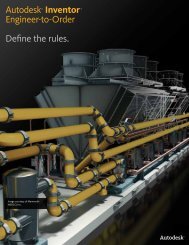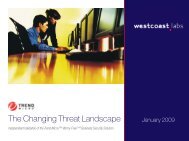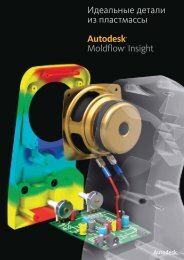Lynn Allen's Tips and Tricks - Zift Solutions
Lynn Allen's Tips and Tricks - Zift Solutions
Lynn Allen's Tips and Tricks - Zift Solutions
Create successful ePaper yourself
Turn your PDF publications into a flip-book with our unique Google optimized e-Paper software.
TIP Multifunctional grips are even<br />
more powerful when dynamic input<br />
is on.<br />
Multifunctional Grips<br />
In AutoCAD 2012 multifunctional<br />
Grips have been added to many<br />
objects! Polylines have extra grips<br />
to make editing much easier.<br />
Secondary grips are located at the<br />
midpoint of each segment. Hovering<br />
over a grip provides several valuable<br />
editing options such as stretch, add<br />
or remove vertex <strong>and</strong> Convert to<br />
Arc/Line.<br />
Look for these powerful grips in<br />
lines, arcs, elliptical arcs, dimensions<br />
<strong>and</strong> mleaders. 3d faces, edges <strong>and</strong><br />
vertices also have them. Just hover<br />
over a grip to access numerous<br />
relevant options.