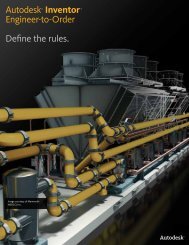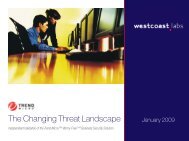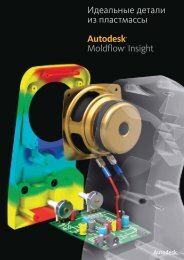Lynn Allen's Tips and Tricks - Zift Solutions
Lynn Allen's Tips and Tricks - Zift Solutions
Lynn Allen's Tips and Tricks - Zift Solutions
You also want an ePaper? Increase the reach of your titles
YUMPU automatically turns print PDFs into web optimized ePapers that Google loves.
3D Model Import<br />
So many file formats – so little time!<br />
Now you can import a much wider<br />
variety of file formats including<br />
CATIA, NX, Pro/Engineer, Rhino <strong>and</strong><br />
SolidWorks.<br />
2D Associative Arrays<br />
The new visual preview makes it<br />
easier than ever to get your array<br />
right the first time. It`s easy to<br />
manipulate with multifunctional<br />
grips or the Properties palette. The<br />
contextual ribbon tab <strong>and</strong> right click<br />
menu also makes it easy to edit an<br />
associative array. The contextual<br />
ribbon tab <strong>and</strong> right click menu<br />
makes it easy to edit an array.<br />
Individual items in an array can be<br />
selected <strong>and</strong> edited by using the Ctrl<br />
Key. Use the new Replace item tool<br />
to replace selected instances with<br />
other objects.<br />
TIP The Reset tool returns the<br />
items to their default size <strong>and</strong><br />
position.<br />
The data is translated to native AutoCAD<br />
geometry <strong>and</strong> inserted into<br />
the drawing as blocks. Parts <strong>and</strong><br />
assemblies are preserved as nested<br />
blocks. And of course you can edit<br />
the objects. Just explode it first!<br />
Learn more tips <strong>and</strong> tricks at:<br />
www.autodesk.xx/you<strong>and</strong>autocad