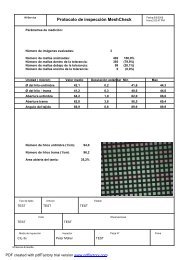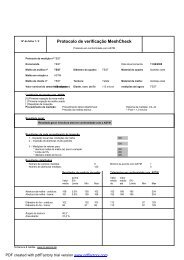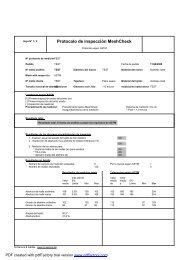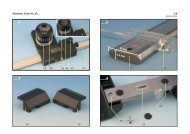PEAK Focus magnifiers (focus scopes)
PEAK Focus magnifiers (focus scopes)
PEAK Focus magnifiers (focus scopes)
You also want an ePaper? Increase the reach of your titles
YUMPU automatically turns print PDFs into web optimized ePapers that Google loves.
<strong>PEAK</strong> <strong>Focus</strong> <strong>magnifiers</strong> (<strong>focus</strong> <strong>scopes</strong>)<br />
Design and construction of <strong>focus</strong>ers<br />
A <strong>focus</strong> magnifi er or <strong>focus</strong>er consists of a mirror, magnifi er and adjustment screw, see Fig. 1. The<br />
bottom of the adjustment screw and the contact surface of the instrument are positioned precisely<br />
symmetrical to the mirror. When the enlarged image of the negative is <strong>focus</strong>sed at the bottom of the<br />
adjustment screw, it is automatically <strong>focus</strong>sed on the photo paper, when the <strong>focus</strong>er is removed from<br />
the base plate of the enlarger. The <strong>focus</strong> remains correctly set when the <strong>focus</strong>er is located offset to<br />
the optical axis of the enlarger, as shown in Figure 2.<br />
Mirror<br />
Magnifying lens<br />
Operation of <strong>focus</strong>ers<br />
Magni�er<br />
<strong>Focus</strong>ing screen<br />
Eye<br />
Photopaper<br />
These <strong>focus</strong>ers not only allow you to <strong>focus</strong> your magnifi er on<br />
the image centre point; <strong>focus</strong>ing is possible on any desired<br />
point in the entire image area. This allows you to fully use<br />
the capabilities of your magnifi er to obtain brilliantly sharp<br />
images.<br />
Figure 1 Figure 2<br />
Switch on the light in the enlarger and place the <strong>focus</strong>er on the base plate. Adjust the <strong>focus</strong>er so<br />
that the image on the adjustment screen is sharp. Then adjust the enlarger so that the negative image<br />
is <strong>focus</strong>ed on the adjustment screen. Place the <strong>focus</strong>er on the base plate in areas important for<br />
the image. Fine-<strong>focus</strong> the enlarger. The grain and profi le should be clearly visible on the adjustment<br />
screen. After completing the above steps the enlarger is <strong>focus</strong>sed. Then remove the <strong>focus</strong>er from the<br />
base plate, place the photo paper on the plate and expose the paper.<br />
– 1 –<br />
Magnifying lens<br />
θ°<br />
Optical axis of<br />
magnifying lens<br />
θ°<br />
θ°<br />
Magni�er<br />
<strong>Focus</strong>ing screen<br />
Optical axis of<br />
magni�er<br />
Mirror<br />
Eye<br />
Photopaper
<strong>PEAK</strong> <strong>Focus</strong> <strong>magnifiers</strong> (<strong>focus</strong> <strong>scopes</strong>) 2000<br />
<strong>PEAK</strong> <strong>Focus</strong> <strong>magnifiers</strong> (<strong>focus</strong> <strong>scopes</strong>) 2020<br />
Ocular 10x<br />
Optical characteristics Two lens systems with three elements<br />
Angle Angle infi nitely adjustable up to 30°<br />
Mirror 86 x 26 mm<br />
Dimensions 160 x 140 x 80 mm<br />
Weight 643 Grams<br />
Accessories BG Filter included<br />
The <strong>focus</strong>er is equipped with a Kellner magnifi er and 86 mm long mirror. Since the magnifi er can<br />
swivel, the image is <strong>focus</strong>sed in the area where the optical axis of the enlarger lens forms an angle of<br />
approx. 30° to the optical axis of the magnifi er. Model 2000 has a die-cast aluminium housing with<br />
high quality black enamel fi nish.<br />
Order no. Description Price excl. VAT.<br />
2000 <strong>Focus</strong> magnifi er 290.00 J<br />
Delivery: Incl. packaging, freight charges see www.m-service.de<br />
Payment: 30 days, net<br />
Ocular 10x<br />
Optical characteristics Two lens systems with four elements<br />
Angle 20°<br />
Mirror 53 x 27 mm<br />
Dimensions 140 x 140 x 65 mm<br />
Weight 280 Grams<br />
Accessories BG Filter optional<br />
This model is based on the 2000,. Use of a special wide angle magnifi er allows the image to be <strong>focus</strong>sed<br />
in the area where the optical axis of the enlarger lens forms an angle of approx. 20° to the<br />
optical axis of the magnifi er, as long as the magnifi er and base plate are not moved. The 2020 has a<br />
fi bre-glass housing.<br />
Order no. Description Price excl. VAT.<br />
2020 <strong>Focus</strong> magnifi er 135.00 J<br />
Delivery: Incl. packaging, freight charges see www.m-service.de<br />
Payment: 30 days, net<br />
– 2 –
<strong>PEAK</strong> <strong>Focus</strong> <strong>magnifiers</strong> (<strong>focus</strong> <strong>scopes</strong>) 2030<br />
Ocular 10x<br />
Optical characteristics Two lens systems with two elements<br />
Angle 10°<br />
Mirror 43 x 26 mm<br />
Dimensions 140 x 140 x 65 mm<br />
Weight 174 Grams<br />
Accessories BG Filter optional<br />
This model is also based on the basic principle of the previous models. The image can be <strong>focus</strong>sed in<br />
the area where the optical axis of the enlarger lens forms an angle of approx. 10° to the optical axis<br />
of the magnifi er.<br />
Order no. Description Price excl. VAT.<br />
2030 <strong>Focus</strong> magnifi er 75.00 J<br />
Delivery: Incl. packaging, freight charges see www.m-service.de<br />
Payment: 30 days, net<br />
1. <strong>Focus</strong>sing deviations<br />
resulting from differences in the thickness of the photo paper<br />
To <strong>focus</strong> the <strong>focus</strong>er it is most practical to place a piece of photo paper beneath the instrument to<br />
prevent deviations in the <strong>focus</strong> resulting from differences in the thickness of the photo paper.<br />
2. Selection of aperture for <strong>focus</strong>sing<br />
If the aperture on the enlarger is opened fully to adjust the <strong>focus</strong>er and exposure is then accomplished<br />
using the working aperture, shifts can occur in the <strong>focus</strong> due to the aperture error of the<br />
enlarger lens.<br />
3. Primary point measurement<br />
Place the <strong>focus</strong>er on the base plate so that the image is <strong>focus</strong>ed in the important area.<br />
4. <strong>Focus</strong> deviation<br />
Selecting a magnifi cation factor greater than the range for which the lens is designed results in image<br />
errors where the <strong>focus</strong> differs between the middle and edge area of the image. The <strong>focus</strong> should<br />
be checked with a <strong>focus</strong>er even on enlargers with auto-<strong>focus</strong>.<br />
5. Use of BG fi lter<br />
The BG fi lter can be places on the <strong>focus</strong>er ocular to achieve more precise enlargement of black/white<br />
fi lms. The fi lter ensures that the response sensitivity of the eye is matched to that of the enlarger.<br />
– 3 –