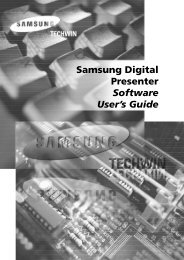MX883 Manual - Australian Monitor
MX883 Manual - Australian Monitor
MX883 Manual - Australian Monitor
Create successful ePaper yourself
Turn your PDF publications into a flip-book with our unique Google optimized e-Paper software.
INSTALLATION AND TROUBLESHOOTING<br />
INPUT CONNECTIONS<br />
For wiring balanced in, pin 2 is hot. Unbalanced wiring on the microphone<br />
inputs is not recommended. Balanced input wiring (shielded pair cable) is<br />
recommended.<br />
Unbalanced RCA wiring should be keep as short as possible. Typically less<br />
than 3m.<br />
LINE OUTPUT<br />
The LINE output XLR can be used to connect up to 6 booster amplifi ers.<br />
Balanced wiring (shielded pair cable) is recommended.<br />
NOTE: When wiring the LINE output as unbalanced, Pin2 should<br />
be wired as hot and Pin1 should be wired as ground/shield.<br />
Do not wire Pin3.<br />
RECORD OUTPUT<br />
The Record output wiring should be kept as short as possible. Typically less<br />
than 3m.<br />
DIRECT OUTPUT<br />
The direct outputs are balance and should be wired tip hot. When wiring the<br />
direct outputs as unbalanced or when using a mono jack the ring and sleeve<br />
should be connected together and to the shield.<br />
TROUBLESHOOTING GUIDE<br />
TROUBLE LIKELY CAUSE REMEDY<br />
Power LED not on Power not reaching unit Check mains connection<br />
Check mains fuse<br />
Check power switch is on<br />
Noisy output Incorrect gain structure See setup guide<br />
Distorted sound Input is overloaded Check MIC/LINE switch<br />
Reduce input level at source<br />
Output is being over driven<br />
Bass control is turned up<br />
Reduce output volume<br />
Reduce Bass control level<br />
No sound but unit is on Volume turned down Check volume controls<br />
Tones and/or VCA control does not work Module not installed Purchase optional modules<br />
Condenser microphone does not work Phantom power not switched on Switch on phantom power<br />
<strong>MX883</strong> INSTALLATION & OPERATION MANUAL<br />
PAGE 7