Doodle Scheduler How-To Handout - NOVEL - University of Utah
Doodle Scheduler How-To Handout - NOVEL - University of Utah
Doodle Scheduler How-To Handout - NOVEL - University of Utah
Create successful ePaper yourself
Turn your PDF publications into a flip-book with our unique Google optimized e-Paper software.
Visual Instructions for Creating a <strong>Doodle</strong> Event<br />
Go to<br />
http://www.doodle.ch/main.html<br />
Start by clicking on Schedule event<br />
Step 1<br />
Provide<br />
• event title<br />
• event description<br />
• your name and email<br />
• click Next<br />
Step 2<br />
Click on appropriate dates for the<br />
meeting and click Next<br />
Note: you can use the calendar arrows<br />
to select future months<br />
Step 3<br />
Enter potential times for the meeting<br />
and click Next<br />
Step 4<br />
Decide on an invitation option and click<br />
Finish