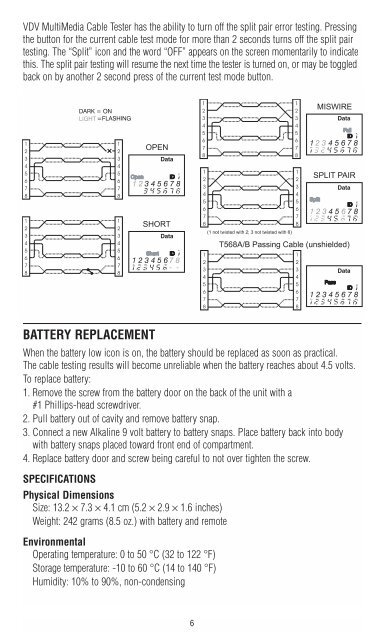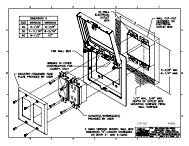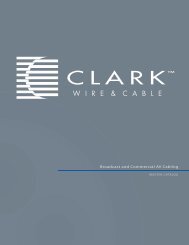VDV MultiMedia Cable Tester - Ideal Industries Inc.
VDV MultiMedia Cable Tester - Ideal Industries Inc.
VDV MultiMedia Cable Tester - Ideal Industries Inc.
You also want an ePaper? Increase the reach of your titles
YUMPU automatically turns print PDFs into web optimized ePapers that Google loves.
<strong>VDV</strong> <strong>MultiMedia</strong> <strong>Cable</strong> <strong>Tester</strong> has the ability to turn off the split pair error testing. Pressing<br />
the button for the current cable test mode for more than 2 seconds turns off the split pair<br />
testing. The “Split” icon and the word “OFF” appears on the screen momentarily to indicate<br />
this. The split pair testing will resume the next time the tester is turned on, or may be toggled<br />
back on by another 2 second press of the current test mode button.<br />
BATTERY REPLACEMENT<br />
When the battery low icon is on, the battery should be replaced as soon as practical.<br />
The cable testing results will become unreliable when the battery reaches about 4.5 volts.<br />
To replace battery:<br />
1. Remove the screw from the battery door on the back of the unit with a<br />
#1 Phillips-head screwdriver.<br />
2. Pull battery out of cavity and remove battery snap.<br />
3. Connect a new Alkaline 9 volt battery to battery snaps. Place battery back into body<br />
with battery snaps placed toward front end of compartment.<br />
4. Replace battery door and screw being careful to not over tighten the screw.<br />
SPECIFICATIONS<br />
Physical Dimensions<br />
Size: 13.2 × 7.3 × 4.1 cm (5.2 × 2.9 × 1.6 inches)<br />
Weight: 242 grams (8.5 oz.) with battery and remote<br />
Environmental<br />
Operating temperature: 0 to 50 °C (32 to 122 °F)<br />
Storage temperature: -10 to 60 °C (14 to 140 °F)<br />
Humidity: 10% to 90%, non-condensing<br />
6