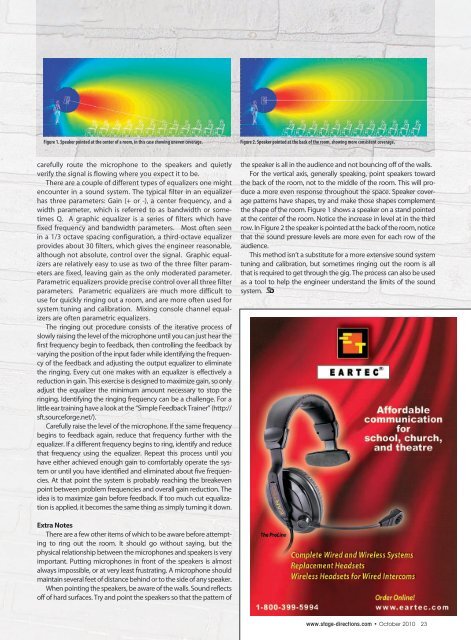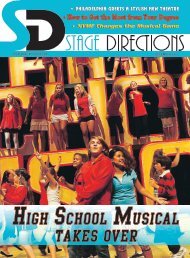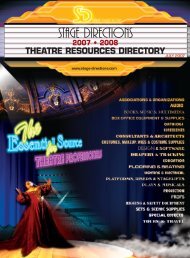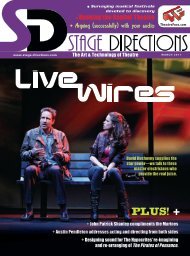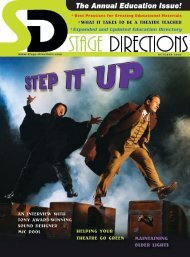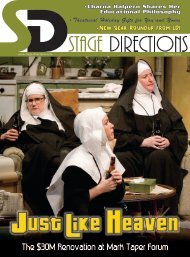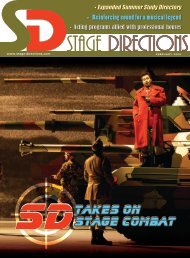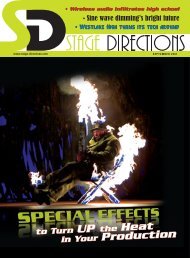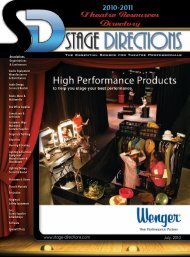Download a PDF - Stage Directions Magazine
Download a PDF - Stage Directions Magazine
Download a PDF - Stage Directions Magazine
Create successful ePaper yourself
Turn your PDF publications into a flip-book with our unique Google optimized e-Paper software.
Figure 1. Speaker pointed at the center of a room, in this case showing uneven coverage.<br />
Figure 2. Speaker pointed at the back of the room, showing more consistent coverage.<br />
carefully route the microphone to the speakers and quietly<br />
verify the signal is flowing where you expect it to be.<br />
There are a couple of different types of equalizers one might<br />
encounter in a sound system. The typical filter in an equalizer<br />
has three parameters: Gain (+ or -), a center frequency, and a<br />
width parameter, which is referred to as bandwidth or sometimes<br />
Q. A graphic equalizer is a series of filters which have<br />
fixed frequency and bandwidth parameters. Most often seen<br />
in a 1/3 octave spacing configuration, a third-octave equalizer<br />
provides about 30 filters, which gives the engineer reasonable,<br />
although not absolute, control over the signal. Graphic equalizers<br />
are relatively easy to use as two of the three filter parameters<br />
are fixed, leaving gain as the only moderated parameter.<br />
Parametric equalizers provide precise control over all three filter<br />
parameters. Parametric equalizers are much more difficult to<br />
use for quickly ringing out a room, and are more often used for<br />
system tuning and calibration. Mixing console channel equalizers<br />
are often parametric equalizers.<br />
The ringing out procedure consists of the iterative process of<br />
slowly raising the level of the microphone until you can just hear the<br />
first frequency begin to feedback, then controlling the feedback by<br />
varying the position of the input fader while identifying the frequency<br />
of the feedback and adjusting the output equalizer to eliminate<br />
the ringing. Every cut one makes with an equalizer is effectively a<br />
reduction in gain. This exercise is designed to maximize gain, so only<br />
adjust the equalizer the minimum amount necessary to stop the<br />
ringing. Identifying the ringing frequency can be a challenge. For a<br />
little ear training have a look at the “Simple Feedback Trainer” (http://<br />
sft.sourceforge.net/).<br />
Carefully raise the level of the microphone. If the same frequency<br />
begins to feedback again, reduce that frequency further with the<br />
equalizer. If a different frequency begins to ring, identify and reduce<br />
that frequency using the equalizer. Repeat this process until you<br />
have either achieved enough gain to comfortably operate the system<br />
or until you have identified and eliminated about five frequencies.<br />
At that point the system is probably reaching the breakeven<br />
point between problem frequencies and overall gain reduction. The<br />
idea is to maximize gain before feedback. If too much cut equalization<br />
is applied, it becomes the same thing as simply turning it down.<br />
the speaker is all in the audience and not bouncing off of the walls.<br />
For the vertical axis, generally speaking, point speakers toward<br />
the back of the room, not to the middle of the room. This will produce<br />
a more even response throughout the space. Speaker coverage<br />
patterns have shapes, try and make those shapes complement<br />
the shape of the room. Figure 1 shows a speaker on a stand pointed<br />
at the center of the room. Notice the increase in level at in the third<br />
row. In Figure 2 the speaker is pointed at the back of the room, notice<br />
that the sound pressure levels are more even for each row of the<br />
audience.<br />
This method isn’t a substitute for a more extensive sound system<br />
tuning and calibration, but sometimes ringing out the room is all<br />
that is required to get through the gig. The process can also be used<br />
as a tool to help the engineer understand the limits of the sound<br />
system.<br />
Extra Notes<br />
There are a few other items of which to be aware before attempting<br />
to ring out the room. It should go without saying, but the<br />
physical relationship between the microphones and speakers is very<br />
important. Putting microphones in front of the speakers is almost<br />
always impossible, or at very least frustrating. A microphone should<br />
maintain several feet of distance behind or to the side of any speaker.<br />
When pointing the speakers, be aware of the walls. Sound reflects<br />
off of hard surfaces. Try and point the speakers so that the pattern of<br />
www.stage-directions.com •October 2010 23