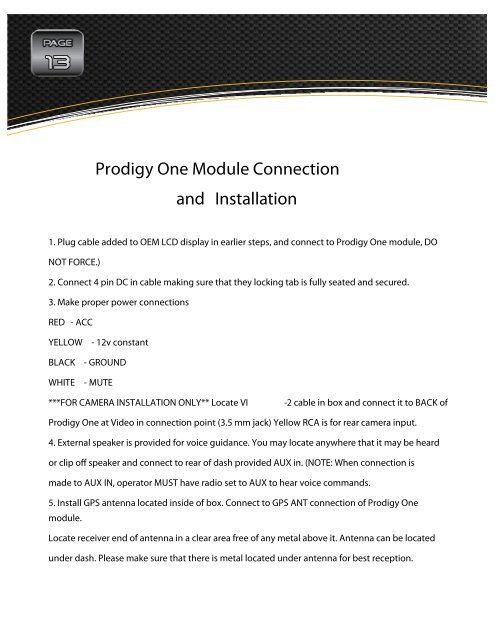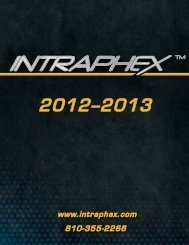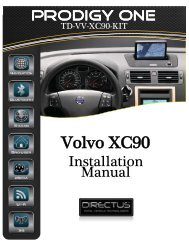Nissan/Infiniti - Intraphex
Nissan/Infiniti - Intraphex
Nissan/Infiniti - Intraphex
You also want an ePaper? Increase the reach of your titles
YUMPU automatically turns print PDFs into web optimized ePapers that Google loves.
Prodigy One Module Connection<br />
and Installation<br />
1. Plug cable added to OEM LCD display in earlier steps, and connect to Prodigy One module, DO<br />
NOT FORCE.)<br />
2. Connect 4 pin DC in cable making sure that they locking tab is fully seated and secured.<br />
3. Make proper power connections<br />
RED - ACC<br />
YELLOW<br />
- 12v constant<br />
BLACK - GROUND<br />
WHITE<br />
- MUTE<br />
***FOR CAMERA INSTALLATION ONLY** Locate VI -2 cable in box and connect it to BACK of<br />
Prodigy One at Video in connection point (3.5 mm jack) Yellow RCA is for rear camera input.<br />
4. External speaker is provided for voice guidance. You may locate anywhere that it may be heard<br />
or clip off speaker and connect to rear of dash provided AUX in. (NOTE: When connection is<br />
made to AUX IN, operator MUST have radio set to AUX to hear voice commands.<br />
5. Install GPS antenna located inside of box. Connect to GPS ANT connection of Prodigy One<br />
module.<br />
Locate receiver end of antenna in a clear area free of any metal above it. Antenna can be located<br />
under dash. Please make sure that there is metal located under antenna for best reception.