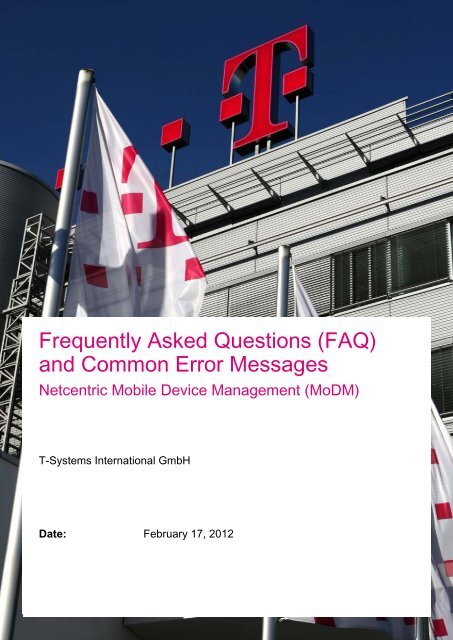Netcentric MoDM FAQ and Common Error Messages - Wiki - MobiDM
Netcentric MoDM FAQ and Common Error Messages - Wiki - MobiDM
Netcentric MoDM FAQ and Common Error Messages - Wiki - MobiDM
You also want an ePaper? Increase the reach of your titles
YUMPU automatically turns print PDFs into web optimized ePapers that Google loves.
Frequently Asked Questions (<strong>FAQ</strong>)<br />
<strong>and</strong> <strong>Common</strong> <strong>Error</strong> <strong>Messages</strong><br />
<strong>Netcentric</strong> Mobile Device Management (<strong>MoDM</strong>)<br />
T-Systems International GmbH<br />
Date: February 17, 2012
Editorial details<br />
Published by<br />
T-Systems International GmbH<br />
Document name <strong>MoDM</strong>_<strong>FAQ</strong> <strong>and</strong> <strong>Common</strong> <strong>Error</strong> <strong>Messages</strong>.docx<br />
Version 1.0<br />
Status<br />
final<br />
Copyright © 2012 by T-Systems International GmbH, Frankfurt am Main<br />
All rights reserved, including the right to reprint excerpts, the right of photomechanical<br />
reproduction (including microcopying) <strong>and</strong> the right to use in databases <strong>and</strong> similar<br />
configurations.<br />
T-Systems International GmbH Feb 17, 2012 Page 2 of 13
<strong>Netcentric</strong> <strong>MoDM</strong><br />
Contents<br />
Editorial details ................................................................................................................... 2<br />
Contents .............................................................................................................................. 3<br />
1 <strong>FAQ</strong> Navigator ......................................................................................................... 4<br />
2 General Questions .................................................................................................. 6<br />
3 End Users ................................................................................................................ 7<br />
4 iOS specific questions ............................................................................................ 9<br />
5 Android specific questions .................................................................................. 10<br />
6 <strong>Common</strong> <strong>Error</strong> <strong>Messages</strong> ..................................................................................... 13<br />
T-Systems International GmbH Feb 17, 2012 Page 3 of 13
<strong>Netcentric</strong> <strong>MoDM</strong><br />
1 <strong>FAQ</strong> Navigator<br />
General Questions<br />
• Upload an IPA file in the portal?<br />
• How do I change the OS for an entire group?<br />
• What ports do Afaria/<strong>Netcentric</strong> <strong>MoDM</strong> use?<br />
• Why do I get the error „session key invalid“?<br />
• What do the device status icon colors mean?<br />
End Users<br />
• I cannot connect because there is an issue with the SSL certificate.<br />
• My device locks up or is extremely slow.<br />
• I changed settings of my device on the <strong>Netcentric</strong> <strong>MoDM</strong> portal, however the<br />
changes don't appear on the device.<br />
• How can I change as a user the password of my <strong>Netcentric</strong> <strong>MoDM</strong> account?<br />
• How can I remove all data from my device in case of lost or stolen device?<br />
• What is the difference between Remote Wipe <strong>and</strong> Partial Wipe for iOS devices?<br />
iOS specific questions<br />
• When enrolling an IOS device I get an error message with the code 300.<br />
• When enrolling an IOS device I get an error message with the code 406.<br />
• When enrolling an IOS device I get an error message with the code 500.<br />
• When enrolling an IOS device I get the error message „Profile Failed to Install. The<br />
new MDM payload does not match the old payload.“<br />
• In order to use iOS devices in the portal, I need an APNs certificate. How can I<br />
acquire this certificate?<br />
T-Systems International GmbH Feb 17, 2012 Page 4 of 13
<strong>Netcentric</strong> <strong>MoDM</strong><br />
Android specific questions<br />
• What are the possible ways to start the enrollment process on an Android device?<br />
• What does the “<strong>MobiDM</strong>seed.xml” do?<br />
• Why does the <strong>MobiDM</strong>seed.xml start downloading automatically?<br />
• Do I need a Market account?<br />
• What happens if a user declines the <strong>MobiDM</strong> or Afaria client access to the device?<br />
• When the <strong>MobiDM</strong> client is opened it does not show the server address or<br />
username, how is this possible?<br />
• I get the following error on my device: A network error has occurred. Retry or cancel<br />
<strong>and</strong> return to the previous screen. What should I do?<br />
• When I click on “Step 2. Download the <strong>MobiDM</strong> app” my device does nothing, what<br />
should I do?<br />
• Why does the Afaria client ask for my password when I have already entered it <strong>and</strong><br />
have been successfully connected before?<br />
• When I try to enroll I get the following message: “Your device has been wiped”. Use<br />
the self service portal to reset your account to be able to login again.<br />
• Why do my apps not show up in the <strong>MobiDM</strong> app?<br />
• Does Android automatically update the portal settings or do I need to trigger a<br />
connection after changes?<br />
<strong>Common</strong> <strong>Error</strong> <strong>Messages</strong><br />
• Message: The operation timed out.<br />
• Message: The server name or address could not be resolved.<br />
• Message: Attempt to activate user failed. Please check the username <strong>and</strong> password<br />
<strong>and</strong> try again.<br />
• Message: The server returned an invalid or unrecognized response.<br />
• Message: Your connection failed due to an SSL certificate issue. Please contact<br />
your System Administrator.<br />
T-Systems International GmbH Feb 17, 2012 Page 5 of 13
<strong>Netcentric</strong> <strong>MoDM</strong><br />
2 General Questions<br />
• Upload an IPA file in the portal?<br />
We allow a maximum IPA file size of 10MB.<br />
• How do I change the OS for an entire group?<br />
You can change the Operating System of an entire group by selecting the desired group in<br />
the group management screen <strong>and</strong> clicking on "Group settings". When you click on "Set<br />
OS" the window on the right side of your screen will allow you to change the Operating<br />
System.<br />
Warning: Using this Group-action is overwriting the operating system for all device in this<br />
group <strong>and</strong> can not be undone.<br />
• What ports do Afaria/<strong>Netcentric</strong> <strong>MoDM</strong> use?<br />
The following ports need to be opened to ensure a correct working of Afaria/<strong>Netcentric</strong><br />
<strong>MoDM</strong>:<br />
http: 80 Portal (forward to https)<br />
https: 443 Portal/DM/Afaria<br />
TCP: 5223 Apple Push Notifications<br />
• Why do I get the error „session key invalid“?<br />
A session will expire after a set amount of time, after this you will get the error "session key<br />
invalid" whenever you try to do something in the portal. Log out <strong>and</strong> log in again to solve<br />
this.<br />
• What do the device status icon colors mean?<br />
Red means the device has not been connected for more than 30 days<br />
Orange means the device has not been connected for more than 14 days<br />
Green means the device has had a connection in the last 13 days<br />
T-Systems International GmbH Feb 17, 2012 Page 6 of 13
<strong>Netcentric</strong> <strong>MoDM</strong><br />
3 End Users<br />
• I cannot connect because there is an issue with the SSL certificate.<br />
Test the connection to the internet by opening a website on the device. Should this be<br />
unsuccessful, check the connection settings. Set time <strong>and</strong> date correctly.<br />
• My device locks up or is extremely slow.<br />
Some device-configurations might conflict with <strong>Netcentric</strong> <strong>MoDM</strong> due to lack of available<br />
memory or other bad-behaving software.<br />
For Windows Mobile devices:<br />
Try limiting the amount of e-mails <strong>and</strong> the size of downloaded attachment. Downloading<br />
<strong>and</strong> storing lots of items <strong>and</strong> large attachments consume extra time <strong>and</strong> CPU-power during<br />
the encryption process. An administrator can change the necessary settings (for Exchange)<br />
in the <strong>Netcentric</strong> <strong>MoDM</strong> portal, using a configuration task:<br />
o<br />
o<br />
o<br />
o<br />
create a configuration task or open an existing one<br />
select the tab 'Exchange'<br />
limit the number of days to sync for e-mail, a good value would be 5 days.<br />
limit the size of attachments, a good value would be 200 KB<br />
• I changed settings of my device on the <strong>Netcentric</strong> <strong>MoDM</strong> portal, however the<br />
changes don't appear on the device.<br />
A synchronization between <strong>Netcentric</strong> <strong>MoDM</strong> portal <strong>and</strong> device takes place every few<br />
hours. The device needs to have an Internet connection.<br />
For iOS devices the synchronization is triggered from the portal <strong>and</strong> will be executed<br />
immediately when the device has an Internet connection.<br />
• How can I change as a user the password of my <strong>Netcentric</strong> <strong>MoDM</strong> account?<br />
If you require as a user a password change please contact your administrator.<br />
T-Systems International GmbH Feb 17, 2012 Page 7 of 13
<strong>Netcentric</strong> <strong>MoDM</strong><br />
• How can I remove all data from my device in case of lost or stolen device?<br />
Log in to your User Self Portal (with username <strong>and</strong> password), select the tab “Remote<br />
Wipe” <strong>and</strong> click “Wipe the device” or “Partial Wipe the device” button (Partial Wipe only<br />
available for iOS devices).<br />
Keep in mind the "Remote Wipe/Partial Wipe" can only be executed if the device has a<br />
network connection through the SIM card, so make sure you do this before you have the<br />
SIM card blocked by your provider.<br />
• What is the difference between Remote Wipe <strong>and</strong> Partial Wipe for iOS devices?<br />
Remote Wipe will erase all data on the device <strong>and</strong> reset it to factory defaults.<br />
Partial Wipe only removes the trust by removing the payload <strong>and</strong> for iOS 5 devices all apps,<br />
which have been installed from the Personal Enterprise App Store.<br />
T-Systems International GmbH Feb 17, 2012 Page 8 of 13
<strong>Netcentric</strong> <strong>MoDM</strong><br />
4 iOS specific questions<br />
• When enrolling an IOS device I get an error message with the code 300.<br />
This means that the device still has an active connection with another user in Afaria. Please<br />
contact your administrator.<br />
• When enrolling an IOS device I get an error message with the code 406.<br />
This means that the web session is expired. Refreshing or restarting the web browser<br />
should fix the problem.<br />
• When enrolling an IOS device I get an error message with the code 500.<br />
This means the user is not correctly created in the database. Changing the OS to unknown<br />
<strong>and</strong> back to the correct OS version of the device should fix the problem. If not please<br />
contact your administrator.<br />
• When enrolling an IOS device I get the error message „Profile Failed to Install. The<br />
new MDM payload does not match the old payload.“<br />
A provisioning profile is already present on the device, delete it <strong>and</strong> try again.<br />
• In order to use iOS devices in the portal, I need an APNs certificate. How can I<br />
acquire this certificate?<br />
An APNs certificate is a requirement from Apple inc. <strong>and</strong> needs to be uploaded to the portal<br />
by the customer administrator.<br />
Please see document „Generating <strong>and</strong> installing an APNs certificate for iOS“ available on<br />
<strong>Wiki</strong> in order to learn how to acquire an APNs certificate.<br />
T-Systems International GmbH Feb 17, 2012 Page 9 of 13
<strong>Netcentric</strong> <strong>MoDM</strong><br />
5 Android specific questions<br />
• What are the possible ways to start the enrollment process on an Android device?<br />
There are 3 different ways, enrollment by sms, enrollment by email or manual enrollment by<br />
browsing to the login URL (http://modm.t-systems.com/start). In the last case the user<br />
credentials have to be entered manually.<br />
• What does the “<strong>MobiDM</strong>seed.xml” do?<br />
The “<strong>MobiDM</strong>seed.xml” contains the server address <strong>and</strong> username to get access to<br />
<strong>Netcentric</strong> <strong>MoDM</strong>. The <strong>MobiDM</strong> client will automatically use the server address <strong>and</strong><br />
username.<br />
• Why does the <strong>MobiDM</strong>seed.xml start downloading automatically?<br />
This is done to make sure the seed.xml is available on the device before the <strong>MobiDM</strong> client<br />
is started. The seed.xml is downloaded automatically 3 seconds after the user logs in on<br />
the browser or when the user clicks on “Step 1. Download configuration” in the displayed<br />
browser window.<br />
• Do I need a Market account?<br />
Yes, Android requires you to use a Market account before you can download apps such as<br />
the necessary <strong>MobiDM</strong> <strong>and</strong> Afaria apps. If you do not have one yet a popup will appear<br />
once you try to download the <strong>MobiDM</strong> app requesting you to enter or create an account.<br />
• What happens if a user declines the <strong>MobiDM</strong> or Afaria client access to the device?<br />
If the device enrollment isn’t executed in a proper way, the device can not be managed by<br />
<strong>Netcentric</strong> <strong>MoDM</strong>. Therefore the user must accept the “Allow access from the <strong>MobiDM</strong><br />
client” <strong>and</strong> also for the Afaria client.<br />
T-Systems International GmbH Feb 17, 2012 Page 10 of 13
<strong>Netcentric</strong> <strong>MoDM</strong><br />
• When the <strong>MobiDM</strong> client is opened it does not show the server address or<br />
username, how is this possible?<br />
If the server address <strong>and</strong> username are blank the <strong>MobiDM</strong>seed.xml is either not on the<br />
device or it was not correctly picked up by the <strong>MobiDM</strong> client. This can happen when the<br />
user starts the download of the client very fast so it skips the Seed download. Forcing a<br />
stop of the <strong>MobiDM</strong> client in “Manage Apps” on your device <strong>and</strong> starting it again will fix this<br />
issue.<br />
• I get the following error on my device: A network error has occurred. Retry or cancel<br />
<strong>and</strong> return to the previous screen. What should I do?<br />
Whenever the device is linked to the Android market sometimes a connection error is<br />
shown, this is caused by the Market itself <strong>and</strong> is unfortunately unavoidable. Restarting the<br />
current installation solves this problem in most cases.<br />
• When I click on “Step 2. Download the <strong>MobiDM</strong> app” my device does nothing, what<br />
should I do?<br />
Sometimes when clicking the “Step2. Download the <strong>MobiDM</strong> app” in the browser nothing<br />
will happen, the browser being temporarily unresponsive probably causes this. Retrying to<br />
download the app usually solves this problem. Try to open an alternative web site <strong>and</strong><br />
check if you have Internet connection.<br />
• Why does the Afaria client ask for my password when I have already entered it <strong>and</strong><br />
have been successfully connected before?<br />
When connecting in the Afaria client with correct credentials filled in, sometimes the<br />
message “the client cannot be authenticated” is given <strong>and</strong> the connection halts. This is a<br />
known Afaria client issue, re-entering the password in the configuration screen <strong>and</strong> then<br />
connecting again will solve this problem.<br />
• When I try to enroll I get the following message: “Your device has been wiped”. Use<br />
the self service portal to reset your account to be able to login again.<br />
This happens when you try to enroll a device that has been remote wiped. If you see this<br />
error message please start the re-enrollment in your Self Service Portal in the following<br />
way: Changing the type of operating system (OS) to “unknown” <strong>and</strong> back to the correct OS<br />
version <strong>and</strong> start the enrollment. If this should not fix the problem please contact your<br />
administrator.<br />
T-Systems International GmbH Feb 17, 2012 Page 11 of 13
<strong>Netcentric</strong> <strong>MoDM</strong><br />
• Why do my apps not show up in the <strong>MobiDM</strong> app?<br />
The apps will show up after a connection with the <strong>MobiDM</strong> app has been made. Use the<br />
Android menu key to bring up the menu <strong>and</strong> click on connect. Your apps should appear<br />
after that.<br />
• Does Android automatically update the portal settings or do I need to trigger a<br />
connection after changes?<br />
Both the <strong>MobiDM</strong> client <strong>and</strong> the Afaria client have a built in "heartbeat" that will connect the<br />
device to our servers. These refresh every 2 hours <strong>and</strong> 24 hours respectively. This means<br />
they will update on a regular basis assuming there is an active connection on the device.<br />
T-Systems International GmbH Feb 17, 2012 Page 12 of 13
<strong>Netcentric</strong> <strong>MoDM</strong><br />
6 <strong>Common</strong> <strong>Error</strong> <strong>Messages</strong><br />
• Message: The operation timed out.<br />
Cause: There is no active connection to connect to the <strong>Netcentric</strong> <strong>MoDM</strong> server.<br />
Solution: Test the connection to the internet by opening a website on the device. - Should<br />
this be unsuccessful, check the connection settings of the device.<br />
• Message: The server name or address could not be resolved.<br />
Cause: There is no active connection to connect to the <strong>Netcentric</strong> <strong>MoDM</strong> server.<br />
Solution: Test the connection to the internet by opening a website on the device. Should<br />
this be unsuccessful, check the connection settings.<br />
• Message: Attempt to activate user failed. Please check the username <strong>and</strong> password<br />
<strong>and</strong> try again.<br />
Cause: Access to the device is trying to be granted with an incorrect username <strong>and</strong><br />
password sequence.<br />
Solution: Check the username <strong>and</strong> password <strong>and</strong> try again.<br />
• Message: The server returned an invalid or unrecognized response.<br />
Cause: In most cases, the device uses a Proxy server to connect to the internet. The port<br />
used for this connection (tcp 8018) for https connections is usually denied by most Proxy<br />
servers.<br />
Solution: Remove Proxy server from the settings <strong>and</strong> try again.<br />
• Message: Your connection failed due to an SSL certificate issue. Please contact<br />
your System Administrator.<br />
Cause: There is no active connection for the <strong>Netcentric</strong> <strong>MoDM</strong> server or the time <strong>and</strong> date<br />
settings are incorrect.<br />
Solution: Test the connection to the internet by opening a website on the device. Should<br />
this be unsuccessful, check the connection settings. Set time <strong>and</strong> date correctly.<br />
T-Systems International GmbH Feb 17, 2012 Page 13 of 13