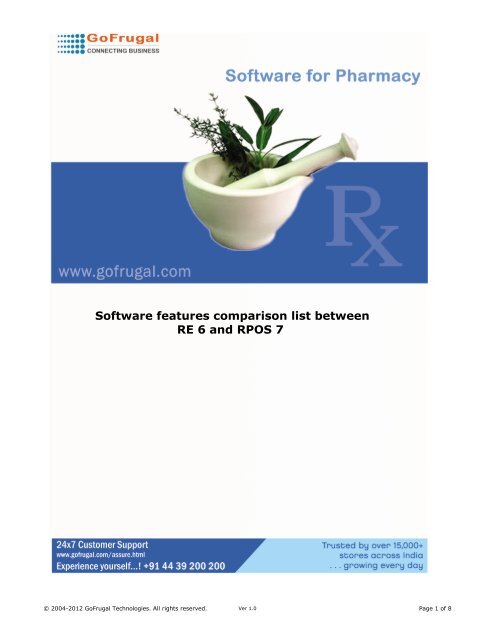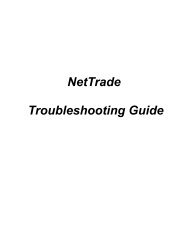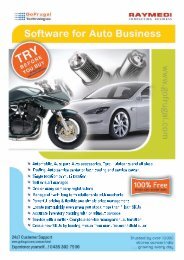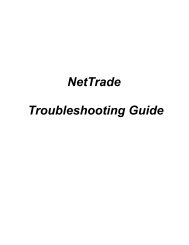RE6 vs RPOS7 Comparision.pdf - download.gofrugal...
RE6 vs RPOS7 Comparision.pdf - download.gofrugal...
RE6 vs RPOS7 Comparision.pdf - download.gofrugal...
You also want an ePaper? Increase the reach of your titles
YUMPU automatically turns print PDFs into web optimized ePapers that Google loves.
Software features comparison list between RE 6 and RPOS 7<br />
Software features comparison list between<br />
RE 6 and RPOS 7<br />
© 2004-2012 GoFrugal Technologies. All rights reserved. Ver 1.0 Page 1 of 8
Sno Modules & features RE 6 RPOS 7<br />
1 Customer Management © ¢<br />
Track customer number of visits,last visit date, net purchases.<br />
Store credit limits<br />
Track accounts receivable aging<br />
Look up,adjust and track invoices for specific customer accounts<br />
Multiple shipping address per customer<br />
Customer groups and track accounts receivable aging<br />
2 Loyalty, Rewards<br />
ý<br />
þ<br />
þ<br />
þ<br />
ý<br />
þ<br />
©<br />
þ<br />
þ<br />
þ<br />
þ<br />
þ<br />
þ<br />
¢<br />
Setup customer loyalty programs<br />
Issue customer loyalty cards<br />
Track customer purchase and loyalty points<br />
Redeem loyalty points against customer purchases<br />
Year end gifts based on customer purchases<br />
3 Gift coupons / vouchers<br />
þ<br />
ý<br />
ý<br />
þ<br />
ý<br />
£<br />
þ<br />
þ<br />
þ<br />
þ<br />
þ<br />
¢<br />
Sell and redeem gift vouchers<br />
Issue free gift coupons and redeem<br />
4 Employee Management<br />
ý<br />
ý<br />
£<br />
þ<br />
þ<br />
¢<br />
Setup and manage sales commissions<br />
Track employee performance<br />
Track user log-in and log-out times and measure working hours<br />
5 Pricing<br />
ý<br />
ý<br />
ý<br />
£<br />
þ<br />
þ<br />
þ<br />
¢<br />
Setup mark up/down based price levels for items,categories,manufacturers<br />
etc.,<br />
ý þ<br />
Sell selected items at discounted price for specific period<br />
Setup discounted prices for selected customer list<br />
Setup discounted prices for selected customer groups<br />
Setup profit margins and set rounding rules<br />
Update price changes per item with immediate effect<br />
6 Till Management<br />
ý<br />
ý<br />
ý<br />
ý<br />
ý<br />
£<br />
þ<br />
þ<br />
þ<br />
þ<br />
þ<br />
¢<br />
Basic counter management<br />
Cashier and session management per till/counter<br />
Print X,Z,ZZ reports<br />
7 Supplier Management<br />
ý<br />
ý<br />
ý<br />
¢<br />
þ<br />
þ<br />
þ<br />
¢<br />
Define supplier category<br />
Credit days<br />
Default Discount % on all purchases (optional)<br />
Supplier invoice category<br />
þ<br />
þ<br />
þ<br />
©<br />
þ<br />
þ<br />
þ<br />
¢<br />
Local<br />
Interstate – invoice against with C-Form / with out C-Form<br />
þ<br />
þ<br />
þ<br />
þ<br />
© 2004-2012 GoFrugal Technologies. All rights reserved. Ver 1.0 Page 2 of 8
Import<br />
Unregistered<br />
Lump-sum Tax payer<br />
Purchase invoice formula calculations setup for supplier invoices<br />
PO default expiry days<br />
ý þ<br />
Supplier preferred days for PO process<br />
ý þ<br />
8 Sales Taxes © ¢<br />
VAT<br />
CST<br />
CEN-VAT (Excise)<br />
9 Inventory Management © ¢<br />
Product Types © ¢<br />
Standard<br />
Assembly (Bill of material)<br />
Kit (Items you fabricate)<br />
Voucher (Gift card, Gift certificate)<br />
Product additional attributes influence inventory<br />
þ<br />
ý<br />
ý<br />
ý<br />
£<br />
þ<br />
þ<br />
þ<br />
þ<br />
¢<br />
Image attachment for Items<br />
Batch<br />
ý<br />
©<br />
þ<br />
¢<br />
Batch Mandatory & Expiry optional<br />
Expiry<br />
ý<br />
©<br />
þ<br />
¢<br />
Batch optional & Expiry Mandatory<br />
User definable Expiry date formats<br />
EANCODE – multiple EANCODE for same SKU<br />
Setup product categories up to 10 levels<br />
Track inventory for all applicable product types<br />
Item physical location tracking (Box, shelf, rack)<br />
Product Packaging<br />
ý<br />
ý<br />
þ<br />
ý<br />
ý<br />
þ<br />
£<br />
þ<br />
þ<br />
þ<br />
þ<br />
þ<br />
þ<br />
¢<br />
UOM – Purchase in bulk (bags/cartons/strips) and sell in smaller units<br />
Prepare Kits by bundling few items and sell it together as single item (gift<br />
basket etc).<br />
ý þ<br />
Kit items can be broken out into individual items and can sell separately if<br />
needed<br />
ý þ<br />
Inventory adjustments © ¢<br />
Batch wise Stock adjustments to rectify stock in-hand count quickly for a<br />
specific item(s)<br />
þ þ<br />
Assign reason codes for stock adjustments<br />
Record stock breakages and damages<br />
Manage expired items<br />
In house Barcode label printing.<br />
ý<br />
ý<br />
þ<br />
ý<br />
þ<br />
þ<br />
þ<br />
þ<br />
Define optional attributes for an item to capture additional data while billing ý þ<br />
ý<br />
þ<br />
ý<br />
ý<br />
þ<br />
þ<br />
ý<br />
ý<br />
þ<br />
þ<br />
þ<br />
þ<br />
þ<br />
þ<br />
þ<br />
þ<br />
© 2004-2012 GoFrugal Technologies. All rights reserved. Ver 1.0 Page 3 of 8
Inventory types (I/II)<br />
Expiry management<br />
Wastage management<br />
10 Stock inward and movement<br />
ý<br />
þ<br />
ý<br />
©<br />
þ<br />
þ<br />
þ<br />
¢<br />
Opening stock, which will facilitate to inward stock that's already existing in<br />
the store<br />
þ þ<br />
Process Purchase orders and convert single/multiple orders into purchase<br />
invoice (part/full) and<br />
þ þ<br />
Write-off undeliverable pending orders<br />
Enter stock inward in receipt note, on original doc receipt convert it into<br />
purchase (part/full)<br />
ý þ<br />
Direct Purchase entry and payment tracking<br />
þ þ<br />
Process purchase returns and track adjustments/settlements<br />
þ þ<br />
Multiple stock location/godown: move inventory between stock godown ý þ<br />
Transfer inventory in/out between branches<br />
þ þ<br />
11 Physical inventory £ ¢<br />
Scan/select,verify,update physical stock count<br />
12 Order management – simple<br />
ý<br />
¢<br />
þ<br />
¢<br />
Setup Min,Max levels<br />
Order single item to multiple suppliers<br />
13 Order management – advanced<br />
þ<br />
þ<br />
£<br />
þ<br />
þ<br />
¢<br />
Setup order formulas<br />
ý þ<br />
Track discounts, offers per SKU for better bargains with supplier<br />
Split order to multiple suppliers<br />
Track lost sale and plan for procurement.<br />
Forecast season/festive stock needs based on the sale history<br />
Calculate safety stock<br />
Control order overlaps<br />
Track and process back orders<br />
Export orders to PDF,Excel,open office formats<br />
E-mail order to supplier<br />
14 Peripherals configurable<br />
ý<br />
ý<br />
ý<br />
ý<br />
ý<br />
ý<br />
ý<br />
ý<br />
©<br />
þ<br />
þ<br />
þ<br />
þ<br />
þ<br />
þ<br />
þ<br />
þ<br />
¢<br />
Bill Printers (Thermal, Dot matrix, Laser and ink-jet) – Serial,USB,Parallel<br />
Ports<br />
þ þ<br />
Barcode printers - Serial,USB Ports þ þ<br />
Barcode scanners – USB,Serial þ þ<br />
Customer display (or) Pole display<br />
Cash-draw - USB (or) Printer driven<br />
15 Credit card and coupon management<br />
ý<br />
ý<br />
£<br />
þ<br />
þ<br />
¢<br />
Credit card transaction tracking and settlements<br />
16 Billing<br />
ý<br />
©<br />
þ<br />
¢<br />
ý<br />
þ<br />
© 2004-2012 GoFrugal Technologies. All rights reserved. Ver 1.0 Page 4 of 8
Quotations ¢ ¢<br />
Quote to estimate the price of particular goods<br />
þ þ<br />
Process price quotation and convert quotations into Sale/ Order<br />
Orders © ¢<br />
Process deposits on orders and block stock (Layaway)<br />
þ þ<br />
Process orders and convert orders into sale partial / full<br />
þ þ<br />
Delivery notes : process delivery notes and convert delivery notes into sales<br />
partial / full<br />
þ þ<br />
Sales returns : process customer returns<br />
Enter unlimited number of line items<br />
Add out of stock items to order / indent schedule<br />
þ<br />
þ<br />
þ<br />
þ<br />
þ<br />
þ<br />
Product search based on category,price,mfr,alias,short code and<br />
Barcode,EANCODE and MRP + few characters of Product name<br />
ý þ<br />
Product picture display in product search engine and also on screen<br />
Price adjustment / Rate edit<br />
Line item discounts<br />
Bill discount<br />
Discount by amount<br />
Discount by percent<br />
Calculate shipping charges<br />
View last 10 transactions price history of selected line item on screen<br />
Hold transactions and recall<br />
Automatically compute VAT/Tax<br />
Tax inclusive / exclusive per line item<br />
Void line item<br />
Void invoice<br />
Accept returns<br />
Quick add customer account<br />
Customize function keys as per user convenience<br />
Bill with inventory (or) without inventory<br />
Loose qty sales<br />
Up-selling : An effort by an auto salesperson to sell a customer a more<br />
expensive car than they originally intended to buy.<br />
Cross-selling : for example Sales activities that identify and suggest related<br />
items to a prospect or customer, such as accessories or services when an<br />
initial item is purchased<br />
Payment modes supported – any combinations of below © ¢<br />
Cash<br />
Credit/debit card<br />
Store credit<br />
ý<br />
ý<br />
ý<br />
þ<br />
þ<br />
þ<br />
Cheque ý þ<br />
þ<br />
ý<br />
ý<br />
ý<br />
þ<br />
þ<br />
þ<br />
ý<br />
ý<br />
ý<br />
þ<br />
þ<br />
þ<br />
þ<br />
þ<br />
þ<br />
ý<br />
þ<br />
ý<br />
ý<br />
þ<br />
þ<br />
þ<br />
þ<br />
þ<br />
þ<br />
þ<br />
þ<br />
þ<br />
þ<br />
þ<br />
þ<br />
þ<br />
þ<br />
þ<br />
þ<br />
þ<br />
þ<br />
þ<br />
þ<br />
© 2004-2012 GoFrugal Technologies. All rights reserved. Ver 1.0 Page 5 of 8
Loyalty redemption<br />
Gift voucher redemption<br />
Food coupons<br />
Third party finance<br />
Return redemption – debit note<br />
17 Preview & Print<br />
ý<br />
ý<br />
ý<br />
ý<br />
©<br />
þ<br />
þ<br />
þ<br />
þ<br />
¢<br />
Re-Print screen : filter invoices based on various parameters, Preview invoices<br />
and also bulk print invoices<br />
ý þ<br />
Easy print tool – User interface for users to design customized bill print<br />
formats<br />
þ þ<br />
Print invoices in Regional Language<br />
18 Home delivery management<br />
ý<br />
£<br />
þ<br />
¢<br />
Cash on delivery (COD)<br />
Schedule deliveries by area / delivery staff<br />
Re-schedule / void undelivered orders<br />
Print delivery slips by area / delivery staff<br />
Manage Cash on delivery and change amount<br />
19 Multi-Currency<br />
ý<br />
ý<br />
ý<br />
ý<br />
ý<br />
£<br />
þ<br />
þ<br />
þ<br />
þ<br />
þ<br />
¢<br />
Accept multiple foreign currencies<br />
Give change in local currency<br />
Give change in foreign currency<br />
Purchase stocks in any foreign currency<br />
Payment settlements in any foreign currency<br />
20 Security Management<br />
ý<br />
ý<br />
ý<br />
ý<br />
ý<br />
©<br />
þ<br />
þ<br />
þ<br />
þ<br />
þ<br />
¢<br />
User based security<br />
Role based security<br />
þ<br />
þ<br />
þ<br />
þ<br />
Control screen level operations and function keys for example discount, price<br />
override etc.,<br />
þ þ<br />
Desktop control – Control Windows OS start menus features and file manager<br />
and give access to only those features that required for an user.<br />
ý þ<br />
21 Audit – Operations © ¢<br />
Transaction Add/Edit/Cancel<br />
Business Configuration changes<br />
User operations and actions<br />
22 Software Maintenance Tools<br />
þ<br />
ý<br />
ý<br />
©<br />
þ<br />
þ<br />
þ<br />
¢<br />
Auto database backup<br />
Database indexing<br />
Database repair tool to fix minor issues<br />
Support antenna : support availability status & notifier<br />
23 Data maintenance<br />
þ<br />
ý<br />
þ<br />
ý<br />
£<br />
þ<br />
þ<br />
þ<br />
þ<br />
¢<br />
Purge Audit data<br />
þ<br />
ý<br />
þ<br />
þ<br />
© 2004-2012 GoFrugal Technologies. All rights reserved. Ver 1.0 Page 6 of 8
Purge POS data<br />
ý þ<br />
24 Time saving features © ¢<br />
Quick add stock and sell when goods arrived. But, inward entry is pending<br />
27 ¢ ¢<br />
VAT<br />
E-Filing Formats<br />
C-FORM<br />
F-FORM<br />
28 User interface<br />
þ<br />
þ<br />
þ<br />
þ<br />
£<br />
þ<br />
þ<br />
þ<br />
þ<br />
¢<br />
User friendly standard interfaces<br />
Changeable color skins<br />
ý<br />
ý<br />
þ<br />
þ<br />
29 £ ¢<br />
Alerts [SMS & Email alert service]<br />
Web Reporter [Web based reporting tool]<br />
Chain Solutions<br />
1. Small business retail chain solutions ( VSS )<br />
2. Enterprise retail chain solutions ( RPOS 7 + NT + HQ)<br />
ý þ<br />
View Product complete transaction history by barcode scan / search product ý þ<br />
Bulk-Update master records<br />
Quick add customer accounts<br />
Master data import tool from Excel template<br />
25 Company setup<br />
ý<br />
þ<br />
ý<br />
£<br />
þ<br />
þ<br />
þ<br />
¢<br />
Divisions<br />
Stock Locations<br />
26 Real time reports<br />
ý<br />
ý<br />
©<br />
þ<br />
þ<br />
¢<br />
Real time reports for all supported transactions<br />
Export data to PDF,Excel,OpenOffice,HTML formats<br />
E-Mail a Report<br />
Filter,sort,hide and group data columns<br />
Book mark favorite reports<br />
Graphical dash boards<br />
þ<br />
þ<br />
þ<br />
þ<br />
þ<br />
ý<br />
þ<br />
þ<br />
þ<br />
þ<br />
þ<br />
þ<br />
Statutory compliance - Formats as prescribed by the local State<br />
Government of India<br />
Some more benefits with RPOS 7 which are not available with RE 6<br />
(all below are additional paid service offerings from GoFrugal)<br />
ý þ<br />
ý þ<br />
ý þ<br />
ý þ<br />
ý þ<br />
© 2004-2012 GoFrugal Technologies. All rights reserved. Ver 1.0 Page 7 of 8
FAQ on RE 6 to RPOS 7 upgrade process<br />
1 Does RPOS 7 has all the features of RE 6 ?<br />
RPOS 7 has all standard features of RE 6 and it has other great features and RPOS 7 team will make sure<br />
missing features if any will be addressed in upcoming releases.<br />
2 Can I resume my day to day business operations soon after the upgrade or do I need training ?<br />
Yes! You can start billing with little and few minutes of training. Moreover you will get basic training from<br />
our product consultant. Basically RPOS 7 has many new features and it's interface is Advanced as<br />
compared to RE 6. So, we recommend you to install RPOS 7 trail version and practice for couple of days<br />
before upgrading to RPOS 7.<br />
3 RE 6 and RPOS 7 function keys / shortcut keys are different ?<br />
Yes! basically RPOS 7 has lot more features as compared with RE 6. So, upgrade tool make sure basic<br />
function keys (Ex: Save, Edit, Print..) of RPOS 7 are replaced with RE 6 function keys to minimize learning<br />
time and system downtime.<br />
4 What about running bill number sequences ?<br />
RPOS 7 will resume bill numbers in continuation to RE 6 bill numbers with same bill number prefixes.<br />
5 Can I able to modify existing transactions done in RE 6 ?<br />
Yes! You can edit / view / print all transactions upgraded from RE 6<br />
6 Can I take VAT related reports from RPOS 7 for past months transaction done in RE 6?<br />
Yes! VAT reporter is common reporting tool for both the products. So, you get the same user experience<br />
and same output<br />
7 Does RPOS 7 support CT bills ?<br />
RPOS 7 inventory type feature can be used to manage CT bills.<br />
8 After upgrade, can I print invoice with old format (or) does it require new print profile design<br />
All print profiles designed using RayMedi Easy Print tool will be upgraded and no additional configurations<br />
required. But print profiles designed using RE 6 in-built invoice print designer Will not be upgraded and<br />
our implementation team member will help you in redesign the print profile.<br />
9 Does upgrade tool upgrade all user security configurations ?<br />
No! basically RE 6 and RPOS 7 menus and screen function key are different from each other. So upgrade<br />
tool copy only Roles / User names and existing passwords. POS administrator has to re-assign menu,<br />
function key and all other functional rights to user/role specific<br />
10 Does this tool upgrade previous financial year(s) data too ?<br />
No! only current financial year data is eligible for upgraded<br />
11 Will I get support for RE 6 data of old financial years that were not upgraded ?<br />
There will not be any further service pack releases for RE 6. But yes! we provide service to reinstall RE 6<br />
and restore existing databases with commercial approval.<br />
I am using RE 6 standard edition. But I would like to upgrade to RPOS 7 professional edition is<br />
12<br />
it possible ?<br />
Yes! It's possible. But first you need to upgrade form RE 6 standard to RPOS 7 standard edition by paying<br />
applicable upgrade license fee. Once this is done you can place another order to Upgrade RPOS 7 edition<br />
from standard to Professional.<br />
I subscribed to RE 6 premium support services, when I upgrade to RPOS 7, will I get RPOS 7<br />
13<br />
premium support services?<br />
Yes! But there could be a change in Premium Support account manager (PSAM)<br />
I am using RE 6 with NetTrade for B2B transactions. Does this tool upgrade NetTrade<br />
14<br />
configurations too ?<br />
Yes