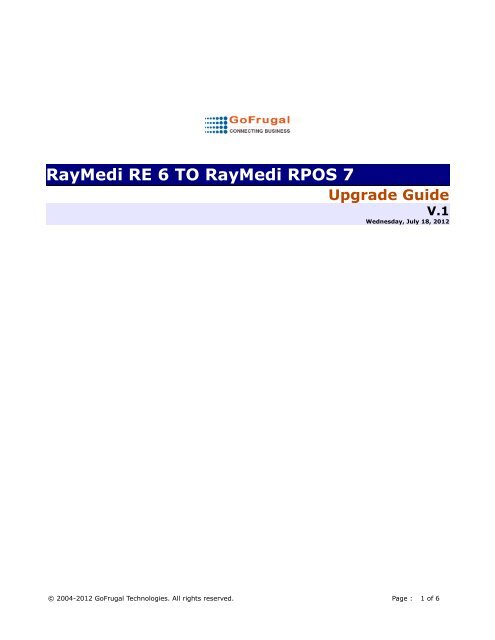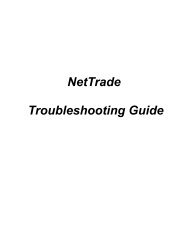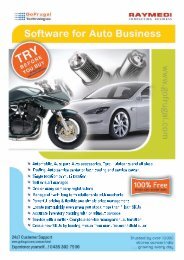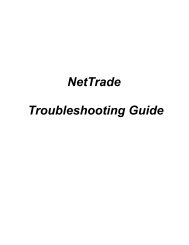RayMedi RE 6 TO RayMedi RPOS 7 - download.gofrugal...
RayMedi RE 6 TO RayMedi RPOS 7 - download.gofrugal...
RayMedi RE 6 TO RayMedi RPOS 7 - download.gofrugal...
You also want an ePaper? Increase the reach of your titles
YUMPU automatically turns print PDFs into web optimized ePapers that Google loves.
<strong>RayMedi</strong> <strong>RE</strong> 6 <strong>TO</strong> <strong>RayMedi</strong> <strong>RPOS</strong> 7<br />
Upgrade Guide<br />
V.1<br />
Wednesday, July 18, 2012<br />
© 2004-2012 GoFrugal Technologies. All rights reserved. Page : 1 of 6
Contents<br />
1. System requirements …...................................................................... 2<br />
2. Preparing for upgrade …...................................................................... 2<br />
3. Getting started ..........…...................................................................... 3<br />
3.1. How to upgrade<br />
3.2. Upgrade validations<br />
3.3. Upgrade limitations<br />
3.4. Ensure data upgrade is successful<br />
4. What data of <strong>RE</strong> 6 get upgraded to <strong>RPOS</strong> 7 …......................................... 4<br />
5. Quick reference for <strong>RE</strong> 6 users …............................................................ 5<br />
6. FAQs …................................................................................................... 5<br />
© 2004-2012 GoFrugal Technologies. All rights reserved. Page : 2 of 6
1. System requirements<br />
M in im u m Re c o m m e n d e d H D D<br />
O p e r a tin g S y s te m<br />
Pr o c e s s o r<br />
RA M<br />
RA M S P A C E<br />
I nte l C e le ro n<br />
1 G B 1 G B 2 0 G B<br />
W ind o w s X P S P 2<br />
I nte l A to m 1 G B 1 G B 2 0 G B<br />
A MD A th lo n a n d hig he r<br />
1 G B 1 G B 2 0 G B<br />
I nte l P e ntium I V a nd hig he r 1 G B 1 G B 2 0 G B<br />
W ind o w s V ista S P 1, W ind o w s A7,<br />
MD A th lo n a n d hig he r<br />
1 G B 2 G B 4 0 G B<br />
W indo w s 20 03, 20 08 I nte l P e ntium I V a nd hig he r 1 G B 2 G B 4 0 G B<br />
2. Preparing for upgrade<br />
Before you begin refer the below table and <strong>download</strong> compatible product version set for upgrade<br />
Product Name<br />
Product version<br />
<strong>RayMedi</strong> <strong>RE</strong> 6 6029<br />
<strong>RayMedi</strong> <strong>RPOS</strong> 7 RC 76<br />
<strong>RayMedi</strong> Trac 5<br />
RC 30.2 for both product<br />
<strong>RayMedi</strong> NetTrade 4046<br />
1. Take <strong>RE</strong> 6 & Trac 5 database backups and store in safe location.<br />
2. Close <strong>RE</strong> 6 application, Trac 5 and all dependent applications running instances.<br />
3. Install <strong>RPOS</strong> 7 Pharmacy vertical with respective edition equal to <strong>RE</strong> 6 running edition. For example if the <strong>RE</strong><br />
6 installed edition is <strong>RE</strong> 6 standard edition, while installing <strong>RPOS</strong> 7 user need to select standard edition only.<br />
Note : upgrade can't be done if <strong>RE</strong> 6 and <strong>RPOS</strong> 7 editions installed were different.<br />
4. Install <strong>RayMedi</strong> Trac 5 RC 30.2 service pack for <strong>RE</strong> 6 which is compatible for data upgrade.<br />
5. Install <strong>RayMedi</strong> Trac 5 RC 30.2 service pack for <strong>RPOS</strong> 7 which is compatible for data upgrade.<br />
6. Install NetTrade 4046 service pack which is compatible for data upgrade.<br />
7. Take full backups of <strong>RPOS</strong> 7 and Trac 5 and NetTrade.<br />
3. Getting started<br />
3.1 How to upgrade<br />
▪ Run <strong>RE</strong>6to<strong>RPOS</strong>7upgrade.exe<br />
▪<br />
Click on start button. System will start upgrading the data. You can see the progress on screen.<br />
Note :<br />
If you want to upgrade <strong>RE</strong> 6 NetTrade, copy the <strong>RE</strong> 6 NetTrade 4046 (or) above backup file into<br />
folder under upgrade application path and Enable “With NetTrade data migration” option in<br />
upgrade tool<br />
3.2 Upgrade validations : Upgrade process rollback if any data issues found in <strong>RE</strong> 6 database for example<br />
▪ Invalid expiry date format found in stock tables<br />
▪ Primary key missing in stock tables but the reference foreign key records available in transaction tables.<br />
▪ Customer / Supplier ledger code mismatches between <strong>RE</strong> 6 and Trac 5 records.<br />
▪ Customer / Supplier ledger codes found lesser than ledger code 106.<br />
▪ If any pending NT transactions.<br />
3.3 Upgrade limitations<br />
▪ System will upgrade only the current financial data.<br />
▪ Print profiles designed using <strong>RE</strong> inbuilt print designer will not be upgraded. But profiles designed using<br />
<strong>RayMedi</strong> Easy print tool will upgrade.<br />
▪ Certain purchase formulas are not upgraded for example (VAT inclusive and VAT exclusive items in the<br />
same invoice)<br />
▪ Due to data type mismatches Customer inpatient numbers will not be upgraded to <strong>RPOS</strong> 7 – applicable<br />
for hospital attached pharmacy vertical.<br />
▪ Ledger Code between 110 and 116 of <strong>RE</strong> 6 will get new ledger codes after upgrading to <strong>RPOS</strong> 7.<br />
3.4 Ensure data upgrade is successful.<br />
Checklist.xls sheet is available in upgrade tool path, make sure all line items in the check list were<br />
verified by the customer and sign-off before go live.<br />
© 2004-2012 GoFrugal Technologies. All rights reserved. Page : 3 of 6
4. What data of <strong>RE</strong> 6 get upgraded to <strong>RPOS</strong> 7 ?<br />
Sno<br />
Module Description Upgrade<br />
1 Master Tax <br />
2 Master Manufacturer <br />
3 Master Generics <br />
4 Master Distributor <br />
5 Master Item <br />
6 Master Distributor Vs Item master <br />
7 Master Doctor <br />
8 Master Customer <br />
9 Master Customer type master <br />
10 Master Customer Vs Item master <br />
11 Transactions Purchase order <br />
12 Transactions Receipt note <br />
13 Transactions Receipt note return <br />
14 Transactions Purchase Entry <br />
15 Transactions Purchase return <br />
16 Transactions Expiry Return <br />
17 Transactions Quotation <br />
18 Transactions Sales Order <br />
19 Transactions Delivery note <br />
20 Transactions Delivery note return <br />
21 Transactions Sales <br />
22 Transactions Sales Return <br />
23 Transactions Customer Loyalty <br />
24 Inventory Batch wise stock <br />
25 Accounts Complete <br />
26 Print profiles All above transaction print profiles <br />
27 Set password Menu User privileges <br />
28 Configurations All compatible business configurations <br />
29 Configurations Menu short cut keys <br />
30 Configurations <strong>RE</strong> 6 Button short cut keys to <strong>RPOS</strong> 7 function keys <br />
31 Security Roles & user names along upgraded <br />
Configurations set to Roles and users<br />
32 Security Which includes menus, function keys etc.,<br />
<br />
CIMS BOOK based Drug index inquiry<br />
But <strong>RPOS</strong> 7 doesn't have this feature. It will be<br />
33 CIMS Book addressed in RC-77 service pack<br />
<br />
Note:<br />
PCS team is requested to follow the checklist document and make sure all work items are signed-off by the<br />
customer. Check list document is available in upgrade tool path.<br />
© 2004-2012 GoFrugal Technologies. All rights reserved. Page : 4 of 6
5. Quick reference for <strong>RE</strong> 6 users<br />
S no<br />
<strong>RE</strong> Re p o rt Na m e<br />
RPO S7<br />
Re po rt ID<br />
RPO S7 Re p o rt Na m e<br />
1 P urc ha se de t ails 15 P urc ha s e de t a ils<br />
2 P urc ha se ret urn 196 P ro duc t w ise purc ha s e re t urn de t ail<br />
3 Bill de t a il re po rt 183 S a les re gist e r summa ry<br />
4 S a le s s ummary 782 T ra nsa c t io n t y pe w ise s a le s<br />
5 S a le s ret urn 191 S a les re t urn produc t w ise de t a il<br />
6 Da ily s ale s s umma ry 297 Da ily sa les summa ry<br />
7 O pe ning s t oc k ma nufac t ure r w is e e xpiry re po514 rt O S manufa c t ure r w ise e xpiry report<br />
8 S t oc k re port 37 Curre nt st oc k<br />
9 It e m w ise e xpiry re port 39 Expiry st oc k<br />
10 S a le s DN de t a ils 426 De liv e r Not e s umma ry<br />
11 P urc ha se RN de t a ils 353 Rec e ipt No t e No. w ise summa ry<br />
12 P O de t ails 202 P urc ha s e orde r da t e w ise<br />
13 S O pe nding lis t (It e m w is e) 69 P ending sa le s orde r it e m w is e<br />
6. FAQs<br />
1. Can I stop and resume upgrade process ?<br />
No! once the upgrade process is started you can't stop and resume it.<br />
2. What to do if the system hang (or) power failure (or) system restarts during upgrade process ?<br />
Restore <strong>RPOS</strong> 7 , Trac , NT backups taken in step 2.7 above. And then run the upgrade tool again.<br />
3. What to do if data validation check fail and upgrade process terminate ?<br />
Submit the <strong>RE</strong> 6 database and contact the migration team. They will analyze and give scripts to fix <strong>RE</strong> 6 data<br />
related issues.<br />
4. What to do if <strong>RE</strong> 6 and <strong>RPOS</strong> 7 checklist has mismatches post upgrade?<br />
Submit the <strong>RE</strong> 6 and <strong>RPOS</strong> 7 database backups to Migration team and resume billing in <strong>RE</strong> 6. migration team will<br />
analyze the root cause and releases necessary fixes.<br />
5. What to do if system throw error messages during upgrade process ?<br />
Submit the <strong>RE</strong> 6 database and contact the migration team. They will analyze and give scripts to fix <strong>RE</strong> 6 data<br />
related issues. Also submit below log files that can be found in the upgrade tool running path.<br />
1. Process_log.txt<br />
2. Error_log.txt<br />
3. Qry.txt<br />
4. Master_dtl.xls<br />
6. I am using <strong>RE</strong> 6 with NetTrade for B2B transaction EDI. Does this tool upgrade NetTrade<br />
configurations too ?<br />
Yes! Please refer step 3.1 above.<br />
7. Does this tool upgrade all user security configurations ?<br />
No! basically <strong>RE</strong> 6 and <strong>RPOS</strong> 7 menus and screen function key are different. So upgrade tool copy only Roles /<br />
User names and existing passwords. POS Administrator has to assign rights to each role/user once again.<br />
8. <strong>RE</strong> 6 and <strong>RPOS</strong> 7 function keys / shortcut keys are different ?<br />
Yes! basically <strong>RPOS</strong> 7 has lot more features as compared with <strong>RE</strong> 6. But upgrade tool will reset billing screen basic<br />
<strong>RPOS</strong> 7 function keys (Ex: Save, Edit, Print..) with <strong>RE</strong> 6 function keys to resume billing operations quickly.<br />
9. How do I ensure upgrade was successful ?<br />
Please refer the checklist.xls file that can be found in the upgrade tool path and record all your / customer<br />
observations and take sign off from the customer/user before go live.<br />
10. Can I resume my day to day business operations soon after the upgrade (or) do I need training ?<br />
Yes! You can start billing with little and few minutes of training. Moreover you will get basic training from our<br />
product consultant. Basically <strong>RPOS</strong> 7 has many new features and it's interface is advanced as compared to <strong>RE</strong> 6.<br />
So, we recommend you to install <strong>RPOS</strong> 7 trail version and practice for couple of days before upgrading to <strong>RPOS</strong> 7.<br />
11. Does <strong>RPOS</strong> 7 has all the features of <strong>RE</strong> 6 ?<br />
<strong>RPOS</strong> 7 has all standard features of <strong>RE</strong> 6 and it has other great features and <strong>RPOS</strong> 7 team will make sure missing<br />
features if any will be addressed in upcoming releases.<br />
12. Can I able to modify existing transactions done in <strong>RE</strong> 6 ?<br />
Yes! You can edit / view / print all transactions upgraded from <strong>RE</strong> 6<br />
13. What about running bill number sequences ?<br />
<strong>RPOS</strong> 7 will resume bill numbers in continuation to <strong>RE</strong> 6 bill numbers with same bill number prefixes.<br />
14. Does <strong>RPOS</strong> 7 support CT bills ?<br />
<strong>RPOS</strong> 7 inventory type feature can be used to manage CT bills.<br />
© 2004-2012 GoFrugal Technologies. All rights reserved. Page : 5 of 6
15. Can I take VAT related reports from <strong>RPOS</strong> 7 for past months transaction done in <strong>RE</strong> 6?<br />
Yes! VAT reporter is common reporting tool for both the products. So, you get the same user experience and<br />
same result.<br />
16. Does this tool upgrade previous financial year(s) data too ?<br />
No! Tool upgrade only current financial year data.<br />
17. Will I get support for <strong>RE</strong> 6 data of old financial years that were not upgraded ?<br />
There will not be any further service pack releases for <strong>RE</strong> 6. But yes! we provide service to reinstall <strong>RE</strong> 6 and<br />
restore existing databases with commercial approval.<br />
18. Post upgrade can I print invoice with old format (or) does it require new print profile design?<br />
All print profiles designed using <strong>RayMedi</strong> Easy Print tool will be upgraded and no additional configurations<br />
required. But print profiles designed using <strong>RE</strong> 6 in-built invoice print designer will not be upgraded and PC team<br />
member need to redesign the print profile.<br />
19. I am using <strong>RE</strong> 6 standard edition. But I would like to upgrade to <strong>RPOS</strong> 7 professional edition is it<br />
possible ?<br />
Yes! It's possible. But first you need to upgrade form <strong>RE</strong> 6 standard to <strong>RPOS</strong> 7 standard edition by paying<br />
applicable upgrade license fee. Once this is done you can place another order to upgrade <strong>RPOS</strong> 7 edition from<br />
standard to Professional.<br />
20. I bought <strong>RE</strong> 6 premium support services, when I upgrade to <strong>RPOS</strong> 7 will I get <strong>RPOS</strong> 7 premium<br />
support services?<br />
Yes! But there could be a change in Premium Support account manager (PSAM).<br />
© 2004-2012 GoFrugal Technologies. All rights reserved. Page : 6 of 6