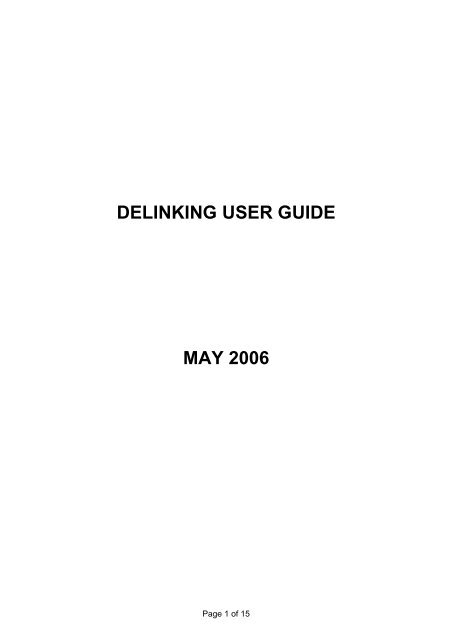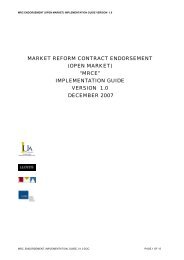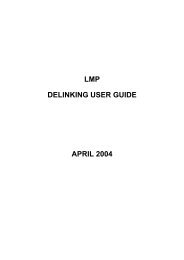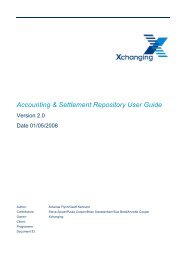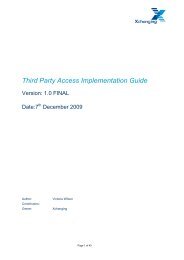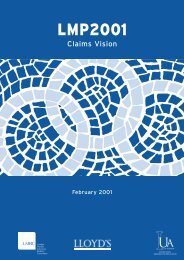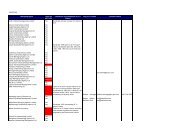DELINKING USER GUIDE MAY 2006 - London Market Group
DELINKING USER GUIDE MAY 2006 - London Market Group
DELINKING USER GUIDE MAY 2006 - London Market Group
Create successful ePaper yourself
Turn your PDF publications into a flip-book with our unique Google optimized e-Paper software.
<strong>DELINKING</strong> <strong>USER</strong> <strong>GUIDE</strong><br />
<strong>MAY</strong> <strong>2006</strong><br />
Page 1 of 15
Table of Contents<br />
1 Introduction P3<br />
2 Advice of signed lines for Contract Certainty P3<br />
3 Scope of delinking P3<br />
4 Delinking Process P3<br />
5 Broker delinking screens P4<br />
6 Insurer Delinking Screens P9<br />
7 Special Processing P11<br />
8 Broker set up and testing P13<br />
9 Signing Messages P14<br />
10 Further Information P14<br />
11 Appendix A - Delinking Stamp P15<br />
Page 2 of 15
<strong>DELINKING</strong> PROCEDURES <strong>MAY</strong> <strong>2006</strong><br />
1 Introduction<br />
Delinking was introduced in October 1999 as one of the International Process<br />
Compliance (IPC) initiatives. Delinking separates the submission of closing<br />
information to the bureau from the instruction to settle. When the LMP market reform<br />
programme initiated in 2000 it championed delinking as a means of speeding up<br />
premium payment and the issuance of evidence of cover to the client. The LMP<br />
Report issued in November 2000 recommended that “Delinking of premium advice<br />
from broker instruction to settle will be adopted for all direct, facultative, and excess of<br />
loss closings for both original and additional closings. Delinking has been further<br />
endorsed by the market reform programme for its contribution towards achieving<br />
contract certainty. This document sets out the broker and (re)insurer procedures for<br />
using delinking. It should be read in conjunction with the other delinking<br />
documentation, available for download from the market reform website<br />
www.marketreform.co.uk.<br />
2 Advice of signed lines for Contract Certainty<br />
Principle 4 of the Contract Certainty Code of Practice states “Brokers will calculate<br />
signed lines by inception and notify them to each insurer no later than 30 days after<br />
inception date, or by inception date on request.” The best way of achieving this is to<br />
use delinking. Delinked accounts should be submitted to Xchanging within 30 days of<br />
inception to meet the contract certainty requirements.<br />
3 Scope of delinking<br />
3.1 In-Scope<br />
Currently all Direct, Facultative and Excess of Loss closings whether Original<br />
Premiums, Additional Premiums and Return Premiums may be delinked unless<br />
specifically stated as out of scope below.<br />
3.2 Out-Scope<br />
The following transaction types are outside the scope of delinking:<br />
• Proportional treaty statements.<br />
• FDO Original signings.<br />
• Reinstatements linked to claims.<br />
• Nil Adjustments.<br />
• <strong>London</strong> <strong>Market</strong> business settled outside the bureau, e.g. Lloyd’s Motor.<br />
• Lloyd's only – Premium Reserve Accounts and Paid by Cheque items.<br />
4 Delinking Process<br />
4.1 Broker Submission<br />
The broker places the risk, signs down the market and prepares the <strong>London</strong> Premium<br />
Advice Note(s) (LPAN(s)) and other closing documentation. The documents required<br />
for delinked submissions to Xchanging Ins-sure Services (hereafter known as<br />
Xchanging) are the same as for non-delinked items. The documentation is then<br />
submitted to Xchanging as soon as possible. Xchanging recommend that delinked<br />
closings are submitted at least six working days prior to the Settlement Due Date<br />
(SDD). This will allow Xchanging to process the closings and return them to the<br />
broker in time for the items to be released for settlement on or before the SDD. If<br />
items are submitted nearer to the SDD they will still be processed as delinked but run<br />
the risk of being signed late.<br />
For convertible currency items the broker is required to enter a nominal rate of<br />
exchange on the LPAN's. This can be updated by the broker at settlement when the<br />
actual exchange rate is known.<br />
Page 3 of 15
<strong>DELINKING</strong> PROCEDURES <strong>MAY</strong> <strong>2006</strong><br />
Each transaction must be clearly marked as "IPC Delinked". This must be shown on<br />
the LPAN and on the coversheet, if used, to avoid confusion with other submissions.<br />
If the documentation is not clearly marked as "IPC Delinked" the transaction will be<br />
treated as a cash signing and will be included in the next settlement run. An example<br />
"IPC Delinked" stamp can be found in Appendix A of this document.<br />
4.2 Xchanging Processing<br />
Xchanging will check and process the closing and flag the item as delinked. Any<br />
technical accounting queries may be resolved at this stage, thus ensuring that they<br />
do not delay subsequent premium payment. Xchanging will process the delinked<br />
transaction but withhold the item from settlement. The transaction will still be given a<br />
signing number and date, which will be shown on the slip and endorsements returned<br />
to the broker. In addition the slip/endorsement will be marked as ‘delinked’. Details of<br />
the premium due at settlement are added to a suspense file known as the Interactive<br />
Settlement System (ISS). There is a common application for all Lloyd's and IUA<br />
delinked accounts.<br />
4.3 Release for Settlement<br />
Once the client pays the premium the broker releases the item for settlement. Lloyd's<br />
and company market insurer items are stored together on a single ‘suspense’<br />
database, the ISS. Brokers have two methods of releasing items for settlement, either<br />
via the interactive trigger or by using the RESETT message to automate the process.<br />
At the end of each day all items that have been released for settlement are removed<br />
from the suspense file and processed through central accounting in the usual<br />
manner. Delinked transactions released by the broker up to the end (6pm) of the<br />
settlement due date will be regarded as on-time.<br />
For convertible currency transactions the broker will be able to update the rate of<br />
exchange when the item is released. The system will check the broker’s exchange<br />
rate against the rate held by Xchanging which is updated each Monday. A 10%<br />
tolerance against the current exchange rate held by Xchanging will be accepted. If<br />
the broker wishes to enter an exchange rate outside of that tolerance it will be<br />
necessary to contact Xchanging to execute the release (see Section 7.6).<br />
4.3.1 Interactive trigger<br />
An interactive function, called IPC RELEASE FOR SETTLEMENT, is provided on the<br />
Xchanging system, that enables brokers to release both company market and Lloyd's<br />
delinked entries for settlement. This function can be found as an option on the<br />
BUREAU GENERAL FACILITIES menu. Refer to Section Five of this document for<br />
details of the screens.<br />
4.3.2 RESETT Message<br />
As an alternative to the interactive trigger, brokers can use the RESETT message.<br />
RESETT is the globally recognised ACORD standard EDI message for financial<br />
account data and allows brokers to automate the release of items for settlement.<br />
Copies of the RESETT specification can be obtained from the LMBC.<br />
5 Broker Delinking Trigger Screens<br />
When the release for settlement function is selected the user will enter the selection<br />
and sort criteria. A list of items matching the selection criteria entered will be<br />
presented, in the specified sequence. When all selections have been made, each<br />
item will be presented in turn. For each item additional screens will be displayed<br />
showing further details of the transaction. If the user has update authority it will be<br />
possible to update some data such as the exchange rate and to release the item for<br />
settlement. An effective date can be applied to the release. A final screen is optionally<br />
available, to show the amounts and due dates of any deferred instalments.<br />
Page 4 of 15
<strong>DELINKING</strong> PROCEDURES <strong>MAY</strong> <strong>2006</strong><br />
5.1 Screen 1 – Release for Settlement<br />
5.1.1 Filter options<br />
This screen allows brokers to specify selection criteria for the transactions they wish<br />
to view and sort options to determine the order in which they are to be presented.<br />
• Broker number must be entered. This will be pre-set for you by the system, but<br />
can be changed if your organisation operates more than one broker number.<br />
• You must indicate for which market(s) you want to see transactions. Enter a ‘Y’<br />
next to any or all of the bureau identifiers shown (ILU, LIRMA, Lloyd’s).<br />
• An optional settlement currency code can be entered to limit the search. If<br />
nothing is entered all currencies will be included.<br />
• Broker contact can be entered to limit the search to those entries where that<br />
name was given on the LPAN. This is optional.<br />
• Released signings. If ‘N’ is entered then only transactions not yet marked for<br />
release will be selected. If ‘Y’ is entered then only items already marked for<br />
release, but still on the suspense file, will be selected. If nothing is entered then<br />
all transactions will be selected.<br />
5.1.2 Sort options<br />
Enter ‘Y’ in one of the options to determine the order in which you want the selected<br />
transactions to be listed. The sequence options are Settlement Due Date, Broker<br />
Reference 1, Broker Reference 2, or Unique <strong>Market</strong> Reference.<br />
Page 5 of 15
<strong>DELINKING</strong> PROCEDURES <strong>MAY</strong> <strong>2006</strong><br />
5.2 Screen 2 – List items pending<br />
This screen lists the items selected by the broker. The screen is scrollable left/right<br />
and up/down, using PF keys as shown. Any number of items may be selected from<br />
this screen at one time. To do this enter an ‘S’ into the ‘select field’ on the left side of<br />
the screen next to the item. To de-select an item that was chosen in error, enter a<br />
space into the select field. Not all items may have a select field appearing next to<br />
them. Where items have been grouped by Xchanging (e.g. where the premium for<br />
one slip must be paid at the same time) only the first item in the group will be able to<br />
be selected. Selection of that item will cause all of the other items in the group to be<br />
automatically selected by the system at the same time. When all selections have<br />
been made, press PF5 to display further details of the transactions selected.<br />
Page 6 of 15
<strong>DELINKING</strong> PROCEDURES <strong>MAY</strong> <strong>2006</strong><br />
5.3 Screen 3 – Transaction Details<br />
This screen displays the detail of a selected transaction. If a number of transactions<br />
have been selected – either by the user or by the system for grouped items – each<br />
transaction will be presented in turn. For users who only have enquiry authority all<br />
data will be protected. For users with update authority the following fields can be<br />
amended:<br />
• Broker contact name and telephone number<br />
• Broker reference 1 and 2<br />
• Rate of exchange (for convertible currency items only)<br />
• Net premium for settlement (for convertible currency items only)<br />
• The release indicator<br />
• The effective date for the release<br />
To release an item for settlement, enter ‘Y’ in the release field. Optionally an effective<br />
date can also be entered. Items marked for release will remain on the suspense<br />
database until the end of the current day, or the end of the effective date if entered.<br />
Up to that time it is possible to de-activate any items marked for release by entering<br />
‘N’ in the release field. In some circumstances the system may prevent the release of<br />
an item – e.g. if a premium warranty is in effect and the warranty date has expired. An<br />
error message will be displayed to explain the reason for not allowing the release. In<br />
these cases it will be necessary to contact Xchanging to execute the release (see<br />
Section 7.6).<br />
Page 7 of 15
<strong>DELINKING</strong> PROCEDURES <strong>MAY</strong> <strong>2006</strong><br />
5.4 Screen 4 – Instalment Details<br />
This screen lists any deferred instalments for the transaction. The screen, which is<br />
selected by pressing PF5, will only be displayed if deferred instalments are present. If<br />
the rate of exchange has been updated for a convertible currency transaction,<br />
Xchanging will automatically re-calculate the net instalment amounts. The broker<br />
cannot update this screen.<br />
Page 8 of 15
<strong>DELINKING</strong> PROCEDURES <strong>MAY</strong> <strong>2006</strong><br />
6 Insurer Delinking Screens<br />
6.1 Company Insurer Enquiry function<br />
Delinked items do not appear on the LPC signings history enquiry system until they<br />
have been released into settlement. A separate enquiry function is provided for<br />
companies, allowing them to view delinked signings for which they are on-risk and<br />
that are resident on the suspense database awaiting settlement. The IPC DELINK<br />
COMPANY ENQUIRY can be found as an option on the GENERAL ENQUIRIES<br />
menu.<br />
The following screens will be displayed:<br />
Screen 1 – IPC Delinked entries awaiting settlement<br />
This screen allows companies to enter selection criteria and sort option for the<br />
enquiry. The sort options allow the results to be displayed according to Settlement<br />
Due Date or Signing Date (ie. the date the items were added onto the suspense<br />
database).<br />
Page 9 of 15
<strong>DELINKING</strong> PROCEDURES <strong>MAY</strong> <strong>2006</strong><br />
Screen 2 – List of items pending<br />
This screen displays all the items selected by the company. The screen is scrollable<br />
left/right and up/down using PF keys. To select an item from the list, enter an “S” in<br />
the field next to the record on the list screen and press .<br />
Screen 3 - Transaction Details<br />
This screen displays the detail of the selected transaction.<br />
Page 10 of 15
<strong>DELINKING</strong> PROCEDURES <strong>MAY</strong> <strong>2006</strong><br />
Screen 4 – Instalment Details<br />
This screen lists any deferred instalments for the transaction. The screen, which is<br />
selected by pressing PF5, will only be displayed if deferred instalments are present.<br />
6.2 Lloyd's Facilities<br />
Lloyd's underwriters may check if an item has been delinked in three ways. Firstly<br />
there is the Account Enquiry application that is available. Secondly if syndicates "opt<br />
in" they will be advised of delinked transactions in the Underwriter Signing Message<br />
(USM). The third option is a comma delimited file (CSV).<br />
7 Special Processing<br />
7.1 Early Policies<br />
At the initial submission of the closing advice (LPAN), Xchanging is able to sign<br />
broker produced policies, or create policies where they are within the scope of the<br />
Policy Production Service (PPS) for all non-marine and aviation business. For all<br />
marine business and Political Risks placed in Lloyd’s however, Xchanging have an<br />
instruction from the respective insurer trade associations, that such policies must not<br />
be signed Stage Two prior to premium payment. The broker can still, should they<br />
wish to do so, submit the policy to Xchanging for checking at the initial delinking<br />
stage. However these will have to be resubmitted for sealing once the premium has<br />
been paid (this applies to Slip policies as well as full policies). This instruction will not<br />
apply to individual risks where brokers and insurers have agreed on a case by case<br />
basis that policies may be signed prior to premium payment. Where this applies the<br />
BUREAU ARRANGEMENTS heading in the Subscription Agreement section should<br />
specify “Insurers hereby agree that the policy may be signed as stage two by<br />
Xchanging prior to premium payment by the (re)insured”.<br />
Page 11 of 15
<strong>DELINKING</strong> PROCEDURES <strong>MAY</strong> <strong>2006</strong><br />
7.2 <strong>Group</strong>ed Items<br />
Some transactions are grouped by Xchanging to indicate that they should normally be<br />
released for settlement simultaneously, e.g. multi-currency contracts. When these<br />
appear on the list screen, only the first of the group will be able to be selected. If it is<br />
selected, the dependent items will also be presented for action and the system will<br />
ensure that all of them are released together. There may be cases where the broker<br />
and underwriters decide that it would be inappropriate to group these transactions. In<br />
these instances the slip will need to make it clear that this is how the premium will be<br />
processed. It is recommended that the following words are shown under the<br />
BUREAU ARRANGEMENTS heading of the <strong>Market</strong> Reform Slip:<br />
“Underwriters agree that the broker may release de-linked premiums for<br />
this contract into settlement at different times”<br />
The broker should also clearly mark all LPAN’s with the words “DO NOT GROUP”.<br />
Further information can be found in Xchanging market circular <strong>2006</strong>/007, entitled “IPC<br />
Delinking and grouping” issued on 19 th January.<br />
7.3 Premium Payment Warranties<br />
Transactions which are subject to a premium warranty will be flagged by Xchanging<br />
when data is captured from the initial submission. Brokers will be able to release<br />
these items for settlement up to the end of the warranty date, as normal. However,<br />
once the warranty date has expired it will be necessary to re-submit the item to<br />
Xchanging for release. Evidence of the underwriter’s agreement to the extension of<br />
the premium warranty will be required.<br />
7.4 Late signings & Credit Control<br />
There may be circumstances where the client has not paid the premium and the SDD<br />
has already passed. There is still value in delinking these transactions since it gives<br />
underwriters better signed line and premium related data to assist with their credit<br />
control process.<br />
7.5 Declaration Processing<br />
Declarations settled on a paid bordereau basis, or as Additional Premium’s off an<br />
FDO may be processed as delinked as long they are all to be settled at the same<br />
time.<br />
7.6 Release by Xchanging<br />
As an alternative to using the interactive system or the RESETT message, brokers<br />
can contact Xchanging to execute the release into settlement. This may be because:<br />
• the broker does not have access to the interactive system,<br />
• the premium warranty date has been breached,<br />
• the rate of exchange is outside the tolerance allowed.<br />
In these instances, the broker should initially phone the appropriate section head at<br />
Xchanging to make them aware that they would like an item to be released for<br />
settlement. Confirmation of this request and details of the signing number for the<br />
premium entry involved should then be e-mailed (or faxed) to the section head.<br />
Details of such requests should be submitted to Xchanging before 1pm on the day<br />
when release is required. Where a premium warranty date has been breached,<br />
Xchanging will require evidence of the Underwriter's agreement to the breach of the<br />
premium warranty. Contact details can be found in Section Ten of this document.<br />
7.7 Contract changes<br />
Any change to a delinked account prior to settlement must be corrected by<br />
endorsement. This will ensure that underwriters are aware of the change and will<br />
receive the appropriate revised details via the delinked signings message. Where<br />
Page 12 of 15
<strong>DELINKING</strong> PROCEDURES <strong>MAY</strong> <strong>2006</strong><br />
past experience has shown that such changes are probable it may be that these<br />
contracts are not suitable for delinking because of the extra work this will create.<br />
7.8 Cancellations<br />
Cancellation of a delinked signing will cause a cancelling entry to be signed and<br />
advised to (re)insurers. Both the cancellation and the signing being cancelled will<br />
then be removed from the suspense database. Neither of the entries will be<br />
processed into settlement.<br />
7.9 Extending the terms of trade<br />
There may be occasions where a premium has not been paid and the broker<br />
requests that the leading underwriter extends the SDD so that the item is not signed<br />
late. If this occurs proof of the underwriters agreement to the extension should be<br />
faxed or emailed to Xchanging by no later than 1pm on the day that the extension is<br />
required and they will update the SDD accordingly. It is recommended that brokers<br />
should also make contact by telephone, to ensure someone is aware the fax/email is<br />
coming through and that it needs attention. It is not critical that the update to the SDD<br />
be done before the item is released. As long as it is done within the same calendar<br />
month, then the broker's performance as measured by the Late Signing Report will<br />
not be adversely affected. Contact details can be found in Section Ten of this<br />
document.<br />
8 Broker set up and testing<br />
8.1 Set up<br />
Prior to making use of the delinking process brokers will need to set themselves up to<br />
use the Xchanging interactive trigger. The "IPC RELEASE FOR SETTLEMENT"<br />
function, can be found as an option on the BUREAU GENERAL FACILITIES menu.<br />
Access to the function is controlled by Xchanging standard on-line security system.<br />
Two levels of access are available:<br />
• IPC ITEMS AWAITING SETTLEMENT. This is the enquiry function, which must be<br />
given to all users who need access for enquiry or for update/release.<br />
• IPC UPDATE/RELEASE. This function must additionally be given to any users<br />
who need to be able to update and release transactions.<br />
Brokers need to contact their security administrators to add the function to their user<br />
profile.<br />
8.2 Testing<br />
Xchanging will assist brokers with testing the delinking process if brokers wish to test<br />
their delinking procedures prior to using the process for real business. LPAN’s for the<br />
test cases must be clearly marked ‘IPC DELINKED’ and ‘TEST TRANSACTION’ and<br />
should be sent to:<br />
Company Transactions<br />
Lesley Hughes<br />
Insurance Services Department<br />
Xchanging Ins-sure Services<br />
Folkestone<br />
Lloyd's Transactions<br />
Enquire Helpdesk<br />
Xchanging Ins-sure Services<br />
Chatham<br />
A contact name, and either a fax number or an email address must also be provided.<br />
Lesley and the Enquire Helpdesk will be the central points of contact for Xchanging<br />
during the testing. Test LPAN's will not be subject to the normal Xchanging technical<br />
checks. They will be entered as presented, with dummy values being added by<br />
Xchanging in respect of any missing data. At the end of each day, completed test<br />
cases will be given dummy signing numbers. A fax or email will be returned to the<br />
broker contact to inform them of the signing numbers. Signings will appear on the<br />
suspense database the next day, on the LPCTRIAL system, where they will be<br />
available to brokers by means of the IPC RELEASE FOR SETTLEMENT function.<br />
Page 13 of 15
<strong>DELINKING</strong> PROCEDURES <strong>MAY</strong> <strong>2006</strong><br />
Items that are released by brokers will be removed from the suspense database at<br />
the end of the day - or at the end of the effective date, if entered. There will be no<br />
further processing. Brokers interested in implementing the RESETT message should<br />
contact the Xchanging Folkestone Service Desk on 01303 854444.<br />
9 Signing Messages<br />
9.1 Company market business<br />
For the companies, delinked signings are not included in the ILUCSM and the LIRMA<br />
DSIGN messages until they are released for settlement. Companies have the option<br />
of receiving an additional early delinked signing message that is sent when the<br />
delinked signing is added to the suspense file. There are separate messages for ILU<br />
and LIRMA, (IPCCSM and IPCDSM) which follow the same format of ILUCSM or<br />
DSIGN. There is also an option for companies to take a limited amount of information<br />
for delinked signings, as a comma-delimited file. This is the same format for ILU and<br />
LIRMA.<br />
9.2 Lloyd's<br />
Syndicates can chose whether they receive details of delinked transactions in the<br />
form of an additional USM prior to premium payment.<br />
9.2.1 Opted In<br />
If a syndicate “opts in” they will be sent the first USM when the initial delinked item<br />
has been processed by Xchanging, prior to premium payment. The USM includes a<br />
signing number and date, SDD, and a premium value but no ‘real’ Actual Payment<br />
Date (it will be expressed as APD‘99999999’). It is important to note that the<br />
allocation of a signing number and date at this stage DOES NOT denote any monies<br />
will be settled. The Business Category will either be PRD (delinked premium) or DPD<br />
(delinked deferred premium). When the broker releases the premium for settlement<br />
the syndicate will receive USM versions 2 & 3 (assuming no corrections), indicating<br />
the payment will be made. The Actual Payment Date will be amended to the date the<br />
item was settled and the Business Category will also be updated to either PRM<br />
(premium) or DPM (deferred premium).<br />
9.2.2 Opted Out<br />
If a syndicate "opts out" then they will only be advised of delinked transactions in the<br />
USM when they have been settled. The Actual Payment Date will contain the<br />
settlement date and Business Category will be either PRM (premium) or DPM<br />
(deferred premium).<br />
9.3 Brokers<br />
From Q3 <strong>2006</strong>, brokers will have a choice of which message they may receive when<br />
an item is delinked. Brokers may choose the EDI IPCBSM message or alternatively<br />
received a CSV file. When the item is settled the broker will receive the standard<br />
Broker Signing Message (BSM). Further details can be found in the A&S Repository<br />
functional specification.<br />
10 Further information<br />
Class of Business Bureau E-mail<br />
X/L Lloyd’s & Companies darren.lesurf@xchanging.com<br />
Fac R/I Lloyd’s & Companies Stuart.rowland@xchanging.com<br />
Binders Lloyd’s Jean.tait@xchanging.com<br />
Binders Companies Marianne.Glister@xchanging.com<br />
Direct Companies Christine.Mitchell@xchanging.com<br />
Direct – Non Lloyd’s<br />
darren.lesurf@xchanging.com<br />
Marine<br />
Direct – Marine Lloyd’s Jean.tait@xchanging.com<br />
Direct - Aviation Lloyd’s Laura.Rainer@xchanging.com<br />
Page 14 of 15
APPENDIX A - <strong>DELINKING</strong> STAMP<br />
Page 15 of 15