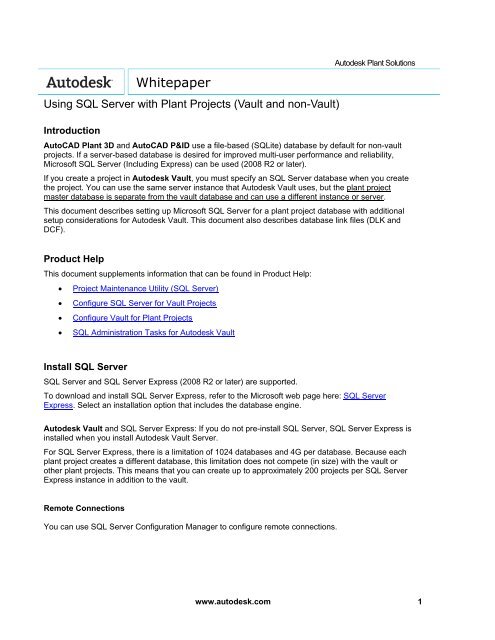Using SQL Serverwith AutoCAD P&ID 2010 - Documentation ...
Using SQL Serverwith AutoCAD P&ID 2010 - Documentation ...
Using SQL Serverwith AutoCAD P&ID 2010 - Documentation ...
Create successful ePaper yourself
Turn your PDF publications into a flip-book with our unique Google optimized e-Paper software.
<strong>Using</strong> <strong>SQL</strong> Server with Plant Projects (Vault and non-Vault)<br />
Introduction<br />
Whitepaper<br />
Autodesk Plant Solutions<br />
<strong>AutoCAD</strong> Plant 3D and <strong>AutoCAD</strong> P&<strong>ID</strong> use a file-based (<strong>SQL</strong>ite) database by default for non-vault<br />
projects. If a server-based database is desired for improved multi-user performance and reliability,<br />
Microsoft <strong>SQL</strong> Server (Including Express) can be used (2008 R2 or later).<br />
If you create a project in Autodesk Vault, you must specify an <strong>SQL</strong> Server database when you create<br />
the project. You can use the same server instance that Autodesk Vault uses, but the plant project<br />
master database is separate from the vault database and can use a different instance or server.<br />
This document describes setting up Microsoft <strong>SQL</strong> Server for a plant project database with additional<br />
setup considerations for Autodesk Vault. This document also describes database link files (DLK and<br />
DCF).<br />
Product Help<br />
This document supplements information that can be found in Product Help:<br />
Project Maintenance Utility (<strong>SQL</strong> Server)<br />
Configure <strong>SQL</strong> Server for Vault Projects<br />
Configure Vault for Plant Projects<br />
<strong>SQL</strong> Administration Tasks for Autodesk Vault<br />
Install <strong>SQL</strong> Server<br />
<strong>SQL</strong> Server and <strong>SQL</strong> Server Express (2008 R2 or later) are supported.<br />
To download and install <strong>SQL</strong> Server Express, refer to the Microsoft web page here: <strong>SQL</strong> Server<br />
Express. Select an installation option that includes the database engine.<br />
Autodesk Vault and <strong>SQL</strong> Server Express: If you do not pre-install <strong>SQL</strong> Server, <strong>SQL</strong> Server Express is<br />
installed when you install Autodesk Vault Server.<br />
For <strong>SQL</strong> Server Express, there is a limitation of 1024 databases and 4G per database. Because each<br />
plant project creates a different database, this limitation does not compete (in size) with the vault or<br />
other plant projects. This means that you can create up to approximately 200 projects per <strong>SQL</strong> Server<br />
Express instance in addition to the vault.<br />
Remote Connections<br />
You can use <strong>SQL</strong> Server Configuration Manager to configure remote connections.<br />
www.autodesk.com 1
Creating a Project that uses <strong>SQL</strong> Server<br />
You can also use <strong>SQL</strong> Server Configuration Manager to enable TCP/IP protocol.<br />
You may need to change windows firewall settings to allow remote connections.<br />
Add a Named Instance to an Existing <strong>SQL</strong> Server (Optional)<br />
If you have already installed <strong>SQL</strong> Server and would prefer to create Plant Projects in a separate<br />
instance, you can use the Microsoft <strong>SQL</strong> Server setup to add an additional named instance (for<br />
example: PLANTPROJECTS). To add a named instance select Perform a new installation of <strong>SQL</strong><br />
Server in the Installation Type page of <strong>SQL</strong> Server setup.<br />
<strong>SQL</strong> Server Setup – Adding a named instance to an existing database server with the <strong>SQL</strong> Server installer (setup)<br />
autodesk.com/autocadplant3d 2
Creating a Project that uses <strong>SQL</strong> Server<br />
Creating a named instance for the plant project database allows you to manage authentication<br />
separately. For example, you can specify Windows Authentication for PLANTPROJECTS and use<br />
Mixed Mode for AUTODESKVAULT.<br />
Authentication and Roles<br />
After you create a plant project database, the plant project database public role is granted Control<br />
permission. Control permission is necessary to create tables as you modify project drawings.<br />
This escalated requirement for plant project databases may be undesired side-by-side other databases<br />
in the instance. For this reason, you may wish to dedicate an instance (or an entirely difference server)<br />
for plant project databases.<br />
Project Creation<br />
To create a plant project, you need to have Create any Database rights.<br />
<strong>SQL</strong> Server Management Studio – Login Properties – Securables<br />
The login account creating the master project database must have Create Any Database permission.<br />
Autodesk Vault If you are creating a project in the vault, you must belong to a vault group that includes<br />
the vault Administrator role.<br />
autodesk.com/autocadplant3d 3
Creating a Project that uses <strong>SQL</strong> Server<br />
Autodesk Vault - Group Management<br />
Note: Vault user authentication is independent of the <strong>SQL</strong> Server login authentication used for the plant<br />
project database. For more information on Vault user requirements related to plant projects see<br />
Configure Vault for Plant Projects.<br />
Database Names<br />
Project databases are created for the project and begin with the same prefix. For example:<br />
autodesk.com/autocadplant3d 4
Creating a Project that uses <strong>SQL</strong> Server<br />
You can also use Microsoft <strong>SQL</strong> Server Management Studio Express to view the database names.<br />
Tip: Type in your project name as your Database Name Prefix. Do not use Generate Name.<br />
Database Link File<br />
Plant projects that use <strong>SQL</strong> Server store database configuration in a data link file. This is an XML file<br />
with a DLK extension for vault projects, and a DCF extension for vault projects.<br />
If the location of the database changes, you may need to edit this file.<br />
autodesk.com/autocadplant3d 5
Creating a Project that uses <strong>SQL</strong> Server<br />
<br />
<br />
<br />
DatabaseEngine<br />
Autodesk.ProcessPower.DataObjects.DbEngine.PnPMs<strong>SQL</strong>DbEngine<br />
<br />
<br />
Data Source<br />
SERVERNAME\<strong>SQL</strong>EXPRESS<br />
<br />
<br />
Integrated Security<br />
true<br />
<br />
<br />
Initial Catalog<br />
DATABASENAME<br />
<br />
<br />
Autodesk, Inc.<br />
111 McInnis Parkway<br />
San Rafael, CA 94903<br />
USA<br />
Autodesk [and other products] are either registered trademarks or trademarks of Autodesk, Inc., in the USA and<br />
other countries. All other brand names, product names, or trademarks belong to their respective holders.<br />
© 2013 Autodesk, Inc. All rights reserved.<br />
autodesk.com/autocadplant3d 6