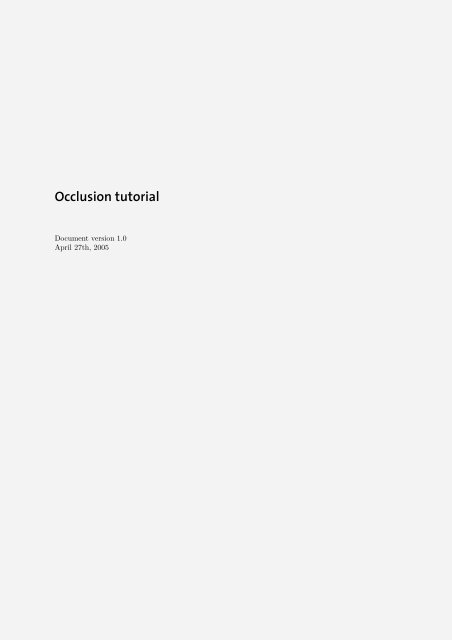Occlusion tutorial - Documentation & Online Help
Occlusion tutorial - Documentation & Online Help
Occlusion tutorial - Documentation & Online Help
Create successful ePaper yourself
Turn your PDF publications into a flip-book with our unique Google optimized e-Paper software.
<strong>Occlusion</strong> <strong>tutorial</strong><br />
Document version 1.0<br />
April 27th, 2005
Copyright Information<br />
Copyright c○ 1986-2011 mental images GmbH, Berlin, Germany.<br />
All rights reserved.<br />
This document is protected under copyright law. The contents of this document may not be<br />
translated, copied or duplicated in any form, in whole or in part, without the express written<br />
permission of mental images GmbH.<br />
The information contained in this document is subject to change without notice. mental images<br />
GmbH and its employees shall not be responsible for incidental or consequential damages<br />
resulting from the use of this material or liable for technical or editorial omissions made<br />
herein.<br />
mental images ❝ , mental ray ❝ , mental matter ❝ , mental mill ❝ , mental queue ❝ , mental cloud TM ,<br />
mental mesh ❝ , RealityServer ❝ , RealityPlayer ❝ , RealityDesigner ❝ , MetaSL ❝ , Metanode ❝ ,<br />
Phenomenon ❝ , neuray ❝ , iray ❝ , DiCE TM , imatter ❝ , Shape-By-Shading ❝ , SPM ❝ , and rendering<br />
imagination visible TM<br />
are trademarks or, in some countries, registered trademarks of mental<br />
images GmbH, Berlin, Germany.<br />
Other product names mentioned in this document may be trademarks or registered trademarks<br />
of their respective companies and are hereby acknowledged.
Table of Contents<br />
1 <strong>Occlusion</strong> 1<br />
1.1 Intro . . . . . . . . . . . . . . . . . . . . . . . . . . . . . . . . . . . . . . . . . . . . . . . . . . . . . . . . . . . . . . . . . . . . . . . . . . . . 1<br />
1.1.1 Further resources . . . . . . . . . . . . . . . . . . . . . . . . . . . . . . . . . . . . . . . . . . . . . . . . . . . . . . . . . . . 1<br />
1.2 What is <strong>Occlusion</strong> . . . . . . . . . . . . . . . . . . . . . . . . . . . . . . . . . . . . . . . . . . . . . . . . . . . . . . . . . . . . . . . 1<br />
1.3 Usage of <strong>Occlusion</strong> . . . . . . . . . . . . . . . . . . . . . . . . . . . . . . . . . . . . . . . . . . . . . . . . . . . . . . . . . . . . . . 2<br />
1.4 The occlusion shaders set . . . . . . . . . . . . . . . . . . . . . . . . . . . . . . . . . . . . . . . . . . . . . . . . . . . . . . . . 4<br />
1.4.1 Example uses of the occlusion shaders . . . . . . . . . . . . . . . . . . . . . . . . . . . . . . . . . . . . . . 6<br />
1.4.1.1 Ambient (or diffuse) occlusion . . . . . . . . . . . . . . . . . . . . . . . . . . . . . . . . . . . . . . . . . 8<br />
1.4.1.2 Diffuse, environment sampled, occlusion . . . . . . . . . . . . . . . . . . . . . . . . . . . . . . . 9<br />
1.4.1.3 Reflective, environment sampled, occlusion . . . . . . . . . . . . . . . . . . . . . . . . . . . . 9<br />
1.4.1.4 Bent normals . . . . . . . . . . . . . . . . . . . . . . . . . . . . . . . . . . . . . . . . . . . . . . . . . . . . . . . . 11<br />
1.5 Using mib amb occlusion as a light shader . . . . . . . . . . . . . . . . . . . . . . . . . . . . . . . . . . . . . . 17<br />
1.6 Ambient <strong>Occlusion</strong> vs. standard Final Gathering . . . . . . . . . . . . . . . . . . . . . . . . . . . . . . . 18<br />
1.6.1 Tips . . . . . . . . . . . . . . . . . . . . . . . . . . . . . . . . . . . . . . . . . . . . . . . . . . . . . . . . . . . . . . . . . . . . . . 20<br />
1.7 Ambient <strong>Occlusion</strong> using Final Gathering . . . . . . . . . . . . . . . . . . . . . . . . . . . . . . . . . . . . . . 21
Chapter 1<br />
<strong>Occlusion</strong><br />
1.1 Intro<br />
The base shader library from mental images 1 provides a set of utility shaders helpful to gather<br />
and control occlusion information. This document covers the practical usage of such shaders.<br />
Please note that the shaders described in this <strong>tutorial</strong> require mental ray version 3.4.3 and<br />
newer. The library we document here contains 2 shaders introduced in 3.4.3 mib fg occlusion<br />
and mib bent normal env and an updated version of mib amb occlusion.<br />
1.1.1 Further resources<br />
If you need further information, please refer to the mental ray base shader library<br />
documentation, which is provided in HTML form. This document includes parts of that<br />
documentation, and tries to put its contents more in the usage perspective.<br />
For further information about mental ray refer to its online documentation and to the two<br />
books by Thomas Driemeyer “Rendering with mental ray” and “Programming mental ray” 2<br />
Another useful source of information is http://www.lamrug.org LAmrUG, the Los Angeles<br />
mental ray User Group.<br />
1.2 What is <strong>Occlusion</strong><br />
<strong>Occlusion</strong> is the extent to which the area above a point is covered by other geometry and is<br />
generally used as a simplified method to “simulate” Global Illumination. This is achieved by<br />
1 part of mental ray and present in its OEM integrations<br />
2 both edited by http://www.springer.at SpringerWienNewYork
2 1 <strong>Occlusion</strong><br />
tracing a number of “probe rays” inside the hemispherical area above the point and testing to<br />
what extent this region is blocked. Obviously the raytracing algorithm is required to send such<br />
rays. Our implementation is accomplished at the shading level through the mib amb occlusion<br />
shader.<br />
<strong>Occlusion</strong> through mib amb occlusion<br />
Using this shader is not the only way to get an occlusion effect in mental ray. In fact, the<br />
Final Gathering algorithm can also be used to achieve a similar, though slightly different, and<br />
in some senses more “accurate” effect. In mental ray one can also calculate actual Ambient<br />
<strong>Occlusion</strong> by using the Final Gathering algorithm.<br />
At the end of this document you will find a table which compares standard Ambient <strong>Occlusion</strong><br />
vs. Final Gathering and Ambient <strong>Occlusion</strong> through Final Gathering.<br />
1.3 Usage of <strong>Occlusion</strong><br />
<strong>Occlusion</strong> does have several uses on the practical side:<br />
• Ambient <strong>Occlusion</strong> The “classic” Ambient <strong>Occlusion</strong> effect, also called diffuse<br />
occlusion, can be used to scale down the contribution of ambient light (which in turn<br />
may come from a diffuse environment map shader). For this use, the shader works<br />
well when assigned to the ambient parameter of a material like mib illum lambert.<br />
Ideally, Ambient <strong>Occlusion</strong> should be used with diffuse illumination models such as the<br />
lambertian one.<br />
Ambient <strong>Occlusion</strong> shading graph<br />
• Reflective <strong>Occlusion</strong> A more specific occlusion effect for reflective materials simulating<br />
reflections with environment maps, allowing the shader to scale down the contribution
1.3 Usage of <strong>Occlusion</strong> 3<br />
from an environment (reflection) map. For this use, the shader is generally plugged into<br />
an environment or reflection shader slot of a material, and the actual environment map<br />
image is plugged into the bright parameter. An alternative is to allow the return value<br />
of the occlusion shader to modulate the strength attribute of a reflection map shader.<br />
Reflective <strong>Occlusion</strong> shading graph<br />
Reflective <strong>Occlusion</strong> second shading graph<br />
Reflective occlusion sends “probe rays” around the reflection ray direction instead of<br />
around the geometry normal vector, as it happens in regular Ambient <strong>Occlusion</strong>. The<br />
following diagram shows the difference.<br />
Ambient <strong>Occlusion</strong> Vs. Reflective <strong>Occlusion</strong><br />
• <strong>Occlusion</strong> files for compositing Often in feature film production one wants the extra<br />
control and flexibility in tweaking the lighting situation in post production. (It is much
4 1 <strong>Occlusion</strong><br />
easier to just change the opacity of a layer in a compositing application and see the result<br />
in realtime than changing a shading parameter and re-rendering the entire image... or<br />
animation!) For this reason it is actually quite seldom one renders a complete rendering<br />
including all the “bells and wistles”. Instead, rendering is broken into separate passes<br />
for later compositing.<br />
One common such “pass” is an occlusion pass: a separate grayscale rendering of Ambient<br />
<strong>Occlusion</strong> only that is multiplied with an ambient lighting pass and/or a diffuse lighting<br />
pass (or similar) in post.<br />
Another is a bent normal pass, which encodes the direction vector to look up the<br />
ambient environment. This pass actually moves nearly the entire lighting equation to<br />
post production, allowing almost complete re- lighting of the objects in the compositing<br />
stage! The primary purpose of “bent normals” is to delay the ambient lighting to<br />
a later stage. “Later” may be either in an external compositing application (having<br />
rendered a bent normal pass and using as a layer in said application) or in a later<br />
rendering pass within mental ray (having rendered to a texture, performing the lookup<br />
with mib bent normal env ).<br />
mib amb occlusion supports creating both these passes at once by storing the bent<br />
normal in the color components, and the occlusion in the alpha component of the<br />
rendering, by turning on occlusion in alpha flag. For this to work, the rendering<br />
must be saved with neither the alpha nor the color modified from the exact output value<br />
of the shader. In standalone mental ray this means the“colorclip” mode must be set<br />
to“raw” in the options block. Standalone default is “RGB”. 3<br />
The compositing graph logic<br />
Finally the shader may be used as a light shader. The light source must be an area<br />
light of the user type. This generates an ambient light source with built in occlusion,<br />
useful if you don’t want to apply the shader on a per-object basis.<br />
<strong>Occlusion</strong> as light shading graph<br />
1.4 The occlusion shaders set<br />
On the practical side, you will end up using the following shaders, all part of the base shader<br />
library included with the mental images release of mental ray. These occlusion shaders become<br />
available after the library is correctly linked and included.<br />
3 The availability, and the defaut value, of this option varies between OEM integrations of mental ray -<br />
consult your application documentation for details.
1.4 The occlusion shaders set 5<br />
• mib amb occlusion This is the occlusion shader itself, which handles all computations.<br />
Following here its .mi declaration:<br />
color "mib_amb_occlusion" (<br />
integer "samples"<br />
color "bright"<br />
color "dark"<br />
scalar "spread"<br />
scalar "max_distance"<br />
boolean "reflective"<br />
integer "output_mode"<br />
boolean "occlusion_in_alpha"<br />
scalar "falloff"<br />
integer "id_inclexcl"<br />
integer "id_nonself"<br />
)<br />
version 2<br />
• mib bent normal env This is a shader to be used after light mapping (also known as<br />
“texture baking”): it reuses previously rendered occlusion passes allowing environment<br />
lighting retouch without recomputing occlusion. Following here its relative .mi<br />
declaration:<br />
color "mib_bent_normal_env" (<br />
color "bent_normals"<br />
boolean "occlusion_in_alpha"<br />
color "occlusion"<br />
scalar "strength"<br />
shader "environment",<br />
integer "coordinate_space"<br />
integer "env_samples"<br />
scalar "samples_spread"<br />
transform "matrix"<br />
)<br />
• mib fg occlusion This is a utility shader which returns occlusion calculated with the<br />
help of the Final Gathering algorithm if the Final Gathering algorithm is active. If Final<br />
Gathering is instead ’OFF’ it returns a result choosen by the user. 4 Following here its<br />
relative .mi declaration:<br />
color "mib_fg_occlusion" (<br />
color "result_when_fg_is_off"<br />
)<br />
version 1<br />
4 It could return result of the mib amb occlusion shader as well as the result of a regular illumination model.
6 1 <strong>Occlusion</strong><br />
1.4.1 Example uses of the occlusion shaders<br />
The setup in use for the following examples is fairly simple, as the helicopter model is the only<br />
geometry we have in the scene. There is also an mib lookup spherical node for environment<br />
reflection and environment sampling. The 3D model is kindly provided by Zhang Jian. A<br />
mib light infinite takes care of the directional lighting while the new mib light cie takes<br />
care of the light color in Kelvin degree temperature; finally, raytraced shadows are active.<br />
When baking, the mib lightmap write is used, the texturing comes from a mib texture vector,<br />
and the lightmap texture is declared as “writable”. When recovering the baked occlusion, the<br />
mib bent normal env shader is used and textures are looked up with mib texture lookup in<br />
the texture space defined by mib texture vector.<br />
So this is a quick render without any occlusion effect:<br />
Ambient <strong>Occlusion</strong> Our helicopter with direct illumination and no occlusion<br />
You can easily see that much of the geometry detail is unrevealed due to the intrinsic nature<br />
of direct illumination and its shadowing.<br />
The “traditional” approach to solve this issue would be to add ambient light of a constant level,<br />
but this tends to look very unrealistic, since now the details are not lost in black, but instead<br />
lost in a constant color, the following rendering shows our copter with a fixed ”ambient” color<br />
of some dark-ish gray (note that you can either add ambient color via an ambient light or the
1.4 The occlusion shaders set 7<br />
ambient color of your shading model):<br />
Ambient <strong>Occlusion</strong> Our helicopter with direct illumination and an ambient light (no occlusion yet)<br />
The “modern” approach is instead using our occlusion shader which provides various occlusion<br />
effects available. We can decide which occlusion effect to output by tweaking the mode and<br />
reflective parameters:<br />
• Classic-style Ambient <strong>Occlusion</strong> (also known as diffuse occlusion)<br />
• Reflective <strong>Occlusion</strong><br />
• Environment sampled <strong>Occlusion</strong> (both diffuse and reflective)<br />
• Bent normals (in world, camera and object space)<br />
Up to now you’ve seen the shading graph logic for all the modes, now let’s analyze them one<br />
by one with reference images where the main parameters are pointed out. You can still refer<br />
to the example scenes which are provided with this <strong>tutorial</strong> in .mi format.
8 1 <strong>Occlusion</strong><br />
1.4.1.1 Ambient (or diffuse) occlusion<br />
Ambient occlusion, output mode = 0<br />
In this case we send probe rays around the geometry normal, adding a percentage of color (in<br />
the range defined by the dark and bright input parameters). As a result, the more occluded<br />
the geometry, the darker the color we see, and conversely, the less occluded, the lighter the<br />
color. This is the default behavior of the mib amb occlusion shader, as this is the default<br />
setting for the output mode.<br />
You may think of the occlusion effect as a “layer” to composite over a directionally lit, or<br />
diffuse, layer. The composite can be performed as desired using additive, multiplied, or other<br />
combination methods. Because this is how it is typically used in production, it is important<br />
to keep it in mind while setting up a scene that performs the equivalent calculation. Visually<br />
speaking, the helicopter image now reveals much more of the detail previously hidden by<br />
shadow.
1.4 The occlusion shaders set 9<br />
1.4.1.2 Diffuse, environment sampled, occlusion<br />
Diffuse, environment sampled, occlusion, output mode = 1<br />
Here we have a sky environment visible (mib spherical lookup attached to the environment<br />
port of your camera); by specifying output mode = 1, the shader multiplies a percentage of<br />
color in the range between the dark and the bright color, by the environment color. As above,<br />
this can be used as a layer over a diffuse layer. And, we are still calculating occlusion around<br />
the geometry normal.<br />
When doing environment sampling you should consider the use of textures with a higher<br />
dynamic range, they will return colors in a wider range allowing “super-white” colors which<br />
greatly enhance visual realism. The use of such textures, in primis the .EXR format, is quite<br />
common in production, if you wish to know more about this you can refer to the mental ray<br />
documentation and you can find various resources and <strong>tutorial</strong>s in the internet. Here we are<br />
using a free .HDR texture, though the .HDR format is slightly less efficient than the .EXR.<br />
1.4.1.3 Reflective, environment sampled, occlusion<br />
If you apply a reflection map to a model with specular shading, it will show reflections<br />
everywhere on the object’s surface, even in areas where the object in reality would self-reflect.
10 1 <strong>Occlusion</strong><br />
This is the old-style approach.<br />
A reference image with a pure chrome-like reflection, no occlusion here<br />
With a reflective occlusion map, the reflection map gets attenuated in these areas where the<br />
object’s reflection is blocked (by itself or other objects).<br />
Reflective, environment sampled, occlusion: reflective ON, output mode = 1<br />
This image features an occlusion effect calculated around the reflective ray direction instead of<br />
the direction of the geometry normal vector. This is necessary especially when the illumination
1.4 The occlusion shaders set 11<br />
model of the occluded object in use is highly specular. Obviously you are not forced to follow<br />
this rule and you can use the reflective occlusion also with other illumination models, visually<br />
speaking the effect will be slightly more pronounced; keep in mind, that reflective occlusion<br />
can enhance the realism of reflection mapping greatly.<br />
When dealing with reflective occlusion it is quite logical to be in environment sampling mode<br />
(output mode = 1), but then again you are not forced to do that. In this first case, let’s<br />
stick to the logical approach and use a visible environment. We are using the same setup as<br />
in the previous image, but in extension the mib sperical lookup is plugged into the bright<br />
parameter of the mib ambient occlusion shader. In this way, the reflections on the helicopter<br />
are coherent with the environment, and we are “layering” on an occlusion effect sampled<br />
around the reflective ray direction in the color range between the dark color and the color of<br />
the environment.<br />
There is another shading graph layout which you could use for reflective environment sampled<br />
occlusion: just use the mib color mix shader in “mode 4” (color multiplier) and multiply the<br />
outcolor of the environment shader with the outcolor of the mib amb occlusion shader.<br />
1.4.1.4 Bent normals<br />
bent normal in world space: output mode = 2<br />
“Bent normal” is a term used for the average un-occluded direction vector from a surface point.<br />
For completely un-occluded surfaces this is the same as the normal vector, but for surfaces<br />
occluded by other geometry it points in the direction in which the least amount of occluding<br />
geometry is found. Bent normals are used as an acceleration technique for Ambient <strong>Occlusion</strong>,<br />
allowing for very fast rendering that look like Global Illumination or Final Gathering lit by<br />
an environment.
12 1 <strong>Occlusion</strong><br />
Ambient occlusion as done by the mib amb occlusion shader is a ray tracing technique that<br />
casts potentially large numbers of probe rays to determine to which extent a surface point is<br />
occluded. The speed of this operation depends on the number of rays (samples), the reach<br />
of the rays (max distance) and the complexity of the scene.<br />
When rendering an animation (or multiple views of the same scene), any object that does<br />
not move, does not change shape, or has no moving occluding object nearby will yield the<br />
same result for every frame. Therefore one can “bake” (render to a file) the ambient occlusion<br />
solution once in a first rendering pass, and re-use this result in subsequent rendering passes<br />
for any number of frames, with potentially huge performance gains. If one also “bakes” the<br />
average un-occluded direction (the bent normal) to a texture, the entire process of lighting<br />
the object based on an environment is moved to this second rendering pass, without having<br />
to trace a single ray.<br />
The lightmapping process in a nutshell<br />
By setting the output mode parameter to 2, 3, or 4 on the ambient occlusion shader<br />
mib amb occlusion, bent normals are returned with the vector being encoded as a color where<br />
x is red, y is green, and z is blue.<br />
If occlusion in alpha is enabled, the scalar occlusion value is returned in the alpha channel.<br />
This color can be baked into a texture, for example with the help of mib lightmap write by
1.4 The occlusion shaders set 13<br />
putting mib amb occlusion into its input parameter and rendering.<br />
The shading graph for the lightmapping operation<br />
Please note that you can use the occlusion in alpha with any value of the output mode.<br />
occlusion can be saved in the alpha channel:<br />
occlusion in alpha ON
14 1 <strong>Occlusion</strong><br />
bent normal can be baked with mib lightmap write
1.4 The occlusion shaders set 15<br />
occlusion can be baked with mib lightmap write in the alpha channel<br />
Once the texture file is generated, mib bent normal env can be assigned to a surface shader<br />
(for example to the ambient parameter of mib illum phong). There, it will look up an<br />
environment to light the object based on the baked bent normal texture, which should be<br />
connected into the bent normals parameter of mib bent normal env.<br />
Using mib bent normal env into a shading graph
16 1 <strong>Occlusion</strong><br />
This allows an extremely low-overhead simulation of global illumination-like effects for rigid<br />
objects and is especially suitable for animations. The technique does not work on deformable<br />
objects since their occlusion, shape, and normals can vary from frame to frame. For deformable<br />
objects, it is better to apply the occlusion shader directly, without baking its output.<br />
The visual results when using the shader in mode 3 and 4 are the following:<br />
bent normal in camera space: output mode = 3<br />
bent normal in object space: output mode = 4
1.5 Using mib amb occlusion as a light shader 17<br />
1.5 Using mib amb occlusion as a light shader<br />
This is a trick for expert users: the mib amb occlusion shader also works as a light shader<br />
(you’ve seen previously its shading graph); this results into having an “environment light”<br />
with built-in occlusion. When using the shader in such a configuration there is no visual<br />
difference as per the Ambient <strong>Occlusion</strong> effect, but it can be handy in one particular situation<br />
(hence why we declare it as a “trick”). The following are the pros and cons:<br />
Pros:<br />
Cons:<br />
– The user is relieved from assigning the shader to every surface which can be<br />
annoying if your scene is made of thousands of objects and if you have nested<br />
scenes.<br />
– This ”environment light” correctly affects multiple materials automatically, hence<br />
it is very useful if your material shader does not have an “ambient” parameter,<br />
such as for example the dgs material.<br />
– The shader still sends probe rays (not shadow rays) and hence does not respect<br />
shadow shaders or surface transparencies; you should use the shader in this way<br />
as an “environment light” while relying on another light shader for shadows and<br />
transparencies.<br />
– Lights in mental ray have no specific “diffuse” or “specular” light outputs. This<br />
may cause a light using mib amb occlusion to generate an undesirable specular<br />
highlight. 5<br />
To do this, the light instance in the .mi file must be of the user type:<br />
shader "my_light_shader" "mib_amb_occlusion" (<br />
"samples" 16,<br />
"bright" 0.3 0.3 0.3 1,<br />
"dark" 0 0 0 1,<br />
"output_mode" 0<br />
)<br />
light "my_light" = "my_light_shader"<br />
origin 0 0 0<br />
user 1 1<br />
end light<br />
instance "my_light_instance"<br />
"my_light"<br />
transform<br />
1 0 0 0<br />
0 1 0 0<br />
0 0 1 0<br />
0 0 0 1<br />
()<br />
end instance<br />
5 Some OEM application have shaders with specific flags for “diffuse” or “specular” or can solve the issue<br />
with custom tricks.
18 1 <strong>Occlusion</strong><br />
The user area light is activated by the user keyword in the light block. Samples is set to 1<br />
1 because to the lightsource the mib amb occlusion call is one sample, even though multiple<br />
samples happen internally inside the shader.<br />
The light position is not important since this creates a light “coming from all directions at<br />
once”, however, depending on the surface shader, it may influence the location of the above<br />
mentioned potentially unwanted specular highlight.<br />
1.6 Ambient <strong>Occlusion</strong> vs. standard Final Gathering<br />
What is the difference between Ambient <strong>Occlusion</strong> and Final Gathering?<br />
Final Gathering is concerned with the bounced light and multibounce transparency, reflection,<br />
refraction and diffuse rays, whereas Ambient <strong>Occlusion</strong> is more concerned with the absence<br />
of light, simulating the bounced light with an assumed omnipresent “environment light”<br />
(generally coming from a diffuse environment map or a solid color) and letting occluding<br />
geometry block this light.<br />
With Ambient <strong>Occlusion</strong>, the rays shoot out from the shading point, whereas, with Final<br />
Gathering they shoot out from special final gather points created in a preprocess, and this<br />
data is smoothed/filtered to be used later by shaders. The trick with Final Gathering is to<br />
tune this filtering, to acheive results that are both smooth, yet not over-filtered (a situation<br />
which has the potential to cause visible flicker in animations and loss of small details).<br />
The output of mib amb occlusion is not filtered and hence is never as smooth as Final<br />
Gathering, but instead any flicker is never larger than a sample (i.e. less than a pixel,<br />
generally). There is no risk in losing small surface details.
1.6 Ambient <strong>Occlusion</strong> vs. standard Final Gathering 19<br />
<strong>Occlusion</strong> obtained with regular Final Gathering<br />
Ambient <strong>Occlusion</strong> calculated via the mib amb occlusion<br />
Ambient <strong>Occlusion</strong> can be simpler to use, and can be computationally cheaper (especially if<br />
“baked” to an object). It also creates less “surprises” - all that Ambient <strong>Occlusion</strong> does is
20 1 <strong>Occlusion</strong><br />
attenuate a well known contribution of “ambient light from the environment”. This means<br />
that every object is given a well-known addition of this “environment light” or less. Things<br />
can only become darker (never brighter) than this level, since no actual bouncing of light<br />
occurs.<br />
In contrast, when using Final Gathering, true bouncing of light is performed, and while an<br />
environment map can still act as a “well known base level” of light for all objects, the result<br />
can be both brighter or darker than this level, due to the bounces. Naturally, in many cases<br />
this is desirable or even highly necessary, but in other cases this can cause unwanted problems<br />
and difficulty compositing the rendering into a background plate. Since the bouncing itself<br />
is managed by the surface shaders of the objects, the Ambient <strong>Occlusion</strong> effect depends on<br />
how well these shaders behave with bouncing light (FG rays). Some shaders may produce odd<br />
non-physical results from too much surface-to-surface bounce.<br />
When an Ambient <strong>Occlusion</strong> probe ray hits a (semi)transparent object, the object is treated<br />
as any regular fully opaque object, hence occlusion rays do not traverse semitransparent<br />
geometry. However, with Final Gathering, a separate trace depth option handles multibounce<br />
transparency, reflections, refraction for rays originated at the final gather point.<br />
With Ambient <strong>Occlusion</strong> probe rays provide a 1-bounce-only illumination effect (or rather,<br />
anti-illumination effect, since it is always subtractive), Final Gathering in mental ray can<br />
provide diffuse multibounce illumination.<br />
Furthermore, the Final Gathering algorithm in mental ray is very much enhanced compared to<br />
earlier versions of mental ray and resolves many issues related to potential animation flickering<br />
and detail loss, closing the gap even further between Ambient <strong>Occlusion</strong> and Final Gathering,<br />
making it more an artistic and pipeline-architectural choice which method is employed.<br />
1.6.1 Tips<br />
<strong>Occlusion</strong> is a raytracing process therefore it requires activation of the raytracing algorithm,<br />
trace on. The same of course applies to Final Gathering, as Final Gathering rays are a subset<br />
of ’trace’ rays. Since we are walking through the kingdom of raytracing, the acceleration<br />
structure is important. Hence, take a look at the BSP size and depth parameters in your<br />
options block, check their average value from mental ray feedback messages, and eventually<br />
modify the defaults. Also note that the distance parameter in the mib amb occlusion shader<br />
is very important because it limits a probe ray’s length, allowing it to return the environment<br />
color after the specified distance. This reduces memory footprint and speeds up the algorithm<br />
flow.<br />
The mib amb occlusion shader may appear unable to handle a closed scene. A fully enclosed<br />
scene is by definition fully occluded. So, in such situations, try limiting the distance of the<br />
probe rays. To only detect surfaces within a certain distance, you must set the max distance<br />
parameter. It defaults to 0, which means ”infinity”.<br />
Note that Final Gathering has a similar control called falloff range. As noted previously, this<br />
can also help to reduce the memory footprint.
1.7 Ambient <strong>Occlusion</strong> using Final Gathering 21<br />
1.7 Ambient <strong>Occlusion</strong> using Final Gathering<br />
In mental ray the Final Gathering algorithm can return the scalar occlusion value, therefore<br />
one can also calculate actual Ambient <strong>Occlusion</strong> by using the Final Gathering algorithm.<br />
This ignores any bounced light and simply uses the preprocessed Final Gathering points and<br />
the Final Gathering filtering to generate a grayscale occlusion result, sort of a “best of both<br />
worlds” approach.<br />
We have previously introduced that the mib fg occlusion shader can be used for this target.<br />
Note that calculating Ambient <strong>Occlusion</strong> with help of the Final Gathering algorithm is different<br />
than using Final Gathering directly, since no actual bouncing of light occurs, only occlusion.<br />
The difference is that the precomputed Final Gathering points and the smoothing and filtering<br />
algorithms of Final Gathering are used.<br />
The single parameter result when fg is off becomes the return value when final gathering<br />
is off. When final gathering is on, the occlusion value is returned as a grayscale value, and the<br />
parameter is never evaluated at all or used in any way.<br />
Note also that if one puts mib amb occlusion into the result when fg is off parameter, the<br />
result will have occlusion calculated by final gathering when it is on, and occlusion calculated<br />
by mib amb occlusion when final gathering is off. Obviously that is just one of the possible<br />
uses: you can connect anything to that parameter.<br />
The following diagram shows the shading graph logic with the occlusion shader:<br />
<strong>Occlusion</strong> from Final Gathering or from the occlusion shader
22 1 <strong>Occlusion</strong><br />
The following image is the result of calculating Ambient <strong>Occlusion</strong> with the help of the Final<br />
Gathering algorithm through the mib fg occlusion shader:<br />
Ambient <strong>Occlusion</strong> calculated with the help of the Final Gathering algorithm through the mib fg occlusion shader<br />
Therefore, together with the two images of the previous chapter we can now obtain three kinds<br />
of occlusion effects:<br />
FG occlusion from plain Final Gathering (an additive effect which adds bouncing color, can<br />
be a single bounce or multibounce 6 )<br />
AO occlusion from mib amb occlusion (subtracting occlusion from assumed omni-present<br />
environment light)<br />
AO-FG occlusion from mib fg occlusion with FG turned ON (where the Final Gathering<br />
algorithm calculates occlusion)<br />
c○2005 mental images, all rights reserved. Tutorial by Paolo Berto, with contributions from<br />
Zap Andersson, Barton Gawboy and Matthias Senz.<br />
6 mental ray only