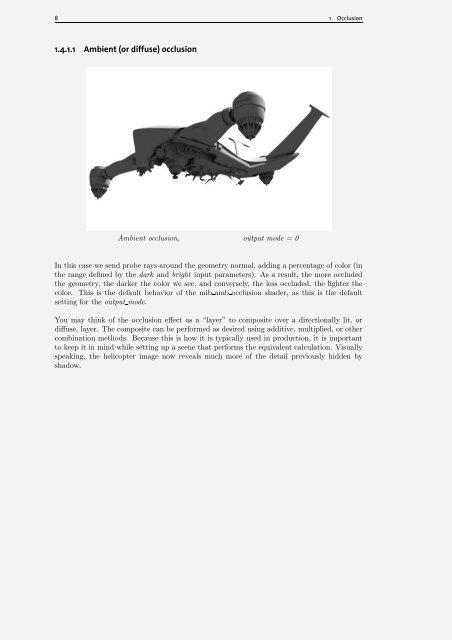Occlusion tutorial - Documentation & Online Help
Occlusion tutorial - Documentation & Online Help
Occlusion tutorial - Documentation & Online Help
You also want an ePaper? Increase the reach of your titles
YUMPU automatically turns print PDFs into web optimized ePapers that Google loves.
8 1 <strong>Occlusion</strong><br />
1.4.1.1 Ambient (or diffuse) occlusion<br />
Ambient occlusion, output mode = 0<br />
In this case we send probe rays around the geometry normal, adding a percentage of color (in<br />
the range defined by the dark and bright input parameters). As a result, the more occluded<br />
the geometry, the darker the color we see, and conversely, the less occluded, the lighter the<br />
color. This is the default behavior of the mib amb occlusion shader, as this is the default<br />
setting for the output mode.<br />
You may think of the occlusion effect as a “layer” to composite over a directionally lit, or<br />
diffuse, layer. The composite can be performed as desired using additive, multiplied, or other<br />
combination methods. Because this is how it is typically used in production, it is important<br />
to keep it in mind while setting up a scene that performs the equivalent calculation. Visually<br />
speaking, the helicopter image now reveals much more of the detail previously hidden by<br />
shadow.