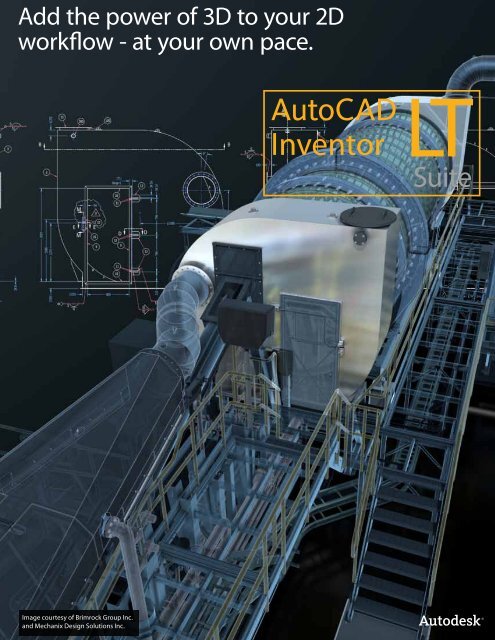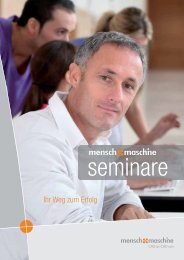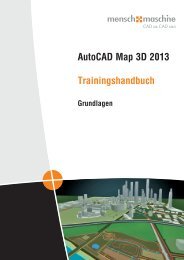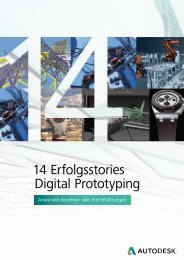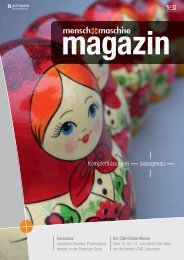AutoCAD Inventor LT Suite 2013 Brochure - Autodesk
AutoCAD Inventor LT Suite 2013 Brochure - Autodesk
AutoCAD Inventor LT Suite 2013 Brochure - Autodesk
Create successful ePaper yourself
Turn your PDF publications into a flip-book with our unique Google optimized e-Paper software.
Add the power of 3D to your 2D<br />
workflow - at your own pace.<br />
Image courtesy of Brimrock Group Inc.<br />
and Mechanix Design Solutions Inc.<br />
<strong>AutoCAD</strong><br />
<strong>Inventor</strong><br />
<strong>LT</strong> <strong>Suite</strong>
Start Adding 3D at Your Own Pace<br />
The <strong>AutoCAD</strong> ®<br />
<strong>Inventor</strong> <strong>LT</strong> <strong>Suite</strong> delivers <strong>Autodesk</strong> ®<br />
<strong>Inventor</strong><br />
<strong>LT</strong> and <strong>AutoCAD</strong> <strong>LT</strong> ®<br />
software together at a remarkable value.<br />
Boost your 2D productivity and add the power of 3D at your<br />
own pace.<br />
Facing these issues?<br />
• Need to communicate in 2D and 3D with<br />
customers and suppliers<br />
• Too many design errors and lengthy design<br />
cycle times<br />
• Need to rapidly create production ready<br />
2D drawings<br />
• Don’t have adequate design power for<br />
complex part design<br />
• Want to add the benefits of 3D without<br />
losing existing 2D design data<br />
• Worried about making the right choice for<br />
current and future software needs<br />
Learn how the <strong>AutoCAD</strong> <strong>Inventor</strong> <strong>LT</strong> <strong>Suite</strong><br />
offers a cost-effective and practical way to<br />
introduce 3D mechanical design into your<br />
<strong>AutoCAD</strong> workflow—at the pace that’s right<br />
for you.<br />
www.autodesk.com/acadinventorltsuite<br />
<strong>AutoCAD</strong> <strong>LT</strong><br />
<strong>AutoCAD</strong> <strong>LT</strong> 2D drafting and detailing software is<br />
the professional choice for productivity, reliability,<br />
and compatibility.<br />
Document<br />
Extend your competitive advantage by using<br />
industry-standard <strong>AutoCAD</strong> <strong>LT</strong> software for 2D<br />
drafting and detailing. Use a complete set of 2D<br />
drafting and detailing tools to produce precise<br />
technical drawings—accurately and efficiently.<br />
Create simple or complex drawings from standard<br />
shapes such as lines, arcs, and circles. Modify<br />
existing geometry with commands such as<br />
stretch, copy, rotate, and scale. Add annotations—<br />
including text, dimensions, and tables—to help<br />
convey your ideas.<br />
Collaborate<br />
Create drawings in the genuine DWG file format<br />
for enhanced stability and compatibility when<br />
communicating with clients and colleagues. Work<br />
easily and effectively with clients and colleagues.<br />
Reuse data and create richer documents by<br />
referencing external information from colleagues<br />
or clients—such as DWG files, JPG and TIF images,<br />
Microsoft ® Excel ® spreadsheets, and DWF and PDF<br />
underlays in your drawings.<br />
Optimize<br />
Improve efficiency by making <strong>AutoCAD</strong> <strong>LT</strong> work<br />
the way you do with a variety of user interface<br />
options. <strong>AutoCAD</strong> <strong>LT</strong> is designed with one goal<br />
in mind: increasing your productivity. Each<br />
release of <strong>AutoCAD</strong> <strong>LT</strong> strives to include feature<br />
enhancements and additions that introduce new<br />
ways to promote drafting efficiency.
<strong>Autodesk</strong> <strong>Inventor</strong> <strong>LT</strong><br />
<strong>Autodesk</strong> <strong>Inventor</strong> <strong>LT</strong> software allows you to adopt<br />
3D mechanical part design—at the pace that’s right<br />
for you.<br />
Reuse <strong>AutoCAD</strong> <strong>LT</strong> Data to Design in 3D<br />
Seamless DWG interoperability lets you simply<br />
copy and paste your existing 2D design data into<br />
<strong>Inventor</strong> <strong>LT</strong> as an accurate starting point for your<br />
new 3D designs. <strong>Inventor</strong> <strong>LT</strong> software allows you<br />
to leverage your <strong>AutoCAD</strong> ® expertise and your<br />
investments in 2D design data. <strong>AutoCAD</strong> <strong>Inventor</strong><br />
<strong>LT</strong> <strong>Suite</strong> lets you choose the right tool for the job.<br />
Design Parts Faster and Better in 3D<br />
With powerful part-level parametric modeling,<br />
<strong>Autodesk</strong> <strong>Inventor</strong> <strong>LT</strong> delivers the capabilities you<br />
need to design mechanical parts in 3D. Use it to<br />
design even complex parts more quickly. Modeling<br />
your parts in 3D with <strong>Inventor</strong> <strong>LT</strong> enables you to<br />
create production-ready drawings faster than<br />
manually drafting them in 2D. With <strong>Autodesk</strong><br />
<strong>Inventor</strong> <strong>LT</strong>, you can quickly generate productionready<br />
drawings that automatically update<br />
whenever the 3D part model changes. And since<br />
the <strong>AutoCAD</strong> <strong>Inventor</strong> <strong>LT</strong> <strong>Suite</strong> includes <strong>AutoCAD</strong><br />
<strong>LT</strong>, you can use familiar 2D tools to make quick<br />
changes to DWG drawings.<br />
Share 2D and 3D Data<br />
In today’s competitive marketplace, 3D is a<br />
necessity. Manufacturers need to accept and<br />
provide 3D models as well as 2D drawings. It allows<br />
you to easily share 2D and 3D design data with<br />
customers and suppliers—without relying on<br />
expensive file translation software. Import, create,<br />
modify, and export 3D part models in common file<br />
formats to streamline communication with your<br />
extended supply chain.<br />
Together at a Remarkable Value<br />
With the <strong>AutoCAD</strong> <strong>Inventor</strong> <strong>LT</strong> <strong>Suite</strong>, you can add<br />
the power of 3D to your 2D workflow, and begin<br />
participating in Digital Prototyping workflows with<br />
the rest of the manufacturing world. The result<br />
—you can compete more effectively today while<br />
putting your organization on a scalable path to the<br />
full power of <strong>Inventor</strong> and Digital Prototyping in<br />
the future.<br />
Top 5 Reasons to Move<br />
from <strong>AutoCAD</strong> <strong>LT</strong> to the<br />
<strong>AutoCAD</strong> <strong>Inventor</strong> <strong>LT</strong><br />
<strong>Suite</strong><br />
1. Design parts faster and better using 3D<br />
2. Create and update production DWG<br />
drawings faster<br />
3. Work with 3D data from customers and<br />
suppliers<br />
4. Reuse your <strong>AutoCAD</strong> <strong>LT</strong> data to start<br />
designing in 3D<br />
5. Boost your 2D productivity with the latest<br />
version of <strong>AutoCAD</strong> <strong>LT</strong><br />
For more details, visit<br />
www.autodesk.com/acadinventorltsuite.
3D is here to stay. Start enjoying the benefits of designing in 3D today. By delivering <strong>AutoCAD</strong><br />
<strong>LT</strong>® and <strong>Inventor</strong> <strong>LT</strong> software together at a remarkable value, the <strong>AutoCAD</strong> <strong>Inventor</strong> <strong>LT</strong> <strong>Suite</strong><br />
offers a costeffective and practical way to introduce 3D mechanical design into your <strong>AutoCAD</strong><br />
workflow —at the pace that’s right for you.<br />
With the part-level capabilities of <strong>Autodesk</strong> <strong>Inventor</strong>, <strong>Inventor</strong> <strong>LT</strong> lets you start adding the power<br />
of 3D and participate in Digital Prototyping workflows with the rest of the manufacturing<br />
world. The result – you can compete more effectively today while putting your organization on<br />
a scalable path to the full power of <strong>Inventor</strong> and Digital Prototyping in the future.<br />
Additional products included with <strong>AutoCAD</strong> <strong>Inventor</strong> <strong>LT</strong> <strong>Suite</strong><br />
<strong>Autodesk</strong> <strong>Inventor</strong> Fusion<br />
SketchBook Designer<br />
Explore design concepts and produce stunning artwork with <strong>Autodesk</strong>® SketchBook®<br />
Designer illustration software. In addition to the professional-quality sketching capabilities<br />
that people have come to expect from <strong>Autodesk</strong> SketchBook software, SketchBook Designer<br />
enables professional designers and artists to use a hybrid paint and vector workflow for concept<br />
design illustration and graphic design. Within its intuitive creative environment, even<br />
new users can be productive in minutes.<br />
SketchBook Designer is especially helpful for:<br />
- Quickly expressing concept ideas<br />
- Creating professional-quality design illustrations<br />
- Manipulating and compositing images to quickly create variations when ideating, or live iteration<br />
during concept reviews<br />
<strong>Autodesk</strong>® <strong>Inventor</strong>® Fusion is 3D modeling software that showcases intuitive direct<br />
manipulation capabilities for unrivaled ease of use. By uniting direct modeling and<br />
parametric workflows, <strong>Inventor</strong> Fusion offers the best of both worlds. Designers can<br />
freely explore complex shapes and forms while maintaining the underlying parametric<br />
history. <strong>Inventor</strong> Fusion makes it easy to open and edit 3D models from almost any<br />
source and incorporate them into your design.
Digital Prototyping for the Manufacturing Market<br />
<strong>Autodesk</strong> is a world-leading supplier of engineering software,<br />
providing companies with tools to experience their ideas<br />
before they are real. By putting powerful Digital Prototyping<br />
technology within the reach of mainstream manufacturers,<br />
<strong>Autodesk</strong> is changing the way manufacturers think about their<br />
design processes and is helping them create more productive<br />
workflows.The <strong>Autodesk</strong> approach to Digital Prototyping is<br />
unique in that it is scalable, attainable, and cost-effective,<br />
which allows a broader group of manufacturers to realize<br />
the benefits with minimal disruption to existing workflows,<br />
and provides the most straightforward path to creating and<br />
maintaining a single digital model in a multidisciplinary<br />
engineering environment.<br />
Learn More or Purchase<br />
Access specialists worldwide who can provide product expertise, a deep<br />
understanding of your industry, and value that extends beyond your software.<br />
To license <strong>Autodesk</strong> <strong>Inventor</strong> software, contact an <strong>Autodesk</strong> Authorized<br />
Reseller. Locate a reseller near you at www.autodesk.com/reseller.<br />
<strong>Autodesk</strong> Education<br />
<strong>Autodesk</strong> offers students and educators a variety of resources to help ensure<br />
that students are prepared for successful design careers. Educators can access<br />
design software, curricula, and teaching resources, while students can access<br />
free* software, training videos, design competitions, and career resources.<br />
Anyone can get expert guidance at an <strong>Autodesk</strong> Authorized Training Center<br />
(ATC®) site, and validate skills with <strong>Autodesk</strong> Certification. Learn more at<br />
www.autodesk.com/education.<br />
<strong>Autodesk</strong> Subscription<br />
Subscribe to <strong>Autodesk</strong> <strong>Inventor</strong>. <strong>Autodesk</strong>® Subscription gives you an<br />
advantage with powerful cloud-based services, upgrades to the latest software<br />
releases, online technical support, and flexible licensing privileges.** Learn<br />
more at www.autodesk.com/subscription.<br />
*Free products are subject to the terms and conditions of the end-user license agreement that accompanies<br />
download of this software.<br />
**All Subscription benefits are not available for all products in all geographies. Please consult your<br />
<strong>Autodesk</strong>reseller or sales representative for more information.<br />
Image courtesy of Brimrock Group Inc. and Mechanix Design Solutions Inc.<br />
<strong>Autodesk</strong>, <strong>AutoCAD</strong>, ATC, <strong>Autodesk</strong> <strong>Inventor</strong>, DWG, <strong>Inventor</strong>, Moldflow, and Revit are registered trademarks<br />
or trademarks of <strong>Autodesk</strong>, Inc., and/or its subsidiaries and/or affiliates in the USA and/or other countries. All<br />
other brand names, product names, or trademarks belong to their respective holders. <strong>Autodesk</strong> reserves the<br />
right to alter product and services offerings, and specifications and pricing at any time without notice, and is<br />
notresponsible for typographical or graphical errors that may appear in this document.© 2012 <strong>Autodesk</strong>, Inc.<br />
All rights reserved.