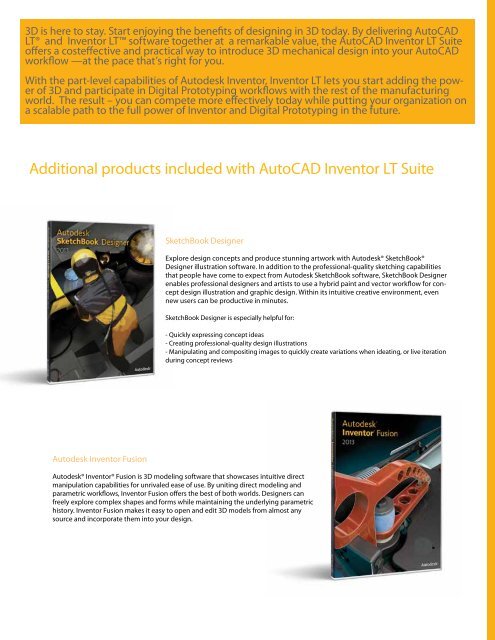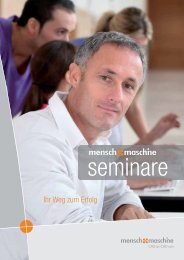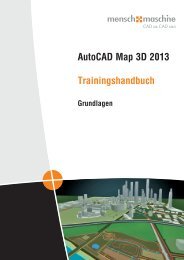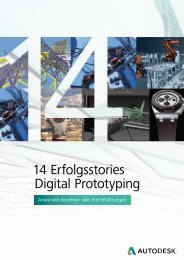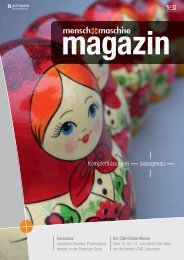AutoCAD Inventor LT Suite 2013 Brochure - Autodesk
AutoCAD Inventor LT Suite 2013 Brochure - Autodesk
AutoCAD Inventor LT Suite 2013 Brochure - Autodesk
You also want an ePaper? Increase the reach of your titles
YUMPU automatically turns print PDFs into web optimized ePapers that Google loves.
3D is here to stay. Start enjoying the benefits of designing in 3D today. By delivering <strong>AutoCAD</strong><br />
<strong>LT</strong>® and <strong>Inventor</strong> <strong>LT</strong> software together at a remarkable value, the <strong>AutoCAD</strong> <strong>Inventor</strong> <strong>LT</strong> <strong>Suite</strong><br />
offers a costeffective and practical way to introduce 3D mechanical design into your <strong>AutoCAD</strong><br />
workflow —at the pace that’s right for you.<br />
With the part-level capabilities of <strong>Autodesk</strong> <strong>Inventor</strong>, <strong>Inventor</strong> <strong>LT</strong> lets you start adding the power<br />
of 3D and participate in Digital Prototyping workflows with the rest of the manufacturing<br />
world. The result – you can compete more effectively today while putting your organization on<br />
a scalable path to the full power of <strong>Inventor</strong> and Digital Prototyping in the future.<br />
Additional products included with <strong>AutoCAD</strong> <strong>Inventor</strong> <strong>LT</strong> <strong>Suite</strong><br />
<strong>Autodesk</strong> <strong>Inventor</strong> Fusion<br />
SketchBook Designer<br />
Explore design concepts and produce stunning artwork with <strong>Autodesk</strong>® SketchBook®<br />
Designer illustration software. In addition to the professional-quality sketching capabilities<br />
that people have come to expect from <strong>Autodesk</strong> SketchBook software, SketchBook Designer<br />
enables professional designers and artists to use a hybrid paint and vector workflow for concept<br />
design illustration and graphic design. Within its intuitive creative environment, even<br />
new users can be productive in minutes.<br />
SketchBook Designer is especially helpful for:<br />
- Quickly expressing concept ideas<br />
- Creating professional-quality design illustrations<br />
- Manipulating and compositing images to quickly create variations when ideating, or live iteration<br />
during concept reviews<br />
<strong>Autodesk</strong>® <strong>Inventor</strong>® Fusion is 3D modeling software that showcases intuitive direct<br />
manipulation capabilities for unrivaled ease of use. By uniting direct modeling and<br />
parametric workflows, <strong>Inventor</strong> Fusion offers the best of both worlds. Designers can<br />
freely explore complex shapes and forms while maintaining the underlying parametric<br />
history. <strong>Inventor</strong> Fusion makes it easy to open and edit 3D models from almost any<br />
source and incorporate them into your design.