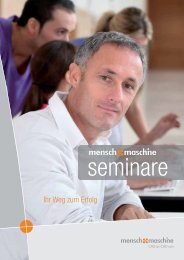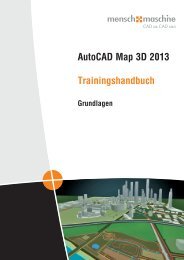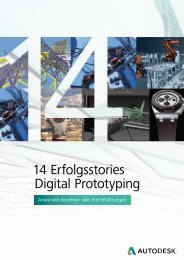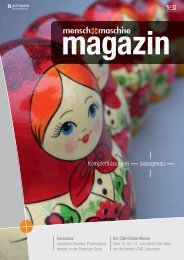AutoCAD Inventor LT Suite 2013 Brochure - Autodesk
AutoCAD Inventor LT Suite 2013 Brochure - Autodesk
AutoCAD Inventor LT Suite 2013 Brochure - Autodesk
You also want an ePaper? Increase the reach of your titles
YUMPU automatically turns print PDFs into web optimized ePapers that Google loves.
<strong>Autodesk</strong> <strong>Inventor</strong> <strong>LT</strong><br />
<strong>Autodesk</strong> <strong>Inventor</strong> <strong>LT</strong> software allows you to adopt<br />
3D mechanical part design—at the pace that’s right<br />
for you.<br />
Reuse <strong>AutoCAD</strong> <strong>LT</strong> Data to Design in 3D<br />
Seamless DWG interoperability lets you simply<br />
copy and paste your existing 2D design data into<br />
<strong>Inventor</strong> <strong>LT</strong> as an accurate starting point for your<br />
new 3D designs. <strong>Inventor</strong> <strong>LT</strong> software allows you<br />
to leverage your <strong>AutoCAD</strong> ® expertise and your<br />
investments in 2D design data. <strong>AutoCAD</strong> <strong>Inventor</strong><br />
<strong>LT</strong> <strong>Suite</strong> lets you choose the right tool for the job.<br />
Design Parts Faster and Better in 3D<br />
With powerful part-level parametric modeling,<br />
<strong>Autodesk</strong> <strong>Inventor</strong> <strong>LT</strong> delivers the capabilities you<br />
need to design mechanical parts in 3D. Use it to<br />
design even complex parts more quickly. Modeling<br />
your parts in 3D with <strong>Inventor</strong> <strong>LT</strong> enables you to<br />
create production-ready drawings faster than<br />
manually drafting them in 2D. With <strong>Autodesk</strong><br />
<strong>Inventor</strong> <strong>LT</strong>, you can quickly generate productionready<br />
drawings that automatically update<br />
whenever the 3D part model changes. And since<br />
the <strong>AutoCAD</strong> <strong>Inventor</strong> <strong>LT</strong> <strong>Suite</strong> includes <strong>AutoCAD</strong><br />
<strong>LT</strong>, you can use familiar 2D tools to make quick<br />
changes to DWG drawings.<br />
Share 2D and 3D Data<br />
In today’s competitive marketplace, 3D is a<br />
necessity. Manufacturers need to accept and<br />
provide 3D models as well as 2D drawings. It allows<br />
you to easily share 2D and 3D design data with<br />
customers and suppliers—without relying on<br />
expensive file translation software. Import, create,<br />
modify, and export 3D part models in common file<br />
formats to streamline communication with your<br />
extended supply chain.<br />
Together at a Remarkable Value<br />
With the <strong>AutoCAD</strong> <strong>Inventor</strong> <strong>LT</strong> <strong>Suite</strong>, you can add<br />
the power of 3D to your 2D workflow, and begin<br />
participating in Digital Prototyping workflows with<br />
the rest of the manufacturing world. The result<br />
—you can compete more effectively today while<br />
putting your organization on a scalable path to the<br />
full power of <strong>Inventor</strong> and Digital Prototyping in<br />
the future.<br />
Top 5 Reasons to Move<br />
from <strong>AutoCAD</strong> <strong>LT</strong> to the<br />
<strong>AutoCAD</strong> <strong>Inventor</strong> <strong>LT</strong><br />
<strong>Suite</strong><br />
1. Design parts faster and better using 3D<br />
2. Create and update production DWG<br />
drawings faster<br />
3. Work with 3D data from customers and<br />
suppliers<br />
4. Reuse your <strong>AutoCAD</strong> <strong>LT</strong> data to start<br />
designing in 3D<br />
5. Boost your 2D productivity with the latest<br />
version of <strong>AutoCAD</strong> <strong>LT</strong><br />
For more details, visit<br />
www.autodesk.com/acadinventorltsuite.