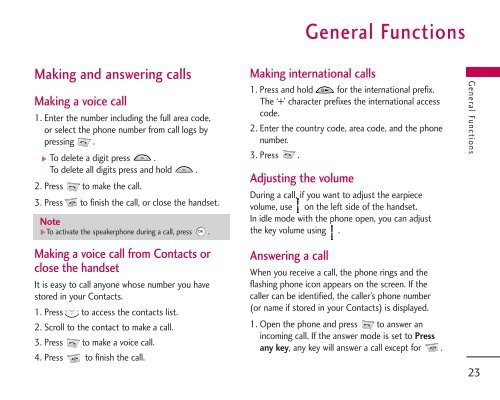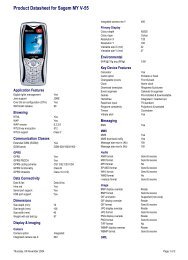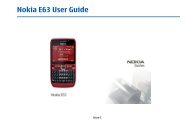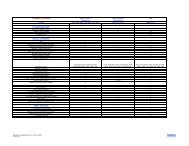Create successful ePaper yourself
Turn your PDF publications into a flip-book with our unique Google optimized e-Paper software.
Making and answering calls<br />
Making a voice call<br />
1. Enter the number including the full area code,<br />
or select the phone number from call logs by<br />
pressing .<br />
] To delete a digit press .<br />
To delete all digits press and hold .<br />
2. Press to make the call.<br />
3. Press to finish the call, or close the handset.<br />
Note<br />
]To activate the speakerphone during a call, press .<br />
Making a voice call from Contacts or<br />
close the handset<br />
It is easy to call anyone whose number you have<br />
stored in your Contacts.<br />
1. Press to access the contacts list.<br />
2. Scroll to the contact to make a call.<br />
3. Press to make a voice call.<br />
4. Press to finish the call.<br />
General Functions<br />
Making international calls<br />
1. Press and hold for the international prefix.<br />
The ‘+’ character prefixes the international access<br />
code.<br />
2. Enter the country code, area code, and the phone<br />
number.<br />
3. Press .<br />
Adjusting the volume<br />
During a call, if you want to adjust the earpiece<br />
volume, use on the left side of the handset.<br />
In idle mode with the phone open, you can adjust<br />
the key volume using .<br />
Answering a call<br />
When you receive a call, the phone rings and the<br />
flashing phone icon appears on the screen. If the<br />
caller can be identified, the caller’s phone number<br />
(or name if stored in your Contacts) is displayed.<br />
1. Open the phone and press to answer an<br />
incoming call. If the answer mode is set to Press<br />
any key, any key will answer a call except for .<br />
General Functions<br />
23