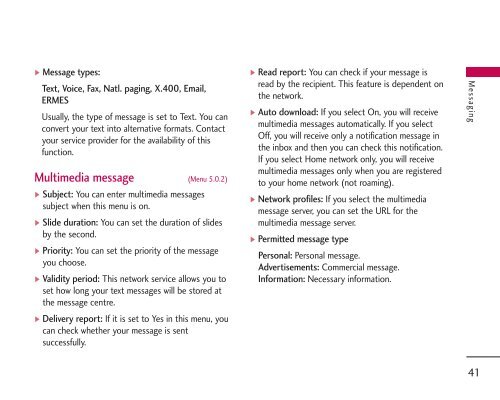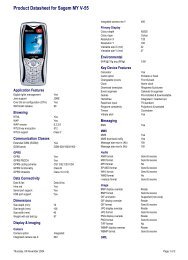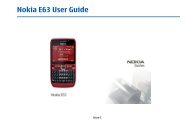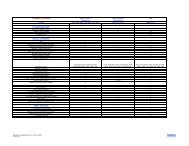You also want an ePaper? Increase the reach of your titles
YUMPU automatically turns print PDFs into web optimized ePapers that Google loves.
] Message types:<br />
Text, Voice, Fax, Natl. paging, X.400, Email,<br />
ERMES<br />
Usually, the type of message is set to Text. You can<br />
convert your text into alternative formats. Contact<br />
your service provider for the availability of this<br />
function.<br />
Multimedia message (Menu 5.0.2)<br />
] Subject: You can enter multimedia messages<br />
subject when this menu is on.<br />
] Slide duration: You can set the duration of slides<br />
by the second.<br />
] Priority: You can set the priority of the message<br />
you choose.<br />
] Validity period: This network service allows you to<br />
set how long your text messages will be stored at<br />
the message centre.<br />
] Delivery report: If it is set to Yes in this menu, you<br />
can check whether your message is sent<br />
successfully.<br />
] Read report: You can check if your message is<br />
read by the recipient. This feature is dependent on<br />
the network.<br />
] Auto download: If you select On, you will receive<br />
multimedia messages automatically. If you select<br />
Off, you will receive only a notification message in<br />
the inbox and then you can check this notification.<br />
If you select Home network only, you will receive<br />
multimedia messages only when you are registered<br />
to your home network (not roaming).<br />
] Network profiles: If you select the multimedia<br />
message server, you can set the URL for the<br />
multimedia message server.<br />
] Permitted message type<br />
Personal: Personal message.<br />
Advertisements: Commercial message.<br />
Information: Necessary information.<br />
Messaging<br />
41