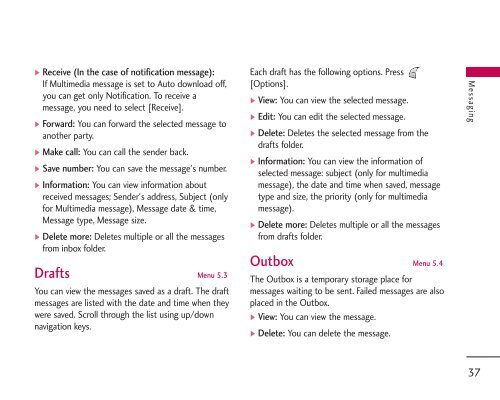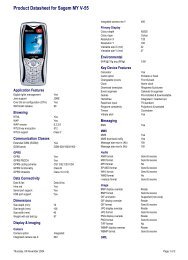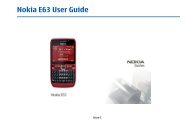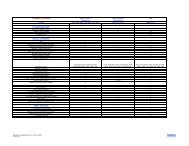Create successful ePaper yourself
Turn your PDF publications into a flip-book with our unique Google optimized e-Paper software.
] Receive (In the case of notification message):<br />
If Multimedia message is set to Auto download off,<br />
you can get only Notification. To receive a<br />
message, you need to select [Receive].<br />
] Forward: You can forward the selected message to<br />
another party.<br />
] Make call: You can call the sender back.<br />
] Save number: You can save the message's number.<br />
] Information: You can view information about<br />
received messages; Sender's address, Subject (only<br />
for Multimedia message), Message date & time,<br />
Message type, Message size.<br />
] Delete more: Deletes multiple or all the messages<br />
from inbox folder.<br />
Drafts Menu 5.3<br />
You can view the messages saved as a draft. The draft<br />
messages are listed with the date and time when they<br />
were saved. Scroll through the list using up/down<br />
navigation keys.<br />
Each draft has the following options. Press<br />
[Options].<br />
] View: You can view the selected message.<br />
] Edit: You can edit the selected message.<br />
] Delete: Deletes the selected message from the<br />
drafts folder.<br />
] Information: You can view the information of<br />
selected message: subject (only for multimedia<br />
message), the date and time when saved, message<br />
type and size, the priority (only for multimedia<br />
message).<br />
] Delete more: Deletes multiple or all the messages<br />
from drafts folder.<br />
Outbox Menu 5.4<br />
The Outbox is a temporary storage place for<br />
messages waiting to be sent. Failed messages are also<br />
placed in the Outbox.<br />
] View: You can view the message.<br />
] Delete: You can delete the message.<br />
Messaging<br />
37