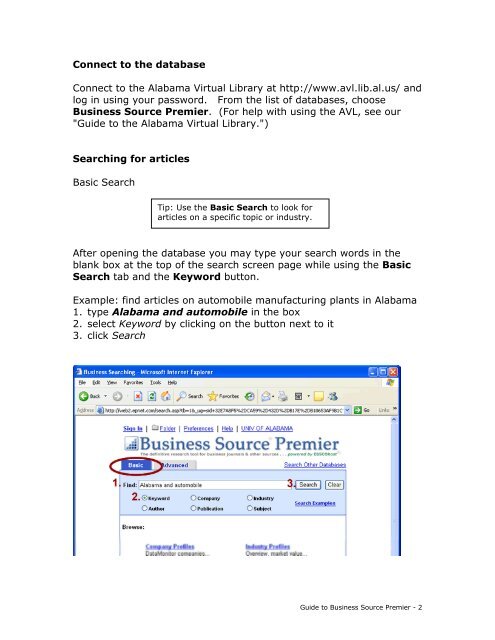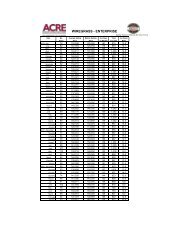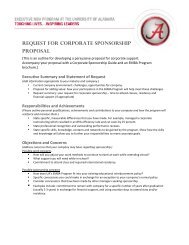Guide to Business Source Premier
Guide to Business Source Premier
Guide to Business Source Premier
Create successful ePaper yourself
Turn your PDF publications into a flip-book with our unique Google optimized e-Paper software.
Connect <strong>to</strong> the database<br />
Connect <strong>to</strong> the Alabama Virtual Library at http://www.avl.lib.al.us/ and<br />
log in using your password. From the list of databases, choose<br />
<strong>Business</strong> <strong>Source</strong> <strong>Premier</strong>. (For help with using the AVL, see our<br />
"<strong>Guide</strong> <strong>to</strong> the Alabama Virtual Library.")<br />
Searching for articles<br />
Basic Search<br />
Tip: Use the Basic Search <strong>to</strong> look for<br />
articles on a specific <strong>to</strong>pic or industry.<br />
After opening the database you may type your search words in the<br />
blank box at the <strong>to</strong>p of the search screen page while using the Basic<br />
Search tab and the Keyword but<strong>to</strong>n.<br />
Example: find articles on au<strong>to</strong>mobile manufacturing plants in Alabama<br />
1. type Alabama and au<strong>to</strong>mobile in the box<br />
2. select Keyword by clicking on the but<strong>to</strong>n next <strong>to</strong> it<br />
3. click Search<br />
<strong>Guide</strong> <strong>to</strong> <strong>Business</strong> <strong>Source</strong> <strong>Premier</strong> - 2