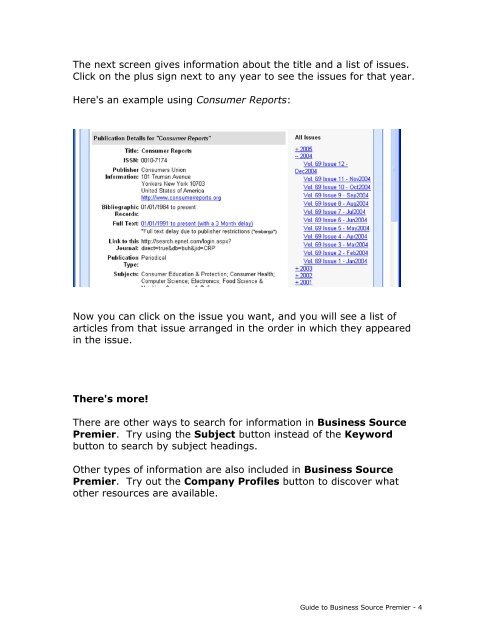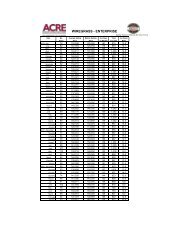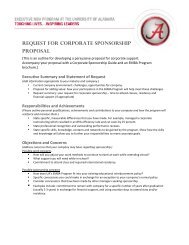Guide to Business Source Premier
Guide to Business Source Premier
Guide to Business Source Premier
Create successful ePaper yourself
Turn your PDF publications into a flip-book with our unique Google optimized e-Paper software.
The next screen gives information about the title and a list of issues.<br />
Click on the plus sign next <strong>to</strong> any year <strong>to</strong> see the issues for that year.<br />
Here's an example using Consumer Reports:<br />
Now you can click on the issue you want, and you will see a list of<br />
articles from that issue arranged in the order in which they appeared<br />
in the issue.<br />
There's more!<br />
There are other ways <strong>to</strong> search for information in <strong>Business</strong> <strong>Source</strong><br />
<strong>Premier</strong>. Try using the Subject but<strong>to</strong>n instead of the Keyword<br />
but<strong>to</strong>n <strong>to</strong> search by subject headings.<br />
Other types of information are also included in <strong>Business</strong> <strong>Source</strong><br />
<strong>Premier</strong>. Try out the Company Profiles but<strong>to</strong>n <strong>to</strong> discover what<br />
other resources are available.<br />
<strong>Guide</strong> <strong>to</strong> <strong>Business</strong> <strong>Source</strong> <strong>Premier</strong> - 4