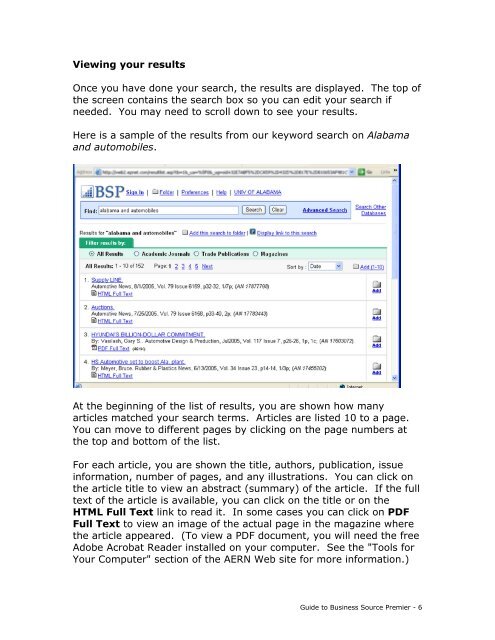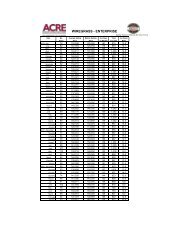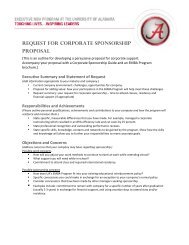Guide to Business Source Premier
Guide to Business Source Premier
Guide to Business Source Premier
You also want an ePaper? Increase the reach of your titles
YUMPU automatically turns print PDFs into web optimized ePapers that Google loves.
Viewing your results<br />
Once you have done your search, the results are displayed. The <strong>to</strong>p of<br />
the screen contains the search box so you can edit your search if<br />
needed. You may need <strong>to</strong> scroll down <strong>to</strong> see your results.<br />
Here is a sample of the results from our keyword search on Alabama<br />
and au<strong>to</strong>mobiles.<br />
At the beginning of the list of results, you are shown how many<br />
articles matched your search terms. Articles are listed 10 <strong>to</strong> a page.<br />
You can move <strong>to</strong> different pages by clicking on the page numbers at<br />
the <strong>to</strong>p and bot<strong>to</strong>m of the list.<br />
For each article, you are shown the title, authors, publication, issue<br />
information, number of pages, and any illustrations. You can click on<br />
the article title <strong>to</strong> view an abstract (summary) of the article. If the full<br />
text of the article is available, you can click on the title or on the<br />
HTML Full Text link <strong>to</strong> read it. In some cases you can click on PDF<br />
Full Text <strong>to</strong> view an image of the actual page in the magazine where<br />
the article appeared. (To view a PDF document, you will need the free<br />
Adobe Acrobat Reader installed on your computer. See the "Tools for<br />
Your Computer" section of the AERN Web site for more information.)<br />
<strong>Guide</strong> <strong>to</strong> <strong>Business</strong> <strong>Source</strong> <strong>Premier</strong> - 6