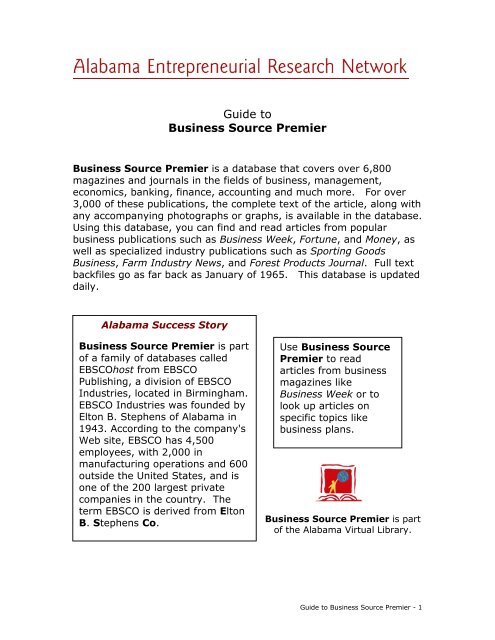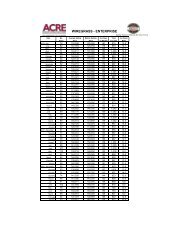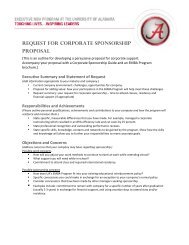Guide to Business Source Premier
Guide to Business Source Premier
Guide to Business Source Premier
Create successful ePaper yourself
Turn your PDF publications into a flip-book with our unique Google optimized e-Paper software.
<strong>Guide</strong> <strong>to</strong><br />
<strong>Business</strong> <strong>Source</strong> <strong>Premier</strong><br />
<strong>Business</strong> <strong>Source</strong> <strong>Premier</strong> is a database that covers over 6,800<br />
magazines and journals in the fields of business, management,<br />
economics, banking, finance, accounting and much more. For over<br />
3,000 of these publications, the complete text of the article, along with<br />
any accompanying pho<strong>to</strong>graphs or graphs, is available in the database.<br />
Using this database, you can find and read articles from popular<br />
business publications such as <strong>Business</strong> Week, Fortune, and Money, as<br />
well as specialized industry publications such as Sporting Goods<br />
<strong>Business</strong>, Farm Industry News, and Forest Products Journal. Full text<br />
backfiles go as far back as January of 1965. This database is updated<br />
daily.<br />
Alabama Success S<strong>to</strong>ry<br />
<strong>Business</strong> <strong>Source</strong> <strong>Premier</strong> is part<br />
of a family of databases called<br />
EBSCOhost from EBSCO<br />
Publishing, a division of EBSCO<br />
Industries, located in Birmingham.<br />
EBSCO Industries was founded by<br />
El<strong>to</strong>n B. Stephens of Alabama in<br />
1943. According <strong>to</strong> the company's<br />
Web site, EBSCO has 4,500<br />
employees, with 2,000 in<br />
manufacturing operations and 600<br />
outside the United States, and is<br />
one of the 200 largest private<br />
companies in the country. The<br />
term EBSCO is derived from El<strong>to</strong>n<br />
B. Stephens Co.<br />
Use <strong>Business</strong> <strong>Source</strong><br />
<strong>Premier</strong> <strong>to</strong> read<br />
articles from business<br />
magazines like<br />
<strong>Business</strong> Week or <strong>to</strong><br />
look up articles on<br />
specific <strong>to</strong>pics like<br />
business plans.<br />
<strong>Business</strong> <strong>Source</strong> <strong>Premier</strong> is part<br />
of the Alabama Virtual Library.<br />
<strong>Guide</strong> <strong>to</strong> <strong>Business</strong> <strong>Source</strong> <strong>Premier</strong> - 1
Connect <strong>to</strong> the database<br />
Connect <strong>to</strong> the Alabama Virtual Library at http://www.avl.lib.al.us/ and<br />
log in using your password. From the list of databases, choose<br />
<strong>Business</strong> <strong>Source</strong> <strong>Premier</strong>. (For help with using the AVL, see our<br />
"<strong>Guide</strong> <strong>to</strong> the Alabama Virtual Library.")<br />
Searching for articles<br />
Basic Search<br />
Tip: Use the Basic Search <strong>to</strong> look for<br />
articles on a specific <strong>to</strong>pic or industry.<br />
After opening the database you may type your search words in the<br />
blank box at the <strong>to</strong>p of the search screen page while using the Basic<br />
Search tab and the Keyword but<strong>to</strong>n.<br />
Example: find articles on au<strong>to</strong>mobile manufacturing plants in Alabama<br />
1. type Alabama and au<strong>to</strong>mobile in the box<br />
2. select Keyword by clicking on the but<strong>to</strong>n next <strong>to</strong> it<br />
3. click Search<br />
<strong>Guide</strong> <strong>to</strong> <strong>Business</strong> <strong>Source</strong> <strong>Premier</strong> - 2
Publication Search<br />
Tip: Use Publication Search <strong>to</strong> read articles in the<br />
latest issue of your favorite business magazine.<br />
In order <strong>to</strong> find a particular publication you can click Publication and<br />
enter the source name, for example, Time or <strong>Business</strong> Week.<br />
Two additional ways <strong>to</strong> search:<br />
1. Enter a title in the "Browse for:" box and click Browse <strong>to</strong> retrieve<br />
the list of titles that match.<br />
--or--<br />
2. Select the first letter of the title, then scroll through the list and<br />
find the title you need.<br />
Select a title in the results list by clicking on it.<br />
<strong>Guide</strong> <strong>to</strong> <strong>Business</strong> <strong>Source</strong> <strong>Premier</strong> - 3
The next screen gives information about the title and a list of issues.<br />
Click on the plus sign next <strong>to</strong> any year <strong>to</strong> see the issues for that year.<br />
Here's an example using Consumer Reports:<br />
Now you can click on the issue you want, and you will see a list of<br />
articles from that issue arranged in the order in which they appeared<br />
in the issue.<br />
There's more!<br />
There are other ways <strong>to</strong> search for information in <strong>Business</strong> <strong>Source</strong><br />
<strong>Premier</strong>. Try using the Subject but<strong>to</strong>n instead of the Keyword<br />
but<strong>to</strong>n <strong>to</strong> search by subject headings.<br />
Other types of information are also included in <strong>Business</strong> <strong>Source</strong><br />
<strong>Premier</strong>. Try out the Company Profiles but<strong>to</strong>n <strong>to</strong> discover what<br />
other resources are available.<br />
<strong>Guide</strong> <strong>to</strong> <strong>Business</strong> <strong>Source</strong> <strong>Premier</strong> - 4
Industry Information<br />
To locate industry analysis reports, click on Industry Profiles on the<br />
Basic search screen.<br />
On the next screen, browse for your industry of interest by entering a<br />
name or scrolling through the list. When you select a category, you<br />
will be shown a list of reports for the industries in that category.<br />
These reports can be useful, often providing an overview of trends,<br />
projections and other related profile data.<br />
<strong>Guide</strong> <strong>to</strong> <strong>Business</strong> <strong>Source</strong> <strong>Premier</strong> - 5
Viewing your results<br />
Once you have done your search, the results are displayed. The <strong>to</strong>p of<br />
the screen contains the search box so you can edit your search if<br />
needed. You may need <strong>to</strong> scroll down <strong>to</strong> see your results.<br />
Here is a sample of the results from our keyword search on Alabama<br />
and au<strong>to</strong>mobiles.<br />
At the beginning of the list of results, you are shown how many<br />
articles matched your search terms. Articles are listed 10 <strong>to</strong> a page.<br />
You can move <strong>to</strong> different pages by clicking on the page numbers at<br />
the <strong>to</strong>p and bot<strong>to</strong>m of the list.<br />
For each article, you are shown the title, authors, publication, issue<br />
information, number of pages, and any illustrations. You can click on<br />
the article title <strong>to</strong> view an abstract (summary) of the article. If the full<br />
text of the article is available, you can click on the title or on the<br />
HTML Full Text link <strong>to</strong> read it. In some cases you can click on PDF<br />
Full Text <strong>to</strong> view an image of the actual page in the magazine where<br />
the article appeared. (To view a PDF document, you will need the free<br />
Adobe Acrobat Reader installed on your computer. See the "Tools for<br />
Your Computer" section of the AERN Web site for more information.)<br />
<strong>Guide</strong> <strong>to</strong> <strong>Business</strong> <strong>Source</strong> <strong>Premier</strong> - 6
Printing, Emailing, and Saving Results<br />
You can print an article, email it <strong>to</strong> yourself (or anyone else), or save it<br />
<strong>to</strong> your computer. Just open the article and click on the link at the<br />
<strong>to</strong>p or bot<strong>to</strong>m of the page and follow the instructions.<br />
Have more questions?<br />
If you have more questions about <strong>Business</strong> <strong>Source</strong> <strong>Premier</strong> or need<br />
other help finding business information, please contact the Angelo<br />
Bruno <strong>Business</strong> Library. You can go <strong>to</strong> the AERN Web site at<br />
http://aern.cba.ua.edu and click on "Ask a <strong>Business</strong> Librarian" and<br />
send us a message. We'll respond within two business days.<br />
9/26/05 pb/kc<br />
<strong>Guide</strong> <strong>to</strong> <strong>Business</strong> <strong>Source</strong> <strong>Premier</strong> - 7