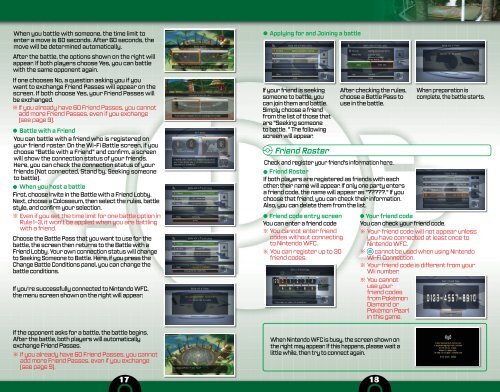Pokemon battle revolution Manual - Nintendo
Pokemon battle revolution Manual - Nintendo
Pokemon battle revolution Manual - Nintendo
You also want an ePaper? Increase the reach of your titles
YUMPU automatically turns print PDFs into web optimized ePapers that Google loves.
When you <strong>battle</strong> with someone, the time limit to<br />
enter a move is 60 seconds. After 60 seconds, the<br />
move will be determined automatically.<br />
After the <strong>battle</strong>, the options shown on the right will<br />
appear. If both players choose Yes, you can <strong>battle</strong><br />
with the same opponent again.<br />
If one chooses No, a question asking you if you<br />
want to exchange Friend Passes will appear on the<br />
screen. If both choose Yes, your Friend Passes will<br />
be exchanged.<br />
If you already have 60 Friend Passes, you cannot<br />
add more Friend Passes, even if you exchange<br />
(see page 9).<br />
Battle with a Friend<br />
You can <strong>battle</strong> with a friend who is registered on<br />
your friend roster. On the Wi-Fi Battle screen, if you<br />
choose “Battle with a Friend” and confirm, a screen<br />
will show the connection status of your friends.<br />
Here, you can check the connection status of your<br />
friends (Not connected, Stand by, Seeking someone<br />
to <strong>battle</strong>).<br />
When you host a <strong>battle</strong><br />
First, choose Invite in the Battle with a Friend Lobby.<br />
Next, choose a Colosseum, then select the rules, <strong>battle</strong><br />
style, and confirm your selection.<br />
Even if you set the time limit for one <strong>battle</strong> option in<br />
Rule 1–3, it won’t be applied when you are battling<br />
with a friend.<br />
Choose the Battle Pass that you want to use for the<br />
<strong>battle</strong>, the screen then returns to the Battle with a<br />
Friend Lobby. Your own connection status will change<br />
to Seeking Someone to Battle. Here, if you press the<br />
Change Battle Conditions panel, you can change the<br />
<strong>battle</strong> conditions.<br />
If you’re successfully connected to <strong>Nintendo</strong> WFC,<br />
the menu screen shown on the right will appear.<br />
If the opponent asks for a <strong>battle</strong>, the <strong>battle</strong> begins.<br />
After IMPORTANT the <strong>battle</strong>, LEGAL both players INFORMATION will automatically<br />
exchange Friend Passes.<br />
If you already have 60 Friend Passes, you cannot<br />
add more Friend Passes, even if you exchange<br />
(see page 9).<br />
Applying for and Joining a <strong>battle</strong><br />
If your friend is seeking<br />
someone to <strong>battle</strong>, you<br />
can join them and <strong>battle</strong>.<br />
Simply choose a friend<br />
from the list of those that<br />
are “Seeking someone<br />
to <strong>battle</strong>. ” The following<br />
screen will appear.<br />
Friend Roster<br />
After checking the rules,<br />
choose a Battle Pass to<br />
use in the <strong>battle</strong>.<br />
Check and register your friend’s information here.<br />
Friend Roster<br />
If both players are registered as friends with each<br />
other, their name will appear. If only one party enters<br />
a friend code, the name will appear as “?????.” If you<br />
choose that friend, you can check their information.<br />
Also, you can delete them from the list.<br />
REV-P<br />
When preparation is<br />
complete, the <strong>battle</strong> starts.<br />
Friend code entry screen Your friend code<br />
You can enter a friend code You can check your friend code.<br />
You cannot enter friend<br />
Your friend code will not appear unless<br />
codes without connecting you have connected at least once to<br />
to <strong>Nintendo</strong> WFC.<br />
<strong>Nintendo</strong> WFC.<br />
You can register up to 30<br />
cannot be used when using <strong>Nintendo</strong><br />
friend codes.<br />
Wi-Fi Connection.<br />
Your friend code is different from your<br />
Wii number.<br />
You cannot<br />
use your<br />
friend codes<br />
from Pokémon<br />
Diamond or<br />
Pokémon Pearl<br />
in this game.<br />
When <strong>Nintendo</strong> WFC is busy, the screen shown on<br />
the right may appear. If this happens, please wait a<br />
little while, then try to connect again.