Download the e-Government Services Directory - mygov.mt
Download the e-Government Services Directory - mygov.mt
Download the e-Government Services Directory - mygov.mt
Create successful ePaper yourself
Turn your PDF publications into a flip-book with our unique Google optimized e-Paper software.
e-<strong>Government</strong> <strong>Services</strong> <strong>Directory</strong><br />
Version 5 - june 2011<br />
<strong>Services</strong> <strong>Directory</strong><br />
<strong>mygov</strong>.<strong>mt</strong><br />
1
e-<strong>Government</strong> <strong>Services</strong> <strong>Directory</strong><br />
Contents<br />
Minister’s Foreword.............................................................................3<br />
Why e-<strong>Government</strong>.............................................................................4<br />
The next quantum leap in e-<strong>Government</strong>..................................6<br />
The e-ID....................................................................................................8<br />
A basic guide to using <strong>the</strong> <strong>mygov</strong> portal................................. 10<br />
Guide to <strong>the</strong> e-<strong>Government</strong> <strong>Services</strong> <strong>Directory</strong>..................... 13<br />
E-<strong>Government</strong> <strong>Services</strong> Quick References............................... 14<br />
E-<strong>Government</strong> <strong>Services</strong> Description.......................................... 19<br />
Important Contact Details............................................................. 37<br />
2
e-<strong>Government</strong> <strong>Services</strong> <strong>Directory</strong><br />
Foreword<br />
3<br />
I welcome you to <strong>the</strong> launch of <strong>the</strong> e-<strong>Government</strong><br />
<strong>Services</strong> <strong>Directory</strong>. The Ministry for Infrastructure,<br />
Transport and Communications (MITC) continues to<br />
champion ambitious technology programmes, making<br />
more Public <strong>Services</strong> online. The Malta Information<br />
Technology Agency (MITA) has taken over <strong>the</strong><br />
responsibility for <strong>the</strong> National IT Strategy 2008-2010,<br />
driving <strong>the</strong> implementation of ICT infrastructure and<br />
services in <strong>Government</strong> with <strong>the</strong> aim of improving<br />
public service delivery.<br />
We have come a long way with <strong>the</strong> <strong>mygov</strong>.<strong>mt</strong><br />
e-<strong>Government</strong> services portal. Through <strong>the</strong> ‘one stop<br />
shop’ Web portal, citizens and businesses access all <strong>the</strong><br />
e-<strong>Government</strong> services that require au<strong>the</strong>ntication.<br />
The portal offers <strong>the</strong> user <strong>the</strong> ability to keep an<br />
updated profile so that <strong>the</strong> information available may<br />
<strong>the</strong>n be used, at <strong>the</strong> citizen’s discretion, to automate<br />
processes in e-<strong>Government</strong> services.<br />
To date about 90% of <strong>the</strong> most widely used Public<br />
<strong>Services</strong> for citizens and businesses are being offered<br />
through <strong>the</strong> Internet and mobile. These services and<br />
o<strong>the</strong>rs which are in <strong>the</strong> pipeline are a demonstration of<br />
our continued effort to reach our objective of all Public<br />
<strong>Services</strong> being online by 2012.<br />
We have repeatedly shown our ability to lead on <strong>the</strong><br />
e-<strong>Government</strong> front, first by being ranked second in<br />
CapGemini’s 2007 benchmarking for <strong>the</strong> European<br />
Commission in terms of on-line sophistication and<br />
availability of e-<strong>Government</strong> servies in Europe, and by<br />
being <strong>the</strong> overall winner in all categories 2009. In 2010,<br />
<strong>the</strong> core indicatiors have increased to cater for User<br />
Experience and ePrcurement. Again we have managed<br />
to be at <strong>the</strong> forefront of <strong>the</strong> benchmark by attaining<br />
full score in five of <strong>the</strong>se six core indicators, being <strong>the</strong><br />
best performing country in <strong>the</strong> EU.<br />
We have compiled this e-<strong>Government</strong> <strong>Services</strong><br />
<strong>Directory</strong> to help users look for <strong>the</strong> e-services <strong>the</strong>y<br />
require. The user may consider this directory as a<br />
manual and a complete list of <strong>the</strong> e-government<br />
services launched to date. We will continue to update<br />
it with every service launched and an updated version<br />
will always be available at www.<strong>mygov</strong>.<strong>mt</strong>.<br />
Whilst I augur that you will find <strong>the</strong> e-<strong>Government</strong><br />
<strong>Directory</strong> useful, I encourage you to make use of<br />
e-<strong>Government</strong> services that will surely make life<br />
easier and eliminate <strong>the</strong> burden of having to visit<br />
a <strong>Government</strong> front-office each time you require a<br />
Public Service.<br />
Austin Gatt<br />
Minister for Infrastructure,<br />
Transport and Communications
e-<strong>Government</strong> <strong>Services</strong> <strong>Directory</strong><br />
Why e-<strong>Government</strong>?<br />
E-<strong>Government</strong> is <strong>the</strong> manner by which <strong>the</strong> providers of Public Service<br />
interact with <strong>the</strong> citizen and businesses via electronic means. The Internet<br />
and mobile phone are <strong>the</strong> most common electronic channels.<br />
E-<strong>Government</strong> provides major benefits to citizens and businesses at<br />
large. It makes <strong>the</strong> delivery of Public <strong>Services</strong> better as <strong>the</strong>y become<br />
more efficient and effective thus reducing administrative burdens.<br />
Online Public <strong>Services</strong> empower <strong>the</strong> users to make use of <strong>the</strong> <strong>Government</strong>’s<br />
services from <strong>the</strong> comfort of <strong>the</strong>ir home or office.<br />
The future of e-<strong>Government</strong> is in fact recognised to lie in engaging <strong>the</strong><br />
citizen to participate in <strong>the</strong> design of Public <strong>Services</strong> which are more<br />
user-centric. The success of e-<strong>Government</strong> lies in enabling Public <strong>Services</strong><br />
to become truly available on a 24x7 basis and to deliver <strong>the</strong>se with a higher<br />
positive impact on <strong>the</strong> live of our users.<br />
The e-ID<br />
E-<strong>Government</strong> services are available to all citizens, businesses and<br />
professionals.<br />
In order to have online access to e-<strong>Government</strong> services, users and<br />
businesses will need an e-ID. The e-ID is <strong>the</strong> log-in key for <strong>the</strong> majority of<br />
<strong>the</strong> e-<strong>Government</strong> services. More information on <strong>the</strong> e-ID will be given in<br />
this booklet.<br />
The e-ID consists of a username, password and activation PIN. Users who<br />
need to access services (e.g. VAT) which require a higher degree of security<br />
are also provided with a digital certificate.<br />
Important features of e-<strong>Government</strong> services<br />
MyAlerts – SMS/Email Notifications<br />
The myAlerts section allows citizens and businesses to register to receive<br />
SMS or email notifications with respect to a number of public services. This<br />
may be accessed from <strong>the</strong> internet address www.<strong>mygov</strong>.<strong>mt</strong>/alerts or after<br />
signing in into <strong>the</strong> <strong>mygov</strong> portal www.<strong>mygov</strong>.<strong>mt</strong>. Amongst <strong>the</strong> public<br />
services which are currently enabled through myAlerts are notifications about<br />
children’s allowance, Gozo Channel, Passport Renewal reminder, <strong>the</strong> Valletta<br />
CVA, confirmation for <strong>the</strong> Electronic Change of Address, Public Procurement<br />
offerings, Scholarships and more.<br />
4
e-<strong>Government</strong> <strong>Services</strong> <strong>Directory</strong><br />
Electronic Payment<br />
<strong>Government</strong> services that require payment, allow users to affect this using<br />
online credit and debit cards. It is possible to pay for <strong>the</strong> services related to<br />
examinations, licences, taxation, and public registry certificates amongst o<strong>the</strong>rs.<br />
myBills provides <strong>Government</strong> entitites with a central platform for <strong>the</strong><br />
processing of online payments. It provides consumers of e<strong>Government</strong> services<br />
with a single payment method that meets <strong>the</strong> highest industry security<br />
standards and provides a uniform payment experience across all <strong>Government</strong><br />
of Malta services. myBills is certified to be Payment Card Industry Data Security<br />
Standard (PCI-DSS) compliant.<br />
Electronic Bill Presentment and Payment (EBPP)<br />
The EBPP is a process that enables bills to be created, delivered and paid<br />
through a central portal over <strong>the</strong> Internet. myBills incorporates an application<br />
programming interface (API) that facilitates integration to back office billing<br />
systems thus allowing <strong>Government</strong> merchants to bill customers and receive<br />
payments electronically through a central portal over <strong>the</strong> internet.<br />
The myBills portal can be accessed through https://bills.<strong>mygov</strong>.<strong>mt</strong>/.<br />
Functions of myBills<br />
Hosted Payment Page (HPP)<br />
The HPP provides merchants with <strong>the</strong> required functionality to securely<br />
process online payments through <strong>the</strong>ir own websites. It operates by essentially<br />
redirecting customers on <strong>the</strong> merchant website to a separate, secure page to<br />
enter confidential / sensitive payment data. The page has <strong>the</strong> same look and<br />
feel of <strong>the</strong> merchant website, but is hosted by a trusted third party such that<br />
<strong>the</strong> merchant never gains access to <strong>the</strong> payment data. The status of processed<br />
payments is <strong>the</strong>n communicated in real-time to <strong>the</strong> web application via a<br />
backchannel.<br />
5
e-<strong>Government</strong> <strong>Services</strong> <strong>Directory</strong><br />
The next quantum leap in e-<strong>Government</strong><br />
Building on Malta’s past achievements,<br />
<strong>the</strong> e-<strong>Government</strong> programme focuses on<br />
improving service quality and effectiveness. It<br />
will continue to add value to citizens, businesses<br />
and <strong>Government</strong>. This will be achieved by<br />
transforming <strong>the</strong> way Public <strong>Services</strong> are<br />
delivered through:<br />
• Availability of e-services<br />
• Trust<br />
• Security<br />
• Inclusivity<br />
• Interoperability<br />
• Citizen participation<br />
• High-impact e-services<br />
With this transformation, citizens and<br />
businesses as <strong>the</strong> users of e-<strong>Government</strong> will<br />
become <strong>the</strong> focal point of <strong>Government</strong>.<br />
Availability<br />
In order to move fur<strong>the</strong>r along <strong>the</strong> plan for<br />
e-<strong>Government</strong> for Malta, <strong>Government</strong> will<br />
continue to adopt ways for citizens to make<br />
greater use of IT.<br />
<strong>Government</strong>’s flagship service portal will<br />
continue to be improved with <strong>the</strong> latest<br />
technology which will enable all Public <strong>Services</strong><br />
to be put online by 2012.<br />
The many services that will be made available,<br />
means that <strong>the</strong> value can only be reaped by <strong>the</strong><br />
citizens and businesses if <strong>the</strong>se services are easy<br />
to locate and use.<br />
<strong>Services</strong> will be categorised by life-event<br />
(e.g. birth, marriage); and by subject (e.g.<br />
corporate taxation). In <strong>the</strong> more distant future<br />
<strong>Government</strong> looks forward to also offer geocorrelated<br />
services.<br />
Trust<br />
The e-ID is a trustworthy log-in mechanism<br />
which enables Malta ID Card holders to safely<br />
access and use e-<strong>Government</strong> systems. The<br />
log-in credentials are issued only upon a<br />
face-to-face verification of <strong>the</strong> applicant at<br />
<strong>the</strong> Registration Authority, and <strong>the</strong>y are<br />
based on secure technical mechanisms.<br />
Security<br />
<strong>Government</strong> utilises complementary structures,<br />
tools and methods to assess <strong>the</strong> security of<br />
e-<strong>Government</strong> applications. These checks,<br />
aligned to industry best practices and standards<br />
that include Payment Card Industry (PCI)<br />
and Open Web Application Security Project<br />
(OWASP), are aimed at packaging security as<br />
an integral part of <strong>the</strong> e-<strong>Government</strong> services<br />
for <strong>the</strong> benefit of <strong>the</strong> citizen.<br />
6
e-<strong>Government</strong> <strong>Services</strong> <strong>Directory</strong><br />
Inclusivity<br />
Malta’s e-<strong>Government</strong> websites are quality<br />
assured against accessibility standards which are<br />
maintained by <strong>the</strong> Malta Information Technology<br />
Agency (MITA) in close collaboration with <strong>the</strong><br />
Foundation for IT Accessibility (FITA). <strong>Government</strong><br />
remains committed towards an inclusive<br />
e-<strong>Government</strong> which meets <strong>the</strong> needs of all<br />
citizens alike, including disabled people and <strong>the</strong><br />
elderly for whom ICT can enhance <strong>the</strong>ir quality of<br />
life when <strong>the</strong>y need to make use of Public <strong>Services</strong><br />
from <strong>the</strong> comfort of <strong>the</strong>ir homes.<br />
e-<strong>Government</strong> Agents, on <strong>the</strong> o<strong>the</strong>r hand, will<br />
continue to act as trusted intermediaries between<br />
<strong>the</strong> Public Service and those who prefer not to<br />
directly use online services. The e-<strong>Government</strong><br />
framework will engage local councils, NGOs,<br />
professionals, employers and retailers who are<br />
willing to help deliver agent-driven Public<br />
<strong>Services</strong> to all.<br />
Interoperability<br />
To provide greater availability of e-services<br />
to citizens, <strong>Government</strong> will build <strong>the</strong><br />
technological platform that enables <strong>the</strong> efficient<br />
flow of information across departments and<br />
across EU borders. This will always be done<br />
with due respect to <strong>the</strong> privacy and required<br />
protection of personal data. An interoperability<br />
framework will set out <strong>the</strong> technical and data<br />
transmission standards that enable <strong>the</strong> smooth<br />
interfacing across different Public Service IT<br />
systems.<br />
Participation<br />
The introduction of interactive features on<br />
<strong>Government</strong>’s online presence will allow<br />
citizens to participate in policy making of<br />
legislation, <strong>the</strong> formulation and governance.<br />
Citizens and businesses will be able to interact<br />
through Web 2.0 enabled tools designed to<br />
facilitate e-Participation.<br />
High-Impact e-<strong>Services</strong><br />
<strong>Government</strong> will be giving importance to <strong>the</strong><br />
implementation of high-impact e-services.<br />
High impact e-services are those services that<br />
make <strong>the</strong> greatest positive differences in <strong>the</strong><br />
lives of citizens, businesses and <strong>Government</strong>.<br />
Amongst <strong>the</strong> most highly regarded high-impact<br />
e-services is e-Procurement.<br />
7
e-<strong>Government</strong> <strong>Services</strong> <strong>Directory</strong><br />
e-ID – <strong>the</strong> key to e-<strong>Government</strong> <strong>Services</strong><br />
The information below provides simple instructions on <strong>the</strong> use of e-ID<br />
1. What is an e-ID?<br />
The electronic identity (e-ID) offers you a simple method of identification<br />
and au<strong>the</strong>ntication to be able to have access to online Public <strong>Services</strong><br />
through <strong>the</strong> <strong>Government</strong>’s website www.<strong>mygov</strong>.<strong>mt</strong> (see Fig 1).<br />
3. What are <strong>the</strong> costs involved?<br />
The e-ID is free of charge and is available to all ID card holders.<br />
It does not expire.<br />
4. What is <strong>the</strong> <strong>mygov</strong> portal – www.<strong>mygov</strong>.<strong>mt</strong>?<br />
The <strong>mygov</strong> portal is <strong>the</strong> Internet site from where you are able to access<br />
<strong>Government</strong>’s online Public <strong>Services</strong>.<br />
5. How do I apply for an e-ID?<br />
Applying for an e-ID is a simple and easy process which needs to be done<br />
through a face-to-face registration at one of <strong>the</strong> e-ID Registration Offices in<br />
Valletta or in Rabat (Gozo). Details of <strong>the</strong> opening hours of <strong>the</strong> two offices<br />
are as follows:<br />
Figure 1: The <strong>mygov</strong>.<strong>mt</strong> portal homepage<br />
2. Why do I need an e-ID?<br />
You need to have an e-ID to access those secure e-<strong>Government</strong> <strong>Services</strong><br />
which require au<strong>the</strong>ntication to be used. This directory shows which<br />
services are available and those requiring an e-ID are marked with a ‘Y’ in <strong>the</strong><br />
respective column.<br />
VALLETTA<br />
(Evans Building, Merchants Street, Valletta, Malta – same location as<br />
Passport Office)<br />
Monday to Friday<br />
Wednesday<br />
Saturday:<br />
8 a.m. to 2 p.m.<br />
8 a.m. to 2 p.m. and 3 p.m. to 6 p.m.<br />
8 a.m. to 11 a.m.<br />
8
e-<strong>Government</strong> <strong>Services</strong> <strong>Directory</strong><br />
RABAT, GOZO<br />
(St. Francis Square, Rabat, Gozo – same location as Passport Office)<br />
Monday to Friday<br />
7.45 a.m. to 11.30 a.m. and 1.30 p.m. to 4 p.m.<br />
(<strong>the</strong> office is only open in afternoons between 1st September and 15th<br />
June)<br />
Saturday<br />
7.30 a.m. to 11 a.m.<br />
6. What o<strong>the</strong>r information do I need, to register for an e-ID?<br />
You must present your ID card and give your email address to <strong>the</strong><br />
Registration Officer. If you don’t have an email account, <strong>the</strong> Registration<br />
Officer will advise you how to get an email account for free.<br />
The official address that you use in <strong>the</strong> application needs to be <strong>the</strong> same one<br />
as that which shows on your ID Card. If this address is incorrect you will be<br />
asked to first change your ID Card.<br />
7. What happens after registering for <strong>the</strong> e-ID?<br />
After registering for <strong>the</strong> e-ID:<br />
• The Registration Authority will process all your application and validate <strong>the</strong><br />
submitted details to ensure that <strong>the</strong> e-ID is only issued to its rightful owner.<br />
• When all your details are processed, you will receive a username, password,<br />
and a secure activation PIN code that are unique.<br />
• The e-ID Number and Password will be sent to your email address.<br />
• The PIN code will be sent to <strong>the</strong> address that shows on your<br />
ID card.<br />
8. Why do I need <strong>the</strong> e-ID Number, Password and PIN Number?<br />
You need <strong>the</strong> e-ID number and Password to be able to log into <strong>mygov</strong>.<strong>mt</strong><br />
portal and/or any services that ask for e-ID au<strong>the</strong>ntication. The PIN activation<br />
code is used <strong>the</strong> first time only when you sign into <strong>mygov</strong>.<strong>mt</strong> to activate<br />
your e-ID account. You will also need to use your PIN number when applying<br />
for a digital certificate.<br />
9. What is a digital certificate?<br />
A digital certificate is <strong>the</strong> most secure part of your electronic key. A digital<br />
certificate is a unique electronic file that is issued for each user and is<br />
downloaded from <strong>mygov</strong>.<strong>mt</strong> and stored on <strong>the</strong> user’s PC.<br />
10. How do I download a digital certificate?<br />
You need to be signed into <strong>mygov</strong>.<strong>mt</strong> to download a digital certificate.<br />
Only some e-<strong>Government</strong> services such as VAT and income tax return<br />
require a digital certificate. Therefore, downloading a digital certificate is<br />
optional and depends on whe<strong>the</strong>r you need to use such e-services.<br />
9
e-<strong>Government</strong> <strong>Services</strong> <strong>Directory</strong><br />
A basic guide to using <strong>the</strong> <strong>mygov</strong> portal<br />
The information below provides a basic guide to users to access <strong>the</strong> <strong>mygov</strong> portal.<br />
More detailed instructions are available on <strong>the</strong> website itself.<br />
1. How do I use <strong>the</strong> <strong>mygov</strong> portal?<br />
Registering for an e-ID and digital certificate<br />
In order to be able to use <strong>the</strong> <strong>mygov</strong> portal you need to have first obtained<br />
an e-ID. The preceding section in this manual explains how to apply for<br />
one. If <strong>the</strong> service you require, requests a digital certificate, you may apply<br />
to download it from <strong>the</strong> <strong>mygov</strong>.<strong>mt</strong>.<br />
10<br />
The help menu at <strong>the</strong> top right hand corner of <strong>the</strong> homepage of <strong>the</strong><br />
<strong>mygov</strong>.<strong>mt</strong> portal (see Fig 2) provides a useful guide in video and text<br />
format on <strong>the</strong> steps you need to go through when activating your e-ID<br />
account and downloading your digital certificate.<br />
Registering for e-ID Organisations<br />
The <strong>mygov</strong> portal offers <strong>the</strong> facility for Organisations to interact with <strong>the</strong><br />
respective Service Providers. An organisation is a legal entity such as a<br />
Limited Liability Company or a registered Partnership. Prior to registering<br />
an organisation through <strong>the</strong> <strong>mygov</strong> portal, <strong>the</strong> designated official of <strong>the</strong><br />
organisation known as Organisation Manager must first own an e-ID and<br />
digital certificate.<br />
The FAQ section at <strong>the</strong> top right hand corner of <strong>the</strong> homepage of <strong>mygov</strong>.<br />
<strong>mt</strong> portal provides a useful guide on <strong>the</strong> steps you need to<br />
go through when activating <strong>the</strong> e-ID account for Organisations.<br />
Figure 2: The <strong>mygov</strong>.<strong>mt</strong> portal help and FAQ menu<br />
2. Making use of an e-<strong>Government</strong> Service of your choice<br />
Once you have successfully signed into <strong>the</strong> <strong>mygov</strong>.<strong>mt</strong> portal, you<br />
will be able to perform three main functions that grant you access to<br />
e-<strong>Government</strong> services available on this website. You will be able to<br />
subscribe to an e-service of your choice and manage that e-service.<br />
Ano<strong>the</strong>r available option is <strong>the</strong> request for a digital certificate. Such<br />
functions may be carried out by simply clicking onto <strong>the</strong> menu item of<br />
your choice as shown in Figure 3.<br />
Once you have clicked on one of <strong>the</strong> functions, <strong>the</strong> website leads you to an<br />
introductory webpage. Here you will find an explanation on <strong>the</strong> purpose<br />
of <strong>the</strong> function you have chosen. You will also find o<strong>the</strong>r help items as you<br />
go along. The FAQ Section provides additional help to <strong>the</strong> queries which<br />
you might encounter when using <strong>the</strong> portal.
e-<strong>Government</strong> <strong>Services</strong> <strong>Directory</strong><br />
Figure 4: The <strong>mygov</strong>.<strong>mt</strong> portal ‘Ask a Question’ link<br />
Figure 3: The <strong>mygov</strong>.<strong>mt</strong> portal main functions<br />
3. Will my privacy be protected when I log onto <strong>the</strong><br />
<strong>mygov</strong> portal?<br />
This system and <strong>the</strong> services it offers are very secure. By means of <strong>the</strong> e-ID<br />
number, password and PIN activation code, you remain in control of your<br />
personal data and may access this personal information which is being<br />
stored and processed by <strong>Government</strong>. The data protection and privacy<br />
statement may also be viewed online at www.<strong>mygov</strong>.<strong>mt</strong>.<br />
4. If I come across difficulties when using<br />
<strong>the</strong> <strong>mygov</strong> portal, what shall I do?<br />
A helpdesk is available to assist you with e-ID registration and activation<br />
as well as with <strong>the</strong> suspension and revocation of electronic services.<br />
If you would like to contact helpdesk, please click <strong>the</strong> ‘Ask a Question’<br />
link located at <strong>the</strong> top right hand corner of every screen. (see Fig 4)<br />
5. What if I lose my PIN Number?<br />
You can apply for a new PIN number by calling <strong>the</strong> Helpdesk on<br />
2122 6627 / 2122 6628. You will be asked to provide your personal<br />
details in order to verify your identity.<br />
11
e-<strong>Government</strong> <strong>Services</strong> <strong>Directory</strong><br />
6. What do I do if I suspect that someone has gained<br />
unauthorised access to my computer and is possibly<br />
using my e-ID or digital certificate?<br />
Please call <strong>the</strong> Helpdesk immediately on 2122 6627 / 2122 6628 or<br />
click <strong>the</strong> “Ask a Question” link located at <strong>the</strong> top right hand corner of<br />
every screen in order to suspend or revoke your e-ID and/or digital<br />
certificate. Following an internal process, you will <strong>the</strong>n be given a new<br />
e-ID account and a new digital certificate.<br />
7. Why should I apply for an e-<strong>Government</strong> service?<br />
Applying and making use of e-<strong>Government</strong> services will surely make<br />
life easier and eliminate <strong>the</strong> necessary burden of having to visit a<br />
public service office each time you require a service. There are a large<br />
number of e-<strong>Government</strong> services available on <strong>mygov</strong>.<strong>mt</strong>. You may<br />
select and register for <strong>the</strong> e-services which interest you. The website<br />
presents <strong>the</strong> services under <strong>the</strong> various service providers, that is, <strong>the</strong><br />
various Ministries under whose responsibility each e-service falls. In<br />
<strong>the</strong> case of some services, <strong>the</strong> Service Provider needs to make sure that<br />
you are authorised to use it (e.g. when a service is meant to be used<br />
only by medical doctors). In <strong>the</strong>se cases <strong>the</strong> service is not provisioned<br />
immediately but will need an intervention from an authorised officer.<br />
Access to <strong>the</strong> e-service is given in a relatively short time.<br />
8. How do I apply for SMS/Email Notification?<br />
Applying for SMS/Email Notification may be done through MyAlerts<br />
from <strong>the</strong> following internet address: www.<strong>mygov</strong>.<strong>mt</strong>/alerts. This<br />
service may be accessed after successfully signing into <strong>the</strong> <strong>mygov</strong>.<strong>mt</strong><br />
portal. Once you are on <strong>the</strong> myAlerts services select those service<br />
notifications that you would like to receive.<br />
12
e-<strong>Government</strong> ServiceS <strong>Services</strong> <strong>Directory</strong><br />
GUIde Guide tO to tHe <strong>the</strong> e-GOVernMent e-<strong>Government</strong> SerVICeS<br />
<strong>Services</strong><br />
dIreCtOry<br />
<strong>Directory</strong><br />
<strong>the</strong> The e-<strong>Government</strong> <strong>Services</strong> <strong>Directory</strong> provides you with a<br />
comprehensive list of of <strong>the</strong> e-services available as well as a brief<br />
description of of <strong>the</strong> services. <strong>the</strong> The list will indicate whe<strong>the</strong>r access to <strong>the</strong><br />
service requires an an e-iD e-ID and/or a digital certificate. it It also indicates<br />
whe<strong>the</strong>r an an SmS SMS and/or email notification is is available for <strong>the</strong> chosen<br />
e-<strong>Government</strong> service.<br />
if If an an e-iD e-ID is is requested, you may register for <strong>the</strong> e-service via <strong>the</strong><br />
www.<strong>mygov</strong>.<strong>mt</strong> portal whereby you will be redirected to <strong>the</strong> service<br />
provider’s website. if If <strong>the</strong> service does not require access by means of<br />
<strong>the</strong> <strong>the</strong> e-iD, e-ID, <strong>the</strong> <strong>the</strong> directory indicates <strong>the</strong> website address of <strong>the</strong> provider<br />
so so that that <strong>the</strong> <strong>the</strong> e-service of of your choice may be be logged into directly<br />
through <strong>the</strong> <strong>the</strong> service provider’s website.<br />
For For ease ease of of use, use, <strong>the</strong> <strong>the</strong> services are are split into various categories. <strong>the</strong> The main<br />
categories include Art, Art, culture Culture and and History, civil Civil Status and rights, Rights,<br />
education Education and and Learning, employment Employment and and business, Business, environment<br />
Environment<br />
and and resources, Resources, Home Home and and community, Community, Health and and Well Well being, Being, Law<br />
and and enforcement, Enforcement, motoring Motoring and and transport, Transport, Social Social benefits Benefits and and Grants,<br />
taxes Taxes and and customs, Customs, travelling Travelling and and tourism. Tourism. each Each category category displays<br />
<strong>the</strong> <strong>the</strong> number number of of e-services e-services available. available. A description description of of each each e-service e-service<br />
may<br />
may<br />
be<br />
be<br />
found<br />
found<br />
from<br />
from<br />
page<br />
page<br />
17<br />
19<br />
onwards.<br />
onwards.<br />
12 13 12
e-<strong>Government</strong> <strong>Services</strong> <strong>Directory</strong><br />
E-GOVERNMENT SERVICES<br />
MyAlerts Digital<br />
Code Service Category Service Website Address e-ID<br />
SMS e-mail Certificate<br />
1<br />
Visit Malta www.visitmalta.com N N N N<br />
2 Heritage Malta www.heritagemalta.com N N N N<br />
3 Art, Culture & History Malta Culture www.maltaculture.com N N N N<br />
4 National Archives www.nationalarchives.gov.<strong>mt</strong> Y N Y N<br />
5 Malta Crafts Council www.mcc.gov.<strong>mt</strong> N N N N<br />
6<br />
e-Passports <strong>Services</strong> www.passaporti.gov.<strong>mt</strong> Y Y Y N<br />
7 Public Registry Certificates e-<strong>Services</strong> www.certifikati.gov.<strong>mt</strong> O Y Y N<br />
Civil Status<br />
8 Request for Search on Wills www.searchonwills.gov.<strong>mt</strong> Y Y N N<br />
and Rights<br />
9 European Consumer Centre http://www.eccnetmalta.gov.<strong>mt</strong> N N N N<br />
10 Freedom of Information http://www.foi.gov.<strong>mt</strong> Y N N N<br />
11<br />
Exams www.exams.gov.<strong>mt</strong> N Y N N<br />
12 MCAST www.mcast.edu.<strong>mt</strong> N N N N<br />
13 Public Libraries www.libraries-archives.gov.<strong>mt</strong> N N N N<br />
14 Scholarships www.scholarships.gov.<strong>mt</strong> Y Y Y N<br />
15 Student grants www.smgbonline.com N Y N N<br />
16 Education and University of Malta Library <strong>Services</strong> www.um.edu.<strong>mt</strong>/library N N N N<br />
17 Learning<br />
University of Malta Student <strong>Services</strong> www.um.edu.<strong>mt</strong> N Y Y N<br />
18 National Commission for Higher Education www.nche.gov.<strong>mt</strong> N N Y N<br />
19 Curriculum Management www.curriculum.gov.<strong>mt</strong> N N N N<br />
20 Institue of Tourism Studies www.its.edu.<strong>mt</strong> N N N N<br />
21 National Archives www.nationalarchives.gov.<strong>mt</strong> Y N Y N<br />
22 Malta Qualifications Council www.mqc.gov.<strong>mt</strong> N N N N<br />
14<br />
‘Y’ denotes Yes: ‘N’ denotes No: ‘O’ denotes Optional.
e-<strong>Government</strong> <strong>Services</strong> <strong>Directory</strong><br />
E-GOVERNMENT SERVICES (cont.)<br />
Code Service Category Service Website Address e-ID<br />
MyAlerts Digital<br />
SMS e-mail Certificate<br />
23<br />
ETC - Employers <strong>Services</strong> www.etc.gov.<strong>mt</strong> N Y N N<br />
24 ETC - Job seeker <strong>Services</strong> www.etc.gov.<strong>mt</strong> N Y Y N<br />
25 European Job Search Service www.eures.com.<strong>mt</strong> N N N N<br />
26 Recruitment Portal www.recruitment.gov.<strong>mt</strong> Y Y Y N<br />
27 MFSA ROC System http://registry.mfsa.com.<strong>mt</strong>/ Y N N Y<br />
Employment and<br />
28 National Statistics Portal www.nso.gov.<strong>mt</strong> N N N N<br />
Business<br />
29 Public Procurement www.contracts.gov.<strong>mt</strong> Y Y Y Y<br />
30 Trading Licences www.licences.gov.<strong>mt</strong> N N N N<br />
31 Intellectual Property <strong>Services</strong> www.ipo.gov.<strong>mt</strong> Y N N N<br />
32 Youth - Job Search <strong>Services</strong> www.youth.org.<strong>mt</strong> N N Y N<br />
33 Industrial Relations http://industrialrelations.gov.<strong>mt</strong> N N N N<br />
34<br />
e-Applications www.mepa.gov.<strong>mt</strong> Y Y Y N<br />
35 Map Server www.mepa.org.<strong>mt</strong> N N N N<br />
Environment and<br />
36 MyPlanning www.mepa.org.<strong>mt</strong> N Y Y N<br />
Resources<br />
37 Reporting of illegal development www.mepa.org.<strong>mt</strong> N N N N<br />
38 Energy Performance Certifcate Service www.mrra.gov.<strong>mt</strong>/EPC O N N N<br />
39<br />
Acquisition of Immovable Property www.aip.gov.<strong>mt</strong> N N N N<br />
40 Customer Care Online System www.servizz.gov.<strong>mt</strong> Y Y N N<br />
41 MyAlerts www.<strong>mygov</strong>.<strong>mt</strong>/alerts Y Y Y N<br />
Home and<br />
42 Notification of change of address www.changeaddress.gov.<strong>mt</strong> Y Y Y N<br />
Community<br />
43 Power Suspension www.enemalta.com.<strong>mt</strong> N Y Y N<br />
44 Rent www.gpd.gov.<strong>mt</strong> N N N N<br />
45 Local Councils www.lc.gov.<strong>mt</strong> N N N N<br />
15<br />
‘Y’ denotes Yes: ‘N’ denotes No: ‘O’ denotes Optional.
e-<strong>Government</strong> <strong>Services</strong> <strong>Directory</strong><br />
E-GOVERNMENT SERVICES (cont.)<br />
Code Service Category Service Website Address e-ID<br />
MyAlerts Digital<br />
SMS e-mail Certificate<br />
46<br />
Application for a European Health<br />
Insurance Card (EHIC)<br />
www.ehealth.gov.<strong>mt</strong> Y N N N<br />
47 Blood Donor registration www.ehealth.gov.<strong>mt</strong> Y N N N<br />
48 Booking for Health-related programmes www.ehealth.gov.<strong>mt</strong> N N N N<br />
49 Breast Care related services www.ehealth.gov.<strong>mt</strong> Y N N N<br />
50 Community <strong>Services</strong> by CommCare www.ehealth.gov.<strong>mt</strong> Y N N N<br />
51 GU Clinic Request Information www.ehealth.gov.<strong>mt</strong> N N N N<br />
52 Information on Pharmacy roaster www.ehealth.gov.<strong>mt</strong> N N N N<br />
53 Online Public Health Complaint Form www.ehealth.gov.<strong>mt</strong> N N N N<br />
Health and Well<br />
54 Progeny <strong>Services</strong> - Fertilization to Birth www.ehealth.gov.<strong>mt</strong> Y N N N<br />
Being<br />
55 Patient Electronic Library - A.D.A.M www.ehealth.gov.<strong>mt</strong> N N N N<br />
56<br />
Register as a Pharmacy of Your Choice<br />
(POYC) Service Provider<br />
www.<strong>mygov</strong>.<strong>mt</strong> Y N N N<br />
57<br />
Request for appointment on Sexual and<br />
Reproductive Health<br />
www.ehealth.gov.<strong>mt</strong> N N N N<br />
58 Speech Language <strong>Services</strong> www.ehealth.gov.<strong>mt</strong> Y N N N<br />
59 <strong>Services</strong> related to <strong>the</strong> Elderly www.ehealth.gov.<strong>mt</strong> N N N N<br />
60 Appogg www.appogg.gov.<strong>mt</strong> N N N N<br />
61 Sedqa www.sedqa.gov.<strong>mt</strong> N N N N<br />
62<br />
Civil Cases www.justice.gov.<strong>mt</strong> N Y N N<br />
63 Law and<br />
Data Protection <strong>Services</strong> www.dataprotection.gov.<strong>mt</strong> N Y N N<br />
64 Enforcement Hall Usage www.justice.gov.<strong>mt</strong> N N N N<br />
65 Laws of Malta Online www.justice.gov.<strong>mt</strong> N N N N<br />
16<br />
‘Y’ denotes Yes: ‘N’ denotes No: ‘O’ denotes Optional.
e-<strong>Government</strong> <strong>Services</strong> <strong>Directory</strong><br />
E-GOVERNMENT SERVICES (cont.)<br />
Service Category Service Website Address e-ID<br />
MyAlerts Digital<br />
SMS e-mail Certificate<br />
66<br />
Local Enforcement System (LES) www.les.gov.<strong>mt</strong> N N N N<br />
67 Online Police Reporting System www.pulizija.gov.<strong>mt</strong> N N N N<br />
Law and<br />
68 Sentenzi Online www.justice.gov.<strong>mt</strong> N N N N<br />
Enforcement<br />
69 Judiciary of Malta www.judiciarymalta.gov.<strong>mt</strong> N N N N<br />
70 Freedom of Information http://www.foi.gov.<strong>mt</strong> Y N N N<br />
71<br />
Controlled Vehicular Access www.cva.gov.<strong>mt</strong> O Y N N<br />
72 Driving Licence Renewal www.licenzji-tas-sewqan.gov.<strong>mt</strong> Y Y N N<br />
73 Gozo Channel SMS Notification www.gozochannel.com Y Y Y N<br />
Motoring and<br />
74 International Driving Licence Permit www.licenzji-tas-sewqan.gov.<strong>mt</strong> Y Y N N<br />
Transport<br />
75 Road Licences www.licenzji-vetturi.gov.<strong>mt</strong> N N N N<br />
76 VRT Test www.licenzji-vetturi.gov.<strong>mt</strong> N N N N<br />
77 Vehicle Registration www.vehicleregistration.gov.<strong>mt</strong> Y N N N<br />
78<br />
Application for marriage grant www.msp.gov.<strong>mt</strong> Y Y N N<br />
79 Benefit Payment records www.msp.gov.<strong>mt</strong> Y N N N<br />
80 Benefit Claim information/status www.msp.gov.<strong>mt</strong> Y N N N<br />
81 Employment history www.msp.gov.<strong>mt</strong> Y N N N<br />
82 e-<strong>Services</strong> for <strong>the</strong> Elderly www.msp.gov.<strong>mt</strong> Y Y N N<br />
83 e-<strong>Services</strong> for Persons with Special Needs www.msp.gov.<strong>mt</strong> Y Y N N<br />
Social Benefits and<br />
84 Grants<br />
e-<strong>Services</strong> for Children's and<br />
www.msp.gov.<strong>mt</strong> Y N Y N<br />
Supplementary Allowances<br />
85<br />
Library search of National Commission for<br />
<strong>the</strong> Promotion of Men and Women<br />
www.msp.gov.<strong>mt</strong> Y N N N<br />
86 NCPE <strong>Directory</strong> of Professionals www.msp.gov.<strong>mt</strong> Y N N N<br />
87 Medical certificate records www.msp.gov.<strong>mt</strong> Y N N N<br />
88 Social Security contributions www.msp.gov.<strong>mt</strong> Y N N N<br />
17<br />
‘Y’ denotes Yes: ‘N’ denotes No: ‘O’ denotes Optional.
e-<strong>Government</strong> <strong>Services</strong> <strong>Directory</strong><br />
E-GOVERNMENT SERVICES (cont.)<br />
Code Service Category Service Website Address e-ID<br />
MyAlerts Digital<br />
SMS e-mail Certificate<br />
89<br />
Corporate e-Tax <strong>Services</strong> www.ird.gov.<strong>mt</strong> Y N N Y<br />
90 e-Customs www.ces.gov.<strong>mt</strong> N N N N<br />
91 Online VAT Return www.vat.gov.<strong>mt</strong> Y Y Y Y<br />
92 Taxes and Customs Personal Tax Return www.ird.gov.<strong>mt</strong> Y N N N<br />
93 VAT Online Statement www.vat.gov.<strong>mt</strong> Y N N N<br />
94 VAT Forms On-line www.vat.gov.<strong>mt</strong> Y N N N<br />
95 VAT Payments and Due Dates www.vat.gov.<strong>mt</strong> Y Y Y N<br />
96<br />
e-Passports www.passaporti.gov.<strong>mt</strong> Y Y Y N<br />
97 Travelling and Gozo Channel SMS Notification www.gozochannel.com Y Y Y N<br />
98 Tourism<br />
Visit Malta www.visitmalta.com N N N N<br />
99 European Consumer Centre http://www.eccnetmalta.gov.<strong>mt</strong> N N N N<br />
18<br />
‘Y’ denotes Yes: ‘N’ denotes No: ‘O’ denotes Optional.
e-<strong>Government</strong> <strong>Services</strong> <strong>Directory</strong><br />
Art, Culture and History<br />
Service Description Target Audience<br />
01. Visit Malta Visit Malta contains useful information on <strong>the</strong> Maltese Islands. It also provides o<strong>the</strong>r<br />
services amongst which include an interactive map of <strong>the</strong> Maltese Islands, Webcams and<br />
e-Cards.<br />
02. Heritage Malta Heritage Malta provides a vast amount of information on museums, conservation practice<br />
and cultural heritage in Malta. The service also provides projects entrusted to Heritage<br />
Malta and <strong>Services</strong> such as Photography and Filming and an Online Shop.<br />
03. Malta Culture This services provides citizens with information, events and resources on Malta's culture.<br />
The service also guides interested parties in funding and opportunities in this sector.<br />
04. National Archives This service aims to bring <strong>the</strong> general public closer to <strong>the</strong> rich content and memories of<br />
<strong>the</strong> Maltese nation. The service provides an intriguing photographic collection, access<br />
to <strong>the</strong> archive catalogue selection and o<strong>the</strong>r online services amongst which are online<br />
publications and an eShop.<br />
05. Malta Crafts Council The aims of <strong>the</strong> Council and this service is focused on <strong>the</strong> encouragement, promotion and<br />
regulation of crafts and craftsmen and entrepreneurs dealing in Maltese craft products.<br />
General Public<br />
General Public<br />
General Public<br />
General Public<br />
General Public<br />
Civil Status and Rights<br />
Service Description Target Audience<br />
06. e-Passports The Passports Office website provides citizens with all <strong>the</strong> information related to passports<br />
and application forms may be downloaded. The passport system also sends an SMS and/or<br />
email notification to <strong>the</strong> holder of passport three months prior to <strong>the</strong> expiry of <strong>the</strong> citizen’s<br />
travel document.<br />
Maltese citizens<br />
19
e-<strong>Government</strong> <strong>Services</strong> <strong>Directory</strong><br />
Civil Status and Rights (cont.)<br />
Service Description Target Audience<br />
07. Public Registry Certificates<br />
e-<strong>Services</strong><br />
The Certificates portal under <strong>the</strong> administration of <strong>the</strong> Public Registry provides <strong>the</strong> public<br />
all <strong>the</strong> information needed to obtain an existing Public Registry civil status certificate.<br />
Certificates are issued for records of birth, marriage and death. A certificate may be ordered<br />
through this site and payment affected online. The certificate will be delivered as requested<br />
by <strong>the</strong> purchaser.<br />
General Public<br />
08. Request for Search on Wills This portal enables <strong>the</strong> public and notaries to request for searches on wills online. General Public and<br />
Notaries<br />
09. European Consumer Centre The European Consumer Centre service provides information and assistance to citizens General Public<br />
when purchasing goods or services from ano<strong>the</strong>r EU Member State<br />
10. Freedom of Information The Freedom of Information (FOI) Act (Cap. 496) gives <strong>the</strong> general public a right to access<br />
documents held by public authorities, including all ministries and departments, and<br />
thus increases transparency and accountability. A request for accessing a document or<br />
information under <strong>the</strong> FOI Act can be submitted via <strong>the</strong> e-ID through this portal.<br />
General Public<br />
Education and Learning<br />
Service Description Target Audience<br />
11. Exams The Ministry of Education provides an examination service whereby students can apply and Students<br />
pay for <strong>the</strong>ir exams online.<br />
12. MCAST The Malta College of Arts, Science and Technology (MCAST) provides vocational and<br />
professional education and training courses. One may submit an application and/or<br />
enrolment for part time courses online. Registration includes payment.<br />
Students<br />
20
e-<strong>Government</strong> <strong>Services</strong> <strong>Directory</strong><br />
Education and Learning<br />
Service Description Target Audience<br />
13. Public Libraries The Public Libraries website contains a library catalogue and users may search for books General Public<br />
online. They are also provided with <strong>the</strong> list of libraries from where <strong>the</strong> requested book is<br />
available. Users who have a library membership card may reserve items that are currently<br />
on loan. Holders of membership card also have access to <strong>the</strong> personal record details. They<br />
may also view <strong>the</strong> books that <strong>the</strong>y currently have on loan and renew <strong>the</strong>ir loan period.<br />
All <strong>the</strong> functions which are carried out by users are subject to <strong>the</strong> regulations listed in <strong>the</strong><br />
libraries and archives department.<br />
14. Scholarships The scholarships portal facilitates <strong>the</strong> application process for Maltese citizens who wish to<br />
apply for scholarships issued through <strong>the</strong> Ministry of Foreign Affairs. The scholarships portal<br />
facilitates <strong>the</strong> application process for Maltese citizens who wish to apply for scholarships<br />
issued through <strong>the</strong> Ministry of Foreign Affairs.<br />
Students<br />
15. Student grants The SMGBOnline website allows students to download applications for post-secondary<br />
and University grants. For queries, students may send an SMS with <strong>the</strong>ir ID Card number<br />
followed by one of <strong>the</strong> following query details: Balance, statement, lost card and help to<br />
79766667.<br />
16. University of Malta Online<br />
Library <strong>Services</strong><br />
17. University of Malta Student<br />
<strong>Services</strong><br />
The University of Malta Library website contains a library catalogue and users may search<br />
for works in one of <strong>the</strong> several library catalogue databases. The online library website also<br />
provides <strong>the</strong> facility to search for online resources and journals. In addition, <strong>the</strong> Library<br />
offers academic staff and students with University related work remote online access to<br />
e-journals and periodicals.<br />
Through <strong>the</strong> eSIMS, <strong>the</strong> University of Malta allows students to submit <strong>the</strong>ir application to<br />
enrol in courses online. The system also allows <strong>the</strong> application to be processed and notifies<br />
<strong>the</strong> student to confirm that <strong>the</strong> application is delivered and accepted or o<strong>the</strong>rwise. All<br />
throughout <strong>the</strong> duration of <strong>the</strong> course, <strong>the</strong> system notifies students of exam results and in<br />
some cases students are allowed to submit <strong>the</strong>ir assessment work online.<br />
Post-secondary and<br />
University students<br />
General Public,<br />
University Students,<br />
Academic Staff<br />
Post-secondary and<br />
University students<br />
21
e-<strong>Government</strong> <strong>Services</strong> <strong>Directory</strong><br />
Education and Learning (cont.)<br />
Service Description Target Audience<br />
18. National Commission for<br />
Higher Education<br />
The NCHE service is aimed at promoting more and better fur<strong>the</strong>r and higher education to<br />
empower all students with knowledge and skills for <strong>the</strong>ir future. The service provides with<br />
all <strong>the</strong> necessary information and resources required for students to fur<strong>the</strong>r <strong>the</strong>ir studies in<br />
higher education.<br />
19. Curriculum Management This website provides information about <strong>the</strong> Curriculum Management and eLearning<br />
Department. It provides access to <strong>the</strong> Maltese National Minimum Curriculum and to <strong>the</strong><br />
syllabi, level descriptors, textbooks and national past examination papers of subjects<br />
taught in state schools. It also includes articles and various resources intended to provide<br />
support to teachers, learners, administrators, parents and <strong>the</strong> public.<br />
20. Institue of Tourism Studies The ITS online services prospective and current students are exposed to all <strong>the</strong> information<br />
necessary including a rich selection of resources in <strong>the</strong> field of Tourism Studies. Prospective<br />
students are also able to find and apply online for courses provided by ITS, whilst current<br />
students can utilise <strong>the</strong> eLearning section within <strong>the</strong> service to have a continuous learning<br />
experience at <strong>the</strong>ir own convenience.<br />
21. National Archives This service aims to bring <strong>the</strong> general public closer to <strong>the</strong> rich content and memories of<br />
<strong>the</strong> Maltese nation. The service provides an intriguing photographic collection, access<br />
to <strong>the</strong> archive catalogue selection and o<strong>the</strong>r online services amongst which are online<br />
publications and an eShop.<br />
General Public /<br />
Students<br />
General Public /<br />
Students / Teachers /<br />
Parents<br />
Students<br />
General Public<br />
22. Malta Qualifications Council General Public /<br />
Students<br />
22
e-<strong>Government</strong> <strong>Services</strong> <strong>Directory</strong><br />
Employment and Business<br />
23<br />
Service Description Target Audience<br />
23. ETC - Employers <strong>Services</strong> The Employment Training Corporation (ETC) offers job recruitment related services<br />
to employers and job seekers. The service enables registered employers to search for<br />
candidates online through <strong>the</strong>ir CV’s;submit vacancy form; submit an engagement form;<br />
submit a termination form and order ETC certificates.<br />
24. ETC - Job seeker <strong>Services</strong> The ETC also offers a whole range of services to job seekers. These include <strong>the</strong> search facility<br />
for jobs; submission of CV’s; online application for courses offered. Alerts through email<br />
and SMS are sent for vacancies that match a particular profile.<br />
25. European Job Search<br />
Service<br />
The European Employment Serivces (EURES) is a European job mobility portal which<br />
helps job seekers, obtain information on jobs and learning opportunity in o<strong>the</strong>r European<br />
countries.<br />
26. Recruitment Portal The on-line recruitment portal allows users to submit and update a personal profile with<br />
<strong>the</strong>ir Curriculum Vitea; view all Circulars and Notices that relate to any job vacancies in <strong>the</strong><br />
Public Service; and apply for any job vacancies within <strong>the</strong> Public Service.<br />
27. MFSA ROC System The Registry of Companies Online System hosted by <strong>the</strong> Malta Financial <strong>Services</strong> Authority<br />
(MFSA) allows electronic forms of registered companies to be filed and signed electronically<br />
using a personal digital certificate. To obtain <strong>the</strong> personal Digital Certificate one should<br />
register for <strong>the</strong> e-ID through www.<strong>mygov</strong>.<strong>mt</strong>. When <strong>the</strong> Digital Certificate is installed, one<br />
can follow <strong>the</strong> New User Registration process as well as o<strong>the</strong>r requirements imposed by <strong>the</strong><br />
MFSA.<br />
All instructions are available on <strong>the</strong> ROC Online System. The documents available for online<br />
filing include annual returns, Memorandum and Articles of Association, Form T and Form K.<br />
28. National Statistics Portal The National Statistics Office (NSO) portal provides all NSO press releases, surveys and<br />
publications online. Through a payment gateway citizens may order and effect payment on<br />
any NSO publication.<br />
29. Public Procurement The Department of Contracts website, allows registered users to perform a number of<br />
functions. They are able to purchase and download <strong>the</strong> tender document online; be<br />
notified through SMS or email of new calls for tenders that might be of interest to <strong>the</strong>m;<br />
post questions online, be alerted with new clarifications or notification and may view <strong>the</strong>m<br />
online, may choose to be alerted with developments in <strong>the</strong> adjudication process.<br />
Employers<br />
Job Applicants<br />
Job Applicants<br />
General Public<br />
Businesses/Self-<br />
Employed<br />
General Public<br />
Bidders
e-<strong>Government</strong> <strong>Services</strong> <strong>Directory</strong><br />
Employment and Business (cont.)<br />
Service Description Target Audience<br />
30. Trading Licences The e-Licences website allows citizens to renew or apply for licensing activities under <strong>the</strong><br />
Maritime Authority, Tourism Authority, ADT and Trade Licensing Unit. In order to facilitate<br />
this, <strong>the</strong> website contains general information on <strong>the</strong> types of licences offered, as well as<br />
<strong>the</strong> procedures in relation to new applications, renewals, transfers, and cancellations.<br />
Activities include <strong>the</strong> opening of a business premises, catering establishment licence,<br />
holiday premises licence, host family licence, hotel licence, house on long lease licence,<br />
instructor nautical license, nautical license, open air markets, public service garage, small<br />
ships register, temporary mooring permits, travel operator licence and water sports centre.<br />
Application forms may be downloaded and payment for <strong>the</strong> renewal of <strong>the</strong> licences may be<br />
carried out on-line.<br />
31. Intellectual Property<br />
<strong>Services</strong><br />
The service provides citizens and businesses with <strong>the</strong> possibility to access various online<br />
services related to intellectual property offered by <strong>the</strong> Commerce Department. Besides <strong>the</strong><br />
possibility to register or renew patents, trademarks, and designs, toge<strong>the</strong>r with important<br />
information on copyright policy, <strong>the</strong> new portal includes a vast array of resources and<br />
information with <strong>the</strong> intention of assisting individuals and businesses in understanding and<br />
encouraging <strong>the</strong> securing, utilisation and respect of intellectual property rights.<br />
32. Youth - Job Search <strong>Services</strong> This service provides a vast amount of information, tools and support which will help<br />
youths to choose a career, search for a relevant job and eventually obtain <strong>the</strong> desired<br />
job. The service also comprises of Guidance <strong>Services</strong>, Workshops and Youth Discussions,<br />
Information talks, Career Guidance tools, Training Providers and Educational Institutions<br />
and Vacancies.<br />
The website also provides a section for parents with information and tips to help <strong>the</strong>ir<br />
children make career and learning choices<br />
Businesses/Self-<br />
Employed<br />
General Public /<br />
Businesses<br />
Job Applicants<br />
24
e-<strong>Government</strong> <strong>Services</strong> <strong>Directory</strong><br />
Environment and Resources<br />
Service Description Target Audience<br />
33. e-Applications The e-Applications portal provides <strong>the</strong> public, architects and consulting bodies who are Architects, Applicants,<br />
registered with MEPA, access to electronic documents and correspondence on applications, Consulting Bodies,<br />
registrations and notifications as required by <strong>the</strong> Development Planning Act, <strong>the</strong><br />
Representees/<br />
Environment Protection Act and <strong>the</strong> relevant subsidiary legislation.<br />
Interested Bodies,<br />
<strong>Government</strong> and<br />
Service Description General Target Audience Public.<br />
34. Map Server The Malta Environment and Planning Authority (MEPA), offers a number of online services<br />
to citizens. The Authority provides an online map server of <strong>the</strong> Maltese Islands.<br />
35. MyPlanning The myPlanning application offers an online tracking service to users who wish to be<br />
informed of <strong>the</strong> processing stage of <strong>the</strong>ir MEPA application. Users are notified automatically<br />
through email when <strong>the</strong>ir application(s) have changed status. The user is also able to add/<br />
delete application cases to his/her personalised list.<br />
36. Reporting of illegal<br />
development<br />
37. Energy Performance<br />
Certifcate Service<br />
Citizens can anonymously report any illegal development.<br />
This service provides information on Energy Performance Certification in Malta and about<br />
<strong>the</strong> different types of assessors and types of certifications available. The service is updated<br />
with <strong>the</strong> latest news about Energy Performance Certificates, forthcoming courses and<br />
related legislation.<br />
From this website you can also download <strong>the</strong> latest EPRDM Calculation Software, news<br />
related to <strong>the</strong> Courses for Assessors as well as <strong>the</strong> latest list of registered assessors.<br />
General Public<br />
General Public<br />
General Public<br />
General Public /<br />
Assessors<br />
25
e-<strong>Government</strong> <strong>Services</strong> <strong>Directory</strong><br />
Home and Community<br />
Service Description Target Audience<br />
38. Acquisition of Immovable<br />
Property<br />
The Acquisition of Immovable Property section of <strong>the</strong> Capital Transfer Duty (CTD)<br />
Department under <strong>the</strong> responsibility of <strong>the</strong> Ministry of Finance, Economy and Investment<br />
(MFEI) is responsible for <strong>the</strong> processing of applications by non-residents to acquire<br />
immovable property in Malta. An Online application for <strong>the</strong> permit of <strong>the</strong> acquisition of<br />
immovable property in Malta by non-residents is available.<br />
Non-Maltese residents<br />
39. Customer Care Online<br />
System<br />
Through <strong>the</strong> e-Client Care System site one can submit questions, suggestions and<br />
complaints to public entities with regards to <strong>the</strong> services <strong>the</strong>y offer. Public entities include<br />
all <strong>Government</strong> Departments, Local Councils, as well as Authorities and Public Corporations.<br />
The Customs Office provides a number of e-services to importers and exporters to facilitate<br />
trade. The website manages transactions with regards to imports and exports of goods.<br />
40. MyAlerts The new e-<strong>Government</strong> service provides a central one-stop functionality from within <strong>the</strong><br />
Web portal www.<strong>mygov</strong>.<strong>mt</strong> for users who wish to receive email and SMS notifications.<br />
41. Notification of change of<br />
address<br />
The web portal “Moving Home” facilitates <strong>the</strong> notification process when a person relocates<br />
to a new address or when <strong>the</strong> road numbering scheme changes. The system is <strong>the</strong>refore<br />
targeted at individuals changing home and business organisations relocating to a new<br />
address.<br />
The user selects <strong>the</strong> public or private sector entities that he/she wishes to notify. The system<br />
informs <strong>the</strong> entities automatically and allows <strong>the</strong> registered individual to check <strong>the</strong> status<br />
of <strong>the</strong> notification through email or sms.<br />
42. Power Suspension The Enemalta Corporation offers <strong>the</strong> possibility for users to register to be notified of<br />
planned power suspension by SMS.<br />
General Public<br />
General Public<br />
General Public<br />
General Public<br />
26
e-<strong>Government</strong> <strong>Services</strong> <strong>Directory</strong><br />
Home and Community (cont.)<br />
Service Description Target Audience<br />
43. Rent The Pay Rent On-line service provided by <strong>the</strong> <strong>Government</strong> Property Division under <strong>the</strong><br />
Minister of Finance, Economy and Investments, Auberge de Baviere, Valletta, allows tenants<br />
to pay <strong>the</strong>ir rent bills for leased government immovable property in Malta and Gozo online.<br />
Tenants require a rent invoice prior to settling <strong>the</strong>ir rent payment online. Payment must be<br />
made within 21 days from <strong>the</strong> rent invoice date. The full amount shown in <strong>the</strong> invoice must<br />
be settled. Rent bills lower than €2.33 cannot be paid on-line but paid at <strong>the</strong> Local Council<br />
Offices or at <strong>the</strong> respective <strong>Government</strong> Property Division offices and Malta and Gozo.<br />
This service is not available for payment of rent on ex-Church property.<br />
Citizens who need assistance may contact <strong>the</strong> Revenue Collection Section of <strong>the</strong> Land<br />
Department on Telephone No. 2295 3209 during office hours.<br />
44. Local Councils The Local Council website provides information on all <strong>the</strong> 68 Local Councils in Malta and<br />
Gozo, ranging from Locality Information, Contacts and o<strong>the</strong>r relevant information.”<br />
General Public<br />
General Public<br />
Health and Well Being<br />
Service Description Target Audience<br />
45. Application for a European<br />
Health Insurance Card (EHIC)<br />
This e-service enables citizens to apply for <strong>the</strong> European Health Insurance Card (EHIC).<br />
46. Blood Donor registration Citizens may register online with <strong>the</strong> National Blood Transfusion Centre (NBTC) as potential<br />
blood donors.<br />
47. Booking for Health-related<br />
programmes<br />
By means of this service, <strong>the</strong> public may book for smoking cessation and weight reduction<br />
programmes.<br />
48. Breast Care related services The breast care related e-services include; a patient questionnaire form for doctors to send<br />
to a breast care clinic specialist, an application form for <strong>the</strong> citizen to apply for a pros<strong>the</strong>sis<br />
renewal, a query/complaints form for citizens to communicate with Breast Care clinic at <strong>the</strong><br />
Mater Dei Hospital (MDH), an online risk calculator for citizens.<br />
General Public<br />
General Public<br />
General Public<br />
General Public<br />
27
e-<strong>Government</strong> <strong>Services</strong> <strong>Directory</strong><br />
Health and Well Being (cont.)<br />
Service Description Target Audience<br />
49. Community <strong>Services</strong> by<br />
CommCare<br />
50. GU Clinic Request<br />
Information<br />
51. Information on Pharmacy<br />
roaster<br />
52. Online Public Health<br />
Complaint Form<br />
53. Progeny <strong>Services</strong> -<br />
Fertilization to Birth<br />
54. Patient Electronic Library -<br />
A.D.A.M<br />
55. Register as a Pharmacy of<br />
Your Choice (POYC) Service<br />
Provider<br />
56. Request for appointment<br />
on Sexual and Reproductive<br />
Health<br />
This e-service facilitates <strong>the</strong> means for citizens to apply for a Commcare service and check<br />
<strong>the</strong> status of <strong>the</strong>ir service online.<br />
This online service allows citizens to contact a Genito urinary clinic specialist for advice.<br />
The public may check online which licensed pharmacy is open at <strong>the</strong>ir nearest locality.<br />
By means of this service, citizens are able to lodge a compliant with regards to public health<br />
directly to <strong>the</strong> concerned authorities. This service allows <strong>the</strong> citizen to remain anonymous<br />
when launching <strong>the</strong> complaint.<br />
The online service allows citizens to submit application form for parent craft courses. The<br />
e-service also allows citizens to submit complaints and queries by means of an electronic<br />
form to specific service provider. Citizens<br />
The Patient Electronic Library is a tool which enables citizens, obtain health-related<br />
information.<br />
This service allows registered pharmacists to apply for an e-ID as well as <strong>the</strong> necessary<br />
authorization to provide <strong>the</strong> Pharmacy of Your Choice (POYC) Service from participating<br />
pharmacies to members of <strong>the</strong> public registered in <strong>the</strong> POYC Scheme.<br />
This service offers a confidential means for citizens to request an appointment to seek a<br />
personalised professional advice in relation to sexual and reproductive health.<br />
57. Speech Language <strong>Services</strong> The speech language e-services include; a referral form for an individual (child or adult)<br />
to be referred to <strong>the</strong> Speech language pathology department, or for a doctor/agent or<br />
delegate to refer a child or an adult to <strong>the</strong> Speech language Department, and complaints<br />
and query form for citizens to communicate with Speech Language Department.<br />
General Public<br />
General Public<br />
General Public<br />
General Public<br />
General Public<br />
General Public<br />
Pharmacists<br />
General Public<br />
General Public<br />
28
e-<strong>Government</strong> <strong>Services</strong> <strong>Directory</strong><br />
Health and Well Being (cont.)<br />
Service Description Target Audience<br />
58. <strong>Services</strong> related to <strong>the</strong><br />
Elderly<br />
The online service allows elderly citizens to submit online application forms for meals<br />
on wheels, Home Care Help, entry into Residential Home, entry into St. Vincent De Paul<br />
Residence, Attendance at a Day Care Centre, Handyman, Incontinence, Telecare, Social<br />
Worker Visits and Telephone Rebates.<br />
59. Appogg The Appogg website provides regular updates with all events, news and information about<br />
<strong>the</strong> latest happenings related to <strong>the</strong> agency. The website is also a point of contact for <strong>the</strong><br />
general public interested in seeking information or assistance from Appogg.<br />
60. Sedqa The Sedqa website provides regular updates with all events, news and information about<br />
<strong>the</strong> latest happenings related to <strong>the</strong> agency. The website is also a point of contact for <strong>the</strong><br />
general public interested in seeking information or assistance from Sedqa. The website also<br />
provides a range of resources against drug and alcohol abuse.<br />
General Public/Medical<br />
Doctors<br />
General Public<br />
General Public<br />
Law and Enforcement<br />
Service Description Target Audience<br />
62. Civil Cases Citizens may check <strong>the</strong> status, sitting dates, deferrals and all information related to any civil<br />
case proceedings in <strong>the</strong> Law Courts.<br />
63. Data Protection <strong>Services</strong> The Office of <strong>the</strong> Data Protection Commissioner’s website offers data controllers all <strong>the</strong><br />
information on matters.<br />
64. Hall Usage The Hall Usage service gives citizens <strong>the</strong> facility to check which judiciary is operating in<br />
which hall, on any particular date.<br />
General Public<br />
General Public<br />
General Public/Medical<br />
Doctors<br />
65. Laws of Malta Online This consists of a daily updated repository of all <strong>the</strong> primary and secondary legislation. General Public<br />
66. Local Enforcement System<br />
(LES)<br />
Citizens may pay outstanding contraventions issued by Local Wardens on <strong>the</strong> Internet.<br />
General Public<br />
29
e-<strong>Government</strong> <strong>Services</strong> <strong>Directory</strong><br />
Law and Enforcement (cont.)<br />
Service Description Target Audience<br />
67. Online Police Reporting The Police portal offers a number of services to <strong>the</strong> public. It allows citizens to submit General Public<br />
System<br />
reports on crimes and incidents to <strong>the</strong> Malta Police Force. The reports are reviewed by<br />
Police personnel and an initial confirmation will be provided within three working days to<br />
<strong>the</strong> person providing <strong>the</strong> report.<br />
The website states <strong>the</strong> nature of crimes and incidents that may be reported as well as <strong>the</strong><br />
limits on monetary value of <strong>the</strong> crime or incident that may be made online. If <strong>the</strong> monetary<br />
amount exceeds <strong>the</strong> limit which is stated on <strong>the</strong> website, <strong>the</strong> person is required to make a<br />
report at <strong>the</strong> nearest police station.<br />
Citizens may also submit information about non-urgent criminal activities or any o<strong>the</strong>r<br />
public safety concerns. If <strong>the</strong> person filing <strong>the</strong> report feels that <strong>the</strong> criminal activity is<br />
urgent, <strong>the</strong> website provides an emergency number whereby <strong>the</strong> Police may be contacted.<br />
The information reported is treated in a confidential manner.<br />
68. Sentenzi Online The Ministry for Justice and Home Affairs (MJHA) provides a number of law related services General Public<br />
to citizens. A collection of <strong>the</strong> most important judgments since 1944 is available.<br />
69. Judiciary of Malta The Judiciary portal provides citizens with information about <strong>the</strong> Judiciary, Judges and General Public<br />
Magistrates and about <strong>the</strong> courts <strong>the</strong>y sit in. The portal also provides <strong>the</strong> latest news from<br />
<strong>the</strong> Courts of Justice.<br />
70. Freedom of Information The Freedom of Information (FOI) Act (Cap. 496) gives <strong>the</strong> general public a right to access<br />
documents held by public authorities, including all ministries and departments, and<br />
thus increases transparency and accountability. A request for accessing a document or<br />
information under <strong>the</strong> FOI Act can be submitted via <strong>the</strong> e-ID through this portal.<br />
General Public<br />
30
e-<strong>Government</strong> <strong>Services</strong> <strong>Directory</strong><br />
Motoring and Transport<br />
Service Description Target Audience<br />
71. Controlled Vehicular Access The Controlled Vehicular Access (CVA) website allows vehicle owners who enter Valletta<br />
to register online in order to receive bill notices through email and SMS. Payment may be<br />
carried out through <strong>the</strong> website via various methods such as authorised bank standing<br />
order and SMS.<br />
The CVA website offers additional information on how <strong>the</strong> system operates. It explains <strong>the</strong><br />
purpose of <strong>the</strong> CVA system and lists <strong>the</strong> CVA boundaries. It also lists <strong>the</strong> tariffs issued by<br />
<strong>the</strong> ADT, pre-payment benefits and penalties incurred on overdue payments. Details of <strong>the</strong><br />
various payment methods and business owner schemes in Valletta are explained. It also<br />
contains exemption forms and procedures for billing.<br />
General Public<br />
72. Driving Licence Renewal The e-VERA website enables registered car owners to renew <strong>the</strong>ir licenses on-line.<br />
Alternatively, <strong>the</strong>ir license may be renewed through <strong>the</strong> authorised insurer or representative<br />
and a licence disc is issued. Prior to renewing <strong>the</strong> vehicle licence, <strong>the</strong> system provides car<br />
owners with details of charges due, which may include fines and CVA charges which must be<br />
settled as part of <strong>the</strong> renewal process. Insurances can also update <strong>the</strong> Vehicle Insurance online<br />
whilst VRT stations can enter <strong>the</strong> VRT test results on-line.<br />
General Public/<br />
Insurances/VRT<br />
stations<br />
31
e-<strong>Government</strong> <strong>Services</strong> <strong>Directory</strong><br />
Motoring and Transport (cont.)<br />
Service Description Target Audience<br />
73. Gozo Channel SMS<br />
Notification<br />
The Gozo Channel Company Ltd provides various services to passengers traveling to and<br />
from <strong>the</strong> Maltese islands. This online service provides an automated notification about:<br />
changes in <strong>the</strong> trip timetable due to wea<strong>the</strong>r conditions, service diversion from Cirkewwa<br />
to San Maison or any unforeseen circumstance; <strong>the</strong> recommencement of service following<br />
a cancellation; reminders about seasonal timetable change; information about promotional<br />
schemes and travel incentives; and events happening in Gozo.<br />
General Public<br />
74. International Driving<br />
Licence Permit<br />
This e-service allows citizens to apply for an international driving licence permit to be able to<br />
drive in countries outside <strong>the</strong> European Union.<br />
75. Road Licences The e-Registration website enables registered car owners to renew <strong>the</strong>ir licenses on-line.<br />
Alternatively, it may be renewed through <strong>the</strong> authorised insurer or representative and a<br />
licence disc is issued. Prior to renewing <strong>the</strong> vehicle licence, <strong>the</strong> system provides car owners<br />
with details of charges due, which may include fines and CVA charges which must be settled<br />
as part of <strong>the</strong> renewal process.<br />
76. VRT Test The e-VERA website provides information on <strong>the</strong> next VRT date. Users may log into <strong>the</strong> system<br />
with <strong>the</strong> ID card number. They will enter <strong>the</strong> registration number of <strong>the</strong>ir vehicles and <strong>the</strong><br />
system will automatically provide <strong>the</strong> due date for <strong>the</strong> next VRT.<br />
77. Vehicle Registration This e-service allows motor vehicle importers to register new vehicles; pay for <strong>the</strong> registration,<br />
pay road licensing dues and order number plates for a new vehicle. The vehicle details<br />
inputted by <strong>the</strong> car importer are transmitted to <strong>the</strong> licensing and testing directorate for<br />
confirmation of details. The registration plates and <strong>the</strong> registration certificate are issued and<br />
collected from <strong>the</strong> Malta Transport Authority, Licensing and Testing Directorate. This website<br />
allows importers and private car owners to acquire a personalised number plate online. It also<br />
contains a stand-alone online facility that calculates <strong>the</strong> registration tax and VAT for a used<br />
imported vehicle based on <strong>the</strong> parameters such as engine size and vehicle type.<br />
General Public<br />
General Public<br />
General Public<br />
Car importers/Dealers<br />
32
e-<strong>Government</strong> <strong>Services</strong> <strong>Directory</strong><br />
Social Benefits and Grants<br />
Service Description Target Audience<br />
78. Application for marriage The public may apply for marriage grant online. The request for a Marriage Grant has to General Public<br />
grant<br />
reach <strong>the</strong> Department of Social Security by not later than six months from <strong>the</strong> marriage<br />
date.<br />
79. Benefit Payment records The public may view <strong>the</strong>ir benefit payment records. General Public<br />
80. Benefit Claim information/ Citizens may view <strong>the</strong>ir benefit claim information /status.<br />
General Public<br />
status<br />
81. Employment history Persons may view <strong>the</strong>ir employment history. General Public<br />
82. e-<strong>Services</strong> for <strong>the</strong> Elderly Senior citizens may apply for a number of services through <strong>the</strong> website. These services<br />
include home care help, telecare, incontinence, handyman, day centre for elderly persons,<br />
government homes for elderly persons, Saint Vincent de Paule residence, meals on wheels,<br />
telephone rebate.<br />
Senior Citizens<br />
83. e-<strong>Services</strong> for Persons with<br />
Special Needs<br />
84. e-<strong>Services</strong> for Children’s and<br />
Supplementary Allowances<br />
85. Library search of National<br />
Commission for <strong>the</strong><br />
Promotion of Men and<br />
Women<br />
86. NCPE <strong>Directory</strong> of<br />
Professionals<br />
Persons with disability may apply for a number of services through <strong>the</strong> website. These<br />
services include home care help, telecare, incontinence, handyman, meals on wheels,<br />
telephone rebate, centres for persons with disabilities.<br />
Parents or carers may apply for children’s and supplementary allowance online. An SMS or<br />
e-mail notification will be sent to <strong>the</strong> applicants when payment is affected.<br />
The public may conduct a library search by book title and author.<br />
Citizens may access <strong>the</strong> NCPE <strong>Directory</strong> of Professionals.<br />
Persons with Special<br />
Needs<br />
Parents, Carers<br />
General Public<br />
General Public<br />
87. Medical certificate records Persons may view <strong>the</strong>ir medical records. General Public<br />
88. Social Security<br />
Citizens may view <strong>the</strong>ir social security contribution records.<br />
General Public<br />
contributions<br />
33
e-<strong>Government</strong> <strong>Services</strong> <strong>Directory</strong><br />
Taxes and Customs<br />
Service Description Target Audience<br />
89. Corporate e-Tax <strong>Services</strong> Tax practitioners on behalf of <strong>the</strong>ir corporate clients may:<br />
• File Income Tax returns and Financial Statements,<br />
• Submit Provisional Tax Reduction forms,<br />
• Access <strong>the</strong>ir clients’ accounts to confirm payments and tax statements,<br />
• Access <strong>the</strong>ir clients’ tax return submission status.<br />
• Employers who employ thirty (30) or more employees may submit FSS end of year<br />
records electronically.<br />
Notaries may register <strong>the</strong> transfer of immovable property using <strong>the</strong> online DDT1 statutory<br />
form.<br />
90. e-Customs The e-Customs site allows businesses to make online declaration of imports and exports,<br />
view a vessel’s manifest and <strong>the</strong> load details of a ship or aircraft. Businesses need to be<br />
officially registered with <strong>the</strong> Customs and Excise department to use this service.<br />
91. Online VAT Return The VAT e-services allow VAT Returns to be submitted online. Notes are available to assist<br />
<strong>the</strong> user in filling in <strong>the</strong> VAT Return. Through <strong>the</strong> website, taxpayers may register to start<br />
receiving reminders via SMS and/or email regarding <strong>the</strong> deadline for submission of <strong>the</strong> VAT<br />
Return.<br />
92. Personal Tax Return Individual taxpayers may submit <strong>the</strong>ir Income Tax Return, view <strong>the</strong>ir Tax Statements,<br />
Income Tax Return Status and to make Income Tax Payments over <strong>the</strong> Internet.<br />
Businesses/Self-<br />
Employed<br />
Businesses/Self-<br />
Employed<br />
Businesses/Self-<br />
Employed<br />
General Public<br />
93. VAT Online Statement This facility allows <strong>the</strong> citizen to view VAT Statements for specific tax periods. Businesses/Self-<br />
Employed<br />
934. VAT Forms On-line A number of VAT online forms are available. These include forms for <strong>the</strong> Registration of VAT,<br />
ordering of fiscal receipt books, change of register, request for reactivation, reprint of VAT<br />
certificate and partnership registration.<br />
95. VAT Payments and<br />
Due Dates<br />
This service provides <strong>the</strong> facility to <strong>the</strong> public to check VAT Payments and due dates.<br />
Through <strong>the</strong> website, taxpayers may register to start receiving reminders via SMS and/or<br />
email regarding <strong>the</strong> deadline for submission of <strong>the</strong> VAT Return.<br />
Businesses/Self-<br />
Employed<br />
Businesses/Self-<br />
Employed<br />
34
e-<strong>Government</strong> <strong>Services</strong> <strong>Directory</strong><br />
Travelling and Tourism<br />
Service Description Target Audience<br />
96. e-Passports This service provides <strong>the</strong> facility to <strong>the</strong> public to check VAT Payments and due dates.<br />
Through <strong>the</strong> website, taxpayers may register to start receiving reminders via SMS and/or<br />
email regarding <strong>the</strong> deadline for submission of <strong>the</strong> VAT Return.<br />
97. Gozo Channel SMS<br />
Notification<br />
The Gozo Channel Company Ltd provides various services to passengers traveling to and<br />
from <strong>the</strong> Maltese Islands. This online service provides an automated notification about:<br />
changes in <strong>the</strong> trip timetable due to wea<strong>the</strong>r conditions, service diversion from Cirkewwa<br />
to San Maison or any unforeseen circumstance; <strong>the</strong> recommencement of service following<br />
a cancellation; reminders about seasonal timetable change; information about promotional<br />
schemes and travel incentives; and events happening in Gozo.<br />
98. Visit Malta Visit Malta contains useful information on <strong>the</strong> Maltese Islands. It also provides o<strong>the</strong>r<br />
services amongst which include an interactive map of <strong>the</strong> Maltese Islands, Webcams and<br />
e-Cards.<br />
99. European Consumer Centre The European Consumer Centre service provides information and assistance to citizens<br />
when purchasing goods or services from ano<strong>the</strong>r EU Member State<br />
Maltese citizens<br />
General Public<br />
General Public<br />
General Public<br />
35
e-<strong>Government</strong> <strong>Services</strong> <strong>Directory</strong><br />
notes<br />
36
e-<strong>Government</strong> <strong>Services</strong> <strong>Directory</strong><br />
IMPORTANT Contact Details and OPENING HOURS:<br />
The e-ID Offices:<br />
Evans Building (entrance through Merchants Street)<br />
Valletta, VLT 2000<br />
Monday to Friday<br />
Wednesday<br />
Saturday:<br />
St. Francis Square,<br />
Rabat, Gozo VCT 2000<br />
8 a.m. to 2 p.m.<br />
8 a.m. to 2 p.m. and 3 p.m. to 6 p.m.<br />
8 a.m. to 11 a.m.<br />
Monday to Friday 7.45 a.m. to 11.30 a.m. and 1.30 p.m. to<br />
4 p.m.<br />
(<strong>the</strong> office is only open in afternoons between 1st September and<br />
15th June)<br />
Saturday<br />
7.30 a.m. to 11 a.m.<br />
Helpdesk on e-<strong>Government</strong> <strong>Services</strong>:<br />
Help about <strong>the</strong> use of specific e-<strong>Government</strong><br />
services may be obtained from <strong>the</strong> respective Service<br />
Provider. Contact details of all Ministries<br />
and Departments is available from:<br />
http://www.gov.<strong>mt</strong>/contactsministry.asp?I=2<br />
Helpdesk on e-ID<br />
Telephone numbers: 21226627 / 21226628<br />
Email Address: info@<strong>mygov</strong>.<strong>mt</strong> (please quote your<br />
ID Card Number when submitting an email to <strong>the</strong><br />
e-ID Office)<br />
<strong>mygov</strong>.<strong>mt</strong><br />
37
38<br />
e-<strong>Government</strong> <strong>Services</strong> <strong>Directory</strong>
<strong>mygov</strong>.<strong>mt</strong>