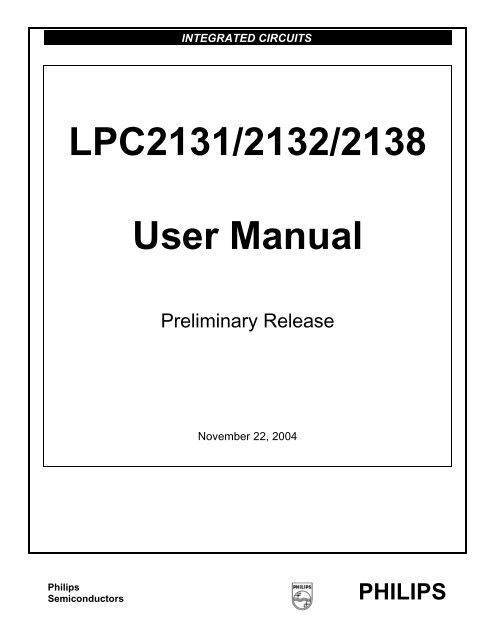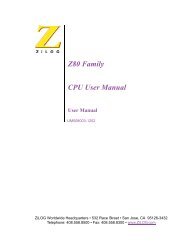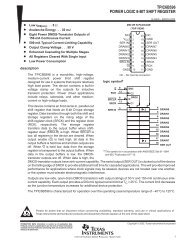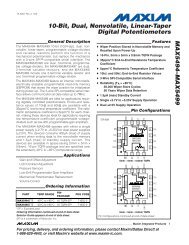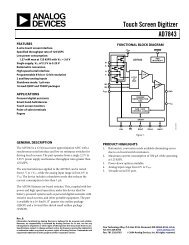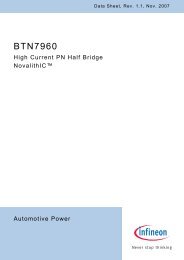You also want an ePaper? Increase the reach of your titles
YUMPU automatically turns print PDFs into web optimized ePapers that Google loves.
Philips<br />
Semiconductors<br />
INTEGRATED CIRCUITS<br />
<strong>LPC2131</strong>/<strong>2132</strong>/<strong>2138</strong><br />
<strong>User</strong> <strong>Manual</strong><br />
Preliminary Release<br />
November 22, 2004<br />
PHILIPS
Philips Semiconductors Preliminary <strong>User</strong> <strong>Manual</strong><br />
ARM-based Microcontroller<br />
<strong>LPC2131</strong>/<strong>2132</strong>/<strong>2138</strong><br />
2 November 22, 2004
Philips Semiconductors Preliminary <strong>User</strong> <strong>Manual</strong><br />
ARM-based Microcontroller<br />
Table of Contents<br />
<strong>LPC2131</strong>/<strong>2132</strong>/<strong>2138</strong><br />
List of Figures . . . . . . . . . . . . . . . . . . . . . . . . . . . . . . . . . . . . . . . . . . . . . . . . . . . . . . . . . . . . . . . . . 7<br />
List of Tables . . . . . . . . . . . . . . . . . . . . . . . . . . . . . . . . . . . . . . . . . . . . . . . . . . . . . . . . . . . . . . . . . . 9<br />
Document Revision History . . . . . . . . . . . . . . . . . . . . . . . . . . . . . . . . . . . . . . . . . . . . . . . . . . . . . . 13<br />
Introduction . . . . . . . . . . . . . . . . . . . . . . . . . . . . . . . . . . . . . . . . . . . . . . . . . . . . . . . . . . . . 15<br />
General Description . . . . . . . . . . . . . . . . . . . . . . . . . . . . . . . . . . . . . . . . . . . . . . . . . . . . . . . . . . . . 15<br />
Features . . . . . . . . . . . . . . . . . . . . . . . . . . . . . . . . . . . . . . . . . . . . . . . . . . . . . . . . . . . . . . . . . . . . . 15<br />
Applications . . . . . . . . . . . . . . . . . . . . . . . . . . . . . . . . . . . . . . . . . . . . . . . . . . . . . . . . . . . . . . . . . . 16<br />
Device information . . . . . . . . . . . . . . . . . . . . . . . . . . . . . . . . . . . . . . . . . . . . . . . . . . . . . . . . . . . . . 16<br />
Architectural Overview . . . . . . . . . . . . . . . . . . . . . . . . . . . . . . . . . . . . . . . . . . . . . . . . . . . . . . . . . . 17<br />
ARM7TDMI-S Processor . . . . . . . . . . . . . . . . . . . . . . . . . . . . . . . . . . . . . . . . . . . . . . . . . . . . . . . . 17<br />
On-Chip Flash Memory System . . . . . . . . . . . . . . . . . . . . . . . . . . . . . . . . . . . . . . . . . . . . . . . . . . . 17<br />
On-Chip Static RAM . . . . . . . . . . . . . . . . . . . . . . . . . . . . . . . . . . . . . . . . . . . . . . . . . . . . . . . . . . . . 18<br />
Block Diagram . . . . . . . . . . . . . . . . . . . . . . . . . . . . . . . . . . . . . . . . . . . . . . . . . . . . . . . . . . . . . . . . 19<br />
<strong>LPC2131</strong>/<strong>2132</strong>/<strong>2138</strong> Memory Addressing . . . . . . . . . . . . . . . . . . . . . . . . . . . . . . . . . . . . 21<br />
Memory Maps . . . . . . . . . . . . . . . . . . . . . . . . . . . . . . . . . . . . . . . . . . . . . . . . . . . . . . . . . . . . . . . . 21<br />
<strong>LPC2131</strong>/<strong>2132</strong>/<strong>2138</strong> Memory Re-mapping and Boot Block . . . . . . . . . . . . . . . . . . . . . . . . . . . . . 25<br />
Prefetch Abort and Data Abort Exceptions . . . . . . . . . . . . . . . . . . . . . . . . . . . . . . . . . . . . . . . . . . 28<br />
System Control Block . . . . . . . . . . . . . . . . . . . . . . . . . . . . . . . . . . . . . . . . . . . . . . . . . . . . 29<br />
Summary of System Control Block Functions . . . . . . . . . . . . . . . . . . . . . . . . . . . . . . . . . . . . . . . . 29<br />
Pin Description . . . . . . . . . . . . . . . . . . . . . . . . . . . . . . . . . . . . . . . . . . . . . . . . . . . . . . . . . . . . . . . . 29<br />
Register Description . . . . . . . . . . . . . . . . . . . . . . . . . . . . . . . . . . . . . . . . . . . . . . . . . . . . . . . . . . . . 30<br />
Crystal Oscillator . . . . . . . . . . . . . . . . . . . . . . . . . . . . . . . . . . . . . . . . . . . . . . . . . . . . . . . . . . . . . . 31<br />
External Interrupt Inputs . . . . . . . . . . . . . . . . . . . . . . . . . . . . . . . . . . . . . . . . . . . . . . . . . . . . . . . . . 33<br />
Memory Mapping Control . . . . . . . . . . . . . . . . . . . . . . . . . . . . . . . . . . . . . . . . . . . . . . . . . . . . . . . . 38<br />
PLL (Phase Locked Loop) . . . . . . . . . . . . . . . . . . . . . . . . . . . . . . . . . . . . . . . . . . . . . . . . . . . . . . . 39<br />
Power Control . . . . . . . . . . . . . . . . . . . . . . . . . . . . . . . . . . . . . . . . . . . . . . . . . . . . . . . . . . . . . . . . 45<br />
Reset . . . . . . . . . . . . . . . . . . . . . . . . . . . . . . . . . . . . . . . . . . . . . . . . . . . . . . . . . . . . . . . . . . . . . . . 47<br />
VPB Divider . . . . . . . . . . . . . . . . . . . . . . . . . . . . . . . . . . . . . . . . . . . . . . . . . . . . . . . . . . . . . . . . . . 49<br />
Wakeup Timer . . . . . . . . . . . . . . . . . . . . . . . . . . . . . . . . . . . . . . . . . . . . . . . . . . . . . . . . . . . . . . . . 51<br />
Brown-out Detection . . . . . . . . . . . . . . . . . . . . . . . . . . . . . . . . . . . . . . . . . . . . . . . . . . . . . . . . . . . 52<br />
Code Security vs. Debugging . . . . . . . . . . . . . . . . . . . . . . . . . . . . . . . . . . . . . . . . . . . . . . . . . . . . 53<br />
Memory Accelerator Module (MAM) . . . . . . . . . . . . . . . . . . . . . . . . . . . . . . . . . . . . . . . . 55<br />
Introduction . . . . . . . . . . . . . . . . . . . . . . . . . . . . . . . . . . . . . . . . . . . . . . . . . . . . . . . . . . . . . . . . . . 55<br />
Operation . . . . . . . . . . . . . . . . . . . . . . . . . . . . . . . . . . . . . . . . . . . . . . . . . . . . . . . . . . . . . . . . . . . . 55<br />
Memory Accelerator Module Operating Modes . . . . . . . . . . . . . . . . . . . . . . . . . . . . . . . . . . . . . . . 57<br />
MAM Configuration . . . . . . . . . . . . . . . . . . . . . . . . . . . . . . . . . . . . . . . . . . . . . . . . . . . . . . . . . . . . 58<br />
Register Description . . . . . . . . . . . . . . . . . . . . . . . . . . . . . . . . . . . . . . . . . . . . . . . . . . . . . . . . . . . . 58<br />
MAM Usage Notes . . . . . . . . . . . . . . . . . . . . . . . . . . . . . . . . . . . . . . . . . . . . . . . . . . . . . . . . . . . . . 59<br />
Vectored Interrupt Controller (VIC) . . . . . . . . . . . . . . . . . . . . . . . . . . . . . . . . . . . . . . . . . 61<br />
Features . . . . . . . . . . . . . . . . . . . . . . . . . . . . . . . . . . . . . . . . . . . . . . . . . . . . . . . . . . . . . . . . . . . . . 61<br />
Description . . . . . . . . . . . . . . . . . . . . . . . . . . . . . . . . . . . . . . . . . . . . . . . . . . . . . . . . . . . . . . . . . . . 61<br />
Register Description . . . . . . . . . . . . . . . . . . . . . . . . . . . . . . . . . . . . . . . . . . . . . . . . . . . . . . . . . . . . 62<br />
VIC Registers . . . . . . . . . . . . . . . . . . . . . . . . . . . . . . . . . . . . . . . . . . . . . . . . . . . . . . . . . . . . . . . . . 64<br />
Interrupt Sources . . . . . . . . . . . . . . . . . . . . . . . . . . . . . . . . . . . . . . . . . . . . . . . . . . . . . . . . . . . . . . 68<br />
Spurious Interrupts . . . . . . . . . . . . . . . . . . . . . . . . . . . . . . . . . . . . . . . . . . . . . . . . . . . . . . . . . . . . . 71<br />
VIC Usage Notes . . . . . . . . . . . . . . . . . . . . . . . . . . . . . . . . . . . . . . . . . . . . . . . . . . . . . . . . . . . . . . 74<br />
3 November 22, 2004
Philips Semiconductors Preliminary <strong>User</strong> <strong>Manual</strong><br />
ARM-based Microcontroller<br />
<strong>LPC2131</strong>/<strong>2132</strong>/<strong>2138</strong><br />
Pin Configuration . . . . . . . . . . . . . . . . . . . . . . . . . . . . . . . . . . . . . . . . . . . . . . . . . . . . . . . 75<br />
<strong>LPC2131</strong>/<strong>2132</strong>/<strong>2138</strong> Pinout . . . . . . . . . . . . . . . . . . . . . . . . . . . . . . . . . . . . . . . . . . . . . . . . . . . . . . 75<br />
Pin Description for <strong>LPC2131</strong>/<strong>2132</strong>/<strong>2138</strong> . . . . . . . . . . . . . . . . . . . . . . . . . . . . . . . . . . . . . . . . . . . . 76<br />
Pin Connect Block . . . . . . . . . . . . . . . . . . . . . . . . . . . . . . . . . . . . . . . . . . . . . . . . . . . . . . . 81<br />
Features . . . . . . . . . . . . . . . . . . . . . . . . . . . . . . . . . . . . . . . . . . . . . . . . . . . . . . . . . . . . . . . . . . . . . 81<br />
Applications . . . . . . . . . . . . . . . . . . . . . . . . . . . . . . . . . . . . . . . . . . . . . . . . . . . . . . . . . . . . . . . . . . 81<br />
Description . . . . . . . . . . . . . . . . . . . . . . . . . . . . . . . . . . . . . . . . . . . . . . . . . . . . . . . . . . . . . . . . . . . 81<br />
Register Description . . . . . . . . . . . . . . . . . . . . . . . . . . . . . . . . . . . . . . . . . . . . . . . . . . . . . . . . . . . . 81<br />
GPIO . . . . . . . . . . . . . . . . . . . . . . . . . . . . . . . . . . . . . . . . . . . . . . . . . . . . . . . . . . . . . . . . . . 85<br />
Features . . . . . . . . . . . . . . . . . . . . . . . . . . . . . . . . . . . . . . . . . . . . . . . . . . . . . . . . . . . . . . . . . . . . . 85<br />
Applications . . . . . . . . . . . . . . . . . . . . . . . . . . . . . . . . . . . . . . . . . . . . . . . . . . . . . . . . . . . . . . . . . . 85<br />
Pin Description . . . . . . . . . . . . . . . . . . . . . . . . . . . . . . . . . . . . . . . . . . . . . . . . . . . . . . . . . . . . . . . . 85<br />
Register Description . . . . . . . . . . . . . . . . . . . . . . . . . . . . . . . . . . . . . . . . . . . . . . . . . . . . . . . . . . . . 85<br />
GPIO Usage Notes . . . . . . . . . . . . . . . . . . . . . . . . . . . . . . . . . . . . . . . . . . . . . . . . . . . . . . . . . . . . 88<br />
UART0 . . . . . . . . . . . . . . . . . . . . . . . . . . . . . . . . . . . . . . . . . . . . . . . . . . . . . . . . . . . . . . . . . 89<br />
Features . . . . . . . . . . . . . . . . . . . . . . . . . . . . . . . . . . . . . . . . . . . . . . . . . . . . . . . . . . . . . . . . . . . . . 89<br />
Pin Description . . . . . . . . . . . . . . . . . . . . . . . . . . . . . . . . . . . . . . . . . . . . . . . . . . . . . . . . . . . . . . . . 89<br />
Register Description . . . . . . . . . . . . . . . . . . . . . . . . . . . . . . . . . . . . . . . . . . . . . . . . . . . . . . . . . . . . 90<br />
Architecture . . . . . . . . . . . . . . . . . . . . . . . . . . . . . . . . . . . . . . . . . . . . . . . . . . . . . . . . . . . . . . . . . . 99<br />
UART1 . . . . . . . . . . . . . . . . . . . . . . . . . . . . . . . . . . . . . . . . . . . . . . . . . . . . . . . . . . . . . . . . 101<br />
Features . . . . . . . . . . . . . . . . . . . . . . . . . . . . . . . . . . . . . . . . . . . . . . . . . . . . . . . . . . . . . . . . . . . . 101<br />
Pin Description . . . . . . . . . . . . . . . . . . . . . . . . . . . . . . . . . . . . . . . . . . . . . . . . . . . . . . . . . . . . . . . 101<br />
Register Description . . . . . . . . . . . . . . . . . . . . . . . . . . . . . . . . . . . . . . . . . . . . . . . . . . . . . . . . . . . 102<br />
Architecture . . . . . . . . . . . . . . . . . . . . . . . . . . . . . . . . . . . . . . . . . . . . . . . . . . . . . . . . . . . . . . . . . 113<br />
I2C Interfaces I2C0 and I2C1 . . . . . . . . . . . . . . . . . . . . . . . . . . . . . . . . . . . . . . . . . . . . . 115<br />
Features . . . . . . . . . . . . . . . . . . . . . . . . . . . . . . . . . . . . . . . . . . . . . . . . . . . . . . . . . . . . . . . . . . . . 115<br />
Applications . . . . . . . . . . . . . . . . . . . . . . . . . . . . . . . . . . . . . . . . . . . . . . . . . . . . . . . . . . . . . . . . . 115<br />
Description . . . . . . . . . . . . . . . . . . . . . . . . . . . . . . . . . . . . . . . . . . . . . . . . . . . . . . . . . . . . . . . . . . 115<br />
Pin Description . . . . . . . . . . . . . . . . . . . . . . . . . . . . . . . . . . . . . . . . . . . . . . . . . . . . . . . . . . . . . . . 116<br />
I2C Operating Modes . . . . . . . . . . . . . . . . . . . . . . . . . . . . . . . . . . . . . . . . . . . . . . . . . . . . . . . . . . 116<br />
I2C Implementation and Operation . . . . . . . . . . . . . . . . . . . . . . . . . . . . . . . . . . . . . . . . . . . . . . . 119<br />
Register Description . . . . . . . . . . . . . . . . . . . . . . . . . . . . . . . . . . . . . . . . . . . . . . . . . . . . . . . . . . . 123<br />
Details of I2C Operating Modes . . . . . . . . . . . . . . . . . . . . . . . . . . . . . . . . . . . . . . . . . . . . . . . . . . 128<br />
Software Example . . . . . . . . . . . . . . . . . . . . . . . . . . . . . . . . . . . . . . . . . . . . . . . . . . . . . . . . . . . . 144<br />
SPI Interface (SPI0) . . . . . . . . . . . . . . . . . . . . . . . . . . . . . . . . . . . . . . . . . . . . . . . . . . . . . 153<br />
Features . . . . . . . . . . . . . . . . . . . . . . . . . . . . . . . . . . . . . . . . . . . . . . . . . . . . . . . . . . . . . . . . . . . . 153<br />
Description . . . . . . . . . . . . . . . . . . . . . . . . . . . . . . . . . . . . . . . . . . . . . . . . . . . . . . . . . . . . . . . . . . 153<br />
Pin Description . . . . . . . . . . . . . . . . . . . . . . . . . . . . . . . . . . . . . . . . . . . . . . . . . . . . . . . . . . . . . . . 157<br />
Register Description . . . . . . . . . . . . . . . . . . . . . . . . . . . . . . . . . . . . . . . . . . . . . . . . . . . . . . . . . . . 158<br />
Architecture . . . . . . . . . . . . . . . . . . . . . . . . . . . . . . . . . . . . . . . . . . . . . . . . . . . . . . . . . . . . . . . . . 161<br />
SSP Controller (SPI1) . . . . . . . . . . . . . . . . . . . . . . . . . . . . . . . . . . . . . . . . . . . . . . . . . . . 163<br />
Features . . . . . . . . . . . . . . . . . . . . . . . . . . . . . . . . . . . . . . . . . . . . . . . . . . . . . . . . . . . . . . . . . . . . 163<br />
Description . . . . . . . . . . . . . . . . . . . . . . . . . . . . . . . . . . . . . . . . . . . . . . . . . . . . . . . . . . . . . . . . . . 163<br />
Pin Descriptions . . . . . . . . . . . . . . . . . . . . . . . . . . . . . . . . . . . . . . . . . . . . . . . . . . . . . . . . . . . . . . 163<br />
Texas Instruments Synchronous Serial Frame Format . . . . . . . . . . . . . . . . . . . . . . . . . . . . . . . . 164<br />
SPI Frame Format . . . . . . . . . . . . . . . . . . . . . . . . . . . . . . . . . . . . . . . . . . . . . . . . . . . . . . . . . . . . 165<br />
Semiconductor Microwire Frame Format . . . . . . . . . . . . . . . . . . . . . . . . . . . . . . . . . . . . . . . . . . . 169<br />
Register Descriptions . . . . . . . . . . . . . . . . . . . . . . . . . . . . . . . . . . . . . . . . . . . . . . . . . . . . . . . . . . 171<br />
4 November 22, 2004
Philips Semiconductors Preliminary <strong>User</strong> <strong>Manual</strong><br />
ARM-based Microcontroller<br />
<strong>LPC2131</strong>/<strong>2132</strong>/<strong>2138</strong><br />
Timer/Counter0 and Timer/Counter1 . . . . . . . . . . . . . . . . . . . . . . . . . . . . . . . . . . . . . . . 175<br />
Features . . . . . . . . . . . . . . . . . . . . . . . . . . . . . . . . . . . . . . . . . . . . . . . . . . . . . . . . . . . . . . . . . . . . 175<br />
Applications . . . . . . . . . . . . . . . . . . . . . . . . . . . . . . . . . . . . . . . . . . . . . . . . . . . . . . . . . . . . . . . . . 175<br />
Description . . . . . . . . . . . . . . . . . . . . . . . . . . . . . . . . . . . . . . . . . . . . . . . . . . . . . . . . . . . . . . . . . . 176<br />
Pin Description . . . . . . . . . . . . . . . . . . . . . . . . . . . . . . . . . . . . . . . . . . . . . . . . . . . . . . . . . . . . . . . 176<br />
Register Description . . . . . . . . . . . . . . . . . . . . . . . . . . . . . . . . . . . . . . . . . . . . . . . . . . . . . . . . . . . 177<br />
Example Timer Operation . . . . . . . . . . . . . . . . . . . . . . . . . . . . . . . . . . . . . . . . . . . . . . . . . . . . . . 183<br />
Architecture . . . . . . . . . . . . . . . . . . . . . . . . . . . . . . . . . . . . . . . . . . . . . . . . . . . . . . . . . . . . . . . . . 184<br />
Pulse Width Modulator (PWM) . . . . . . . . . . . . . . . . . . . . . . . . . . . . . . . . . . . . . . . . . . . . 185<br />
Features . . . . . . . . . . . . . . . . . . . . . . . . . . . . . . . . . . . . . . . . . . . . . . . . . . . . . . . . . . . . . . . . . . . . 185<br />
Description . . . . . . . . . . . . . . . . . . . . . . . . . . . . . . . . . . . . . . . . . . . . . . . . . . . . . . . . . . . . . . . . . . 185<br />
Pin Description . . . . . . . . . . . . . . . . . . . . . . . . . . . . . . . . . . . . . . . . . . . . . . . . . . . . . . . . . . . . . . . 190<br />
Register Description . . . . . . . . . . . . . . . . . . . . . . . . . . . . . . . . . . . . . . . . . . . . . . . . . . . . . . . . . . . 191<br />
A/D Converter . . . . . . . . . . . . . . . . . . . . . . . . . . . . . . . . . . . . . . . . . . . . . . . . . . . . . . . . . 197<br />
Features . . . . . . . . . . . . . . . . . . . . . . . . . . . . . . . . . . . . . . . . . . . . . . . . . . . . . . . . . . . . . . . . . . . . 197<br />
Description . . . . . . . . . . . . . . . . . . . . . . . . . . . . . . . . . . . . . . . . . . . . . . . . . . . . . . . . . . . . . . . . . . 197<br />
Pin DescriptionS . . . . . . . . . . . . . . . . . . . . . . . . . . . . . . . . . . . . . . . . . . . . . . . . . . . . . . . . . . . . . 198<br />
Register Description . . . . . . . . . . . . . . . . . . . . . . . . . . . . . . . . . . . . . . . . . . . . . . . . . . . . . . . . . . . 198<br />
OPERATION . . . . . . . . . . . . . . . . . . . . . . . . . . . . . . . . . . . . . . . . . . . . . . . . . . . . . . . . . . . . . . . . 201<br />
D/A Converter (LPC<strong>2132</strong>/<strong>2138</strong> only) . . . . . . . . . . . . . . . . . . . . . . . . . . . . . . . . . . . . . . . 203<br />
Features . . . . . . . . . . . . . . . . . . . . . . . . . . . . . . . . . . . . . . . . . . . . . . . . . . . . . . . . . . . . . . . . . . . . 203<br />
Pin DescriptionS . . . . . . . . . . . . . . . . . . . . . . . . . . . . . . . . . . . . . . . . . . . . . . . . . . . . . . . . . . . . . 203<br />
Register Description . . . . . . . . . . . . . . . . . . . . . . . . . . . . . . . . . . . . . . . . . . . . . . . . . . . . . . . . . . . 203<br />
OPERATION . . . . . . . . . . . . . . . . . . . . . . . . . . . . . . . . . . . . . . . . . . . . . . . . . . . . . . . . . . . . . . . . 203<br />
Real Time Clock . . . . . . . . . . . . . . . . . . . . . . . . . . . . . . . . . . . . . . . . . . . . . . . . . . . . . . . . 205<br />
Features . . . . . . . . . . . . . . . . . . . . . . . . . . . . . . . . . . . . . . . . . . . . . . . . . . . . . . . . . . . . . . . . . . . . 205<br />
Description . . . . . . . . . . . . . . . . . . . . . . . . . . . . . . . . . . . . . . . . . . . . . . . . . . . . . . . . . . . . . . . . . . 205<br />
Architecture . . . . . . . . . . . . . . . . . . . . . . . . . . . . . . . . . . . . . . . . . . . . . . . . . . . . . . . . . . . . . . . . . 206<br />
Register Description . . . . . . . . . . . . . . . . . . . . . . . . . . . . . . . . . . . . . . . . . . . . . . . . . . . . . . . . . . . 206<br />
RTC Interrupts . . . . . . . . . . . . . . . . . . . . . . . . . . . . . . . . . . . . . . . . . . . . . . . . . . . . . . . . . . . . . . . 208<br />
Miscellaneous Register Group . . . . . . . . . . . . . . . . . . . . . . . . . . . . . . . . . . . . . . . . . . . . . . . . . . . 209<br />
Consolidated Time Registers . . . . . . . . . . . . . . . . . . . . . . . . . . . . . . . . . . . . . . . . . . . . . . . . . . . . 212<br />
Time Counter Group . . . . . . . . . . . . . . . . . . . . . . . . . . . . . . . . . . . . . . . . . . . . . . . . . . . . . . . . . . 214<br />
Alarm Register Group . . . . . . . . . . . . . . . . . . . . . . . . . . . . . . . . . . . . . . . . . . . . . . . . . . . . . . . . . 215<br />
RTC Usage Notes . . . . . . . . . . . . . . . . . . . . . . . . . . . . . . . . . . . . . . . . . . . . . . . . . . . . . . . . . . . . 215<br />
Reference Clock Divider (Prescaler) . . . . . . . . . . . . . . . . . . . . . . . . . . . . . . . . . . . . . . . . . . . . . . 216<br />
Watchdog . . . . . . . . . . . . . . . . . . . . . . . . . . . . . . . . . . . . . . . . . . . . . . . . . . . . . . . . . . . . . 219<br />
Features . . . . . . . . . . . . . . . . . . . . . . . . . . . . . . . . . . . . . . . . . . . . . . . . . . . . . . . . . . . . . . . . . . . . 219<br />
Applications . . . . . . . . . . . . . . . . . . . . . . . . . . . . . . . . . . . . . . . . . . . . . . . . . . . . . . . . . . . . . . . . . 219<br />
Description . . . . . . . . . . . . . . . . . . . . . . . . . . . . . . . . . . . . . . . . . . . . . . . . . . . . . . . . . . . . . . . . . . 219<br />
Register Description . . . . . . . . . . . . . . . . . . . . . . . . . . . . . . . . . . . . . . . . . . . . . . . . . . . . . . . . . . . 220<br />
Block Diagram . . . . . . . . . . . . . . . . . . . . . . . . . . . . . . . . . . . . . . . . . . . . . . . . . . . . . . . . . . . . . . . 223<br />
5 November 22, 2004
Philips Semiconductors Preliminary <strong>User</strong> <strong>Manual</strong><br />
ARM-based Microcontroller<br />
<strong>LPC2131</strong>/<strong>2132</strong>/<strong>2138</strong><br />
Flash Memory System and Programming . . . . . . . . . . . . . . . . . . . . . . . . . . . . . . . . . . . 225<br />
Flash Boot Loader . . . . . . . . . . . . . . . . . . . . . . . . . . . . . . . . . . . . . . . . . . . . . . . . . . . . . . . . . . . . 225<br />
Features . . . . . . . . . . . . . . . . . . . . . . . . . . . . . . . . . . . . . . . . . . . . . . . . . . . . . . . . . . . . . . . . . . . . 225<br />
Applications . . . . . . . . . . . . . . . . . . . . . . . . . . . . . . . . . . . . . . . . . . . . . . . . . . . . . . . . . . . . . . . . . 225<br />
Description . . . . . . . . . . . . . . . . . . . . . . . . . . . . . . . . . . . . . . . . . . . . . . . . . . . . . . . . . . . . . . . . . . 225<br />
Boot process FlowChart . . . . . . . . . . . . . . . . . . . . . . . . . . . . . . . . . . . . . . . . . . . . . . . . . . . . . . . . 228<br />
Sector Numbers . . . . . . . . . . . . . . . . . . . . . . . . . . . . . . . . . . . . . . . . . . . . . . . . . . . . . . . . . . . . . . 229<br />
fLASH cONTENT pROTECTION mECHANISM . . . . . . . . . . . . . . . . . . . . . . . . . . . . . . . . . . . . . 230<br />
Code Read Protection . . . . . . . . . . . . . . . . . . . . . . . . . . . . . . . . . . . . . . . . . . . . . . . . . . . . . . . . . 230<br />
IAP Commands . . . . . . . . . . . . . . . . . . . . . . . . . . . . . . . . . . . . . . . . . . . . . . . . . . . . . . . . . . . . . . 238<br />
JTAG Flash Programming interface . . . . . . . . . . . . . . . . . . . . . . . . . . . . . . . . . . . . . . . . . . . . . . . 244<br />
EmbeddedICE Logic . . . . . . . . . . . . . . . . . . . . . . . . . . . . . . . . . . . . . . . . . . . . . . . . . . . . 245<br />
Features . . . . . . . . . . . . . . . . . . . . . . . . . . . . . . . . . . . . . . . . . . . . . . . . . . . . . . . . . . . . . . . . . . . . 245<br />
Applications . . . . . . . . . . . . . . . . . . . . . . . . . . . . . . . . . . . . . . . . . . . . . . . . . . . . . . . . . . . . . . . . . 245<br />
Description . . . . . . . . . . . . . . . . . . . . . . . . . . . . . . . . . . . . . . . . . . . . . . . . . . . . . . . . . . . . . . . . . . 245<br />
Pin Description . . . . . . . . . . . . . . . . . . . . . . . . . . . . . . . . . . . . . . . . . . . . . . . . . . . . . . . . . . . . . . . 246<br />
Reset State of Multiplexed Pins . . . . . . . . . . . . . . . . . . . . . . . . . . . . . . . . . . . . . . . . . . . . . . . . . . 246<br />
Register Description . . . . . . . . . . . . . . . . . . . . . . . . . . . . . . . . . . . . . . . . . . . . . . . . . . . . . . . . . . . 247<br />
Block Diagram . . . . . . . . . . . . . . . . . . . . . . . . . . . . . . . . . . . . . . . . . . . . . . . . . . . . . . . . . . . . . . . 248<br />
Embedded Trace Macrocell . . . . . . . . . . . . . . . . . . . . . . . . . . . . . . . . . . . . . . . . . . . . . . 249<br />
Features . . . . . . . . . . . . . . . . . . . . . . . . . . . . . . . . . . . . . . . . . . . . . . . . . . . . . . . . . . . . . . . . . . . . 249<br />
Applications . . . . . . . . . . . . . . . . . . . . . . . . . . . . . . . . . . . . . . . . . . . . . . . . . . . . . . . . . . . . . . . . . 249<br />
Description . . . . . . . . . . . . . . . . . . . . . . . . . . . . . . . . . . . . . . . . . . . . . . . . . . . . . . . . . . . . . . . . . . 249<br />
Pin Description . . . . . . . . . . . . . . . . . . . . . . . . . . . . . . . . . . . . . . . . . . . . . . . . . . . . . . . . . . . . . . . 250<br />
Reset State of Multiplexed Pins . . . . . . . . . . . . . . . . . . . . . . . . . . . . . . . . . . . . . . . . . . . . . . . . . . 250<br />
Register Description . . . . . . . . . . . . . . . . . . . . . . . . . . . . . . . . . . . . . . . . . . . . . . . . . . . . . . . . . . . 251<br />
Block Diagram . . . . . . . . . . . . . . . . . . . . . . . . . . . . . . . . . . . . . . . . . . . . . . . . . . . . . . . . . . . . . . . 252<br />
RealMonitor . . . . . . . . . . . . . . . . . . . . . . . . . . . . . . . . . . . . . . . . . . . . . . . . . . . . . . . . . . . 253<br />
Features . . . . . . . . . . . . . . . . . . . . . . . . . . . . . . . . . . . . . . . . . . . . . . . . . . . . . . . . . . . . . . . . . . . . 253<br />
Applications . . . . . . . . . . . . . . . . . . . . . . . . . . . . . . . . . . . . . . . . . . . . . . . . . . . . . . . . . . . . . . . . . 253<br />
Description . . . . . . . . . . . . . . . . . . . . . . . . . . . . . . . . . . . . . . . . . . . . . . . . . . . . . . . . . . . . . . . . . . 253<br />
How to Enable RealMonitor . . . . . . . . . . . . . . . . . . . . . . . . . . . . . . . . . . . . . . . . . . . . . . . . . . . . . 257<br />
RealMonitor build options . . . . . . . . . . . . . . . . . . . . . . . . . . . . . . . . . . . . . . . . . . . . . . . . . . . . . . 263<br />
6 November 22, 2004
Philips Semiconductors Preliminary <strong>User</strong> <strong>Manual</strong><br />
ARM-based Microcontroller<br />
List of Figures<br />
<strong>LPC2131</strong>/<strong>2132</strong>/<strong>2138</strong><br />
Figure 1: <strong>LPC2131</strong>/<strong>2132</strong>/<strong>2138</strong> Block Diagram . . . . . . . . . . . . . . . . . . . . . . . . . . . . . . . . . . . . . . . . . . . . . 19<br />
Figure 2: System Memory Map . . . . . . . . . . . . . . . . . . . . . . . . . . . . . . . . . . . . . . . . . . . . . . . . . . . . . . . . . 21<br />
Figure 3: Peripheral Memory Map . . . . . . . . . . . . . . . . . . . . . . . . . . . . . . . . . . . . . . . . . . . . . . . . . . . . . . . 22<br />
Figure 4: AHB Peripheral Map. . . . . . . . . . . . . . . . . . . . . . . . . . . . . . . . . . . . . . . . . . . . . . . . . . . . . . . . . . 23<br />
Figure 5: VPB Peripheral Map . . . . . . . . . . . . . . . . . . . . . . . . . . . . . . . . . . . . . . . . . . . . . . . . . . . . . . . . . . 24<br />
Figure 6: Map of lower memory is showing re-mapped and re-mappable areas<br />
(LPC<strong>2138</strong> with 512 kB Flash). . . . . . . . . . . . . . . . . . . . . . . . . . . . . . . . . . . . . . . . . . . . . . . . . . . 27<br />
Figure 7: Oscillator modes and models: a) slave mode of operation, b) oscillation mode of operation,<br />
c) external crystal model used for CX1/X2 evaluation . . . . . . . . . . . . . . . . . . . . . . . . . . . . . . . . 31<br />
Figure 8: FOSC selection algorithm. . . . . . . . . . . . . . . . . . . . . . . . . . . . . . . . . . . . . . . . . . . . . . . . . . . . . . 32<br />
Figure 9: External Interrupt Logic. . . . . . . . . . . . . . . . . . . . . . . . . . . . . . . . . . . . . . . . . . . . . . . . . . . . . . . . 37<br />
Figure 10: PLL Block Diagram . . . . . . . . . . . . . . . . . . . . . . . . . . . . . . . . . . . . . . . . . . . . . . . . . . . . . . . . . . . 40<br />
Figure 11: Reset Block Diagram including Wakeup Timer . . . . . . . . . . . . . . . . . . . . . . . . . . . . . . . . . . . . . 48<br />
Figure 12: VPB Divider Connections . . . . . . . . . . . . . . . . . . . . . . . . . . . . . . . . . . . . . . . . . . . . . . . . . . . . . . 50<br />
Figure 13: Simplified Block Diagram of the Memory Accelerator Module . . . . . . . . . . . . . . . . . . . . . . . . . . 56<br />
Figure 14: Block Diagram of the Vectored Interrupt Controller . . . . . . . . . . . . . . . . . . . . . . . . . . . . . . . . . . 69<br />
Figure 15: <strong>LPC2131</strong>/<strong>2132</strong>/<strong>2138</strong> 64-pin package . . . . . . . . . . . . . . . . . . . . . . . . . . . . . . . . . . . . . . . . . . . . . 75<br />
Figure 16: <strong>LPC2131</strong>/<strong>2132</strong>/<strong>2138</strong> UART0 Block Diagram . . . . . . . . . . . . . . . . . . . . . . . . . . . . . . . . . . . . . . 100<br />
Figure 17: UART1 Block Diagram . . . . . . . . . . . . . . . . . . . . . . . . . . . . . . . . . . . . . . . . . . . . . . . . . . . . . . . 114<br />
Figure 18: I2C Bus Configuration. . . . . . . . . . . . . . . . . . . . . . . . . . . . . . . . . . . . . . . . . . . . . . . . . . . . . . . . 116<br />
Figure 19: Master Mode Configuration . . . . . . . . . . . . . . . . . . . . . . . . . . . . . . . . . . . . . . . . . . . . . . . . . . . 117<br />
Figure 20: Format in the master transmitter mode. . . . . . . . . . . . . . . . . . . . . . . . . . . . . . . . . . . . . . . . . . . 117<br />
Figure 21: Format of master receiver mode. . . . . . . . . . . . . . . . . . . . . . . . . . . . . . . . . . . . . . . . . . . . . . . . 118<br />
Figure 22: A master receiver switch to master transmitter after sending repeated START. . . . . . . . . . . . 118<br />
Figure 23: Slave Mode Configuration . . . . . . . . . . . . . . . . . . . . . . . . . . . . . . . . . . . . . . . . . . . . . . . . . . . . 118<br />
Figure 24: Format of slave receiver mode . . . . . . . . . . . . . . . . . . . . . . . . . . . . . . . . . . . . . . . . . . . . . . . . . 119<br />
Figure 25: Format of slave transmitter mode . . . . . . . . . . . . . . . . . . . . . . . . . . . . . . . . . . . . . . . . . . . . . . . 119<br />
Figure 26: I2C Bus Serial Interface Block Diagram . . . . . . . . . . . . . . . . . . . . . . . . . . . . . . . . . . . . . . . . . . 120<br />
Figure 27: Arbitration Procedure . . . . . . . . . . . . . . . . . . . . . . . . . . . . . . . . . . . . . . . . . . . . . . . . . . . . . . . . 121<br />
Figure 28: Serial Clock Synchronization (Figure 14) . . . . . . . . . . . . . . . . . . . . . . . . . . . . . . . . . . . . . . . . . 122<br />
Figure 29: (Format and States in the Master Transmitter Mode . . . . . . . . . . . . . . . . . . . . . . . . . . . . . . . . 131<br />
Figure 30: Format and States in the Master Receiver Mode . . . . . . . . . . . . . . . . . . . . . . . . . . . . . . . . . . . 132<br />
Figure 31: Format and States in the Slave Receiver Mode . . . . . . . . . . . . . . . . . . . . . . . . . . . . . . . . . . . . 133<br />
Figure 32: Format and States of the Slave Transmitter Mode . . . . . . . . . . . . . . . . . . . . . . . . . . . . . . . . . . 134<br />
Figure 33: Simultaneous Repeated START Conditions from 2 Masters . . . . . . . . . . . . . . . . . . . . . . . . . . 141<br />
Figure 34: Forced Access to a Busy I2C Bus . . . . . . . . . . . . . . . . . . . . . . . . . . . . . . . . . . . . . . . . . . . . . . 142<br />
Figure 35: Recovering from a Bus Obstruction Caused by a Low Level on SDA . . . . . . . . . . . . . . . . . . . 142<br />
Figure 36: SPI Data Transfer Format (CPHA = 0 and CPHA = 1) . . . . . . . . . . . . . . . . . . . . . . . . . . . . . . . 154<br />
Figure 37: SPI Block Diagram . . . . . . . . . . . . . . . . . . . . . . . . . . . . . . . . . . . . . . . . . . . . . . . . . . . . . . . . . . 161<br />
Figure 38: Texas Instruments synchronous serial frame format:<br />
a) single and b) continuous/back-to-back two frames transfer . . . . . . . . . . . . . . . . . . . . . . . . . 164<br />
Figure 39: SPI frame format with CPOL=0 and CPHA=0 (a) single and b) continuous transfer) . . . . . . . 165<br />
Figure 40: SPI frame format with CPOL=0 and CPHA=1 . . . . . . . . . . . . . . . . . . . . . . . . . . . . . . . . . . . . . 166<br />
Figure 41: SPI frame format with CPOL=1 and CPHA=0 (a) single and b) continuous transfer) . . . . . . . 167<br />
Figure 42: SPI frame format with CPOL=1 and CPHA=1 . . . . . . . . . . . . . . . . . . . . . . . . . . . . . . . . . . . . . 168<br />
Figure 43: Microwire frame format (single transfer) . . . . . . . . . . . . . . . . . . . . . . . . . . . . . . . . . . . . . . . . . . 169<br />
Figure 44: Microwire frame format (continuos transfers) . . . . . . . . . . . . . . . . . . . . . . . . . . . . . . . . . . . . . . 170<br />
Figure 45: Microwire frame format (continuos transfers) . . . . . . . . . . . . . . . . . . . . . . . . . . . . . . . . . . . . . . 170<br />
Figure 46: A timer cycle in which PR=2, MRx=6, and both interrupt and reset on match are enabled.. . . 183<br />
Figure 47: A timer cycle in which PR=2, MRx=6, and both interrupt and stop on match are enabled. . . . 183<br />
Figure 48: Timer block diagram . . . . . . . . . . . . . . . . . . . . . . . . . . . . . . . . . . . . . . . . . . . . . . . . . . . . . . . . . 184<br />
Figure 49: PWM block diagram . . . . . . . . . . . . . . . . . . . . . . . . . . . . . . . . . . . . . . . . . . . . . . . . . . . . . . . . . 187<br />
Figure 50: Sample PWM waveforms . . . . . . . . . . . . . . . . . . . . . . . . . . . . . . . . . . . . . . . . . . . . . . . . . . . . . 188<br />
Figure 51: RTC block diagram . . . . . . . . . . . . . . . . . . . . . . . . . . . . . . . . . . . . . . . . . . . . . . . . . . . . . . . . . . 206<br />
Figure 52: RTC Prescaler block diagram. . . . . . . . . . . . . . . . . . . . . . . . . . . . . . . . . . . . . . . . . . . . . . . . . . 217<br />
7 November 22, 2004
Philips Semiconductors Preliminary <strong>User</strong> <strong>Manual</strong><br />
ARM-based Microcontroller<br />
<strong>LPC2131</strong>/<strong>2132</strong>/<strong>2138</strong><br />
Figure 53: Watchdog Block Diagram . . . . . . . . . . . . . . . . . . . . . . . . . . . . . . . . . . . . . . . . . . . . . . . . . . . . . 223<br />
Figure 54: Map of lower memory after reset . . . . . . . . . . . . . . . . . . . . . . . . . . . . . . . . . . . . . . . . . . . . . . . 226<br />
Figure 55: Boot Process flowchart. . . . . . . . . . . . . . . . . . . . . . . . . . . . . . . . . . . . . . . . . . . . . . . . . . . . . . . 228<br />
Figure 56: IAP Parameter passing. . . . . . . . . . . . . . . . . . . . . . . . . . . . . . . . . . . . . . . . . . . . . . . . . . . . . . . 240<br />
Figure 57: EmbeddedICE Debug Environment Block Diagram . . . . . . . . . . . . . . . . . . . . . . . . . . . . . . . . . 248<br />
Figure 58: ETM Debug Environment Block Diagram . . . . . . . . . . . . . . . . . . . . . . . . . . . . . . . . . . . . . . . . . 252<br />
Figure 59: RealMonitor components . . . . . . . . . . . . . . . . . . . . . . . . . . . . . . . . . . . . . . . . . . . . . . . . . . . . . 254<br />
Figure 60: RealMonitor as a state machine . . . . . . . . . . . . . . . . . . . . . . . . . . . . . . . . . . . . . . . . . . . . . . . . 255<br />
Figure 61: Exception Handlers. . . . . . . . . . . . . . . . . . . . . . . . . . . . . . . . . . . . . . . . . . . . . . . . . . . . . . . . . . 258<br />
8 November 22, 2004
Philips Semiconductors Preliminary <strong>User</strong> <strong>Manual</strong><br />
ARM-based Microcontroller<br />
List of Tables<br />
<strong>LPC2131</strong>/<strong>2132</strong>/<strong>2138</strong><br />
Table 1: <strong>LPC2131</strong>/<strong>2132</strong>/<strong>2138</strong> device information . . . . . . . . . . . . . . . . . . . . . . . . . . . . . . . . . . . . . . . . . . . 16<br />
Table 2: ARM Exception Vector Locations. . . . . . . . . . . . . . . . . . . . . . . . . . . . . . . . . . . . . . . . . . . . . . . . . 25<br />
Table 3: <strong>LPC2131</strong>/<strong>2132</strong>/<strong>2138</strong> Memory Mapping Modes . . . . . . . . . . . . . . . . . . . . . . . . . . . . . . . . . . . . . . 25<br />
Table 4: Pin summary . . . . . . . . . . . . . . . . . . . . . . . . . . . . . . . . . . . . . . . . . . . . . . . . . . . . . . . . . . . . . . . . 29<br />
Table 5: Summary of System Control Registers . . . . . . . . . . . . . . . . . . . . . . . . . . . . . . . . . . . . . . . . . . . . 30<br />
Table 6: Recommended values for CX1/X2 in oscillation mode<br />
(crystal and external components parameters) . . . . . . . . . . . . . . . . . . . . . . . . . . . . . . . . . . . . . . 31<br />
Table 7: External Interrupt Registers . . . . . . . . . . . . . . . . . . . . . . . . . . . . . . . . . . . . . . . . . . . . . . . . . . . . . 33<br />
Table 8: External Interrupt Flag Register (EXTINT - 0xE01FC140). . . . . . . . . . . . . . . . . . . . . . . . . . . . . . 34<br />
Table 9: Interrupt Wakeup Register (INTWAKE - 0xE01FC144) . . . . . . . . . . . . . . . . . . . . . . . . . . . . . . . . 35<br />
Table 10: External Interrupt Mode Register (EXTMODE - 0xE01FC148) . . . . . . . . . . . . . . . . . . . . . . . . . . 35<br />
Table 11: External Interrupt Polarity Register (EXTPOLAR - 0xE01FC14C). . . . . . . . . . . . . . . . . . . . . . . . 36<br />
Table 12: MEMMAP Register. . . . . . . . . . . . . . . . . . . . . . . . . . . . . . . . . . . . . . . . . . . . . . . . . . . . . . . . . . . . 38<br />
Table 13: Memory Mapping Control Register (MEMMAP - 0xE01FC040). . . . . . . . . . . . . . . . . . . . . . . . . . 38<br />
Table 14: PLL Registers. . . . . . . . . . . . . . . . . . . . . . . . . . . . . . . . . . . . . . . . . . . . . . . . . . . . . . . . . . . . . . . . 39<br />
Table 15: PLL Control Register (PLLCON - 0xE01FC080) . . . . . . . . . . . . . . . . . . . . . . . . . . . . . . . . . . . . . 41<br />
Table 16: PLL Configuration Register (PLLCFG - 0xE01FC084) . . . . . . . . . . . . . . . . . . . . . . . . . . . . . . . . 41<br />
Table 17: PLL Status Register (PLLSTAT - 0xE01FC088) . . . . . . . . . . . . . . . . . . . . . . . . . . . . . . . . . . . . . 42<br />
Table 18: PLL Control Bit Combinations . . . . . . . . . . . . . . . . . . . . . . . . . . . . . . . . . . . . . . . . . . . . . . . . . . . 42<br />
Table 19: PLL Feed Register (PLLFEED - 0xE01FC08C) . . . . . . . . . . . . . . . . . . . . . . . . . . . . . . . . . . . . . . 43<br />
Table 20: PLL Divider Values. . . . . . . . . . . . . . . . . . . . . . . . . . . . . . . . . . . . . . . . . . . . . . . . . . . . . . . . . . . . 44<br />
Table 21: PLL Multiplier Values . . . . . . . . . . . . . . . . . . . . . . . . . . . . . . . . . . . . . . . . . . . . . . . . . . . . . . . . . . 44<br />
Table 22: Power Control Registers . . . . . . . . . . . . . . . . . . . . . . . . . . . . . . . . . . . . . . . . . . . . . . . . . . . . . . . 45<br />
Table 23: Power Control Register (PCON - 0xE01FC0C0) . . . . . . . . . . . . . . . . . . . . . . . . . . . . . . . . . . . . . 46<br />
Table 24: Power Control for Peripherals Register for <strong>LPC2131</strong>/<strong>2132</strong>/<strong>2138</strong> (PCONP - 0xE01FC0C4) . . . . 46<br />
Table 25: Power Control for Peripherals Register for <strong>LPC2131</strong>/<strong>2132</strong>/<strong>2138</strong> (PCONP - 0xE01FC0C4) . . . . 49<br />
Table 26: VPBDIV Register Map . . . . . . . . . . . . . . . . . . . . . . . . . . . . . . . . . . . . . . . . . . . . . . . . . . . . . . . . . 49<br />
Table 27: VPB Divider Register (VPBDIV - 0xE01FC100). . . . . . . . . . . . . . . . . . . . . . . . . . . . . . . . . . . . . . 50<br />
Table 28: MAM Responses to Program Accesses of Various Types. . . . . . . . . . . . . . . . . . . . . . . . . . . . . . 57<br />
Table 29: MAM Responses to Data and DMA Accesses of Various Types. . . . . . . . . . . . . . . . . . . . . . . . . 57<br />
Table 30: Summary of System Control Registers . . . . . . . . . . . . . . . . . . . . . . . . . . . . . . . . . . . . . . . . . . . . 58<br />
Table 31: MAM Control Register (MAMCR - 0xE01FC000). . . . . . . . . . . . . . . . . . . . . . . . . . . . . . . . . . . . . 59<br />
Table 32: MAM Timing Register (MAMTIM - 0xE01FC004) . . . . . . . . . . . . . . . . . . . . . . . . . . . . . . . . . . . . 59<br />
Table 33: VIC Register Map. . . . . . . . . . . . . . . . . . . . . . . . . . . . . . . . . . . . . . . . . . . . . . . . . . . . . . . . . . . . . 62<br />
Table 34: Software Interrupt Register (VICSoftInt - 0xFFFFF018, Read/Write) . . . . . . . . . . . . . . . . . . . . . 64<br />
Table 35: Software Interrupt Clear Register (VICSoftIntClear - 0xFFFFF01C, Write Only). . . . . . . . . . . . . 64<br />
Table 36: Raw Interrupt Status Register (VICRawIntr - 0xFFFFF008, Read-Only) . . . . . . . . . . . . . . . . . . . 64<br />
Table 37: Interrupt Enable Register (VICINtEnable - 0xFFFFF010, Read/Write) . . . . . . . . . . . . . . . . . . . . 65<br />
Table 38: Software Interrupt Clear Register (VICIntEnClear - 0xFFFFF014, Write Only) . . . . . . . . . . . . . . 65<br />
Table 39: Interrupt Select Register (VICIntSelect - 0xFFFFF00C, Read/Write) . . . . . . . . . . . . . . . . . . . . . 65<br />
Table 40: IRQ Status Register (VICIRQStatus - 0xFFFFF000, Read-Only) . . . . . . . . . . . . . . . . . . . . . . . . 65<br />
Table 41: IRQ Status Register (VICFIQStatus - 0xFFFFF004, Read-Only) . . . . . . . . . . . . . . . . . . . . . . . . 66<br />
Table 42: Vector Control Registers (VICVectCntl0-15 - 0xFFFFF200-23C, Read/Write) . . . . . . . . . . . . . . 66<br />
Table 43: Vector Address Registers (VICVectAddr0-15 - 0xFFFFF100-13C, Read/Write) . . . . . . . . . . . . . 66<br />
Table 44: Default Vector Address Register (VICDefVectAddr - 0xFFFFF034, Read/Write) . . . . . . . . . . . . 66<br />
Table 45: Vector Address Register (VICVectAddr - 0xFFFFF030, Read/Write) . . . . . . . . . . . . . . . . . . . . . 67<br />
Table 46: Protection Enable Register (VICProtection - 0xFFFFF020, Read/Write). . . . . . . . . . . . . . . . . . . 67<br />
Table 47: Connection of Interrupt Sources to the Vectored Interrupt Controller . . . . . . . . . . . . . . . . . . . . . 68<br />
Table 48: Pin description for <strong>LPC2131</strong>/<strong>2132</strong>/<strong>2138</strong> . . . . . . . . . . . . . . . . . . . . . . . . . . . . . . . . . . . . . . . . . . . 76<br />
Table 49: Pin Connect Block Register Map . . . . . . . . . . . . . . . . . . . . . . . . . . . . . . . . . . . . . . . . . . . . . . . . . 81<br />
Table 50: Pin Function Select Register 0 (PINSEL0 - 0xE002C000). . . . . . . . . . . . . . . . . . . . . . . . . . . . . . 82<br />
Table 51: Pin Function Select Register 1 (PINSEL1 - 0xE002C004). . . . . . . . . . . . . . . . . . . . . . . . . . . . . . 82<br />
Table 52: Pin Function Select Register 2 (PINSEL2 - 0xE002C014). . . . . . . . . . . . . . . . . . . . . . . . . . . . . . 83<br />
Table 53: Pin Function Select Register Bits. . . . . . . . . . . . . . . . . . . . . . . . . . . . . . . . . . . . . . . . . . . . . . . . . 84<br />
Table 54: GPIO Pin Description . . . . . . . . . . . . . . . . . . . . . . . . . . . . . . . . . . . . . . . . . . . . . . . . . . . . . . . . . . 85<br />
9 November 22, 2004
Philips Semiconductors Preliminary <strong>User</strong> <strong>Manual</strong><br />
ARM-based Microcontroller<br />
<strong>LPC2131</strong>/<strong>2132</strong>/<strong>2138</strong><br />
Table 55: GPIO Register Map . . . . . . . . . . . . . . . . . . . . . . . . . . . . . . . . . . . . . . . . . . . . . . . . . . . . . . . . . . . 86<br />
Table 56: GPIO Pin Value Register (IO0PIN - 0xE0028000, IO1PIN - 0xE0028010) . . . . . . . . . . . . . . . . . 87<br />
Table 57: GPIO Output Set Register (IO0SET - 0xE0028004, IO1SET - 0xE0028014) . . . . . . . . . . . . . . . 87<br />
Table 58: GPIO Output Clear Register (IO0CLR - 0xE002800C, IO1CLR - 0xE002801C) . . . . . . . . . . . . . 87<br />
Table 59: GPIO Direction Register (IO0DIR - 0xE0028008, IO1DIR - 0xE0028018) . . . . . . . . . . . . . . . . . 88<br />
Table 60: UART0 Pin Description . . . . . . . . . . . . . . . . . . . . . . . . . . . . . . . . . . . . . . . . . . . . . . . . . . . . . . . . 89<br />
Table 61: UART0 Register Map . . . . . . . . . . . . . . . . . . . . . . . . . . . . . . . . . . . . . . . . . . . . . . . . . . . . . . . . . . 90<br />
Table 62: UART0 Receiver Buffer Register (U0RBR - 0xE000C000 when DLAB = 0, Read Only). . . . . . . 91<br />
Table 63: UART0 Transmitter Holding Register (U0THR - 0xE000C000 when DLAB = 0, Write Only) . . . 91<br />
Table 64: UART0 Divisor Latch LSB Register (U0DLL - 0xE000C000 when DLAB = 1). . . . . . . . . . . . . . . 91<br />
Table 65: UART0 Divisor Latch MSB Register (U0DLM - 0xE000C004 when DLAB = 1). . . . . . . . . . . . . . 92<br />
Table 66: UART0 Interrupt Enable Register (U0IER - 0xE000C004 when DLAB = 0) . . . . . . . . . . . . . . . . 92<br />
Table 67: UART0 Interrupt Identification Register (U0IIR - 0xE000C008, Read Only) . . . . . . . . . . . . . . . . 93<br />
Table 68: UART0 Interrupt Handling . . . . . . . . . . . . . . . . . . . . . . . . . . . . . . . . . . . . . . . . . . . . . . . . . . . . . . 94<br />
Table 69: UART0 FIFO Control Register (U0FCR - 0xE000C008) . . . . . . . . . . . . . . . . . . . . . . . . . . . . . . . 94<br />
Table 70: UART0 Line Control Register (U0LCR - 0xE000C00C). . . . . . . . . . . . . . . . . . . . . . . . . . . . . . . . 95<br />
Table 71: UART0 Line Status Register (U0LSR - 0xE000C014, Read Only) . . . . . . . . . . . . . . . . . . . . . . . 96<br />
Table 72: UART0 Scratch Pad Register (U0SCR - 0xE000C01C) . . . . . . . . . . . . . . . . . . . . . . . . . . . . . . . 97<br />
Table 73: Baud-rates using 20 MHz peripheral clock (pclk). . . . . . . . . . . . . . . . . . . . . . . . . . . . . . . . . . . . . 97<br />
Table 74: UART0 Transmit Enable Register (U0TER - 0xE0010030) . . . . . . . . . . . . . . . . . . . . . . . . . . . . . 98<br />
Table 75: UART1 Pin Description . . . . . . . . . . . . . . . . . . . . . . . . . . . . . . . . . . . . . . . . . . . . . . . . . . . . . . . 101<br />
Table 76: UART1 Register Map . . . . . . . . . . . . . . . . . . . . . . . . . . . . . . . . . . . . . . . . . . . . . . . . . . . . . . . . . 102<br />
Table 77: UART1 Receiver Buffer Register (U1RBR - 0xE0010000 when DLAB = 0, Read Only) . . . . . . 103<br />
Table 78: UART1 Transmitter Holding Register (U1THR - 0xE0010000 when DLAB = 0, Write Only) . . . 103<br />
Table 79: UART1 Divisor Latch LSB Register (U1DLL - 0xE0010000 when DLAB = 1) . . . . . . . . . . . . . . 104<br />
Table 80: UART1 Divisor Latch MSB Register (U1DLM - 0xE0010004 when DLAB = 1) . . . . . . . . . . . . . 104<br />
Table 81: UART1 Interrupt Enable Register (U1IER - 0xE0010004 when DLAB = 0) . . . . . . . . . . . . . . . . 104<br />
Table 82: UART1 Interrupt Identification Register (U1IIR - 0xE0010008, Read Only) . . . . . . . . . . . . . . . 105<br />
Table 83: UART1 Interrupt Handling . . . . . . . . . . . . . . . . . . . . . . . . . . . . . . . . . . . . . . . . . . . . . . . . . . . . . 106<br />
Table 84: UART1 FIFO Control Register (U1FCR - 0xE0010008) . . . . . . . . . . . . . . . . . . . . . . . . . . . . . . 107<br />
Table 85: UART1 Line Control Register (U1LCR - 0xE001000C) . . . . . . . . . . . . . . . . . . . . . . . . . . . . . . . 107<br />
Table 86: UART1 Modem Control Register (U1MCR - 0xE0010010) (LPC<strong>2138</strong> only) . . . . . . . . . . . . . . . 108<br />
Table 87: UART1 Line Status Register (U1LSR - 0xE0010014, Read Only). . . . . . . . . . . . . . . . . . . . . . . 108<br />
Table 88: UART1 Modem Status Register Bit Descriptions (U1MSR - 0x0xE0010018) (LPC<strong>2138</strong> only) . 110<br />
Table 89: UART1 Scratch Pad Register (U1SCR - 0xE001001C). . . . . . . . . . . . . . . . . . . . . . . . . . . . . . . 110<br />
Table 90: Baud-rates using 20 MHz peripheral clock (pclk). . . . . . . . . . . . . . . . . . . . . . . . . . . . . . . . . . . . 111<br />
Table 91: UART1 Transmit Enable Register (U1TER - 0xE0010030) . . . . . . . . . . . . . . . . . . . . . . . . . . . . 112<br />
Table 92: I2C Pin Description . . . . . . . . . . . . . . . . . . . . . . . . . . . . . . . . . . . . . . . . . . . . . . . . . . . . . . . . . . 116<br />
Table 93: I2C Register Map . . . . . . . . . . . . . . . . . . . . . . . . . . . . . . . . . . . . . . . . . . . . . . . . . . . . . . . . . . . . 123<br />
Table 94: I2C Control Set Register<br />
(I2CONSET: I2C0 - I2C0CONSET: 0xE001C000; I2C1 - I2C1CONSET: 0xE005C000) . . . . . 124<br />
Table 95: I2C Control Clear Register<br />
(I2CONCLR: I2C0 - I2C0CONCLR: 0xE001C018; I2C1 - I2C1CONCLR: 0xE005C018) . . . . . 125<br />
Table 96: I2C Status Register<br />
(I2STAT: I2C0 - I2C0STAT: 0xE001C004; I2C1 - I2C1STAT: 0xE005C004) . . . . . . . . . . . . . . 126<br />
Table 97: I2C Data Register (I2DAT: I2C0 - I2C0DAT: 0xE001C008; I2C1 - I2C1DAT: 0xE005C008) . . 126<br />
Table 98: I2C Slave Address Register<br />
(I2ADR: I2C0 - I2C0DAT: 0xE001C00C; I2C1 - I2C1DAT: 0xE005C00C) . . . . . . . . . . . . . . . . 126<br />
Table 99: I2C SCL High Duty Cycle Register<br />
(I2SCLH: I2C0 - I2C0SCLH: 0xE001C010; I2C1 - I2C1SCLH: 0xE005C010). . . . . . . . . . . . . . 127<br />
Table 100: I2C SCL Low Duty Cycle Register<br />
(I2SCLL: I2C0 - I2C0SCLL: 0xE001C014; I2C1 - I2C1SCLL: 0xE005C014) . . . . . . . . . . . . . . 127<br />
Table 101: Example I2C Clock Rates . . . . . . . . . . . . . . . . . . . . . . . . . . . . . . . . . . . . . . . . . . . . . . . . . . . . . 127<br />
Table 102: Master Transmitter Mode . . . . . . . . . . . . . . . . . . . . . . . . . . . . . . . . . . . . . . . . . . . . . . . . . . . . . 135<br />
Table 103: Master Receiver Mode . . . . . . . . . . . . . . . . . . . . . . . . . . . . . . . . . . . . . . . . . . . . . . . . . . . . . . . 136<br />
Table 104: Slave Receiver Mode . . . . . . . . . . . . . . . . . . . . . . . . . . . . . . . . . . . . . . . . . . . . . . . . . . . . . . . . 137<br />
Table 105: Slave Transmitter Mode . . . . . . . . . . . . . . . . . . . . . . . . . . . . . . . . . . . . . . . . . . . . . . . . . . . . . . 139<br />
10 November 22, 2004
Philips Semiconductors Preliminary <strong>User</strong> <strong>Manual</strong><br />
ARM-based Microcontroller<br />
<strong>LPC2131</strong>/<strong>2132</strong>/<strong>2138</strong><br />
Table 106: Miscellaneous States . . . . . . . . . . . . . . . . . . . . . . . . . . . . . . . . . . . . . . . . . . . . . . . . . . . . . . . . 140<br />
Table 107: SPI Data To Clock Phase Relationship. . . . . . . . . . . . . . . . . . . . . . . . . . . . . . . . . . . . . . . . . . . 154<br />
Table 108: SPI Pin Description . . . . . . . . . . . . . . . . . . . . . . . . . . . . . . . . . . . . . . . . . . . . . . . . . . . . . . . . . . 157<br />
Table 109: SPI Register Map . . . . . . . . . . . . . . . . . . . . . . . . . . . . . . . . . . . . . . . . . . . . . . . . . . . . . . . . . . . 158<br />
Table 110: SPI Control Register (S0SPCR - 0xE0020000). . . . . . . . . . . . . . . . . . . . . . . . . . . . . . . . . . . . . 158<br />
Table 111: SPI Status Register (S0SPSR - 0xE0020004) . . . . . . . . . . . . . . . . . . . . . . . . . . . . . . . . . . . . . 159<br />
Table 112: SPI Data Register (S0SPDR - 0xE0020008). . . . . . . . . . . . . . . . . . . . . . . . . . . . . . . . . . . . . . . 159<br />
Table 113: SPI Clock Counter Register (S0SPCCR - 0xE002000C) . . . . . . . . . . . . . . . . . . . . . . . . . . . . . 159<br />
Table 114: SPI Interrupt Register (S0SPINT - 0xE002001C) . . . . . . . . . . . . . . . . . . . . . . . . . . . . . . . . . . . 160<br />
Table 115: SSP Pin Descriptions . . . . . . . . . . . . . . . . . . . . . . . . . . . . . . . . . . . . . . . . . . . . . . . . . . . . . . . . 163<br />
Table 116: SSP Registers . . . . . . . . . . . . . . . . . . . . . . . . . . . . . . . . . . . . . . . . . . . . . . . . . . . . . . . . . . . . . . 171<br />
Table 117: SSP Control Register 0 (SSPCR0 - 0xE0068000) . . . . . . . . . . . . . . . . . . . . . . . . . . . . . . . . . . 171<br />
Table 118: SSP Control Register 1 (SSPCR1 - 0xE0068004) . . . . . . . . . . . . . . . . . . . . . . . . . . . . . . . . . . 172<br />
Table 119: SSP Data Register (SSPDR - 0xE0068008) . . . . . . . . . . . . . . . . . . . . . . . . . . . . . . . . . . . . . . . 172<br />
Table 120: SSP Status Register (SSPSR - 0xE006800C) . . . . . . . . . . . . . . . . . . . . . . . . . . . . . . . . . . . . . 173<br />
Table 121: SSP Clock Prescale Register (SSPCPSR - 0xE0068010) . . . . . . . . . . . . . . . . . . . . . . . . . . . . 173<br />
Table 122: SSP Interrupt Mask Set/Clear Register (SSPIMSC - 0xE0068014) . . . . . . . . . . . . . . . . . . . . . 173<br />
Table 123: SSP Raw Interrupt Status Register (SSPRIS - 0xE0068018) . . . . . . . . . . . . . . . . . . . . . . . . . . 174<br />
Table 124: SSP Masked Interrupt Status Register (SSPMIS - 0xE006801C). . . . . . . . . . . . . . . . . . . . . . . 174<br />
Table 125: SSP Interrupt Clear Register (SSPICR - 0xE0068020). . . . . . . . . . . . . . . . . . . . . . . . . . . . . . . 174<br />
Table 126: Pin summary . . . . . . . . . . . . . . . . . . . . . . . . . . . . . . . . . . . . . . . . . . . . . . . . . . . . . . . . . . . . . . . 176<br />
Table 127: TIMER0 and TIMER1 Register Map . . . . . . . . . . . . . . . . . . . . . . . . . . . . . . . . . . . . . . . . . . . . . 177<br />
Table 128: Interrupt Register (IR: TIMER0 - T0IR: 0xE0004000; TIMER1 - T1IR: 0xE0008000). . . . . . . . 178<br />
Table 129: Timer Control Register<br />
(TCR: TIMER0 - T0TCR: 0xE0004004; TIMER1 - T1TCR: 0xE0008004) . . . . . . . . . . . . . . . . . 178<br />
Table 130: Count Control Register<br />
(CTCR: TIMER0 - T0CTCR: 0xE0004070; TIMER1 - T1TCR: 0xE0008070) . . . . . . . . . . . . . . 179<br />
Table 131: Match Control Register<br />
(MCR: TIMER0 - T0MCR: 0xE0004014; TIMER1 - T1MCR: 0xE0008014). . . . . . . . . . . . . . . . 180<br />
Table 132: Capture Control Register<br />
(CCR: TIMER0 - T0CCR: 0xE0004028; TIMER1 - T1CCR: 0xE0008028) . . . . . . . . . . . . . . . . 180<br />
Table 133: External Match Register<br />
(EMR: TIMER0 - T0EMR: 0xE000403C; TIMER1 - T1EMR: 0xE000803C) . . . . . . . . . . . . . . . 181<br />
Table 134: External Match Control . . . . . . . . . . . . . . . . . . . . . . . . . . . . . . . . . . . . . . . . . . . . . . . . . . . . . . . 182<br />
Table 135: Set and Reset inputs for PWM Flip-Flops . . . . . . . . . . . . . . . . . . . . . . . . . . . . . . . . . . . . . . . . . 188<br />
Table 136: Pin summary . . . . . . . . . . . . . . . . . . . . . . . . . . . . . . . . . . . . . . . . . . . . . . . . . . . . . . . . . . . . . . . 190<br />
Table 137: Pulse Width Modulator Register Map . . . . . . . . . . . . . . . . . . . . . . . . . . . . . . . . . . . . . . . . . . . . 191<br />
Table 138: PWM Interrupt Register (PWMIR - 0xE0014000) . . . . . . . . . . . . . . . . . . . . . . . . . . . . . . . . . . . 192<br />
Table 139: PWM Timer Control Register (PWMTCR - 0xE0014004) . . . . . . . . . . . . . . . . . . . . . . . . . . . . . 193<br />
Table 140: PWM Match Control Register (PWMMCR - 0xE0014014) . . . . . . . . . . . . . . . . . . . . . . . . . . . . 194<br />
Table 141: PWM Control Register (PWMPCR - 0xE001404C). . . . . . . . . . . . . . . . . . . . . . . . . . . . . . . . . . 195<br />
Table 142: PWM Latch Enable Register (PWMLER - 0xE0014050). . . . . . . . . . . . . . . . . . . . . . . . . . . . . . 196<br />
Table 143: A/D Pin Description . . . . . . . . . . . . . . . . . . . . . . . . . . . . . . . . . . . . . . . . . . . . . . . . . . . . . . . . . . 198<br />
Table 144: A/D Registers . . . . . . . . . . . . . . . . . . . . . . . . . . . . . . . . . . . . . . . . . . . . . . . . . . . . . . . . . . . . . . 198<br />
Table 145: A/D Control Register (AD0CR - 0xE0034000, AD1CR - 0xE0060000). . . . . . . . . . . . . . . . . . . 199<br />
Table 146: A/D Data Register (AD0DR - 0xE0034004, AD1DR - 0xE0060004). . . . . . . . . . . . . . . . . . . . . 200<br />
Table 147: A/D Global Start Register (ADGSR - 0xE0034008). . . . . . . . . . . . . . . . . . . . . . . . . . . . . . . . . . 200<br />
Table 148: D/A Pin Description . . . . . . . . . . . . . . . . . . . . . . . . . . . . . . . . . . . . . . . . . . . . . . . . . . . . . . . . . . 203<br />
Table 149: D/A Converter Register (DACR - 0xE006C000) . . . . . . . . . . . . . . . . . . . . . . . . . . . . . . . . . . . . 203<br />
Table 150: Real Time Clock Register Map . . . . . . . . . . . . . . . . . . . . . . . . . . . . . . . . . . . . . . . . . . . . . . . . . 207<br />
Table 151: Miscellaneous Registers . . . . . . . . . . . . . . . . . . . . . . . . . . . . . . . . . . . . . . . . . . . . . . . . . . . . . . 209<br />
Table 152: Interrupt Location (ILR - 0xE0024000) . . . . . . . . . . . . . . . . . . . . . . . . . . . . . . . . . . . . . . . . . . . 209<br />
Table 153: Clock Tick Counter (CTC - 0xE0024004) . . . . . . . . . . . . . . . . . . . . . . . . . . . . . . . . . . . . . . . . . 209<br />
Table 154: Clock Control Register (CCR - 0xE0024008) . . . . . . . . . . . . . . . . . . . . . . . . . . . . . . . . . . . . . . 210<br />
Table 155: Counter Increment Interrupt Register (CIIR - 0xE002400C) . . . . . . . . . . . . . . . . . . . . . . . . . . . 210<br />
Table 156: Alarm Mask Register (AMR - 0xE0024010) . . . . . . . . . . . . . . . . . . . . . . . . . . . . . . . . . . . . . . . 211<br />
Table 157: Consolidated Time Register 0 (CTIME0 - 0xE0024014) . . . . . . . . . . . . . . . . . . . . . . . . . . . . . . 212<br />
11 November 22, 2004
Philips Semiconductors Preliminary <strong>User</strong> <strong>Manual</strong><br />
ARM-based Microcontroller<br />
<strong>LPC2131</strong>/<strong>2132</strong>/<strong>2138</strong><br />
Table 158: Consolidated Time Register 1 (CTIME1 - 0xE0024018) . . . . . . . . . . . . . . . . . . . . . . . . . . . . . . 212<br />
Table 159: Consolidated Time Register 2 (CTIME2 - 0xE002401C). . . . . . . . . . . . . . . . . . . . . . . . . . . . . . 213<br />
Table 160: Time Counter Relationships and Values . . . . . . . . . . . . . . . . . . . . . . . . . . . . . . . . . . . . . . . . . . 214<br />
Table 161: Time Counter registers . . . . . . . . . . . . . . . . . . . . . . . . . . . . . . . . . . . . . . . . . . . . . . . . . . . . . . . 214<br />
Table 162: Alarm Registers. . . . . . . . . . . . . . . . . . . . . . . . . . . . . . . . . . . . . . . . . . . . . . . . . . . . . . . . . . . . . 215<br />
Table 163: Reference Clock Divider registers. . . . . . . . . . . . . . . . . . . . . . . . . . . . . . . . . . . . . . . . . . . . . . . 216<br />
Table 164: Prescaler Integer Register (PREINT - 0xE0024080). . . . . . . . . . . . . . . . . . . . . . . . . . . . . . . . . 216<br />
Table 165: Prescaler Fraction Register (PREFRAC - 0xE0024084). . . . . . . . . . . . . . . . . . . . . . . . . . . . . . 216<br />
Table 166: Prescaler cases where the Integer Counter reload value is incremented . . . . . . . . . . . . . . . . . 218<br />
Table 167: Watchdog Register Map . . . . . . . . . . . . . . . . . . . . . . . . . . . . . . . . . . . . . . . . . . . . . . . . . . . . . . 220<br />
Table 168: Watchdog Mode Register (WDMOD - 0xE0000000). . . . . . . . . . . . . . . . . . . . . . . . . . . . . . . . . 221<br />
Table 169: Watchdog Constatnt Register (WDTC - 0xE0000004) . . . . . . . . . . . . . . . . . . . . . . . . . . . . . . . 221<br />
Table 170: Watchdog Feed Register (WDFEED - 0xE0000008) . . . . . . . . . . . . . . . . . . . . . . . . . . . . . . . . 222<br />
Table 171: Watchdog Timer Value Register (WDTV - 0xE000000C) . . . . . . . . . . . . . . . . . . . . . . . . . . . . . 222<br />
Table 172: Flash sectors in <strong>LPC2131</strong>, LPC<strong>2132</strong> and LPC<strong>2138</strong> . . . . . . . . . . . . . . . . . . . . . . . . . . . . . . . . . 229<br />
Table 173: ISP Command Summary. . . . . . . . . . . . . . . . . . . . . . . . . . . . . . . . . . . . . . . . . . . . . . . . . . . . . . 231<br />
Table 174: ISP Unlock command . . . . . . . . . . . . . . . . . . . . . . . . . . . . . . . . . . . . . . . . . . . . . . . . . . . . . . . . 231<br />
Table 175: ISP Set Baud Rate command . . . . . . . . . . . . . . . . . . . . . . . . . . . . . . . . . . . . . . . . . . . . . . . . . . 232<br />
Table 176: Correlation between possible ISP baudrates and external crystal frequency (in MHz). . . . . . . 232<br />
Table 177: ISP Echo command. . . . . . . . . . . . . . . . . . . . . . . . . . . . . . . . . . . . . . . . . . . . . . . . . . . . . . . . . . 232<br />
Table 178: ISP Write to RAM command . . . . . . . . . . . . . . . . . . . . . . . . . . . . . . . . . . . . . . . . . . . . . . . . . . . 233<br />
Table 179: ISP Read Memory command . . . . . . . . . . . . . . . . . . . . . . . . . . . . . . . . . . . . . . . . . . . . . . . . . . 233<br />
Table 180: ISP Prepare sector(s) for write operation command . . . . . . . . . . . . . . . . . . . . . . . . . . . . . . . . . 234<br />
Table 181: ISP Copy command . . . . . . . . . . . . . . . . . . . . . . . . . . . . . . . . . . . . . . . . . . . . . . . . . . . . . . . . . 234<br />
Table 182: ISP Go command . . . . . . . . . . . . . . . . . . . . . . . . . . . . . . . . . . . . . . . . . . . . . . . . . . . . . . . . . . . 235<br />
Table 183: ISP Erase sector command. . . . . . . . . . . . . . . . . . . . . . . . . . . . . . . . . . . . . . . . . . . . . . . . . . . . 235<br />
Table 184: ISP Blank check sector command. . . . . . . . . . . . . . . . . . . . . . . . . . . . . . . . . . . . . . . . . . . . . . . 236<br />
Table 185: ISP Read Part Identification command . . . . . . . . . . . . . . . . . . . . . . . . . . . . . . . . . . . . . . . . . . . 236<br />
Table 186: ISP Read Boot Code version number command. . . . . . . . . . . . . . . . . . . . . . . . . . . . . . . . . . . . 236<br />
Table 187: ISP Compare command . . . . . . . . . . . . . . . . . . . . . . . . . . . . . . . . . . . . . . . . . . . . . . . . . . . . . . 237<br />
Table 188: ISP Return Codes Summary . . . . . . . . . . . . . . . . . . . . . . . . . . . . . . . . . . . . . . . . . . . . . . . . . . . 238<br />
Table 189: IAP Command Summary. . . . . . . . . . . . . . . . . . . . . . . . . . . . . . . . . . . . . . . . . . . . . . . . . . . . . . 240<br />
Table 190: IAP Prepare sector(s) for write operation command . . . . . . . . . . . . . . . . . . . . . . . . . . . . . . . . . 241<br />
Table 191: IAP Copy RAM to Flash command . . . . . . . . . . . . . . . . . . . . . . . . . . . . . . . . . . . . . . . . . . . . . . 241<br />
Table 192: IAP Erase Sector(s) command . . . . . . . . . . . . . . . . . . . . . . . . . . . . . . . . . . . . . . . . . . . . . . . . . 242<br />
Table 193: IAP Blank check sector(s) command. . . . . . . . . . . . . . . . . . . . . . . . . . . . . . . . . . . . . . . . . . . . . 242<br />
Table 194: IAP Read Part Identification command . . . . . . . . . . . . . . . . . . . . . . . . . . . . . . . . . . . . . . . . . . . 242<br />
Table 195: IAP Read Boot Code version number command. . . . . . . . . . . . . . . . . . . . . . . . . . . . . . . . . . . . 243<br />
Table 196: IAP Compare command . . . . . . . . . . . . . . . . . . . . . . . . . . . . . . . . . . . . . . . . . . . . . . . . . . . . . . 243<br />
Table 197: Reinvoke ISP. . . . . . . . . . . . . . . . . . . . . . . . . . . . . . . . . . . . . . . . . . . . . . . . . . . . . . . . . . . . . . . 243<br />
Table 198: IAP Status Codes Summary . . . . . . . . . . . . . . . . . . . . . . . . . . . . . . . . . . . . . . . . . . . . . . . . . . . 244<br />
Table 199: EmbeddedICE Pin Description . . . . . . . . . . . . . . . . . . . . . . . . . . . . . . . . . . . . . . . . . . . . . . . . . 246<br />
Table 200: EmbeddedICE Logic Registers . . . . . . . . . . . . . . . . . . . . . . . . . . . . . . . . . . . . . . . . . . . . . . . . . 247<br />
Table 201: ETM Configuration . . . . . . . . . . . . . . . . . . . . . . . . . . . . . . . . . . . . . . . . . . . . . . . . . . . . . . . . . . 249<br />
Table 202: ETM Pin Description . . . . . . . . . . . . . . . . . . . . . . . . . . . . . . . . . . . . . . . . . . . . . . . . . . . . . . . . . 250<br />
Table 203: ETM Registers. . . . . . . . . . . . . . . . . . . . . . . . . . . . . . . . . . . . . . . . . . . . . . . . . . . . . . . . . . . . . . 251<br />
Table 204: RealMonitor stack requirement . . . . . . . . . . . . . . . . . . . . . . . . . . . . . . . . . . . . . . . . . . . . . . . . . 257<br />
12 November 22, 2004
Philips Semiconductors Preliminary <strong>User</strong> <strong>Manual</strong><br />
ARM-based Microcontroller<br />
DOCUMENT REVISION HISTORY<br />
2004 Aug 25:<br />
• Prototype of combined LPC<strong>2132</strong>/<strong>2138</strong> <strong>User</strong> <strong>Manual</strong> created from the design specification.<br />
2004 Sep 13:<br />
<strong>LPC2131</strong>/<strong>2132</strong>/<strong>2138</strong><br />
Informatoin on counter functionality of the TIMER0/1 added into "Introduction" and "Timer/Counter0 and Timer/Counter1"<br />
chapters.<br />
Reference to the LPC201x in Table 23, “Power Control Register (PCON - 0xE01FC0C0),” ("System Control Block" chapter)<br />
replaced with the LPC<strong>2132</strong>/<strong>2138</strong>.<br />
Info on reserved bits in Table 52, “Pin Function Select Register 2 (PINSEL2 - 0xE002C014),” ("Pin Connect Block" chapter)<br />
corrected.<br />
Reference to the PORT2/3 in the "Register Description" section of the "GPIO" chapter removed. Number of PORT0 available<br />
pins discussed in this section also updated.<br />
2004 Sep 14:<br />
RTC related information added into the "Reset" and "Wakeup Timer" sections of the "System Control Block" chapter.<br />
"RTC Usage Notes" section in the "Real Time Clock" chapter updated.<br />
2004 Sep 15:<br />
Count Control Register description in the "Timer/Counter0 and Timer/Counter1" chapter uptaded.<br />
All available CAP and MAT pins listed in the Pin Description section of the "Timer/Counter0 and Timer/Counter1" chapter.<br />
Details on the counter mode added into the Count Control register description in the "Timer/Counter0 and Timer/Counter1"<br />
chapter.<br />
2004 Sep 16:<br />
Typographic errors in the "SSP Controller (SPI1)" chapter corrected.<br />
Details on Flash erase/write cycles and data retention added into the "Introduction" chapter.<br />
2004 Nov 22:<br />
An updated I 2 C chapter included in the document.<br />
Missing chapter on the Memory Accelerator Module (MAM) added to the document.<br />
13 November 22, 2004
Philips Semiconductors Preliminary <strong>User</strong> <strong>Manual</strong><br />
ARM-based Microcontroller<br />
<strong>LPC2131</strong>/<strong>2132</strong>/<strong>2138</strong><br />
14 November 22, 2004
Philips Semiconductors Preliminary <strong>User</strong> <strong>Manual</strong><br />
ARM-based Microcontroller<br />
1. INTRODUCTION<br />
GENERAL DESCRIPTION<br />
<strong>LPC2131</strong>/<strong>2132</strong>/<strong>2138</strong><br />
The <strong>LPC2131</strong>/<strong>2132</strong>/<strong>2138</strong> microcontrollers are based on a 32/16 bit ARM7TDMI-S CPU with real-time emulation and embedded<br />
trace support, that combines the microcontroller with 32 kB, 64 kB and 512 kB of embedded high speed Flash memory. A 128bit<br />
wide memory interface and a unique accelerator architecture enable 32-bit code execution at maximum clock rate. For critical<br />
code size applications, the alternative 16-bit Thumb ® Mode reduces code by more than 30 % with minimal performance penalty.<br />
Due to their tiny size and low power consumption, these microcontrollers are ideal for applications where miniaturization is a key<br />
requirement, such as access control and point-of-sale. With a wide range of serial communications interfaces and on-chip SRAM<br />
options of 8/16/32 kB, they are very well suited for communication gateways and protocol converters, soft modems, voice<br />
recognition and low end imaging, providing both large buffer size and high processing power. Various 32-bit timers, single or dual<br />
10-bit 8 channel ADC(s), 10-bit DAC, PWM channels and 47 GPIO lines with up to nine edge or level sensitive external interrupt<br />
pins make these microcontrollers particularly suitable for industrial control and medical systems.<br />
FEATURES<br />
16/32-bit ARM7TDMI-S microcontroller in a tiny LQFP64 package.<br />
8/16/32 kB of on-chip static RAM and 32/64/512 kB of on-chip Flash program memory. 128 bit wide interface/accelerator<br />
enables high speed 60 MHz operation.<br />
In-System/In-Application Programming (ISP/IAP) via on-chip boot-loader software. Single Flash sector or full chip erase in 400<br />
ms and programming of 256 bytes in 1 ms.<br />
EmbeddedICE® RT and Embedded Trace interfaces offer real-time debugging with the on-chip RealMonitor software and<br />
high speed tracing of instruction execution.<br />
One (<strong>LPC2131</strong>/<strong>2132</strong>) or two (LPC<strong>2138</strong>) 8 channel 10-bit A/D converters provide a total of up to 16 analog inputs, with<br />
conversion times as low as 2.44 s per channel.<br />
Single 10-bit D/A converter provides variable analog output. (LPC<strong>2132</strong>/<strong>2138</strong> only)<br />
Two 32-bit timers/counters (with four capture and four compare channels each), PWM unit (six outputs) and watchdog.<br />
Real-time clock equipped with independent power and clock supply permitting extremely low power consumption in powersave<br />
modes.<br />
Multiple serial interfaces including two UARTs (16C550), two Fast I2C (400 kbit/s), SPI and SSP with buffering and variable<br />
data length capabilities.<br />
Vectored interrupt controller with configurable priorities and vector addresses.<br />
Up to 47 of 5 V tolerant general purpose I/O pins in tiny LQFP64 package.<br />
Up to nine edge or level sensitive external interrupt pins available.<br />
60 MHz maximum CPU clock available from programmable on-chip Phase-Locked Loop (PLL) with settling time of 100<br />
microseconds.<br />
On-chip crystal oscillator with an operating range of 1 MHz to 30 MHz.<br />
Power saving modes include Idle and Power-down.<br />
Individual enable/disable of peripheral functions as well as peripheral clock scaling down for additional power optimization.<br />
Processor wake-up from Power-down mode via external interrupt.<br />
Single power supply chip with Power-On Reset (POR) and Brown-Out Detection (BOD) circuits:<br />
- CPU operating voltage range of 3.0 V to 3.6 V (3.3 V 10 %) with 5 V tolerant I/O pads.<br />
Introduction 15 November 22, 2004
Philips Semiconductors Preliminary <strong>User</strong> <strong>Manual</strong><br />
ARM-based Microcontroller<br />
APPLICATIONS<br />
Industrial control<br />
Medical systems<br />
Access control<br />
Point-of-sale<br />
Communication gateway<br />
Embedded soft modem<br />
General purpose applications<br />
DEVICE INFORMATION<br />
Table 1: <strong>LPC2131</strong>/<strong>2132</strong>/<strong>2138</strong> device information<br />
Device No. of pins On-chip RAM<br />
On-chip<br />
FLASH<br />
No. of 10-bit<br />
AD Channels<br />
No. of 10-bit<br />
DA Channels<br />
<strong>LPC2131</strong>/<strong>2132</strong>/<strong>2138</strong><br />
<strong>LPC2131</strong> 64 8 kB 32 8 - -<br />
LPC<strong>2132</strong> 64 16 kB 64 8 - -<br />
LPC<strong>2138</strong> 64 32 kB 512 16 1 -<br />
Introduction 16 November 22, 2004<br />
Note
Philips Semiconductors Preliminary <strong>User</strong> <strong>Manual</strong><br />
ARM-based Microcontroller<br />
ARCHITECTURAL OVERVIEW<br />
<strong>LPC2131</strong>/<strong>2132</strong>/<strong>2138</strong><br />
The <strong>LPC2131</strong>/<strong>2132</strong>/<strong>2138</strong> consists of an ARM7TDMI-S CPU with emulation support, the ARM7 Local Bus for interface to on-chip<br />
memory controllers, the AMBA Advanced High-performance Bus (AHB) for interface to the interrupt controller, and the VLSI<br />
Peripheral Bus (VPB, a compatible superset of ARM’s AMBA Advanced Peripheral Bus) for connection to on-chip peripheral<br />
functions. The <strong>LPC2131</strong>/<strong>2132</strong>/<strong>2138</strong> configures the ARM7TDMI-S processor in little-endian byte order.<br />
AHB peripherals are allocated a 2 megabyte range of addresses at the very top of the 4 gigabyte ARM memory space. Each<br />
AHB peripheral is allocated a 16 kilobyte address space within the AHB address space. <strong>LPC2131</strong>/<strong>2132</strong>/<strong>2138</strong> peripheral functions<br />
(other than the interrupt controller) are connected to the VPB bus. The AHB to VPB bridge interfaces the VPB bus to the AHB<br />
bus. VPB peripherals are also allocated a 2 megabyte range of addresses, beginning at the 3.5 gigabyte address point. Each<br />
VPB peripheral is allocated a 16 kilobyte address space within the VPB address space.<br />
The connection of on-chip peripherals to device pins is controlled by a Pin Connect Block. This must be configured by software<br />
to fit specific application requirements for the use of peripheral functions and pins.<br />
ARM7TDMI-S PROCESSOR<br />
The ARM7TDMI-S is a general purpose 32-bit microprocessor, which offers high performance and very low power consumption.<br />
The ARM architecture is based on Reduced Instruction Set Computer (RISC) principles, and the instruction set and related<br />
decode mechanism are much simpler than those of microprogrammed Complex Instruction Set Computers. This simplicity<br />
results in a high instruction throughput and impressive real-time interrupt response from a small and cost-effective processor<br />
core.<br />
Pipeline techniques are employed so that all parts of the processing and memory systems can operate continuously. Typically,<br />
while one instruction is being executed, its successor is being decoded, and a third instruction is being fetched from memory.<br />
The ARM7TDMI-S processor also employs a unique architectural strategy known as THUMB, which makes it ideally suited to<br />
high-volume applications with memory restrictions, or applications where code density is an issue.<br />
The key idea behind THUMB is that of a super-reduced instruction set. Essentially, the ARM7TDMI-S processor has two<br />
instruction sets:<br />
The standard 32-bit ARM instruction set.<br />
A 16-bit THUMB instruction set.<br />
The THUMB set’s 16-bit instruction length allows it to approach twice the density of standard ARM code while retaining most of<br />
the ARM’s performance advantage over a traditional 16-bit processor using 16-bit registers. This is possible because THUMB<br />
code operates on the same 32-bit register set as ARM code.<br />
THUMB code is able to provide up to 65% of the code size of ARM, and 160% of the performance of an equivalent ARM<br />
processor connected to a 16-bit memory system.<br />
The ARM7TDMI-S processor is described in detail in the ARM7TDMI-S Datasheet that can be found on official ARM website.<br />
ON-CHIP FLASH MEMORY SYSTEM<br />
The <strong>LPC2131</strong>/<strong>2132</strong>/<strong>2138</strong> incorporate a 32 kB, 64 kB and 512 kB Flash memory system respectively. This memory may be used<br />
for both code and data storage. Programming of the Flash memory may be accomplished in several ways: over the serial builtin<br />
JTAG interface, using In System Programming (ISP) and UART0, or by means of In Application Programming (IAP)<br />
capabilities. The application program, using the In Application Programming (IAP) functions, may also erase and/or program the<br />
Flash while the application is running, allowing a great degree of flexibility for data storage field firmware upgrades, etc. When<br />
the <strong>LPC2131</strong>/<strong>2132</strong>/<strong>2138</strong> on-chip bootloader is used, 32/64/500 kB of Flash memory is available for user code.<br />
Introduction 17 November 22, 2004
Philips Semiconductors Preliminary <strong>User</strong> <strong>Manual</strong><br />
ARM-based Microcontroller<br />
<strong>LPC2131</strong>/<strong>2132</strong>/<strong>2138</strong><br />
The <strong>LPC2131</strong>/<strong>2132</strong>/<strong>2138</strong> Flash memory provides minimum of 10,000 erase/write cycles and 10 years of data-retention.<br />
ON-CHIP STATIC RAM<br />
On-Chip static RAM (SRAM) may be used for code and/or data storage. The SRAM may be accessed as 8-bits, 16-bits, and 32bits.<br />
The <strong>LPC2131</strong>/<strong>2132</strong>/<strong>2138</strong> provide 8/16/32 kB of static RAM respectively.<br />
The <strong>LPC2131</strong>/LPC<strong>2132</strong>/<strong>2138</strong> SRAM is designed to be accessed as a byte-addressed memory. Word and halfword accesses to<br />
the memory ignore the alignment of the address and access the naturally-aligned value that is addressed (so a memory access<br />
ignores address bits 0 and 1 for word accesses, and ignores bit 0 for halfword accesses). Therefore valid reads and writes require<br />
data accessed as halfwords to originate from addresses with address line 0 being 0 (addresses ending with 0, 2, 4, 6, 8, A, C,<br />
adnd E) and data accessed as words to originate from adresses with address lines 0 and 1 being 0 (addresses ending with 0, 4,<br />
8, and C). This rule applies to both off and on-chip memory usage.<br />
The SRAM controller incorporates a write-back buffer in order to prevent CPU stalls during back-to-back writes. The write-back<br />
buffer always holds the last data sent by software to the SRAM. This data is only written to the SRAM when another write is<br />
requested by software (the data is only written to the SRAM when software does another write). If a chip reset occurs, actual<br />
SRAM contents will not reflect the most recent write request (i.e. after a "warm" chip reset, the SRAM does not reflect the last<br />
write operation). Any software that checks SRAM contents after reset must take this into account. Two identical writes to a<br />
location guarantee that the data will be present after a Reset. Alternatively, a dummy write operation before entering idle or<br />
power-down mode will similarly guarantee that the last data written will be present in SRAM after a subsequent Reset.<br />
Introduction 18 November 22, 2004
Philips Semiconductors Preliminary <strong>User</strong> <strong>Manual</strong><br />
ARM-based Microcontroller<br />
BLOCK DIAGRAM<br />
Internal SRAM<br />
Controller<br />
8/16/32 kB<br />
SRAM<br />
EINT3:0<br />
8 x CAP0<br />
8 x MAT<br />
AD0.7:0<br />
AD1.7:0 2<br />
A out 3<br />
P0.31:0<br />
P1.31:16, 1:02 PWM6:1<br />
1 Shared with GPIO.<br />
2 LPC<strong>2138</strong> only.<br />
3 LPC<strong>2132</strong>/<strong>2138</strong> only.<br />
ARM7 Local Bus<br />
Internal Flash<br />
Controller<br />
32/64/512 kB<br />
FLASH<br />
External<br />
Interrupts<br />
Capture / Compare<br />
(w/ external clock)<br />
TIMER 0 & 1<br />
A/D Converters<br />
0 and 1 2<br />
D/A Converter 2<br />
General<br />
Purpose I/O<br />
PWM0<br />
TRST1 TMS 1<br />
TCK 1<br />
Test/Debug Interface<br />
ARM7TDMI-S<br />
AMBA AHB<br />
(Advanced High-performance Bus)<br />
VPB (VLSI<br />
Peripheral Bus)<br />
Figure 1: <strong>LPC2131</strong>/<strong>2132</strong>/<strong>2138</strong> Block Diagram<br />
I 2 C Serial<br />
Interfaces 0 and 1<br />
<strong>LPC2131</strong>/<strong>2132</strong>/<strong>2138</strong><br />
Vectored Interrupt<br />
Controller<br />
AHB<br />
Decoder<br />
Introduction 19 November 22, 2004<br />
TDI 1<br />
TDO 1<br />
AHB Bridge<br />
AHB to VPB<br />
Bridge<br />
Emulation Trace<br />
Module<br />
VPB<br />
Divider<br />
System<br />
Clock<br />
PLL<br />
SPI and SSP<br />
Serial Interfaces<br />
UART 0 & 1<br />
Real Time<br />
Clock<br />
Watchdog<br />
Timer<br />
System<br />
Control<br />
Xtal2<br />
RESET<br />
Xtal1<br />
System<br />
Functions<br />
SCL0,1<br />
SDA0,1<br />
SCK0,1<br />
MOSI0,1<br />
MISO0,1<br />
SSEL0,1<br />
TxD0,1<br />
RxD0,1<br />
DSR1 2 ,CTS1 2 ,RTS1 2<br />
DTR1 2 , DCD1 2 ,RI1 2<br />
RTXC1<br />
RTXC2<br />
V bat
Philips Semiconductors Preliminary <strong>User</strong> <strong>Manual</strong><br />
ARM-based Microcontroller<br />
<strong>LPC2131</strong>/<strong>2132</strong>/<strong>2138</strong><br />
Introduction 20 November 22, 2004
Philips Semiconductors Preliminary <strong>User</strong> <strong>Manual</strong><br />
ARM-based Microcontroller<br />
2. <strong>LPC2131</strong>/<strong>2132</strong>/<strong>2138</strong> MEMORY ADDRESSING<br />
MEMORY MAPS<br />
<strong>LPC2131</strong>/<strong>2132</strong>/<strong>2138</strong><br />
The <strong>LPC2131</strong>/<strong>2132</strong>/<strong>2138</strong> incorporates several distinct memory regions, shown in the following figures. Figure 2 shows the overall<br />
map of the entire address space from the user program viewpoint following reset. The interrupt vector area supports address remapping,<br />
which is described later in this section.<br />
4.0 GB<br />
3.75 GB<br />
3.5 GB<br />
3.0 GB<br />
2.0 GB<br />
1.0 GB<br />
0.0 GB<br />
AHB Peripherals<br />
VPB Peripherals<br />
Reserved Address<br />
Space<br />
Boot Block<br />
(re-mapped from On-Chip Flash memory)<br />
Reserved Address Space<br />
32 kB On-Chip Static RAM (LPC<strong>2138</strong>)<br />
16 kB On-Chip Static RAM (LPC<strong>2132</strong>)<br />
8 kB On-Chip Static RAM (<strong>LPC2131</strong>)<br />
Reserved Address Space<br />
512 kB On-Chip Non-Volatile Memory (LPC<strong>2138</strong>)<br />
64 kB On-Chip Non-Volatile Memory (LPC<strong>2132</strong>)<br />
32 kB On-Chip Non-Volatile Memory (<strong>LPC2131</strong>)<br />
Figure 2: System Memory Map<br />
0xFFFF FFFF<br />
0xF000 0000<br />
0xE000 0000<br />
0xC000 0000<br />
0x8000 0000<br />
0x4000 8000<br />
0x4000 7FFF<br />
0x4000 4000<br />
0x4000 3FFF<br />
0x4000 2000<br />
0x4000 1FFF<br />
0x4000 0000<br />
0x0008 0000<br />
0x0007 FFFF<br />
0x0001 0000<br />
0x0000 FFFF<br />
0x0000 8000<br />
0x0000 7FFF<br />
0x0000 0000<br />
<strong>LPC2131</strong>/<strong>2132</strong>/<strong>2138</strong> Memory Addressing 21 November 22, 2004
Philips Semiconductors Preliminary <strong>User</strong> <strong>Manual</strong><br />
ARM-based Microcontroller<br />
Notes:<br />
- AHB section is<br />
128 x 16 kB blocks<br />
(totaling 2 MB).<br />
- VPB section is<br />
128 x 16 kB blocks<br />
(totaling 2 MB).<br />
4.0 GB<br />
4.0 GB - 2 MB<br />
3.75 GB<br />
3.5 GB + 2 MB<br />
3.5 GB<br />
AHB Peripherals<br />
Reserved<br />
Reserved<br />
VPB Peripherals<br />
Figure 3: Peripheral Memory Map<br />
0xFFFF FFFF<br />
0xFFE0 0000<br />
0xFFDF FFFF<br />
0xF000 0000<br />
0xEFFF FFFF<br />
0xE020 0000<br />
0xE01F FFFF<br />
0xE000 0000<br />
<strong>LPC2131</strong>/<strong>2132</strong>/<strong>2138</strong><br />
Figures 3 through 5 show different views of the peripheral address space. Both the AHB and VPB peripheral areas are 2<br />
megabyte spaces which are divided up into 128 peripherals. Each peripheral space is 16 kilobytes in size. This allows simplifying<br />
the address decoding for each peripheral. All peripheral register addresses are word aligned (to 32-bit boundaries) regardless of<br />
their size. This eliminates the need for byte lane mapping hardware that would be required to allow byte (8-bit) or half-word (16bit)<br />
accesses to occur at smaller boundaries. An implication of this is that word and half-word registers must be accessed all at<br />
once. For example, it is not possible to read or write the upper byte of a word register separately.<br />
<strong>LPC2131</strong>/<strong>2132</strong>/<strong>2138</strong> Memory Addressing 22 November 22, 2004
Philips Semiconductors Preliminary <strong>User</strong> <strong>Manual</strong><br />
ARM-based Microcontroller<br />
Vectored Interrupt Controller<br />
(AHB peripheral #126)<br />
(AHB peripheral #125)<br />
(AHB peripheral #124)<br />
(AHB peripheral #3)<br />
(AHB peripheral #2)<br />
(AHB peripheral #1)<br />
(AHB peripheral #0)<br />
Figure 4: AHB Peripheral Map<br />
0xFFFF F000 (4G - 4K)<br />
0xFFFF C000<br />
0xFFFF 8000<br />
0xFFFF 4000<br />
0xFFFF 0000<br />
0xFFE1 0000<br />
0xFFE0 C000<br />
0xFFE0 8000<br />
0xFFE0 4000<br />
0xFFE0 0000<br />
<strong>LPC2131</strong>/<strong>2132</strong>/<strong>2138</strong><br />
<strong>LPC2131</strong>/<strong>2132</strong>/<strong>2138</strong> Memory Addressing 23 November 22, 2004
Philips Semiconductors Preliminary <strong>User</strong> <strong>Manual</strong><br />
ARM-based Microcontroller<br />
System Control Block<br />
(VPB peripheral #127)<br />
(VPB peripherals #28-126)<br />
not used<br />
DAC<br />
(VPB peripheral #27)<br />
SSP<br />
(VPB peripheral #26)<br />
not used<br />
(VPB peripheral #25)<br />
10 bit AD1 (LPC<strong>2138</strong>)<br />
(VPB peripheral #24)<br />
I<br />
not used<br />
(VPB peripheral #14-22)<br />
2C1 (VPB peripheral #23)<br />
10 bit AD0<br />
(VPB peripheral #13)<br />
not used<br />
(VPB peripheral #12)<br />
Pin Connect Block<br />
(VPB peripheral #11)<br />
GPIO<br />
(VPB peripheral #10)<br />
RTC<br />
(VPB peripheral #9)<br />
SPI0<br />
(VPB peripheral #8)<br />
PWM<br />
(VPB peripheral #5)<br />
UART1<br />
(VPB peripheral #4)<br />
UART0<br />
(VPB peripheral #3)<br />
TIMER0<br />
(VPB peripheral #1)<br />
Watchdog Timer<br />
(VPB peripheral #0)<br />
Figure 5: VPB Peripheral Map<br />
0xE01F FFFF<br />
0xE002 0000<br />
I<br />
not used<br />
(VPB peripheral #6)<br />
2 C0<br />
(VPB peripheral #7) 0xE001 C000<br />
TIMER1<br />
(VPB peripheral #2)<br />
0xE01F C000<br />
0xE007 0000<br />
0xE006 C000<br />
0xE006 8000<br />
0xE006 4000<br />
0xE006 0000<br />
0xE005 C000<br />
0xE003 8000<br />
0xE003 4000<br />
0xE003 0000<br />
0xE002 C000<br />
0xE002 8000<br />
0xE002 4000<br />
0xE001 8000<br />
0xE001 4000<br />
0xE001 0000<br />
0xE000 C000<br />
0xE000 8000<br />
0xE000 4000<br />
0xE000 0000<br />
<strong>LPC2131</strong>/<strong>2132</strong>/<strong>2138</strong><br />
<strong>LPC2131</strong>/<strong>2132</strong>/<strong>2138</strong> Memory Addressing 24 November 22, 2004
Philips Semiconductors Preliminary <strong>User</strong> <strong>Manual</strong><br />
ARM-based Microcontroller<br />
<strong>LPC2131</strong>/<strong>2132</strong>/<strong>2138</strong> MEMORY RE-MAPPING AND BOOT BLOCK<br />
Memory Map Concepts and Operating Modes<br />
<strong>LPC2131</strong>/<strong>2132</strong>/<strong>2138</strong><br />
The basic concept on the <strong>LPC2131</strong>/<strong>2132</strong>/<strong>2138</strong> is that each memory area has a "natural" location in the memory map. This is the<br />
address range for which code residing in that area is written. The bulk of each memory space remains permanently fixed in the<br />
same location, eliminating the need to have portions of the code designed to run in different address ranges.<br />
Because of the location of the interrupt vectors on the ARM7 processor (at addresses 0x0000 0000 through 0x0000 001C, as<br />
shown in Table 2 below), a small portion of the Boot Block and SRAM spaces need to be re-mapped in order to allow alternative<br />
uses of interrupts in the different operating modes described in Table 3. Re-mapping of the interrupts is accomplished via the<br />
Memory Mapping Control feature described in the System Control Block section.<br />
Table 2: ARM Exception Vector Locations<br />
Address Exception<br />
0x0000 0000 Reset<br />
0x0000 0004 Undefined Instruction<br />
0x0000 0008 Software Interrupt<br />
0x0000 000C Prefetch Abort (instruction fetch memory fault)<br />
0x0000 0010 Data Abort (data access memory fault)<br />
0x0000 0014 Reserved *<br />
0x0000 0018 IRQ<br />
0x0000 001C FIQ<br />
*: Identified as reserved in ARM documentation, this location is used by the Boot Loader as the Valid <strong>User</strong> Program key. This is<br />
descibed in detail in Flash Memory System and Programming on page 225.<br />
Table 3: <strong>LPC2131</strong>/<strong>2132</strong>/<strong>2138</strong> Memory Mapping Modes<br />
Mode Activation Usage<br />
Boot Loader<br />
mode<br />
<strong>User</strong> Flash<br />
mode<br />
<strong>User</strong> RAM<br />
mode<br />
Hardware activation<br />
by any Reset<br />
Software activation<br />
by Boot code<br />
Software activation<br />
by <strong>User</strong> program<br />
The Boot Loader always executes after any reset. The Boot Block interrupt vectors are<br />
mapped to the bottom of memory to allow handling exceptions and using interrupts<br />
during the Boot Loading process.<br />
Activated by Boot Loader when a valid <strong>User</strong> Program Signature is recognized in memory<br />
and Boot Loader operation is not forced. Interrupt vectors are not re-mapped and are<br />
found in the bottom of the Flash memory.<br />
Activated by a <strong>User</strong> Program as desired. Interrupt vectors are re-mapped to the bottom<br />
of the Static RAM.<br />
<strong>LPC2131</strong>/<strong>2132</strong>/<strong>2138</strong> Memory Addressing 25 November 22, 2004
Philips Semiconductors Preliminary <strong>User</strong> <strong>Manual</strong><br />
ARM-based Microcontroller<br />
Memory Re-Mapping<br />
<strong>LPC2131</strong>/<strong>2132</strong>/<strong>2138</strong><br />
In order to allow for compatibility with future derivatives, the entire Boot Block is mapped to the top of the on-chip memory space.<br />
In this manner, the use of larger or smaller flash modules will not require changing the location of the Boot Block (which would<br />
require changing the Boot Loader code itself) or changing the mapping of the Boot Block interrupt vectors. Memory spaces other<br />
than the interrupt vectors remain in fixed locations. Figure 6 shows the on-chip memory mapping in the modes defined above.<br />
The portion of memory that is re-mapped to allow interrupt processing in different modes includes the interrupt vector area (32<br />
bytes) and an additional 32 bytes, for a total of 64 bytes. The re-mapped code locations overlay addresses 0x0000 0000 through<br />
0x0000 003F. A typical user program in the Flash memory can place the entire FIQ handler at address 0x0000 001C without any<br />
need to consider memory boundaries. The vector contained in the SRAM, external memory, and Boot Block must contain<br />
branches to the actual interrupt handlers, or to other instructions that accomplish the branch to the interrupt handlers.<br />
There are three reasons this configuration was chosen:<br />
1. To give the FIQ handler in the Flash memory the advantage of not having to take a memory boundary caused by the remapping<br />
into account.<br />
2. Minimize the need to for the SRAM and Boot Block vectors to deal with arbitrary boundaries in the middle of code space.<br />
3. To provide space to store constants for jumping beyond the range of single word branch instructions.<br />
Re-mapped memory areas, including the Boot Block and interrupt vectors, continue to appear in their original location in addition<br />
to the re-mapped address.<br />
Details on re-mapping and examples can be found in System Control Block on page 29.<br />
<strong>LPC2131</strong>/<strong>2132</strong>/<strong>2138</strong> Memory Addressing 26 November 22, 2004
Philips Semiconductors Preliminary <strong>User</strong> <strong>Manual</strong><br />
ARM-based Microcontroller<br />
2.0 GB<br />
2.0 GB - 8K<br />
1.0 GB<br />
0.0 GB<br />
Note: memory regions are not drawn to scale.<br />
12K byte Boot Block<br />
(re-mapped from top of Flash memory)<br />
(Boot Block interrupt vectors)<br />
Reserved Addressing Space<br />
32 kB On-Chip SRAM<br />
(SRAM interrupt vectors)<br />
Reserved Addressing Space<br />
(12k byte Boot Block re-Mapped to higher address range)<br />
512K byte Flash Memory<br />
Active interrupt vectors (from Flash, SRAM, or Boot Block)<br />
0x8000 0000<br />
0x7FFF FFFF<br />
0x4000 8000<br />
0x4000 7FFF<br />
0x4000 0000<br />
0x3FFF FFFF<br />
0x0008 0000<br />
0x0007 FFFF<br />
0x0000 0000<br />
<strong>LPC2131</strong>/<strong>2132</strong>/<strong>2138</strong><br />
Figure 6: Map of lower memory is showing re-mapped and re-mappable areas (LPC<strong>2138</strong> with 512 kB Flash).<br />
<strong>LPC2131</strong>/<strong>2132</strong>/<strong>2138</strong> Memory Addressing 27 November 22, 2004
Philips Semiconductors Preliminary <strong>User</strong> <strong>Manual</strong><br />
ARM-based Microcontroller<br />
PREFETCH ABORT AND DATA ABORT EXCEPTIONS<br />
<strong>LPC2131</strong>/<strong>2132</strong>/<strong>2138</strong><br />
The <strong>LPC2131</strong>/<strong>2132</strong>/<strong>2138</strong> generates the appropriate bus cycle abort exception if an access is attempted for an address that is in<br />
a reserved or unassigned address region. The regions are:<br />
Areas of the memory map that are not implemented for a specific ARM derivative. For the <strong>LPC2131</strong>/<strong>2132</strong>/<strong>2138</strong>, this is:<br />
- Address space between On-Chip Non-Volatile Memory and On-Chip SRAM, labelled "Reserved Addressing Space" in<br />
Figure 2 and Figure 6. For 32 kB Flash device this is memory address range from 0x0000 8000 to 0x3FFF FFFF, for 64 kB<br />
Flash device this is memory address range from 0x0001 0000 to 0x3FFF FFFF, while for 512 kB Flash device this range is<br />
from 0x0008 0000 to 0x3FFF FFFF.<br />
- Address space between On-Chip Static RAM and External Memory. Labelled "Reserved Addressing Space" in Figure 2. For<br />
8 kB SRAM device this is memory address range from 0x4000 1FFF to 0x7FFF DFFFF, for 16 kB SRAM device this is<br />
memory address range from 0x4000 3FFF to 0x7FFF DFFF, while for 32 kB SRAM device this range is from 0x4000 7FFF<br />
to 0x7FFF D000. This is an address range from 0x4000 3FFF to 0x7FFF D000.<br />
- Reserved regions of the AHB and VPB spaces. See Figure 3.<br />
Unassigned AHB peripheral spaces. See Figure 4.<br />
Unassigned VPB peripheral spaces. See Figure 5.<br />
For these areas, both attempted data access and instruction fetch generate an exception. In addition, a Prefetch Abort exception<br />
is generated for any instruction fetch that maps to an AHB or VPB peripheral address.<br />
Within the address space of an existing VPB peripheral, a data abort exception is not generated in response to an access to an<br />
undefined address. Address decoding within each peripheral is limited to that needed to distinguish defined registers within the<br />
peripheral itself. For example, an access to address 0xE000D000 (an undefined address within the UART0 space) may result in<br />
an access to the register defined at address 0xE000C000. Details of such address aliasing within a peripheral space are not<br />
defined in the <strong>LPC2131</strong>/<strong>2132</strong>/<strong>2138</strong> documentation and are not a supported feature.<br />
Note that the ARM core stores the Prefetch Abort flag along with the associated instruction (which will be meaningless) in the<br />
pipeline and processes the abort only if an attempt is made to execute the instruction fetched from the illegal address. This<br />
prevents accidental aborts that could be caused by prefetches that occur when code is executed very near a memory boundary.<br />
<strong>LPC2131</strong>/<strong>2132</strong>/<strong>2138</strong> Memory Addressing 28 November 22, 2004
Philips Semiconductors Preliminary <strong>User</strong> <strong>Manual</strong><br />
ARM-based Microcontroller<br />
3. SYSTEM CONTROL BLOCK<br />
SUMMARY OF SYSTEM CONTROL BLOCK FUNCTIONS<br />
<strong>LPC2131</strong>/<strong>2132</strong>/<strong>2138</strong><br />
The System Control Block includes several system features and control registers for a number of functions that are not related<br />
to specific peripheral devices. These include:<br />
Crystal Oscillator.<br />
External Interrupt Inputs.<br />
Memory Mapping Control.<br />
PLL.<br />
Power Control.<br />
Reset.<br />
VPB Divider.<br />
Wakeup Timer.<br />
Each type of function has its own register(s) if any are required and unneeded bits are defined as reserved in order to allow future<br />
expansion. Unrelated functions never share the same register addresses.<br />
PIN DESCRIPTION<br />
Table 4 shows pins that are associated with System Control block functions.<br />
Table 4: Pin summary<br />
Pin name Pin direction Pin Description<br />
X1 Input Crystal Oscillator Input- Input to the oscillator and internal clock generator circuits.<br />
X2 Output Crystal Oscillator Output- Output from the oscillator amplifier.<br />
EINT0 Input<br />
EINT1 Input<br />
EINT2 Input<br />
EINT3 Input<br />
RESET Input<br />
External Interrupt Input 0- An active low general purpose interrupt input. This pin may be<br />
used to wake up the processor from Idle or Power down modes.<br />
Pins P0.1 and P0.16 can be selected to perform EINT0 function.<br />
External Interrupt Input 1- See the EINT0 description above.<br />
Pins P0.3 and P0.14 can be selected to perform EINT1 function.<br />
LOW level on pin P0.14 immediately after reset is considered as an external hardware<br />
request to start the ISP command handler. More details on ISP and Serial Boot Loader can<br />
be found in "Flash Memory System and Programming" chapter.<br />
External Interrupt Input 2- See the EINT0 description above.<br />
Pins P0.7 and P0.15 can be selected to perform EINT2 function.<br />
External Interrupt Input 3- See the EINT0 description above.<br />
Pins P0.9, P0.20 and P0.30 can be selected to perform EINT3 function.<br />
External Reset input- A low on this pin resets the chip, causing I/O ports and peripherals<br />
to take on their default states, and the processor to begin execution at address 0.<br />
System Control Block 29 November 22, 2004
Philips Semiconductors Preliminary <strong>User</strong> <strong>Manual</strong><br />
ARM-based Microcontroller<br />
REGISTER DESCRIPTION<br />
<strong>LPC2131</strong>/<strong>2132</strong>/<strong>2138</strong><br />
All registers, regardless of size, are on word address boundaries. Details of the registers appear in the description of each<br />
function.<br />
Table 5: Summary of System Control Registers<br />
Name Description Access Reset<br />
External Interrupts<br />
Value*<br />
*Reset Value refers to the data stored in used bits only. It does not include reserved bits content.<br />
Address<br />
EXTINT External Interrupt Flag Register. R/W 0 0xE01FC140<br />
EXTWAKE External Interrupt Wakeup Register. R/W 0 0xE01FC144<br />
EXTMODE External Interrupt Flag Register. R/W 0 0xE01FC148<br />
EXTPOLAR External Interrupt Wakeup Register. R/W 0 0xE01FC14C<br />
Memory Mapping Control<br />
MEMMAP Memory Mapping Control. R/W 0 0xE01FC040<br />
Phase Locked Loop<br />
PLLCON PLL Control Register. R/W 0 0xE01FC080<br />
PLLCFG PLL Configuration Register. R/W 0 0xE01FC084<br />
PLLSTAT PLL Status Register. RO 0 0xE01FC088<br />
PLLFEED PLL Feed Register. WO NA 0xE01FC08C<br />
Power Control<br />
PCON Power Control Register. R/W 0 0xE01FC0C0<br />
PCONP Power Control for Peripherals. R/W 0x3BE 0xE01FC0C4<br />
VPB Divider<br />
VPBDIV VPB Divider Control. R/W 0 0xE01FC100<br />
Reset<br />
RSID Reset Source Identification Register R/W 0 0xE01FC180<br />
Code Security/Debugging<br />
CSPR Code Security Protection Register RO 0 0xE01FC184<br />
System Control Block 30 November 22, 2004
Philips Semiconductors Preliminary <strong>User</strong> <strong>Manual</strong><br />
ARM-based Microcontroller<br />
CRYSTAL OSCILLATOR<br />
<strong>LPC2131</strong>/<strong>2132</strong>/<strong>2138</strong><br />
While an input signal of 50-50 duty cycle within a frequency range from 1 MHz to 50 MHz can be used by <strong>LPC2131</strong>/<strong>2132</strong>/<strong>2138</strong><br />
if supplied to its input XTAL1 pin, this microcontroller’s onboard oscillator circuit supports external crystals in the range of 1 MHz<br />
to 30 MHz only. If on-chip PLL system or boot-loader is used, input clock frequency is limited to exclusive range of 10 MHz to 25<br />
MHz.<br />
The oscillator output frequency is called F osc and the ARM processor clock frequency is referred to as cclk for purposes of rate<br />
equations, etc. elsewhere in this document. F osc and cclk are the same value unless the PLL is running and connected. Refer to<br />
the PLL description in this chapter for details and frequency limitations.<br />
Onboard oscillator in <strong>LPC2131</strong>/<strong>2132</strong>/<strong>2138</strong> can operate in one of two modes: slave mode and oscillation mode.<br />
In slave mode the input clock signal should be coupled by means of a capacitor of 100 pF (Cc in Figure 7, drawing a), with an<br />
amplitude of at least 200 mVrms. X2 pin in this configuration can be left not connected. If slave mode is selected, F osc signal of<br />
50-50 duty cycle can range from 1 MHz to 50 MHz.<br />
External components and models used in oscillation mode are shown in Figure 7, drawings b and c, and in Table 6. Since the<br />
feedback resistance is integrated on chip, only a crystal and the capacitances C X1 and C X2 need to be connected externally in<br />
case of fundamental mode oscillation (the fundamental frequency is represented by L, C L and R S ). Capacitance Cp in Figure 7,<br />
drawing c, represents the parallel package capacitance and should not be larger than 7 pF. Parameters F C , C L , R S and C P are<br />
supplied by the crystal manufacturer.<br />
Choosing an oscillation mode as an on-board oscillator mode of operation limits F osc clock selection to 1 MHz to 30 MHz.<br />
<strong>LPC2131</strong>/<strong>2132</strong>/<strong>2138</strong><br />
X1 X2<br />
C C<br />
Clock<br />
Figure 7: Oscillator modes and models: a) slave mode of operation, b) oscillation mode of operation,<br />
c) external crystal model used for C X1/X2 evaluation<br />
Table 6: Recommended values for C X1/X2 in oscillation mode (crystal and external components parameters)<br />
Fundamental Oscillation<br />
Frequency F C<br />
1 - 5 MHz<br />
<strong>LPC2131</strong>/<strong>2132</strong>/<strong>2138</strong><br />
C X1<br />
X1 X2<br />
Xtal<br />
a) b) c)<br />
Crystal Load<br />
Capacitance C L<br />
Max. Crystal Series<br />
Resistance R S<br />
External Load<br />
Capacitors C X1 , C X2<br />
10 pF n.a. n.a.<br />
20 pF n.a. n.a.<br />
30 pF < 300 : 58 pF, 58 pF<br />
System Control Block 31 November 22, 2004<br />
C X2<br />
<br />
L<br />
C L<br />
R S<br />
C P
Philips Semiconductors Preliminary <strong>User</strong> <strong>Manual</strong><br />
ARM-based Microcontroller<br />
5 - 10 MHz<br />
10 - 15 MHz<br />
15 - 20 MHz<br />
Figure 8: F OSC selection algorithm<br />
<strong>LPC2131</strong>/<strong>2132</strong>/<strong>2138</strong><br />
Table 6: Recommended values for C X1/X2 in oscillation mode (crystal and external components parameters)<br />
Fundamental Oscillation<br />
Frequency F C<br />
20 - 25 MHz<br />
25 - 30 MHz<br />
min f OSC = 10 MHz<br />
max f OSC = 25 MHz<br />
True<br />
True<br />
Crystal Load<br />
Capacitance C L<br />
Max. Crystal Series<br />
Resistance R S<br />
External Load<br />
Capacitors C X1, C X2<br />
10 pF < 300 : 18 pF, 18 pF<br />
20 pF < 300 : 38 pF, 38 pF<br />
30 pF < 300 : 58 pF, 58 pF<br />
10 pF < 300 : 18 pF, 18 pF<br />
20 pF < 220 : 38 pF, 38 pF<br />
30 pF < 140 : 58 pF, 58 pF<br />
10 pF < 220 : 18 pF, 18 pF<br />
20 pF < 140 : 38 pF, 38 pF<br />
30 pF < 80 : 58 pF, 58 pF<br />
10 pF < 160 : 18 pF, 18 pF<br />
20 pF < 90 : 38 pF, 38 pF<br />
30 pF < 50 : 58 pF, 58 pF<br />
10 pF
Philips Semiconductors Preliminary <strong>User</strong> <strong>Manual</strong><br />
ARM-based Microcontroller<br />
EXTERNAL INTERRUPT INPUTS<br />
<strong>LPC2131</strong>/<strong>2132</strong>/<strong>2138</strong><br />
The <strong>LPC2131</strong>/<strong>2132</strong>/<strong>2138</strong> includes four External Interrupt Inputs as selectable pin functions. The External Interrupt Inputs can<br />
optionally be used to wake up the processor from the Power Down mode.<br />
Register Description<br />
The external interrupt function has four registers associated with it. The EXTINT register contains the interrupt flags, and the<br />
EXTWAKEUP register contains bits that enable individual external interrupts to wake up the <strong>LPC2131</strong>/<strong>2132</strong>/<strong>2138</strong> from Power<br />
Down mode. The EXTMODE and EXTPOLAR registers specify the level and edge sensitivity parameters.<br />
Table 7: External Interrupt Registers<br />
Address Name Description Access<br />
0xE01FC140 EXTINT<br />
0xE01FC144 EXTWAKE<br />
0xE01FC148 EXTMODE<br />
0xE01FC14C EXTPOLAR<br />
The External Interrupt Flag Register contains interrupt flags for EINT0, EINT1,<br />
and EINT2. See Table 8.<br />
The External Interrupt Wakeup Register contains three enable bits that control<br />
whether each external interrupt will cause the processor to wake up from Power<br />
Down mode. See Table 9.<br />
The External Interrupt Mode Register controls whether each pin is edge- or levelsensitive.<br />
The External Interrupt Polarity Register controls which level or edge on each pin<br />
will cause an interrupt.<br />
External Interrupt Flag Register (EXTINT - 0xE01FC140)<br />
When a pin is selected for its external interrupt function, the level or edge on that pin selected by its bits in the EXTPOLAR and<br />
EXTMODE registers will set its interrupt flag in this register. This asserts the corresponding interrupt request to the VIC, which<br />
will cause an interrupt if interrupts from the pin are enabled.<br />
Writing ones to bits EINT0 through EINT3 in EXTINT register clears the corresponding bits. In level-sensitive mode this action is<br />
efficacious only when the pin is in its inactive state.<br />
Once a bit from EINT0 to EINT3 is set and an appropriate code starts to execute (handling wakeup and/or external interrupt), this<br />
bit in EXTINT register must be cleared. Otherwise event that was just triggered by activity on the EINT pin will not be recognized<br />
in future.<br />
For example, if a system wakes up from power-down using low level on external interrupt 0 pin, its post-wakeup code must reset<br />
EINT0 bit in order to allow future entry into the power-down mode. If EINT0 bit is left set to 1, subsequent attempt(s) to invoke<br />
power-down mode will fail. The same goes for external interrupt handling.<br />
More details on power-down mode will be discussed in the following chapters.<br />
System Control Block 33 November 22, 2004<br />
R/W<br />
R/W<br />
R/W<br />
R/W
Philips Semiconductors Preliminary <strong>User</strong> <strong>Manual</strong><br />
ARM-based Microcontroller<br />
Table 8: External Interrupt Flag Register (EXTINT - 0xE01FC140)<br />
EXTINT Function Description<br />
0 EINT0<br />
1 EINT1<br />
2 EINT2<br />
3 EINT3<br />
7:4 Reserved<br />
Interrupt Wakeup Register (INTWAKE - 0xE01FC144)<br />
<strong>LPC2131</strong>/<strong>2132</strong>/<strong>2138</strong><br />
In level-sensitive mode, this bit is set if the EINT0 function is selected for its pin, and<br />
the pin is in its active state. In edge-sensitive mode, this bit is set if the EINT0<br />
function is selected for its pin, and the selected edge occurs on the pin.<br />
Up to two pins can be selected to perform EINT0 function (see P0.1 and P0.16<br />
description in "Pin Configuration" chapter.)<br />
This bit is cleared by writing a one to it, except in level sensitive mode when the pin<br />
is in its active state.<br />
In level-sensitive mode, this bit is set if the EINT1 function is selected for its pin, and<br />
the pin is in its active state. In edge-sensitive mode, this bit is set if the EINT1<br />
function is selected for its pin, and the selected edge occurs on the pin.<br />
Up to two pins can be selected to perform EINT1 function (see P0.3 and P0.14<br />
description in "Pin Configuration" chapter.)<br />
This bit is cleared by writing a one to it, except in level sensitive mode when the pin<br />
is in its active state.<br />
In level-sensitive mode, this bit is set if the EINT2 function is selected for its pin, and<br />
the pin is in its active state. In edge-sensitive mode, this bit is set if the EINT2<br />
function is selected for its pin, and the selected edge occurs on the pin.<br />
Up to two pins can be selected to perform EINT2 function (see P0.7 and P0.15<br />
description in "Pin Configuration" chapter.)<br />
This bit is cleared by writing a one to it, except in level sensitive mode when the pin<br />
is in its active state.<br />
In level-sensitive mode, this bit is set if the EINT3 function is selected for its pin, and<br />
the pin is in its active state. In edge-sensitive mode, this bit is set if the EINT3<br />
function is selected for its pin, and the selected edge occurs on the pin.<br />
Up to three pins can be selected to perform EINT3 function (see P0.9, P0.20 and<br />
P0.30 description in "Pin Configuration" chapter.)<br />
This bit is cleared by writing a one to it, except in level sensitive mode when the pin<br />
is in its active state.<br />
Reserved, user software should not write ones to reserved bits. The value read<br />
from a reserved bit is not defined.<br />
Reset<br />
Value<br />
Enable bits in the EXTWAKE register allow the external interrupts to wake up the processor if it is in Power Down mode. The<br />
related EINTn function must be mapped to the pin in order for the wakeup process to take place. It is not necessary for the<br />
interrupt to be enabled in the Vectored Interrupt Controller for a wakeup to take place. This arrangement allows additional<br />
capabilities, such as having an external interrupt input wake up the processor from Power Down mode without causing an<br />
interrupt (simply resuming operation), or allowing an interrupt to be enabled during Power Down without waking the processor<br />
up if it is asserted (eliminating the need to disable the interrupt if the wakeup feature is not desirable in the application).<br />
System Control Block 34 November 22, 2004<br />
0<br />
0<br />
0<br />
0<br />
NA
Philips Semiconductors Preliminary <strong>User</strong> <strong>Manual</strong><br />
ARM-based Microcontroller<br />
Table 9: Interrupt Wakeup Register (INTWAKE - 0xE01FC144)<br />
EXTWAKE Function Description<br />
External Interrupt Mode Register (EXTMODE - 0xE01FC148)<br />
<strong>LPC2131</strong>/<strong>2132</strong>/<strong>2138</strong><br />
0 EXTWAKE0 When one, assertion of EINT0 will wake up the processor from Power Down mode. 0<br />
1 EXTWAKE1 When one, assertion of EINT1 will wake up the processor from Power Down mode. 0<br />
2 EXTWAKE2 When one, assertion of EINT2 will wake up the processor from Power Down mode. 0<br />
3 EXTWAKE3 When one, assertion of EINT3 will wake up the processor from Power Down mode. 0<br />
13:4 Reserved<br />
Reserved, user software should not write ones to reserved bits. The value read<br />
from a reserved bit is not defined.<br />
14 BODWAKE When one, BOD interrupt will wake up the processor from Power Down mode.<br />
15 RTCWAKE<br />
When one, assertion of an RTC interrupt will wake the processor from Power Down<br />
mode.<br />
The bits in this register select whether each EINT pin is level- or edge-sensitive. Only pins that are selected for the EINT function<br />
(chapter Pin Connect Block on page 81) and enabled via the VICIntEnable register (chapter Vectored Interrupt Controller (VIC)<br />
on page 61) can cause interrupts from the External Interrupt function (though of course pins selected for) other functions may<br />
cause interrupts from those functions).<br />
Note: Software should only change a bit in this register when its interrupt is disabled in VICIntEnable, and should write<br />
the corresponding 1 to EXTINT before re-enabling the interrupt, to clear the EXTINT bit that could be set by changing<br />
the mode.<br />
Table 10: External Interrupt Mode Register (EXTMODE - 0xE01FC148)<br />
EXTMODE Function Description<br />
0 EXTMODE0 When 0, level-sensitivity is selected for EINT0. When 1, EINT0 is edge-sensitive. 0<br />
1 EXTMODE1 When 0, level-sensitivity is selected for EINT1. When 1, EINT1 is edge-sensitive. 0<br />
2 EXTMODE2 When 0, level-sensitivity is selected for EINT2. When 1, EINT2 is edge-sensitive. 0<br />
3 EXTMODE3 When 0, level-sensitivity is selected for EINT3. When 1, EINT3 is edge-sensitive. 0<br />
7:4 Reserved<br />
Reserved, user software should not write ones to reserved bits. The value read<br />
from a reserved bit is not defined.<br />
External Interrupt Polarity Register (EXTPOLAR - 0xE01FC14C)<br />
Reset<br />
Value<br />
In level-sensitive mode, the bits in this register select whether the corresponding pin is high- or low-active. In edge-sensitive<br />
mode, they select whether the pin is rising- or falling-edge sensitive. Only pins that are selected for the EINT function (chapter<br />
Pin Connect Block on page 81) and enabled in the VICIntEnable register (chapter Vectored Interrupt Controller (VIC) on page<br />
61) can cause interrupts from the External Interrupt function (though of course pins selected for other functions may cause<br />
interrupts from those functions).<br />
Note: Software should only change a bit in this register when its interrupt is disabled in VICIntEnable, and should write<br />
the corresponding 1 to EXTINT before re-enabling the interrupt, to clear the EXTINT bit that could be set by changing<br />
the polarity.<br />
System Control Block 35 November 22, 2004<br />
0<br />
Reset<br />
Value<br />
NA
Philips Semiconductors Preliminary <strong>User</strong> <strong>Manual</strong><br />
ARM-based Microcontroller<br />
Table 11: External Interrupt Polarity Register (EXTPOLAR - 0xE01FC14C)<br />
EXTPOLAR Function Description<br />
0 EXTPOLAR0<br />
1 EXTPOLAR1<br />
2 EXTPOLAR2<br />
3 EXTPOLAR3<br />
7:4 Reserved<br />
Multiple External Interrupt Pins<br />
<strong>LPC2131</strong>/<strong>2132</strong>/<strong>2138</strong><br />
When 0, EINT0 is low-active or falling-edge sensitive (depending on EXTMODE0).<br />
When 1, EINT0 is high-active or rising-edge sensitive (depending on EXTMODE0).<br />
When 0, EINT1 is low-active or falling-edge sensitive (depending on EXTMODE1).<br />
When 1, EINT1 is high-active or rising-edge sensitive (depending on EXTMODE1).<br />
When 0, EINT2 is low-active or falling-edge sensitive (depending on EXTMODE2).<br />
When 1, EINT2 is high-active or rising-edge sensitive (depending on EXTMODE2).<br />
When 0, EINT3 is low-active or falling-edge sensitive (depending on EXTMODE3).<br />
When 1, EINT3 is high-active or rising-edge sensitive (depending on EXTMODE3).<br />
Reserved, user software should not write ones to reserved bits. The value read from<br />
a reserved bit is not defined.<br />
Software can select multiple pins for each of EINT3:0 in the Pin Select registers, which are described in chapter Pin Connect<br />
Block on page 81. The external interrupt logic for each of EINT3:0 receives the state of all of its associated pins from the pins’<br />
receivers, along with signals that indicate whether each pin is selected for the EINT function. The external interrupt logic handles<br />
the case when more than one pin is so selected, differently according to the state of its Mode and Polarity bits:<br />
In Low-Active Level Sensitive mode, the states of all pins selected for EINT functionality are digitally combined using a positive<br />
logic AND gate.<br />
In High-Active Level Sensitive mode, the states of all pins selected for EINT functionality are digitally combined using a positive<br />
logic OR gate.<br />
In Edge Sensitive mode, regardless of polarity, the pin with the lowest GPIO port number is used. (Selecting multiple EINT pins<br />
in edge-sensitive mode could be considered a programming error.)<br />
The signal derived by this logic is the EINTi signal in the following logic schematic (Figure 9).<br />
Reset<br />
Value<br />
When more than one EINT pin is logically ORed, the interrupt service routine can read the states of the pins from GPIO port using<br />
IO0PIN and IO1PIN registers, to determine which pin(s) caused the interrupt.<br />
System Control Block 36 November 22, 2004<br />
0<br />
0<br />
0<br />
0<br />
NA
Philips Semiconductors Preliminary <strong>User</strong> <strong>Manual</strong><br />
ARM-based Microcontroller<br />
EINTi<br />
EXTPOLARi<br />
VPB Bus Data<br />
Glitch<br />
Filter<br />
EXTMODEi<br />
Reset<br />
Write 1 to EXTINTi<br />
Wakeup Enable<br />
(one bit of EXTWAKE)<br />
1<br />
D<br />
pclk<br />
Q<br />
S<br />
D<br />
Q<br />
R<br />
Figure 9: External Interrupt Logic<br />
VPB Read<br />
of EXTWAKE<br />
EINTi to<br />
Wakeup Timer<br />
(Figure 11)<br />
Interrupt Flag<br />
(one bit of EXTINT)<br />
<strong>LPC2131</strong>/<strong>2132</strong>/<strong>2138</strong><br />
System Control Block 37 November 22, 2004<br />
S<br />
R<br />
Q<br />
S<br />
R<br />
pclk pclk<br />
Q<br />
to VIC<br />
VPB Read<br />
of EXTINT
Philips Semiconductors Preliminary <strong>User</strong> <strong>Manual</strong><br />
ARM-based Microcontroller<br />
MEMORY MAPPING CONTROL<br />
<strong>LPC2131</strong>/<strong>2132</strong>/<strong>2138</strong><br />
The Memory Mapping Control alters the mapping of the interrupt vectors that appear beginning at address 0x00000000. This<br />
allows code running in different memory spaces to have control of the interrupts.<br />
Memory Mapping Control Register (MEMMAP - 0xE01FC040)<br />
()<br />
Table 12: MEMMAP Register<br />
Address Name Description Access<br />
0xE01FC040 MEMMAP<br />
*: The hardware reset value of the MAP bits is 00 for <strong>LPC2131</strong>/<strong>2132</strong>/<strong>2138</strong> parts. The apparent reset value that the user will see<br />
will be altered by the Boot Loader code, which always runs initially at reset. <strong>User</strong> documentation will reflect this difference.<br />
Memory Mapping Control Usage Notes<br />
Memory mapping control. Selects whether the ARM interrupt vectors are read<br />
from the Flash Boot Block, <strong>User</strong> Flash, or RAM.<br />
Table 13: Memory Mapping Control Register (MEMMAP - 0xE01FC040)<br />
MEMMAP Function Description<br />
1:0 MAP1:0<br />
7:2 Reserved<br />
00: Boot Loader Mode. Interrupt vectors are re-mapped to Boot Block.<br />
01: <strong>User</strong> Flash Mode. Interrupt vectors are not re-mapped and reside in Flash.<br />
10: <strong>User</strong> RAM Mode. Interrupt vectors are re-mapped to Static RAM.<br />
11: Reserved. Do not use this option.<br />
Warning: Improper setting of this value may result in incorrect operation of the device.<br />
Reserved, user software should not write ones to reserved bits. The value read from a<br />
reserved bit is not defined.<br />
Memory Mapping Control simply selects one out of three available sources of data (sets of 64 bytes each) necessary for handling<br />
ARM exceptions (interrupts).<br />
For example, whenever a Software Interrupt request is generated, ARM core will always fetch 32-bit data "residing" on 0x0000<br />
0008 (see Table 2, “ARM Exception Vector Locations,” on page 25). This means that when MEMMAP[1:0]=10 (<strong>User</strong> RAM Mode),<br />
read/fetch from 0x0000 0008 will provide data stored in 0x4000 0008. In case of MEMMAP[1:0]=00 (Boot Loader Mode), read/<br />
fetch from 0x0000 0008 will provide data available also at 0x7FFF E008 (Boot Block remapped from on-chip ROM).<br />
MEMMAP[1:1]=11 (<strong>User</strong> External Memory Mode) will result in fetching data from off-chip memory at location 0x8000 0008.<br />
System Control Block 38 November 22, 2004<br />
R/W<br />
Reset<br />
Value*<br />
0<br />
NA
Philips Semiconductors Preliminary <strong>User</strong> <strong>Manual</strong><br />
ARM-based Microcontroller<br />
PLL (PHASE LOCKED LOOP)<br />
<strong>LPC2131</strong>/<strong>2132</strong>/<strong>2138</strong><br />
The PLL accepts an input clock frequency in the range of 10 MHz to 25 MHz only. The input frequency is multiplied up into the<br />
cclk with the range of 10 MHz to 60 MHz using a Current Controlled Oscillator (CCO). The multiplier can be an integer value from<br />
1 to 32 (in practice, the multiplier value cannot be higher than 6 on the <strong>LPC2131</strong>/<strong>2132</strong>/<strong>2138</strong> due to the upper frequency limit of<br />
the CPU). The CCO operates in the range of 156 MHz to 320 MHz, so there is an additional divider in the loop to keep the CCO<br />
within its frequency range while the PLL is providing the desired output frequency. The output divider may be set to divide by 2,<br />
4, 8, or 16 to produce the output clock. Since the minimum output divider value is 2, it is insured that the PLL output has a 50%<br />
duty cycle. A block diagram of the PLL is shown in Figure 10.<br />
PLL activation is controlled via the PLLCON register. The PLL multiplier and divider values are controlled by the PLLCFG register.<br />
These two registers are protected in order to prevent accidental alteration of PLL parameters or deactivation of the PLL. Since<br />
all chip operations, including the Watchdog Timer, are dependent on the PLL when it is providing the chip clock, accidental<br />
changes to the PLL setup could result in unexpected behavior of the microcontroller. The protection is accomplished by a feed<br />
sequence similar to that of the Watchdog Timer. Details are provided in the description of the PLLFEED register.<br />
The PLL is turned off and bypassed following a chip Reset and when by entering power Down mode. PLL is enabled by software<br />
only. The program must configure and activate the PLL, wait for the PLL to Lock, then connect to the PLL as a clock source.<br />
Register Description<br />
The PLL is controlled by the registers shown in Table 14. More detailed descriptions follow.<br />
Warning: Improper setting of PLL values may result in incorrect operation of the device.<br />
Table 14: PLL Registers<br />
Address Name Description Access<br />
0xE01FC080 PLLCON<br />
0xE01FC084 PLLCFG<br />
0xE01FC088 PLLSTAT<br />
0xE01FC08C PLLFEED<br />
PLL Control Register. Holding register for updating PLL control bits. Values<br />
written to this register do not take effect until a valid PLL feed sequence has taken<br />
place.<br />
PLL Configuration Register. Holding register for updating PLL configuration<br />
values. Values written to this register do not take effect until a valid PLL feed<br />
sequence has taken place.<br />
PLL Status Register. Read-back register for PLL control and configuration<br />
information. If PLLCON or PLLCFG have been written to, but a PLL feed<br />
sequence has not yet occurred, they will not reflect the current PLL state.<br />
Reading this register provides the actual values controlling the PLL, as well as the<br />
status of the PLL.<br />
PLL Feed Register. This register enables loading of the PLL control and<br />
configuration information from the PLLCON and PLLCFG registers into the<br />
shadow registers that actually affect PLL operation.<br />
System Control Block 39 November 22, 2004<br />
R/W<br />
R/W<br />
RO<br />
WO
Philips Semiconductors Preliminary <strong>User</strong> <strong>Manual</strong><br />
ARM-based Microcontroller<br />
PLLC<br />
PLLE<br />
F OSC<br />
0<br />
PSEL[1:0]<br />
0<br />
PLOCK<br />
MSEL[4:0]<br />
Direct<br />
Bypass<br />
Phase-<br />
Frequency<br />
Detector<br />
CCO<br />
Div-by-M<br />
msel<br />
PLL Control Register (PLLCON - 0xE01FC080)<br />
pd<br />
fout<br />
cd<br />
Clock<br />
Synchronization<br />
pd<br />
Figure 10: PLL Block Diagram<br />
<strong>LPC2131</strong>/<strong>2132</strong>/<strong>2138</strong><br />
The PLLCON register contains the bits that enable and connect the PLL. Enabling the PLL allows it to attempt to lock to the<br />
current settings of the multiplier and divider values. Connecting the PLL causes the processor and all chip functions to run from<br />
the PLL output clock. Changes to the PLLCON register do not take effect until a correct PLL feed sequence has been given (see<br />
PLL Feed Register (PLLFEED - 0xE01FC08C) description).<br />
System Control Block 40 November 22, 2004<br />
pd<br />
F CCO<br />
1<br />
0<br />
cd<br />
/2P<br />
0<br />
1<br />
0<br />
1<br />
cclk
Philips Semiconductors Preliminary <strong>User</strong> <strong>Manual</strong><br />
ARM-based Microcontroller<br />
Table 15: PLL Control Register (PLLCON - 0xE01FC080)<br />
PLLCON Function Description<br />
0 PLLE<br />
1 PLLC<br />
7:2 Reserved<br />
<strong>LPC2131</strong>/<strong>2132</strong>/<strong>2138</strong><br />
PLL Enable. When one, and after a valid PLL feed, this bit will activate the PLL and<br />
allow it to lock to the requested frequency. See PLLSTAT register, Table 17.<br />
PLL Connect. When PLLC and PLLE are both set to one, and after a valid PLL feed,<br />
connects the PLL as the clock source for the LP<strong>LPC2131</strong>/<strong>2132</strong>/<strong>2138</strong>. Otherwise, the<br />
oscillator clock is used directly by the LP<strong>LPC2131</strong>/<strong>2132</strong>/<strong>2138</strong>. See PLLSTAT register,<br />
Table 17.<br />
Reserved, user software should not write ones to reserved bits. The value read from a<br />
reserved bit is not defined.<br />
The PLL must be set up, enabled, and Lock established before it may be used as a clock source. When switching from the<br />
oscillator clock to the PLL output or vice versa, internal circuitry synchronizes the operation in order to ensure that glitches are<br />
not generated. Hardware does not insure that the PLL is locked before it is connected or automatically disconnect the PLL if lock<br />
is lost during operation. In the event of loss of PLL lock, it is likely that the oscillator clock has become unstable and disconnecting<br />
the PLL will not remedy the situation.<br />
PLL Configuration Register (PLLCFG - 0xE01FC084)<br />
The PLLCFG register contains the PLL multiplier and divider values. Changes to the PLLCFG register do not take effect until a<br />
correct PLL feed sequence has been given (see PLL Feed Register (PLLFEED - 0xE01FC08C) description). Calculations for the<br />
PLL frequency, and multiplier and divider values are found in the PLL Frequency Calculation section.<br />
Table 16: PLL Configuration Register (PLLCFG - 0xE01FC084)<br />
PLLCFG Function Description<br />
4:0 MSEL4:0<br />
6:5 PSEL1:0<br />
7 Reserved<br />
PLL Multiplier value. Supplies the value "M" in the PLL frequency calculations.<br />
Note: For details on selecting the right value for MSEL4:0 see section "PLL Frequency<br />
Calculation" on page 43.<br />
PLL Divider value. Supplies the value "P" in the PLL frequency calculations.<br />
Note: For details on selecting the right value for PSEL1:0 see section "PLL Frequency<br />
Calculation" on page 43.<br />
Reserved, user software should not write ones to reserved bits. The value read from a<br />
reserved bit is not defined.<br />
PLL Status Register (PLLSTAT - 0xE01FC088)<br />
Reset<br />
Value<br />
The read-only PLLSTAT register provides the actual PLL parameters that are in effect at the time it is read, as well as the PLL<br />
status. PLLSTAT may disagree with values found in PLLCON and PLLCFG because changes to those registers do not take effect<br />
until a proper PLL feed has occurred (see PLL Feed Register (PLLFEED - 0xE01FC08C) description).<br />
System Control Block 41 November 22, 2004<br />
0<br />
0<br />
NA<br />
Reset<br />
Value<br />
0<br />
0<br />
NA
Philips Semiconductors Preliminary <strong>User</strong> <strong>Manual</strong><br />
ARM-based Microcontroller<br />
Table 17: PLL Status Register (PLLSTAT - 0xE01FC088)<br />
PLLSTAT Function Description<br />
PLL Interrupt<br />
<strong>LPC2131</strong>/<strong>2132</strong>/<strong>2138</strong><br />
4:0 MSEL4:0 Read-back for the PLL Multiplier value. This is the value currently used by the PLL. 0<br />
6:5 PSEL1:0 Read-back for the PLL Divider value. This is the value currently used by the PLL. 0<br />
7 Reserved<br />
8 PLLE<br />
9 PLLC<br />
10 PLOCK<br />
15:11 Reserved<br />
The PLOCK bit in the PLLSTAT register is connected to the interrupt controller. This allows for software to turn on the PLL and<br />
continue with other functions without having to wait for the PLL to achieve lock. When the interrupt occurs (PLOCK = 1), the PLL<br />
may be connected, and the interrupt disabled.<br />
PLL Modes<br />
The combinations of PLLE and PLLC are shown in Table 18.<br />
Table 18: PLL Control Bit Combinations<br />
PLL Feed Register (PLLFEED - 0xE01FC08C)<br />
A correct feed sequence must be written to the PLLFEED register in order for changes to the PLLCON and PLLCFG registers to<br />
take effect. The feed sequence is:<br />
1. Write the value 0xAA to PLLFEED<br />
2. Write the value 0x55 to PLLFEED.<br />
Reserved, user software should not write ones to reserved bits. The value read from<br />
a reserved bit is not defined.<br />
Read-back for the PLL Enable bit. When one, the PLL is currently activated. When<br />
zero, the PLL is turned off. This bit is automatically cleared when Power Down mode<br />
is activated.<br />
Read-back for the PLL Connect bit. When PLLC and PLLE are both one, the PLL is<br />
connected as the clock source for the LP<strong>LPC2131</strong>/<strong>2132</strong>/<strong>2138</strong>. When either PLLC or<br />
PLLE is zero, the PLL is bypassed and the oscillator clock is used directly by the<br />
<strong>LPC2131</strong>/<strong>2132</strong>/<strong>2138</strong>. This bit is automatically cleared when Power Down mode is<br />
activated.<br />
Reflects the PLL Lock status. When zero, the PLL is not locked. When one, the PLL<br />
is locked onto the requested frequency.<br />
Reserved, user software should not write ones to reserved bits. The value read from<br />
a reserved bit is not defined.<br />
PLLC PLLE PLL Function<br />
0 0 PLL is turned off and disconnected. The system runs from the unmodified clock input.<br />
0 1 The PLL is active, but not yet connected. The PLL can be connected after PLOCK is asserted.<br />
1 0<br />
Reset<br />
Value<br />
Same as 0 0 combination. This prevents the possibility of the PLL being connected without also being<br />
enabled.<br />
1 1 The PLL is active and has been connected as the system clock source.<br />
System Control Block 42 November 22, 2004<br />
NA<br />
0<br />
0<br />
0<br />
NA
Philips Semiconductors Preliminary <strong>User</strong> <strong>Manual</strong><br />
ARM-based Microcontroller<br />
<strong>LPC2131</strong>/<strong>2132</strong>/<strong>2138</strong><br />
The two writes must be in the correct sequence, and must be consecutive VPB bus cycles. The latter requirement implies that<br />
interrupts must be disabled for the duration of the PLL feed operation. If either of the feed values is incorrect, or one of the<br />
previously mentioned conditions is not met, any changes to the PLLCON or PLLCFG register will not become effective.<br />
Table 19: PLL Feed Register (PLLFEED - 0xE01FC08C)<br />
PLLFEED Function Description<br />
7:0 PLLFEED<br />
PLL and Power Down Mode<br />
Power Down mode automatically turns off and disconnects the PLL. Wakeup from Power Down mode does not automatically<br />
restore the PLL settings, this must be done in software. Typically, a routine to activate the PLL, wait for lock, and then connect<br />
the PLL can be called at the beginning of any interrupt service routine that might be called due to the wakeup. It is important not<br />
to attempt to restart the PLL by simply feeding it when execution resumes after a wakeup from Power Down mode. This would<br />
enable and connect the PLL at the same time, before PLL lock is established.<br />
PLL Frequency Calculation<br />
The PLL equations use the following parameters:<br />
FOSC the frequency from the crystal oscillator<br />
FCCO the frequency of the PLL current controlled oscillator<br />
cclk the PLL output frequency (also the processor clock frequency)<br />
M PLL Multiplier value from the MSEL bits in the PLLCFG register<br />
P PLL Divider value from the PSEL bits in the PLLCFG register<br />
The PLL output frequency (when the PLL is both active and connected) is given by:<br />
F cco<br />
cclk = M * F osc or cclk = ———<br />
2 * P<br />
The CCO frequency can be computed as:<br />
F cco = cclk * 2 * P or F cco = F osc * M * 2 * P<br />
The PLL inputs and settings must meet the following:<br />
The PLL feed sequence must be written to this register in order for PLL<br />
configuration and control register changes to take effect.<br />
Fosc is in the range of 10 MHz to 25 MHz.<br />
cclk is in the range of 10 MHz to Fmax (the maximum allowed frequency for the LP<strong>LPC2131</strong>/<strong>2132</strong>/<strong>2138</strong>).<br />
Fcco is in the range of 156 MHz to 320 MHz.<br />
Reset<br />
Value<br />
undefined<br />
System Control Block 43 November 22, 2004
Philips Semiconductors Preliminary <strong>User</strong> <strong>Manual</strong><br />
ARM-based Microcontroller<br />
Procedure for Determining PLL Settings<br />
If a particular application uses the PLL, its configuration may be determined as follows:<br />
<strong>LPC2131</strong>/<strong>2132</strong>/<strong>2138</strong><br />
1. Choose the desired processor operating frequency (cclk). This may be based on processor throughput requirements,<br />
need to support a specific set of UART baud rates, etc. Bear in mind that peripheral devices may be running from a lower<br />
clock than the processor (see the VPB Divider description in this chapter).<br />
2. Choose an oscillator frequency (Fosc ). cclk must be the whole (non-fractional) multiple of Fosc .<br />
3. Calculate the value of M to configure the MSEL bits. M = cclk / Fosc. M must be in the range of 1 to 32. The value written<br />
to the MSEL bits in PLLCFG is M - 1 (see Table 21).<br />
4. Find a value for P to configure the PSEL bits, such that Fcco is within its defined frequency limits. Fcco is calculated using<br />
the equation given above. P must have one of the values 1, 2, 4, or 8. The value written to the PSEL bits in PLLCFG is 00<br />
for P = 1; 01 for P = 2; 10 for P = 4; 11 for P = 8 (see Table 20).<br />
Table 20: PLL Divider Values<br />
PSEL Bits<br />
(PLLCFG bits 6:5)<br />
Value of P<br />
00 1<br />
PLL Example<br />
01 2<br />
10 4<br />
11 8<br />
Table 21: PLL Multiplier Values<br />
MSEL Bits<br />
(PLLCFG bits 4:0)<br />
Value of M<br />
00000 1<br />
00001 2<br />
00010 3<br />
00011 4<br />
... ...<br />
11110 31<br />
11111 32<br />
System design asks for F osc = 10 MHz and requires cclk = 60 MHz.<br />
Based on these specifications, M = cclk / F osc = 60 MHz / 10 MHz = 6. Consequently, M-1 = 5 will be written as PLLCFG 4:0.<br />
Value for P can be derived from P = F cco / (cclk * 2), using condition that F cco must be in range of 156 MHz to 320 MHz. Assuming<br />
the lowest allowed frequency for F cco = 156 MHz, P = 156 MHz / (2*60 MHz) = 1.3. The highest F cco frequency criteria produces<br />
P = 2.67. The only solution for P that satisfies both of these requirements and is listed in Table 20 is P = 2. Therefore, PLLCFG<br />
6:5 = 1 will be used.<br />
System Control Block 44 November 22, 2004
Philips Semiconductors Preliminary <strong>User</strong> <strong>Manual</strong><br />
ARM-based Microcontroller<br />
POWER CONTROL<br />
<strong>LPC2131</strong>/<strong>2132</strong>/<strong>2138</strong><br />
The LP<strong>LPC2131</strong>/<strong>2132</strong>/<strong>2138</strong> supports two reduced power modes: Idle mode and Power Down mode. In Idle mode, execution of<br />
instructions is suspended until either a Reset or interrupt occurs. Peripheral functions continue operation during Idle mode and<br />
may generate interrupts to cause the processor to resume execution. Idle mode eliminates power used by the processor itself,<br />
memory systems and related controllers, and internal buses.<br />
In Power Down mode, the oscillator is shut down and the chip receives no internal clocks. The processor state and registers,<br />
peripheral registers, and internal SRAM values are preserved throughout Power Down mode and the logic levels of chip pins<br />
remain static. The Power Down mode can be terminated and normal operation resumed by either a Reset or certain specific<br />
interrupts that are able to function without clocks. Since all dynamic operation of the chip is suspended, Power Down mode<br />
reduces chip power consumption to nearly zero.<br />
Entry to Power Down and Idle modes must be coordinated with program execution. Wakeup from Power Down or Idle modes via<br />
an interrupt resumes program execution in such a way that no instructions are lost, incomplete, or repeated. Wake up from Power<br />
Down mode is discussed further in the description of the Wakeup Timer later in this chapter.<br />
A Power Control for Peripherals feature allows individual peripherals to be turned off if they are not needed in the application,<br />
resulting in additional power savings.<br />
Register Description<br />
The Power Control function contains two registers, as shown in Table 22. More detailed descriptions follow.<br />
Table 22: Power Control Registers<br />
Address Name Description Access<br />
0xE01FC0C0 PCON<br />
0xE01FC0C4 PCONP<br />
Power Control Register (PCON - 0xE01FC0C0)<br />
Power Control Register. This register contains control bits that enable the two<br />
reduced power operating modes of the LP<strong>LPC2131</strong>/<strong>2132</strong>/<strong>2138</strong>. See Table 23.<br />
Power Control for Peripherals Register. This register contains control bits that<br />
enable and disable individual peripheral functions, Allowing elimination of power<br />
consumption by peripherals that are not needed.<br />
The PCON register contains two bits. Writing a one to the corresponding bit causes entry to either the Power Down or Idle mode.<br />
If both bits are set, Power Down mode is entered.<br />
System Control Block 45 November 22, 2004<br />
R/W<br />
R/W
Philips Semiconductors Preliminary <strong>User</strong> <strong>Manual</strong><br />
ARM-based Microcontroller<br />
Table 23: Power Control Register (PCON - 0xE01FC0C0)<br />
PCON Function Description<br />
0 IDL<br />
1 PD<br />
2 PDBOD<br />
7:3 Reserved<br />
<strong>LPC2131</strong>/<strong>2132</strong>/<strong>2138</strong><br />
Idle mode - when 1, this bit causes the processor clock to be stopped, while on-chip<br />
peripherals remain active. Any enabled interrupt from a peripheral or an external interrupt<br />
source will cause the processor to resume execution.<br />
Power Down mode - when 1, this bit causes the oscillator and all on-chip clocks to be<br />
stopped. A wakeup condition from an external interrupt can cause the oscillator to restart,<br />
the PD bit to be cleared, and the processor to resume execution.<br />
When PD is 1 and this bit is 0, Brown Out Detection remains operative during power<br />
down mode, such that its Reset can release the <strong>LPC2131</strong>/<strong>2132</strong>/<strong>2138</strong> from power down<br />
mode (see Note). When PD and this bit are both 1, the BOD circuit is disabled during<br />
power down mode to conserve power. When PD is 0, the state of this bit has no effect.<br />
Reserved, user software should not write ones to reserved bits. The value read from a<br />
reserved bit is not defined.<br />
Note: since execution is delayed until after the Wakeup Timer has allowed the main oscillator to resume stable operation, there<br />
is no guarantee that execution will resume before Vdd has fallen below the lower BOD threshhold, which prevents execution. If<br />
execution does resume, there is no guarantee of how long the <strong>LPC2131</strong>/<strong>2132</strong>/<strong>2138</strong> will continue execution before the lower BOD<br />
threshhold terminates execution. These issues depend on the slope of the decline of Vdd. High decoupling capacitance (between<br />
Vdd and ground) in the vicinity of the <strong>LPC2131</strong>/<strong>2132</strong>/<strong>2138</strong> will improve the likelihood that software will be able to do what needs<br />
to be done when power is being lost.<br />
Power Control for Peripherals Register (PCONP - 0xE01FC0C4)<br />
Reset<br />
Value<br />
The PCONP register allows turning off selected peripheral functions for the purpose of saving power. This is accomplished by<br />
gating off the clock source to the specified peripheral blocks. A few peripheral functions cannot be turned off (i.e. the Watchdog<br />
timer, GPIO, the Pin Connect block, and the System Control block). Some peripherals, particularly those that include analog<br />
functions, may consume power that is not clock dependent. These peripherals may contain a separate disable control that turns<br />
off additional circuitry to reduce power. Each bit in PCONP controls one of the peripherals. The bit numbers correspond to the<br />
related peripheral number as shown in the VPB peripheral map in the <strong>LPC2131</strong>/<strong>2132</strong>/<strong>2138</strong> Memory Addressing section.<br />
Table 24: Power Control for Peripherals Register for <strong>LPC2131</strong>/<strong>2132</strong>/<strong>2138</strong> (PCONP - 0xE01FC0C4)<br />
PCONP Function Description<br />
0 Reserved<br />
Reserved, user software should not write ones to reserved bits. The value read from a reserved<br />
bit is not defined.<br />
0<br />
1 PCTIM0 When 1, TIMER0 is enabled. When 0, TIMER0 is disabled to conserve power. 1<br />
2 PCTIM1 When 1, TIMER1 is enabled. When 0, TIMER1 is disabled to conserve power. 1<br />
3 PCURT0 When 1, UART0 is enabled. When 0, UART0 is disabled to conserve power. 1<br />
4 PCURT1 When 1, UART1 is enabled. When 0, UART1 is disabled to conserve power. 1<br />
5 PCPWM0 When 1, PWM0 is enabled. When 0, PWM0 is disabled to conserve power. 1<br />
6 Reserved<br />
<strong>User</strong> software should not write ones to reserved bits. The value read from a reserved bit is not<br />
defined.<br />
System Control Block 46 November 22, 2004<br />
0<br />
0<br />
NA<br />
Reset<br />
Value<br />
0
Philips Semiconductors Preliminary <strong>User</strong> <strong>Manual</strong><br />
ARM-based Microcontroller<br />
Table 24: Power Control for Peripherals Register for <strong>LPC2131</strong>/<strong>2132</strong>/<strong>2138</strong> (PCONP - 0xE01FC0C4)<br />
PCONP Function Description<br />
Power Control Usage Notes<br />
<strong>LPC2131</strong>/<strong>2132</strong>/<strong>2138</strong><br />
7 PCI2C0 When 1, the I 2 C0 interface is enabled. When 0, the I 2 C0 interface is disabled to conserve power. 1<br />
8 PCSPI0 When 1, the SPI0 interface is enabled. When 0, the SPI0 is disabled to conserve power. 1<br />
9 PCRTC When 1, the RTC is enabled. When 0, the RTC is disabled to conserve power. 1<br />
10 PCSPI1 When 1, the SSP interface is enabled. When 0, the SSP is disabled to conserve power. 1<br />
11 Reserved <strong>User</strong> software should write 0 here to reduce power consumption. 1<br />
12 PCAD0<br />
After every reset, PCONP register contains the value that enables all interfaces and peripherals controlled by the PCONP to be<br />
enabled. Therefore, apart from proper configuring via peripheral dedicated registers, user’s application has no need to access<br />
the PCONP in order to start using any of the on-board peripherals.<br />
Power saving oriented systems should have 1s in the PCONP register only in positions that match peripherals really used in the<br />
application. All other bits, declared to be "Reserved" or dedicated to the peripherals not used in the current application, must be<br />
cleared to 0.<br />
RESET<br />
When 1, A/D converter 0 is enabled. When 0, A/D 0 is disabled to conserve power. Clear the<br />
PDN bit in the AD0CR before clearing this bit, and set this bit before setting PDN.<br />
18:13 Reserved<br />
Reserved, user software should not write ones to reserved bits. The value read from a reserved<br />
bit is not defined.<br />
0<br />
19 PCI2C1 When 1, the I 2 C1 interface is enabled. When 0, the I 2 C1 interface is disabled to conserve power. 1<br />
20 PCAD1<br />
31:21 Reserved<br />
When 1, A/D converter 1 is enabled. When 0, A/D 1 is disabled to conserve power. Clear the<br />
PDN bit in the AD0CR before clearing this bit, and set this bit before setting PDN.<br />
Reserved, user software should not write ones to reserved bits. The value read from a reserved<br />
bit is not defined.<br />
Reset<br />
Value<br />
Reset has two sources on the <strong>LPC2131</strong>/<strong>2132</strong>/<strong>2138</strong>: the RESET pin and Watchdog Reset. The RESET pin is a Schmitt trigger<br />
input pin with an additional glitch filter. Assertion of chip Reset by any source starts the Wakeup Timer (see Wakeup Timer<br />
description later in this chapter), causing reset to remain asserted until the external Reset is de-asserted, the oscillator is running,<br />
a fixed number of clocks have passed, and the on-chip circuitry has completed its initialization. The relationship between Reset,<br />
the oscillator, and the Wakeup Timer are shown in Figure 11.<br />
The Reset glitch filter allows the processor to ignore external reset pulses that are very short, and also determines the minimum<br />
duration of RESET that must be asserted in order to guarantee a chip reset. Once asserted, RESET pin can be deasserted only<br />
when crystal oscillator is fully running and an adequate signal is present on the X1 pin of the <strong>LPC2131</strong>/<strong>2132</strong>/<strong>2138</strong>. Assuming that<br />
an external crystal is used in the crystal oscillator subsystem, after power on, the RESET pin should be asserted for 10 ms. For<br />
all subsequent resets when crystal oscillator is already running and stable signal is on the X1 pin, the RESET pin needs to be<br />
asserted for 300 ns only.<br />
When the internal Reset is removed, the processor begins executing at address 0, which is initially the Reset vector mapped from<br />
the Boot Block. At that point, all of the processor and peripheral registers have been initialized to predetermined values.<br />
System Control Block 47 November 22, 2004<br />
1<br />
1<br />
0
Philips Semiconductors Preliminary <strong>User</strong> <strong>Manual</strong><br />
ARM-based Microcontroller<br />
<strong>LPC2131</strong>/<strong>2132</strong>/<strong>2138</strong><br />
External and internal Resets have some small differences. An external Reset causes the value of certain pins to be latched to<br />
configure the part. External circuitry cannot determine when an internal Reset occurs in order to allow setting up those special<br />
pins, so those latches are not reloaded during an internal Reset. Pins that are examined during an external Reset for various<br />
purposes are: P1.20/TRACESYNC, P1.26/RTCK (see chapters Pin Configuration on page 75 and Pin Connect Block on page<br />
81). Pin P0.14 (see Flash Memory System and Programming on page 225) is examined by on-chip bootloader when this code<br />
is executed after reset.<br />
It is possible for a chip Reset to occur during a Flash programming or erase operation. The Flash memory will interrupt the<br />
ongoing operation and hold off the completion of Reset to the CPU until internal Flash high voltages have settled.<br />
External<br />
Reset Reset to the<br />
C<br />
on-chip circuitry<br />
Watchdog<br />
Reset<br />
Power Down<br />
EINT0 Wakeup<br />
EINT1 Wakeup<br />
EINT2 Wakeup<br />
EINT3 Wakeup<br />
RTC Wakeup<br />
Oscillator<br />
Output (F OSC)<br />
Wakeup Timer<br />
Start Count 2 n<br />
Figure 11: Reset Block Diagram including Wakeup Timer<br />
Reset Source Identification Register (RSIR - 0xE01FC180)<br />
S<br />
Q<br />
Reset to<br />
PCON.PD<br />
Write "1"<br />
from VPB<br />
This register contains one bit for each source of Reset. Writing a 1 to any of these bits clears the corresponding read-side bit to<br />
0. The interactions among the four sources are described below.<br />
System Control Block 48 November 22, 2004<br />
Reset<br />
C<br />
S<br />
Q<br />
VPB Read<br />
of PDbit<br />
in PCON<br />
F OSC<br />
to<br />
PLL
Philips Semiconductors Preliminary <strong>User</strong> <strong>Manual</strong><br />
ARM-based Microcontroller<br />
Table 25: Power Control for Peripherals Register for <strong>LPC2131</strong>/<strong>2132</strong>/<strong>2138</strong> (PCONP - 0xE01FC0C4)<br />
RSIR Function Description<br />
0 POR<br />
1 EXTR<br />
2 WDTR<br />
3 BODR<br />
VPB DIVIDER<br />
<strong>LPC2131</strong>/<strong>2132</strong>/<strong>2138</strong><br />
Assertion of the POR signal sets this bit, and clears all of the other bits in this register. But<br />
if another Reset signal (e.g., External Reset) remains asserted after the POR signal is<br />
negated, then its bit is set. This bit is not affected by any of the other sources of Reset.<br />
Assertion of the RESET signal sets this bit. Ths bit is cleared by POR, but is not affected by<br />
WDT or BOD reset.<br />
This bit is set when the Watchdog Timer times out and the WDTRESET bit in the Watchdog<br />
Mode Register () is 1. It is cleared by any of the other sources of Reset.<br />
This bit is set when the 3.3V power falls below 2.6V. If the voltage continues to decline o the<br />
level at which POR is asserted (nominally 1V), this bit is cleared, but if the voltage comes<br />
back up without reaching that level, this bit remains 1. This bit is not affected by External<br />
Reset nor Watchdog Reset.<br />
7:4 Reserved Reserved, user software should not write ones to reserved bits. 0<br />
The VPB Divider determines the relationship between the processor clock (cclk) and the clock used by peripheral devices (pclk).<br />
The VPB Divider serves two purposes. The first is to provides peripherals with desired pclk via VPB bus so that they can operate<br />
at the speed chosen for the ARM processor. In order to achieve this, the VPB bus may be slowed down to one half or one fourth<br />
of the processor clock rate. Because the VPB bus must work properly at power up (and its timing cannot be altered if it does not<br />
work since the VPB divider control registers reside on the VPB bus), the default condition at reset is for the VPB bus to run at<br />
one quarter speed. The second purpose of the VPB Divider is to allow power savings when an application does not require any<br />
peripherals to run at the full processor rate.<br />
The connection of the VPB Divider relative to the oscillator and the processor clock is shown in Figure 12. Because the VPB<br />
Divider is connected to the PLL output, the PLL remains active (if it was running) during Idle mode.<br />
VPBDIV Register (VPBDIV - 0xE01FC100)<br />
The VPB Divider register contains two bits, allowing three divider values, as shown in Table 27.<br />
Table 26: VPBDIV Register Map<br />
Reset<br />
Value<br />
see text<br />
Address Name Description Access<br />
0xE01FC100 VPBDIV Controls the rate of the VPB clock in relation to the processor clock. R/W<br />
System Control Block 49 November 22, 2004
Philips Semiconductors Preliminary <strong>User</strong> <strong>Manual</strong><br />
ARM-based Microcontroller<br />
Table 27: VPB Divider Register (VPBDIV - 0xE01FC100)<br />
VPBDIV Function Description<br />
1:0 VPBDIV<br />
7:2 Reserved<br />
Figure 12: VPB Divider Connections<br />
<strong>LPC2131</strong>/<strong>2132</strong>/<strong>2138</strong><br />
The rate of the VPB clock is as follows:<br />
0 0: VPB bus clock is one fourth of the processor clock.<br />
0 1: VPB bus clock is the same as the processor clock.<br />
1 0: VPB bus clock is one half of the processor clock.<br />
1 1: Reserved. If this value is written to the VPBDIV register, it has no effect (the<br />
previous setting is retained).<br />
Reserved, user software should not write ones to reserved bits. The value read from a<br />
reserved bit is not defined.<br />
Crystal Oscillator<br />
or<br />
External Clock Source<br />
(F osc)<br />
PLL<br />
VPB Divider<br />
Processor Clock<br />
(cclk)<br />
VPB Clock<br />
(pclk)<br />
Reset<br />
Value<br />
System Control Block 50 November 22, 2004<br />
0<br />
0
Philips Semiconductors Preliminary <strong>User</strong> <strong>Manual</strong><br />
ARM-based Microcontroller<br />
WAKEUP TIMER<br />
<strong>LPC2131</strong>/<strong>2132</strong>/<strong>2138</strong><br />
The purpose of the wakeup timer is to ensure that the oscillator and other analog functions required for chip operation are fully<br />
functional before the processor is allowed to execute instructions. This is important at power on, all types of Reset, and whenever<br />
any of the aforementioned functions are turned off for any reason. Since the oscillator and other functions are turned off during<br />
Power Down mode, any wakeup of the processor from Power Down mode makes use of the Wakeup Timer.<br />
The Wakeup Timer monitors the crystal oscillator as the means of checking whether it is safe to begin code execution. When<br />
power is applied to the chip, or some event caused the chip to exit Power down mode, some time is required for the oscillator to<br />
produce a signal of sufficient amplitude to drive the clock logic. The amount of time depends on many factors, including the rate<br />
of Vdd ramp (in the case of power on), the type of crystal and its electrical characteristics (if a quartz crystal is used), as well as<br />
any other external circuitry (e.g. capacitors), and the characteristics of the oscillator itself under the existing ambient conditions.<br />
Once a clock is detected, the Wakeup Timer counts 4096 clocks, then enables the on-chip circuitry to initialize. When the onboard<br />
modules initialization is complete, the processor is released to execute instructions if the external Reset has been deasserted.<br />
In the case where an external clock source is used in the system (as opposed to a crystal connected to the oscillator<br />
pins), the possibility that there could be little or no delay for oscillator start-up must be considered. The Wakeup Timer design<br />
then ensures that any other required chip functions will be operational prior to the beginning of program execution.<br />
Any of the various Resets can bring the <strong>LPC2131</strong>/<strong>2132</strong>/<strong>2138</strong> out of power-down mode, as can the external interrupts EINT3:0,<br />
plus the RTC interrupt if the RTC is operating from its own oscillator on the RTCX1-2 pins. When one of these interrupts is<br />
enabled for wakeup and its selected event occurs, an oscillator wakeup cycle is started. The actual interrupt (if any) occurs after<br />
the wakeup timer expires, and is handled by the Vectored Interrupt Controller.<br />
However, the pin multiplexing on the <strong>LPC2131</strong>/<strong>2132</strong>/<strong>2138</strong> (see Pin Configuration on page 75 and Pin Connect Block on page<br />
81) was designed to allow other peripherals to, in effect, bring the device out of power down mode. The following pin-function<br />
pairings allow interrupts from events relating to UART0 or 1, SPI 0 or 1, or the I 2 C: RxD0 / EINT0, SDA / EINT1, SSEL0 / EINT2,<br />
RxD1 / EINT3, DCD1 / EINT1, RI1 / EINT2, SSEL1 / EINT3.<br />
To put the device in power down mode and allow activity on one or more of these buses or lines to power it back up, software<br />
should reprogram the pin function to External Interrupt, select the appropriate mode and polarity for the Interrupt, and then select<br />
power down mode. Upon wakeup software should restore the pin multiplexing to the peripheral function.<br />
All of the bus- or line-activity indications in the list above happen to be low-active. If software wants the device to come out of<br />
power -down mode in response to activity on more than one pin that share the same EINTi channel, it should program low-level<br />
sensitivity for that channel, because only in level mode will the channel logically OR the signals to wake the device.<br />
The only flaw in this scheme is that the time to restart the oscillator prevents the <strong>LPC2131</strong>/<strong>2132</strong>/<strong>2138</strong> from capturing the bus or<br />
line activity that wakes it up. Idle mode is more appropriate than power-down mode for devices that must capture and respond<br />
to external activity in a timely manner.<br />
To summarize: on the <strong>LPC2131</strong>/<strong>2132</strong>/<strong>2138</strong>, the Wakeup Timer enforces a minimum reset duration based on the crystal oscillator,<br />
and is activated whenever there is a wakeup from Power Down mode or any type of Reset.<br />
System Control Block 51 November 22, 2004
Philips Semiconductors Preliminary <strong>User</strong> <strong>Manual</strong><br />
ARM-based Microcontroller<br />
BROWN-OUT DETECTION<br />
<strong>LPC2131</strong>/<strong>2132</strong>/<strong>2138</strong><br />
The <strong>LPC2131</strong>/<strong>2132</strong>/<strong>2138</strong> includes 2-stage monitoring of the voltage on the Vdd pins. If this voltage falls below 2.9V, the Brown-<br />
Out Detector (BOD) asserts an interrupt signal to the Vectored Interrupt Controller. This signal can be enabled for interrupt in the<br />
Interrupt Enable Register (VICIntEnable - 0xFFFFF010, Read/Write) on page 65; if not, software can monitor the signal by<br />
reading the Raw Interrupt Status Register (VICRawIntr - 0xFFFFF008, Read Only) on page 64.<br />
The second stage of low-voltage detection asserts Reset to inactivate the <strong>LPC2131</strong>/<strong>2132</strong>/<strong>2138</strong> when the voltage on the V3 pins<br />
falls below 2.6V. This Reset prevents alteration of the Flash as operation of the various elements of the chip would otherwise<br />
become unreliable due to low voltage. The BOD circuit maintains this reset down below 1V, at which point the Power-On Reset<br />
circuitry maintains the overall Reset.<br />
Both the 2.9V and 2.6V threshholds include some hysteresis. In normal operation, this hysteresis allows the 2.9V detection to<br />
reliably interrupt, or a regularly-executed event loop to sense the condition.<br />
But when Brown-Out Detection is enabled to bring the <strong>LPC2131</strong>/<strong>2132</strong>/<strong>2138</strong> out of Power-Down mode (which is itself not a<br />
guaranteed operation -- see page 50), the supply voltage may recover from a transient before the Wakeup Timer has completed<br />
its delay. In this case, the <strong>net</strong> result of the transient BOD is that the part wakes up and continues operation after the instructions<br />
that set Power-Down Mode, without any interrupt occurring and with the BOD bit in the RISR being 0. Since all other wakeup<br />
conditions have latching flags (see the EXTINT register on page 33 and the RTC ILR on page 209), a wakeup of this type, without<br />
any apparent cause, can be assumed to be a Brown-Out that has gone away.<br />
System Control Block 52 November 22, 2004
Philips Semiconductors Preliminary <strong>User</strong> <strong>Manual</strong><br />
ARM-based Microcontroller<br />
CODE SECURITY VS. DEBUGGING<br />
<strong>LPC2131</strong>/<strong>2132</strong>/<strong>2138</strong><br />
Applications in development typically need the debugging and tracing facilities in the <strong>LPC2131</strong>/<strong>2132</strong>/<strong>2138</strong>. Later in the life cycle<br />
of an application, it may be more important to protect the application code from observation by hostile or competitive eyes. The<br />
following feature of the <strong>LPC2131</strong>/<strong>2132</strong>/<strong>2138</strong> allows an application to control whether it can be debugged or protected from<br />
observation.<br />
Details on the way Code Read Protection works can be found in Flash Memory System and Programming chapter.<br />
System Control Block 53 November 22, 2004
Philips Semiconductors Preliminary <strong>User</strong> <strong>Manual</strong><br />
ARM-based Microcontroller<br />
<strong>LPC2131</strong>/<strong>2132</strong>/<strong>2138</strong><br />
System Control Block 54 November 22, 2004
Philips Semiconductors Preliminary <strong>User</strong> <strong>Manual</strong><br />
ARM-based Microcontroller<br />
4. MEMORY ACCELERATOR MODULE (MAM)<br />
INTRODUCTION<br />
<strong>LPC2131</strong>/<strong>2132</strong>/<strong>2138</strong><br />
The MAM block in the <strong>LPC2131</strong>/<strong>2132</strong>/<strong>2138</strong> maximizes the performance of the ARM processor when it is running code in Flash<br />
memory, but does so using a single Flash bank.<br />
OPERATION<br />
Simply put, the Memory Accelerator Module (MAM) attempts to have the next ARM instruction that will be needed in its latches<br />
in time to prevent CPU fetch stalls. The <strong>LPC2131</strong>/<strong>2132</strong>/<strong>2138</strong> uses one bank of Flash memory, compared to the two banks used<br />
on predecessor devices. It includes three 128-bit buffers called the Prefetch buffer, the Branch Trail Buffer and the data buffer.<br />
When an Instruction Fetch is not satisfied by either the Prefetch or Branch Trail buffer, nor has a prefetch been initiated for that<br />
line, the ARM is stalled while a fetch is initiated for the 128-bit line. If a prefetch has been initiated but not yet completed, the ARM<br />
is stalled for a shorter time. Unless aborted by a data access, a prefetch is initiated as soon as the Flash has completed the<br />
previous access. The prefetched line is latched by the Flash module, but the MAM does not capture the line in its prefetch buffer<br />
until the ARM core presents the address from which the prefetch has been made. If the core presents a different address from<br />
the one from which the prefetch has been made, the prefetched line is discarded.<br />
The prefetch and Branch Trail buffers each include four 32-bit ARM instructions or eight 16-bit Thumb instructions. During<br />
sequential code execution, typically the prefetch buffer contains the current instruction and the entire Flash line that contains it.<br />
The MAM uses the LPROT[0] line to differentiate between instruction and data accesses. Code and data accesses use separate<br />
128-bit buffers. 3 of every 4 sequential 32-bit code or data accesses "hit" in the buffer without requiring a Flash access (7 of 8<br />
sequential 16-bit accesses, 15 of every 16 sequential byte accesses). The fourth (eighth, 16th) sequential data access must<br />
access Flash, aborting any prefetch in progress. When a Flash data access is concluded, any prefetch that had been in progress<br />
is re-initiated.<br />
Timing of Flash read operations is programmable and is described later in this section.<br />
In this manner, there is no code fetch penalty for sequential instruction execution when the CPU clock period is greater than or<br />
equal to one fourth of the Flash access time. The average amount of time spent doing program branches is relatively small (less<br />
than 25%) and may be minimized in ARM (rather than Thumb) code through the use of the conditional execution feature present<br />
in all ARM instructions. This conditional execution may often be used to avoid small forward branches that would otherwise be<br />
necessary.<br />
Branches and other program flow changes cause a break in the sequential flow of instruction fetches described above. The<br />
Branch Trail buffer captures the line to which such a non-sequential break occurs. If the same branch is taken again, the next<br />
instruction is taken from the Branch Trail buffer. When a branch outside the contents of the prefetch and Branch Trail buffer is<br />
taken, a stall of several clocks is needed to load the Branch Trail buffer. Subsequently, there will typically be no further instructionfetch<br />
delays until a new and different branch occurs.<br />
Memory Accelerator Module Blocks<br />
The Memory Accelerator Module is divided into several functional blocks:<br />
A Flash Address Latch and an incrementor function to form prefetch addresses.<br />
A 128-bit prefetch buffer and an associated Address latch and comparator.<br />
A 128-bit Branch Trail buffer and an associated Address latch and comparator.<br />
A 128-bit Data buffer and an associated Address latch and comparator.<br />
Memory Accelerator Module (MAM) 55 November 22, 2004
Philips Semiconductors Preliminary <strong>User</strong> <strong>Manual</strong><br />
ARM-based Microcontroller<br />
Control logic<br />
Wait logic<br />
Figure 13 shows a simplified block diagram of the Memory Accelerator Module data paths.<br />
<strong>LPC2131</strong>/<strong>2132</strong>/<strong>2138</strong><br />
In the following descriptions, the term “fetch” applies to an explicit Flash read request from the ARM. “Pre-fetch” is used to denote<br />
a Flash read of instructions beyond the current processor fetch address.<br />
Flash Memory Banks<br />
There is one bank of Flash memory with the <strong>LPC2131</strong>/<strong>2132</strong>/<strong>2138</strong> MAM.<br />
Flash programming operations are not controlled by the MAM, but are handled as a separate function. A “boot block” sector<br />
contains Flash programming algorithms that may be called as part of the application program, and a loader that may be run to<br />
allow serial programming of the Flash memory.<br />
ARM Local Bus<br />
Instruction Latches and Data Latches<br />
Figure 13: Simplified Block Diagram of the Memory Accelerator Module<br />
Code and Data accesses are treated separately by the Memory Accelerator Module. There is a 128-bit Latch, a 15-bit Address<br />
Latch, and a 15-bit comparator associated with each buffer (prefetch, branch trail, and data). Each 128-bit latch holds 4 words<br />
(4 ARM instructions, or 8 Thumb instructions). Also associated with each buffer are 32 4:1 Multiplexers that select the requested<br />
word from the 128-bit line.<br />
Each Data access that is not in the Data latch causes a Flash fetch of 4 words of data, which are captured in the Data latch. This<br />
speeds up sequential Data operations, but has little or no effect on random accesses.<br />
Flash Programming Issues<br />
Bus<br />
Interface<br />
Memory Address<br />
Flash Memory<br />
Bank<br />
Buffers<br />
Memory Data<br />
Since the Flash memory does not allow accesses during programming and erase operations, it is necessary for the MAM to force<br />
the CPU to wait if a memory access to a Flash address is requested while the Flash module is busy. (This is accomplished by<br />
Memory Accelerator Module (MAM) 56 November 22, 2004
Philips Semiconductors Preliminary <strong>User</strong> <strong>Manual</strong><br />
ARM-based Microcontroller<br />
<strong>LPC2131</strong>/<strong>2132</strong>/<strong>2138</strong><br />
asserting the ARM7TDMI-S local bus signal CLKEN.) Under some conditions, this delay could result in a Watchdog time-out. The<br />
user will need to be aware of this possibility and take steps to insure that an unwanted Watchdog reset does not cause a system<br />
failure while programming or erasing the Flash memory.<br />
In order to preclude the possibility of stale data being read from the Flash memory, the <strong>LPC2131</strong>/<strong>2132</strong>/<strong>2138</strong> MAM holding latches<br />
are automatically invalidated at the beginning of any Flash programming or erase operation. Any subsequent read from a Flash<br />
address will cause a new fetch to be initiated after the Flash operation has completed.<br />
MEMORY ACCELERATOR MODULE OPERATING MODES<br />
Three modes of operation are defined for the MAM, trading off performance for ease of predictability:<br />
0) MAM off. All memory requests result in a Flash read operation (see note 2 below). There are no instruction prefetches.<br />
1) MAM partially enabled. Sequential instruction accesses are fulfilled from the holding latches if the data is present. Instruction<br />
prefetch is enabled. Non-sequential instruction accesses initiate Flash read operations (see note 2 below). This means that all<br />
branches cause memory fetches. All data operations cause a Flash read because buffered data access timing is hard to predict<br />
and is very situation dependent.<br />
2) MAM fully enabled. Any memory request (code or data) for a value that is contained in one of the corresponding holding latches<br />
is fulfilled from the latch. Instruction prefetch is enabled. Flash read operations are initiated for instruction prefetch and code or<br />
data values not available in the corresponding holding latches.<br />
Table 28: MAM Responses to Program Accesses of Various Types<br />
MAM Mode<br />
Program Memory Request Type<br />
0 1 2<br />
Sequential access, data in MAM latches Initiate Fetch 2<br />
Use Latched Data 1<br />
Use Latched Data 1<br />
Sequential access, data not in MAM latches Initiate Fetch Initiate Fetch 1<br />
Initiate Fetch 1<br />
Non-Sequential access, data in MAM latches Initiate Fetch 2 Initiate Fetch 1, 2 Use Latched Data 1<br />
Non-Sequential access, data not in MAM latches Initiate Fetch Initiate Fetch 1<br />
Table 29: MAM Responses to Data and DMA Accesses of Various Types<br />
Data Memory Request Type<br />
MAM Mode<br />
Initiate Fetch 1<br />
0 1 2<br />
Sequential access, data in MAM latches Initiate Fetch 2 Initiate Fetch 2 Use Latched Data<br />
Sequential access, data not in MAM latches Initiate Fetch Initiate Fetch Initiate Fetch<br />
Non-Sequential access, data in MAM latches Initiate Fetch 2 Initiate Fetch 2 Use Latched Data<br />
Non-Sequential access, data not in MAM latches Initiate Fetch Initiate Fetch Initiate Fetch<br />
1. Instruction prefetch is enabled in modes 1 and 2.<br />
2. The MAM actually uses latched data if it is available, but mimics the timing of a Flash read operation. This saves power while<br />
resulting in the same execution timing. The MAM can truly be turned off by setting the fetch timing value in MAMTIM to one<br />
clock.<br />
Memory Accelerator Module (MAM) 57 November 22, 2004
Philips Semiconductors Preliminary <strong>User</strong> <strong>Manual</strong><br />
ARM-based Microcontroller<br />
MAM CONFIGURATION<br />
<strong>LPC2131</strong>/<strong>2132</strong>/<strong>2138</strong><br />
After reset the MAM defaults to the disabled state. Software can turn memory access acceleration on or off at any time. This<br />
allows most of an application to be run at the highest possible performance, while certain functions can be run at a somewhat<br />
slower but more predictable rate if more precise timing is required.<br />
REGISTER DESCRIPTION<br />
All registers, regardless of size, are on word address boundaries. Details of the registers appear in the description of each<br />
function.<br />
Table 30: Summary of System Control Registers<br />
Name Description Access Reset<br />
MAM<br />
Value*<br />
MAMCR<br />
MAMTIM<br />
Memory Accelerator Module Control Register. Determines the MAM<br />
functional mode, that is, to what extent the MAM performance<br />
enhancements are enabled. See Table 31.<br />
Memory Accelerator Module Timing control. Determines the number of<br />
clocks used for Flash memory fetches (1 to 7 processor clocks).<br />
*Reset Value refers to the data stored in used bits only. It does not include reserved bits content.<br />
Address<br />
R/W 0 0xE01FC000<br />
R/W 0x07 0xE01FC004<br />
Memory Accelerator Module (MAM) 58 November 22, 2004
Philips Semiconductors Preliminary <strong>User</strong> <strong>Manual</strong><br />
ARM-based Microcontroller<br />
MAM Control Register (MAMCR - 0xE01FC000)<br />
<strong>LPC2131</strong>/<strong>2132</strong>/<strong>2138</strong><br />
Two configuration bits select the three MAM operating modes, as shown in Table 31. Following Reset, MAM functions are<br />
disabled. Changing the MAM operating mode causes the MAM to invalidate all of the holding latches, resulting in new reads of<br />
Flash information as required.<br />
Table 31: MAM Control Register (MAMCR - 0xE01FC000)<br />
MAMCR Function Description<br />
1:0<br />
MAM mode<br />
control<br />
7:2 Reserved<br />
MAM Timing Register (MAMTIM - 0xE01FC004)<br />
The MAM Timing register determines how many cclk cycles are used to access the Flash memory. This allows tuning MAM timing<br />
to match the processor operating frequency. Flash access times from 1 clock to 7 clocks are possible. Single clock Flash<br />
accesses would essentially remove the MAM from timing calculations. In this case the MAM mode may be selected to optimize<br />
power usage.<br />
MAM USAGE NOTES<br />
These bits determine the operating mode of the MAM as follows:<br />
0 0 - MAM functions disabled.<br />
0 1 - MAM functions partially enabled.<br />
1 0 - MAM functions fully enabled.<br />
1 1 - reserved<br />
Reserved, user software should not write ones to reserved bits. The value read from a<br />
reserved bit is not defined.<br />
Table 32: MAM Timing Register (MAMTIM - 0xE01FC004)<br />
MAMTIM Function Description<br />
2:0<br />
MAM Fetch<br />
Cycle timing<br />
7:3 Reserved<br />
These bits set the duration of MAM Flash fetch operations as follows:<br />
0 0 0 = 0 - Reserved.<br />
0 0 1 = 1 - MAM fetch cycles are 1 processor clock (cclk) in duration.<br />
0 1 0 = 2 - MAM fetch cycles are 2 processor clocks (cclks) in duration.<br />
0 1 1 = 3 - MAM fetch cycles are 3 processor clocks (cclks) in duration.<br />
1 0 0 = 4 - MAM fetch cycles are 4 processor clocks (cclks) in duration.<br />
1 0 1 = 5 - MAM fetch cycles are 5 processor clocks (cclks) in duration.<br />
1 1 0 = 6 - MAM fetch cycles are 6 processor clocks (cclks) in duration.<br />
1 1 1 = 7 - MAM fetch cycles are 7 processor clocks (cclks) in duration.<br />
Warning: Improper setting of this value may result in incorrect operation of the device.<br />
Reserved, user software should not write ones to reserved bits. The value read from a<br />
reserved bit is not defined.<br />
Reset<br />
Value<br />
When changing MAM timing, the MAM must first be turned off by writing a zero to MAMCR. A new value may then be written to<br />
MAMTIM. Finally, the MAM may be turned on again by writing a value (1 or 2) corresponding to the desired operating mode to<br />
MAMCR.<br />
For system clock slower than 20 MHz, MAMTIM can be 001. For system clock between 20 MHz and 40 MHz, Flash access time<br />
is suggested to be 2 CCLKs, while in systems with system clock faster than 40 MHz, 3 CCLKs are proposed.<br />
Memory Accelerator Module (MAM) 59 November 22, 2004<br />
0<br />
NA<br />
Reset<br />
Value<br />
0x07<br />
NA
Philips Semiconductors Preliminary <strong>User</strong> <strong>Manual</strong><br />
ARM-based Microcontroller<br />
<strong>LPC2131</strong>/<strong>2132</strong>/<strong>2138</strong><br />
Memory Accelerator Module (MAM) 60 November 22, 2004
Philips Semiconductors Preliminary <strong>User</strong> <strong>Manual</strong><br />
ARM-based Microcontroller<br />
5. VECTORED INTERRUPT CONTROLLER (VIC)<br />
FEATURES<br />
ARM PrimeCell Vectored Interrupt Controller<br />
32 interrupt request inputs<br />
16 vectored IRQ interrupts<br />
16 priority levels dynamically assigned to interrupt requests<br />
Software interrupt generation<br />
DESCRIPTION<br />
<strong>LPC2131</strong>/<strong>2132</strong>/<strong>2138</strong><br />
The Vectored Interrupt Controller (VIC) takes 32 interrupt request inputs and programmably assigns them into 3 categories, FIQ,<br />
vectored IRQ, and non-vectored IRQ. The programmable assignment scheme means that priorities of interrupts from the various<br />
peripherals can be dynamically assigned and adjusted.<br />
Fast Interrupt reQuest (FIQ) requests have the highest priority. If more than one request is assigned to FIQ, the VIC ORs the<br />
requests to produce the FIQ signal to the ARM processor. The fastest possible FIQ latency is achieved when only one request<br />
is classified as FIQ, because then the FIQ service routine can simply start dealing with that device. But if more than one request<br />
is assigned to the FIQ class, the FIQ service routine can read a word from the VIC that identifies which FIQ source(s) is (are)<br />
requesting an interrupt.<br />
Vectored IRQs have the middle priority, but only 16 of the 32 requests can be assigned to this category. Any of the 32 requests<br />
can be assigned to any of the 16 vectored IRQ slots, among which slot 0 has the highest priority and slot 15 has the lowest.<br />
Non-vectored IRQs have the lowest priority.<br />
The VIC ORs the requests from all the vectored and non-vectored IRQs to produce the IRQ signal to the ARM processor. The<br />
IRQ service routine can start by reading a register from the VIC and jumping there. If any of the vectored IRQs are requesting,<br />
the VIC provides the address of the highest-priority requesting IRQs service routine, otherwise it provides the address of a default<br />
routine that is shared by all the non-vectored IRQs. The default routine can read another VIC register to see what IRQs are active.<br />
All registers in the VIC are word registers. Byte and halfword reads and write are not supported.<br />
Additional information on the Vectored Interrupt Controller is available in the ARM PrimeCell Vectored Interrupt Controller<br />
(PL190) documentation.<br />
Vectored Interrupt Controller (VIC) 61 November 22, 2004
Philips Semiconductors Preliminary <strong>User</strong> <strong>Manual</strong><br />
ARM-based Microcontroller<br />
REGISTER DESCRIPTION<br />
The VIC implements the registers shown in Table 33. More detailed descriptions follow.<br />
Table 33: VIC Register Map<br />
Name Description Access Reset<br />
Value*<br />
VICIRQStatus<br />
VICFIQStatus<br />
VICRawIntr<br />
VICIntSelect<br />
VICIntEnable<br />
VICIntEnClr<br />
VICSoftInt<br />
VICSoftIntClear<br />
VICProtection<br />
VICVectAddr<br />
VICDefVectAddr<br />
VICVectAddr0<br />
IRQ Status Register. This register reads out the state of those interrupt<br />
requests that are enabled and classified as IRQ.<br />
FIQ Status Requests. This register reads out the state of those interrupt<br />
requests that are enabled and classified as FIQ.<br />
Raw Interrupt Status Register. This register reads out the state of the 32<br />
interrupt requests / software interrupts, regardless of enabling or<br />
classification.<br />
Interrupt Select Register. This register classifies each of the 32 interrupt<br />
requests as contributing to FIQ or IRQ.<br />
Interrupt Enable Register. This register controls which of the 32 interrupt<br />
requests and software interrupts are enabled to contribute to FIQ or<br />
IRQ.<br />
Interrupt Enable Clear Register. This register allows software to clear<br />
one or more bits in the Interrupt Enable register.<br />
Software Interrupt Register. The contents of this register are ORed with<br />
the 32 interrupt requests from various peripheral functions.<br />
Software Interrupt Clear Register. This register allows software to clear<br />
one or more bits in the Software Interrupt register.<br />
Protection enable register. This register allows limiting access to the VIC<br />
registers by software running in privileged mode.<br />
Vector Address Register. When an IRQ interrupt occurs, the IRQ service<br />
routine can read this register and jump to the value read.<br />
Default Vector Address Register. This register holds the address of the<br />
Interrupt Service routine (ISR) for non-vectored IRQs.<br />
Vector address 0 register. Vector Address Registers 0-15 hold the<br />
addresses of the Interrupt Service routines (ISRs) for the 16 vectored<br />
IRQ slots.<br />
<strong>LPC2131</strong>/<strong>2132</strong>/<strong>2138</strong><br />
Address<br />
RO 0 0xFFFF F000<br />
RO 0 0xFFFF F004<br />
RO 0 0xFFFF F008<br />
R/W 0 0xFFFF F00C<br />
R/W 0 0xFFFF F010<br />
W 0 0xFFFF F014<br />
R/W 0 0xFFFF F018<br />
W 0 0xFFFF F01C<br />
R/W 0 0xFFFF F020<br />
R/W 0 0xFFFF F030<br />
R/W 0 0xFFFF F034<br />
R/W 0 0xFFFF F100<br />
VICVectAddr1 Vector address 1 register R/W 0 0xFFFF F104<br />
VICVectAddr2 Vector address 2 register R/W 0 0xFFFF F108<br />
VICVectAddr3 Vector address 3 register R/W 0 0xFFFF F10C<br />
VICVectAddr4 Vector address 4 register R/W 0 0xFFFF F110<br />
VICVectAddr5 Vector address 5 register R/W 0 0xFFFF F114<br />
VICVectAddr6 Vector address 6 register R/W 0 0xFFFF F118<br />
VICVectAddr7 Vector address 7 register R/W 0 0xFFFF F11C<br />
VICVectAddr8 Vector address 8 register R/W 0 0xFFFF F120<br />
VICVectAddr9 Vector address 9 register R/W 0 0xFFFF F124<br />
Vectored Interrupt Controller (VIC) 62 November 22, 2004
Philips Semiconductors Preliminary <strong>User</strong> <strong>Manual</strong><br />
ARM-based Microcontroller<br />
Table 33: VIC Register Map<br />
Name Description Access Reset<br />
Value*<br />
*Reset Value refers to the data stored in used bits only. It does not include reserved bits content.<br />
<strong>LPC2131</strong>/<strong>2132</strong>/<strong>2138</strong><br />
VICVectAddr10 Vector address 10 register R/W 0 0xFFFF F128<br />
VICVectAddr11 Vector address 11 register R/W 0 0xFFFF F12C<br />
VICVectAddr12 Vector address 12 register R/W 0 0xFFFF F130<br />
VICVectAddr13 Vector address 13 register R/W 0 0xFFFF F134<br />
VICVectAddr14 Vector address 14 register R/W 0 0xFFFF F138<br />
VICVectAddr15 Vector address 15 register R/W 0 0xFFFF F13C<br />
VICVectCntl0<br />
Vector control 0 register. Vector Control Registers 0-15 each control one<br />
of the 16 vectored IRQ slots. Slot 0 has the highest priority and slot 15<br />
the lowest.<br />
Address<br />
R/W 0 0xFFFF F200<br />
VICVectCntl1 Vector control 1 register R/W 0 0xFFFF F204<br />
VICVectCntl2 Vector control 2 register R/W 0 0xFFFF F208<br />
VICVectCntl3 Vector control 3 register R/W 0 0xFFFF F20C<br />
VICVectCntl4 Vector control 4 register R/W 0 0xFFFF F210<br />
VICVectCntl5 Vector control 5 register R/W 0 0xFFFF F214<br />
VICVectCntl6 Vector control 6 register R/W 0 0xFFFF F218<br />
VICVectCntl7 Vector control 7 register R/W 0 0xFFFF F21C<br />
VICVectCntl8 Vector control 8 register R/W 0 0xFFFF F220<br />
VICVectCntl9 Vector control 9 register R/W 0 0xFFFF F224<br />
VICVectCntl10 Vector control 10 register R/W 0 0xFFFF F228<br />
VICVectCntl11 Vector control 11 register R/W 0 0xFFFF F22C<br />
VICVectCntl12 Vector control 12 register R/W 0 0xFFFF F230<br />
VICVectCntl13 Vector control 13 register R/W 0 0xFFFF F234<br />
VICVectCntl14 Vector control 14 register R/W 0 0xFFFF F238<br />
VICVectCntl15 Vector control 15 register R/W 0 0xFFFF F23C<br />
Vectored Interrupt Controller (VIC) 63 November 22, 2004
Philips Semiconductors Preliminary <strong>User</strong> <strong>Manual</strong><br />
ARM-based Microcontroller<br />
VIC REGISTERS<br />
<strong>LPC2131</strong>/<strong>2132</strong>/<strong>2138</strong><br />
This section describes the VIC registers in the order in which they are used in the VIC logic, from those closest to the interrupt<br />
request inputs to those most abstracted for use by software. For most people, this is also the best order to read about the registers<br />
when learning the VIC.<br />
Software Interrupt Register (VICSoftInt - 0xFFFFF018, Read/Write)<br />
The contents of this register are ORed with the 32 interrupt requests from the various peripherals, before any other logic is<br />
applied.<br />
Table 34: Software Interrupt Register (VICSoftInt - 0xFFFFF018, Read/Write)<br />
VICSoftInt Function Reset Value<br />
31:0<br />
1:force the interrupt request with this bit number.<br />
0: do not force the interrupt request with this bit number. Writing zeroes to bits in VICSoftInt has<br />
no effect, see VICSoftIntClear.<br />
Software Interrupt Clear Register (VICSoftIntClear - 0xFFFFF01C, Write Only)<br />
This register allows software to clear one or more bits in the Software Interrupt register, without having to first read it.<br />
Table 35: Software Interrupt Clear Register (VICSoftIntClear - 0xFFFFF01C, Write Only)<br />
VICSoftIntClear Function Reset Value<br />
31:0<br />
1: writing a 1 clears the corresponding bit in the Software Interrupt register, thus releasing<br />
the forcing of this request.<br />
0: writing a 0 leaves the corresponding bit in VICSoftInt unchanged.<br />
Raw Interrupt Status Register (VICRawIntr - 0xFFFFF008, Read Only)<br />
This register reads out the state of the 32 interrupt requests and software interrupts, regardless of enabling or classification.<br />
Table 36: Raw Interrupt Status Register (VICRawIntr - 0xFFFFF008, Read-Only)<br />
VICRawIntr Function Reset Value<br />
31:0<br />
1: the interrupt request or software interrupt with this bit number is asserted.<br />
0: the interrupt request or software interrupt with this bit number is negated.<br />
Vectored Interrupt Controller (VIC) 64 November 22, 2004<br />
0<br />
0<br />
0
Philips Semiconductors Preliminary <strong>User</strong> <strong>Manual</strong><br />
ARM-based Microcontroller<br />
Interrupt Enable Register (VICIntEnable - 0xFFFFF010, Read/Write)<br />
This register controls which of the 32 interrupt requests and software interrupts contribute to FIQ or IRQ.<br />
Table 37: Interrupt Enable Register (VICINtEnable - 0xFFFFF010, Read/Write)<br />
Interrupt Enable Clear Register (VICIntEnClear - 0xFFFFF014, Write Only)<br />
<strong>LPC2131</strong>/<strong>2132</strong>/<strong>2138</strong><br />
VICIntEnable Function Reset Value<br />
31:0<br />
When this register is read, 1s indicate interrupt requests or software interrupts that are enabled<br />
to contribute to FIQ or IRQ.<br />
When this register is written, ones enable interrupt requests or software interrupts to contribute<br />
to FIQ or IRQ, zeroes have no effect. See the VICIntEnClear register (Table 38 below), for how<br />
to disable interrupts.<br />
This register allows software to clear one or more bits in the Interrupt Enable register, without having to first read it.<br />
Table 38: Software Interrupt Clear Register (VICIntEnClear - 0xFFFFF014, Write Only)<br />
VICIntEnClear Function Reset Value<br />
31:0<br />
1: writing a 1 clears the corresponding bit in the Interrupt Enable register, thus disabling<br />
interrupts for this request.<br />
0: writing a 0 leaves the corresponding bit in VICIntEnable unchanged.<br />
Interrupt Select Register (VICIntSelect - 0xFFFFF00C, Read/Write)<br />
This register classifies each of the 32 interrupt requests as contributing to FIQ or IRQ.<br />
Table 39: Interrupt Select Register (VICIntSelect - 0xFFFFF00C, Read/Write)<br />
VICIntSelect Function Reset Value<br />
31:0<br />
1: the interrupt request with this bit number is assigned to the FIQ category.<br />
0: the interrupt request with this bit number is assigned to the IRQ category.<br />
IRQ Status Register (VICIRQStatus - 0xFFFFF000, Read Only)<br />
This register reads out the state of those interrupt requests that are enabled and classified as IRQ. It does not differentiate<br />
between vectored and non-vectored IRQs.<br />
Table 40: IRQ Status Register (VICIRQStatus - 0xFFFFF000, Read-Only)<br />
VICIRQStatus Function Reset Value<br />
31:0 1: the interrupt request with this bit number is enabled, classified as IRQ, and asserted. 0<br />
Vectored Interrupt Controller (VIC) 65 November 22, 2004<br />
0<br />
0<br />
0
Philips Semiconductors Preliminary <strong>User</strong> <strong>Manual</strong><br />
ARM-based Microcontroller<br />
FIQ Status Register (VICFIQStatus - 0xFFFFF004, Read Only)<br />
<strong>LPC2131</strong>/<strong>2132</strong>/<strong>2138</strong><br />
This register reads out the state of those interrupt requests that are enabled and classified as FIQ. If more than one request is<br />
classified as FIQ, the FIQ service routine can read this register to see which request(s) is (are) active.<br />
Table 41: IRQ Status Register (VICFIQStatus - 0xFFFFF004, Read-Only)<br />
VICFIQStatus Function Reset Value<br />
31:0 1: the interrupt request with this bit number is enabled, classified as FIQ, and asserted. 0<br />
Vector Control Registers 0-15 (VICVectCntl0-15 - 0xFFFFF200-23C, Read/Write)<br />
Each of these registers controls one of the 16 vectored IRQ slots. Slot 0 has the highest priority and slot 15 the lowest. Note that<br />
disabling a vectored IRQ slot in one of the VICVectCntl registers does not disable the interrupt itself, the interrupt is simply<br />
changed to the non-vectored form.<br />
Table 42: Vector Control Registers (VICVectCntl0-15 - 0xFFFFF200-23C, Read/Write)<br />
VICVectCntl0-15 Function Reset Value<br />
5<br />
4:0<br />
1: this vectored IRQ slot is enabled, and can produce a unique ISR address when its<br />
assigned interrupt request or software interrupt is enabled, classified as IRQ, and asserted.<br />
The number of the interrupt request or software interrupt assigned to this vectored IRQ slot.<br />
As a matter of good programming practice, software should not assign the same interrupt<br />
number to more than one enabled vectored IRQ slot. But if this does occur, the lowernumbered<br />
slot will be used when the interrupt request or software interrupt is enabled,<br />
classified as IRQ, and asserted.<br />
Vector Address Registers 0-15 (VICVectAddr0-15 - 0xFFFFF100-13C, Read/Write)<br />
These registers hold the addresses of the Interrupt Service routines (ISRs) for the 16 vectored IRQ slots.<br />
Table 43: Vector Address Registers (VICVectAddr0-15 - 0xFFFFF100-13C, Read/Write)<br />
VICVectAddr0-15 Function Reset Value<br />
31:0<br />
When one or more interrupt request or software interrupt is (are) enabled, classified as IRQ,<br />
asserted, and assigned to an enabled vectored IRQ slot, the value from this register for the<br />
highest-priority such slot will be provided when the IRQ service routine reads the Vector<br />
Address register (VICVectAddr).<br />
Default Vector Address Register (VICDefVectAddr - 0xFFFFF034, Read/Write)<br />
This register holds the address of the Interrupt Service routine (ISR) for non-vectored IRQs.<br />
Table 44: Default Vector Address Register (VICDefVectAddr - 0xFFFFF034, Read/Write)<br />
VICDefVectAddr Function Reset Value<br />
31:0<br />
When an IRQ service routine reads the Vector Address register (VICVectAddr), and no IRQ<br />
slot responds as described above, this address is returned.<br />
Vectored Interrupt Controller (VIC) 66 November 22, 2004<br />
0<br />
0<br />
0<br />
0
Philips Semiconductors Preliminary <strong>User</strong> <strong>Manual</strong><br />
ARM-based Microcontroller<br />
Vector Address Register (VICVectAddr - 0xFFFFF030, Read/Write)<br />
When an IRQ interrupt occurs, the IRQ service routine can read this register and jump to the value read.<br />
Table 45: Vector Address Register (VICVectAddr - 0xFFFFF030, Read/Write)<br />
Protection Enable Register (VICProtection - 0xFFFFF020, Read/Write)<br />
This one-bit register controls access to the VIC registers by software running in <strong>User</strong> mode.<br />
<strong>LPC2131</strong>/<strong>2132</strong>/<strong>2138</strong><br />
VICVectAddr Function Reset Value<br />
31:0<br />
If any of the interrupt requests or software interrupts that are assigned to a vectored IRQ slot<br />
is (are) enabled, classified as IRQ, and asserted, reading from this register returns the<br />
address in the Vector Address Register for the highest-priority such slot (lowest-numbered)<br />
such slot. Otherwise it returns the address in the Default Vector Address Register.<br />
Writing to this register does not set the value for future reads from it. Rather, this register<br />
should be written near the end of an ISR, to update the priority hardware.<br />
Table 46: Protection Enable Register (VICProtection - 0xFFFFF020, Read/Write)<br />
VICProtection Function Reset Value<br />
0<br />
1: the VIC registers can only be accessed in privileged mode.<br />
0: VIC registers can be accessed in <strong>User</strong> or privileged mode.<br />
Vectored Interrupt Controller (VIC) 67 November 22, 2004<br />
0<br />
0
Philips Semiconductors Preliminary <strong>User</strong> <strong>Manual</strong><br />
ARM-based Microcontroller<br />
INTERRUPT SOURCES<br />
<strong>LPC2131</strong>/<strong>2132</strong>/<strong>2138</strong><br />
Table 47 lists the interrupt sources for each peripheral function. Each peripheral device has one interrupt line connected to the<br />
Vectored Interrupt Controller, but may have several internal interrupt flags. Individual interrupt flags may also represent more<br />
than one interrupt source.<br />
Table 47: Connection of Interrupt Sources to the Vectored Interrupt Controller<br />
Block Flag(s) VIC Channel #<br />
WDT Watchdog Interrupt (WDINT) 0<br />
- Reserved for software interrupts only 1<br />
ARM Core Embedded ICE, DbgCommRx 2<br />
ARM Core Embedded ICE, DbgCommTx 3<br />
TIMER0<br />
TIMER1<br />
UART0<br />
UART1<br />
Match 0 - 3 (MR0, MR1, MR2, MR3)<br />
Capture 0 - 3 (CR0, CR1, CR2, CR3)<br />
Match 0 - 3 (MR0, MR1, MR2, MR3)<br />
Capture 0 - 3 (CR0, CR1, CR2, CR3)<br />
Rx Line Status (RLS)<br />
Transmit Holding Register Empty (THRE)<br />
Rx Data Available (RDA)<br />
Character Time-out Indicator (CTI)<br />
Rx Line Status (RLS)<br />
Transmit Holding Register Empty (THRE)<br />
Rx Data Available (RDA)<br />
Character Time-out Indicator (CTI)<br />
Modem Status Interrupt (MSI) 1<br />
PWM0 Match 0 - 6 (MR0, MR1, MR2, MR3, MR4, MR5, MR6) 8<br />
I 2 C0 SI (state change) 9<br />
SPI0<br />
SPI1<br />
(SSP)<br />
SPI Interrupt Flag (SPIF)<br />
Mode Fault (MODF)<br />
Tx FIFO at least half empty (TXRIS)<br />
Rx FIFO at least half full (RXRIS)<br />
Receive Timeout condition (RTRIS)<br />
Receive overrun (RORRIS)<br />
PLL PLL Lock (PLOCK) 12<br />
RTC<br />
System Control<br />
Counter Increment (RTCCIF)<br />
Alarm (RTCALF)<br />
External Interrupt 0 (EINT0) 14<br />
External Interrupt 1 (EINT1) 15<br />
External Interrupt 2 (EINT2) 16<br />
External Interrupt 3 (EINT3) 17<br />
A/D0 A/D Converter 0 18<br />
I 2 C1 SI (state change) 19<br />
BOD Brown Out Detect 20<br />
Vectored Interrupt Controller (VIC) 68 November 22, 2004<br />
4<br />
5<br />
6<br />
7<br />
10<br />
11<br />
13
Philips Semiconductors Preliminary <strong>User</strong> <strong>Manual</strong><br />
ARM-based Microcontroller<br />
Table 47: Connection of Interrupt Sources to the Vectored Interrupt Controller<br />
Block Flag(s) VIC Channel #<br />
A/D1 A/D Converter 1 1<br />
1 LPC<strong>2138</strong> only<br />
VICINT<br />
SOURCE<br />
[31:0]<br />
Interrupt Request, Masking, and Selection<br />
SoftIntClear<br />
[31:0]<br />
SoftInt<br />
[31:0]<br />
RawInterrupt<br />
[31:0]<br />
Vector Interrupt 0<br />
Source Enable<br />
VectorCntl[5:0]<br />
IntEnableClear<br />
[31:0]<br />
IntEnable<br />
[31:0]<br />
IntSelect<br />
[31:0]<br />
Priority 0<br />
VectorAddr<br />
[31:0]<br />
Vector Interrupt 1 Priority 1<br />
Priority 2<br />
Vector Interrupt 15 Priority 14<br />
Priority 15<br />
FIQStatus<br />
[31:0]<br />
IRQStatus<br />
[31:0]<br />
VectIRQ0<br />
VectAddr0[31:0]<br />
VectIRQ1<br />
VectAddr1[31:0]<br />
VectIRQ15<br />
VectAddr15[31:0]<br />
nVICFIQIN<br />
nVICIRQIN<br />
Non-vectored FIQ Interrupt Logic<br />
FIQStatus<br />
[31:0]<br />
Non-vectored IRQ Interrupt Logic<br />
IRQStatus<br />
[31:0]<br />
Interrupt Priority Logic<br />
Hardware<br />
Priority<br />
Logic<br />
Default<br />
VectorAddr<br />
[31:0]<br />
VICVECTADDRIN[31:0]<br />
Figure 14: Block Diagram of the Vectored Interrupt Controller<br />
<strong>LPC2131</strong>/<strong>2132</strong>/<strong>2138</strong><br />
Vectored Interrupt Controller (VIC) 69 November 22, 2004<br />
IRQ<br />
IRQ<br />
21<br />
NonVectIRQ<br />
Address Select for<br />
Highest Priority<br />
Interrupt<br />
VectorAddr<br />
[31:0]<br />
nVICFIQ<br />
nVICIRQ<br />
VICVECT<br />
ADDROUT<br />
[31:0]
Philips Semiconductors Preliminary <strong>User</strong> <strong>Manual</strong><br />
ARM-based Microcontroller<br />
<strong>LPC2131</strong>/<strong>2132</strong>/<strong>2138</strong><br />
Vectored Interrupt Controller (VIC) 70 November 22, 2004
Philips Semiconductors Preliminary <strong>User</strong> <strong>Manual</strong><br />
ARM-based Microcontroller<br />
SPURIOUS INTERRUPTS<br />
<strong>LPC2131</strong>/<strong>2132</strong>/<strong>2138</strong><br />
Spurious interrupts are possible in the ARM7TDMI based microcontrollers such as the <strong>LPC2131</strong>/<strong>2132</strong>/<strong>2138</strong> due to asynchronous<br />
interrupt handling. The asynchronous character of the interrupt processing has its roots in the interaction of the core and the VIC.<br />
If the VIC state is changed between the moments when the core detects an interrupt, and the core actually processes an interrupt,<br />
problems may be generated.<br />
Real-life applications may experience the following scenarios:<br />
1) VIC decides there is an IRQ interrupt and sends the IRQ signal to the core.<br />
2) Core latches the IRQ state.<br />
3) Processing continues for a few cycles due to pipelining.<br />
4) Core loads IRQ address from VIC.<br />
Furthermore, It is possible that the VIC state has changed during step 3. For example, VIC was modified so that the interrupt that<br />
triggered the sequence starting with step 1) is no longer pending -interrupt got disabled in the executed code. In this case, the<br />
VIC will not be able to clearly identify the interrupt that generated the interrupt request, and as a result the VIC will return the<br />
default interrupt VicDefVectAddr (0xFFFF F034).<br />
This potentially disastrous chain of events can be prevented in two ways:<br />
1. Application code should be set up in a way to prevent the spurious interrupts from occurring. Simple guarding of changes to<br />
the VIC may not be enough since, for example, glitches on level sensitive interrupts can also cause spurious interrupts.<br />
2. VIC default handler should be set up and tested properly.<br />
Details and Case Studies on Spurious Interrupts<br />
This chapter contains details that can be obtained from the official ARM website (http://www.arm.com), FAQ section under the<br />
"Technical Support" link: http://www.arm.com/support/faqip/3677.html.<br />
What happens if an interrupt occurs as it is being disabled?<br />
Applies to: ARM7TDMI<br />
If an interrupt is received by the core during execution of an instruction that disables interrupts, the ARM7 family will still take the<br />
interrupt. This occurs for both IRQ and FIQ interrupts.<br />
For example, consider the follow instruction sequence:<br />
MRS r0, cpsr<br />
ORR r0, r0, #I_Bit:OR:F_Bit ;disable IRQ and FIQ interrupts<br />
MSR cpsr_c, r0<br />
If an IRQ interrupt is received during execution of the MSR instruction, then the behavior will be as follows:<br />
The IRQ interrupt is latched<br />
The MSR cpsr, r0 executes to completion setting both the I bit and the F bit in the CPSR<br />
The IRQ interrupt is taken because the core was committed to taking the interrupt exception before the I bit was set in the<br />
CPSR.<br />
The CPSR (with the I bit and F bit set) is moved to the SPSR_irq<br />
Vectored Interrupt Controller (VIC) 71 November 22, 2004
Philips Semiconductors Preliminary <strong>User</strong> <strong>Manual</strong><br />
ARM-based Microcontroller<br />
<strong>LPC2131</strong>/<strong>2132</strong>/<strong>2138</strong><br />
This means that, on entry to the IRQ interrupt service routine, one can see the unusual effect that an IRQ interrupt has just been<br />
taken while the I bit in the SPSR is set. In the example above, the F bit will also be set in both the CPSR and SPSR. This means<br />
that FIQs are disabled upon entry to the IRQ service routine, and will remain so until explicitly re-enabled. FIQs will not be reenabled<br />
automatically by the IRQ return sequence.<br />
Although the example shows both IRQ and FIQ interrupts being disabled, similar behavior occurs when only one of the two<br />
interrupt types is being disabled. The fact that the core processes the IRQ after completion of the MSR instruction which disables<br />
IRQs does not normally cause a problem, since an interrupt arriving just one cycle earlier would be expected to be taken. When<br />
the interrupt routine returns with an instruction like:<br />
SUBS pc, lr, #4<br />
the SPSR_IRQ is restored to the CPSR. The CPSR will now have the I bit and F bit set, and therefore execution will continue<br />
with all interrupts disabled.<br />
However, this can cause problems in the following cases:<br />
Problem 1: A particular routine maybe called as an IRQ handler, or as a regular subroutine. In the latter case, the system<br />
guarantees that IRQs would have been disabled prior to the routine being called. The routine exploits this restriction to determine<br />
how it was called (by examining the I bit of the SPSR), and returns using the appropriate instruction. If the routine is entered due<br />
to an IRQ being received during execution of the MSR instruction which disables IRQs, then the I bit in the SPSR will be set. The<br />
routine would therefore assume that it could not have been entered via an IRQ.<br />
Problem 2: FIQs and IRQs are both disabled by the same write to the CPSR. In this case, if an IRQ is received during the CPSR<br />
write, FIQs will be disabled for the execution time of the IRQ handler. This may not be acceptable in a system where FIQs must<br />
not be disabled for more than a few cycles.<br />
Workaround:<br />
There are 3 suggested workarounds. Which of these is most applicable will depend upon the requirements of the particular<br />
system.<br />
Solution 1: Add code similar to the following at the start of the interrupt routine.<br />
SUB lr, lr, #4 ; Adjust LR to point to return<br />
STMFD sp!, {..., lr} ; Get some free regs<br />
MRS lr, SPSR ; See if we got an interrupt while<br />
TST lr, #I_Bit ; interrupts were disabled.<br />
LDMNEFD sp!, {..., pc}^ ; If so, just return immediately.<br />
; The interrupt will remain pending since we haven’t<br />
; acknowledged it and will be reissued when interrupts are<br />
; next enabled.<br />
; Rest of interrupt routine<br />
This code will test for the situation where the IRQ was received during a write to disable IRQs. If this is the case, the code returns<br />
immediately - resulting in the IRQ not being acknowledged (cleared), and further IRQs being disabled.<br />
Similar code may also be applied to the FIQ handler, in order to resolve the first issue.<br />
This is the recommended workaround, as it overcomes both problems mentioned above. However, in the case of problem two,<br />
it does add several cycles to the maximum length of time FIQs will be disabled.<br />
Vectored Interrupt Controller (VIC) 72 November 22, 2004
Philips Semiconductors Preliminary <strong>User</strong> <strong>Manual</strong><br />
ARM-based Microcontroller<br />
Solution 2: Disable IRQs and FIQs using separate writes to the CPSR, e.g.:<br />
MRS r0, cpsr<br />
ORR r0, r0, #I_Bit ;disable IRQs<br />
MSR cpsr_c, r0<br />
ORR r0, r0, #F_Bit ;disable FIQs<br />
MSR cpsr_c, r0<br />
<strong>LPC2131</strong>/<strong>2132</strong>/<strong>2138</strong><br />
This is the best workaround where the maximum time for which FIQs are disabled is critical (it does not increase this time at all).<br />
However, it does not solve problem one, and requires extra instructions at every point where IRQs and FIQs are disabled<br />
together.<br />
Solution 3: Re-enable FIQs at the beginning of the IRQ handler. As the required state of all bits in the c field of the CPSR are<br />
known, this can be most efficiently be achieved by writing an immediate value to CPSR_c, for example:<br />
MSR cpsr_c, #I_Bit:OR:irq_MODE ;IRQ should be disabled<br />
;FIQ enabled<br />
;ARM state, IRQ mode<br />
This requires only the IRQ handler to be modified, and FIQs may be re-enabled more quickly than by using workaround 1.<br />
However, this should only be used if the system can guarantee that FIQs are never disabled while IRQs are enabled. It does not<br />
address problem one.<br />
Vectored Interrupt Controller (VIC) 73 November 22, 2004
Philips Semiconductors Preliminary <strong>User</strong> <strong>Manual</strong><br />
ARM-based Microcontroller<br />
VIC USAGE NOTES<br />
<strong>LPC2131</strong>/<strong>2132</strong>/<strong>2138</strong><br />
If user code is running from an on-chip RAM and an application uses interrupts, interrupt vectors must be re-mapped to on-chip<br />
address 0x0. This is necessary because all the exception vectors are located at addresses 0x0 and above. This is easily achieved<br />
by configuring the MEMMAP register (see System Control Block chapter) to <strong>User</strong> RAM mode. Application code should be linked<br />
such that at 0x4000 0000 the Interrupt Vector Table (IVT) will reside.<br />
Although multiple sources can be selected (VICIntSelect) to generate FIQ request, only one interrupt service routine should be<br />
dedicated to service all available/present FIQ request(s). Therefore, if more than one interrupt sources are classified as FIQ the<br />
FIQ interrupt service routine must read VICFIQStatus to decide based on this content what to do and how to process the interrupt<br />
request. However, it is recommended that only one interrupt source should be classified as FIQ. Classifying more than one<br />
interrupt sources as FIQ will increase the interrupt latency.<br />
Following the completion of the desired interrupt service routine, clearing of the interrupt flag on the peripheral level will propagate<br />
to corresponding bits in VIC registers (VICRawIntr, VICFIQStatus and VICIRQStatus). Also, before the next interrupt can be<br />
serviced, it is necessary that write is performed into the VICVectAddr register before the return from interrupt is executed. This<br />
write will clear the respective interrupt flag in the internal interrupt priority hardware.<br />
In order to disable the interrupt at the VIC you need to clear corresponding bit in the VICIntEnClr register, which in turn clears<br />
the related bit in the VICIntEnable register. This also applies to the VICSoftInt and VICSoftIntClear in which VICSoftIntClear will<br />
clear the respective bits in VICSoftInt. For example, if VICSoftInt=0x0000 0005 and bit 0 has to be cleared,<br />
VICSoftIntClear=0x0000 0001 will accomplish this. Before the new clear operation on the same bit in VICSoftInt using writing into<br />
VICSoftIntClear is performed in the future, VICSoftIntClear=0x0000 0000 must be assigned. Therefore writing 1 to any bit in Clear<br />
register will have one-time-effect in the destination register.<br />
If the watchdog is enabled for interrupt on underflow or invalid feed sequence only then there is no way of clearing the interrupt.<br />
The only way you could perform return from interrupt is by disabling the interrupt at the VIC(using VICIntEnClr).<br />
Example:<br />
Assuming that UART0 and SPI0 are generating interrupt requests that are classified as vectored IRQs (UART0 being on the<br />
higher level than SPI0), while UART1 and I 2 C are generating non-vectored IRQs, the following could be one possibility for VIC<br />
setup:<br />
VICIntSelect = 0x0000 0000(SPI0, I2C, UART1 and UART0 are IRQ => bit10, bit9, bit7 and bit6=0)<br />
VICIntEnable = 0x0000 06C0(SPI0, I2C, UART1 and UART0 are enabled interrupts => bit10, bit9, bit 7 and bit6=1)<br />
VICDefVectAddr = 0x… (holds address at what routine for servicing non-vectored IRQs (i.e. UART1 and I2C) starts)<br />
VICVectAddr0 = 0x… (holds address where UART0 IRQ service routine starts)<br />
VICVectAddr1 = 0x… (holds address where SPI0 IRQ service routine starts)<br />
VICVectCntl0 = 0x0000 0026(interrupt source with index 6 (UART0) is enabled as the one with priority 0 (the highest))<br />
VICVectCntl1 = 0x0000 002A(interrupt source with index 10 (SPI0) is enabled as the one with priority 1)<br />
After any of IRQ requests (SPI0, I2C, UART0 or UART1) is made, microcontroller will redirect code execution to the address<br />
specified at location 0x00000018. For vectored and non-vectored IRQ’s the following instruction could be placed at 0x18:<br />
LDR pc,[pc,#-0xFF0]<br />
This instruction loads PC with the address that is present in VICVectAddr register.<br />
In case UART0 request has been made, VICVectAddr will be identical to VICVectAddr0, while in case SPI0 request has been<br />
made value from VICVectAddr1 will be found here. If neither UART0 nor SPI0 have generated IRQ request but UART1 and/or<br />
I 2 C were the reason, content of VICVectAddr will be identical to VICDefVectAddr.<br />
Vectored Interrupt Controller (VIC) 74 November 22, 2004
Philips Semiconductors Preliminary <strong>User</strong> <strong>Manual</strong><br />
ARM-based Microcontroller<br />
6. PIN CONFIGURATION<br />
<strong>LPC2131</strong>/<strong>2132</strong>/<strong>2138</strong> PINOUT<br />
P0.21/PWM5/AD1.6 1 /CAP1.3<br />
P0.22/AD1.7 1 /CAP0.0/MAT0.0<br />
(1) LPC<strong>2138</strong> only.<br />
(2) LPC<strong>2132</strong>/<strong>2138</strong> only.<br />
RTXC1<br />
P1.19/TRACEPKT3<br />
RTXC2<br />
V SS<br />
V DDA<br />
P1.18/TRACEPKT2<br />
P0.25/AD0.4/Aout 2<br />
P0.26/AD0.5 10<br />
P0.27/AD0.0/CAP0.1/MAT0.1 11<br />
P1.17/TRACEPKT1 12<br />
P0.28/AD0.1/CAP0.2/MAT0.2 13<br />
P0.29/AD0.2/CAP0.3/MAT0.3 14<br />
P0.30/AD0.3/EINT3/CAP0.0 15<br />
1<br />
2<br />
3<br />
4<br />
5<br />
6<br />
7<br />
8<br />
9<br />
P1.16/TRACEPKT0 16<br />
17<br />
P0.31<br />
P1.27/TD0<br />
64<br />
18<br />
V SS<br />
V ref<br />
63<br />
19<br />
P0.0/TxD0/PWM1<br />
XTAL1<br />
62<br />
20<br />
P1.31/TRST<br />
XTAL2<br />
61<br />
21<br />
P0.1/RxD0/PWM3/EINT0<br />
P1.28/TDI<br />
60<br />
22<br />
P0.2/SCL0/CAP0.0<br />
V SSA<br />
59<br />
23<br />
V DD<br />
P0.23<br />
58<br />
24<br />
P1.26/RTCK<br />
RESET<br />
57<br />
Figure 15: <strong>LPC2131</strong>/<strong>2132</strong>/<strong>2138</strong> 64-pin package<br />
<strong>LPC2131</strong>/<strong>2132</strong>/<strong>2138</strong><br />
P1.20/TRACESYNC<br />
P0.17/CAP1.2/SCK1/MAT1.2<br />
P0.16/EINT0/MAT0.2/CAP0.2<br />
P0.15/RI1 1 /EINT2/AD1.5 1<br />
P1.21/PIPESTAT0<br />
Pin Configuration 75 November 22, 2004<br />
25<br />
V SS<br />
P1.29/TCK<br />
56<br />
26<br />
P0.3/SDA0/MAT0.0/EINT1<br />
P0.20/MAT1.3/SSEL1/EINT3<br />
55<br />
27<br />
P0.4/SCK0/CAP0.1/AD0.6<br />
P0.19/MAT1.2/MOSI1/CAP1.2<br />
54<br />
28<br />
P1.25/EXTIN0<br />
P0.18/CAP1.3/MISO1/MAT1.3<br />
53<br />
29<br />
P0.5/MISO0/MAT0.1/AD0.7<br />
P1.30/TMS<br />
52<br />
30<br />
P0.6/MOSI0/CAP0.2/AD1.0<br />
V DD<br />
51<br />
31<br />
P0.7/SSEL0/PWM2/EINT2<br />
V SS<br />
50<br />
32<br />
P1.24/TRACECLK<br />
V bat<br />
49<br />
48<br />
47<br />
46<br />
45<br />
44<br />
43<br />
42<br />
41<br />
40<br />
39<br />
38<br />
37<br />
36<br />
35<br />
34<br />
33<br />
V DD<br />
V SS<br />
P0.14/DCD1 1 /EINT1/SDA1<br />
P1.22/PIPESTAT1<br />
P0.13/DTR1 1 /MAT1.1/AD1.4 1<br />
P0.12/DSR1 1 /MAT1.0/AD1.3 1<br />
P0.11/CTS1 1 /CAP1.1/SCL1<br />
P1.23/PIPESTAT2<br />
P0.10/RTS1/CAP1.0/AD1.2 1<br />
P0.9/RxD1/PWM6/EINT3<br />
P0.8/TxD1/PWM4/AD1.1 1
Philips Semiconductors Preliminary <strong>User</strong> <strong>Manual</strong><br />
ARM-based Microcontroller<br />
PIN DESCRIPTION FOR <strong>LPC2131</strong>/<strong>2132</strong>/<strong>2138</strong><br />
<strong>LPC2131</strong>/<strong>2132</strong>/<strong>2138</strong><br />
Pin description for <strong>LPC2131</strong>/<strong>2132</strong>/<strong>2138</strong> and a brief explanation of corresponding functions are shown in the following table.<br />
Table 48: Pin description for <strong>LPC2131</strong>/<strong>2132</strong>/<strong>2138</strong><br />
Pin<br />
Name<br />
P0.0<br />
to<br />
P0.31<br />
LQFP64 Pin # Type Description<br />
19<br />
21<br />
22<br />
26<br />
27<br />
29<br />
30<br />
31<br />
I/O<br />
O<br />
O<br />
I<br />
O<br />
I<br />
I/O<br />
I<br />
I/O<br />
O<br />
I<br />
I/O<br />
I<br />
I<br />
I/O<br />
O<br />
I<br />
I/O<br />
I<br />
I<br />
I<br />
O<br />
I<br />
Port 0: Port 0 is a 32-bit I/O port with individual direction controls for each bit. Total of 31<br />
pins of the Port 0 can be used as a general purpose bi-directional digital I/Os while P0.31<br />
is output only pin. The operation of port 0 pins depends upon the pin function selected via<br />
the Pin Connect Block.<br />
Pin P0.24 is not available.<br />
Note: All Port 0 pins excluding those that can be used as A/D inputs are functionally 5V<br />
tolerant. If the A/D converter is not used at all, pins associated with A/D inputs can be used<br />
as 5V tolerant digital IO pins. See "A/D Converter" chapter of the <strong>User</strong> <strong>Manual</strong> for A/D input<br />
pin voltage considerations.<br />
P0.0 TxD0 Transmitter output for UART 0.<br />
PWM1 Pulse Width Modulator output 1.<br />
P0.1 RxD0 Receiver input for UART 0.<br />
PWM3 Pulse Width Modulator output 3.<br />
EINT0 External interrupt 0 input.<br />
P0.2 SCL0 I 2 C0 clock input/output. Open drain output (for I 2 C compliance).<br />
CAP0.0 Capture input for Timer 0, channel 0.<br />
P0.3 SDA0 I 2 C0 data input/output. Open drain output (for I 2 C compliance).<br />
MAT0.0 Match output for Timer 0, channel 0.<br />
EINT1 External interrupt 1 input.<br />
P0.4 SCK0 Serial Clock for SPI0. SPI clock output from master or input to<br />
slave.<br />
CAP0.1 Capture input for Timer 0, channel 1.<br />
AD0.6 A/D converter 0, input 6. This analog input is always connected<br />
to its pin.<br />
P0.5 MISO0 Master In Slave Out for SPI0. Data input to SPI master or data<br />
output from SPI slave.<br />
MAT0.1 Match output for Timer 0, channel 1.<br />
AD0.7 A/D converter 0, input 7. This analog input is always connected<br />
to its pin.<br />
P0.6 MOSI0 Master Out Slave In for SPI0. Data output from SPI master or<br />
data input to SPI slave.<br />
CAP0.2 Capture input for Timer 0, channel 2.<br />
AD1.0 A/D converter 1, input 0. This analog input is always connected<br />
to its pin. (LPC<strong>2138</strong> only)<br />
P0.7 SSEL0 Slave Select for SPI0. Selects the SPI interface as a slave.<br />
PWM2 Pulse Width Modulator output 2.<br />
EINT2 External interrupt 2 input.<br />
Pin Configuration 76 November 22, 2004
Philips Semiconductors Preliminary <strong>User</strong> <strong>Manual</strong><br />
ARM-based Microcontroller<br />
Table 48: Pin description for <strong>LPC2131</strong>/<strong>2132</strong>/<strong>2138</strong><br />
Pin<br />
Name<br />
LQFP64 Pin # Type Description<br />
33<br />
34<br />
35<br />
37<br />
38<br />
39<br />
41<br />
45<br />
46<br />
47<br />
O<br />
O<br />
I<br />
I<br />
O<br />
I<br />
O<br />
I<br />
I<br />
I<br />
I<br />
I/O<br />
I<br />
O<br />
I<br />
O<br />
O<br />
I<br />
I<br />
I<br />
I/O<br />
I<br />
I<br />
I<br />
I<br />
O<br />
I<br />
I<br />
I/O<br />
O<br />
<strong>LPC2131</strong>/<strong>2132</strong>/<strong>2138</strong><br />
P0.8 TxD1 Transmitter output for UART 1.<br />
PWM4 Pulse Width Modulator output 4.<br />
AD1.1 A/D converter 1, input 1. This analog input is always connected<br />
to its pin. (LPC<strong>2138</strong> only)<br />
P0.9 RxD1 Receiver input for UART 1.<br />
PWM6 Pulse Width Modulator output 6.<br />
EINT3 External interrupt 3 input.<br />
P0.10 RTS1 Request to Send output for UART 1. (LPC<strong>2138</strong> only)<br />
CAP1.0 Capture input for Timer 1, channel 0.<br />
AD1.2 A/D converter 1, input 2. This analog input is always connected<br />
to its pin. (LPC<strong>2138</strong> only)<br />
P0.11 CTS1 Clear to Send input for UART 1. (LPC<strong>2138</strong> only)<br />
CAP1.1 Capture input for Timer 1, channel 1.<br />
SCL1 I 2 C1 clock input/output. Open drain output (for I 2 C compliance).<br />
P0.12 DSR1 Data Set Ready input for UART 1. (LPC<strong>2138</strong> only)<br />
MAT1.0 Match output for Timer 1, channel 0.<br />
AD1.3 A/D converter 1, input 3. This analog input is always connected<br />
to its pin. (LPC<strong>2138</strong> only)<br />
P0.13 DTR1 Data Terminal Ready output for UART 1. (LPC<strong>2138</strong> only)<br />
MAT1.1 Match output for Timer 1, channel 1.<br />
AD1.4 A/D converter 1, input 4. This analog input is always connected<br />
to its pin. (LPC<strong>2138</strong> only)<br />
P0.14 DCD1 Data Carrier Detect input for UART 1. (LPC<strong>2138</strong> only)<br />
EINT1 External interrupt 1 input.<br />
SDA1 I 2 C1 data input/output. Open drain output (for I 2 C compliance).<br />
Important: LOW on P0.14 while RESET is LOW forces on-chip boot-loader<br />
to take control of th epart after reset.<br />
P0.15 RI1 Ring Indicator input for UART 1. (LPC<strong>2138</strong> only)<br />
EINT2 External interrupt 2 input.<br />
AD1.5 A/D converter 1, input 5. This analog input is always connected<br />
to its pin. (LPC<strong>2138</strong> only)<br />
P0.16 EINT0 External interrupt 0 input.<br />
MAT0.2 Match output for Timer 0, channel 2.<br />
CAP0.2 Capture input for Timer 0, channel 2.<br />
P0.17 CAP1.2 Capture input for Timer 1, channel 2.<br />
SCK1 Serial Clock for SPI1. SPI clock output from master or input to<br />
slave.<br />
MAT1.2 Match output for Timer 1, channel 2.<br />
Pin Configuration 77 November 22, 2004
Philips Semiconductors Preliminary <strong>User</strong> <strong>Manual</strong><br />
ARM-based Microcontroller<br />
Table 48: Pin description for <strong>LPC2131</strong>/<strong>2132</strong>/<strong>2138</strong><br />
Pin<br />
Name<br />
LQFP64 Pin # Type Description<br />
53<br />
54<br />
55<br />
1<br />
2<br />
I<br />
I/O<br />
O<br />
O<br />
I/O<br />
I<br />
O<br />
I<br />
I<br />
O<br />
I<br />
I<br />
I<br />
I<br />
O<br />
<strong>LPC2131</strong>/<strong>2132</strong>/<strong>2138</strong><br />
P0.18 CAP1.3 Capture input for Timer 1, channel 3.<br />
MISO1 Master In Slave Out for SPI1. Data input to SPI master or data<br />
output from SPI slave.<br />
MAT1.3 Match output for Timer 1, channel 3.<br />
P0.19 MAT1.2 Match output for Timer 1, channel 2.<br />
MOSI1 Master Out Slave In for SPI1. Data output from SPI master or<br />
data input to SPI slave.<br />
CAP1.2 Capture input for Timer 1, channel 2.<br />
P0.20 MAT1.3 Match output for Timer 1, channel 3.<br />
SSEL1 Slave Select for SPI1. Selects the SPI interface as a slave.<br />
EINT3 External interrupt 3 input.<br />
P0.21 PWM5 Pulse Width Modulator output 5.<br />
AD1.6 A/D converter 1, input 6 (LPC<strong>2138</strong> only).<br />
CAP1.3 Capture input for Timer 1, channel 3.<br />
P0.22 AD1.7 A/D converter 1, input 7. This analog input is always connected<br />
to its pin. (LPC<strong>2138</strong> only)<br />
CAP0.0 Capture input for Timer 0, channel 0.<br />
MAT0.0 Match output for Timer 0, channel 0.<br />
58 I/0 P0.23 General purpose digital input-output pin.<br />
9<br />
I<br />
O<br />
10 I<br />
11<br />
13<br />
14<br />
15<br />
I<br />
I<br />
O<br />
I<br />
I<br />
O<br />
I<br />
I<br />
O<br />
I<br />
I<br />
I<br />
P0.25 AD0.4 A/D converter 0, input 4. This analog input is always connected<br />
to its pin.<br />
Aout D/A converter output. (LPC<strong>2132</strong>/<strong>2138</strong> only)<br />
P0.26 AD0.5 AD converter 0, input 5. This analog input is always connected to<br />
its pin.<br />
P0.27 AD0.0 A/D converter 0, input 0. This analog input is always connected<br />
to its pin.<br />
CAP0.1 Capture input for Timer 0, channel 1.<br />
MAT0.1 Match output for Timer 0, channel 1.<br />
P0.28 AD0.1 A/D converter 0, input 1. This analog input is always connected<br />
to its pin.<br />
CAP0.2 Capture input for Timer 0, channel 2.<br />
MAT0.2 Match output for Timer 0, channel 2.<br />
P0.29 AD0.2 A/D converter 0, input 2. This analog input is always connected<br />
to its pin.<br />
CAP0.3 Capture input for Timer 0, channel 3.<br />
MAT0.3 Match output for Timer 0, channel 3.<br />
P0.30 AD0.3 A/D converter 0, input 3. This analog input is always connected<br />
to its pin.<br />
EINT3 External interrupt 3 input.<br />
CAP0.0 Capture input for Timer 0, channel 0.<br />
Pin Configuration 78 November 22, 2004
Philips Semiconductors Preliminary <strong>User</strong> <strong>Manual</strong><br />
ARM-based Microcontroller<br />
Table 48: Pin description for <strong>LPC2131</strong>/<strong>2132</strong>/<strong>2138</strong><br />
Pin<br />
Name<br />
P1.0<br />
to<br />
P1.31<br />
LQFP64 Pin # Type Description<br />
17 O P0.31 General purpose digital output only pin.<br />
I/O<br />
<strong>LPC2131</strong>/<strong>2132</strong>/<strong>2138</strong><br />
Port 1: Port 1 is a 32-bit bi-directional I/O port with individual direction controls for each bit.<br />
The operation of port 1 pins depends upon the pin function selected via the Pin Connect<br />
Block.<br />
Note: All Port 1 pins are 5V tolerant with built-in pull-up resistor that sets input level to high<br />
when corresponding pin is used as input.<br />
Pins 0 through 15 of port 1 are not available.<br />
16 O P1.16 TRACEPKT0Trace Packet, bit 0. Standard I/O port with internal pull-up.<br />
12 O P1.17 TRACEPKT1Trace Packet, bit 1. Standard I/O port with internal pull-up.<br />
8 O P1.18 TRACEPKT2Trace Packet, bit 2. Standard I/O port with internal pull-up.<br />
4 O P1.19 TRACEPKT3Trace Packet, bit 3. Standard I/O port with internal pull-up.<br />
48 O<br />
P1.20 TRACESYNCTrace Synchronization. Standard I/O port with internal pull-up.<br />
Important: LOW on pin P1.20 while RESET is LOW enables pins P1.25:16<br />
to operate as a Trace port after reset.<br />
44 O P1.21 PIPESTAT0 Pipeline Status, bit 0. Standard I/O port with internal pull-up.<br />
40 O P1.22 PIPESTAT1 Pipeline Status, bit 1. Standard I/O port with internal pull-up.<br />
36 O P1.23 PIPESTAT2 Pipeline Status, bit 2. Standard I/O port with internal pull-up.<br />
32 O P1.24 TRACECLK Trace Clock. Standard I/O port with internal pull-up.<br />
28 I P1.25 EXTIN0 External Trigger Input. Standard I/O with internal pull-up.<br />
24<br />
I/O<br />
P1.26 RTCK Returned Test Clock output. Extra signal added to the JTAG<br />
port. Assists debugger synchronization when processor<br />
frequency varies. Bi-directional pin with internal pullup.<br />
Important: LOW on pin P1.26 while RESET is LOW enables pins P1.31:26<br />
to operate as a Debug port after reset.<br />
64 O P1.27 TDO Test Data out for JTAG interface.<br />
60 I P1.28 TDI Test Data in for JTAG interface.<br />
56 I P1.29 TCK Test Clock for JTAG interface.<br />
Pin Configuration 79 November 22, 2004
Philips Semiconductors Preliminary <strong>User</strong> <strong>Manual</strong><br />
ARM-based Microcontroller<br />
Table 48: Pin description for <strong>LPC2131</strong>/<strong>2132</strong>/<strong>2138</strong><br />
Pin<br />
Name<br />
LQFP64 Pin # Type Description<br />
52 I P1.30 TMS Test Mode Select for JTAG interface.<br />
20 I P1.31 TRST Test Reset for JTAG interface.<br />
<strong>LPC2131</strong>/<strong>2132</strong>/<strong>2138</strong><br />
RESET 57 I<br />
External Reset input: A LOW on this pin resets the device, causing I/O ports and<br />
peripherals to take on their default states, and processor execution to begin at address 0.<br />
TTL with hysteresis, 5V tolerant.<br />
XTAL1 62 I Input to the oscillator circuit and internal clock generator circuits.<br />
XTAL2 61 O Output from the oscillator amplifier.<br />
RTCX1 3 I Input to the RTC oscillator circuit.<br />
RTCX2 5 O Output from the RTC oscillator amplifier.<br />
VSS 6, 18, 25, 42,<br />
50<br />
I Ground: 0V reference.<br />
VSSA 59 I<br />
Analog Ground: 0V reference. This should nominally be the same voltage as VSS, but<br />
should be isolated to minimize noise and error.<br />
VDD 23, 43, 51 I 3.3V Power Supply: This is the power supply voltage for the core and I/O ports.<br />
V DDA 7 I<br />
Analog 3.3V Pad Power Supply: This should be nominally the same voltage as V 3 but<br />
should be isolated to minimize noise and error. This voltage powers up the on-chip PLL.<br />
A/D Converter Reference: This should be nominally the same voltage as V3 but should<br />
Vref 63 I be isolated to minimize noise and error. Level on this pin is used as a reference for A/D and<br />
D/A convertors.<br />
Vbat 49 I RTC Power Supply Pin. 3.3V level on this pin supplies the power to the RTC.<br />
Pin Configuration 80 November 22, 2004
Philips Semiconductors Preliminary <strong>User</strong> <strong>Manual</strong><br />
ARM-based Microcontroller<br />
7. PIN CONNECT BLOCK<br />
FEATURES<br />
Allows individual pin configuration<br />
APPLICATIONS<br />
The purpose of the Pin Connect Block is to configure the microcontroller pins to the desired functions.<br />
DESCRIPTION<br />
<strong>LPC2131</strong>/<strong>2132</strong>/<strong>2138</strong><br />
The pin connect block allows selected pins of the microcontroller to have more than one function. Configuration registers control<br />
the multiplexers to allow connection between the pin and the on chip peripherals.<br />
Peripherals should be connected to the appropriate pins prior to being activated, and prior to any related interrupt(s) being<br />
enabled. Activity of any enabled peripheral function that is not mapped to a related pin should be considered undefined.<br />
Selection of a single function on a port pin completely excludes all other functions otherwise available on the same pin.<br />
The only partial exception from the above rule of exclusion is the case of inputs to the A/D converter. Regardless of the function<br />
that is selected for the port pin that also hosts the A/D input, this A/D input can be read at any time and variations of the voltage<br />
level on this pin will be reflected in the A/D readings. However, valid analog reading(s) can be obtained if and only if the function<br />
of an analog input is selected. Only in this case proper interface circuit is active in between the physical pin and the A/D module.<br />
In all other cases, a part of digital logic necessary for the digital function to be performed will be active, and will disrupt proper<br />
behavior of the A/D.<br />
REGISTER DESCRIPTION<br />
The Pin Control Module contains 2 registers as shown in Table 49. below.<br />
Table 49: Pin Connect Block Register Map<br />
Name Description Access Reset Value Address<br />
PINSEL0 Pin function select register 0 Read/Write 0x0000 0000 0xE002C000<br />
PINSEL1 Pin function select register 1 Read/Write 0x0000 0000 0xE002C004<br />
PINSEL2 Pin function select register 2 Read/Write See Table 52 0xE002C014<br />
Pin Connect Block 81 November 22, 2004
Philips Semiconductors Preliminary <strong>User</strong> <strong>Manual</strong><br />
ARM-based Microcontroller<br />
Pin Function Select Register 0 (PINSEL0 - 0xE002C000)<br />
<strong>LPC2131</strong>/<strong>2132</strong>/<strong>2138</strong><br />
The PINSEL0 register controls the functions of the pins as per the settings listed in Table 53. The direction control bit in the<br />
IO0DIR register is effective only when the GPIO function is selected for a pin. For other functions, direction is controlled<br />
automatically.<br />
Table 50: Pin Function Select Register 0 (PINSEL0 - 0xE002C000)<br />
PINSEL0<br />
Pin<br />
Name<br />
Function when 00 Function when 01 Function when 10 Function when 11<br />
1:0 P0.0 GPIO Port 0.0 TxD (UART0) PWM1 Reserved 00<br />
3:2 P0.1 GPIO Port 0.1 RxD (UART0) PWM3 EINT0 00<br />
5:4 P0.2 GPIO Port 0.2 SCL0 (I 2 C) Capture 0.0 (TIMER0) Reserved 00<br />
7:6 P0.3 GPIO Port 0.3 SDA0 (I 2 C) Match 0.0 (TIMER0) EINT1 00<br />
9:8 P0.4 GPIO Port 0.4 SCK (SPI0) Capture 0.1 (TIMER0) AD0.6 00<br />
11:10 P0.5 GPIO Port 0.5 MISO (SPI0) Match 0.1 (TIMER0) AD0.7 00<br />
13:12 P0.6 GPIO Port 0.6 MOSI (SPI0) Capture 0.2 (TIMER0) AD1.0 (LPC<strong>2138</strong>) 00<br />
15:14 P0.7 GPIO Port 0.7 SSEL (SPI0) PWM2 EINT2 00<br />
17:16 P0.8 GPIO Port 0.8 TxD UART1 PWM4 AD1.1 (LPC<strong>2138</strong>) 00<br />
19:18 P0.9 GPIO Port 0.9 RxD (UART1) PWM6 EINT3 00<br />
21:20 P0.10 GPIO Port 0.10<br />
23:22 P0.11 GPIO Port 0.11<br />
25:24 P0.12 GPIO Port 0.12<br />
27:26 P0.13 GPIO Port 0.13<br />
29:28 P0.14 GPIO Port 0.14<br />
31:30 P0.15 GPIO Port 0.15<br />
RTS (UART1)<br />
(LPC<strong>2138</strong>)<br />
CTS (UART1)<br />
(LPC<strong>2138</strong>)<br />
DSR (UART1)<br />
(LPC<strong>2138</strong>)<br />
DTR (UART1)<br />
(LPC<strong>2138</strong>)<br />
CD (UART1)<br />
(LPC<strong>2138</strong>)<br />
RI (UART1<br />
(LPC<strong>2138</strong>)<br />
Pin Function Select Register 1 (PINSEL1 - 0xE002C004)<br />
The PINSEL1 register controls the functions of the pins as per the settings listed in following tables. The direction control bit in<br />
the IO0DIR register is effective only when the GPIO function is selected for a pin. For other functions direction is controlled<br />
automatically.<br />
Table 51: Pin Function Select Register 1 (PINSEL1 - 0xE002C004)<br />
PINSEL1<br />
Pin<br />
Name<br />
Reset<br />
Value<br />
Capture 1.0 (TIMER1) AD1.2 (LPC<strong>2138</strong>) 00<br />
Capture 1.1 (TIMER1) SCL1 (I 2 C1) 00<br />
Match 1.0 (TIMER1) AD1.3 (LPC<strong>2138</strong>) 00<br />
Match 1.1 (TIMER1) AD1.4 (LPC<strong>2138</strong>) 00<br />
EINT1 SDA1 (I 2 C1) 00<br />
EINT2 AD1.5 (LPC<strong>2138</strong>) 00<br />
Function when 00 Function when 01 Function when 10 Function when 11<br />
1:0 P0.16 GPIO Port 0.16 EINT0 Match 0.2 (TIMER0) Capture 0.2 (TIMER0) 00<br />
3:2 P0.17 GPIO Port 0.17 Capture 1.2 (TIMER1) SCK (SSP) Match 1.2 (TIMER1) 00<br />
5:4 P0.18 GPIO Port 0.18 Capture 1.3 (TIMER1) MISO (SSP) Match 1.3 (TIMER1) 00<br />
Reset<br />
Value<br />
Pin Connect Block 82 November 22, 2004
Philips Semiconductors Preliminary <strong>User</strong> <strong>Manual</strong><br />
ARM-based Microcontroller<br />
Table 51: Pin Function Select Register 1 (PINSEL1 - 0xE002C004)<br />
PINSEL1<br />
Pin<br />
Name<br />
Pin Function Select Register 2 (PINSEL2 - 0xE002C014)<br />
<strong>LPC2131</strong>/<strong>2132</strong>/<strong>2138</strong><br />
Function when 00 Function when 01 Function when 10 Function when 11<br />
7:6 P0.19 GPIO Port 0.19 Match 1.2 (TIMER1) MOSI (SSP) Match 1.3 (TIMER1) 00<br />
9:8 P0.20 GPIO Port 0.20 Match 1.3 (TIMER1) SSEL (SSP) EINT3 00<br />
11:10 P0.21 GPIO Port 0.21 PWM5 AD1.6 (LPC<strong>2138</strong>) Capture 1.3 (TIMER1) 00<br />
13:12 P0.22 GPIO Port 0.22 AD1.7 (LPC<strong>2138</strong>) Capture 0.0 (TIMER0) Match 0.0 (TIMER0) 00<br />
15:14 P0.23 GPIO Port 0.23 Reserved Reserved Reserved 00<br />
17:16 P0.24 Reserved Reserved Reserved Reserved 00<br />
19:18 P0.25 GPIO Port 0.25 AD0.4<br />
Aout (DAC)<br />
(LPC<strong>2132</strong>/<strong>2138</strong>)<br />
Reserved 00<br />
21:20 P0.26 Reserved 00<br />
23:22 P0.27 GPIO Port 0.27 AD0.0 Capture 0.1 (TIMER0) Match 0.1 (TIMER0) 00<br />
25:24 P0.28 GPIO Port 0.28 AD0.1 Capture 0.2 (TIMER0) Match 0.2 (TIMER0) 00<br />
27:26 P0.29 GPIO Port 0.29 AD0.2 Capture 0.3 (TIMER0) Match 0.3 (TIMER0) 00<br />
29:28 P0.30 GPIO Port 0.30 AD0.3 EINT3 Capture 0.0 (TIMER0) 00<br />
31:30 P0.31 GPI Port 0.31 Reserved Reserved Reserved 00<br />
The PINSEL2 register controls the functions of the pins as per the settings listed in Table 52. The direction control bit in the<br />
IO1DIR register is effective only when the GPIO function is selected for a pin. For other functions direction is controlled<br />
automatically.<br />
Warning: use read-modify-write operation when accessing PINSEL2 register. Accidental write of 0 to bit 2 and/or bit 3 results in<br />
loss of debug and/or trace functionality! Changing of either bit 4 or bit 5 from 1 to 0 may cause an incorrect code execution!<br />
Table 52: Pin Function Select Register 2 (PINSEL2 - 0xE002C014)<br />
PINSEL2 Description Reset Value<br />
1:0 Reserved. <strong>User</strong> software should should not write ones to reserved bits. NA<br />
2 When 0, pins P1.36:26 are used as GPIO pins. When 1, P1.31:26 are used as a Debug port. P1.26/RTCK<br />
3 When 0, pins P1.25:16 are used as GPIO pins. When 1, P1.25:16 are used as a Trace port.<br />
Pin Function Select Register Values<br />
P1.20/<br />
TRACESYNC<br />
31:4 Reserved. <strong>User</strong> software should should not write ones to reserved bits. NA<br />
Reset<br />
Value<br />
The PINSEL registers control the functions of device pins as shown below. Pairs of bits in these registers correspond to specific<br />
device pins.<br />
Pin Connect Block 83 November 22, 2004
Philips Semiconductors Preliminary <strong>User</strong> <strong>Manual</strong><br />
ARM-based Microcontroller<br />
Table 53: Pin Function Select Register Bits<br />
<strong>LPC2131</strong>/<strong>2132</strong>/<strong>2138</strong><br />
Pinsel0 and Pinsel1 Values Function Value after Reset<br />
0 0 Primary (default) function, typically GPIO Port<br />
0 1 First alternate function<br />
1 0 Second alternate function<br />
1 1 Reserved<br />
The direction control bit in the IO0DIR/IO1DIR register is effective only when the GPIO function is selected for a pin. For other<br />
functions, direction is controlled automatically. Each derivative typically has a different pinout and therefore a different set of<br />
functions possible for each pin. Details for a specific derivative may be found in the appropriate data sheet.<br />
Pin Connect Block 84 November 22, 2004<br />
00
Philips Semiconductors Preliminary <strong>User</strong> <strong>Manual</strong><br />
ARM-based Microcontroller<br />
8. GPIO<br />
FEATURES<br />
Direction control of individual bits<br />
Separate control of output set and clear<br />
All I/O default to inputs after reset<br />
APPLICATIONS<br />
General purpose I/O<br />
Driving LEDs, or other indicators<br />
Controlling off-chip devices<br />
Sensing digital inputs<br />
PIN DESCRIPTION<br />
Table 54: GPIO Pin Description<br />
Pin Name Type Description<br />
P0.0 - P0.31<br />
P1.16 - P1.31<br />
Input/<br />
Output<br />
REGISTER DESCRIPTION<br />
<strong>LPC2131</strong>/<strong>2132</strong>/<strong>2138</strong><br />
General purpose input/output. The number of GPIOs actually available depends on the use of<br />
alternate functions.<br />
<strong>LPC2131</strong>/<strong>2132</strong>/<strong>2138</strong> has two 32-bit General Purpose I/O ports. Total of 30 input/output and a single output only pin out of 32<br />
pins are available on PORT0. PORT1 has up to 16 pins available for GPIO functions. PORT0 and PORT1 are controlled via two<br />
groups of 4 registers as shown in Table 55.<br />
GPIO 85 November 22, 2004
Philips Semiconductors Preliminary <strong>User</strong> <strong>Manual</strong><br />
ARM-based Microcontroller<br />
Table 55: GPIO Register Map<br />
Generic<br />
Name<br />
IOPIN<br />
IOSET<br />
IODIR<br />
IOCLR<br />
Description Access<br />
GPIO Port Pin value register. The current state of<br />
the port pins can always be read from this register,<br />
regardless of pin direction and mode.<br />
GPIO Port Output set register. This register<br />
controls the state of output pins in conjunction with<br />
the IOCLR register. Writing ones produces highs<br />
at the corresponding port pins. Writing zeroes has<br />
no effect.<br />
GPIO Port Direction control register. This register<br />
individually controls the direction of each port pin.<br />
GPIO Port Output clear register. This register<br />
controls the state of output pins. Writing ones<br />
produces lows at the corresponding port pins and<br />
clears the corresponding bits in the IOSET<br />
register. Writing zeroes has no effect.<br />
Reset<br />
Value<br />
Read Only NA<br />
<strong>LPC2131</strong>/<strong>2132</strong>/<strong>2138</strong><br />
PORT0<br />
Address &<br />
Name<br />
0xE0028000<br />
IO0PIN<br />
PORT1<br />
Address &<br />
Name<br />
0xE0028010<br />
IO1PIN<br />
GPIO 86 November 22, 2004<br />
Read/<br />
Write<br />
Read/<br />
Write<br />
Write Only<br />
0x0000<br />
0000<br />
0x0000<br />
0000<br />
0x0000<br />
0000<br />
0xE0028004<br />
IO0SET<br />
0xE0028008<br />
IO0DIR<br />
0xE002800C<br />
IO0CLR<br />
0xE0028014<br />
IO1SET<br />
0xE0028018<br />
IO1DIR<br />
0xE002801C<br />
IO1CLR
Philips Semiconductors Preliminary <strong>User</strong> <strong>Manual</strong><br />
ARM-based Microcontroller<br />
GPIO Pin Value Register (IO0PIN - 0xE0028000, IO1PIN - 0xE0028010)<br />
<strong>LPC2131</strong>/<strong>2132</strong>/<strong>2138</strong><br />
This register provides the value of the GPIO pins. Register’s value reflects any outside world influence on the GPIO configured<br />
pins only. Monitoring of non-GPIO configured port pins using IOPIN register will not be valid, since activities on non-GPIO<br />
configured pins are not indicated in the IOPIN register.<br />
Selection of a single function on a port pin completely excludes all other functions otherwise available on the same pin.<br />
The only partial exception from the above rule of exclusion is in the case of inputs to the A/D converter. Regardless of the function<br />
that is selected for the port pin that also hosts the A/D input, this A/D input can be read at any time and variations of the voltage<br />
level on this pin will be reflected in the A/D readings. However, valid analog reading(s) can be obtained if and only if the function<br />
of an analog input is selected. Only in this case proper interface circuit is active in between the physical pin and the A/D module.<br />
In all other cases, a part of digital logic necessary for the digital function to be performed will be active, and will disrupt proper<br />
behavior of the A/D.<br />
Table 56: GPIO Pin Value Register (IO0PIN - 0xE0028000, IO1PIN - 0xE0028010)<br />
IOPIN Description<br />
GPIO Output Set Register (IO0SET - 0xE0028004, IO1SET - 0xE0028014)<br />
This register is used to produce a HIGH level output at the port pins if they are configured as GPIO in an OUTPUT mode. Writing<br />
1 produces a HIGH level at the corresponding port pins. Writing 0 has no effect. If any pin is configured as an input or a secondary<br />
function, writing to IOSET has no effect.<br />
Reading the IOSET register returns the value of this register, as determined by previous writes to IOSET and IOCLR (or IOPIN<br />
as noted above). This value does not reflect the effect of any outside world influence on the I/O pins.<br />
GPIO Output Clear Register (IO0CLR - 0xE002800C, IO1CLR - 0xE002801C)<br />
This register is used to produce a LOW level at port pins if they are configured as GPIO in an OUTPUT mode. Writing 1 produces<br />
a LOW level at the corresponding port pins and clears the corresponding bits in the IOSET register. Writing 0 has no effect. If<br />
any pin is configured as an input or a secondary function, writing to IOCLR has no effect.<br />
GPIO Direction Register<br />
Value after<br />
Reset<br />
31:0 GPIO pin value bits. Bit 0 in IO0PIN corresponds to P0.0 ... Bit 31 in IO0PIN corresponds to P0.31 Undefined<br />
Table 57: GPIO Output Set Register (IO0SET - 0xE0028004, IO1SET - 0xE0028014)<br />
IOSET Description<br />
Value after<br />
Reset<br />
31:0 Output value SET bits. Bit 0 in IO0SET corresponds to P0.0 ... Bit 31 in IO0SET corresponds to P0.31 0<br />
Table 58: GPIO Output Clear Register (IO0CLR - 0xE002800C, IO1CLR - 0xE002801C)<br />
IOCLR Description<br />
31:0<br />
Output value CLEAR bits. Bit 0 in IO0CLR corresponds to P0.0 ... Bit 31 in IO0CLR corresponds to<br />
P0.31<br />
Value after<br />
Reset<br />
GPIO 87 November 22, 2004<br />
0
Philips Semiconductors Preliminary <strong>User</strong> <strong>Manual</strong><br />
ARM-based Microcontroller<br />
(IO0DIR - 0xE0028008, IO1DIR - 0xE0028018)<br />
<strong>LPC2131</strong>/<strong>2132</strong>/<strong>2138</strong><br />
This register is used to control the direction of the pins when they are configured as GPIO port pins. Direction bit for any pin must<br />
be set according to the pin functionality.<br />
Table 59: GPIO Direction Register (IO0DIR - 0xE0028008, IO1DIR - 0xE0028018)<br />
IODIR Description<br />
31:0<br />
GPIO USAGE NOTES<br />
Example 1: sequential accesses to IOSET and IOCLR affecting the same GPIO pin/bit<br />
State of the output configured GPIO pin is determined by writes into the pin’s port IOSET and IOCLR registers. Last of these<br />
accesses to the IOSET/IOCLR register will determine the final output of a pin.<br />
In case of a code:<br />
Direction control bits (0 = INPUT, 1 = OUTPUT). Bit 0 in IO0DIR controls P0.0 ... Bit 31 in IO0DIR<br />
controls P0.31<br />
IO0DIR = 0x0000 0080 ;pin P0.7 configured as output<br />
IO0CLR = 0x0000 0080 ;P0.7 goes LOW<br />
IO0SET = 0x0000 0080 ;P0.7 goes HIGH<br />
IO0CLR = 0x0000 0080 ;P0.7 goes LOW<br />
pin P0.7 is configured as an output (write to IO0DIR register). After this, P0.7 output is set to low (first write to IO0CLR register).<br />
Short high pulse follows on P0.7 (write access to IO0SET), and the final write to IO0CLR register sets pin P0.7 back to low level.<br />
Example 2: immediate output of 0s and 1s on a GPIO port<br />
Write access to port’s IOSET followed by write to the IOCLR register results with pins outputting 0s being slightly later then pins<br />
outputting 1s. There are systems that can tolerate this delay of a valid output, but for some applications simultaneous output of<br />
a binary content (mixed 0s and 1s) within a group of pins on a single GPIO port is required. This can be accomplished by writing<br />
to the port’s IOPIN register.<br />
Following code will preserve existing output on PORT0 pins P0.[31:16] and P0.[7:0] and at the same time set P0.[15:8] to 0xA5,<br />
regardless of the previous value of pins P0.[15:8]:<br />
IO0PIN = (IO0PIN && #0xFFFF00FF) || #0x0000A500<br />
Writing to IOSET/IOCLR .vs. IOPIN<br />
Value after<br />
Reset<br />
Write to IOSET/IOCLR register allows easy change of port’s selected output pin(s) to high/low level at a time. Only pin/bit(s) in<br />
IOSET/IOCLR written with 1 will be set to high/low level, while those written as 0 will remain unaffected. However, by just writing<br />
to either IOSET or IOCLR register it is not possible to instantaneously output arbitrary binary data containing mixture of 0s and<br />
1s on a GPIO port.<br />
Write to IOPIN register enables instantaneous output of a desired content on a parallel GPIO. Binary data written into the IOPIN<br />
register will affect all output configured pins of that parallel port: 0s in the IOPIN will produce low level pin outputs and 1s in IOPIN<br />
will produce high level pin outputs. In order to change output of only a group of port’s pins, application must logically AND readout<br />
from the IOPIN with mask containing 0s in bits corresponding to pins that will be changed, and 1s for all others. Finally, this result<br />
has to be logically ORred with the desired content and stored back into the IOPIN register. Example 2 from above illustrates<br />
output of 0xA5 on PORT0 pins 15 to 8 while preserving all other PORT0 output pins as they were before.<br />
GPIO 88 November 22, 2004<br />
0
Philips Semiconductors Preliminary <strong>User</strong> <strong>Manual</strong><br />
ARM-based Microcontroller<br />
9. UART0<br />
FEATURES<br />
16 byte Receive and Transmit FIFOs.<br />
Register locations conform to ‘550 industry standard.<br />
Receiver FIFO trigger points at 1, 4, 8, and 14 bytes.<br />
Built-in baud rate generator.<br />
<strong>LPC2131</strong>/<strong>2132</strong>/<strong>2138</strong> contains mechanism that enables software flow control implementation.<br />
PIN DESCRIPTION<br />
Table 60: UART0 Pin Description<br />
Pin Name Type Description<br />
RxD0 Input Serial Input. Serial receive data.<br />
TxD0 Output Serial Output. Serial transmit data.<br />
<strong>LPC2131</strong>/<strong>2132</strong>/<strong>2138</strong><br />
UART0 89 November 22, 2004
Philips Semiconductors Preliminary <strong>User</strong> <strong>Manual</strong><br />
ARM-based Microcontroller<br />
REGISTER DESCRIPTION<br />
Table 61: UART0 Register Map<br />
<strong>LPC2131</strong>/<strong>2132</strong>/<strong>2138</strong><br />
Name Description BIT 7 BIT 6 BIT 5 BIT 4 BIT 3 BIT 2 BIT 1 BIT 0 Access Reset<br />
Value*<br />
U0RBR<br />
U0THR<br />
U0DLL<br />
U0DLM<br />
U0IER<br />
U0IIR<br />
U0FCR<br />
U0LCR<br />
U0LSR<br />
U0SCR<br />
Receiver<br />
Buffer<br />
Register<br />
Transmit<br />
Holding<br />
Register<br />
Divisor Latch<br />
LSB<br />
Divisor Latch<br />
MSB<br />
Interrupt<br />
Enable<br />
Register<br />
Interrupt ID<br />
Register<br />
FIFO<br />
Control<br />
Register<br />
Line Control<br />
Register<br />
Line Status<br />
Register<br />
Scratch Pad<br />
Register<br />
MSB READ DATA LSB RO<br />
UART0 contains ten 8-bit registers as shown in Table 61. The Divisor Latch Access Bit (DLAB) is contained in U0LCR7 and<br />
enables access to the Divisor Latches.<br />
UART0 Receiver Buffer Register (U0RBR - 0xE000C000 when DLAB = 0, Read Only)<br />
undefined<br />
MSB WRITE DATA LSB WO NA<br />
MSB LSB R/W 0x01<br />
MSB LSB R/W 0<br />
0 0 0 0 0<br />
Enable Rx Line<br />
Status<br />
Interrupt<br />
Address<br />
0xE000C000<br />
DLAB = 0<br />
0xE000C000<br />
DLAB = 0<br />
0xE000C000<br />
DLAB = 1<br />
0xE000C004<br />
DLAB = 1<br />
The U0RBR is the top byte of the UART0 Rx FIFO. The top byte of the Rx FIFO contains the oldest character received and can<br />
be read via the bus interface. The LSB (bit 0) represents the “oldest” received data bit. If the character received is less than 8<br />
bits, the unused MSBs are padded with zeroes.<br />
UART0 90 November 22, 2004<br />
Enable THRE<br />
Interrupt<br />
Enable Rx Data<br />
Available<br />
Interrupt<br />
R/W 0<br />
0xE000C004<br />
DLAB = 0<br />
FIFOs Enabled 0 0 IIR3 IIR2 IIR1 IIR0 RO 0x01 0xE000C008<br />
DLAB<br />
Rx Trigger Reserved<br />
Rx<br />
FIFO<br />
Error<br />
Set<br />
Break<br />
Stick<br />
Parity<br />
Even<br />
Parity<br />
Select<br />
Parity<br />
Enable<br />
Tx FIFO<br />
Reset<br />
Number<br />
of Stop<br />
Bits<br />
Rx FIFO<br />
Reset<br />
FIFO<br />
Enable<br />
Word Length<br />
Select<br />
WO 0 0xE000C008<br />
R/W 0 0xE000C00C<br />
TEMT THRE BI FE PE OE DR RO 0x60 0xE000C014<br />
MSB LSB R/W 0 0xE000C01C<br />
U0TER<br />
Transmit<br />
Enable<br />
TxEn Reserved [6:0] R/W 0x80 0xE000C030<br />
*Reset Value refers to the data stored in used bits only. It does not include reserved bits content.
Philips Semiconductors Preliminary <strong>User</strong> <strong>Manual</strong><br />
ARM-based Microcontroller<br />
<strong>LPC2131</strong>/<strong>2132</strong>/<strong>2138</strong><br />
The Divisor Latch Access Bit (DLAB) in U0LCR must be zero in order to access the U0RBR. The U0RBR is always Read Only.<br />
Since PE, FE and BI bits correspond to the byte sitting on the top of the RBR FIFO (i.e. the one that will be read in the next read<br />
from the RBR), the right approach for fetching the valid pair of received byte and its status bits is first to read the content of the<br />
U0LSR register, and then to read a byte from the U0RBR.<br />
Table 62: UART0 Receiver Buffer Register (U0RBR - 0xE000C000 when DLAB = 0, Read Only)<br />
U0RBR Function Description<br />
7:0<br />
Receiver Buffer<br />
Register<br />
The UART0 Receiver Buffer Register contains the oldest received byte in the UART0 Rx<br />
FIFO.<br />
UART0 Transmitter Holding Register (U0THR - 0xE000C000 when DLAB = 0, Write Only)<br />
The U0THR is the top byte of the UART0 Tx FIFO. The top byte is the newest character in the Tx FIFO and can be written via<br />
the bus interface. The LSB represents the first bit to transmit.<br />
The Divisor Latch Access Bit (DLAB) in U0LCR must be zero in order to access the U0THR. The U0THR is always Write Only.<br />
Table 63: UART0 Transmitter Holding Register (U0THR - 0xE000C000 when DLAB = 0, Write Only)<br />
U0THR Function Description<br />
7:0<br />
Transmit<br />
Holding Register<br />
Writing to the UART0 Transmit Holding Register causes the data to be stored in the<br />
UART0 transmit FIFO. The byte will be sent when it reaches the bottom of the FIFO and<br />
the transmitter is available.<br />
UART0 Divisor Latch LSB Register (U0DLL - 0xE000C000 when DLAB = 1)<br />
UART0 Divisor Latch MSB Register (U0DLM - 0xE000C004 when DLAB = 1)<br />
Reset<br />
Value<br />
undefined<br />
Reset<br />
Value<br />
The UART0 Divisor Latch is part of the UART0 Baud Rate Generator and holds the value used to divide the VPB clock (pclk) in<br />
order to produce the baud rate clock, which must be 16x the desired baud rate. The U0DLL and U0DLM registers together form<br />
a 16 bit divisor where U0DLL contains the lower 8 bits of the divisor and U0DLM contains the higher 8 bits of the divisor. A ‘h0000<br />
value is treated like a ‘h0001 value as division by zero is not allowed.The Divisor Latch Access Bit (DLAB) in U0LCR must be<br />
one in order to access the UART0 Divisor Latches.<br />
Table 64: UART0 Divisor Latch LSB Register (U0DLL - 0xE000C000 when DLAB = 1)<br />
U0DLL Function Description<br />
7:0<br />
Divisor Latch<br />
LSB Register<br />
The UART0 Divisor Latch LSB Register, along with the U0DLM register, determines the<br />
baud rate of the UART0.<br />
UART0 91 November 22, 2004<br />
N/A<br />
Reset<br />
Value<br />
0x01
Philips Semiconductors Preliminary <strong>User</strong> <strong>Manual</strong><br />
ARM-based Microcontroller<br />
Table 65: UART0 Divisor Latch MSB Register (U0DLM - 0xE000C004 when DLAB = 1)<br />
U0DLM Function Description<br />
7:0<br />
Divisor Latch<br />
MSB Register<br />
UART0 Interrupt Enable Register (U0IER - 0xE000C004 when DLAB = 0)<br />
The U0IER is used to enable the four UART0 interrupt sources.<br />
UART0 Interrupt Identification Register (U0IIR - 0xE000C008, Read Only)<br />
<strong>LPC2131</strong>/<strong>2132</strong>/<strong>2138</strong><br />
The UART0 Divisor Latch MSB Register, along with the U0DLL register, determines the<br />
baud rate of the UART0.<br />
Table 66: UART0 Interrupt Enable Register (U0IER - 0xE000C004 when DLAB = 0)<br />
U0IER Function Description<br />
0<br />
1<br />
2<br />
RBR Interrupt<br />
Enable<br />
THRE Interrupt<br />
Enable<br />
Rx Line Status<br />
Interrupt Enable<br />
7:3 Reserved<br />
0: Disable the RDA interrupt.<br />
1: Enable the RDA interrupt.<br />
U0IER0 enables the Receive Data Available interrupt for UART0. It also controls the<br />
Character Receive Time-out interrupt.<br />
0: Disable the THRE interrupt.<br />
1: Enable the THRE interrupt.<br />
U0IER1 enables the THRE interrupt for UART0. The status of this interrupt can be read<br />
from U0LSR5.<br />
0: Disable the Rx line status interrupts.<br />
1: Enable the Rx line status interrupts.<br />
U0IER2 enables the UART0 Rx line status interrupts. The status of this interrupt can be<br />
read from U0LSR[4:1].<br />
Reserved, user software should not write ones to reserved bits. The value read from a<br />
reserved bit is not defined.<br />
Reset<br />
Value<br />
The U0IIR provides a status code that denotes the priority and source of a pending interrupt. The interrupts are frozen during an<br />
U0IIR access. If an interrupt occurs during an U0IIR access, the interrupt is recorded for the next U0IIR access.<br />
UART0 92 November 22, 2004<br />
0<br />
Reset<br />
Value<br />
0<br />
0<br />
0<br />
NA
Philips Semiconductors Preliminary <strong>User</strong> <strong>Manual</strong><br />
ARM-based Microcontroller<br />
Table 67: UART0 Interrupt Identification Register (U0IIR - 0xE000C008, Read Only)<br />
U0IIR Function Description<br />
0<br />
3:1<br />
Interrupt<br />
Pending<br />
Interrupt<br />
Identification<br />
<strong>LPC2131</strong>/<strong>2132</strong>/<strong>2138</strong><br />
0: At least one interrupt is pending.<br />
1: No pending interrupts.<br />
Note that U0IIR0 is active low. The pending interrupt can be determined by evaluating<br />
U0IER3:1.<br />
011: 1. Receive Line Status (RLS)<br />
010: 2a.Receive Data Available (RDA)<br />
110: 2b.Character Time-out Indicator (CTI)<br />
001: 3. THRE Interrupt.<br />
U0IER3 identifies an interrupt corresponding to the UART0 Rx FIFO. All other<br />
combinations of U0IER3:1 not listed above are reserved (000,100,101,111).<br />
5:4 Reserved<br />
Reserved, user software should not write ones to reserved bits. The value read from a<br />
reserved bit is not defined.<br />
NA<br />
7:6 FIFO Enable These bits are equivalent to U0FCR0. 0<br />
Reset<br />
Value<br />
Interrupts are handled as described in Table 68. Given the status of U0IIR[3:0], an interrupt handler routine can determine the<br />
cause of the interrupt and how to clear the active interrupt. Interrupts are handled as described in Table 68. The U0IIR must be<br />
read in order to clear the interrupt prior to exiting the Interrupt Service Routine.<br />
The UART0 RLS interrupt (U0IIR3:1=011) is the highest priority interrupt and is set whenever any one of four error conditions<br />
occur on the UART0 Rx input: overrun error (OE), parity error (PE), framing error (FE) and break interrupt (BI). The UART0 Rx<br />
error condition that set the interrupt can be observed via U0LSR4:1. The interrupt is cleared upon an U0LSR read.<br />
The UART0 RDA interrupt (U0IIR3:1=010) shares the second level priority with the CTI interrupt (U0IIR3:1=110). The RDA is<br />
activated when the UART0 Rx FIFO reaches the trigger level defined in U0FCR7:6 and is reset when the UART0 Rx FIFO depth<br />
falls below the trigger level. When the RDA interrupt goes active, the CPU can read a block of data defined by the trigger level.<br />
The CTI interrupt (U0IIR3:1=110) is a second level interrupt and is set when the UART0 Rx FIFO contains at least one character<br />
and no UART0 Rx FIFO activity has occurred in 3.5 to 4.5 character times. Any UART0 Rx FIFO activity (read or write of UART0<br />
RSR) will clear the interrupt. This interrupt is intended to flush the UART0 RBR after a message has been received that is not a<br />
multiple of the trigger level size. For example, if a peripheral wished to send a 105 character message and the trigger level was<br />
UART0 93 November 22, 2004<br />
1<br />
0
Philips Semiconductors Preliminary <strong>User</strong> <strong>Manual</strong><br />
ARM-based Microcontroller<br />
<strong>LPC2131</strong>/<strong>2132</strong>/<strong>2138</strong><br />
10 characters, the CPU would receive 10 RDA interrupts resulting in the transfer of 100 characters and 1 to 5 CTI interrupts<br />
(depending on the service routine) resulting in the transfer of the remaining 5 characters.<br />
Table 68: UART0 Interrupt Handling<br />
U0IIR[3:0] Priority<br />
Interrupt<br />
Type<br />
The UART0 THRE interrupt (U0IIR3:1=001) is a third level interrupt and is activated when the UART0 THR FIFO is empty<br />
provided certain initialization conditions have been met. These initialization conditions are intended to give the UART0 THR FIFO<br />
a chance to fill up with data to eliminate many THRE interrupts from occurring at system start-up. The initialization conditions<br />
implement a one character delay minus the stop bit whenever THRE=1 and there have not been at least two characters in the<br />
U0THR at one time since the last THRE=1 event. This delay is provided to give the CPU time to write data to U0THR without a<br />
THRE interrupt to decode and service. A THRE interrupt is set immediately if the UART0 THR FIFO has held two or more<br />
characters at one time and currently, the U0THR is empty. The THRE interrupt is reset when a U0THR write occurs or a read of<br />
the U0IIR occurs and the THRE is the highest interrupt (U0IIR3:1=001).<br />
UART0 FIFO Control Register (U0FCR - 0xE000C008)<br />
The U0FCR controls the operation of the UART0 Rx and Tx FIFOs.<br />
Interrupt<br />
Source<br />
0001 - none none -<br />
0110 Highest<br />
0100 Second<br />
1100 Second<br />
Rx Line Status /<br />
Error<br />
Rx Data<br />
Available<br />
Character Timeout<br />
Indication<br />
Interrupt<br />
Reset<br />
OE or PE or FE or BI U0LSR Read<br />
Rx data available or trigger level reached in FIFO (U0FCR0=1)<br />
Minimum of one character in the Rx FIFO and no character<br />
input or removed during a time period depending on how many<br />
characters are in FIFO and what the trigger level is set at (3.5<br />
to 4.5 character times).<br />
The exact time will be:<br />
[(word length) X 7 - 2] X 8 + {(trigger level - number of<br />
characters) X 8 + 1] RCLKs<br />
0010 Third THRE THRE<br />
U0RBR Read or<br />
UART0 FIFO<br />
drops below<br />
trigger level<br />
U0 RBR Read<br />
U0IIR Read (if<br />
source of<br />
interrupt) or<br />
THR write<br />
note: values "0000", “0011”, “0101”, “0111”, “1000”, “1001”, “1010”, “1011”,”1101”,”1110”,”1111” are reserved.<br />
Table 69: UART0 FIFO Control Register (U0FCR - 0xE000C008)<br />
U0FCR Function Description<br />
0 FIFO Enable<br />
1 Rx FIFO Reset<br />
Active high enable for both UART0 Rx and Tx FIFOs and U0FCR7:1 access. This bit<br />
must be set for proper UART0 operation. Any transition on this bit will automatically clear<br />
the UART0 FIFOs.<br />
Writing a logic 1 to U0FCR1 will clear all bytes in UART0 Rx FIFO and reset the pointer<br />
logic. This bit is self-clearing.<br />
Reset<br />
Value<br />
UART0 94 November 22, 2004<br />
0<br />
0
Philips Semiconductors Preliminary <strong>User</strong> <strong>Manual</strong><br />
ARM-based Microcontroller<br />
Table 69: UART0 FIFO Control Register (U0FCR - 0xE000C008)<br />
U0FCR Function Description<br />
2 Tx FIFO Reset<br />
5:3 Reserved<br />
7:6<br />
Rx Trigger Level<br />
Select<br />
UART0 Line Control Register (U0LCR - 0xE000C00C)<br />
The U0LCR determines the format of the data character that is to be transmitted or received.<br />
UART0 Line Status Register (U0LSR - 0xE000C014, Read Only)<br />
The U0LSR is a read-only register that provides status information on the UART0 Tx and Rx blocks.<br />
<strong>LPC2131</strong>/<strong>2132</strong>/<strong>2138</strong><br />
Writing a logic 1 to U0FCR2 will clear all bytes in UART0 Tx FIFO and reset the pointer<br />
logic. This bit is self-clearing.<br />
Reserved, user software should not write ones to reserved bits. The value read from a<br />
reserved bit is not defined.<br />
00: trigger level 0 (1 character or 0x01h)<br />
01: trigger level 1 (4 characters or 0x04h)<br />
10: trigger level 2 (8 characters or 0x08h)<br />
11: trigger level 3 (14 characters or 0x0eh)<br />
These two bits determine how many receiver UART0 FIFO characters must be written<br />
before an interrupt is activated.<br />
Table 70: UART0 Line Control Register (U0LCR - 0xE000C00C)<br />
U0LCR Function Description<br />
1:0<br />
Word Length<br />
Select<br />
2 Stop Bit Select<br />
3 Parity Enable<br />
5:4 Parity Select<br />
6 Break Control<br />
7<br />
Divisor Latch<br />
Access Bit<br />
00: 5 bit character length<br />
01: 6 bit character length<br />
10: 7 bit character length<br />
11: 8 bit character length<br />
0: 1 stop bit<br />
1: 2 stop bits (1.5 if U0LCR[1:0]=00)<br />
0: Disable parity generation and checking<br />
1: Enable parity generation and checking<br />
00: Odd parity<br />
01: Even parity<br />
10: Forced “1” stick parity<br />
11: Forced “0” stick parity<br />
0: Disable break transmission<br />
1: Enable break transmission.<br />
Output pin UART0 TxD is forced to logic 0 when U0LCR6 is active high.<br />
0: Disable access to Divisor Latches<br />
1: Enable access to Divisor Latches<br />
Reset<br />
Value<br />
UART0 95 November 22, 2004<br />
0<br />
NA<br />
0<br />
Reset<br />
Value<br />
0<br />
0<br />
0<br />
0<br />
0<br />
0
Philips Semiconductors Preliminary <strong>User</strong> <strong>Manual</strong><br />
ARM-based Microcontroller<br />
Table 71: UART0 Line Status Register (U0LSR - 0xE000C014, Read Only)<br />
U0LSR Function Description<br />
0<br />
1<br />
2<br />
3<br />
4<br />
5<br />
6<br />
7<br />
Receiver<br />
Data Ready<br />
(RDR)<br />
Overrun<br />
Error<br />
(OE)<br />
Parity Error<br />
(PE)<br />
Framing<br />
Error<br />
(FE)<br />
Break<br />
Interrupt<br />
(BI)<br />
Transmitter<br />
Holding<br />
Register<br />
Empty<br />
(THRE)<br />
Transmitter<br />
Empty<br />
(TEMT)<br />
Error in Rx<br />
FIFO<br />
(RXFE)<br />
0: U0RBR is empty<br />
1: U0RBR contains valid data<br />
U0LSR0 is set when the U0RBR holds an unread character and is cleared when the<br />
UART0 RBR FIFO is empty.<br />
<strong>LPC2131</strong>/<strong>2132</strong>/<strong>2138</strong><br />
0: Overrun error status is inactive.<br />
1: Overrun error status is active.<br />
The overrun error condition is set as soon as it occurs. An U0LSR read clears U0LSR1.<br />
U0LSR1 is set when UART0 RSR has a new character assembled and the UART0 RBR<br />
FIFO is full. In this case, the UART0 RBR FIFO will not be overwritten and the character<br />
in the UART0 RSR will be lost.<br />
0: Parity error status is inactive.<br />
1: Parity error status is active.<br />
When the parity bit of a received character is in the wrong state, a parity error occurs. An<br />
U0LSR read clears U0LSR2. Time of parity error detection is dependent on U0FCR0.<br />
A parity error is associated with the character at the top of the UART0 RBR FIFO.<br />
0: Framing error status is inactive.<br />
1: Framing error status is active.<br />
When the stop bit of a received character is a logic 0, a framing error occurs. An U0LSR<br />
read clears U0LSR3. The time of the framing error detection is dependent on U0FCR0.<br />
A framing error is associated with the character at the top of the UART0 RBR FIFO.<br />
Upon detection of a framing error, the Rx will attempt to resynchronize to the data and<br />
assume that the bad stop bit is actually an early start bit. However, it cannot be assumed<br />
that the next received byte will be correct even if there is no Framing Error.<br />
0: Break interrupt status is inactive.<br />
1: Break interrupt status is active.<br />
When RxD0 is held in the spacing state (all 0’s) for one full character transmission (start,<br />
data, parity, stop), a break interrupt occurs. Once the break condition has been detected,<br />
the receiver goes idle until RxD0 goes to marking state (all 1’s). An U0LSR read clears<br />
this status bit. The time of break detection is dependent on U0FCR0.<br />
The break interrupt is associated with the character at the top of the UART0 RBR FIFO.<br />
0: U0THR contains valid data.<br />
1: U0THR is empty.<br />
THRE is set immediately upon detection of an empty UART0 THR and is cleared on a<br />
U0THR write.<br />
0: U0THR and/or the U0TSR contains valid data.<br />
1: U0THR and the U0TSR are empty.<br />
TEMT is set when both U0THR and U0TSR are empty; TEMT is cleared when either the<br />
U0TSR or the U0THR contain valid data.<br />
0: U0RBR contains no UART0 Rx errors or U0FCR0=0.<br />
1: UART0 RBR contains at least one UART0 Rx error.<br />
U0LSR7 is set when a character with a Rx error such as framing error, parity error or<br />
break interrupt, is loaded into the U0RBR. This bit is cleared when the U0LSR register is<br />
read and there are no subsequent errors in the UART0 FIFO.<br />
Reset<br />
Value<br />
UART0 96 November 22, 2004<br />
0<br />
0<br />
0<br />
0<br />
0<br />
1<br />
1<br />
0
Philips Semiconductors Preliminary <strong>User</strong> <strong>Manual</strong><br />
ARM-based Microcontroller<br />
UART0 Scratch Pad Register (U0SCR - 0xE000C01C)<br />
<strong>LPC2131</strong>/<strong>2132</strong>/<strong>2138</strong><br />
The U0SCR has no effect on the UART0 operation. This register can be written and/or read at user’s discretion. There is no<br />
provision in the interrupt interface that would indicate to the host that a read or write of the U0SCR has occurred.<br />
Table 72: UART0 Scratch Pad Register (U0SCR - 0xE000C01C)<br />
U0SCR Function Description<br />
7:0 - A readable, writable byte. 0<br />
UART0 Baudrate Calculation<br />
Example 1: Using UART0 baudrate formula from above, it can be determined that system with pclk=20 MHz, U0DL=130<br />
(U0DLM=0x00 and U0DLL=0x82), DivAddVal=0 and MulVal=1 will enable UART0 with UART0 baudrate =9615 bauds.<br />
Example 2: Using UART0 baudrate formula from above, it can be determined that system with pclk=20 MHz, U0DL=93<br />
(U0DLM=0x00 and U0DLL=0x5D), DivAddVal=2 and MulVal=5 will enable UART0 with UART0 baudrate =9600 bauds.<br />
Table 73: Baud-rates using 20 MHz peripheral clock (pclk)<br />
Desired<br />
baud-rate<br />
U0DLM:U0DLL 1) % error 2) Desired<br />
baud-rate<br />
UART0 Transmit Enable Register (U0TER - 0xE0010030)<br />
Reset<br />
Value<br />
U0DLM:U0DLL 1) % error 2)<br />
50 25000 0.0000 4800 260 0.1600<br />
75 16667 0.0020 7200 174 0.2240<br />
110 11364 0.0032 9600 130 0.1600<br />
134.5 9294 0.0034 19200 65 0.1600<br />
150 8333 0.0040 38400 33 1.3760<br />
300 4167 0.0080 56000 22 1.4400<br />
600 2083 0.0160 57600 22 1.3760<br />
1200 1042 0.0320 112000 11 1.4400<br />
1800 694 0.0640 115200 11 1.3760<br />
2000 625 0.0000 224000 6 7.5200<br />
2400 521 0.0320 448000 3 7.5200<br />
3600 347 0.0640<br />
1) values in the row represent decimal equivalent of a 16-bit long content {DLM:DLL}<br />
2) refers to the percent error between desired and actual baud-rate<br />
LPC<strong>2132</strong>/<strong>2138</strong>’s U0TER enables implementation of software flow control. When TxEn=1, UART0 transmitter will keep sending<br />
data as long as they are available. As soon as TxEn becomes 0, UART0 transmittion will stop.<br />
UART0 97 November 22, 2004
Philips Semiconductors Preliminary <strong>User</strong> <strong>Manual</strong><br />
ARM-based Microcontroller<br />
Table 74 describes how to use TxEn bit in order to achieve software flow control.<br />
Table 74: UART0 Transmit Enable Register (U0TER - 0xE0010030)<br />
U0TER Function Description<br />
6:0 Reserved<br />
7 TxEn<br />
<strong>LPC2131</strong>/<strong>2132</strong>/<strong>2138</strong><br />
Reserved, user software should not write ones to reserved bits. The value read from a<br />
reserved bit is not defined.<br />
When this bit is 1, as it is after a Reset, data written to the THR is output on the TxD pin<br />
as soon as any preceding data has been sent. If this bit is cleared to 0 while a character<br />
is being sent, the transmission of that character is completed, but no further characters<br />
are sent until this bit is set again. In other words, a 0 in this bit blocks the transfer of<br />
characters from the THR or Tx FIFO into the transmit shift register. Software<br />
implementing software-handshaking can clear this bit when it receives an XOFF<br />
character (DC3). Software can set this bit again when it receives an XON (DC1)<br />
character.<br />
Reset<br />
Value<br />
UART0 98 November 22, 2004<br />
0<br />
0x01
Philips Semiconductors Preliminary <strong>User</strong> <strong>Manual</strong><br />
ARM-based Microcontroller<br />
ARCHITECTURE<br />
The architecture of the UART0 is shown below in the block diagram.<br />
The VPB interface provides a communications link between the CPU or host and the UART0.<br />
<strong>LPC2131</strong>/<strong>2132</strong>/<strong>2138</strong><br />
The UART0 receiver block, U0Rx, monitors the serial input line, RxD0, for valid input. The UART0 Rx Shift Register (U0RSR)<br />
accepts valid characters via RxD0. After a valid character is assembled in the U0RSR, it is passed to the UART0 Rx Buffer<br />
Register FIFO to await access by the CPU or host via the generic host interface.<br />
The UART0 transmitter block, U0Tx, accepts data written by the CPU or host and buffers the data in the UART0 Tx Holding<br />
Register FIFO (U0THR). The UART0 Tx Shift Register (U0TSR) reads the data stored in the U0THR and assembles the data to<br />
transmit via the serial output pin, TxD0.<br />
The UART0 Baud Rate Generator block, U0BRG, generates the timing enables used by the UART0 Tx block. The U0BRG clock<br />
input source is the VPB clock (pclk). The main clock is divided down per the divisor specified in the U0DLL and U0DLM registers.<br />
This divided down clock is a 16x oversample clock, NBAUDOUT.<br />
The interrupt interface contains registers U0IER and U0IIR. The interrupt interface receives several one clock wide enables from<br />
the U0Tx and U0Rx blocks.<br />
Status information from the U0Tx and U0Rx is stored in the U0LSR. Control information for the U0Tx and U0Rx is stored in the<br />
U0LCR.<br />
UART0 99 November 22, 2004
Philips Semiconductors Preliminary <strong>User</strong> <strong>Manual</strong><br />
ARM-based Microcontroller<br />
U0INTR<br />
PA[2:0]<br />
PSEL<br />
PSTB<br />
PWRITE<br />
PD[7:0]<br />
AR<br />
MR<br />
pclk<br />
INTERRUPT<br />
U0IER<br />
U0IIR<br />
U0SCR<br />
VPB<br />
Interface<br />
U0THR THR<br />
U0BRG<br />
U0DLL<br />
U0DLM<br />
U0RBR<br />
U0FCR<br />
U0LSR<br />
U0TSR<br />
Figure 16: <strong>LPC2131</strong>/<strong>2132</strong>/<strong>2138</strong> UART0 Block Diagram<br />
<strong>LPC2131</strong>/<strong>2132</strong>/<strong>2138</strong><br />
NTXRDY<br />
UART0 100 November 22, 2004<br />
U0Tx<br />
U0Rx<br />
U0LCR LCR<br />
U0RSR<br />
TxD0<br />
NBAUDOUT<br />
RCLK<br />
NRXRDY<br />
RxD0<br />
DDIS
Philips Semiconductors Preliminary <strong>User</strong> <strong>Manual</strong><br />
ARM-based Microcontroller<br />
10. UART1<br />
FEATURES<br />
<strong>LPC2131</strong>/<strong>2132</strong>/<strong>2138</strong><br />
UART1 is identical to UART0, with the addition of a modem interface.<br />
16 byte Receive and Transmit FIFOs.<br />
Register locations conform to ‘550 industry standard.<br />
Receiver FIFO trigger points at 1, 4, 8, and 14 bytes.<br />
Built-in baud rate generator.<br />
Standard modem interface signals included (LPC<strong>2138</strong> only).<br />
<strong>LPC2131</strong>/<strong>2132</strong>/<strong>2138</strong> UART1 contains mechanism that enables implementation of either software or hardware flow control.<br />
PIN DESCRIPTION<br />
Table 75: UART1 Pin Description<br />
Pin Name Type Description<br />
RxD1 Input Serial Input. Serial receive data.<br />
TxD1 Output Serial Output. Serial transmit data.<br />
CTS1 (1)<br />
DCD1 (1)<br />
Input<br />
Input<br />
DSR1 (1) Input<br />
DTR1 (1) Output<br />
RI1 (1) Input<br />
RTS1 (1) Output<br />
(1) LPC<strong>2138</strong> only.<br />
Clear To Send. Active low signal indicates if the external modem is ready to accept transmitted<br />
data via TxD1 from the UART1. In normal operation of the modem interface (U1MCR4=0), the<br />
complement value of this signal is stored in U1MSR4. State change information is stored in<br />
U1MSR0 and is a source for a priority level 4 interrupt, if enabled (U1IER3=1).<br />
Data Carrier Detect. Active low signal indicates if the external modem has established a<br />
communication link with the UART1 and data may be exchanged. In normal operation of the<br />
modem interface (U1MCR4=0), the complement value of this signal is stored in U1MSR7. State<br />
change information is stored in U1MSR3 and is a source for a priority level 4 interrupt, if<br />
enabled (U1IER3=1).<br />
Data Set Ready. Active low signal indicates if the external modem is ready to establish a<br />
communications link with the UART1. In normal operation of the modem interface<br />
(U1MCR4=0), the complement value of this signal is stored in U1MSR5. State change<br />
information is stored in U1MSR1 and is a source for a priority level 4 interrupt, if enabled<br />
(U1IER3=1).<br />
Data Terminal Ready. Active low signal indicates that the UART1 is ready to establish<br />
connection with external modem. The complement value of this signal is stored in U1MCR0.<br />
Ring Indicator. Active low signal indicates that a telephone ringing signal has been detected<br />
by the modem. In normal operation of the modem interface (U1MCR4=0), the complement<br />
value of this signal is stored in U1MSR6. State change information is stored in U1MSR2 and is<br />
a source for a priority level 4 interrupt, if enabled (U1IER3=1).<br />
Request To Send. Active low signal indicates that the UART1 would like to transmit data to the<br />
external modem. The complement value of this signal is stored in U1MCR1.<br />
UART1 101 November 22, 2004
Philips Semiconductors Preliminary <strong>User</strong> <strong>Manual</strong><br />
ARM-based Microcontroller<br />
REGISTER DESCRIPTION<br />
Table 76: UART1 Register Map<br />
<strong>LPC2131</strong>/<strong>2132</strong>/<strong>2138</strong><br />
Name Description BIT 7 BIT 6 BIT 5 BIT 4 BIT 3 BIT 2 BIT 1 BIT 0 Access Reset<br />
Value*<br />
U1RBR<br />
U1THR<br />
U1DLL<br />
U1DLM<br />
U1IER<br />
U1IIR<br />
U1FCR<br />
U1LCR<br />
U1MCR<br />
(1)<br />
U1LSR<br />
U1MSR<br />
(1)<br />
U1SCR<br />
Receiver<br />
Buffer<br />
Register<br />
Transmit<br />
Holding<br />
Register<br />
Divisor Latch<br />
LSB<br />
Divisor Latch<br />
MSB<br />
Interrupt<br />
Enable<br />
Register<br />
Interrupt ID<br />
Register<br />
FIFO<br />
Control<br />
Register<br />
Line Control<br />
Register<br />
Modem<br />
Control<br />
Register<br />
Line Status<br />
Register<br />
Modem<br />
Status<br />
Register<br />
Scratch Pad<br />
Register<br />
MSB READ DATA LSB RO<br />
undefined<br />
MSB WRITE DATA LSB WO NA<br />
MSB LSB R/W 0<br />
MSB LSB R/W 0<br />
0 0 0 0<br />
UART1 contains fourteen 8 and 32-bit organized registers as shown in Table 76. The Divisor Latch Access Bit (DLAB) is<br />
contained in U1LCR7 and enables access to the Divisor Latches.<br />
Modem Status<br />
Interrupt Enable (1)<br />
Address<br />
0xE0010000<br />
DLAB = 0<br />
0xE0010000<br />
DLAB = 0<br />
0xE0010000<br />
DLAB = 1<br />
0xE0010004<br />
DLAB = 1<br />
UART1 102 November 22, 2004<br />
Enable Rx Line<br />
Status Interrupt<br />
Enable THRE<br />
Interrupt<br />
Enable Rx Data<br />
Available Interrupt<br />
R/W 0<br />
0xE0010004<br />
DLAB = 0<br />
FIFOs Enabled 0 0 IIR3 IIR2 IIR1 IIR0 RO 0x01 0xE0010008<br />
DLAB<br />
Rx Trigger Reserved -<br />
Set<br />
Break<br />
Stick<br />
Parity<br />
0 0 0<br />
Rx<br />
FIFO<br />
Error<br />
Even<br />
Parity<br />
Select<br />
Loop<br />
Back<br />
Parity<br />
Enable<br />
Tx FIFO<br />
Reset<br />
Number<br />
of Stop<br />
Bits<br />
Rx FIFO<br />
Reset<br />
FIFO<br />
Enable<br />
Word Length<br />
Select<br />
WO 0 0xE0010008<br />
R/W 0 0xE001000C<br />
0 0 RTS DTR R/W 0 0xE0010010<br />
TEMT THRE BI FE PE OE DR RO 0x60 0xE0010014<br />
DCD RI DSR CTS<br />
Delta<br />
DCD<br />
Trailing<br />
Edge<br />
RI<br />
Delta<br />
DSR<br />
Delta<br />
CTS<br />
RO 0 0xE0010018<br />
MSB LSB R/W 0 0xE001001C<br />
Transmit<br />
U1TER<br />
TxEn Reserved [6:0] R/W 0x80 0xE0010030<br />
Enable<br />
*Reset Value refers to the data stored in used bits only. It does not include reserved bits content.<br />
(1) LPC<strong>2138</strong> only.
Philips Semiconductors Preliminary <strong>User</strong> <strong>Manual</strong><br />
ARM-based Microcontroller<br />
UART1 Receiver Buffer Register (U1RBR - 0xE0010000 when DLAB = 0, Read Only)<br />
<strong>LPC2131</strong>/<strong>2132</strong>/<strong>2138</strong><br />
The U1RBR is the top byte of the UART1 Rx FIFO. The top byte of the Rx FIFO contains the oldest character received and can<br />
be read via the bus interface. The LSB (bit 0) represents the “oldest” received data bit. If the character received is less than 8<br />
bits, the unused MSBs are padded with zeroes.<br />
The Divisor Latch Access Bit (DLAB) in U1LCR must be zero in order to access the U1RBR. The U1RBR is always Read Only.<br />
Since PE, FE and BI bits correspond to the byte sitting on the top of the RBR FIFO (i.e. the one that will be read in the next read<br />
from the RBR), the right approach for fetching the valid pair of received byte and its status bits is first to read the content of the<br />
U1LSR register, and then to read a byte from the U1RBR.<br />
Table 77: UART1 Receiver Buffer Register (U1RBR - 0xE0010000 when DLAB = 0, Read Only)<br />
U1RBR Function Description<br />
7:0<br />
Receiver Buffer<br />
Register<br />
The UART1 Receiver Buffer Register contains the oldest received byte in the UART1 Rx<br />
FIFO.<br />
UART1 Transmitter Holding Register (U1THR - 0xE0010000 when DLAB = 0, Write Only)<br />
The U1THR is the top byte of the UART1 Tx FIFO. The top byte is the newest character in the Tx FIFO and can be written via<br />
the bus interface. The LSB represents the first bit to transmit.<br />
The Divisor Latch Access Bit (DLAB) in U1LCR must be zero in order to access the U1THR. The U1THR is always Write Only.<br />
Table 78: UART1 Transmitter Holding Register (U1THR - 0xE0010000 when DLAB = 0, Write Only)<br />
U1THR Function Description<br />
7:0<br />
Transmit<br />
Holding Register<br />
Writing to the UART1 Transmit Holding Register causes the data to be stored in the<br />
UART1 transmit FIFO. The byte will be sent when it reaches the bottom of the FIFO and<br />
the transmitter is available.<br />
UART1 Divisor Latch LSB Register (U1DLL - 0xE0010000 when DLAB = 1)<br />
UART1 Divisor Latch MSB Register (U1DLM - 0xE0010004 when DLAB = 1)<br />
Reset<br />
Value<br />
undefined<br />
Reset<br />
Value<br />
The UART1 Divisor Latch is part of the UART1 Baud Rate Generator and holds the value used to divide the VPB clock (pclk) in<br />
order to produce the baud rate clock, which must be 16x the desired baud rate. The U1DLL and U1DLM registers together form<br />
a 16 bit divisor where U1DLL contains the lower 8 bits of the divisor and U1DLM contains the higher 8 bits of the divisor. A ‘h0000<br />
value is treated like a ‘h0001 value as division by zero is not allowed.The Divisor Latch Access Bit (DLAB) in U1LCR must be<br />
one in order to access the UART1 Divisor Latches. Details on how to select the right value for U1DLL and U1DLM can be found<br />
later on in this chapter.<br />
UART1 103 November 22, 2004<br />
N/A
Philips Semiconductors Preliminary <strong>User</strong> <strong>Manual</strong><br />
ARM-based Microcontroller<br />
Table 79: UART1 Divisor Latch LSB Register (U1DLL - 0xE0010000 when DLAB = 1)<br />
U1DLL Function Description<br />
7:0<br />
Divisor Latch<br />
LSB Register<br />
UART1 Interrupt Enable Register (U1IER - 0xE0010004 when DLAB = 0)<br />
The U1IER is used to enable the four interrupt sources.<br />
UART1 Interrupt Identification Register (U1IIR - 0xE0010008, Read Only)<br />
<strong>LPC2131</strong>/<strong>2132</strong>/<strong>2138</strong><br />
The UART1 Divisor Latch LSB Register, along with the U1DLM register, determines the<br />
baud rate of the UART1.<br />
Table 80: UART1 Divisor Latch MSB Register (U1DLM - 0xE0010004 when DLAB = 1)<br />
U1DLM Function Description<br />
7:0<br />
Divisor Latch<br />
MSB Register<br />
The UART1 Divisor Latch MSB Register, along with the U1DLL register, determines the<br />
baud rate of the UART1.<br />
Table 81: UART1 Interrupt Enable Register (U1IER - 0xE0010004 when DLAB = 0)<br />
U1IER Function Description<br />
0<br />
1<br />
2<br />
3<br />
(1) LPC<strong>2138</strong> only.<br />
RBR Interrupt<br />
Enable<br />
THRE Interrupt<br />
Enable<br />
Rx Line Status<br />
Interrupt Enable<br />
Modem Status<br />
Interrupt<br />
Enable (1)<br />
0: Disable the RDA interrupt.<br />
1: Enable the RDA interrupt.<br />
U1IER0 enables the Receive Data Available interrupt for UART1. It also controls the<br />
Receive Time-out interrupt.<br />
0: Disable the THRE interrupt.<br />
1: Enable the THRE interrupt.<br />
U1IER1 enables the THRE interrupt for UART1. The status of this interrupt can be read<br />
from U1LSR5.<br />
0: Disable the Rx line status interrupts.<br />
1: Enable the Rx line status interrupts.<br />
U1IER2 enables the UART1 Rx line status interrupts. The status of this interrupt can be<br />
read from U1LSR[4:1].<br />
0: Disable the modem interrupt.<br />
1: Enable the modem interrupt.<br />
U1IER3 enables the modem interrupt. The status of this interrupt can be read from<br />
U1MSR[3:0].<br />
Reset<br />
Value<br />
The U1IIR provides a status code that denotes the priority and source of a pending interrupt. The interrupts are frozen during an<br />
U1IIR access. If an interrupt occurs during an U1IIR access, the interrupt is recorded for the next U1IIR access.<br />
UART1 104 November 22, 2004<br />
0x01<br />
Reset<br />
Value<br />
0<br />
Reset<br />
Value<br />
0<br />
0<br />
0<br />
0
Philips Semiconductors Preliminary <strong>User</strong> <strong>Manual</strong><br />
ARM-based Microcontroller<br />
Table 82: UART1 Interrupt Identification Register (U1IIR - 0xE0010008, Read Only)<br />
U1IIR Function Description<br />
0<br />
3:1<br />
Interrupt<br />
Pending<br />
Interrupt<br />
Identification<br />
<strong>LPC2131</strong>/<strong>2132</strong>/<strong>2138</strong><br />
0: At least one interrupt is pending.<br />
1: No pending interrupts.<br />
Note that U1IIR0 is active low. The pending interrupt can be determined by evaluating<br />
U1IIR3:1.<br />
011: 1. Receive Line Status (RLS)<br />
010: 2a.Receive Data Available (RDA)<br />
110: 2b.Character Time-out Indicator (CTI)<br />
001: 3. THRE Interrupt.<br />
000: 4. Modem Interrupt. (1)<br />
U1IER3 identifies an interrupt corresponding to the UART1 Rx FIFO and modem signals.<br />
All other combinations of U1IER3:1 not listed above are reserved (100,101,111).<br />
5:4 Reserved<br />
Reserved, user software should not write ones to reserved bits. The value read from a<br />
reserved bit is not defined.<br />
0<br />
7:6 FIFO Enable These bits are equivalent to U1FCR0. 0<br />
(1) LPC<strong>2138</strong> only.<br />
Reset<br />
Value<br />
Interrupts are handled as described in Table 83. Given the status of U1IIR[3:0], an interrupt handler routine can determine the<br />
cause of the interrupt and how to clear the active interrupt. The U1IIR must be read in order to clear the interrupt prior to exiting<br />
the Interrupt Service Routine.<br />
The UART1 RLS interrupt (U1IIR3:1=011) is the highest priority interrupt and is set whenever any one of four error conditions<br />
occur on the UART1Rx input: overrun error (OE), parity error (PE), framing error (FE) and break interrupt (BI). The UART1 Rx<br />
error condition that set the interrupt can be observed via U1LSR4:1. The interrupt is cleared upon an U1LSR read.<br />
The UART1 RDA interrupt (U1IIR3:1=010) shares the second level priority with the CTI interrupt (U1IIR3:1=110). The RDA is<br />
activated when the UART1 Rx FIFO reaches the trigger level defined in U1FCR7:6 and is reset when the UART1 Rx FIFO depth<br />
falls below the trigger level. When the RDA interrupt goes active, the CPU can read a block of data defined by the trigger level.<br />
The CTI interrupt (U1IIR3:1=110) is a second level interrupt and is set when the UART1 Rx FIFO contains at least one character<br />
and no UART1 Rx FIFO activity has occurred in 3.5 to 4.5 character times. Any UART1 Rx FIFO activity (read or write of UART1<br />
RSR) will clear the interrupt. This interrupt is intended to flush the UART1 RBR after a message has been received that is not a<br />
multiple of the trigger level size. For example, if a peripheral wished to send a 105 character message and the trigger level was<br />
10 characters, the CPU would receive 10 RDA interrupts resulting in the transfer of 100 characters and 1 to 5 CTI interrupts<br />
(depending on the service routine) resulting in the transfer of the remaining 5 characters.<br />
UART1 105 November 22, 2004<br />
1<br />
0
Philips Semiconductors Preliminary <strong>User</strong> <strong>Manual</strong><br />
ARM-based Microcontroller<br />
Table 83: UART1 Interrupt Handling<br />
U1IIR[3:0] Priority<br />
Interrupt<br />
Type<br />
<strong>LPC2131</strong>/<strong>2132</strong>/<strong>2138</strong><br />
The UART1 THRE interrupt (U1IIR3:1=001) is a third level interrupt and is activated when the UART1 THR FIFO is empty<br />
provided certain initialization conditions have been met. These initialization conditions are intended to give the UART1 THR FIFO<br />
a chance to fill up with data to eliminate many THRE interrupts from occurring at system start-up. The initialization conditions<br />
implement a one character delay minus the stop bit whenever THRE=1 and there have not been at least two characters in the<br />
U1THR at one time since the last THRE=1 event. This delay is provided to give the CPU time to write data to U1THR without a<br />
THRE interrupt to decode and service. A THRE interrupt is set immediately if the UART1 THR FIFO has held two or more<br />
characters at one time and currently, the U1THR is empty. The THRE interrupt is reset when a U1THR write occurs or a read of<br />
the U1IIR occurs and the THRE is the highest interrupt (U1IIR3:1=001).<br />
The modem interrupt (U1IIR3:1=000) is available in LPC<strong>2138</strong> only. It is the lowest priority interrupt and is activated whenever<br />
there is any state change on modem inputs pins, DCD, DSR or CTS. In addition, a low to high transition on modem input RI will<br />
generate a modem interrupt. The source of the modem interrupt can be determined by examining U1MSR3:0. A U1MSR read<br />
will clear the modem interrupt.<br />
UART1 FIFO Control Register (U1FCR - 0xE0010008)<br />
The U1FCR controls the operation of the UART1 Rx and Tx FIFOs.<br />
Interrupt<br />
Source<br />
0001 - none none -<br />
0110 Highest<br />
0100 Second<br />
1100 Second<br />
Rx Line Status /<br />
Error<br />
Rx Data<br />
Available<br />
Character Timeout<br />
Indication<br />
Interrupt<br />
Reset<br />
OE or PE or FE or BI U1LSR Read<br />
Rx data available or trigger level reached in FIFO mode<br />
(FCR0=1)<br />
Minimum of one character in the Rx FIFO and no character<br />
input or removed during a time period depending on how many<br />
characters are in FIFO and what the trigger level is set at (3.5<br />
to 4.5 character times).<br />
The exact time will be:<br />
[(word length) X 7 - 2] X 8 + {(trigger level - number of<br />
characters) X 8 + 1] RCLKs<br />
0010 Third THRE THRE<br />
U1RBR Read or<br />
UART1 FIFO<br />
drops below<br />
trigger level<br />
U1RBR Read<br />
U1IIR Read (if<br />
source of<br />
interrupt) or<br />
THR write<br />
0000 (1) Fourth Modem Status CTS or DSR or RI or DCD MSR Read<br />
(1) LPC<strong>2138</strong> only.<br />
Values “0011”. “0101”, “0111”, “1000”, “1001”, “1010”, “1011”,”1101”,”1110”,”1111” are reserved.<br />
UART1 106 November 22, 2004
Philips Semiconductors Preliminary <strong>User</strong> <strong>Manual</strong><br />
ARM-based Microcontroller<br />
Table 84: UART1 FIFO Control Register (U1FCR - 0xE0010008)<br />
U1FCR Function Description<br />
0 FIFO Enable<br />
1 Rx FIFO Reset<br />
2 Tx FIFO Reset<br />
5:3 Reserved<br />
7:6<br />
Rx Trigger Level<br />
Select<br />
UART1 Line Control Register (U1LCR - 0xE001000C)<br />
The U1LCR determines the format of the data character that is to be transmitted or received.<br />
<strong>LPC2131</strong>/<strong>2132</strong>/<strong>2138</strong><br />
Active high enable for both UART1 Rx and Tx FIFOs and U1FCR7:1 access. This bit<br />
must be set for proper UART1 operation. Any transition on this bit will automatically clear<br />
the UART1 FIFOs.<br />
Writing a logic 1 to U1FCR1 will clear all bytes in UART1 Rx FIFO and reset the pointer<br />
logic. This bit is self-clearing.<br />
Writing a logic 1 to U1FCR2 will clear all bytes in UART1 Tx FIFO and reset the pointer<br />
logic. This bit is self-clearing.<br />
Reserved, user software should not write ones to reserved bits. The value read from a<br />
reserved bit is not defined.<br />
00: trigger level 0 (1 character or 0x01h)<br />
01: trigger level 1 (4 characters or 0x04h)<br />
10: trigger level 2 (8 characters or 0x08h)<br />
11: trigger level 3 (14 characters or 0x0eh)<br />
These two bits determine how many receiver UART1 FIFO characters must be written<br />
before an interrupt is activated.<br />
Table 85: UART1 Line Control Register (U1LCR - 0xE001000C)<br />
U1LCR Function Description<br />
1:0<br />
Word Length<br />
Select<br />
2 Stop Bit Select<br />
3 Parity Enable<br />
5:4 Parity Select<br />
6 Break Control<br />
7<br />
Divisor Latch<br />
Access Bit<br />
00: 5 bit character length<br />
01: 6 bit character length<br />
10: 7 bit character length<br />
11: 8 bit character length<br />
0: 1 stop bit<br />
1: 2 stop bits (1.5 if U1LCR[1:0]=00)<br />
0: Disable parity generation and checking<br />
1: Enable parity generation and checking<br />
00: Odd parity<br />
01: Even parity<br />
10: Forced “1” stick parity<br />
11: Forced “0” stick parity<br />
0: Disable break transmission<br />
1: Enable break transmission.<br />
Output pin UART1 TxD is forced to logic 0 when U1LCR6 is active high.<br />
0: Disable access to Divisor Latches<br />
1: Enable access to Divisor Latches<br />
Reset<br />
Value<br />
UART1 107 November 22, 2004<br />
0<br />
0<br />
0<br />
NA<br />
0<br />
Reset<br />
Value<br />
0<br />
0<br />
0<br />
0<br />
0<br />
0
Philips Semiconductors Preliminary <strong>User</strong> <strong>Manual</strong><br />
ARM-based Microcontroller<br />
UART1 Modem Control Register (U1MCR - 0xE0010010) (LPC<strong>2138</strong> only)<br />
The U1MCR enables the modem loopback mode and controls the modem output signals.<br />
Table 86: UART1 Modem Control Register (U1MCR - 0xE0010010) (LPC<strong>2138</strong> only)<br />
U1MCR Function Description<br />
0 DTR Control<br />
1 RTS Control<br />
2 Reserved<br />
3 Reserved<br />
4<br />
Loopback<br />
Mode Select<br />
UART1 Line Status Register (U1LSR - 0xE0010014, Read Only)<br />
The U1LSR is a read-only register that provides status information on the UART1 Tx and Rx blocks.<br />
<strong>LPC2131</strong>/<strong>2132</strong>/<strong>2138</strong><br />
Source for modem output pin, DTR. This bit reads as 0 when modem loopback mode is<br />
active.<br />
Source for modem output pin RTS. This bit reads as 0 when modem loopback mode is<br />
active.<br />
Reserved, user software should not write ones to reserved bits. The value read from a<br />
reserved bit is not defined.<br />
Reserved, user software should not write ones to reserved bits. The value read from a<br />
reserved bit is not defined.<br />
0: Disable modem loopback mode<br />
1: Enable modem loopback mode<br />
The modem loopback mode provides a mechanism to perform diagnostic loopback<br />
testing. Serial data from the transmitter is connected internally to serial input of the<br />
receiver. Input pin, RxD1, has no effect on loopback and output pin, TxD1 is held in<br />
marking state. The four modem inputs (CTS, DSR, RI and DCD) are disconnected<br />
externally. Externally, the modem outputs (RTS, DTR) are set inactive. Internally, the<br />
four modem outputs are connected to the four modem inputs. As a result of these<br />
connections, the upper four bits of the U1MSR will be driven by the lower four bits of the<br />
U1MCR rather than the four modem inputs in normal mode. This permits modem status<br />
interrupts to be generated in loopback mode by writing the lower four bits of U1MCR.<br />
UART1 Modem Status Register (U1MSR - 0x0xE0010018)(LPC<strong>2138</strong> only)<br />
Table 87: UART1 Line Status Register (U1LSR - 0xE0010014, Read Only)<br />
U1LSR Function Description<br />
0<br />
1<br />
Receiver Data<br />
Ready (RDR)<br />
Overrun Error<br />
(OE)<br />
0: U1RBR is empty<br />
1: U1RBR contains valid data<br />
U1LSR0 is set when the U1RBR holds an unread character and is cleared when the<br />
UART1 RBR FIFO is empty.<br />
0: Overrun error status is inactive.<br />
1: Overrun error status is active.<br />
The overrun error condition is set as soon as it occurs. An U1LSR read clears U1LSR1.<br />
U1LSR1 is set when UART1 RSR has a new character assembled and the UART1 RBR<br />
FIFO is full. In this case, the UART1 RBR FIFO will not be overwritten and the character<br />
in the UART1 RSR will be lost.<br />
Reset<br />
Value<br />
UART1 108 November 22, 2004<br />
0<br />
0<br />
NA<br />
NA<br />
0<br />
Reset<br />
Value<br />
0<br />
0
Philips Semiconductors Preliminary <strong>User</strong> <strong>Manual</strong><br />
ARM-based Microcontroller<br />
Table 87: UART1 Line Status Register (U1LSR - 0xE0010014, Read Only)<br />
U1LSR Function Description<br />
2 Parity Error (PE)<br />
3<br />
4<br />
5<br />
6<br />
7<br />
Framing Error<br />
(FE)<br />
Break Interrupt<br />
(BI)<br />
Transmitter<br />
Holding Register<br />
Empty (THRE)<br />
Transmitter<br />
Empty (TEMT)<br />
Error in Rx FIFO<br />
(RXFE)<br />
<strong>LPC2131</strong>/<strong>2132</strong>/<strong>2138</strong><br />
0: Parity error status is inactive.<br />
1: Parity error status is active.<br />
When the parity bit of a received character is in the wrong state, a parity error occurs. An<br />
U1LSR read clears U1LSR2. Time of parity error detection is dependent on U1FCR0.<br />
A parity error is associated with the character at the top of the UART1 RBR FIFO.<br />
0: Framing error status is inactive.<br />
1: Framing error status is active.<br />
When the stop bit of a received character is a logic 0, a framing error occurs. An U1LSR<br />
read clears this bit. The time of the framing error detection is dependent on U1FCR0.<br />
A framing error is associated with the character at the top of the UART1 RBR FIFO.<br />
Upon detection of a framing error, the Rx will attempt to resynchronize to the data and<br />
assume that the bad stop bit is actually an early start bit.<br />
0: Break interrupt status is inactive.<br />
1: Break interrupt status is active.<br />
When RxD1 is held in the spacing state (all 0’s) for one full character transmission (start,<br />
data, parity, stop), a break interrupt occurs. Once the break condition has been detected,<br />
the receiver goes idle until RxD1 goes to marking state (all 1’s). An U1LSR read clears<br />
this status bit. The time of break detection is dependent on U1FCR0.<br />
The break interrupt is associated with the character at the top of the UART1 RBR FIFO.<br />
0: U1THR contains valid data.<br />
1: U1THR is empty.<br />
THRE is set immediately upon detection of an empty U1THR and is cleared on a U1THR<br />
write.<br />
0: U1THR and/or the U1TSR contains valid data.<br />
1: U1THR and the U1TSR are empty.<br />
TEMT is set when both THR and TSR are empty; TEMT is cleared when either the<br />
U1TSR or the U1THR contain valid data.<br />
0: U1RBR contains no UART1 Rx errors or U1FCR0=0.<br />
1: U1RBR contains at least one UART1 Rx error.<br />
U1LSR7 is set when a character with a Rx error such as framing error, parity error or<br />
break interrupt, is loaded into the U1RBR. This bit is cleared when the U1LSR register is<br />
read and there are no subsequent errors in the UART1 FIFO.<br />
Reset<br />
Value<br />
UART1 109 November 22, 2004<br />
0<br />
0<br />
0<br />
1<br />
1<br />
0
Philips Semiconductors Preliminary <strong>User</strong> <strong>Manual</strong><br />
ARM-based Microcontroller<br />
<strong>LPC2131</strong>/<strong>2132</strong>/<strong>2138</strong><br />
UART1 Modem Status Register Bit Descriptions (U1MSR - 0x0xE0010018) (LPC<strong>2138</strong> only)<br />
The U1MSR is a read-only register that provides status information on the modem input signals. U1MSR3:0 is cleared on U1MSR<br />
read. Note that modem signals have no direct affect on UART1 operation, they facilitate software implementation of modem<br />
signal operations.<br />
Table 88: UART1 Modem Status Register Bit Descriptions (U1MSR - 0x0xE0010018) (LPC<strong>2138</strong> only)<br />
U1MSR Function Description<br />
0 Delta CTS<br />
1 Delta DSR<br />
2 Trailing Edge RI<br />
3 Delta DCD<br />
4 CTS<br />
5 DSR<br />
6 RI<br />
7 DCD<br />
0: No change detected on modem input, CTS.<br />
1: State change detected on modem input, CTS.<br />
Set upon state change of input CTS. Cleared on an U1MSR read.<br />
0: No change detected on modem input, DSR.<br />
1: State change detected on modem input, DSR.<br />
Set upon state change of input DSR. Cleared on an U1MSR read.<br />
0: No change detected on modem input, RI.<br />
1: Low-to-high transition detected on RI.<br />
Set upon low to high transition of input RI. Cleared on an U1MSR read.<br />
0: No change detected on modem input, DCD.<br />
1: State change detected on modem input, DCD.<br />
Set upon state change of input DCD. Cleared on an U1MSR read.<br />
Clear To Send State. Complement of input signal CTS. This bit is connected to<br />
U1MCR[1] in modem loopback mode.<br />
Data Set Ready State. Complement of input signal DSR. This bit is connected to<br />
U1MCR[0] in modem loopback mode.<br />
Ring Indicator State. Complement of input RI. This bit is connected to U1MCR[2] in<br />
modem loopback mode.<br />
Data Carrier Detect State. Complement of input DCD. This bit is connected to<br />
U1MCR[3] in modem loopback mode.<br />
UART1 Scratch Pad Register (U1SCR - 0xE001001C)<br />
The U1SCR has no effect on the UART1 operation. This register can be written and/or read at user’s discretion. There is no<br />
provision in the interrupt interface that would indicate to the host that a read or write of the U1SCR has occurred.<br />
Table 89: UART1 Scratch Pad Register (U1SCR - 0xE001001C)<br />
U1SCR Function Description<br />
7:0 - A readable, writable byte. 0<br />
Reset<br />
Value<br />
UART1 110 November 22, 2004<br />
0<br />
0<br />
0<br />
0<br />
0<br />
0<br />
0<br />
0<br />
Reset<br />
Value
Philips Semiconductors Preliminary <strong>User</strong> <strong>Manual</strong><br />
ARM-based Microcontroller<br />
UART1 Baudrate Calculation<br />
<strong>LPC2131</strong>/<strong>2132</strong>/<strong>2138</strong><br />
Example 1: Using UART1 baudrate formula from above, it can be determined that system with pclk=20 MHz, U1DL=130<br />
(U1DLM=0x00 and U1DLL=0x82), DivAddVal=0 and MulVal=1 will enable UART1 with UART1 baudrate =9615 bauds.<br />
Example 2: Using UART1 baudrate formula from above, it can be determined that system with pclk=20 MHz, U1DL=93<br />
(U1DLM=0x00 and U1DLL=0x5D), DivAddVal=2 and MulVal=5 will enable UART1 with UART1 baudrate =9600 bauds.<br />
Table 90: Baud-rates using 20 MHz peripheral clock (pclk)<br />
Desired<br />
baud-rate<br />
U1DLM:U1DLL 1)<br />
% error 2)<br />
UART1 Transmit Enable Register (U1TER - 0xE0010030)<br />
Desired<br />
baud-rate<br />
U1DLM:U1DLL 1)<br />
% error 2)<br />
50 25000 0.0000 4800 260 0.1600<br />
75 16667 0.0020 7200 174 0.2240<br />
110 11364 0.0032 9600 130 0.1600<br />
134.5 9294 0.0034 19200 65 0.1600<br />
150 8333 0.0040 38400 33 1.3760<br />
300 4167 0.0080 56000 22 1.4400<br />
600 2083 0.0160 57600 22 1.3760<br />
1200 1042 0.0320 112000 11 1.4400<br />
1800 694 0.0640 115200 11 1.3760<br />
2000 625 0.0000 224000 6 7.5200<br />
2400 521 0.0320 448000 3 7.5200<br />
3600 347 0.0640<br />
1)<br />
values in the row represent decimal equivalent of a 16-bit long content {DLM:DLL}<br />
2) refers to the percent error between desired and actual baud-rate<br />
<strong>LPC2131</strong>/<strong>2132</strong>/<strong>2138</strong>’s U1TER enables implementation of software and hardware flow control. When TxEn=1, UART1<br />
transmitter will keep sending data as long as they are available. As soon as TxEn becomes 0, UART1 transmittion will stop.<br />
UART1 111 November 22, 2004
Philips Semiconductors Preliminary <strong>User</strong> <strong>Manual</strong><br />
ARM-based Microcontroller<br />
Table 91: UART1 Transmit Enable Register (U1TER - 0xE0010030)<br />
U1TER Function Description<br />
6:0 Reserved<br />
7 TxEn<br />
<strong>LPC2131</strong>/<strong>2132</strong>/<strong>2138</strong><br />
Reserved, user software should not write ones to reserved bits. The value read from a<br />
reserved bit is not defined.<br />
When this bit is 1, as it is after a Reset, data written to the THR is output on the TxD pin<br />
as soon as any preceding data has been sent. If this bit cleared to 0 while a character is<br />
being sent, the transmission of that character is completed, but no further characters are<br />
sent until this bit is set again. In other words, a 0 in this bit blocks the transfer of<br />
characters from the THR or Tx FIFO into the transmit shift register. Software can clear<br />
this bit when it detects that the a hardware-handshaking Tx-permit signal (LPC<strong>2138</strong>:<br />
CTS - otherwise any GPIO/external interrupt line) has gone false, or with software<br />
handshaking, when it receives an XOFF character (DC3). Software can set this bit again<br />
when it detects that the Tx-permit signal has gone true, or when it receives an XON<br />
(DC1) character.<br />
Reset<br />
Value<br />
UART1 112 November 22, 2004<br />
0<br />
0x01
Philips Semiconductors Preliminary <strong>User</strong> <strong>Manual</strong><br />
ARM-based Microcontroller<br />
ARCHITECTURE<br />
The architecture of the UART1 is shown below in the block diagram.<br />
The VPB interface provides a communications link between the CPU or host and the UART1.<br />
<strong>LPC2131</strong>/<strong>2132</strong>/<strong>2138</strong><br />
The UART1 receiver block, U1Rx, monitors the serial input line, RxD1, for valid input. The UART1 Rx Shift Register (U1RSR)<br />
accepts valid characters via RxD1. After a valid character is assembled in the U1RSR, it is passed to the UART1 Rx Buffer<br />
Register FIFO to await access by the CPU or host via the generic host interface.<br />
The UART1 transmitter block, U1Tx, accepts data written by the CPU or host and buffers the data in the UART1 Tx Holding<br />
Register FIFO (U1THR). The UART1 Tx Shift Register (U1TSR) reads the data stored in the U1THR and assembles the data to<br />
transmit via the serial output pin, TxD1.<br />
The UART1 Baud Rate Generator block, U1BRG, generates the timing enables used by the UART1 Tx block. The U1BRG clock<br />
input source is the VPB clock (pclk). The main clock is divided down per the divisor specified in the U1DLL and u1DLM registers.<br />
This divided down clock is a 16x oversample clock, NBAUDOUT.<br />
The modem interface contains registers U1MCR and U1MSR. This interface is responsible for handshaking between a modem<br />
peripheral and the UART1.<br />
The interrupt interface contains registers U1IER and U1IIR. The interrupt interface receives several one clock wide enables from<br />
the U1Tx, U1Rx and modem blocks.<br />
Status information from the U1Tx and U1Rx is stored in the U1LSR. Control information for the U1Tx and U1Rx is stored in the<br />
U1LCR.<br />
UART1 113 November 22, 2004
Philips Semiconductors Preliminary <strong>User</strong> <strong>Manual</strong><br />
ARM-based Microcontroller<br />
CTS<br />
DSR<br />
RI<br />
DCD<br />
DTR<br />
RTS<br />
U1INTR<br />
PA[2:0]<br />
PSEL<br />
PSTB<br />
PWRITE<br />
PD[7:0]<br />
AR<br />
MR<br />
pclk<br />
MODEM<br />
U1MSR<br />
U1MCR<br />
INTERRUPT<br />
U1IER<br />
U1IIR<br />
U1SCR<br />
VPB<br />
Interface<br />
U1THR THR<br />
U1BRG<br />
U1DLL<br />
U1DLM<br />
U1RBR<br />
U1FCR<br />
U1LSR<br />
Figure 17: UART1 Block Diagram<br />
U1TSR<br />
<strong>LPC2131</strong>/<strong>2132</strong>/<strong>2138</strong><br />
NTXRDY<br />
UART1 114 November 22, 2004<br />
U1Tx<br />
U1Rx<br />
U1LCR LCR<br />
U1RSR<br />
TxD1<br />
NBAUDOUT<br />
RCLK<br />
NRXRDY<br />
RxD1<br />
DDIS
Philips Semiconductors Preliminary <strong>User</strong> <strong>Manual</strong><br />
ARM-based Microcontroller<br />
11. I 2 C INTERFACES I2C0 AND I2C1<br />
FEATURES<br />
<strong>LPC2131</strong>/<strong>2132</strong>/<strong>2138</strong><br />
Standard I 2 C compliant bus interfaces that may be configured as Master, Slave, or Master/Slave.<br />
Arbitration between simultaneously transmitting masters without corruption of serial data on the bus.<br />
Programmable clock to allow adjustment of I 2C transfer rates.<br />
Bidirectional data transfer between masters and slaves.<br />
Serial clock synchronization allows devices with different bit rates to communicate via one serial bus.<br />
Serial clock synchronization can be used as a handshake mechanism to suspend and resume serial transfer.<br />
The I 2 C bus may be used for test and diagnostic purposes.<br />
APPLICATIONS<br />
Interfaces to external I 2 C standard parts, such as serial RAMs, LCDs, tone generators, etc.<br />
DESCRIPTION<br />
A typical I 2 C bus configuration is shown in Figure 18. Depending on the state of the direction bit (R/W), two types of data transfers<br />
are possible on the I 2 C bus:<br />
Data transfer from a master transmitter to a slave receiver. The first byte transmitted by the master is the slave address. Next<br />
follows a number of data bytes. The slave returns an acknowledge bit after each received byte.<br />
Data transfer from a slave transmitter to a master receiver. The first byte (the slave address) is transmitted by the master. The<br />
slave then returns an acknowledge bit. Next follows the data bytes transmitted by the slave to the master. The master returns<br />
an acknowledge bit after all received bytes other than the last byte. At the end of the last received byte, a “not acknowledge”<br />
is returned. The master device generates all of the serial clock pulses and the START and STOP conditions. A transfer is ended<br />
with a STOP condition or with a repeated START condition. Since a repeated START condition is also the beginning of the<br />
next serial transfer, the I 2C bus will not be released.<br />
The <strong>LPC2131</strong>/<strong>2132</strong>/<strong>2138</strong> I 2 C interfaces are byte oriented, and have four operating modes: master transmitter mode, master<br />
receiver mode, slave transmitter mode and slave receiver mode.<br />
The I 2 C interfaces complie with entire I 2 C specification, supporting the ability to turn power off to the <strong>LPC2131</strong>/<strong>2132</strong>/<strong>2138</strong> without<br />
causing a problem with other devices on the same I 2 C bus (see "The I 2 C-bus specification" description under the heading "Fast-<br />
Mode", and notes for the table titled "Characteristics of the SDA and SCL I/O stages for F/S-mode I 2 C-bus devices" in the<br />
microcontrollers datasheet). This is sometimes a useful capability, but intrinsically limits alternate uses for the same pins if the<br />
I 2 C interface is not used. Seldom is this capability needed on multiple I 2 C interfaces within the same microcontroller.<br />
I2C Interfaces I2C0 and I2C1 115 November 22, 2004
Philips Semiconductors Preliminary <strong>User</strong> <strong>Manual</strong><br />
ARM-based Microcontroller<br />
I 2 C Bus<br />
PIN DESCRIPTION<br />
Table 92: I 2 C Pin Description<br />
SDA SCL<br />
<strong>LPC2131</strong>/<strong>2132</strong>/<strong>2138</strong><br />
I 2 C OPERATING MODES<br />
Figure 18: I 2 C Bus Configuration<br />
Pin Name Type Description<br />
SDA0,1 Input/Output I 2 C Serial Data.<br />
SCL0,1 Input/Output I 2 C Serial Clock.<br />
<strong>LPC2131</strong>/<strong>2132</strong>/<strong>2138</strong><br />
In a given application, the I 2 C block may operate as a master, a slave, or both. In the slave mode, the I 2 C hardware looks for its<br />
own slave address and the general call address. If one of these addresses is detected, an interrupt is requested. If the processor<br />
wishes to become the bus master, the hardware waits until the bus is free before the master mode is entered so that a possible<br />
slave operation is not interrupted. If bus arbitration is lost in the master mode, the I 2 C block switches to the slave mode<br />
immediately and can detect its own slave address in the same serial transfer.<br />
Master Transmitter Mode:<br />
Pullup<br />
Resistor<br />
Pullup<br />
Resistor<br />
Other Device with I 2 C<br />
Interface<br />
Other Device with I 2 C<br />
Interface<br />
In this mode data is transmitted from master to slave. Before the master transmitter mode can be entered, the I2CONSET register<br />
must be initialized as shown in Figure 19. I2EN must be set to 1 to enable the I 2 C function. If the AA bit is 0, the I 2 C interface will<br />
not acknowledge any address when another device is master of the bus, so it can not enter slave mode. The STA, STO and SI<br />
bits must be 0. The SI Bit is cleared by writing 1 to the SIC bit in the I2CONCLR register.<br />
I2C Interfaces I2C0 and I2C1 116 November 22, 2004<br />
SDA<br />
SCL
Philips Semiconductors Preliminary <strong>User</strong> <strong>Manual</strong><br />
ARM-based Microcontroller<br />
I2CONSET - I2EN STA STO SI AA - -<br />
Figure 19: Master Mode Configuration<br />
<strong>LPC2131</strong>/<strong>2132</strong>/<strong>2138</strong><br />
The first byte transmitted contains the slave address of the receiving device (7 bits) and the data direction bit. In this mode the<br />
data direction bit (R/W) should be 0 which means Write. The first byte transmitted contains the slave address and Write bit. Data<br />
is transmitted 8 bits at a time. After each byte is transmitted, an acknowledge bit is received. START and STOP conditions are<br />
output to indicate the beginning and the end of a serial transfer.<br />
The I 2 C interface will enter master transmitter mode when software sets the STA bit. The I 2 C logic will send the START condition<br />
as soon as the bus is free. After the START condition is transmitted, the SI bit is set, and the status code in the I2STAT register<br />
is 08h. This status code is used to vector to a state service routine which will load the slave address and Write bit to the I2DAT<br />
register, and then clear the SI bit. SI is cleared by writing a 1 to the SIC bit in the I2CONCLR register.<br />
When the slave address and R/W bit have been transmitted and an acknowledgment bit has been received, the SI bit is set again,<br />
and the possible status codes now are 18h, 20h, or 38h for the master mode, or 68h, 78h, or 0B0h if the slave mode was enabled<br />
(by setting AA 1). The appropriate actions to be taken for each of these status codes are shown in Table 102 to Table 105.<br />
Master Receiver Mode:<br />
7 6 5 4 3 2 1 0<br />
- 1 0 0 0 0 - -<br />
S Slave Address R/W A DATA A DATA A/A<br />
P<br />
From Master to Slave<br />
From Slave to Master<br />
"0" - Write<br />
"1" - Read<br />
Data Transferred<br />
(n Bytes + Acknowledge)<br />
A = Acknowledge (SDA low)<br />
A = Not Acknowledge (SDA high)<br />
S = START condition<br />
P = STOP Condition<br />
Figure 20: Format in the master transmitter mode<br />
In the master receiver mode, data is received from a slave transmitter. The transfer is initiated in the same way as in the master<br />
transmitter mode. When the START condition has been transmitted, the interrupt service routine must load the slave address<br />
and the data direction bit to the I 2 C Data Register (I2DAT), and then clear the SI bit. In this case, the data direction bit (R/W)<br />
should be 1 to indicate a read.<br />
When the slave address and data direction bit have been transmitted and an acknowledge bit has been received, the SI bit is<br />
set, and the Status Register will show the status code. For master mode, the possible status codes are 40H, 48H, or 38H. For<br />
slave mode, the possible status codes are 68H, 78H, or B0H. For details, refer to Table 103.<br />
I2C Interfaces I2C0 and I2C1 117 November 22, 2004
Philips Semiconductors Preliminary <strong>User</strong> <strong>Manual</strong><br />
ARM-based Microcontroller<br />
Figure 21: Format of master receiver mode<br />
After a repeated START condition, I 2 C may switch to the master transmitter mode.<br />
Slave Receiver Mode:<br />
S Slave Address R A DATA A DATA A P<br />
From Master to Slave<br />
From Slave to Master<br />
"0" - Write<br />
"1" - Read<br />
Figure 22: A master receiver switch to master transmitter after sending repeated START<br />
<strong>LPC2131</strong>/<strong>2132</strong>/<strong>2138</strong><br />
In the slave receiver mode, data bytes are received from a master transmitter. To initialize the slave receiver mode, user should<br />
write the Slave Address Register (I2ADR) and write the I 2 C Control Set Register (I2CONSET) as shown in Figure 23.<br />
Figure 23: Slave Mode Configuration<br />
Data Transferred<br />
(n Bytes + Acknowledge)<br />
A = Acknowledge (SDA low)<br />
A = Not Acknowledge (SDA high)<br />
S = START condition<br />
P = STOP Condition<br />
S SLA R A DATA A DATA A RS SLA W A DATA A<br />
From Master to Slave<br />
From Slave to Master<br />
Data Transferred<br />
(n Bytes + Acknowledge)<br />
A = Acknowledge (SDA low)<br />
A = Not Acknowledge (SDA high)<br />
S = START condition<br />
P = STOP Condition<br />
SLA = Slave Address<br />
7 6 5 4 3 2 1 0<br />
I2CONSET - I2EN STA STO SI AA - -<br />
- 1 0 0 0 1 - -<br />
I2EN must be set to 1 to enable the I 2 C function. AA bit must be set to 1 to acknowledge its own slave address or the general<br />
call address. The STA, STO and SI bits are set to 0.<br />
After I2ADR and I2CONSET are initialized, the I 2 C interface waits until it is addressed by its own address or general address<br />
followed by the data direction bit. If the direction bit is 0 (W), it enters slave receiver mode. If the direction bit is 1 (R), it enters<br />
slave transmitter mode. After the address and direction bit have been received, the SI bit is set and a valid status code can be<br />
read from the Status Register (I2STAT). Refer to Table 104 for the status codes and actions.<br />
I2C Interfaces I2C0 and I2C1 118 November 22, 2004<br />
P
Philips Semiconductors Preliminary <strong>User</strong> <strong>Manual</strong><br />
ARM-based Microcontroller<br />
Slave Transmitter Mode:<br />
Figure 24: Format of slave receiver mode<br />
<strong>LPC2131</strong>/<strong>2132</strong>/<strong>2138</strong><br />
S Slave Address W A DATA A DATA A/A P/RS<br />
From Master to Slave<br />
From Slave to Master<br />
The first byte is received and handled as in the slave receiver mode. However, in this mode, the direction bit will be 1, indicating<br />
a read operation. Serial data is transmitted via SDA while the serial clock is input through SCL. START and STOP conditions are<br />
recognized as the beginning and end of a serial transfer. In a given application, I 2 C may operate as a master and as a slave. In<br />
the slave mode, the I 2 C hardware looks for its own slave address and the general call address. If one of these addresses is<br />
detected, an interrupt is requested. When the microcontrollers wishes to become the bus master, the hardware waits until the<br />
bus is free before the master mode is entered so that a possible slave action is not interrupted. If bus arbitration is lost in the<br />
master mode, the I 2 C interface switches to the slave mode immediately and can detect its own slave address in the same serial<br />
transfer.<br />
I 2 C IMPLEMENTATION AND OPERATION<br />
Figure 25: Format of slave transmitter mode<br />
Figure 26 shows how the on-chip I 2 C bus interface is implemented, and the following text describes the individual blocks.<br />
Input Filters and Output Stages<br />
"0" - Write<br />
"1" - Read<br />
Input signals are synchronized with the internal clock , and spikes shorter than three clocks are filtered out.<br />
The output for I2C is a special pad designed to conform to the I 2 C specification.<br />
Data Transferred<br />
(n Bytes + Acknowledge)<br />
A = Acknowledge (SDA low)<br />
A = Not Acknowledge (SDA high)<br />
S = START condition<br />
P = STOP Condition<br />
RS = Repeated START Condition<br />
S Slave Address R A<br />
DATA A DATA A P<br />
From Master to Slave<br />
From Slave to Master<br />
"0" - Write<br />
"1" - Read<br />
Data Transferred<br />
(n Bytes + Acknowledge)<br />
A = Acknowledge (SDA low)<br />
A = Not Acknowledge (SDA high)<br />
S = START condition<br />
P = STOP Condition<br />
I2C Interfaces I2C0 and I2C1 119 November 22, 2004
Philips Semiconductors Preliminary <strong>User</strong> <strong>Manual</strong><br />
ARM-based Microcontroller<br />
SDA<br />
SCL<br />
Status Bus<br />
Input<br />
Filter<br />
Output<br />
Stage<br />
Input<br />
Filter<br />
Output<br />
Stage<br />
Status<br />
Decoder<br />
I2CONSET<br />
I2CONCLR<br />
I2SCLH<br />
I2SCLL<br />
Address Register<br />
Bit Counter /<br />
Arbitration &<br />
Sync Logic<br />
Serial Clock<br />
Generator<br />
Comparator<br />
Shift Register ACK<br />
Timing &<br />
Control<br />
Logic<br />
Control Register & SCL Duty<br />
Cycle Registers<br />
Status Register<br />
I2STAT 8<br />
Figure 26: I 2 C Bus Serial Interface Block Diagram<br />
<strong>LPC2131</strong>/<strong>2132</strong>/<strong>2138</strong><br />
I2C Interfaces I2C0 and I2C1 120 November 22, 2004<br />
8<br />
8<br />
I2ADR<br />
I2DAT<br />
16<br />
pclk<br />
interrupt<br />
APB BUS
Philips Semiconductors Preliminary <strong>User</strong> <strong>Manual</strong><br />
ARM-based Microcontroller<br />
Address Register, I2ADR<br />
<strong>LPC2131</strong>/<strong>2132</strong>/<strong>2138</strong><br />
This register may be loaded with the 7-bit slave address (7 most significant bits) to which the I 2 C block will respond when<br />
programmed as a slave transmitter or receiver. The LSB (GC) is used to enable general call address (00H) recognition.<br />
Comparator<br />
The comparator compares the received 7-bit slave address with its own slave address (7 most significant bits in I2ADR). It also<br />
compares the first received 8-bit byte with the general call address (00H). If an equality is found, the appropriate status bits are<br />
set and an interrupt is requested.<br />
Shift Register, I2DAT<br />
This 8-bit register contains a byte of serial data to be transmitted or a byte which has just been received. Data in I2DAT is always<br />
shifted from right to left; the first bit to be transmitted is the MSB (bit 7) and, after a byte has been received, the first bit of received<br />
data is located at the MSB of I2DAT. While data is being shifted out, data on the bus is simultaneously being shifted in; I2DAT<br />
always contains the last byte present on the bus. Thus, in the event of lost arbitration, the transition from master transmitter to<br />
slave receiver is made with the correct data in I2DAT.<br />
Arbitration and Synchronization Logic<br />
In the master transmitter mode, the arbitration logic checks that every transmitted logic 1 actually appears as a logic 1 on the I 2 C<br />
bus. If another device on the bus overrules a logic 1 and pulls the SDA line low, arbitration is lost, and the I 2 C block immediately<br />
changes from master transmitter to slave receiver. The I 2 C block will continue to output clock pulses (on SCL) until transmission<br />
of the current serial byte is complete.<br />
Arbitration may also be lost in the master receiver mode. Loss of arbitration in this mode can only occur while the I 2 C block is<br />
returning a “not acknowledge: (logic 1) to the bus. Arbitration is lost when another device on the bus pulls this signal LOW. Since<br />
this can occur only at the end of a serial byte, the I 2 C block generates no further clock pulses. Figure 27 shows the arbitration<br />
procedure.<br />
SDA line<br />
SCL line<br />
(1)<br />
(1) (2)<br />
1 2 3 4 8 9<br />
ACK<br />
1. Another device transmits identical serial data.<br />
2. Another device overrules a logic 1 (dotted line) transmitted this I 2 C master, by pulling the SDA line low. Arbitration is lost and<br />
this I 2 C enters Slave receiver mode.<br />
3. This I 2 C is in the slave receiver mode, but still generates clock pulses until the current byte has been transmitted. This I 2 C will<br />
not generate clock pulses for the next byte. Data on SDA originates from the new master once it has won arbitration.<br />
Figure 27: Arbitration Procedure<br />
I2C Interfaces I2C0 and I2C1 121 November 22, 2004<br />
(3)
Philips Semiconductors Preliminary <strong>User</strong> <strong>Manual</strong><br />
ARM-based Microcontroller<br />
<strong>LPC2131</strong>/<strong>2132</strong>/<strong>2138</strong><br />
The synchronization logic will synchronize the serial clock generator with the clock pulses on the SCL line from another device.<br />
If two or more master devices generate clock pulses, the “mark” duration is determined by the device that generates the shortest<br />
“marks,” and the “space” duration is determined by the device that generates the longest “spaces”. Figure 28 shows the<br />
synchronization procedure.<br />
SDA line<br />
SCL line<br />
Figure 28: Serial Clock Synchronization (Figure 14)<br />
A slave may stretch the space duration to slow down the bus master. The space duration may also be stretched for handshaking<br />
purposes. This can be done after each bit or after a complete byte transfer. the I 2 C block will stretch the SCL space duration after<br />
a byte has been transmitted or received and the acknowledge bit has been transferred. The serial interrupt flag (SI) is set, and<br />
the stretching continues until the serial interrupt flag is cleared.<br />
Serial Clock Generator<br />
This programmable clock pulse generator provides the SCL clock pulses when the I 2 C block is in the master transmitter or master<br />
receiver mode. It is switched off when the I 2 C block is in a slave mode. The I 2 C output clock frequency and duty cycle is<br />
programmable via the I 2 C Clock Control Registers. See the description of the I2CSCLL and I2CSCLH registers for details. The<br />
output clock pulses have a duty cycle as programmed unless the bus is synchronizing with other SCL clock sources as described<br />
above.<br />
Timing and Control<br />
High<br />
period<br />
The timing and control logic generates the timing and control signals for serial byte handling. This logic block provides the shift<br />
pulses for I2DAT, enables the comparator, generates and detects start and stop conditions, receives and transmits acknowledge<br />
bits, controls the master and slave modes, contains interrupt request logic, and monitors the I 2 C bus status.<br />
Control Register, I2CONSET and I2CONCLR<br />
(1)<br />
Low period<br />
1. Another device pulls the SCL line low before this I 2 C has timed a complete high time. The other device effectively determines<br />
the (shorter) high period.<br />
2. Another device continues to pull the SCL line low after this I 2 C has timed a complete low time and released SCL. The I 2 C clock<br />
generator is forced to wait until SCL goes high. The other device effectively determines the (longer) low period.<br />
3. The SCL line is released and the clock generator begins timing the high time.<br />
The I 2 C control register contains bits used to control the following I 2 C block functions: start and restart of a serial transfer,<br />
termination of a serial transfer, bit rate, address recognition, and acknowledgment.<br />
I2C Interfaces I2C0 and I2C1 122 November 22, 2004<br />
(2)<br />
(3)<br />
(1)
Philips Semiconductors Preliminary <strong>User</strong> <strong>Manual</strong><br />
ARM-based Microcontroller<br />
<strong>LPC2131</strong>/<strong>2132</strong>/<strong>2138</strong><br />
The contents of the I 2 C control register may be read as I2CONSET. Writing to I2CONSET will set bits in the I 2 C control register<br />
that correspond to ones in the value written. Conversely, writing to I2CONCLR will clear bits in the I 2 C control register that<br />
correspond to ones in the value written.<br />
Status Decoder and Status Register<br />
The status decoder takes all of the internal status bits and compresses them into a 5-bit code. This code is unique for each I 2 C<br />
bus status. The 5-bit code may be used to generate vector addresses for fast processing of the various service routines. Each<br />
service routine processes a particular bus status. There are 26 possible bus states if all four modes of the I 2 C block are used.<br />
The 5-bit status code is latched into the five most significant bits of the status register when the serial interrupt flag is set (by<br />
hardware) and remains stable until the interrupt flag is cleared by software. The three least significant bits of the status register<br />
are always zero. If the status code is used as a vector to service routines, then the routines are displaced by eight address<br />
locations. Eight bytes of code is sufficient for most of the service routines (see the software example in this section).<br />
REGISTER DESCRIPTION<br />
Each I 2 C interface contains 7 registers as shown in Table 93 below.<br />
Table 93: I 2 C Register Map<br />
Generic<br />
Name<br />
I2CONSET<br />
I2STAT,<br />
I2DAT<br />
I2ADR<br />
I2SCLH<br />
I2SCLL<br />
I2CONCLR<br />
Description Access Reset<br />
Value<br />
I 2 C Control Set Register. When a one is written to a bit of<br />
this register, the corresponding bit in the I 2 C control register<br />
is set. Writing a zero has no effect on the corresponding bit<br />
in the I 2 C control register.<br />
I 2 C Status Register. During I2C operation, this register<br />
provides detailed status codes that allow software to<br />
determine the next action needed.<br />
I 2 C Data Register. During master or slave transmit mode,<br />
data to be transmitted is written to this register. During<br />
master or slave receive mode, data that has been received<br />
may be read from this register.<br />
I 2 C Slave Address Register. Contains the 7-bit slave<br />
address for operation of the I 2 C interface in slave mode,<br />
and is not used in master mode. The least significant bit<br />
determines whether a slave responds to the general call<br />
address.<br />
SCH Duty Cycle Register High Half Word. Determines the<br />
high time of the I 2 C clock.<br />
SCL Duty Cycle Register Low Half Word. Determines the<br />
low time of the I 2 C clock. I2nSCLL and I2nSCLH together<br />
determine the clock frequency generated by an I 2 C master<br />
and certain times used in slave mode.<br />
I 2 C Control Clear Register. When a one is written to a bit of<br />
this register, the corresponding bit in the I 2 C control register<br />
is cleared. Writing a zero has no effect on the corresponding<br />
bit in the I 2 C control register.<br />
I2C0<br />
Address &<br />
Name<br />
I2C1<br />
Address &<br />
Name<br />
I2C Interfaces I2C0 and I2C1 123 November 22, 2004<br />
Read/<br />
Set<br />
Read<br />
Only<br />
Read/<br />
Write<br />
Read/<br />
Write<br />
Read/<br />
Write<br />
Read/<br />
Write<br />
Clear<br />
Only<br />
0x00<br />
0xF8<br />
0x00<br />
0x00<br />
0x04<br />
0x04<br />
NA<br />
0xE001C000<br />
I2C0CONSET<br />
0xE001C004<br />
I2C0STAT<br />
0xE001C008<br />
I2C0DAT<br />
0xE001C00C<br />
I2C0ADR<br />
0xE001C010<br />
I2C0SCLH<br />
0xE001C014<br />
I2C0SCLL<br />
0xE001C018<br />
I2C0CONCLR<br />
0xE005C000<br />
I2C1CONSET<br />
0xE005C004<br />
I2C1STAT<br />
0xE005C008<br />
I2C1DAT<br />
0xE005C00C<br />
I2C1ADR<br />
0xE005C010<br />
I2C1SCLH<br />
0xE005C014<br />
I2C1SCLL<br />
0xE005C018<br />
I2C1CONCLR
Philips Semiconductors Preliminary <strong>User</strong> <strong>Manual</strong><br />
ARM-based Microcontroller<br />
<strong>LPC2131</strong>/<strong>2132</strong>/<strong>2138</strong><br />
I 2 C Control Set Register (I2CONSET: I2C0 - I2C0CONSET: 0xE001C000; I2C1 - I2C1CONSET:<br />
0xE005C000)<br />
The I2CONSET registers control setting of bits in the I2CON register that controls operation of the I 2 C interface. Writing a one to<br />
a bit of this register causes the corresponding bit in the I 2 C control register to be set. Writing a zero has no effect.<br />
Table 94: I2C Control Set Register (I2CONSET: I2C0 - I2C0CONSET: 0xE001C000; I2C1 - I2C1CONSET: 0xE005C000)<br />
I2CONSET Name Description<br />
0:1 Reserved<br />
Reserved. <strong>User</strong> software should not write ones to reserved bits. The value read<br />
from<br />
a reserved bit is not defined.<br />
2 AA Assert acknowledge flag. See text below. 0<br />
3 SI I 2 C interrupt flag. See text below. 0<br />
4 STO STOP flag. See text below. 0<br />
5 STA START flag. See text below. 0<br />
6 I2EN I 2 C interface enable. See text below. 0<br />
7 Reserved<br />
Reserved. <strong>User</strong> software should not write ones to reserved bits. The value read<br />
from<br />
a reserved bit is not defined.<br />
I2EN I 2 C Interface Enable. When I2EN is 1, the I 2 C interface is enabled. I2EN can be cleared by writing 1 to the I2ENC bit in the<br />
I2CONCLR register. When I2EN is 0, the I 2 C interface is disabled.<br />
When I2EN is “0”, the SDA and SCL input signals are ignored, the I 2 C block is in the “not addressed” slave state, and the STO<br />
bit is forced to “0”.<br />
I2EN should not be used to temporarily release the I 2 C bus since, when I2EN is reset, the I 2 C bus status is lost. The AA flag<br />
should be used instead.<br />
STA is the START flag. Setting this bit causes the I 2 C interface to enter master mode and transmit a START condition or transmit<br />
a repeated START condition if it is already in master mode.<br />
When STA is 1 and the I 2 C interface is not already in master mode, it enters master mode, checks the bus and generates a<br />
START condition if the bus is free. If the bus is not free, it waits for a STOP condition (which will free the bus) and generates a<br />
START condition after a delay of a half clock period of the internal clock generator. If the I 2 C interface is already in master mode<br />
and data has been transmitted or received, it transmits a repeated START condition. STA may be set at any time, including when<br />
the I 2 C interface is in an addressed slave mode.<br />
STA can be cleared by writing 1 to the STAC bit in the I2CONCLR register. When STA is 0, no START condition or repeated<br />
START condition will be generated.<br />
Reset<br />
Value<br />
If STA and STO are both set, then a STOP condition is transmitted on the I 2 C bus if it the interface is in master mode, and<br />
transmits a START condition thereafter. If the I 2 C interface is in slave mode, an internal STOP condition is generated, but is not<br />
transmitted on the bus.<br />
STO is the STOP flag. Setting this bit causes the I 2 C interface to transmit a STOP condition in master mode, or recover from an<br />
error condition in slave mode. When STO is 1 in master mode, a STOP condition is transmitted on the I 2 C bus. When the bus<br />
detects the STOP condition, STO is cleared automatically.<br />
I2C Interfaces I2C0 and I2C1 124 November 22, 2004<br />
NA<br />
NA
Philips Semiconductors Preliminary <strong>User</strong> <strong>Manual</strong><br />
ARM-based Microcontroller<br />
<strong>LPC2131</strong>/<strong>2132</strong>/<strong>2138</strong><br />
In slave mode, setting this bit can recover from an error condition. In this case, no STOP condition is transmitted to the bus. The<br />
hardware behaves as if a STOP condition has been received and it switches to “not addressed” slave receiver mode. The STO<br />
flag is cleared by hardware automatically.<br />
SI is the I 2 C Interrupt Flag. This bit is set when the I 2 C state changes. However, entering state F8 does not set SI since there is<br />
nothing for an interrupt service routine to do in that case.<br />
While SI is set, the low period of the serial clock on the SCL line is stretched, and the serial transfer is suspended. When SCL is<br />
high, it is unaffected by the state of the SI flag. SI must be reset by software, by writing a 1 to the SIC bit in I2CONCLR register.<br />
AA is the Assert Acknowledge Flag. When set to 1, an acknowledge (low level to SDA) will be returned during the acknowledge<br />
clock pulse on the SCL line on the following situations:<br />
5. The address in the Slave Address Register has been received.<br />
6. The general call address has been received while the general call bit (GC) in I2ADR is set.<br />
7. A data byte has been received while the I2C is in the master receiver mode.<br />
8. A data byte has been received while the I 2 C is in the addressed slave receiver mode<br />
The AA bit can be cleared by writing 1 to the AAC bit in the I2CONCLR register. When AA is 0, a not acknowledge (high level to<br />
SDA) will be returned during the acknowledge clock pulse on the SCL line on the following situations:<br />
9. A data byte has been received while the I2C is in the master receiver mode.<br />
10. A data byte has been received while the I 2 C is in the addressed slave receiver mode.<br />
I 2 C Control Clear Register (I2CONCLR: I2C0 - I2C0CONCLR: 0xE001C018; I2C1 - I2C1CONCLR:<br />
0xE005C018)<br />
The I2CONCLR registers control clearing of bits in the I2CON register that controls operation of the I 2 C interface. Writing a one<br />
to a bit of this register causes the corresponding bit in the I 2 C control register to be cleared. Writing a zero has no effect.<br />
Table 95: I2C Control Clear Register (I2CONCLR: I2C0 - I2C0CONCLR: 0xE001C018; I2C1 - I2C1CONCLR: 0xE005C018)<br />
I2CONCLR Name Description<br />
0:1 Reserved<br />
Reserved. <strong>User</strong> software should not write ones to reserved bits. The value read<br />
from<br />
a reserved bit is not defined.<br />
2 AAC Assert Acknowledge Clear bit 0<br />
3 SIC I 2 C Interrupt Clear Bit 0<br />
4 Reserved<br />
Reserved. <strong>User</strong> software should not write ones to reserved bits. The value read<br />
from<br />
a reserved bit is not defined.<br />
5 STAC Start flag clear bit 0<br />
6 I2ENC I 2 C interface disable 0<br />
7 Reserved<br />
Reserved. <strong>User</strong> software should not write ones to reserved bits. The value read<br />
from<br />
a reserved bit is not defined.<br />
Reset<br />
Value<br />
AAC is the Assert Acknowledge Clear bit. Writing a 1 to this bit clears the AA bit in the I2CONSET register. Writing 0 has no effect.<br />
I2C Interfaces I2C0 and I2C1 125 November 22, 2004<br />
0<br />
0<br />
0
Philips Semiconductors Preliminary <strong>User</strong> <strong>Manual</strong><br />
ARM-based Microcontroller<br />
<strong>LPC2131</strong>/<strong>2132</strong>/<strong>2138</strong><br />
SIC is the I 2 C Interrupt Clear bit. Writing a 1 to this bit clears the SI bit in the I2CONSET register. Writing 0 has no effect.<br />
STAC is the Start flag Clear bit. Writing a 1 to this bit clears the STA bit in the I2CONSET register. Writing 0 has no effect.<br />
I2ENC is the I 2 C Interface Disable bit. Writing a 1 to this bit clears the I2EN bit in the I2CONSET register.Writing 0 has no effect.<br />
I 2 C Status Register (I2STAT: I2C0 - I2C0STAT: 0xE001C004; I2C1 - I2C1STAT: 0xE005C004)<br />
Each I 2 C Status register reflects the condition of the corresponding I 2 C interface. The I 2 C Status register is Read-Only.<br />
Table 96: I2C Status Register (I2STAT: I2C0 - I2C0STAT: 0xE001C004; I2C1 - I2C1STAT: 0xE005C004)<br />
I2STAT Description<br />
2:0 These bits are always 0. 0x00<br />
The three least significant bits are always 0. Taken as a byte, the status register contents represent a status code. There are 26<br />
possible status codes. When the status code is F8H, there is no relevant information available and the SI bit is not set. All other<br />
25 status codes correspond to defined I 2 C states. When any of these states entered, the SI bit will be set. For a complete list of<br />
status codes, refer to Table 102 to Table 105.<br />
I 2 C Data Register (I2DAT: I2C0 - I2C0DAT: 0xE001C008; I2C1 - I2C1DAT: 0xE005C008)<br />
Reset<br />
Value<br />
7:3 These bits give the actual status information about the I 2 C interface. 0x1F<br />
This register contains the data to be transmitted or the data just received. The CPU can read and write to this register only while<br />
it is not in the process of shifting a byte, when the SI bit is set. Data in I2DAT remains stable as long as the SI bit is set. Data in<br />
I2DAT is always shifted from right to left: the first bit to be transmitted is the MSB (bit 7), and after a byte has been received, the<br />
first bit of received data is located at the MSB of I2DAT.<br />
Table 97: I2C Data Register (I2DAT: I2C0 - I2C0DAT: 0xE001C008; I2C1 - I2C1DAT: 0xE005C008)<br />
I2DAT Description<br />
7:0 This register holds data values that have been received, or are to be transmitted. 0<br />
Reset<br />
Value<br />
I 2 C Slave Address Register (I2ADR: I2C0 - I2C0DAT: 0xE001C00C; I2C1 - I2C1DAT: 0xE005C00C)<br />
These registers are readable and writable, and is only used when an I 2 C interface is set to slave mode. In master mode, this<br />
register has no effect. The LSB of I2ADR is the general call bit. When this bit is set, the general call address (00h) is recognized.<br />
Table 98: I2C Slave Address Register (I2ADR: I2C0 - I2C0DAT: 0xE001C00C; I2C1 - I2C1DAT: 0xE005C00C)<br />
I20ADR Name Description<br />
0 GC General Call enable bit. 0<br />
7:1 SLADR The I 2 C device address for slave mode. 0<br />
Reset<br />
Value<br />
I2C Interfaces I2C0 and I2C1 126 November 22, 2004
Philips Semiconductors Preliminary <strong>User</strong> <strong>Manual</strong><br />
ARM-based Microcontroller<br />
I 2 C Clock Control Registers<br />
<strong>LPC2131</strong>/<strong>2132</strong>/<strong>2138</strong><br />
I 2 C SCL High Duty Cycle Register (I2SCLH: I2C0 - I2C0SCLH: 0xE001C010; I2C1 - I2C1SCLH: 0xE005C010)<br />
I 2 C SCL Low Duty Cycle Register (I2SCLL: I2C0 - I2C0SCLL: 0xE001C014; I2C1 - I2C1SCLL: 0xE005C014)<br />
Software must set values for the registers I2SCLH and I2SCLL to select the appropriate data rate and duty cycle. I2SCLH defines<br />
the number of pclk cycles for the SCL high time, I2SCLL defines the number of pclk cycles for the SCL low time. The frequency<br />
is determined by the following formula:<br />
Bit Frequency = f PCLK / (I2SCLH + I2SCLL)<br />
Where f PCLK is the frequency of pclk.<br />
Table 99: I2C SCL High Duty Cycle Register (I2SCLH: I2C0 - I2C0SCLH: 0xE001C010; I2C1 - I2C1SCLH: 0xE005C010)<br />
I20SCLH Description<br />
Reset<br />
Value<br />
15:0 Count for SCL HIGH time period selection 0x 0004<br />
Table 100: I2C SCL Low Duty Cycle Register (I2SCLL: I2C0 - I2C0SCLL: 0xE001C014; I2C1 - I2C1SCLL: 0xE005C014)<br />
I20SCLL Description<br />
Reset<br />
Value<br />
15:0 Count for SCL LOW time period selection 0x 0004<br />
The values for I2SCLL and I2SCLH should not necessarily be the same. Software can set different duty cycles on SCL by setting<br />
these two registers. For example, the I 2 C bus specification defines the SCL low time and high time at different values for a 400<br />
kHz I 2 C rate. The value of the register must ensure that the data rate is in the I 2 C data rate range of 0 through 400KHz.Each<br />
register value must be greater than or equal to 4. Table 101 gives some examples of I 2 C bus rates based on pclk frequency and<br />
I2SCLL and I2SCLH values.<br />
Table 101: Example I 2 C Clock Rates<br />
I2SCLL+<br />
I<br />
I2SCLH<br />
2 C Bit Frequency (kHz) At fPCLK (MHz)<br />
1 5 10 16 20 40 60 80<br />
8 125.0 - - - - - - -<br />
10 100.0 - - - - - - -<br />
25 40.0 200.0 400.0 - - - - -<br />
50 20.0 100.0 200.0 320.0 400.0 - - -<br />
100 10.0 50.0 100.0 160.0 200.0 400.0 - -<br />
160 6.25 31.25 62.5 100.0 125.0 250.0 375.0 -<br />
200 5.0 25.0 50.0 80.0 100.0 200.0 300.0 400.0<br />
400 2.5 12.5 25.0 40.0 50.0 100.0 150.0 200.0<br />
800 1.25 6.25 12.5 20.0 25.0 50.0 75.0 100.0<br />
I2C Interfaces I2C0 and I2C1 127 November 22, 2004
Philips Semiconductors Preliminary <strong>User</strong> <strong>Manual</strong><br />
ARM-based Microcontroller<br />
DETAILS OF I 2 C OPERATING MODES<br />
The four operating modes are:<br />
Master Transmitter.<br />
Master Receiver.<br />
Slave Receiver.<br />
Slave Transmitter.<br />
<strong>LPC2131</strong>/<strong>2132</strong>/<strong>2138</strong><br />
Data transfers in each mode of operation are shown in Figures 29 – 33. These figures contain the following abbreviations:<br />
Abbreviation Explanation<br />
S Start condition<br />
SLA 7-bit slave address<br />
R Read bit (high level at SDA)<br />
W Write bit (low level at SDA)<br />
A Acknowledge bit (low level at SDA)<br />
/A Not acknowledge bit (high level at SDA)<br />
Data 8-bit data byte<br />
P Stop condition<br />
In Figures 29 – 33, circles are used to indicate when the serial interrupt flag is set. The numbers in the circles show the status<br />
code held in the I2STAT register. At these points, a service routine must be executed to continue or complete the serial transfer.<br />
These service routines are not critical since the serial transfer is suspended until the serial interrupt flag is cleared by software.<br />
When a serial interrupt routine is entered, the status code in I2STAT is used to branch to the appropriate service routine. For<br />
each status code, the required software action and details of the following serial transfer are given in Tables 102-106.<br />
Master Transmitter Mode<br />
In the master transmitter mode, a number of data bytes are transmitted to a slave receiver (see Figure 29). Before the master<br />
transmitter mode can be entered, I2CON must be initialized as follows:<br />
7 6 5 4<br />
3 2 1 0<br />
I2CONSET - I2EN STA STO SI AA - -<br />
- 1 0 0 0 X - -<br />
The I 2 C rate must also be configured in the I2SCLL and I2SCLH registers. I2EN must be set to logic 1 to enable the I 2 C block.<br />
If the AA bit is reset, the I 2 C block will not acknowledge its own slave address or the general call address in the event of another<br />
device becoming master of the bus. In other words, if AA is reset, the I 2 C interface cannot enter a slave mode. STA, STO, and<br />
SI must be reset.<br />
The master transmitter mode may now be entered by setting the STA bit. The I 2 C logic will now test the I 2 C bus and generate a<br />
start condition as soon as the bus becomes free. When a START condition is transmitted, the serial interrupt flag (SI) is set, and<br />
the status code in the status register (I2STAT) will be 08H. This status code is used by the interrupt service routine to enter the<br />
appropriate state service routine that loads I2DAT with the slave address and the data direction bit (SLA+W). The SI bit in I2CON<br />
must then be reset before the serial transfer can continue.<br />
I2C Interfaces I2C0 and I2C1 128 November 22, 2004
Philips Semiconductors Preliminary <strong>User</strong> <strong>Manual</strong><br />
ARM-based Microcontroller<br />
<strong>LPC2131</strong>/<strong>2132</strong>/<strong>2138</strong><br />
When the slave address and the direction bit have been transmitted and an acknowledgment bit has been received, the serial<br />
interrupt flag (SI) is set again, and a number of status codes in I2STAT are possible. There are 18H, 20H, or 38H for the master<br />
mode and also 68H, 78H, or B0H if the slave mode was enabled (AA = logic 1). The appropriate action to be taken for each of<br />
these status codes is detailed in Table 102. After a repeated start condition (state 10H). The I 2 C block may switch to the master<br />
receiver mode by loading I2DAT with SLA+R).<br />
Master Receiver Mode<br />
In the master receiver mode, a number of data bytes are received from a slave transmitter (see Figure 30). The transfer is<br />
initialized as in the master transmitter mode. When the start condition has been transmitted, the interrupt service routine must<br />
load I2DAT with the 7-bit slave address and the data direction bit (SLA+R). The SI bit in I2CON must then be cleared before the<br />
serial transfer can continue.<br />
When the slave address and the data direction bit have been transmitted and an acknowledgment bit has been received, the<br />
serial interrupt flag (SI) is set again, and a number of status codes in I2STAT are possible. These are 40H, 48H, or 38H for the<br />
master mode and also 68H, 78H, or B0H if the slave mode was enabled (AA = 1). The appropriate action to be taken for each of<br />
these status codes is detailed in Table 103. After a repeated start condition (state 10H), the I 2 C block may switch to the master<br />
transmitter mode by loading I2DAT with SLA+W.<br />
Slave Receiver Mode<br />
In the slave receiver mode, a number of data bytes are received from a master transmitter (see Figure 31). To initiate the slave<br />
receiver mode, I2ADR and I2CON must be loaded as follows:<br />
7 6 5 4 3 2 1 0<br />
I2ADR GC<br />
own slave address<br />
The upper 7 bits are the address to which the I 2 C block will respond when addressed by a master. If the LSB (GC) is set, the I 2 C<br />
block will respond to the general call address (00H); otherwise it ignores the general call address.<br />
7 6 5 4<br />
3 2 1 0<br />
I2CONSET - I2EN STA STO SI AA - -<br />
- 1 0 0 0 1 - -<br />
The I 2 C bus rate settings do not affect the I 2 C block in the slave mode. I2EN must be set to logic 1 to enable the I 2 C block. The<br />
AA bit must be set to enable the I 2 C block to acknowledge its own slave address or the general call address. STA, STO, and SI<br />
must be reset.<br />
When I2ADR and I2CON have been initialized, the I 2 C block waits until it is addressed by its own slave address followed by the<br />
data direction bit which must be “0” (W) for the I 2 C block to operate in the slave receiver mode. After its own slave address and<br />
the W bit have been received, the serial interrupt flag (SI) is set and a valid status code can be read from I2STAT. This status<br />
I2C Interfaces I2C0 and I2C1 129 November 22, 2004
Philips Semiconductors Preliminary <strong>User</strong> <strong>Manual</strong><br />
ARM-based Microcontroller<br />
<strong>LPC2131</strong>/<strong>2132</strong>/<strong>2138</strong><br />
code is used to vector to a state service routine. The appropriate action to be taken for each of these status codes is detailed in<br />
Table 104. The slave receiver mode may also be entered if arbitration is lost while the I 2 C block is in the master mode (see status<br />
68H and 78H).<br />
If the AA bit is reset during a transfer, the I 2 C block will return a not acknowledge (logic 1) to SDA after the next received data<br />
byte. While AA is reset, the I 2 C block does not respond to its own slave address or a general call address. However, the I 2 C bus<br />
is still monitored and address recognition may be resumed at any time by setting AA. This means that the AA bit may be used to<br />
temporarily isolate the I 2 C block from the I 2 C bus.<br />
I2C Interfaces I2C0 and I2C1 130 November 22, 2004
Philips Semiconductors Preliminary <strong>User</strong> <strong>Manual</strong><br />
ARM-based Microcontroller<br />
Successful transmission<br />
to a Slave Receiver<br />
Next transfer started w ith a<br />
Repeated Start condition<br />
Not Acknow ledge received<br />
after the Slave Address<br />
Not Acknow ledge received<br />
after a Data byte<br />
Arbitration lost in Slave<br />
Address or Data byte<br />
Arbitration lost and<br />
addressed as Slave<br />
Data A<br />
n<br />
From Master to Slave<br />
From Slave to Master<br />
MT<br />
S SLA W A Data A P<br />
08H 18H 28H<br />
A<br />
20H<br />
A or<br />
A<br />
38H<br />
A<br />
P<br />
68H 78H B0H<br />
Other Master<br />
continues<br />
Other Master<br />
continues<br />
This number (contained in I2STA) corresponds to a defined state of the I 2 C<br />
bus.<br />
S SLA W<br />
Figure 29: (Format and States in the Master Transmitter Mode<br />
<strong>LPC2131</strong>/<strong>2132</strong>/<strong>2138</strong><br />
I2C Interfaces I2C0 and I2C1 131 November 22, 2004<br />
38H<br />
10H<br />
To corresponding<br />
states in Slave<br />
mode<br />
Any number of data bytes and their associated Acknow ledge bits<br />
A<br />
30H<br />
A or<br />
A<br />
P<br />
Other Master<br />
continues<br />
R<br />
To Master receive<br />
mode, entry = MR
Philips Semiconductors Preliminary <strong>User</strong> <strong>Manual</strong><br />
ARM-based Microcontroller<br />
Successful reception<br />
from a Slave Transmitter<br />
Next transfer started w ith a<br />
Repeated Start condition<br />
Not Acknow ledge received<br />
after the Slave Address<br />
Arbitration lost in Slave<br />
Address or Acknow ledge<br />
bit<br />
Arbitration lost and<br />
addressed as Slave<br />
Data A<br />
n<br />
From Master to Slave<br />
From Slave to Master<br />
MR<br />
S SLA R A Data A Data A P<br />
08H 40H 50H 58H<br />
A<br />
48H<br />
A or<br />
A<br />
38H<br />
A<br />
P<br />
68H 78H B0H<br />
Other Master<br />
continues<br />
Other Master<br />
continues<br />
This number (contained in I2STA) corresponds to a defined state of the I 2 C<br />
bus.<br />
Figure 30: Format and States in the Master Receiver Mode<br />
<strong>LPC2131</strong>/<strong>2132</strong>/<strong>2138</strong><br />
S SLA R<br />
I2C Interfaces I2C0 and I2C1 132 November 22, 2004<br />
A<br />
38H<br />
To corresponding<br />
states in Slave<br />
mode<br />
Any number of data bytes and their associated Acknow ledge bits<br />
10H<br />
Other Master<br />
continues<br />
W<br />
To Master transmit<br />
mode, entry = MT
Philips Semiconductors Preliminary <strong>User</strong> <strong>Manual</strong><br />
ARM-based Microcontroller<br />
Reception of the ow n<br />
Slave Address and one or<br />
more Data bytes<br />
All are acknow ledged<br />
Last data byte received<br />
is Not Acknow ledged<br />
Arbitration lost as Master<br />
and addressed as Slave<br />
Reception of the General<br />
Call address and one or<br />
more Data bytes<br />
Last data byte is<br />
Not<br />
Acknow ledged<br />
Arbitration lost as Master<br />
and addressed as Slave by<br />
General Call<br />
Data A<br />
n<br />
From Master to Slave<br />
From Slave to Master<br />
Figure 31: Format and States in the Slave Receiver Mode<br />
<strong>LPC2131</strong>/<strong>2132</strong>/<strong>2138</strong><br />
S SLA R A Data A Data A P or S<br />
60H 80H 80H<br />
This number (contained in I2STA) corresponds to a defined state of the I 2 C<br />
bus.<br />
I2C Interfaces I2C0 and I2C1 133 November 22, 2004<br />
A<br />
68H<br />
Any number of data bytes and their associated Acknow ledge bits<br />
A<br />
88H<br />
A0H<br />
P or S<br />
General Call A Data A Data A P or S<br />
70H 90H 90H<br />
A<br />
78H<br />
A<br />
98H<br />
A0H<br />
P or S
Philips Semiconductors Preliminary <strong>User</strong> <strong>Manual</strong><br />
ARM-based Microcontroller<br />
Reception of the ow n<br />
Slave Address and one or<br />
more Data bytes<br />
All are acknow ledged<br />
Arbitration lost as Master<br />
and addressed as Slave<br />
Last data byte<br />
transmitted. Sw itched to<br />
Not Addressed Slave<br />
(AA bit in I2CON = “0”)<br />
Data A<br />
Slave Transmitter Mode<br />
n<br />
From Master to Slave<br />
From Slave to Master<br />
S SLA R A Data A Data A<br />
P or S<br />
A8H B8H C0H<br />
This number (contained in I2STA) corresponds to a defined state of the I 2 C<br />
bus.<br />
Figure 32: Format and States of the Slave Transmitter Mode<br />
<strong>LPC2131</strong>/<strong>2132</strong>/<strong>2138</strong><br />
all ones<br />
In the slave transmitter mode, a number of data bytes are transmitted to a master receiver (see Figure 32). Data transfer is<br />
initialized as in the slave receiver mode. When I2ADR and I2CON have been initialized, the I 2 C block waits until it is addressed<br />
by its own slave address followed by the data direction bit which must be “1” (R) for the I 2 C block to operate in the slave<br />
transmitter mode. After its own slave address and the R bit have been received, the serial interrupt flag (SI) is set and a valid<br />
status code can be read from I2STAT. This status code is used to vector to a state service routine, and the appropriate action to<br />
be taken for each of these status codes is detailed in Table 105. The slave transmitter mode may also be entered if arbitration is<br />
lost while the I 2 C block is in the master mode (see state B0H).<br />
If the AA bit is reset during a transfer, the I 2 C block will transmit the last byte of the transfer and enter state C0H or C8H. The I 2 C<br />
block is switched to the not addressed slave mode and will ignore the master receiver if it continues the transfer. Thus the master<br />
receiver receives all 1s as serial data. While AA is reset, the I 2 C block does not respond to its own slave address or a general<br />
call address. However, the I 2 C bus is still monitored, and address recognition may be resumed at any time by setting AA. This<br />
means that the AA bit may be used to temporarily isolate the I 2 C block from the I 2 C bus.<br />
I2C Interfaces I2C0 and I2C1 134 November 22, 2004<br />
A<br />
B0H<br />
Any number of data bytes and their associated Acknow ledge bits<br />
A<br />
C8H<br />
P or S
Philips Semiconductors Preliminary <strong>User</strong> <strong>Manual</strong><br />
ARM-based Microcontroller<br />
Table 102: Master Transmitter Mode<br />
STATUS<br />
CODE STATUS OF THE I<br />
(I2STAT)<br />
2 C<br />
BUS AND HARDWARE<br />
08H A START condition has<br />
been transmitted<br />
10H A repeated START<br />
condition has been<br />
transmitted<br />
APPLICATION SOFTWARE RESPONSE<br />
TO/FROM I2DAT<br />
TO I2CON<br />
STA STO SI AA<br />
<strong>LPC2131</strong>/<strong>2132</strong>/<strong>2138</strong><br />
NEXT ACTION TAKEN BY I 2 C HARDWARE<br />
Load SLA+W X 0 0 X SLA+W will be transmitted; ACK bit will be received.<br />
Load SLA+W or X 0 0 X As above.<br />
Load SLA+R X 0 0 X SLA+W will be transmitted; the I 2 C block will be switched to<br />
MST/REC mode.<br />
18H SLA+W has been Load data byte or 0 0 0 X Data byte will be transmitted; ACK bit will be received.<br />
transmitted; ACK has<br />
been received<br />
no I2DAT action or 1 0 0 X Repeated START will be transmitted.<br />
no I2DAT action or 0 1 0 X STOP condition will be transmitted; STO flag will be reset.<br />
no I2DAT action 1 1 0 X STOP condition followed by a START condition will be<br />
transmitted; STO flag will be reset.<br />
20H SLA+W has been Load data byte or 0 0 0 X Data byte will be transmitted; ACK bit will be received.<br />
transmitted; NOT ACK<br />
has been received<br />
no I2DAT action or<br />
no I2DAT action or<br />
1<br />
0<br />
0<br />
1<br />
0<br />
0<br />
X<br />
X<br />
Repeated START will be transmitted.<br />
STOP condition will be transmitted; STO flag will be reset.<br />
no I2DAT action 1 1 0 X STOP condition followed by a START condition will be<br />
transmitted; STO flag will be reset.<br />
28H Data byte in I2DAT has Load data byte or 0 0 0 X Data byte will be transmitted; ACK bit will be received.<br />
been transmitted; ACK<br />
has been received<br />
no I2DAT action or<br />
no I2DAT action or<br />
1<br />
0<br />
0<br />
1<br />
0<br />
0<br />
X<br />
X<br />
Repeated START will be transmitted.<br />
STOP condition will be transmitted; STO flag will be reset.<br />
no I2DAT action 1 1 0 X STOP condition followed by a START condition will be<br />
transmitted; STO flag will be reset.<br />
30H Data byte in I2DAT has Load data byte or 0 0 0 X Data byte will be transmitted; ACK bit will be received.<br />
been transmitted; NOT<br />
ACK has been received<br />
no I2DAT action or<br />
no I2DAT action or<br />
1<br />
0<br />
0<br />
1<br />
0<br />
0<br />
X<br />
X<br />
Repeated START will be transmitted.<br />
STOP condition will be transmitted; STO flag will be reset.<br />
no I2DAT action 1 1 0 X STOP condition followed by a START condition will be<br />
transmitted; STO flag will be reset.<br />
38H Arbitration lost in No I2DAT action or 0 0 0 X I<br />
SLA+R/W or Data<br />
bytes<br />
2 C bus will be released; not addressed slave will be<br />
entered.<br />
No I2DAT action 1 0 0 X A START condition will be transmitted when the bus<br />
becomes free.<br />
I2C Interfaces I2C0 and I2C1 135 November 22, 2004
Philips Semiconductors Preliminary <strong>User</strong> <strong>Manual</strong><br />
ARM-based Microcontroller<br />
Table 103: Master Receiver Mode<br />
STATUS<br />
CODE STATUS OF THE I<br />
(I2STAT)<br />
2 C<br />
BUS AND HARDWARE<br />
08H A START condition has<br />
been transmitted<br />
10H A repeated START<br />
condition has been<br />
transmitted<br />
38H Arbitration lost in NOT<br />
ACK bit<br />
40H SLA+R has been<br />
transmitted; ACK has<br />
been received<br />
48H SLA+R has been<br />
transmitted; NOT ACK<br />
has been received<br />
50H Data byte has been<br />
received; ACK has<br />
been returned<br />
58H Data byte has been<br />
received; NOT ACK<br />
has been returned<br />
APPLICATION SOFTWARE RESPONSE<br />
TO/FROM I2DAT<br />
TO I2CON<br />
STA STO SI AA<br />
<strong>LPC2131</strong>/<strong>2132</strong>/<strong>2138</strong><br />
NEXT ACTION TAKEN BY I 2 C HARDWARE<br />
Load SLA+R X 0 0 X SLA+R will be transmitted; ACK bit will be received.<br />
Load SLA+R or X 0 0 X As above<br />
Load SLA+W X 0 0 X SLA+W will be transmitted; the I 2 C block will be switched<br />
to MST/TRX mode.<br />
No I2DAT action or 0 0 0 X I 2 C bus will be released; the I 2 C block will enter a slave<br />
mode.<br />
No I2DAT action 1 0 0 X A START condition will be transmitted when the bus<br />
becomes free.<br />
No I2DAT action or 0 0 0 0 Data byte will be received; NOT ACK bit will be returned.<br />
no I2DAT action 0 0 0 1 Data byte will be received; ACK bit will be returned.<br />
No I2DAT action or 1 0 0 X Repeated START condition will be transmitted.<br />
no I2DAT action or 0 1 0 X STOP condition will be transmitted; STO flag will be reset<br />
no I2DAT action 1 1 0 X STOP condition followed by a START condition will be<br />
transmitted; STO flag will be reset.<br />
Read data byte or 0 0 0 0 Data byte will be received; NOT ACK bit will be returned.<br />
read data byte 0 0 0 1 Data byte will be received; ACK bit will be returned.<br />
Read data byte or 1 0 0 X Repeated START condition will be transmitted.<br />
read data byte or 0 1 0 X STOP condition will be transmitted; STO flag will be reset.<br />
read data byte 1 1 0 X STOP condition followed by a START condition will be<br />
transmitted; STO flag will be reset.<br />
I2C Interfaces I2C0 and I2C1 136 November 22, 2004
Philips Semiconductors Preliminary <strong>User</strong> <strong>Manual</strong><br />
ARM-based Microcontroller<br />
Table 104: Slave Receiver Mode<br />
STATUS<br />
CODE STATUS OF THE I<br />
(I2STAT)<br />
2 C<br />
BUS AND HARDWARE<br />
60H Own SLA+W has been<br />
received; ACK has<br />
been returned<br />
68H Arbitration lost in<br />
SLA+R/W as master;<br />
Own SLA+W has been<br />
received, ACK returned<br />
70H General call address<br />
(00H) has been<br />
received; ACK has<br />
been returned<br />
78H Arbitration lost in<br />
SLA+R/W as master;<br />
General call address<br />
has been received,<br />
ACK has been returned<br />
80H Previously addressed<br />
with own SLV address;<br />
DATA has been<br />
received; ACK has<br />
been returned<br />
88H Previously addressed<br />
with own SLA; DATA<br />
byte has been<br />
received; NOT ACK<br />
has been returned<br />
90H Previously addressed<br />
with General Call;<br />
DATA byte has been<br />
received; ACK has<br />
been returned<br />
98H Previously addressed<br />
with General Call;<br />
DATA byte has been<br />
received; NOT ACK<br />
has been returned<br />
APPLICATION SOFTWARE RESPONSE<br />
TO/FROM I2DAT<br />
TO I2CON<br />
STA STO SI AA<br />
<strong>LPC2131</strong>/<strong>2132</strong>/<strong>2138</strong><br />
NEXT ACTION TAKEN BY I 2 C HARDWARE<br />
No I2DAT action or X 0 0 0 Data byte will be received and NOT ACK will be returned.<br />
no I2DAT action X 0 0 1 Data byte will be received and ACK will be returned.<br />
No I2DAT action or X 0 0 0 Data byte will be received and NOT ACK will be returned.<br />
no I2DAT action X 0 0 1 Data byte will be received and ACK will be returned.<br />
No I2DAT action or X 0 0 0 Data byte will be received and NOT ACK will be returned.<br />
no I2DAT action X 0 0 1 Data byte will be received and ACK will be returned.<br />
No I2DAT action or X 0 0 0 Data byte will be received and NOT ACK will be returned.<br />
no I2DAT action X 0 0 1 Data byte will be received and ACK will be returned.<br />
Read data byte or X 0 0 0 Data byte will be received and NOT ACK will be returned.<br />
read data byte X 0 0 1 Data byte will be received and ACK will be returned.<br />
Read data byte or 0 0 0 0 Switched to not addressed SLV mode; no recognition of<br />
own SLA or General call address.<br />
read data byte or 0 0 0 1 Switched to not addressed SLV mode; Own SLA will be<br />
recognized; General call address will be recognized if<br />
I2ADR.0 = logic 1.<br />
read data byte or 1 0 0 0 Switched to not addressed SLV mode; no recognition of<br />
own SLA or General call address. A START condition will<br />
be transmitted when the bus becomes free.<br />
read data byte 1 0 0 1 Switched to not addressed SLV mode; Own SLA will be<br />
recognized; General call address will be recognized if<br />
I2ADR.0 = logic 1. A START condition will be transmitted<br />
when the bus becomes free.<br />
Read data byte or X 0 0 0 Data byte will be received and NOT ACK will be returned.<br />
read data byte X 0 0 1 Data byte will be received and ACK will be returned.<br />
Read data byte or 0 0 0 0 Switched to not addressed SLV mode; no recognition of<br />
own SLA or General call address.<br />
read data byte or 0 0 0 1 Switched to not addressed SLV mode; Own SLA will be<br />
recognized; General call address will be recognized if<br />
I2ADR.0 = logic 1.<br />
read data byte or 1 0 0 0 Switched to not addressed SLV mode; no recognition of<br />
own SLA or General call address. A START condition will<br />
be transmitted when the bus becomes free<br />
read data byte 1 0 0 1 Switched to not addressed SLV mode; Own SLA will be<br />
recognized; General call address will be recognized if<br />
I2ADR.0 = logic 1. A START condition will be transmitted<br />
when the bus becomes free.<br />
I2C Interfaces I2C0 and I2C1 137 November 22, 2004
Philips Semiconductors Preliminary <strong>User</strong> <strong>Manual</strong><br />
ARM-based Microcontroller<br />
Table 104: Slave Receiver Mode<br />
STATUS<br />
CODE STATUS OF THE I<br />
(I2STAT)<br />
2 C<br />
BUS AND HARDWARE<br />
A0H A STOP condition or<br />
repeated START<br />
condition has been<br />
received while still<br />
addressed as<br />
SLV/REC or SLV/TRX<br />
No STDAT action<br />
or<br />
No STDAT action<br />
or<br />
No STDAT action<br />
or<br />
<strong>LPC2131</strong>/<strong>2132</strong>/<strong>2138</strong><br />
APPLICATION SOFTWARE RESPONSE<br />
NEXT ACTION TAKEN BY I2 TO I2CON<br />
C HARDWARE<br />
TO/FROM I2DAT STA STO SI AA<br />
0 0 0 0 Switched to not addressed SLV mode; no recognition of<br />
own SLA or General call address.<br />
0 0 0 1 Switched to not addressed SLV mode; Own SLA will be<br />
recognized; General call address will be recognized if<br />
I2ADR.0 = logic 1.<br />
1 0 0 0 Switched to not addressed SLV mode; no recognition of<br />
own SLA or General call address. A START condition will<br />
be transmitted when the bus becomes free.<br />
No STDAT action 1 0 0 1 Switched to not addressed SLV mode; Own SLA will be<br />
recognized; General call address will be recognized if<br />
I2ADR.0 = logic 1. A START condition will be transmitted<br />
when the bus becomes free.<br />
I2C Interfaces I2C0 and I2C1 138 November 22, 2004
Philips Semiconductors Preliminary <strong>User</strong> <strong>Manual</strong><br />
ARM-based Microcontroller<br />
Table 105: Slave Transmitter Mode<br />
STATUS<br />
CODE STATUS OF THE I<br />
(I2STAT)<br />
2 C<br />
BUS AND HARDWARE<br />
A8H Own SLA+R has been<br />
received; ACK has<br />
been returned<br />
B0H Arbitration lost in<br />
SLA+R/W as master;<br />
Own SLA+R has been<br />
received, ACK has<br />
been returned<br />
B8H Data byte in I2DAT has<br />
been transmitted; ACK<br />
has been received<br />
C0H Data byte in I2DAT has<br />
been transmitted; NOT<br />
ACK has been received<br />
C8H Last data byte in I2DAT<br />
has been transmitted<br />
(AA = 0); ACK has<br />
been received<br />
Miscellaneous States:<br />
<strong>LPC2131</strong>/<strong>2132</strong>/<strong>2138</strong><br />
There are two I2STAT codes that do not correspond to a defined I 2 C hardware state (see Table 106). These are discussed below.<br />
I2STAT = F8H:<br />
APPLICATION SOFTWARE RESPONSE<br />
TO/FROM I2DAT<br />
TO I2CON<br />
STA STO SI AA<br />
NEXT ACTION TAKEN BY I 2 C HARDWARE<br />
Load data byte or X 0 0 0 Last data byte will be transmitted and ACK bit will be<br />
received.<br />
load data byte X 0 0 1 Data byte will be transmitted; ACK will be received.<br />
Load data byte or X 0 0 0 Last data byte will be transmitted and ACK bit will be<br />
received.<br />
load data byte X 0 0 1 Data byte will be transmitted; ACK bit will be received.<br />
Load data byte or X 0 0 0 Last data byte will be transmitted and ACK bit will be<br />
received.<br />
load data byte X 0 0 1 Data byte will be transmitted; ACK bit will be received.<br />
No I2DAT action or 0 0 0 0 Switched to not addressed SLV mode; no recognition of<br />
own SLA or General call address.<br />
no I2DAT action or 0 0 0 1 Switched to not addressed SLV mode; Own SLA will be<br />
recognized; General call address will be recognized if<br />
I2ADR.0 = logic 1.<br />
no I2DAT action or 1 0 0 0 Switched to not addressed SLV mode; no recognition of<br />
own SLA or General call address. A START condition will<br />
be transmitted when the bus becomes free.<br />
no I2DAT action 1 0 0 1 Switched to not addressed SLV mode; Own SLA will be<br />
recognized; General call address will be recognized if<br />
I2ADR.0 = logic 1. A START condition will be transmitted<br />
when the bus becomes free.<br />
No I2DAT action or 0 0 0 0 Switched to not addressed SLV mode; no recognition of<br />
own SLA or General call address.<br />
no I2DAT action or 0 0 0 1 Switched to not addressed SLV mode; Own SLA will be<br />
recognized; General call address will be recognized if<br />
I2ADR.0 = logic 1.<br />
no I2DAT action or 1 0 0 0 Switched to not addressed SLV mode; no recognition of<br />
own SLA or General call address. A START condition will<br />
be transmitted when the bus becomes free.<br />
no I2DAT action 1 0 0 1 Switched to not addressed SLV mode; Own SLA will be<br />
recognized; General call address will be recognized if<br />
I2ADR.0 = logic 1. A START condition will be transmitted<br />
when the bus becomes free.<br />
This status code indicates that no relevant information is available because the serial interrupt flag, SI, is not yet set. This occurs<br />
between other states and when the I 2 C block is not involved in a serial transfer.<br />
I2C Interfaces I2C0 and I2C1 139 November 22, 2004
Philips Semiconductors Preliminary <strong>User</strong> <strong>Manual</strong><br />
ARM-based Microcontroller<br />
I2STAT = 00H:<br />
<strong>LPC2131</strong>/<strong>2132</strong>/<strong>2138</strong><br />
This status code indicates that a bus error has occurred during an I 2 C serial transfer. A bus error is caused when a START or<br />
STOP condition occurs at an illegal position in the format frame. Examples of such illegal positions are during the serial transfer<br />
of an address byte, a data byte, or an acknowledge bit. A bus error may also be caused when external interference disturbs the<br />
internal I 2 C block signals. When a bus error occurs, SI is set. To recover from a bus error, the STO flag must be set and SI must<br />
be cleared. This causes the I 2 C block to enter the “not addressed” slave mode (a defined state) and to clear the STO flag (no<br />
other bits in I2CON are affected). The SDA and SCL lines are released (a STOP condition is not transmitted).<br />
Table 106: Miscellaneous States<br />
STATUS STATUS OF THE I<br />
CODE<br />
(I2STAT)<br />
2 C<br />
BUS AND<br />
HARDWARE<br />
F8H No relevant state<br />
information available;<br />
SI = 0<br />
00H Bus error during MST<br />
or selected slave<br />
modes, due to an illegal<br />
START or STOP<br />
condition. State 00H<br />
can also occur when<br />
interference causes the<br />
I 2 C block to enter an<br />
undefined state.<br />
Some Special Cases:<br />
The I 2 C hardware has facilities to handle the following special cases that may occur during a serial transfer:<br />
Simultaneous Repeated START Conditions from Two Masters<br />
A repeated START condition may be generated in the master transmitter or master receiver modes. A special case occurs if<br />
another master simultaneously generates a repeated START condition (see Figure 33). Until this occurs, arbitration is not lost by<br />
either master since they were both transmitting the same data.<br />
If the I 2 C hardware detects a repeated START condition on the I 2 C bus before generating a repeated START condition itself, it<br />
will release the bus, and no interrupt request is generated. If another master frees the bus by generating a STOP condition, the<br />
I 2 C block will transmit a normal START condition (state 08H), and a retry of the total serial data transfer can commence.<br />
Data Transfer After Loss of Arbitration<br />
Arbitration may be lost in the master transmitter and master receiver modes (see Figure 27). Loss of arbitration is indicated by<br />
the following states in I2STAT; 38H, 68H, 78H, and B0H (see Figures 29 and 30).<br />
If the STA flag in I2CON is set by the routines which service these states, then, if the bus is free again, a START condition (state<br />
08H) is transmitted without intervention by the CPU, and a retry of the total serial transfer can commence.<br />
Forced Access to the I 2 C Bus<br />
APPLICATION SOFTWARE RESPONSE<br />
TO/FROM I2DAT<br />
TO I2CON<br />
STA STO SI AA<br />
NEXT ACTION TAKEN BY I 2 C HARDWARE<br />
No I2DAT action No I2CON action Wait or proceed current transfer<br />
No I2DAT action 0 1 0 X Only the internal hardware is affected in the MST or<br />
addressed SLV modes. In all cases, the bus is released<br />
and the I 2 C block is switched to the not addressed SLV<br />
mode. STO is reset.<br />
In some applications, it may be possible for an uncontrolled source to cause a bus hang-up. In such situations, the problem may<br />
be caused by interference, temporary interruption of the bus or a temporary short-circuit between SDA and SCL.<br />
I2C Interfaces I2C0 and I2C1 140 November 22, 2004
Philips Semiconductors Preliminary <strong>User</strong> <strong>Manual</strong><br />
ARM-based Microcontroller<br />
<strong>LPC2131</strong>/<strong>2132</strong>/<strong>2138</strong><br />
If an uncontrolled source generates a superfluous START or masks a STOP condition, then the I 2 C bus stays busy indefinitely.<br />
If the STA flag is set and bus access is not obtained within a reasonable amount of time, then a forced access to the I 2 C bus is<br />
possible. This is achieved by setting the STO flag while the STA flag is still set. No STOP condition is transmitted. The I 2 C<br />
hardware behaves as if a STOP condition was received and is able to transmit a START condition. The STO flag is cleared by<br />
hardware (see Figure 34).<br />
I 2 C Bus Obstructed by a Low Level on SCL or SDA<br />
An I 2 C bus hang-up occurs if SDA or SCL is pulled LOW by an uncontrolled source. If the SCL line is obstructed (pulled LOW)<br />
by a device on the bus, no further serial transfer is possible, and the I 2 C hardware cannot resolve this type of problem. When this<br />
occurs, the problem must be resolved by the device that is pulling the SCL bus line LOW.<br />
If the SDA line is obstructed by another device on the bus (e.g., a slave device out of bit synchronization), the problem can be<br />
solved by transmitting additional clock pulses on the SCL line (see Figure 35). The I 2 C hardware transmits additional clock pulses<br />
when the STA flag is set, but no START condition can be generated because the SDA line is pulled LOW while the I 2 C bus is<br />
considered free. The I 2 C hardware attempts to generate a START condition after every two additional clock pulses on the SCL<br />
line. When the SDA line is eventually released, a normal START condition is transmitted, state 08H is entered, and the serial<br />
transfer continues.<br />
If a forced bus access occurs or a repeated START condition is transmitted while SDA is obstructed (pulled LOW), the I 2 C<br />
hardware performs the same action as described above. In each case, state 08H is entered after a successful START condition<br />
is transmitted and normal serial transfer continues. Note that the CPU is not involved in solving these bus hang-up problems.<br />
Bus Error<br />
A bus error occurs when a START or STOP condition is present at an illegal position in the format frame. Examples of illegal<br />
positions are during the serial transfer of an address byte, a data bit, or an acknowledge bit.<br />
The I 2 C hardware only reacts to a bus error when it is involved in a serial transfer either as a master or an addressed slave. When<br />
a bus error is detected, the I 2 C block immediately switches to the not addressed slave mode, releases the SDA and SCL lines,<br />
sets the interrupt flag, and loads the status register with 00H. This status code may be used to vector to a state service routine<br />
which either attempts the aborted serial transfer again or simply recovers from the error condition as shown in Table 106.<br />
S SLA W A Data A<br />
08H 18H 28H<br />
S Other Master continues P S SLA<br />
Other Master sends<br />
Repeated Start earlier<br />
Figure 33: Simultaneous Repeated START Conditions from 2 Masters<br />
I2C Interfaces I2C0 and I2C1 141 November 22, 2004<br />
08H<br />
Retry
Philips Semiconductors Preliminary <strong>User</strong> <strong>Manual</strong><br />
ARM-based Microcontroller<br />
I 2 C State Service Routines<br />
Figure 34: Forced Access to a Busy I 2 C Bus<br />
Figure 35: Recovering from a Bus Obstruction Caused by a Low Level on SDA<br />
<strong>LPC2131</strong>/<strong>2132</strong>/<strong>2138</strong><br />
This section provides examples of operations that must be performed by various I 2 C state service routines. This includes:<br />
Initialization of the I2C block after a Reset.<br />
I2C Interrupt Service<br />
The 26 state service routines providing support for all four I2C operating modes.<br />
Initialization<br />
STA flag<br />
STO flag<br />
SDA line<br />
SCL line<br />
STA flag<br />
SDA line<br />
SCL line<br />
(1)<br />
time limit<br />
1. Unsuccessful attempt to send a Start condition.<br />
2. SDA line released.<br />
3. Successful attempt to send a Start condition; state 08H is entered.<br />
In the initialization example, the I 2 C block is enabled for both master and slave modes. For each mode, a buffer is used for<br />
transmission and reception. The initialization routine performs the following functions:<br />
I2ADR is loaded with the part’s own slave address and the general call bit (GC)<br />
The I2 C interrupt enable and interrupt priority bits are set<br />
(1)<br />
Start condition<br />
(2) (3)<br />
Start condition<br />
I2C Interfaces I2C0 and I2C1 142 November 22, 2004
Philips Semiconductors Preliminary <strong>User</strong> <strong>Manual</strong><br />
ARM-based Microcontroller<br />
<strong>LPC2131</strong>/<strong>2132</strong>/<strong>2138</strong><br />
The slave mode is enabled by simultaneously setting the I2EN and AA bits in I2CON and the serial clock frequency (for master<br />
modes) is defined by loading CR0 and CR1 in I2CON. The master routines must be started in the main program.<br />
The I 2 C hardware now begins checking the I 2 C bus for its own slave address and general call. If the general call or the own slave<br />
address is detected, an interrupt is requested and I2STAT is loaded with the appropriate state information.<br />
I 2 C Interrupt Service<br />
When the I 2 C interrupt is entered, I2STAT contains a status code which identifies one of the 26 state services to be executed.<br />
The State Service Routines<br />
Each state routine is part of the I 2 C interrupt routine and handles one of the 26 states.<br />
Adapting State Services to an Application<br />
The state service examples show the typical actions that must be performed in response to the 26 I 2 C state codes. If one or more<br />
of the four I 2 C operating modes are not used, the associated state services can be omitted, as long as care is taken that the those<br />
states can never occur.<br />
In an application, it may be desirable to implement some kind of timeout during I 2 C operations, in order to trap an inoperative bus<br />
or a lost service routine.<br />
I2C Interfaces I2C0 and I2C1 143 November 22, 2004
Philips Semiconductors Preliminary <strong>User</strong> <strong>Manual</strong><br />
ARM-based Microcontroller<br />
SOFTWARE EXAMPLE<br />
Initialization Routine<br />
Example to initialize I 2 C Interface as a Slave and/or Master.<br />
<strong>LPC2131</strong>/<strong>2132</strong>/<strong>2138</strong><br />
11. Load I2ADR with own Slave Address, enable general call recognition if needed.<br />
12. Enable I2 C interrupt.<br />
13. Write 0x44 to I2CONSET to set the I2EN and AA bits, enabling Slave functions. For Master only funcitons, write 0x40 to<br />
I2CONSET.<br />
Start Master Transmit Function<br />
Begin a Master Transmit operation by setting up the buffer, pointer, and data count, then initiating a Start.<br />
14. Initialize Master data counter.<br />
15. Set up the Slave Address to which data will be transmitted, and add the Write bit.<br />
16. Write 0x20 to I2CONSET to set the STA bit.<br />
17. Set up data to be transmitted in Master Transmit buffer.<br />
18. Initialize the Master data counter to match the length of the message being sent.<br />
19. Exit<br />
Start Master Receive Function<br />
Begin a Master Receive operation by setting up the buffer, pointer, and data count, then initiating a Start.<br />
20. Initialize Master data counter.<br />
21. Set up the Slave Address to which data will be transmitted, and add the Read bit.<br />
22. Write 0x20 to I2CONSET to set the STA bit.<br />
23. Set up the Master Receive buffer.<br />
24. Initialize the Master data counter to match the length of the message to be received.<br />
25. Exit<br />
I 2 C Interrupt Routine<br />
Determine the I 2 C state and which state routine will be used to handle it.<br />
26. Read the I2C status from I2STA.<br />
27. Use the status value to branch to one of 26 possible state routines.<br />
Non Mode Specific States<br />
State : 00<br />
Bus Error. Enter not addressed Slave mode and release bus.<br />
28. Write 0x14 to I2CONSET to set the STO and AA bits.<br />
29. Write 0x08 to I2CONCLR to clear the SI flag.<br />
I2C Interfaces I2C0 and I2C1 144 November 22, 2004
Philips Semiconductors Preliminary <strong>User</strong> <strong>Manual</strong><br />
ARM-based Microcontroller<br />
30. Exit.<br />
<strong>LPC2131</strong>/<strong>2132</strong>/<strong>2138</strong><br />
I2C Interfaces I2C0 and I2C1 145 November 22, 2004
Philips Semiconductors Preliminary <strong>User</strong> <strong>Manual</strong><br />
ARM-based Microcontroller<br />
Master States<br />
<strong>LPC2131</strong>/<strong>2132</strong>/<strong>2138</strong><br />
State 08 and State 10 are for both Master Transmit and Master Receive modes. The R/W bit decides whether the next state is<br />
within Master Transmit mode or Master Receive mode.<br />
State : 08<br />
A Start condition has been transmitted. The Slave Address + R/W bit will be transmitted, an ACK bit will be received.<br />
31. Write Slave Address with R/W bit to I2DAT.<br />
32. Write 0x04 to I2CONSET to set the AA bit.<br />
33. Write 0x08 to I2CONCLR to clear the SI flag.<br />
34. Set up Master Transmit mode data buffer.<br />
35. Set up Master Receive mode data buffer.<br />
36. Initialize Master data counter.<br />
37. Exit.<br />
State : 10<br />
A repeated Start condition has been transmitted. The Slave Address + R/W bit will be transmitted, an ACK bit will be received.<br />
38. Write Slave Address with R/W bit to I2DAT.<br />
39. Write 0x04 to I2CONSET to set the AA bit.<br />
40. Write 0x08 to I2CONCLR to clear the SI flag.<br />
41. Set up Master Transmit mode data buffer.<br />
42. Set up Master Receive mode data buffer.<br />
43. Initialize Master data counter.<br />
44. Exit.<br />
I2C Interfaces I2C0 and I2C1 146 November 22, 2004
Philips Semiconductors Preliminary <strong>User</strong> <strong>Manual</strong><br />
ARM-based Microcontroller<br />
Master Transmitter States<br />
State : 18<br />
<strong>LPC2131</strong>/<strong>2132</strong>/<strong>2138</strong><br />
Previous state was State 8 or State 10, Slave Address + Write has been transmitted, ACK has been received. The first data byte<br />
will be transmitted, an ACK bit will be received.<br />
45. Load I2DAT with first data byte from Master Transmit buffer.<br />
46. Write 0x04 to I2CONSET to set the AA bit.<br />
47. Write 0x08 to I2CONCLR to clear the SI flag.<br />
48. Increment Master Transmit buffer pointer.<br />
49. Exit.<br />
State : 20<br />
Slave Address + Write has been transmitted, NOT ACK has been received. A Stop condition will be transmitted.<br />
50. Write 0x14 to I2CONSET to set the STO and AA bits.<br />
51. Write 0x08 to I2CONCLR to clear the SI flag.<br />
52. Exit.<br />
State : 28<br />
Data has been transmitted, ACK has been received. If the transmitted data was the last data byte then transmit a Stop condition,<br />
otherwise transmit the next data byte.<br />
53. Decrement the Master data counter, skip to step 5 if not the last data byte.<br />
54. Write 0x14 to I2CONSET to set the STO and AA bits.<br />
55. Write 0x08 to I2CONCLR to clear the SI flag.<br />
56. Exit.<br />
57. Load I2DAT with next data byte from Master Transmit buffer.<br />
58. Write 0x04 to I2CONSET to set the AA bit.<br />
59. Write 0x08 to I2CONCLR to clear the SI flag.<br />
60. Increment Master Transmit buffer pointer.<br />
61. Exit.<br />
State : 30<br />
Data has been transmitted, NOT ACK received. A Stop condition will be transmitted.<br />
62. Write 0x14 to I2CONSET to set the STO and AA bits.<br />
63. Write 0x08 to I2CONCLR to clear the SI flag.<br />
64. Exit.<br />
State : 38<br />
Arbitration has been lost during Slave Address + Write or data. The bus has been released and not addressed Slave mode is<br />
entered. A new Start condition will be transmitted when the bus is free again.<br />
65. Write 0x24 to I2CONSET to set the STA and AA bits.<br />
66. Write 0x08 to I2CONCLR to clear the SI flag.<br />
I2C Interfaces I2C0 and I2C1 147 November 22, 2004
Philips Semiconductors Preliminary <strong>User</strong> <strong>Manual</strong><br />
ARM-based Microcontroller<br />
67. Exit.<br />
<strong>LPC2131</strong>/<strong>2132</strong>/<strong>2138</strong><br />
I2C Interfaces I2C0 and I2C1 148 November 22, 2004
Philips Semiconductors Preliminary <strong>User</strong> <strong>Manual</strong><br />
ARM-based Microcontroller<br />
Master Receiver States<br />
State : 40<br />
<strong>LPC2131</strong>/<strong>2132</strong>/<strong>2138</strong><br />
Previous state was State 08 or State 10. Slave Address + Read has been transmitted, ACK has been received. Data will be<br />
received and ACK returned.<br />
68. Write 0x04 to I2CONSET to set the AA bit.<br />
69. Write 0x08 to I2CONCLR to clear the SI flag.<br />
70. Exit.<br />
State : 48<br />
Slave Address + Read has been transmitted, NOT ACK has been received. A Stop condition will be transmitted.<br />
71. Write 0x14 to I2CONSET to set the STO and AA bits.<br />
72. Write 0x08 to I2CONCLR to clear the SI flag.<br />
73. Exit.<br />
State : 50<br />
Data has been received, ACK has been returned. Data will be read from I2DAT. Additional data will be received. If this is the last<br />
data byte then NOT ACK will be returned, otherwise ACK will be returned.<br />
74. Read data byte from I2DAT into Master Receive buffer.<br />
75. Decrement the Master data counter, skip to step 5 if not the last data byte.<br />
76. Write 0x0C to I2CONCLR to clear the SI flag and the AA bit.<br />
77. Exit.<br />
78. Write 0x04 to I2CONSET to set the AA bit.<br />
79. Write 0x08 to I2CONCLR to clear the SI flag.<br />
80. Increment Master Receive buffer pointer.<br />
81. Exit.<br />
State : 58<br />
Data has been received, NOT ACK has been returned. Data will be read from I2DAT. A Stop condition will be transmitted.<br />
82. Read data byte from I2DAT into Master Receive buffer.<br />
83. Write 0x14 to I2CONSET to set the STO and AA bits.<br />
84. Write 0x08 to I2CONCLR to clear the SI flag.<br />
85. Exit.<br />
I2C Interfaces I2C0 and I2C1 149 November 22, 2004
Philips Semiconductors Preliminary <strong>User</strong> <strong>Manual</strong><br />
ARM-based Microcontroller<br />
Slave Receiver States<br />
State : 60<br />
<strong>LPC2131</strong>/<strong>2132</strong>/<strong>2138</strong><br />
Own Slave Address + Write has been received, ACK has been returned. Data will be received and ACK returned.<br />
86. Write 0x04 to I2CONSET to set the AA bit.<br />
87. Write 0x08 to I2CONCLR to clear the SI flag.<br />
88. Set up Slave Receive mode data buffer.<br />
89. Initialize Slave data counter.<br />
90. Exit.<br />
State : 68<br />
Arbitration has been lost in Slave Address and R/W bit as bus Master. Own Slave Address + Write has been received, ACK has<br />
been returned. Data will be received and ACK will be returned. STA is set to restart Master mode after the bus is free again.<br />
91. Write 0x24 to I2CONSET to set the STA and AA bits.<br />
92. Write 0x08 to I2CONCLR to clear the SI flag.<br />
93. Set up Slave Receive mode data buffer.<br />
94. Initialize Slave data counter.<br />
95. Exit.<br />
State : 70<br />
General call has been received, ACK has been returned. Data will be received and ACK returned.<br />
96. Write 0x04 to I2CONSET to set the AA bit.<br />
97. Write 0x08 to I2CONCLR to clear the SI flag.<br />
98. Set up Slave Receive mode data buffer.<br />
99. Initialize Slave data counter.<br />
100.Exit.<br />
State : 78<br />
Arbitration has been lost in Slave Address + R/W bit as bus Master. General call has been received and ACK has been returned.<br />
Data will be received and ACK returned. STA is set to restart Master mode after the bus is free again.<br />
101.Write 0x24 to I2CONSET to set the STA and AA bits.<br />
102.Write 0x08 to I2CONCLR to clear the SI flag.<br />
103.Set up Slave Receive mode data buffer.<br />
104.Initialize Slave data counter.<br />
105.Exit.<br />
State : 80<br />
Previously addressed with own Slave Address. Data has been received and ACK has been returned. Additional data will be read.<br />
106.Read data byte from I2DAT into the Slave Receive buffer.<br />
107.Decrement the Slave data counter, skip to step 5 if not the last data byte.<br />
108.Write 0x0C to I2CONCLR to clear the SI flag and the AA bit.<br />
I2C Interfaces I2C0 and I2C1 150 November 22, 2004
Philips Semiconductors Preliminary <strong>User</strong> <strong>Manual</strong><br />
ARM-based Microcontroller<br />
109.Exit<br />
110.Write 0x04 to I2CONSET to set the AA bit.<br />
111.Write 0x08 to I2CONCLR to clear the SI flag.<br />
112.Increment Slave Receive buffer pointer.<br />
113.Exit.<br />
State : 88<br />
<strong>LPC2131</strong>/<strong>2132</strong>/<strong>2138</strong><br />
Previously addressed with own Slave Address . Data has been received and NOT ACK has been returned. Received data will<br />
not be saved. Not addressed Slave mode is entered.<br />
114.Write 0x04 to I2CONSET to set the AA bit.<br />
115.Write 0x08 to I2CONCLR to clear the SI flag.<br />
116.Exit.<br />
State : 90<br />
Previously addressed with general call. Data has been received, ACK has been returned. Received data will be saved. Only the<br />
first data byte will be received with ACK. Additional data will be received with NOT ACK.<br />
117.Read data byte from I2DAT into the Slave Receive buffer.<br />
118.Write 0x0C to I2CONCLR to clear the SI flag and the AA bit.<br />
119.Exit<br />
State : 98<br />
Previously addressed with general call. Data has been received, NOT ACK has been returned. Received data will not be saved.<br />
Not addressed Slave mode is entered.<br />
120.Write 0x04 to I2CONSET to set the AA bit.<br />
121.Write 0x08 to I2CONCLR to clear the SI flag.<br />
122.Exit<br />
State : A0<br />
A Stop condition or repeated Start has been received, while still addressed as a Slave. Data will not be saved. Not addressed<br />
Slave mode is entered.<br />
123.Write 0x04 to I2CONSET to set the AA bit.<br />
124.Write 0x08 to I2CONCLR to clear the SI flag.<br />
125.Exit<br />
I2C Interfaces I2C0 and I2C1 151 November 22, 2004
Philips Semiconductors Preliminary <strong>User</strong> <strong>Manual</strong><br />
ARM-based Microcontroller<br />
Slave Transmitter States<br />
State : A8<br />
<strong>LPC2131</strong>/<strong>2132</strong>/<strong>2138</strong><br />
Own Slave Address + Read has been received, ACK has been returned. Data will be transmitted, ACK bit will be received.<br />
126.Load I2DAT from Slave Transmit buffer with first data byte.<br />
127.Write 0x04 to I2CONSET to set the AA bit.<br />
128.Write 0x08 to I2CONCLR to clear the SI flag.<br />
129.Set up Slave Transmit mode data buffer.<br />
130.Increment Slave Transmit buffer pointer.<br />
131.Exit.<br />
State : B0<br />
Arbitration lost in Slave Address and R/W bit as bus Master. Own Slave Address + Read has been received, ACK has been<br />
returned. Data will be transmitted, ACK bit will be received. STA is set to restart Master mode after the bus is free again.<br />
132.Load I2DAT from Slave Transmit buffer with first data byte.<br />
133.Write 0x24 to I2CONSET to set the STA and AA bits.<br />
134.Write 0x08 to I2CONCLR to clear the SI flag.<br />
135.Set up Slave Transmit mode data buffer.<br />
136.Increment Slave Transmit buffer pointer.<br />
137.Exit.<br />
State : B8<br />
Data has been transmitted, ACK has been received. Data will be transmitted, ACK bit will be received.<br />
138.Load I2DAT from Slave Transmit buffer with data byte.<br />
139.Write 0x04 to I2CONSET to set the AA bit.<br />
140.Write 0x08 to I2CONCLR to clear the SI flag.<br />
141.Increment Slave Transmit buffer pointer.<br />
142.Exit.<br />
State : C0<br />
Data has been transmitted, NOT ACK has been received. Not addressed Slave mode is entered.<br />
143.Write 0x04 to I2CONSET to set the AA bit.<br />
144.Write 0x08 to I2CONCLR to clear the SI flag.<br />
145.Exit<br />
State : C8<br />
The last data byte has been transmitted, ACK has been received. Not addressed Slave mode is entered.<br />
146.Write 0x04 to I2CONSET to set the AA bit.<br />
147.Write 0x08 to I2CONCLR to clear the SI flag.<br />
148.Exit<br />
I2C Interfaces I2C0 and I2C1 152 November 22, 2004
Philips Semiconductors Preliminary <strong>User</strong> <strong>Manual</strong><br />
ARM-based Microcontroller<br />
12. SPI INTERFACE (SPI0)<br />
FEATURES<br />
Single complete and independent SPI controller<br />
Compliant with Serial Peripheral Interface (SPI) specification.<br />
Synchronous, Serial, Full Duplex Communication.<br />
Combined SPI master and slave.<br />
Maximum data bit rate of one eighth of the input clock rate.<br />
DESCRIPTION<br />
SPI Overview<br />
<strong>LPC2131</strong>/<strong>2132</strong>/<strong>2138</strong><br />
SPI is a full duplex serial interfaces. It can handle multiple masters and slaves being connected to a given bus. Only a single<br />
master and a single slave can communicate on the interface during a given data transfer. During a data transfer the master<br />
always sends a byte of data to the slave, and the slave always sends a byte of data to the master.<br />
SPI Data Transfers<br />
Figure 36 is a timing diagram that illustrates the four different data transfer formats that are available with the SPI. This timing<br />
diagram illustrates a single 8 bit data transfer. The first thing one should notice in this timing diagram is that it is divided into three<br />
horizontal parts. The first part describes the SCK and SSEL signals. The second part describes the MOSI and MISO signals when<br />
the CPHA variable is 0. The third part describes the MOSI and MISO signals when the CPHA variable is 1.<br />
In the first part of the timing diagram, note two points. First, the SPI is illustrated wit CPOL set to both 0 and 1. The second point<br />
to note is the activation and de-activation of the SSEL signal. When CPHA = 1, the SSEL signal will always go inactive between<br />
data transfers. This is not guaranteed when CPHA = 0 (the signal can remain active).<br />
SPI Interface (SPI0) 153 November 22, 2004
Philips Semiconductors Preliminary <strong>User</strong> <strong>Manual</strong><br />
ARM-based Microcontroller<br />
SCK (CPOL = 0)<br />
SCK (CPOL = 1)<br />
SSEL<br />
CPHA = 0<br />
Cycle # CPHA = 0<br />
MOSI (CPHA = 0)<br />
MISO (CPHA = 0)<br />
CPHA = 1<br />
Cycle # CPHA = 1<br />
MOSI (CPHA = 1)<br />
MISO (CPHA = 1)<br />
Bit 1<br />
Figure 36: SPI Data Transfer Format (CPHA = 0 and CPHA = 1)<br />
<strong>LPC2131</strong>/<strong>2132</strong>/<strong>2138</strong><br />
The data and clock phase relationships are summarized in Table 107. This table summarizes the following for each setting of<br />
CPOL and CPHA.<br />
When the first data bit is driven.<br />
When all other data bits are driven.<br />
When data is sampled.<br />
Table 107: SPI Data To Clock Phase Relationship<br />
1 2 3 4 5 6 7 8<br />
Bit 1 Bit 2 Bit 3 Bit 4 Bit 5 Bit 6 Bit 7 Bit 8<br />
Bit 2 Bit 3 Bit 4 Bit 5 Bit 6 Bit 7 Bit 8<br />
1 2 3 4 5 6 7 8<br />
Bit 1 Bit 2 Bit 3 Bit 4 Bit 5 Bit 6 Bit 7 Bit 8<br />
Bit 1 Bit 2 Bit 3 Bit 4 Bit 5 Bit 6 Bit 7 Bit 8<br />
CPOL And CPHA Settings First Data Driven Other Data Driven Data Sampled<br />
CPOL = 0, CPHA = 0 Prior to first SCK rising edge SCK falling edge SCK rising edge<br />
CPOL = 0, CPHA = 1 First SCK rising edge SCK rising edge SCK falling edge<br />
CPOL = 1, CPHA = 0 Prior to first SCK falling edge SCK rising edge SCK falling edge<br />
CPOL = 1, CPHA = 1 First SCK falling edge SCK falling edge SCK rising edge<br />
The definition of when an 8 bit transfer starts and stops is dependent on whether a device is a master or a slave, and the setting<br />
of the CPHA variable.<br />
SPI Interface (SPI0) 154 November 22, 2004
Philips Semiconductors Preliminary <strong>User</strong> <strong>Manual</strong><br />
ARM-based Microcontroller<br />
<strong>LPC2131</strong>/<strong>2132</strong>/<strong>2138</strong><br />
When a device is a master, the start of a transfer is indicated by the master having a byte of data that is ready to be transmitted.<br />
At this point, the master can activate the clock, and begin the transfer. The transfer ends when the last clock cycle of the transfer<br />
is complete.<br />
When a device is a slave, and CPHA is set to 0, the transfer starts when the SSEL signal goes active, and ends when SSEL goes<br />
inactive. When a device is a slave, and CPHA is set to 1, the transfer starts on the first clock edge when the slave is selected,<br />
and ends on the last clock edge where data is sampled.<br />
SPI Peripheral Details<br />
General Information<br />
There are four registers that control the SPI peripheral. They are described in detail in “Register Description” section.<br />
The SPI control register contains a number of programmable bits used to control the function of the SPI block. The settings for<br />
this register must be set up prior to a given data transfer taking place.<br />
The SPI status register contains read only bits that are used to monitor the status of the SPI interface, including normal functions,<br />
and exception conditions. The primary purpose of this register is to detect completion of a data transfer. This is indicated by the<br />
SPIF bit. The remaining bits in the register are exception condition indicators. These exceptions will be described later in this<br />
section.<br />
The SPI data register is used to provide the transmit and receive data bytes. An internal shift register in the SPI block logic is<br />
used for the actual transmission and reception of the serial data. Data is written to the SPI data register for the transmit case.<br />
There is no buffer between the data register and the internal shift register. A write to the data register goes directly into the internal<br />
shift register. Therefore, data should only be written to this register when a transmit is not currently in progress. Read data is<br />
buffered. When a transfer is complete, the receive data is transferred to a single byte data buffer, where it is later read. A read<br />
of the SPI data register returns the value of the read data buffer.<br />
The SPI clock counter register controls the clock rate when the SPI block is in master mode. This needs to be set prior to a<br />
transfer taking place, when the SPI block is a master. This register has no function when the SPI block is a slave.<br />
The I/Os for this implementation of SPI are standard CMOS I/Os. The open drain SPI option is not implemented in this design.<br />
When a device is set up to be a slave, its I/Os are only active when it is selected by the SSEL signal being active.<br />
Master Operation<br />
The following sequence describes how one should process a data transfer with the SPI block when it is set up to be the master.<br />
This process assumes that any prior data transfer has already completed.<br />
1. Set the SPI clock counter register to the desired clock rate.<br />
2. Set the SPI control register to the desired settings.<br />
3. Write the data to transmitted to the SPI data register. This write starts the SPI data transfer.<br />
4. Wait for the SPIF bit in the SPI status register to be set to 1. The SPIF bit will be set after the last cycle of the SPI data<br />
transfer.<br />
5. Read the SPI status register.<br />
6. Read the received data from the SPI data register (optional).<br />
7. Go to step 3 if more data is required to transmit.<br />
Note that a read or write of the SPI data register is required in order to clear the SPIF status bit. Therefore, if the optional read<br />
of the SPI data register does not take place, a write to this register is required in order to clear the SPIF status bit.<br />
Slave Operation<br />
SPI Interface (SPI0) 155 November 22, 2004
Philips Semiconductors Preliminary <strong>User</strong> <strong>Manual</strong><br />
ARM-based Microcontroller<br />
<strong>LPC2131</strong>/<strong>2132</strong>/<strong>2138</strong><br />
The following sequence describes how one should process a data transfer with the SPI block when it is set up to be a slave. This<br />
process assumes that any prior data transfer has already completed. It is required that the system clock driving the SPI logic be<br />
at least 8X faster than the SPI.<br />
1. Set the SPI control register to the desired settings.<br />
2. Write the data to transmitted to the SPI data register (optional). Note that this can only be done when a slave SPI transfer<br />
is not in progress.<br />
3. Wait for the SPIF bit in the SPI status register to be set to 1. The SPIF bit will be set after the last sampling clock edge of<br />
the SPI data transfer.<br />
4. Read the SPI status register.<br />
5. Read the received data from the SPI data register (optional).<br />
6. Go to step 2 if more data is required to transmit.<br />
Note that a read or write of the SPI data register is required in order to clear the SPIF status bit. Therefore, at least one of the<br />
optional reads or writes of the SPI data register must take place, in order to clear the SPIF status bit.<br />
Exception Conditions<br />
Read Overrun - A read overrun occurs when the SPI block internal read buffer contains data that has not been read by the<br />
processor, and a new transfer has completed. The read buffer containing valid data is indicated by the SPIF bit in the status<br />
register being active. When a transfer completes, the SPI block needs to move the received data to the read buffer. If the SPIF<br />
bit is active (the read buffer is full), the new receive data will be lost, and the read overrun (ROVR) bit in the status register will<br />
be activated.<br />
Write Collision - As stated previously, there is no write buffer between the SPI block bus interface, and the internal shift register.<br />
As a result, data must not be written to the SPI data register when a SPI data transfer is currently in progress. The time frame<br />
where data cannot be written to the SPI data register is from when the transfer starts, until after the status register has been read<br />
when the SPIF status is active. If the SPI data register is written in this time frame, the write data will be lost, and the write collision<br />
(WCOL) bit in the status register will be activated.<br />
Mode Fault - The SSEL signal must always be inactive when the SPI block is a master. If the SSEL signal goes active, when<br />
the SPI block is a master, this indicates another master has selected the device to be a slave. This condition is known as a mode<br />
fault. When a mode fault is detected, the mode fault (MODF) bit in the status register will be activated, the SPI signal drivers will<br />
be de-activated, and the SPI mode will be changed to be a slave.<br />
Slave Abort - A slave transfer is considered to be aborted, if the SSEL signal goes inactive before the transfer is complete. In<br />
the event of a slave abort, the transmit and receive data for the transfer that was in progress are lost, and the slave abort (ABRT)<br />
bit in the status register will be activated.<br />
SPI Interface (SPI0) 156 November 22, 2004
Philips Semiconductors Preliminary <strong>User</strong> <strong>Manual</strong><br />
ARM-based Microcontroller<br />
PIN DESCRIPTION<br />
Table 108: SPI Pin Description<br />
Pin Name Type Pin Description<br />
SCK0<br />
Input/<br />
Output<br />
SSEL0 Input<br />
MISO0<br />
MOSI0<br />
Input/<br />
Output<br />
Input/<br />
Output<br />
<strong>LPC2131</strong>/<strong>2132</strong>/<strong>2138</strong><br />
Serial Clock. The SPI is a clock signal used to synchronize the transfer of data across the SPI<br />
interface. The SPI is always driven by the master and received by the slave. The clock is<br />
programmable to be active high or active low. The SPI is only active during a data transfer. Any<br />
other time, it is either in its inactive state, or tri-stated.<br />
Slave Select. The SPI slave select signal is an active low signal that indicates which slave is<br />
currently selected to participate in a data transfer. Each slave has its own unique slave select<br />
signal input. The SSEL must be low before data transactions begin and normally stays low for<br />
the duration of the transaction. If the SSEL signal goes high any time during a data transfer, the<br />
transfer is considered to be aborted. In this event, the slave returns to idle, and any data that<br />
was received is thrown away. There are no other indications of this exception. This signal is not<br />
directly driven by the master. It could be driven by a simple general purpose I/O under software<br />
control.<br />
On the <strong>LPC2131</strong>/<strong>2132</strong>/<strong>2138</strong> (unlike earlier Philips ARM devices) the SSEL0 pin can be<br />
used for a different function when the SPI0 interface is only used in Master mode. For<br />
example, pin hosting the SSEL0 function can be configured as an output digital GPIO<br />
pin and used to select one of the SPI0 slaves.<br />
Master In Slave Out. The MISO signal is a unidirectional signal used to transfer serial data<br />
from the slave to the master. When a device is a slave, serial data is output on this signal. When<br />
a device is a master, serial data is input on this signal. When a slave device is not selected, the<br />
slave drives the signal high impedance.<br />
Master Out Slave In. The MOSI signal is a unidirectional signal used to transfer serial data<br />
from the master to the slave. When a device is a master, serial data is output on this signal.<br />
When a device is a slave, serial data is input on this signal.<br />
SPI Interface (SPI0) 157 November 22, 2004
Philips Semiconductors Preliminary <strong>User</strong> <strong>Manual</strong><br />
ARM-based Microcontroller<br />
REGISTER DESCRIPTION<br />
The SPI contains 5 registers as shown in Table 109. All registers are byte, half word and word accessible.<br />
Table 109: SPI Register Map<br />
Generic<br />
Name<br />
*Reset Value refers to the data stored in used bits only. It does not include reserved bits content.<br />
SPI Control Register (S0SPCR - 0xE0020000)<br />
Description Access<br />
SPCR SPI Control Register. This register controls the operation of the SPI.<br />
SPSR SPI Status Register. This register shows the status of the SPI.<br />
SPDR<br />
SPCCR<br />
SPINT<br />
SPI Data Register. This bi-directional register provides the transmit and<br />
receive data for the SPI. Transmit data is provided to the SPI by writing<br />
to this register. Data received by the SPI can be read from this register.<br />
SPI Clock Counter Register. This register controls the frequency of a<br />
master’s SCK.<br />
SPI Interrupt Flag. This register contains the interrupt flag for the SPI<br />
interface.<br />
The SPCR register controls the operation of the SPI as per the configuration bits setting.<br />
Table 110: SPI Control Register (S0SPCR - 0xE0020000)<br />
SPCR Function Description<br />
2:0 Reserved<br />
3 CPHA<br />
<strong>LPC2131</strong>/<strong>2132</strong>/<strong>2138</strong><br />
Reset<br />
Value*<br />
SPI0<br />
Address &<br />
Name<br />
SPI Interface (SPI0) 158 November 22, 2004<br />
Read/<br />
Write<br />
Read<br />
Only<br />
Read/<br />
Write<br />
Read/<br />
Write<br />
Read/<br />
Write<br />
Reserved, user software should not write ones to reserved bits. The value read from<br />
a reserved bit is not defined.<br />
Clock phase control determines the relationship between the data and the clock on<br />
SPI transfers, and controls when a slave transfer is defined as starting and ending.<br />
When 1, data is sampled on the second clock edge of the SCK. A transfer starts with<br />
the first clock edge, and ends with the last sampling edge when the SSEL signal is<br />
active.<br />
When 0, data is sampled on the first clock edge of SCK. A transfer starts and ends<br />
with activation and deactivation of the SSEL signal.<br />
0<br />
0<br />
0<br />
0<br />
0<br />
0xE0020000<br />
S0SPCR<br />
0xE0020004<br />
S0SPSR<br />
0xE0020008<br />
S0SPDR<br />
0xE002000C<br />
S0SPCCR<br />
0xE002001C<br />
S0SPINT<br />
4 CPOL Clock polarity control. When 1, SCK is active low. When 0, SCK is active high. 0<br />
5 MSTR<br />
6 LSBF<br />
7 SPIE<br />
Master mode select. When 1, the SPI operates in Master mode. When 0, the SPI<br />
operates in Slave mode.<br />
LSB First controls which direction each byte is shifted when transferred. When<br />
1, SPI data is transferred LSB (bit 0) first. When 0, SPI data is transferred MSB (bit<br />
7) first.<br />
Serial peripheral interrupt enable. When 1, a hardware interrupt is generated each<br />
time the SPIF or MODF bits are activated. When 0, SPI interrupts are inhibited.<br />
Reset<br />
Value<br />
NA<br />
0<br />
0<br />
0<br />
0
Philips Semiconductors Preliminary <strong>User</strong> <strong>Manual</strong><br />
ARM-based Microcontroller<br />
SPI Status Register (S0SPSR - 0xE0020004)<br />
The SPSR register controls the operation of the SPI as per the configuration bits setting.<br />
Table 111: SPI Status Register (S0SPSR - 0xE0020004)<br />
SPSR Function Description<br />
2:0 Reserved<br />
3 ABRT<br />
4 MODF<br />
5 ROVR<br />
6 WCOL<br />
7 SPIF<br />
SPI Data Register (S0SPDR - 0xE0020008)<br />
<strong>LPC2131</strong>/<strong>2132</strong>/<strong>2138</strong><br />
Reserved, user software should not write ones to reserved bits. The value read from<br />
a reserved bit is not defined.<br />
This bi-directional data register provides the transmit and receive data for the SPI. Transmit data is provided to the SPI by writing<br />
to this register. Data received by the SPI can be read from this register. When a master, a write to this register will start a SPI<br />
data transfer. Writes to this register will be blocked from when a data transfer starts to when the SPIF status bit is set, and the<br />
status register has not been read.<br />
Table 112: SPI Data Register (S0SPDR - 0xE0020008)<br />
Slave abort. When 1, this bit indicates that a slave abort has occurred. This<br />
bit is cleared by reading this register.<br />
Mode fault. when 1, this bit indicates that a Mode fault error has occurred. This bit is<br />
cleared by reading this register, then writing the SPI control register.<br />
Read overrun. When 1, this bit indicates that a read overrun has occurred. This bit is<br />
cleared by reading this register.<br />
Write collision. When 1, this bit indicates that a write collision has occurred. This bit<br />
is cleared by reading this register, then accessing the SPI data register.<br />
SPI transfer complete flag. When 1, this bit indicates when a SPI data transfer is<br />
complete. When a master, this bit is set at the end of the last cycle of the transfer.<br />
When a slave, this bit is set on the last data sampling edge of the SCK. This bit is<br />
cleared by first reading this register, then accessing the SPI data register.<br />
Note: this is not the SPI interrupt flag. This flag is found in the SPINT register.<br />
SPDR Function Description<br />
7:0 Data SPI Bi-directional data port 0<br />
SPI Clock Counter Register (S0SPCCR - 0xE002000C)<br />
Reset<br />
Value<br />
This register controls the frequency of a master’s SCK. The register indicates the number of pclk cycles that make up an SPI<br />
clock. The value of this register must always be an even number. As a result, bit 0 must always be 0. The value of the register<br />
must also always be greater than or equal to 8. Violations of this can result in unpredictable behavior.<br />
Table 113: SPI Clock Counter Register (S0SPCCR - 0xE002000C)<br />
SPCCR Function Description<br />
7:0 Counter SPI Clock counter setting 0<br />
SPI Interface (SPI0) 159 November 22, 2004<br />
NA<br />
0<br />
0<br />
0<br />
0<br />
0<br />
Reset<br />
Value<br />
Reset<br />
Value
Philips Semiconductors Preliminary <strong>User</strong> <strong>Manual</strong><br />
ARM-based Microcontroller<br />
<strong>LPC2131</strong>/<strong>2132</strong>/<strong>2138</strong><br />
The SPI rate may be calculated as: PCLK rate / SPCCR value. The pclk rate is CCLK / VPB divider rate as determined by the<br />
VPBDIV register contents.<br />
SPI Interrupt Register (S0SPINT - 0xE002001C)<br />
This register contains the interrupt flag for the SPI interface.<br />
Table 114: SPI Interrupt Register (S0SPINT - 0xE002001C)<br />
SPINT Function Description<br />
0 SPI Interrupt<br />
7:1 Reserved<br />
SPI interrupt flag. Set by the SPI interface to generate an interrupt. Cleared by writing<br />
a 1 to this bit.<br />
Note: this bit will be set once when SPIE=1 and at least one of SPIF and WCOL bits<br />
is 1. However, only when SPI Interrupt bit is set and SPI Interrupt is enabled in the<br />
VIC, SPI based interrupt can be processed by interrupt handling software.<br />
Reserved, user software should not write ones to reserved bits. The value read from<br />
a reserved bit is not defined.<br />
Reset<br />
Value<br />
SPI Interface (SPI0) 160 November 22, 2004<br />
0<br />
NA
Philips Semiconductors Preliminary <strong>User</strong> <strong>Manual</strong><br />
ARM-based Microcontroller<br />
ARCHITECTURE<br />
The block diagram of the SPI solution implemented in SPI0 interface is shown in the Figure 37.<br />
SPI Interrupt<br />
VPB Bus<br />
SPI Register<br />
Interface<br />
Figure 37: SPI Block Diagram<br />
SPI Shift Register<br />
SPI Clock<br />
Generator &<br />
Detector<br />
SPI State Control<br />
Output<br />
Enable<br />
Logic<br />
<strong>LPC2131</strong>/<strong>2132</strong>/<strong>2138</strong><br />
MOSI_in<br />
MOSI_out<br />
MISO_in<br />
MISO_out<br />
SCK_in<br />
SCK_out<br />
SS_in<br />
SCK_out_en<br />
MOSI_out_en<br />
MISO_out_en<br />
SPI Interface (SPI0) 161 November 22, 2004
Philips Semiconductors Preliminary <strong>User</strong> <strong>Manual</strong><br />
ARM-based Microcontroller<br />
<strong>LPC2131</strong>/<strong>2132</strong>/<strong>2138</strong><br />
SPI Interface (SPI0) 162 November 22, 2004
Philips Semiconductors Preliminary <strong>User</strong> <strong>Manual</strong><br />
ARM-based Microcontroller<br />
13. SSP CONTROLLER (SPI1)<br />
FEATURES<br />
Compatible with Motorola SPI, 4-wire TI SSI, and National Semiconductor Microwire buses.<br />
Synchronous Serial Communication.<br />
Master or slave operation.<br />
8-frame FIFOs for both transmit and receive.<br />
4 to 16 bits per frame<br />
DESCRIPTION<br />
<strong>LPC2131</strong>/<strong>2132</strong>/<strong>2138</strong><br />
The SSP is a Synchronous Serial Port (SSP) controller capable of operation on a SPI, 4-wire SSI, or Microwire bus. It can interact<br />
with multiple masters and slaves on the bus. Only a single master and a single slave can communicate on the bus during a given<br />
data transfer. Data transfers are in principle full duplex, with frames of 4 to 16 bits of data flowing from the master to the slave<br />
and from the slave to the master. In practice it is often the case that only one of these data flows carries meaningful data.<br />
PIN DESCRIPTIONS<br />
Pin Name Type<br />
Interface pin<br />
name/function Pin Description<br />
SPI SSI Microwire<br />
SCK1 I/O SCK CLK SK<br />
SSEL1 I/O SSEL FS CS<br />
MISO1 I/O MISO DR(M)<br />
DX(S)<br />
MOSI1 I/O MOSI DX(M)<br />
DR(S)<br />
SI(M)<br />
SO(S)<br />
SO(M)<br />
SI(S)<br />
Serial Clock. SCK/CLK/SK is a clock signal used to synchronize the<br />
transfer of data. It is driven by the master and received by the slave. When<br />
SPI interface is used the clock is programmable to be active high or active<br />
low, otherwise it is always active high. SCK1 only switches during a data<br />
transfer. Any other time, the SSP either holds it in its inactive state, or does<br />
not drive it (leaves it in high impedance state).<br />
Slave Select/Frame Sync/Chip Select. When the SSP is a bus master, it<br />
drives this signal from shortly before the start of serial data, to shortly after<br />
the end of serial data, to signify a data transfer as appropriate for the<br />
selected bus and mode. When the SSP is a bus slave, this signal qualifies<br />
the presence of data from the Master, according to the protocol in use.<br />
When there is just one bus master and one bus slave, the Frame Sync or<br />
Slave Select signal from the Master can be connected directly to the<br />
slave’s corresponding input. When there is more than one slave on the<br />
bus, further qualification of their Frame Select/Slave Select inputs will<br />
typically be necessary to prevent more than one slave from responding to<br />
a transfer.<br />
Master In Slave Out. The MISO signal transfers serial data from the slave<br />
to the master. When the SSP is a slave, serial data is output on this signal.<br />
When the SSP is a master, it clocks in serial data from this signal. When<br />
the SSP is a slave and is not selected by SSEL, it does not drive this signal<br />
(leaves it in high impedance state).<br />
Master Out Slave In. The MOSI signal transfers serial data from the<br />
master to the slave. When the SSP is a master, it outputs serial data on<br />
this signal. When the SSP is a slave, it clocks in serial data from this signal.<br />
Table 115: SSP Pin Descriptions<br />
SSP Controller (SPI1) 163 November 22, 2004
Philips Semiconductors Preliminary <strong>User</strong> <strong>Manual</strong><br />
ARM-based Microcontroller<br />
TEXAS INSTRUMENTS SYNCHRONOUS SERIAL FRAME FORMAT<br />
Figure 38 shows the 4-wire Texas Instruments synchronous serial frame format supported by the SSP module.<br />
CLK<br />
FS<br />
CLK<br />
FS<br />
~ ~ DX/DR MSB LSB<br />
~<br />
4 to 16 bits<br />
~ ~ DX/DR MSB LSB<br />
~<br />
4 to 16 bits<br />
a) single frame transfer<br />
MSB LSB<br />
4 to 16 bits<br />
Figure 38: Texas Instruments synchronous serial frame format:<br />
a) single and b) continuous/back-to-back two frames transfer<br />
<strong>LPC2131</strong>/<strong>2132</strong>/<strong>2138</strong><br />
For device configured as a master in this mode, CLK and FS are forced LOW, and the transmit data line DX is tristated whenever<br />
the SSP is idle. Once the bottom entry of the transmit FIFO contains data, FS is pulsed HIGH for one CLK period. The value to<br />
be transmitted is also transferred from the transmit FIFO to the serial shift register of the transmit logic. On the next rising edge<br />
of CLK, the MSB of the 4 to 16-bit data frame is shifted out on the DX pin. Likewise, the MSB of the received data is shifted onto<br />
the DR pin by the off-chip serial slave device.<br />
Both the SSP and the off-chip serial slave device then clock each data bit into their serial shifter on the falling edge of each CLK.<br />
The received data is transferred from the serial shifter to the receive FIFO on the first rising edge of CLK after the LSB has been<br />
latched.<br />
SSP Controller (SPI1) 164 November 22, 2004<br />
~<br />
~<br />
~<br />
b) continuous/back-to-back frames transfer
Philips Semiconductors Preliminary <strong>User</strong> <strong>Manual</strong><br />
ARM-based Microcontroller<br />
SPI FRAME FORMAT<br />
<strong>LPC2131</strong>/<strong>2132</strong>/<strong>2138</strong><br />
The SPI interface is a four-wire interface where the SSEL signal behaves as a slave select. The main feature of the SPI format<br />
is that the inactive state and phase of the SCK signal are programmable through the CPOL and CPHA bits within the SSPCR0<br />
control register.<br />
Clock Polarity (CPOL)<br />
When the CPOL clock polarity control bit is LOW, it produces a steady state low value on the SCK pin. If the CPOL clock polarity<br />
control bit is HIGH, a steady state high value is placed on the CLK pin when data is not being transferred.<br />
Clock Phase (CPHA)<br />
The CPHA control bit selects the clock edge that captures data and allows it to change state. It has the most impact on the first<br />
bit transmitted by either allowing or not allowing a clock transition before the first data capture edge. When the CPHA phase<br />
control bit is LOW, data is captured on the first clock edge transition. If the CPHA clock phase control bit is HIGH, data is captured<br />
on the second clock edge transition.<br />
SPI Format with CPOL=0,CPHA=0<br />
Single and continuous transmission signal sequences for SPI format with CPOL=0, CPHA=0 are shown in Figure 39.<br />
SCK<br />
SSEL<br />
SCK<br />
SSEL<br />
Figure 39: SPI frame format with CPOL=0 and CPHA=0 (a) single and b) continuous transfer)<br />
In this configuration, during idle periods:<br />
MOSI MSB<br />
MISO MSB<br />
~<br />
~ ~ ~ ~ ~<br />
~<br />
4 to 16 bits<br />
a) Motorola SPI frame format (single transfer) with CPOL=0 and CPHA=0<br />
~<br />
~ ~ ~ SSP Controller (SPI1) 165 November 22, 2004<br />
LSB<br />
MOSI MSB LSB MSB<br />
~<br />
MISO MSB LSB<br />
~<br />
4 to 16 bits<br />
LSB Q<br />
Q MSB<br />
LSB Q<br />
4 to 16 bits<br />
b) Motorola SPI frame format (continuous transfer) with CPOL=0 and CPHA=0<br />
~<br />
~ ~ ~ ~<br />
~<br />
LSB
Philips Semiconductors Preliminary <strong>User</strong> <strong>Manual</strong><br />
ARM-based Microcontroller<br />
the CLK signal is forced LOW<br />
SSEL is forced HIGH<br />
the transmit MOSI/MISO pad is in high impedance<br />
<strong>LPC2131</strong>/<strong>2132</strong>/<strong>2138</strong><br />
If the SSP is enabled and there is valid data within the transmit FIFO, the start of transmission is signified by the SSEL master<br />
signal being driven LOW. This causes slave data to be enabled onto the MISO input line of the master. Master’s MOSI is enabled.<br />
One half SCK period later, valid master data is transferred to the MOSI pin. Now that both the master and slave data have been<br />
set, the SCK master clock pin goes HIGH after one further half SCK period.<br />
The data is now captured on the rising and propagated on the falling edges of the SCK signal.<br />
In the case of a single word transmission, after all bits of the data word have been transferred, the SSEL line is returned to its<br />
idle HIGH state one SCK period after the last bit has been captured.<br />
However, in the case of continuous back-to-back transmissions, the SSEL signal must be pulsed HIGH between each data word<br />
transfer. This is because the slave select pin freezes the data in its serial peripheral register and does not allow it to be altered<br />
if the CPHA bit is logic zero. Therefore the master device must raise the SSEL pin of the slave device between each data transfer<br />
to enable the serial peripheral data write. On completion of the continuous transfer, the SSEL pin is returned to its idle state one<br />
SCK period after the last bit has been captured.<br />
SPI Format with CPOL=0,CPHA=1<br />
The transfer signal sequence for SPI format with CPOL=0, CPHA=1 is shown in Figure 40, which covers both single and<br />
continuous transfers.<br />
SCK<br />
SSEL<br />
In this configuration, during idle periods:<br />
MOSI MSB<br />
MISO Q<br />
MSB<br />
the SCK signal is forced LOW<br />
SSEL is forced HIGH<br />
the transmitting MOSI/MISO pin is in high impedance<br />
~<br />
~ ~ ~<br />
~<br />
~<br />
4 to 16 bits<br />
a) Motorola SPI frame format (single transfer) with CPOL=0 and CPHA=1<br />
Figure 40: SPI frame format with CPOL=0 and CPHA=1<br />
SSP Controller (SPI1) 166 November 22, 2004<br />
LSB<br />
LSB Q
Philips Semiconductors Preliminary <strong>User</strong> <strong>Manual</strong><br />
ARM-based Microcontroller<br />
<strong>LPC2131</strong>/<strong>2132</strong>/<strong>2138</strong><br />
If the SSP is enabled and there is valid data within the transmit FIFO, the start of transmission is signified by the SSEL master<br />
signal being driven LOW. Master’s MOSI pin is enabled. After a further one half SCK period, both master and slave valid data is<br />
enabled onto their respective transmission lines. At the same time, the SCK is enabled with a rising edge transition.<br />
Data is then captured on the falling edges and propagated on the rising edges of the SCK signal.<br />
In the case of a single word transfer, after all bits have been transferred, the SSEL line is returned to its idle HIGH state one SCK<br />
period after the last bit has been captured.<br />
For continuous back-to-back transfers, the SSEL pin is held LOW between successive data words and termination is the same<br />
as that of the single word transfer.<br />
SPI Format with CPOL=1,CPHA=0<br />
Single and continuous transmission signal sequences for SPI format with CPOL=1, CPHA=0 are shown in Figure 41.<br />
SCK<br />
SSEL<br />
SCK<br />
SSEL<br />
Figure 41: SPI frame format with CPOL=1 and CPHA=0 (a) single and b) continuous transfer)<br />
In this configuration, during idle periods<br />
MOSI MSB<br />
MISO MSB<br />
a) Motorola SPI frame format (single transfer) with CPOL=1 and CPHA=0<br />
b) Motorola SPI frame format (continuous transfer) with CPOL=1 and CPHA=0<br />
the SCK signal is forced HIGH<br />
SSEL is forced HIGH<br />
the transmitting pin MOSI/MISO is in high impedance<br />
4 to 16 bits<br />
MOSI MSB LSB MSB<br />
MISO MSB LSB<br />
4 to 16 bits<br />
~<br />
~ ~ ~<br />
~<br />
~<br />
If the SSP is enabled and there is valid data within the transmit FIFO, the start of transmission is signified by the SSEL master<br />
signal being driven LOW, which causes slave data to be immediately transferred onto the MISO line of the master. Master’s MOSI<br />
pin is enabled.<br />
SSP Controller (SPI1) 167 November 22, 2004<br />
~<br />
~ ~ ~<br />
~<br />
~<br />
LSB<br />
LSB Q<br />
Q MSB<br />
LSB Q<br />
4 to 16 bits<br />
~<br />
~ ~ ~<br />
~<br />
~<br />
LSB
Philips Semiconductors Preliminary <strong>User</strong> <strong>Manual</strong><br />
ARM-based Microcontroller<br />
<strong>LPC2131</strong>/<strong>2132</strong>/<strong>2138</strong><br />
One half period later, valid master data is transferred to the MOSI line. Now that both the master and slave data have been set,<br />
the SCK master clock pin becomes LOW after one further half SCK period. This means that data is captured on the falling edges<br />
and be propagated on the rising edges of the SCK signal.<br />
In the case of a single word transmission, after all bits of the data word are transferred, the SSEL line is returned to its idle HIGH<br />
state one SCK period after the last bit has been captured.<br />
However, in the case of continuous back-to-back transmissions, the SSEL signal must be pulsed HIGH between each data word<br />
transfer. This is because the slave select pin freezes the data in its serial peripheral register and does not allow it to be altered<br />
if the CPHA bit is logic zero. Therefore the master device must raise the SSEL pin of the slave device between each data transfer<br />
to enable the serial peripheral data write. On completion of the continuous transfer, the SSEL pin is returned to its idle state one<br />
SCK period after the last bit has been captured.<br />
SPI Format with CPOL=1,CPHA=1<br />
The transfer signal sequence for SPI format with CPOL=1, CPHA=1 is shown in Figure 42, which covers both single and<br />
continuous transfers.<br />
SCK<br />
SSEL<br />
In this configuration, during idle periods:<br />
MOSI MSB<br />
MISO Q<br />
MSB<br />
a) Motorola SPI frame format (single transfer) with CPOL=1 and CPHA=1<br />
the SCK signal is forced HIGH<br />
SSEL is forced HIGH<br />
the transmitting MOSI/MISO pins are in high impedance<br />
4 to 16 bits<br />
Figure 42: SPI frame format with CPOL=1 and CPHA=1<br />
If the SSP is enabled and there is valid data within the transmit FIFO, the start of transmission is signified by the SSEL master<br />
signal being driven LOW. Master’s MOSI is enabled. After a further one half SCK period, both master and slave data are enabled<br />
onto their respective transmission lines. At the same time, the SCK is enabled with a falling edge transition. Data is then captured<br />
on the rising edges and propagated on the falling edges of the SCK signal.<br />
After all bits have been transferred, in the case of a single word transmission, the SSEL line is returned to its idle HIGH state one<br />
SCK period after the last bit has been captured. For continuous back-to-back transmissions, the SSEL pins remains in its active<br />
LOW state, until the final bit of the last word has been captured, and then returns to its idle state as described above. In general,<br />
for continuous back-to-back transfers the SSEL pin is held LOW between successive data words and termination is the same as<br />
that of the single word transfer.<br />
SSP Controller (SPI1) 168 November 22, 2004<br />
~<br />
~ ~ ~<br />
~<br />
~<br />
LSB<br />
LSB Q
Philips Semiconductors Preliminary <strong>User</strong> <strong>Manual</strong><br />
ARM-based Microcontroller<br />
SEMICONDUCTOR MICROWIRE FRAME FORMAT<br />
<strong>LPC2131</strong>/<strong>2132</strong>/<strong>2138</strong><br />
Figure 43 shows the Microwire frame format for a single frame. Figure 44 shows the same format when back-to-back frames are<br />
transmitted.<br />
Figure 43: Microwire frame format (single transfer)<br />
Microwire format is very similar to SPI format, except that transmission is half-duplex instead of full-duplex, using a master-slave<br />
message passing technique. Each serial transmission begins with an 8-bit control word that is transmitted from the SSP to the<br />
off-chip slave device. During this transmission, no incoming data is received by the SSP. After the message has been sent, the<br />
off-chip slave decodes it and, after waiting one serial clock after the last bit of the 8-bit control message has been sent, responds<br />
with the required data. The returned data is 4 to 16 bits in length, making the total frame length anywhere from 13 to 25 bits.<br />
In this configuration, during idle periods:<br />
the SK signal is forced LOW<br />
CS is forced HIGH<br />
the transmit data line SO is arbitrarily forced LOW<br />
A transmission is triggered by writing a control byte to the transmit FIFO.The falling edge of CS causes the value contained in<br />
the bottom entry of the transmit FIFO to be transferred to the serial shift register of the transmit logic, and the MSB of the 8-bit<br />
control frame to be shifted out onto the SO pin. CS remains LOW for the duration of the frame transmission. The SI pin remains<br />
tristated during this transmission.<br />
The off-chip serial slave device latches each control bit into its serial shifter on the rising edge of each SK. After the last bit is<br />
latched by the slave device, the control byte is decoded during a one clock wait-state, and the slave responds by transmitting<br />
data back to the SSP. Each bit is driven onto SI line on the falling edge of SK. The SSP in turn latches each bit on the rising edge<br />
of SK. At the end of the frame, for single transfers, the CS signal is pulled HIGH one clock period after the last bit has been latched<br />
in the receive serial shifter, that causes the data to be transferred to the receive FIFO.<br />
Note: The off-chip slave device can tristate the receive line either on the falling edge of SK after the LSB has been latched by<br />
the receive shiftier, or when the CS pin goes HIGH.<br />
For continuous transfers, data transmission begins and ends in the same manner as a single transfer. However, the CS line is<br />
continuously asserted (held LOW) and transmission of data occurs back to back. The control byte of the next frame follows<br />
directly after the LSB of the received data from the current frame. Each of the received values is transferred from the receive<br />
shifter on the falling edge SK, after the LSB of the frame has been latched into the SSP.<br />
.<br />
SK<br />
CS<br />
SO<br />
SI<br />
MSB LSB<br />
8-bit control<br />
MSB LSB<br />
SSP Controller (SPI1) 169 November 22, 2004<br />
0<br />
~ ~<br />
~<br />
~<br />
~<br />
~<br />
4 to 16 bits<br />
output data
Philips Semiconductors Preliminary <strong>User</strong> <strong>Manual</strong><br />
ARM-based Microcontroller<br />
SK<br />
CS<br />
SO<br />
SI<br />
LSB<br />
0<br />
~ ~<br />
~<br />
~<br />
~<br />
MSB LSB<br />
~<br />
4 to 16 bits<br />
output data<br />
MSB LSB<br />
8-bit control<br />
Figure 44: Microwire frame format (continuos transfers)<br />
Setup and hold time requirements on CS with respect to SK in Microwire mode<br />
<strong>LPC2131</strong>/<strong>2132</strong>/<strong>2138</strong><br />
In the Microwire mode, the SSP slave samples the first bit of receive data on the rising edge of SK after CS has gone LOW.<br />
Masters that drive a free-running SK must ensure that the CS signal has sufficient setup and hold margins with respect to the<br />
rising edge of SK.<br />
Figure 45 illustrates these setup and hold time requirements. With respect to the SK rising edge on which the first bit of receive<br />
data is to be sampled by the SSP slave, CS must have a setup of at least two times the period of SK on which the SSP operates.<br />
With respect to the SK rising edge previous to this edge, CS must have a hold of at least one SK period.<br />
SK<br />
CS<br />
SI<br />
t HOLD =t SK<br />
t SETUP =2*t SK<br />
Figure 45: Microwire frame format (continuos transfers)<br />
MSB LSB<br />
4 to 16 bits<br />
output data<br />
SSP Controller (SPI1) 170 November 22, 2004<br />
~ ~<br />
~<br />
~ ~ ~
Philips Semiconductors Preliminary <strong>User</strong> <strong>Manual</strong><br />
ARM-based Microcontroller<br />
REGISTER DESCRIPTIONS<br />
<strong>LPC2131</strong>/<strong>2132</strong>/<strong>2138</strong><br />
The base address of the SSP controller is 0xE006 8000. Its registers’ offsets from this base are shown in the following table.<br />
Table 116: SSP Registers<br />
Name Description Access Address<br />
SSPCR0 Control Register 0. Selects the serial clock rate, bus type, and data size. Read/Write 0xE0068000<br />
SSPCR1 Control Register 1. Selects master/slave and other modes. Read/Write 0xE0068004<br />
SSPDR Data Register. Writes fill the transmit FIFO, and reads empty the receive FIFO. Read/Write 0xE0068008<br />
SSPSR Status Register. Read Only 0xE006800C<br />
SSPCPSR Clock Prescale Register. Read/Write 0xE0068010<br />
SSPIMSC Interrupt Mask Set and Clear Register Read/Write 0xE0068014<br />
SSPRIS Raw Interrupt Status Register. Read/Write 0xE0068018<br />
SSPMIS Masked Interrupt Status Register Read/Write 0xE006801C<br />
SSPICR Interrupt Clear Register Read/Write 0xE0068020<br />
SSP Control Register 0 (SSPCR0 - 0xE0068000)<br />
This register controls the basic operation of the SSP controller.<br />
Table 117: SSP Control Register 0 (SSPCR0 - 0xE0068000)<br />
SSPCR0 Name Description<br />
15:8 SCR<br />
7 CPHA<br />
6<br />
CPOL<br />
Serial Clock Rate. The number of prescaler-output clocks per bit on the bus, minus<br />
one. Given that CPSDVR is the prescale divider, and the VPB clock PCLK clocks the<br />
prescaler, the bit frequency is f(PCLK) / (CPSDVSR * (SCR+1)).<br />
Clock Out Phase. This bit is only used in SPI mode. If it is 0, the SSP controller<br />
maintains the bus clock low between frames, while if its 1, the SSP controller<br />
maintains the bus clock high between frames<br />
Clock Out Polarity. This bit is only used in SPI mode. If it is 0, the SSP controller<br />
captures serial data on the first clock transition of the frame, that is, the transition<br />
away from the inter-frame state of the clock line. If this bit is 1, the SSP controller<br />
captures serial data on the second clock transition of the frame, that is, the transition<br />
back to the inter-frame state of the clock line.<br />
5:4 FRF Frame Format. 00 = SPI, 01 = SSI, 10 = Microwire, 11 = reserved. 0<br />
3:0 DSS<br />
Data Size Select. This field controls the number of bits transferred in each frame:<br />
0000-0010=reserved, 0011=4 bits, ..., 0111=8 bits, ..., 1111=16 bits.<br />
Reset<br />
Value<br />
SSP Controller (SPI1) 171 November 22, 2004<br />
0<br />
0<br />
0<br />
0
Philips Semiconductors Preliminary <strong>User</strong> <strong>Manual</strong><br />
ARM-based Microcontroller<br />
SSP Control Register 1 (SSPCR1 - 0xE0068004)<br />
This register controls certain aspects of the operation of the SSP controller.<br />
Table 118: SSP Control Register 1 (SSPCR1 - 0xE0068004)<br />
SSPCR1 Name Description<br />
3 SOD<br />
2 MS<br />
1 SSE<br />
0 LBM<br />
SSP Data Register (SSPDR - 0xE0068008)<br />
Software can write data to be transmitted to this register, and read data that has been received.<br />
Table 119: SSP Data Register (SSPDR - 0xE0068008)<br />
<strong>LPC2131</strong>/<strong>2132</strong>/<strong>2138</strong><br />
Slave Output Disable. This bit is relevant only in slave mode (MS=1). If it is 1, this<br />
blocks this SSP controller from driving the transmit data line (MISO).<br />
Master/Slave Mode. A 0 in this bit (as after Reset) makes the SSP controller act as<br />
a master on the bus, driving the SCLK, MOSI, and SSEL lines and receiving the<br />
MISO line. A 1 in this bit makes the SSP controller act as a slave on the bus, driving<br />
MISO line and receiving SCLK, MOSI, and SSEL lines. This bit can only be written<br />
when the SSE bit is 0. (One can set MS and SSE to 1 simultaneously).<br />
SSP Enable. When this bit is 1, the SSP controller will interact with other devices on<br />
the serial bus. Software should write the appropriate control information to the other<br />
SSP registers and interrupt controller registers, before setting this bit.<br />
Loop Back Mode. This bit should be 0 for normal operation. When it is 1, serial input<br />
is taken from the serial output (MOSI or MISO) rather than the serial input pin (MISO<br />
or MOSI respectively).<br />
SSPDR Name Description<br />
15:0 DATA<br />
Write: software can write data to be sent in a future frame to this register whenever<br />
the TNF bit in the Status register is 1, indicating that the Tx FIFO is not full. If the Tx<br />
FIFO was previously empty and the SSP controller is not busy on the bus,<br />
transmission of the data will begin immediately. Otherwise the data written to this<br />
register will be sent as soon as all previous data has been sent (and received). If the<br />
data length is less than 16 bits, software must right-justify the data written to this<br />
register.<br />
Read: software can read data from this register whenever the RNE bit in the Status<br />
register is 1, indicating that the Rx FIFO is not empty. When software reads this<br />
register, the SSP controller returns data from the least recent frame in the Rx FIFO.<br />
If the data length is less than 16 bits, the data is right-justified in this field with higher<br />
order bits filled with 0s.<br />
Reset<br />
Value<br />
SSP Controller (SPI1) 172 November 22, 2004<br />
0<br />
0<br />
0<br />
0<br />
Reset<br />
Value<br />
0
Philips Semiconductors Preliminary <strong>User</strong> <strong>Manual</strong><br />
ARM-based Microcontroller<br />
SSP Status Register (SSPSR - 0xE006800C)<br />
This read-only register reflects the current status of the SSP controller.<br />
Table 120: SSP Status Register (SSPSR - 0xE006800C)<br />
SSPSR Name Description<br />
SSP Clock Prescale Register (SSPCPSR - 0xE0068010)<br />
<strong>LPC2131</strong>/<strong>2132</strong>/<strong>2138</strong><br />
4 BSY<br />
Busy. This bit is 0 if the SSP controller is idle, or 1 if it is currently sending/receiving<br />
a frame and/or the Tx FIFO is not empty.<br />
0<br />
3 RFF Receive FIFO Full. This bit is 1 if the Receive FIFO is full, 0 if not. 0<br />
2 RNE Receive FIFO Not Empty. This bit is 0 if the Receive FIFO is empty, 1 if not. 0<br />
1 TNF Transmit FIFO Not Full. This bit is 0 if the Tx FIFO is full, 1 if not. 1<br />
0 TFE Transmit FIFO Empty. This bit is 1 is the Transmit FIFO is empty, 0 if not. 1<br />
This register controls the factor by which the Prescaler divides the VPOB clock PCLK to yield the prescaler clock that is, in turn,<br />
divided by the SCR factor in SSPCR0, to determine the bit clock.<br />
Table 121: SSP Clock Prescale Register (SSPCPSR - 0xE0068010)<br />
SSPCPSR Name Description<br />
7:0 CPSDVSR<br />
This even value between 2 and 254, by which PCLK is divided to yield the prescaleroutput<br />
clock. Bit 0 always reads as 0.<br />
SSP Interrupt Mask Set/Clear Register (SSPIMSC - 0xE0068014)<br />
Reset<br />
Value<br />
This register controls whether each of the four possible interrupt conditions in the SSP controller are enabled. Note that ARM<br />
uses the word “masked” in the opposite sense from classic computer terminology, in which “masked” meant “disabled”. ARM<br />
uses the word “masked” to mean “enabled”. To avoid confusion we will not use the word “masked”.<br />
Table 122: SSP Interrupt Mask Set/Clear Register (SSPIMSC - 0xE0068014)<br />
Reset<br />
Value<br />
SSPIMSC Name Description Reset Value<br />
3 TXIM Software should set this bit to enable interrupt when the Tx FIFO is at least half empty. 0<br />
2 RXIM Software should set this bit to enable interrupt when the Rx FIFO is at least half full. 0<br />
1 RTIM<br />
0 RORIM<br />
Software should set this bit to enable interrupt when a Receive Timeout condition occurs. A<br />
Receive Timeout occurs when the Rx FIFO is not empty, and no new data has been<br />
received, nor has data been read from the FIFO, for 32 bit times.<br />
Software should set this bit to enable interrupt when a Receive Overrun occurs, that is, when<br />
the Rx FIFO is full and another frame is completely received. The ARM spec implies that the<br />
preceding frame data is overwritten by the new frame data when this occurs.<br />
SSP Controller (SPI1) 173 November 22, 2004<br />
0<br />
0<br />
0
Philips Semiconductors Preliminary <strong>User</strong> <strong>Manual</strong><br />
ARM-based Microcontroller<br />
SSP Raw Interrupt Status Register (SSPRIS - 0xE0068018)<br />
<strong>LPC2131</strong>/<strong>2132</strong>/<strong>2138</strong><br />
This read-only register contains a 1 for each interrupt condition that is asserted, regardless of whether or not the interrupt is<br />
enabled in the SSPIMSC.<br />
Table 123: SSP Raw Interrupt Status Register (SSPRIS - 0xE0068018)<br />
SSPRIS Name Description Reset Value<br />
3 TXRIS This bit is 1 if the Tx FIFO is at least half empty. 1<br />
2 RXRIS This bit is 1 if the Rx FIFO is at least half full. 0<br />
1 RTRIS<br />
0 RORRIS<br />
This bit is 1 if when there is a Receive Timeout condition. Note that a Receive Timeout can<br />
be negated if further data is received.<br />
This bit is 1 if another frame was completely received while the RxFIFO was full. The ARM<br />
spec implies that the preceding frame data is overwritten by the new frame data when this<br />
occurs.<br />
SSP Masked Interrupt Status Register (SSPMIS - 0xE006801C)<br />
This read-only register contains a 1 for each interrupt condition that is asserted and enabled in the SSPIMSC. When an SSP<br />
interrupt occurs, the interrupt service routine should read this register to determine the cause(s) of the interrupt.<br />
Table 124: SSP Masked Interrupt Status Register (SSPMIS - 0xE006801C)<br />
SSPMIS Name Description Reset Value<br />
3 TXMIS This bit is 1 if the Tx FIFO is at least half empty, and this interrupt is enabled. 0<br />
2 RXMIS This bit is 1 if the Rx FIFO is at least half full, and this interrupt is enabled. 0<br />
1 RTMIS<br />
0 RORMIS<br />
This bit is 1 when there is a Receive Timeout condition and this interrupt is enabled. Note<br />
that a Receive Timeout can be negated if further data is received.<br />
This bit is 1 if another frame was completely received while the RxFIFO was full, and this<br />
interrupt is enabled.<br />
SSP Interrupt Clear Register (SSPICR - 0xE0068020)<br />
Software can write one or more one(s) to this write-only register, to clear the corresponding interrupt condition(s) in the SSP<br />
controller. Note that the other two interrupt conditions can be cleared by writing or reading the appropriate FIFO, or disabled by<br />
clearing the corresponding bit in SSPIMSC.<br />
Table 125: SSP Interrupt Clear Register (SSPICR - 0xE0068020)<br />
SSPICR Name Description Reset Value<br />
1 RTIC Writing a 1 to this bit clears the Receive Timeout interrupt. NA<br />
0 RORIC Writing a 1 to this bit clears the “frame was received when RxFIFO was full” interrupt. NA<br />
SSP Controller (SPI1) 174 November 22, 2004<br />
0<br />
0<br />
0<br />
0
Philips Semiconductors Preliminary <strong>User</strong> <strong>Manual</strong><br />
ARM-based Microcontroller<br />
14. TIMER/COUNTER0 AND TIMER/COUNTER1<br />
Timer/Counter0 and Timer/Counter1 are functionally identical except for the peripheral base address.<br />
FEATURES<br />
<strong>LPC2131</strong>/<strong>2132</strong>/<strong>2138</strong><br />
A 32-bit Timer/Counter with a programmable 32-bit Prescaler.<br />
Counter or Timer operation.<br />
Up to four 32-bit capture channels per timer, that can take a snapshot of the timer value when an input signal transitions. A<br />
capture event may also optionally generate an interrupt.<br />
Four 32-bit match registers that allow:<br />
- Continuous operation with optional interrupt generation on match.<br />
- Stop timer on match with optional interrupt generation.<br />
- Reset timer on match with optional interrupt generation.<br />
Up to four external outputs corresponding to match registers, with the following capabilities:<br />
- Set low on match.<br />
- Set high on match.<br />
- Toggle on match.<br />
- Do nothing on match.<br />
APPLICATIONS<br />
Interval Timer for counting internal events.<br />
Pulse Width Demodulator via Capture inputs.<br />
Free running timer.<br />
Timer/Counter0 and Timer/Counter1 175 November 22, 2004
Philips Semiconductors Preliminary <strong>User</strong> <strong>Manual</strong><br />
ARM-based Microcontroller<br />
DESCRIPTION<br />
<strong>LPC2131</strong>/<strong>2132</strong>/<strong>2138</strong><br />
The Timer/Counter is designed to count cycles of the peripheral clock (pclk) or an externally-supplied clock, and can optionally<br />
generate interrupts or perform other actions at specified timer values, based on four match registers. It also includes four capture<br />
inputs to trap the timer value when an input signal transitions, optionally generating an interrupt.<br />
PIN DESCRIPTION<br />
Table 126 gives a brief summary of each of the Timer related pins.<br />
Table 126: Pin summary<br />
Pin name Pin direction Pin Description<br />
CAP0.3..0<br />
CAP1.3..0<br />
MAT0.3...0<br />
MAT1.0...0<br />
Input<br />
Output<br />
Capture Signals- A transition on a capture pin can be configured to load one of the<br />
Capture Registers with the value in the Timer Counter and optionally generate an interrupt.<br />
Capture functionality can be selected from a number of pins. When more than one pin is<br />
selected for a Capture input on a single TIMER0/1 channel, the pin with the lowest Port<br />
number is used. If for example pins 30 (P0.6) and 46 (P0.16) are selected for CAP0.2, only<br />
pin 30 will be used by TIMER0 to perform CAP0.2 function.<br />
Here is the list of all CAPTURE signals, together with pins on where they can be selected:<br />
CAP0.0 (3 pins) : P0.2, P0.22 and P0.30<br />
CAP0.1 (2 pins) : P0.4 and P0.27<br />
CAP0.2 (3 pin) : P0.6, P0.16 and P0.28<br />
CAP0.3 (1 pin): : P0.29<br />
CAP1.0 (1 pin): : P0.10<br />
CAP1.1 (1 pin): : P0.11<br />
CAP1.2 (2 pins) : P0.17 and P0.19<br />
CAP1.3 (2 pins) : P0.18 and P0.21<br />
Timer/Counter block can select a capture signal as a clock source instead of the pclk<br />
derived clock. For more details see Count Control Register (CTCR: TIMER0 - T0CTCR:<br />
0xE0004070; TIMER1 - T1TCR: 0xE0008070) on page 178<br />
External Match Output 0/1- When a match register 0/1 (MR3:0) equals the timer counter<br />
(TC) this output can either toggle, go low, go high, or do nothing. The External Match<br />
Register (EMR) controls the functionality of this output. Match Output functionality can be<br />
selected on a number of pins in parallel. It is also possible for example, to have 2 pins<br />
selected at the same time so that they provide MAT1.3 function in parallel.<br />
Here is the list of all MATCH signals, together with pins on where they can be selected:<br />
MAT0.0 (2 pins) : P0.3 and P0.22<br />
MAT0.1 (2 pins) : P0.5 and P0.27<br />
MAT0.2 (2 pin) : P0.16 and P0.28<br />
MAT0.3 (1 pin): : P0.29<br />
MAT1.0 (1 pin): : P0.12<br />
MAT1.1 (1 pin): : P0.13<br />
MAT1.2 (2 pins) : P0.17 and P0.19<br />
MAT1.3 (2 pins) : P0.18 and P0.20<br />
Timer/Counter0 and Timer/Counter1 176 November 22, 2004
Philips Semiconductors Preliminary <strong>User</strong> <strong>Manual</strong><br />
ARM-based Microcontroller<br />
REGISTER DESCRIPTION<br />
<strong>LPC2131</strong>/<strong>2132</strong>/<strong>2138</strong><br />
Each Timer contains the registers shown in Table 127 ("Reset Value" refers to the data stored in used bits only; it does not include<br />
reserved bits content). More detailed descriptions follow.<br />
Table 127: TIMER0 and TIMER1 Register Map<br />
Generic<br />
Name<br />
IR<br />
TCR<br />
TC<br />
PR<br />
PC<br />
MCR<br />
MR0<br />
Description Access Reset<br />
Value*<br />
Interrupt Register. The IR can be written to clear interrupts. The IR<br />
can be read to identify which of eight possible interrupt sources are<br />
pending.<br />
Timer Control Register. The TCR is used to control the Timer<br />
Counter functions. The Timer Counter can be disabled or reset<br />
through the TCR.<br />
Timer Counter. The 32-bit TC is incremented every PR+1 cycles of<br />
pclk. The TC is controlled through the TCR.<br />
Prescale Register. The TC is incremented every PR+1 cycles of<br />
pclk.<br />
Prescale Counter. The 32-bit PC is a counter which is incremented<br />
to the value stored in PR. When the value in PR is reached, the TC<br />
is incremented.<br />
Match Control Register. The MCR is used to control if an interrupt<br />
is generated and if the TC is reset when a Match occurs.<br />
Match Register 0. MR0 can be enabled through the MCR to reset<br />
the TC, stop both the TC and PC, and/or generate an interrupt<br />
every time MR0 matches the TC.<br />
R/W 0<br />
R/W 0<br />
RW 0<br />
R/W 0<br />
R/W 0<br />
R/W 0<br />
R/W 0<br />
MR1 Match Register 1. See MR0 description. R/W 0<br />
MR2 Match Register 2. See MR0 description. R/W 0<br />
MR3 Match Register 3. See MR0 description. R/W 0<br />
CCR<br />
CR0<br />
Capture Control Register. The CCR controls which edges of the<br />
capture inputs are used to load the Capture Registers and whether<br />
or not an interrupt is generated when a capture takes place.<br />
Capture Register 0. CR0 is loaded with the value of TC when there<br />
is an event on the CAP0.0(CAP1.0) input.<br />
R/W 0<br />
RO 0<br />
CR1 Capture Register 1. See CR0 description. RO 0<br />
CR2 Capture Register 2. See CR0 description. RO 0<br />
CR3 Capture Register 3. See CR0 description. RO 0<br />
EMR<br />
CTCR<br />
External Match Register. The EMR controls the external match pins<br />
MAT0.0-3 (MAT1.0-3).<br />
Count Control Register. The CTCR selects between Timer and<br />
Counter mode, and in Counter mode selects the signal and edge(s)<br />
for counting.<br />
R/W 0<br />
R/W 0<br />
TIMER0<br />
Address &<br />
Name<br />
0xE0004000<br />
T0IR<br />
0xE0004004<br />
T0TCR<br />
0xE0004008<br />
T0TC<br />
0xE000400C<br />
T0PR<br />
0xE0004010<br />
T0PC<br />
0xE0004014<br />
T0MCR<br />
0xE0004018<br />
T0MR0<br />
0xE000401C<br />
T0MR1<br />
0xE0004020<br />
T0MR2<br />
0xE0004024<br />
T0MR3<br />
0xE0004028<br />
T0CCR<br />
0xE000402C<br />
T0CR0<br />
0xE0004030<br />
T0CR1<br />
0xE0004034<br />
T0CR2<br />
0xE0004038<br />
T0CR3<br />
0xE000403C<br />
T0EMR<br />
0xE0004070<br />
T0CTCR<br />
TIMER1<br />
Address &<br />
Name<br />
0xE0008000<br />
T1IR<br />
0xE0008004<br />
T1TCR<br />
0xE0008008<br />
T1TC<br />
0xE000800C<br />
T1PR<br />
0xE0008010<br />
T1PC<br />
0xE0008014<br />
T1MCR<br />
0xE0008018<br />
T1MR0<br />
0xE000801C<br />
T1MR1<br />
0xE0008020<br />
T1MR2<br />
0xE0008024<br />
T1MR3<br />
0xE0008028<br />
T1CCR<br />
0xE000802C<br />
T1CR0<br />
0xE0008030<br />
T1CR1<br />
0xE0008034<br />
T1CR2<br />
0xE0008038<br />
T1CR3<br />
0xE000803C<br />
T1EMR<br />
0xE0008070<br />
T1CTCR<br />
Timer/Counter0 and Timer/Counter1 177 November 22, 2004
Philips Semiconductors Preliminary <strong>User</strong> <strong>Manual</strong><br />
ARM-based Microcontroller<br />
Interrupt Register (IR: TIMER0 - T0IR: 0xE0004000; TIMER1 - T1IR: 0xE0008000)<br />
<strong>LPC2131</strong>/<strong>2132</strong>/<strong>2138</strong><br />
The Interrupt Register consists of four bits for the match interrupts and four bits for the capture interrupts. If an interrupt is<br />
generated then the corresponding bit in the IR will be high. Otherwise, the bit will be low. Writing a logic one to the corresponding<br />
IR bit will reset the interrupt. Writing a zero has no effect.<br />
Table 128: Interrupt Register (IR: TIMER0 - T0IR: 0xE0004000; TIMER1 - T1IR: 0xE0008000)<br />
IR Function Description<br />
0 MR0 Interrupt Interrupt flag for match channel 0. 0<br />
1 MR1 Interrupt Interrupt flag for match channel 1. 0<br />
2 MR2 Interrupt Interrupt flag for match channel 2. 0<br />
3 MR3 Interrupt Interrupt flag for match channel 3. 0<br />
4 CR0 Interrupt Interrupt flag for capture channel 0 event. 0<br />
5 CR1 Interrupt Interrupt flag for capture channel 1 event. 0<br />
6 CR2 Interrupt Interrupt flag for capture channel 2 event. 0<br />
7 CR3 Interrupt Interrupt flag for capture channel 3 event. 0<br />
Timer Control Register (TCR: TIMER0 - T0TCR: 0xE0004004; TIMER1 - T1TCR: 0xE0008004)<br />
The Timer Control Register (TCR) is used to control the operation of the Timer Counter.<br />
Table 129: Timer Control Register (TCR: TIMER0 - T0TCR: 0xE0004004; TIMER1 - T1TCR: 0xE0008004)<br />
TCR Function Description<br />
0 Counter Enable<br />
1 Counter Reset<br />
When one, the Timer Counter and Prescale Counter are enabled for counting. When<br />
zero, the counters are disabled.<br />
When one, the Timer Counter and the Prescale Counter are synchronously reset on the<br />
next positive edge of pclk. The counters remain reset until TCR[1] is returned to zero.<br />
Count Control Register (CTCR: TIMER0 - T0CTCR: 0xE0004070; TIMER1 - T1TCR: 0xE0008070)<br />
Reset<br />
Value<br />
Reset<br />
Value<br />
The Count Control Register (CTCR) is used to select between Timer and Counter mode, and in Counter mode to select the pin<br />
and edge(s) for counting.<br />
When Counter Mode is chosen as a mode of operation, the CAP input (selected by the CTCR bits 3:2) is sampled on every rising<br />
edge of the pclk clock. After comparing two consecutive samples of this CAP input, one of the following four events is recognized:<br />
rising edge, falling edge, either of edges or no changes in the level of the selected CAP input. Only if the identified event<br />
corresponds to the one selected by bits 1:0 in the CTCR register, the Timer Counter register will be incremented.<br />
Effective processing of the externaly supplied clock to the counter has some limitations. Since two successive rising edges of the<br />
pclk clock are used to identify only one edge on the CAP selected input, the frequency of the CAP input can not exceed one half<br />
of the pclk clock. Consequently, duration of the high/low levels on the same CAP input in this case can not be shorter than 1/f pclk .<br />
Timer/Counter0 and Timer/Counter1 178 November 22, 2004<br />
0<br />
0
Philips Semiconductors Preliminary <strong>User</strong> <strong>Manual</strong><br />
ARM-based Microcontroller<br />
<strong>LPC2131</strong>/<strong>2132</strong>/<strong>2138</strong><br />
Table 130: Count Control Register (CTCR: TIMER0 - T0CTCR: 0xE0004070; TIMER1 - T1TCR: 0xE0008070)<br />
CTCR Function Description<br />
1:0<br />
3:2<br />
Counter/<br />
Timer Mode<br />
Count Input<br />
Select<br />
Timer Counter (TC: TIMER0 - T0TC: 0xE0004008; TIMER1 - T1TC: 0xE0008008)<br />
The 32-bit Timer Counter is incremented when the Prescale Counter reaches its terminal count. Unless it is reset before reaching<br />
its upper limit, the TC will count up through the value 0xFFFFFFFF and then wrap back to the value 0x00000000. This event<br />
does not cause an interrupt, but a Match register can be used to detect an overflow if needed.<br />
Prescale Register (PR: TIMER0 - T0PR: 0xE000400C; TIMER1 - T1PR: 0xE000800C)<br />
The 32-bit Prescale Register specifies the maximum value for the Prescale Counter.<br />
Prescale Counter Register (PC: TIMER0 - T0PC: 0xE0004010; TIMER1 - T1PC: 0xE0008010)<br />
The 32-bit Prescale Counter controls division of pclk by some constant value before it is applied to the Timer Counter. This allows<br />
control of the relationship of the resolution of the timer versus the maximum time before the timer overflows. The Prescale<br />
Counter is incremented on every pclk. When it reaches the value stored in the Prescale Register, the Timer Counter is<br />
incremented and the Prescale Counter is reset on the next pclk. This causes the TC to increment on every pclk when PR = 0,<br />
every 2 pclks when PR = 1, etc.<br />
Match Registers (MR0 - MR3)<br />
This field selects which rising PCLK edges can increment Timer’s Prescale Counter (PC), or<br />
clear PC and increment Timer Counter (TC):<br />
00: Timer Mode: every rising PCLK edge<br />
01: Counter Mode: TC is incremented on rising edges on the CAP input selected by bits 3:2.<br />
10: Counter Mode: TC is incremented on falling edges on the CAP input selected by bits 3:2.<br />
11: Counter Mode: TC is incremented on both edges on the CAP input selected by bits 3:2.<br />
When bits 1:0 are not 00, these bits select which CAP pin is sampled for clocking:<br />
00 = CAPn.0 01 = CAPn.1 10 = CAPn.2 11 = CAPn.3<br />
Note: If Counter mode is selected for a particular CAPn input in the TnCTCR, the 3 bits for that<br />
input in the Capture Control Register (TnCCR) must be programmed as 000. However, capture<br />
and/or interrupt can be selected for the other 3 CAPn inputs in the same timer.<br />
The Match register values are continuously compared to the Timer Counter value. When the two values are equal, actions can<br />
be triggered automatically. The action possibilities are to generate an interrupt, reset the Timer Counter, or stop the timer. Actions<br />
are controlled by the settings in the MCR register.<br />
Match Control Register (MCR: TIMER0 - T0MCR: 0xE0004014; TIMER1 - T1MCR: 0xE0008014)<br />
Reset<br />
Value<br />
The Match Control Register is used to control what operations are performed when one of the Match Registers matches the Timer<br />
Counter. The function of each of the bits is shown in Table 131.<br />
Timer/Counter0 and Timer/Counter1 179 November 22, 2004<br />
00<br />
00
Philips Semiconductors Preliminary <strong>User</strong> <strong>Manual</strong><br />
ARM-based Microcontroller<br />
Capture Registers (CR0 - CR3)<br />
<strong>LPC2131</strong>/<strong>2132</strong>/<strong>2138</strong><br />
Table 131: Match Control Register (MCR: TIMER0 - T0MCR: 0xE0004014; TIMER1 - T1MCR: 0xE0008014)<br />
MCR Function Description<br />
0 Interrupt on MR0<br />
When one, an interrupt is generated when MR0 matches the value in the TC. When<br />
zero this interrupt is disabled.<br />
0<br />
1 Reset on MR0 When one, the TC will be reset if MR0 matches it. When zero this feature is disabled. 0<br />
2 Stop on MR0<br />
When one, the TC and PC will be stopped and TCR[0] will be set to 0 if MR0 matches<br />
the TC. When zero this feature is disabled.<br />
3 Interrupt on MR1<br />
When one, an interrupt is generated when MR1 matches the value in the TC. When<br />
zero this interrupt is disabled.<br />
0<br />
4 Reset on MR1 When one, the TC will be reset if MR1 matches it. When zero this feature is disabled. 0<br />
5 Stop on MR1<br />
When one, the TC and PC will be stopped and TCR[0] will be set to 0 if MR1 matches<br />
the TC. When zero this feature is disabled.<br />
6 Interrupt on MR2<br />
When one, an interrupt is generated when MR2 matches the value in the TC. When<br />
zero this interrupt is disabled.<br />
0<br />
7 Reset on MR2 When one, the TC will be reset if MR2 matches it. When zero this feature is disabled. 0<br />
8 Stop on MR2<br />
When one, the TC and PC will be stopped and TCR[0] will be set to 0 if MR2 matches<br />
the TC. When zero this feature is disabled.<br />
9 Interrupt on MR3<br />
When one, an interrupt is generated when MR3 matches the value in the TC. When<br />
zero this interrupt is disabled.<br />
0<br />
10 Reset on MR3 When one, the TC will be reset if MR3 matches it. When zero this feature is disabled. 0<br />
11 Stop on MR3<br />
When one, the TC and PC will be stopped and TCR[0] will be set to 0 if MR3 matches<br />
the TC. When zero this feature is disabled.<br />
Each Capture register is associated with a device pin and may be loaded with the Timer Counter value when a specified event<br />
occurs on that pin. The settings in the Capture Control Register register determine whether the capture function is enabled, and<br />
whether a capture event happens on the rising edge of the associated pin, the falling edge, or on both edges.<br />
Capture Control Register (CCR: TIMER0 - T0CCR: 0xE0004028; TIMER1 - T1CCR: 0xE0008028)<br />
Reset<br />
Value<br />
The Capture Control Register is used to control whether one of the four Capture Registers is loaded with the value in the Timer<br />
Counter when the capture event occurs, and whether an interrupt is generated by the capture event. Setting both the rising and<br />
falling bits at the same time is a valid configuration, resulting in a capture event for both edges. In the description below, "n"<br />
represents the Timer number, 0 or 1.<br />
Table 132: Capture Control Register (CCR: TIMER0 - T0CCR: 0xE0004028; TIMER1 - T1CCR: 0xE0008028)<br />
CCR Function Description<br />
0<br />
1<br />
Capture on CAPn.0<br />
rising edge<br />
Capture on CAPn.0<br />
falling edge<br />
When one, a sequence of 0 then 1 on CAPn.0 will cause CR0 to be loaded with<br />
the contents of the TC. When zero, this feature is disabled.<br />
When one, a sequence of 1 then 0 on CAPn.0 will cause CR0 to be loaded with<br />
the contents of TC. When zero, this feature is disabled.<br />
Timer/Counter0 and Timer/Counter1 180 November 22, 2004<br />
0<br />
0<br />
0<br />
0<br />
Reset<br />
Value<br />
0<br />
0
Philips Semiconductors Preliminary <strong>User</strong> <strong>Manual</strong><br />
ARM-based Microcontroller<br />
<strong>LPC2131</strong>/<strong>2132</strong>/<strong>2138</strong><br />
Table 132: Capture Control Register (CCR: TIMER0 - T0CCR: 0xE0004028; TIMER1 - T1CCR: 0xE0008028)<br />
CCR Function Description<br />
2<br />
3<br />
4<br />
5<br />
6<br />
7<br />
8<br />
9<br />
10<br />
11<br />
Interrupt on CAPn.0<br />
event<br />
Capture on CAPn.1<br />
rising edge<br />
Capture on CAPn.1<br />
falling edge<br />
Interrupt on CAPn.1<br />
event<br />
Capture on CAPn.2<br />
rising edge<br />
Capture on CAPn.2<br />
falling edge<br />
Interrupt on CAPn.2<br />
event<br />
Capture on CAPn.3<br />
rising edge<br />
Capture on CAPn.3<br />
falling edge<br />
Interrupt on CAPn.3<br />
event<br />
When one, a CR0 load due to a CAPn.0 event will generate an interrupt. When<br />
zero, this feature is disabled.<br />
When one, a sequence of 0 then 1 on CAPn.1 will cause CR1 to be loaded with<br />
the contents of the TC. When zero, this feature is disabled.<br />
When one, a sequence of 1 then 0 on CAPn.1 will cause CR1 to be loaded with<br />
the contents of TC. When zero, this feature is disabled.<br />
When one, a CR1 load due to a CAPn.1 event will generate an interrupt. When<br />
zero, this feature is disabled.<br />
When one, a sequence of 0 then 1 on CAPn.2 will cause CR2 to be loaded with<br />
the contents of the TC. When zero, this feature is disabled.<br />
When one, a sequence of 1 then 0 on CAPn.2 will cause CR2 to be loaded with<br />
the contents of TC. When zero, this feature is disabled.<br />
When one, a CR2 load due to a CAPn.2 event will generate an interrupt. When<br />
zero, this feature is disabled.<br />
When one, a sequence of 0 then 1 on CAPn.3 will cause CR3 to be loaded with<br />
the contents of TC. When zero, this feature is disabled.<br />
When one, a sequence of 1 then 0 on CAPn.3 will cause CR3 to be loaded with<br />
the contents of TC. When zero, this feature is disabled.<br />
When one, a CR3 load due to a CAPn.3 event will generate an interrupt. When<br />
zero, this feature is disabled.<br />
External Match Register (EMR: TIMER0 - T0EMR: 0xE000403C; TIMER1 - T1EMR: 0xE000803C)<br />
The External Match Register provides both control and status of the external match pins M(0-3).<br />
Table 133: External Match Register (EMR: TIMER0 - T0EMR: 0xE000403C; TIMER1 - T1EMR: 0xE000803C)<br />
EMR Function Description<br />
0 External Match 0<br />
1 External Match 1<br />
2 External Match 2<br />
This bit reflects the state of output MAT0.0/MAT1.0, whether or not this output is<br />
connected to its pin. When a match occurs for MR0, this output of the timer can either<br />
toggle, go low, go high, or do nothing. Bits EMR[4:5] control the functionality of this<br />
output.<br />
This bit reflects the state of output MAT0.1/MAT1.1, whether or not this output is<br />
connected to its pin. When a match occurs for MR1, this output of the timer can either<br />
toggle, go low, go high, or do nothing. Bits EMR[6:7] control the functionality of this<br />
output.<br />
This bit reflects the state of output MAT0.2/MAT1.2, whether or not this output is<br />
connected to its pin. When a match occurs for MR2, this output of the timer can either<br />
toggle, go low, go high, or do nothing. Bits EMR[8:9] control the functionality of this<br />
output.<br />
Reset<br />
Value<br />
Timer/Counter0 and Timer/Counter1 181 November 22, 2004<br />
0<br />
0<br />
0<br />
0<br />
0<br />
0<br />
0<br />
0<br />
0<br />
0<br />
Reset<br />
Value<br />
0<br />
0<br />
0
Philips Semiconductors Preliminary <strong>User</strong> <strong>Manual</strong><br />
ARM-based Microcontroller<br />
3 External Match 3<br />
<strong>LPC2131</strong>/<strong>2132</strong>/<strong>2138</strong><br />
Table 133: External Match Register (EMR: TIMER0 - T0EMR: 0xE000403C; TIMER1 - T1EMR: 0xE000803C)<br />
EMR Function Description<br />
5:4<br />
7:6<br />
9:8<br />
11:10<br />
External Match<br />
Control 0<br />
External Match<br />
Control 1<br />
External Match<br />
Control 2<br />
External Match<br />
Control 3<br />
Table 134: External Match Control<br />
This bit reflects the state of output MAT0.3/MAT1.3, whether or not this output is<br />
connected to its pin. When a match occurs for MR3, this output of the timer can either<br />
toggle, go low, go high, or do nothing. Bits EMR[10:11] control the functionality of this<br />
output.<br />
Determines the functionality of External Match 0. Table 134 shows the encoding of<br />
these bits.<br />
Determines the functionality of External Match 1. Table 134 shows the encoding of<br />
these bits.<br />
Determines the functionality of External Match 2. Table 134 shows the encoding of<br />
these bits.<br />
Determines the functionality of External Match 3. Table 134 shows the encoding of<br />
these bits.<br />
EMR[11:10], EMR[9:8],<br />
EMR[7:6], or EMR[5:4]<br />
Function<br />
0 0 Do Nothing<br />
0 1 Clear corresponding External Match output to 0 (LOW if pinned out)<br />
1 0 Set corresponding External Match output to 1(HIGH if pinned out)<br />
1 1 Toggle corresponding External Match output<br />
Reset<br />
Value<br />
Timer/Counter0 and Timer/Counter1 182 November 22, 2004<br />
0<br />
0<br />
0<br />
0<br />
0
Philips Semiconductors Preliminary <strong>User</strong> <strong>Manual</strong><br />
ARM-based Microcontroller<br />
EXAMPLE TIMER OPERATION<br />
<strong>LPC2131</strong>/<strong>2132</strong>/<strong>2138</strong><br />
Figure 46 shows a timer configured to reset the count and generate an interrupt on match. The prescaler is set to 2 and the match<br />
register set to 6. At the end of the timer cycle where the match occurs, the timer count is reset. This gives a full length cycle to<br />
the match value. The interrupt indicating that a match occurred is generated in the next clock after the timer reached the match<br />
value.<br />
Figure 47 shows a timer configured to stop and generate an interrupt on match. The prescaler is again set to 2 and the match<br />
register set to 6. In the next clock after the timer reaches the match value, the timer enable bit in TCR is cleared, and the interrupt<br />
indicating that a match occurred is generated.<br />
pclk<br />
Prescale Counter<br />
Timer Counter<br />
Timer Counter<br />
Reset<br />
Interrupt<br />
Figure 46: A timer cycle in which PR=2, MRx=6, and both interrupt and reset on match are enabled.<br />
pclk<br />
Prescale Counter<br />
Timer Counter<br />
TCR[0]<br />
(Counter Enable)<br />
Interrupt<br />
2<br />
4<br />
2 0 1 2 0 1 2 0 1 2 0 1<br />
4 5 6<br />
0 1<br />
0 1<br />
5 6<br />
1<br />
2<br />
0<br />
Figure 47: A timer cycle in which PR=2, MRx=6, and both interrupt and stop on match are enabled.<br />
Timer/Counter0 and Timer/Counter1 183 November 22, 2004<br />
0
Philips Semiconductors Preliminary <strong>User</strong> <strong>Manual</strong><br />
ARM-based Microcontroller<br />
ARCHITECTURE<br />
The block diagram for TIMER0 and TIMER1 is shown in Figure 48.<br />
Match Register 0<br />
Match Register 1<br />
Match Register 2<br />
Match Register 3<br />
Match Control Register<br />
External Match Register<br />
Interrupt Register<br />
MAT[3:0]<br />
Interrupt<br />
CAP[3:0]<br />
Stop on Match<br />
Reset on Match<br />
Load[3:0]<br />
Control<br />
Capture Control Register<br />
Capture Register 0<br />
Capture Register 1<br />
Capture Register 2<br />
Capture Register 3*<br />
RESET<br />
Timer Control Register<br />
ENABLE<br />
* Note that Capture Register 3 cannot be used on TIMER0<br />
Figure 48: Timer block diagram<br />
<strong>LPC2131</strong>/<strong>2132</strong>/<strong>2138</strong><br />
Timer/Counter0 and Timer/Counter1 184 November 22, 2004<br />
CSN<br />
=<br />
=<br />
=<br />
MAXVAL<br />
=<br />
Timer Counter<br />
CE<br />
TCI<br />
Prescale Counter<br />
Prescale Register<br />
pclk
Philips Semiconductors Preliminary <strong>User</strong> <strong>Manual</strong><br />
ARM-based Microcontroller<br />
15. PULSE WIDTH MODULATOR (PWM)<br />
<strong>LPC2131</strong>/<strong>2132</strong>/<strong>2138</strong><br />
<strong>LPC2131</strong>/<strong>2132</strong>/<strong>2138</strong> Pulse Width Modulator is based on standard Timer 0/1 described in the previous chapter. Application can<br />
choose among PWM and match functions available.<br />
FEATURES<br />
Seven match registers allow up to 6 single edge controlled or 3 double edge controlled PWM outputs, or a mix of both types.<br />
The match registers also allow:<br />
- Continuous operation with optional interrupt generation on match.<br />
- Stop timer on match with optional interrupt generation.<br />
- Reset timer on match with optional interrupt generation.<br />
An external output for each match register with the following capabilities:<br />
- Set low on match.<br />
- Set high on match.<br />
- Toggle on match.<br />
- Do nothing on match.<br />
Supports single edge controlled and/or double edge controlled PWM outputs. Single edge controlled PWM outputs all go high<br />
at the beginning of each cycle unless the output is a constant low. Double edge controlled PWM outputs can have either edge<br />
occur at any position within a cycle. This allows for both positive going and negative going pulses.<br />
Pulse period and width can be any number of timer counts. This allows complete flexibility in the trade-off between resolution<br />
and repetition rate. All PWM outputs will occur at the same repetition rate.<br />
Double edge controlled PWM outputs can be programmed to be either positive going or negative going pulses.<br />
Match register updates are synchronized with pulse outputs to prevent generation of erroneous pulses. Software must<br />
"release" new match values before they can become effective.<br />
May be used as a standard timer if the PWM mode is not enabled.<br />
A 32-bit Timer/Counter with a programmable 32-bit Prescaler.<br />
Four 32-bit capture channels take a snapshot of the timer value when an input signal transitions. A capture event may also<br />
optionally generate an interrupt.<br />
DESCRIPTION<br />
The PWM is based on the standard Timer block and inherits all of its features, although only the PWM function is pinned out on<br />
the <strong>LPC2131</strong>/<strong>2132</strong>/<strong>2138</strong>. The Timer is designed to count cycles of the peripheral clock (pclk) and optionally generate interrupts<br />
or perform other actions when specified timer values occur, based on seven match registers. It also includes four capture inputs<br />
to save the timer value when an input signal transitions, and optionally generate an interrupt when those events occur. The PWM<br />
function is in addition to these features, and is based on match register events.<br />
The ability to separately control rising and falling edge locations allows the PWM to be used for more applications. For instance,<br />
multi-phase motor control typically requires three non-overlapping PWM outputs with individual control of all three pulse widths<br />
and positions.<br />
Two match registers can be used to provide a single edge controlled PWM output. One match register (PWMMR0) controls the<br />
PWM cycle rate, by resetting the count upon match. The other match register controls the PWM edge position. Additional single<br />
edge controlled PWM outputs require only one match register each, since the repetition rate is the same for all PWM outputs.<br />
Multiple single edge controlled PWM outputs will all have a rising edge at the beginning of each PWM cycle, when an PWMMR0<br />
match occurs.<br />
Pulse Width Modulator (PWM) 185 November 22, 2004
Philips Semiconductors Preliminary <strong>User</strong> <strong>Manual</strong><br />
ARM-based Microcontroller<br />
<strong>LPC2131</strong>/<strong>2132</strong>/<strong>2138</strong><br />
Three match registers can be used to provide a PWM output with both edges controlled. Again, the PWMMR0 match register<br />
controls the PWM cycle rate. The other match registers control the two PWM edge positions. Additional double edge controlled<br />
PWM outputs require only two match registers each, since the repetition rate is the same for all PWM outputs.<br />
With double edge controlled PWM outputs, specific match registers control the rising and falling edge of the output. This allows<br />
both positive going PWM pulses (when the rising edge occurs prior to the falling edge), and negative going PWM pulses (when<br />
the falling edge occurs prior to the rising edge).<br />
Figure 49 shows the block diagram of the PWM. The portions that have been added to the standard timer block are on the right<br />
hand side and at the top of the diagram.<br />
Pulse Width Modulator (PWM) 186 November 22, 2004
Philips Semiconductors Preliminary <strong>User</strong> <strong>Manual</strong><br />
ARM-based Microcontroller<br />
Match Register 0<br />
Match Register 1<br />
Match Register 2<br />
Match Register 3<br />
Match Register 4<br />
Match Register 5<br />
Match Register 6<br />
Latch Enable Register<br />
Match Control Register<br />
M[6:0]<br />
Interrupt<br />
Interrupt Register<br />
Stop on Match<br />
Reset on Match<br />
Control<br />
RESET<br />
Timer Control Register<br />
Shadow Register 0<br />
Load Enable<br />
Shadow Register 1<br />
Load Enable<br />
Shadow Register 2<br />
Load Enable<br />
Shadow Register 3<br />
Load Enable<br />
Shadow Register 4<br />
Load Enable<br />
Shadow Register 5<br />
Load Enable<br />
Shadow Register 6<br />
Load Enable<br />
Clear<br />
Match 0<br />
ENABLE<br />
CSN<br />
=<br />
=<br />
=<br />
MAXVAL<br />
Figure 49: PWM block diagram<br />
<strong>LPC2131</strong>/<strong>2132</strong>/<strong>2138</strong><br />
Pulse Width Modulator (PWM) 187 November 22, 2004<br />
=<br />
=<br />
Timer Counter<br />
CE<br />
TCI<br />
=<br />
Prescale Counter<br />
Prescale Register<br />
=<br />
Match 0<br />
Match 1<br />
Match 2<br />
Match 3<br />
Match 4<br />
Match 5<br />
Match 6<br />
PWMENA1..6<br />
S<br />
Q PWM1<br />
EN<br />
R<br />
PWMENA1<br />
PWMSEL2<br />
mux S<br />
Q PWM2<br />
R<br />
PWMSEL3<br />
mux<br />
PWM3<br />
PWMSEL4<br />
mux<br />
PWM4<br />
PWMSEL5<br />
mux<br />
PWM5<br />
PWMSEL6<br />
mux<br />
PWM6<br />
EN<br />
S<br />
Q<br />
R EN<br />
S<br />
Q<br />
R EN<br />
PWMENA2<br />
PWMENA3<br />
PWMENA4<br />
S<br />
Q<br />
EN<br />
R<br />
PWMENA5<br />
S<br />
Q<br />
EN<br />
R<br />
PWMENA6<br />
PWMSEL2..6<br />
PWM Control Register<br />
Note: this diagram is intended to clarify the function of the PWM rather than to suggest a specific design implementation.
Philips Semiconductors Preliminary <strong>User</strong> <strong>Manual</strong><br />
ARM-based Microcontroller<br />
<strong>LPC2131</strong>/<strong>2132</strong>/<strong>2138</strong><br />
A sample of how PWM values relate to waveform outputs is shown in Figure 50. PWM output logic is shown in Figure 49 that<br />
allows selection of either single or double edge controlled PWM outputs via the muxes controlled by the PWMSELn bits. The<br />
match register selections for various PWM outputs is shown in Table 135. This implementation supports up to N-1 single edge<br />
PWM outputs or (N-1)/2 double edge PWM outputs, where N is the number of match registers that are implemented. PWM types<br />
can be mixed if desired.<br />
The waveforms below show a single PWM cycle and demonstrate PWM outputs under the following conditions:<br />
The timer is configured for PWM mode.<br />
Match 0 is configured to reset the timer/counter<br />
when a match event occurs.<br />
Control bits PWMSEL2 and PWMSEL4 are set.<br />
PWM2<br />
PWM4<br />
PWM5<br />
Table 135: Set and Reset inputs for PWM Flip-Flops<br />
0<br />
27<br />
41<br />
Figure 50: Sample PWM waveforms<br />
PWM<br />
Single Edge PWM (PWMSELn = 0) Double Edge PWM (PWMSELn = 1)<br />
Channel<br />
Set by Reset by Set by Reset by<br />
1 Match 0 Match 1 Match 0 1<br />
Match 1 1<br />
2 Match 0 Match 2 Match 1 Match 2<br />
3 Match 0 Match 3 Match 2 2 Match 3 2<br />
4 Match 0 Match 4 Match 3 Match 4<br />
5 Match 0 Match 5 Match 4 2 Match 5 2<br />
6 Match 0 Match 6 Match 5 Match 6<br />
Notes:<br />
1. Identical to single edge mode in this case since Match 0 is the neighboring match register. Essentially, PWM1 cannot be a<br />
double edged output.<br />
2. It is generally not advantageous to use PWM channels 3 and 5 for double edge PWM outputs because it would reduce the<br />
number of double edge PWM outputs that are possible. Using PWM 2, PWM4, and PWM6 for double edge PWM outputs<br />
provides the most pairings.<br />
Pulse Width Modulator (PWM) 188 November 22, 2004<br />
53<br />
The Match register values are as follows:<br />
MR0= 100(PWM rate)<br />
MR1= 41, MR2 = 78(PWM2 output)<br />
MR3= 53, MR4 = 27(PWM4 output)<br />
MR5= 65(PWM5 output)<br />
65<br />
78<br />
100<br />
(counter is reset)
Philips Semiconductors Preliminary <strong>User</strong> <strong>Manual</strong><br />
ARM-based Microcontroller<br />
<strong>LPC2131</strong>/<strong>2132</strong>/<strong>2138</strong><br />
Rules for Single Edge Controlled PWM Outputs<br />
1. All single edge controlled PWM outputs go high at the beginning of a PWM cycle unless their match value is equal to 0.<br />
2. Each PWM output will go low when its match value is reached. If no match occurs (i.e. the match value is greater than the<br />
PWM rate), the PWM output remains continuously high.<br />
Rules for Double Edge Controlled PWM Outputs<br />
Five rules are used to determine the next value of a PWM output when a new cycle is about to begin:<br />
1. The match values for the next PWM cycle are used at the end of a PWM cycle (a time point which is coincident with the<br />
beginning of the next PWM cycle), except as noted in rule 3.<br />
2. A match value equal to 0 or the current PWM rate (the same as the Match channel 0 value) have the same effect, except as<br />
noted in rule 3. For example, a request for a falling edge at the beginning of the PWM cycle has the same effect as a request<br />
for a falling edge at the end of a PWM cycle.<br />
3. When match values are changing, if one of the "old" match values is equal to the PWM rate, it is used again once if the neither<br />
of the new match values are equal to 0 or the PWM rate, and there was no old match value equal to 0.<br />
4. If both a set and a clear of a PWM output are requested at the same time, clear takes precedence. This can occur when the<br />
set and clear match values are the same as in, or when the set or clear value equals 0 and the other value equals the PWM<br />
rate.<br />
5. If a match value is out of range (i.e. greater than the PWM rate value), no match event occurs and that match channel has no<br />
effect on the output. This means that the PWM output will remain always in one state, allowing always low, always high, or<br />
"no change" outputs.<br />
Pulse Width Modulator (PWM) 189 November 22, 2004
Philips Semiconductors Preliminary <strong>User</strong> <strong>Manual</strong><br />
ARM-based Microcontroller<br />
PIN DESCRIPTION<br />
Table 136 gives a brief summary of each of PWM related pins.<br />
Table 136: Pin summary<br />
Pin name Pin direction Pin Description<br />
PWM1 Output Output from PWM channel 1.<br />
PWM2 Output Output from PWM channel 2.<br />
PWM3 Output Output from PWM channel 3.<br />
PWM4 Output Output from PWM channel 4.<br />
PWM5 Output Output from PWM channel 5.<br />
PWM6 Output Output from PWM channel 6.<br />
<strong>LPC2131</strong>/<strong>2132</strong>/<strong>2138</strong><br />
Pulse Width Modulator (PWM) 190 November 22, 2004
Philips Semiconductors Preliminary <strong>User</strong> <strong>Manual</strong><br />
ARM-based Microcontroller<br />
REGISTER DESCRIPTION<br />
The PWM function adds new registers and registers bits as shown in Table 137 below.<br />
Table 137: Pulse Width Modulator Register Map<br />
<strong>LPC2131</strong>/<strong>2132</strong>/<strong>2138</strong><br />
Name Description Access Reset<br />
Value*<br />
PWMIR<br />
PWMTCR<br />
PWM Interrupt Register. The IR can be written to clear interrupts. The IR can<br />
be read to identify which of the possible interrupt sources are pending.<br />
PWM Timer Control Register. The TCR is used to control the Timer Counter<br />
functions. The Timer Counter can be disabled or reset through the TCR.<br />
Address<br />
R/W 0 0xE0014000<br />
R/W 0 0xE0014004<br />
PWMTC<br />
PWM Timer Counter. The 32-bit TC is incremented every PR+1 cycles of pclk.<br />
The TC is controlled through the TCR.<br />
RW 0 0xE0014008<br />
PWMPR PWM Prescale Register. The TC is incremented every PR+1 cycles of pclk. R/W 0 0xE001400C<br />
PWMPC<br />
PWMMCR<br />
PWMMR0<br />
PWMMR1<br />
PWMMR2<br />
PWMMR3<br />
PWMMR4<br />
PWMMR5<br />
PWMMR6<br />
PWM Prescale Counter. The 32-bit PC is a counter which is incremented to the<br />
value stored in PR. When the value in PR is reached, the TC is incremented.<br />
PWM Match Control Register. The MCR is used to control if an interrupt is<br />
generated and if the TC is reset when a Match occurs.<br />
PWM Match Register 0. MR0 can be enabled through MCR to reset the TC,<br />
stop both the TC and PC, and/or generate an interrupt when it matches the TC.<br />
In addition, a match between MR0 and the TC sets all PWM outputs that are in<br />
single-edge mode, and sets PWM1 if it is in double-edge mode.<br />
PWM Match Register 1. MR1 can be enabled through MCR to reset the TC,<br />
stop both the TC and PC, and/or generate an interrupt when it matches the TC.<br />
In addition, a match between MR1 and the TC clears PWM1 in either singleedge<br />
mode or double-edge mode, and sets PWM2 if it is in double-edge mode.<br />
PWM Match Register 2. MR2 can be enabled through MCR to reset the TC,<br />
stop both the TC and PC, and/or generate an interrupt when it matches the TC.<br />
In addition, a match between MR2 and the TC clears PWM2 in either singleedge<br />
mode or double-edge mode, and sets PWM3 if it is in double-edge mode.<br />
PWM Match Register 3. MR3 can be enabled through MCR to reset the TC,<br />
stop both the TC and PC, and/or generate an interrupt when it matches the TC.<br />
In addition, a match between MR3 and the TC clears PWM3 in either singleedge<br />
mode or double-edge mode, and sets PWM4 if it is in double-edge mode.<br />
PWM Match Register 4. MR4 can be enabled through MCR to reset the TC,<br />
stop both the TC and PC, and/or generate an interrupt when it matches the TC.<br />
In addition, a match between MR4 and the TC clears PWM4 in either singleedge<br />
mode or double-edge mode, and sets PWM5 if it is in double-edge mode.<br />
PWM Match Register 5. MR5 can be enabled through MCR to reset the TC,<br />
stop both the TC and PC, and/or generate an interrupt when it matches the TC.<br />
In addition, a match between MR5 and the TC clears PWM5 in either singleedge<br />
mode or double-edge mode, and sets PWM6 if it is in double-edge mode.<br />
PWM Match Register 6. MR6 can be enabled through MCR to reset the TC,<br />
stop both the TC and PC, and/or generate an interrupt when it matches the TC.<br />
In addition, a match between MR6 and the TC clears PWM6 in either singleedge<br />
mode or double-edge mode.<br />
R/W 0 0xE0014010<br />
R/W 0 0xE0014014<br />
R/W 0 0xE0014018<br />
R/W 0 0xE001401C<br />
R/W 0 0xE0014020<br />
R/W 0 0xE0014024<br />
R/W 0 0xE0014040<br />
R/W 0 0xE0014044<br />
R/W 0 0xE0014048<br />
Pulse Width Modulator (PWM) 191 November 22, 2004
Philips Semiconductors Preliminary <strong>User</strong> <strong>Manual</strong><br />
ARM-based Microcontroller<br />
Table 137: Pulse Width Modulator Register Map<br />
*Reset Value refers to the data stored in used bits only. It does not include reserved bits content.<br />
PWM Interrupt Register (PWMIR - 0xE0014000)<br />
<strong>LPC2131</strong>/<strong>2132</strong>/<strong>2138</strong><br />
Name Description Access Reset<br />
Value*<br />
PWMPCR<br />
PWM Control Register. Enables PWM outputs and selects PWM channel types<br />
as either single edge or double edge controlled.<br />
R/W 0 0xE001404C<br />
PWMLER PWM Latch Enable Register. Enables use of new PWM match values. R/W 0 0xE0014050<br />
The PWM Interrupt Register consists of eleven bits (Table 138), seven for the match interrupts and four reserved for the future<br />
use. If an interrupt is generated then the corresponding bit in the PWMIR will be high. Otherwise, the bit will be low. Writing a<br />
logic one to the corresponding IR bit will reset the interrupt. Writing a zero has no effect.<br />
Table 138: PWM Interrupt Register (PWMIR - 0xE0014000)<br />
PWMIR Function Description<br />
PWM Timer Control Register (PWMTCR - 0xE0014004)<br />
Address<br />
0 PWMMR0 Interrupt Interrupt flag for PWM match channel 0. 0<br />
1 PWMMR1 Interrupt Interrupt flag for PWM match channel 1. 0<br />
2 PWMMR2 Interrupt Interrupt flag for PWM match channel 2. 0<br />
3 PWMMR3 Interrupt Interrupt flag for PWM match channel 3. 0<br />
4 Reserved. Application must not write 1 to this bit. 0<br />
5 Reserved. Application must not write 1 to this bit. 0<br />
6 Reserved. Application must not write 1 to this bit. 0<br />
7 Reserved. Application must not write 1 to this bit. 0<br />
8 PWMMR4 Interrupt Interrupt flag for PWM match channel 4. 0<br />
9 PWMMR5 Interrupt Interrupt flag for PWM match channel 5. 0<br />
10 PWMMR6 Interrupt Interrupt flag for PWM match channel 6. 0<br />
Reset<br />
Value<br />
The PWM Timer Control Register (PWMTCR) is used to control the operation of the PWM Timer Counter. The function of each<br />
of the bits is shown in Table 139.<br />
Pulse Width Modulator (PWM) 192 November 22, 2004
Philips Semiconductors Preliminary <strong>User</strong> <strong>Manual</strong><br />
ARM-based Microcontroller<br />
Table 139: PWM Timer Control Register (PWMTCR - 0xE0014004)<br />
PWMTCR Function Description<br />
0 Counter Enable<br />
1 Counter Reset<br />
2 Reserved<br />
3 PWM Enable<br />
PWM Timer Counter (PWMTC - 0xE0014008)<br />
<strong>LPC2131</strong>/<strong>2132</strong>/<strong>2138</strong><br />
The 32-bit PWM Timer Counter is incremented when the Prescale Counter reaches its terminal count. Unless it is reset before<br />
reaching its upper limit, the PWMTC will count up through the value 0xFFFFFFFF and then wrap back to the value 0x00000000.<br />
This event does not cause an interrupt, but a Match register can be used to detect an overflow if needed.<br />
PWM Prescale Register (PWMPR - 0xE001400C)<br />
The 32-bit PWM Prescale Register specifies the maximum value for the PWM Prescale Counter.<br />
PWM Prescale Counter Register (PWMPC - 0xE0014010)<br />
The 32-bit PWM Prescale Counter controls division of pclk by some constant value before it is applied to the PWM Timer Counter.<br />
This allows control of the relationship of the resolution of the timer versus the maximum time before the timer overflows. The<br />
PWM Prescale Counter is incremented on every pclk. When it reaches the value stored in the PWM Prescale Register, the PWM<br />
Timer Counter is incremented and the PWM Prescale Counter is reset on the next pclk. This causes the PWM TC to increment<br />
on every pclk when PWMPR = 0, every 2 pclks when PWMPR = 1, etc.<br />
PWM Match Registers (PWMMR0 - PWMMR6)<br />
When one, the PWM Timer Counter and PWM Prescale Counter are enabled for<br />
counting. When zero, the counters are disabled.<br />
When one, the PWM Timer Counter and the PWM Prescale Counter are<br />
synchronously reset on the next positive edge of pclk. The counters remain reset until<br />
TCR[1] is returned to zero.<br />
Reserved, user software should not write ones to reserved bits. The value read from<br />
a reserved bit is not defined.<br />
When one, PWM mode is enabled. PWM mode causes shadow registers to operate<br />
in connection with the Match registers. A program write to a Match register will not<br />
have an effect on the Match result until the corresponding bit in PWMLER has been<br />
set, followed by the occurrence of a PWM Match 0 event. Note that the PWM Match<br />
register that determines the PWM rate (PWM Match 0) must be set up prior to the<br />
PWM being enabled. Otherwise a Match event will not occur to cause shadow register<br />
contents to become effective.<br />
The 32-bit PWM Match register values are continuously compared to the PWM Timer Counter value. When the two values are<br />
equal, actions can be triggered automatically. The action possibilities are to generate an interrupt, reset the PWM Timer Counter,<br />
or stop the timer. Actions are controlled by the settings in the PWMMCR register.<br />
PWM Match Control Register (PWMMCR - 0xE0014014)<br />
The PWM Match Control Register is used to control what operations are performed when one of the PWM Match Registers<br />
matches the PWM Timer Counter. The function of each of the bits is shown in Table 140.<br />
Reset<br />
Value<br />
Pulse Width Modulator (PWM) 193 November 22, 2004<br />
0<br />
0<br />
NA<br />
0
Philips Semiconductors Preliminary <strong>User</strong> <strong>Manual</strong><br />
ARM-based Microcontroller<br />
Table 140: PWM Match Control Register (PWMMCR - 0xE0014014)<br />
PWMMCR Function Description<br />
0 Interrupt on PWMMR0<br />
1 Reset on PWMMR0<br />
2 Stop on PWMMR0<br />
3 Interrupt on PWMMR1<br />
4 Reset on PWMMR1<br />
5 Stop on PWMMR1<br />
6 Interrupt on PWMMR2<br />
7 Reset on PWMMR2<br />
8 Stop on PWMMR2<br />
9 Interrupt on PWMMR3<br />
10 Reset on PWMMR3<br />
11 Stop on PWMMR3<br />
12 Interrupt on PWMMR4<br />
13 Reset on PWMMR4<br />
14 Stop on PWMMR4<br />
15 Interrupt on PWMMR5<br />
16 Reset on PWMMR5<br />
<strong>LPC2131</strong>/<strong>2132</strong>/<strong>2138</strong><br />
When one, an interrupt is generated when PWMMR0 matches the value in the<br />
PWMTC. When zero this interrupt is disabled.<br />
When one, the PWMTC will be reset if PWMMR0 matches it. When zero this<br />
feature is disabled.<br />
When one, the PWMTC and PWMPC will be stopped and PWMTCR[0] will be set<br />
to 0 if PWMMR0 matches the PWMTC. When zero this feature is disabled.<br />
When one, an interrupt is generated when PWMMR1 matches the value in the<br />
PWMTC. When zero this interrupt is disabled.<br />
When one, the PWMTC will be reset if PWMMR1 matches it. When zero this<br />
feature is disabled.<br />
When one, the PWMTC and PWMPC will be stopped and PWMTCR[0] will be set<br />
to 0 if PWMMR1 matches the PWMTC. When zero this feature is disabled<br />
When one, an interrupt is generated when PWMMR2 matches the value in the<br />
PWMTC. When zero this interrupt is disabled.<br />
When one, the PWMTC will be reset if PWMMR2 matches it. When zero this<br />
feature is disabled.<br />
When one, the PWMTC and PWMPC will be stopped and PWMTCR[0] will be set<br />
to 0 if PWMMR2 matches the PWMTC. When zero this feature is disabled<br />
When one, an interrupt is generated when PWMMR3 matches the value in the<br />
PWMTC. When zero this interrupt is disabled<br />
When one, the PWMTC will be reset if PWMMR3 matches it. When zero this<br />
feature is disabled.<br />
When one, the PWMTC and PWMPC will be stopped and PWMTCR[0] will be set<br />
to 0 if PWMMR3 matches the PWMTC. When zero this feature is disabled<br />
When one, an interrupt is generated when PWMMR4 matches the value in the<br />
PWMTC. When zero this interrupt is disabled.<br />
When one, the PWMTC will be reset if PWMMR4 matches it. When zero this<br />
feature is disabled.<br />
When one, the PWMTC and PWMPC will be stopped and PWMTCR[0] will be set<br />
to 0 if PWMMR4 matches the PWMTC. When zero this feature is disabled<br />
When one, an interrupt is generated when PWMMR5 matches the value in the<br />
PWMTC. When zero this interrupt is disabled.<br />
When one, the PWMTC will be reset if PWMMR5 matches it. When zero this<br />
feature is disabled.<br />
Reset<br />
Value<br />
Pulse Width Modulator (PWM) 194 November 22, 2004<br />
0<br />
0<br />
0<br />
0<br />
0<br />
0<br />
0<br />
0<br />
0<br />
0<br />
0<br />
0<br />
0<br />
0<br />
0<br />
0<br />
0
Philips Semiconductors Preliminary <strong>User</strong> <strong>Manual</strong><br />
ARM-based Microcontroller<br />
Table 140: PWM Match Control Register (PWMMCR - 0xE0014014)<br />
PWMMCR Function Description<br />
17 Stop on PWMMR5<br />
18 Interrupt on PWMMR6<br />
19 Reset on PWMMR6<br />
20 Stop on PWMMR6<br />
PWM Control Register (PWMPCR - 0xE001404C)<br />
<strong>LPC2131</strong>/<strong>2132</strong>/<strong>2138</strong><br />
When one, the PWMTC and PWMPC will be stopped and PWMTCR[0] will be set<br />
to 0 if PWMMR5 matches the PWMTC. When zero this feature is disabled<br />
When one, an interrupt is generated when PWMMR6 matches the value in the<br />
PWMTC. When zero this interrupt is disabled.<br />
When one, the PWMTC will be reset if PWMMR6 matches it. When zero this<br />
feature is disabled.<br />
When one, the PWMTC and PWMPC will be stopped and PWMTCR[0] will be set<br />
to 0 if PWMMR6 matches the PWMTC. When zero this feature is disabled<br />
The PWM Control Register is used to enable and select the type of each PWM channel. The function of each of the bits are shown<br />
in Table 141.<br />
Table 141: PWM Control Register (PWMPCR - 0xE001404C)<br />
PWMPCR Function Description<br />
1:0 Reserved<br />
2 PWMSEL2<br />
3 PWMSEL3<br />
4 PWMSEL4<br />
5 PWMSEL5<br />
6 PWMSEL6<br />
Reserved, user software should not write ones to reserved bits. The value read from<br />
a reserved bit is not defined.<br />
When zero, selects single edge controlled mode for PWM2. When one, selects double<br />
edge controlled mode for the PWM2 output.<br />
When zero, selects single edge controlled mode for PWM3. When one, selects double<br />
edge controlled mode for the PWM3 output.<br />
When zero, selects single edge controlled mode for PWM4. When one, selects double<br />
edge controlled mode for the PWM4 output.<br />
When zero, selects single edge controlled mode for PWM5. When one, selects double<br />
edge controlled mode for the PWM5 output.<br />
When zero, selects single edge controlled mode for PWM6. When one, selects double<br />
edge controlled mode for the PWM6 output.<br />
8:7 Reserved<br />
Reserved, user software should not write ones to reserved bits. The value read from<br />
a reserved bit is not defined.<br />
NA<br />
9 PWMENA1 When one, enables the PWM1 output. When zero, disables the PWM1 output. 0<br />
10 PWMENA2 When one, enables the PWM2 output. When zero, disables the PWM2 output. 0<br />
11 PWMENA3 When one, enables the PWM3 output. When zero, disables the PWM3 output. 0<br />
12 PWMENA4 When one, enables the PWM4 output. When zero, disables the PWM4 output. 0<br />
13 PWMENA5 When one, enables the PWM5 output. When zero, disables the PWM5 output. 0<br />
14 PWMENA6 When one, enables the PWM6 output. When zero, disables the PWM6 output. 0<br />
15 Reserved<br />
Reserved, user software should not write ones to reserved bits. The value read from<br />
a reserved bit is not defined.<br />
Reset<br />
Value<br />
Pulse Width Modulator (PWM) 195 November 22, 2004<br />
0<br />
0<br />
0<br />
0<br />
Reset<br />
Value<br />
NA<br />
0<br />
0<br />
0<br />
0<br />
0<br />
NA
Philips Semiconductors Preliminary <strong>User</strong> <strong>Manual</strong><br />
ARM-based Microcontroller<br />
PWM Latch Enable Register (PWMLER - 0xE0014050)<br />
<strong>LPC2131</strong>/<strong>2132</strong>/<strong>2138</strong><br />
The PWM Latch Enable Register is used to control the update of the PWM Match registers when they are used for PWM<br />
generation. When software writes to the location of a PWM Match register while the Timer is in PWM mode, the value is held in<br />
a shadow register. When a PWM Match 0 event occurs (normally also resetting the timer in PWM mode), the contents of shadow<br />
registers will be transferred to the actual Match registers if the corresponding bit in the Latch Enable Register has been set. At<br />
that point, the new values will take effect and determine the course of the next PWM cycle. Once the transfer of new values has<br />
taken place, all bits of the LER are automatically cleared. Until the corresponding bit in the PWMLER is set and a PWM Match 0<br />
event occurs, any value written to the PWM Match registers has no effect on PWM operation.<br />
For example, if PWM2 is configured for double edge operation and is currently running, a typical sequence of events for changing<br />
the timing would be:<br />
Write a new value to the PWM Match1 register.<br />
Write a new value to the PWM Match2 register.<br />
Write to the PWMLER, setting bits 1 and 2 at the same time.<br />
The altered values will become effective at the next reset of the timer (when a PWM Match 0 event occurs).<br />
The order of writing the two PWM Match registers is not important, since neither value will be used until after the write to<br />
PWMLER. This insures that both values go into effect at the same time, if that is required. A single value may be altered in the<br />
same way if needed.<br />
The function of each of the bits in the PWMLER is shown in Table 140.<br />
Table 142: PWM Latch Enable Register (PWMLER - 0xE0014050)<br />
PWMLER Function Description<br />
0<br />
1<br />
2<br />
3<br />
4<br />
5<br />
6<br />
Enable PWM<br />
Match 0 Latch<br />
Enable PWM<br />
Match 1 Latch<br />
Enable PWM<br />
Match 2 Latch<br />
Enable PWM<br />
Match 3 Latch<br />
Enable PWM<br />
Match 4 Latch<br />
Enable PWM<br />
Match 5 Latch<br />
Enable PWM<br />
Match 6 Latch<br />
7 Reserved<br />
Writing a one to this bit allows the last value written to the PWM Match 0 register to be<br />
become effective when the timer is next reset by a PWM Match event. See the<br />
description of the PWM Match Control Register (PWMMCR).<br />
Writing a one to this bit allows the last value written to the PWM Match 1 register to be<br />
become effective when the timer is next reset by a PWM Match event. See the<br />
description of the PWM Match Control Register (PWMMCR).<br />
Writing a one to this bit allows the last value written to the PWM Match 2 register to be<br />
become effective when the timer is next reset by a PWM Match event. See the<br />
description of the PWM Match Control Register (PWMMCR).<br />
Writing a one to this bit allows the last value written to the PWM Match 3 register to be<br />
become effective when the timer is next reset by a PWM Match event. See the<br />
description of the PWM Match Control Register (PWMMCR).<br />
Writing a one to this bit allows the last value written to the PWM Match 4 register to be<br />
become effective when the timer is next reset by a PWM Match event. See the<br />
description of the PWM Match Control Register (PWMMCR).<br />
Writing a one to this bit allows the last value written to the PWM Match 5 register to be<br />
become effective when the timer is next reset by a PWM Match event. See the<br />
description of the PWM Match Control Register (PWMMCR).<br />
Writing a one to this bit allows the last value written to the PWM Match 6 register to be<br />
become effective when the timer is next reset by a PWM Match event. See the<br />
description of the PWM Match Control Register (PWMMCR).<br />
Reserved, user software should not write ones to reserved bits. The value read from<br />
a reserved bit is not defined.<br />
Reset<br />
Value<br />
Pulse Width Modulator (PWM) 196 November 22, 2004<br />
0<br />
0<br />
0<br />
0<br />
0<br />
0<br />
0<br />
NA
Philips Semiconductors Preliminary <strong>User</strong> <strong>Manual</strong><br />
ARM-based Microcontroller<br />
16. A/D CONVERTER<br />
FEATURES<br />
10 bit successive approximation analog to digital converter (one in <strong>LPC2131</strong>/<strong>2132</strong> and two in LPC<strong>2138</strong>).<br />
Input multiplexing among 8 pins<br />
Power down mode<br />
Measurement range 0 to 3 V<br />
10 bit conversion time >= 2.44 uS<br />
Burst conversion mode for single or multiple inputs<br />
Optional conversion on transition on input pin or Timer Match signal<br />
Global Start command for both converters (LPC<strong>2138</strong> only).<br />
DESCRIPTION<br />
<strong>LPC2131</strong>/<strong>2132</strong>/<strong>2138</strong><br />
Basic clocking for the A/D converters is provided by the VPB clock. A programmable divider is included in each converter, to<br />
scale this clock to the 4.5 MHz (max) clock needed by the successive approximation process. A fully accurate conversion<br />
requires 11 of these clocks.<br />
A/D Converter 197 November 22, 2004
Philips Semiconductors Preliminary <strong>User</strong> <strong>Manual</strong><br />
ARM-based Microcontroller<br />
PIN DESCRIPTIONS<br />
Table 143: A/D Pin Description<br />
Pin Name Type Pin Description<br />
AD0.7:0<br />
&<br />
AD1.7:0<br />
(LPC<strong>2138</strong>)<br />
Input<br />
REGISTER DESCRIPTION<br />
<strong>LPC2131</strong>/<strong>2132</strong>/<strong>2138</strong><br />
Analog Inputs. The A/D converter cell can measure the voltage on any of these input signals.<br />
Note that these analog inputs are always connected to their pins, even if the Pin Multiplexing<br />
Register assigns them to port pins. A simple self-test of the A/D Converter can be done by<br />
driving these pins as port outputs.<br />
Note: if the A/D converter is used, signal levels on analog input pins must not be above the<br />
level of V 3A at any time. Otherwise, A/D converter readings will be invalid. If the A/D converter<br />
is not used in an application then the pins associated with A/D inputs can be used as 5V tolerant<br />
digital IO pins.<br />
V ref Reference Voltage Reference. This pin is connected to the VrefP signals of both A/D converters.<br />
V DDA , V SSA<br />
Power<br />
The base address of the A/D Converter is 0xE003 4000 (page 24). The A/D Converter includes 2 registers as shown in Table 144.<br />
Table 144: A/D Registers<br />
Generic<br />
Name<br />
ADCR<br />
ADDR<br />
ADGSR<br />
Analog Power and Ground. These should be nominally the same voltages as V 3 and V SSD ,<br />
but should be isolated to minimize noise and error.<br />
Description Access Reset Value<br />
A/D Control Register. The ADCR register<br />
must be written to select the operating mode<br />
before A/D conversion can occur.<br />
A/D Data Register. This register contains the<br />
ADC’s DONE bit and (when DONE is 1) the<br />
10-bit result of the conversion.<br />
A/D Global Start Register. This address can<br />
be written (in the AD0 address range) to start<br />
conversions in both A/D converters<br />
simultaneously.<br />
Read/Write 0x0000 0001<br />
Read/Write NA<br />
Write Only 0x00<br />
AD0<br />
Address<br />
& Name<br />
0xE003 4000<br />
AD0CR<br />
0xE003 4004<br />
AD0DR<br />
ADGSR<br />
0xE003 4008<br />
AD1<br />
Address<br />
& Name<br />
0xE006 0000<br />
AD1CR<br />
0xE006 0004<br />
AD1DR<br />
A/D Converter 198 November 22, 2004
Philips Semiconductors Preliminary <strong>User</strong> <strong>Manual</strong><br />
ARM-based Microcontroller<br />
A/D Control Register (AD0CR - 0xE0034000, AD1CR - 0xE0060000)<br />
Table 145: A/D Control Register (AD0CR - 0xE0034000, AD1CR - 0xE0060000)<br />
<strong>LPC2131</strong>/<strong>2132</strong>/<strong>2138</strong><br />
ADCR Name Description Reset Value<br />
7:0 SEL<br />
15:8 CLKDIV<br />
16 BURST<br />
19:17 CLKS<br />
21 PDN<br />
23:22 TEST1:0<br />
26:24 START<br />
27 EDGE<br />
31:28 Reserved<br />
Selects which of the AD0.7:0/AD1.7:0 pins is (are) to be sampled and converted. For AD0,<br />
bit 0 selects Pin AD0.0, and bit 7 selects pin AD0.7. In software-controlled mode, only one<br />
of these bits should be 1. In hardware scan mode, any value containing 1 to 8 ones. All<br />
zeroes is equivalent to 0x01.<br />
The VPB clock (PCLK) is divided by (this value plus one) to produce the clock for the A/D<br />
converter, which should be less than or equal to 4.5 MHz. Typically, software should<br />
program the smallest value in this field that yields a clock of 4.5 MHz or slightly less, but in<br />
certain cases (such as a high-impedance analog source) a slower clock may be desirable.<br />
If this bit is 0, conversions are software controlled and require 11 clocks. If this bit is 1, the<br />
AD converter does repeated conversions at the rate selected by the CLKS field, scanning<br />
(if necessary) through the pins selected by 1s in the SEL field. The first conversion after the<br />
start corresponds to the least-significant 1 in the SEL field, then higher numbered 1-bits<br />
(pins) if applicable. Repeated conversions can be terminated by clearing this bit, but the<br />
conversion that’s in progress when this bit is cleared will be completed.<br />
This field selects the number of clocks used for each conversion in Burst mode, and the<br />
number of bits of accuracy of the result in the LS bits of ADDR, between 11 clocks (10 bits)<br />
and 4 clocks (3 bits): 000=11 clocks/10 bits, 001=10 clocks/9 bits,..., 111=4 clocks/3 bits<br />
1: the A/D converter is operational<br />
0: the A/D converter is in power down mode<br />
These bits are used in device testing. 00=normal operation, 01=digital test mode, 10=DAC<br />
test mode, and 11=simple conversion test mode.<br />
When the BURST bit is 0, these bits control whether and when an A/D conversion is started:<br />
000: no start (this value should be used when clearing PDN to 0)<br />
001: start conversion now<br />
010: start conversion when the edge selected by bit 27 occurs on P0.16/EINT0/MAT0.2/<br />
CAP0.2<br />
011: start conversion when the edge selected by bit 27 occurs on P0.22/TD3/CAP0.0/<br />
MAT0.0<br />
Note: for choices 100-111 the MAT signal need not be pinned out:<br />
100: start conversion when the edge selected by bit 27 occurs on MAT0.1<br />
101: start conversion when the edge selected by bit 27 occurs on MAT0.3<br />
110: start conversion when the edge selected by bit 27 occurs on MAT1.0<br />
111: start conversion when the edge selected by bit 27 occurs on MAT1.1<br />
This bit is significant only when the START field contains 010-111. In these cases:<br />
0: start conversion on a falling edge on the selected CAP/MAT signal<br />
1: start conversion on a rising edge on the selected CAP/MAT signal<br />
<strong>User</strong> software should not write ones to reserved bits. The value read from a reserved bit is<br />
not defined.<br />
A/D Converter 199 November 22, 2004<br />
0x01<br />
0<br />
0<br />
000<br />
0<br />
0<br />
000<br />
0<br />
0
Philips Semiconductors Preliminary <strong>User</strong> <strong>Manual</strong><br />
ARM-based Microcontroller<br />
A/D Data Register (AD0DR - 0xE0034004, AD1DR - 0xE0060004)<br />
.<br />
Table 146: A/D Data Register (AD0DR - 0xE0034004, AD1DR - 0xE0060004)<br />
A/D Global Start Register (ADGSR - 0xE0034008)<br />
<strong>LPC2131</strong>/<strong>2132</strong>/<strong>2138</strong><br />
ADDR Name Description Reset Value<br />
5:0 Reserved Reserved. These bits always read as zeroes. <strong>User</strong> should not write ones to reserved bits. 0<br />
15:6 V/V 3A<br />
When DONE is 1, this field contains a binary fraction representing the voltage on the Ain pin<br />
selected by the SEL field, divided by the voltage on the VddA pin. Zero in the field indicates<br />
that the voltage on the Ain pin was less than, equal to, or close to that on VSSA , while 0x3FF<br />
indicates that the voltage on Ain was close to, equal to, or greater than that on V3A .<br />
For testing, data written to this field is captured in a shift register that is clocked by the A/D<br />
converter clock. The MS bit of this register sources the DINSERI input of the A/D converter,<br />
which is used only when TEST1:0 are 10.<br />
23:16 Reserved Reserved. These bits always read as zeroes. <strong>User</strong> should not write ones to reserved bits. 0<br />
26:24 CHN These bits contain the channel from which the LS bits were converted. X<br />
29:27 Reserved Reserved. These bits always read as zeroes. <strong>User</strong> should not write ones to reserved bits. 0<br />
30 OVERUN<br />
31 DONE<br />
This bit is 1 in burst mode if the results of one or more conversions was (were) lost and<br />
overwritten before the conversion that produced the result in the LS bits. In non-FIFO<br />
operation, this bit is cleared by reading this register.<br />
This bit is set to 1 when an A/D conversion completes. It is cleared when this register is read<br />
and when the ADCR is written. If the ADCR is written while a conversion is still in progress,<br />
this bit is set and a new conversion is started.<br />
Table 147: A/D Global Start Register (ADGSR - 0xE0034008)<br />
ADCR Name Description Reset Value<br />
15:0 Reserved<br />
16 BURST<br />
<strong>User</strong> software should not write ones to reserved bits. The value read from a reserved bit is<br />
not defined.<br />
If this bit is 0, conversions are software controlled and require 11 clocks. If this bit is 1, the<br />
AD converters do repeated conversions at the rate selected by their CLKS fields, scanning<br />
(if necessary) through the pins selected by 1s in the SEL fields. The first conversion after<br />
the start corresponds to the least-significant 1 in the SEL field, then higher numbered 1-bits<br />
(pins) if applicable. Repeated conversions can be terminated by clearing this bit, but the<br />
conversion that’s in progress when this bit is cleared will be completed.<br />
A/D Converter 200 November 22, 2004<br />
X<br />
0<br />
0<br />
0<br />
0
Philips Semiconductors Preliminary <strong>User</strong> <strong>Manual</strong><br />
ARM-based Microcontroller<br />
Table 147: A/D Global Start Register (ADGSR - 0xE0034008)<br />
OPERATION<br />
Hardware-Triggered Conversion<br />
<strong>LPC2131</strong>/<strong>2132</strong>/<strong>2138</strong><br />
ADCR Name Description Reset Value<br />
23:17 Reserved<br />
26:24 START<br />
27 EDGE<br />
31:28 Reserved<br />
If the BURST bit in the ADCR is 0 and the START field contains 010-111, the A/D converter will start a conversion when a<br />
transition occurs on a selected pin or Timer Match signal. The choices include conversion on a specified edge of any of 4 Match<br />
signals, or conversion on a specified edge of either of 2 Capture/Match pins. The pin state from the selected pad or the selected<br />
Match signal, XORed with ADCR bit 27, is used in the edge detection logic.<br />
Clock Generation<br />
It is highly desirable that the clock divider for the 4.5 MHz conversion clock be held in a Reset state when the A/D converter is<br />
idle, so that the sampling clock can begin immediately when 01 is written to the START field of the ADCR, or the selected edge<br />
occurs on the selected signal. This feature also saves power, particularly if the A/D converter is used infrequently.<br />
Interrupts<br />
An interrupt request is asserted to the Vectored Interrupt Controller (VIC) when the DONE bit is 1. Software can use the Interrupt<br />
Enable bit for the A/D Converter in the VIC to control whether this assertion results in an interrupt. DONE is negated when the<br />
ADDR is read.<br />
Accuracy vs. Digital Receiver<br />
<strong>User</strong> software should not write ones to reserved bits. The value read from a reserved bit is<br />
not defined.<br />
When the BURST bit is 0, these bits control whether and when an A/D conversion is started:<br />
000: no start (this value should be used when clearing PDN to 0)<br />
001: start conversion now<br />
010: start conversion when the edge selected by bit 27 occurs on P0.16/EINT0/MAT0.2/<br />
CAP0.2<br />
011: start conversion when the edge selected by bit 27 occurs on P0.22/TD3/CAP0.0/<br />
MAT0.0<br />
Note: for choices 100-111 the MAT signal need not be pinned out:<br />
100: start conversion when the edge selected by bit 27 occurs on MAT0.1<br />
101: start conversion when the edge selected by bit 27 occurs on MAT0.3<br />
110: start conversion when the edge selected by bit 27 occurs on MAT1.0<br />
111: start conversion when the edge selected by bit 27 occurs on MAT1.1<br />
This bit is significant only when the START field contains 010-111. In these cases:<br />
0: start conversion on a falling edge on the selected CAP/MAT signal<br />
1: start conversion on a rising edge on the selected CAP/MAT signal<br />
<strong>User</strong> software should not write ones to reserved bits. The value read from a reserved bit is<br />
not defined.<br />
While the A/D converter can be used to measure the voltage on any AIN pin, regardless of the pin’s setting in the Pin Select<br />
register (Pin Connect Block on page 81), selecting the AIN function improves the conversion accuracy by disabling the pin’s<br />
digital receiver.<br />
A/D Converter 201 November 22, 2004<br />
0<br />
000<br />
0<br />
0
Philips Semiconductors Preliminary <strong>User</strong> <strong>Manual</strong><br />
ARM-based Microcontroller<br />
<strong>LPC2131</strong>/<strong>2132</strong>/<strong>2138</strong><br />
A/D Converter 202 November 22, 2004
Philips Semiconductors Preliminary <strong>User</strong> <strong>Manual</strong><br />
ARM-based Microcontroller<br />
17. D/A CONVERTER (LPC<strong>2132</strong>/<strong>2138</strong> ONLY)<br />
FEATURES<br />
10 bit digital to analog converter<br />
Resistor string architecture<br />
Buffered output<br />
Power down mode<br />
Selectable speed vs. power<br />
PIN DESCRIPTIONS<br />
Table 148: D/A Pin Description<br />
Pin Name Type Pin Description<br />
A OUT<br />
REGISTER DESCRIPTION<br />
D/A Converter Register (DACR - 0xE006C000)<br />
<strong>LPC2131</strong>/<strong>2132</strong>/<strong>2138</strong><br />
This read/write register includes the digital value to be converted to analog, and a bit that trades off performance vs. power. Bits<br />
5:0 are reserved for future, higher-resolution D/A converters.<br />
OPERATION<br />
Input<br />
Analog Output. After the selected settling time after the DACR is written with a new value, the<br />
voltage on this pin (with respect to V SSA) is VALUE/1024 * V ref.<br />
V ref Reference Voltage Reference. This pin is connected to the VrefP signals of both A/D converters.<br />
V DDA , V SSA<br />
Power<br />
Table 149: D/A Converter Register (DACR - 0xE006C000)<br />
Analog Power and Ground. These should be nominally the same voltages as V DD and V SS ,<br />
but should be isolated to minimize noise and error.<br />
ADCR Name Description Reset Value<br />
5:0 Reserved<br />
15:6 VALUE<br />
16 BIAS<br />
31:17 Reserved<br />
<strong>User</strong> software should not write ones to reserved bits. The value read from a reserved bit is<br />
not defined.<br />
After the selected settling time after this field is written with a new VALUE, the voltage on<br />
the A OUT pin (with respect to V SSA ) is VALUE/1024 * V ref .<br />
If this bit is 0, the settling time of the DAC is 1 uS max, and the maximum current is 700 uA.<br />
If this bit is 1, the settling time of the DAC is 2.5 uS and the maximum current is 350 uA.<br />
<strong>User</strong> software should not write ones to reserved bits. The value read from a reserved bit is<br />
not defined.<br />
Bits 19:18 of the PINSEL1 register (page 82) control whether the DAC is enabled and controlling the state of pin P0.25/AD0.4/<br />
A OUT . When these bits are 10, the DAC is powered on and active. The settling times noted in the description of the BIAS bit are<br />
valid for a load impedance on the A OUT pin, that’s greater than or equal to a certain value (TBD). A load impedance value less<br />
than that value will cause settling time longer than the specified time. One or more graph(s) of load impedance vs. settling time<br />
will be included in the final data sheet.<br />
D/A Converter (LPC<strong>2132</strong>/<strong>2138</strong> only) 203 November 22, 2004<br />
0<br />
0<br />
0<br />
0
Philips Semiconductors Preliminary <strong>User</strong> <strong>Manual</strong><br />
ARM-based Microcontroller<br />
<strong>LPC2131</strong>/<strong>2132</strong>/<strong>2138</strong><br />
D/A Converter (LPC<strong>2132</strong>/<strong>2138</strong> only) 204 November 22, 2004
Philips Semiconductors Preliminary <strong>User</strong> <strong>Manual</strong><br />
ARM-based Microcontroller<br />
18. REAL TIME CLOCK<br />
FEATURES<br />
Measures the passage of time to maintain a calendar and clock.<br />
Ultra Low Power design to support battery powered systems.<br />
Provides Seconds, Minutes, Hours, Day of Month, Month, Year, Day of Week, and Day of Year.<br />
Dedicated 32 KHz oscillator or programmable prescaler from VPB clock.<br />
Dedicated power supply pin can be connected to a battery or to the main 3.3V.<br />
DESCRIPTION<br />
<strong>LPC2131</strong>/<strong>2132</strong>/<strong>2138</strong><br />
The Real Time Clock (RTC) is a set of counters for measuring time when system power is on, and optionally when it is off. It uses<br />
little power in power down mode. On the <strong>LPC2131</strong>/<strong>2132</strong>/<strong>2138</strong>, the RTC can be clocked by a separate 32.768 KHz oscillator, or<br />
by a programmable prescale divider based on the VPB clock. Also, the RTC is powered by its own power supply pin, V bat, which<br />
can be connected to a battery or to the same 3.3 volt supply used by the rest of the device.<br />
Real Time Clock 205 November 22, 2004
Philips Semiconductors Preliminary <strong>User</strong> <strong>Manual</strong><br />
ARM-based Microcontroller<br />
ARCHITECTURE<br />
Clock<br />
Generator<br />
Clk1 CCLK<br />
Counter<br />
Enables<br />
REGISTER DESCRIPTION<br />
Time<br />
Counters<br />
Counter Increment<br />
Interrupt Enable<br />
Interrupt Generator<br />
clk32k<br />
Strobe<br />
Comparators<br />
Figure 51: RTC block diagram<br />
Reference Clock Divider<br />
(Prescaler)<br />
Alarm Mask<br />
Register<br />
<strong>LPC2131</strong>/<strong>2132</strong>/<strong>2138</strong><br />
Alarm<br />
Registers<br />
The RTC includes a number of registers. The address space is split into four sections by functionality. The first eight addresses<br />
are the Miscellaneous Register Group. The second set of eight locations are the Time Counter Group. The third set of eight<br />
locations contain the Alarm Register Group. The remaining registers control the Reference Clock Divider.<br />
The Real Time Clock includes the register shown in Table 150. Detailed descriptions of the registers follow.<br />
Real Time Clock 206 November 22, 2004
Philips Semiconductors Preliminary <strong>User</strong> <strong>Manual</strong><br />
ARM-based Microcontroller<br />
Table 150: Real Time Clock Register Map<br />
<strong>LPC2131</strong>/<strong>2132</strong>/<strong>2138</strong><br />
Name Size Description Access Reset<br />
Value<br />
Address<br />
ILR 2 Interrupt Location Register R/W * 0xE0024000<br />
CTC 15 Clock Tick Counter. RO * 0xE0024004<br />
CCR 4 Clock Control Register R/W * 0xE0024008<br />
CIIR 8 Counter Increment Interrupt Register R/W * 0xE002400C<br />
AMR 8 Alarm Mask Register R/W * 0xE0024010<br />
CTIME0 (32) Consolidated Time Register 0 RO * 0xE0024014<br />
CTIME1 (32) Consolidated Time Register 1 RO * 0xE0024018<br />
CTIME2 (32) Consolidated Time Register 2 RO * 0xE002401C<br />
SEC 6 Seconds Register R/W * 0xE0024020<br />
MIN 6 Minutes Register R/W * 0xE0024024<br />
HOUR 5 Hours Register R/W * 0xE0024028<br />
DOM 5 Day of Month Register R/W * 0xE002402C<br />
DOW 3 Day of Week Register R/W * 0xE0024030<br />
DOY 9 Day of Year Register R/W * 0xE0024034<br />
MONTH 4 Months Register R/W * 0xE0024038<br />
YEAR 12 Years Register R/W * 0xE002403C<br />
ALSEC 6 Alarm value for Seconds R/W * 0xE0024060<br />
ALMIN 6 Alarm value for Minutes R/W * 0xE0024064<br />
ALHOUR 5 Alarm value for Hours R/W * 0xE0024068<br />
ALDOM 5 Alarm value for Day of Month R/W * 0xE002406C<br />
ALDOW 3 Alarm value for Day of Week R/W * 0xE0024070<br />
ALDOY 9 Alarm value for Day of Year R/W * 0xE0024074<br />
ALMON 4 Alarm value for Months R/W * 0xE0024078<br />
ALYEAR 12 Alarm value for Year R/W * 0xE002407C<br />
PREINT 13 Prescale value, integer portion R/W 0 0xE0024080<br />
PREFRAC 15 Prescale value, fractional portion R/W 0 0xE0024084<br />
* Registers in the RTC other than those that are part of the Prescaler are not affected by chip Reset. These registers must be<br />
initialized by software if the RTC is enabled.<br />
Real Time Clock 207 November 22, 2004
Philips Semiconductors Preliminary <strong>User</strong> <strong>Manual</strong><br />
ARM-based Microcontroller<br />
RTC INTERRUPTS<br />
<strong>LPC2131</strong>/<strong>2132</strong>/<strong>2138</strong><br />
Interrupt generation is controlled through the Interrupt Location Register (ILR), Counter Increment Interrupt Register (CIIR), the<br />
alarm registers, and the Alarm Mask Register (AMR). Interrupts are generated only by the transition into the interrupt state. The<br />
ILR separately enables CIIR and AMR interrupts. Each bit in CIIR corresponds to one of the time counters. If CIIR is enabled for<br />
a particular counter, then every time the counter is incremented an interrupt is generated. The alarm registers allow the user to<br />
specify a date and time for an interrupt to be generated. The AMR provides a mechanism to mask alarm compares. If all nonmasked<br />
alarm registers match the value in their corresponding time counter, then an interrupt is generated.<br />
The RTC interrupt can bring the <strong>LPC2131</strong>/<strong>2132</strong>/<strong>2138</strong> out of power-down mode if the RTC is operating from its own oscillator on<br />
the RTCX1-2 pins. When the RTC interrupt is enabled for wakeup and its selected event occurs, XTAL1/2 pins associated<br />
oscillator wakeup cycle is started. For details on the RTC based wakeup process see Interrupt Wakeup Register (INTWAKE -<br />
0xE01FC144) on page 34 and Wakeup Timer on page 51.<br />
Real Time Clock 208 November 22, 2004
Philips Semiconductors Preliminary <strong>User</strong> <strong>Manual</strong><br />
ARM-based Microcontroller<br />
MISCELLANEOUS REGISTER GROUP<br />
Table 151 summarizes the registers located from 0 to 7 of A[6:2]. More detailed descriptions follow.<br />
Table 151: Miscellaneous Registers<br />
Interrupt Location (ILR - 0xE0024000)<br />
<strong>LPC2131</strong>/<strong>2132</strong>/<strong>2138</strong><br />
Address Name Size Description Access<br />
0xE0024000 ILR 2<br />
The Interrupt Location Register is a 2-bit register that specifies which blocks are generating an interrupt (see Table 152). Writing<br />
a one to the appropriate bit clears the corresponding interrupt. Writing a zero has no effect. This allows the programmer to read<br />
this register and write back the same value to clear only the interrupt that is detected by the read.<br />
Clock Tick Counter (CTC - 0xE0024004)<br />
Interrupt Location. Reading this location indicates the source of an<br />
interrupt. Writing a one to the appropriate bit at this location clears the<br />
associated interrupt.<br />
0xE0024004 CTC 15 Clock Tick Counter. Value from the clock divider. RO<br />
0xE0024008 CCR 4 Clock Control Register. Controls the function of the clock divider. RW<br />
0xE002400C CIIR 8<br />
Counter Increment Interrupt. Selects which counters will generate an<br />
interrupt when they are incremented.<br />
RW<br />
0xE0024010 AMR 8 Alarm Mask Register. Controls which of the alarm registers are masked. RW<br />
0xE0024014 CTIME0 32 Consolidated Time Register 0 RO<br />
0xE0024018 CTIME1 32 Consolidated Time Register 1 RO<br />
0xE002401C CTIME2 32 Consolidated Time Register 2 RO<br />
Table 152: Interrupt Location (ILR - 0xE0024000)<br />
ILR Function Description<br />
0 RTCCIF<br />
1 RTCALF<br />
The Clock Tick Counter is read only. It can be reset to zero through the Clock Control Register (CCR). The CTC consists of the<br />
bits of the clock divider counter.<br />
Table 153: Clock Tick Counter (CTC - 0xE0024004)<br />
When one, the Counter Increment Interrupt block generated an interrupt. Writing a one to this bit<br />
location clears the counter increment interrupt.<br />
When one, the alarm registers generated an interrupt. Writing a one to this bit location clears the<br />
alarm interrupt.<br />
CTC Function Description<br />
0 Reserved<br />
15:1<br />
Clock Tick<br />
Counter<br />
Reserved, user software should not write ones to reserved bits. The value read from a reserved bit<br />
is not defined.<br />
Prior to the Seconds counter, the CTC counts 32,768 clocks per second. Due to the RTC Prescaler,<br />
these 32,768 time increments may not all be of the same duration. Refer to the Reference Clock<br />
Divider (Prescaler) description for details.<br />
Real Time Clock 209 November 22, 2004<br />
RW
Philips Semiconductors Preliminary <strong>User</strong> <strong>Manual</strong><br />
ARM-based Microcontroller<br />
Clock Control Register (CCR - 0xE0024008)<br />
<strong>LPC2131</strong>/<strong>2132</strong>/<strong>2138</strong><br />
The clock register is a 5-bit register that controls the operation of the clock divide circuit. Each bit of the clock register is described<br />
in Table 154.<br />
Table 154: Clock Control Register (CCR - 0xE0024008)<br />
CCR Function Description<br />
0 CLKEN<br />
1 CTCRST<br />
Counter Increment Interrupt Register (CIIR - 0xE002400C)<br />
The Counter Increment Interrupt Register (CIIR) gives the ability to generate an interrupt every time a counter is incremented.<br />
This interrupt remains valid until cleared by writing a one to bit zero of the Interrupt Location Register (ILR[0]).<br />
Alarm Mask Register (AMR - 0xE0024010)<br />
Clock Enable. When this bit is a one the time counters are enabled. When it is a zero, they are<br />
disabled so that they may be initialized.<br />
CTC Reset. When one, the elements in the Clock Tick Counter are reset. The elements remain<br />
reset until CCR[1] is changed to zero.<br />
3:2 CTTEST Test Enable. These bits should always be zero during normal operation.<br />
4 CLKSRC<br />
If this bit is 0, the Clock Tick Counter takes its clock from the Prescaler, as on earlier devices in the<br />
Philips Embedded ARM family. If this bit is 1, the CTC takes its clock from the 32 KHz oscillator<br />
that’s connected to the RTCX1 and RTCX2 pins.<br />
Table 155: Counter Increment Interrupt Register (CIIR - 0xE002400C)<br />
CIIR Function Description<br />
0 IMSEC When one, an increment of the Second value generates an interrupt.<br />
1 IMMIN When one, an increment of the Minute value generates an interrupt.<br />
2 IMHOUR When one, an increment of the Hour value generates an interrupt.<br />
3 IMDOM When one, an increment of the Day of Month value generates an interrupt.<br />
4 IMDOW When one, an increment of the Day of Week value generates an interrupt.<br />
5 IMDOY When one, an increment of the Day of Year value generates an interrupt.<br />
6 IMMON When one, an increment of the Month value generates an interrupt.<br />
7 IMYEAR When one, an increment of the Year value generates an interrupt.<br />
The Alarm Mask Register (AMR) allows the user to mask any of the alarm registers. Table 156 shows the relationship between<br />
the bits in the AMR and the alarms. For the alarm function, every non-masked alarm register must match the corresponding time<br />
counter for an interrupt to be generated. The interrupt is generated only when the counter comparison first changes from no<br />
match to match. The interrupt is removed when a one is written to the appropriate bit of the Interrupt Location Register (ILR). If<br />
all mask bits are set, then the alarm is disabled.<br />
Real Time Clock 210 November 22, 2004
Philips Semiconductors Preliminary <strong>User</strong> <strong>Manual</strong><br />
ARM-based Microcontroller<br />
Table 156: Alarm Mask Register (AMR - 0xE0024010)<br />
AMR Function Description<br />
0 AMRSEC When one, the Second value is not compared for the alarm.<br />
1 AMRMIN When one, the Minutes value is not compared for the alarm.<br />
2 AMRHOUR When one, the Hour value is not compared for the alarm.<br />
3 AMRDOM When one, the Day of Month value is not compared for the alarm.<br />
4 AMRDOW When one, the Day of Week value is not compared for the alarm.<br />
5 AMRDOY When one, the Day of Year value is not compared for the alarm.<br />
6 AMRMON When one, the Month value is not compared for the alarm.<br />
7 AMRYEAR When one, the Year value is not compared for the alarm.<br />
<strong>LPC2131</strong>/<strong>2132</strong>/<strong>2138</strong><br />
Real Time Clock 211 November 22, 2004
Philips Semiconductors Preliminary <strong>User</strong> <strong>Manual</strong><br />
ARM-based Microcontroller<br />
CONSOLIDATED TIME REGISTERS<br />
<strong>LPC2131</strong>/<strong>2132</strong>/<strong>2138</strong><br />
The values of the Time Counters can optionally be read in a consolidated format which allows the programmer to read all time<br />
counters with only three read operations. The various registers are packed into 32-bit values as shown in Tables 157, 158, and<br />
159. The least significant bit of each register is read back at bit 0, 8, 16, or 24.<br />
The Consolidated Time Registers are read only. To write new values to the Time Counters, the Time Counter addresses should<br />
be used.<br />
Consolidated Time Register 0 (CTIME0 - 0xE0024014)<br />
The Consolidated Time Register 0 contains the low order time values: Seconds, Minutes, Hours, and Day of Week.<br />
Table 157: Consolidated Time Register 0 (CTIME0 - 0xE0024014)<br />
CTIME0 Function Description<br />
31:27 Reserved<br />
Reserved, user software should not write ones to reserved bits. The value read from a reserved<br />
bit is not defined.<br />
26:24 Day of Week Day of week value in the range of 0 to 6.<br />
23:21 Reserved<br />
Reserved, user software should not write ones to reserved bits. The value read from a reserved<br />
bit is not defined.<br />
20:16 Hours Hours value in the range of 0 to 23.<br />
15:14 Reserved<br />
Reserved, user software should not write ones to reserved bits. The value read from a reserved<br />
bit is not defined.<br />
13:8 Minutes Minutes value in the range of 0 to 59.<br />
7:6 Reserved<br />
Reserved, user software should not write ones to reserved bits. The value read from a reserved<br />
bit is not defined.<br />
5:0 Seconds Seconds value in the range of 0 to 59.<br />
Consolidated Time Register 1 (CTIME1 - 0xE0024018)<br />
The Consolidate Time Register 1 contains the Day of Month, Month, and Year values.<br />
Table 158: Consolidated Time Register 1 (CTIME1 - 0xE0024018)<br />
CTIME1 Function Description<br />
31:28 Reserved<br />
Reserved, user software should not write ones to reserved bits. The value read from a reserved<br />
bit is not defined.<br />
27:16 Year Year value in the range of 0 to 4095.<br />
15:12 Reserved<br />
Reserved, user software should not write ones to reserved bits. The value read from a reserved<br />
bit is not defined.<br />
11:8 Month Month value in the range of 1 to 12.<br />
7:5 Reserved<br />
4:0 Day of Month<br />
Reserved, user software should not write ones to reserved bits. The value read from a reserved<br />
bit is not defined.<br />
Day of month value in the range of 1 to 28, 29, 30, or 31 (depending on the month and whether<br />
it is a leap year).<br />
Real Time Clock 212 November 22, 2004
Philips Semiconductors Preliminary <strong>User</strong> <strong>Manual</strong><br />
ARM-based Microcontroller<br />
Consolidated Time Register 2 (CTIME2 - 0xE002401C)<br />
The Consolidate Time Register 2 contains just the Day of Year value.<br />
Table 159: Consolidated Time Register 2 (CTIME2 - 0xE002401C)<br />
CTIME2 Function Description<br />
11:0 Day of Year Day of year value in the range of 1 to 365 (366 for leap years).<br />
31:12 Reserved<br />
<strong>LPC2131</strong>/<strong>2132</strong>/<strong>2138</strong><br />
Reserved, user software should not write ones to reserved bits. The value read from a reserved<br />
bit is not defined.<br />
Real Time Clock 213 November 22, 2004
Philips Semiconductors Preliminary <strong>User</strong> <strong>Manual</strong><br />
ARM-based Microcontroller<br />
TIME COUNTER GROUP<br />
<strong>LPC2131</strong>/<strong>2132</strong>/<strong>2138</strong><br />
The time value consists of the eight counters shown in Tables 160 and 161. These counters can be read or written at the locations<br />
shown in Table 161.<br />
Table 160: Time Counter Relationships and Values<br />
Counter Size Enabled by Min value Maximum value<br />
Second 6 Clk1 (see Figure 51) 0 59<br />
Minute 6 Second 0 59<br />
Hour 5 Minute 0 23<br />
Day of Month 5 Hour 1 28,29,30, or 31<br />
Day of Week 3 Hour 0 6<br />
Day of Year 9 Hour 1 365 or 366 (for leap year)<br />
Month 4 Day of Month 1 12<br />
Year 12 Month or Day of Year 0 4095<br />
Table 161: Time Counter registers<br />
Address Name Size Description Access<br />
0xE0024020 SEC 6 Seconds value in the range of 0 to 59. R/W<br />
0xE0024024 MIN 6 Minutes value in the range of 0 to 59. R/W<br />
0xE0024028 HOUR 5 Hours value in the range of 0 to 23. R/W<br />
0xE002402C DOM 5<br />
Day of month value in the range of 1 to 28, 29, 30, or 31 (depending<br />
on the month and whether it is a leap year). 1<br />
R/W<br />
0xE0024030 DOW 3 Day of week value in the range of 0 to 6. 1 R/W<br />
0xE0024034 DOY 9 Day of year value in the range of 1 to 365 (366 for leap years). 1<br />
R/W<br />
0xE0024038 MONTH 4 Month value in the range of 1 to 12. R/W<br />
0xE002403C YEAR 12 Year value in the range of 0 to 4095. R/W<br />
Notes:<br />
1. These values are simply incremented at the appropriate intervals and reset at the defined overflow point. They are not<br />
calculated and must be correctly initialized in order to be meaningful.<br />
Leap Year Calculation<br />
The RTC does a simple bit comparison to see if the two lowest order bits of the year counter are zero. If true, then the RTC<br />
considers that year a leap year. The RTC considers all years evenly divisible by 4 as leap years. This algorithm is accurate from<br />
the year 1901 through the year 2099, but fails for the year 2100, which is not a leap year. The only effect of leap year on the RTC<br />
is to alter the length of the month of February for the month, day of month, and year counters.<br />
Real Time Clock 214 November 22, 2004
Philips Semiconductors Preliminary <strong>User</strong> <strong>Manual</strong><br />
ARM-based Microcontroller<br />
ALARM REGISTER GROUP<br />
<strong>LPC2131</strong>/<strong>2132</strong>/<strong>2138</strong><br />
The alarm registers are shown in Table 162. The values in these registers are compared with the time counters. If all the<br />
unmasked (See “Alarm Mask Register (AMR - 0xE0024010)” on page 210.) alarm registers match their corresponding time<br />
counters then an interrupt is generated. The interrupt is cleared when a one is written to bit one of the Interrupt Location Register<br />
(ILR[1]).<br />
Table 162: Alarm Registers<br />
Address Name Size Description Access<br />
0xE0024060 ALSEC 6 Alarm value for Seconds R/W<br />
0xE0024064 ALMIN 6 Alarm value for Minutes R/W<br />
0xE0024068 ALHOUR 5 Alarm value for Hours R/W<br />
0xE002406C ALDOM 5 Alarm value for Day of Month R/W<br />
0xE0024070 ALDOW 3 Alarm value for Day of Week R/W<br />
0xE0024074 ALDOY 9 Alarm value for Day of Year R/W<br />
0xE0024078 ALMON 4 Alarm value for Months R/W<br />
0xE002407C ALYEAR 12 Alarm value for Years R/W<br />
RTC USAGE NOTES<br />
If the RTC is used, V bat must be connected to either pin V 3 or an independent power supply (external battery). Otherwise, V bat<br />
should be tied to the ground (V ss ). No provision is made in the <strong>LPC2131</strong>/<strong>2132</strong>/<strong>2138</strong> to retain RTC status upon the V bat power<br />
loss, or to maintain time incrementation if the clock source is lost, interrupted, or altered.<br />
Since the RTC operates using one of two available clocks (the VPB clock (pclk) or the 32 kHz signal coming from the RTCX1-2<br />
pins), any interruption of the selected clock will cause the time to drift away from the time value it would have provided otherwise.<br />
The variance could be to actual clock time if the RTC was initialized to that, or simply an error in elapsed time since the RTC was<br />
activated.<br />
While the signal from RTCX1-2 pins can be used to supply the RTC clock at anytime, selecting the pclk as the RTC clock and<br />
entering the Power Down mode will cause a lapse in the time update. Also, feeding the RTC with the pclk and altering this<br />
timebase during system operation (by reconfiguring the PLL, the VPB divider, or the RTC prescaler) will result in some form of<br />
accumulated time error. Accumulated time errors may occur in case RTC clock source is switched between the pclk to the RTCX<br />
pins, too.<br />
Once the 32 kHz signal from RTCX1-2 pins is selected as a clock source, the RTC can operate completely without the presence<br />
of the VPB clock (pclk). Therefore, power sensitive applications (i.e. battery powered application) utilizing the RTC will reduce<br />
the power consumption by using the signal from RTCX1-2 pins, and writing a 0 into the PCRTC bit in the PCONP power control<br />
register (see "Power Control" section in the "System Control Block" chapter).<br />
Real Time Clock 215 November 22, 2004
Philips Semiconductors Preliminary <strong>User</strong> <strong>Manual</strong><br />
ARM-based Microcontroller<br />
REFERENCE CLOCK DIVIDER (PRESCALER)<br />
<strong>LPC2131</strong>/<strong>2132</strong>/<strong>2138</strong><br />
The reference clock divider (hereafter referred to as the Prescaler) allows generation of a 32.768 kHz reference clock from any<br />
peripheral clock frequency greater than or equal to 65.536 kHz (2 x 32.768 kHz). This permits the RTC to always run at the proper<br />
rate regardless of the peripheral clock rate. Basically, the Prescaler divides the peripheral clock (pclk) by a value which contains<br />
both an integer portion and a fractional portion. The result is not a continuous output at a constant frequency, some clock periods<br />
will be one pclk longer than others. However, the overall result can always be 32,768 counts per second.<br />
The reference clock divider consists of a 13-bit integer counter and a 15-bit fractional counter. The reasons for these counter<br />
sizes are as follows:<br />
1. For frequencies that are expected to be supported by the <strong>LPC2131</strong>/<strong>2132</strong>/<strong>2138</strong>, a 13-bit integer counter is required. This<br />
can be calculated as 160 MHz divided by 32,768 minus 1 = 4881 with a remainder of 26,624. Thirteen bits are needed to<br />
hold the value 4881, but actually supports frequencies up to 268.4 MHz (32,768 x 8192).<br />
2. The remainder value could be as large as 32,767, which requires 15 bits.<br />
Table 163: Reference Clock Divider registers<br />
Address Name Size Description Access<br />
0xE0024080 PREINT 13 Prescale Value, integer portion R/W<br />
0xE0024084 PREFRAC 15 Prescale Value, fractional portion R/W<br />
Prescaler Integer Register (PREINT - 0xE0024080)<br />
This is the integer portion of the prescale value, calculated as:<br />
PREINT = int (pclk / 32768) - 1. The value of PREINT must be greater than or equal to 1.<br />
Table 164: Prescaler Integer Register (PREINT - 0xE0024080)<br />
PREINT Function Description<br />
15:13 Reserved<br />
Reserved, user software should not write ones to reserved bits. The value<br />
read from a reserved bit is not defined.<br />
NA<br />
12:0 Prescaler Integer Contains the integer portion of the RTC prescaler value. 0<br />
Prescaler Fraction Register (PREFRAC - 0xE0024084)<br />
This is the fractional portion of the prescale value, and may be calculated as:<br />
PREFRAC = pclk - ((PREINT +1) x 32768).<br />
x<br />
Table 165: Prescaler Fraction Register (PREFRAC - 0xE0024084)<br />
PREFRAC Function Description<br />
15 Reserved<br />
Reserved, user software should not write ones to reserved bits. The value<br />
read from a reserved bit is not defined.<br />
NA<br />
14:0 Prescaler Fraction Contains the fractional portion of the RTC prescaler value. 0<br />
Reset<br />
Value<br />
Reset<br />
Value<br />
Real Time Clock 216 November 22, 2004
Philips Semiconductors Preliminary <strong>User</strong> <strong>Manual</strong><br />
ARM-based Microcontroller<br />
Example of Prescaler Usage<br />
In a simplistic case, the pclk frequency is 65.537 kHz. So:<br />
PREINT = int (pclk / 32768) - 1 = 1 and PREFRAC = pclk - ((PREINT +1) x 32768) = 1<br />
<strong>LPC2131</strong>/<strong>2132</strong>/<strong>2138</strong><br />
With this prescaler setting, exactly 32,768 clocks per second will be provided to the RTC by counting 2 pclks 32,767 times, and<br />
3 pclks once.<br />
In a more realistic case, the pclk frequency is 10 MHz. Then,<br />
PREINT = int (pclk / 32768) - 1 = 304 and PREFRAC = pclk - ((PREINT +1) x 32768) = 5,760.<br />
In this case, 5,760 of the prescaler output clocks will be 306 (305+1) pclks long, the rest will be 305 pclks long.<br />
In a similar manner, any pclk rate greater than 65.536 kHz (as long as it is an even number of cycles per second) may be turned<br />
into a 32 kHz reference clock for the RTC. The only caveat is that if PREFRAC does not contain a zero, then not all of the 32,768<br />
per second clocks are of the same length. Some of the clocks are one pclk longer than others. While the longer pulses are<br />
distributed as evenly as possible among the remaining pulses, this "jitter" could possibly be of concern in an application that<br />
wishes to observe the contents of the Clock Tick Counter (CTC) directly.<br />
Clk<br />
13-bit Integer Counter<br />
(Down Counter)<br />
13<br />
Reload<br />
Underflow<br />
13-bit Reload Integer Register<br />
(PREINT)<br />
Extend<br />
Reload<br />
To Clock Tick<br />
Counter<br />
15-bit Fraction Counter<br />
Combinatorial Logic<br />
15-bit Fraction Register<br />
(PREFRAC)<br />
13 VPB Bus<br />
15<br />
Figure 52: RTC Prescaler block diagram<br />
Real Time Clock 217 November 22, 2004<br />
15<br />
15<br />
Clk<br />
pclk<br />
(VPB Clock)
Philips Semiconductors Preliminary <strong>User</strong> <strong>Manual</strong><br />
ARM-based Microcontroller<br />
Prescaler Operation<br />
<strong>LPC2131</strong>/<strong>2132</strong>/<strong>2138</strong><br />
The Prescaler block labelled "Combination Logic" in Figure 52 determines when the decrement of the 13-bit PREINT counter is<br />
extended by one pclk. In order to both insert the correct number of longer cycles, and to distribute them evenly, the Combinatorial<br />
Logic associates each bit in PREFRAC with a combination in the 15-bit Fraction Counter. These associations are shown in the<br />
following Table 166.<br />
For example, if PREFRAC bit 14 is a one (representing the fraction 1/2), then half of the cycles counted by the 13-bit counter<br />
need to be longer. When there is a 1 in the LSB of the Fraction Counter, the logic causes every alternate count (whenever the<br />
LSB of the Fraction Counter=1) to be extended by one pclk, evenly distributing the pulse widths. Similarly, a one in PREFRAC<br />
bit 13 (representing the fraction 1/4) will cause every fourth cycle (whenever the two LSBs of the Fraction Counter=10) counted<br />
by the 13-bit counter to be longer.<br />
Table 166: Prescaler cases where the Integer Counter reload value is incremented<br />
Fraction Counter<br />
PREFRAC Bit<br />
14 13 12 11 10 9 8 7 6 5 4 3 2 1 0<br />
--- ---- ---- ---1 1 - - - - - - - - - - - - - -<br />
--- ---- ---- --10 - 1 - - - - - - - - - - - - -<br />
--- ---- ---- -100 - - 1 - - - - - - - - - - - -<br />
--- ---- ---- 1000 - - - 1 - - - - - - - - - - -<br />
--- ---- ---1 0000 - - - - 1 - - - - - - - - - -<br />
--- ---- --10 0000 - - - - - 1 - - - - - - - - -<br />
--- ---- -100 0000 - - - - - - 1 - - - - - - - -<br />
--- ---- 1000 0000 - - - - - - - 1 - - - - - - -<br />
--- ---1 0000 0000 - - - - - - - - 1 - - - - - -<br />
--- --10 0000 0000 - - - - - - - - - 1 - - - - -<br />
--- -100 0000 0000 - - - - - - - - - - 1 - - - -<br />
--- 1000 0000 0000 - - - - - - - - - - - 1 - - -<br />
--1 0000 0000 0000 - - - - - - - - - - - - 1 - -<br />
-10 0000 0000 0000 - - - - - - - - - - - - - 1 -<br />
100 0000 0000 0000 - - - - - - - - - - - - - - 1<br />
Real Time Clock 218 November 22, 2004
Philips Semiconductors Preliminary <strong>User</strong> <strong>Manual</strong><br />
ARM-based Microcontroller<br />
19. WATCHDOG<br />
FEATURES<br />
Internally resets chip if not periodically reloaded<br />
Debug mode<br />
Enabled by software but requires a hardware reset or a Watchdog reset/interrupt to be disabled<br />
Incorrect/Incomplete feed sequence causes reset/interrupt if enabled<br />
Flag to indicate Watchdog reset<br />
Programmable 32-bit timer with internal pre-scaler<br />
Selectable time period from (tpclk x 256 x 4) to (tpclk x 2 32 x 4) in multiples of tpclk x 4<br />
APPLICATIONS<br />
<strong>LPC2131</strong>/<strong>2132</strong>/<strong>2138</strong><br />
The purpose of the Watchdog is to reset the microcontroller within a reasonable amount of time if it enters an erroneous state.<br />
When enabled, the Watchdog will generate a system reset if the user program fails to "feed" (or reload) the Watchdog within a<br />
predetermined amount of time.<br />
For interaction of the on-chip watchdog and other peripherals, especially the reset and boot-up procedures, please read "Reset"<br />
section of this document.<br />
DESCRIPTION<br />
The Watchdog consists of a divide by 4 fixed pre-scaler and a 32-bit counter. The clock is fed to the timer via a pre-scaler. The<br />
timer decrements when clocked. The minimum value from which the counter decrements is 0xFF. Setting a value lower than<br />
0xFF causes 0xFF to be loaded in the counter. Hence the minimum Watchdog interval is (t pclk x 256 x 4) and the maximum<br />
Watchdog interval is (t pclk x 2 32 x 4) in multiples of (t pclk x 4). The Watchdog should be used in the following manner:<br />
- Set the Watchdog timer constant reload value in WDTC register.<br />
- Setup mode in WDMOD register.<br />
- Start the Watchdog by writing 0xAA followed by 0x55 to the WDFEED register.<br />
- Watchdog should be fed again before the Watchdog counter underflows to prevent reset/interrupt.<br />
When the Watchdog counter underflows, the program counter will start from 0x00000000 as in the case of external reset. The<br />
Watchdog time-out flag (WDTOF) can be examined to determine if the Watchdog has caused the reset condition. The WDTOF<br />
flag must be cleared by software.<br />
Watchdog 219 November 22, 2004
Philips Semiconductors Preliminary <strong>User</strong> <strong>Manual</strong><br />
ARM-based Microcontroller<br />
REGISTER DESCRIPTION<br />
The Watchdog contains 4 registers as shown in Table 167 below.<br />
Table 167: Watchdog Register Map<br />
Name Description Access<br />
WDMOD<br />
WDTC<br />
WDFEED<br />
WDTV<br />
Watchdog mode register. This register contains the basic mode and<br />
status of the Watchdog Timer.<br />
Watchdog timer constant register. This register determines the time-out<br />
value.<br />
Watchdog feed sequence register. Writing AAh followed by 55h to this<br />
register reloads the Watchdog timer to its preset value.<br />
Watchdog timer value register. This register reads out the current value<br />
of the Watchdog timer.<br />
*Reset Value refers to the data stored in used bits only. It does not include reserved bits content.<br />
<strong>LPC2131</strong>/<strong>2132</strong>/<strong>2138</strong><br />
Reset<br />
Value*<br />
Address<br />
Read/Set 0 0xE0000000<br />
Read/Write 0xFF 0xE0000004<br />
Write Only NA 0xE0000008<br />
Read Only 0xFF 0xE000000C<br />
Watchdog 220 November 22, 2004
Philips Semiconductors Preliminary <strong>User</strong> <strong>Manual</strong><br />
ARM-based Microcontroller<br />
Watchdog Mode Register (WDMOD - 0xE0000000)<br />
<strong>LPC2131</strong>/<strong>2132</strong>/<strong>2138</strong><br />
The WDMOD register controls the operation of the Watchdog as per the combination of WDEN and RESET bits.<br />
WDEN WDRESET<br />
0 X Debug/Operate without the Watchdog running<br />
1 0 Debug with the Watchdog interrupt but no WDRESET<br />
1 1 Operate with the Watchdog interrupt and WDRESET<br />
Once the WDEN and/or WDRESET bits are set they can not be cleared by software. Both flags are cleared by an external reset<br />
or a Watchdog timer underflow.<br />
WDTOF The Watchdog time-out flag is set when the Watchdog times out. This flag is cleared by software.<br />
WDINT The Watchdog interrupt flag is set when the Watchdog times out. This flag is cleared when any reset occurs.<br />
Table 168: Watchdog Mode Register (WDMOD - 0xE0000000)<br />
WDMOD Function Description Reset Value<br />
0 WDEN Watchdog interrupt enable bit (Set only) 0<br />
1 WDRESET Watchdog reset enable bit (Set Only) 0<br />
2 WDTOF Watchdog time-out flag<br />
Watchdog Timer Constant Register (WDTC - 0xE0000004)<br />
0 (Only after<br />
external reset)<br />
3 WDINT Watchdog interrupt flag (Read Only) 0<br />
7:4 Reserved<br />
Reserved, user software should not write ones to reserved bits. The value read<br />
from a reserved bit is not defined.<br />
The WDTC register determines the time-out value. Every time a feed sequence occurs the WDTC content is reloaded in to the<br />
Watchdog timer. It’s a 32-bit register with 8 LSB set to 1 on reset. Writing values below 0xFF will cause 0xFF to be loaded to the<br />
WDTC. Thus the minimum time-out interval is t pclk x 256 x 4.<br />
Table 169: Watchdog Constatnt Register (WDTC - 0xE0000004)<br />
WDTC Function Description<br />
Watchdog 221 November 22, 2004<br />
NA<br />
Reset<br />
Value<br />
31:0 Count Watchdog time-out interval 0xFF
Philips Semiconductors Preliminary <strong>User</strong> <strong>Manual</strong><br />
ARM-based Microcontroller<br />
Watchdog Feed Register (WDFEED - 0xE0000008)<br />
<strong>LPC2131</strong>/<strong>2132</strong>/<strong>2138</strong><br />
Writing 0xAA followed by 0x55 to this register will reload the Watchdog timer to the WDTC value. This operation will also start<br />
the Watchdog if it is enabled via the WDMOD register. Setting the WDEN bit in the WDMOD register is not sufficient to<br />
enable the Watchdog. A valid feed sequence must first be completed before the Watchdog is capable of generating an interrupt/<br />
reset. Until then, the Watchdog will ignore feed errors. Once 0xAA is written to the WDFEED register the next operation in the<br />
Watchdog register space should be a WRITE (0x55) to the WDFFED register otherwise the Watchdog is triggered. The interrupt/<br />
reset will be generated during the second pclk following an incorrect access to a watchdog timer register during a feed sequence.<br />
Table 170: Watchdog Feed Register (WDFEED - 0xE0000008)<br />
WDFEED Function Description<br />
Watchdog Timer Value Register (WDTV - 0xE000000C)<br />
The WDTV register is used to read the current value of Watchdog timer.<br />
Reset<br />
Value<br />
7:0 Feed Feed value should be 0xAA followed by 0x55 undefined<br />
Table 171: Watchdog Timer Value Register (WDTV - 0xE000000C)<br />
WDTV Function Description<br />
Reset<br />
Value<br />
31:0 Count Current timer value 0xFF<br />
Watchdog 222 November 22, 2004
Philips Semiconductors Preliminary <strong>User</strong> <strong>Manual</strong><br />
ARM-based Microcontroller<br />
BLOCK DIAGRAM<br />
The block diagram of the Watchdog is shown below in the Figure 53.<br />
FEED<br />
SEQUENCE<br />
WDFEED<br />
pclk<br />
FEED ERROR<br />
FEED OK<br />
WDTV<br />
REGISTER<br />
/ 4<br />
CURRENT WD<br />
TIMER COUNT<br />
WDMOD<br />
REGISTER<br />
1. Counter is enabled only when the WDEN bit is set<br />
and a valid feed sequence is done.<br />
2. WDEN and WDRESET are sticky bits. Once set<br />
they can’t be cleared until the Watchdog underflows<br />
or an external reset occurs.<br />
WDTC<br />
32-BIT DOWN<br />
COUNTER<br />
ENABLE<br />
COUNT 1<br />
SHADOW BIT<br />
WDEN 2<br />
UNDER<br />
FLOW<br />
WDTOF<br />
Figure 53: Watchdog Block Diagram<br />
WDINT<br />
<strong>LPC2131</strong>/<strong>2132</strong>/<strong>2138</strong><br />
WDRESET 2<br />
RESET<br />
INTERRUPT<br />
Watchdog 223 November 22, 2004
Philips Semiconductors Preliminary <strong>User</strong> <strong>Manual</strong><br />
ARM-based Microcontroller<br />
<strong>LPC2131</strong>/<strong>2132</strong>/<strong>2138</strong><br />
Watchdog 224 November 22, 2004
Philips Semiconductors Preliminary <strong>User</strong> <strong>Manual</strong><br />
ARM-based Microcontroller<br />
<strong>LPC2131</strong>/<strong>2132</strong>/<strong>2138</strong><br />
20. FLASH MEMORY SYSTEM AND PROGRAMMING<br />
This chapter describes the Flash Boot Loader firmware, which includes In-System Programming (ISP) and In-Application<br />
Programming (IAP) interfaces.<br />
The next chapter describes the Flash Programming Logic, which is the physical interface on the APB that actually accomplishes<br />
Flash programming, and is used by the Boot Loader to implement the ISP and IAP interfaces.<br />
FLASH BOOT LOADER<br />
The Boot Loader controls initial operation after reset, and also provides the means to accomplish programming of the Flash<br />
memory. This could be initial programming of a blank device, erasure and re-programming of a previously programmed device,<br />
or programming of the Flash memory by the application program in a running system.<br />
FEATURES<br />
In-System Programming: In-System programming (ISP) is programming or reprogramming the on-chip flash memory, using the<br />
boot loader software and a serial port. This can be done when the part resides in the end-user board.<br />
In Application Programming: In-Application (IAP) programming is performing erase and write operation on the on-chip flash<br />
memory, as directed by the end-user application code.<br />
APPLICATIONS<br />
The flash boot loader provides both In-System and In-Application programming interfaces for programming the on-chip flash<br />
memory.<br />
DESCRIPTION<br />
The flash boot loader code is executed every time the part is powered on or reset. The loader can execute the ISP command<br />
handler or the user application code. A a LOW level after reset at the P0.14 pin is considered as an external hardware request<br />
to start the ISP command handler. Assuming that proper signal is present on X1 pin when the rising edge on RST pin is<br />
generated, it may take up to 3 ms before P0.14 is sampled and the decision on whether to continue with user code or ISP handler<br />
is made. If P0.14 is sampled low and the watchdog overflow flag is set, the external hardware request to start the ISP command<br />
handler is ignored. If there is no request for the ISP command handler execution (P0.14 is sampled HIGH after reset), a search<br />
is made for a valid user program. If a valid user program is found then the execution control is transferred to it. If a valid user<br />
program is not found, the auto-baud routine is invoked.<br />
Pin P0.14 that is used as hardware request for ISP requires special attention. Since P0.14 is in high impedance mode after reset,<br />
it is important that the user provides external hardware (a pull-up resistor or other device) to put the pin in a defined state.<br />
Otherwise unintended entry into ISP mode may occur.<br />
Memory map after any reset:<br />
The boot block is 12 kB in size and resides in the top portion (starting from 0x0007 D000) of the on-chip flash memory. After any<br />
reset the entire boot block is also mapped to the top of the on-chip memory space i.e. the boot block is also visible in the memory<br />
region starting from the address 0x7FFF D000. The flash boot loader is designed to run from this memory area but both the ISP<br />
and IAP software use parts of the on-chip RAM. The RAM usage is described later in this chapter. The interrupt vectors residing<br />
in the boot block of the on-chip flash memory also become active after reset, i.e., the bottom 64 bytes of the boot block are also<br />
visible in the memory region starting from the address 0x0000 0000. The reset vector contains a jump instruction to the entry<br />
point of the flash boot loader software.<br />
Flash Memory System and Programming 225 November 22, 2004
Philips Semiconductors Preliminary <strong>User</strong> <strong>Manual</strong><br />
ARM-based Microcontroller<br />
Figure 54: Map of lower memory after reset<br />
<strong>LPC2131</strong>/<strong>2132</strong>/<strong>2138</strong><br />
Criterion for valid user code: The reserved ARM interrupt vector location (0x0000 0014) should contain the 2’s complement of<br />
the check-sum of the remaining interrupt vectors. This causes the checksum of all of the vectors together to be 0. The boot loader<br />
code disables the overlaying of the interrupt vectors from the boot block, then checksums the interrupt vectors in sector 0 of the<br />
flash. If the signatures match then the execution control is transferred to the user code by loading the program counter with 0x<br />
0000 0000. Hence the user flash reset vector should contain a jump instruction to the entry point of the user application code.<br />
If the signature is not valid, the auto-baud routine synchronizes with the host via serial port 0. The host should send a ’?’ (0x3F)<br />
as a synchronization character and wait for a response. The host side serial port settings should be 8 data bits, 1 stop bit and no<br />
parity. The auto-baud routine measures the bit time of the received synchronization character in terms of its own frequency and<br />
programs the baud rate generator of the serial port. It also sends an ASCII string ("Synchronized") to the Host. In<br />
response to this host should send the same string ("Synchronized"). The auto-baud routine looks at the received<br />
characters to verify synchronization. If synchronization is verified then "OK" string is sent to the host. Host should<br />
respond by sending the crystal frequency (in KHz) at which the part is running. For example, if the part is running at 10 MHz , the<br />
response from the host should be "10000". "OK" string is sent to the host after receiving the crystal<br />
frequency. If synchronization is not verified then the auto-baud routine waits again for a synchronization character. For auto-baud<br />
to work correctly, the crystal frequency should be greater than or equal to 10 MHz. The on-chip PLL is not used by the boot code.<br />
Once the crystal frequency is received the part is initialized and the ISP command handler is invoked. For safety reasons an<br />
"Unlock" command is required before executing the commands resulting in flash erase/write operations and the "Go" command.<br />
The rest of the commands can be executed without the unlock command. The Unlock command is required to be executed once<br />
per ISP session. The Unlock command is explained in "ISP Commands" section.<br />
Communication Protocol<br />
All ISP commands should be sent as single ASCII strings. Strings should be terminated with Carriage Return (CR) and/or Line<br />
Feed (LF) control characters. Extra and characters are ignored. All ISP responses are sent as terminated<br />
ASCII strings. Data is sent and received in UU-encoded format.<br />
ISP Command Format<br />
"Command Parameter_0 Parameter_1 ... Parameter_n" "Data" (Data only for Write commands)<br />
ISP Response Format<br />
2.0 GB<br />
2.0 GB - 12KB<br />
0.0 GB<br />
Note: memory regions are not drawn to scale.<br />
12K byte Boot Block<br />
(re-mapped from top of Flash memory)<br />
(Boot Block interrupt vectors)<br />
(12k byte Boot Block re-Mapped to higher address range)<br />
On-chip Flash Memory<br />
Active interrupt vectors from the Boot Block<br />
0x7FFF FFFF<br />
0x7FFF D000<br />
0x000x FFFF<br />
0x0007 D000<br />
0x0000 0000<br />
"Return_CodeResponse_0Response_1 ... Response_n" "Data" (Data only for<br />
Read commands)<br />
Flash Memory System and Programming 226 November 22, 2004
Philips Semiconductors Preliminary <strong>User</strong> <strong>Manual</strong><br />
ARM-based Microcontroller<br />
ISP Data Format<br />
<strong>LPC2131</strong>/<strong>2132</strong>/<strong>2138</strong><br />
The data stream is in UU-encode format. The UU-encode algorithm converts 3 bytes of binary data in to 4 bytes of printable ASCII<br />
character set. It is more efficient than Hex format which converts 1 byte of binary data in to 2 bytes of ASCII hex. The sender<br />
should send the check-sum after transmitting 20 UU-encoded lines. The length of any UU-encoded line should not exceed 61<br />
characters(bytes) i.e. it can hold 45 data bytes. The receiver should compare it with the check-sum of the received bytes. If the<br />
check-sum matches then the receiver should respond with "OK" to continue further transmission. If the check-sum<br />
does not match the receiver should respond with "RESEND". In response the sender should retransmit the bytes.<br />
A description of UU-encode is available at http://www.wotsit.org.<br />
ISP Flow control<br />
A software XON/XOFF flow control scheme is used to prevent data loss due to buffer overrun. When the data arrives rapidly, the<br />
ASCII control character DC3 (stop) is sent to stop the flow of data. Data flow is resumed by sending the ASCII control character<br />
DC1 (start). The host should also support the same flow control scheme.<br />
ISP Command Abort<br />
Commands can be aborted by sending the ASCII control character "ESC". This feature is not documented as a command under<br />
"ISP Commands" section. Once the escape code is received the ISP command handler waits for a new command.<br />
Interrupts during ISP<br />
The boot block interrupt vectors located in the boot block of the flash are active after any reset.<br />
Interrupts during IAP<br />
The on-chip flash memory is not accessible during erase/write operations. When the user application code starts executing the<br />
interrupt vectors from the user flash area are active. The user should either disable interrupts, or ensure that user interrupt vectors<br />
are active in RAM and that the interrupt handlers reside in RAM, before making a flash erase/write IAP call. The IAP code does<br />
not use or disable interrupts.<br />
RAM used by ISP command handler<br />
ISP commands use on-chip RAM from 0x4000 0120 to 0x4000 01FF. The user could use this area, but the contents may be lost<br />
upon reset. Flash programming commands use the top 32 bytes of on-chip RAM. The stack is located at RAM top - 32. The<br />
maximum stack usage is 256 bytes and it grows downwards.<br />
RAM used by IAP command handler<br />
Flash programming commands use the top 32 bytes of on-chip RAM. The maximum stack usage in the user allocated stack<br />
space is 128 bytes and it grows downwards.<br />
RAM used by RealMonitor<br />
The RealMonitor uses on-chip RAM from 0x4000 0040 to 0x4000 011F. he user could use this area if RealMonitor based debug<br />
is not required. The Flash boot loader does not initialize the stack for RealMonitor.<br />
Flash Memory System and Programming 227 November 22, 2004
Philips Semiconductors Preliminary <strong>User</strong> <strong>Manual</strong><br />
ARM-based Microcontroller<br />
BOOT PROCESS FLOWCHART<br />
* Code Read Protection<br />
Reset<br />
Initialize<br />
CRP *<br />
Enabled?<br />
Yes<br />
WatchDog<br />
Flag Set?<br />
No<br />
Enter ISP<br />
Mode?<br />
(P0.14 LOW?)<br />
Yes<br />
No<br />
Yes<br />
No<br />
No<br />
Enable Debug<br />
<strong>User</strong> Code<br />
Valid?<br />
No<br />
Yes<br />
Run Auto-Baud<br />
Auto-Baud<br />
Successful?<br />
Yes<br />
Receive crystal<br />
frequency<br />
Run ISP Command<br />
Handler<br />
Figure 55: Boot Process flowchart<br />
<strong>LPC2131</strong>/<strong>2132</strong>/<strong>2138</strong><br />
Flash Memory System and Programming 228 November 22, 2004<br />
Yes<br />
Execute Internal<br />
<strong>User</strong> code
Philips Semiconductors Preliminary <strong>User</strong> <strong>Manual</strong><br />
ARM-based Microcontroller<br />
SECTOR NUMBERS<br />
<strong>LPC2131</strong>/<strong>2132</strong>/<strong>2138</strong><br />
Some IAP and ISP commands operate on "sectors" and specify sector numbers. The following table indicate the correspondence<br />
between sector numbers and memory addresses for <strong>LPC2131</strong>/<strong>2132</strong>/<strong>2138</strong> devices containing 32K, 64K and 512K bytes of Flash<br />
respectively. IAP, ISP, and RealMonitor routines are located in the boot block. The boot block is present at addresses 0007D000-<br />
0007FFFF in all devices. ISP and IAP commands do not allow write/erase/go operation on the boot block. Because of the boot<br />
block, the amount of Flash available for user code and data is 500K bytes in "512K" devices. On the other hand, in case of the<br />
<strong>LPC2131</strong>/<strong>2132</strong> microcontroller all 32/64K of Flash are available for user’s application.<br />
Table 172: Flash sectors in <strong>LPC2131</strong>, LPC<strong>2132</strong> and LPC<strong>2138</strong><br />
Sector<br />
Number<br />
Sector size [kB]<br />
Memory Addresses<br />
<strong>LPC2131</strong> (32 kB Flash) LPC<strong>2132</strong> (64 kB Flash) LPC<strong>2138</strong> (512 kB Flash)<br />
0 4 0x0000 0000 - 0FFF 0x0000 0000 - 0FFF 0x0000 0000 - 0FFF<br />
1 4 0x0000 1000 - 1FFF 0x0000 1000 - 1FFF 0x0000 1000 - 1FFF<br />
2 4 0x0000 2000 - 2FFF 0x0000 2000 - 2FFF 0x0000 2000 - 2FFF<br />
3 4 0x0000 3000 - 3FFF 0x0000 3000 - 3FFF 0x0000 3000 - 3FFF<br />
4 4 0x0000 4000 - 4FFF 0x0000 4000 - 4FFF 0x0000 4000 - 4FFF<br />
5 4 0x0000 5000 - 5FFF 0x0000 5000 - 5FFF 0x0000 5000 - 5FFF<br />
6 4 0x0000 6000 - 6FFF 0x0000 6000 - 6FFF 0x0000 6000 - 6FFF<br />
7 4 0x0000 7000 - 7FFF 0x0000 7000 - 7FFF 0x0000 7000 - 7FFF<br />
8 32<br />
9 32<br />
0x0000 8000 - FFFF 0x0000 8000 - FFFF<br />
0x0001 0000 - 7FFF<br />
10 (0x0A) 32 0x0001 8000 - FFFF<br />
11 (0x0B) 32 0x0002 0000 - 7FFF<br />
12 (0x0C) 32 0x0002 8000 - FFFF<br />
13 (0x0D) 32 0x0003 0000 - 7FFF<br />
14 (0x0E) 32 0x0003 8000 - FFFF<br />
15 (0x0F) 32 0x0004 0000 - 7FFF<br />
16 (0x10) 32 0x0004 8000 - FFFF<br />
17 (0x11) 32 -<br />
0x0005 0000 - 7FFF<br />
-<br />
18 (0x12) 32 0x0005 8000 - FFFF<br />
19 (0x13) 32 0x0006 0000 - 7FFF<br />
20 (0x14) 32 0x0006 8000 -FFFF<br />
21 (0x15) 32 0x0007 0000 - 7FFF<br />
22 (0x16) 4 0x0007 8000 - 8FFF<br />
23 (0x17) 4 0x0007 9000 - 9FFF<br />
24 (0x18) 4 0x0007 A000 - AFFF<br />
25 (0x19) 4 0x0007 B000 - BFFF<br />
26 (0x1A) 4 0x0007 C000 - CFFF<br />
Flash Memory System and Programming 229 November 22, 2004
Philips Semiconductors Preliminary <strong>User</strong> <strong>Manual</strong><br />
ARM-based Microcontroller<br />
FLASH CONTENT PROTECTION MECHANISM<br />
<strong>LPC2131</strong>/<strong>2132</strong>/<strong>2138</strong><br />
The <strong>LPC2131</strong>/<strong>2132</strong>/<strong>2138</strong> is equipped with the Error Correction Code (ECC) capable Flash memory. The purpose of an error<br />
correction module is twofold. Firstly, it decodes data words read from the memory into output data words. Secondly, it encodes<br />
data words to be written to the memory. The error correction capability consists of single bit error correction with Hamming code.<br />
The operation of ECC is transparent to the running application. The ECC content itself is stored in a flash memory not accessible<br />
by user’s code to either read from it or write into it on its own. A byte of ECC corresponds to every consecutive 128 bits of the<br />
user accessible Flash. Consequently, Flash bytes from 0x0000 0000 to 0x0000 0003 are protected by the first ECC byte, Flash<br />
bytes from 0x0000 0004 to 0x0000 0007 are protected by the second ECC byte, etc.<br />
Whenever the CPU requests a read from user’s Flash, both 128 bits of raw data containing the specified memory location and<br />
the matching ECC byte are evaluated. If the ECC mechanism detects a single error in the fetched data, a correction will be<br />
applied before data are provided to the CPU. When a write request into the user’s Flash is made, write of user specified content<br />
is accompanied by a matching ECC value calculated and stored in the ECC memory.<br />
When a sector of user’s Flash memory is erased, corresponding ECC bytes are also erased. Once an ECC byte is written, it can<br />
not be updated unless it is erased first. Therefore, for the implemented ECC mechanism to perform properly, data must be written<br />
into the Flash memory in groups of 4 bytes (or multiples of 4), aligned as described above.<br />
CODE READ PROTECTION<br />
Code read protection is enabled by programming the flash address location 0x1FC (<strong>User</strong> flash sector 0) with value 0x87654321<br />
(2271560481 Decimal). Address 0x1FC is used to allow some room for the fiq exception handler. When the code read protection<br />
is enabled the JTAG debug port, external memory boot and the following ISP commands are disabled:<br />
Read Memory<br />
Write to RAM<br />
Go<br />
Copy RAM to Flash<br />
The ISP commands mentioned above terminate with return code CODE_READ_PROTECTION_ENABLED.<br />
The ISP erase command only allows erasure of all user sectors when the code read protection is enabled. This limitation does<br />
not exist if the code read protection is not enabled. IAP commands are not affected by the code read protection.<br />
Important: code read protection is active/inactive once the device has gone through a power cycle.<br />
Flash Memory System and Programming 230 November 22, 2004
Philips Semiconductors Preliminary <strong>User</strong> <strong>Manual</strong><br />
ARM-based Microcontroller<br />
ISP Commands<br />
<strong>LPC2131</strong>/<strong>2132</strong>/<strong>2138</strong><br />
The following commands are accepted by the ISP command handler. Detailed status codes are supported for each command.<br />
The command handler sends the return code INVALID_COMMAND when an undefined command is received. Commands and<br />
return codes are in ASCII format.<br />
CMD_SUCCESS is sent by ISP command handler only when received ISP command has been completely executed and the<br />
new ISP command can be given by the host. Exceptions from this rule are "Set Baud Rate", "Write to RAM", "Read Memory",<br />
and "Go" commands.<br />
Table 173: ISP Command Summary<br />
Unlock <br />
ISP Command Usage Described in<br />
Unlock U Table 174<br />
Set Baud Rate B Table 175<br />
Echo A Table 177<br />
Write to RAM W Table 178<br />
Read Memory R Table 179<br />
Prepare sector(s) for write operation P Table 180<br />
Copy RAM to Flash C Table 181<br />
Go G Table 182<br />
Erase sector(s) E Table 183<br />
Blank check sector(s) I Table 184<br />
Read Part ID J Table 185<br />
Read Boot code version K Table 186<br />
Compare M Table 187<br />
Table 174: ISP Unlock command<br />
Command U<br />
Input Unlock code: 23130<br />
Return Code<br />
CMD_SUCCESS |<br />
INVALID_CODE |<br />
PARAM_ERROR<br />
Description This command is used to unlock flash Write, Erase, and Go commands<br />
Example "U 23130" unlocks the flash Write/Erase & Go commands.<br />
Flash Memory System and Programming 231 November 22, 2004
Philips Semiconductors Preliminary <strong>User</strong> <strong>Manual</strong><br />
ARM-based Microcontroller<br />
Set Baud Rate <br />
Table 175: ISP Set Baud Rate command<br />
Echo <br />
Command B<br />
Input<br />
Return Code<br />
Description<br />
Write to RAM <br />
Baud Rate: 9600 | 19200 | 38400 | 57600 | 115200 | 230400<br />
Stop bit: 1 | 2<br />
CMD_SUCCESS |<br />
INVALID_BAUD_RATE |<br />
INVALID_STOP_BIT |<br />
PARAM_ERROR<br />
<strong>LPC2131</strong>/<strong>2132</strong>/<strong>2138</strong><br />
This command is used to change the baud rate. The new baud rate is effective after the command<br />
handler sends the CMD_SUCCESS return code.<br />
Example "B 57600 1" sets the serial port to baud rate 57600 bps and 1 stop bit.<br />
Table 176: Correlation between possible ISP baudrates and external crystal frequency (in MHz)<br />
ISP Baudrate<br />
.vs.<br />
External Crystal Frequency<br />
9600 19200 38400 57600 115200 230400<br />
10.0000 + + +<br />
11.0592 + + +<br />
12.2880 + + +<br />
14.7456 + + + + + +<br />
15.3600 +<br />
18.4320 + + +<br />
19.6608 + + +<br />
24.5760 + + +<br />
25.0000 + + +<br />
Table 177: ISP Echo command<br />
Command A<br />
Input Setting: ON=1 | OFF=0<br />
Return Code<br />
Description<br />
CMD_SUCCESS |<br />
PARAM_ERROR<br />
The default setting for echo command is ON. When ON the ISP command handler sends the<br />
received serial data back to the host.<br />
Example "A 0" turns echo off.<br />
The host should send the data only after receiving the CMD_SUCCESS return code. The host should send the check-sum after<br />
transmitting 20 UU-encoded lines. The checksum is generated by adding raw data (before UU-encoding) bytes and is reset after<br />
Flash Memory System and Programming 232 November 22, 2004
Philips Semiconductors Preliminary <strong>User</strong> <strong>Manual</strong><br />
ARM-based Microcontroller<br />
<strong>LPC2131</strong>/<strong>2132</strong>/<strong>2138</strong><br />
transmitting 20 UU-encoded lines. The length of any UU-encoded line should not exceed 61 characters(bytes) i.e. it can hold 45<br />
data bytes. When the data fits in less then 20 UU-encoded lines then the check-sum should be of the actual number of bytes<br />
sent. The ISP command handler compares it with the check-sum of the received bytes. If the check-sum matches, the ISP<br />
command handler responds with "OK" to continue further transmission. If the check-sum does not match, the ISP<br />
command handler responds with "RESEND". In response the host should retransmit the bytes.<br />
Table 178: ISP Write to RAM command<br />
Command W<br />
Input<br />
Return Code<br />
Description<br />
Read Memory <br />
Start Address: RAM address where data bytes are to be written. This address should be a word<br />
boundary.<br />
Number of Bytes: Number of bytes to be written. Count should be a multiple of 4.<br />
CMD_SUCCESS |<br />
ADDR_ERROR (Address not on word boundary) |<br />
ADDR_NOT_MAPPED |<br />
COUNT_ERROR (Byte count is not multiple of 4) |<br />
PARAM_ERROR |<br />
CODE_READ_PROTECTION_ENABLED<br />
This command is used to download data to RAM. Data should be in UU-encoded format. This<br />
command is blocked when code read protection is enabled.<br />
Example "W 1073742336 4" writes 4 bytes of data to address 0x4000 0200.<br />
The data stream is followed by the command success return code. The check-sum is sent after transmitting 20 UU-encoded lines.<br />
The checksum is generated by adding raw data (before UU-encoding) bytes and is reset after transmitting 20 UU-encoded lines.<br />
The length of any UU-encoded line should not exceed 61 characters(bytes) i.e. it can hold 45 data bytes. When the data fits in<br />
less then 20 UU-encoded lines then the check-sum is of actual number of bytes sent. The host should compare it with the checksum<br />
of the received bytes. If the check-sum matches then the host should respond with "OK" to continue further<br />
transmission. If the check-sum does not match then the host should respond with "RESEND". In response the ISP<br />
command handler sends the data again.<br />
Table 179: ISP Read Memory command<br />
Command R<br />
Input<br />
Return Code<br />
Description<br />
Start Address: Address from where data bytes are to be read. This address should be a word<br />
boundary.<br />
Number of Bytes: Number of bytes to be read. Count should be a multiple of 4.<br />
CMD_SUCCESS followed by |<br />
ADDR_ERROR (Address not on word boundary) |<br />
ADDR_NOT_MAPPED |<br />
COUNT_ERROR (Byte count is not a multiple of 4) |<br />
PARAM_ERROR |<br />
CODE_READ_PROTECTION_ENABLED<br />
This command is used to read data from RAM or Flash memory. This command is blocked when<br />
code read protection is enabled.<br />
Example "R 1073741824 4" reads 4 bytes of data from address 0x4000 0000.<br />
Prepare sector(s) for write operation <br />
This command makes flash write/erase operation a two step process.<br />
Flash Memory System and Programming 233 November 22, 2004
Philips Semiconductors Preliminary <strong>User</strong> <strong>Manual</strong><br />
ARM-based Microcontroller<br />
Table 180: ISP Prepare sector(s) for write operation command<br />
Command P<br />
Input<br />
Return Code<br />
Description<br />
Start Sector Number<br />
End Sector Number: Should be greater than or equal to start sector number.<br />
CMD_SUCCESS |<br />
BUSY |<br />
INVALID_SECTOR |<br />
PARAM_ERROR<br />
Copy RAM to Flash <br />
<strong>LPC2131</strong>/<strong>2132</strong>/<strong>2138</strong><br />
This command must be executed before executing "Copy RAM to Flash" or "Erase Sector(s)"<br />
command. Successful execution of the "Copy RAM to Flash" or "Erase Sector(s)" command causes<br />
relevant sectors to be protected again. The boot block can not be prepared by this command. To<br />
prepare a single sector use the same "Start" and "End" sector numbers.<br />
Example "P 0 0" prepares the flash sector 0.<br />
Table 181: ISP Copy command<br />
Command C<br />
Input<br />
Return Code<br />
Description<br />
Example<br />
Flash Address(DST): Destination Flash address where data bytes are to be written. The destination<br />
address should be a 256 byte boundary.<br />
RAM Address(SRC): Source RAM address from where data bytes are to be read.<br />
Number of Bytes: Number of bytes to be written. Should be 256 | 512 | 1024 | 4096.<br />
CMD_SUCCESS |<br />
SRC_ADDR_ERROR (Address not on word boundary) |<br />
DST_ADDR_ERROR (Address not on correct boundary) |<br />
SRC_ADDR_NOT_MAPPED |<br />
DST_ADDR_NOT_MAPPED |<br />
COUNT_ERROR (Byte count is not 256 | 512 | 1024 | 4096) |<br />
SECTOR_NOT_PREPARED_FOR WRITE_OPERATION |<br />
BUSY |<br />
CMD_LOCKED |<br />
PARAM_ERROR |<br />
CODE_READ_PROTECTION_ENABLED<br />
This command is used to program the flash memory. The "Prepare Sector(s) for Write Operation"<br />
command should precede this command. The affected sectors are automatically protected again<br />
once the copy command is successfully executed. The boot block cannot be written by this<br />
command. This command is blocked when code read protection is enabled.<br />
"C 0 1073774592 512" copies 512 bytes from the RAM address 0x4000 8000 to the flash<br />
address 0.<br />
Flash Memory System and Programming 234 November 22, 2004
Philips Semiconductors Preliminary <strong>User</strong> <strong>Manual</strong><br />
ARM-based Microcontroller<br />
Go <br />
Table 182: ISP Go command<br />
Command G<br />
Input<br />
Return Code<br />
Description<br />
Erase sector(s) <br />
<strong>LPC2131</strong>/<strong>2132</strong>/<strong>2138</strong><br />
Address: Flash or RAM address from which the code execution is to be started. This address should<br />
be on a word boundary. Instead of address if string "tEsT" is entered the program residing in<br />
reserved test area will be executed.<br />
Mode: T (Execute program in Thumb Mode) | A (Execute program in ARM mode)<br />
CMD_SUCCESS |<br />
ADDR_ERROR |<br />
ADDR_NOT_MAPPED |<br />
CMD_LOCKED |<br />
PARAM_ERROR |<br />
CODE_READ_PROTECTION_ENABLED<br />
This command is used to execute a program residing in RAM or Flash memory. It may not be<br />
possible to return to the ISP command handler once this command is successfully executed. This<br />
command is blocked when code read protection is enabled.<br />
Example "G 0 A" branches to address 0x0000 0000 in ARM mode.<br />
Table 183: ISP Erase sector command<br />
Command E<br />
Input<br />
Return Code<br />
Description<br />
Start Sector Number<br />
End Sector Number: Should be greater than or equal to start sector number.<br />
CMD_SUCCESS |<br />
BUSY |<br />
INVALID_SECTOR |<br />
SECTOR_NOT_PREPARED_FOR_WRITE_OPERATION |<br />
CMD_LOCKED |<br />
PARAM_ERROR |<br />
CODE_READ_PROTECTION_ENABLED<br />
This command is used to erase one or more sector(s) of on-chip Flash memory. The boot block can<br />
not be erased using this command. This command only allows erasure of all user sectors when the<br />
code read protection is enabled.<br />
Example "E 2 3" erases the flash sectors 2 and 3.<br />
Flash Memory System and Programming 235 November 22, 2004
Philips Semiconductors Preliminary <strong>User</strong> <strong>Manual</strong><br />
ARM-based Microcontroller<br />
Blank check sector(s) <br />
Table 184: ISP Blank check sector command<br />
Command I<br />
Input<br />
Return Code<br />
Description<br />
Read Part Identification number<br />
Read Boot code version number<br />
Start Sector Number<br />
End Sector Number: Should be greater than or equal to start sector number.<br />
<strong>LPC2131</strong>/<strong>2132</strong>/<strong>2138</strong><br />
CMD_SUCCESS |<br />
SECTOR_NOT_BLANK (followed by ) |<br />
INVALID_SECTOR |<br />
PARAM_ERROR<br />
This command is used to blank check one or more sectors of on-chip Flash memory. Blank check<br />
on sector 0 always fails as first 64 bytes are re-mapped to flash boot block.<br />
Example "I 2 3" blank checks the flash sectors 2 and 3.<br />
Table 185: ISP Read Part Identification command<br />
Command J<br />
Input None<br />
Return Code CMD_SUCCESS followed by part identification number in ASCII<br />
Description This command is used to read the part identification number.<br />
Table 186: ISP Read Boot Code version number command<br />
Command K<br />
Input None<br />
Return Code<br />
CMD_SUCCESS followed by 2 bytes of boot code version number in ASCII format. It is to be<br />
interpreted as .<br />
Description This command is used to read the boot code version number.<br />
Flash Memory System and Programming 236 November 22, 2004
Philips Semiconductors Preliminary <strong>User</strong> <strong>Manual</strong><br />
ARM-based Microcontroller<br />
Compare <br />
Table 187: ISP Compare command<br />
Command M<br />
Input<br />
Return Code<br />
Description<br />
Example<br />
<strong>LPC2131</strong>/<strong>2132</strong>/<strong>2138</strong><br />
Address1 (DST): Starting Flash or RAM address of data bytes to be compared. This address should<br />
be a word boundary.<br />
Address2 (SRC): Starting Flash or RAM address of data bytes to be compared. This address should<br />
be a word boundary.<br />
Number of Bytes: Number of bytes to be compared; should be a multiple of 4.<br />
CMD_SUCCESS | (Source and destination data are equal)<br />
COMPARE_ERROR | (Followed by the offset of first mismatch)<br />
COUNT_ERROR (Byte count is not a multiple of 4) |<br />
ADDR_ERROR |<br />
ADDR_NOT_MAPPED |<br />
PARAM_ERROR<br />
This command is used to compare the memory contents at two locations. Compare result may not<br />
be correct when source or destination address contains any of the first 64 bytes starting<br />
from address zero. First 64 bytes are re-mapped to flash boot sector.<br />
"M 8192 1073741824 4" compares 4 bytes from the RAM address 0x4000 0000 to the 4<br />
bytes from the flash address 0x2000.<br />
Flash Memory System and Programming 237 November 22, 2004
Philips Semiconductors Preliminary <strong>User</strong> <strong>Manual</strong><br />
ARM-based Microcontroller<br />
Table 188: ISP Return Codes Summary<br />
Return<br />
Code<br />
0 CMD_SUCCESS<br />
IAP COMMANDS<br />
Mnemonic Description<br />
1 INVALID_COMMAND Invalid command.<br />
<strong>LPC2131</strong>/<strong>2132</strong>/<strong>2138</strong><br />
Command is executed successfully. Sent by ISP<br />
handler only when command given by the host has<br />
been completely and successfully executed.<br />
2 SRC_ADDR_ERROR Source address is not on word boundary.<br />
3 DST_ADDR_ERROR Destination address is not on a correct boundary.<br />
4 SRC_ADDR_NOT_MAPPED<br />
5 DST_ADDR_NOT_MAPPED<br />
6 COUNT_ERROR<br />
7 INVALID_SECTOR<br />
8 SECTOR_NOT_BLANK Sector is not blank.<br />
9 SECTOR_NOT_PREPARED_FOR_WRITE_OPERATION<br />
Source address is not mapped in the memory map.<br />
Count value is taken in to consideration where<br />
applicable.<br />
Destination address is not mapped in the memory<br />
map. Count value is taken in to consideration where<br />
applicable.<br />
Byte count is not multiple of 4 or is not a permitted<br />
value.<br />
Sector number is invalid or end sector number is<br />
greater than start sector number.<br />
Command to prepare sector for write operation was<br />
not executed.<br />
10 COMPARE_ERROR Source and destination data not equal.<br />
11 BUSY Flash programming hardware interface is busy<br />
12 PARAM_ERROR<br />
Insufficient number of parameters or invalid<br />
parameter.<br />
13 ADDR_ERROR Address is not on word boundary.<br />
14 ADDR_NOT_MAPPED<br />
15 CMD_LOCKED Command is locked.<br />
16 INVALID_CODE Unlock code is invalid.<br />
17 INVALID_BAUD_RATE Invalid baud rate setting.<br />
18 INVALID_STOP_BIT Invalid stop bit setting.<br />
Address is not mapped in the memory map. Count<br />
value is taken in to consideration where applicable.<br />
19 CODE_READ_PROTECTION_ENABLED Code read protection enabled.<br />
For in application programming the IAP routine should be called with a word pointer in register r0 pointing to memory (RAM)<br />
containing command code and parameters. Result of the IAP command is returned in the result table pointed to by register r1.<br />
The user can reuse the command table for result by passing the same pointer in registers r0 and r1. The parameter table should<br />
be big enough to hold all the results in case if number of results are more than number of parameters. Parameter passing is<br />
illustrated in the Figure 56. The number of parameters and results vary according to the IAP command. The maximum number<br />
of parameters is 5, passed to the "Copy RAM to FLASH" command. The maximum number of results is 2, returned by the "Blank<br />
Flash Memory System and Programming 238 November 22, 2004
Philips Semiconductors Preliminary <strong>User</strong> <strong>Manual</strong><br />
ARM-based Microcontroller<br />
<strong>LPC2131</strong>/<strong>2132</strong>/<strong>2138</strong><br />
check sector(s)" command. The command handler sends the status code INVALID_COMMAND when an undefined command<br />
is received. The IAP routine resides at 0x7FFFFFF0 location and it is thumb code.<br />
The IAP function could be called in the following way using C.<br />
Define the IAP location entry point. Since the 0th bit of the IAP location is set there will be a change to Thumb instruction set<br />
when the program counter branches to this address.<br />
#define IAP_LOCATION 0x7ffffff1<br />
Define data structure or pointers to pass IAP command table and result table to the IAP function<br />
or<br />
unsigned long command[5];<br />
unsigned long result[2];<br />
unsigned long * command;<br />
unsigned long * result;<br />
command=(unsigned long *) 0x……<br />
result= (unsigned long *) 0x……<br />
Define pointer to function type, which takes two parameters and returns void. Note the IAP returns the result with the base<br />
address of the table residing in R1.<br />
typedef void (*IAP)(unsigned int [],unsigned int[]);<br />
IAP iap_entry;<br />
Setting function pointer<br />
iap_entry=(IAP) IAP_LOCATION;<br />
Whenever you wish to call IAP you could use the following statement.<br />
iap_entry (command, result);<br />
The IAP call could be simplified further by using the symbol definition file feature supported by ARM Linker in ADS (ARM<br />
Developer Suite). You could also call the IAP routine using assembly code.<br />
The following symbol definitions can be used to link IAP routine and user application:<br />
## ARM Linker, ADS1.2 [Build 826]: Last Updated: Wed May 08 16:12:23 2002<br />
0x7fffff90 T rm_init_entry<br />
0x7fffffa0 A rm_undef_handler<br />
0x7fffffb0 A rm_prefetchabort_handler<br />
0x7fffffc0 A rm_dataabort_handler<br />
0x7fffffd0 A rm_irqhandler<br />
0x7fffffe0 A rm_irqhandler2<br />
0x7ffffff0 T iap_entry<br />
Flash Memory System and Programming 239 November 22, 2004
Philips Semiconductors Preliminary <strong>User</strong> <strong>Manual</strong><br />
ARM-based Microcontroller<br />
<strong>LPC2131</strong>/<strong>2132</strong>/<strong>2138</strong><br />
As per the ARM specification (The ARM Thumb Procedure Call Standard SWS ESPC 0002 A-05) up to 4 parameters can be<br />
passed in the r0, r1, r2 and r3 registers respectively. Additional parameters are passed on the stack. Up to 4 parameters can be<br />
returned in the r0, r1, r2 and r3 registers respectively. Additional parameters are returned indirectly via memory. Some of the IAP<br />
calls require more than 4 parameters. If the ARM suggested scheme is used for the parameter passing/returning then it might<br />
create problems due to difference in the C compiler implementation from different vendors. The suggested parameter passing<br />
scheme reduces such risk.<br />
The flash memory is not accessible during a write or erase operation. IAP commands, which results in a flash write/erase<br />
operation, use 32 bytes of space in the top portion of the on-chip RAM for execution. The user program should not be use this<br />
space if IAP flash programming is permitted in the application.<br />
Table 189: IAP Command Summary<br />
IAP Command Command Code Described in<br />
Prepare sector(s) for write operation 50 Table 190<br />
Copy RAM to Flash 51 Table 191<br />
Erase sector(s) 52 Table 192<br />
Blank check sector(s) 53 Table 193<br />
Read Part ID 54 Table 194<br />
Read Boot code version 55 Table 195<br />
Compare 56 Table 197<br />
Reinvoke ISP 57<br />
ARM Register r0<br />
ARM Register r1<br />
Prepare sector(s) for write operation<br />
Figure 56: IAP Parameter passing<br />
This command makes flash write/erase operation a two step process.<br />
Command Code<br />
Parameter 1<br />
Parameter 2<br />
Parameter n<br />
Status Code<br />
Result 1<br />
Result 2<br />
Result n<br />
Command<br />
parameter table<br />
Command<br />
result table<br />
Flash Memory System and Programming 240 November 22, 2004
Philips Semiconductors Preliminary <strong>User</strong> <strong>Manual</strong><br />
ARM-based Microcontroller<br />
Table 190: IAP Prepare sector(s) for write operation command<br />
Command Prepare sector(s) for write operation<br />
Input<br />
Status Code<br />
Copy RAM to Flash<br />
Result None<br />
Description<br />
<strong>LPC2131</strong>/<strong>2132</strong>/<strong>2138</strong><br />
Command code: 50<br />
Param0: Start Sector Number<br />
Param1: End Sector Number: Should be greater than or equal to start sector number.<br />
CMD_SUCCESS |<br />
BUSY |<br />
INVALID_SECTOR<br />
Table 191: IAP Copy RAM to Flash command<br />
This command must be executed before executing "Copy RAM to Flash" or "Erase Sector(s)"<br />
command. Successful execution of the "Copy RAM to Flash" or "Erase Sector(s)" command causes<br />
relevant sectors to be protected again. The boot sector can not be prepared by this command. To<br />
prepare a single sector use the same "Start" and "End" sector numbers.<br />
Command Copy RAM to Flash<br />
Input<br />
Status Code<br />
Result None<br />
Description<br />
Command code: 51 10<br />
Param0(DST): Destination Flash address where data bytes are to be written. This address should<br />
be a 256 byte boundary.<br />
Param1(SRC): Source RAM address from which data bytes are to be read. This address should be<br />
a word boundary.<br />
Param2: Number of bytes to be written. Should be 256 | 512 | 1024 | 4096.<br />
Param3: System Clock Frequency (CCLK) in KHz.<br />
CMD_SUCCESS |<br />
SRC_ADDR_ERROR (Address not a word boundary) |<br />
DST_ADDR_ERROR (Address not on correct boundary) |<br />
SRC_ADDR_NOT_MAPPED |<br />
DST_ADDR_NOT_MAPPED |<br />
COUNT_ERROR (Byte count is not 256 | 512 | 1024 | 4096) |<br />
SECTOR_NOT_PREPARED_FOR_WRITE_OPERATION |<br />
BUSY<br />
This command is used to program the flash memory. The affected sectors should be prepared first<br />
by calling "Prepare Sector for Write Operation" command. The affected sectors are automatically<br />
protected again once the copy command is successfully executed. The boot sector can not be<br />
written by this command.<br />
Flash Memory System and Programming 241 November 22, 2004
Philips Semiconductors Preliminary <strong>User</strong> <strong>Manual</strong><br />
ARM-based Microcontroller<br />
Erase Sector(s)<br />
Table 192: IAP Erase Sector(s) command<br />
Command Erase Sector(s)<br />
Input<br />
Status Code<br />
Result None<br />
Description<br />
Blank check sector(s)<br />
Table 193: IAP Blank check sector(s) command<br />
Read Part Identification number<br />
<strong>LPC2131</strong>/<strong>2132</strong>/<strong>2138</strong><br />
Command code: 52 10<br />
Param0: Start Sector Number<br />
Param1: End Sector Number: Should be greater than or equal to start sector number.<br />
Param2: System Clock Frequency (CCLK) in KHz.<br />
CMD_SUCCESS |<br />
BUSY |<br />
SECTOR_NOT_PREPARED_FOR_WRITE_OPERATION |<br />
INVALID_SECTOR<br />
This command is used to erase a sector or multiple sectors of on-chip Flash memory. The boot<br />
sector can not be erased by this command. To erase a single sector use the same "Start" and "End"<br />
sector numbers.<br />
Command Blank check sector(s)<br />
Input<br />
Status Code<br />
Result<br />
Description<br />
Command Code: 53 10<br />
Param0: Start Sector Number<br />
Param1: End Sector Number (should be greater than or equal to the starting sector)<br />
CMD_SUCCESS |<br />
BUSY |<br />
SECTOR_NOT_BLANK |<br />
INVALID_SECTOR<br />
Table 194: IAP Read Part Identification command<br />
Result0: Offset of the first non blank word location if the Status Code is SECTOR_NOT_BLANK.<br />
Result1: Contents of non blank word location.<br />
This command is used to blank check a sector or multiple sectors of on-chip Flash memory. To blank<br />
check a single sector use the same "Start" and "End" sector numbers.<br />
Command Read part identification number<br />
Input<br />
Command Code: 54 10<br />
parameters: None<br />
Status Code CMD_SUCCESS<br />
Result Result0: Part Identification Number<br />
Description This command is used to read the part identification number.<br />
Flash Memory System and Programming 242 November 22, 2004
Philips Semiconductors Preliminary <strong>User</strong> <strong>Manual</strong><br />
ARM-based Microcontroller<br />
Read Boot code version number<br />
Table 195: IAP Read Boot Code version number command<br />
Compare <br />
Reinvoke ISP<br />
Command Read boot code version number<br />
Input<br />
Command code: 55 10<br />
Parameters: None<br />
Status Code CMD_SUCCESS<br />
Result<br />
<strong>LPC2131</strong>/<strong>2132</strong>/<strong>2138</strong><br />
Result0: 2 bytes of boot code version number in ASCII format. It is to be interpreted as<br />
.<br />
Description This command is used to read the boot code version number.<br />
Table 196: IAP Compare command<br />
Command Compare<br />
Input<br />
Status Code<br />
Command Code: 56 10<br />
Param0 (DST): Starting Flash or RAM address of data bytes to be compared. This address should<br />
be a word boundary.<br />
Param1 (SRC): Starting Flash or RAM address of data bytes to be compared. This address should<br />
be a word boundary.<br />
Param2: Number of bytes to be compared; should be a multiple of 4.<br />
CMD_SUCCESS |<br />
COMPARE_ERROR |<br />
COUNT_ERROR (Byte count is not a multiple of 4) |<br />
ADDR_ERROR |<br />
ADDR_NOT_MAPPED<br />
Result Result0: Offset of the first mismatch if the Status Code is COMPARE_ERROR.<br />
Description<br />
Table 197: Reinvoke ISP<br />
Command Reinvoke ISP<br />
This command is used to compare the memory contents at two locations. The result may not be<br />
correct when the source or destination includes any of the first 64 bytes starting from<br />
address zero. The first 64 bytes can be re-mapped to RAM.<br />
Input Command Code: 57 10<br />
Status Code None.<br />
Result None.<br />
Description<br />
This command is used to invoke the bootloader in ISP mode. This command maps boot vectors,<br />
configures P0.1 as an input and sets the vpb divider register to 0 before entering the ISP mode. This<br />
command may be used when a valid user program is present in the internal flash memory and the<br />
P0.14 pin is not accessible to force the ISP mode. This command does not disable the PLL hence<br />
it is possible to invoke the bootloader when the part is running off the PLL. In such case the ISP<br />
utility should pass the PLL frequency after autobaud handshake. Another option is to disable the<br />
PLL before making this IAP call.<br />
Flash Memory System and Programming 243 November 22, 2004
Philips Semiconductors Preliminary <strong>User</strong> <strong>Manual</strong><br />
ARM-based Microcontroller<br />
Table 198: IAP Status Codes Summary<br />
Status Code Mnemonic Description<br />
JTAG FLASH PROGRAMMING INTERFACE<br />
<strong>LPC2131</strong>/<strong>2132</strong>/<strong>2138</strong><br />
0 CMD_SUCCESS Command is executed successfully.<br />
1 INVALID_COMMAND Invalid command.<br />
2 SRC_ADDR_ERROR Source address is not on a word boundary.<br />
3 DST_ADDR_ERROR Destination address is not on a correct boundary.<br />
4 SRC_ADDR_NOT_MAPPED<br />
5 DST_ADDR_NOT_MAPPED<br />
6 COUNT_ERROR<br />
Source address is not mapped in the memory map.<br />
Count value is taken in to consideration where<br />
applicable.<br />
Destination address is not mapped in the memory<br />
map. Count value is taken in to consideration<br />
where applicable.<br />
Byte count is not multiple of 4 or is not a permitted<br />
value.<br />
7 INVALID_SECTOR Sector number is invalid.<br />
8 SECTOR_NOT_BLANK Sector is not blank.<br />
9 SECTOR_NOT_PREPARED_FOR_WRITE_OPERATION<br />
Command to prepare sector for write operation was<br />
not executed.<br />
10 COMPARE_ERROR Source and destination data is not same.<br />
11 BUSY Flash programming hardware interface is busy.<br />
Debug tools can write parts of the flash image to the RAM and then execute the IAP call "Copy RAM to Flash" repeatedly with<br />
proper offset.<br />
Flash Memory System and Programming 244 November 22, 2004
Philips Semiconductors Preliminary <strong>User</strong> <strong>Manual</strong><br />
ARM-based Microcontroller<br />
21. EMBEDDEDICE LOGIC<br />
FEATURES<br />
<strong>LPC2131</strong>/<strong>2132</strong>/<strong>2138</strong><br />
No target resources are required by the software debugger in order to start the debugging session<br />
Allows the software debugger to talk via a JTAG (Joint Test Action Group) port directly to the core<br />
Inserts instructions directly in to the ARM7TDMI-S core<br />
The ARM7TDMI-S core or the System state can be examined, saved or changed depending on the type of instruction inserted<br />
Allows instructions to execute at a slow debug speed or at a fast system speed<br />
APPLICATIONS<br />
The EmbeddedICE logic provides on-chip debug support. The debugging of the target system requires a host computer running<br />
the debugger software and an EmbeddedICE protocol convertor. EmbeddedICE protocol convertor converts the Remote Debug<br />
Protocol commands to the JTAG data needed to access the ARM7TDMI-S core present on the target system.<br />
DESCRIPTION<br />
The ARM7TDMI-S Debug Architecture uses the existing JTAG * port as a method of accessing the core. The scan chains that<br />
are around the core for production test are reused in the debug state to capture information from the databus and to insert new<br />
information into the core or the memory. There are two JTAG-style scan chains within the ARM7TDMI-S. A JTAG-style Test<br />
Access Port Controller controls the scan chains. In addition to the scan chains, the debug architecture uses EmbeddedICE logic<br />
which resides on chip with the ARM7TDMI-S core. The EmbeddedICE has its own scan chain that is used to insert watchpoints<br />
and breakpoints for the ARM7TDMI-S core. The EmbeddedICE logic consists of two real time watchpoint registers, together with<br />
a control and status register. One or both of the watchpoint registers can be programmed to halt the ARM7TDMI-S core.<br />
Execution is halted when a match occurs between the values programmed into the EmbeddedICE logic and the values currently<br />
appearing on the address bus, databus and some control signals. Any bit can be masked so that its value does not affect the<br />
comparison. Either watchpoint register can be configured as a watchpoint (i.e. on a data access) or a break point (i.e. on an<br />
instruction fetch). The watchpoints and breakpoints can be combined such that:<br />
The conditions on both watchpoints must be satisfied before the ARM7TDMI core is stopped. The CHAIN functionality requires<br />
two consecutive conditions to be satisfied before the core is halted. An example of this would be to set the first breakpoint to<br />
trigger on an access to a peripheral and the second to trigger on the code segment that performs the task switching. Therefore<br />
when the breakpoints trigger the information regarding which task has switched out will be ready for examination.<br />
The watchpoints can be configured such that a range of addresses are enabled for the watchpoints to be active. The RANGE<br />
function allows the breakpoints to be combined such that a breakpoint is to occur if an access occurs in the bottom 256 bytes<br />
of memory but not in the bottom 32 bytes.<br />
The ARM7TDMI-S core has a Debug Communication Channel function in-built. The debug communication channel allows a<br />
program running on the target to communicate with the host debugger or another separate host without stopping the program<br />
flow or even entering the debug state. The debug communication channel is accessed as a co-processor 14 by the program<br />
running on the ARM7TDMI-S core. The debug communication channel allows the JTAG port to be used for sending and receiving<br />
data without affecting the normal program flow. The debug communication channel data and control registers are mapped in to<br />
addresses in the EmbeddedICE logic.<br />
* For more details refer to IEEE Standard 1149.1 - 1990 Standard Test Access Port and Boundary Scan Architecture.<br />
EmbeddedICE Logic 245 November 22, 2004
Philips Semiconductors Preliminary <strong>User</strong> <strong>Manual</strong><br />
ARM-based Microcontroller<br />
PIN DESCRIPTION<br />
Table 199: EmbeddedICE Pin Description<br />
Pin Name Type Description<br />
RESET STATE OF MULTIPLEXED PINS<br />
<strong>LPC2131</strong>/<strong>2132</strong>/<strong>2138</strong><br />
TMS Input Test Mode Select. The TMS pin selects the next state in the TAP state machine.<br />
TCK Input<br />
Test Clock. This allows shifting of the data in, on the TMS and TDI pins. It is a positive edgetriggered<br />
clock with the TMS and TCK signals that define the internal state of the device.<br />
TDI Input Test Data In. This is the serial data input for the shift register.<br />
TDO Output<br />
Test Data Output. This is the serial data output from the shift register. Data is shifted out of the<br />
device on the negative edge of the TCK signal<br />
nTRST Input Test Reset. The nTRST pin can be used to reset the test logic within the EmbeddedICE logic.<br />
RTCK Output<br />
Returned Test Clock. Extra signal added to the JTAG port. Required for designs based on<br />
ARM7TDMI-S processor core. Multi-ICE (Development system from ARM) uses this signal to<br />
maintain synchronization with targets having slow or widely varying clock frequency. For details<br />
refer to "Multi-ICE System Design considerations Application Note 72 (ARM DAI 0072A)".<br />
On the <strong>LPC2131</strong>/<strong>2132</strong>/<strong>2138</strong>, the pins above are multiplexed with P1.31-26. To have them come up as a Debug port, connect a<br />
weak bias resistor (4.7-10 k: depending on the external JTAG circuitry) between VSS and the P1.26/RTCK pin. To have them<br />
come up as GPIO pins, do not connect a bias resistor, and ensure that any external driver connected to P1.26/RTCK is either<br />
driving high, or is in high-impedance state, during Reset.<br />
EmbeddedICE Logic 246 November 22, 2004
Philips Semiconductors Preliminary <strong>User</strong> <strong>Manual</strong><br />
ARM-based Microcontroller<br />
REGISTER DESCRIPTION<br />
<strong>LPC2131</strong>/<strong>2132</strong>/<strong>2138</strong><br />
The EmbeddedICE logic contains 16 registers as shown in Table 200. below. The ARM7TDMI-S debug architecture is described<br />
in detail in "ARM7TDMI-S (rev 4) Technical Reference <strong>Manual</strong>" (ARM DDI 0234A) published by ARM Limited and is available via<br />
Inter<strong>net</strong> at http://www.arm.com.<br />
Table 200: EmbeddedICE Logic Registers<br />
Name Width Description Address<br />
Debug Control 6 Force debug state, disable interrupts 00000<br />
Debug Status 5 Status of debug 00001<br />
Debug Comms Control Register 32 Debug communication control register 00100<br />
Debug Comms Data Register 32 Debug communication data register 00101<br />
Watchpoint 0 Address Value 32 Holds watchpoint 0 address value 01000<br />
Watchpoint 0 Address Mask 32 Holds watchpoint 0 address mask 01001<br />
Watchpoint 0 Data Value 32 Holds watchpoint 0 data value 01010<br />
Watchpoint 0 Data Mask 32 Holds watchpoint 0 data Mask 01011<br />
Watchpoint 0 Control Value 9 Holds watchpoint 0 control value 01100<br />
Watchpoint 0 Control Mask 8 Holds watchpoint 0 control mask 01101<br />
Watchpoint 1 Address Value 32 Holds watchpoint 1 address value 10000<br />
Watchpoint 1 Address Mask 32 Holds watchpoint 1 address mask 10001<br />
Watchpoint 1 Data Value 32 Holds watchpoint 1 data value 10010<br />
Watchpoint 1 Data Mask 32 Holds watchpoint 1 data Mask 10011<br />
Watchpoint 1 Control Value 9 Holds watchpoint 1 control value 10100<br />
Watchpoint 1 Control Mask 8 Holds watchpoint 1 control mask 10101<br />
EmbeddedICE Logic 247 November 22, 2004
Philips Semiconductors Preliminary <strong>User</strong> <strong>Manual</strong><br />
ARM-based Microcontroller<br />
BLOCK DIAGRAM<br />
The block diagram of the debug environment is shown below in Figure 57.<br />
HOST<br />
RUNNING<br />
DEBUGGER<br />
Serial/<br />
Parallel<br />
Interface<br />
EmbeddedICE<br />
Interface<br />
Protocol<br />
Converter<br />
Figure 57: EmbeddedICE Debug Environment Block Diagram<br />
<strong>LPC2131</strong>/<strong>2132</strong>/<strong>2138</strong><br />
EmbeddedICE Logic 248 November 22, 2004<br />
5<br />
JTAG PORT<br />
EmbeddedICE<br />
ARM7TDMI-S<br />
TARGET BOARD
Philips Semiconductors Preliminary <strong>User</strong> <strong>Manual</strong><br />
ARM-based Microcontroller<br />
22. EMBEDDED TRACE MACROCELL<br />
FEATURES<br />
Closely track the instructions that the ARM core is executing<br />
10 pin interface<br />
1 External trigger input<br />
All registers are programmed through JTAG interface<br />
Does not consume power when trace is not being used<br />
THUMB instruction set support<br />
APPLICATIONS<br />
<strong>LPC2131</strong>/<strong>2132</strong>/<strong>2138</strong><br />
As the microcontroller has significant amounts of on-chip memories, it is not possible to determine how the processor core is<br />
operating simply by observing the external pins. The ETM provides real-time trace capability for deeply embedded processor<br />
cores. It outputs information about processor execution to a trace port. A software debugger allows configuration of the ETM<br />
using a JTAG interface and displays the trace information that has been captured, in a format that a user can easily understand.<br />
DESCRIPTION<br />
The ETM is connected directly to the ARM core and not to the main AMBA system bus. It compresses the trace information and<br />
exports it through a narrow trace port. An external Trace Port Analyzer captures the trace information under software debugger<br />
control. Trace port can broadcast the Instruction trace information. Instruction trace (or PC trace) shows the flow of execution of<br />
the processor and provides a list of all the instructions that were executed. Instruction trace is significantly compressed by only<br />
broadcasting branch addresses as well as a set of status signals that indicate the pipeline status on a cycle by cycle basis. Trace<br />
information generation can be controlled by selecting the trigger resource. Trigger resources include address comparators,<br />
counters and sequencers. Since trace information is compressed the software debugger requires a static image of the code being<br />
executed. Self-modifying code can not be traced because of this restriction.<br />
ETM Configuration<br />
The following standard configuration is selected for the ETM macrocell.<br />
Table 201: ETM Configuration<br />
Resource number/type Small 1<br />
Pairs of address comparators 1<br />
Data Comparators 0 (Data tracing is not supported)<br />
Memory Map Decoders 4<br />
Counters 1<br />
Sequencer Present No<br />
External Inputs 2<br />
Embedded Trace Macrocell 249 November 22, 2004
Philips Semiconductors Preliminary <strong>User</strong> <strong>Manual</strong><br />
ARM-based Microcontroller<br />
Table 201: ETM Configuration<br />
External Outputs 0<br />
1. For details refer to ARM documentation "Embedded Trace Macrocell Specification (ARM IHI 0014E)".<br />
PIN DESCRIPTION<br />
RESET STATE OF MULTIPLEXED PINS<br />
<strong>LPC2131</strong>/<strong>2132</strong>/<strong>2138</strong><br />
FIFOFULL Present Yes (Not wired)<br />
FIFO depth 10 bytes<br />
Trace Packet Width 4/8<br />
Table 202: ETM Pin Description<br />
Pin Name Type Description<br />
TRACECLK Output<br />
PIPESTAT[2:0] Output<br />
TRACESYNC Output<br />
TRACEPKT[3:0] Output<br />
Resource number/type Small 1<br />
EXTIN[0] Input External Trigger Input.<br />
Trace Clock. The trace clock signal provides the clock for the trace port. PIPESTAT[2:0],<br />
TRACESYNC, and TRACEPKT[3:0] signals are referenced to the rising edge of the trace<br />
clock. This clock is not generated by the ETM block. It is to be derived from the system clock.<br />
The clock should be balanced to provide sufficient hold time for the trace data signals. Half<br />
rate clocking mode is supported. Trace data signals should be shifted by a clock phase from<br />
TRACECLK. Refer to Figure 3.14 page 3.26 and figure 3.15 page 3.27 in "ETM7 Technical<br />
Reference <strong>Manual</strong>" (ARM DDI 0158B), for example circuits that implements both half-rateclocking<br />
and shifting of the trace data with respect to the clock. For TRACECLK timings refer<br />
to section 5.2 on page 5-13 in "Embedded Trace Macrocell Specification" (ARM IHI 0014E).<br />
Pipe Line status. The pipeline status signals provide a cycle-by-cycle indication of what is<br />
happening in the execution stage of the processor pipeline.<br />
Trace synchronization. The trace sync signal is used to indicate the first packet of a group<br />
of trace packets and is asserted HIGH only for the first packet of any branch address.<br />
Trace Packet. The trace packet signals are used to output packaged address and data<br />
information related to the pipeline status. All packets are eight bits in length. A packet is output<br />
over two cycles. In the first cycle, Packet[3:0] is output and in the second cycle, Packet[7:4]<br />
is output.<br />
On the <strong>LPC2131</strong>/<strong>2132</strong>/<strong>2138</strong>, the ETM pin functions are multiplexed with P1.25-16. To have these pins come as a Trace port,<br />
connect a weak bias resistor (4.7 k:) between the P1.20/TRACESYNC pin and V SS . To have them come up as port pins, do not<br />
connect a bias resistor to P1.20/TRACESYNC, and ensure that any external driver connected to P1.20/TRACESYNC is either<br />
driving high, or is in high-impedance state, during Reset.<br />
Embedded Trace Macrocell 250 November 22, 2004
Philips Semiconductors Preliminary <strong>User</strong> <strong>Manual</strong><br />
ARM-based Microcontroller<br />
REGISTER DESCRIPTION<br />
<strong>LPC2131</strong>/<strong>2132</strong>/<strong>2138</strong><br />
The ETM contains 29 registers as shown in Table 203. below. They are described in detail in the ARM IHI 0014E document<br />
published by ARM Limited, which is available via the Inter<strong>net</strong> at http://www.arm.com.<br />
Table 203: ETM Registers<br />
Name Description Access<br />
Register<br />
encoding<br />
ETM Control Controls the general operation of the ETM Read/Write 000 0000<br />
ETM Configuration Code Allows a debugger to read the number of each type of resource Read Only 000 0001<br />
Trigger Event Holds the controlling event Write Only 000 0010<br />
Eight-bit register, used to statically configure the memory map<br />
Memory Map Decode Control<br />
decoder<br />
Write Only 000 0011<br />
ETM Status Holds the pending overflow status bit Read Only 000 0100<br />
System Configuration Holds the configuration information using the SYSOPT bus Read Only 000 0101<br />
Trace Enable Control 3 Holds the trace on/off addresses<br />
Write Only<br />
000 0110<br />
Trace Enable Control 2 Holds the address of the comparison Write Only 000 0111<br />
Trace Enable Event Holds the enabling event Write Only 000 1000<br />
Trace Enable Control 1 Holds the include and exclude regions Write Only 000 1001<br />
FIFOFULL Region Holds the include and exclude regions Write Only 000 1010<br />
FIFOFULL Level Holds the level below which the FIFO is considered full Write Only 000 1011<br />
ViewData event Holds the enabling event Write Only 000 1100<br />
ViewData Control 1 Holds the include/exclude regions Write Only 000 1101<br />
ViewData Control 2 Holds the include/exclude regions Write Only 000 1110<br />
ViewData Control 3 Holds the include/exclude regions Write Only 000 1111<br />
Address Comparator 1 to 16 Holds the address of the comparison Write Only 001 xxxx<br />
Address Access Type 1 to 16 Holds the type of access and the size Write Only 010 xxxx<br />
reserved - - 000 xxxx<br />
reserved - - 100 xxxx<br />
Initial Counter Value 1 to 4 Holds the initial value of the counter Write Only 101 00xx<br />
Counter Enable 1 to 4 Holds the counter clock enable control and event Write Only 101 01xx<br />
Counter reload 1 to 4 Holds the counter reload event Write Only 101 10xx<br />
Counter Value 1 to 4 Holds the current counter value Read Only 101 11xx<br />
Sequencer State and Control Holds the next state triggering events. - 110 00xx<br />
External Output 1 to 4 Holds the controlling events for each output Write Only 110 10xx<br />
Reserved - - 110 11xx<br />
Reserved - - 111 0xxx<br />
Reserved - - 111 1xxx<br />
Embedded Trace Macrocell 251 November 22, 2004
Philips Semiconductors Preliminary <strong>User</strong> <strong>Manual</strong><br />
ARM-based Microcontroller<br />
BLOCK DIAGRAM<br />
The block diagram of the ETM debug environment is shown below in Figure 58.<br />
HOST<br />
RUNNING<br />
DEBUGGER<br />
LAN<br />
TRACE<br />
PORT<br />
ANALYZER<br />
JTAG<br />
INTERFACE<br />
UNIT<br />
10<br />
5<br />
CONNECTOR<br />
CONNECTOR<br />
TRACE<br />
TRIGGER<br />
Figure 58: ETM Debug Environment Block Diagram<br />
<strong>LPC2131</strong>/<strong>2132</strong>/<strong>2138</strong><br />
Embedded Trace Macrocell 252 November 22, 2004<br />
ETM<br />
ARM<br />
EmbeddedICE<br />
APPLICATION PCB<br />
PERIPHERAL<br />
PERIPHERAL<br />
RAM<br />
ROM
Philips Semiconductors Preliminary <strong>User</strong> <strong>Manual</strong><br />
ARM-based Microcontroller<br />
23. REALMONITOR<br />
<strong>LPC2131</strong>/<strong>2132</strong>/<strong>2138</strong><br />
RealMonitor is a configurable software module which enables real time debug. RealMonitor is developed by ARM Inc. Information<br />
presented in this chapter is taken from the ARM document RealMonitor Target Integration Guide (ARM DUI 0142A). It applies to<br />
a specific configuration of RealMonitor software programmed in the on-chip ROM boot memory of this device.<br />
Refer to the white paper "Real Time Debug for System-on-Chip" available at http://www.arm.com/support/<br />
White_Papers?OpenDocument for background information.<br />
FEATURES<br />
Allows user to establish a debug session to a currently running system without halting or resetting the system.<br />
Allows user time-critical interrupt code to continue executing while other user application code is being debugged.<br />
APPLICATIONS<br />
Real time debugging.<br />
DESCRIPTION<br />
RealMonitor is a lightweight debug monitor that allows interrupts to be serviced while user debug their foreground application. It<br />
communicates with the host using the DCC (Debug Communications Channel), which is present in the EmbeddedICE logic.<br />
RealMonitor provides advantages over the traditional methods for debugging applications in ARM systems. The traditional<br />
methods include:<br />
Angel (a target-based debug monitor).<br />
Multi-ICE or other JTAG unit and EmbeddedICE logic (a hardware-based debug solution).<br />
Although both of these methods provide robust debugging environments, neither is suitable as a lightweight real-time monitor.<br />
Angel is designed to load and debug independent applications that can run in a variety of modes, and communicate with the<br />
debug host using a variety of connections (such as a serial port or ether<strong>net</strong>). Angel is required to save and restore full processor<br />
context, and the occurrence of interrupts can be delayed as a result. Angel, as a fully functional target-based debugger, is<br />
therefore too heavyweight to perform as a real-time monitor.<br />
Multi-ICE is a hardware debug solution that operates using the EmbeddedICE unit that is built into most ARM processors. To<br />
perform debug tasks such as accessing memory or the processor registers, Multi-ICE must place the core into a debug state.<br />
While the processor is in this state, which can be millions of cycles, normal program execution is suspended, and interrupts<br />
cannot be serviced.<br />
RealMonitor combines features and mechanisms from both Angel and Multi-ICE to provide the services and functions that are<br />
required. In particular, it contains both the Multi-ICE communication mechanisms (the DCC using JTAG), and Angel-like support<br />
for processor context saving and restoring. RealMonitor is pre-programmed in the on-chip ROM memory (boot sector). When<br />
enabled It allows user to observe and debug while parts of application continue to run. Refer to section How to Enable<br />
RealMonitor for details.<br />
RealMonitor 253 November 22, 2004
Philips Semiconductors Preliminary <strong>User</strong> <strong>Manual</strong><br />
ARM-based Microcontroller<br />
RealMonitor Components<br />
As shown in Figure 59, RealMonitor is split in to two functional components:<br />
RMHost<br />
<strong>LPC2131</strong>/<strong>2132</strong>/<strong>2138</strong><br />
This is located between a debugger and a JTAG unit. The RMHost controller, RealMonitor.dll, converts generic Remote Debug<br />
Interface (RDI) requests from the debugger into DCC-only RDI messages for the JTAG unit. For complete details on debugging<br />
a RealMonitor-integrated application from the host, see the ARM RMHost <strong>User</strong> Guide (ARM DUI 0137A).<br />
RMTarget<br />
This is pre-programmed in the on-chip ROM memory (boot sector), and runs on the target hardware. It uses the EmbeddedICE<br />
logic, and communicates with the host using the DCC. For more details on RMTarget functionality, see the RealMonitor Target<br />
Integration Guide (ARM DUI 0142A).<br />
Host<br />
Target<br />
RealMonitor.dll<br />
Target<br />
Board and<br />
Processor<br />
Debugger<br />
RMHost<br />
JTAG unit<br />
RMTarget<br />
Application<br />
RDI 1.5.1<br />
RDI 1.5.1rt<br />
DCC transmissions<br />
over the JTAG link<br />
Figure 59: RealMonitor components<br />
RealMonitor protocol<br />
RealMonitor 254 November 22, 2004
Philips Semiconductors Preliminary <strong>User</strong> <strong>Manual</strong><br />
ARM-based Microcontroller<br />
How RealMonitor works<br />
<strong>LPC2131</strong>/<strong>2132</strong>/<strong>2138</strong><br />
In general terms, the RealMonitor operates as a state machine, as shown in Figure 60. RealMonitor switches between running<br />
and stopped states, in response to packets received by the host, or due to asynchronous events on the target. RMTarget<br />
supports the triggering of only one breakpoint, watchpoint, stop, or semihosting SWI at a time. There is no provision to allow<br />
nested events to be saved and restored. So, for example, if user application has stopped at one breakpoint, and another<br />
breakpoint occurs in an IRQ handler, RealMonitor enters a panic state. No debugging can be performed after RealMonitor enters<br />
this state.<br />
Running<br />
SWI<br />
Abort<br />
Undef<br />
Stop<br />
Figure 60: RealMonitor as a state machine<br />
A debugger such as the ARM eXtended Debugger (AXD) or other RealMonitor aware debugger, that runs on a host computer,<br />
can connect to the target to send commands and receive data. This communication between host and target is illustrated in<br />
Figure 59.<br />
The target component of RealMonitor, RMTarget, communicates with the host component, RMHost, using the Debug<br />
Communications Channel (DCC), which is a reliable link whose data is carried over the JTAG connection.<br />
While user application is running, RMTarget typically uses IRQs generated by the DCC. This means that if user application also<br />
wants to use IRQs, it must pass any DCC-generated interrupts to RealMonitor.<br />
To allow nonstop debugging, the EmbeddedICE-RT logic in the processor generates a Prefetch Abort exception when a<br />
breakpoint is reached, or a Data Abort exception when a watchpoint is hit. These exceptions are handled by the RealMonitor<br />
exception handlers that inform the user, by way of the debugger, of the event. This allows user application to continue running<br />
without stopping the processor. RealMonitor considers user application to consist of two parts:<br />
a foreground application running continuously, typically in <strong>User</strong>, System, or SVC mode<br />
a background application containing interrupt and exception handlers that are triggered by certain events in user system,<br />
including:<br />
- IRQs or FIQs<br />
- Data and Prefetch aborts caused by user foreground application. This indicates an error in the application being debugged.<br />
In both cases the host is notified and the user application is stopped.<br />
Go<br />
SWI<br />
Abort<br />
Undef<br />
Stopped Panic<br />
- Undef exception caused by the undefined instructions in user foreground application. This indicates an error in the<br />
application being debugged. RealMonitor stops the user application until a "Go" packet is received from the host.<br />
When one of these exceptions occur that is not handled by user application, the following happens:<br />
RealMonitor 255 November 22, 2004
Philips Semiconductors Preliminary <strong>User</strong> <strong>Manual</strong><br />
ARM-based Microcontroller<br />
<strong>LPC2131</strong>/<strong>2132</strong>/<strong>2138</strong><br />
RealMonitor enters a loop, polling the DCC. If the DCC read buffer is full, control is passed to rm_ReceiveData() (RealMonitor<br />
internal function). If the DCC write buffer is free, control is passed to rm_TransmitData() (RealMonitor internal function). If there<br />
is nothing else to do, the function returns to the caller. The ordering of the above comparisons gives reads from the DCC a<br />
higher priority than writes to the communications link.<br />
RealMonitor stops the foreground application. Both IRQs and FIQs continue to be serviced if they were enabled by the<br />
application at the time the foreground application was stopped.<br />
RealMonitor 256 November 22, 2004
Philips Semiconductors Preliminary <strong>User</strong> <strong>Manual</strong><br />
ARM-based Microcontroller<br />
HOW TO ENABLE REALMONITOR<br />
<strong>LPC2131</strong>/<strong>2132</strong>/<strong>2138</strong><br />
The following steps must be performed to enable RealMonitor. A code example which implements all the steps can be found at<br />
the end of this section.<br />
Adding stacks<br />
<strong>User</strong> must ensure that stacks are set up within application for each of the processor modes used by RealMonitor. For each mode,<br />
RealMonitor requires a fixed number of words of stack space. <strong>User</strong> must therefore allow sufficient stack space for both<br />
RealMonitor and application.<br />
RealMonitor has the following stack requirements:<br />
Table 204: RealMonitor stack requirement<br />
IRQ mode<br />
A stack for this mode is always required. RealMonitor uses two words on entry to its interrupt handler. These are freed before<br />
nested interrupts are enabled.<br />
Undef mode<br />
A stack for this mode is always required. RealMonitor uses 12 words while processing an undefined instruction exception.<br />
SVC mode<br />
RealMonitor makes no use of this stack.<br />
Prefetch Abort mode<br />
RealMonitor uses four words on entry to its Prefetch abort interrupt handler.<br />
Data Abort mode<br />
RealMonitor uses four words on entry to its data abort interrupt handler.<br />
<strong>User</strong>/System mode<br />
RealMonitor makes no use of this stack.<br />
FIQ mode<br />
RealMonitor makes no use of this stack.<br />
Processor Mode RealMonitor Stack Usage (Bytes)<br />
Undef 48<br />
Prefetch Abort 16<br />
Data Abort 16<br />
IRQ 8<br />
RealMonitor 257 November 22, 2004
Philips Semiconductors Preliminary <strong>User</strong> <strong>Manual</strong><br />
ARM-based Microcontroller<br />
Handling exceptions<br />
<strong>LPC2131</strong>/<strong>2132</strong>/<strong>2138</strong><br />
This section describes the importance of sharing exception handlers between RealMonitor and user application.<br />
RealMonitor exception handling<br />
To function properly, RealMonitor must be able to intercept certain interrupts and exceptions. Figure 61 illustrates how exceptions<br />
can be claimed by RealMonitor itself, or shared between RealMonitor and application. If user application requires the exception<br />
sharing, they must provide function (such as app_IRQDispatch ()). Depending on the nature of the exception, this handler can<br />
either:<br />
pass control to the RealMonitor processing routine, such as rm_irqhandler2()<br />
claim the exception for the application itself, such as app_IRQHandler ().<br />
In a simple case where an application has no exception handlers of its own, the application can install the RealMonitor low-level<br />
exception handlers directly into the vector table of the processor. Although the irq handler must get the address of the Vectored<br />
Interrupt Controller. The easiest way to do this is to write a branch instruction () into the vector table, where the target<br />
of the branch is the start address of the relevant RealMonitor exception handler.<br />
Reset<br />
Undef<br />
SWI<br />
Prefetch Abort<br />
Data Abort<br />
Reserved<br />
IRQ<br />
FIQ<br />
or<br />
Real Monitor supplied exception vector handlers<br />
Sharing irqs between RealMonitor and <strong>User</strong> IRQ handler<br />
app_irqDispatch<br />
Figure 61: Exception Handlers<br />
rm_undef_handler()<br />
rm_prefetchabort_handler()<br />
rm_dataabort_handler()<br />
rm_irqhandler()<br />
rm_irqhandler2()<br />
App_IRQHandler()<br />
RealMonitor 258 November 22, 2004
Philips Semiconductors Preliminary <strong>User</strong> <strong>Manual</strong><br />
ARM-based Microcontroller<br />
RMTarget initialization<br />
<strong>LPC2131</strong>/<strong>2132</strong>/<strong>2138</strong><br />
While the processor is in a privileged mode, and IRQs are disabled, user must include a line of code within the start-up sequence<br />
of application to call rm_init_entry().<br />
RealMonitor 259 November 22, 2004
Philips Semiconductors Preliminary <strong>User</strong> <strong>Manual</strong><br />
ARM-based Microcontroller<br />
Code Example<br />
<strong>LPC2131</strong>/<strong>2132</strong>/<strong>2138</strong><br />
The following example shows how to setup stack, VIC, initialize RealMonitor and share non<br />
vectored interrupts:<br />
IMPORT rm_init_entry<br />
IMPORT rm_prefetchabort_handler<br />
IMPORT rm_dataabort_handler<br />
IMPORT rm_irqhandler2<br />
IMPORT rm_undef_handler<br />
IMPORT <strong>User</strong>_Entry ;Entry point of user application.<br />
CODE32<br />
ENTRY<br />
;Define exception table. Instruct linker to place code at address 0x0000 0000<br />
AREA exception_table, CODE<br />
LDR pc, Reset_Address<br />
LDR pc, Undefined_Address<br />
LDR pc, SWI_Address<br />
LDR pc, Prefetch_Address<br />
LDR pc, Abort_Address<br />
NOP ; Insert <strong>User</strong> code valid signature here.<br />
LDR pc, [pc, #-0xFF0] ;Load IRQ vector from VIC<br />
LDR PC, FIQ_Address<br />
Reset_Address DCD __init ;Reset Entry point<br />
Undefined_Address DCD rm_undef_handler ;Provided by RealMonitor<br />
SWI_Address DCD 0 ;<strong>User</strong> can put address of SWI handler here<br />
Prefetch_Address DCD rm_prefetchabort_handler ;Provided by RealMonitor<br />
Abort_Address DCD rm_dataabort_handler ;Provided by RealMonitor<br />
FIQ_Address DCD 0 ;<strong>User</strong> can put address of FIQ handler here<br />
AREA init_code, CODE<br />
ram_end EQU 0x4000xxxx ; Top of on-chip RAM.<br />
__init<br />
; /*********************************************************************<br />
; * Set up the stack pointers for various processor modes. Stack grows<br />
; * downwards.<br />
; *********************************************************************/<br />
LDR r2, =ram_end ;Get top of RAM<br />
MRS r0, CPSR ;Save current processor mode<br />
; Initialize the Undef mode stack for RealMonitor use<br />
BIC r1, r0, #0x1f<br />
ORR r1, r1, #0x1b<br />
MSR CPSR_c, r1<br />
;Keep top 32 bytes for flash programming routines.<br />
;Refer to Flash Memory System and Programming chapter<br />
SUB sp,r2,#0x1F<br />
; Initialize the Abort mode stack for RealMonitor<br />
BIC r1, r0, #0x1f<br />
ORR r1, r1, #0x17<br />
MSR CPSR_c, r1<br />
;Keep 64 bytes for Undef mode stack<br />
SUB sp,r2,#0x5F<br />
RealMonitor 260 November 22, 2004
Philips Semiconductors Preliminary <strong>User</strong> <strong>Manual</strong><br />
ARM-based Microcontroller<br />
; Initialize the IRQ mode stack for RealMonitor and <strong>User</strong><br />
BIC r1, r0, #0x1f<br />
ORR r1, r1, #0x12<br />
MSR CPSR_c, r1<br />
;Keep 32 bytes for Abort mode stack<br />
SUB sp,r2,#0x7F<br />
; Return to the original mode.<br />
MSR CPSR_c, r0<br />
; Initialize the stack for user application<br />
; Keep 256 bytes for IRQ mode stack<br />
SUB sp,r2,#0x17F<br />
; /*********************************************************************<br />
; * Setup Vectored Interrupt controller. DCC Rx and Tx interrupts<br />
; * generate Non Vectored IRQ request. rm_init_entry is aware<br />
; * of the VIC and it enables the DBGCommRX and DBGCommTx interrupts.<br />
; * Default vector address register is programmed with the address of<br />
; * Non vectored app_irqDispatch mentioned in this example. <strong>User</strong> can setup<br />
; * Vectored IRQs or FIQs here.<br />
; *********************************************************************/<br />
VICBaseAddr EQU 0xFFFFF000 ; VIC Base address<br />
VICDefVectAddrOffset EQU 0x34<br />
LDR r0, =VICBaseAddr<br />
LDR r1, =app_irqDispatch<br />
STR r1, [r0,#VICDefVectAddrOffset]<br />
BL rm_init_entry ;Initialize RealMonitor<br />
;enable FIQ and IRQ in ARM Processor<br />
MRS r1, CPSR ; get the CPSR<br />
BIC r1, r1, #0xC0 ; enable IRQs and FIQs<br />
MSR CPSR_c, r1 ; update the CPSR<br />
; /*********************************************************************<br />
; * Get the address of the <strong>User</strong> entry point.<br />
; *********************************************************************/<br />
LDR lr, =<strong>User</strong>_Entry<br />
MOV pc, lr<br />
; /*********************************************************************<br />
; * Non vectored irq handler (app_irqDispatch)<br />
; *********************************************************************/<br />
AREA app_irqDispatch, CODE<br />
VICVectAddrOffset EQU 0x30<br />
app_irqDispatch<br />
;enable interrupt nesting<br />
STMFD sp!, {r12,r14}<br />
MRS r12, spsr ;Save SPSR in to r12<br />
MSR cpsr_c,0x1F ;Re-enable IRQ, go to system mode<br />
;<strong>User</strong> should insert code here if non vectored Interrupt sharing is<br />
;required. Each non vectored shared irq handler must return to<br />
;the interrupted instruction by using the following code.<br />
;MSR cpsr_c, #0x52 ;Disable irq, move to IRQ mode<br />
<strong>LPC2131</strong>/<strong>2132</strong>/<strong>2138</strong><br />
RealMonitor 261 November 22, 2004
Philips Semiconductors Preliminary <strong>User</strong> <strong>Manual</strong><br />
ARM-based Microcontroller<br />
;MSR spsr, r12 ;Restore SPSR from r12<br />
;STMFD sp!, {r0}<br />
;LDR r0, =VICBaseAddr<br />
;STR r1, [r0,#VICVectAddrOffset] ;Acknowledge Non Vectored irq has finished<br />
;LDMFD sp!, {r12,r14,r0} ;Restore registers<br />
;SUBS pc, r14, #4 ;Return to the interrupted instruction<br />
;user interrupt did not happen so call rm_irqhandler2. This handler<br />
;is not aware of the VIC interrupt priority hardware so trick<br />
;rm_irqhandler2 to return here<br />
STMFD sp!, {ip,pc}<br />
LDR pc, rm_irqhandler2<br />
;rm_irqhandler2 returns here<br />
MSR cpsr_c, #0x52 ;Disable irq, move to IRQ mode<br />
MSR spsr, r12 ;Restore SPSR from r12<br />
STMFD sp!, {r0}<br />
LDR r0, =VICBaseAddr<br />
STR r1, [r0,#VICVectAddrOffset] ;Acknowledge Non Vectored irq has finished<br />
LDMFD sp!, {r12,r14,r0} ;Restore registers<br />
SUBS pc, r14, #4 ;Return to the interrupted instruction<br />
END<br />
<strong>LPC2131</strong>/<strong>2132</strong>/<strong>2138</strong><br />
RealMonitor 262 November 22, 2004
Philips Semiconductors Preliminary <strong>User</strong> <strong>Manual</strong><br />
ARM-based Microcontroller<br />
REALMONITOR BUILD OPTIONS<br />
RealMonitor was built with the following options:<br />
RM_OPT_DATALOGGING=FALSE<br />
<strong>LPC2131</strong>/<strong>2132</strong>/<strong>2138</strong><br />
This option enables or disables support for any target-to-host packets sent on a non RealMonitor (third-party) channel.<br />
RM_OPT_STOPSTART=TRUE<br />
This option enables or disables support for all stop and start debugging features.<br />
RM_OPT_SOFTBREAKPOINT=TRUE<br />
This option enables or disables support for software breakpoints.<br />
RM_OPT_HARDBREAKPOINT=TRUE<br />
Enabled for cores with EmbeddedICE-RT. This device uses ARM-7TDMI-S Rev 4 with EmbeddedICE-RT.<br />
RM_OPT_HARDWATCHPOINT=TRUE<br />
Enabled for cores with EmbeddedICE-RT. This device uses ARM-7TDMI-S Rev 4 with EmbeddedICE-RT.<br />
RM_OPT_SEMIHOSTING=FALSE<br />
This option enables or disables support for SWI semi-hosting. Semi-hosting provides code running on an ARM target use of<br />
facilities on a host computer that is running an ARM debugger. Examples of such facilities include the keyboard input, screen<br />
output, and disk I/O.<br />
RM_OPT_SAVE_FIQ_REGISTERS=TRUE<br />
This option determines whether the FIQ-mode registers are saved into the registers block when RealMonitor stops.<br />
RM_OPT_READBYTES=TRUE<br />
RM_OPT_WRITEBYTES=TRUE<br />
RM_OPT_READHALFWORDS=TRUE<br />
RM_OPT_WRITEHALFWORDS=TRUE<br />
RM_OPT_READWORDS=TRUE<br />
RM_OPT_WRITEWORDS=TRUE<br />
Enables/Disables support for 8/16/32 bit read/write.<br />
RM_OPT_EXECUTECODE=FALSE<br />
Enables/Disables support for executing code from "execute code" buffer. The code must be downloaded first.<br />
RM_OPT_GETPC=TRUE<br />
This option enables or disables support for the RealMonitor GetPC packet. Useful in code profiling when real monitor is used in<br />
interrupt mode.<br />
RM_EXECUTECODE_SIZE=NA<br />
RealMonitor 263 November 22, 2004
Philips Semiconductors Preliminary <strong>User</strong> <strong>Manual</strong><br />
ARM-based Microcontroller<br />
"execute code" buffer size. Also refer to RM_OPT_EXECUTECODE option.<br />
RM_OPT_GATHER_STATISTICS=FALSE<br />
This option enables or disables the code for gathering statistics about the internal operation of RealMonitor.<br />
RM_DEBUG=FALSE<br />
This option enables or disables additional debugging and error-checking code in RealMonitor.<br />
RM_OPT_BUILDIDENTIFIER=FALSE<br />
<strong>LPC2131</strong>/<strong>2132</strong>/<strong>2138</strong><br />
This option determines whether a build identifier is built into the capabilities table of RMTarget. Capabilities table is stored in<br />
ROM.<br />
RM_OPT_SDM_INFO=FALSE<br />
SDM gives additional information about application board and processor to debug tools.<br />
RM_OPT_MEMORYMAP=FALSE<br />
This option determines whether a memory map of the board is built into the target and made available through the capabilities<br />
table<br />
RM_OPT_USE_INTERRUPTS=TRUE<br />
This option specifies whether RMTarget is built for interrupt-driven mode or polled mode.<br />
RM_FIFOSIZE=NA<br />
This option specifies the size, in words, of the data logging FIFO buffer.<br />
CHAIN_VECTORS=FALSE<br />
This option allows RMTarget to support vector chaining through µHAL (ARM HW abstraction API).<br />
RealMonitor 264 November 22, 2004