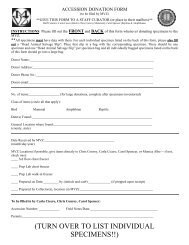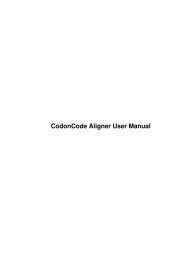Centrifuge 5415 D / Centrifuge 5415 R
Centrifuge 5415 D / Centrifuge 5415 R
Centrifuge 5415 D / Centrifuge 5415 R
Create successful ePaper yourself
Turn your PDF publications into a flip-book with our unique Google optimized e-Paper software.
<strong>Centrifuge</strong> <strong>5415</strong> D / <strong>Centrifuge</strong> <strong>5415</strong> R
<strong>Centrifuge</strong> <strong>5415</strong> D / R<br />
Tastenkürzel / Shortcuts<br />
Task Lid Press Display<br />
<strong>5415</strong> R<br />
Instruction<br />
manual<br />
Parameter change<br />
during centrifugation<br />
closed<br />
short<br />
> 2 sec<br />
Display<br />
flashes<br />
5 sec<br />
3.4<br />
Signal<br />
ON / OFF<br />
Parameter lock<br />
ON / OFF<br />
open<br />
open<br />
open<br />
> 2 sec<br />
short + open<br />
> 2 sec<br />
3.11<br />
At set rpm 3.6<br />
time<br />
open<br />
> 2 sec<br />
3.5<br />
No part of this publication may be reproduced without the prior permission of<br />
the copyright owner.<br />
Copyright © 2004 Eppendorf AG, Hamburg<br />
2
<strong>Centrifuge</strong> <strong>5415</strong> D<br />
Figur 1<br />
Figur 1<br />
Rotor<br />
Time<br />
Power<br />
switch<br />
E<br />
Short<br />
Speed<br />
3
<strong>Centrifuge</strong> <strong>5415</strong> R<br />
Figur 2<br />
Figur 2<br />
TEMP<br />
E<br />
SHORT<br />
OPEN<br />
FAST TEMP<br />
START/STOP and TIME<br />
SPEED and RPM/RCF<br />
4
Contents<br />
1 Introduction . . . . . . . . . . . . . . . . . . . . . . . . . . . . . . . . . . . . . . . . . . . . . . . . . . . . . . . . 23<br />
1.1 Delivery package . . . . . . . . . . . . . . . . . . . . . . . . . . . . . . . . . . . . . . . . . . . . . . . . . . . . . 23<br />
1.2 Setting up the device . . . . . . . . . . . . . . . . . . . . . . . . . . . . . . . . . . . . . . . . . . . . . . . . . . 23<br />
2 Safety precautions and applicational limitations. . . . . . . . . . . . . . . . . . . . . . . . . . . 25<br />
Contents<br />
3 Operation . . . . . . . . . . . . . . . . . . . . . . . . . . . . . . . . . . . . . . . . . . . . . . . . . . . . . . . . . . 27<br />
3.1 Control elements . . . . . . . . . . . . . . . . . . . . . . . . . . . . . . . . . . . . . . . . . . . . . . . . . . . . . 27<br />
3.2 Loading the rotor . . . . . . . . . . . . . . . . . . . . . . . . . . . . . . . . . . . . . . . . . . . . . . . . . . . . . 27<br />
3.3 Centrifugation with time setting . . . . . . . . . . . . . . . . . . . . . . . . . . . . . . . . . . . . . . . . . . 28<br />
3.4 Changing the centrifugation parameters during the run. . . . . . . . . . . . . . . . . . . . . . . . 28<br />
3.5 Fixed setting of the parameters (only for <strong>5415</strong> R) . . . . . . . . . . . . . . . . . . . . . . . . . . . . 28<br />
3.6 "At set rpm" (only for <strong>5415</strong> R ). . . . . . . . . . . . . . . . . . . . . . . . . . . . . . . . . . . . . . . . . . . 29<br />
3.7 Short-spin centrifugation . . . . . . . . . . . . . . . . . . . . . . . . . . . . . . . . . . . . . . . . . . . . . . . 29<br />
3.8 Continuous centrifugation . . . . . . . . . . . . . . . . . . . . . . . . . . . . . . . . . . . . . . . . . . . . . . 29<br />
3.9 Switching to the rcf display . . . . . . . . . . . . . . . . . . . . . . . . . . . . . . . . . . . . . . . . . . . . . 29<br />
3.10 Cooling (only for <strong>5415</strong> R ) . . . . . . . . . . . . . . . . . . . . . . . . . . . . . . . . . . . . . . . . . . . . . . . 29<br />
3.11 Switching the signal tone on and off (only for <strong>5415</strong> R). . . . . . . . . . . . . . . . . . . . . . . . . 30<br />
3.12 Opening the centrifuge in the case of a power failure . . . . . . . . . . . . . . . . . . . . . . . . . 30<br />
3.13 Device fuses . . . . . . . . . . . . . . . . . . . . . . . . . . . . . . . . . . . . . . . . . . . . . . . . . . . . . . . . . 30<br />
4 Cleaning and maintenance . . . . . . . . . . . . . . . . . . . . . . . . . . . . . . . . . . . . . . . . . . . . 31<br />
4.1 Device . . . . . . . . . . . . . . . . . . . . . . . . . . . . . . . . . . . . . . . . . . . . . . . . . . . . . . . . . . . . . . 31<br />
4.2 Rotors . . . . . . . . . . . . . . . . . . . . . . . . . . . . . . . . . . . . . . . . . . . . . . . . . . . . . . . . . . . . . 31<br />
4.3 Aerosol-tight rotors. . . . . . . . . . . . . . . . . . . . . . . . . . . . . . . . . . . . . . . . . . . . . . . . . . . . 31<br />
4.4 Rotor sterilization . . . . . . . . . . . . . . . . . . . . . . . . . . . . . . . . . . . . . . . . . . . . . . . . . . . . . 31<br />
4.5 Glass breakage. . . . . . . . . . . . . . . . . . . . . . . . . . . . . . . . . . . . . . . . . . . . . . . . . . . . . . . 31<br />
4.6 Return of the device . . . . . . . . . . . . . . . . . . . . . . . . . . . . . . . . . . . . . . . . . . . . . . . . . . 32<br />
5 Troubleshooting . . . . . . . . . . . . . . . . . . . . . . . . . . . . . . . . . . . . . . . . . . . . . . . . . . . . . 33<br />
6 Technical data . . . . . . . . . . . . . . . . . . . . . . . . . . . . . . . . . . . . . . . . . . . . . . . . . . . . . . 36<br />
7 Ordering information . . . . . . . . . . . . . . . . . . . . . . . . . . . . . . . . . . . . . . . . . . . . . . . . . 37<br />
22
1 Introduction<br />
The <strong>Centrifuge</strong> <strong>5415</strong> D is a non-refrigerated bench-top centrifuge and the <strong>Centrifuge</strong> <strong>5415</strong> R is<br />
a refrigerated bench-top centrifuge. Both are used in research and routine laboratories in the<br />
biosciences, industry, clinics and chemistry.<br />
With their space-saving design and user-friendly operating concept, these centrifuges are ideal<br />
for everyday routine tasks.<br />
In both devices 24 or 36 Eppendorf micro test tubes can be centrifuged simultaneously in a<br />
45° fixed-angle rotor at 16,100 rcf (13,200 rpm).<br />
The basic functions can be selected using the "SHORT" key and the "TIME" and "SPEED" dial.<br />
The values appear in the display in digital form.<br />
Before starting up <strong>Centrifuge</strong>s <strong>5415</strong> D / R for the first time, please read the instruction manual.<br />
The latest version of the manual and the safety instructions in your language can be found on<br />
the Internet at www.eppendorf.com.<br />
This sign is found on your centrifuge and on several pages in the operating manual.<br />
Texts labeled with this sign contain safety notes. Read these safety precautions before<br />
using the centrifuge for the first time.<br />
1<br />
Introduction<br />
1.1 Delivery package<br />
1 <strong>Centrifuge</strong> <strong>5415</strong> R (w/o rotor ) Order No. 5426 000.018 or<br />
1 <strong>Centrifuge</strong> <strong>5415</strong> D (with rotor) Order No. 5425 000.219 or<br />
1 <strong>Centrifuge</strong> <strong>5415</strong> D (w/o rotor) Order No. 5425 000.014 with<br />
1 Main power cable<br />
1 Instruction manual<br />
1 Rotor key<br />
1 Set of fuses<br />
1.2 Setting up the device<br />
Place the centrifuge onto a stable, horizontal work surface. Ensure<br />
that the working environment is well ventilated! According to the requirements<br />
of the EN 61010-2-020 standard, a safety distance of 30 cm must be observed around<br />
the centrifuge during operation. No objects whose destruction may cause damage<br />
should be positioned in this space.<br />
Please remove the transport safety device from the rotor chamber and keep it in a safe<br />
place in case the centrifuge should be transported in the future.<br />
If you have ordered a <strong>Centrifuge</strong> <strong>5415</strong> D including a rotor, first remove the upper<br />
transport retaining ring, open the rotor lid by pulling on the shiny button. Loosen the<br />
rotor with the provided rotor key and pull it off. If the rotor sits tightly, push the rotor<br />
edge downwards. Now remove the lower transport retaining ring from which the<br />
flagging strips hang.<br />
23
1 Introduction<br />
In order to prevent seal damage caused by false transport, the <strong>Centrifuge</strong> <strong>5415</strong> R may first be<br />
switched on 4 hours following installation.<br />
1<br />
Introduction<br />
Mains power and frequency must be in agreement with the information given on the device<br />
identification plate.<br />
Fuse protection in the device: <strong>5415</strong> D / R 230 V 2.5 A time-lag<br />
<strong>5415</strong> D 120 V 5.0 A time-lag (UL fuse)<br />
<strong>5415</strong> R 120 V 6,25 A time-lag (UL fuse)<br />
Now connect the centrifuge to the power source and switch it on on the right side.<br />
Insert the rotor and screw it tight with the rotor key.<br />
The centrifuge is ready to operate when the digits appear in the display field.<br />
Please don’t move the centrifuge while the rotor is running.<br />
Check that the rotor is sitting correctly prior to the first start.<br />
24
2 Safety precautions<br />
For your own personal safety, please observe the following safety precautions:<br />
The rotor and the rotor lid must always be correctly fastened. Centrifugation may only be carried<br />
out with a tightly fastened rotor.<br />
Before each centrifugation operation, it is important to check whether the rotor has been tightened<br />
up to specification. To do this, place the rotor key supplied on the rotor nut and turn it<br />
clockwise until the rotor nut is firmly tightened up. Then push the polypropylene rotor lid with<br />
the seal onto the rotor nut or screw the aluminum rotor lid on tightly.<br />
The rotor must be loaded symmetrically. Opposing tubes should be of the same type and<br />
should be filled equally.<br />
Rotors with significant traces of corrosion or indications of mechanical damage may not be<br />
used. Please inspect the accessories regularly.<br />
Rotors are high-quality components that must be able to withstand extreme mechanical strain.<br />
Aluminium rotors are protected against corrosion caused by commonly-used laboratory<br />
chemicals by means of an electrolytic coating, although this protection cannot be fully<br />
guaranteed.<br />
Please ensure that the rotor is protected from mechanical damage. Even slight scratches and<br />
cracks can cause severe material damage to the rotor interior. Avoid damage caused by<br />
aggressive chemicals, including concentrated and mild alkalis, concentrated acids, solutions<br />
containing mercury ions, copper ions and other heavy-metal ions, chlorinated hydrocarbons,<br />
concentrated saline solutions and phenol. In the event of contamination caused by aggressive<br />
agents, the rotor must be cleaned immediately with a neutral detergent.<br />
Rotors, caps or buckets having suffered chemical or mechanical damage or which have<br />
exceeded their maximum useful life may no longer be used!<br />
<strong>Centrifuge</strong>s must be correctly installed and used. Repairs may be performed only by an<br />
Eppendorf authorized service technician. Only original rotors and spare parts from Eppendorf<br />
may be used.<br />
When transferring from a cold room to a normal laboratory, the <strong>Centrifuge</strong> must either be run<br />
warm for 30 minutes in the cold room or it must be allowed to warm up for at least three hours<br />
in the laboratory before connecting it to the power source to prevent damage caused by<br />
condensation.<br />
When handling toxic or radioactive liquids or pathogenic bacteria belonging to Risk Group II<br />
(see World Health Organisation: "Laboratory Biosafety Manual"), observe national regulations.<br />
If such liquids are spilled in the rotor or the rotor chamber, the centrifuge must be cleaned<br />
thoroughly and properly. Before using cleaning and disinfecting methods other than those<br />
specified in Chaper 4 "Maintenance and cleaning", please check with the manufacturer that<br />
these methods do not damage the centrifuge.<br />
Before centrifugation, all the tubes should be subjected to a visual inspection for material<br />
damage. Damaged tubes must not be centrifuged, as if tubes break, there may be further<br />
damage to the centrifuge and its accessories in addition to loss of the sample.<br />
A liquid density of 1.2 g/ml must not be exceeded at the maximum rotational speed. Sample<br />
tubes heat up over longer run times. Observe the limiting data regarding the load-bearing<br />
capacity of the centrifuge, as specified by the manufacturer.<br />
2<br />
Safety precautions<br />
25
2 Safety precautions<br />
2<br />
Safety precautions<br />
The use of organic solvents (e.g. chloroform, phenol) may have an adverse effect on the<br />
stability of plastic test tubes.<br />
Close the tube lids properly when centrifuging. Open tube lids can be torn off during<br />
centrifugation and damage the centrifuge.<br />
When closing the centrifuge lid be sure that your fingers are not beneath the lid.<br />
They may otherwise become stuck.<br />
Transfer<br />
If the device is passed on to someone else, please include the instruction manual.<br />
Disposal<br />
In case the product is to be disposed of, the relevant legal regulations are to be observed.<br />
Information on the disposal of electrical and electronic devices in the European<br />
Community<br />
The disposal of electrical devices is regulated within the European Community by national<br />
regulations based on EU Directive 2002/96/EC on waste electrical and electronic equipment<br />
(WEEE).<br />
According to these regulations, any devices supplied after 13.08.05 in the business-to-business<br />
sphere, to which this product is assigned, may no longer be disposed of in municipal or<br />
domestic waste. They are marked with the following symbol to indicate this.<br />
As disposal regulations within the EU may vary from country to country, please contact<br />
your supplier if necessary.<br />
26
3 Operation<br />
3.1 Control elements<br />
See the front view of the device, found on the fold-out page at the front of this manual:<br />
– TIME – Turn time-selection dial<br />
– START/STOP – Press time-selection dial<br />
– TEMP – Temperature-selection keys (only <strong>5415</strong> R)<br />
– SHORT – Short-spin key<br />
– FAST TEMP – Preliminary cooling run key (only <strong>5415</strong> R<br />
3<br />
Operation<br />
– SPEED – Turn speed-selection dial<br />
– RPM/RCF – Press speed-selection dia<br />
– OPEN – To open the lid (only <strong>5415</strong> R)<br />
– Rotor with 24 or 36 bores for microcentrifuge tubes<br />
– Rotor lid with central fastening button<br />
– Mains power switch (right-hand side)<br />
– Mains power socket with fuse element (<strong>5415</strong> D rear, <strong>5415</strong> R right-hand side)<br />
– Identification plate with power supply values (rear)<br />
E<br />
Emergency lid release, for <strong>5415</strong> D on the base of device, with cord;<br />
for <strong>5415</strong> R with rotor key from right.<br />
3.2 Loading the rotor<br />
The micro test tubes with a nominal volume of up to 2.0 ml are loaded into the bores of the rotor.<br />
The test tubes are positioned in pairs opposite each other and should each contain roughly the<br />
same amount of sample.<br />
The specifications for the maximum permitted weight per bore apply to the<br />
adapter + test tube + contents.<br />
In order to minimize air friction and noise, the rotor should not be operated without the rotor lid.<br />
The lid must be replaced where there are visible indications of change or damage<br />
to the lid.<br />
27
3 Operation<br />
3.3 Centrifugation with time setting<br />
Operation<br />
3<br />
Switch on the power supply. The nominal values from the last run appear in the display.<br />
Load the rotor symmetrically. Attach the rotor lid and close the lid of the centrifuge.<br />
TEMP To set temperature preselection (only <strong>5415</strong> R)<br />
TIME<br />
SPEED<br />
START<br />
STOP<br />
To modify the run time.<br />
To modify the speed in increments of 200 rpm or in rcf.<br />
To start the run. The ■ symbol flashes when the rotor is running.<br />
To abort the run.<br />
The remaining time appears in the display during the run.<br />
When the time is changed during a run, the time which has already elapsed is taken into<br />
account.<br />
The last minute is counted down in seconds.<br />
After the set time has expired, the centrifuge stops automatically. If the time is modified during<br />
the braking phase, the centrifuge accelerates to the nominal rotational speed.<br />
3.4 Changing the centrifugation parameters during the run<br />
<strong>5415</strong> R:<br />
Time setting, rotational speed and temperature can first be changed during the run after<br />
pressing the SHORT key, in order to prevent unintentional adjustment of the parameters during<br />
the run. To do this, briefly press the SHORT key until the display begins to blink. You can set the<br />
new centrifugation parameters using the TIME and SPEED dials and the TEMP keys. The new<br />
centrifugation parameters are adopted after 5 seconds.<br />
<strong>5415</strong> D:<br />
Time setting, rotational speed and temperature can be changed during the run using the dials.<br />
The new nominal rotational speed is adopted 2 seconds after the change. A time change during<br />
the braking phase results in renewed acceleration toward the nominal rotational speed.<br />
3.5 Fixed setting of the parameters (only for <strong>5415</strong> R)<br />
In order to also secure the centrifugation parameters against unintentional adjustment during<br />
the rest period, it is possible with the <strong>Centrifuge</strong> <strong>5415</strong> R to fix the desired parameter settings. To<br />
do this, simultaneously press the SHORT and OPEN keys for at least 5 seconds with the<br />
centrifuge lid open. After 5 seconds the dial adjustment will be deactivated and the<br />
centrifugation parameters secured against unintentional adjustment. The fixed setting of the<br />
centrifuge parameters will be represented by a pictogram in the <strong>Centrifuge</strong> <strong>5415</strong> R. The set<br />
parameters can no longer be adjusted, neither during the run or in the rest period. A centrifuge<br />
run can also be started or ended using START/STOP. It is also possible to switch the signal<br />
tones and RCF switchover on and off.<br />
In order to reactivate the dial adjustment, simultaneously press the SHORT and OPEN keys for<br />
at least 5 seconds. The pictogram appears in the display.<br />
28
3 Operating<br />
3.6 At set rpm (only for <strong>5415</strong> R)<br />
With the <strong>Centrifuge</strong> <strong>5415</strong> R it is possible to start the centrifugation time countdown when the<br />
preselected rotational speed has been achieved ("At set rpm").<br />
Pressing the START / STOP key for more than 2 seconds while the centrifuge lid is open results<br />
in a switch to "At set rpm" mode, represented by the pictogram.<br />
In order to leave the "At set rpm" mode again and to start the centrifugation time countdown<br />
immediately after starting the centrifuge, press the START/STOP key again with the centrifuge<br />
lid open for more than 2 seconds until the pictogram appears.<br />
3.7 Short-spin centrifugation<br />
The SHORT key activates a short-spin run at a preset rotational speed or at maximum speed for<br />
as long as the key is held down.<br />
SHORT – If the centrifuge lid is closed and you press the key for longer than 2 s,<br />
the centrifuge will switch the mode to short spin at preselected or<br />
maximum speed.<br />
SHORT<br />
– If the centrifuge lid is open and you press the key for longer than 2 s,<br />
the centrifuge will switch the mode from "maximum speed" to<br />
"preselected speed" and vice-versa.<br />
– If the centrifuge lid is open and you press the key briefly, the mode<br />
you have selected will be displayed<br />
13 t Short-spin centrifugation at maximum speed<br />
1 – 13 t Short-spin centrifugation at preselected speed.<br />
– a short-spin run which has already been interrupted can be continued<br />
by pressing this key, if the centrifuge has not yet come to a standstill.<br />
This may be done three times in total. After this, the lid must be opened.<br />
3<br />
Operating<br />
3.8 Continuous centrifugation<br />
TIME<br />
STOP<br />
Using the keys, set the dial to above 99 min or below<br />
0.5 min to display 00 (= ∞). The time is counted upwards in minutes.<br />
To end continuous operation.<br />
3.9 Switching to the rcf display<br />
SPEED<br />
If the Speed key is pressed, the rpm and rcf values appear<br />
alternately in the display.<br />
3.10 Cooling (only for <strong>5415</strong> R)<br />
Using the TEMP keys, it is possible to set the nominal temperature between<br />
0 °C and + 40 °C. The nominal temperature can also be changed during the run.<br />
When the nominal temperature that has been set has been reached, a deviation in excess<br />
of ± 3 °C will be indicated by a flashing temperature display.<br />
29
3 Operating<br />
Operating<br />
3<br />
If the temperature deviates by more than 5 °C after the nominal temperature has been reached,<br />
the centrifuge switches off and "err 18" appears in the display.<br />
Fast TEMP starts a temperature-control run at a rotor-specific speed. It enables the new,<br />
preselected temperature to be attained rapidly in the rotor. (Cooling down from room<br />
temperature to 4 °C takes max. 16 minutes.) The run can be stopped automatically or by<br />
pressing the Stop key.<br />
Standby cooling: With the lid closed, the rotor chamber is cooled down to the preselected<br />
nominal temperature before or after the run, on condition that this temperature is below the<br />
ambient temperature. Likewise, <strong>Centrifuge</strong> <strong>5415</strong> R maintains the temperature after a run when<br />
the lid remains closed, temperature adaptation is slow. The nominal temperature appears in the<br />
display.<br />
If the centrifuge is not used for longer than eight hours, or if the lid is not opened for this period,<br />
the refrigeration function switches off in order to protect the device. The actual temperature in<br />
the rotor chamber appears in the display. The desired temperature can be rapidly reattained via<br />
Fast TEMP.<br />
Remove condensation water or ice (by thawing) from the rotor chamber at regular intervals<br />
using a soft, absorbent cloth.<br />
Note: For problem-free operation at room temperatures below 18 °C, a warm-up time of<br />
approximately one hour is necessary.<br />
3.11 Switching the signal tone on and off (only for <strong>5415</strong> R)<br />
Press the OPEN key for longer than 2 seconds with the lid open. This switches the signal tone<br />
on or off alternately. The switched on signal tone is represented by the pictogram .<br />
3.12 Opening the centrifuge in the case of a power failure<br />
Unplug the device. Wait until the rotor comes to a standstill.<br />
(This may take up to 5 minutes!)<br />
The emergency lid release of the <strong>5415</strong> D is activated by pulling a cord on the base<br />
of the device:<br />
A small white plastic button is located in the ground plate behind the front, right-hand suction<br />
foot. (see "E" on the fold-out page at the front of this manual). Pull out this button and pull the<br />
cord vertically downwards.<br />
Emergency lid release <strong>5415</strong> R:<br />
Remove the round stopper on the right-hand side of the housing. Insert the rotor key provided<br />
through the bore that has been vacated. The centrifuge lid is released by rotating to the left.<br />
3.13 Device fuses<br />
The fuse holder of the <strong>5415</strong> D is located below the mains plug.<br />
The fuse holder of the <strong>5415</strong> R is located on the left of the main switch.<br />
These holders may be pulled out backwards and the two fuses may be replaced (see Ordering<br />
information).<br />
30
4 Cleaning and maintenance<br />
4. 1 Device<br />
The outer surfaces of the centrifuge and the rotor chamber should be cleaned once a month<br />
using a warm detergent. Before doing so, disconnect the main power plug. Remove the rotor<br />
and clean separately. The rotor chamber should only be cleaned using a moist cloth. Only<br />
neutral agents may be used for cleaning (e.g. Extran ® neutral, RBS ® neutral or Teepol ® 610 S)<br />
and disinfecting (e.g. Bacillol ® AF, Meliseptol ® or Perform ® ). Please ensure that no liquid enters<br />
the slit on the outlet of the motor shaft.<br />
If condensation water collects in the rotor chamber, dry the chamber using a soft, absorbent<br />
cloth.<br />
Switch off the centrifuge after use and leave the lid open.<br />
4. 2 Rotors<br />
Rotors must be cleaned at regular intervals in order to prevent that centrifugation residue<br />
causes material changes. The rotor must be removed to do this. In the case of a tightly stuck<br />
rotor, push the rotor downwards on one side. Please check the rotor bores for residue and<br />
corrosion. The rotor is then inserted again and screwed tight with the supplied rotor key.<br />
Please check the rotor and rotor bores regularly for corrosion and mechanical damage!<br />
Centrifugation should not be carried out with damaged rotors.<br />
4<br />
Cleaning and maintenance<br />
4. 3 Aerosol-tight rotors<br />
In the case of the aerosol-tight rotor FA-45-24-11, the rotor lid should be replaced with signs of<br />
wear. Regular care of the sealing ring is necessary to protect the rotors.<br />
The aerosol-tight rotor may not be stored with tightly closed lid!<br />
4.4 Rotor sterilization<br />
All rotors are autoclavable (121 °C, 20 min).<br />
Aerosol-tight rotor lids should be replaced every 10 autoclaving cycles.<br />
4.5 Glass breakage<br />
When centrifuging glass tubes, please observe that high speeds/rcf’s increase the risk of glass<br />
breakage. Please follow the manufacturer’s instructions concerning the maximum speed/rcf of<br />
centrifuge tubes.<br />
In the event of glass breakage, carefully remove all splinters and all ground glass from the rotor,<br />
the buckets, the adapters and the rotor chamber. You may need to replace the rubber mats and<br />
adapters to prevent further damage.<br />
Fine splinters of glass may otherwise scratch the surface of the rotors and buckets, reducing<br />
their resistance to chemicals. The air turbulences within the rotor chamber produce a very fine<br />
black powder of abraded metal. In addition to causing damage to the rotor chamber, rotor,<br />
buckets and adapters, the powder also contaminates the samples.<br />
Check the rotor bores regularly for residues and damage.<br />
31
4 Cleaning and maintenance<br />
4.6 Return of the device<br />
Cleaning and maintenance<br />
4<br />
When returning centrifuges, please ensure that the devices have been fully decontaminated and<br />
do not thereby present a health risk to our Service staff.<br />
You will find additional information and a blank of the decontamination confirmation at<br />
www.eppendorf.com. You can also enquire with your person responsible for lab safety<br />
regarding a suitable decontamination method.<br />
Please fill out the decontamination confirmation and place it together with the device when it is<br />
to be sent back to Eppendorf.<br />
32
5 Troubleshooting<br />
Error Cause Solution<br />
No display.<br />
No main power<br />
connection.<br />
Power failure.<br />
Plug in mains cable on both sides.<br />
Check main power fuse of device<br />
and of laboratory.<br />
5<br />
Lid cannot be opened. Power failure. Emergency lid release<br />
(see Sec. 3.12).<br />
<strong>Centrifuge</strong> shakes<br />
during acceleration.<br />
Rotor is still running.<br />
Rotor not loaded<br />
symmetrically.<br />
Wait for the rotor to come to a<br />
standstill.<br />
Stop centrifuge run and load rotor<br />
symmetrically.<br />
Troubleshooting<br />
<strong>Centrifuge</strong> does not<br />
start.<br />
Rotor lid does not open<br />
correctly.<br />
Lid not closed.<br />
Stop centrifuge. Close the lid.<br />
Lift the lid and close it again.<br />
The centrifuge does not<br />
restart in the Short-spin<br />
mode.<br />
Safety function to prevent<br />
centrifuge from overheating.<br />
Do not release key during<br />
short-spin centrifugation.<br />
Flashing temperature<br />
display (only <strong>5415</strong> R).<br />
Temperature deviation of<br />
> 3 °C from nominal value.<br />
Display LID Lid latch not disengaged. Close lid correctly, press Start /<br />
Stop or activate emergency lid<br />
release (see Sec. 3.12).<br />
INT<br />
OFF<br />
Error 3<br />
Lid latch not engaged.<br />
Power supply interrupted<br />
during run.<br />
Mains supply is switched off.<br />
Errors in rotational speed<br />
measurement system.<br />
Lift up lid slightly and close it<br />
again.<br />
Check main plug.<br />
Repeat run.<br />
Leave centrifuge switched on and<br />
wait for 5 minutes. Repeat run.<br />
Error 5 Lid switch. Wait for the centrifuge to come to<br />
a standstill and open the lid. Then<br />
close the lid and restart the<br />
centrifuge.<br />
33
5 Troubleshooting<br />
Error Cause Solution<br />
Troubleshooting<br />
5<br />
Error 6 Drive error. Repeat run.<br />
Error 7 Overspeed. Check whether rotor is positioned<br />
correctly.<br />
Error 8<br />
Rotor loose.<br />
Drive error.<br />
Tighten rotor.<br />
Error 9 – 25 Electronics error. Repeat run.<br />
Error 18<br />
(only <strong>5415</strong> R)<br />
Error 19<br />
(only <strong>5415</strong> R)<br />
Temperature error.<br />
(∆ ≥ 5 °C).<br />
Cooling circulation is<br />
overheated.<br />
Switch off the centrifuge.<br />
Make sure that the ventilation slit<br />
is not obstructed.<br />
Error 24<br />
(only <strong>5415</strong> R)<br />
Error with cooling aggregate<br />
(e.g. overheating).<br />
After long period of operation:<br />
Allow to cool.<br />
At the beginning of operation:<br />
Contact Service.<br />
If the solutions suggested here prove to be unsuccessful, please contact Brinkmann Service at<br />
800-645-3050 in USA and 800-263-8715 in Canada.<br />
34
6 Technical data<br />
<strong>Centrifuge</strong> <strong>5415</strong> D<br />
Power supply:<br />
Power requirement:<br />
Max. rotational speed:<br />
Max. centrifugal force:<br />
Max. load:<br />
Max. kinetic energy:<br />
Max. density of<br />
material to be centrifuged:<br />
230 V / 50 – 60 Hz<br />
120 V / 50 – 60 Hz<br />
see identification plate<br />
180 W<br />
13,200 rpm<br />
16,110 rcf<br />
24 x 2.0 ml Safe-Lock Micro Test<br />
Tubes or 36 x 0.5 ml tubes<br />
3,100 Nm<br />
1.2 g/ml<br />
Ambient temperature: 2 °C – 35 °C<br />
Max. relative humidity: 75 %<br />
Dimensions:<br />
Weight (without rotor):<br />
Acceleration time (230 V):<br />
Deceleration time:<br />
Acceleration time (100 / 120 V):<br />
Deceleration time:<br />
Height: 230 mm<br />
Depth: 310 mm<br />
Width: 230 mm<br />
8.5 kg<br />
< 13 sec.<br />
< 11 sec.<br />
< 15 sec.<br />
< 13 sec.<br />
6<br />
Technical data<br />
<strong>Centrifuge</strong> <strong>5415</strong> R<br />
Power supply:<br />
Power requirement:<br />
Max. rotational speed:<br />
Max. centrifugal force:<br />
Max. load:<br />
Max. kinetic energy:<br />
Max. density of<br />
material to be centrifuged:<br />
230 V / 50 – 60 Hz<br />
120 V / 50 – 60 Hz<br />
see identification plate<br />
300 W<br />
13,200 rpm<br />
16,100 rcf<br />
24 x 2.0 ml Safe-Lock Micro Test<br />
Tubes or 36 x 0.5 ml tubes<br />
3,100 Nm<br />
1.2 g/ml<br />
35
6 Technical data<br />
Ambient temperature: 2 °C – 35 °C<br />
Max. relative humidity: 75 %<br />
6<br />
Technical data<br />
Dimensions:<br />
Weight (without rotor):<br />
Degree of pollution 2<br />
Overvoltage category<br />
Acceleration time (230 V):<br />
Deceleration time:<br />
Acceleration time (100 / 120 V):<br />
Deceleration time:<br />
Height: 249 mm<br />
Depth: 450 mm<br />
Width: 290 mm<br />
21.2 kg<br />
II<br />
< 13 sec.<br />
< 11 sec.<br />
< 15 sec.<br />
< 13 sec.<br />
Rotors<br />
Standard rotor F-45-24-11<br />
Max. rotational speed:<br />
13.200 RPM<br />
Max. centrifugal force:<br />
16.100 RCF<br />
Max. energy content: 3.100 Nm<br />
Special rotor F-45-36-8<br />
Max. rotational speed:<br />
13.200 RPM<br />
Max. centrifugal force:<br />
16.100 RCF<br />
Max. energy content: 2.740 Nm<br />
Technical specifications subject to change!<br />
36
7 Ordering information<br />
<strong>Centrifuge</strong> <strong>5415</strong> D<br />
230 V / 50 – 60 Hz, without rotor 5425 000.014<br />
230 V / 50 – 60 Hz, with rotor 5426 000.219<br />
<strong>Centrifuge</strong> <strong>5415</strong> R<br />
230 V / 50 – 60 Hz, without rotor 5426 000.018<br />
Standard rotor F-45-24-11<br />
aluminum, 24 bores, max. ø 11 mm, 45° angle,<br />
for 1.5 / 2 ml microcentrifuge tubes,<br />
with polypropylene lid 5425 725.000<br />
Aerosol-tight rotor FA-45-24-11<br />
Aluminum, 24 bores, max ø 11 mm, 45° angle,<br />
for 1.5 / 2 ml microcentrifuge tubes,<br />
with lid (aluminum) 5425 737.009<br />
Rotor lid (aluminium), aerosol-tight,<br />
for FA-45-24-11 5425 740.000<br />
Adapter for 0.5 ml microcentrifuge tubes and<br />
0.6 ml Microtainers, for F-45-24-11, set of 6 5425 716.001<br />
Adapter for 0.4 ml microcentrifuge tubes,<br />
for F-45-24-11, set of 6 5425 717.008<br />
Adapter for 0.2 ml PCR test tubes,<br />
for F-45-24-11, set of 6 5425 715.005<br />
Special rotor F-45-36-8<br />
aluminum, 36 bores, max. ø 8 mm, 45° angle,<br />
for 0.5 ml microcentrifuge tubes,<br />
with polypropylene lid 5425 730.004<br />
Adapter for 0.2 ml PCR test tubes,<br />
for special rotor F-45-36-8, set of 6 5425 723.008<br />
7<br />
Ordering information<br />
Accessories<br />
Replacement lid for rotor F-45-24-11 (polypropylene) 5425 701.004<br />
Replacement lid for rotor FA-45-24-11 (aluminum) aerosol-tight 5425 740.000<br />
Replacement lid for rotor F-45-36-8 (polypropylene) 5425 733.003<br />
Rotor key 5425 350.015<br />
Set of fuses <strong>5415</strong> D / R, 230 V (2 x 2.5 A slow-acting) 5425 351.003<br />
Important:<br />
Please use the original accessories recommended by Eppendorf. Using spare parts or<br />
disposables which we have not recommended can reduce the precision, accuracy and life<br />
of the centrifuges. We do not honor any warranty or accept any responsibility for damage<br />
resulting from such action.<br />
37
7 Ordering information<br />
Rotor code<br />
All Eppendorf rotors are designated according to a simple, logical system which describes the<br />
technical specifications as a uniform series of numbers and letters e.g.:<br />
7<br />
Ordering information<br />
Fixed-angle<br />
rotor<br />
Angle of<br />
adapter bore<br />
Ø Tube/<br />
Adapter<br />
Swing-bucket rotor<br />
Ø tube/adapter<br />
bore<br />
F A 45 30 11 A 4 81<br />
Aerosol-tight<br />
version<br />
Max. no. tubes/<br />
adapters<br />
Max. no tubes/<br />
adapters<br />
38
Eppendorf Offices<br />
ASEAN<br />
FRANCE<br />
SPAIN<br />
Eppendorf AG<br />
Regional Office in Malaysia<br />
Tel. +60 3 8023 2769<br />
Fax +60 3 8023 3720<br />
E-Mail: eppendorf@eppendorf.com.my<br />
Internet: www.eppendorf.com.my<br />
EPPENDORF FRANCE S.A.R.L.<br />
Tel. +33 1 30 15 67 40<br />
Fax +33 1 30 15 67 45<br />
E-Mail: eppendorf@eppendorf.fr<br />
Internet: www.eppendorf.fr<br />
Eppendorf Ibérica S.L.<br />
Tel. +34 91 651 76 94<br />
Fax +34 91 651 81 44<br />
E-Mail: iberica@eppendorf.de<br />
Internet: www.eppendorf.es<br />
AUSTRALIA / NEW ZEALAND<br />
Eppendorf South Pacific Pty. Ltd.<br />
Tel. +61 2 9889 5000<br />
Fax +61 2 9889 5111<br />
E-mail: Info@eppendorf.com.au<br />
Internet: www.eppendorf.com.au<br />
GERMANY<br />
Eppendorf Vertrieb<br />
Deutschland GmbH<br />
Tel. +49 2232 418-0<br />
Fax +49 2232 418-155<br />
E-Mail: vertrieb@eppendorf.de<br />
Internet: www.eppendorf.de<br />
SWITZERLAND<br />
Vaudaux-Eppendorf AG<br />
Tel. +41 61 482 1414<br />
Fax +41 61 482 1419<br />
E-Mail: vaudaux@vaudaux.ch<br />
Internet: www.eppendorf.com<br />
AUSTRIA<br />
Eppendorf AG<br />
c/o Schott Austria<br />
Tel. +43 1 29017560<br />
Fax +43 1 290175620<br />
E-Mail: gilch.p@eppendorf.de<br />
Internet: www.eppendorf.com<br />
BRAZIL<br />
Eppendorf do Brasil Ltda.<br />
Tel. +55 11 30 95 93 44<br />
Fax +55 11 30 95 93 40<br />
E-Mail: eppendorf@eppendorf.com.br<br />
Internet: www.eppendorf.com.br<br />
CANADA<br />
Brinkmann Instruments, Ltd.<br />
Tel. +1 905 826 5525<br />
Fax +1 905 826 5424<br />
E-Mail: canada@brinkmann.com<br />
Internet: www.brinkmann.com<br />
CHINA<br />
Eppendorf AG<br />
Tel. +86 21 68760880<br />
Fax +86 21 50815371<br />
E-Mail: market.info@eppendorf.cn<br />
Internet: www.eppendorf.cn<br />
INDIA<br />
Eppendorf India Limited<br />
Tel. +91 44 52111314<br />
Fax +91 44 52187405<br />
E-Mail: info@eppendorf.co.in<br />
Internet: www.eppendorf.co.in<br />
ITALY<br />
Eppendorf s.r.l.<br />
Tel. +390 2 55 404 1<br />
Fax +390 2 58 013 438<br />
E-Mail: eppendorf@eppendorf.it<br />
Internet: www.eppendorf.it<br />
JAPAN<br />
Eppendorf Japan Co. Ltd.<br />
Tel. +81 3 5825 2363<br />
Fax +81 3 5825 2365<br />
E-Mail: info@eppendorf.jp<br />
Internet: www.eppendorf.jp<br />
NORDIC<br />
Eppendorf Nordic Aps<br />
Tel. +45 70 22 2970<br />
Fax +45 45 76 7370<br />
E-Mail: nordic@eppendorf.dk<br />
Internet: www.eppendorf.dk<br />
UNITED KINGDOM<br />
Eppendorf UK Limited<br />
Tel. +44 1223 200 440<br />
Fax +44 1223 200 441<br />
E-Mail: sales@eppendorf.co.uk<br />
Internet: www.eppendorf.co.uk<br />
USA<br />
Eppendorf North America<br />
Tel. +1 516 334 7500<br />
Fax +1 516 334 7506<br />
E-Mail: info@eppendorf.com<br />
Internet: www.eppendorfna.com<br />
OTHER COUNTRIES<br />
see:<br />
www.eppendorf.com/worldwide
In touch with life<br />
eppendorf ® is a registered trademark.<br />
B 5425 901.011-05/0406 · Printed in Germany · Printed on chlorine-free bleached paper<br />
Your local distributor: www.eppendorf.com/worldwide<br />
Eppendorf AG · 22331 Hamburg · Germany · Tel. +49 40 538 01-0 · Fax +49 40 538 01-556<br />
E-Mail: eppendorf@eppendorf.com<br />
Eppendorf North America, Inc. · One Cantiague Road, P.O. Box 1019 · Westbury, N.Y. 11590-0207 USA<br />
Tel. +1 516 334 7500 · Free phone 800 645 3050 · Fax +1 516 334 7506 · E-Mail: info@eppendorf.com<br />
Application Support<br />
Europe, International: Tel. +49 1803 666 789 · E-Mail: support@eppendorf.com<br />
North America: Tel. 800 645 3050 ext. 2258 · E-Mail: support_NA@eppendorf.com<br />
Asia, Pacific: Tel. +603 8023 2769 · E-Mail: support_Asia@eppendorf.com