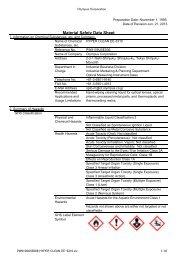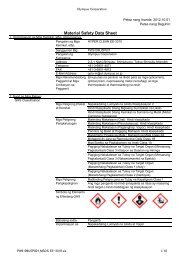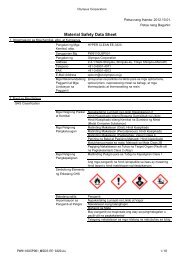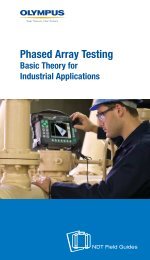NDT Setup Builder 1.0R4 - Olympus
NDT Setup Builder 1.0R4 - Olympus
NDT Setup Builder 1.0R4 - Olympus
You also want an ePaper? Increase the reach of your titles
YUMPU automatically turns print PDFs into web optimized ePapers that Google loves.
<strong>Olympus</strong> <strong>NDT</strong> Canada<br />
505, boul. du Parc-Technologique Tel. (418) 872-1155<br />
Québec (Québec) Fax (418) 872-5431<br />
Canada G1P 4S9<br />
www.olympus-ims.com<br />
<strong>NDT</strong> <strong>Setup</strong> <strong>Builder</strong> <strong>1.0R4</strong><br />
Release Notes<br />
<strong>NDT</strong> <strong>Setup</strong> <strong>Builder</strong> <strong>1.0R4</strong> - Release Notes Page 1 / 5
<strong>Olympus</strong> <strong>NDT</strong> Canada<br />
505, boul. du Parc-Technologique Tel. (418) 872-1155<br />
Québec (Québec) Fax (418) 872-5431<br />
Canada G1P 4S9<br />
www.olympus-ims.com<br />
Table of Contents<br />
1. Introduction ............................................................................................................................. 3<br />
2. What is <strong>NDT</strong> <strong>Setup</strong> <strong>Builder</strong>? ...................................................................................................... 3<br />
3. New Features in <strong>NDT</strong> <strong>Setup</strong> <strong>Builder</strong> .......................................................................................... 3<br />
3.1 Sum gain support for OmniScan MX2 and SX .............................................................................. 3<br />
4. Requirements ........................................................................................................................... 3<br />
4.1 Computer ..................................................................................................................................... 3<br />
4.2 Supported Windows Operating System ...................................................................................... 4<br />
4.3 Dongle (Hardware Security Key) .................................................................................................. 4<br />
5. Languages ................................................................................................................................ 4<br />
6. User’s Manual .......................................................................................................................... 4<br />
7. Bug Fixes .................................................................................................................................. 5<br />
7.1 <strong>NDT</strong> <strong>Setup</strong> <strong>Builder</strong> <strong>1.0R4</strong> ............................................................................................................. 5<br />
7.2 <strong>NDT</strong> <strong>Setup</strong> <strong>Builder</strong> 1.0R3 ............................................................................................................. 5<br />
7.3 <strong>NDT</strong> <strong>Setup</strong> <strong>Builder</strong> 1.0R2 ............................................................................................................. 5<br />
<strong>NDT</strong> <strong>Setup</strong> <strong>Builder</strong> <strong>1.0R4</strong> - Release Notes Page 2 / 5
<strong>Olympus</strong> <strong>NDT</strong> Canada<br />
505, boul. du Parc-Technologique Tel. (418) 872-1155<br />
Québec (Québec) Fax (418) 872-5431<br />
Canada G1P 4S9<br />
www.olympus-ims.com<br />
1. Introduction<br />
This document contains information related to the newly released edition of <strong>NDT</strong> <strong>Setup</strong><strong>Builder</strong> <strong>1.0R4</strong>.<br />
2. What is <strong>NDT</strong> <strong>Setup</strong> <strong>Builder</strong>?<br />
<strong>NDT</strong> <strong>Setup</strong><strong>Builder</strong> is a PC-based software designed for scan plans design. It contains all the standard<br />
<strong>Olympus</strong> <strong>NDT</strong> probe and wedge data base and is a useful tool to validate the coverage of an acoustic<br />
configuration.<br />
<strong>NDT</strong> <strong>Setup</strong> <strong>Builder</strong> was also designed to be compatible with the OmniScan MX2, therefore once a<br />
scan plan has been fully established it can be easily exported to this unit for improved workflow<br />
efficiency.<br />
3. New Features in <strong>NDT</strong> <strong>Setup</strong> <strong>Builder</strong><br />
The following new feature was introduced in <strong>NDT</strong> <strong>Setup</strong> <strong>Builder</strong> <strong>1.0R4</strong>.<br />
3.1 Sum gain support for OmniScan MX2 and SX<br />
Starting from <strong>NDT</strong> <strong>Setup</strong> <strong>Builder</strong> <strong>1.0R4</strong>, the sum gain calculation for the OmniScan MX1 16:128 PR,<br />
32:128 PR and OmniScan MX2 32:128 PR modules along with the OmniScan SX will be supported.<br />
4. Requirements<br />
4.1 Computer<br />
The minimum requirements for the computer on which you want to install <strong>NDT</strong> <strong>Setup</strong><strong>Builder</strong> are:<br />
<strong>NDT</strong> <strong>Setup</strong> <strong>Builder</strong> <strong>1.0R4</strong> - Release Notes Page 3 / 5
<strong>Olympus</strong> <strong>NDT</strong> Canada<br />
505, boul. du Parc-Technologique Tel. (418) 872-1155<br />
Québec (Québec) Fax (418) 872-5431<br />
Canada G1P 4S9<br />
www.olympus-ims.com<br />
• 2 GB RAM or higher<br />
• 100 GB free hard disk space<br />
• Graphics display card supporting 3-D computer-aided design (CAD) and DirectX 9.0<br />
• 1280 × 1024 pixels or higher display adaptor and monitor resolution<br />
• One USB port for the HASP security hardware key<br />
• A keyboard<br />
• A pointing device. A mouse with three buttons is highly recommended to manipulate the<br />
RayTracing view.<br />
4.2 Supported Windows Operating System<br />
<strong>NDT</strong> <strong>Setup</strong> <strong>Builder</strong> supports the following operating systems:<br />
• Microsoft Windows XP, XP Pro; XP 32-bit Family Edition version (Service Pack 3 or higher)<br />
• Microsoft Windows 7; 32-bit and 64-bit versions<br />
4.3 Dongle (Hardware Security Key)<br />
The dongle is required to be plugged at all times when using <strong>NDT</strong> <strong>Setup</strong> <strong>Builder</strong>. It is, however, not<br />
required to have a dongle to install the software on a PC.<br />
5. Languages<br />
<strong>NDT</strong> <strong>Setup</strong> <strong>Builder</strong> is available in English.<br />
6. User’s Manual<br />
A completed <strong>NDT</strong> <strong>Setup</strong> <strong>Builder</strong> user’s manual is now available in English.<br />
<strong>NDT</strong> <strong>Setup</strong> <strong>Builder</strong> <strong>1.0R4</strong> - Release Notes Page 4 / 5
<strong>Olympus</strong> <strong>NDT</strong> Canada<br />
505, boul. du Parc-Technologique Tel. (418) 872-1155<br />
Québec (Québec) Fax (418) 872-5431<br />
Canada G1P 4S9<br />
www.olympus-ims.com<br />
7. Bug Fixes<br />
The following bugs were corrected for the different <strong>NDT</strong> <strong>Setup</strong> <strong>Builder</strong> versions.<br />
7.1 <strong>NDT</strong> <strong>Setup</strong> <strong>Builder</strong> <strong>1.0R4</strong><br />
• P27380: Fix If saving in imperial and reopened file, values are in SI but unit are imperial<br />
• P26829: Sum gain calculations for other PA board<br />
7.2 <strong>NDT</strong> <strong>Setup</strong> <strong>Builder</strong> 1.0R3<br />
• P26479: Sum gain should not be affected when elements are deactivated<br />
7.3 <strong>NDT</strong> <strong>Setup</strong> <strong>Builder</strong> 1.0R2<br />
• P26178: Pulse /Echo disabling of Rx is not possible<br />
<strong>NDT</strong> <strong>Setup</strong> <strong>Builder</strong> <strong>1.0R4</strong> - Release Notes Page 5 / 5