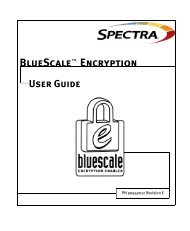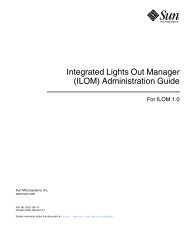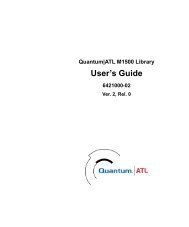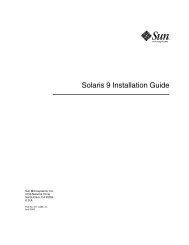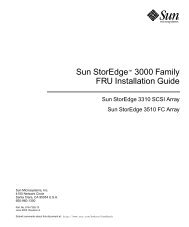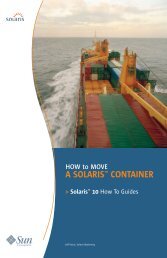Sun StorEdge SRC/P Intelligent SCSI RAID ControllerTM System ...
Sun StorEdge SRC/P Intelligent SCSI RAID ControllerTM System ...
Sun StorEdge SRC/P Intelligent SCSI RAID ControllerTM System ...
You also want an ePaper? Increase the reach of your titles
YUMPU automatically turns print PDFs into web optimized ePapers that Google loves.
Storage Manager software provides an easy to use graphical interface for installing, configuring, and<br />
managing <strong>SRC</strong>/P <strong>RAID</strong> storage. With the <strong>Sun</strong> <strong>StorEdge</strong> <strong>SRC</strong>/P Storage Manager software, system<br />
administrators can:<br />
• Setup <strong>Sun</strong> <strong>StorEdge</strong> <strong>SRC</strong>/P controllers and their disks<br />
• Flash update controller firmware<br />
• Verify proper controller, cabling, and disk installation and operation<br />
• Create, configure, and delete <strong>RAID</strong> 0, 1, or 5 arrays or <strong>RAID</strong> 1+0 or 5+0 array groups<br />
• Designate a hot spare disk and set up the controller to automatically recover any supported <strong>RAID</strong> 1,<br />
1+0, 5, or 5+0 array from a disk failure<br />
• Set and change controller caching policies for each <strong>RAID</strong> array<br />
• Monitor disk and controller status and view event logs<br />
• Review performance data collected by the <strong>Sun</strong> <strong>StorEdge</strong> <strong>SRC</strong>/P controller<br />
• View the status of the memory battery backup unit and run periodic battery maintenance routines<br />
• Manually restore an array after a disk failure<br />
• Swap out a failed drive and install a replacement disk<br />
The <strong>Sun</strong> <strong>StorEdge</strong> <strong>SRC</strong>/P Storage Manager runs on the host server and can display output on the system<br />
local graphics console or on a network attached X-windows graphical display. A single <strong>Sun</strong> <strong>StorEdge</strong><br />
<strong>SRC</strong>/P Storage Manager instance can manage all <strong>Sun</strong> <strong>StorEdge</strong> <strong>SRC</strong>/P controllers in the system.<br />
In addition to the graphical interface, <strong>Sun</strong> <strong>StorEdge</strong> <strong>SRC</strong>/P Storage Manager software provides a Solaris<br />
Operating Environment command line interface.<br />
<strong>Sun</strong> <strong>StorEdge</strong> <strong>SRC</strong>/P Controller <strong>System</strong> Features and Benefits<br />
Features Benefits<br />
• PCI 2.1 compliant, PCI card with long<br />
form factor, single PCI slot width<br />
(including battery pack)<br />
• Fits in any 64-bit PCI slot in <strong>Sun</strong> Enterprise 250 or<br />
450 servers<br />
• 64-bit, 33-MHz PCI card • Fits in any 64-bit PCI slot in <strong>Sun</strong> Enterprise 250 or<br />
450 servers<br />
• Supports 64-bit PCI transfers • Fast data transfers to memory<br />
• 264 MB/sec. maximum PCI data transfer<br />
rate<br />
• Efficient use of the PCI bus bandwidth<br />
• Three independent single-ended<br />
Ultra<strong>SCSI</strong> buses<br />
• Configuration flexibility<br />
– Each bus will support either internal or<br />
external devices (not both)<br />
– 40 MB/sec. peak throughput per bus • Meets or exceeds the capabilities of the supported<br />
disk drives<br />
– Three internal ultra-wide (40 MB/sec.)<br />
ports (one on each <strong>SCSI</strong> bus)<br />
• Can support up to 12 internal disks in <strong>Sun</strong><br />
Enterprise 450 server or 6 internal drives in <strong>Sun</strong><br />
Enterprise 250 server<br />
Just the Facts December 1999<br />
Positioning