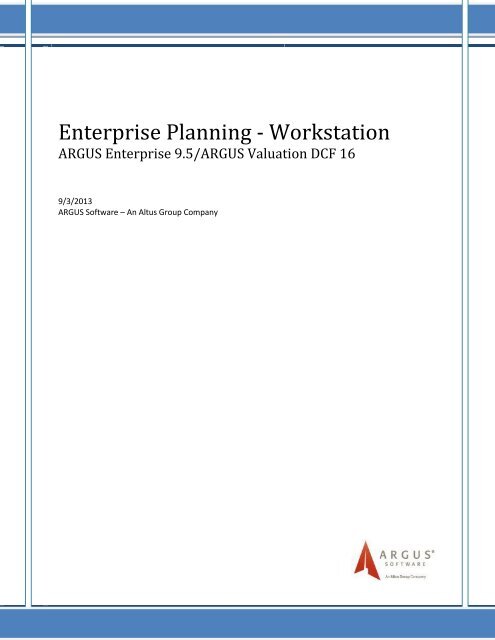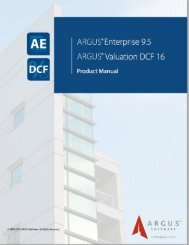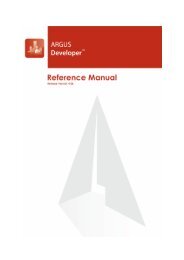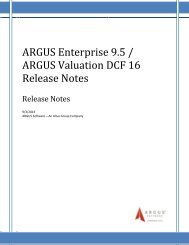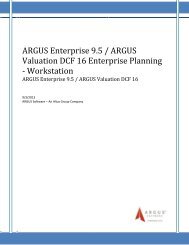Enterprise Planning - Workstation - ARGUS Software
Enterprise Planning - Workstation - ARGUS Software
Enterprise Planning - Workstation - ARGUS Software
Create successful ePaper yourself
Turn your PDF publications into a flip-book with our unique Google optimized e-Paper software.
<strong>Enterprise</strong> <strong>Planning</strong> - <strong>Workstation</strong><br />
<strong>ARGUS</strong> <strong>Enterprise</strong> 9.5/<strong>ARGUS</strong> Valuation DCF 16<br />
9/3/2013<br />
<strong>ARGUS</strong> <strong>Software</strong> – An Altus Group Company
<strong>Enterprise</strong> <strong>Planning</strong> - <strong>Workstation</strong><br />
<strong>Workstation</strong> <strong>Enterprise</strong> <strong>Planning</strong> for Scale<br />
9/3/2013<br />
Published by:<br />
<strong>ARGUS</strong> <strong>Software</strong>, Inc.<br />
3050 Post Oak Boulevard<br />
Suite 900<br />
Houston, Texas 77056<br />
Telephone (713) 621-4343<br />
Facsimile (713) 621-2787<br />
www.argussoftware.com<br />
Information in these release notes is subject to change without notice and represents no commitment on the part<br />
of <strong>ARGUS</strong> <strong>Software</strong>.<br />
These release notes are copyright © 2013, <strong>ARGUS</strong> <strong>Software</strong>. All rights reserved. These release notes are a<br />
confidential and proprietary trade secret of <strong>ARGUS</strong> <strong>Software</strong>, Ltd. and its licensors, made available only under a<br />
license containing obligations of confidentiality.<br />
"<strong>ARGUS</strong> <strong>Software</strong>" is a trademark of <strong>ARGUS</strong> <strong>Software</strong>, Inc. All other trademarks and registered trademarks are<br />
property of their respective companies.<br />
<strong>ARGUS</strong> <strong>Software</strong> – An Altus Group Company 1
<strong>Enterprise</strong> <strong>Planning</strong> - <strong>Workstation</strong><br />
<strong>ARGUS</strong> <strong>Enterprise</strong> 9.5/<strong>ARGUS</strong> Valuation DCF 16<br />
Purpose .......................................................................................................................................................................... 3<br />
About <strong>Workstation</strong>-Scale Design ................................................................................................................................... 3<br />
Architecture ................................................................................................................................................................... 4<br />
System Requirements .................................................................................................................................................... 5<br />
AE <strong>Workstation</strong> & Client ............................................................................................................................................ 5<br />
<strong>ARGUS</strong> <strong>Enterprise</strong> Database Server........................................................................................................................... 5<br />
Summary ........................................................................................................................................................................ 6<br />
2 <strong>ARGUS</strong> <strong>Software</strong> – An Altus Group Company
<strong>Enterprise</strong> <strong>Planning</strong> - <strong>Workstation</strong><br />
Purpose<br />
The purpose of this document is to provide information about the architecture and server system requirements of<br />
small enterprises.<br />
About <strong>Workstation</strong>-Scale Design<br />
The workstation version of <strong>ARGUS</strong> <strong>Enterprise</strong> 9.5/<strong>ARGUS</strong> Valuation DCF 16 is a good fit for production<br />
environments with one to five users , each running locally, but connecting to a SQL database running either locally<br />
on the user machine or if required on a centralized server allowing data to be shared within the workgroup. The<br />
design is appropriate for establishing a production environment in the case of smaller work groups, with a few<br />
portfolios and a small number (
<strong>Enterprise</strong> <strong>Planning</strong> - <strong>Workstation</strong><br />
Architecture<br />
The architecture shown below avoids excessive bottlenecks of the CPU and RAM on the server while being simple<br />
and efficient to implement.<br />
The small-scale physical architecture represents the most compact approach and minimum scale configuration<br />
possible for <strong>ARGUS</strong> <strong>Enterprise</strong>. The application tier is removed and collapsed into the Integrated AE Client, while<br />
the data tier is isolated to a single database stored locally on the user machine or a separate physical server with<br />
on-board storage. This configuration does not offer fault-tolerance at the solution level and only minimal fault<br />
tolerance at the hardware level (reliant upon IT build-out policies and hardware standards).<br />
4 <strong>ARGUS</strong> <strong>Software</strong> – An Altus Group Company
<strong>Enterprise</strong> <strong>Planning</strong> - <strong>Workstation</strong><br />
System Requirements<br />
The following represents minimal supported system requirements for use of <strong>ARGUS</strong> <strong>Enterprise</strong> 9.5/<strong>ARGUS</strong><br />
Valuation DCF 16:<br />
AE <strong>Workstation</strong> & Client<br />
Component<br />
Computer and Processor<br />
Memory<br />
Hard Disk<br />
Display<br />
Operating System<br />
Other<br />
Additional<br />
Required<br />
2 gigahertz (GHz) processor or higher<br />
4 GB RAM or higher<br />
2 gigabyte (GB); a portion of this disk space may be freed up post-installation by removing<br />
the original download package.<br />
1024x768 or higher resolution<br />
Microsoft Windows XP with SP3 (32-bit); Microsoft Windows Vista with SP1 (32-bit or 64-<br />
bit); Microsoft Windows 7 (32-bit or 64-bit) , Microsoft Windows 8 (32bit or 64bit)<br />
Installation of the .net framework 4.0 is a pre-requisite for use with the <strong>Enterprise</strong><br />
platform. These minimum guidelines are subject to modification based on unique system<br />
specifications.<br />
Export to PDF requires an accompanying reader such as Adobe Acrobat Reader.<br />
Some functions, such as "Export to Excel", require Microsoft Excel 2003, 2007,<br />
2010 or 2012.<br />
File exported to the .sf format require <strong>ARGUS</strong> Valuation-DCF to open/modify.<br />
Windows Installer 4.5 must be installed prior to software installation if installing<br />
on Windows XP SP3.<br />
<strong>ARGUS</strong> <strong>Enterprise</strong> Database Server<br />
A separate database server is not required as the use of SQL Express on the workstation is supported.<br />
Component Required Recommended<br />
Processor Dual processors rated faster than 2.5GHz Quad processors rated faster than 2.5GHz<br />
RAM 4GB 8GB<br />
Disk 5GB >5GB<br />
Operating System Windows Server 2003 R2 Std x86 or x64 Windows Server 2008 R2 Std x64<br />
Database<br />
Local Microsoft SQL Server 2008 Express or later<br />
Shared Microsoft SQL Server 2008 Express or<br />
later<br />
Other<br />
If local reports are not used, then SSRS 2008 R2 is required for Repertoire Reporting.<br />
Note: A shared installation of SQL Express may be used, however, the following limitations apply to SQL Express<br />
installed on a server: 10 GB database, single core processing, and 1 GB RAM. If you choose to install a shared<br />
installation of SQL Express, we do not recommend more than three concurrent users.<br />
<strong>ARGUS</strong> <strong>Software</strong> – An Altus Group Company 5
<strong>Enterprise</strong> <strong>Planning</strong> - <strong>Workstation</strong><br />
Summary<br />
To quickly on-ramp an <strong>ARGUS</strong> <strong>Enterprise</strong> 9.5 system, the small-scale design offers compelling strategic features<br />
and flexibility in purpose. Please consider that when starting with a core small-scale design, definite challenges<br />
exist if the environment proves to be under-scaled in actual usage. Initial selections in physical hardware are<br />
critical to ensure that performance and data volumes meet the usage needs for the duration of the environment.<br />
Expectations for end-users in a pilot or test environment should be set at a lower level than for a production<br />
environment. While shown with the SQL Server Reporting Services component installed locally within the client,<br />
there is some performance gain in distributing this component to a remote host either installed on the SQL Server<br />
database or otherwise. In this design approach, performance gains are most clearly found by adding/using faster<br />
CPUs and RAM on the client PC.<br />
6 <strong>ARGUS</strong> <strong>Software</strong> – An Altus Group Company