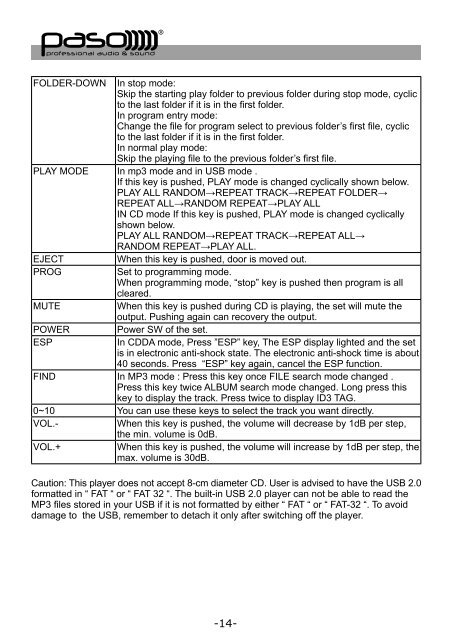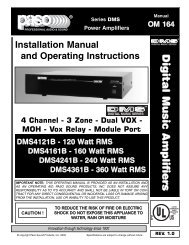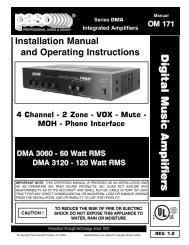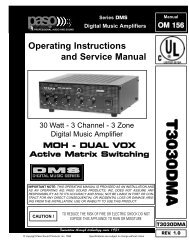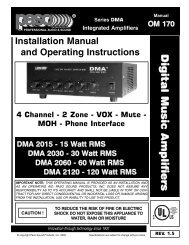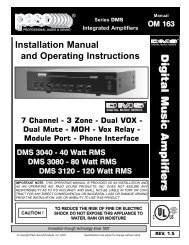Operation Manual - Thorvin Electronics
Operation Manual - Thorvin Electronics
Operation Manual - Thorvin Electronics
Create successful ePaper yourself
Turn your PDF publications into a flip-book with our unique Google optimized e-Paper software.
FOLDER-DOWN In stop mode:<br />
Skip the starting play folder to previous folder during stop mode, cyclic<br />
to the last folder if it is in the first folder.<br />
In program entry mode:<br />
Change the file for program select to previous folder’s first file, cyclic<br />
to the last folder if it is in the first folder.<br />
In normal play mode:<br />
Skip the playing file to the previous folder’s first file.<br />
PLAY MODE In mp3 mode and in USB mode .<br />
If this key is pushed, PLAY mode is changed cyclically shown below.<br />
PLAY ALL RANDOM→REPEAT TRACK→REPEAT FOLDER→<br />
REPEAT ALL→RANDOM REPEAT→PLAY ALL<br />
IN CD mode If this key is pushed, PLAY mode is changed cyclically<br />
shown below.<br />
PLAY ALL RANDOM→REPEAT TRACK→REPEAT ALL→<br />
RANDOM REPEAT→PLAY ALL.<br />
EJECT<br />
When this key is pushed, door is moved out.<br />
PROG<br />
Set to programming mode.<br />
When programming mode, “stop” key is pushed then program is all<br />
cleared.<br />
MUTE<br />
When this key is pushed during CD is playing, the set will mute the<br />
output. Pushing again can recovery the output.<br />
POWER Power SW of the set.<br />
ESP<br />
In CDDA mode, Press ”ESP” key, The ESP display lighted and the set<br />
is in electronic anti-shock state. The electronic anti-shock time is about<br />
40 seconds. Press “ESP” key again, cancel the ESP function.<br />
FIND In MP3 mode : Press this key once FILE search mode changed .<br />
Press this key twice ALBUM search mode changed. Long press this<br />
key to display the track. Press twice to display ID3 TAG.<br />
0~10 You can use these keys to select the track you want directly.<br />
VOL.-<br />
When this key is pushed, the volume will decrease by 1dB per step,<br />
the min. volume is 0dB.<br />
VOL.+<br />
When this key is pushed, the volume will increase by 1dB per step, the<br />
max. volume is 30dB.<br />
Caution: This player does not accept 8-cm diameter CD. User is advised to have the USB 2.0<br />
formatted in “ FAT “ or “ FAT 32 “. The built-in USB 2.0 player can not be able to read the<br />
MP3 files stored in your USB if it is not formatted by either “ FAT “ or “ FAT-32 “. To avoid<br />
damage to the USB, remember to detach it only after switching off the player.<br />
-14-