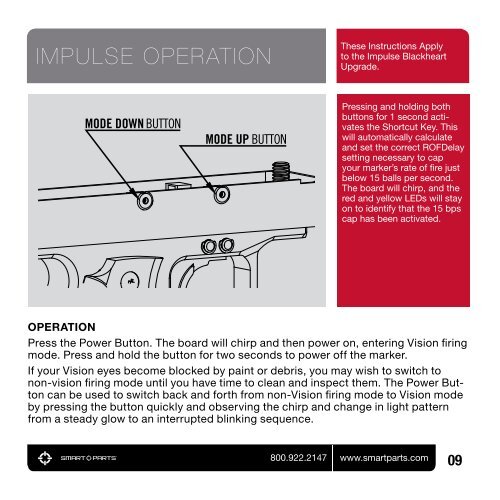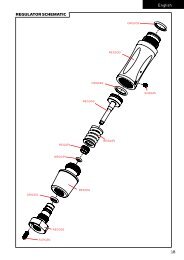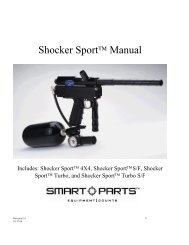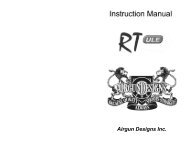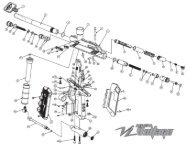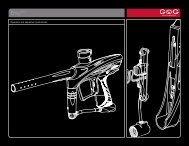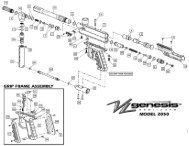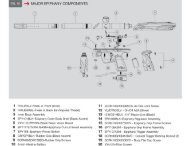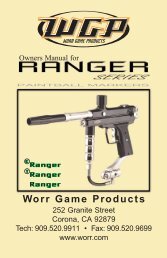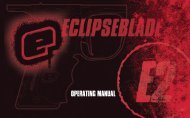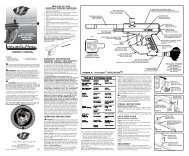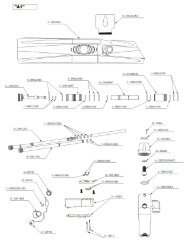Blackheart board - P8ntbox
Blackheart board - P8ntbox
Blackheart board - P8ntbox
You also want an ePaper? Increase the reach of your titles
YUMPU automatically turns print PDFs into web optimized ePapers that Google loves.
IMPULSE OPERATION<br />
These Instructions Apply<br />
to the Impulse <strong>Blackheart</strong><br />
Upgrade.<br />
MODE DOWN BUTTON<br />
MODE UP BUTTON<br />
Pressing and holding both<br />
buttons for 1 second activates<br />
the Shortcut Key. This<br />
will automatically calculate<br />
and set the correct ROFDelay<br />
setting necessary to cap<br />
your marker’s rate of fire just<br />
below 15 balls per second.<br />
The <strong>board</strong> will chirp, and the<br />
red and yellow LEDs will stay<br />
on to identify that the 15 bps<br />
cap has been activated.<br />
OPERATION<br />
Press the Power Button. The <strong>board</strong> will chirp and then power on, entering Vision firing<br />
mode. Press and hold the button for two seconds to power off the marker.<br />
If your Vision eyes become blocked by paint or debris, you may wish to switch to<br />
non-vision firing mode until you have time to clean and inspect them. The Power Button<br />
can be used to switch back and forth from non-Vision firing mode to Vision mode<br />
by pressing the button quickly and observing the chirp and change in light pattern<br />
from a steady glow to an interrupted blinking sequence.<br />
800.922.2147 www.smartparts.com<br />
09