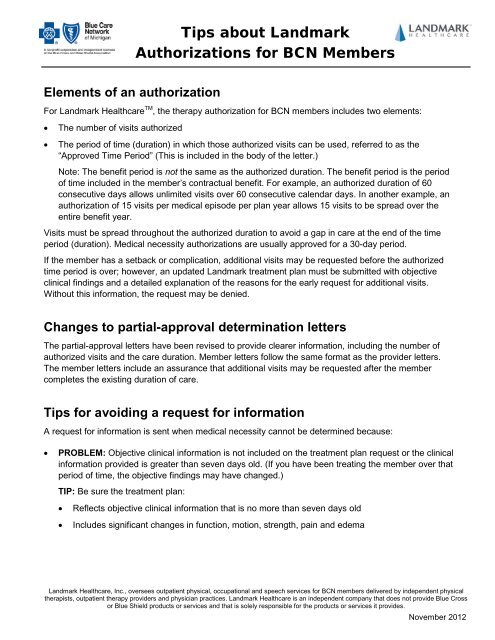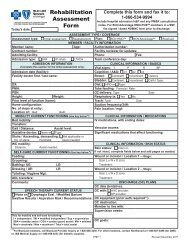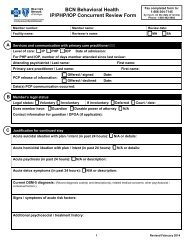Tips about Landmark authorizations for BCN members - e-Referral
Tips about Landmark authorizations for BCN members - e-Referral
Tips about Landmark authorizations for BCN members - e-Referral
Create successful ePaper yourself
Turn your PDF publications into a flip-book with our unique Google optimized e-Paper software.
<strong>Tips</strong> <strong>about</strong> <strong>Landmark</strong><br />
Authorizations <strong>for</strong> <strong>BCN</strong> Members<br />
Elements of an authorization<br />
For <strong>Landmark</strong> Healthcare TM , the therapy authorization <strong>for</strong> <strong>BCN</strong> <strong>members</strong> includes two elements:<br />
• The number of visits authorized<br />
• The period of time (duration) in which those authorized visits can be used, referred to as the<br />
“Approved Time Period” (This is included in the body of the letter.)<br />
Note: The benefit period is not the same as the authorized duration. The benefit period is the period<br />
of time included in the member’s contractual benefit. For example, an authorized duration of 60<br />
consecutive days allows unlimited visits over 60 consecutive calendar days. In another example, an<br />
authorization of 15 visits per medical episode per plan year allows 15 visits to be spread over the<br />
entire benefit year.<br />
Visits must be spread throughout the authorized duration to avoid a gap in care at the end of the time<br />
period (duration). Medical necessity <strong>authorizations</strong> are usually approved <strong>for</strong> a 30-day period.<br />
If the member has a setback or complication, additional visits may be requested be<strong>for</strong>e the authorized<br />
time period is over; however, an updated <strong>Landmark</strong> treatment plan must be submitted with objective<br />
clinical findings and a detailed explanation of the reasons <strong>for</strong> the early request <strong>for</strong> additional visits.<br />
Without this in<strong>for</strong>mation, the request may be denied.<br />
Changes to partial-approval determination letters<br />
The partial-approval letters have been revised to provide clearer in<strong>for</strong>mation, including the number of<br />
authorized visits and the care duration. Member letters follow the same <strong>for</strong>mat as the provider letters.<br />
The member letters include an assurance that additional visits may be requested after the member<br />
completes the existing duration of care.<br />
<strong>Tips</strong> <strong>for</strong> avoiding a request <strong>for</strong> in<strong>for</strong>mation<br />
A request <strong>for</strong> in<strong>for</strong>mation is sent when medical necessity cannot be determined because:<br />
• PROBLEM: Objective clinical in<strong>for</strong>mation is not included on the treatment plan request or the clinical<br />
in<strong>for</strong>mation provided is greater than seven days old. (If you have been treating the member over that<br />
period of time, the objective findings may have changed.)<br />
TIP: Be sure the treatment plan:<br />
• Reflects objective clinical in<strong>for</strong>mation that is no more than seven days old<br />
• Includes significant changes in function, motion, strength, pain and edema<br />
<strong>Landmark</strong> Healthcare, Inc., oversees outpatient physical, occupational and speech services <strong>for</strong> <strong>BCN</strong> <strong>members</strong> delivered by independent physical<br />
therapists, outpatient therapy providers and physician practices. <strong>Landmark</strong> Healthcare is an independent company that does not provide Blue Cross<br />
or Blue Shield products or services and that is solely responsible <strong>for</strong> the products or services it provides.<br />
November 2012
<strong>Tips</strong> <strong>about</strong> <strong>Landmark</strong><br />
Authorizations <strong>for</strong> <strong>BCN</strong> Members<br />
<strong>Tips</strong> <strong>for</strong> avoiding a request <strong>for</strong> in<strong>for</strong>mation (continued)<br />
A request <strong>for</strong> in<strong>for</strong>mation is sent when medical necessity cannot be determined because:<br />
• PROBLEM: You are requesting visits prior to the end of the prior authorization. The visits were used<br />
too quickly without an explanation as to why the member required a greater intensity of care.<br />
TIP: Explain in the treatment plan the reasons the patient needs to be seen more frequently than<br />
was specified in the authorization. Be sure to document complications or setbacks that may have<br />
occurred. If necessary, you may fax your fully completed updated treatment plan and attach<br />
additional in<strong>for</strong>mation.<br />
• PROBLEM: The diagnosis code used was nonspecific and <strong>Landmark</strong> is unable to determine what<br />
condition the therapy will address.<br />
TIP: Use the most specific diagnostic code available to describe the member’s condition. Also,<br />
indicate whether you are treating the left or right side of the body, if the member has had therapy in<br />
the past <strong>for</strong> the same body region.<br />
• PROBLEM: You are requesting authorization <strong>for</strong> additional visits be<strong>for</strong>e using your six-visit waiver.<br />
TIP: Submit a request <strong>for</strong> additional visits if medically necessary after the fifth visit. Include the<br />
progress made since the start of care.<br />
Time frame <strong>for</strong> responding to a request <strong>for</strong> in<strong>for</strong>mation<br />
Providers must submit requested in<strong>for</strong>mation to <strong>Landmark</strong> within seven days of the date on the<br />
in<strong>for</strong>mation request letter or services will be administratively denied. <strong>Landmark</strong> is required to close the<br />
request within the time frames established by Blue Care Network.<br />
Providers may reopen the case by submitting the requested in<strong>for</strong>mation to <strong>Landmark</strong> as soon as<br />
possible.<br />
General tips <strong>about</strong> referrals<br />
• Indicate recent surgeries that affect the primary condition (type of surgery and date) in the Comment<br />
section on e-referral.<br />
• Identify the side of the body affected (left or right) in the Comment section on e-referral.<br />
• Botox ® , steroid, epidural and other injections do not initiate a new episode of care.<br />
• Avoid nonspecific diagnosis codes on the referral. If these codes must be used, indicate the body<br />
part in the Comment section on e-referral.<br />
<strong>Landmark</strong> Healthcare, Inc., oversees outpatient physical, occupational and speech services <strong>for</strong> <strong>BCN</strong> <strong>members</strong> delivered by independent physical<br />
therapists, outpatient therapy providers and physician practices. <strong>Landmark</strong> Healthcare is an independent company that does not provide Blue Cross<br />
or Blue Shield products or services and that is solely responsible <strong>for</strong> the products or services it provides.<br />
November 2012