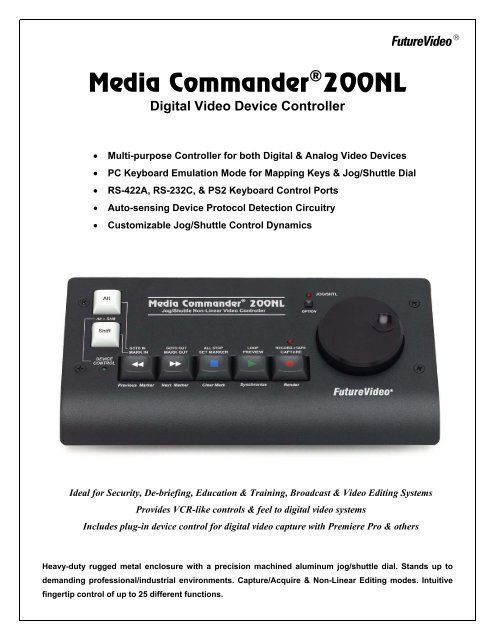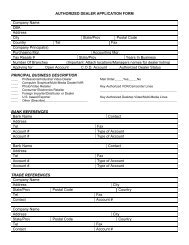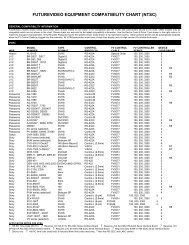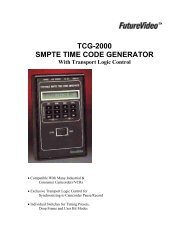Media Commander®200NL - FutureVideo
Media Commander®200NL - FutureVideo
Media Commander®200NL - FutureVideo
Create successful ePaper yourself
Turn your PDF publications into a flip-book with our unique Google optimized e-Paper software.
<strong>Media</strong> Commander ® 200NL<br />
Digital Video Device Controller<br />
<strong>FutureVideo</strong> ®<br />
• Multi-purpose Controller for both Digital & Analog Video Devices<br />
• PC Keyboard Emulation Mode for Mapping Keys & Jog/Shuttle Dial<br />
• RS-422A, RS-232C, & PS2 Keyboard Control Ports<br />
• Auto-sensing Device Protocol Detection Circuitry<br />
• Customizable Jog/Shuttle Control Dynamics<br />
Ideal for Security, De-briefing, Education & Training, Broadcast & Video Editing Systems<br />
Provides VCR-like controls & feel to digital video systems<br />
Includes plug-in device control for digital video capture with Premiere Pro & others<br />
Heavy-duty rugged metal enclosure with a precision machined aluminum jog/shuttle dial. Stands up to<br />
demanding professional/industrial environments. Capture/Acquire & Non-Linear Editing modes. Intuitive<br />
fingertip control of up to 25 different functions.
<strong>Media</strong> Commander ® 200NL<br />
Professional Multi-Purpose Digital Video Controller<br />
<strong>Media</strong> Commander 200NL is a professional jog/shuttle<br />
controller which is designed for both digital and analog<br />
audio/video device control. The MC-200NL unit is compatible<br />
with a broad range of digital & analog video players and<br />
recorders, regardless of the media format. Its unique multipurpose<br />
design means only one model is required for<br />
interfacing with many types of audio/video media devices as<br />
well as a PC. Applications for this controller include security<br />
systems, broadcast systems, de-briefing/training systems, and<br />
video editing systems.<br />
Personal Computer Connectivity<br />
The <strong>Media</strong> Commander 200NL may also be connected to a<br />
PC’s serial port and transfer all status and command<br />
operations from an external device to/from the running<br />
software application. Thus, providing an excellent solution for<br />
logging and batch capture of audio/video. <strong>FutureVideo</strong> also<br />
has an SDK available for 3 rd party developers to create<br />
proprietary software applications where device control<br />
capabilities are required.<br />
PC Keyboard Emulation Mode<br />
In addition to controlling an external (transport) device with<br />
the <strong>Media</strong> Commander 200NL, its keys and jog/shuttle dial<br />
can be put into a PC keyboard emulation mode and control a<br />
PC based audio or video software application via a PS2<br />
keyboard port (or with optional USB adapter). The controller<br />
comes with software that allows loading in pre-defined<br />
“keymaps” for a several PC digital video editing applications,<br />
such as Adobe Premiere Pro. <strong>Media</strong> Commander 200NL’s<br />
setup configuration software (included) enables you to load<br />
different key and jog/shuttle mappings for popular digital<br />
video software applications (see Specifications). <strong>FutureVideo</strong><br />
can also create custom keymaps for individual OEM customer<br />
applications.<br />
Customize Jog/Shuttle Dynamics<br />
Unlike any other such controllers, the sensitivity and dynamics<br />
of the jog/shuttle dial are configurable. You can ‘customize’<br />
the sensitivity, responsiveness of the jog and shuttle functions<br />
to suit your preferences from the setup and configuration<br />
software that is included with the <strong>Media</strong> Commander 200NL.<br />
Advanced Flash Memory Technology<br />
<strong>Media</strong> Commander 200NL’s advanced flash memory<br />
technology makes updating the controller's drivers fast,<br />
economical, and easy. As new capabilities of the digital<br />
system become available or digital equipment compatibility<br />
changes, firmware updates may be downloaded into <strong>Media</strong><br />
Commander 200NL’s flash memory via the PC’s Com port.<br />
Auto-Sensing Device Control Protocol Circuitry<br />
<strong>Media</strong> Commander 200NL incorporates device control<br />
protocols for a broad range of equipment and can auto-sense<br />
any of the following serial protocols:<br />
• RS-422A (9-pin)<br />
• Panasonic Control-M (5-pin)<br />
This provides the ability to interface with a variety of<br />
VTRs/VCRs, DVRs, Camcorders—plus selected Digital<br />
Audio Recorders & DVD Recorders.*<br />
Broad Array Of Time Codes Supported<br />
Time code ensures precise editing and transport control.<br />
<strong>Media</strong> Commander 200NL is capable of reading a variety of<br />
commonly used time codes (in addition to control track<br />
timing), through the device’s serial control port, including:<br />
• DVTC<br />
• VITC<br />
• SMPTE/EBU (LTC)<br />
Full 2 Year Warranty<br />
<strong>Media</strong> Commander 200NL comes with a full 2 year<br />
warranty—which means you will feel confident about the<br />
product you buy. <strong>FutureVideo</strong> has been manufacturing<br />
precision edit control products since 1986. Our reputation has<br />
been built on reliable, quality products that perform beyond<br />
user expectation. Our products are built with pride in the USA.<br />
Jog/Shuttle Control<br />
Basic Control Keys<br />
Shift Functions Keys<br />
Alt Function Keys<br />
Other Function Keys<br />
Video Edit Modes:<br />
Connections<br />
Power Requirements<br />
Approximate Size/Weight<br />
Software Supplied<br />
PC Compatibility<br />
Supplied Accessories:<br />
Options<br />
Warranty<br />
Ordering Information<br />
• RS-232C (JVC, Panasonic, Sony)<br />
• Sony Control-L (LANC)<br />
• JVC CTL<br />
• Sony Industrial 8mm<br />
• Hi8 RC<br />
SPECIFICATIONS<br />
360° rotary optically-encoded<br />
RW, FF, Stop, Play, Record, Jog/Shuttle (Pause)<br />
Mark IN, Mark OUT, Set Marker, Preview, Capture<br />
Goto In, Goto Out, All Stop/Source or Target Toggle, Loop<br />
Play, Record<br />
Previous Marker, Next Marker, Clear Mark, Synchronize,<br />
Render<br />
A/V Insert (Audio 1,2), Video Insert, Audio Insert 1, 2,<br />
Assemble<br />
1 x 7-pin mini-DIN (Transport), 1 x 8-pin mini-DIN (RS-232C<br />
In), 2 x 6-Pin PS-2 compatible mini-Din (Keyboard In/Out), 1 x<br />
Power In<br />
7.5vDC 200ma (Adapter supplied)<br />
8.5" x 4.5" x 1.5" (215 mm x 113 mm x 39 mm), 2.2 lbs. (1 kg)<br />
Setup Configuration software, Keymap Plug-ins: Adobe<br />
Premiere 5.x, 6.x, Pro; Canopus RexEdit/StormEdit 1.x; Ulead<br />
<strong>Media</strong> Studio Pro 6.x; Windows <strong>Media</strong> Player<br />
Windows 98 or 2000/XP for software applications<br />
1 x serial control cable, 1 x 120vAC to 7.5vDC power adapter,<br />
1 x PC PS2 cable<br />
PS2 to USB serial converter, Serial Device Control cables<br />
2 year parts & labor limited warranty<br />
FV0202 <strong>Media</strong> Commander 200NL Digital Video Device<br />
Controller*<br />
* Note: Does not include serial device control cables (order separately).<br />
Specifications, prices, and availability are subject to change without notice. <strong>FutureVideo</strong> and <strong>Media</strong><br />
Commander are registered trademarks of <strong>FutureVideo</strong> Products, Inc. Premiere is a trademark of Adobe<br />
Systems, Inc. Any other trademarks or service marks used herein are the property of their respective<br />
owners. © 2006 <strong>FutureVideo</strong> Products, Inc. All rights reserved. 60-02-0119c<br />
<strong>FutureVideo</strong> ®<br />
<strong>FutureVideo</strong> Products, Inc.<br />
P.O. Box 6251 • Laguna Niguel, CA 92607-6251 USA<br />
Tel: (+1) 949.363.1286 • Fax: (+1) 949.363.9461<br />
Web: www.futurevideo.com • E-mail: info@futurevideo.com