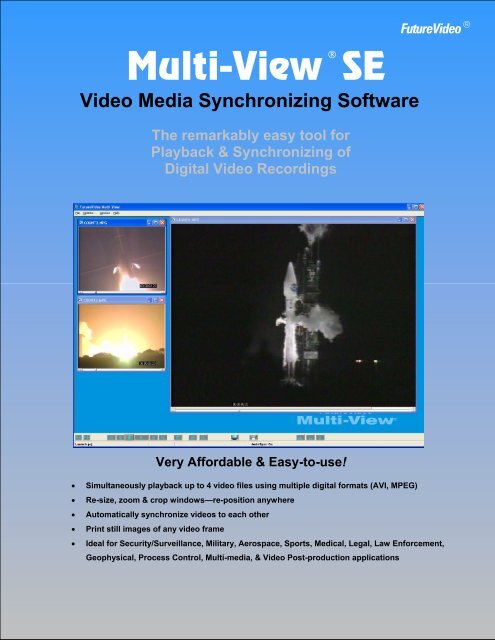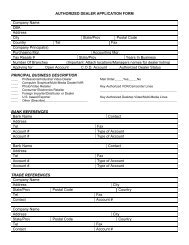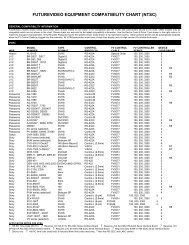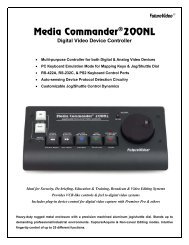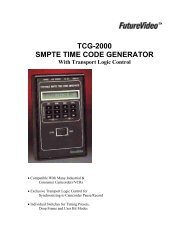Multi-Viewï SE - FutureVideo
Multi-Viewï SE - FutureVideo
Multi-Viewï SE - FutureVideo
Create successful ePaper yourself
Turn your PDF publications into a flip-book with our unique Google optimized e-Paper software.
<strong>Multi</strong>-View®<strong>SE</strong>Video Media Synchronizing SoftwareThe remarkably easy tool forPlayback & Synchronizing ofDigital Video Recordings<strong>FutureVideo</strong> ®Very Affordable & Easy-to-use!• Simultaneously playback up to 4 video files using multiple digital formats (AVI, MPEG)• Re-size, zoom & crop windows—re-position anywhere• Automatically synchronize videos to each other• Print still images of any video frame• Ideal for Security/Surveillance, Military, Aerospace, Sports, Medical, Legal, Law Enforcement,Geophysical, Process Control, <strong>Multi</strong>-media, & Video Post-production applications
<strong>Multi</strong>-View ® <strong>SE</strong>Video Media Synchronizing SoftwareDisplay Up to 4 Video Windows<strong>Multi</strong>-View <strong>SE</strong> can simultaneouslydisplay multiple video windows withinthe project workspace. Each videowindow can be positioned, sized,zoomed, and cropped independently.Synchronize Videos TogetherWith a simple mouse click, <strong>Multi</strong>-View<strong>SE</strong> creates a “match point” whichdefines a common point in time for eachvideo. Changing the frame position ofany video will immediately resynchronizeall of the other videos.Print Picture SnapshotsA snapshot of any single frame from anywindow being displayed in the projectworkspace may be printed out forreference.On-screen Playback ControlsA handy toolbar is provided within the<strong>Multi</strong>-View <strong>SE</strong> workspace with all thecontrols necessary to playback andsynchronize the videos.The controls provide for rewinding, fastforwarding to the beginning/ending of avideo clip, play/pause, seeking to trimpoints, stepping forward/reverse, andloop playback.Full Screen PlaybackAny video window may be played backin full screen mode. This gives theability to utilize the entire screen forplayback and get the most detail.Upgrade PathIf you need to playback more than 4video windows, more advanced videoplayback tools, or to mark and logevents—the full version of <strong>Multi</strong>-Viewcan do all of this and more.Feature <strong>Multi</strong>-View <strong>SE</strong> <strong>Multi</strong>-ViewNumber of video windows 4 24Synchronized video play back Y YTrim Start/End points Y YOn-screen time display Y YSave/Load projects Y YResize windows Y YCrop windows Y YPrint single frame Y YVirtual VCR-like buttons Y YFull screen video play back Y YSave/load profile settingsShort-cut keys (hot keys)MC-20PRO compatible w/templatesSave/load picture filesSet markersCreate & log events w/descriptionsOn-Screen event descriptionsSlow speed play backAdvanced interval setting/trimmingMSRP (USA) $49.00 $295.00YYYYYYYYYFree Trial OfferExplore how <strong>Multi</strong>-View <strong>SE</strong> can enhance your application today.Download from: http://www.futurevideo.com/trial.htmSpecifications subject to change without notice. <strong>FutureVideo</strong> and <strong>Multi</strong>-View areregistered trademarks of <strong>FutureVideo</strong> Products, Inc. © 2006-2007 <strong>FutureVideo</strong>Products, Inc. All Rights Reserved. 60-02-0211<strong>FutureVideo</strong> ®<strong>FutureVideo</strong> Products, Inc.28202 Cabot Road, Suite 300 • Laguna Niguel, CA 92677 USATel: (+1) 949.363.1286 • Fax: (+1) 866.261.1686Web: www.futurevideo.com • Email: info@futurevideo.com