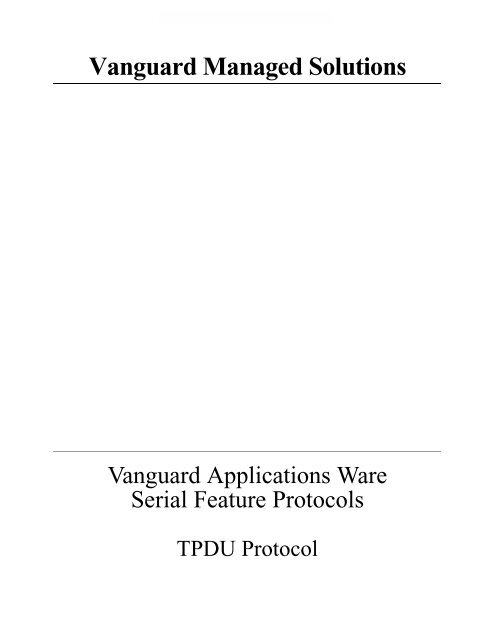Transaction Protocol Data Unit - Vanguard Networks
Transaction Protocol Data Unit - Vanguard Networks
Transaction Protocol Data Unit - Vanguard Networks
Create successful ePaper yourself
Turn your PDF publications into a flip-book with our unique Google optimized e-Paper software.
<strong>Vanguard</strong> Managed Solutions<br />
<strong>Vanguard</strong> Applications Ware<br />
Serial Feature <strong>Protocol</strong>s<br />
TPDU <strong>Protocol</strong>
Notice<br />
©2003 <strong>Vanguard</strong> Managed Solutions, LLC<br />
575 West Street<br />
Mansfield, Massachusetts 02048<br />
(508) 261-4000<br />
All rights reserved<br />
Printed in U.S.A.<br />
Restricted Rights Notification for U.S. Government Users<br />
The software (including firmware) addressed in this manual is provided to the U.S.<br />
Government under agreement which grants the government the minimum “restricted rights”<br />
in the software, as defined in the Federal Acquisition Regulation (FAR) or the Defense<br />
Federal Acquisition Regulation Supplement (DFARS), whichever is applicable.<br />
If the software is procured for use by the Department of Defense, the following legend<br />
applies:<br />
Restricted Rights Legend<br />
Use, duplication, or disclosure by the Government<br />
is subject to restrictions as set forth in<br />
subparagraph (c)(1)(ii) of the<br />
Rights in Technical <strong>Data</strong> and Computer Software<br />
clause at DFARS 252.227-7013.<br />
If the software is procured for use by any U.S. Government entity other than the Department<br />
of Defense, the following notice applies:<br />
Notice<br />
Notwithstanding any other lease or license agreement that may pertain to,<br />
or accompany the delivery of, this computer software, the rights of the<br />
Government regarding its use, reproduction, and disclosure are as set forth<br />
in FAR 52.227-19(C).<br />
Unpublished - rights reserved under the copyright laws of the <strong>Unit</strong>ed States.
Notice (continued)<br />
Proprietary Material<br />
Information and software in this document are proprietary to <strong>Vanguard</strong> Managed Solutions,<br />
LLC (or its Suppliers) and without the express prior permission of an officer, may not be<br />
copied, reproduced, disclosed to others, published, or used, in whole or in part, for any<br />
purpose other than that for which it is being made available. Use of software described in this<br />
document is subject to the terms and conditions of the Software License Agreement.<br />
This document is for information purposes only and is subject to change without notice.<br />
Part No. T0102-12, Rev G<br />
Publication Code: DS<br />
First Printing: November 1998<br />
Manual is current for Release 6.2 of <strong>Vanguard</strong> Applications Ware.<br />
To comment on this manual, please send e-mail to LGEN031@vanguardms.com
<strong>Transaction</strong> <strong>Protocol</strong> <strong>Data</strong> <strong>Unit</strong><br />
(TPDU) <strong>Protocol</strong><br />
Overview<br />
Introduction<br />
This manual describes the <strong>Transaction</strong> <strong>Protocol</strong> <strong>Data</strong> <strong>Unit</strong> protocol option for<br />
<strong>Vanguard</strong> nodes.<br />
Related<br />
Documentation<br />
Refer to these related documents for additional information:<br />
• <strong>Vanguard</strong> Configuration Basics Manual: this manual (Part Number T0113)<br />
details how to configure and maintain a node.<br />
• Feature <strong>Protocol</strong>s Manual: this series of binders contains user’s manuals that<br />
describe options and protocols designed for the <strong>Vanguard</strong> Applications Ware<br />
you are authorized to use.<br />
In This Manual Topic See Page<br />
The TPDU Option ........................................................................................ 2<br />
Theory of Operation ................................................................................. 4<br />
TPDU Routing ......................................................................................... 7<br />
Connection Management ......................................................................... 9<br />
<strong>Data</strong> Handling .......................................................................................... 11<br />
Applications ............................................................................................. 16<br />
Example TPDU Configuration ................................................................. 17<br />
Router Configuration and Control ........................................................... 18<br />
Configuration and Control Facilities ........................................................ 20<br />
Statistics ................................................................................................... 21<br />
<strong>Protocol</strong> Adaptors ......................................................................................... 26<br />
<strong>Protocol</strong> Adaptor Configuration ............................................................... 27<br />
Session and Flow Control Configuration ................................................. 28<br />
X.25 <strong>Protocol</strong> Adaptor .................................................................................. 29<br />
X.25 TPA Configuration .......................................................................... 30<br />
SDLC <strong>Protocol</strong> Adaptor ............................................................................... 35<br />
SDLC <strong>Protocol</strong> Adapter with PU2/LU0 Option Enabled ........................ 37<br />
SDLC TPA With Session Option Enabled ............................................... 58<br />
SDLC TPA Configuration ........................................................................ 64<br />
BSC3270 DSP/TPDU Access <strong>Protocol</strong> Adaptor .......................................... 68<br />
BSC3270 TPA Configuration ................................................................... 71<br />
TCP <strong>Protocol</strong> Adaptor .................................................................................. 79<br />
TCP TPA Configuration ........................................................................... 81<br />
UDP <strong>Protocol</strong> Adaptor ................................................................................. 87<br />
UDP TPA Configuration .......................................................................... 88<br />
BSC2780 TPDU Access <strong>Protocol</strong> Adaptor .................................................. 90<br />
BSC2780 TPA Configuration ................................................................... 92<br />
<strong>Transaction</strong> <strong>Protocol</strong> <strong>Data</strong> <strong>Unit</strong> (TPDU) <strong>Protocol</strong> 1<br />
T0102-12, Revision G Release 6.2
The TPDU Option<br />
The TPDU Option<br />
What is TPDU<br />
TPDU Router<br />
TPDU <strong>Protocol</strong><br />
Adaptor<br />
Features<br />
The <strong>Transaction</strong> <strong>Protocol</strong> <strong>Data</strong> <strong>Unit</strong> (TPDU) is a connection-less, packet-based<br />
protocol designed for transaction-oriented applications. It provides an efficient<br />
means of concentrating a large number of access devices onto one or more host<br />
connections with a maximum of 512 connections per node.<br />
The TPDU option is available for all <strong>Vanguard</strong> products. TPDU consists of these<br />
software components:<br />
• Router software<br />
• Several protocol adapter software packages<br />
The TPDU Router is a software option that provides support for routing TPDU<br />
packets. With the appropriate protocol adapter option, it provides termination of<br />
popular serial access transport protocols (for example, 3270/DSP) to allow data from<br />
serial access devices (for example, BSC3270 POS devices) to be transported and<br />
routed in TPDU packets.<br />
A TPDU <strong>Protocol</strong> Adapter (TPA) is a software component that provides conversion<br />
between the TPDU protocol and the native transport protocols used by the access<br />
devices (for example, BSC3270/DSP or SDLC/QLLC). A specific TPA exists for<br />
each supported access protocol.<br />
Key TPDU features include:<br />
• Concentration of large numbers of <strong>Vanguard</strong> devices onto one Host<br />
connection<br />
• Simplification of host programming and reduction of host CPU loading via a<br />
common transaction-oriented TPDU protocol<br />
• <strong>Protocol</strong> conversion that allows the host to support new protocols with a<br />
minimum of modification<br />
• Flexibility resulting from TPDU conversion at either the host or access end<br />
• Improved transaction times, versus a HPAD/TPAD solution, by removal of<br />
the HPAD poll cycle delay<br />
• Access protocol data exchange provided by routing data from one serial<br />
protocol adaptor to another (for example, BSC3270 data to async port)<br />
• Session and Flow Control to provide a reliable transport mechanism between<br />
host and device<br />
Note<br />
The SNMP management of the TPDU feature is not supported. Effective Release<br />
6.0.R000 and greater, FRA TPA is no longer supported as a TPDU<br />
<strong>Protocol</strong>.<br />
2 <strong>Transaction</strong> <strong>Protocol</strong> <strong>Data</strong> <strong>Unit</strong> (TPDU) <strong>Protocol</strong>
The TPDU Option<br />
Product Support<br />
TPDU is supported by these <strong>Vanguard</strong> products:<br />
• 6500 PLUS<br />
•650D<br />
• <strong>Vanguard</strong> 100 • <strong>Vanguard</strong> 6520<br />
• <strong>Vanguard</strong> 200 • <strong>Vanguard</strong> 6560<br />
• <strong>Vanguard</strong> 300/305 • <strong>Vanguard</strong> 6400 Series<br />
•<strong>Vanguard</strong> 320<br />
•<strong>Vanguard</strong> 34x Series<br />
Note<br />
The <strong>Vanguard</strong> 7300 Series supports SDLC full duplex only.<br />
Supported Access<br />
<strong>Protocol</strong> Adaptors<br />
Each product (except for the <strong>Vanguard</strong> 7300 Series) supports the standard TPDU<br />
protocol and these access protocols:<br />
• BSC3270/DSP[1]<br />
• SDLC/QLLC (includes PU2/LU0 support)<br />
• X.25<br />
• TC P<br />
• UDP<br />
• BSC2780<br />
Note<br />
Some images may not support the full adapter set.<br />
<strong>Transaction</strong> <strong>Protocol</strong> <strong>Data</strong> <strong>Unit</strong> (TPDU) <strong>Protocol</strong> 3<br />
T0102-12, Revision G Release 6.2
The TPDU Option<br />
Theory of Operation<br />
Introduction<br />
TPDU Message<br />
Format<br />
This section describes the operation of the TPDU.<br />
A TPDU message has the following format:<br />
• <strong>Protocol</strong> ID: Identifies the access protocol associated with the data in this<br />
TPDU message.<br />
• Destination Address: Specifies the information required to route the message<br />
to its destination.<br />
• Source Address: Specifies the information required to route the message<br />
response back to the originator.<br />
Figure 1 illustrates the TPDU protocol packets.<br />
TPDU Header<br />
<strong>Data</strong><br />
<strong>Protocol</strong> ID<br />
(1 Byte)<br />
Destination Address<br />
(2 Bytes)<br />
Source Address<br />
(2 Bytes)<br />
2048<br />
(Maximum)<br />
Figure 1. TPDU Header Format<br />
TPDU Router<br />
Architecture<br />
Figure 2 illustrates TDPU router architecture, which is a TPDU router core<br />
surrounded by slots you configure to function as any of the supported TPDU<br />
<strong>Protocol</strong> Adapters (TPAs). The TPA converts protocols to the TPDU format and<br />
performs any connection or session maintenance required by the access protocol.<br />
Each slot on the router can support one connection of the type configured for the slot.<br />
Slot 8<br />
Slot 1<br />
To Host<br />
Slot 7<br />
Slot 6<br />
TPDU<br />
Router<br />
Slot 2<br />
Slot 3<br />
To Access <strong>Protocol</strong><br />
Slot 5<br />
Slot 4<br />
To Access <strong>Protocol</strong><br />
Legend:<br />
- Represents an X.25 SVC connection<br />
Figure 2. TPDU Router Architecture<br />
4 <strong>Transaction</strong> <strong>Protocol</strong> <strong>Data</strong> <strong>Unit</strong> (TPDU) <strong>Protocol</strong>
The TPDU Option<br />
Local or Remote<br />
Conversion<br />
TPDU Addressing;<br />
Address Structure<br />
The typical TPDU network involves concentrating a large number of terminal<br />
devices into a small number of host connections. Usually, conversion to TPDU is<br />
done at the access point, although there may be cases where termination of the access<br />
protocol on the TPDU server, at the host, is either required or desirable.<br />
Consider the following when deciding where to do the conversion:<br />
• Distribution of process (conversion) to the access nodes versus the host site<br />
node<br />
• The value of reducing the number of connections through the network by<br />
aggregating at the access node<br />
• Availability of software in a specific image<br />
• Reducing the memory and processing resources at a node by minimizing the<br />
number of connections (the number of slots) terminating at that node<br />
TPDU address consists of a 2-byte field that is further sub-divided into bit fields as<br />
part of network configuration. Each router that a TPDU packet may encounter on its<br />
way through the network must have a unique field of bits allocated for it in the<br />
address field. The value in the bit field directly maps to the slot number to which the<br />
packet is routed, as shown in the table below. As part of the TPDU router node<br />
configuration, you must specify the base address (0-15). This defines the starting bit<br />
position of the address field for that node.<br />
Note<br />
This is counted from left to right.<br />
Additionally, you must specify the number of bits to be used for the address field for<br />
that node.<br />
Note<br />
Allocate enough bits to account for the number of slots configured on the server.<br />
Address Field Bit<br />
Interpretation<br />
Figure 3 illustrates the allocation of address space to a node that has 7 slots (3-bits)<br />
and, therefore, requires at least three bits. The base address in this example is 9.<br />
Base address (9)<br />
0 7 8 15<br />
Figure 3. Address Structure<br />
<strong>Transaction</strong> <strong>Protocol</strong> <strong>Data</strong> <strong>Unit</strong> (TPDU) <strong>Protocol</strong> 5<br />
T0102-12, Revision G Release 6.2
The TPDU Option<br />
This table describes the bits in the address field shown in Figure 3, and identifies the<br />
corresponding slots.<br />
bit 9bit 10 bit 11 Route to Slot<br />
0 0 0 Reserved<br />
0 0 1 slot 1<br />
0 1 0 slot 2<br />
0 1 1 slot 3<br />
1 0 0 slot 4<br />
1 0 1 slot 5<br />
1 1 0 slot 6<br />
1 1 1 slot 7<br />
Destination Address<br />
The destination address is specified by the sender at the point where the TPDU<br />
packet enters the TPDU network (the part of the TPA configuration that does the<br />
conversion). This address specifies the destination, and the route to the destination.<br />
Each access protocol TPA allows the configuration of the destination address for the<br />
TPDU packets generated by that adaptor.<br />
Source Address<br />
The source address is constructed as the packet traverses the network. Each router<br />
places the number of the slot from which the packet arrived, in the appropriate bit<br />
field in the source address of packet before sending it out. When the TPDU packet<br />
reaches the final destination, the source address contains the complete route taken to<br />
reach the destination.<br />
Host Address<br />
Processing<br />
The host typically swaps the source and destination addresses of the incoming packet<br />
when sending the response.<br />
6 <strong>Transaction</strong> <strong>Protocol</strong> <strong>Data</strong> <strong>Unit</strong> (TPDU) <strong>Protocol</strong>
The TPDU Option<br />
TPDU Routing<br />
Introduction<br />
This section briefly explains how TPDU addressing and routing functions.<br />
Routing Structure<br />
Figure 4 illustrates the hierarchical routing structure of a fairly complicated 3 node<br />
TPDU network. The routing address map is shown at the top of Figure 4.<br />
Address Map<br />
A B C X<br />
To Host<br />
Source:<br />
6<br />
5<br />
7<br />
A<br />
4 3<br />
1<br />
2<br />
Destination:<br />
7 5 7 n<br />
5 4 6 0<br />
X.25<br />
Network<br />
Source:<br />
5<br />
4<br />
6 7<br />
B<br />
3 2<br />
8<br />
1<br />
Destination:<br />
7 5 7 n<br />
0 4 6 0<br />
X.25<br />
Network<br />
Source:<br />
7<br />
6<br />
8<br />
1<br />
C<br />
5 4<br />
2<br />
3<br />
Destination:<br />
7 5 7 n<br />
0 0 6 0<br />
To Device<br />
Configured<br />
Destination<br />
Address<br />
Destination address configured for Node C, slot 6:<br />
7 5 7 n<br />
Figure 4. TPDU Routing Example<br />
In this example each node is assigned a 4-bit address field according to the following<br />
table.<br />
Node Base Address Address Size<br />
A 0 4<br />
B 4 4<br />
C 8 4<br />
The access protocol from the access device is terminated on the Node C slot. The<br />
inter-node connections, and the connection to the host, are all X.25 TPAs with TPDU<br />
header parameter set to ON so that the TPDU header is sent.<br />
<strong>Transaction</strong> <strong>Protocol</strong> <strong>Data</strong> <strong>Unit</strong> (TPDU) <strong>Protocol</strong> 7<br />
T0102-12, Revision G Release 6.2
The TPDU Option<br />
Access Device to<br />
Host Routing<br />
Host Address<br />
Processing<br />
Host to Access<br />
Device Routing<br />
The destination address is specified as part of the configuration of the adapter slot<br />
that terminates the access protocol connection (at the adapter slot).<br />
Each router examines the value in the assigned field of the TPDU packet destination<br />
address and forwards the packet to the slot associated with that value.<br />
The TPDU source address is modified by each TPDU router it passes through on the<br />
way to the host.<br />
When the host processes a TPDU packet, it generates the header for the response<br />
TPDU by swapping the source and destination address from the received TPDU<br />
packet.<br />
Routing back to the access device is based on the destination address that was the<br />
source address that was constructed on the path to the host. At each TPDU router, the<br />
destination slot number is extracted from the destination address field configured for<br />
that router, and is passed to the specified slot.<br />
8 <strong>Transaction</strong> <strong>Protocol</strong> <strong>Data</strong> <strong>Unit</strong> (TPDU) <strong>Protocol</strong>
The TPDU Option<br />
Connection Management<br />
Automatic<br />
Connection<br />
Call on <strong>Data</strong><br />
A properly configured TPA can automatically initiate a connection whenever the<br />
TPA is booted or reset. To configure a TPA in this way, the Autocall Mnemonic<br />
parameter must be configured and the Autocall Establishment set to ON.<br />
A properly configured TPA initiates a connection whenever data is routed to it. To<br />
configure a TPA in this way, the Autocall Mnemonic parameter must be configured<br />
and the Autocall Establishment must be set to OFF. This feature is typically used<br />
with the idle timeout so that a call is cleared after a configured idle period.<br />
Note<br />
TCP and UDP TPAs do not have an Autocall Mnemonic. These TPAs use a<br />
combination of Destination IP Address and Destination Port number for making<br />
a call or sending datagrams.<br />
Routing to TPAs<br />
Routing calls to TPAs is dependent on the TPA type as listed below:<br />
TPA<br />
X.25<br />
SDLC<br />
BSC3270<br />
BSC2780<br />
TCP<br />
UDP<br />
Description<br />
All calls routed to these TPAs must have a routing table entry with a<br />
destination of TPR. When a call comes to the router it extracts the last<br />
3 digits from the called address and interprets them as the slot number<br />
to which the call should be routed. The slot address can be anything<br />
from 1 to 512.<br />
Note<br />
Assign the TPR an address that is different than the node address<br />
to avoid conflict with sub-addresses used by other resources in the<br />
node. For example, if 200 is the node address and the TPR address<br />
is 201, you can configure the routing table with routing entry for<br />
address 201* as a destination of TPR.<br />
All calls being routed to BSC3270 TPAs must have a routing table<br />
entry with a destination of “TPA3270.” For BSC2780 TPAs, the entry<br />
is TPA2780.<br />
Routing to individual TPAs is based first on a match of the called<br />
address to the individual TPAs “Address” parameter. For BSC3270,<br />
when the Address parameter is the same for more than one TPA, the<br />
controller and device addresses are used based on the CRM mode<br />
selected. TPAs should not share the same address in case of BSC2780.<br />
Note<br />
Each BSC3270/2780 TPA must have a valid Address parameter<br />
value configured.<br />
All calls to TCP and UDP TPAs use the combination of IP address and<br />
TCP/UDP port number. Each TPA has the Source IP Address and the<br />
Source Port Number configurable parameters.<br />
Note<br />
All datagrams destined for the UDP TPA are determined by the IP<br />
address and port number. Usually the TPA source IP address is<br />
configured with the same value as the node IP address.<br />
<strong>Transaction</strong> <strong>Protocol</strong> <strong>Data</strong> <strong>Unit</strong> (TPDU) <strong>Protocol</strong> 9<br />
T0102-12, Revision G Release 6.2
The TPDU Option<br />
Rejecting Call<br />
Requests<br />
Call requests can be rejected for the following reasons:<br />
• The slot does not exist.<br />
• The slot is disabled.<br />
• The slot is connected.<br />
• The call request <strong>Protocol</strong> ID does not match the configured value.<br />
Each TPA compares the configured protocol ID with the protocol ID in the call<br />
request packet. If they match, the call is accepted. This check is not done if the<br />
protocol ID is not configured.<br />
Note<br />
TCP and UDP TPAs do not support <strong>Protocol</strong> ID matching.<br />
Call Clearing<br />
The call can be cleared by either side when the following occurs:<br />
• Boot the Port/TPA/Router/Node<br />
• X.25/IP network (network problems)<br />
• Idle time out (if configured)<br />
10 <strong>Transaction</strong> <strong>Protocol</strong> <strong>Data</strong> <strong>Unit</strong> (TPDU) <strong>Protocol</strong>
The TPDU Option<br />
<strong>Data</strong> Handling<br />
Session Control<br />
TPDU is a datagram protocol which, by itself, does not provide a reliable transport<br />
mechanism. However, with Session Control and Flow Control parameters enabled,<br />
TPDU provides a reliable connection-oriented transport mechanism between two<br />
adjacent TPAs. This is illustrated below, in Figure 5, by the established connection<br />
between TPAs. <strong>Data</strong> arriving at a router node may be discarded if Session Control<br />
and Flow Control are disabled, and the data is destined for a link that is unavailable<br />
or is in a flow controlled state.<br />
With Session Control, a TPA receiving a Call Request from a host (or device), delays<br />
sending the Call Accept reply. This delay continues until the adjacent TPA completes<br />
its connection to the device or host. After both connections come up, data transfer<br />
takes place.<br />
Figure 5 shows the connection establishment process involving an X.25 host<br />
connecting to a 3270 TPAD through an X.25 TPA and a 3270 TPA.<br />
X25 Host<br />
TPA-X.25<br />
TPA-3270<br />
3270 TPAD<br />
Call Req<br />
IDLE<br />
Session Request<br />
IDLE<br />
Call Req<br />
Session Established<br />
Call Acc<br />
Call Acc<br />
<strong>Data</strong><br />
<strong>Data</strong><br />
<strong>Data</strong><br />
Connection Established<br />
Between TPAs<br />
Figure 5. Session Enhancement Between X.25 and BSC3270 TPAs<br />
Figure 6 shows the same example as Figure 5, without Session Control.<br />
X25 Host<br />
Call Req<br />
TPA-X.25<br />
TPA-3270<br />
3270 TPAD<br />
Call Acc<br />
<strong>Data</strong><br />
<strong>Data</strong><br />
Call Req<br />
Call Acc<br />
<strong>Data</strong><br />
<strong>Data</strong><br />
<strong>Data</strong><br />
No Connection Between<br />
TPAs<br />
Figure 6. Session Enhancement Without Session Control<br />
<strong>Transaction</strong> <strong>Protocol</strong> <strong>Data</strong> <strong>Unit</strong> (TPDU) <strong>Protocol</strong> 11<br />
T0102-12, Revision G Release 6.2
The TPDU Option<br />
When...<br />
Session Control is disabled<br />
Session Control is enabled<br />
Then...<br />
The TPAs work in a connectionless, many-to-one<br />
mode. Each TPA can send and receive data from<br />
any TPA and, depending on the destination address<br />
in the TPDU header, the TPDU router sends data<br />
packets through the individual TPAs.<br />
A connection must exist between the TPAs before<br />
they can send data to each other. This connection is<br />
one-to-one mode connection, that is, one TPA can<br />
support only one session at a time. See Figure 7.<br />
TCP TPA (1) establishes a session<br />
with the BSC3270 TPA (4)<br />
TCP TPA<br />
1<br />
TPDU<br />
4<br />
3270 TPA<br />
To 3270 term-1<br />
Towards<br />
TCP Host<br />
TCP TPA<br />
2 ROUTER 3<br />
3270 TPA<br />
To 3270 term-2<br />
TCP TPA (2) establishes a session<br />
with the BSC3270 TPA (3)<br />
TPA Slot No. Destination<br />
Address<br />
TCP 1 3000<br />
TCP 2 4000<br />
3270 3 2000<br />
3270 4 1000<br />
One to One Mapping is enforced between TPAs using<br />
Destination Addresses. This configuration assumes<br />
that the base address is Ô0Õ and the address length is 4<br />
bits.<br />
Figure 7. One-to-One Mapping in Session Establishment<br />
Flow Control<br />
Each TPA does Flow Control with the adjacent TPA, with the host, and with the<br />
device. In this way, data packets are not lost due to queue overflowing. If Session<br />
Control is enabled, but Flow Control is disabled, a connection is still established<br />
between the TPAs. However, data packets are discarded if the TPA queues overflow.<br />
12 <strong>Transaction</strong> <strong>Protocol</strong> <strong>Data</strong> <strong>Unit</strong> (TPDU) <strong>Protocol</strong>
The TPDU Option<br />
In case of a TCP TPA, after the TCP host connection is established, the TPA attempts<br />
to establish a session with the adjacent TPA. If the session attempt is unsuccessful<br />
the TCP connection is cleared (Figure 8).<br />
TCP Host<br />
TPA-TCP<br />
TPA-3270<br />
3270 TPAD<br />
Open (SYN)<br />
(3-way)<br />
Connection up<br />
IDLE<br />
Session Request<br />
IDLE<br />
Call Req<br />
DATA<br />
TCP Connection<br />
Clear<br />
<strong>Data</strong> Queued<br />
Queue Cleared<br />
IDLE<br />
Unsuccessful Session<br />
IDLE<br />
Call Clear<br />
Figure 8. Example Unsuccessful Session Between TCP and BSC3270<br />
TPAs<br />
Establishing a<br />
Session with<br />
Different TPAs<br />
TCP Host<br />
Figures 9 and 10 show different scenarios of the session establishment between<br />
different TPAs.<br />
TPA-TCP<br />
TPA-3270<br />
3270 TPAD<br />
TCP Call In Place<br />
DATA<br />
IDLE<br />
<strong>Data</strong> queued<br />
Session Request<br />
IDLE<br />
Call Req<br />
Status<br />
Session-Up<br />
DATA<br />
Session Established<br />
Queued <strong>Data</strong> Is Sent<br />
DATA<br />
Call Acc<br />
Figure 9. Successful Session Establishment - TCP Call in Place<br />
<strong>Transaction</strong> <strong>Protocol</strong> <strong>Data</strong> <strong>Unit</strong> (TPDU) <strong>Protocol</strong> 13<br />
T0102-12, Revision G Release 6.2
The TPDU Option<br />
X25 Host TPA TPA 3270 TPAD<br />
Call Clear<br />
Session Clear<br />
STATUS<br />
DOWN<br />
Call in Place<br />
Figure 10. Session Clear - X25 Configured NOT to Close Connection<br />
The term Call In Place means a connection is established. When a data packet arrives<br />
from the host, the TPA attempts to establish a session. This happens only when the<br />
TPA parameter Call in Sync with Session is disabled (OFF). If this parameter is OFF<br />
when the session is cleared, the protocol connection towards the host/device is not<br />
cleared and the session is activated the next time it is triggered by a data packet.<br />
Once the connection is established, and the Forward Status Messages parameter is<br />
enabled, the TPA sends a status message (SESSION -UP) to the host.<br />
Status Messages<br />
The host differentiates between data and status messages by the first byte in TPDU<br />
header (<strong>Protocol</strong> ID). This byte is set by the TPAs Session Control ID parameter, in<br />
the TPDU router configuration record. This byte also differentiates between data<br />
messages and session control messages sent by the TPAs. These messages become<br />
the payload in the TPDU packet.<br />
SC-Stat (0X07) Length Status Field Status String<br />
(1 Byte) (1 Byte - Specifies<br />
the length of the Status<br />
Code Field)<br />
Status Codes:<br />
(Status Encoding)<br />
0X00 = Reserved 0X01 = Status Up<br />
0X02 = Status Down 0X03 = Device is up<br />
0X04 = Device is Down<br />
Figure 11. TPDU Status Message Format<br />
14 <strong>Transaction</strong> <strong>Protocol</strong> <strong>Data</strong> <strong>Unit</strong> (TPDU) <strong>Protocol</strong>
The TPDU Option<br />
Status String<br />
Format<br />
This table defines the Status String format.<br />
Name Code String format<br />
Status Up 0x01 SESSION UP<br />
Status Down 0x02 , ,<br />
SESSION CLOSED<br />
Device Up 0x03 , , DEVICE UP<br />
Note<br />
This is only generated by the BSC3270 TPA.<br />
Device Down 0x04 , , DEVICE DOWN<br />
Note<br />
This is only generated by the BSC3270 TPA.<br />
Note<br />
Cause code, Diagnostic code and Controller and Device addresses are specified<br />
in ASCII formatted hex values (for example 0x05). If the Controller and Device<br />
addresses are not present in the protocol, they are set to 0x00.<br />
Error Recovery<br />
There is no error recovery facility between TPAs on a router. Error recovery<br />
procedures between TPAs and access protocols are specific to the adapter.<br />
<strong>Transaction</strong> <strong>Protocol</strong> <strong>Data</strong> <strong>Unit</strong> (TPDU) <strong>Protocol</strong> 15<br />
T0102-12, Revision G Release 6.2
The TPDU Option<br />
Applications<br />
Introduction<br />
Common <strong>Protocol</strong><br />
Interface<br />
This section provides examples of applications that illustrate the capabilities and<br />
features of the TPDU Router software option.<br />
Use the TPDU to provide a common interface at the host for a variety of common<br />
access protocols.<br />
Figure 12 illustrates an application with a variety of POS devices accessing a host for<br />
transaction processing. The native access protocols used by the POS devices are<br />
adapted to a single X.25 interface to the host. The TPDU protocol identifies the<br />
access protocol and the source device (TPA) and lets the host route responses back to<br />
the devices.<br />
Host X.25 Access<br />
X.25<br />
(TPDU)<br />
Node<br />
SDLC<br />
BSC3270<br />
ASYNC<br />
Figure 12. POS Devices and Host <strong>Transaction</strong> Processing<br />
Note<br />
The data packets received by the host have the same character set and message<br />
format as the original access protocol. Refer to individual TPA sections for<br />
specific formats.<br />
Concentration<br />
Use the TPDU to concentrate a large number of remote connections onto a single<br />
connection to the host. Figure 13 illustrates an application that concentrates<br />
messages from a number of remote sites onto a single async host port.<br />
Note<br />
In this case the host cannot send messages back to the async devices because the<br />
TPDU header is not enabled on the link to the host. The host, therefore, has no<br />
way to address the individual devices.<br />
X.25<br />
Access<br />
Node<br />
5<br />
ASYNC<br />
Device<br />
Host<br />
Async<br />
Host<br />
Node<br />
X.25 5<br />
Access<br />
Node<br />
ASYNC<br />
Device<br />
X.25<br />
Access<br />
Node<br />
5<br />
ASYNC<br />
Device<br />
Figure 13. Alarm Message Concentration<br />
16 <strong>Transaction</strong> <strong>Protocol</strong> <strong>Data</strong> <strong>Unit</strong> (TPDU) <strong>Protocol</strong>
The TPDU Option<br />
Example TPDU Configuration<br />
Configuration<br />
Figure 14 illustrates an example TPDU configuration; important configurable<br />
parameters are shown below. Note that the Session and Flow Control parameters are<br />
not shown. The following sessions explain how to configure them.<br />
Host<br />
X.25 TPDU<br />
X.25<br />
Port 1<br />
X.25<br />
Name: Node100<br />
Address: 100<br />
Port 2<br />
ATPAD<br />
ATPAD<br />
TPR<br />
Number of slots: 3<br />
Starting Address Position: 0<br />
Number of bits in the address: 16<br />
Port 3<br />
TPA Slot 1<br />
Type of the protocol:<br />
TPDU Header:<br />
Autocall Mnemonic:<br />
X25<br />
ON<br />
Host<br />
TPA Slot 2<br />
Type of the protocol: X25<br />
Destination Address: 0001<br />
TPA Slot 3<br />
Type of the protocol: X25<br />
Destination Address: 0001<br />
Mnemonic Table<br />
Entry Number: 1<br />
Mnemonic Name: Host<br />
Call Parameters: 12345<br />
Route Selection Table<br />
Entry Number: 1<br />
Address: 123*<br />
#1 Destination: X25-1<br />
Entry Number: 2<br />
Address: 101*<br />
#1 Destination: TPR<br />
Figure 14. Sample TPDU Configuration<br />
<strong>Transaction</strong> <strong>Protocol</strong> <strong>Data</strong> <strong>Unit</strong> (TPDU) <strong>Protocol</strong> 17<br />
T0102-12, Revision G Release 6.2
The TPDU Option<br />
Router Configuration and Control<br />
Introduction<br />
This section describes the TPR Router Configuration and Control parameters, as<br />
found in the CTP’s TPR Configure menu.<br />
What You See in<br />
This Record<br />
Figure 15 shows the parameters available from the TPR Conf menu.<br />
Node: Address: Date: Time:<br />
Menu: Configure<br />
Path:<br />
TPR Conf<br />
*Number of Slots<br />
Starting Address Position<br />
Number of Bits in the Address<br />
Session Control ID<br />
Send Windows Size<br />
Figure 15. TPDU TPR Configuration Parameters<br />
Parameters<br />
When configuring the router, you can modify the following parameters:<br />
Note<br />
Unless otherwise indicated, you must perform a TPDU Router boot for changes<br />
to these parameters to take effect.<br />
Number of Slots<br />
Range: 1 to 512<br />
Default: 2<br />
Description: Specifies the number of slots configured on this router.<br />
Boot: Perform a Node boot for changes to this parameter to take effect.<br />
Starting Address Position<br />
Range: 0 to 15<br />
Default: 0<br />
Description: Specifies the bit position in the TPDU address at which the address<br />
bits reserved for this router start. It is counted from left to right<br />
(for example, xxxx yyyy yxxx xxxx) where y is the address bits<br />
reserved for this TPDU Router and x is the address bits reserved<br />
for other TPDU Routers.<br />
18 <strong>Transaction</strong> <strong>Protocol</strong> <strong>Data</strong> <strong>Unit</strong> (TPDU) <strong>Protocol</strong>
The TPDU Option<br />
Number of bits in the address<br />
Range: 1 to 16<br />
Default: 4<br />
Description:<br />
Specifies the size of the address reserved for this TPDU router<br />
(for example, xxxx yyyy yxxx xxxx) where y is the address bits<br />
reserved for this TPDU Router and x is the address bits reserved<br />
for other TPDU Routers.<br />
Session Control ID<br />
Range: 0 to 2 (hex)<br />
Default: 0xFF<br />
Description: Separates Control messages from data messages being passed<br />
between TPAs.<br />
Note<br />
This parameter is part of the session control message <strong>Protocol</strong> ID<br />
field and should be different from the configured value of protocol<br />
ID field of the TPAs.<br />
Send Window Size<br />
Range: 8 to 32<br />
Default: 8<br />
Description: Provides flow control, in conjunction with the Flow Control<br />
parameter, of data packets being sent to adjacent TPAs without an<br />
internal acknowledgment from the TPDU.<br />
The adjacent TPA sends an acknowledgment for a data packet<br />
when it sends the data to the device to which it is connected.<br />
Note<br />
Issues to be considered when this parameter is defined include:<br />
• The number of TPAs configured<br />
• The delay in sending out the packets by each TPA. This<br />
applies because the “Send Window Size” actually defines the<br />
maximum queuing capacity required by each individual TPA<br />
towards the network side.<br />
<strong>Transaction</strong> <strong>Protocol</strong> <strong>Data</strong> <strong>Unit</strong> (TPDU) <strong>Protocol</strong> 19<br />
T0102-12, Revision G Release 6.2
The TPDU Option<br />
Configuration and Control Facilities<br />
Introduction<br />
Examining<br />
Configurations<br />
Listing<br />
Configurations<br />
Copying<br />
Configuration<br />
Records<br />
This section identifies the TPDU configuration and control facilities.<br />
You can examine router and slot records by selecting the following menu items in the<br />
Examine menu:<br />
• TPR Exam: Specifies router record examination.<br />
• TPA Exam: Specifies slot record examination.<br />
You can list router and slot records by selecting the following menu items in the List<br />
menu:<br />
• TPR List: Specifies router record listing.<br />
• TPA List: Specifies slot record listing.<br />
You can copy slot records using the Copy menu. TPA Copy is for slot record listing.<br />
Router Boot<br />
Functions<br />
Slot Control<br />
Functions<br />
Boot functions are supported at the router level. Booting the router clears all existing<br />
calls for all slots configured on the router, and boots all slots (see Slot Control<br />
Functions). The CMEM record is read again. If the number of slots changes, the TPR<br />
boot is aborted after displaying an error message. All new configurations take effect<br />
after a successful TPR boot.<br />
The Boot command fails if you change the number of slots configured. This requires<br />
a node boot. All other router configuration changes take effect during TPR boot.<br />
The Boot command is located in the CTP’s TPR Boot menu.<br />
Boot/Enable/Disable functions are supported at the slot level. Booting or disabling a<br />
slot clears the current call for that slot. Once disabled, the slot is inactive and does<br />
not accept calls.<br />
You can change a slot’s disabled state by performing one of the following actions at<br />
the CTP:<br />
• Slot enable<br />
• Slot boot<br />
• TPR (router) boot<br />
• Node boot<br />
The Slot Boot fails if you change the protocol type. If this occurs, perform a node<br />
boot. All other slot configuration changes takes effect during slot boot.<br />
20 <strong>Transaction</strong> <strong>Protocol</strong> <strong>Data</strong> <strong>Unit</strong> (TPDU) <strong>Protocol</strong>
The TPDU Option<br />
Statistics<br />
Introduction<br />
This section describes the format of the Router and Slot statistics screens and<br />
provides the definition of each statistic.<br />
Caution<br />
All the statistics are stored in 4 Byte counters. Since the statistics are cumulative,<br />
counters can overflow and result in an automatic reset. You do not receive a<br />
notification about this incident.<br />
Displaying TPR<br />
Statistics<br />
To display the TPR Statistics menu:<br />
Step Action Result<br />
1 Select Status/Statistics from the<br />
CTP Main menu.<br />
2 Select TPR Statistics from the<br />
Status/Statistics menu.<br />
The Status/Statistics menu is<br />
displayed.<br />
The TPR Statistics menu is<br />
displayed.<br />
3 Select Display TPR Stats. The TPDU Router Statistics menu<br />
is displayed. This may appear<br />
similar to that shown in Figure 16.<br />
Node: Address: Date: Time:<br />
TPDU Router Statistics Page 1 of 1<br />
<strong>Transaction</strong> Summary:<br />
IN<br />
OUT<br />
Characters: 000000000 000000000<br />
TPDUs: 000000000 000000000<br />
Discarded TPDUs: 000000000 000000000<br />
Slot Summary:<br />
Number of Connected Slots: 0000<br />
Slot Summary<br />
Slot No. <strong>Protocol</strong> State Link Status Calling TPDU<br />
1 SDLC ENABLED DOWN<br />
2 X25 ENABLED DOWN<br />
Press any key to continue (ESC to exit)...<br />
Figure 16. TPDU Router Statistics Screen<br />
<strong>Transaction</strong> <strong>Protocol</strong> <strong>Data</strong> <strong>Unit</strong> (TPDU) <strong>Protocol</strong> 21<br />
T0102-12, Revision G Release 6.2
The TPDU Option<br />
TPR Statistics<br />
Screen Terms<br />
All statistics are computed since the last statistics reset or node boot. These statistics<br />
are the sum of individual slot statistics. A Slot Statistics Reset, therefore, effects the<br />
router statistics. This table describes the terms found in Figure 16.<br />
Term<br />
Indicates...<br />
Characters IN/OUT Total number of characters received/transmitted by<br />
all slots.<br />
TPDUs IN/OUT<br />
Total number of TPDU packets received/<br />
transmitted by all slots.<br />
Discarded TPDUs IN Total number of incoming TPDUs discarded by the<br />
router due to an invalid address in the TPDU<br />
header<br />
Discarded TPDUs OUT Total number of TPDU packets discarded by all<br />
slots. This counts only those TPDUs discarded by<br />
the destination slot because it is blocked, disabled,<br />
or because the packet was an unexpected incoming<br />
control (SDLC) packet only.<br />
Packets discarded due to an invalid destination<br />
address are not counted.<br />
Note<br />
The number of packets discarded due to invalid<br />
address is not included in the discard count.<br />
Number of connected slots Total number of slots in the connected state<br />
Slot No Number of the slot (Range 1 to 512)<br />
<strong>Protocol</strong><br />
Type of TPA used for this slot<br />
Poll address<br />
Address of the device/terminal/controller that is<br />
connected to this slot. This address is only relevant<br />
to the SDLC–PU2/LU0, BSC3270 TPAs.<br />
Status<br />
Operational status of the slot:<br />
• Connected<br />
• Disconnected<br />
• Dead (not initialized)<br />
22 <strong>Transaction</strong> <strong>Protocol</strong> <strong>Data</strong> <strong>Unit</strong> (TPDU) <strong>Protocol</strong>
The TPDU Option<br />
Resetting TPR<br />
Statistics<br />
To reset the TPR statistics:<br />
Step Action Result<br />
1 Select Status/Statistics from the<br />
CTP Main menu.<br />
2 Select TPR Statistics from the<br />
Status/Statistics menu.<br />
The Status/Statistics menu is<br />
displayed.<br />
The TPR Statistics menu is<br />
displayed.<br />
3 Select Reset TPR Stats. The prompt TPR Statistics Rest<br />
Proceed (y/n): is displayed.<br />
4 Press y to reset the statistics screen<br />
or n to leave the current statistics<br />
unchanged.<br />
The TPR Statistics menu is<br />
displayed.<br />
Displaying TPA<br />
Slot Statistics<br />
To display the TPA Slot Statistics:<br />
Step Action Result<br />
1 Select Status/Statistics from the<br />
CTP Main menu.<br />
2 Select TPR Statistics from the<br />
Status/Statistics menu.<br />
The Status/Statistics menu is<br />
displayed.<br />
The prompt ‘Enter the slot<br />
number:’ is displayed.<br />
3 Enter the desired slot number. The Detailed Slot Statistics menu<br />
is displayed. This may appear<br />
similar to that shown in Figure 17.<br />
<strong>Transaction</strong> <strong>Protocol</strong> <strong>Data</strong> <strong>Unit</strong> (TPDU) <strong>Protocol</strong> 23<br />
T0102-12, Revision G Release 6.2
The TPDU Option<br />
Node: Address: Date: Time:<br />
Detailed Slot Statistics: Page: 1 of 1<br />
Slot Number: 12 <strong>Protocol</strong> Type: SDLC<br />
Slot State: ENABLE Link Status: Down<br />
LU0 device Address: 2<br />
CP State = IDLE<br />
LU0 State = IDLE<br />
Time since last inbound message received:<br />
<strong>Transaction</strong> Summary:<br />
IN<br />
OUT<br />
Characters: 0000000000 0000000000<br />
TPDUs: 0000000000 0000000000<br />
Discarded TPDUs: 0000000000<br />
Figure 17. TPDU Slot Statistics Screen<br />
TPA Statistics<br />
Screen Terms<br />
This table describes the terms found in Figure 17.<br />
Term<br />
Slot State<br />
<strong>Protocol</strong> Type:<br />
TPDUs IN/OUT<br />
Link Status<br />
Discarded TPDUs OUT<br />
Last inbound message<br />
received at:<br />
Indicates...<br />
Indicates the current state of the slot<br />
Type of TPA used for this slot<br />
Total number of TPDU packets received/<br />
transmitted by all slots<br />
The current status of the data link<br />
Total number of TPDU packets discarded by all<br />
slots. This counts only those TPDUs discarded by<br />
the destination slot because it is blocked, disabled,<br />
or because the packet was an unexpected incoming<br />
control (SDLC) packet only.<br />
Packets discarded due to an invalid destination<br />
address are not counted.<br />
Note<br />
The number of packets discarded due to invalid<br />
address is not included in the discard count.<br />
The time at which the last inbound message was<br />
received by the TPDU slot.<br />
24 <strong>Transaction</strong> <strong>Protocol</strong> <strong>Data</strong> <strong>Unit</strong> (TPDU) <strong>Protocol</strong>
The TPDU Option<br />
Resetting TPA<br />
Statistics<br />
To reset the TPA statistics:<br />
Step Action Result<br />
1 Select Status/Statistics from the<br />
CTP Main menu.<br />
2 Select TPR Statistics from the<br />
Status/Statistics menu.<br />
The Status/Statistics menu<br />
appears.<br />
The TPR Statistics menu appears.<br />
3 Select Reset TPA Stats. This prompt appears:<br />
4 Enter the desired slot number and<br />
press Return.<br />
5 Press y to reset the statistics screen<br />
or n to leave the current statistics<br />
unchanged.<br />
TPA Statistics Reset<br />
Enter the slot number:<br />
Proceed (y/n):<br />
This prompt appears:<br />
Proceed (y/n):<br />
The TPR Statistics menu appears.<br />
<strong>Transaction</strong> <strong>Protocol</strong> <strong>Data</strong> <strong>Unit</strong> (TPDU) <strong>Protocol</strong> 25<br />
T0102-12, Revision G Release 6.2
<strong>Protocol</strong> Adaptors<br />
<strong>Protocol</strong> Adaptors<br />
Introduction<br />
Effective with Release 5.1, these TPAs are supported:<br />
• X.25 TPA<br />
• SDLC TPA<br />
• BSC3270 TPA<br />
• BSC2780 TPA<br />
• TCP TPA<br />
• UDP TPA<br />
Each of these TPAs are described in detail in the next three sections.<br />
26 <strong>Transaction</strong> <strong>Protocol</strong> <strong>Data</strong> <strong>Unit</strong> (TPDU) <strong>Protocol</strong>
<strong>Protocol</strong> Adaptors<br />
<strong>Protocol</strong> Adaptor Configuration<br />
Introduction<br />
What You See in<br />
This Record<br />
This section describes the TPR Router Configuration and Control parameters, as<br />
found in the CTP’s TPR Configure menu.<br />
Figure 15 shows the parameters available from the TPA Conf menu.<br />
Main Menu<br />
Configure<br />
TPA Conf<br />
Enter Slot Number<br />
Type of <strong>Protocol</strong><br />
X.25 SDLC BSC3270 TCP UDP<br />
Figure 18. TPDU TPR Configuration Parameters<br />
<strong>Transaction</strong> <strong>Protocol</strong> <strong>Data</strong> <strong>Unit</strong> (TPDU) <strong>Protocol</strong> 27<br />
T0102-12, Revision G Release 6.2
<strong>Protocol</strong> Adaptors<br />
Session and Flow Control Configuration<br />
Introduction<br />
Each TPA has its own session and flow control configuration parameters. By<br />
modifying these parameters, session and flow control can be enabled or disabled in<br />
each TPA.<br />
Note<br />
Session and Flow Control can be enabled or disabled independently. Although<br />
there is no dependency between them, it is recommended that both be enabled to<br />
prevent data loss due to queue overflow.<br />
Parameters<br />
For Session and Flow control to work properly, configure the destination address of<br />
each TPA such that TPA packets, sent to the TPDU router are routed to the adjacent<br />
TPA, with which the source TPA wants to establish a session.<br />
For example, if two TPAs (slot 1 and slot 2) want to establish a session (as shown in<br />
Figure 7, the destination addresses of slot 1 and slot 2 TPAs should be 2000 and<br />
1000, respectively (assuming the base address is 0 and the length of address bits is<br />
4). If the destination address of slot 2 were configured incorrectly, say 3000, the<br />
session is still established if the session request is from slot 1. However, data packets<br />
sent from slot 2 are routed to slot 3 due of the incorrect address.<br />
28 <strong>Transaction</strong> <strong>Protocol</strong> <strong>Data</strong> <strong>Unit</strong> (TPDU) <strong>Protocol</strong>
X.25 <strong>Protocol</strong> Adaptor<br />
X.25 <strong>Protocol</strong> Adaptor<br />
Introduction<br />
The X.25 TPA connects a TPDU router to an X.25 device or host, and converts the<br />
data packets from the X.25 SVC to the TPDU datagram packets, and vice versa. By<br />
allowing the “Strip TPDU Header” to be configured as OFF or ON, the X.25 TPA<br />
can support X.25 connections to either TPDU or non-TPDU devices.<br />
An X.25 TPA, as shown in Figure 19, provides protocol conversion between the<br />
X.25 data received from the X.28 PAD and the TPDU protocol required by the host.<br />
TPA1 and TPA2 are both X.25 TPAs. The only difference is the setting of the TPDU<br />
Header parameter.<br />
TPDU Header: ON<br />
TPDU<br />
Host<br />
TPA2<br />
TPR<br />
TPA1<br />
X.25<br />
X.28 PAD<br />
Async Terminal<br />
TPDU Header: OFF<br />
Figure 19. X.25 TPA Network Diagram<br />
Call Establishment An X.25 TPA can make or accept a call. For each SVC there is a corresponding X.25<br />
TPA that performs TPDU conversion and gives connectivity to the TPDU router.<br />
Refer to the “Connection Management” section on page 9.<br />
Call Clearing<br />
<strong>Data</strong> Passing<br />
Refer to the “Call Clearing” section on page 10 for additional information.<br />
The Q bit field of the data packet from the X.25 device is ignored. It is considered a<br />
normal packet and the data is sent to the TPDU router.<br />
<strong>Transaction</strong> <strong>Protocol</strong> <strong>Data</strong> <strong>Unit</strong> (TPDU) <strong>Protocol</strong> 29<br />
T0102-12, Revision G Release 6.2
X.25 <strong>Protocol</strong> Adaptor<br />
X.25 TPA Configuration<br />
Introduction Each X.25 TPA has its own configuration parameters, as shown in Figure 20.<br />
Main Menu<br />
Configure<br />
TPA Conf<br />
Enter Slot Number<br />
Type of <strong>Protocol</strong><br />
X.25 SDLC BSC3270 TCP UDP<br />
<strong>Protocol</strong> ID<br />
Destination Address<br />
TPDU <strong>Protocol</strong> ID<br />
Autocall Mnemonic<br />
Autocall Timeout (50 msec)<br />
Number of Autocall Retries<br />
Idle Timeout<br />
Billing Records<br />
Auto Call Establishment<br />
Pacing Timer<br />
Queue Size<br />
Session Control<br />
Strip TPDU Header<br />
Flow Control<br />
Figure 20. X.25 TPA Configuration Parameters<br />
30 <strong>Transaction</strong> <strong>Protocol</strong> <strong>Data</strong> <strong>Unit</strong> (TPDU) <strong>Protocol</strong>
X.25 <strong>Protocol</strong> Adaptor<br />
Parameters<br />
These tables identify parameters that are specific to the X.25 TPA.<br />
Note<br />
You must perform a Slot boot after changing these parameters for the changes to<br />
take effect.<br />
<strong>Protocol</strong> ID<br />
Range:<br />
Default:<br />
Description:<br />
0 to 8 (hex). Use the space character to blank the field.<br />
(blank)<br />
Specifies the <strong>Protocol</strong> Identifier in the first four bytes of the call<br />
user data.<br />
Destination Address<br />
Range:<br />
Default: 0000<br />
Description:<br />
0000 to FFFF (hex)<br />
Specifies the Destination TPDU address in hex, which is to be<br />
inserted before routing the packets received from the X.25 or<br />
APAD.<br />
TPDU <strong>Protocol</strong> ID<br />
Range:<br />
Default:<br />
Description:<br />
00 to FF (hex)<br />
FF<br />
Specifies the <strong>Protocol</strong> Identifier. This is the first byte in the TPDU<br />
packet header. The TPDU host uses this field to identify the<br />
protocol carried in this TPDU packet. The host might be<br />
supporting multiple protocols.<br />
Autocall Mnemonic<br />
Range:<br />
Default:<br />
Description:<br />
0 to 8 alphanumeric characters. Use the space character to blank<br />
fields<br />
(blank)<br />
Identifies the entry in the Autocall Mnemonic table that specifies<br />
the X.25 call request parameters for this station.<br />
If this parameter is configured, the next two parameters appear.<br />
<strong>Transaction</strong> <strong>Protocol</strong> <strong>Data</strong> <strong>Unit</strong> (TPDU) <strong>Protocol</strong> 31<br />
T0102-12, Revision G Release 6.2
X.25 <strong>Protocol</strong> Adaptor<br />
Autocall Timeout (50 msec)<br />
Range: 5 to 1000<br />
Default: 60<br />
Description:<br />
Specifies the time to wait between subsequent autocall attempts on<br />
this station. (This is measured in 50ms increments, for example, 10<br />
means 600 msec).<br />
Note<br />
This parameter is only displayed if the Autocall Mnemonic<br />
parameter is configured.<br />
Number of Autocall Retries<br />
Range: 0 to 10<br />
Default: 10<br />
Description:<br />
Specifies the number of times that the TPR attempts to autocall a<br />
remote destination. A value of zero allows unlimited attempts.<br />
Note<br />
This parameter is only displayed if the Autocall Mnemonic<br />
parameter is configured.<br />
Idle Timeout<br />
Range: 0 to 3660<br />
Default: 300<br />
Description:<br />
Specifies the time (in seconds) that there is no data before the SVC<br />
is cleared.<br />
• 0: Timer disabled<br />
• 1 to 3600: Idle Timer value in 1 second increments<br />
Billing Records<br />
Range:<br />
Default:<br />
Description:<br />
OFF, ON<br />
OFF<br />
Specifies whether to generate billing records for the SVC<br />
associated with this station.<br />
Auto Call Establishment<br />
Range:<br />
Default:<br />
Description:<br />
OFF, ON<br />
OFF<br />
Specifies whether to establish the call before receiving any<br />
transaction.<br />
32 <strong>Transaction</strong> <strong>Protocol</strong> <strong>Data</strong> <strong>Unit</strong> (TPDU) <strong>Protocol</strong>
X.25 <strong>Protocol</strong> Adaptor<br />
Pacing Timer<br />
Range: 0 to 20<br />
Default: 0<br />
Description:<br />
Specifies the time to wait before sending the next data packet to the<br />
host. (This is measured in 50 millisecond intervals, for example, 4<br />
means 200 msec). A value of zero means no delay in sending.<br />
Queue Size<br />
Range: 1 to 10<br />
Default: 10<br />
Description: Specifies the maximum number of packets that can be buffered<br />
before they are sent to the host.<br />
Note<br />
This parameter does not appear if the Pacing Timer parameter is<br />
set to a value of 0. If session or flow control is also enabled, the<br />
value that is greater between the two (“Send Window Size” and<br />
“Queue Size”) is selected as the maximum queue size towards the<br />
host/device end.<br />
Session Control<br />
Range: OFF, ON<br />
Default: OFF<br />
Description: Specifies whether or not Session Control messages should be used.<br />
<strong>Transaction</strong> <strong>Protocol</strong> <strong>Data</strong> <strong>Unit</strong> (TPDU) <strong>Protocol</strong> 33<br />
T0102-12, Revision G Release 6.2
X.25 <strong>Protocol</strong> Adaptor<br />
Strip TPDU Header<br />
Range:<br />
Default:<br />
Description:<br />
OFF, ON<br />
ON<br />
Strips (or adds) the TPDU header containing the <strong>Protocol</strong> ID,<br />
Source, and Destination Address of a message that goes to, or<br />
comes from, the host device.<br />
• OFF: The TPDU header is not stripped from the packet going<br />
to the host or device so the TPA is able to talk with a TPDU<br />
host.<br />
• ON: The X25 TPA is able to communicate with the X.25 and<br />
APAD devices.<br />
The BSC3270 and BSC2780 TPAs do not have this parameter.<br />
They always strip the TPDU header of the packet that is sent to the<br />
device.<br />
Note<br />
If status messages are to be sent when Session is enabled, this<br />
parameter should be set to OFF.<br />
Note<br />
If this parameter is OFF, the TPDU host is expected to send data<br />
along with the TPDU header. If Session Control is activated, the<br />
session is established using the configured Destination Address not<br />
the Destination Address in the TPDU header received from the<br />
host. However, once the session is established, data messages are<br />
routed using the Destination Address in TPDU header.<br />
Consequently, if a mismatch has occurred between the configured<br />
Destination Address that is in the TPDU header (from the host)<br />
data packets may get routed to the wrong destination and be<br />
discarded.<br />
Flow Control<br />
Range:<br />
Default:<br />
Description:<br />
OFF, ON<br />
OFF<br />
Specifies whether the Flow Control is on or off. This should be<br />
enabled on the adjacent TPA.<br />
Note<br />
TPA uses the “Send Window Size” in the TPDU Router<br />
configuration to do the flow control. When the number of packets<br />
that have not received any acknowledgment from the adjacent TPA<br />
exceeds a particular threshold (75% of “Send Window Size”), the<br />
TPA blocks the device with which it is connected.<br />
34 <strong>Transaction</strong> <strong>Protocol</strong> <strong>Data</strong> <strong>Unit</strong> (TPDU) <strong>Protocol</strong>
SDLC <strong>Protocol</strong> Adaptor<br />
SDLC <strong>Protocol</strong> Adaptor<br />
Introduction<br />
The SDLC TPA connects a TPDU router to an SDLC TPAD. It terminates the QLLC<br />
session with the TPAD and converts data packets to TPDU format, and vice versa.<br />
The SDLC TPA, as shown in Figure 21, provides the protocol conversion between<br />
QLLC and TPDU protocols. This allows an SDLC device to talk to a host that<br />
supports TPDU.<br />
TPDU<br />
Host<br />
TPA2<br />
TPR<br />
TPA1<br />
X.25(QLLC)<br />
X.25<br />
SDLC TPAD<br />
SDLC<br />
Device<br />
Figure 21. SDLC TPA Scenario<br />
Note<br />
The SDLC TPA cannot be connected to SDLC HPAD and does not support CUG<br />
verification.<br />
Call Establishment<br />
The SDLC TPAD must call the SDLC TPA. Each SDLC station to be connected to<br />
the TPDU router must have an SDLC TPA for its exclusive use.<br />
When TPAD initiates the call, the TPA acts as a QLLC primary link and does the<br />
QLLC handshaking with the remote TPA. If the handshaking fails, it tries again. The<br />
call is cleared if the handshaking attempt fails after 10 continuous attempts.<br />
Note<br />
When you are configuring your nodes, you must enable the XID and RNR<br />
parameters (QLLC) for the SDLC station configuration.<br />
<strong>Transaction</strong> <strong>Protocol</strong> <strong>Data</strong> <strong>Unit</strong> (TPDU) <strong>Protocol</strong> 35<br />
T0102-12, Revision G Release 6.2
SDLC <strong>Protocol</strong> Adaptor<br />
TPR SDLC_TPA SDLC-TPAD Terminal<br />
SNRM<br />
UA<br />
X.25 Call Request<br />
RNR<br />
Delay<br />
Call Accept<br />
QSM<br />
RR<br />
RR<br />
RNR<br />
RNR<br />
QUA<br />
RR<br />
QRR<br />
RNR<br />
RR<br />
RR<br />
<strong>Data</strong><br />
TPDU <strong>Data</strong><br />
Packet<br />
<strong>Data</strong> Packet (Q=0)<br />
Figure 22. SDLC TPA Timing Diagram<br />
Call Clearing<br />
<strong>Data</strong> Passing<br />
The SDLC TPA clears a call if a Q-packet is unexpectedly received. The SDLC TPA<br />
does not expect a Q-packet once it is in the data transfer state after the initial QLLC<br />
handshake. Refer to Call Clearing for additional detail.<br />
Whenever a data packet (Q=0) arrives from the SDLC TPAD, the TPA constructs the<br />
TPDU header and attaches it to the packets. It then submits the data to the TPR for<br />
routing. When a packet arrives from the TPR, the TPDU header is removed and the<br />
data is given to TPAD. If the slot is not connected, the TPR packets are discarded.<br />
36 <strong>Transaction</strong> <strong>Protocol</strong> <strong>Data</strong> <strong>Unit</strong> (TPDU) <strong>Protocol</strong>
SDLC <strong>Protocol</strong> Adaptor<br />
SDLC <strong>Protocol</strong> Adapter with PU2/LU0 Option Enabled<br />
Introduction<br />
The SDLC TPA connects a TPDU router to an SDLC TPAD. It terminates the QLLC<br />
session followed by a PU2/LU0 session with the TPAD. It converts PU2/LU0 frames<br />
to TPDU format, and vice versa.<br />
Note<br />
The SDLC TPA cannot be connected to SDLC HPAD and does not support CUG<br />
verification.<br />
What Is PU2/LU0<br />
SNA Subarea networking is hierarchical networking with peripheral terminal<br />
controllers (often called cluster controllers (CCs) or control units (CUs)) connected<br />
to host-based processors. Host-based processors contain: the application while the<br />
terminals have only low level capabilities such as display and print, a major<br />
networking control point component that controls the entire networking<br />
environment, and the topology definition. Host-based processors control the<br />
activation of communication links and devices in the network.<br />
Each of the physical systems shown in Figure 23 is a Physical <strong>Unit</strong> in terms of SNA.<br />
Application Program<br />
Host: PU5 includes:<br />
Primary LU (PLU)<br />
System Services Control Point (SSCP)<br />
SSCP<br />
PLU<br />
SLU<br />
Cluster Controller (CC): PU2 includes:<br />
Secondary LU (SLU)<br />
Figure 23. SDLC TPA With PU2/LU0 Scenario<br />
A node is a Physical <strong>Unit</strong> (PU). Different node types are given different PU type<br />
numbers to identify what they are, and what their capabilities are. Control <strong>Unit</strong>s used<br />
in conjunction with display screens and printers are type 2, PU2.<br />
In SNA, the architected end user is an entity called a Logical <strong>Unit</strong> (LU) that resides<br />
inside a PU. The LU represents a standardized way of viewing an end user by<br />
defining a precise set of rules that cover all upper layer aspects of operation in a way<br />
that is implementation independent. For example, the 3270 type terminal can be<br />
either a PC running a 3270 emulation software package or an IBM 3270 terminal.<br />
Both devices appear as a display system LU in an SNA network despite different<br />
appearances. Since there are many types of end user functionality, LUs come in<br />
different varieties. The differences are given LU type numbers. For example, the<br />
3270 type LU is type 2 and peer to peer transaction programs use LU type 6.2.<br />
<strong>Transaction</strong> <strong>Protocol</strong> <strong>Data</strong> <strong>Unit</strong> (TPDU) <strong>Protocol</strong> 37<br />
T0102-12, Revision G Release 6.2
SDLC <strong>Protocol</strong> Adaptor<br />
<strong>Transaction</strong> terminals<br />
(e.g. Point of Sale,<br />
two shown)<br />
65XX<br />
B<br />
65XX<br />
A<br />
TPAD<br />
SVC<br />
SVC<br />
X.25<br />
X.25 TPDU X.25<br />
Host<br />
CC<br />
PU2<br />
CC<br />
PU2<br />
XIDs<br />
SNRM<br />
UA<br />
RR<br />
ACTPU<br />
+ACTPU<br />
ACTLU<br />
+ACTLU<br />
NOTIFY<br />
+NOTIFY<br />
BIND<br />
+BIND<br />
SDT<br />
+SDT<br />
<strong>Data</strong><br />
<strong>Data</strong><br />
QSM<br />
QUA<br />
QRR<br />
ACTPU<br />
+ACTPU<br />
ACTLU<br />
+ACTLU<br />
NOTIFY<br />
+NOTIFY<br />
BIND<br />
+BIND<br />
SDT<br />
+SDT<br />
<strong>Data</strong><br />
<strong>Data</strong><br />
QLLC<br />
Handshake<br />
PU Session<br />
Handshake<br />
LU Session<br />
Handshake<br />
<strong>Data</strong><br />
<strong>Data</strong><br />
Figure 24. Basic PU2 LU0 Support by SDLC TPA<br />
Call Establishment<br />
The SDLC TPAD must call the SDLC TPA; each SDLC station to be connected to<br />
the TPDU router must have an SDLC TPA for its exclusive use.<br />
When the TPAD initiates a call, the TPA acts as a QLLC primary link and does the<br />
QLLC handshaking with the remote TPA. If the handshaking fails, the TPA tries<br />
again. The call is cleared if the handshaking attempt fails after 10 continuous<br />
attempts.<br />
38 <strong>Transaction</strong> <strong>Protocol</strong> <strong>Data</strong> <strong>Unit</strong> (TPDU) <strong>Protocol</strong>
SDLC <strong>Protocol</strong> Adaptor<br />
Once the QLLC handshake is established, the PU-to-PU setup takes place, followed<br />
by LU-LU setup. When both setups are successful, the data transfer takes place<br />
where the PU2/LU0 data frames received from the SDLC device are converted into<br />
TPDU data packets and vice versa. Figure 25 shows sample traces of the PU2/LU0<br />
protocol exchange between SDLC TPA and a terminal controller. This takes place<br />
before the data transfer can occur.<br />
Terminal<br />
SDLC TPAD<br />
TPA<br />
After the X.25 Call accept and QLLC handshake<br />
ACTPU<br />
+RSP(ACTPU)<br />
ACTLU<br />
+RSP(ACTLU)<br />
NOTIFY<br />
TPDU Packet Rejected<br />
(Session not established)<br />
PU Session established<br />
+RSP(NOTIFY)<br />
BIND<br />
+RSP(BIND)<br />
TPDU Packet Rejected<br />
(Session not established)<br />
LU Session established<br />
SDT<br />
+RSP(SDT)<br />
<strong>Data</strong><br />
<strong>Data</strong><br />
<strong>Data</strong><br />
<strong>Data</strong> Transfer State<br />
TPDU Packet<br />
TPDU Packet<br />
TPDU Packet<br />
Note<br />
For clarity, this diagram does not show the data link level.<br />
Figure 25. SDLC TPA (with PU2/LU0 Enabled) Timing Diagram<br />
Note<br />
When you are configuring your nodes, enable the XID and RNR parameters<br />
(QLLC) for the SDLC station configuration.<br />
There are variations of the PU2/LU0 terminals that results in different message<br />
transfers as shown in the following diagrams. For Figure 27 the “Acquire Session”<br />
parameter should be ENABLED. Figure 28 is a special case of terminals where the<br />
LU is not active, so the terminal keeps on sending the negative BIND. If the<br />
configured BIND retries are over, the PU session is aborted followed by call clear by<br />
SDLC TPA.<br />
<strong>Transaction</strong> <strong>Protocol</strong> <strong>Data</strong> <strong>Unit</strong> (TPDU) <strong>Protocol</strong> 39<br />
T0102-12, Revision G Release 6.2
SDLC <strong>Protocol</strong> Adaptor<br />
Terminal Controller<br />
SDLC TPAD<br />
ACTPU<br />
+RSP(ACTPU)<br />
ACTLU<br />
TPA<br />
+RSP(ACTLU)<br />
(Short ACTLU Response)<br />
BIND<br />
+RSP(BIND)<br />
SDT<br />
+RSP(SDT)<br />
<strong>Data</strong><br />
<strong>Data</strong><br />
<strong>Data</strong><br />
Note: For clarity, this diagram does not show the data link level.<br />
Figure 26. Message Traces - Short +RSP(ACTLU)<br />
Terminal Controller<br />
SDLC TPAD<br />
ACTPU<br />
+RSP(ACTPU)<br />
ACTLU<br />
+RSP(ACTLU)<br />
BIND<br />
+RSP(BIND)<br />
SDT<br />
+RSP(SDT)<br />
<strong>Data</strong><br />
<strong>Data</strong><br />
<strong>Data</strong><br />
TPA<br />
Note: For clarity, this diagram does not show the data link level.<br />
Figure 27. Message Traces - SLU Capability in +RSP(ACTLU)<br />
40 <strong>Transaction</strong> <strong>Protocol</strong> <strong>Data</strong> <strong>Unit</strong> (TPDU) <strong>Protocol</strong>
SDLC <strong>Protocol</strong> Adaptor<br />
Terminal Controller<br />
ACTPU<br />
+RSP(ACTPU)<br />
ACTLU<br />
+RSP(ACTLU)<br />
BIND<br />
-BIND<br />
BIND<br />
+RSP(BIND)<br />
SDT<br />
+RSP(SDT)<br />
<strong>Data</strong><br />
<strong>Data</strong><br />
<strong>Data</strong><br />
TPA<br />
LU is not active<br />
BIND is sent after<br />
the configured timeout<br />
Note<br />
For clarity, this diagram does not show the data link level.<br />
Figure 28. Message Traces - SLU Capability in +RSP(ACTLU) with<br />
Negative BINDs<br />
Call Name<br />
ACTPU<br />
+RSP(ACTPU)<br />
ACTLU<br />
+RSP(ACTLU)<br />
(See Figure 27)<br />
+RSP(ACTLU)<br />
(Short ACTLU<br />
Response - See<br />
Figure 26)<br />
Value<br />
TH: 2D-00-00-00-00-01<br />
RH: 6B-80-00<br />
RU: 11-01-01-05-00-00-00-00-01<br />
TH: 2D-00-0000-00-01<br />
RH: EB-80-00<br />
RU: 11-01-40-40-40-40-40-40-40-40<br />
TH: 2D-00-02-00-00-01<br />
RH: 6B-80-00<br />
RU: 0D-01-01<br />
TH: 2D-00-00-02-00-01<br />
RH: EB-80-00<br />
RU: 0D-01-01-00-85-80-00-00-0C-06-03-00-01-00-00-00<br />
TH: 2D-00-00-02-00-01<br />
RH: EB-80-00<br />
RU: 0D-01<br />
<strong>Transaction</strong> <strong>Protocol</strong> <strong>Data</strong> <strong>Unit</strong> (TPDU) <strong>Protocol</strong> 41<br />
T0102-12, Revision G Release 6.2
SDLC <strong>Protocol</strong> Adaptor<br />
+RSP(ACTLU)<br />
(See Figure 28)<br />
NOTIFY<br />
+RSP(NOTIFY)<br />
BIND<br />
-BIND<br />
+RSP(BIND)<br />
SDT<br />
+RSP(SDT)<br />
<strong>Data</strong><br />
<strong>Data</strong><br />
<strong>Data</strong><br />
Call Name<br />
Value (continued)<br />
TH: 2D-00-00-02-00-01<br />
RH: EB-80-00<br />
RU: 0D-01-01-00-85-00-00-00-0C-06-03-00-01-00-00-00<br />
TH: 2C-00-00-02-FF-FF<br />
RH: 0B-80-00<br />
RU: 81-06-20-0C-06-03-00-01-00-00-00<br />
TH: 2C-00-02-00-FF-FF<br />
RH: 8B-80-00<br />
RU: 81-06-20<br />
TH: 2D-00-02-01-00-01<br />
RH: 6B-80-00<br />
RU: 31-01-04-04-30-10-80-00-00-00-85-85-00-00-00-00-00-<br />
00-00-00-00-00-00-00-00-00-00-00-00-00-00-00-00-00-00-<br />
00-00<br />
TH: 2D-00-02-01-00-01<br />
RH: EF-90-00<br />
RU: 08-45-00-00-31<br />
TH: 2D-00-01-02-00-01<br />
RH: EB-80-00<br />
RU: 31<br />
TH: 2D-00-02-01-00-01<br />
RH: 6B-80-00<br />
RU: A0-00<br />
TH: 2D-00-01-02-00-01<br />
RH: EB-80-00<br />
RU: A0<br />
TH: 2C-00-01-02-00-01<br />
RH: 03-90-00<br />
RU: data bytes<br />
TH: 2C-00-01-02-00-02<br />
RH: 03-90-00<br />
RU: data bytes<br />
TH: 2C-00-02-01-00-01<br />
RH: 03-90-00<br />
RU: data bytes<br />
42 <strong>Transaction</strong> <strong>Protocol</strong> <strong>Data</strong> <strong>Unit</strong> (TPDU) <strong>Protocol</strong>
SDLC <strong>Protocol</strong> Adaptor<br />
Call Clearing<br />
<strong>Data</strong> Passing<br />
Call clearing takes place under these conditions:<br />
• The SDLC TPA clears a call if a Q-packet is unexpectedly received after the<br />
QLLC exchange (session established). The SDLC TPA does not expect a<br />
Q-packet once it is in the data transfer state after the initial QLLC handshake.<br />
Refer to the “Call Clearing” section on page 10 for additional detail.<br />
• The SDLC TPA clears the call when a PU2/LU0 protocol violation<br />
(unsupported messages, out of sequence messages, or a negative message)<br />
occurs. In such cases, violation reports are generated.<br />
• The SDLC TPA clears the call when unsupported PU2/LU0 messages are<br />
received (refer to the list given in the following section for unsupported<br />
features of the PU2/LU0).<br />
• The SDLC TPA clears the call when no PU2/LU0 message is received for 60<br />
seconds (non-configurable timer).<br />
• The SDLC TPA clears the call when the Idle timer expires<br />
Whenever a data packet (Q=0) arrives from the SDLC TPAD, the TPA constructs the<br />
TPDU header and attaches it to the packets. It then submits the data to the TPR for<br />
routing. When a packet arrives from the TPR, the TPDU header is removed and the<br />
PU2/LU0 header is inserted. Then data is given to the TPAD. If the slot is not<br />
connected, the TPR packets are discarded.<br />
<strong>Transaction</strong> <strong>Protocol</strong> <strong>Data</strong> <strong>Unit</strong> (TPDU) <strong>Protocol</strong> 43<br />
T0102-12, Revision G Release 6.2
SDLC <strong>Protocol</strong> Adaptor<br />
PU2/LU0 Message<br />
Structure<br />
Figure 29 shows the PU2/LU0 frame format.<br />
LH<br />
I-field<br />
LT<br />
TH RH RU<br />
Byte #<br />
0<br />
Bit #<br />
0 1 2 3 4 5 6 7<br />
FID2<br />
MPF<br />
O<br />
D<br />
AI<br />
E<br />
FI<br />
Byte #<br />
0<br />
1<br />
Bit #<br />
0 1 2 3 4 5 6 7<br />
R RU R F S B E<br />
R es I DI CI CI<br />
I Cat<br />
D R D E R R Q P<br />
R es R2 RI es LW RI I<br />
1<br />
RH Command<br />
1<br />
Reserved<br />
2<br />
B E C R C E P C<br />
B BI D es SI DI DI EB<br />
I I<br />
2<br />
3<br />
DAF<br />
OAF<br />
Byte #<br />
0<br />
1<br />
Bit #<br />
0 1 2 3 4 5 6 7<br />
R RU R F S 1 1<br />
R es I DI I Cat<br />
D R D R R R Q P<br />
R es RI TI es es RI I<br />
I<br />
RH Response<br />
4<br />
SNF<br />
2<br />
Reserved<br />
Figure 29. PU/LU Message Structure<br />
Message Headers<br />
This table defines the headers used in PU/LU messages.<br />
Header Type<br />
(LH) Link Header<br />
(TH) Transmission<br />
Header<br />
(RH) Request/<br />
Response Header<br />
Description<br />
This header is used for the link control procedures. In this<br />
application, QLLC is used.<br />
This header is maintained principally by the path control<br />
component of SNA. It consists of 6 bytes.<br />
This is a 3 byte header used by higher levels of SNA.<br />
The RU portion of the message is either an SNA control message or user data.<br />
Examples of SNA control messages are shown in 29.<br />
44 <strong>Transaction</strong> <strong>Protocol</strong> <strong>Data</strong> <strong>Unit</strong> (TPDU) <strong>Protocol</strong>
SDLC <strong>Protocol</strong> Adaptor<br />
TH Header<br />
This table shows the values of the bits/bytes of the TH for the implementation<br />
described in this document. Bytes of a header or field are numbered starting from 0.<br />
Bits are numbered starting with 0 for the left-most bit.<br />
Byte<br />
No.<br />
Bit<br />
No.<br />
Supported<br />
Values<br />
Description<br />
0 0-3 0010 Format Identification (0010=FID 2) always used<br />
for PU2<br />
4-5 11 Whole Basic Information <strong>Unit</strong> (BIU) presents<br />
the only value supported in this implementation.<br />
Other values (not supported) are:<br />
• x’10’ - First segment of a multi-segment<br />
BIU<br />
• x’00’ - Middle segment of a multi-segment<br />
BIU<br />
• x’01’ - Last segment of a multi-segment BIU<br />
6 0 Reserved value (ODAI is used in PU2.1 only)<br />
7 0 normal,<br />
1 expedited<br />
Expedited Flow Indicator (1). Session<br />
application data is always normal (0) flow.<br />
Depending on what the message is, SNA control<br />
messages may or may not use Expedited (Exp)<br />
flow.<br />
1 0-7 0 Reserved<br />
2 0-7 see Figure 29 Destination Address Field (DAF). See Figure 29.<br />
3 0-7 see Figure 29 Origin Address Field (OAF). See Figure 29.<br />
4-5 0-15 0 to 65535 Sequence Number Field (SNF) for session data<br />
starts at 1 and increments for each BIU sent and<br />
wraps through zero. EFI flows and normal flows<br />
use a different number space for SNF values.<br />
RH Header<br />
For the RH, two slightly different formats are defined in SNA corresponding to<br />
whether the RH is a request or a response. This table shows the values of the bits/<br />
bytes of the RH Request for the implementation described in this document.<br />
<strong>Transaction</strong> <strong>Protocol</strong> <strong>Data</strong> <strong>Unit</strong> (TPDU) <strong>Protocol</strong> 45<br />
T0102-12, Revision G Release 6.2
SDLC <strong>Protocol</strong> Adaptor<br />
Byte<br />
No.<br />
Bit<br />
No.<br />
Value<br />
Description<br />
0 0 0 Request/Response Indicator (RRI) equals 0 for<br />
Request<br />
1-2 Request/Response <strong>Unit</strong> (RU) Category<br />
00 Function Management (FM) data (FMD)<br />
01 Network Control (NC)<br />
10 <strong>Data</strong> Flow Control (DFC)<br />
11 Session Control (SC)<br />
3 0 Reserved value<br />
4 Format Indicator (FI). See Figure 28.<br />
0 For flows between PLU and SLU, FI is set to 0<br />
and no RU header is present. FM headers on<br />
LU-LU sessions are not supported in this<br />
implementation, except for indicating Sense<br />
<strong>Data</strong>.<br />
1 For SC, NC, DFC category RUs, FI is always set<br />
to 1. For FMD messages, flows between SSCP<br />
and PUs/LUs FI are set to 1. This indicates that a<br />
Network Services (NS) header and message is<br />
present.<br />
5 Sense <strong>Data</strong> Indicator<br />
0 No sense data included<br />
1 Sense data included<br />
6-7 Begin Chain Indicator and End Chain Indicator<br />
(BCI and ECI):<br />
10 First RU in chain<br />
00 Middle RU in chain<br />
01 Last RU in chain<br />
11 Only RU in chain. This is the only value sent by<br />
this implementation. Messages received<br />
normally have 11, but the implementation<br />
tolerates any value. It does not perform<br />
reassembly for values other than 11.<br />
46 <strong>Transaction</strong> <strong>Protocol</strong> <strong>Data</strong> <strong>Unit</strong> (TPDU) <strong>Protocol</strong>
SDLC <strong>Protocol</strong> Adaptor<br />
Byte<br />
No.<br />
Bit<br />
No.<br />
Value<br />
Description (continued)<br />
1 0,<br />
2-3<br />
100 Definite response requested - used for session<br />
control.<br />
101 Exception response requested - used for session<br />
data<br />
1 0 Reserved value<br />
4 0 Reserved value<br />
5 0 Request larger window indicator (RLWI)<br />
6 0 Queued Response Indicator 0 equals bypass TC<br />
queues<br />
7 0 Pacing Indicator 0 equals no pacing indication<br />
2 0 0 Begin Bracket Indication 0 equals no begin<br />
bracket<br />
1 0 End Bracket Indication 0 equals no end bracket<br />
2 0 Change Direction Indicator 0 equals no change<br />
direction<br />
3 0 Reserved value<br />
4 0 Code Selection Indicator 0 equals code 0<br />
5 0 Enciphered <strong>Data</strong> Indicator 0 equals no enciphered<br />
data<br />
6 0 Padded data Indicator 0 equals no padded data<br />
7 0 Conditional End bracket 0 equals no conditional<br />
end bracket<br />
<strong>Transaction</strong> <strong>Protocol</strong> <strong>Data</strong> <strong>Unit</strong> (TPDU) <strong>Protocol</strong> 47<br />
T0102-12, Revision G Release 6.2
SDLC <strong>Protocol</strong> Adaptor<br />
RH Request Format and Values<br />
This table shows the values of the bits/bytes of the RH Response for the<br />
implementation described in this document.<br />
Byte<br />
No.<br />
Bit<br />
No.<br />
Value<br />
Description<br />
0 0 1 Request/Response Indicator (RRI) equals 0 for<br />
Request<br />
1-2 RU Category<br />
00 Function Management (FM) data (FMD)<br />
01 Network Control (NC)<br />
10 <strong>Data</strong> Flow Control (DFC)<br />
11 Session Control (SC)<br />
3 0 Reserved value<br />
4 0 See the FI description of the Request.<br />
5 Sense <strong>Data</strong> Indicator (SDI) - For responses<br />
generated by this implementation, if Sense <strong>Data</strong><br />
is included in the response RU (a negative<br />
response to a request), the sense data is the only<br />
data in the RU. The RTI bit must also be set to<br />
indicate a negative response.<br />
0 No sense data included<br />
1 Sense data included<br />
6-7 0 See the BCI, ECI description of the Request.<br />
48 <strong>Transaction</strong> <strong>Protocol</strong> <strong>Data</strong> <strong>Unit</strong> (TPDU) <strong>Protocol</strong>
SDLC <strong>Protocol</strong> Adaptor<br />
Byte<br />
No.<br />
Bit<br />
No.<br />
Value<br />
Description (continued)<br />
1 0 10 Definite response<br />
Note<br />
Handling responses is covered in a separate<br />
section of this document.<br />
1 0 reserved value<br />
2 10 Exception response<br />
Note<br />
Handling responses is covered in a separate<br />
section of this document.<br />
3 Response type indicator (RTI):<br />
0 0 = positive (requires that SDI equals 0)<br />
1 1 = negative (requires that SDI equals 1)<br />
4 0 Reserved value<br />
5 0 Reserved value<br />
6 0 Queued Response Indicator 0 equals bypass TC<br />
queues<br />
7 0 Pacing Indicator 0 equals no pacing indication<br />
2 0-7 0 Reserved value<br />
ACTLU Format<br />
(SDLC TPA to<br />
SDLC Terminal)<br />
This message is used to establish sessions between SSCP and the LU. The parameter<br />
values in the message refer to those for the SSCP to LU session.<br />
Byte<br />
No.<br />
Bit<br />
No.<br />
Value(s)<br />
Description<br />
0 0-7 0D Request code<br />
1 0 0 Reserved value (for enhanced address<br />
management)<br />
1 0 Sender considers the LU address to be static, not<br />
dynamic<br />
2-5 0 Reserved value<br />
6-7 1 Activation type requested b’01’ equals cold<br />
(retired SNA value)<br />
2 0-3 0 FM profile 0<br />
4-7 1 TS profile 1<br />
<strong>Transaction</strong> <strong>Protocol</strong> <strong>Data</strong> <strong>Unit</strong> (TPDU) <strong>Protocol</strong> 49<br />
T0102-12, Revision G Release 6.2
SDLC <strong>Protocol</strong> Adaptor<br />
Byte<br />
No.<br />
Bit<br />
No.<br />
Value(s)<br />
Description (continued)<br />
3-n These bytes are control vectors containing the<br />
name of the network. They are not present in the<br />
message sent by the TPDU router.<br />
RSP (ACTLU)<br />
Format (SDLC<br />
Terminal to SDLC<br />
TPA)<br />
This table shows the possible message formats and values when the Terminal<br />
responds to the ACTLU.<br />
Byte<br />
No.<br />
Bit<br />
No.<br />
Value(s)<br />
Description<br />
0 0-7 0D Request code<br />
1 0-7 Activation type requested<br />
1 1 equals cold (retired SNA value)<br />
2 2 equals ERP activation<br />
2 0-3 0 FM profile 0. A value of FM 6 is defined by used<br />
with PU4/5.<br />
4-7 1 TS profile 1, should match the request<br />
3-m Control vectors are<br />
• x’00’ SSCP-LU Session Capabilities<br />
• x’0C’ LU-LU Session Services Capabilities<br />
• Both ignored by TPDU router<br />
Some equipment may have a short form of +RSP(ACTLU) where the Control<br />
Vectors are omitted (Figure 27). In such a case, the byte sequence of the response is<br />
x0D01. In this case, the implicit assumption is that the SLU can support sessions<br />
(accept a BIND).<br />
The long form of +RSP(ACTLU) usually has the two Control Vectors (CVs) x’00’<br />
and x’0C’ (Figure 26). Without going into the details of the CV formats, see the<br />
“NOTIFY Format (SDL Terminal [PLU] to SDLC TPA [PU])” section on page 54,<br />
for rules governing the use of NOTIFY in relation to the +RSP(ACTLU).<br />
50 <strong>Transaction</strong> <strong>Protocol</strong> <strong>Data</strong> <strong>Unit</strong> (TPDU) <strong>Protocol</strong>
SDLC <strong>Protocol</strong> Adaptor<br />
ACTPU Format<br />
(SDLC TPA to<br />
SDLC Terminal)<br />
This message is used to establish sessions between SDLC TPA(PU) and the SDLC<br />
terminal (PU). The parameter values in the message refer to those for the SSCP to<br />
PU session.<br />
Byte<br />
No.<br />
Bit<br />
No.<br />
Value(s)<br />
Description<br />
0 0-7 11 Request code<br />
1 0-3 0 No control vectors present in message<br />
4-7 1 Activation type requested 1 equals cold (retired<br />
SNA value)<br />
2-5 0 Reserved value<br />
6-7 1 Activation type requested 01 equals cold<br />
(retired SNA value)<br />
2 0-3 0 FM profile 0<br />
4-7 1 TS profile 1<br />
3-8 A 6 byte field indicating the ID of the SSCP<br />
issuing the ACTPU<br />
0-3 0000 Format equals 0000. This is the only value<br />
defined<br />
4-7 0101 Type of node containing the SSCP 5 equals host<br />
8-47 00-00-00-00-01 SSCP ID equals1 arbitrary value<br />
RSP (ACTPU)<br />
Format (SDLC TPA<br />
to SDLC Terminal)<br />
The SDLC Terminal (PU) sends response ACTPU to SDLC TPA (PU). The possible<br />
message formats and values are shown below.<br />
Byte<br />
No.<br />
Bit<br />
No.<br />
Value(s)<br />
Description<br />
0 0-7 11 Request code<br />
1 0-3 0 - 3 Format type by number, only format 0<br />
supported, other values ignored and TPDU<br />
router acts as if format 0 received.<br />
4-7 1 - 3 IPL type, 0 equals no IPL needed, the only value<br />
supported, other values ignored and TPDU<br />
router acts as if 1 received.<br />
2-9 Load Module 8 character name in EBCDIC,<br />
usually set to eight x’40’ (space). This is ignored<br />
in all cases.<br />
<strong>Transaction</strong> <strong>Protocol</strong> <strong>Data</strong> <strong>Unit</strong> (TPDU) <strong>Protocol</strong> 51<br />
T0102-12, Revision G Release 6.2
SDLC <strong>Protocol</strong> Adaptor<br />
Byte<br />
No.<br />
Bit<br />
No.<br />
Value(s)<br />
Description (continued)<br />
10-n Control vectors that are not supported if present<br />
BIND Format<br />
(SDLC TPA to<br />
SDLC Terminal)<br />
This message is used to establish sessions between SDLC TPA (LU) and the SDLC<br />
Terminal (LU). The parameter values in the message refer to those for the LU-to-LU<br />
session.<br />
Byte<br />
No.<br />
Bit<br />
No.<br />
Value(s)<br />
Description<br />
0 0-7 31 Request code<br />
1 0-7 01 Format 0 and parameters are not negotiable.<br />
2 0-7 4 FM profile 4<br />
3 0-7 4 TS profile 4<br />
4 0 0 Single RU chains from primary LU<br />
1 0 Request control mode 0 = immediate<br />
2-3 11 Primary FMD request chain response: definite or<br />
exception<br />
4 0 Sync point not applicable<br />
5 0 Reserved value<br />
6 0 SCB compression not applicable<br />
7 0 Primary does not send EB (End Bracket)<br />
5 0 0 Single RU chains from secondary LU<br />
1 0 Request control mode 0 equals immediate<br />
2-3 01 Secondary FMD request chain response:<br />
exception<br />
4 0 Sync point not applicable<br />
5 0 Reserved value<br />
6 0 SCB compression not applicable<br />
7 0 Secondary does not send EB (End Bracket)<br />
52 <strong>Transaction</strong> <strong>Protocol</strong> <strong>Data</strong> <strong>Unit</strong> (TPDU) <strong>Protocol</strong>
SDLC <strong>Protocol</strong> Adaptor<br />
Byte<br />
No.<br />
Bit<br />
No.<br />
Value(s)<br />
Description (continued)<br />
6 0 1 BIU segmentation is not supported<br />
1 0 FM Headers are not allowed<br />
2 0 Brackets are not used<br />
3 0 Bracket termination rule not applicable<br />
4 0 Alternate code set not applicable<br />
5 0 Sync point not supported<br />
6 0 BIS not sent, BIS not applicable<br />
7 0 BIND not to be queued<br />
7 0-1 00 Normal flow mode is full-duplex<br />
2 0 Contention not applicable<br />
3 0 Contention not applicable (winner/loser)<br />
4-5 00 Alternate code not applicable<br />
6 0 No control vectors in SLU name<br />
7 0 Half duplex flip flop not applicable (reset)<br />
8 0-7 0 Session level pacing not supported, not<br />
applicable<br />
9 0-7 0 Adaptive session level pacing not supported, not<br />
applicable<br />
10 0-7 85 Secondary RU send size is 256 bytes<br />
11 0-7 85 Primary RU send size is 256 bytes<br />
12 0-7 0 Session level pacing not supported, not<br />
applicable<br />
13 0-7 0 Session level pacing not supported, not<br />
applicable<br />
14 0-7 0 LU type equals LU 0<br />
15-<br />
36<br />
00 All bytes set to x’00’ for basic support of LU 0.<br />
<strong>Transaction</strong> <strong>Protocol</strong> <strong>Data</strong> <strong>Unit</strong> (TPDU) <strong>Protocol</strong> 53<br />
T0102-12, Revision G Release 6.2
SDLC <strong>Protocol</strong> Adaptor<br />
RSP (BIND) Format<br />
(SLU to PLU<br />
The SDLC Terminal (LU) responds to the BIND. The possible message formats and<br />
values are shown below.<br />
Byte<br />
No.<br />
Bit<br />
No.<br />
Value(s)<br />
Description<br />
0 0-7 31 Request code<br />
1-m All following fields are not supported and are<br />
ignored if they are present.<br />
NOTIFY Format<br />
(SDL Terminal<br />
[PLU] to SDLC TPA<br />
[PU])<br />
The SDLC TPA never sends this message but does accept and respond to the<br />
message.<br />
Byte<br />
No.<br />
Bit<br />
No.<br />
Value(s)<br />
Description<br />
0-2 810620 NS header<br />
3 0-7 0CLU-LU Session services Capabilities vector<br />
4-m Ignore any values present<br />
RSP(NOTIFY)<br />
Format (SDLC TPA<br />
(PU) --> SDLC<br />
Terminal (PU))<br />
NOTIFY is used to notify the Control Point of the change of status of an LU. In<br />
certain older controllers, the +RSP(ACTLU) can have the short form x0D01. In this<br />
case the implicit assumption is the SDLC Terminal (LU) is capable of accepting<br />
sessions (accepting BIND) and no NOTIFY follows the +RSP(ACTLU).<br />
If the +RSP(ACTLU) indicates the SDLC Terminal (LU) is incapable of sessions,<br />
the SDLC TPA (LU) must not send a BIND to the SLU. The SDLC Terminal (LU)<br />
sends a NOTIFY to update the LU-LU Session Capability when it is ready to accept<br />
BINDs.<br />
Byte<br />
No.<br />
Bit<br />
No.<br />
Value(s)<br />
Description<br />
0-2 810620 NS header<br />
3 0-7 0CLU-LU Session services Capabilities vector<br />
54 <strong>Transaction</strong> <strong>Protocol</strong> <strong>Data</strong> <strong>Unit</strong> (TPDU) <strong>Protocol</strong>
SDLC <strong>Protocol</strong> Adaptor<br />
SDT (START DATA<br />
TRAFFIC)<br />
The SDLC TPA (LU) sends this message to the SDLC Terminal (LU) once the<br />
session established with BIND exchange.<br />
SDT Format (SDLC TPA (PU) ---> SDLC Terminal (LU))<br />
Byte<br />
No.<br />
Bit<br />
No.<br />
Value(s)<br />
Description<br />
0 A0 Request/response code<br />
RSP(SDT) Format (SDLC Terminal (LU) --> SDLC TPA (PU))<br />
Byte<br />
No.<br />
Bit<br />
No.<br />
Value(s)<br />
Description<br />
0 A0 Request/response code<br />
UNBIND<br />
The SDLC TPA sends this message whenever an error message, such as receiving a<br />
message that is undefined, occurs.<br />
UNBIND Format (SDLC TPA (LU) --> SDLC Terminal (LU))<br />
Byte<br />
No.<br />
Bit<br />
No.<br />
Value(s)<br />
Description<br />
0 32 Request code<br />
1 0-7 FE UNBIND type. For this implementation only<br />
x’FE’ supported which means session failure.<br />
2-5 cc-00-00-00 Sense <strong>Data</strong>.<br />
RSP(UNBIND) Format (SDLC Terminal(LU)-->SDLC TPA (LU))<br />
Byte<br />
No.<br />
Bit<br />
No.<br />
Value(s)<br />
Description<br />
0-2 32 Request code<br />
<strong>Transaction</strong> <strong>Protocol</strong> <strong>Data</strong> <strong>Unit</strong> (TPDU) <strong>Protocol</strong> 55<br />
T0102-12, Revision G Release 6.2
SDLC <strong>Protocol</strong> Adaptor<br />
SNA Messages Not<br />
Supported by PU2/<br />
LU0<br />
Implementations<br />
The messages listed in this table are defined for SNA but are not supported in this<br />
implementation of LU0 support. The table is organized by messages in different RU<br />
categories. RU category is indicated in the RH header by bits1 and 2. The value of<br />
the bits for each category is shown in the table. The code value is the value of the<br />
first byte(s) in the RU.<br />
RU<br />
Category<br />
Message<br />
Name<br />
Code<br />
Value<br />
Flow<br />
Description<br />
FMD NS<br />
(00)<br />
INIT-<br />
SELF<br />
010681<br />
810681<br />
LU-->SSCP<br />
Norm<br />
Initiate self, format 0<br />
Initiate self, format 1<br />
TERM-<br />
SELF<br />
010683<br />
810683<br />
Terminate self, format 0<br />
Terminate self, format 1<br />
NMVT 41038D PU->SSCP Network Management<br />
Vector Transport<br />
NC<br />
(01)<br />
DFC<br />
(10)<br />
LUSTAT 04 LU--><br />
LU|SSCP,<br />
Norm<br />
LU Status<br />
RTR 05 Ready to Receive<br />
BIS 70 LU-->LU.<br />
Norm<br />
Bracket Initiation Stop<br />
SBI x’71’ Stop Bracket Initiation<br />
QECx’80’<br />
QCx’81’<br />
Quiesce at End of Chain<br />
Quiece Complete<br />
RELQ<br />
x’82’<br />
CANCEL x’83’ LU-->LU,<br />
Norm<br />
Cancel chain<br />
CHASE x’84’ LU-->LU,<br />
Norm<br />
SHUTD<br />
RSHUTD<br />
BID<br />
SIG<br />
x’C1’<br />
x’C2’<br />
x’C8’<br />
x’C9’<br />
56 <strong>Transaction</strong> <strong>Protocol</strong> <strong>Data</strong> <strong>Unit</strong> (TPDU) <strong>Protocol</strong>
SDLC <strong>Protocol</strong> Adaptor<br />
RU<br />
Category<br />
Message<br />
Name<br />
Code<br />
Value<br />
Flow<br />
Description (continued)<br />
SC<br />
(11)<br />
CLEAR x’A1’ PLU--<br />
>SLU, Exp<br />
STSN<br />
x’A2’<br />
RQR<br />
x’A31’<br />
CRV x’C0’ PLU--<br />
>SLU, Exp<br />
Cryptographic Verification<br />
DACTLU 0x0E SSCP->SLU Deactivate LU<br />
DACTPU 0x12 SSCP-->PU Deactivate PU<br />
<strong>Transaction</strong> <strong>Protocol</strong> <strong>Data</strong> <strong>Unit</strong> (TPDU) <strong>Protocol</strong> 57<br />
T0102-12, Revision G Release 6.2
SDLC <strong>Protocol</strong> Adaptor<br />
SDLC TPA With Session Option Enabled<br />
Introduction<br />
Session<br />
Establishment<br />
This section describes how the SDLC TPA works when a Session and PU2/LU0 are<br />
enabled.<br />
This mode is used whenever the end-to-end devices should know about the status of<br />
the remote connection. If the remote connection (TCP or X.25 connection with the<br />
Host) is lost, the local connection with SDLC TPAD must be cleared.<br />
The SDLC TPAD initiates a session request, to the adjacent TPA, only when it<br />
receives a Call Request from the SDLC TPAD and is followed by QLLC handshake<br />
(if PU2/LU0 is disabled).<br />
Figure 30 shows that a Session Request received from the adjacent TPA is always be<br />
rejected back by the SDLC TPA (adjacent TPA session requests are not supported)<br />
with/without the PU2/LU0 option.<br />
TCP Host<br />
<strong>Data</strong><br />
Connection<br />
Present<br />
TPA-TCP<br />
Idle<br />
<strong>Data</strong> Queued<br />
Session Request<br />
TPA-SDLC<br />
Idle/Calling/Connected<br />
SDLC TPAD<br />
Session<br />
Close<br />
<strong>Data</strong> Cleared<br />
Session Close<br />
Figure 30. SDLC TPA (Without PU2/LU0) With Session On<br />
58 <strong>Transaction</strong> <strong>Protocol</strong> <strong>Data</strong> <strong>Unit</strong> (TPDU) <strong>Protocol</strong>
SDLC <strong>Protocol</strong> Adaptor<br />
Figure 31 shows that a Session Request is issued only after receiving QUA from the<br />
SDLC TPAD. On receipt of Session Established from adjacent TPA, QRR is<br />
transmitted to SDLC TPAD to enable the data transfer state.<br />
TCP Host TPA-TCP TPA-SDLC SDLC TPAD<br />
Call Req<br />
Call Acc<br />
QSM<br />
Session Request<br />
QUA<br />
TCP Open<br />
TCP Accept<br />
Session Established<br />
TCP Packet<br />
Connected<br />
QRR<br />
Session Packet<br />
<strong>Data</strong> Packet<br />
(Q=0)<br />
Figure 31. SDLC TPA (Without PU2/LU0) With Session On<br />
<strong>Transaction</strong> <strong>Protocol</strong> <strong>Data</strong> <strong>Unit</strong> (TPDU) <strong>Protocol</strong> 59<br />
T0102-12, Revision G Release 6.2
SDLC <strong>Protocol</strong> Adaptor<br />
Figure 32 shows that a Session is Closed due to receipt of Q bit packets after the<br />
SDLC TPA is in the connected state.<br />
TCP Host TPA-TCP TPA-SDLC SDLC TPAD<br />
Call Req<br />
TCP Open<br />
Session Request<br />
Call Acc<br />
QSM<br />
QUA<br />
TCP Accept<br />
Session Established<br />
QRR<br />
TCP Close (If the<br />
Session in sync is<br />
enabled)<br />
Session Close<br />
Connected<br />
<strong>Data</strong> Packet<br />
(Q=1)<br />
Call Clr<br />
Figure 32. SDLC TPA (Without PU2/LU0) With Session On<br />
If Session Close is received, from the adjacent TPA, the connection towards gets<br />
cleared if the ‘Session in Sync’ parameter is enabled (Figure 33).<br />
TCP Host TPA-TCP TPA-SDLC SDLC TPAD<br />
Call Req<br />
TCP Open<br />
TCP Accept<br />
TCP close<br />
Session Request<br />
Session Established<br />
Session Close<br />
Call Acc<br />
QSM<br />
QUA<br />
QRR<br />
Connected<br />
Call Clr<br />
Figure 33. SDLC TPA (Without PU2/LU0) With Session On<br />
60 <strong>Transaction</strong> <strong>Protocol</strong> <strong>Data</strong> <strong>Unit</strong> (TPDU) <strong>Protocol</strong>
SDLC <strong>Protocol</strong> Adaptor<br />
Figure 34 shows Session establishment when PU2/LU0 option is enabled.<br />
Connected<br />
QLLC handshake completed.<br />
(Not shown for clarity)<br />
TCP Host TPA-TCP TPA-SDLC SDLC TPAD<br />
ACTPU<br />
ACTPU Rsp<br />
ACTLU<br />
ACTLU Rsp<br />
Notify<br />
Notify Rsp<br />
TCP Open<br />
Session Request<br />
BIND<br />
BIND Rsp<br />
TCP Accept<br />
<strong>Data</strong> Queued<br />
Session Established<br />
SDT<br />
SDT Rsp<br />
<strong>Data</strong> Packet<br />
Figure 34. SDLC TPA (With PU2/LU0) With Session ON<br />
<strong>Transaction</strong> <strong>Protocol</strong> <strong>Data</strong> <strong>Unit</strong> (TPDU) <strong>Protocol</strong> 61<br />
T0102-12, Revision G Release 6.2
SDLC <strong>Protocol</strong> Adaptor<br />
If an Invalid PU/LU packet is received from the SDLC terminal, the Session is<br />
cleared (Figure 35). The SDLC TPA sends the UNBIND and it waits until receipt of<br />
an UNBIND response from the SDLC terminal, or for 60 seconds. On receipt of the<br />
UNBIND response, or the 60 second timeout, the Call is cleared towards the SDLC<br />
TPAD and the PU/LU sessions is cleared.<br />
Connected<br />
QLLC handshake completed.<br />
(Not shown for clarity)<br />
TCP Host TPA-TCP TPA-SDLC SDLC TPAD<br />
ACTPU<br />
ACTPU Rsp<br />
ACTLU<br />
ACTLU Rsp<br />
Notify<br />
Notify Rsp<br />
TCP Open<br />
TCP Accept<br />
TCP Closed<br />
Session Request<br />
Session Established<br />
<strong>Data</strong> Queued<br />
LU Session UP<br />
Session Closed<br />
BIND<br />
BIND Rsp<br />
SDT<br />
SDT Rsp<br />
<strong>Data</strong> Packet<br />
Invalid PU/LU<br />
Packet<br />
Unbind<br />
Unbind<br />
Rsp/Timeout<br />
Call Clr<br />
Figure 35. SDLC TPA (With PU2/LU0) With Session ON<br />
62 <strong>Transaction</strong> <strong>Protocol</strong> <strong>Data</strong> <strong>Unit</strong> (TPDU) <strong>Protocol</strong>
SDLC <strong>Protocol</strong> Adaptor<br />
Figure 36 shows how, if Session Close is received from the adjacent TPA, the<br />
connection towards the SDLC TPAD is cleared and the Session in Sync parameter is<br />
enabled. The SDLC TPA sends the UNBIND and then waits until UNBIND<br />
responses from the SDLC terminal are received, or for 60 seconds. On receipt of the<br />
UNBIND response (or the 60 second timeout), the Call is cleared towards the SDLC<br />
TPAD and the PU/LU sessions are cleared.<br />
Connected<br />
QLLC handshake completed.<br />
(Not shown for clarity)<br />
TCP Host TPA-TCP TPA-SDLC SDLC TPAD<br />
ACTPU<br />
ACTPU Rsp<br />
ACTLU<br />
ACTLU Rsp<br />
Notify<br />
Notify Rsp<br />
TCP Open<br />
Session Request<br />
BIND<br />
BIND Rsp<br />
TCP Accept<br />
TCP Closed<br />
<strong>Data</strong> Queued<br />
Session Closed<br />
Session Established<br />
SDT<br />
SDT Rsp<br />
<strong>Data</strong> Packet<br />
Invalid PU/LU<br />
Packet<br />
Unbind<br />
Unbind<br />
Rsp/Timeout<br />
Call Clr<br />
Figure 36. SDLC TPA (With PU2/LU0) With Session ON<br />
<strong>Transaction</strong> <strong>Protocol</strong> <strong>Data</strong> <strong>Unit</strong> (TPDU) <strong>Protocol</strong> 63<br />
T0102-12, Revision G Release 6.2
SDLC <strong>Protocol</strong> Adaptor<br />
SDLC TPA Configuration<br />
Introduction Each SDLC TPA has its own configuration parameters, as shown in Figure 37.<br />
Main Menu<br />
Configure<br />
TPA Conf<br />
Enter Slot Number<br />
Type of <strong>Protocol</strong><br />
X.25 SDLC BSC3270 TCP UDP<br />
<strong>Protocol</strong> ID<br />
Destination Address<br />
TPDU <strong>Protocol</strong> ID<br />
Idle Timeout<br />
Billing Records<br />
Enable PU2/LU0 Traffic<br />
LU0 Address<br />
Acquire Session<br />
Number of BIND Retries<br />
Time to wait before sending a BIND<br />
Session Control<br />
Call and Session in Sync<br />
Flow Control<br />
Figure 37. SDLC TPA Configuration Parameters<br />
64 <strong>Transaction</strong> <strong>Protocol</strong> <strong>Data</strong> <strong>Unit</strong> (TPDU) <strong>Protocol</strong>
SDLC <strong>Protocol</strong> Adaptor<br />
Parameters<br />
These tables identify parameters that are specific to the SDLC TPA.<br />
Note<br />
You must perform a Slot boot after changing the following parameters for the<br />
changes to take effect.<br />
<strong>Protocol</strong> ID<br />
Range:<br />
Default:<br />
Description:<br />
0 to 8 (hex), blanks the field<br />
C3000000<br />
Specifies that the <strong>Protocol</strong> Identifier is the first four bytes of the<br />
call user data. The SDLC TPA accepts a call only if the <strong>Protocol</strong> ID<br />
in the call packet matches what is configured here.<br />
Destination Address<br />
Range:<br />
Default: 0000<br />
Description:<br />
0000 to FFFF (hex)<br />
The Destination TPDU address in hex inserted before routing the<br />
packets received from the SDLC TPAD.<br />
TPDU <strong>Protocol</strong> ID<br />
Range:<br />
Default: 77<br />
Description:<br />
00 to FF (hex)<br />
Specifies the first byte in the TPDU packet header. The TPDU host<br />
uses this field to identify the protocol that is carried in this TPDU<br />
packet. The host might be supporting multiple protocols.<br />
Idle Timeout<br />
Range: 0 to 3600<br />
Default: 300<br />
Description:<br />
Specifies the time (in seconds) that there is no data before the SVC<br />
is cleared.<br />
• 0: Timer disabled<br />
• 1 to 3600: Idle Timer value in 1 second increments.<br />
Billing Records<br />
Range:<br />
Default:<br />
Description:<br />
OFF, ON<br />
OFF<br />
Specifies whether to generate billing records for the SVC<br />
associated with this station.<br />
<strong>Transaction</strong> <strong>Protocol</strong> <strong>Data</strong> <strong>Unit</strong> (TPDU) <strong>Protocol</strong> 65<br />
T0102-12, Revision G Release 6.2
SDLC <strong>Protocol</strong> Adaptor<br />
Enable PU2/LU0 Traffic<br />
Range:<br />
Default:<br />
Description:<br />
OFF, ON<br />
ON<br />
Terminates the PU2/LU0 session at the TPDU router and the SNA<br />
message (specific to the PU2/LU0 session) is not forwarded to the<br />
TPDU host.<br />
LU0 Address<br />
Range:<br />
Default: 02<br />
Description:<br />
00 to FF<br />
Enter the address for the LU0 device. This parameter only appears<br />
if the parameter Enable PU2/LU0 Traffic Records equals ON.<br />
Note<br />
This parameter only appears if Enable PU2/LU0 Traffic = ON.<br />
Acquire Session<br />
Range:<br />
Default:<br />
Description:<br />
DISABLED, ENABLED<br />
DISABLED<br />
Causes the BIND to be issued immediately after the<br />
+RSP(ACTLU) even if the indication is that the secondary LU is<br />
not capable of processing BINDs, that is, the TPA does not wait for<br />
a NOTIFY.<br />
Note<br />
This parameter only appears if Enable PU2/LU0 Traffic = ON.<br />
Number of BIND Retries<br />
Range: 0 to 255<br />
Default: 60<br />
Description:<br />
Specifies the number of times that the TPA resends BIND in<br />
response to a -RSP(BIND). A value of zero allows unlimited<br />
attempts.<br />
Note<br />
This parameter appears only if the parameter Acquire Session =<br />
ENABLED.<br />
66 <strong>Transaction</strong> <strong>Protocol</strong> <strong>Data</strong> <strong>Unit</strong> (TPDU) <strong>Protocol</strong>
SDLC <strong>Protocol</strong> Adaptor<br />
Time to wait before sending a BIND<br />
Range: 1 to 255<br />
Default: 10<br />
Description: Specifies the time that the TPA should wait before sending a<br />
BIND in response to a -RSP(BIND).<br />
Session Control<br />
Range: OFF, ON<br />
Default: OFF<br />
Description: Specifies whether or not the Session Control messages is be used.<br />
Call and Session in Sync<br />
Range:<br />
Default:<br />
Description:<br />
OFF, ON<br />
ON<br />
Controls calls to the access protocol. If this parameter is<br />
configured ON, then the call is terminated when the session is<br />
closed from the adjacent TPA. Otherwise, the connection remains<br />
in place (Call in Place) so that when a Session request comes from<br />
the adjacent TPA next time, the session is immediately established.<br />
There is no delay in call processing towards the native protocol<br />
connection. Also whenever a data packet is received through the<br />
existing connection, the session is established again.<br />
Note<br />
This parameter appears only if Session Control = On..<br />
Flow Control<br />
Range:<br />
Default:<br />
Description:<br />
OFF, ON<br />
OFF<br />
Specifies whether the Flow Control is on or off. This should be<br />
enabled on the adjacent TPA.<br />
Note<br />
TPA uses the “Send Window Size” in the TPDU Router<br />
configuration to do the flow control. When the number of packets<br />
that have not received any acknowledgment from the adjacent TPA<br />
exceeds a particular threshold (75% of “Send Window Size”), the<br />
TPA blocks the device with which it is connected.<br />
Note<br />
When you are configuring your nodes, you must enable the XID and RNR<br />
parameters (QLLC) for the SDLC station configuration.<br />
<strong>Transaction</strong> <strong>Protocol</strong> <strong>Data</strong> <strong>Unit</strong> (TPDU) <strong>Protocol</strong> 67<br />
T0102-12, Revision G Release 6.2
BSC3270 DSP/TPDU Access <strong>Protocol</strong> Adaptor<br />
BSC3270 DSP/TPDU Access <strong>Protocol</strong> Adaptor<br />
Introduction<br />
The BSC3270 TPA provides termination of the BSC3270 DSP protocol. This allows<br />
data, from the BSC3270 access devices (for example, BSC3270 POS devices) to be<br />
transported and routed in the TPDU packets.<br />
Figure 38 illustrates a typical application involving a number of BSC3270 POS<br />
devices attached to host, which is providing a transaction processing service.<br />
Host<br />
X.25(TPDU)<br />
TPDU<br />
Server<br />
X.25(DSP)<br />
X.25 Network<br />
X.25(DSP)<br />
BSC3270<br />
TPAD<br />
BSC3270<br />
POS<br />
X.25(DSP)<br />
BSC3270<br />
TPAD<br />
BSC3270<br />
POS<br />
Figure 38. TPDU Application Example<br />
BSC3270 DSP TPA<br />
Originator<br />
Call Clearing<br />
DSP Command<br />
Message<br />
Processing<br />
The BSC3270 DSP TPA supports only the Autocall and the Connection Request<br />
Modes (CRM) 1, 2, or 3.<br />
This TPA sends a call request packet to the remote BSC3270 TPAD when either the<br />
TPDU server or the TPAD for BSC3270 DSP are enabled and booted.<br />
The BSC3270 DSP TPA disconnects the session when error conditions occur. After<br />
being disconnected, the session is reestablished according to the TPA configuration.<br />
The BSC3270 DSP TPA converts TPDU messages into BSC3270 DSP messages<br />
(Figure 39), and sends them to the BSC3270 device as shown in Figure 40.<br />
The XPAR bit is set according to the TPA configuration.<br />
Byte1 Bytes 2 and 3 Bytes 4 and 5 Byte 6 Byte 7 Bytes 8+<br />
<strong>Protocol</strong> ID Destination Address Source Address ESC Character Command Code <br />
Figure 39. BSC3270 DSP Command Message Format<br />
68 <strong>Transaction</strong> <strong>Protocol</strong> <strong>Data</strong> <strong>Unit</strong> (TPDU) <strong>Protocol</strong>
BSC3270 DSP/TPDU Access <strong>Protocol</strong> Adaptor<br />
Byte 0<br />
FS<br />
User Circuit Number<br />
FS: First or Subsequent block<br />
(Always Zero)<br />
LCM: Limited Conversational Mode<br />
ACK: End-to-End Acknowledgment<br />
Byte 1<br />
LC MAC KXPR 0 0 0 0 0<br />
Byte 2<br />
Sequence Number<br />
XPAR: <strong>Data</strong> Contains Transparent Line<br />
Code or Is Not (Configurable)<br />
Byte 3<br />
ESC Character<br />
Byte 4<br />
Command Code<br />
Byte 5<br />
DATA<br />
Byte N<br />
DATA<br />
Byte N+1<br />
Trailer Byte<br />
Trailer Byte: ETX<br />
Figure 40. BSC3270 DSP Command Message Structure<br />
DSP Response<br />
Message Handling<br />
The BSC3270 DSP TPA converts the BSC3270 DSP response message to a TPDU<br />
message for the BSC3270 response (Figure 41) and sends it to the host, as shown in<br />
Figure 42.<br />
Byte1<br />
Bytes 2Bytes 4<br />
and 3 and 5<br />
Byte 6 Byte 7 Bytes 8+<br />
<strong>Protocol</strong> ID Destination Address Source Address CUA DVA <br />
Figure 41. BSC3270 DSP Response Message Format<br />
<strong>Transaction</strong> <strong>Protocol</strong> <strong>Data</strong> <strong>Unit</strong> (TPDU) <strong>Protocol</strong> 69<br />
T0102-12, Revision G Release 6.2
BSC3270 DSP/TPDU Access <strong>Protocol</strong> Adaptor<br />
FS: First or Subsequent block<br />
Byte 0<br />
FS<br />
User Circuit Number<br />
LCM: Limited Conversational Mode<br />
ACK: End-to-End Acknowledgment<br />
Byte 1<br />
Byte 2<br />
LCMACKXPR TRQ 0 0 0 0<br />
Sequence Number<br />
TRQ: Test Request (Always 0)<br />
XPAR: <strong>Data</strong> contains transparent line<br />
code or is not (Configurable)<br />
Byte 3<br />
DATA<br />
Byte N<br />
DATA<br />
Byte N+1<br />
Trailer Byte<br />
Trailer Byte: ETB or ETX or ENQ<br />
Figure 42. BSC3270 DSP Response Message Structure<br />
70 <strong>Transaction</strong> <strong>Protocol</strong> <strong>Data</strong> <strong>Unit</strong> (TPDU) <strong>Protocol</strong>
BSC3270 DSP/TPDU Access <strong>Protocol</strong> Adaptor<br />
BSC3270 TPA Configuration<br />
Introduction<br />
Each BSC3270 TPA has its own configuration and control parameters, as shown in<br />
Figure 43.<br />
Main Menu<br />
Configure<br />
TPA Conf<br />
Enter Slot Number<br />
Type of <strong>Protocol</strong><br />
X.25 SDLC BSC3270 TCP UDP<br />
Destination Address<br />
TPDU <strong>Protocol</strong> ID<br />
PAD Type<br />
Service Timer<br />
Inter-Buffer Timeout<br />
Character Set<br />
Address<br />
Restricted Connection Destination<br />
BSC Control <strong>Unit</strong> Address<br />
DSP Device Address<br />
DSP Device Type<br />
DSP Control<br />
DSP Device Characteristics<br />
DSP Device Format Size<br />
DSP Character Set Capability<br />
DSP Application Identifier<br />
Connection Request mode<br />
Destination Control <strong>Unit</strong> Address<br />
Destination Device Address<br />
Autocall Mnemonic<br />
DSP Compatibility<br />
Billing Record<br />
Traffic Priority<br />
Session Control<br />
Flow Control<br />
Figure 43. BSC3270 TPA Configuration Parameters<br />
<strong>Transaction</strong> <strong>Protocol</strong> <strong>Data</strong> <strong>Unit</strong> (TPDU) <strong>Protocol</strong> 71<br />
T0102-12, Revision G Release 6.2
BSC3270 DSP/TPDU Access <strong>Protocol</strong> Adaptor<br />
Parameters<br />
The following tables identify generic slot parameters for the BSC3270 TPA.<br />
Note<br />
You must perform a Slot boot after changing the following parameters for the<br />
changes to take effect.<br />
Destination Address<br />
Range 0000 to FFFF (Hex)<br />
Default 0000<br />
Description: Specifies the TPR destination address of this slot.<br />
TPDU <strong>Protocol</strong> ID<br />
Range 0000 to FFFF (Hex)<br />
Default 60<br />
Description: Specifies the TPDU protocol ID for this slot.<br />
PAD Type<br />
Range<br />
Default<br />
Description:<br />
HPAD, TPAD<br />
HPAD<br />
Indicates whether the slot is functioning as a Terminal PAD<br />
(TPAD) or a Host PAD (HPAD).<br />
Service Timer<br />
Range 1 to 60<br />
Default 60<br />
Description: Specifies the time (in seconds) between periodic servicing.<br />
Inter-Buffer Timeout<br />
Range 1 to 255<br />
Default 30<br />
Description: Specifies the maximum time (in seconds) the PAD waits for the<br />
end of a multi-packet message from the network. If this time limit<br />
is exceeded, the PAD aborts the entire message and requests<br />
retransmission.<br />
72 <strong>Transaction</strong> <strong>Protocol</strong> <strong>Data</strong> <strong>Unit</strong> (TPDU) <strong>Protocol</strong>
BSC3270 DSP/TPDU Access <strong>Protocol</strong> Adaptor<br />
Character Set<br />
Range<br />
Default<br />
Description:<br />
EBCDIC, ASCII<br />
EBCDIC<br />
Indicates whether Terminal/Printer devices on this port support an<br />
ASCII or EBCDIC character set.<br />
Note<br />
The character set parameter must mach the value configured in the<br />
host or BSC3270 Controller/Device as applicable to the TPA for<br />
BSC3270 DSP or BSC3270 TPAD, respectively.<br />
Address<br />
Range<br />
Default<br />
Description:<br />
0 to 15 Decimal digits<br />
(Blank)<br />
Calls addressed to this node and with this address are routed to this<br />
slot. When this slot makes a call, this address is inserted into the<br />
calling address field.<br />
Restricted Connection Destination<br />
Range<br />
Default<br />
Description:<br />
0 to 32 Alphanumeric characters<br />
(Blank)<br />
All calls originating from this port are routed to the destination<br />
specified in this parameter, irrespective of route selection table<br />
entries. For example, to route calls to port 1, use P1. To route calls<br />
to port 2, station 4, use P2S4. Blank this field to disable this<br />
function.<br />
BSC Control <strong>Unit</strong> Address<br />
Range<br />
20 to D9 (hex)<br />
Default 40<br />
Description: The Poll address of the Control <strong>Unit</strong> that supports this device. It<br />
consists of two hexadecimal digits. Valid ranges depend on device.<br />
The character set is as follows:<br />
• EBCDIC: 40, C1, C2, C3, C4, C5, C6, C7, C8, C9, 4A, 4B,<br />
4C, 4D, 4E, 4F, 50, D1, D2, D3, D4, D5, D6, D7, D8, D9, 5A,<br />
5B, 5C, 5D, 5E, 5F<br />
• ASCII: 20, 41, 42, 43, 44, 45, 46, 47, 48, 49, 5B, 2E, 3C, 28,<br />
2B, 21, 26, 4A, 4B, 4C, 4D, 4E, 4F, 50, 51, 52, 5D, 24, 2A, 29,<br />
3B, 5E<br />
<strong>Transaction</strong> <strong>Protocol</strong> <strong>Data</strong> <strong>Unit</strong> (TPDU) <strong>Protocol</strong> 73<br />
T0102-12, Revision G Release 6.2
BSC3270 DSP/TPDU Access <strong>Protocol</strong> Adaptor<br />
DSC Device Address<br />
Range<br />
Default 40<br />
Description:<br />
20 to D9 (hex)<br />
The Poll/Select address of this device. It consists of two<br />
hexadecimal digits. Valid ranges depend on device Character Set<br />
as follows:<br />
• EBCDIC: 40, C1, C2, C3, C4, C5, C6, C7, C8, C9, 4A, 4B,<br />
4C, 4D, 4E, 4F, 50, D1, D2, D3, D4, D5, D6, D7, D8, D9, 5A,<br />
5B, 5C, 5D, 5E, 5F<br />
• ASCII: 0, 41, 42, 43, 44, 45,46, 47, 48, 49, 5B, 2E, 3C, 28, 2B,<br />
21, 26, 4A, 4B, 4C, 4D, 4E, 4F, 50, 51, 52, 5D, 24, 2A, 29, 3B,<br />
5E<br />
DSP Device Type<br />
Range<br />
Default<br />
Description:<br />
TERM, PRIN<br />
TERM<br />
• TERM: Device is a terminal.<br />
• PRIN: Device is a printer.<br />
DSP Control<br />
Range<br />
Default<br />
Description:<br />
NONE, AUTO, ACK<br />
NONE<br />
Specifies device call control.<br />
• NONE: Device is not a call originator and is enabled.<br />
• AUTO: Device is a call originator and automatically connects<br />
to pre-configured host.<br />
• ACK: Device requires DSP acknowledgment for all messages.<br />
You can specify any combination of these options by entering a<br />
plus sign between them, for example, AUTO+ACK.<br />
74 <strong>Transaction</strong> <strong>Protocol</strong> <strong>Data</strong> <strong>Unit</strong> (TPDU) <strong>Protocol</strong>
BSC3270 DSP/TPDU Access <strong>Protocol</strong> Adaptor<br />
Device Control<br />
Range<br />
Default<br />
Description:<br />
NONE, NCMD, XPAR<br />
NONE<br />
Specifies device control parameters:<br />
• NONE: No device control parameter is set.<br />
• NCMD: Prevents the HPAD from checking for ESC and<br />
CMD code messages from the host; the LCM flag is not sent<br />
in the BSP message to the TPAD.<br />
• XPAR: Handles the received message as the transparent<br />
message format. TPR is always sent in the DSP message.<br />
Note<br />
You can specify any combination of these options by entering a<br />
plus sign between them (for example, NCMD+XPAR).<br />
DSP Device Characteristics<br />
Range<br />
Default<br />
Description:<br />
NONE, XPAR, COLOR, PRINa<br />
NONE<br />
Determines the characteristics of the device as follows:<br />
• NONE: no option.<br />
• XPAR: device supports transparency.<br />
• COLOR: device supports color.<br />
• PRINa: printer is attached to a terminal device.<br />
Any combination of above can be specified by summing (for<br />
example, COLOR+PRINa).<br />
DSP Device Format Size<br />
Range 480, 960, 1920, 2560, 3440, 3564<br />
Default 480<br />
Description:<br />
Specifies maximum size of the terminal or printer message.<br />
For a CRM3 call, the TPA for BSC3270 DSP uses this value in call<br />
matching to determine whether or not to accept the call for this<br />
device.<br />
Note<br />
The DSP Device Format Size parameter must match the value<br />
configured in the host or BSC3270 Controller/Device as applicable<br />
to the TPA for BSC3270 DSP or BSC3270 TPAD, respectively.<br />
<strong>Transaction</strong> <strong>Protocol</strong> <strong>Data</strong> <strong>Unit</strong> (TPDU) <strong>Protocol</strong> 75<br />
T0102-12, Revision G Release 6.2
BSC3270 DSP/TPDU Access <strong>Protocol</strong> Adaptor<br />
DSP Character Set Capability<br />
Range<br />
Default<br />
Description:<br />
NONE, APL, TEXT<br />
NONE<br />
Indicates device capability:<br />
• NONE: No indication of capability.<br />
• APL: APL capability.<br />
• TEXT: Text capability.<br />
Any combination of above can be specified by summing<br />
(for example, APL+TEXT).<br />
Note<br />
The DSP Character Set Capability must match the value<br />
configured in the host or BSC3270 Controller/Device as applicable<br />
to the TPA for BSC3270 DSP or BSC3270 TPAD, respectively.<br />
DSP Application Identifier<br />
Range 0 to 255<br />
Default 0<br />
Description:<br />
Specifies the target application to which this device is connected.<br />
This should match with the application ID of the Host DSP device.<br />
Connection Request Mode<br />
Range 1, 2, 3<br />
Default 2<br />
Description: Specifies which DSP Connection Request Mode (CRM) to use.<br />
There are three modes of connection as follows:<br />
• 1: Fixed Class CRM: Connects a call to the device on a control<br />
unit with addresses that match the addresses of the call<br />
originator.<br />
• 2: Specific Class CRM: Connects to a specific device as<br />
indicated in the destination control unit and device address.<br />
• 3: Non-specific Class CRM: Connects to any device as<br />
indicated in the destination control unit address.<br />
76 <strong>Transaction</strong> <strong>Protocol</strong> <strong>Data</strong> <strong>Unit</strong> (TPDU) <strong>Protocol</strong>
BSC3270 DSP/TPDU Access <strong>Protocol</strong> Adaptor<br />
Destination Control <strong>Unit</strong> Address<br />
Range<br />
Default 40<br />
Description:<br />
20 to D9 (hex)<br />
Specifies the control unit address on remote PAD. This is used with<br />
Connection Request Mode configured as 2 or 3.<br />
Note<br />
A value of 0 is a possibility and is a wild card. This entry matches<br />
any Cluster Control <strong>Unit</strong>.<br />
Destination Device Address<br />
Range<br />
Default 40<br />
Description:<br />
20 to D9 (hex)<br />
Specifies the device address on the remote PAD. This is used with<br />
Connection Request Mode configured as 2.<br />
Note<br />
A value of 0 is a possibility and is a wild card. This entry matches<br />
any Cluster Control <strong>Unit</strong>.<br />
Autocall Mnemonic<br />
Range<br />
Default<br />
Description:<br />
0 to 8 Alphanumeric characters<br />
(Blank)<br />
Specifies the mnemonic name if this device is configured for<br />
AUTO.<br />
DSP Compatibility<br />
Range<br />
Default<br />
Description:<br />
YES, NO<br />
NO<br />
Specifies whether the device connects to a DSP host or a<br />
6507/6525 node.<br />
• YES: if the device connects to a DSP host or if it connects to a<br />
6507/6525 node with 2.13 or higher software revision.<br />
• NO: if the device connects to 6507/6525 with a software<br />
release prior to 2.13.<br />
Billing Record<br />
Range OFF, ON<br />
Default OFF<br />
Description: Determines if billing (accounting) records are created for calls.<br />
<strong>Transaction</strong> <strong>Protocol</strong> <strong>Data</strong> <strong>Unit</strong> (TPDU) <strong>Protocol</strong> 77<br />
T0102-12, Revision G Release 6.2
BSC3270 DSP/TPDU Access <strong>Protocol</strong> Adaptor<br />
Traffic Priority<br />
Range LOW, MED, HIGH, EXP<br />
Default MED<br />
Description: Specifies the traffic priority of the 3270 device.<br />
Session Control<br />
Range: OFF, ON<br />
Default: OFF<br />
Description: Specifies whether or not to use the Session Control messages.<br />
Flow Control<br />
Range:<br />
Default:<br />
Description:<br />
OFF, ON<br />
OFF<br />
Specifies whether the Flow Control is on or off. This should be<br />
enabled on the adjacent TPA.<br />
Note<br />
TPA uses the “Send Window Size” in the TPDU Router<br />
configuration to do the flow control. When the number of packets<br />
that have not received any acknowledgment from the adjacent TPA<br />
exceeds a particular threshold (75% of “Send Window Size”), the<br />
TPA blocks the device with which it is connected.<br />
Copying<br />
Configurations<br />
Copying of BSC3270 DSP TPA device configuration records is supported.<br />
78 <strong>Transaction</strong> <strong>Protocol</strong> <strong>Data</strong> <strong>Unit</strong> (TPDU) <strong>Protocol</strong>
TCP <strong>Protocol</strong> Adaptor<br />
TCP <strong>Protocol</strong> Adaptor<br />
Introduction<br />
This TPA connects the TPDU router to a TCP stack, and sends data from the TCP<br />
protocol to TPDU datagrams (and vice versa). A TCP TPA extends the connectionoriented<br />
service provided by TCP.<br />
Host<br />
Ethernet<br />
IP<br />
Device<br />
PAD<br />
TPA1<br />
X.25<br />
TCP TPA<br />
TPR<br />
X.25<br />
TPA2<br />
X.25<br />
PAD<br />
Device<br />
Figure 44. TCP TPA<br />
Call Establishment<br />
Connection can be established from either TPDU host or TPA. When the node is<br />
established, the TPA registers its port with TCP. Whenever a connection request is<br />
received from the Host, TCP forwards the request to the TPA. The TPA then verifies<br />
the remote node address. If the node address is a match, the TPA makes the<br />
connection. However, no other action is taken to establish the connection to the<br />
device. If the connection is not established within a configured time, the TPA<br />
attempts to open the connection again. The number of retries is configurable.<br />
The TPA itself can initiate a connection to the Host. When the TPA receives a data<br />
packet, it checks whether the TPA is in the connected state or not. If the TPA is not<br />
connected it sends a TCP Open Request to establish the connection. Once the<br />
connection is made, data packets are sent on the connection.<br />
The TCP TPA can also initiate a connection to the Host if the AutoCall parameter is<br />
enabled.<br />
<strong>Transaction</strong> <strong>Protocol</strong> <strong>Data</strong> <strong>Unit</strong> (TPDU) <strong>Protocol</strong> 79<br />
T0102-12, Revision G Release 6.2
TCP <strong>Protocol</strong> Adaptor<br />
Call Clearing<br />
<strong>Data</strong> Passing<br />
Calls can be cleared from either end. When the TPA receives a Close Request from<br />
the Host, it clears the call and moves to the disconnected state. No data can be passed<br />
in the disconnected state.<br />
The Idle Timeout parameter closes the TCP connection if there is no data traffic<br />
during a configurable period of time. If the configured value is zero, the TPA cannot<br />
close the connection.<br />
If the connection is made, data received from the TPR is passed to TCP and vice<br />
versa. Since TCP is a stream-oriented protocol, we need to know the length of the<br />
packet being sent. Hence TPDU datagram format is enhanced to include the length<br />
of the packet (45). The new format is shown Figure 45.<br />
<strong>Data</strong> Length<br />
(1/2 byte(s))<br />
<strong>Protocol</strong> ID Destination Address Source Address <strong>Data</strong><br />
(1 byte) (2 bytes) (2 bytes)<br />
Figure 45. TCP TPA <strong>Data</strong>gram Format<br />
Note<br />
The length of data includes the length of the TPDU payload (data only) but does<br />
not include the TPDU header and the <strong>Data</strong> Length field.<br />
Host<br />
TCP TPA<br />
Open (SYN)<br />
(3-way)<br />
DATA<br />
Connection Established<br />
DATA<br />
Figure 46. TCP TPA Timing Diagram<br />
80 <strong>Transaction</strong> <strong>Protocol</strong> <strong>Data</strong> <strong>Unit</strong> (TPDU) <strong>Protocol</strong>
TCP <strong>Protocol</strong> Adaptor<br />
TCP TPA Configuration<br />
Introduction<br />
Each TCP TPA has its own configuration and control parameters, as shown in<br />
Figure 47.<br />
Main Menu<br />
Configure<br />
TPA Conf<br />
Enter Slot Number<br />
Type of <strong>Protocol</strong><br />
X.25 SDLC BSC3270 TCP UDP<br />
TPDU <strong>Protocol</strong> ID<br />
Destination Address<br />
Destination IP Address<br />
Destination TCP Port<br />
Source IP Address<br />
Source TCP Port<br />
Number of connection set-up Retries<br />
Idle Timeout<br />
Auto Call Establishment<br />
Length of <strong>Data</strong> Field<br />
Session Control<br />
Call and Session in Sync<br />
Strip TPDU Header<br />
Flow Control<br />
Figure 47. TCP TPA Configuration Parameters<br />
<strong>Transaction</strong> <strong>Protocol</strong> <strong>Data</strong> <strong>Unit</strong> (TPDU) <strong>Protocol</strong> 81<br />
T0102-12, Revision G Release 6.2
TCP <strong>Protocol</strong> Adaptor<br />
Parameters<br />
The following parameters are used to specify the TCP TPA.<br />
Note<br />
You must perform a Slot boot after changing the following parameters for the<br />
changes to take effect.<br />
TPDU <strong>Protocol</strong> ID<br />
Range: 00 to FF (hex)<br />
Default: FF<br />
Description: Specifies the <strong>Protocol</strong> Identifier. This is the first byte in the TPDU<br />
packet header. The TPDU host uses this field to identify the<br />
protocol carried in this TPDU packet. The host might be<br />
supporting multiple protocols.<br />
Destination Address<br />
Range: 0000 to FFFF (hex)<br />
Default: 0000<br />
Description: Specifies the Destination TPDU address in hex, which is to be<br />
inserted before routing the packets received from the TCP host.<br />
Note<br />
Refer to the discussion about “Strip TPDU Header” in the<br />
“Session and Flow Control Configuration” section on page 28.<br />
Destination IP Address<br />
Range: X.X.X.X, where X is less than 255. (This can be any valid IP<br />
Address.)<br />
Default: 0.0.0.0<br />
Description: The remote node’s IP address to which the TPA makes a<br />
connection.<br />
Note<br />
When the TPA receives a call from a remote TCP host, it<br />
validates the IP address of the remote node and if it is different<br />
from what configured is, the call gets cleared.<br />
82 <strong>Transaction</strong> <strong>Protocol</strong> <strong>Data</strong> <strong>Unit</strong> (TPDU) <strong>Protocol</strong>
TCP <strong>Protocol</strong> Adaptor<br />
Destination TCP Port<br />
Range: 256 to 65535 (decimal)<br />
Default: 256<br />
Description: Specifies the TCP port number to which the TPA makes a<br />
connection. The remote end must have the same value configured<br />
as the “Source TCP Port” for this feature to work.<br />
Note<br />
When the TPA receives a call from a remote TCP host, it<br />
validates the IP address of the remote node and if it is different<br />
from what configured is, the call is cleared.<br />
Source IP Address<br />
Range: X.X.X.X, where X is less than 255. (This can be any valid IP<br />
Address.)<br />
Default: 0.0.0.0<br />
Description: IP address of this node.<br />
Note<br />
Change the default value 0.0.0.0 to the IP address of the node.<br />
Source TCP Port<br />
Range: 256 to 65535 (decimal)<br />
Default: 256<br />
Description: This is the TCP port number at which the TPA listens for a<br />
connection. The remote-end must have the same value configured<br />
as “Destination TCP Port” for this feature to work.<br />
Number of connection set-up Retries<br />
Range: 0 to 10<br />
Default: 10<br />
Description: Specifies the number of times that the TPA attempts to establish<br />
the connection to the remote destination. A value of zero allows<br />
unlimited attempts.<br />
<strong>Transaction</strong> <strong>Protocol</strong> <strong>Data</strong> <strong>Unit</strong> (TPDU) <strong>Protocol</strong> 83<br />
T0102-12, Revision G Release 6.2
TCP <strong>Protocol</strong> Adaptor<br />
Idle Timeout<br />
Range: 0 to 60<br />
Default: 5<br />
Description: Selects the idle timer that clears the connection when no data<br />
transfer takes place for this timeout period.<br />
•0: Timer disabled<br />
• 1 to 60: Value of idle timer in 1 minute increments.<br />
Auto Call-establishment<br />
Range: OFF, ON<br />
Default: OFF<br />
Description: Specifies whether call should be established before receiving any<br />
transaction.<br />
If ON, each time when the call gets cleared, the TPA tries to bring<br />
the connection up.<br />
Note<br />
If “Session” is enabled and “Call in Sync with Session” is ON,<br />
Auto Call Establishment does not work because once the<br />
connection comes up, the TPA clears the call immediately<br />
because the Call should be synchronized with Session.<br />
Length of <strong>Data</strong> Length Field<br />
Range 0 to 2<br />
Default: 1<br />
Description: This specifies the number of bytes needed to specify the data<br />
length field in the TPDU header, which is used to access data from<br />
TCP.<br />
A value of zero means no data length is given in the packet.<br />
Note<br />
If the data length is configured as 0, TPA uses a timeout value<br />
of 100ms to wait for data from TCP and when the Timeout<br />
happens, the data is passed to the TPDU router. A data length<br />
of ‘0’ means that the maximum data size that can be sent or<br />
read is 256 bytes while a length 2 means the maximum size is<br />
8192(8k)<br />
Note<br />
Using a 2 bytes length doesn’t mean that the maximum size of the<br />
data packet is 64KB. The TCP TPA imposes the limit of 8KB.<br />
84 <strong>Transaction</strong> <strong>Protocol</strong> <strong>Data</strong> <strong>Unit</strong> (TPDU) <strong>Protocol</strong>
TCP <strong>Protocol</strong> Adaptor<br />
Session Control<br />
Range:<br />
Default:<br />
Description:<br />
OFF, ON<br />
OFF<br />
Specifies whether the Session Control is disabled or enabled in the<br />
TPA.<br />
Call and Session in Sync<br />
Range:<br />
Default:<br />
Description:<br />
OFF, ON<br />
ON<br />
This parameter is used to control the call to the access protocol. If<br />
this parameter is configured ON, then call is terminated when<br />
session is closed from the adjacent TPA. Otherwise, the connection<br />
remains in place (Call in Place) so that when a Session request<br />
comes from the adjacent TPA next time, the session is established<br />
immediately. There is no delay in call processing towards the<br />
native protocol connection. Also whenever a data packet is<br />
received through the existing connection, the session is established<br />
again.<br />
Note<br />
This parameter appears only if Session Control = On.<br />
Strip TPDU Header<br />
Range:<br />
Default:<br />
Description:<br />
OFF, ON<br />
ON<br />
Strips (or adds) the TPDU header containing the <strong>Protocol</strong> ID,<br />
Source and Destination Address of a message that goes to, or<br />
comes from, the host device.<br />
• OFF: The TPDU header is stripped from the packets going to,<br />
or coming from the host device. This TPA is able to talk with a<br />
TPDU host.<br />
• ON: The TPDU Header may (or may not) be stripped from the<br />
packets going to (or coming from) the host device.<br />
<strong>Transaction</strong> <strong>Protocol</strong> <strong>Data</strong> <strong>Unit</strong> (TPDU) <strong>Protocol</strong> 85<br />
T0102-12, Revision G Release 6.2
TCP <strong>Protocol</strong> Adaptor<br />
Flow Control<br />
Range:<br />
Default:<br />
Description:<br />
OFF, ON<br />
OFF<br />
Specifies whether the Flow Control is enabled or disabled in the<br />
TPA. This should be enabled on the adjacent TPA also for the<br />
proper working.<br />
Note<br />
TPA uses the “Send Window Size” in the TPDU Router<br />
configuration to do the flow control. When the number of<br />
packets that have not received any acknowledgment from the<br />
adjacent TPA exceeds a particular threshold (75% of “Send<br />
Window Size”), the TPA blocks the device with which it is<br />
connected.<br />
86 <strong>Transaction</strong> <strong>Protocol</strong> <strong>Data</strong> <strong>Unit</strong> (TPDU) <strong>Protocol</strong>
UDP <strong>Protocol</strong> Adaptor<br />
UDP <strong>Protocol</strong> Adaptor<br />
Introduction<br />
The UDP TPA provides a UDP connection from the TPDU router to a UDP stack. It<br />
forwards the data from the UDP to TPDU datagrams and vice versa.<br />
Note<br />
UDP TPA does not support session and flow control.<br />
TPDU<br />
Host<br />
Ethernet<br />
IP<br />
Device<br />
PAD<br />
TPA1<br />
X.25<br />
UDP TPA<br />
TPR<br />
X.25<br />
TPA2<br />
X.25<br />
PAD<br />
Device<br />
Figure 48. UDP TPA<br />
Call Establishment<br />
<strong>Data</strong> Passing<br />
Since UDP is connectionless, each UDP TPA registers its configured port with UDP.<br />
Whenever UDP receives a datagram destined for a particular port, it is handed over<br />
to the respective TPA. Therefore, all UDP TPAs must be configured with unique port<br />
numbers.<br />
When a packet is delivered to the UDP TPA by the TPR, the TPA forms a datagram,<br />
with the configured IP address and port number, and sends it to the UDP. When a<br />
packet is received from the Host, through UDP, the source IP address of the host is<br />
validated against the configured IP address. If the validation fails, the packet is<br />
dropped. After successful validation, the packet is forwarded to the TPR.<br />
<strong>Transaction</strong> <strong>Protocol</strong> <strong>Data</strong> <strong>Unit</strong> (TPDU) <strong>Protocol</strong> 87<br />
T0102-12, Revision G Release 6.2
UDP <strong>Protocol</strong> Adaptor<br />
UDP TPA Configuration<br />
Introduction<br />
Each UDP TPA has its own configuration and control parameters, as shown in<br />
Figure 49.<br />
Main Menu<br />
Configure<br />
TPA Conf<br />
Enter Slot Number<br />
Type of <strong>Protocol</strong><br />
X.25 SDLC BSC3270 TCP UDP<br />
TPDU <strong>Protocol</strong> ID<br />
Destination IP Address<br />
Destination UDP Port<br />
Source IP Address<br />
Source UDP Port<br />
Figure 49. UDP TPA Configuration Parameters<br />
Parameters<br />
These are the parameters specific to the UDP TPA.<br />
Note<br />
You must perform a Slot boot after changing the following parameters for the<br />
changes to take effect.<br />
TPDU <strong>Protocol</strong> ID<br />
Range: 00 to FF (hex)<br />
Default: FF<br />
Description: Specifies the <strong>Protocol</strong> Identifier. This is the first byte in the TPDU<br />
packet header. The TPDU host uses this field to identify the<br />
protocol carried in this TPDU packet. The host might be<br />
supporting multiple protocols.<br />
88 <strong>Transaction</strong> <strong>Protocol</strong> <strong>Data</strong> <strong>Unit</strong> (TPDU) <strong>Protocol</strong>
UDP <strong>Protocol</strong> Adaptor<br />
Destination IP Address<br />
Range: X.X.X.X, where X is less than 255. (This can be any valid IP<br />
address.)<br />
Default: 1.1.1.1<br />
Description: The remote node’s IP address to which the TPA makes a<br />
connection.<br />
Note<br />
When the TPA receives a datagram from a remote UDP client,<br />
it validates the IP address of the remote node and if it is<br />
different from what is configured, the datagram is discarded.<br />
Destination UDP Port<br />
Range: 256 to 65535 (decimal)<br />
Default: 256<br />
Description: The UDP port number to which the TPA sends the datagrams. The<br />
remote-end must have the same value configured as “Source UDP<br />
Port” for this feature to work.<br />
Note<br />
When the TPA receives a datagram from a remote UDP client,<br />
it validates the UDP Port of the remote node and if it is<br />
different from what is configured, the datagram is discarded.<br />
Source IP Address<br />
Range: X.X.X.X, where X is less than 255. (This can be any valid IP<br />
address.)<br />
Default: 1.1.1.1<br />
Description: The IP address of this node.<br />
Note<br />
The default value 0.0.0.0 should be changed to the IP address<br />
of the node, otherwise the UDP TPA does not work.<br />
Source UDP Port<br />
Range: 256 to 65535 (decimal)<br />
Default: 256<br />
Description: Specifies the UDP port number at which the TPA listens for new<br />
datagrams. The remote-end must have the same value configured<br />
as the Destination UDP Port for this feature to work.<br />
<strong>Transaction</strong> <strong>Protocol</strong> <strong>Data</strong> <strong>Unit</strong> (TPDU) <strong>Protocol</strong> 89<br />
T0102-12, Revision G Release 6.2
BSC2780 TPDU Access <strong>Protocol</strong> Adaptor<br />
BSC2780 TPDU Access <strong>Protocol</strong> Adaptor<br />
Introduction<br />
The BSC2780 TPA provides termination of the BSC2780 session layer protocol<br />
(SES) used between BSC2780 PAD ports over X.25 networks. This allows data from<br />
BSC2780 access devices to be transported and routed in TPDU packets.<br />
Figure 50 illustrates a typical application involving a number of BSC2780 devices<br />
attached to host, that is providing a transaction processing service.<br />
Host<br />
X.25(TPDU)<br />
TPDU<br />
Server<br />
X.25(SES)<br />
X.25 Network<br />
X.25(SES)<br />
BSC2780<br />
BSC2780<br />
DEVICE<br />
X.25(SES)<br />
BSC2780<br />
BSC2780<br />
DEVICE<br />
Figure 50. TPDU Application Example<br />
Call Establishment<br />
Call Clearing<br />
TPDU TO SES<br />
Message<br />
Processing<br />
A BSC2780 TPA can make of accept a call. Refer to the “Connection Management”<br />
section on page 9 for additional information.<br />
Refer to “Call Clearing” section on page 10 for additional information.<br />
The BSC2780 TPA converts the TPDU message format (see Figure 51) to the<br />
BSC2780 SES message format (Figure 52) according to these rules:<br />
• The TPDU header is removed and replaced by STX (DLE STX).<br />
• ETX is added as the trailer byte.<br />
Byte1 Bytes 2 and 3 Bytes 4 and 5 Bytes 6+<br />
<strong>Protocol</strong> ID Destination Address Source Address <br />
Figure 51. BSC2780 TPDU Message Format<br />
The BSC2780 TPA converts the BSC2780 SES message format (Figure 52) to the<br />
TPDU message format (Figure 51) by following these rules:<br />
• TPDU header is added.<br />
• Header processing based on configured option.<br />
• Trailer byte ETX/ETB/ENQ is stripped.<br />
90 <strong>Transaction</strong> <strong>Protocol</strong> <strong>Data</strong> <strong>Unit</strong> (TPDU) <strong>Protocol</strong>
BSC2780 TPDU Access <strong>Protocol</strong> Adaptor<br />
M-bit: Indicates multi-packet message<br />
Byte 0 0 M 0 0 0 0 0 0<br />
Byte 1<br />
0xFF (unused)<br />
Byte 2<br />
0xFF (unused)<br />
Byte 3<br />
0x12 (<strong>Data</strong> Message)<br />
Byte 4<br />
Sequence Number<br />
Byte 5<br />
Block Number<br />
DATA<br />
DLE<br />
Optional - Only used for transparent messages<br />
Trailer Byte<br />
Figure 52. BSC32708 SES Message Format<br />
<strong>Transaction</strong> <strong>Protocol</strong> <strong>Data</strong> <strong>Unit</strong> (TPDU) <strong>Protocol</strong> 91<br />
T0102-12, Revision G Release 6.2
BSC2780 TPDU Access <strong>Protocol</strong> Adaptor<br />
BSC2780 TPA Configuration<br />
Introduction<br />
Each BSC2780 TPA has its own configuration and control parameters, as shown in<br />
Figure 53.<br />
Main Menu<br />
Configure<br />
TPA Conf<br />
Enter Slot Number<br />
Type of <strong>Protocol</strong><br />
BSC2780<br />
Destination Address<br />
TPDU <strong>Protocol</strong> ID<br />
Inter-Buffer Timeout<br />
EOT Timer<br />
Address<br />
Restricted Connection Destination<br />
Autocall Mnemonic<br />
Billing Record<br />
Traffic Priority<br />
Port Options<br />
Header Handling<br />
Idle Disconnect Timer<br />
Session Control<br />
Flow Control<br />
Figure 53. BSC2780 TPA Configuration Parameters<br />
92 <strong>Transaction</strong> <strong>Protocol</strong> <strong>Data</strong> <strong>Unit</strong> (TPDU) <strong>Protocol</strong>
BSC2780 TPDU Access <strong>Protocol</strong> Adaptor<br />
Parameters<br />
These tables identify generic slot parameters for the BSC2780 TPA.<br />
Note<br />
You must perform a Slot boot after changing the following parameters for the<br />
changes to take effect.<br />
Destination Address<br />
Range 0000 to FFFF (Hex)<br />
Default 0000<br />
Description: Specifies the TPR destination address of this slot.<br />
TPDU <strong>Protocol</strong> ID<br />
Range 00 to FF (Hex)<br />
Default 60<br />
Description: Specifies the TPDU protocol ID for this slot.<br />
Inter-Buffer Timeout<br />
Range 1 to 255<br />
Default 30<br />
Description:<br />
Specifies the maximum time (in seconds) the PAD waits for the<br />
end of a multi-packet message from the network. If this time limit<br />
is exceeded, the PAD aborts the entire message and requests<br />
retransmission.<br />
EOT Timer<br />
Range 0 to 60<br />
Default 5<br />
Description: Specifies the maximum time (in seconds) that the PAD waits for<br />
the next message from the TPDU Router. The PAD sends an EOT<br />
to the remote PAD.<br />
Address<br />
Range<br />
Default<br />
Description:<br />
0 to 15 Decimal digits<br />
(Blank)<br />
Specifies that calls addressed to this node and with this address be<br />
routed to this slot. When this slot makes a call, this address is<br />
inserted into the calling address field.<br />
<strong>Transaction</strong> <strong>Protocol</strong> <strong>Data</strong> <strong>Unit</strong> (TPDU) <strong>Protocol</strong> 93<br />
T0102-12, Revision G Release 6.2
BSC2780 TPDU Access <strong>Protocol</strong> Adaptor<br />
Restricted Connection Destination<br />
Range<br />
Default<br />
Description:<br />
0 to 32 Alphanumeric characters<br />
(Blank)<br />
Specifies the destination to which all calls originating from this<br />
port are routed, irrespective of Route Selection Table entries. For<br />
example, to route calls to port 1, use P1. To route calls to port 2,<br />
station 4, use P2S4. Blank this field to disable this function.<br />
Autocall Mnemonic<br />
Range<br />
Default<br />
Description:<br />
0 to 8 Alphanumeric characters<br />
(Blank)<br />
Specifies the use of this mnemonic name if this device is<br />
configured for AUTO.<br />
Billing Records<br />
Range<br />
Default<br />
Description:<br />
OFF, ON<br />
OFF<br />
Controls whether billing (accounting) records are created for calls<br />
on this device.<br />
Traffic Priority<br />
Range LOW, MED, HIGH, EXP<br />
Default MED<br />
Description: Specifies the traffic priority of the 2780 device.<br />
Port Options<br />
Range<br />
Default<br />
Description:<br />
NONE, ACK, XPAR<br />
NONE<br />
Specifies the port control options.<br />
• NONE: No options are specified<br />
• ACK: End-to-End acknowledgments are used.<br />
• XPAR: TPDU data is always sent as a transparent message.<br />
Any combination of these options can be specified by summing.<br />
For example, ACK+XPAR.<br />
94 <strong>Transaction</strong> <strong>Protocol</strong> <strong>Data</strong> <strong>Unit</strong> (TPDU) <strong>Protocol</strong>
BSC2780 TPDU Access <strong>Protocol</strong> Adaptor<br />
Header Handling<br />
Range NONE, RMVHDR, RMVSTX<br />
Default NONE<br />
Description: Specifies header information:<br />
• NONE: removes only the first SOH or STX.<br />
• RMVHDR: removes SOH, Header, and STX.<br />
• RMVSTX: removes SOH and STX.<br />
Idle Disconnect Timer<br />
Range 0 to 60<br />
Default 0<br />
Description: Specifies the time (in seconds) that the port waits before clearing a<br />
call. A value of 0 disables this timer.<br />
Session Control<br />
Range:<br />
Default:<br />
Description:<br />
OFF, ON<br />
OFF<br />
Specifies whether or not the Session Control messages should be<br />
used.<br />
Flow Control<br />
Range:<br />
Default:<br />
Description:<br />
OFF, ON<br />
OFF<br />
Specifies whether the Flow Control is on or off. This should be<br />
enabled on the adjacent TPA.<br />
Note<br />
TPA uses the “Send Window Size” in the TPDU Router<br />
configuration to do the flow control. When the number of packets<br />
which have not received any acknowledgment from the adjacent<br />
TPA exceeds a particular threshold (75% of “Send Window Size”),<br />
the TPA blocks the device with which it is connected.<br />
Copying<br />
Configurations<br />
Copying of BSC3270 TPA device configuration records is supported.<br />
<strong>Transaction</strong> <strong>Protocol</strong> <strong>Data</strong> <strong>Unit</strong> (TPDU) <strong>Protocol</strong> 95<br />
T0102-12, Revision G Release 6.2
Index<br />
A<br />
Access Device to Host Routing 8<br />
address space 5<br />
slots 5<br />
Applications 16<br />
Common <strong>Protocol</strong> Interface 16<br />
B<br />
BSC2780 TPDU Access <strong>Protocol</strong> Adaptor 90<br />
Call Clearing 90<br />
Copying Configurations 95<br />
BSC2780 TPDU Access <strong>Protocol</strong> Adaptor<br />
Parameters 93<br />
Address 93<br />
Autocall Mnemonic 94<br />
Billing Record 94<br />
Destination Address 93<br />
EOT Timer 93<br />
Flow Control 95<br />
Header Handling 95<br />
Idle Disconnect Timer 95<br />
Inter-Buffer Timeout 93<br />
Port Options 94<br />
<strong>Protocol</strong> ID 95<br />
Restricted Connection Destination 94<br />
TPDU <strong>Protocol</strong> ID 93<br />
Traffic Priority 94<br />
BSC3270 DSP message 68<br />
BSC3270 DSP TPA 68<br />
BSC3270 DSP/TPDU Access <strong>Protocol</strong> Adaptor 68<br />
BSC3270 DSP TPA Originator 68<br />
Call Clearing 68<br />
Copying Configurations 78<br />
DSP Command Message Processing 68<br />
DSP Response Message Handling 69<br />
BSC3270 DSP/TPDU Access <strong>Protocol</strong> Adaptor<br />
Parameters 72<br />
Address 73<br />
Billing Record 77<br />
BSC Control <strong>Unit</strong> Address 73<br />
Character Set 73<br />
Connection Request Mode 76<br />
Destination Address 72<br />
Destination Control <strong>Unit</strong> Address 77<br />
Destination Device Address 77<br />
Device Control 75<br />
DSC Device Address 74<br />
DSP Application Identifier 76<br />
DSP Character Set Capability 76<br />
B (Continued)<br />
DSP Compatibility 77<br />
DSP Control 74<br />
DSP Device Characteristics 75<br />
DSP Device Format Size 75<br />
DSP Device Type 74<br />
Flow Control 78<br />
Inter-Buffer Timeout 72<br />
PAD Type 72<br />
Restricted Connection Destination 73<br />
Service Timer 72<br />
Session Control 78<br />
TPDU <strong>Protocol</strong> ID 72<br />
Traffic Priority 78<br />
BSC3270 POS devices 68<br />
C<br />
Configuration and Control 18<br />
Configuration and Control Facilities 20<br />
Copying Configuration Records 20<br />
Examining Configurations 20<br />
Listing Configurations 20<br />
Router Boot Functions 20<br />
Slot Control Functions 20<br />
Configuration and Control Parameters<br />
18<br />
Number of bits in the address 19<br />
Starting Address Position 18<br />
connections per node 2<br />
conversion 5<br />
access nodes vs. host site 5<br />
D<br />
<strong>Data</strong> Handling 11<br />
<strong>Data</strong>gram <strong>Protocol</strong> 11<br />
Error Recovery 15<br />
DSP 75<br />
E<br />
Establishing Connections<br />
Call Clearing 10<br />
Rejecting Call Requests 10<br />
Example TPDU Configuration 17<br />
F<br />
Flow Control 2<br />
Index-1
H<br />
hierarchical routing structure 7<br />
Host Address Processing 8<br />
Host to Access Device Routing 8<br />
I<br />
images 5<br />
N<br />
NCR Binary Synchronous Communications. See<br />
NCR BSC<br />
number of connections 5<br />
P<br />
Port 94<br />
<strong>Protocol</strong> Adaptors 26<br />
BSC2780 TPA 26<br />
BSC3270 TPA 26<br />
SDLC TPA 26<br />
TCP TPA 26<br />
UDP TPA 26<br />
X.25 TPA 26<br />
R<br />
Router Statistics 21, 23, 25<br />
S<br />
SDLC <strong>Protocol</strong> Adaptor 35<br />
Call Clearing 36, 43<br />
Call Establishment 35, 38<br />
<strong>Data</strong> Passing 36, 43<br />
SDLC TPA Configuration Parameters 65<br />
Acquire Session 66<br />
Billing Records 65<br />
Call and Session in Sync 67<br />
Destination Address 65<br />
Enable PU2/LU0 Traffic Records 66<br />
Flow Control 67<br />
Idle Timeout 65<br />
LU0 Address 66<br />
Number of BIND Retries 66<br />
<strong>Protocol</strong> ID 65<br />
Session Control 67<br />
TPDU <strong>Protocol</strong> ID 65<br />
SDLC TPAD 35, 36, 37, 43<br />
Session Control 2<br />
T<br />
TCP TPA Configuration Parameters<br />
Auto Call-establishment 84<br />
Call and Session in Sync 85<br />
Flow Control 86<br />
Idle Timeout 84<br />
Length of <strong>Data</strong> Length Field 84<br />
Session Control 85<br />
Strip TPDU Header 85<br />
TPA 4, 6<br />
boot 9<br />
configuration 6<br />
protocol conversion 4<br />
reset 9<br />
session maintenance 4<br />
TPDU format 4<br />
TPDU 2, 5<br />
Address Structure 5<br />
Operation 4<br />
packet 8<br />
Product Support 3<br />
router architecture 4<br />
SNMP management 2<br />
TPDU Addressing<br />
address space 5<br />
base address 5<br />
Destination Address 6<br />
Host Address 6<br />
Source Address 6<br />
TPDU Conversion 4<br />
Local 5<br />
Remote 5<br />
TPDU message 68<br />
TPDU message format<br />
Destination Address 4<br />
Header Format 4<br />
<strong>Protocol</strong> ID 4<br />
Source Address 4<br />
TPDU <strong>Protocol</strong> Adapter (TPA) 2<br />
<strong>Protocol</strong> Adaptors 3<br />
TPDU Router 2, 5<br />
node configuration 5<br />
<strong>Transaction</strong> <strong>Protocol</strong> <strong>Data</strong> <strong>Unit</strong> (TPDU) 2<br />
adapter software 2<br />
router software 2<br />
Index-2
X<br />
X.25 <strong>Protocol</strong> Adaptor 29<br />
TPDU conversion 29<br />
TPDU router 29<br />
X.25 TPA Configuration 28, 30<br />
X.25 TPA Configuration Parameters<br />
Auto Call Establishment 32<br />
Autocall Mnemonic 31<br />
Autocall Timeout 32<br />
Billing Records 32<br />
Destination Address 31<br />
Idle Timeout 32<br />
Number of Autocall Retries 32<br />
Pacing Timer 33<br />
<strong>Protocol</strong> ID 31, 33<br />
TPDU <strong>Protocol</strong> ID 31, 34<br />
XPAR bit 68<br />
Index-3