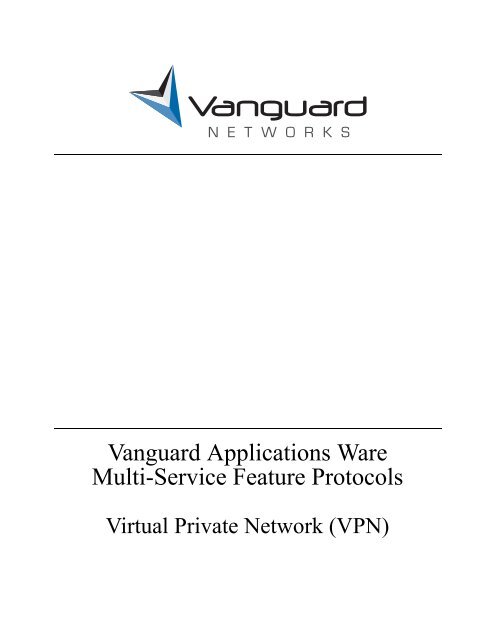VPN - Vanguard Networks
VPN - Vanguard Networks
VPN - Vanguard Networks
You also want an ePaper? Increase the reach of your titles
YUMPU automatically turns print PDFs into web optimized ePapers that Google loves.
<strong>Vanguard</strong> Applications Ware<br />
Multi-Service Feature Protocols<br />
Virtual Private Network (<strong>VPN</strong>)
Notice<br />
©2005 <strong>Vanguard</strong> <strong>Networks</strong><br />
25 Forbes Blvd<br />
Foxboro, MA 02035<br />
USA<br />
Phone: (508) 964 6200<br />
Fax: (508) 543 0237<br />
All rights reserved<br />
Printed in U.S.A.<br />
Restricted Rights Notification for U.S. Government Users<br />
The software (including firmware) addressed in this manual is provided to the U.S.<br />
Government under agreement which grants the government the minimum “restricted rights”<br />
in the software, as defined in the Federal Acquisition Regulation (FAR) or the Defense<br />
Federal Acquisition Regulation Supplement (DFARS), whichever is applicable.<br />
If the software is procured for use by the Department of Defense, the following legend<br />
applies:<br />
Restricted Rights Legend<br />
Use, duplication, or disclosure by the Government<br />
is subject to restrictions as set forth in<br />
subparagraph (c)(1)(ii) of the<br />
Rights in Technical Data and Computer Software<br />
clause at DFARS 252.227-7013.<br />
If the software is procured for use by any U.S. Government entity other than the Department<br />
of Defense, the following notice applies:<br />
Notice<br />
Notwithstanding any other lease or license agreement that may pertain to,<br />
or accompany the delivery of, this computer software, the rights of the<br />
Government regarding its use, reproduction, and disclosure are as set forth<br />
in FAR 52.227-19(C).<br />
Unpublished - rights reserved under the copyright laws of the United States.
Notice (continued)<br />
Proprietary Material<br />
Information and software in this document are proprietary to <strong>Vanguard</strong> <strong>Networks</strong>, LLC (or its<br />
Suppliers) and without the express prior permission of an officer, may not be copied,<br />
reproduced, disclosed to others, published, or used, in whole or in part, for any purpose other<br />
than that for which it is being made available. Use of software described in this document is<br />
subject to the terms and conditions of the Software License Agreement.<br />
This document is for information purposes only and is subject to change without notice.<br />
Part No. T0103-10, Rev L<br />
Publication Code: TK<br />
First Printing: September 2000<br />
Manual is current for Release 7.3 of <strong>Vanguard</strong> Applications Ware.<br />
To comment on this manual, please send e-mail to vntechsupport@vanguardnetworks.com
Contents<br />
Chapter 1.<br />
Virtual Private Network<br />
What is a <strong>VPN</strong> .............................................................................................. 1-2<br />
<strong>VPN</strong> Applications ......................................................................................... 1-3<br />
Chapter 2.<br />
Tunneling<br />
<strong>Vanguard</strong> <strong>VPN</strong> Tunneling ............................................................................. 2-4<br />
Processing ................................................................................................ 2-5<br />
Dynamic Tunnel Address ......................................................................... 2-8<br />
How does Dynamic Tunnel Address work? ......................................... 2-9<br />
Configuration Examples ...................................................................... 2-11<br />
Dynamic Tunnel Address Statistics ...................................................... 2-16<br />
RTP/UDP/IP Header Compression of Tunneled Packets ............................. 2-19<br />
Generic Routing Encapsulation (GRE) ........................................................ 2-20<br />
Next Hop Resolution Protocol (NHRP) ....................................................... 2-23<br />
Tunnel Configuration .................................................................................... 2-24<br />
Configuration Examples ........................................................................... 2-32<br />
Tunnel Boot .................................................................................................. 2-40<br />
Statistics ........................................................................................................ 2-41<br />
Chapter 3.<br />
IP Security<br />
<strong>Vanguard</strong> IP Security .................................................................................... 3-3<br />
IPSec Configuration ..................................................................................... 3-6<br />
IPSec Configuration Example .................................................................. 3-17<br />
GRE_IPSec Example ............................................................................... 3-19<br />
ISAKMP Aggressive Mode ..................................................................... 3-21<br />
Statistics ........................................................................................................ 3-25<br />
SNMP IPSec Statistics ............................................................................. 3-31<br />
Chapter 4.<br />
Digital Certificates and SCEP<br />
X.509 Digital Certificate .............................................................................. 4-2<br />
Simple Certificate Enrollment Program (SCEP) .......................................... 4-4<br />
Applications and Solutions Support ......................................................... 4-6<br />
Detailed Functional Description ................................................................... 4-7<br />
Configuration Menu ..................................................................................... 4-10<br />
Configuration ................................................................................................ 4-11<br />
Certificate Management ........................................................................... 4-18<br />
CA Configuration ..................................................................................... 4-21<br />
IPSec Configuration ................................................................................. 4-23<br />
v
<strong>VPN</strong> Technical Glossary
Chapter 1<br />
Virtual Private Network<br />
Overview<br />
Introduction<br />
What’s In This<br />
Manual?<br />
Terminology<br />
This document describes the implementation of the Virtual Private Network (<strong>VPN</strong>)<br />
feature in <strong>Vanguard</strong> <strong>Networks</strong>’ <strong>Vanguard</strong> products. <strong>VPN</strong> includes:<br />
• Tunneling<br />
• Generic Routing Encapsulation (GRE)<br />
• IPSEC<br />
• Digital Certificates and SCEP<br />
This manual provides a general description of a <strong>VPN</strong>, tunneling, GRE, IPSEC,<br />
Digital Certificates and SCEP and encryption. A detailed description of <strong>Vanguard</strong><br />
<strong>Networks</strong> implementation of a <strong>VPN</strong>, tunneling, GRE, and IPSEC, along with<br />
explanations of how to configure <strong>Vanguard</strong> products to support this feature, are<br />
included.<br />
Data encryption information and supported encryption types are explained in detail<br />
in the Data Encryption manual, (Part Number T0103-09).<br />
Refer to the <strong>VPN</strong> Technical Glossary located in the back of this manual for the<br />
definition of terms specific to the <strong>VPN</strong> feature.<br />
Virtual Private Network 1-1
What is a <strong>VPN</strong><br />
What is a <strong>VPN</strong><br />
Introduction<br />
Advantages of a<br />
<strong>VPN</strong><br />
Requirements of a<br />
<strong>VPN</strong><br />
A Virtual Private Network (<strong>VPN</strong>) is a network that has the appearance and many of<br />
the advantages of a dedicated link but occurs over a shared network. Using a<br />
technique called “tunneling,” packets are transmitted across a public routed network,<br />
such as the Internet or other commercially available network, in a private “tunnel”<br />
that simulates a point-to-point connection. This approach enables network traffic<br />
from many sources to travel through separate tunnels across the same infrastructure.<br />
<strong>VPN</strong> allows network protocols to traverse incompatible infrastructures. <strong>VPN</strong> also<br />
enables traffic from many sources to be differentiated, so that it can be directed to<br />
specific destinations and receive specific levels of service.<br />
A <strong>VPN</strong> provides following advantages:<br />
• Cost Effectiveness<br />
- Infrastructure Cost - By using a <strong>VPN</strong>, a company need not invest money<br />
on connectivity equipment like leased lines, WAN switches etc. The<br />
connectivity is provided by the service provider.<br />
- Operational Cost - Costs involved with maintaining leased lines or a<br />
private WAN along with the money spent on people to maintain them can<br />
be avoided.<br />
• Manageability<br />
- A <strong>VPN</strong> is more easily managed when compared to a fully private network.<br />
Below are some of the requirements of a <strong>VPN</strong>:<br />
• Connectivity<br />
- There needs to be network connectivity among the various corporate sites.<br />
This connectivity is typically used through the Internet.<br />
• Security<br />
- Data exchanged between the various corporate sites is confidential. When<br />
data is sent over a public network it is usually encrypted. The encryption<br />
algorithm must be robust enough to withstand any type of snooping.<br />
• Address Management<br />
- The Addresses of the clients on each of the private sites should not be the<br />
ones used in the public domain, however, packets sent out onto the public<br />
network must have public source/destination addresses.<br />
• Multiprotocol Support<br />
- The solution must be able to handle common protocols used in the<br />
corporate network.<br />
1-2 Virtual Private Network
<strong>VPN</strong> Applications<br />
<strong>VPN</strong> Applications<br />
Tunneling and<br />
Address<br />
Translation<br />
Figure 1-1 shows a network diagram of a company that has three sites (A, B, <br />
and C) connected to the Internet. The Internet has assigned 15.0.1.2 to Site A,<br />
17.0.1.18 to Site B and 215.1.84.3 to Site C. The company is using 10.0.x.x as its<br />
private IP address space. Each site is given a distinct IP subnet address from<br />
10.0.x.x.<br />
• It is required that any host in any site (example H1) should be able to<br />
communicate with any host (example X1) in the Internet.<br />
• It is required that any host (example H1) should be able to communicate with<br />
any other host (example H2) in any of the company’s sites using the<br />
destination’s private address. i.e. H1 should be able to communicate with H2<br />
using H2’s private address 10.0.3.8.<br />
The above requirements can be met by using following solutions:<br />
• NAT can be enabled on the interfaces which are connected to the Internet.<br />
When the packet from H1 reaches R1 and is destined for X1, R1 translates the<br />
source address 10.0.1.5 to 15.0.1.2 and sends it to X1 and does destination<br />
address translation when a reply comes back from X1.<br />
• Three tunnels can be established between R1 to R2, R2 to R3 and R1 to R3.<br />
When a packet is sent from H1 to H2, the original packet is tunneled by<br />
appending a tunnel header and an IP header. The new IP header uses the<br />
public address 15.0.1.2 as source address and 215.1.84.3 as destination<br />
address. When the tunneled packet reaches R2, the packet is decapsulated and<br />
the original packet is sent to H2.<br />
Site A<br />
10.0.1.0<br />
R1<br />
15.0.1.2<br />
Internet<br />
17.0.1.18<br />
Site B<br />
10.0.2.0<br />
R3<br />
H1<br />
180.1.50.2 X1<br />
H3<br />
10.0.1.5 10.0.2.6<br />
Site C<br />
10.0.3.0<br />
215.1.84.3<br />
R2<br />
H2<br />
10.0.3.8<br />
Figure 1-1. Tunneling and Address Translation<br />
Virtual Private Network 1-3<br />
T0103-10, Revision L Release 7.3
<strong>VPN</strong> Applications<br />
Transporting IPX<br />
over IP<br />
Figure 1-2 shows how both IP and IPX subnets are operating on the same physical<br />
network, on both sites A and B.<br />
In this example, IPX traffic is tunneled through IP and sent without any translation.<br />
The overall characteristics of this network are:<br />
• IP hosts are assigned IP addresses.<br />
• Routers R1 and R2 operate both IP and IPX.<br />
• A tunnel is configured between Routers R1 and R2.<br />
• IPX static routes are configured on R1 so that any IPX traffic destined for site<br />
B is sent to the tunnel.<br />
• R1 adds the tunnel header and IP header and sends it to Router R2.<br />
• Router R2 removes the IP header and tunnel header and forwards the original<br />
IPX packet appropriate IPX host.<br />
Novell Server (NS1)<br />
Novell Server (NS2)<br />
215.0.1.2<br />
Internet<br />
R1<br />
R2<br />
215.0.1.1 218.0.1.1<br />
218.0.1.2<br />
215.0.1.3<br />
218.0.1.3<br />
215.0.1.4<br />
NC1<br />
NC3<br />
218.0.1.4<br />
Site A<br />
NC2<br />
NC4<br />
Site B<br />
Figure 1-2. Multiprotocol Traffic<br />
Backup through<br />
the Internet<br />
Figure 1-3 shows an example of the back up of an inter-site connection through the<br />
Internet. Listed below are the sequence of events:<br />
• Site A and Site B are part of a private network having a private network<br />
address 10.3.0.0. Site A is assigned 10.1.0.0 and Site B 10.4.0.0.<br />
• Site A and Site B are connected through a Frame Relay network. This link is a<br />
subnet having subnet id 10.1.2.0. This is a primary link and all the inter-site<br />
traffic goes through this link.<br />
1-4 Virtual Private Network
<strong>VPN</strong> Applications<br />
• These sites are also connected via the Internet. The Internet has assigned public<br />
network addresses 217.1.84.2 and 199.2.100.5 to Site A and Site B. A tunnel is<br />
configured between Site A and Site B through the Internet.<br />
• A static route is configured using the tunnel as the next hop with a higher metric.<br />
• When the Frame Relay network goes down, the route through 10.1.2.1 becomes<br />
unreachable. The router module searches the next best route available. Since the<br />
static route through the tunnel is available, it is selected. All the traffic going<br />
through the Frame Relay network is sent over the tunnel.<br />
• When the Frame Relay network comes back up, the route through 10.1.2.1 again<br />
becomes reachable. Since the metric for the route is lower than the metric for the<br />
tunnel all traffic is sent over the Frame Relay network and the tunnel is not used.<br />
Site A<br />
10.3.0.0<br />
Frame Relay<br />
Network<br />
10.1.2.1 10.1.2.2<br />
Site B<br />
10.4.0.0<br />
217.1.84.2 199.2.100.5<br />
Internet<br />
Figure 1-3. Backup through the Internet<br />
Tunnel Encryption Figure 1-4 shows an example of how to encrypt only the traffic between Sites A and B.<br />
Listed are the sequence of events:<br />
• Site A and Site B are two branches of the same company. Both the sites are connected<br />
to the Internet and both use public IP addresses.<br />
• The user wants to encrypt only the traffic between Site A and Site B. A tunnel is<br />
created between R1 and R2 and the traffic between R1 and R2 is encrypted.<br />
• All other Internet traffic is not encrypted.<br />
Site A<br />
R1<br />
Encrypted tunnel<br />
Site B<br />
R2<br />
Internet<br />
Figure 1-4. Tunnel Encryption<br />
Virtual Private Network 1-5<br />
T0103-10, Revision L Release 7.3
<strong>VPN</strong> Applications<br />
Tunnel Level<br />
Backup<br />
Figure 1-5 shows an example of three sites connected to the Internet. Traffic between<br />
all sites is tunneled. R1 has two connections to the Internet via ISP1 and ISP2. Here<br />
is the sequence of events:<br />
• A tunnel is configured between R1 and R2 via ISP1.<br />
• A tunnel is configured between R1 and R3 via ISP2.<br />
• A backup tunnel (through static routes with a higher metric) is configured<br />
between R1 and R2 via ISP2.<br />
• A backup tunnel (through static routes with a higher metric) is configured<br />
between R1 and R3 via ISP1.<br />
• When the connection to ISP1 fails, traffic from R1 to R2 is sent over ISP2.<br />
• When the connection to ISP2 fails, traffic from R1 to R3 is sent over ISP1.<br />
Site A<br />
Site B<br />
R1<br />
ISP2<br />
ISP1<br />
Internet<br />
R2<br />
Site C<br />
R3<br />
Figure 1-5. Tunnel Level Backup<br />
1-6 Virtual Private Network
<strong>VPN</strong> Applications<br />
Tunnel Support for<br />
Bridge Traffic<br />
Figure 1-6 shows how to connect two half bridges using a tunnel. Bridge packets are<br />
transported from one LAN to the other through tunneling. The type of LANs used at<br />
the remote ends can be the same or different.<br />
The overall configuration guidelines of tunnel support for bridge traffic are:<br />
• Configure each tunnel with a unique Bridge Link Number. The Bridge Link<br />
can be Transparent, Source Routing or Translational Bridge Traffic.<br />
• All bridge packets intended for the remote side bridge, passing through the<br />
tunnel are encapsulated with encrypted GRE and IP headers, and then sent<br />
over the tunnel.<br />
• On the remote side tunnel, the IP and GRE Headers are removed after<br />
decryption and the original bridge packet is forwarded to the appropriate host.<br />
• Source Routing Bridge, Transparent Bridge, and Translational Bridge traffics<br />
can be tunneled.<br />
• For SR Bridge Traffic over a LAN Tunnel, the “Link Mode” must be<br />
configured as RFC1294 in the Bridge Link Configuration, corresponding to<br />
the Tunnel.<br />
Note<br />
For more information on configuring your <strong>Vanguard</strong> device for tunneling, refer<br />
to the “Tunnel Configuration” section in Chapter 2.<br />
Ethernet LAN<br />
Ethernet LAN<br />
Router acting as a<br />
transparent bridge<br />
Router acting as a<br />
transparent bridge<br />
215.0.1.2<br />
R1<br />
Internet<br />
R2<br />
215.0.1.5<br />
215.0.1.3<br />
215.0.1.6<br />
215.0.1.4<br />
Tunnel<br />
215.0.1.7<br />
Figure 1-6. Bridged Packets Transported Using a Tunnel<br />
For more information on configuring a bridge for your <strong>Vanguard</strong> device, refer to the<br />
Bridging Manual (Part number T0100-02).<br />
Virtual Private Network 1-7<br />
T0103-10, Revision L Release 7.3
<strong>VPN</strong> Applications<br />
RTP/UDP/IP<br />
compression of<br />
tunneled packets<br />
Figure 1-7 shows an example of RTP/UDP/IP header compression between user<br />
network A and user network B. If there is a RTP stream transmitted over the tunnel<br />
(tunnel #1), RTP/UDP/IP header compression feature can be enabled to save the<br />
bandwidth usage.<br />
User Network A<br />
Tunnel #1 Tunnel #1<br />
Internet<br />
Access Router<br />
Access Router<br />
Can be any kind of<br />
User Network<br />
Private<br />
Network<br />
User Network B<br />
Indicates flow of RTP/UDP/IP compressed packets from one end to other.<br />
Indicates RTP/UDP/IP stream packets between networks.<br />
Figure 1-7. RTP/UDP/IP Header Compression<br />
1-8 Virtual Private Network
Chapter 2<br />
Tunneling<br />
Overview<br />
Introduction<br />
This chapter provides a detailed description of tunneling and Generic Routing<br />
Encapsulation (GRE) with respect to <strong>Vanguard</strong> <strong>Networks</strong> router implementation.<br />
Tunneling and GRE configuration is included.<br />
Note<br />
There are different tunneling protocols developed which are suited to specific<br />
customer needs. GRE and L2TP are the more prevalent tunneling protocols in<br />
use. The current phase of <strong>Vanguard</strong> <strong>VPN</strong> solution implements only the GRE<br />
protocol. Therefore, in the continuing sections unless otherwise mentioned, the<br />
tunneling protocol refers to GRE.<br />
What is Tunneling To understand the process of tunneling, consider connecting three IPX networks H1,<br />
H2, and H3, with a non-IPX network, such as, the Internet. It is not possible for H1<br />
to communicate with H2 or H3, as they are separated by a non-IPX network. This<br />
problem can be solved by tunneling IPX through a carrier protocol, such as IP.<br />
Tunneling encapsulates an IPX packet inside an IP packet, which is then sent across<br />
the Internet to the destination. At the end-point, the IPX packet is decapsulated and<br />
routed to the destination IPX host. Figure 2-1.<br />
IPX Network<br />
H2<br />
IPX Network<br />
IP Tunnel<br />
R2<br />
H1<br />
R1<br />
Internet<br />
IPX Network<br />
IP Tunnel<br />
R3<br />
H3<br />
Figure 2-1. Tunneling<br />
Tunneling 2-1
In addition, you can establish multiple tunnels to multiple destinations using a single<br />
physical connection to the Internet. In this example, Router 1 has tunnels to both<br />
Router 2 and Router 3 over a single connection. This can be contrasted against<br />
having two separate dedicated links between Router 1 and Router 2 and Router 1 and<br />
Router 3 which involves higher cost.<br />
Note<br />
In this document, tunneling refers to forwarding multiprotocol traffic from one<br />
network to another network through IP. However, realistically, any other<br />
network traffic can be tunneled over any other network protocol.<br />
The Tunneling<br />
Operation<br />
(Outbound)<br />
Before a packet leaves the router, the router checks the tunneling configuration. If<br />
the router is configured for tunneling, the packet is forwarded for GRE (Generic<br />
Routing Encapsulation). Once the GRE is done, a new IP header containing the GRE<br />
protocol (in the protocol field) is added to the packet, and the packet is then sent out<br />
of the node. Figure 2-2 shows outbound tunneling.<br />
Note<br />
The tunneled packet contains the new IP header, the GRE header, and the<br />
original datagram.<br />
IPX<br />
Pkt In<br />
IP<br />
Pkt In<br />
IPX<br />
Routing<br />
IP<br />
Routing<br />
for tunneling<br />
for tunneling<br />
Normal IPX Packet<br />
GRE<br />
Encapsulation<br />
Normal IP Packet<br />
Tunneled Packet out<br />
IP/IPX packet in<br />
Tunneled IP packet out<br />
IP/IPX hdr Payload New IP hdr GRE IP/IPX hdr Payload<br />
Figure 2-2. Tunneling Operation (Outbound)<br />
2-2 Tunneling
Tunnel Support for<br />
Bridge Traffic<br />
Figure 2-3 shows an example of packet flow between the bridge, tunnel, and LCON<br />
modules. The overall configuration guidelines of tunnel support for bridge traffic<br />
are:<br />
• Configure each tunnel with a unique Bridge Link Number. The Bridge Link<br />
can be Transparent, Source Routing or Translational Bridge Traffic.<br />
• All bridge packets intended for the remote side bridge, passing through the<br />
tunnel are encapsulated with encrypted GRE and IP headers, and then sent<br />
over the tunnel.<br />
• On the remote side tunnel, the IP and GRE Headers are removed after<br />
decryption and the original bridge packet is forwarded to the appropriate host.<br />
• Source Routing Bridge, Transparent Bridge, and Translational Bridge traffics<br />
can be tunneled.<br />
• The Protocol Type field in GRE Header has separate identifiers for:<br />
- Source Routing Bridge Packet<br />
- Spanning Tree Protocol Entity packet<br />
- Transparent Bridge packet (protocol type value = 6558)<br />
• Tunnels support the transport of BPDU between the remote bridges for<br />
spanning tree calculations.<br />
• For SR Bridge Traffic over a LAN Tunnel, the “Link Mode” must be<br />
configured as RFC1294 in the Bridge Link Configuration, corresponding to<br />
the Tunnel.<br />
(Normal) Bridge Link z<br />
Ethernet<br />
Packets<br />
Tunnel Bridge Link x<br />
Tunnel Bridge Link y<br />
LCON<br />
Module<br />
Packet<br />
Out<br />
Bridge<br />
Token Ring<br />
Packets<br />
Figure 2-3. Packet Flow between Bridge, Tunnel, and LCON Modules<br />
Tunneling 2-3<br />
T0103-10, Revision L Release 7.3
<strong>Vanguard</strong> <strong>VPN</strong> Tunneling<br />
<strong>Vanguard</strong> <strong>VPN</strong> Tunneling<br />
Tunnel Addresses<br />
Each tunnel is configured with two addresses, namely, the tunnel interface address<br />
(configured in IP interface entry) and the tunnel source address (configured in<br />
Tunnel entry). The Tunnel interface addresses are only used for internal routing<br />
purposes so that the router module can forward a packet into a tunnel. The tunnel<br />
source address is put into the packet so it can be routed in the public domain. In most<br />
cases, the tunnel source address is configured as the LCON interface address.<br />
In the following figure, three interfaces are configured in the IP interface table. One<br />
of the interfaces is connected to the LCON and has the interface address 15.1.1.2.<br />
The other two interfaces are connected to tunnels. One of the tunnels has 10.1.1.1 as<br />
the address and the other 10.1.2.1. The user has configured a static entry having the<br />
destination address X and next hop address 10.1.1.1. This indicates that any packet<br />
having the destination address X should be sent to the first tunnel. The tunnel that<br />
connects to the 10.1.1.1 interface is configured with the source address 15.1.1.2 and<br />
destination address Y.<br />
When a packet reaches with destination address X, the router module forwards the<br />
packet to the tunnel interface x. Tunnel interface x in turn adds the GRE header and a<br />
new IP header and forwards it to the connected LCON. The new IP header has the<br />
source address as 15.1.1.2 and destination address as Y. The original destination<br />
address (which was X) and the original source address are not changed. They remain<br />
in the original IP packet header, which is placed after the GRE header. See<br />
Figure 2-4.<br />
IP Packet<br />
In<br />
15.1.1.2<br />
IP Router<br />
Module<br />
(LCON) Interface z<br />
10.1.1.1<br />
Tunnel Interface x<br />
LCON<br />
Packet<br />
Out<br />
10.1.2.1<br />
Tunnel Interface y<br />
Figure 2-4. Tunnel Addresses<br />
2-4 Tunneling
<strong>Vanguard</strong> <strong>VPN</strong> Tunneling<br />
Processing<br />
Inbound<br />
Processing<br />
When packets enter through either an Ethernet 802.3 or Token Ring link 802.5, they<br />
are sent to the tunnel for decapsulation if there is a matching entry found in the<br />
tunnel configuration. Once the tunnel pay load is extracted after decapsulation<br />
(based on the pay load type) they are sent to either the IPX router, IP router, or<br />
Bridge. Non-tunneled packets are sent directly to the IP module. Figure 2-5 shows an<br />
example of this operation.<br />
Ethernet/Token Ring<br />
Handler<br />
Tunnel<br />
Packets<br />
LAN Tunnel<br />
IP/IPX/<br />
Bridge<br />
Packets<br />
Out<br />
Packets<br />
In<br />
Non Tunnel<br />
Packets<br />
LCON<br />
Tunnel<br />
Packets<br />
WAN Tunnel<br />
Figure 2-5. Inbound Packet Flow When a Tunnel is Terminated on a LAN<br />
Tunneling 2-5<br />
T0103-10, Revision L Release 7.3
<strong>Vanguard</strong> <strong>VPN</strong> Tunneling<br />
Outbound<br />
Processing<br />
For LAN tunnels, IP/IPX/Bridge packets reach the tunnel module if there is a<br />
matching tunnel configured in the tunnel configuration. Packets (payload) are<br />
encapsulated with a new IP header with source and destination address configured in<br />
the matching tunnel entry. Packets are sent out on the LAN link, if a LAN tunnel is<br />
configured or a WAN link if a WAN tunnel is configured. Figure 2-6 shows an<br />
example:<br />
Packets<br />
Out<br />
LCON<br />
WAN Tunnel<br />
LCON<br />
Non Tunnel Packets<br />
Tunnel<br />
Packets<br />
Tunnel<br />
Packets<br />
Packets<br />
In<br />
Packets<br />
Out<br />
ETH/Token Ring<br />
Handler<br />
LAN Tunnel<br />
IP/IPX/<br />
Bridge<br />
Figure 2-6. Outbound Packet Flow When a Tunnel is Over a LAN<br />
Multiple Tunnels<br />
over a Single LCON<br />
A user can configure multiple tunnels on a single LCON. The user configures each<br />
tunnel with a different destination address and configures all of the tunnels with the<br />
same LCON.<br />
Multiple Tunnels to<br />
the Same<br />
Destination over a<br />
Single LCON<br />
Encryption on<br />
Tunnels<br />
A user might need to support multiple tunnels between two end-points. This is useful<br />
if the user needs to enable encryption on one tunnel and disable encryption on<br />
another tunnel. Multiple tunnels can be configured by inputting different source<br />
addresses for each of the tunnels.<br />
Encryption can be either enabled or disabled for all traffic going through the tunnel.<br />
<strong>Vanguard</strong> products currently provide tunnel mode encryption.<br />
2-6 Tunneling
<strong>Vanguard</strong> <strong>VPN</strong> Tunneling<br />
Traffic Types<br />
Fragmentation and<br />
Reassembly<br />
Network Address<br />
Translation (NAT)<br />
Tunnel Source<br />
Address<br />
Access Control<br />
Policy Based<br />
Routing<br />
Quality of Service<br />
Grouped LCON<br />
<strong>Vanguard</strong> <strong>Networks</strong> Routers support tunneling for following traffic types:<br />
• IP<br />
• IPX<br />
• Routing protocols: RIP-v1, RIP-v2, OSPF and BGP<br />
• Broadcast packets such as local, directed and all subnet broadcasts<br />
• Bridge<br />
Fragmentation and Reassembly of the packet is done by the tunnel. If the packet size<br />
after adding the GRE header and Encryption header (if configured) exceeds the<br />
link’s MTU, then IP level fragmentation is done by the tunnel.<br />
On the remote side, when a fragmented packet is received by the tunnel, it waits for<br />
all the fragments before performing other tunnel operations like GRE header<br />
removal and Decryption.<br />
NAT static, external address can be used as a tunnel source address. NAT does not<br />
work on a tunnel/virtual interface. Do not configure tunnel/virtual interface as NAT<br />
internal or external interfaces. If Network Address Translation (NAT) is enabled and<br />
the LCON interface is external, then the tunnel source address should be configured<br />
as one of the external addresses configured for that LCON interface.<br />
The tunnel source address should be configured by the user. It is usually one of the<br />
numbered LCON physical interface addresses.<br />
<strong>Vanguard</strong> <strong>Networks</strong> routers do not support access control for tunneled packets. On<br />
the sending side, access control (if enabled) is performed before tunneling. On the<br />
receiving end, the tunnel is identified first (decapsulate tunnel header) and then<br />
access control is applied on the decapsulated packet.<br />
Policy Based Routing, along with tunneling, achieves flow based tunneling. In the<br />
Policy Based Routing configuration, you can choose the next hop address as the<br />
tunnel’s interface address. When a packet matches the flow, it is forwarded to the<br />
corresponding tunnel.<br />
Currently, Quality of Service (QoS) can be configured on LCONs. QoS cannot be<br />
configured on individual tunnels. The policy of the connected LCON is applied to<br />
the tunnel packets that travel over that LCON. Since QoS is not supported for LAN<br />
links/interfaces, Qos is not supported for LAN tunnels.<br />
The tunnel does not make any distinction between a Grouped or Point-to-Point<br />
LCON. Since only one LCON can be configured per tunnel, the tunnel simply<br />
forwards the packet to the configured LCON which can either be Grouped or <br />
Point-to-Point.<br />
Tunneling 2-7<br />
T0103-10, Revision L Release 7.3
<strong>Vanguard</strong> <strong>VPN</strong> Tunneling<br />
Dynamic Tunnel Address<br />
Introduction<br />
Overview<br />
This section provides a detailed description of the Dynamic Tunnel Address feature<br />
with respect to IP Security: IPSec.<br />
More customers are using broadband links such as a DSL and Cable to network all<br />
their business sites. Most of the broadband service providers issue IP address<br />
dynamically to their clients, using the IP Control Protocol (IPCP) for the Point-to-<br />
Point Protocol (PPP)/ the Point-to-Point Protocol over Ethernet (PPPoE) or the<br />
Dynamic Host Configuration Protocol (DHCP). As a result, customers who secure<br />
their connections with <strong>VPN</strong> tunnels require the ability to establish IPSec tunnels<br />
over these links. The existing <strong>Vanguard</strong> <strong>VPN</strong> tunnel architecture is based on the use<br />
of static addresses to identify the tunnel endpoints. Consequently, the<br />
implementation will not work in broadband environments. The dynamic tunnel<br />
address feature aims to address the problem of establishing IPSec tunnels over links<br />
where the addresses maybe assigned dynamically. Figure 2-7 illustrates a sample<br />
scenario of a <strong>VPN</strong> tunnel with the remote side using a dynamic address.<br />
IPSec Tunnel<br />
Remote<br />
Host<br />
<strong>Vanguard</strong> 340<br />
212.1.1.72<br />
DSL Modem<br />
Internet<br />
<strong>Vanguard</strong> 7310<br />
Dynamic IP<br />
Address<br />
Figure 2-7. Tunnel Application Sample<br />
In this scenario,<br />
• The remote side of the tunnel (<strong>Vanguard</strong> 340) will be able to learn the<br />
dynamic address from the DSL service provider and use it to initiate an IPSec<br />
tunnel to the host (<strong>Vanguard</strong> 7310).<br />
• The host will be able to accept connection from a remote tunnel for which the<br />
address is not known or may change over time.<br />
Note<br />
This section will describe the functionality on both the remote and host nodes.<br />
Unless otherwise noted, all further references to the remote and host sides will<br />
be in the context of Figure 2-7 unless they are not specify references. The remote<br />
side will refer to the node using the dynamic address and the host will refer the<br />
node using a static address.<br />
2-8 Tunneling
<strong>Vanguard</strong> <strong>VPN</strong> Tunneling<br />
How does Dynamic Tunnel Address work?<br />
Remote Node<br />
Host Node<br />
Branch Office 1<br />
Tunnels on nodes where the IP address is provided by a server or peer will be able to<br />
learn the IP address with IPCP of PPP/PPPoE or DHCP. Once the address has been<br />
learned on the link, the address will be installed in the tunnel and the IPSec<br />
negotiations will begin and continue similarly to when using static tunnel addresses.<br />
Currently when an incoming Internet Security Association and Key Management<br />
Protocol (ISAKMP) negotiation request is received, the ISAKMP module will<br />
identify which tunnel is for by using the source and destination address of the packet.<br />
In the dynamic address scenario, the host side is not aware of the end point address.<br />
Therefore, it will be unable to determine which tunnel the ISAKMP requests are for.<br />
The solution is to match based on ISAKMP negotiation parameters rather than the<br />
physical IP addresses. When an ISAKMP request is received, all the dynamic<br />
tunnels are examined to see whether they have any matching ISAKMP proposals. If<br />
there is a match, then that tunnel will be used to continue negotiations, comparing<br />
the pre-shared key.<br />
To distinguish the proposals and the pre-shared keys on the tunnels, the ISAKMP<br />
policies on all the dynamic tunnels will have to be the same. In other words, the<br />
IPSec profile applied to all the tunnels with dynamic destination addresses will need<br />
to use the same IPSec profile.<br />
Note<br />
Currently, the tunnels will try to establish as soon as there is connectivity to the<br />
peer. However, in the dynamic address scenario, the host side will not try to<br />
establish a tunnel connection as the remote address is not known. Instead, it will<br />
only listen for incoming tunnel negotiation requests.<br />
Tunnel<br />
<strong>Vanguard</strong> 340<br />
Tunnel<br />
Central Site<br />
Branch Office 2<br />
<strong>Vanguard</strong> 340<br />
DSL/Cable<br />
Provider<br />
Internet<br />
<strong>Vanguard</strong> 7310<br />
Branch Office 3<br />
Tunnel<br />
<strong>Vanguard</strong> 340<br />
Figure 2-8. Dynamic Tunnel Address via a DSL provider<br />
Tunneling 2-9<br />
T0103-10, Revision L Release 7.3
<strong>Vanguard</strong> <strong>VPN</strong> Tunneling<br />
Supported<br />
Platforms<br />
Limitations<br />
The Dynamic Tunnel Address feature will be supported on all existing platforms<br />
which support IPSec. For further information on IPSec, refer to Chapter 3, IP<br />
Security.<br />
This section explains the limitations on the Dynamic Tunnel Address feature.<br />
• All dynamic tunnels on the host will have to use the same IPSec profile. Only<br />
one profile can be used to address the different policy schemes on various<br />
remote sites using dynamic addresses.<br />
• All pre-shared keys used on the host for remotes with dynamic addresses will<br />
have to be the same.<br />
• In the scenario where <strong>Vanguard</strong> is the host node and the remote nodes are<br />
Cisco, and the host wants to send data to the remote, it will not be able to do<br />
so as it can not initiate a tunnel request. Cisco remotes will only negotiate a<br />
tunnel if it has data to send. So the tunnel will only be established if the<br />
remote wants to send data. In the case where the remote nodes are <strong>Vanguard</strong>,<br />
the problem does not exist because the remote <strong>Vanguard</strong> will always try to<br />
negotiate a tunnel even if there is no data to send. So, the tunnel will always<br />
be up.<br />
• The Dynamic Tunnel Address feature will only be supported on IPSec tunnels.<br />
SAM and GRE tunnels will continue to only work with static addresses.<br />
2-10 Tunneling
<strong>Vanguard</strong> <strong>VPN</strong> Tunneling<br />
Configuration Examples<br />
Introduction<br />
Basic<br />
Configuration<br />
This section provides configuration samples for the Dynamic Tunnel Address<br />
feature.<br />
Note<br />
In previous releases the proxy addresses were allowed to be blank but now the<br />
proxy address parameters must be configured for dynamic tunnels since they are<br />
used for tunnel identification purposes.<br />
All the following configuration samples including this basic configuration sample<br />
use the same configuration parameters for Encryption and IPSec as shown in<br />
Figure 2-9, IPSec Configuration.<br />
Configure Encryption Parameters<br />
Enable Encryption: Enable<br />
Configure IPSec Profile Table<br />
Entry Number: 1<br />
IPSec Profile Name: ipsec<br />
Preshared Key Name: ipseckey<br />
Configure ISAKMP Policy Table :<br />
Entry Number: 1<br />
Authentication Method: PRESHARED_KEY<br />
Diffie-Hellman MODP Group: 1<br />
Encryption Algorithm: DES_CBC<br />
Pseudo Random Function: MD5<br />
Configure IPSec Transform Set : Table<br />
Entry Number: 1<br />
AH Authentication Algorithm: MD5_HMAC<br />
ESP Encryption Algorithm: DES_CBC<br />
ESP Authentication Algorithm: NONE<br />
Configure Preshared Key Table<br />
Entry Number: 1<br />
Preshared Key Name: ipseckey<br />
Preshared Key Value: 123<br />
Figure 2-9. Encryption and IPSec Configuration<br />
Note<br />
The examples show critical parameters only for Dynamic Tunnel Address<br />
Operation. Use default values for IP related parameters not shown.<br />
Tunneling 2-11<br />
T0103-10, Revision L Release 7.3
<strong>Vanguard</strong> <strong>VPN</strong> Tunneling<br />
Remote Node<br />
Remote Node users will only need to configure the Source Address parameter in the<br />
Tunnel Configuration Table in order to set up IPSec tunnels with dynamic source<br />
addresses. The Tunnel Configuration Table is shown below with the sample<br />
configuration for the Source Address. Configuring a source address of 0.0.0.0 will<br />
allow the source address to be learned from the WAN or LAN link that the tunnel is<br />
associated with.<br />
Note<br />
The destination address on Remote Node has to be static: it has to be Host<br />
Node’s Source Address.<br />
Configure Tunnel Table<br />
Entry Number: 1/<br />
[1] Security Protocol: IPSEC/<br />
[1] Tunnel Source Address: 0.0.0.0/<br />
[1] Tunnel Destination Address: 212.1.1.72/<br />
[1] Tunnel Source Proxy Address: 192.168.1.0/<br />
[1] Tunnel Source Proxy Mask: 255.255.255.0/<br />
[1] Tunnel Destination Proxy Address: 192.168.2.0 /<br />
[1] Tunnel Destination Proxy Mask: 255.255.255.0/<br />
[1] Lcon No: 0/<br />
[1] LAN nexthop IP Address: 212.1.1.1/<br />
[1] Tunnel Interface No: 5/<br />
[1] Encryption Profile: ipsec/<br />
[1] Debug: Disabled/<br />
Host Node<br />
A dynamic tunnel destination address is configured similarly to the dynamic source<br />
address. Configuring 0.0.0.0 as the destination address will create dynamic tunnel<br />
that is able to receive tunnel requests from a peer with a dynamic address. Users will<br />
have to configure a tunnel record for each remote site that will connect to the host.<br />
Once the link that the tunnel is associated with is up, the tunnel will listen for<br />
incoming requests. Upon the successful negotiation of the tunnel, it will operate<br />
similarly to a tunnel using static addresses.<br />
Note<br />
The source address on Host Node has to be static.<br />
Configure Tunnel Table<br />
Entry Number: 1/<br />
[1] Security Protocol: IPSEC/<br />
[1] Tunnel Source Address: 212.1.1.72/<br />
[1] Tunnel Destination Address: 0.0.0.0/<br />
[1] Tunnel Source Proxy Address: 192.168.1.0/<br />
[1] Tunnel Source Proxy Mask: 255.255.255.0/<br />
[1] Tunnel Destination Proxy Address: 192.168.2.0 /<br />
[1] Tunnel Destination Proxy Mask: 255.255.255.0/<br />
[1] Lcon No: 0/<br />
[1] LAN nexthop IP Address: 212.1.1.1/<br />
[1] Tunnel Interface No: 5/<br />
[1] Encryption Profile: ipsecdynamic/<br />
[1] Debug: Disabled/<br />
2-12 Tunneling
po<br />
wer<br />
RemoteVU<br />
Guardian<br />
hard<br />
drive<br />
boot<br />
video sta<br />
tus<br />
po<br />
wer<br />
RemoteVU<br />
Guardian<br />
hard<br />
drive<br />
boot<br />
video sta<br />
tus<br />
<strong>Vanguard</strong> <strong>VPN</strong> Tunneling<br />
PPP Over WAN<br />
Example<br />
Figure 2-10 details the configuration required for using the Dynamic Tunnel Address<br />
feature via PPP over WAN.<br />
Configure Port:<br />
Port Number: 1<br />
[1] Port Type: PPP<br />
Line Interface: SYNC<br />
Clock Source: EXT<br />
PPP Operation: Singlelink<br />
IPCP options: VJ+ADDR<br />
Local IP Address: 0.0.0.0<br />
Remote IP Address: 150.40.5.44<br />
Network Protocols: IP<br />
PVC Setup Table :<br />
Entry Number: 1<br />
Source:<br />
LCON-1<br />
Destination: PPP-1<br />
LAN Connection Table :<br />
Entry Number: 1<br />
Lan Forwarder Type: ROUTE<br />
Lan Connection Type: PT_TO_PT<br />
Router Interface Number: 5<br />
Configure Port:<br />
Port Number: 201<br />
[1] Port Type: PPP<br />
Line Interface: SYNC<br />
Clock Source: INT<br />
PPP Operation: Singlelink<br />
IPCP options: VJ+ADDR<br />
Local IP Address: 150.40.5.44<br />
Remote IP Address: 150.40.5.45<br />
Network Protocols: IP<br />
PVC Setup Table :<br />
Entry Number: 1<br />
Source:<br />
LCON-1<br />
Destination: PPP-201<br />
LAN Connection Table :<br />
Entry Number: 1<br />
Lan Forwarder Type: ROUTE<br />
Lan Connection Type: PT_TO_PT<br />
Router Interface Number: 51<br />
150.40.7.0 (as a NATted address)<br />
150.40.1.0/24<br />
PC1 192.168.1.0/24<br />
Remote Node<br />
Host Node<br />
PC2<br />
Port 5<br />
Node 200 VG342<br />
Node 100 7330<br />
Port 1 Port 201 Port 101<br />
5 VANGUARD<br />
PPP WAN<br />
5 VANGUARD<br />
#1 #5<br />
#51 #1<br />
.1 .2<br />
.44<br />
.115<br />
.2<br />
150.40.5.0/24<br />
Remote Node 200 VG342 Configuration<br />
Host Node 100 7330 Configuration<br />
Configure Interface:<br />
Interface Number: 1<br />
[1] Interface State: Enabled<br />
Interface Number: 5<br />
[5] Interface State: Enabled<br />
Interface Number: 6<br />
[6] Interface State: Enabled<br />
Configure IP Parameters:<br />
Default Gateway: 0.0.0.4<br />
Configure IP Interfaces:<br />
Entry Number: 1<br />
Interface Number: 1<br />
IP Address: 192.168.1.2<br />
DHCP Client: Enabled<br />
Entry Number: 2<br />
Interface Number: 5<br />
IP Address: 0.0.0.4<br />
Entry Number: 3<br />
Interface Number: 6<br />
IP Address: 10.1.1.1<br />
Configure IP Route Table:<br />
Entry Number: 1<br />
IP Network/Subnet: 150.40.5.0<br />
IP Address Mask: 255.255.255.0<br />
Next Hop: 10.1.1.2<br />
Configure NAT Parameters:<br />
Internal Interfaces: 1<br />
Config Type: Advanced<br />
Enable Translators: FTP+ICMP+DNS<br />
Configure NAT Translation Table:<br />
Entry Number: 1<br />
External Interface Number: 5<br />
External Address Type: DYNAMIC<br />
Binding Type:<br />
DYNAMIC<br />
Internal Address Range: 13.1.1.1 (or any arbitrary<br />
address)<br />
Entry Number: 2<br />
External Interface Number: 6<br />
External Address Type: STATIC<br />
Binding Type:<br />
STATIC<br />
Internal Address Range: 192.168.1.1-192.168.1.2<br />
External Address Start: 150.40.7.1<br />
Configure Tunnel Table:<br />
Entry Number: 1<br />
Security Protocol:<br />
IPSEC<br />
Tunnel Source Address: 0.0.0.0<br />
Tunnel Destination Address: 150.40.5.44<br />
Tunnel Source Proxy Address: 150.40.7.0<br />
Tunnel Source Proxy Mask: 255.255.255.0<br />
Tunnel Destination Proxy Address: 150.40.1.0<br />
Tunnel Destination Proxy Mask: 255.255.255.0<br />
LCON No: 1<br />
Tunnel Interface No: 6<br />
Encryption Profile:<br />
ipsec<br />
Configure Interface:<br />
Interface Number: 1<br />
[1] Interface State: Enabled<br />
Interface Number: 51<br />
[51] Interface State: Enabled<br />
Interface Number: 52<br />
[52] Interface State: Enabled<br />
Configure IP Interfaces:<br />
Entry Number: 1<br />
Interface Number: 1<br />
IP Address: 150.40.1.115<br />
Entry Number: 2<br />
Interface Number: 51<br />
IP Address: 150.40.5.44<br />
Entry Number: 3<br />
Interface Number: 52<br />
IP Address: 10.1.1.2<br />
Configure IP Route Table:<br />
Entry Number: 1<br />
IP Network/Subnet: 150.40.7.0<br />
IP Address Mask: 255.255.255.0<br />
Next Hop: 10.1.1.1<br />
Configure Tunnel Table:<br />
Entry Number: 1<br />
Security Protocol:<br />
IPSEC<br />
Tunnel Source Address: 150.40.5.44<br />
Tunnel Destination Address: 0.0.0.0<br />
Tunnel Source Proxy Address: 150.40.1.0<br />
Tunnel Source Proxy Mask: 255.255.255.0<br />
Tunnel Destination Proxy Address: 150.40.7.0<br />
Tunnel Destination Proxy Mask: 255.255.255.0<br />
LCON No: 1<br />
Tunnel Interface No: 52<br />
Encryption Profile:<br />
ipsec<br />
Figure 2-10. Dynamic Tunnel Address Example with PPP over WAN<br />
Tunneling 2-13<br />
T0103-10, Revision L Release 7.3
po<br />
wer<br />
RemoteVU<br />
Guardian<br />
hard<br />
drive<br />
boot<br />
video sta<br />
tus<br />
po<br />
wer<br />
RemoteVU<br />
Guardian<br />
hard<br />
drive<br />
boot<br />
video sta<br />
tus<br />
<strong>Vanguard</strong> <strong>VPN</strong> Tunneling<br />
PPP over Ethernet<br />
Example<br />
Figure 2-11 details the configuration required for using the Dynamic Tunnel Address<br />
feature via PPP over Ethernet.<br />
Configure Port:<br />
Port Number: 100<br />
Port Type: PPP<br />
Line Interface: ETH<br />
IPCP options: VJ+ADDR<br />
Local IP Address: 0.0.0.0<br />
Remote IP Address: 0.0.0.0<br />
Ethernet Port Number: 8<br />
Network Protocols: IP<br />
Edge Routers<br />
150.40.7.0 (as a NATted address)<br />
192.168.1.0/24 150.40.1.0/24<br />
PC1<br />
Port 8<br />
Remote Node<br />
Node 200 VG342<br />
5 VANGUARD<br />
Port 5<br />
Public<br />
Network<br />
Port 101<br />
Host Node<br />
Node 100 7300<br />
5<br />
Port 103<br />
VANGUARD<br />
#2 #1<br />
.1 .2<br />
Remote Node 200 VG342 Configuration<br />
Configure Interface:<br />
Interface Number: 1<br />
[1] Interface State: Enabled<br />
Interface Number: 2<br />
[2] Interface State: Enabled<br />
Interface Number: 5<br />
[5] Interface State: Enabled<br />
Interface Number: 6<br />
[6] Interface State: Enabled<br />
Configure IP Parameters:<br />
Default gateway: 0.0.0.4<br />
Configure IP Interfaces:<br />
Entry Number: 1<br />
Interface Number: 2<br />
IP Address: 192.168.1.2<br />
Entry Number: 2<br />
Interface Number: 5<br />
IP Address: 0.0.0.4<br />
Entry Number: 3<br />
Interface Number: 6<br />
IP Address: 10.1.1.1<br />
Configure IP Route Table:<br />
Entry Number: 1<br />
IP Netowrk/Subnet: 150.40.5.0<br />
IP Address Mask: 255.255.255.0<br />
Next Hop: 10.1.1.2<br />
PVC Setup Table :<br />
Entry Number: 1<br />
Source:<br />
LCON-1<br />
Destination: PPP-100<br />
LAN Connection Table :<br />
Entry Number: 1<br />
Lan Forwarder Type: ROUTE<br />
Lan Connection Type: PT_TO_PT<br />
Router Interface Number: 5<br />
DSL Modem<br />
Configure NAT Parameters:<br />
Internal Interfaces: 2<br />
Config Type: Advanced<br />
Enable Translators: FTP+ICMP+DNS<br />
.1<br />
150.40.5.0/24<br />
Configure NAT Translation Table:<br />
Entry Number: 1<br />
External Interface Number: 5<br />
External Address Type: DYNAMIC<br />
Binding Type:<br />
DYNAMIC<br />
Internal Address Range: 13.1.1.1 (or any arbitrary<br />
address)<br />
Entry Number: 2<br />
External Interface Number: 6<br />
External Address Type: STATIC<br />
Binding Type:<br />
STATIC<br />
Internal Address Range: 192.168.1.1-192.168.1.2<br />
External Address Start: 150.40.7.1<br />
Configure Tunnel Table:<br />
Entry Number: 1<br />
Security Protocol:<br />
IPSEC<br />
Tunnel Source Address: 0.0.0.0<br />
Tunnel Destination Address: 150.40.5.44<br />
Tunnel Source Proxy Address: 150.40.7.0<br />
Tunnel Source Proxy Mask: 255.255.255.0<br />
Tunnel Destination Proxy Address: 150.40.1.0<br />
Tunnel Destination Proxy Mask: 255.255.255.0<br />
LCON No: 1<br />
Tunnel Interface No: 6<br />
Encryption Profile:<br />
ipsec<br />
#1 #2<br />
.44<br />
.115<br />
.2<br />
Configure Interface:<br />
Interface Number: 1<br />
[1] Interface State: Enabled<br />
Interface Number: 2<br />
[2] Interface State: Enabled<br />
Interface Number: 51<br />
[51] Interface State: Enabled<br />
PC2<br />
Host Node 100 7330 Configuration<br />
Configure IP Interfaces:<br />
Entry Number: 1<br />
Interface Number: 1<br />
IP Address: 150.40.5.44<br />
Entry Number: 2<br />
Interface Number: 2<br />
IP Address: 150.40.1.115<br />
Entry Number: 3<br />
Interface Number: 51<br />
IP Address: 10.1.1.2<br />
Configure IP Route Table:<br />
Entry Number: 1<br />
IP Netowrk/Subnet: 150.40.7.0<br />
IP Address Mask: 255.255.255.0<br />
Next Hop: 10.1.1.1<br />
Configure Tunnel Table:<br />
Entry Number: 1<br />
Security Protocol:<br />
IPSEC<br />
Tunnel Source Address: 150.40.5.44<br />
Tunnel Destination Address: 0.0.0.0<br />
Tunnel Source Proxy Address: 150.40.1.0<br />
Tunnel Source Proxy Mask: 255.255.255.0<br />
Tunnel Destination Proxy Address: 150.40.7.0<br />
Tunnel Destination Proxy Mask: 255.255.255.0<br />
LCON No: 0<br />
LAN nexthop IP address: 150.40.5.1<br />
Tunnel Interface No: 51<br />
Encryption Profile:<br />
ipsec<br />
Figure 2-11. Dynamic Tunnel Address Example with PPP over Ethernet<br />
2-14 Tunneling
po<br />
wer<br />
RemoteVU<br />
Guardian<br />
hard<br />
drive<br />
boot<br />
video sta<br />
tus<br />
po<br />
wer<br />
RemoteVU<br />
Guardian<br />
hard<br />
drive<br />
boot<br />
video sta<br />
tus<br />
<strong>Vanguard</strong> <strong>VPN</strong> Tunneling<br />
DHCP Example<br />
Figure 2-12 details the configuration required for using the Dynamic Tunnel Address<br />
feature via DHCP.<br />
Edge Routers<br />
150.40.7.0 (as a NATted address)<br />
192.168.1.0/24 150.40.1.0/24<br />
DHCP Server<br />
PC1<br />
Remote Node<br />
Host Node<br />
PC2<br />
Port 8<br />
Node 200 VG342<br />
Port 5 Public<br />
Port 101 Node 100 7330 Port 103<br />
5 VANGUAR<br />
Network<br />
5 VANGUAR<br />
D<br />
D<br />
#2 #1<br />
.1 .2<br />
0.0.0.0<br />
Remote Node 200 VG342 Configuration<br />
.1<br />
150.40.1.0/24 150.40.5.0/24<br />
.1<br />
#1 #2<br />
.44<br />
.115<br />
Host Node 100 7330 Configuration<br />
.2<br />
Configure Interface:<br />
Interface Number: 1<br />
[1] Interface State: Enabled<br />
Interface Number: 2<br />
[2] Interface State: Enabled<br />
Interface Number: 5<br />
[5] Interface State: Enabled<br />
Configure IP Parameters:<br />
RIP Enabled: Enabled<br />
Configure IP Interfaces:<br />
Entry Number: 1<br />
Interface Number: 1<br />
IP Address: 0.0.0.0<br />
DHCP Client: Enabled<br />
Entry Number: 2<br />
Interface Number: 2<br />
IP Address: 192.168.1.2<br />
Entry Number: 3<br />
Interface Number: 5<br />
IP Address: 10.1.1.1<br />
Configure IP Route Table:<br />
Entry Number: 1<br />
IP Netowrk/Subnet: 150.40.5.0<br />
IP Address Mask: 255.255.255.0<br />
Next Hop: 10.1.1.2<br />
Configure NAT Parameters:<br />
Internal Interfaces: 2<br />
Config Type: Advanced<br />
Enable Translators: FTP+ICMP+DNS<br />
Configure NAT Translation Table:<br />
Entry Number: 1<br />
External Interface Number: 5<br />
External Address Type: STATIC<br />
Binding Type:<br />
STATIC<br />
Internal Address Range: 192.168.1.1-192.168.1.2<br />
External Address Start: 150.40.7.1<br />
Configure Tunnel Table:<br />
Entry Number: 1<br />
Security Protocol:<br />
IPSEC<br />
Tunnel Source Address: 0.0.0.0<br />
Tunnel Destination Address: 150.40.5.44<br />
Tunnel Source Proxy Address: 150.40.7.0<br />
Tunnel Source Proxy Mask: 255.255.255.0<br />
Tunnel Destination Proxy Address: 150.40.1.0<br />
Tunnel Destination Proxy Mask: 255.255.255.0<br />
LCON No: 0<br />
LAN nexthop IP address: 150.40.1.1<br />
Tunnel Interface No: 5<br />
Encryption Profile:<br />
ipsec<br />
Configure Interface:<br />
Interface Number: 1<br />
[1] Interface State: Enabled<br />
Interface Number: 2<br />
[2] Interface State: Enabled<br />
Interface Number: 51<br />
[51] Interface State: Enabled<br />
Configure IP Interfaces:<br />
Entry Number: 1<br />
Interface Number: 1<br />
IP Address: 150.40.5.44<br />
Entry Number: 2<br />
Interface Number: 2<br />
IP Address: 150.40.1.115<br />
Entry Number: 3<br />
Interface Number: 51<br />
IP Address: 10.1.1.2<br />
Configure IP Route Table:<br />
Entry Number: 1<br />
IP Netowrk/Subnet: 150.40.7.0<br />
IP Address Mask: 255.255.255.0<br />
Next Hop: 10.1.1.1<br />
Configure Tunnel Table:<br />
Entry Number: 1<br />
Security Protocol:<br />
IPSEC<br />
Tunnel Source Address: 150.40.5.44<br />
Tunnel Destination Address: 0.0.0.0<br />
Tunnel Source Proxy Address: 150.40.1.0<br />
Tunnel Source Proxy Mask: 255.255.255.0<br />
Tunnel Destination Proxy Address: 150.40.7.0<br />
Tunnel Destination Proxy Mask: 255.255.255.0<br />
LCON No: 0<br />
LAN nexthop IP address: 150.40.5.1<br />
Tunnel Interface No: 51<br />
Encryption Profile:<br />
ipsec<br />
Figure 2-12. Dynamic Tunnel Address feature via DHCP<br />
Tunneling 2-15<br />
T0103-10, Revision L Release 7.3
<strong>Vanguard</strong> <strong>VPN</strong> Tunneling<br />
Dynamic Tunnel Address Statistics<br />
Introduction<br />
Examining General<br />
Tunnel Statistics<br />
This section describes the tunnel statistics of node with a tunnel with the Dynamic<br />
Tunnel Address feature.<br />
Use these steps to examine general tunnel statistics:<br />
:<br />
Step Action Result<br />
1 Select Status/Statistics, from the The Status/Statistics menu appears.<br />
CTP Main menu.<br />
2 Select Router Stats. The Router Stats menu is displayed.<br />
3 Select Tunnel Statistics. The Tunnel Statistics menu is<br />
displayed.<br />
4 Select General Tunnel<br />
Statistics.<br />
A screen similar to the one in<br />
Figure 2-13 is displayed.<br />
Node: Address: Date: Time<br />
Tunnel Statistics<br />
Tnl Tunnel Tunnel Prot Packets Packets Packets Encr RUIHC<br />
No. Source Destination Sent Rcvd Dropped Stat Stat<br />
---- ---------------- ---------------- ---- ------- ------- ------- ---- -----<br />
1 217.1.84.28 219.1.85.2 IP 120 89 2 NA DIS<br />
2 217.1.84.34 219.1.85.2 IP 56 78 7 DATA DIS<br />
3 217.1.84.34 219.1.85.2 IPX 68 90 10 DATA DIS<br />
4 217.1.84.34 219.1.86.4 BRID 12 100 2 DATA DIS<br />
Figure 2-13. Tunnel Statistics Screen<br />
For further information on the General Tunnel Statistics Screen terms, refer to<br />
Chapter 2, Tunneling, in the Virtual Private Network (<strong>VPN</strong>) manual.<br />
2-16 Tunneling
<strong>Vanguard</strong> <strong>VPN</strong> Tunneling<br />
Statistics on<br />
Remote Node<br />
Figure 2-14 illustrates the tunnel statistics of node with a tunnel with a dynamic<br />
source address. This occurs before the tunnel has learned the dynamic address.<br />
Node: v342-1 Address: (blank) Date: 4-JUN-2004 Time: 13:25:17<br />
Tunnel Statistics<br />
Tnl Tunnel Tunnel Prot Packets Packets Packets Encr RUIHC<br />
No. Source Destination Sent Received Dropped Stat Stat<br />
---- --------------- --------------- ---- -------- -------- ------- ---- -----<br />
3 0.0.0.0 192.168.1.29 IP 0 0 0 IDLE DIS<br />
Press any key to continue ( ESC to exit ) ...<br />
Figure 2-14. Tunnel Statistics of Node with a Tunnel with a Dynamic<br />
Source Address.<br />
Once the address is learned, the address will be visible in the statistics screen. An<br />
asterisk (*) will be appended to tunnel source addresses which are learnt.<br />
Node: v342-1 Address: (blank) Date: 4-JUN-2004 Time: 13:25:17<br />
Tunnel Statistics<br />
Tnl Tunnel Tunnel Prot Packets Packets Packets Encr RUIHC<br />
No. Source Destination Sent Received Dropped Stat Stat<br />
---- --------------- --------------- ---- -------- -------- ------- ---- -----<br />
3 192.168.1.3* 192.168.1.29 IP 0 0 0 IDLE DIS<br />
Press any key to continue ( ESC to exit ) ...<br />
Figure 2-15. Address on the Statistics Screen<br />
Tunneling 2-17<br />
T0103-10, Revision L Release 7.3
<strong>Vanguard</strong> <strong>VPN</strong> Tunneling<br />
Statistics on Host<br />
Node<br />
Similar to the remote node, the tunnel statistics of a host node with a tunnel to a<br />
dynamic remote is shown in Figure 2-16. It shows an idle tunnel awaiting a request<br />
from the remote node.<br />
Node: v342-1 Address: (blank) Date: 4-JUN-2004 Time: 13:25:17<br />
Tunnel Statistics<br />
Tnl Tunnel Tunnel Prot Packets Packets Packets Encr RUIHC<br />
No. Source Destination Sent Received Dropped Stat Stat<br />
---- --------------- --------------- ---- -------- -------- ------- ---- -----<br />
3 219.1.245.1 0.0.0.0 IP 0 0 0 IDLE DIS<br />
Press any key to continue ( ESC to exit ) ...<br />
Figure 2-16. Tunnel Statistics of Host Node with a Tunnel to a Dynamic<br />
Remote<br />
Upon the successful negotiation of the tunnel, the remote address will be shown. An<br />
asterisk (*) will be appended to tunnel destination addresses of tunnels for which the<br />
remote is dynamic.<br />
Node: v342-1 Address: (blank) Date: 4-JUN-2004 Time: 13:25:17<br />
Tunnel Statistics<br />
Tnl Tunnel Tunnel Prot Packets Packets Packets Encr RUIHC<br />
No. Source Destination Sent Received Dropped Stat Stat<br />
---- --------------- --------------- ---- -------- -------- ------- ---- -----<br />
3 219.1.245.1 219.1.245.19* IP 0 0 0 IDLE DIS<br />
Press any key to continue ( ESC to exit ) ...<br />
Figure 2-17. Tunnel Destination Addresses of Tunnels for which the<br />
Remote is Dynamic<br />
2-18 Tunneling
RTP/UDP/IP Header Compression of Tunneled Packets<br />
RTP/UDP/IP Header Compression of Tunneled Packets<br />
Introduction<br />
How does it work?<br />
RTP/UDP/IP Header<br />
Compression<br />
Process<br />
This section provides a detailed description of the RTP/UDP/IP Header Compression<br />
of tunnel packets with respect to <strong>Vanguard</strong> routers.<br />
RTP/UDP/IP Header Compression of tunnel packets is designed to reduce the <br />
RTP/UDP/IP or UDP/IP (Voice Payload) header. In cases where no UDP checksum<br />
is sent, the header is reduced to two bytes for most of the packets. When checksums<br />
are sent, the header is reduced to four bytes. This provides a mechanism for efficient<br />
bandwidth usage where link cost is relatively high or the packet has to be transferred<br />
over a low-speed link.<br />
When using RTP/UDP/IP Header Compression over a tunnel, once the RTP/UDP/IP<br />
stream has been identified for compression, the RTP/UDP/IP header is compressed<br />
from 40 bytes to either 2 or 4 bytes. This compressed packet is encapsulated with a<br />
GRE and IP header, and then sent over the tunnel.<br />
The overall characteristics of RTP/UDP/IP Header Compression of tunnel packets<br />
are:<br />
• RTP/UDP/IP compression profile must be configured per tunnel.<br />
• When RTP/UDP/IP Header Compression is enabled across a tunnel, there are<br />
compressor and decompressor modules residing on each edge of the tunnel.<br />
• If the incoming payload packet to the tunnel is an IP packet, it is given to the<br />
RTP/UDP/IP header compression module that detects a RTP flow, compresses<br />
the RTP/UDP/IP header, and gives back the compressed packet to the tunnel.<br />
• Compressed packet is encapsulated with a GRE and IP header, and then sent<br />
over the tunnel.<br />
• On the receiving side, if the compression module exists, the compressed<br />
packet is given to decompression module.<br />
• The decompressor identifies the flow, decompresses the packet and sends it<br />
back to the tunnel.<br />
• For SR Bridge Traffic over a LAN Tunnel, the “Link Mode” must be<br />
configured as RFC1294 in the Bridge Link Configuration, corresponding to<br />
the Tunnel.<br />
For more information on configuring your <strong>Vanguard</strong> device, refer to the<br />
“Configuration Examples” section on page 2-32.<br />
Tunneling 2-19<br />
T0103-10, Revision L Release 7.3
Generic Routing Encapsulation (GRE)<br />
Generic Routing Encapsulation (GRE)<br />
Introduction<br />
What is GRE<br />
This section provides a detailed description of the GRE protocol with respect to<br />
<strong>Vanguard</strong> <strong>Networks</strong>’ <strong>Vanguard</strong> routers.<br />
GRE is a protocol which encapsulates multiprotocol data and sends the encapsulated<br />
packet through bidirectional IP tunnels that exist between source and remote routers.<br />
GRE is identified by protocol number 47. GRE is discussed in RFC 1701.<br />
GRE Protocol<br />
Header<br />
Figure 2-18 shows the GRE protocol header.<br />
0 1 2 3 4 5 - 7 8 - 12 13 - 15<br />
16 - 31<br />
C<br />
R K S s Recur Flags Ver Protocol Type<br />
Checksum (Optional)<br />
Offset (Optional)<br />
Key (Optional)<br />
Sequence Number (Optional)<br />
Routing (Optional)<br />
Figure 2-18. GRE Protocol Header<br />
GRE Header Bits<br />
This table describes the elements contained in a GRE protocol header.<br />
Bit Number<br />
Checksum Present (bit 0)<br />
Routing Present (bit 1)<br />
Key Present (bit 2)<br />
Sequence Number (bit 3)<br />
Function<br />
If this bit is set, the checksum field is present and<br />
contains valid information.<br />
This field is currently not being used.<br />
This field is currently not being used.<br />
If this bit is set, it indicates that sequence number is<br />
present in the GRE header. This sequence number<br />
is set by the transmitter. At the remote end, the<br />
receiver checks if the current packet’s sequence<br />
number is greater than (if the size is N then check ><br />
N/2 - 1) the previous packet’s sequence number. If<br />
it is then it allows the packet to pass. If not, it drops<br />
the packet. This field is currently not being used<br />
and is set to zero.<br />
2-20 Tunneling
Generic Routing Encapsulation (GRE)<br />
Bit Number<br />
Strict Source Route (bit 4)<br />
Recursion Control (Bit 5 - 7)<br />
Version Number (bit 13 - 15)<br />
Protocol Type (Bit 16 - 31)<br />
Checksum (2 Octets)<br />
Offset (2 Octet)<br />
Key (4 Octets)<br />
Sequence Number (4 Octets)<br />
Routing (Variable)<br />
Function (continued)<br />
This field is not being used.<br />
This field is defaulted to zero.<br />
The version number field is set to zero.<br />
This field contains the protocol type of the payload<br />
packet. e.g. IP = 0800h, Raw Frame Relay = 6559h,<br />
Novel IPX = 8137h.<br />
This field contains the IP checksum of the GRE<br />
header and payload packet. It contains valid<br />
information only if the Checksum Present bit is <br />
set to 1.<br />
This field contains the octet offset from the start of<br />
the Routing field to the first octet of the active<br />
source route entry. It contains valid information<br />
only if the Routing Present bit is set to 1.<br />
Not Applicable.<br />
This field contains an unsigned 32 bit integer value<br />
and it is used by the receiver to establish the order<br />
in which packets are transmitted from<br />
encapsulation to the receiver. Currently, this field is<br />
not being used.<br />
This field is optional and is present only if the<br />
Routing Present bit is set to 1.<br />
New IP Header<br />
This table describes the fields present in the new IP header added by the tunnel.<br />
Field<br />
Function<br />
Source Address Refer to Tunnel Addresses page 1-4.<br />
Destination Address<br />
Fragment Offset<br />
Flags and<br />
Identification<br />
This field contains the tunnel destination address<br />
configured by the user.<br />
If the packet size is greater than the MTU size then packet<br />
needs to be fragmented. This field specifies the offset in the<br />
original datagram of the data being carried in the fragment.<br />
The first two bits in the Flag and Identification field control<br />
the fragmentation and is copied from the original datagram.<br />
Protocol<br />
This field contains the value 47 which means that the data<br />
portion of the datagram contains GRE protocol.<br />
TTL This field contains a default value of 60.<br />
Checksum<br />
This field contains the checksum for the new IP header.<br />
Options<br />
This field is not used.<br />
The remaining fields are copied from the original IP<br />
datagram.<br />
Tunneling 2-21<br />
T0103-10, Revision L Release 7.3
Generic Routing Encapsulation (GRE)<br />
Sequence Number<br />
Support to GRE<br />
Header<br />
To ensure that GRE Payload packets arrive at their destination in-order, sequence<br />
numbers can be assigned to the GRE packets. When configuring your <strong>Vanguard</strong><br />
device for GRE, include SEQ to display the GRE Resychronization Counter<br />
parameter. This parameter lets you determine the number of out-of-order packets to<br />
be discarded before resychronizing with the sender’s sequence number.<br />
For more information on configuring your <strong>Vanguard</strong> device, refer to the<br />
“Configuration Examples” section on page 2-32.<br />
2-22 Tunneling
Next Hop Resolution Protocol (NHRP)<br />
Next Hop Resolution Protocol (NHRP)<br />
Introduction<br />
What is NHRP<br />
<strong>Vanguard</strong>s NHRP<br />
GRE<br />
Enhancements<br />
This section describes the NHRP Protocol with respect to the <strong>Vanguard</strong> <strong>Networks</strong>'<br />
<strong>Vanguard</strong> routers.<br />
The Next Hop Resolution Protocol (NHRP) allows a source station (a host or router),<br />
wishing to communicate over a Non-Broadcast, Multi-Access (NBMA) subnetwork,<br />
to determine the internetworking layer addresses and NBMA addresses of<br />
suitable "NBMA next hops" toward a destination station.<br />
NHRP support is now available in the 7.3 release.<br />
NHRP was introduced in response to the demand for <strong>Vanguard</strong> Network routers to<br />
operate in the DM<strong>VPN</strong> (Dynamic Multipoint Virtual Private Network) model.<br />
In the DM<strong>VPN</strong> model NHRP was required to address the burden of the HUB router<br />
in managing its remotes, primarily in the hubs requirement to add configuration for<br />
each of the remotes in the network. Using NHRP the Hub no longer has the need to<br />
modify/add to the configuration for any remotes added to the network.<br />
The <strong>Vanguard</strong> <strong>Networks</strong> 7.3 release of NHRP support includes the following;<br />
• Act as Spokes in the Hub & Spoke network<br />
• Use GRE to transport data to the Hub (GRE only)<br />
• Support dynamic IP addressing on the WAN interface.<br />
The 7.3 release of <strong>Vanguard</strong> <strong>Networks</strong> NHRP implementation does NOT require the<br />
<strong>Vanguard</strong> routers to:<br />
• Act as Hubs<br />
• Be an NHRP Server<br />
• Support direct Spoke-to-Spoke tunnels<br />
• Support dynamic caching of mappings.<br />
The Spokes will always have a static NHRP mapping for the Hub. The Hub must<br />
have a static IP address that is known by the Spokes.<br />
In support of the NHRP implementation an optional GRE Key (Tunnel Key) is<br />
needed to provide a way for the hub routers to map incoming GRE packets to<br />
specific tunnel interfaces. Each tunnel interface on a router must have a distinct<br />
GRE Key. All tunnels in a given DM<strong>VPN</strong> must have the same key.<br />
Tunneling 2-23<br />
T0103-10, Revision L Release 7.3
Tunnel Configuration<br />
Tunnel Configuration<br />
Introduction<br />
Tunnel<br />
Configuration<br />
Menu<br />
This section explains Tunnel configuration in detail.<br />
To create a tunnel, you must specify various parameters in the router's configuration<br />
such as, the tunnel address, the tunnel interface number, etc. Figure 2-19 shows an<br />
example of the CTP configuration for tunneling and encryption.<br />
Note<br />
Encryption is discussed in more detail later in this document.<br />
Node: Address: Date: Time:<br />
Path:<br />
Menu: Configure Router<br />
<br />
Configure Tunnel<br />
Configure Tunnel Table<br />
Security Protocol:<br />
Tunnel Protocol:<br />
GRE Configuration:<br />
Tunnel Source Address:<br />
Tunnel Destination Address:<br />
LCON No:<br />
Payload Protocols:<br />
Tunnel Interface No:<br />
RTP/UDP/IP Header Compression Profile:<br />
Encryption Profile:<br />
Tunnel Key:<br />
NHRP Network ID:<br />
NHS Address:<br />
NHRP Authentication:<br />
NHRP Holding Time:<br />
NHRP Registration Timeout:<br />
Set NHRP Unique Flag:<br />
Debug:<br />
Figure 2-19. Tunnel Configuration Parameters<br />
Parameters<br />
Entry Number<br />
Range: 1 to 255<br />
Default: 1<br />
Description: Entry number used to reference this table record.<br />
2-24 Tunneling
Tunnel Configuration<br />
Security Protocol: IPSEC/?<br />
Range:<br />
Default:<br />
Description:<br />
NONE, SAM, IPSEC<br />
NONE<br />
This parameter specifies the Security mechanism used for the tunnel.<br />
• NONE - No security mechanism should be used<br />
• SAM - Proprietary protocol, used for all types (IP/IPX/<br />
BRIDGE) of traffic<br />
• IPSEC - Generic Security protocol, this will be used only for<br />
IP traffic.<br />
Note<br />
For a non-encrypted tunnel, the Security Protocol should be set to<br />
NONE.<br />
For a GRE_IPSEC tunnel, the Security Protocol should also be<br />
specified as NONE, since a second IPSEC tunnel is configured for<br />
performing the security.<br />
Tunnel Protocol: GRE/?<br />
Range: GRE, GRE_IPSEC<br />
Default: GRE<br />
Description: This parameter specifies the protocol used for tunneling.<br />
The protocols supported are:<br />
• GRE - Generic Routing Encapsulation(GRE) should be<br />
applied on this tunnel<br />
• GRE_IPSEC : Generic Routing Encapsulation is first applied<br />
on this tunnel, after which the packet is passed onto a specified<br />
IPSec tunnel interface so that the IP Security features<br />
configured on that tunnel can be applied. If this option is chosen,<br />
the user must specify a valid IPSec tunnel interface<br />
(below).<br />
If the tunnel type is GRE_IPSEC and the security protocol is<br />
subsequently changed to IPSEC, the user MUST change the<br />
tunnel type to GRE (default).<br />
Guidelines Appears only if Security Protocol is configured for SAM.<br />
Tunneling 2-25<br />
T0103-10, Revision L Release 7.3
Tunnel Configuration<br />
GRE Configuration<br />
Range:<br />
Default:<br />
Description:<br />
Guidelines<br />
NONE, CKS, SEQ, COMP<br />
NONE<br />
This parameter specifies if GRE checksum and sequence number<br />
are enabled. It also specifies whether GRE tunnel is compatible<br />
with older nodes for sequence numbers and checksum options. <br />
A combination of these can also be specified.<br />
Example: CKS+SEQ+COMP<br />
The tunnel does not provide security or guarantee packet integrity.<br />
This can be achieved by:<br />
Enabling end-to-end Checksum - the router drops corrupted<br />
packets.<br />
Enabling Sequence Number - the router drops datagrams that<br />
arrive out of order.<br />
Appears only if Tunnel Protocol is configured to GRE.<br />
GRE Resychronization Counter<br />
Range: 1 to 64<br />
Default: 8<br />
Description: This parameter specifies the number of packets that the node can<br />
drop before it resynchronizes with the sender. When the sending<br />
node is booted, the sequencing number of the packet sent starts<br />
from the first number. Since the receiving node is expecting<br />
packets with a sequence number greater than what it has received,<br />
the packets received are dropped until the sequence number<br />
reaches the value currently held in the node.<br />
To sychronize the counters of both nodes, this parameter is<br />
configured so that a specific number of packets are dropped before<br />
the node sets its expected sequence number to the received<br />
sequence number.<br />
Note<br />
This is a delicate parameter and should be modified only when<br />
necessary.<br />
Guidelines: Appears only if the GRE Configuration type includes SEQ.<br />
2-26 Tunneling
Tunnel Configuration<br />
Tunnel Source Address<br />
Range:<br />
Default: 0.0.0.0<br />
Description:<br />
A valid IP Address in dotted notation.<br />
This parameter is used to specify the source address of the tunnel.<br />
This address is put into the source address field of the tunnel<br />
packet.<br />
Tunnel Destination Address<br />
Range: A valid IP Address in dotted notation.<br />
Default: 0.0.0.0<br />
Description: This parameter is used to specify the IP address of the remote end<br />
of the tunnel in dotted decimal notation.<br />
Tunnel Source Proxy Address<br />
Range: A valid IP Address in dotted notation.<br />
Default: 0.0.0.0<br />
Description: This parameter is used to specify the source proxy address of the<br />
tunnel. This address is used when IP SEC encryption is used over<br />
the tunnel.<br />
Guidelines: Appears only if Security Protocol is configured for IPSEC.<br />
Tunnel Source Proxy Mask<br />
Range: 255.0.0.0 to 255.255.255.255<br />
Default: 255.255.255.0<br />
Description: This parameter is used to specify the range of the source proxy<br />
address of the tunnel. This address is used when IP SEC<br />
encryption is used over the tunnel.<br />
Guidelines: Appears only if Security Protocol is configured for IPSEC.<br />
Tunnel Destination Proxy Address<br />
Range: A valid IP Address in dotted notation.<br />
Default: 0.0.0.0<br />
Description: This parameter is used to specify the destination proxy address of<br />
the tunnel. This address is used when IP SEC encryption is used<br />
over the tunnel.<br />
Guidelines: Appears only if Security Protocol is configured for IPSEC.<br />
Tunneling 2-27<br />
T0103-10, Revision L Release 7.3
Tunnel Configuration<br />
Tunnel Destination Proxy Mask<br />
Range: 255.0.0.0 to 255.255.255.255<br />
Default: 255.255.255.0<br />
Description:<br />
Guidelines:<br />
This parameter is used to specify the range of the destination<br />
proxy address of the tunnel. This address is used when IP SEC<br />
encryption is used over the tunnel.<br />
Appears only if Security Protocol is configured for IPSEC.<br />
LCON No<br />
Range: 0 to 2000<br />
Default: 1<br />
Description: This parameter specifies the LCON that is used to forward the <br />
tunneled packets.<br />
• 1 - 2000 For tunnels going on WAN link.<br />
• 0: For tunnels going on LAN link.<br />
LAN nexthop IP Address<br />
Range:<br />
Default: 0.0.0.0<br />
Description:<br />
Guidelines:<br />
A Valid IP Address in dotted notation.<br />
This parameter specifies the nexthop IP address corresponding to a<br />
LAN interface which is used to forward the tunneled packets.<br />
Appears only if LCON No is zero.<br />
Payload Protocols<br />
Range:<br />
Default:<br />
Description:<br />
Guidelines:<br />
IP, IPX, BRIDGE<br />
IP<br />
This parameter specifies the accepted protocol types of the<br />
payload data. If the packet protocol type does not match the<br />
configured protocol type then the packet is dropped. A<br />
combination of these can be specified.<br />
Example: IP+IPX+BRIDGE<br />
Appears only if Security Protocol is configured for SAM.<br />
2-28 Tunneling
Tunnel Configuration<br />
Tunnel Interface No<br />
Range: 5 to 1000<br />
Default: 5<br />
Description:<br />
Guidelines:<br />
This parameter specifies the router interface used by this tunnel.<br />
Appears only if Payload Protocol includes IP, IPX, or Security<br />
Protocol is configured for IPSEC.<br />
RTP/UTP/IP Header Compression Profile<br />
Range: 0 to 8 alphanumeric characters. (Use the space character to blank<br />
the field.)<br />
Default: (blank)<br />
Description: This parameter specifies the name of the RTP/UDP/IP Header<br />
Compression Profile used by this tunnel.<br />
Guidelines: Appears only if Payload Protocol includes IP.<br />
Tunnel Bridge Link No<br />
Range: 5 to 250<br />
Default: 5<br />
Description: This parameter specifies the bridge link used by this tunnel.<br />
Guidelines: Appears only if Payload Protocol includes BRIDGE.<br />
Encryption Profile<br />
Range:<br />
Default:<br />
Description:<br />
1 to 15 alphanumeric characters. (Use the space character to blank<br />
the field.)<br />
(blank)<br />
This parameter specifies the profile name of the Encryption Profile<br />
Table.<br />
Tunnel Key<br />
Range 0-4294967295<br />
Default 0<br />
Description This parameter enables the use of the optional Key field in the<br />
GRE header. A value of 0 indicates the GRE Key is not used.<br />
Tunneling 2-29<br />
T0103-10, Revision L Release 7.3
Tunnel Configuration<br />
NHRP Network ID<br />
Range 0-4294967295<br />
Default 0<br />
Description This is an identifier for a specific NHRP network. Each NHRP<br />
network must have a unique Network ID. All nodes in the network<br />
must have the same Network ID. A value of 0 indicates the<br />
Network ID is not used.<br />
NHS Address<br />
Range A valid IP address in dotted notation.<br />
Default 0.0.0.0<br />
Description This parameter specifies the address of the Next Hop Server<br />
(NHS). The router will register with the NHS.<br />
NHRP Authentication<br />
Range 0-8 alphanumeric characters, use the space character to blank<br />
field<br />
Default (blank)<br />
Description This parameter specifies the authentication string used in NHRP<br />
messages. If blank, authentication is not used.<br />
NHRP Holding Time<br />
Range 0-65535<br />
Default 7200<br />
Description This parameter specifies the holding time value in NHRP registration<br />
requests. The NHS will cache the registration request for the<br />
duration of the holding time value in seconds.<br />
NHRP Registration Timeout<br />
Range 0-65535<br />
Default 2400<br />
Description Registration requests are sent out every [this parameter] seconds.<br />
If this parameter is set to 0, then registration requests are sent out<br />
every [1/3of holding time] seconds.<br />
2-30 Tunneling
Tunnel Configuration<br />
Set NHRP Unique Flag<br />
Range Yes,No<br />
Default Yes<br />
Description This determines whether to set the unique flag in registration<br />
requests. If the flag is set, the hub will prevent the mapping entry<br />
from being overwritten by a registration request with the same<br />
protocol address but with a different NBMA address. It's recommended<br />
to set this parameter to<br />
Yes if the tunnel's source address is static, to No if dynamic.<br />
Debug<br />
Range:<br />
Default:<br />
Description:<br />
Enabled, Disabled<br />
Disabled<br />
This parameter enables reports for diagnostic purposes in the data<br />
passing state.<br />
Tunneling 2-31<br />
T0103-10, Revision L Release 7.3
Tunnel Configuration<br />
Configuration Examples<br />
NAT and Tunnel<br />
Interoperations<br />
Figure 2-20 details the configuration required for using NAT and tunneling<br />
techniques.<br />
Configure NAT Parameters<br />
NAT: /<br />
Enabled<br />
Internal Interfaces:/ 1<br />
Configure NAT Translation Table<br />
Entry Number: 1/<br />
[1] External Interface Numbers:/ 5<br />
[1] Internal Address Range:/ 10.1.1.1-10.1.1.7<br />
[1] External Address Range:/ 217.1.84.1-217.1.84.3<br />
Configure NAT Parameters<br />
NAT: /<br />
Enabled<br />
Internal Interfaces:/ 1<br />
Configure NAT Translation Table<br />
Entry Number: 1/<br />
[1] External Interface Numbers:/ 5<br />
[1] Internal Address Range:/ 10.2.1.1-10.2.1.9<br />
[1] External Address Range:/ 172.1.1.4-172.1.1.7<br />
10.1.1.1<br />
R1<br />
Internet<br />
10.2.2.1<br />
R2<br />
Configure IP Interface Configuration Table<br />
Entry Number: 1/<br />
[1] Interface Number:/ 1<br />
[1] IP Address:/ 10.1.1.1<br />
Entry Number: 2/<br />
[2] Interface Number:/ 5<br />
[2] IP Address:/ 10.3.1.1<br />
Configure IP Interface Configuration Table<br />
Entry Number: 1/<br />
[1] Interface Number:/ 1<br />
[1] IP Address:/ 10.2.2.1<br />
Entry Number: 2/<br />
[2] Interface Number:/ 5<br />
[2] IP Address:/ 10.3.1.2<br />
Configure Tunnel Table<br />
Entry Number: 1/<br />
[1] Lcon No:/ 1<br />
[1] Tunnel Source Address:/ 217.1.84.1<br />
[1] Tunnel Destination Address:/ 172.1.1.5<br />
[1] Tunnel Interface No:/ 5<br />
Configure Tunnel Table<br />
Entry Number: 1/<br />
[1] Lcon No:/ 1<br />
[1] Tunnel Source Address:/ 172.1.1.5<br />
[1] Tunnel Destination Address:/ 217.1.84.1<br />
[1] Tunnel Interface No:/ 5<br />
Figure 2-20. NAT and Tunnel Interoperation<br />
Two domains 10.1.x.x and 10.2.x.x are connected over the Internet. The Internet has<br />
assigned 3 addresses (217.1.84.1 - 217.1.84.3) to the 10.1.x.x network and 4<br />
addresses (172.1.1.4 - 172.1.1.7) to the 10.2.x.x network. NAT is used to translate<br />
the private addresses to public address. Since tunneling is required to communicate<br />
between these two domains, the tunnel should also use a public address in its outer<br />
header so that the packets can be routed in the Internet. Hence the source addresses<br />
of the tunnels are selected from the configured NAT External Address Range<br />
(217.1.84.1 and 172.1.1.5). These addresses are bound to the router’s internal<br />
address and are not available for any other host for dynamic binding.<br />
2-32 Tunneling
Tunnel Configuration<br />
Encrypted Tunnels<br />
Figure 2-21 shows how to configure encrypted tunnels.<br />
Tunneling 2-33<br />
T0103-10, Revision L Release 7.3
Tunnel Configuration<br />
Configure Encryption Parameters<br />
*Number of Encryption Channels:/ 50<br />
*Enable Encryption:/<br />
enable<br />
Configure Encryption Node Key Table<br />
1st DES key: **** **** **** **/ auto<br />
1st DES key: C111 6B41 3894 BB**<br />
2nd DES key: **** **** **** **/ auto<br />
2nd DES key: B5DE 4025 1C3B 45**<br />
Configure Encryption Base Key Table<br />
Key Name:/<br />
node100<br />
1st DES key: **** **** **** **/ auto<br />
1st DES key: 5232 A317 1084 51**<br />
2nd DES key: **** **** **** **/ auto<br />
2nd DES key: 1CB5 ED6A 2FB5 E5**<br />
Configure Encryption Profile Table<br />
Mnemonic Name:/<br />
tunnel1<br />
Base Key Name:/<br />
node100<br />
Data Encapsulation Type:/ No_IV<br />
Network Services Features Table Configuration<br />
Port/Station Identifier:/<br />
lcon-1<br />
Data Compression Level:/<br />
DISABLE<br />
Data Encryption Level:/<br />
FORCE ON<br />
Encryption Profile:/<br />
tunnel1<br />
Configure Encryption Parameters<br />
*Number of Encryption Channels:/ 50<br />
*Enable Encryption:/<br />
enable<br />
Configure Encryption Node Key Table<br />
1st DES key: **** **** **** **/ auto<br />
1st DES key: C111 6B41 3894 BB**<br />
2nd DES key: **** **** **** **/ auto<br />
2nd DES key: B5DE 4025 1C3B 45**<br />
Configure Encryption Base Key Table<br />
Key Name:/<br />
node200<br />
1st DES key: **** **** **** **/ auto<br />
1st DES key: 5232 A317 1084 51**<br />
2nd DES key: **** **** **** **/ auto<br />
2nd DES key: 1CB5 ED6A 2FB5 E5**<br />
Configure Encryption Profile Table<br />
Mnemonic Name:/<br />
tunnel1<br />
Base Key Name:/<br />
node200<br />
Data Encapsulation Type:/ No_IV<br />
Network Services Features Table Configuration<br />
Port/Station Identifier:/<br />
lcon-1<br />
Data Compression Level:/<br />
DISABLE<br />
Data Encryption Level:/<br />
FORCE ON<br />
Encryption Profile:/<br />
tunnel1<br />
10.1.1.1<br />
15.1.1.1 16.1.1.1<br />
10.2.1.1<br />
Node 100<br />
R1<br />
Internet<br />
R2<br />
Node 200<br />
Configure IP Interface Configuration Table<br />
Entry Number: 1/<br />
[1] Interface Number:/ 5<br />
[1] IP Address:/ 15.1.1.1<br />
Entry Number: 2/<br />
[2] Interface Number:/ 6<br />
[2] IP Address:/ 10.3.1.2<br />
Entry Number: 3/<br />
[2] Interface Number:/ 1<br />
[2] IP Address:/ 10.1.1.1<br />
Configure Tunnel Table<br />
Entry Number:1/<br />
[1]Lcon No:/ 1<br />
[1]Tunnel Source Address:/ 15.1.1.1<br />
[1]Tunnel Destination Address:/ 16.1.1.1<br />
[1]Tunnel Interface No:/<br />
6<br />
[1]Encryption profile:/<br />
tunnel1<br />
Configure IP Interface Configuration Table<br />
Entry Number: 1/<br />
[1] Interface Number:/ 5<br />
[1] IP Address:/ 16.1.1.1<br />
Entry Number: 2/<br />
[2] Interface Number:/ 6<br />
[2] IP Address:/ 10.3.1.1<br />
Entry Number: 3/<br />
[2] Interface Number:/ 1<br />
[2] IP Address:/ 10.2.1.1<br />
Configure Tunnel Table<br />
Entry Number:1/<br />
[1]Lcon No:/ 1<br />
[1]Tunnel Source Address:/ 16.1.1.1<br />
[1]Tunnel Destnation Address:/ 15.1.1.1<br />
[1]Tunnel Interface No:/<br />
6<br />
[1]Encryption profile:/<br />
tunnel1<br />
Configure IP RouteTable<br />
IP Network/Subnet: 10.2.1.0<br />
IP Address Mask: 255.255.255.0<br />
Next Hop: 10.3.1.1<br />
Metric: 1<br />
Configure IP RouteTable<br />
IP Network/Subnet: 10.1.1.0<br />
IP Address Mask: 255.255.255.0<br />
Next Hop: 10.3.1.2<br />
Metric: 1<br />
Figure 2-21. Encrypted Tunnels<br />
2-34 Tunneling
Tunnel Configuration<br />
In Figure 2-21 a tunnel is configured between two routers R1 and R2. Both of them<br />
use their respective LCON interface address as the source address of the tunnel. The<br />
tunnel contains an encryption profile name. This encryption profile should be<br />
configured in the Encryption profile table. Each encryption profile contains<br />
information about the strength of the encryption, whether to use initialization vectors<br />
or not. It also points to encryption base keys. The encryption base keys on both the<br />
nodes should match for proper encryption and decryption.<br />
Note<br />
For more detailed information on encryption refer to the Data Encryption<br />
manual, (Part Number T0103-09).<br />
IPX over Tunnels<br />
Figure 2-22 shows the configuration required to transport IPX over tunnels.<br />
Configure IPX Interface Table<br />
Interface Number:/ 6<br />
Network Number:/ 1000<br />
Configure IPX Static Route Table<br />
Destination IPX Network Number:/ 600<br />
Next Hop Network Number:/ 1000<br />
Next Hop Node Number:/ 101<br />
Configure IPX Interface Table<br />
Interface Number:/ 6<br />
Network Number:/ 1000<br />
Configure IPX Static Route Table<br />
Destination IPX Network Number:/ 500<br />
Next Hop Network Number:/ 1000<br />
Next Hop Node Number:/ 102<br />
IPX Net # 500 IPX Net # 600<br />
R1<br />
Node 101<br />
Internet<br />
R2<br />
Node 102<br />
Configure IP Interface Configuration Table<br />
Entry Number: 1/<br />
[1] Interface Number:/ 5<br />
[1] IP Address:/ 15.1.1.1<br />
Configure IP Interface Configuration Table<br />
Entry Number: 1/<br />
[1] Interface Number:/ 5<br />
[1] IP Address:/ 16.1.1.1<br />
Configure Tunnel Table<br />
Entry Number: 1/<br />
[1] Lcon No:/ 1<br />
[1] Tunnel Source Address:/ 15.1.1.1<br />
[1] Tunnel Destination Address:/ 16.1.1.1<br />
[1] Tunnel Interface No:/ 6<br />
Configure Tunnel Table<br />
Entry Number: 1/<br />
[1] Lcon No:/ 1<br />
[1] Tunnel Source Address:/ 16.1.1.1<br />
[1] Tunnel Destination Address:/ 15.1.1.1<br />
[1] Tunnel Interface No:/ 6<br />
Figure 2-22. IPX over Tunnels<br />
Tunneling 2-35<br />
T0103-10, Revision L Release 7.3
Tunnel Configuration<br />
Two remote IPX networks (net # 500, net # 600) are connected to two remote<br />
routers. Both of these routers (R1 and R2) are connected to the Internet. It is required<br />
to transport IPX packets from net # 500 to net # 600 and vice versa.<br />
A virtual IPX interface 6 is created with a dummy IPX net # 1000 on both the<br />
routers. This is a virtual IPX network created between the two routers. These<br />
interfaces are connected to a tunnel. The tunnel is configured with suitable source<br />
and destination addresses (15.1.1.1 and 16.1.1.1).<br />
A static IPX routing entry is created which directs the router to forward any traffic<br />
destined to the remote network to the virtual IPX network (net # 1000). Traffic is<br />
then forwarded to the tunnel. The tunnel adds the IP and GRE header with the<br />
configured source and destination addresses and hands it over to the connected<br />
LCON for delivery.<br />
On the remote side, the packet reaches the tunnel. The tunnel decapsulates the IP and<br />
GRE headers and gives it to IPX for forwarding to its ultimate destination.<br />
2-36 Tunneling
Tunnel Configuration<br />
<strong>VPN</strong> over LAN<br />
Figure 2-23 shows a configuration example of <strong>VPN</strong> over LAN.<br />
Configure IP Interface<br />
Interface #: 1 <br />
IP Address: 217.1.84.1<br />
Configure IP Interface<br />
Interface #: 1<br />
IP Address: 150.1.1.1<br />
Configure IP Interface<br />
Interface #: 5 (tunnel ifc)<br />
IP Address: 10.1.1.1<br />
Configure IP Interface<br />
Interface #: 5 (tunnel ifc)<br />
IP Address: 10.1.1.2<br />
Configure IP RouteTable<br />
IP Network/Subnet: 10.2.1.0<br />
IP Address Mask: 255.255.255.0<br />
Next Hop: 10.1.1.2<br />
Metric: 1<br />
Configure IP RouteTable<br />
IP Network/Subnet: 10.2.2.0<br />
IP Address Mask: 255.255.255.0<br />
Next Hop: 10.1.1.1<br />
Metric: 1<br />
Configure Tunnel Table<br />
Entry #:<br />
1<br />
Tunnel Protocol: GRE<br />
GRE Configuration: None<br />
Tunnel Source Address: 217.1.84.1<br />
Tunnel Destination Address:150.1.1.1<br />
Lcon No: 0<br />
LAN Next Hop IP Address: 217.1.84.2<br />
Payload Protocol: IP<br />
Tunnel Interface No: 5<br />
TUNNEL<br />
Configure Tunnel Table<br />
Entry #:<br />
1<br />
Tunnel Protocol: GRE<br />
GRE Configuration: None<br />
Tunnel Source Address: 150.1.1.1<br />
Tunnel Destination Address:217.1.84.1<br />
Lcon No: 0<br />
LAN Next Hop IP Address: 150.1.1.2<br />
Payload Protocol: IP<br />
Tunnel Interfact No: 5<br />
10.2.2.x<br />
VG 342<br />
#5 #5<br />
217.1.84.2<br />
150.1.1.2<br />
#1<br />
217.1.84.1<br />
Public Network<br />
#1<br />
150.1.1.1<br />
VG 342<br />
10.2.1.x<br />
ETH<br />
Edge Routers<br />
ETH<br />
Figure 2-23. <strong>VPN</strong> over LAN Configuration Example<br />
Tunneling 2-37<br />
T0103-10, Revision L Release 7.3
Tunnel Configuration<br />
Tunnel Supporting<br />
Bridge Traffic<br />
Figure 2-24 shows a configuration example of a tunnel supporting bridge traffic.<br />
Bridge Link Table Config<br />
Entry #: 5<br />
Bridge Type: TB<br />
Bridge Link Table Config<br />
Entry #: 5<br />
Bridge Type: TB<br />
Configure Tunne Table<br />
Entry #: 1<br />
Tunnel Source Address: 217.1.84.1<br />
Tunnel Destination Address:1.1.1.1<br />
Lcon No:<br />
1<br />
Payload Protocols: BRIDGE<br />
Tunnel Bridge Link No: 5<br />
Configure Tunnel Table<br />
Entry #: 1<br />
Tunnel Source Address: 1.1.1.1<br />
Tunnel Destination Address:217.1.84.1<br />
Lcon No:<br />
1<br />
Payload Protocols: BRIDGE<br />
Tunnel Bridge Link No: 5<br />
Configure LCON Table<br />
Lcon No:<br />
1<br />
Tunnel Interface No: 5<br />
Configure LCON Table<br />
Lcon No:<br />
1<br />
Tunnel Interface No: 5<br />
Router 1<br />
Router 2<br />
Internet<br />
10.2.2.x<br />
217.1.84.1<br />
1.1.1.1<br />
10.1.1.x<br />
Tunnel<br />
Figure 2-24. Tunnel Supporting Bridge Traffic Configuration Example<br />
2-38 Tunneling
Tunnel Configuration<br />
RTP Header<br />
Compression<br />
Configure<br />
Figure 2-25 shows an example of the configuration example of a tunnel supporting<br />
RTP Header Compression.<br />
Configure<br />
Configure Router<br />
Configure IP<br />
Configure IPX<br />
Configure Bridge<br />
Bridge Link Parameters<br />
Configure Tunnel<br />
Configure Tunnel<br />
Entry #: 1<br />
Tunnel Protocol: GRE<br />
GRE Configuration: None<br />
GRE Resynchronization Counter: 8<br />
Tunnel Source Address: 0.0.0.0<br />
Tunnel Destination Address: 0.0.0.0<br />
Lcon No: 0<br />
LAN Next Hop IP Address: 0.0.0.0<br />
Payload Protocols: IP + BRIDGE<br />
Tunnel Interface No: 5<br />
Tunnel Bridge Link No: 5<br />
Encryption Profile: blank<br />
RTP/UDP/IP Header Compression Profile: blank<br />
Debug: Disabled<br />
Bridge Link Table Config<br />
Entry #: 5<br />
Bridge Link Type: TB<br />
MAC Address Filter Action: None<br />
Protocol Filter Action: None<br />
NETBIOS Name Filter Action: None<br />
STPE Link State: FORWARD<br />
Configure<br />
Configure Router<br />
Configure IP<br />
Configure IPX<br />
Configure RUIHC Profile<br />
Configure RUIHC Profile<br />
Profile: Blank<br />
RTP/UDP/IP Header Compression: Disable<br />
Compression Type: RTP<br />
UDP Port Ranges:1024-65535<br />
Maximum Packet Size: 0<br />
Number of Session to be Compressed: 255<br />
Full Header Refresh Counter: 0<br />
RTP/UDP/IP Header Compression DEGUG: DISABLE<br />
COMPRESSED_RTP Packet Identifier: 0<br />
COMPRESSED_UDP Packet Identifier: 0<br />
FULL_HEADER Packet Identifier: 0<br />
CONTEXT_STATE Packet Identifier: 0<br />
Figure 2-25. RTP/UDP/IP Header Compression Configuration Example<br />
Tunneling 2-39<br />
T0103-10, Revision L Release 7.3
Tunnel Boot<br />
Boot Tunnel Menu<br />
To boot a tunnel, select Boot from the Control Terminal Port (CTP) main menu.<br />
Figure 2-26 shows an example of the Boot Tunnel Menu.<br />
Boot->Boot Router->Boot Tunnel->Boot All<br />
Boot->Boot Router->Boot Tunnel->Boot Specific Entry<br />
Node: v340_IPS Address: 200 Date: 5-AUG-2002 Time: 9:52:50<br />
Menu: Boot Tunnel<br />
Path: (Main.7.12.5)<br />
1. Boot All<br />
2. Boot Specific Entry <br />
<br />
Figure 2-26. Tunnel Boot<br />
Boot All Tunnels<br />
Boot All tunnels boots only the tunnels which Tunnel Table configuration has<br />
changed. If the tunnel includes compression or encryption, first boot the compression<br />
or encryption feature, then boot the specific tunnel.
Statistics<br />
Statistics<br />
Introduction<br />
Examining General<br />
Tunnel Statistics<br />
These statistics are available:<br />
• General Tunnel Statistics<br />
• Tunnel RTP/UDP/IP Compression Statistics<br />
• NHS Statistics<br />
• NHRP Mapping<br />
• NHRP Traffic<br />
Use these steps to examine general tunnel statistics:<br />
Step Action Result<br />
1 Select Status/Statistics, from the The Status/Statistics menu appears.<br />
CTP Main menu.<br />
2 Select Router Stats. The Router Stats menu is displayed.<br />
3 Select Tunnel Statistics. The Tunnel Statistics menu is<br />
displayed.<br />
4 Select General Tunnel<br />
Statistics.<br />
A screen similar to the one in<br />
Figure 2-27 is displayed.<br />
Node: Address: Date: Time<br />
Tunnel Statistics<br />
Tnl Tunnel Tunnel Prot Packets Packets Packets Encr RUIHC<br />
No. Source Destination Sent Rcvd Dropped Stat Stat<br />
---- ---------------- ---------------- ---- ------- ------- ------- ---- -----<br />
1 217.1.84.28 219.1.85.2 IP 120 89 2 NA DIS<br />
2 217.1.84.34 219.1.85.2 IP 56 78 7 DATA DIS<br />
3 217.1.84.34 219.1.85.2 IPX 68 90 10 DATA DIS<br />
4 217.1.84.34 219.1.86.4 BRID 12 100 2 DATA DIS<br />
Figure 2-27. General Tunnel Statistics<br />
Tunneling 2-41<br />
T0103-10, Revision L Release 7.3
Statistics<br />
General Tunnel<br />
Statistics Screen<br />
Terms<br />
All statistics are computed since the last statistics reset or node boot. This table<br />
describes the terms displayed in Figure 2-27.<br />
Term<br />
Tnl No.<br />
Tunnel Source<br />
Tunnel Destination<br />
Prot<br />
Packets Sent<br />
Packets Rcvd<br />
Packets Dropped<br />
Encr Stat<br />
RUIHC Stat<br />
Indicates<br />
Corresponds to the Entry Number of the tunnel<br />
configuration.<br />
Corresponds to the address in the source address<br />
field of the tunnel packet.<br />
Corresponds to the address of the remote end of the<br />
tunnel.<br />
Specifies the protocol type of the payload data.<br />
Indicates the number of packets sent.<br />
Indicates the number of packets received.<br />
Indicates the number of packets dropped.<br />
Indicates the state of encryption.<br />
Indicates the state of compression.<br />
Examining NHS<br />
Statistics<br />
Use the steps below to examine NHS statistics. A sample NHS Statistics screen is<br />
shown in Figure 2-28.<br />
Step Action Result<br />
1 Select Statistics, from the CTP The Statistics menu appears.<br />
main menu.<br />
2 Select Router Stats. The router stats menu appears.<br />
3 Select Tunnel Statistics. The Tunnel statistics menu appears.<br />
4 Select NHS Statistics. A screen similar to the one below<br />
appears.<br />
Node: Address: 100 Date: Time:<br />
NHS Statistics<br />
NHS Addr Reg Req (retry in) Reg Repl State Last Reg Repl<br />
Tnl 1:<br />
172.020.001.001 536 (NA) 527 Up 16-AUG-2000 18:41:0<br />
Figure 2-28. NHS Statistics<br />
2-42 Tunneling
Statistics<br />
NHS Statistics<br />
Screen terms<br />
The table below describes the terms displayed in Figure 2-28.<br />
Note<br />
All statistics are computed since the last statistics reset or node boot.<br />
Term<br />
Tnl No.<br />
NHS Addr<br />
Reg Req<br />
(retry in)<br />
Reg Repl<br />
State<br />
Last Reg Repl<br />
Indicates<br />
Corresponds to the entry number of the Tunnel<br />
configuration<br />
Corresponds to the IP address of the Next Hop<br />
Server.<br />
Indicates the number of registration requests sent<br />
Indicates the time left until the next registration<br />
request<br />
Indicates the number of registration replies<br />
Indicates the state of the NHS connection<br />
Indicates the date/time of the last registration<br />
reply.<br />
Examining NHRP<br />
Mapping Statistics<br />
Use the steps below to examine NHRP Mapping statistics. A sample NHRP<br />
Mapping Statistics screen is shown in Figure 2-29.<br />
Step Action Result<br />
1 Select Statistics, from the CTP The Statistics menu appears<br />
main menu<br />
2 Select Router Stats The router stats menu appears<br />
3 Select Tunnel Statistics The Tunnel statistics menu appears<br />
4 Select NHRP Statistics A screen similar to the one below appears<br />
Node: Address: 100 Date: Time: 1<br />
NHRP Mapping<br />
Iface Proto Addr NBMA Addr Expiry Type<br />
Tnl 1 172.20.001.001 172.028.124.001 Never Static<br />
Figure 2-29. NHRP Mapping Statistics<br />
Tunneling 2-43<br />
T0103-10, Revision L Release 7.3
Statistics<br />
NHRP Mapping<br />
Statistics Screen<br />
The table below describes the terms displayed in Figure 2-29.<br />
Note<br />
All statistics are computed since the last statistics reset or node boot.<br />
Term<br />
Iface<br />
Proto Addr<br />
NBMA Addr<br />
Expiry<br />
Type<br />
Indicates<br />
Identifies the tunnel entry number for this NHRP mapping.<br />
Corresponds to the IP address of the Tunnel on the Next<br />
Hop Server<br />
Corresponds to the IP address of the direct connect Next<br />
Hop to reach the NHS.<br />
Indicates the expiry time of the connection<br />
Indicates the type of connection to the NHS<br />
Examining NHRP<br />
Traffic Statistics<br />
Use the steps below to examine NHRP Traffic statistics. A sample NHRP Traffic<br />
Stastics screen is shown in Figure 2-30.<br />
Step Action Result<br />
1 Select Statistics, from the CTP The Statistics menu appears<br />
main menu<br />
2 Select Router Stats The router stats menu appears<br />
3 Select Tunnel Statistics The Tunnel statistics menu appears<br />
4 Select NHRP Traffic Statistics A screen similar to the one below appears<br />
Node: Address: 100 Date: Time:<br />
NHRP Traffic<br />
Sent via Tnl 1:<br />
Req Req 536, Err Ind 0<br />
Received via Tnl 1:<br />
Reg Reply 527, Err Ind 0, Unsupported 0<br />
Figure 2-30. NHRP Traffic Statistics<br />
NHRP Traffic<br />
Statistic Screen<br />
Terms<br />
The table below describes the terms displayed in Figure 2-30.<br />
Note<br />
All statistics are computed since the last statistics reset or node boot.<br />
2-44 Tunneling
Statistics<br />
Term<br />
Sent via (eg. Tnl 1:, Tnl 2: )<br />
Reg Req<br />
Err Ind<br />
Received via (eg. Tnl 1:, Tnl 2: )<br />
Reg Reply<br />
Err Ind<br />
Unsupported<br />
Indicates<br />
Corresponds to the entry number of the Tunnel<br />
configuration<br />
Indicates the number of registration requests<br />
sent<br />
Indicates the number of registration requests<br />
sent in error<br />
Indicates the time left until the next registration<br />
request<br />
Indicates the number of registration replies<br />
Indicates the number of registration requests<br />
received in error<br />
Indicates the number of registration requests<br />
received as unsupported<br />
Tunneling 2-45<br />
T0103-10, Revision L Release 7.3
Chapter 3<br />
IP Security<br />
Overview<br />
Introduction<br />
IPSec Overview<br />
IPSec Software<br />
Support<br />
IPSec Sotware<br />
Support for 3400<br />
and 6840: IPSafe<br />
Authentication<br />
Methods<br />
IPSec is a widely accepted standard for protecting the integrity and confidentiality of<br />
user data when it is being transported on the Internet. The <strong>Vanguard</strong> IPSec option<br />
enables <strong>Vanguard</strong> products to create secured <strong>VPN</strong>s over a public IP network or the<br />
Internet. This chapter addresses specific <strong>Vanguard</strong> IPSec features.<br />
IPSec stands for IP Security. IPSec is defined by numerous IETF RFC’s covering a<br />
large subject area. An IPSec session uses one or both of the following mechanism to<br />
protect user data during transit over an inherently insecure environment:<br />
• Authentication Header (AH) - uses digital signature to ensure the integrity of<br />
the packet (that the packet is not forged or altered during transit).<br />
• Encapsulated Security Payload (ESP) - uses encryption to protect the<br />
confidentiality of user data.<br />
When the industry refers to IPSec, they are referring the various collective<br />
mechanisms available to protect user data:<br />
• Uses ISAKMP (Internet Security Association Key Management Protocol) <br />
to negotiate and set up a secured communication channel between two <br />
IPSec peers.<br />
• Uses IKE (Internet Key Exchange) protocol to negotiate the exchange of<br />
keying materials and provide protection between two IPSec peers.<br />
• Uses the negotiated ESP and AH transform to protect user data for the<br />
duration of the negotiated session.<br />
The <strong>Vanguard</strong> 340, 342, 340 Enhanced, 6435 and 6455 support IPSec capability built<br />
into the operating software with Security License for Vanguide Software Builder and<br />
requires no additional hardware.<br />
From Release 7.1.R00A, IPSafe License provides only two tunnels with IPSec and/<br />
or SAM for 3400 and 6840 with no hardware encryption card installed. When two<br />
IPSec tunnels or two SAM tunnels or one of each (i.e., 1-IPSec and 1-SAM) are<br />
configured in any tunnel table entries, the third table entry disallows a selection of<br />
IPSec or SAM. Also, no Network Service Encryptions are available with the IPSafe<br />
License. The Security License still supports Network Services Encryption and<br />
greater than two IPSec/SAM tunnels.<br />
Under IPSec, authentication of the remote peer can be accomplished with:<br />
• Pre-shared key - The pre-shared key is shared between two IPSec peers. The<br />
key is not used directly as an encryption key. Instead, it acts as a seed to create<br />
the base keying material which then is used to create other keying materials<br />
IP Security 3-1
for encryption and authentication.<br />
Encryption<br />
Information<br />
Limitations<br />
For a detailed source of information on encryption, refer to the Data Encryption<br />
manual, (Part Number T0103-09).<br />
IPSec requires adding 80 bytes of overhead for the encapsulation. As a result, IPSec<br />
Tunnel with its associated WAN interface MTU size set to 1,500 (default) needs to<br />
fragment data when it receives more than 1,392 bytes data with DF (Don’t<br />
Fragment) is set.<br />
For example, when the host PC’s MTU size is set to 1,500 (default), it can send out<br />
up to 1,472 bytes pings (i.e. 1500 – 28-byte overhead) with DF bit set (see<br />
Figure 3-1).<br />
However, when the node is receiving this 1,472-byte data with DF bit set, it needs to<br />
add 80 bytes of overhead to send it through IPSec Tunnel. Therefore, 1,392 byte (i.e.<br />
1472 – 80 = 1,392) becomes the maximum number the node can manage the data<br />
with DF bit set.<br />
There are two workarounds to overcome this limitation. They are:<br />
1 Increase the physical WAN interface’s MTU size up to 1,620 and boot the<br />
node. It is important to not increase the tunnel interface because the tunnel<br />
interface is virtual. The actual data transaction is managed by the physical<br />
WAN interface.<br />
OR<br />
2 Decrease the data size with DF bit set on the host PC.<br />
Approximately ESP HDR 80 bytes Overhead<br />
20 bytes 12 bytes 48 bytes<br />
TNL IP HDR<br />
GRE AH ESP PADDING? IP HDR ORIGINAL PACKET<br />
PADDING?<br />
Tunnel IPSec Original Packet<br />
Figure 3-1. IPSec Limitation Example<br />
3-2 IP Security
<strong>Vanguard</strong> IP Security<br />
<strong>Vanguard</strong> IP Security<br />
<strong>Vanguard</strong> IPSec<br />
Implementation<br />
<strong>Vanguard</strong> IPSec<br />
Implementation<br />
Characteristics<br />
The <strong>Vanguard</strong> IPSec implementation enables all <strong>Vanguard</strong> products that have an<br />
encryption SIMM socket on the motherboard to have IPSec support. The<br />
implementation uses the encryption engine on the encryption SIMM to perform<br />
DES, Triple DES or Triple DES and AES encryption of the user data. Hashing is<br />
used to calculate the message digest for the authentication header or ESP<br />
authentication.<br />
The following are characteristics of the <strong>Vanguard</strong> IPSec/<strong>VPN</strong> implementation:<br />
• For each remote site that the node is required to talk to, an IPSec tunnel<br />
interface is permanently created. Resources for the interface are tied-up even<br />
though there cannot be any traffic passing between the remote site and the<br />
local node. An IPSec tunnel is created for an IP Interface via the tunnel <br />
sub-menu under IP Router. Other tunnel characteristics include:<br />
- A tunnel requires another IP interface to connect to an LCON for accessing<br />
a particular WAN link.<br />
- Multiple tunnels to different remote sites can flow through the same<br />
LCON.<br />
- Each tunnel interface must have its own numbered IP address.<br />
- Tunnels can be setup over LAN Interfaces.<br />
Note<br />
The tunnel interface can also use unnumbered IP addresses. It is not always<br />
necessary to configure static routes to the <strong>VPN</strong> site. RIP can be used to<br />
transfer routes from one <strong>VPN</strong> endpoint to the other <strong>VPN</strong> endpoint.<br />
However, care should be taken when using the rip route control feature so<br />
that these routes to private networks are not inadvertently sent to the<br />
Internet routers.<br />
• An incoming IPSec connection negotiation is processed only if the interface<br />
to the calling node is configured in the node.<br />
• Static routes must be configured for the tunnel between the two sites.<br />
IP Security 3-3<br />
T0103-10, Revision L Release 7.3
<strong>Vanguard</strong> IP Security<br />
Modifications for<br />
IPSec<br />
The Examine, List, Copy, Boot and Delete functions are standard commands that<br />
have been extended to support IPSec. Security restriction makes it necessary to<br />
implement some functional modifications for Data Encryption. In the table below<br />
“Yes” indicates that the <strong>Vanguard</strong> router supports the operation, and a “No” indicates<br />
the <strong>Vanguard</strong> Router does not support the operation. Some restrictions do apply as<br />
described following the table:<br />
Operation<br />
IPSec Profile<br />
Parameters<br />
ISAKMP<br />
Policy<br />
IPSec<br />
Transform Set<br />
Examine Yes Yes Yes 1 Yes<br />
List Yes Yes Yes<br />
1 Yes<br />
Copy No No No No<br />
Boot Yes Yes Yes Yes<br />
Delete Yes Yes Yes<br />
2 Yes<br />
ISAKMP<br />
Preshared Key<br />
Note<br />
1<br />
The Preshared Key Tables may be seen, but the actual key values are not<br />
displayed for security reasons.<br />
2<br />
The Preshared keys can be deleted one by one, or all at once.<br />
Third Party<br />
Support<br />
The ability to interoperate with third party IPSEC equipment is important to<br />
<strong>Vanguard</strong> <strong>Networks</strong>. The <strong>Vanguard</strong> <strong>Networks</strong> Routers are able to interoperate with<br />
the Third Party IPSEC implementation using the following algorithms and<br />
negotiation options:<br />
• Authentication using Pre-shared Keys<br />
• Authentication Header using HMAC-MD5-96, or HMAC-SHA-1-96<br />
• Encapsulating Security Payload (ESP) using DES, Triple DES, and AES with<br />
an ECC DIMM or an Advanced Encryption Card (AEC) installed in the node.<br />
When using the DCC SIMM, <strong>Vanguard</strong> <strong>Networks</strong> only supports ESP when<br />
using DES (in order to interoperate with a Third Party).<br />
• ESP with Authentication using HMAC-MD5-96 or HMAC-SHA-1-96<br />
• Anti-replay Sliding Window<br />
• MODP Groups 1 and 2<br />
• Perfect Forward Secrecy<br />
• SA Life Time and Character Limit<br />
3-4 IP Security
<strong>Vanguard</strong> IP Security<br />
Site-to-Site IPSec<br />
<strong>VPN</strong> Example<br />
Figure 3-2 shows a typical example of a <strong>Vanguard</strong> site-to-site IPSec <strong>VPN</strong>.<br />
Packet<br />
In<br />
IP router<br />
module<br />
15.1.1.2<br />
(LCON) Interface z<br />
10.1.1.1<br />
LCON<br />
Remote<br />
Node<br />
Tunnel Interface x<br />
10.1.2.1<br />
192.1.1.2<br />
Tunnel Interface y<br />
Static Routes:<br />
Destination = “X”,<br />
NextHop = 10.1.1.2<br />
(Remote Node’s Tunnel Interface Address)<br />
Destination = “Y”,<br />
NextHop = 10.1.2.2<br />
(Remote Node’s Tunnel Interface Address)<br />
Tunnel X configuration:<br />
Encapsulation Type = IPSEC<br />
Tunnel Source Address = 15.1.1.2<br />
Tunnel Destination Address = 192.1.1.2<br />
Encryption Profile: xxxxx<br />
Figure 3-2. Site-to-Site IPSec <strong>VPN</strong> Example<br />
IP Security 3-5<br />
T0103-10, Revision L Release 7.3
IPSec Configuration<br />
IPSec Configuration<br />
Introduction<br />
Follow these steps to access IPSec from the Network Security Menu:<br />
Step Action Result<br />
1 Select Configure, from the CTP The Configure menu appears.<br />
Main menu.<br />
2 Select Configure Network<br />
Security.<br />
3 Select Configure IPSec.<br />
The Configure Network Security<br />
Menu is shown.<br />
Node: v342-1 Address: (blank) Date: 12-APR-2004 Time:<br />
15:02:09<br />
Menu: Configure Network Security<br />
Path: (Main.6.18)<br />
1. Configure Encryption<br />
2. Configure IPSec<br />
3. Configure Digital Certificate<br />
Figure 3-3. Configure Network Security<br />
Figure 3-4 illustrates the IPSec configuration tables under the Configure IPSec<br />
menu.<br />
Node: Address: Date: Time:<br />
Menu: Configure IPSec<br />
Path:<br />
IPSec Profile Table<br />
ISAKMP Policy Table<br />
IPSec Transform Set Table<br />
ISAKMP Preshared Key Table<br />
Figure 3-4. IPSec Configuration Tables<br />
3-6 IP Security
IPSec Configuration<br />
IPSec Profile Table<br />
Parameters<br />
Figure 3-5 illustrates the IPSec Profile Table configuration parameters.<br />
Node: Address: Date: Time:<br />
Menu: Configure IPSec<br />
Path:<br />
Configure IPSec Profile Table<br />
<br />
Entry Number:<br />
IPSec Profile Name:<br />
ISAKMP Exchange type:<br />
Pre-Shared Key Name:<br />
1st ISAKMP Policy Number:<br />
2nd ISAKMP Policy Number:<br />
3rd ISAKMP Policy Number:<br />
1st IPSec Transform Set Number:<br />
2nd IPSec Transform Set Number:<br />
3rd IPSec Transform Set Number:<br />
4th IPSec Transform Set Number:<br />
5th IPSec Transform Set Number:<br />
Figure 3-5. IPSec Profile Table Parameters<br />
Parameters<br />
These are the parameters that must be configured in the IPSec Profile Table.<br />
Entry Number<br />
Range 1 to 64<br />
Default 1<br />
Description Entry number used to reference this table record.<br />
Boot Type: Boot IPSec Profile Table.<br />
IPSec Profile Name<br />
Range<br />
Default<br />
Description<br />
Boot Type:<br />
1 - 15 alphanumeric characters. Use the spacebar to blank field.<br />
(blank)<br />
The name of this IPSec profile. This is the profile name entered<br />
during tunnel configuration in the Configure Tunnel Table menu.<br />
Boot IPSec Profile Table.<br />
ISAKMP Phase 1 Exchange Type<br />
Range MAIN_MODE, AGGRESSIVE MODE<br />
Default MAIN_MODE<br />
IP Security 3-7<br />
T0103-10, Revision L Release 7.3
IPSec Configuration<br />
ISAKMP Phase 1 Exchange Type<br />
Description<br />
Boot Type:<br />
ISAKMP Phase 1 exchange type:<br />
Main Mode - More secure option; generally preferred.<br />
Aggressive Mode - Less secure option. Used with dynamic local<br />
addressing it is necessary for interoperablility with some <strong>VPN</strong><br />
concentrators.<br />
Boot IPSec Profile Table.<br />
Pre-Shared Key Name<br />
Range 1-17 alphanumeric characters. Use the spacebar to blank field.<br />
Default (blank)<br />
Description The name of the pre-shared key to be used to authenticate the<br />
remote peer. (Valid if the selected ISAKMP policy specifies <br />
pre-shared key.)<br />
Boot Type: Boot IPSec Profile Table.<br />
ISAKMP Policy Number (1st, 2nd, 3rd, etc)<br />
Range 1 to 10<br />
Default 1<br />
Description The ISAKMP Policies are passed in the Security Association (SA)<br />
Proposal Payloads negotiated with the remote peer. The entry<br />
number selected must be configured in the ISAKMP Policy Table.<br />
Boot Type:<br />
Boot IPSec Profile Table.<br />
IPSec Transform Set Number (1st, 2nd, 3rd, 4th and 5th)<br />
Range 1 to 10<br />
Default 1<br />
Description<br />
Boot Type:<br />
The entry number from the IPSec Transform Set Table. The<br />
selected entry number must be configured in the IPSec Transform<br />
Set Table.<br />
Boot IPSec Profile Table.<br />
ISAKMP Policy<br />
Table Parameters<br />
Figure 3-6 illustrates the ISAKMP Policy Table configuration parameters.<br />
3-8 IP Security
IPSec Configuration<br />
Node: Address: Date: Time:<br />
Menu: Configure IPSec<br />
Path:<br />
Configure ISAKMP Policy Table<br />
<br />
Entry Number:<br />
Authentication Method:<br />
Diffie-Hellman MODP Group:<br />
Encryption Algorithm:<br />
Encryption Length<br />
Pseudo Random Function:<br />
ISAKMP Keepalive<br />
ISAKMP SA Lifetime<br />
Figure 3-6. ISAKMP Policy Table Parameters<br />
Parameters<br />
These are the parameters that must be configured in the ISAKMP Policy Table:<br />
Entry Number<br />
Range 1 to 10<br />
Default 1<br />
Description Entry number used to reference this table record.<br />
Boot Type: Boot IPSec Policy Table.<br />
Authentication Method<br />
Range PRE-SHARED_KEY, RSA_SIGNATURE<br />
Default PRE-SHARED_KEY<br />
Description The ISAKMP SA authentication method.<br />
Boot Type: Boot IPSec Policy Table.<br />
Diffie-Hellman MODP Group<br />
Range 1 or 2<br />
Default 1<br />
Description 1 for 768 bits or 2 for 1,024 bits group.<br />
Boot Type: Boot IPSec Policy Table.<br />
IP Security 3-9<br />
T0103-10, Revision L Release 7.3
IPSec Configuration<br />
Encryption Algorithm<br />
Range:<br />
Default<br />
Description<br />
Boot Type:<br />
DES_CBC, 3DES_CBC, AES_CBC<br />
DES_CBC<br />
The encryption algorithm that protects the ISAKMP exchange.<br />
The Encryption Algorithm range of values depends on the SIMM/<br />
DIMM installed in the node.<br />
• DES SIMM - DES_CBC, 3DES_CBC<br />
• 3DES SIMM - DES_CBC, 3DES_CBC<br />
• ECC DIMM / Advanced Encryption Module - DES_CBC,<br />
3DES_CBC, AES_CBC<br />
Note<br />
The <strong>Vanguard</strong> 342 supports AES in Release 6.3 and greater with<br />
an ECC DIMM installed in the node, Release 6.4 and greater<br />
supports the <strong>Vanguard</strong> 340 Enhanced. Release 6.4 and greater<br />
supports the 7300 Advanced Encryption Card.<br />
Boot IPSec Policy Table.<br />
Encryption Length<br />
Range 128, 192, 256<br />
Default 128<br />
Description Supported Advanced Encryption Standard (AES) lengths are: 128,<br />
192 and 256 bits.<br />
Note<br />
This parameter is displayed only if AES_CBC is chosen for the<br />
Encryption Algorithm with an ECC DIMM or an Advanced<br />
Encryption Card installed in the node.<br />
Boot Type: Boot IPSec Policy Table.<br />
Pseudo Random Function<br />
Range MD5, SHA-1<br />
Default MD5<br />
Description The Pseudo Random Function used for authentication and for<br />
deriving the keying material used by the encryption algorithm.<br />
Boot Type: Boot IPSec Policy Table.<br />
ISAKMP SA Lifetime<br />
Range 5 to 525,600<br />
3-10 IP Security
IPSec Configuration<br />
ISAKMP SA Lifetime<br />
Default 1440<br />
Description The ISAKMP SA Lifetime in minutes. (1440 minutes = 24 hours,<br />
525,600 minutes = 1 year).<br />
Boot Type: Boot IPSec Policy Table<br />
ISAKMP Keepalive Idle Time<br />
Range: 0 to 3600<br />
Default: 30<br />
Description: The ISAKMP KeepAlive Idle interval specifies the minimum<br />
amount of time (in seconds) the peer is inactive before sending a<br />
keepalive message. If packets have not been received from the<br />
peer for the duration of the ISAKMP Keepalive idle time then a<br />
keepalive message is sent to the peer.0 seconds disables the<br />
sending of ISAKMP keepalive messages.<br />
Boot Type: Boot IPSec Policy Table.<br />
Note<br />
Even with ISAKMP keepalive disabled, the node will respond to ISAKMP<br />
keepalive messages received from peers.<br />
ISAKMP Keepalive Retry Interval<br />
Range: 5 to 60<br />
Default: 5<br />
Description: The ISAKMP KeepAlive retry interval specifies the amount of<br />
time (in seconds) before a keepalive message is resent when no<br />
reply has been received from the peer.<br />
Boot Type: Boot IPSec Policy Table.<br />
IP Security 3-11<br />
T0103-10, Revision L Release 7.3
IPSec Configuration<br />
IPSec Transform<br />
Set Table<br />
Parameters<br />
Figure 3-7 illustrates the IPSec Transform Set Table configuration parameters.<br />
Node: Address: Date: Time:<br />
Menu: Configure IPSec<br />
Path:<br />
Configure IPSec Transform Set Table<br />
<br />
Entry Number:<br />
AH Authentication Algorithm:<br />
ESP Encryption Algorithm:<br />
ESP Authentication Algorithm:<br />
SA Lifetime:<br />
SA Character Limit:<br />
Anti-Replay Sliding Window Size:<br />
Perfect Forward Secrecy (PFS):<br />
Figure 3-7. IPSec Transform Set Table Parameters<br />
Parameters<br />
These are the parameters that must be configured in the IPSec Transform Set Table.<br />
Entry Number<br />
Range 1 to 10<br />
Default 1<br />
Description Entry number used to reference this table record.<br />
Boot Type: Boot IPSec Policy Table.<br />
AH Authentication Algorithm<br />
Range<br />
Default<br />
Description<br />
Boot Type:<br />
NONE, MD5_HMAC, SHA_HMAC<br />
NONE<br />
Supported authentication algorithms: HMAC-MD5-96 <br />
(RFC-2403) and HMAC-SHA-1-96 (RFC-2404). When choosing<br />
NONE, no AH transform is applied to the packet.<br />
Boot IPSec Transform Set Table.<br />
ESP Encryption Algorithm<br />
Range NONE, NULL, DES_CBC, 3DES_128, 3DES_CBC, AES_CBC<br />
Default DES_CBC<br />
3-12 IP Security
IPSec Configuration<br />
ESP Encryption Algorithm<br />
Description<br />
Boot Type:<br />
Supported encryption algorithms: DES_CBC (RFC-2405),<br />
3DES_128 (128 bits key), 3DES_CBC, AES_CBC, <br />
NULL (RFC-2410), and NONE<br />
The ESP Encryption Algorithm range of values depends on the<br />
SIMM/DIMM installed in the node.<br />
• DES SIMM - NONE, NULL, DES_CBC<br />
• 3DES SIMM - NONE, NULL, DES_CBC, 3DES_128<br />
• ECC DIMM or Advanced Encryption Module- NONE,<br />
NULL, DES_CBC, 3DES_128, 3DES_CBC, AES_CBC<br />
When choosing NONE, no ESP transform is applied to the packet.<br />
Note<br />
The <strong>Vanguard</strong> 342 supports AES in Release 6.3 and greater<br />
with an ECC DIMM installed in the node, Release 6.4 and<br />
greater supports the <strong>Vanguard</strong> 340 Enhanced.The <strong>Vanguard</strong><br />
7300 Series Advanced Encryption Card is supported in<br />
Release 6.4 and greater.<br />
Boot IPSec Transform Set Table.<br />
Key Length<br />
Range 128, 192, 256<br />
Default 128<br />
Description Supported AES encryption lengths are: 128, 192, and 256 bits.<br />
Boot Type:<br />
Note<br />
This parameter is displayed only if AES_CBC is chosen for<br />
the ESP Encryption Algorithm range. The <strong>Vanguard</strong> 342<br />
supports AES in Release 6.3 and greater with an ECC DIMM<br />
installed in the node, Release 6.4 and greater supports the<br />
<strong>Vanguard</strong> 340 Enhanced. The <strong>Vanguard</strong> 7300 Series<br />
Advanced Encryption Card is supported in Release 6.4 and<br />
greater.<br />
Boot IPSec Transform Set Table.<br />
ESP Authentication Algorithm<br />
Range<br />
Default<br />
Description<br />
Boot Type:<br />
NONE, MD5_HMAC, SHA_HMAC<br />
NONE<br />
Supported authentication algorithms: HMAC-MD5-96 <br />
(RFC-2403) and HMAC-SHA-1-96 (RFC-2404).<br />
Boot IPSec Transform Set Table.<br />
IP Security 3-13<br />
T0103-10, Revision L Release 7.3
IPSec Configuration<br />
SA Life Time<br />
Range 5 to 525,600<br />
Default 1440<br />
Description<br />
Boot Type:<br />
Specifies IPSec SA lifetime in minutes. (1440 minutes = 24 hours.<br />
525,600 minutes = 1 year).<br />
Boot IPSec Transform Set Table.<br />
SA Character Limit<br />
Range 0 or 5,000 to 4,000,000<br />
Default 0<br />
Description The maximum number of kilo-bytes of user data allowed to be<br />
transferred under the protection of this SA. Set value to zero to<br />
disable this feature.<br />
Boot Type: Boot IPSec Transform Set Table.<br />
Anti-Replay Sliding Window Size<br />
Range 0 or 32<br />
Default 0<br />
Description The anti-replay packet sequence checking window size. Any<br />
received packet outside the sliding window is discarded. Set the<br />
size to 32 to enable Anti-Replay, 0 to disable the feature.<br />
Boot Type:<br />
Boot IPSec Transform Set Table.<br />
3-14 IP Security
IPSec Configuration<br />
Perfect Forward Secrecy (PFS)<br />
Range Disable, Enable<br />
Default Disable<br />
Description Enable Perfect Forward Secrecy for ISAKMP Phase2 (Quick<br />
Mode). Each set of Phase 2 exchanges is protected by different <br />
D-H Exchange.<br />
Boot Type: Boot IPSec Transform Set Table.<br />
Pre-Shared Key<br />
Table Parameters<br />
Figure 3-8 illustrates the Pre-Shared Key Table configuration parameters. The<br />
entries in the Pre-Shared Key Table are encrypted using the node key and are stored<br />
in CMEM similar to the base key table.<br />
Node: Address: Date: Time:<br />
Menu: Configure IPSec<br />
Path:<br />
Configure Pre-Shared Key Table<br />
<br />
Pre-Shared Key Name:<br />
Date and Time of Last Change:<br />
Pre-Shared Key Value:<br />
Figure 3-8. Pre-Shared Key Table Parameters<br />
Parameters<br />
These are the parameters that must be configured in the Pre-Shared Key Table.<br />
Entry Number<br />
Range 1 to 10<br />
Default 1<br />
Description Entry number used to reference this table record.<br />
Boot Type: Boot ISAKMP Pre-Shared Key Table<br />
Preshared Key Name<br />
Range<br />
Default<br />
Description<br />
Boot Type:<br />
1-17 alphanumeric characters. Use the spacebar to blank field.<br />
(blank)<br />
Name of the pre-shared secret key from the ISAKMP Policy Table<br />
when the Pre-Shared Key Authentication Method is selected.<br />
Boot ISAKMP Pre-Shared Key Table<br />
IP Security 3-15<br />
T0103-10, Revision L Release 7.3
IPSec Configuration<br />
Preshared Key Value<br />
Range<br />
Default<br />
Description<br />
Boot Type:<br />
1 to 20 alphanumeric characters<br />
(blank)<br />
Value of the Pre-Shared Key comprised of any string of ASCII<br />
characters.<br />
Boot ISAKMP Pre-Shared Key Table<br />
Date and Time of Last Change<br />
Range (real time)<br />
Default 1-JAN-2000 0:00:00<br />
Description The date and time of the last key change. Read only parameter that<br />
is automatically filled in by the system when key is saved.<br />
Boot Type:<br />
Boot ISAKMP Pre-Shared Key Table<br />
3-16 IP Security
IPSec Configuration<br />
IPSec Configuration Example<br />
IPSec Example<br />
Figure 3-9 shows an example of IPSec configuration.<br />
Configure Tunnel Table<br />
Entry Number: 1/<br />
[1] Security Protocol: IPSEC/<br />
[1] Tunnel Source Address: 10.1.1.3/<br />
[1] Tunnel Destination Address: 10.1.1.4/<br />
[1] Tunnel Source Proxy Address: 150.30.30.0/<br />
[1] Tunnel Source Proxy Mask: 255.255.255.0/<br />
[1] Tunnel Destination Proxy Address: 160.40.40.0/<br />
[1] Tunnel Destination Proxy Mask: 255.255.255.0/<br />
[1] Lcon No: 1/<br />
[1] Tunnel Interface No: 6/<br />
[1] Encryption Profile: profilename/ Configure Preshared Key Table<br />
Entry Number: 1/<br />
[1] Preshared Key Name: keyname/<br />
[1] Preshared Key Value: *************/<br />
Configure IPSec Profile Table<br />
Entry Number: 1/<br />
[1] IPSec Profile Name: profilename/<br />
[1] ISAKMP Phase 1 Exchange Type: MAIN_MODE/<br />
[1] Preshared Key Name: keyname/<br />
[1] 1st ISAKMP Policy #: 1/<br />
[1] 2nd ISAKMP Policy #: 0/<br />
[1] 3rd ISAKMP Policy #: 0/<br />
[1] 1st IPSec Transform Set #: 1/<br />
[1] 2nd IPSec Transform Set #: 0/<br />
[1] 3rd IPSec Transform Set #: 0/<br />
[1] 4th IPSec Transform Set #: 0/<br />
[1] 5th IPSec Transform Set #: 0/<br />
Configure ISAKMP Policy Table<br />
Entry Number: 1/<br />
[1] Authentication Method: PRESHARED_KEY/<br />
[1] Diffie-Hellman MODP Group: 2/<br />
[1] Encryption Algorithm: AES_CBC/<br />
[1] Key Length: 256/<br />
[1] Pseudo Random Function: SHA-1/<br />
[1] ISAKMP SA Lifetime: 1440/<br />
Configure IPSec Transform Set Table<br />
Entry Number: 1/<br />
[1] AH Authentication Algorithm: NONE/<br />
[1] ESP Encryption Algorithm: 3DES_CBC/<br />
[1] ESP Authentication Algorithm: MD5_HMAC/<br />
[1] SA Life Time: 600/<br />
[1] SA Character Limit: 0/<br />
[1] Anti-replay Sliding Window Size: 32/<br />
[1] Perfect Forward Secrecy (PFS): Disable/<br />
Figure 3-9. IPSec Configuration Example<br />
IP Security 3-17<br />
T0103-10, Revision L Release 7.3
IPSec Configuration<br />
<strong>Vanguard</strong> 7300<br />
IPSec Tunnel<br />
Figure 3-10 shows a configuration that illustrates a central site solution where a<br />
<strong>Vanguard</strong> 7310 would terminate multiple IPSec tunnels to remote sites.<br />
Remote<br />
Sites<br />
Figure 3-10. Central Site Example<br />
3-18 IP Security
IPSec Configuration<br />
GRE_IPSec Example<br />
Introduction<br />
To overcome the limitations in IPSec standard, GRE_IPSec uses GRE tunnels in<br />
conjunction with IPSec, which only supports IP traffic and not multicast and<br />
broadcast.<br />
GRE tunnels with IPSec can provide multi-protocol support, multicast, broadcast,<br />
routing protocols over tunnels using IPSec standard and encryption (Figure 3-11).<br />
This traffic is encapsulated in a GRE packet prior to the IPSec encapsulation.<br />
Figure 3-12 shows a configuration example of GRE_IPSec.<br />
IP packet<br />
IP HDR<br />
Data<br />
GRE<br />
New IP HDR GRE IP HDR Data<br />
IPSec/GRE<br />
New IP HDR ESP HDR New IP HDR GRE IP HDR Data<br />
Encrypted<br />
Authenticated<br />
Note: GRE_IPSec Configuration GRE_IPSec is configurable<br />
only when Security Protocol is configured as NONE.<br />
• Configure > Configure Router > Configure Tunnel<br />
ESP<br />
Trailer<br />
ESP<br />
Auth<br />
Security Protocol: NONE<br />
Tunnel Protocol : GRE_IPSEC<br />
GRE Configuration: NONE<br />
Tunnel Source Address: 192.168.1.1<br />
Tunnel Destination Address: 172.16.1.1<br />
Payload Protocols: IP+IPX+BRI<br />
Tunnel Interface No: 53<br />
IPSec Tunnel Interface No: 52<br />
[NONE | IPSEC]<br />
[GRE | GRE_IPSEC]<br />
source endpoint IP address<br />
dest endpoint IP address<br />
passenger protocols<br />
GRE tunnel interface number<br />
IPSec tunnel interface number<br />
Figure 3-11. Feature Encapsulation<br />
IP Security 3-19<br />
T0103-10, Revision L Release 7.3
IPSec Configuration<br />
12.12.12.0 GRE Tunnel<br />
11.11.11.0 IPSec Tunnel<br />
Internet<br />
192.168.1.0 172.16.1.0<br />
10.10.10.0 Configure Tunnel Table<br />
Entry Number: 1<br />
Security Protocol: IPSEC<br />
Tunnel Source Address: 192.168.1.1<br />
Tunnel Destination Address: 172.16.1.0<br />
20.20.20.0<br />
Tunnel Source Proxy Address: 10.10.10.0 Configure Tunnel Table<br />
Tunnel Source Proxy Mask: 255.255.255.0 Entry Number: 2<br />
Tunnel Destination Proxy Address: 20.20.20.0 Security Protocol: NONE<br />
Tunnel Destination Proxy Mask: 255.255.255.0 Tunnel Protocol : GRE_IPSEC<br />
Lcon No: 1<br />
Tunnel Source Address: 192.168.1.1<br />
Tunnel Interface No: 52<br />
Tunnel Destination Address: 172.16.1.0<br />
Encryption Profile: ipsec<br />
Lcon No: 1<br />
Payload Protocols: IP<br />
Tunnel Interface No: 53<br />
IPSec Tunnel Interface No: 52<br />
Configure IP Interface Configuration Table<br />
Entry Number: 3<br />
Interface Number: 52<br />
IP Address : 11.11.11.1<br />
IP Address Mask: 255.255.255.0;<br />
Entry Number: 4<br />
Interface Number: 53<br />
IP Address : 12.12.12.1<br />
IP Address Mask: 255.255.255.0<br />
Configure IP Route Table<br />
Entry Number: 1<br />
IP Network/Subnet: 20.20.20.0<br />
IP Address Mask: 255.255.255.0<br />
Next Hop: 12.12.12.1<br />
LAN Connection Table Configuration<br />
Entry Number: 1<br />
Lan Forwarder Type: ROUT<br />
Lan Connection Type: PT_TO_PT<br />
*Router Interface Number: 51<br />
Configure IP Interface Configuration Table<br />
Entry Number: 1<br />
Interface Number: 1<br />
IP Address : 10.10.10.1<br />
IP Address Mask: 255.255.255.0;<br />
Entry Number: 2/<br />
Interface Number: 51<br />
IP Address : 192.168.1.1<br />
IP Address Mask: 255.255.255.0;<br />
Configure Interface<br />
Interface Number: 1<br />
*Interface State : Enabled;<br />
Interface Number: 51<br />
*Interface State : Enabled;<br />
Interface Number: 52<br />
*Interface State : Enabled;<br />
Interface Number: 53<br />
*Interface State : Enabled;<br />
Figure 3-12. GRE_IPSEc Configuration<br />
3-20 IP Security
IPSec Configuration<br />
ISAKMP Aggressive Mode<br />
Overview<br />
ISAKMP<br />
Aggressive Mode<br />
When the Juniper SSG router is configured to accept <strong>VPN</strong>s from peers with<br />
unknown IP addresses, they requires the ISAKMP Phase 1 negotiation to be in<br />
Aggressive mode and have a Peer ID to identify the remote peer.<br />
<strong>Vanguard</strong> implemented Aggressive Mode with the ability to specify a Peer identifier<br />
for compatibility with the Juniper SSG family.<br />
Figure 3-13 shows the ISAKMP Aggressive Mode exchanges to complete Phase 1.<br />
Aggressive Mode offers a fast alternative to main mode exchanges (for ISAKMP<br />
Phase 1 negotiation) if the identity of the end user/host does not need to be protected.<br />
The Aggressive mode exchange consists of three messages as shown below.<br />
Message 1 and 3 are from the Initiator, and message 2 from the Responder.<br />
Optional<br />
Certificate<br />
payload<br />
Figure 3-13. ISAKMP Aggressive Mode Exchanges<br />
ISAKMP<br />
Configuraton<br />
ISAKMP can be accessed from the Control Terminal Ports (CTP) Main Menu:<br />
Configure > Configure Network Security > Configure IPSec > IPSec<br />
Profile Table<br />
Configure IPSec<br />
Profile Table<br />
Entry Number: 1<br />
IPSec Profile Name: Blank<br />
ISAKMP Phase 1 Exchange Type:<br />
Range<br />
Default<br />
Description<br />
MAIN_MODE, AGRESSIVE_MODE<br />
MAIN MODE<br />
Main Mode - More secure option; generally preferred.<br />
Aggressive Mode - Less secure option. Used with dynamic local<br />
addressing it is necessary for interoperability with some <strong>VPN</strong> concentrators.<br />
IP Security 3-21<br />
T0103-10, Revision L Release 7.3
IPSec Configuration<br />
Preshared Name: Blank<br />
1st IPSec Transform Set #: 1<br />
ISAKMP Username ID: (blank)<br />
Range<br />
Default<br />
Description<br />
1-63 alphanumeric characters, use the space character to blank<br />
field<br />
blank<br />
ISAKMP ID payload identifier. This parameter is required, when<br />
configured for 'Aggressive' Phase I key change mode. Both U-<br />
FQDN and FQDN are supported.<br />
3-22 IP Security
IPSec Configuration<br />
ISAKMP<br />
Aggressive Mode<br />
Configuration<br />
Example<br />
Figure 3-13 and Figure 3-14 show an example of ISAKMP Aggressive Mode<br />
configuration, connecting to Juniper SSG5. For further detailed configurations of the<br />
Juniper SSG5 node, please refer to their web site, http://www.juniper.net/techpubs/<br />
hardware/netscreen-systems/netscreen-systems54/HW_SSG5_540.pdf.<br />
.1<br />
10.1.1.1/24<br />
IPSec Tunnel (ISAKMP Aggressive Mode)<br />
.2<br />
Juniper<br />
SSG5<br />
Internet<br />
Int #2<br />
P23<br />
Node 3410<br />
.1<br />
.2<br />
.203<br />
ETH0/2<br />
ADSL Modem<br />
VG3410<br />
150.30.3.0/24<br />
PPPoE Session<br />
0.0.0.4 150.30.7.x<br />
192.168.2.0/24<br />
ppp:100<br />
*Stacking Support:NONE<br />
*Line Interface:ETH<br />
Node Name Option:SHORT<br />
Authentication Protocol:PAP_C<br />
Client Password/<br />
Secret:vanguard<br />
Network Protocols:IP<br />
IPCP options:ADDR<br />
Local IP Address:0.0.0.0<br />
Remote IP Address:0.0.0.0<br />
Encapsulation:RFC1490<br />
Auto Connect:Enabled<br />
Debug:NONE<br />
create pppoe:100<br />
*Ethernet Port Number:23<br />
Access Concentrator Name:<br />
Service Name:<br />
ip-parameter<br />
*Maximum Number of IP<br />
Interfaces:100<br />
Internal IP Address:<br />
Internal Net<br />
Mask:255.255.255.0<br />
Access Control:Disabled<br />
RIP Enable:Disabled<br />
Originate Default<br />
Route:Disabled<br />
Advertised Default Route<br />
Metric:0<br />
Default Gateway:0.0.0.4<br />
ip-interface:2<br />
Interface Number:2<br />
IP Address :192.168.2.1<br />
IP Address Mask:255.255.255.0<br />
DHCP Client:Disabled<br />
Accept RIP:DISABLED<br />
ip-interface:5<br />
Interface Number:5<br />
IP Address :0.0.0.4<br />
IP Address Mask:255.255.255.0<br />
Accept RIP:VER1<br />
RIP metric:1<br />
ip-interface:6<br />
Interface Number:52<br />
IP Address :10.1.1.2<br />
IP Address Mask:255.255.255.0<br />
Accept RIP:DISABLED<br />
RIP metric:1<br />
ip-static-routes:1<br />
IP Network/Subnet:150.30.6.0<br />
IP Address Mask:255.255.255.0<br />
Next Hop:10.1.1.1<br />
Metric:1<br />
tunnel-table:1<br />
Security Protocol:IPSEC<br />
Tunnel Source Address:0.0.0.0<br />
Tunnel Destination<br />
Address:150.30.3.203<br />
Tunnel Source Proxy<br />
Address:2.2.2.2<br />
Tunnel Source Proxy<br />
Mask:255.255.255.0<br />
Tunnel Destination Proxy<br />
Address:1.1.1.1<br />
Tunnel Destination Proxy<br />
Mask:255.255.255.0<br />
Lcon No:1<br />
Tunnel Interface No:52<br />
Encryption Profile:FISC<br />
Debug:Enabled<br />
nat-parameter<br />
NAT:Enabled<br />
Internal Interfaces:6<br />
Config Type:Advanced<br />
NAT Debugging:None<br />
Bind Idle Timeout:60<br />
UDP Idle Timeout:60<br />
TCP Idle Timeout:60<br />
Enable<br />
Translators:FTP+ICMP+DNS<br />
SESSION Idle Timeout:15<br />
NAPT Port Range:6000 -7000<br />
RIP Advertisement:Enabled<br />
nat-xtranslation:1<br />
External Interface Numbers:5<br />
External Address Type:DYNAMIC<br />
Binding Type:NAPT<br />
Internal Address<br />
Range:192.168.2.1-<br />
192.168.2.254<br />
Overlap:Disabled<br />
ipsec-profile:1<br />
IPSec Profile Name:FISC<br />
ISAKMP Phase 1 Exchange Type:AGRESSIVE_MODE<br />
Preshared Key Name:KEY<br />
1st ISAKMP Policy #:1<br />
1st IPSec Transform Set #:1<br />
ISAKMP Username ID:vanguard<br />
isakmp-policy:1<br />
Authentication Method:PRESHARED_KEY<br />
Diffie-Hellman MODP Group:1<br />
Encryption Algorithm:3DES_CBC<br />
Pseudo Random Function:MD5<br />
ISAKMP SA Lifetime:86400<br />
ISAKMP Keepalive Idle Time:30<br />
ISAKMP Keepalive Retry Time:10<br />
ipsec-transform:1<br />
AH Authentication Algorithm:NONE<br />
ESP Encryption Algorithm:3DES_CBC<br />
ESP Authentication Algorithm:SHA_HMAC<br />
SA Life Time:28800<br />
SA Character Limit:0<br />
Anti-replay Sliding Window Size:Enable<br />
Perfect Forward Secrecy (PFS):Disable<br />
preshared-key: 1<br />
Preshared Key Name:KEY<br />
Preshared Key Value:123<br />
Figure 3-14. ISAKMP Aggressive Mode Configuration Example 1<br />
IP Security 3-23<br />
T0103-10, Revision L Release 7.3
IPSec Configuration<br />
.1<br />
10.1.1.1/24<br />
IPSec Tunnel (ISAKMP Aggressive Mode)<br />
.2<br />
Juniper<br />
SSG5<br />
Internet<br />
Int #2<br />
P23<br />
Node 3410<br />
.203<br />
ETH0/2<br />
ADSL Modem<br />
VG3410<br />
150.30.3.0/24<br />
PPPoE Session<br />
0.0.0.4 150.30.7.x<br />
set interface ethernet0/2 ip 150.30.3.203/24<br />
set interface tunnel.1 ip 10.1.1.1/24<br />
set interface tunnel.1 mtu 1500<br />
set ike p1-proposal "OHIP_Test_P1" preshare group1 esp 3des md5 hour 24<br />
set ike p2-proposal "OHIP_Test_P2" no-pfs esp 3des sha-1 hour 8<br />
set ike gateway "test" address 0.0.0.0 id "vanguard" Aggr outgoing-interface<br />
"ethernet0/2" preshare 123 proposal "OHIP_Test_P1"<br />
set vpn "test" gateway "LEAH" no-replay tunnel idletime 0 proposal "OHIP_Test_P2"<br />
set vpn "test" id 0x3 bind interface tunnel.1<br />
set vpn "test" proxy-id local-ip 1.1.1.1/24 remote-ip 2.2.2.2/24 "ANY"<br />
set route 0.0.0.0/0 interface ethernet0/2 gateway 150.30.3.1<br />
set route 192.168.2.0/24 interface tunnel.1 gateway 10.1.1.2<br />
ISAKMP Aggressive Mode Configuration Example 2<br />
3-24 IP Security
Statistics<br />
Statistics<br />
Introduction<br />
IPSec Channel<br />
Statistics<br />
These statistics are available:<br />
Main->Status/statistics->Network Security Stats->IPSec Statistics<br />
• IPSec Channel Statistics<br />
• IPSec All Channel Statistics<br />
• IPSec Summary Statistics<br />
Figure 3-15 shows the IPSec Channel Statistics.<br />
Node: 7310 Address: 100 Date: 29-MAR-2004 Time: 16:24:58<br />
Detailed IPSec Channel Statistics: Channel 1 Page: 1 of 1<br />
Channel State:<br />
DATA<br />
Source IP Address: 192.168.1.25 (Tunnel 2)<br />
Destination IP Address: 192.168.1.27<br />
IPSec Profile Name:<br />
ipsec<br />
Preshared Key 10-MAR-2004 14:28:10<br />
ISAKMP Protection: 3DES, SHA-1, PSK, MODP 2<br />
ISAKMP SA Lifetime (current, limit): 4, 5 min<br />
AH Protection:<br />
SHA-1<br />
ESP Protection:<br />
3DES, MD5<br />
IPSec SA Lifetime (current, limit): 9, 10 min<br />
IPSec SA Char Count (current, limit): 0, 0 KBytes<br />
IPSec Options:<br />
AR<br />
ISAKMP, IPSEC Neg. Failures: 0, 0<br />
Packets Processed (sent, received): 0, 0<br />
Packets Dropped<br />
Encrypt, Decrypt Failures: 0, 0<br />
Invalid SPI, Authentication, AReplay: 0, 0, 0<br />
Last Statistics Reset: 29-MAR-2004 16:24:37<br />
Press any key to continue ( ESC to exit ) ...<br />
Figure 3-15. IPSec Channel Statistics<br />
IPSec Channel<br />
Statistics Screen<br />
Terms<br />
Below are the screen terms used in the IPSec Channel Statistics menu:<br />
IP Security 3-25<br />
T0103-10, Revision L Release 7.3
Term<br />
Channel State<br />
Source Channel<br />
Destination Channel<br />
IPSec Profile Name<br />
Preshared Key<br />
ISAKMP Protection<br />
Description<br />
INIT - Trying to establish ISAKMP SA<br />
with remote.ISAKMP Successfully<br />
negotiated ISAKMP SA with remote<br />
peer.<br />
DATA - Successfully established ESP<br />
and AH with remote peer, user data<br />
passing is enabled.<br />
NONE - Authentication Header not<br />
negotiated.<br />
MD5 HMAC-MD5_96 is selected as<br />
hash algorithm for the authentication<br />
header.<br />
SHA HMAC-SHA_1_96 is selected as<br />
hash algorithm for the authentication<br />
header.<br />
Identifies the Source's IP address (with<br />
tunnel no.)<br />
Identifies the Destination's IP address<br />
Profile associated with this IPSec<br />
channel.<br />
Refers to the name of the pre-shared key<br />
that is being used.<br />
All protection schemes negotiated to<br />
protect the ISAKMP transactions. The<br />
possible combinations are listed below:<br />
Authentication Method:<br />
• PSK - Preshared Key<br />
• RSA-SIG RSA Signatures<br />
Encryption Algorithm:<br />
•DES<br />
•3DES<br />
• AES_128 or AES_192 or AES_256<br />
Hashing Algorithm:<br />
•MD5<br />
•SHA<br />
Oakley Group:<br />
•MODP 1<br />
•MODP 2<br />
ISAKMP Keepalive:<br />
• DPD (Dead Peer Detection) This<br />
parameter appears only if the node<br />
is configured to send keepalives and<br />
the peer supports keepalives.
Statistics<br />
Term<br />
ISAKMP SA Lifetime<br />
AH Protection<br />
ESP Protection<br />
IPSec SA Time Limit (Min)<br />
IPSec SA Char Count (Kbytes)<br />
IPSec Options<br />
ISAKMP, IPSEC Neg. Failures<br />
Packets Processed (sent, received)<br />
Description<br />
Indicates how long the SA is valid for.<br />
The Authentication Header protection in<br />
use on this channel.The possible<br />
combinations are listed below:<br />
NONE: Authentication Header not<br />
negotiated.<br />
Hashing Algorithm<br />
• MD5_HMAC-MD_96 is selected as<br />
the hash algorithm for the<br />
authentication header.<br />
• SHA_HMAC-SHA_1_96 is<br />
selected as the hash algorithm for<br />
the authentication header.<br />
The ESP encryption and authentication<br />
used on this channel. The possible<br />
combinations are listed below:<br />
Encryption Algorithm:<br />
•DES<br />
• 3DES or 3DES_128<br />
• AES_128 or AES_192 or AES_256<br />
Hashing Algorithm<br />
•MD5<br />
•SHA<br />
Indicates how long the SA is valid for<br />
Indicates the number of kilobytes that<br />
have been transferred under the<br />
protection of this SA.<br />
• AR Anti Replay<br />
• PFS Perfect Forward Secrecy<br />
The number of authentication failures<br />
that have occurred on this channel.<br />
The number of packets that have<br />
successfully passed through the channel.<br />
IP Security 3-27<br />
T0103-10, Revision L Release 7.3
Statistics<br />
Packets Dropped<br />
Last Statistics Reset<br />
Term<br />
Description<br />
The number of packets that have been<br />
discarded over the IPSec channel.<br />
• Encrypt - Packets dropped during<br />
encryption processing errors.<br />
• Decrypt - Packets dropped during<br />
decryption processing errors.<br />
• Invalid SPI - Packets dropped due<br />
to packets containing Invalid SPI<br />
numbers.<br />
• Authentication - Packets dropped<br />
due to authentication errors.<br />
• Areplay - Packets dropped due to<br />
the anti-replay errors.<br />
Identifies the time that the channel stats<br />
were reset by a CTP or SNMP Manager<br />
command.<br />
3-28 IP Security
Statistics<br />
Possible Channel<br />
State Strings<br />
This table describes the possible Channel States that can be displayed in Figure 3-15.<br />
Channel State<br />
INIT<br />
ISAKMP<br />
DATA<br />
NON-DATA<br />
Indicates<br />
Trying to establish ISAKMP SA with remote.<br />
Successfully negotiated ISAKMP SA with remote peer.<br />
Successfully established ESP and AH with remote peer,<br />
user data passing is enabled.<br />
Has established ISAKMP SA with remote, but has not<br />
yet established ESP or AH with the remote peer.<br />
IPSec All Channel<br />
Statistics<br />
IPSec Summary<br />
Statistics<br />
This menu selection shows IPSec Statistics for all the channels, page by page, that<br />
have been configured and are currently active. Pressing “any key to continue” at the<br />
statistics screen will show the screen of the next active channel (if it exists).<br />
Figure 3-16 shows the IPSec Summary Statistics.<br />
Node: Address: Date: Time <br />
IPSec Summary Statistics<br />
Channel Channel Source Destination Bad Authentication<br />
ID State Channel Channel Frames Failures<br />
------- ------- ------------ ------------ ------- ----------<br />
1 DATA 192.168.100.100 192.168.100.200 0 0<br />
Press any key to continue (ESC to exit)...<br />
Figure 3-16. IPSec Summary Statistics<br />
IP Security 3-29<br />
T0103-10, Revision L Release 7.3
Statistics<br />
Screen Terms<br />
Below are the screen terms for the IPSec Summary Statistics:<br />
Screen Term<br />
Channel ID<br />
Channel State<br />
Source Channel<br />
Destination Channel<br />
Bad Frames<br />
Authentication Failures<br />
Description<br />
A number that uniquely identifies the<br />
IPSec channel.<br />
Identifies the activity state of the<br />
channel for each direction.<br />
• Data: Indicates that normal data is<br />
passing through the channel.<br />
• No Data: Indicates that a channel is<br />
blocked for data traffic.<br />
Identifies the Source's IP Address<br />
Identifies the Destination's IP Address<br />
Number of packets that are dropped<br />
during the IPSec encryption process.<br />
This may be due to ESP/AH<br />
authentication failures for example.<br />
Number of key exchange failures during<br />
the ISAKMP negotiations in both Phase<br />
1 and Phase 2.<br />
3-30 IP Security
Statistics<br />
SNMP IPSec Statistics<br />
Introduction<br />
The IPSec statistics are made available via the cdx6500IPSecStatTable, which is<br />
indexed by the channel number cdx6500IPSecChanNum.<br />
MIB Table Name<br />
cdx6500IPSecStatTable<br />
MIB Entry Name<br />
cdx6500IPSecStatTableEntry<br />
Index(s)<br />
IPSecStatChanNum<br />
OID Tree Location<br />
.iso.org.dod.internet.private.enterprises.codex.cdxProductSpecific.cdx6500.cdx65<br />
00Statistics.cdx6500StatOtherStatsGroup.cdx6500IPSecStatTable.cdx6500IPSec<br />
StatTableEntry.IPSecStatChanNum<br />
The table below indicates the names of the MIB Variables, their access attributes,<br />
correspondence to the relevant IPSec statistics and the display type. The description<br />
of each object as defined in the MIB should be the same as the help text associated<br />
with the CTP statistic variable.<br />
Contents of cdx6500IPSecStatTableEntry<br />
Object Name Access<br />
IPSec Statistic<br />
Type<br />
Attributes<br />
IPSecStatChanNum Read Only Channel Number (index) Integer<br />
IPSecStatChanState Read Only Channel State Display String<br />
IPSecStatSrcChan Read Only Source Channel IP Address<br />
IPSecStatDestChan Read Only Destination Channel IP Address<br />
IPSecStatProfName Read Only IPSec Profile Name Display String<br />
IPSecStatPresharedKey Read Only Preshared Key Display String<br />
IPSecStatNegISAKMPProtect Read Only Negotiated ISAKMP Protection Display String<br />
IPSecStatAHProtect Read Only AH Protection Display String<br />
IPSecStatESPProtect Read Only ESP Protection Display String<br />
IPSecStatSATimeLimit Read Only SA TimeLimit (min) Integer<br />
IPSecStatSACharCountCurr Read Only SA Char Count (KBytes) (curr) Integer<br />
IPSecStatSACharCountLimit Read Only SA Char Count (KBytes) (limit) Integer<br />
IPSecStatISAKMPIPSEC Read Only ISAKMP / IPSEC Failures Counter<br />
Failures<br />
IPSecStatPktsPrcsdSent Read Only Packets Processed (Sent) Counter<br />
IPSecStatPktsPrcsdRcvd Read Only Packets Processed (Received) Counter<br />
IP Security 3-31<br />
T0103-10, Revision L Release 7.3
Statistics<br />
Contents of cdx6500IPSecStatTableEntry (continued)<br />
Object Name Access<br />
Attributes<br />
IPSec Statistic<br />
IPSecStatPktsDrpdNDState Read Only Packets Dropped (ND State) Counter<br />
IPSecStatPktsDrpdInvalidSPI Read Only Packets Dropped (Invalid SPI) Counter<br />
IPSecStatPktsDrpdFailedInteg Read Only Packets Dropped (Failed Integ) Counter<br />
IPSecStatLastStatisticReset Read Only Last Statistics Reset Display String<br />
IPSecStatBadFrames Read Only Bad Frames Counter<br />
IPSecStatAuthFailures Read Only Authentication Failures Counter<br />
IPSecStatBytesEncr Read Only Number of bytes Encrypted Counter<br />
IPSecStatBytesDecr Read Only Number of bytes Decrypted Counter<br />
IPSecStatDrpdEncr Read Only Packets Dropped (Encryption Counter<br />
processing errors)<br />
IPSecStatDrpdDecr Read Only Packets Dropped (Decryption Counter<br />
processing errors)<br />
IPSecStatDrpdEncrAuth Read Only Packets Dropped (Authentication errors<br />
during encryption processing)<br />
Counter<br />
Type<br />
IPSecStatDrpdDecrAuth Read Only Packets Dropped (Authentication errors Counter<br />
during decryption processing)<br />
IPSecStatDrpdReplay Read Only Packets Dropped (Due to anit replay Counter<br />
errors)<br />
IPSecStatISAKMPNegFail Read Only ISAKMP Phase 1 Negotiation Failures Counter<br />
IPSecStatIPSECNegFail Read Only ISAKMP Phase 2 Negotiation Failures Counter<br />
IPSecStatIPSECRejProposal Read Only Number of Rejected IPSec Proposals Counter<br />
IPSecStatIPSECInvdProposal Read Only Number of Invalid IPSec Proposals Counter<br />
IPSecStatIKSAMPDecrFail Read Only Number of Decryption Failures during Counter<br />
ISAKMP Packet Processing<br />
IPSecStatIKSAMPHashFail Read Only Number of hash failures during Counter<br />
ISAKMP Packet Processing<br />
IPSecStatSrcProxyAddr Read Only Source Proxy Address IP Address<br />
IPSecStatSrcProxyMask Read Only Source Proxy Mask IP Address<br />
IPSecStatDstProxyAddr Read Only Destination Proxy Address IP Address<br />
IPSecStatDstProxyMask Read Only Destination Proxy Mask IP Address<br />
3-32 IP Security
Chapter 4<br />
Digital Certificates and SCEP<br />
Overview<br />
Introduction<br />
This chapter provides a detailed description of X.509 Digital Certificate and Simple<br />
Certificate Enrollment Protocol (SCEP) features:<br />
• X.509 Digital Certificate<br />
• (SCEP) Enrollment<br />
- (SCEP) Support for IP Security (IPSec)<br />
The SCEP and Digital Certificate feature is available in the <strong>Vanguard</strong> 340 Enhanced,<br />
342 and 7300 Series products using release 6.4 and greater software. The <strong>Vanguard</strong><br />
340 Enhanced and 342 support the ECC DIM. The Advanced Encryption Card<br />
(AEC) is used on the 7300 Series.<br />
Note<br />
Digital Certificates are used to authenticate <strong>Vanguard</strong> router-to-router sessions or<br />
sessions with IPSec compliant devices. Digital Certificate and SCEP are<br />
supported on the IPSec application only.<br />
Digital Certificates and SCEP 4-1
X.509 Digital Certificate<br />
X.509 Digital Certificate<br />
Introduction<br />
The ITU-T standard X.509 defines a common format for certificates. This includes<br />
the type of information that might be present in a certificate and the rules for<br />
processing this information when validating certificates. X.509 uses Abstract Syntax<br />
Notation 1 (ASN.1) notation to describe certificates and the ASN.1 Distinguished<br />
Encoding Rules (DER) to encode objects for sending.<br />
There are three versions of X.509 certificates, the main difference between these<br />
being the addition of unique identifier fields in v2 and the addition of arbitrary<br />
certificate extensions in v3. These extensions help extend the semantics of the<br />
certificate without the need to constantly redefine the syntax<br />
Names of Certificate Authority’s (CAs) and certificate subjects are specified in<br />
X.509 using an X.501 distinguished name. A distinguished name is simply a set of<br />
attribute and value pairs that uniquely identify a person or entity. Distinguished<br />
names were originally created to identify entries in an X.500 directory (X.509<br />
certificates were created primarily to provide authentication for X.500 directories)<br />
and are also used in the same way in the Lightweight Directory Access Protocol<br />
(LDAP).<br />
X.509 digital certificate can contain as many as eleven different fields, as shown in<br />
Figure 4-1. The most significant fields include:<br />
• Subject - which identifies the entity that owns the private key<br />
• Subjects Public Key - which is the public key of the subject<br />
• Issuer<br />
• Signature - Issuers Signature<br />
• Period of Validity - Certificate validate time.<br />
4-2 Digital Certificates and SCEP
X.509 Digital Certificate<br />
Version<br />
Serial Number<br />
Signature<br />
Issuer<br />
P e rio d o f V a lid ity<br />
Subject<br />
Subject's Public Key<br />
Issuer U nique ID<br />
Subject Unique ID<br />
Extensions<br />
Encrypted<br />
Figure 4-1. X.509 Digital Certificate (Eleven Fields)<br />
Certificate<br />
Management<br />
To obtain a certificate, an entity must first register or enroll with a Certificate<br />
Authority (CA). This process establishes the user's authentication credentials and<br />
establishes a binding between that user and their public key. A CA usually requires<br />
Proof-Of-Possession (POP) of the private key. This is accomplished by the user<br />
creating a digital signature on the document and validating this document using their<br />
supplied public key. Once the CA has authenticated the user's details and performed<br />
POP, they generate the certificate and may publish it in an HTTP or LDAP<br />
repository.<br />
One of the trust structure used in PKI context is hierarchy trust architecture, the trust<br />
structure starts from a root CA (which has a root certificate), which may issue<br />
subordinate trusted certificates, which can still issue even lower level subordinate<br />
certificates, and finally identity certificates are issued for specific system, host or<br />
even a person. If a root CA is trusted, all the subordinate certificates and identity<br />
certificates are trusted.<br />
Digital Certificates and SCEP 4-3<br />
T0103-10, Revision L Release 7.3
Simple Certificate Enrollment Program (SCEP)<br />
Simple Certificate Enrollment Program (SCEP)<br />
Introduction<br />
The Simple Certificate Enrollment Program (SCEP) protocol was developed by<br />
Cisco Systems and Verisign Incorporated to automate certificate enrollment for<br />
devices such as routers. It uses a PKCS#10 request which is in turn encrypted and<br />
sent to the CA along with transaction information. The CA either automatically<br />
approves the request and returns a certificate, or it returns a pending message and the<br />
device can return later to check if its request has been fulfilled.<br />
SCEP encrypts the request to avoid revealing potentially sensitive information such<br />
as the IP addresses of devices which are using Network Address Translation (NAT)<br />
behind a firewall.<br />
In addition to providing a mechanism for certificate enrollment, SCEP allows the<br />
device to obtain CA certificates and certificate paths.<br />
The goal of SCEP:<br />
• CA and RA public key distribution<br />
• Certificate enrollment<br />
• Certificate revocation<br />
• Certificate query<br />
• CRL query<br />
SCEP makes use of existing technology for certificate enrollment, as listed below:<br />
• Certification request format: PKCS #10<br />
• Digital envelope syntax (message protocol): PKCS #7<br />
• Transport protocol: HTTP<br />
• Certificate format: X509.V3<br />
• Public key algorithm: RSA only<br />
PKCS#10<br />
Certificate Request<br />
The PKCS#10 Certificate Request format was created to provide an online<br />
mechanism for requesting certificates. A PKCS#10 request contains the user's public<br />
key and a list of fields the user enters into the certificate. The request is then digitally<br />
signed with the user's private key. The CA can examine the request, use the<br />
contained public key to verify the request (effectively performing POP) and copy the<br />
fields from the PKCS#10 to the certificate (possibly adding, deleting or modifying<br />
information according to their local policy). PKCS#10 also provides a means to add<br />
a challenge password to the request, which can be used by the CA to authenticate the<br />
user. Alternatively, the CA may choose some other out-of-band mechanism for<br />
authentication.<br />
Typically a user generates a PKCS#10 request which is encoded in a text format and<br />
then cut and paste this request into a standard HTML form to request the certificate.<br />
However, the PKCS#10 request can also be used by more sophisticated protocols<br />
such as SCEP to fully automate the enrollment process.<br />
4-4 Digital Certificates and SCEP
Simple Certificate Enrollment Program (SCEP)<br />
PKCS#7<br />
Cryptographic<br />
Message Syntax<br />
Standard<br />
PKCS#7 defines a general syntax for data that may have cryptography applied to it,<br />
such as digital signatures and digital envelopes, it allows arbitrary attributes, such as<br />
signing time, to be authenticated along with the content of a message, and provides<br />
for other attributes such as counter signatures to be associated with a signature. This<br />
syntax is used in SCEP protocol to package and envelope messages to be exchanged<br />
between client and server.<br />
Digital Certificates and SCEP 4-5<br />
T0103-10, Revision L Release 7.3
Simple Certificate Enrollment Program (SCEP)<br />
Applications and Solutions Support<br />
IPSec<br />
Figure 4-2 shows the support ISAKMP protocol for digital certificate-based<br />
authentication to setup Security Association (SA).<br />
CA Supporting SCEP<br />
IP Network<br />
IP Network<br />
SCEP Access<br />
SCEP Access<br />
3 4<br />
VANGUARD<br />
IPSec Tunnel<br />
Network Cloud<br />
3 4<br />
VANGUARD<br />
Figure 4-2. IPSec and SCEP<br />
Secure Sockets<br />
Layer (SSL)<br />
Digital certificate used for embedded web server.<br />
Note<br />
Release 6.4 and greater supports Digital Certificate and SCEP in the IPSec<br />
application only.<br />
4-6 Digital Certificates and SCEP
Detailed Functional Description<br />
Detailed Functional Description<br />
Digital Certificate<br />
Function (X.509 V3)<br />
X.509 Certificate functions provide lower level service supporting key and<br />
certificate manipulation, encoding/decoding, signing and verification, etc., these<br />
functions are the basics for higher level public key functions such as key<br />
management protocols such as SCEP and public key applications such as IPSec and<br />
Secure Sockets Layer (SSL).<br />
The following tasks are performed to obtain, install and manage certificates:<br />
• Obtain and install one or more CA certificate(s)<br />
• Enroll with the CA (whose certificate was installed in previous task)<br />
- Generate certificate request for one or more identity certificate(s)<br />
• Certificate management, including List/View/Delete certificates<br />
The following sections describe these functions respectively.<br />
Obtain and Install<br />
One or More CA<br />
Certificate(s)<br />
Before any identity certificate can be enrolled with a CA, the CA's certificate must<br />
be first configured and then installed in the same node. SCEP protocol is used for<br />
online installation of CA certificate.<br />
Release 6. 4 and greater supports SCEP servers including Microsoft Certificate<br />
Server and Verisign Onsite.<br />
Reference “Install CA Certificates with SCEP” section on page 4-14 for CA<br />
certificate configuration and “HTTP” section on page 4-24 for certificate<br />
installation.<br />
Note<br />
To ensure the authenticity of the root certificate, the router administrator is<br />
expected to compare the root certificate fingerprint with the image in the server<br />
administrator. The fingerprint of the root certificate is an MD5 hash of the<br />
complete root certificate.<br />
Enroll Identity<br />
Certificate with the<br />
CA<br />
In this operation, the device exchanges SCEP messages with the CA in order to<br />
enroll a ID certificate for the device.<br />
Private key and public key will be generated first, the private key is stored in the<br />
local storage and is not visible to user, the public key will be packaged into a<br />
certificate require to be sent to the CA.<br />
The certificate key size can be 512, 768, 1024 and 2048 bits.<br />
Currently the SCEP protocol only support RSA key digital certificate.<br />
The possible results of this operation are:<br />
1) Cannot setup connection with CA, an alarm is generated.<br />
2) The CA does not issue the certificate immediately base on its policy, the<br />
certificate request enters polling mode. By default, the node re-sends the request<br />
every 5 minutes for 15 times, after that, the time out error message is generated.<br />
3) The CA reject the request, alarm with error message is generated<br />
4) The CA approves the request and sends back a identity certificate to the node.<br />
A message is displayed for successfully receiving the ID certificate.<br />
Digital Certificates and SCEP 4-7<br />
T0103-10, Revision L Release 7.3
Detailed Functional Description<br />
Reference “Identity Certificate Enrollment with SCEP” section on page 4-14 for<br />
more information.<br />
Certificate<br />
Management<br />
Certificate Management includes Certificate List/View/Delete certificate and<br />
certificate requests. Reference “Certificate Management” section on page 4-18 for<br />
Certificate List, View and Delete information.<br />
1) The certificates are installed from top to bottom, and they must be deleted from<br />
bottom to top. The identity certificates must be deleted first, then delete any<br />
subordinate CA/RA certificate, and finally delete the root CA certificate.<br />
Otherwise, an error message is displayed and the operation is rejected.<br />
2) To delete an identity certificate, usually the certificate should be revoked also.<br />
The revocation procedure defined in SCEP is a manual process. In order to<br />
revoke a certificate, the device administrator makes a phone call to the CA<br />
server operator, the operator asks for the Challenge Password (which has been<br />
sent to the server in the certificate request). If the Challenge Password matches,<br />
the certificate is revoked. This indicates that the user must write down the<br />
Challange Password manually when enrolling an ID certificate. The node will<br />
not keep this information for security reasons.<br />
Certificate Storage The certificate storage is a secure file system, it stores CA certificates and identity<br />
certificates as well as public key and private key. It stores maximum of twenty<br />
certificates (including CA/RA identity certificates).<br />
Private key is stored together with the ID certificate that owns it, and it is encrypted<br />
and is not accessible to the user.<br />
Certificate ID<br />
The ID certificates used in the node supports Domain Name (DN) (subject name),<br />
the IP address and Fully Qualified Domain Name (FQDN) (a subject alternative<br />
name). This indicates that the information will be embedded into the certificate.<br />
The <strong>Vanguard</strong> device internal IP address can be used as the IP address, <strong>Vanguard</strong><br />
device node name is recommended to be used as the FQDN.<br />
Note<br />
If the internal IP address is used, this will indicate that the certificate for the node<br />
is issued and the internal IP address cannot be changed.<br />
Certificate Timing<br />
Auto Renewal<br />
Digital certificates are time-sensitive. Before applying for or receiving any<br />
certificates, the system clock must be set to the right date and time or the network<br />
timing protocols (such as SNTP) must be configured, working properly and<br />
synchronized with network time. Digital certificates indicate the time frame during<br />
which they are valid.<br />
Auto renewal is available with Release 6.4.S100 and greater software. When a<br />
digital certificate expires, the <strong>Vanguard</strong> unit automatically requests a new certificate<br />
from the CA. The auto renewal is only for expired certificates, not for revoked<br />
certificates. This feature is configurable. If it was not configured for a certificate, the<br />
system upon expiry would not request renewal. For a revoked certificate the user has<br />
to contact the CA and get a new certificate manually.<br />
4-8 Digital Certificates and SCEP
Detailed Functional Description<br />
Certificate<br />
Revocation List<br />
(CRL)<br />
IPSec with Digital<br />
Certificate<br />
Function<br />
Release 6.4.S100 and greater supports Certificate Revocation List. The SCEP client<br />
obtains the CRL from a distribution point (DP) via HTTP. The distribution point<br />
should be configured by the user under the CA configuration menu and the user<br />
should get the CRL manually the first time. After that the system updates the CRL<br />
automatically.<br />
Before an IPSec connection can be established between two nodes, each node must<br />
authenticate its peer. This authentication can be performed with the use of digital<br />
certificates. Each node sends its ID certificate, and a digital signature. The nodes<br />
must then validate the certificate sent by the peer and verify the signature. If the<br />
certificate or signature is invalid, the IPSec connection is terminated. This entire<br />
process is performed with the use of the Internet Key Exchange (IKE) protocol.<br />
Product Packaging Two software modules are created:<br />
• cert - for digital certificate<br />
• scep - for SCEP<br />
- cfile - for file system supporting certificate store<br />
Note<br />
The modules cert, secp and cfile are linkable options.<br />
Digital Certificates and SCEP 4-9<br />
T0103-10, Revision L Release 7.3
Configuration Menu<br />
Configuration Menu<br />
Digital Certificate<br />
and SCEP Menu<br />
Figure 4-3 shows the Digital Certificate and SCEP menu:<br />
Main<br />
CA Configuration<br />
ID Configuration<br />
Configure<br />
Configure<br />
Network<br />
Security<br />
Configure<br />
Digital<br />
Certificate<br />
SCEP Get<br />
CA Certificate<br />
Exam<br />
SCEP Identity<br />
Certificate<br />
Enrollment<br />
List<br />
CA<br />
Configuration<br />
Delete<br />
Status/<br />
statistics<br />
Network<br />
Security<br />
Stats<br />
Certificate<br />
Management<br />
Figure 4-3. SCEP and Digital Certificate CTP Menu<br />
4-10 Digital Certificates and SCEP
Configuration<br />
Configuration<br />
CA Configuration<br />
Follow these steps to access Configure Digital Certificate from the Network Security<br />
Menu:<br />
Step Action Result<br />
1 Select Configure, from the CTP The Configure menu appears.<br />
Main menu.<br />
2 Select Configure Network<br />
Security.<br />
3 Select Configure Digital<br />
Certificate.<br />
The Configure Network Security<br />
Menu is shown.<br />
Node: v342-1 Address: (blank) Date: 12-APR-2004 Time:<br />
15:02:09<br />
Menu: Configure Network Security<br />
Path: (Main.6.18)<br />
1. Configure Encryption<br />
2. Configure IPSec<br />
3. Configure Digital Certificate<br />
Figure 4-4. Configure Network Security<br />
The following Certificate Authority (CA) configuration parameters are listed below:<br />
Main Menu->Configure->Configure Network Security->Configure Digital<br />
Certificate->CA Configuration<br />
Digital Certificates and SCEP 4-11<br />
T0103-10, Revision L Release 7.3
Configuration<br />
CA Name<br />
Range:<br />
Default:<br />
Description:<br />
1 to 8 (Character String)<br />
(Blank)<br />
This is the Certificate Authority (CA) name used internally in the<br />
software system and is not shown in the certificate. It is similar to<br />
a file name in the file system, it is used to index and identify a<br />
certificate inside the software system. The name for a certificate<br />
must not be the same as another one in the same node.<br />
CA URL<br />
Range:<br />
Default:<br />
Description:<br />
A string length less than 100 characters<br />
(Blank)<br />
The CA’s URL (for example http://10.10.10.1:8080/abdc/efgh.cgi)<br />
for CA certificate installation and identity certificate enrollment.<br />
The format is HTTP:// followed by the IP address or DNS name of<br />
the CA. If the port number is something other than 80, include it<br />
after the IP address or DNS name separated with a colon(:).<br />
Following is the CA CGI path information for the SCEP Server<br />
Function.<br />
CA Descriptor<br />
Range: A string less than 64 characters<br />
Default: (Blank)<br />
Description: Some CAs use descriptors to further identify the certificate, in this<br />
case, the descriptor given by the CA should be entered here,<br />
otherwise, ignore this parameter.<br />
Currently, Verisign onsite request this field to match the registered<br />
domain name.<br />
Polling Interval<br />
Range: 1 to 60<br />
Default: 5<br />
Description: This Parameter is used for CA Certificate. If the CA does not issue<br />
the certificate immediately (some CAs require manual verification<br />
of credentials), the certificate request will enter polling mode. This<br />
parameter specifies the time period between certificate request <br />
re-sends for all identity certificate enrolled with this CA<br />
4-12 Digital Certificates and SCEP
Configuration<br />
Polling Limit<br />
Range: 0 to 64<br />
Default: 15<br />
Description: This parameter is used for CA certificate, and used together with<br />
the Polling Interval parameter. Specifies the number of times the<br />
node should re-send the certificate request when it does not<br />
receive a response from the previous request.Value of 0 means no<br />
re-send required.<br />
Operation<br />
Procedure: CA<br />
Certificate<br />
Configuration<br />
Entry Number: 1/<br />
CA certificate configuration provides enough information to start installing a CA<br />
certificate.<br />
The parameters to be configured are:<br />
• CA Name<br />
• CA URL<br />
• CA Descriptor<br />
• Certificate Enrollment Polling Interval<br />
• Certificate Enrollment Polling Limit<br />
[1] Certificate Authority Name: (blank)/ca1<br />
[1] SCEP URL: (blank)/http://150.83.217.20:8080/scep.cgi<br />
[1] CA Descriptor: (blank)/vgca1.com<br />
[1] Certificate Enrollment Polling Interval:5/1<br />
[1] Certificate Enrollment Polling Limit:15/;<br />
Digital Certificates and SCEP 4-13<br />
T0103-10, Revision L Release 7.3
Configuration<br />
Install CA<br />
Certificates with<br />
SCEP<br />
The following Install Certificate Authority (CA) Certificates with SCEP information<br />
is shown in Figure 4-5:<br />
Main Menu->Configure->Configure Network Security->Configure Digital<br />
Certificate->SCEP Get CA Certificate<br />
Node: Nodename Address: (blank) Date: 5-FEB-2004 Time: 13:20:30<br />
Menu: Configure Digital Certificate Path: (Main.6.18.3)<br />
1. CA Configuration<br />
2. ID Configuration<br />
3. SCEP Get CA Certificate<br />
4. SCEP Enroll ID Certificate<br />
#Enter Selection: 3<br />
SCEP Get CA Certificate<br />
List of Configured CAs<br />
1 - MSCA1<br />
2 - LINUXCA<br />
3 - VERISIGN<br />
Enter CA number (1 - 3): 1<br />
Connecting to the server, please wait...<br />
CA certificate fingerprint computed:<br />
0c:10:50:df:a1:d7:e2:4b:13:85:ff:3e:56:bc:0b:94<br />
Do You Accept This Certificate (y/n): y<br />
Certificate Saved.<br />
Figure 4-5. Installs CA Certificates through SCEP Online Protocol<br />
Identity Certificate<br />
Enrollment with<br />
SCEP<br />
The following Identity Certificate Enrollment with SCEP information is below:<br />
Main Menu->Configure->Configure Network Security->Configure Digital<br />
Certificate->SCEP Enroll ID Certificate<br />
This menu enrolls identity certificate with a CA whose certificate already installed in<br />
previous steps.<br />
4-14 Digital Certificates and SCEP
Configuration<br />
Node: Nodename Address: (blank) Date: 5-FEB-2004 Time: 13:29:23<br />
Menu: Configure Digital Certificate Path: (Main.6.18.3)<br />
1. CA Configuration<br />
2. ID Configuration<br />
3. SCEP Get CA Certificate<br />
4. SCEP Enroll ID Certificate<br />
#Enter Selection: 4<br />
SCEP Enroll ID Certificate<br />
List of Configured Cas<br />
1 - MSCA1<br />
2 - LINUXCA<br />
3 - VERISIGN<br />
Enter CA number (1 - 3): 1<br />
ID Certificate Name: VG1/<br />
Fully Qualified Domain Name (FQDN): fqdn.vg/<br />
IP Address: 150.83.217.102/<br />
Common Name (CN): VG_CN/vg1_cn<br />
Organization (O): <strong>Vanguard</strong> <strong>Networks</strong>/<br />
Organization Unit (OU): App_Node/<br />
Country (C): CA/<br />
Public Key Size: 512 bits/<br />
Challenge Password: ********/................<br />
Verify Challenge Password: ********/................<br />
Send VG1 ID certificate request to CA MSCA1.(Y/N): y<br />
VG1: Generating key pair...<br />
VG1: Building certificate request message...<br />
VG1: Connecting to CA server...<br />
VG1: ID certificate request sent to CA.<br />
VG1: Certificate received and saved successfully<br />
Figure 4-6. Enrolls IDentity Certificate with a CA<br />
Digital Certificates and SCEP 4-15<br />
T0103-10, Revision L Release 7.3
Configuration<br />
Fields in a<br />
Certificate Request<br />
The table below explains the meaning of each field:<br />
Field Name<br />
Common Name (CN)<br />
Organizational Unit<br />
(OU)<br />
Organization (O)<br />
Subject Alternative<br />
Name, Fully Qualified<br />
Domain Name (FQDN)<br />
Challenge Password<br />
Verify Challenge<br />
Password<br />
Content<br />
The primary identity of the entity associated with the<br />
certificate, for example, router 1. You must enter a name<br />
in this field.<br />
The name of the department or other organizational unit<br />
to which this device belongs, for example: ABCD<br />
The name of the company or organization to which this<br />
device belongs, for example:<br />
<strong>Vanguard</strong> Managed Solution.<br />
The fully qualified domain name that identifies this<br />
device in this PKI, for example: <br />
router1.<strong>Vanguard</strong> <strong>Networks</strong>.com.<br />
This field is optional. The alternative name is an<br />
additional data field in the certificate that provides<br />
interoperability with many other vendor products such<br />
as Cisco IOS and PIX systems in LAN-to-LAN<br />
connections.<br />
This field is optional, use this field according to the<br />
policy of your CA:<br />
• Your CA might have given you a password. If so,<br />
enter it here for authentication.<br />
• Your CA might allow you to provide your own<br />
password to identify yourself to the CA in the<br />
future. If so, create your password here.<br />
• Your CA might not require a password. If not, leave<br />
this field blank.<br />
Re-enter the password for verification.<br />
4-16 Digital Certificates and SCEP
Configuration<br />
Key Size<br />
Field Name<br />
Content<br />
The algorithm for generating the public-key/private-key<br />
pair, and the key size. For requesting an identity certificate<br />
using SCEP, only the RSA options are available.<br />
• RSA 512 bits = Generate 512-bit keys using the<br />
RSA (Rivest, Shamir, Adelman) algorithm. This<br />
key size provides sufficient security and is the<br />
default selection. It is the most common, and<br />
requires the least processing.<br />
• RSA 768 bits = Generate 768-bit keys using the<br />
RSA algorithm. This key size provides normal<br />
security. It requires approximately 2 to 4 times<br />
more processing than the 512-bit key.<br />
• RSA 1024 bits = Generate 1024-bit keys using the<br />
RSA algorithm. This key size provides high security,<br />
and it requires approximately 4 to 8 times more<br />
processing than the 512-bit key.<br />
• RSA 2048 = Generate 2048-bit keys using the RSA<br />
algorithm. This key size provides very high security.<br />
It requires 8 to 16 times more processing than<br />
the 512-bit key.<br />
• DSA 512 bits = Generate 512-bit keys using DSA<br />
(Digital Signature Algorithm).<br />
• DSA 768 bits = Generate 768-bit keys using the<br />
DSA algorithm.<br />
• DSA 1024 bits = Generate 1024-bit keys using the<br />
DSA algorithm.<br />
Digital Certificates and SCEP 4-17<br />
T0103-10, Revision L Release 7.3
Configuration<br />
Certificate Management<br />
Certificate<br />
Management<br />
Certificate Management can be accessed from the Control Terminal Ports (CTP)<br />
Main Menu:<br />
Main Menu->Status/statistics->Network Security Stats->Digital<br />
Certificate Stats->Certificate Management<br />
This menu lists, views and deletes existing certificates and/or certificate requests, but<br />
it does not change or delete the CA configuration<br />
Operation Procedures:<br />
• Certificate List<br />
• Certificate View<br />
• Certificate Delete<br />
Node: Nodenam e Address: (blank) Date: 5-FEB-2004 Time: 14:03:24<br />
M enu: Digital Certificate Stats<br />
Path: (M ain.5.18.3)<br />
1. C ertificate M anagem ent<br />
#Enter Selection: 1<br />
C ertificate M anagem ent<br />
E ntry N am e T ype P arent<br />
===== ==== ==== ======<br />
1 M S C A 1 C A<br />
2 V G 1 ID M S C A 1<br />
3 M S C A 1 R A<br />
4 M S C A 1 R A<br />
5 V G 2 ID R eq M S C A 1<br />
6 L IN U X C A C A<br />
Press 'V ' to V iew certificate,'D ' to D elete certificate:<br />
Figure 4-7. Certificate List<br />
4-18 Digital Certificates and SCEP
Configuration<br />
Certificate Management<br />
Entry Name Type Parent<br />
===== ==== ==== ======<br />
1 MSCA1 CA<br />
2 VG1 ID MSCA1<br />
3 MSCA1 RA<br />
4 MSCA1 RA<br />
5 VG2 ID Req MSCA1<br />
6 LINUXCA CA<br />
Press 'V' to View certificate,'D' to Delete certificate:<br />
View Certificate Entry No.(1 to 6): 2<br />
(Press ‘V’)<br />
Version: 3 (0x2)<br />
Serial Number:<br />
13:cf:10:3b:00:00:00:00:01:62<br />
Signature Algorithm: sha1WithRSAEncryption<br />
Validity: From Feb 5 18:16:27 2004 GMT to Feb 5 18:26:27 2005 GMT<br />
Issuer:<br />
emailAddress=lel009@vanguardms.com/countryName=CA/stateOrProvinceName=Ontario/localityName=Mississauga/organizationName=<strong>Vanguard</strong>MS/o<br />
Subject:<br />
unstructuredAddress=150.83.217.102/unstructuredName=fqdn.vg/countryName=CA/organizationName=<strong>Vanguard</strong>ms/organizationalUnitName=App_No<br />
Public Key Algorithm:rsaEncryption<br />
Key Size: 512 bits<br />
Modulus:<br />
c7:d0:1c:11:4f:7c:f3:4b:18:cf:d7:11:67:ad:57:1e<br />
Figure 4-8. Certificate View<br />
An ID request has three valid states:<br />
1) Pending state: in this state an ID request has been sent to CA and awaits the ID<br />
certificate issuing by CA. In the view of an ID request in pending state, number<br />
of CA polling will be displayed.<br />
2) Pending Done: in this state the system polled the CA the number of times<br />
configured in CA configuration and CA had not responded by issuing an ID<br />
certificate.<br />
Digital Certificates and SCEP 4-19<br />
T0103-10, Revision L Release 7.3
Configuration<br />
3) Failure: in this state the ID request was failed and no certificate has been issued<br />
or the issued certificate was invalid. During the view of such ID request the<br />
cause of the failure will be displayed.<br />
N o d e : N o d e n a m e A d d r e s s : ( b l a n k ) D a t e : 5 - F E B - 2 0 0 4 T i m e : 1 4 : 3 0 : 2 6<br />
M e n u : D i g i t a l C e r t i f i c a t e S t a t s P a t h : ( M a i n . 5 . 1 8 . 3 )<br />
1 . C e rtific a te M a n a g e m e n t<br />
# E n t e r S e l e c t i o n : 1<br />
C e rtific a te M a n a g e m e n t<br />
E n tr y N a m e T y p e P a re n t<br />
= = = = = = = = = = = = = = = = = = =<br />
1 M S C A 1 C A<br />
2 V G 1 ID M S C A 1<br />
3 M S C A 1 R A<br />
4 M S C A 1 R A<br />
5 V G 2 ID R e q M S C A 1<br />
6 L IN U X C A C A<br />
P re s s 'V ' to V ie w c e rtific a te ,'D ' to D e le te c e rtific a te : (P re ss “ D ” )<br />
D e le te c e rtific a te E n try N o .(1 to 6 ): 1<br />
N u m b e r o f I D c e r t i f i c a t e ( s ) i s s u e d b y C A M S C A 1 : 1 .<br />
N u m b e r o f p e n d i n g I D c e r t i f i c a t e r e q u e s t ( s ) f o r C A M S C A 1 : 1 .<br />
N u m b e r o f R A c e r t i f i c a t e ( s ) a s s o c i a t e d w i t h C A M S C A 1 : 2 .<br />
* * * * W A R N I N G * * * *<br />
D e le tin g a C A c e rtific a te c a u s e s th e d e le tio n o f:<br />
- a ll th e ID c e rtific a te s is s u e d b y th e C A ,<br />
- a ll th e ID c e rtific a te re q u e s ts p e n d in g fo r th e C A ,<br />
- a l l t h e R A c e r t i f i c a t e s a s s o c i a t e d w i t h t h e C A ,<br />
- t h e C A c e r t i f i c a t e .<br />
T h e C A c o n f i g u r a t i o n r e m a i n s i n t h e s y s t e m .<br />
D o y o u w a n t to d e le te C A M S C A 1 c e rtific a te ? (Y /N ): (P re ss ‘Y ’)<br />
I D c e r t i f i c a t e V G 1 d e l e t e d .<br />
P l e a s e c o n t a c t t h e C A t o r e v o k e t h e I D c e r t i f i c a t e .<br />
Figure 4-9. Certificate Delete<br />
4-20 Digital Certificates and SCEP
Configuration<br />
CA Configuration<br />
CA Configuration<br />
Certificate Authority (CA) Configuration Records can be accessed to:<br />
• Examine<br />
• List<br />
• Delete<br />
Access these records from the Control Terminal Ports (CTP) Main Menu. The menus<br />
perform the regular examine/list/delete operation on the CA configuration records.<br />
Note<br />
To delete a CA configuration record, the associated CA certificate must be<br />
deleted first.<br />
Main Menu->Exam->Examine Network Security->Examine Digital<br />
Certificate->Examine CA Config<br />
M enu: Exam ine Digital Certificate<br />
1. Examine CA Config<br />
2. Examine default ID Config<br />
Path: (M ain.2.18.3)<br />
#Enter Selection: 1<br />
CA Configuration Examination<br />
Entry Number: 1/<br />
[1] CA Name: ca1<br />
[1] CA URL: http://150.83.16.4/certsrv/m scep/m scep.dll<br />
[1] CA Descriptor: ca1<br />
[1] Certificate Enrollm ent Polling Interval: 1<br />
[1] Certificate Enrollm ent Polling Lim it: 15<br />
Entry Number: 2/<br />
Figure 4-10. Examine CA Configuration Record<br />
Digital Certificates and SCEP 4-21<br />
T0103-10, Revision L Release 7.3
Configuration<br />
Main Menu->List ->List Network Security->List Digital Certificate->List<br />
CA Config<br />
Menu: List Digital Certificate<br />
Path: (Main.3.18.3)<br />
1. List CA Config<br />
2. List default ID Config<br />
#Enter Selection: 1<br />
CA Configuration List<br />
[1], ca1, http://150.83.16.4/certsrv/mscep/mscep.dll, ca1, 1, 15<br />
[2], ca2, http://150.83.12.19/cgi-bin/pkiclient.exe, testca, 5, 15<br />
[3], ca3, http://216.168.252.59/cgi-bin/pkiclient.exe, vgms.com, 1, 15<br />
Press any key to continue ( ESC to exit ) ...<br />
Figure 4-11. List CA Configuration Record<br />
Main Menu->Delete->Delete Network Security->Delete Digital<br />
Certificate->Delete CA Config<br />
Menu: Delete Digital Certificate<br />
1. Delete CA Config<br />
2. Delete default ID Config<br />
Path: (Main.10.18.4)<br />
#Enter Selection: 1<br />
Delete CA configuration record<br />
Entry Number: 1/2<br />
Proceed (y/n): y<br />
Record deleted.<br />
Press any key to continue ( ESC to exit ) ...<br />
Figure 4-12. Delete CA Configuration Record<br />
4-22 Digital Certificates and SCEP
Configuration<br />
IPSec Configuration<br />
IPSec<br />
Configuration<br />
IPSec can be configured to authenticate peers with RSA signatures via the ISAKMP<br />
Policy Table. Configuration parameters for RSA signatures are shown below. (Refer<br />
to Chapter Three of this manual for more detailed IPSec information.)<br />
Figure 4-13 shows configurable parameters for the ISAKMP Policy table.<br />
Configure ISAKMP Policy Table<br />
Entry Number: 1/<br />
[1] Authentication Method: RSA_SIGNATURE/<br />
[1] Diffie-Hellman MODP Group: 1/<br />
[1] Encryption Algorithm: DES_CBC/<br />
[1] Pseudo Random Function: MD5/<br />
[1] ISAKMP Keepalive Idle Time: 30/<br />
[1] ISAKMP Keepalive Retry Time: 10/<br />
[1] ISAKMP SA Lifetime: 1440/<br />
Figure 4-13. ISAKMP Policy Table<br />
Authentication Method<br />
Range: PRE-SHARED_KEY, RSA_SIGNATURE<br />
Default: PRE-SHARED_KEY<br />
Description: The ISAKMP SA authentication method.<br />
Boot Type: Boot IPSec Policy Table<br />
Digital Certificates and SCEP 4-23<br />
T0103-10, Revision L Release 7.3
Configuration<br />
IPSec IPSec Channel Statistics are shown in Figure 4-14.<br />
Node: top Address: (blank) Date: 24-FEB-2003 Time: 12:02:07<br />
Detailed IPSec Channel Statistics: Channel 1 Page: 1 of 1<br />
Channel State:<br />
DATA<br />
Source Channel: 192.168.100.1 (Tnl no 1)<br />
Destination Channel: 192.168.100.2<br />
IPSec Profile Name:<br />
profilename<br />
Negotiated ISAKMP Protection:<br />
DES, MD5, RSA-SIG, MODP 1, DPD<br />
AH Protection:<br />
MD5<br />
ESP PROTECTION:<br />
DES, MD5<br />
SA Time Limit (Min): 385<br />
SA Char Count (KBytes) (curr,limit): 5, 0<br />
Anti-Replay Sliding Window Size: 32<br />
Perfect Forward Secrecy:<br />
Enabled<br />
ISAKMP / IPSEC Failures: 0<br />
Packets Processed (sent, received): 48, 46<br />
ND State Invalid SPI Failed Integ<br />
Packets Dropped: 1 0 0<br />
Last Statistics Reset: 24-FEB-2003 11:39:46<br />
Press any key to continue ( ESC to exit ) ...<br />
Figure 4-14. Detailed IPSec Channel Statistics<br />
HTTP<br />
Basic HTTP support has the same function as the CTP menu, automatically available<br />
after CTP menus are done.<br />
4-24 Digital Certificates and SCEP
<strong>VPN</strong> Technical Glossary<br />
List of Acronyms:<br />
AES<br />
Advanced Encryption Standard<br />
AH<br />
Authentication Header<br />
ASN.1 Abstract Syntax Notation One, as defined in X.208<br />
BER Basic Encoding Rules, as defined in X.209<br />
CA<br />
Certificate Authority<br />
CRL<br />
Certificate Revocation List<br />
DCC<br />
Data Compression Card<br />
DER Distinguished Encoding Rules for ASN.1, as defined in X.509<br />
DES<br />
Data Encryption Standards.<br />
Diffie-Hellman<br />
DOI<br />
DSA<br />
ECC<br />
ECS<br />
ESP<br />
FR<br />
GRE<br />
ICMP<br />
IKE<br />
IP<br />
IPSEC<br />
ISAKMP<br />
L2TP<br />
LCON<br />
A key exchange mechanism developed by Martin Hellman, Bailey Diffie and<br />
Ralph Merkle. The patent of Diffie-Hellman key exchange algorithm (US<br />
Patent # 4,200,700) expired in April 29, 1997. DH key exchange algorithm is<br />
specified in IKE.<br />
Domain of Interpretation<br />
Digital Signature Algorithm. DSA is another public key system developed by<br />
NIST. DSA can be used for digital signature but cannot be used for encryption.<br />
There is no patent on this algorithm.<br />
Encryption Compression Card<br />
Encryption Control Subsystem<br />
Encapsulated Security payload<br />
Frame Relay<br />
Generic Routing Encapsulation<br />
Internet Control Message Protocol<br />
Internet Key Exchange, renamed from Oakley key Exchanged protocol<br />
Internet Protocol<br />
IP Security<br />
Internet Security Association Key Management Protocol<br />
Layer 2 Tunneling Protocol<br />
Lan Connection<br />
<strong>VPN</strong> Technical Glossary-1
MD5 Message Digest 5<br />
NAT<br />
NIST<br />
OSPF<br />
PEM<br />
PKCS<br />
PKI<br />
PKIX<br />
PFS<br />
PPP<br />
RA<br />
RFC<br />
RIP<br />
RSA<br />
SA<br />
SAD<br />
SAM<br />
SCEP<br />
SHA-1<br />
SPD<br />
SPI<br />
TCP<br />
UDP<br />
<strong>VPN</strong><br />
Network Address Translation<br />
National Institute of Standards & Technology<br />
Open Shortest Path First<br />
Privacy Enhanced Mail<br />
Public Key Cryptography Standards<br />
Public Key Infrastructure<br />
X.509 based PKI<br />
Perfect Forward Secrecy<br />
Point to Point Protocol<br />
Registration Authority<br />
Request For Comment<br />
Routing Information Protocol<br />
RSA refers to the public Key algorithm invented by Ron Rivest, Adi Shamir<br />
and Leonard Alderman, co-founders of the RSA (the company).<br />
RSA can be used for both encryption and digital signature. RSA’s patent (US<br />
Patent # 4,405,829) expires on Sept 20, 2000.<br />
Security Association<br />
Security Association Database<br />
Security Association Management<br />
Simple Certificate Enrollment Protocol<br />
Secure Hash Algorithm 1. Developed by the National Security Agency (NSA)<br />
or NIST. There is no patent on this algorithm.<br />
Security Policy Database<br />
Security Parameter Index<br />
Transmission Control Protocol<br />
User Datagram Protocol<br />
Virtual Private Network<br />
2-<strong>VPN</strong> Technical Glossary
Index<br />
A<br />
Address on the Statistics Screen 2-17<br />
C<br />
CA Configuration 4-21<br />
Certification Revocation List (CRL) 4-9<br />
Configuration<br />
Digital Certificate and SCEP 4-11<br />
Configuration Examples 2-32<br />
Configuration Menu<br />
Digital Certificate and SCEP 4-10<br />
Configure Tunnel Table 2-12<br />
D<br />
Digital Certificate<br />
Auto Renewal 4-8<br />
Digital Certificates and SCEP 4-1<br />
Dynamic Host Configuration Protocol (DHCP) 2-8<br />
Dynamic Tunnel Address 2-8<br />
Dynamic Tunnel Address Example with PPP over<br />
WAN 2-13<br />
Dynamic Tunnel Address feature via DHCP 2-15<br />
Dynamic Tunnel Address feature via PPP over<br />
Ethernet 2-14<br />
Dynamic Tunnel Address feature via PPP over<br />
WAN 2-13<br />
Dynamic Tunnel Address Statistics 2-16<br />
G<br />
Generic Routing Encapsulation (GRE) 2-20<br />
GRE_IPSec Example 3-19<br />
GRE_IPSec Statistics 3-25<br />
I<br />
Internet 2-9<br />
Internet Security Association and Key Management<br />
Protocol (ISAKMP) 2-9<br />
IP Control Protocol (IPCP) 2-8<br />
IP Security<br />
3-1<br />
Introduction 3-1<br />
<strong>Vanguard</strong> IP Security 3-3<br />
IP Security (IPSec)<br />
Configuration 3-5<br />
Description 3-1<br />
example 3-5<br />
Implementation 3-3<br />
Parameters 3-7<br />
SNMP IPSec Statistics 3-31<br />
Statistics 3-25<br />
IPSec Configuration 3-6<br />
IPSec Configuration Example 3-17<br />
IPSec tunnels 2-8<br />
L<br />
Limitations 2-10<br />
P<br />
Point-to-Point Protocol (PPP) 2-8<br />
Point-to-Point Protocol over Ethernet (PPPoE) 2-8<br />
R<br />
Remote Node 2-12<br />
RTP/UDP/IP Header Compression of Tunneled<br />
Packets 2-19<br />
S<br />
SCEP Applications and Solutions Support 4-6<br />
Simple Certificate Enrollment Program (SCEP) 4-4<br />
Statistics<br />
GRE_IPSec 3-25<br />
Statistics of Node with a Tunnel with a Dynamic<br />
Source Address 2-17<br />
Statistics on Host Node 2-18<br />
Statistics on Remote Node 2-17<br />
Supported Platforms 2-10<br />
T<br />
Tunnel Application Sample 2-8<br />
Tunnel Boot 2-40<br />
Tunnel Encryption 1-5<br />
Tunnel Statistics 2-41<br />
Tunneling<br />
Addresses 2-4<br />
Configuration 2-24<br />
Description 2-1<br />
General Statistics 2-42<br />
Outbound Operation 2-2<br />
Overview 2-1<br />
Parameters 2-24<br />
Statistics 2-41<br />
V<br />
Virtual Private Network<br />
Applications 1-3<br />
Description 1-2<br />
<strong>VPN</strong><br />
Advantages 1-2<br />
Introduction 1-1<br />
Requirements 1-2<br />
<strong>VPN</strong> Tunneling 2-4<br />
Examples 2-11<br />
<strong>VPN</strong> tunnels 2-8<br />
Index-1
X<br />
X.509 Detailed Functional Description 4-7<br />
X.509 Digital Certificate 4-2<br />
Management 4-3<br />
X.509 Digital Cetificate<br />
Function 4-7<br />
Index-2