VPN - Vanguard Networks
VPN - Vanguard Networks
VPN - Vanguard Networks
Create successful ePaper yourself
Turn your PDF publications into a flip-book with our unique Google optimized e-Paper software.
po<br />
wer<br />
RemoteVU<br />
Guardian<br />
hard<br />
drive<br />
boot<br />
video sta<br />
tus<br />
po<br />
wer<br />
RemoteVU<br />
Guardian<br />
hard<br />
drive<br />
boot<br />
video sta<br />
tus<br />
<strong>Vanguard</strong> <strong>VPN</strong> Tunneling<br />
DHCP Example<br />
Figure 2-12 details the configuration required for using the Dynamic Tunnel Address<br />
feature via DHCP.<br />
Edge Routers<br />
150.40.7.0 (as a NATted address)<br />
192.168.1.0/24 150.40.1.0/24<br />
DHCP Server<br />
PC1<br />
Remote Node<br />
Host Node<br />
PC2<br />
Port 8<br />
Node 200 VG342<br />
Port 5 Public<br />
Port 101 Node 100 7330 Port 103<br />
5 VANGUAR<br />
Network<br />
5 VANGUAR<br />
D<br />
D<br />
#2 #1<br />
.1 .2<br />
0.0.0.0<br />
Remote Node 200 VG342 Configuration<br />
.1<br />
150.40.1.0/24 150.40.5.0/24<br />
.1<br />
#1 #2<br />
.44<br />
.115<br />
Host Node 100 7330 Configuration<br />
.2<br />
Configure Interface:<br />
Interface Number: 1<br />
[1] Interface State: Enabled<br />
Interface Number: 2<br />
[2] Interface State: Enabled<br />
Interface Number: 5<br />
[5] Interface State: Enabled<br />
Configure IP Parameters:<br />
RIP Enabled: Enabled<br />
Configure IP Interfaces:<br />
Entry Number: 1<br />
Interface Number: 1<br />
IP Address: 0.0.0.0<br />
DHCP Client: Enabled<br />
Entry Number: 2<br />
Interface Number: 2<br />
IP Address: 192.168.1.2<br />
Entry Number: 3<br />
Interface Number: 5<br />
IP Address: 10.1.1.1<br />
Configure IP Route Table:<br />
Entry Number: 1<br />
IP Netowrk/Subnet: 150.40.5.0<br />
IP Address Mask: 255.255.255.0<br />
Next Hop: 10.1.1.2<br />
Configure NAT Parameters:<br />
Internal Interfaces: 2<br />
Config Type: Advanced<br />
Enable Translators: FTP+ICMP+DNS<br />
Configure NAT Translation Table:<br />
Entry Number: 1<br />
External Interface Number: 5<br />
External Address Type: STATIC<br />
Binding Type:<br />
STATIC<br />
Internal Address Range: 192.168.1.1-192.168.1.2<br />
External Address Start: 150.40.7.1<br />
Configure Tunnel Table:<br />
Entry Number: 1<br />
Security Protocol:<br />
IPSEC<br />
Tunnel Source Address: 0.0.0.0<br />
Tunnel Destination Address: 150.40.5.44<br />
Tunnel Source Proxy Address: 150.40.7.0<br />
Tunnel Source Proxy Mask: 255.255.255.0<br />
Tunnel Destination Proxy Address: 150.40.1.0<br />
Tunnel Destination Proxy Mask: 255.255.255.0<br />
LCON No: 0<br />
LAN nexthop IP address: 150.40.1.1<br />
Tunnel Interface No: 5<br />
Encryption Profile:<br />
ipsec<br />
Configure Interface:<br />
Interface Number: 1<br />
[1] Interface State: Enabled<br />
Interface Number: 2<br />
[2] Interface State: Enabled<br />
Interface Number: 51<br />
[51] Interface State: Enabled<br />
Configure IP Interfaces:<br />
Entry Number: 1<br />
Interface Number: 1<br />
IP Address: 150.40.5.44<br />
Entry Number: 2<br />
Interface Number: 2<br />
IP Address: 150.40.1.115<br />
Entry Number: 3<br />
Interface Number: 51<br />
IP Address: 10.1.1.2<br />
Configure IP Route Table:<br />
Entry Number: 1<br />
IP Netowrk/Subnet: 150.40.7.0<br />
IP Address Mask: 255.255.255.0<br />
Next Hop: 10.1.1.1<br />
Configure Tunnel Table:<br />
Entry Number: 1<br />
Security Protocol:<br />
IPSEC<br />
Tunnel Source Address: 150.40.5.44<br />
Tunnel Destination Address: 0.0.0.0<br />
Tunnel Source Proxy Address: 150.40.1.0<br />
Tunnel Source Proxy Mask: 255.255.255.0<br />
Tunnel Destination Proxy Address: 150.40.7.0<br />
Tunnel Destination Proxy Mask: 255.255.255.0<br />
LCON No: 0<br />
LAN nexthop IP address: 150.40.5.1<br />
Tunnel Interface No: 51<br />
Encryption Profile:<br />
ipsec<br />
Figure 2-12. Dynamic Tunnel Address feature via DHCP<br />
Tunneling 2-15<br />
T0103-10, Revision L Release 7.3