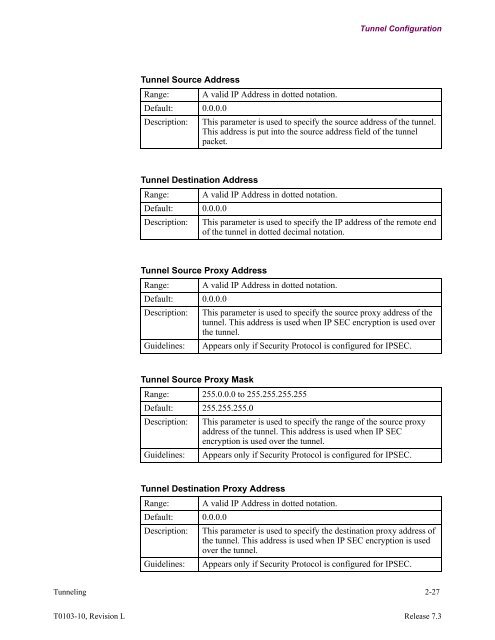VPN - Vanguard Networks
VPN - Vanguard Networks
VPN - Vanguard Networks
Create successful ePaper yourself
Turn your PDF publications into a flip-book with our unique Google optimized e-Paper software.
Tunnel Configuration<br />
Tunnel Source Address<br />
Range:<br />
Default: 0.0.0.0<br />
Description:<br />
A valid IP Address in dotted notation.<br />
This parameter is used to specify the source address of the tunnel.<br />
This address is put into the source address field of the tunnel<br />
packet.<br />
Tunnel Destination Address<br />
Range: A valid IP Address in dotted notation.<br />
Default: 0.0.0.0<br />
Description: This parameter is used to specify the IP address of the remote end<br />
of the tunnel in dotted decimal notation.<br />
Tunnel Source Proxy Address<br />
Range: A valid IP Address in dotted notation.<br />
Default: 0.0.0.0<br />
Description: This parameter is used to specify the source proxy address of the<br />
tunnel. This address is used when IP SEC encryption is used over<br />
the tunnel.<br />
Guidelines: Appears only if Security Protocol is configured for IPSEC.<br />
Tunnel Source Proxy Mask<br />
Range: 255.0.0.0 to 255.255.255.255<br />
Default: 255.255.255.0<br />
Description: This parameter is used to specify the range of the source proxy<br />
address of the tunnel. This address is used when IP SEC<br />
encryption is used over the tunnel.<br />
Guidelines: Appears only if Security Protocol is configured for IPSEC.<br />
Tunnel Destination Proxy Address<br />
Range: A valid IP Address in dotted notation.<br />
Default: 0.0.0.0<br />
Description: This parameter is used to specify the destination proxy address of<br />
the tunnel. This address is used when IP SEC encryption is used<br />
over the tunnel.<br />
Guidelines: Appears only if Security Protocol is configured for IPSEC.<br />
Tunneling 2-27<br />
T0103-10, Revision L Release 7.3