VPN - Vanguard Networks
VPN - Vanguard Networks
VPN - Vanguard Networks
You also want an ePaper? Increase the reach of your titles
YUMPU automatically turns print PDFs into web optimized ePapers that Google loves.
Tunnel Configuration<br />
Tunnel Interface No<br />
Range: 5 to 1000<br />
Default: 5<br />
Description:<br />
Guidelines:<br />
This parameter specifies the router interface used by this tunnel.<br />
Appears only if Payload Protocol includes IP, IPX, or Security<br />
Protocol is configured for IPSEC.<br />
RTP/UTP/IP Header Compression Profile<br />
Range: 0 to 8 alphanumeric characters. (Use the space character to blank<br />
the field.)<br />
Default: (blank)<br />
Description: This parameter specifies the name of the RTP/UDP/IP Header<br />
Compression Profile used by this tunnel.<br />
Guidelines: Appears only if Payload Protocol includes IP.<br />
Tunnel Bridge Link No<br />
Range: 5 to 250<br />
Default: 5<br />
Description: This parameter specifies the bridge link used by this tunnel.<br />
Guidelines: Appears only if Payload Protocol includes BRIDGE.<br />
Encryption Profile<br />
Range:<br />
Default:<br />
Description:<br />
1 to 15 alphanumeric characters. (Use the space character to blank<br />
the field.)<br />
(blank)<br />
This parameter specifies the profile name of the Encryption Profile<br />
Table.<br />
Tunnel Key<br />
Range 0-4294967295<br />
Default 0<br />
Description This parameter enables the use of the optional Key field in the<br />
GRE header. A value of 0 indicates the GRE Key is not used.<br />
Tunneling 2-29<br />
T0103-10, Revision L Release 7.3