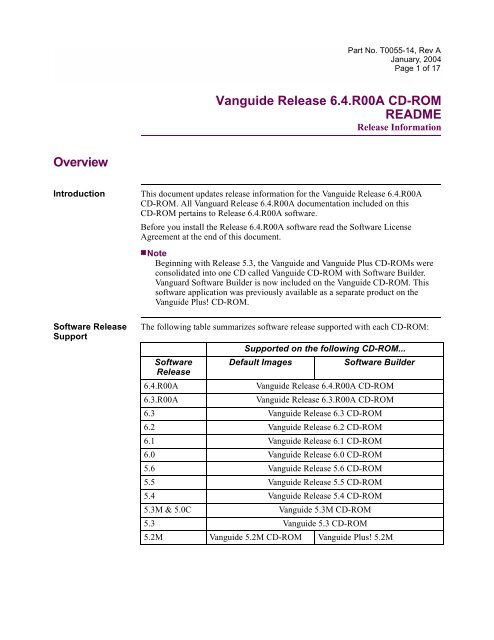6.4.R00A Release - Vanguard Networks
6.4.R00A Release - Vanguard Networks
6.4.R00A Release - Vanguard Networks
You also want an ePaper? Increase the reach of your titles
YUMPU automatically turns print PDFs into web optimized ePapers that Google loves.
Part No. T0055-14, Rev A<br />
January, 2004<br />
Page 1 of 17<br />
Vanguide <strong>Release</strong> <strong>6.4.R00A</strong> CD-ROM<br />
README<br />
<strong>Release</strong> Information<br />
Overview<br />
Introduction<br />
This document updates release information for the Vanguide <strong>Release</strong> <strong>6.4.R00A</strong><br />
CD-ROM. All <strong>Vanguard</strong> <strong>Release</strong> <strong>6.4.R00A</strong> documentation included on this<br />
CD-ROM pertains to <strong>Release</strong> <strong>6.4.R00A</strong> software.<br />
Before you install the <strong>Release</strong> <strong>6.4.R00A</strong> software read the Software License<br />
Agreement at the end of this document.<br />
Note<br />
Beginning with <strong>Release</strong> 5.3, the Vanguide and Vanguide Plus CD-ROMs were<br />
consolidated into one CD called Vanguide CD-ROM with Software Builder.<br />
<strong>Vanguard</strong> Software Builder is now included on the Vanguide CD-ROM. This<br />
software application was previously available as a separate product on the<br />
Vanguide Plus! CD-ROM.<br />
Software <strong>Release</strong><br />
Support<br />
The following table summarizes software release supported with each CD-ROM:<br />
Supported on the following CD-ROM...<br />
Software Default Images<br />
Software Builder<br />
<strong>Release</strong><br />
<strong>6.4.R00A</strong><br />
Vanguide <strong>Release</strong> <strong>6.4.R00A</strong> CD-ROM<br />
6.3.R00A<br />
Vanguide <strong>Release</strong> 6.3.R00A CD-ROM<br />
6.3 Vanguide <strong>Release</strong> 6.3 CD-ROM<br />
6.2 Vanguide <strong>Release</strong> 6.2 CD-ROM<br />
6.1 Vanguide <strong>Release</strong> 6.1 CD-ROM<br />
6.0 Vanguide <strong>Release</strong> 6.0 CD-ROM<br />
5.6 Vanguide <strong>Release</strong> 5.6 CD-ROM<br />
5.5 Vanguide <strong>Release</strong> 5.5 CD-ROM<br />
5.4 Vanguide <strong>Release</strong> 5.4 CD-ROM<br />
5.3M & 5.0C Vanguide 5.3M CD-ROM<br />
5.3 Vanguide 5.3 CD-ROM<br />
5.2M Vanguide 5.2M CD-ROM Vanguide Plus! 5.2M
Part No. T0055-14, Rev A<br />
January, 2004<br />
Page 2 of 17<br />
Trademarks<br />
Vanguide, <strong>Vanguard</strong>, and <strong>Vanguard</strong> Applications Ware are trademarks or registered<br />
trademarks of <strong>Vanguard</strong> Managed Solutions, LLC.<br />
These are trademarks or registered trademarks of their respective companies:<br />
• Adobe, Acrobat- Adobe Systems Incorporated<br />
• PAD-Scope - Symbiotic Services LLC<br />
• Pentium - Intel<br />
• Microsoft Windows NT, Windows 2000, Windows 95,<br />
Windows 98, Windows XP - Microsoft Corporation<br />
We Welcome Your<br />
Comments<br />
We welcome your comments and suggestions for improvements to the Vanguide<br />
CD-ROM. Please E-mail your comments to:<br />
Vanguide@<strong>Vanguard</strong>MS.com<br />
For technical assistance on the operation of the Vanguide CD-ROM, please contact<br />
Technical Support in the United States at 1-800-544-0062. Outside the United States,<br />
please contact your representative.<br />
For more information on our products, visit our web site at:<br />
http://www.vanguardms.com<br />
Updates to product documentation are posted frequently to the <strong>Vanguard</strong> Managed<br />
Solutions Product Documentation web site at:<br />
http://www.vanguardms.com/support/documentation<br />
In This Notice Topic See Page<br />
System Requirements ................................................................................... 3<br />
What’s New .................................................................................................. 4<br />
Welcome to the Vanguide CD-ROM ............................................................ 6<br />
Vanguide Application Set ......................................................................... 9<br />
Limitations .................................................................................................... 11<br />
Software License Agreement ....................................................................... 13
Part No. T0055-14, Rev A<br />
January, 2004<br />
System Requirements Page 3 of 17<br />
System Requirements<br />
Introduction<br />
This section identifies the minimum system requirements needed to use the<br />
Vanguide <strong>Release</strong> <strong>6.4.R00A</strong> CD-ROM.<br />
Note<br />
Starting with <strong>Release</strong> 5.3, the Vanguide CD-ROM does not operate on the<br />
Macintosh platform.<br />
PC Requirements<br />
Building Older<br />
Images - Before<br />
6.0.R00A<br />
The minimum requirements to use the PC Windows-based applications are:<br />
• 66 MHz, 486-based PC (Pentium PC is recommended)<br />
• 50MB of hard disk space<br />
• 32MB RAM<br />
• 16MB of Virtual Memory space<br />
• Windows NT , XP, Windows 2000, Windows 98, Windows 95<br />
• SVGA color monitor (640x480, 256 colors)<br />
• 16-bit sound card<br />
• 4 x CD-ROM (Higher-speed CD-ROM recommended)<br />
• RS-232C high-speed serial port (16550A/16650A UART)<br />
• Internet browser (Netscape Navigator Version 3.04 or later, Microsoft Internet<br />
Explorer Version 3.02 or later)<br />
Follow the instructions listed to revert back to an older build image. An older image<br />
refers to images built before 6.0.R00A. Example: If you have installed the Vanguide<br />
Application <strong>Release</strong> 6.0.R00A from the 6.0.R00A CD and you need to build an<br />
image created before the 6.0.R00A release (5.6.R000). (DRFaa18867)<br />
1) Start Vanguide Software Builder, insert the older Vanguide release CD<br />
(5.6.R000 CD) into the CD driver.<br />
2) In Vanguide Software Builder, select "Settings" menu, then change "CD ROM<br />
directory:" to: D:\Motorola (if D is the CD driver name)<br />
3) You are now able to build an image for a release before 6.0.R00A.
Part No. T0055-14, Rev A<br />
January, 2004<br />
What’s New Page 4 of 17<br />
What’s New<br />
Introduction<br />
Updates and<br />
Changes<br />
Software Builder<br />
This section describes material new with this release.<br />
The Vanguide <strong>Release</strong> <strong>6.4.R00A</strong> CD-ROM contains the following updates and<br />
changes:<br />
• <strong>Release</strong> <strong>6.4.R00A</strong> <strong>Vanguard</strong> Applications Ware and MIB modules for the<br />
following <strong>Vanguard</strong> products:<br />
- <strong>Vanguard</strong> 320<br />
- <strong>Vanguard</strong> 340<br />
- <strong>Vanguard</strong> 340 Enhanced<br />
- <strong>Vanguard</strong> 342<br />
- <strong>Vanguard</strong> 6435<br />
- <strong>Vanguard</strong> 6455<br />
- <strong>Vanguard</strong> 7310<br />
- <strong>Vanguard</strong> 7330<br />
• The Unlocking Utility provides access to the licensed <strong>Vanguard</strong> Application<br />
Ware <strong>Release</strong> <strong>6.4.R00A</strong> with licensed Serial Numbers received from<br />
<strong>Vanguard</strong> Managed Solutions.<br />
• Vanguide Application Set<br />
• <strong>Vanguard</strong> Software Builder support for Applications Ware <strong>Release</strong> <strong>6.4.R00A</strong><br />
• Updated user documentation<br />
• Updated BrowseCD<br />
• <strong>Vanguard</strong> Embedded Web Navigator<br />
These enhancements were made to Software Builder:<br />
Required License<br />
A Required Licenses item was added to Software Builder DES files. If you select<br />
View Description File from the View menu in Software Builder, a list of all required<br />
license combination is displayed.<br />
With the Required Licenses information in DES file, you can export license<br />
information generated from Software Builder to other applications.<br />
Free Flash Space<br />
The actual amount of free flash space is now displayed in the Software Builder<br />
screen when an image has been built. The amount of free flash space is displayed as:<br />
• Estimated Free Flash Space - when no image has been built. The number is<br />
displayed in blue color if positive or in red if negative.<br />
• Actual Free Flash Space - after the image has been successfully or<br />
unsuccessfully built. The number is displayed in yellow if positive, and in red<br />
when negative.
Part No. T0055-14, Rev A<br />
January, 2004<br />
What’s New Page 5 of 17<br />
Both values are also stored in the DES file. If you modify any selections in the<br />
Features/Protocols list, the Actual Free Flash Space becomes Estimated Free Flash<br />
Space again.<br />
<strong>Vanguard</strong> 7300<br />
Series Routers<br />
The <strong>Vanguard</strong> 7300 family of high-performance, redundant, multiservice routers<br />
introduces Models 7310 and 7330 Version 1 and Version 2 with the following<br />
features and port capacities:<br />
• CompactPCI architecture designed for carrier class requirements.<br />
• Rack-mountable 5-slot and 8-slot chassis with AC or DC power.<br />
• MCP750 processor card with industry-standard peripheral and I/O options.<br />
Port Capacities <strong>Vanguard</strong> 7310 <strong>Vanguard</strong> 7330 Per 7-foot Rack<br />
Ethernet 4 4 20<br />
T1/E1/PRI 48 84 420<br />
Voice Channels -- T1 192 336 1680<br />
Voice Channels -- E1 240 420 2100<br />
Serial Ports:<br />
32 56 280<br />
X.21, V.35/V.36, EIA232, EIA530<br />
Token Ring 2 2<br />
Power Supplies *V1-(1) V2- (2) 2 10<br />
*Version 1, V1 or Version 2, V2<br />
The <strong>Vanguard</strong> 7300 Installation Guide (Part Number T0185) is included on this<br />
CD-ROM. For further information about the <strong>Vanguard</strong> 7300 please contact your<br />
<strong>Vanguard</strong> Managed Solutions representative.<br />
Note<br />
<strong>Release</strong> 6.0.R00A and greater of the <strong>Vanguard</strong> Applications Ware software<br />
supports the <strong>Vanguard</strong> 7300 series routers.<br />
<strong>Vanguard</strong> Memory<br />
Requirements<br />
<strong>Release</strong> <strong>6.4.R00A</strong> and greater may require additional memory in order to use certain<br />
software features on various <strong>Vanguard</strong> products. We strongly recommend that you<br />
maximize memory in all <strong>Vanguard</strong> products in order to run <strong>Release</strong> <strong>6.4.R00A</strong> and<br />
greater. Future releases of <strong>Vanguard</strong> Applications Ware software may require the<br />
maximum amount of memory.<br />
For more information on the memory required for your <strong>Vanguard</strong> unit, refer to the<br />
<strong>Vanguard</strong> Applications Ware <strong>Release</strong> <strong>6.4.R00A</strong> Software <strong>Release</strong> Notice<br />
(Part Number T0001-45).
Part No. T0055-14, Rev A<br />
January, 2004<br />
Welcome to the Vanguide CD-ROM Page 6 of 17<br />
Welcome to the Vanguide CD-ROM<br />
Introduction<br />
What’s On This<br />
CD-ROM<br />
Intended for a network provider and the end-user of <strong>Vanguard</strong> products, the<br />
Vanguide CD-ROM provides these tools and support materials:<br />
• The Vanguide Application Set, tools to update <strong>Vanguard</strong> Applications Ware to<br />
get your <strong>Vanguard</strong> hardware up and running quickly and easily.<br />
• <strong>Vanguard</strong> Applications Ware.<br />
• Product documentation.<br />
This table describes the directories found on the Vanguide CD-ROM.<br />
Folder<br />
<strong>Vanguard</strong><br />
Contents<br />
Acrobat Reader with Search for Windows.<br />
When installing Acrobat (4.0 or greater) Reader, you may be required to<br />
accept the Software Licence Agreement. Accept, Acrobat Reader is<br />
freeware.<br />
Contains these executable files:<br />
• Vgsetup.exe (Used to install the Vanguide Application Set)<br />
• Unlock.exe (Unlocking Utility for the <strong>Vanguard</strong> Applications Ware)<br />
Product documentation (in PDF format) for the following products:<br />
• <strong>Vanguard</strong> <strong>Release</strong> <strong>6.4.R00A</strong> User Manuals<br />
• <strong>Vanguard</strong> Applications Ware<br />
• Vanguide Application Set<br />
The MANUALS.pdf file provides an overview and links to all documents<br />
on this CD-ROM.<br />
Contains the following subdirectories of tools and software:<br />
• MIBs - SNMP MIB files for current release<br />
• SFW_IMGS - default <strong>Vanguard</strong> Applications Ware images (requires<br />
license for access)<br />
• SFW_MODS - software modules for the current release<br />
HTML files providing an overview of the contents of this CD-ROM. Can<br />
be used with an internet browser (not provided).
Part No. T0055-14, Rev A<br />
January, 2004<br />
Welcome to the Vanguide CD-ROM Page 7 of 17<br />
BrowseCD<br />
Training<br />
<strong>Vanguard</strong> MIBs<br />
PAD-Scope,<br />
Remote Datascope<br />
Monitoring Utility<br />
BrowseCD provides quick access to the contents of this CD-ROM using HTML<br />
files. This eliminates the need to search through the CD-ROM directory. You must<br />
have an Internet browser installed on your system to use BrowseCD.<br />
Use the File --> Open menu option of your Internet browser to view the<br />
BrowseCD.html file, or double-click the file.<br />
<strong>Vanguard</strong> Managed Solutions has a classroom-based or independent study course<br />
designed to help enhance your knowledge in network sales, design, and operations.<br />
Use this URL to access the training web site:<br />
http://www.vanguardms.com/support/training_services<br />
The \VANGUARD\MIBS directory of the CD-ROM includes SNMP MIBs for the<br />
<strong>Vanguard</strong>, 650D, and the 6500Plus Series products. A summary of the <strong>Vanguard</strong><br />
SNMP MIB files is provided in the MIBs.pdf file. To obtain updates or new SNMP<br />
MIBs, visit the Vanguide CD-ROM website at:<br />
http://www.vanguardms.com/support/software_and_tools/<br />
Links to MIBs for each release are provided at this website.<br />
The PAD-Scope software from Symbiotic Services LLC is used to remotely monitor<br />
a <strong>Vanguard</strong> that has the Remote Datascope feature enabled. The URL for PAD-Scope<br />
can be found at:<br />
http://www.symservices.com/products/<br />
Padscope for Win32 version is available for downloading.
Part No. T0055-14, Rev A<br />
January, 2004<br />
Welcome to the Vanguide CD-ROM Page 8 of 17<br />
<strong>Vanguard</strong><br />
Embedded Web<br />
Navigator<br />
Web Access<br />
The <strong>Vanguard</strong> Embedded Web Navigator allows web management through a<br />
browser. This new feature is available for use on all <strong>Vanguard</strong> Products. The<br />
navigator, embedded inside the <strong>Vanguard</strong> products, provides web management<br />
functionality for the <strong>Vanguard</strong> Managed Solutions family of products. Using any<br />
web browser, such as Netscape or Internet Explorer (IE) you can access the web<br />
navigator through a TCP/IP network.<br />
<strong>Vanguard</strong> Web Navigator allows you to:<br />
• Configure nodes<br />
• Browse statistic information<br />
• Control network devices remotely<br />
• Monitor ports in real-time<br />
• Access multiple control terminal port (CTP) simultaneously<br />
• Access multiple browser sessions<br />
• View and save software description files (DES) and configuration scripts<br />
To access the <strong>Vanguard</strong> Web Navigator:<br />
<strong>Vanguard</strong> Web Navigator<br />
Step<br />
Procedure<br />
1 Connect your <strong>Vanguard</strong> to a TCP/IP Network.<br />
2 Enable the Web Server: Go to the Main Menu-><br />
Configuration->Configure httpd->Enable Embedded Web<br />
Server->Enable (where http is the web access protocol).<br />
3 Enter the IP address of your <strong>Vanguard</strong> into your web browser:<br />
Example:<br />
http://150.83.12.xx<br />
4 Now you are able to get statistics and control the network device.<br />
Note<br />
Multiple users are able to access the <strong>Vanguard</strong> device at the same time.<br />
User<br />
Documentation<br />
This CD-ROM contains product documentation for the following products:<br />
• <strong>Vanguard</strong> hardware, 650 Series, and 6500 Plus<br />
• <strong>Vanguard</strong> Applications Ware<br />
• Vanguide Application Set<br />
All documentation is provided in PDF format which you can view, search, and print<br />
using Adobe Acrobat Reader 4.0 or greater with Search. An overview and navigation<br />
links to all documents are provided in the MANUALS.pdf file located in the<br />
MANUALS directory.
Part No. T0055-14, Rev A<br />
January, 2004<br />
Welcome to the Vanguide CD-ROM Page 9 of 17<br />
Vanguide Application Set<br />
Description<br />
The Vanguide Application Set consists of these PC/Windows-only applications:<br />
Application<br />
<strong>Vanguard</strong> Software<br />
Builder<br />
<strong>Vanguard</strong><br />
Configuration<br />
Loader<br />
<strong>Vanguard</strong> Software<br />
Loader<br />
<strong>Vanguard</strong> Terminal<br />
Emulation<br />
Vanguide<br />
Application<br />
Manager<br />
Help<br />
Description<br />
Included in the Vanguide Application Set is an innovative application<br />
called the <strong>Vanguard</strong> Software Builder. The <strong>Vanguard</strong> Software Builder<br />
enables you to define and create application-specific software for the<br />
<strong>Vanguard</strong> products, based on the needs of your network.<br />
You can easily achieve improved node performance by loading only the<br />
software images required by your network node. By loading only the<br />
required software, you increase the amount of memory buffer space<br />
allocated to the operation of the node.<br />
The <strong>Vanguard</strong> Configuration Loader is an intuitive application tool which<br />
simplifies the process of loading and retrieving CMEMs. This permits the<br />
user to model and exercise the various network parameters when finetuning<br />
networks. This utility performs a device node boot after loading the<br />
CMEM file.<br />
The <strong>Vanguard</strong> Software Loader lets you load the <strong>Vanguard</strong> Applications<br />
Ware software images onto your <strong>Vanguard</strong> hardware (license required for<br />
access). The contents of each Applications Ware are described in the<br />
<strong>Vanguard</strong> Software <strong>Release</strong> Notice located in the MANUALS directory,<br />
and at this web site:<br />
http://www.vanguardms.com/support/documentation<br />
The <strong>Vanguard</strong> Applications Ware software is provided in the<br />
<strong>Vanguard</strong>/SFW_IMGS directory. This directory provides subdirectories<br />
named for each <strong>Vanguard</strong> hardware platform.<br />
The Software Loader performs a device node boot after loading the<br />
software image.<br />
The Terminal Emulation feature allows any PC to Telnet or to connect<br />
directly (using the PC’s serial or COM port) to a <strong>Vanguard</strong> for Control<br />
Terminal Port (CTP) access.<br />
The Vanguide Application Manager is an easy-to-use graphical user<br />
interface that allows you to select and use each installed program of the<br />
Vanguide Application Set.<br />
Online Help files are provided with the Vanguide Application Set. To<br />
access the Help files, click on the Help button provided in the Vanguide<br />
Application Manager.
Part No. T0055-14, Rev A<br />
January, 2004<br />
Welcome to the Vanguide CD-ROM Page 10 of 17<br />
Unlocking<br />
Software<br />
With each software license, you receive a serial number corresponding to the specific<br />
Applications Ware, software release, and product. To unlock the Applications Ware<br />
you need the Unlocking Utility.<br />
The Unlocking Utility is a Windows tool that unlocks <strong>Vanguard</strong> Applications Ware<br />
using the serial number provided with the software license. Each software license<br />
provides a serial number that corresponds only to a specific Applications Ware,<br />
product and release.<br />
When using Software Builder, enter the serial number for each software license<br />
before attempting to create custom software images. The <strong>Vanguard</strong> Software Builder<br />
Manual (Part Number T0030) provides more information on how to enter the serial<br />
numbers in the Options dialog box.
Part No. T0055-14, Rev A<br />
January, 2004<br />
Limitations Page 11 of 17<br />
Limitations<br />
Introduction<br />
Vanguide<br />
Application<br />
Installer<br />
<strong>Vanguard</strong><br />
Configuration and<br />
Software Loaders<br />
This section lists limitations that exist in this CD-ROM.<br />
These limitations apply to Software Builder:<br />
Windows NT System DLL Error<br />
In Windows NT, you might experience a System DLLs Missing or Corrupt error<br />
message when starting the Vanguide Application Installer. This problem might be<br />
caused by system DLL corruption.<br />
Workaround: Restore the VER.DLL and DDEML.DLL from the Windows NT<br />
System Disk or CD-ROM. Check the location of the TEMP directory and ensure that<br />
the TEMP directory is not full.<br />
These limitations apply to the Configuration and Software Loaders:<br />
TCP/IP Connection<br />
Configuration and Software Loaders can cause Windows NT to dial up a TCP/IP<br />
connection and cause a General Protection Fault.<br />
Workaround: To prevent Windows NT from dialing up the TCP/IP connection, open<br />
the Windows NT Control Panel, click the Internet Icon from the Connection dialog,<br />
and uncheck the “Connect to the Internet as needed” box.<br />
High-Speed COMM Port Transmission for the <strong>Vanguard</strong> products<br />
You might experience a transmission failure when using the <strong>Vanguard</strong> Software<br />
Loader to transfer an image to a <strong>Vanguard</strong> product through the COMM Port<br />
connection at high speed.<br />
Workaround for Windows NT: Disable the FIFO Enabled property of the COM port<br />
in the Windows NT control panel.<br />
Image File Transformation Failure<br />
The <strong>Vanguard</strong> Software Loader lets you transfer images through TFTP to the remote<br />
node devices via LAN or WAN. To do this, you must properly configure IP for LAN,<br />
and SIP or SWIP for WAN, to set up the TELNET and TFTP sessions in the remote<br />
node devices. The Software Loader launches the TFTP server to talk to the TFTP<br />
agent in the remote node device, and transfer the image files to the node via the<br />
network (LAN and/or WAN). During this file transfer process, significant delay<br />
caused by heavy network traffic, or an interruption introduced to the remote device<br />
(such as power shock or cable disconnection) can result in an image file<br />
transformation failure.<br />
Workaround: On-site service might be required for the remote device to recover from<br />
the lost image. For this reason, perform a TFTP remote file transfer during low<br />
network traffic hours, and double-check the IP configuration before sending the<br />
image to the remote node device.
Part No. T0055-14, Rev A<br />
January, 2004<br />
Limitations Page 12 of 17<br />
<strong>Vanguard</strong> Software<br />
Builder<br />
These limitations apply to Software Builder:<br />
Selecting more than one LLC Conversion Feature for "AS/400 5494<br />
Communication Server" and/or "BISYNC to SNA Conversion"<br />
When you choose more than one LLC Conversion feature by checking the check<br />
boxes, the selections may not be appear to be selected in the radio buttons under the<br />
"AS/400 5494 Communication Server" and/or "BISYNC to SNA Conversion"<br />
features. There may be confusion as to the inclusion of these selected LLC features<br />
in the final image. (DRFaa17757)<br />
Workaround: As long as desired LLC features are selected once, it is included in the<br />
final image irrespective of it selection status under "AS/400 5494 Communication<br />
Server" and/or "BISYNC to SNA Conversion" features. To verify, select the desired<br />
LLC features and then click Description File available on the View menu of the<br />
<strong>Vanguard</strong> Software Builder. Each of the LLC features that are included in the image<br />
will be represented by their short name. Following are the short names of features:<br />
• LLC-ETH (LLC Ethernet Conversion)<br />
• LLC-TR (LLC Token Ring Conversion)<br />
• LLC-FR (LLC Frame Relay Conversion)<br />
ODBC (Open Database Connectivity) Data Source Registration<br />
On some Windows NT 4.0 workstations, you might have problems with ODBC Data<br />
Source Registration during the installation of <strong>Vanguard</strong> Software Builder if you are<br />
not a primary user.<br />
Workaround: This problem is caused by the registry key access permissions in<br />
Windows NT 4.0. To perform steps 3 and 4 below, you might need administrator<br />
privileges.<br />
Unable to register ISAM msrd235.dll Message<br />
During installation, when prompted with the message Unable to register ISAM<br />
msrd2x35.dll you must quit the installation program and perform these steps:<br />
Step<br />
Action<br />
1 Run regedt32.exe. (This file is located in the Winnt\System32 directory<br />
on your computer.)<br />
2 Select the HKEY_LOCAL_MACHINE window.<br />
3 Remove the HKEY_LOCAL_MACHINE\SOFTWARE\Microsoft\<br />
Jet\3.5\Engines\Jet 2.x registry key.<br />
4 Remove the HKEY_LOCAL_MACHINE\SOFT-<br />
WARE\Microsoft\Jet\3.5\ISAM Formats\Jet 2.x registry key.<br />
5 Run the Vanguide Application Set Installation Program again<br />
(VGSETUP.EXE).
Part No. T0055-14, Rev A<br />
January, 2004<br />
Software License Agreement Page 13 of 17<br />
Software License Agreement<br />
Introduction<br />
This section details to the <strong>Release</strong> <strong>6.4.R00A</strong> Software License Agreement.<br />
Note<br />
You must read this information before you install the software.<br />
Legal Notices<br />
LEGAL NOTICES: BY CLICKING ON THE "I AGREE" BUTTON AT THE<br />
BOTTOM OF THIS WINDOW, YOU ARE CONSENTING TO BE BOUND BY<br />
AND ARE BECOMING A PARTY TO THIS AGREEMENT. IF YOU DO NOT<br />
AGREE TO ALL OF THE TERMS OF THIS AGREEMENT, CLICK THE<br />
CANCEL BUTTON AND DO NOT INSTALL THE SOFTWARE. THE<br />
FOLLOWING AGREEMENT IS A LEGAL AGREEMENT BETWEEN YOU<br />
(EITHER AN INDIVIDUAL OR ENTITY), AND VANGUARD MANAGED<br />
SOLUTIONS, (FOR ITSELF AND ITS LICENSORS). THE RIGHT TO USE THIS<br />
PRODUCT IS SOLD ONLY ON THE CONDITION THAT YOU AGREE TO THE<br />
FOLLOWING LICENSE.<br />
NOTICE (APPLICABLE IF THE SOFTWARE AND/OR DOCUMENTATION<br />
ARE BEING ACQUIRED FOR END USE BY THE FEDERAL GOVERNMENT) -<br />
THE SOFTWARE AND DOCUMENTATION PROVIDED BY VANGUARD<br />
MANAGED SOLUTIONS ARE RESTRICTED COMPUTER SOFTWARE, AS<br />
DEFINED IN FEDERAL ACQUISITION REGULATION (FAR)<br />
CLAUSE 52.227-19.<br />
Grant of License. Subject to the following terms and conditions, <strong>Vanguard</strong><br />
Managed Solutions, grants to you a non-exclusive license to use on a single piece of<br />
equipment only one copy of: 1) the <strong>Vanguard</strong> Applications Ware TM software image<br />
contained on this disk (which may have been pre-loaded on the equipment) or as<br />
modified using the <strong>Vanguard</strong> Software Builder application, for which you have paid<br />
an associated license fee; 2) any additional software contained on this disk or preloaded<br />
on the equipment for which a license fee is required if such license fee has<br />
been paid; and 3) all remaining software contained on this disk (the Software).<br />
Please refer to the <strong>Vanguard</strong> Applications Ware TM Software <strong>Release</strong> Notice for a<br />
listing of the <strong>Vanguard</strong> Applications Ware TM Software feature sets and their<br />
components which may be used under this license to modify the licensed <strong>Vanguard</strong><br />
Applications WareTM Software images using the <strong>Vanguard</strong> Software Builder<br />
application. You may make two additional copies of the Software, but only for<br />
backup, archival, or disaster recovery purposes. On any copy you make of the<br />
Software, you must reproduce and include the copyright and other proprietary rights<br />
notice contained on the copy we have furnished you of the Software. If the Software<br />
is an upgrade, update, patch, new release, enhancement or replacement of a prior<br />
version of Software, the prior version of Software shall not be used further or<br />
transferred and all copies of the prior version of Software shall be destroyed. If this<br />
Software is replaced with an upgrade, update, patch, new release, enhancement or<br />
replacement and that Software is not accompanied by a license agreement, then the<br />
terms and conditions of this License shall apply.
Part No. T0055-14, Rev A<br />
January, 2004<br />
Software License Agreement Page 14 of 17<br />
United States Government Licensing Provisions. In the event that the end user<br />
Licensee is the United States Government or a United States Government agency,<br />
then the provisions of this section also apply. Use, duplication or disclosure of<br />
<strong>Vanguard</strong> Managed Solutions Software and associated documentation under<br />
<strong>Vanguard</strong> Managed Solutions copyrights and/or trade secret rights are subject to the<br />
restrictions set forth in subparagraphs (c)(1) and (2) of the Commercial Computer<br />
Software-Restricted Rights clause at FAR 52.227-19 (JUNE 1987), if applicable,<br />
unless being provided to the Department of Defense. If being provided to the<br />
Department of Defense, use, duplication, or disclosure of Software and associated<br />
documentation is subject to the restricted rights set forth in subparagraph (c)(1)(ii) of<br />
the Rights in Technical Data and Computer Software clause at DFARS 252.227-7013<br />
(OCT 1988), if applicable. Software and associated documentation may or may not<br />
include a Restricted Rights notice, or other notice referring specifically to the terms<br />
and conditions of this Agreement. The terms and conditions of this Agreement shall<br />
each continue to apply, but only to the extent that such terms and conditions are not<br />
inconsistent with the rights provided to the Licensee under the aforementioned<br />
provisions of the FAR or DFARS, as applicable to the particular procuring agency<br />
and procurement transaction.<br />
Ownership. <strong>Vanguard</strong> Managed Solutions (or its supplier) retains all title, ownership<br />
and intellectual property rights to the Software and any copies, including<br />
translations, compilations, derivative works (including built <strong>Vanguard</strong> Applications<br />
WareTM images) partial copies and portions of updated works. The Software is<br />
<strong>Vanguard</strong> Managed Solutions (or its supplier's) confidential proprietary information.<br />
The software is protected by copyright, including without limitation by United States<br />
Copyright Law, international treaty provisions and applicable laws in the country in<br />
which it is being used. You agree not to disclose it or make it available to anyone<br />
without <strong>Vanguard</strong> Managed Solutions written authorization. You will exercise no<br />
less than reasonable care to protect the Software from unauthorized disclosure. You<br />
agree not to disassemble, decompile or reverse engineer the Software to the extent<br />
not prohibited by law.<br />
Termination. This License is effective until terminated. This License will terminate<br />
immediately without notice from <strong>Vanguard</strong> Managed Solutions or judicial resolution<br />
if you fail to comply with any provision of this License. Upon such termination you<br />
must destroy the Software, all accompanying written materials and all copies thereof,<br />
and the sections entitled Limited Warranty, Limitation of Remedies and Damages,<br />
and General will survive any termination.<br />
Limited Warranty. <strong>Vanguard</strong> Managed Solutions warrants for a period of ninety<br />
(90) days from <strong>Vanguard</strong> Managed Solutions or its customer’s shipment of the<br />
Software to you that (i) the disk(s) on which the Software is recorded will be free<br />
from defects in materials and workmanship under normal use and (ii) the Software,<br />
under normal use, will perform substantially in accordance with <strong>Vanguard</strong> Managed<br />
Solutions published specifications for that release level of the Software. The written<br />
materials are provided "AS IS" and without warranty of any kind. <strong>Vanguard</strong>
Part No. T0055-14, Rev A<br />
January, 2004<br />
Software License Agreement Page 15 of 17<br />
Managed Solutions entire liability and your sole and exclusive remedy for any<br />
breach of the foregoing limited warranty will be, at <strong>Vanguard</strong> Managed Solutions<br />
option, replacement of the disk(s), provision of downloadable patch or replacement<br />
code, or refund of the unused portion of your bargained for contractual benefit up to<br />
the amount paid for this Software License.<br />
THIS LIMITED WARRANTY IS THE ONLY WARRANTY PROVIDED BY<br />
VANGUARD MANAGED SOLUTIONS, AND VANGUARD MANAGED<br />
SOLUTIONS AND ITS LICENSORS EXPRESSLY DISCLAIM ALL OTHER<br />
WARRANTIES, EITHER EXPRESS OF IMPLIED, INCLUDING BUT NOT<br />
LIMITED TO IMPLIED WARRANTIES OF MERCHANTABILITY AND<br />
FITNESS FOR A PARTICULAR PURPOSE AND NONINFRINGEMENT.<br />
VANGUARD MANAGED SOLUTIONS DOES NOT WARRANT THAT THE<br />
OPERATION OF THE SOFTWARE WILL BE UNINTERRUPTED OR ERROR-<br />
FREE, OR THAT DEFECTS IN THE SOFTWARE WILL BE CORRECTED. NO<br />
ORAL OR WRITTEN REPRESENTATIONS MADE BY VANGUARD<br />
MANAGED SOLUTIONS OR AN AGENT THEREOF SHALL CREATE A<br />
WARRANTY OR IN ANY WAY INCREASE THE SCOPE OF THIS<br />
WARRANTY. VANGUARD MANAGED SOLUTIONS DOES NOT WARRANT<br />
ANY SOFTWARE THAT HAS BEEN OPERATED IN EXCESS OF<br />
SPECIFICATIONS, DAMAGED, MISUSED, NEGLECTED, OR IMPROPERLY<br />
INSTALLED. BECAUSE SOME JURISDICTIONS DO NOT ALLOW THE<br />
EXCLUSION OR LIMITATION OF IMPLIED WARRANTIES, THE ABOVE<br />
LIMITATIONS MAY NOT APPLY TO YOU.<br />
Limitation of Remedies and Damages. Regardless of whether any remedy set forth<br />
herein fails of its essential purpose, IN NO EVENT SHALL VANGUARD<br />
MANAGED SOLUTIONS OR ANY OF THE LICENSORS, DIRECTORS,<br />
OFFICERS, EMPLOYEES OR AFFILIATES OF THE FOREGOING BE LIABLE<br />
TO YOU FOR ANY CONSEQUENTIAL, INCIDENTAL, INDIRECT, SPECIAL<br />
OR SIMILAR DAMAGES WHATSOEVER (including, without limitation, damages<br />
for loss of business profits, business interruption, loss of business information and<br />
the like), whether foreseeable or unforeseeable, arising out of the use or inability to<br />
use the Software or accompanying written materials, regardless of the basis of the<br />
claim and even if <strong>Vanguard</strong> Managed Solutions or a <strong>Vanguard</strong> Managed Solutions<br />
representative has been advised of the possibility of such damage. <strong>Vanguard</strong><br />
Managed Solutions liability to you for direct damages for any cause whatsoever,<br />
regardless of the basis of the form of the action, will be limited to the price paid for<br />
the Software that caused the damages. THIS LIMITATION WILL NOT APPLY IN<br />
CASE OF PERSONAL INJURY ONLY WHERE AND TO THE EXTENT THAT<br />
APPLICABLE LAW REQUIRES SUCH LIABILITY. BECAUSE SOME<br />
JURISDICTIONS DO NOT ALLOW THE EXCLUSION OR LIMITATION OF<br />
LIABILITY FOR CONSEQUENTIAL OR INCIDENTAL DAMAGES, THE<br />
ABOVE LIMITATION MAY NOT APPLY TO YOU.<br />
Transfer. In the case of software designed to operate on <strong>Vanguard</strong> Managed Solution<br />
equipment, you may not transfer the Software to another party except: (1) if you are<br />
an end-user, when you are transferring the Software together with the <strong>Vanguard</strong><br />
Managed Solutions equipment on which it operates; or 2) if you are a <strong>Vanguard</strong><br />
Managed Solutions licensed distributor, when you are transferring the Software
Part No. T0055-14, Rev A<br />
January, 2004<br />
Software License Agreement Page 16 of 17<br />
either together with such <strong>Vanguard</strong> Managed Solutions equipment or are transferring<br />
the Software as a licensed duly paid for upgrade, update, patch, new release,<br />
enhancement or replacement of a prior version of the Software. If you are a<br />
<strong>Vanguard</strong> Managed Solutions licensed distributor, when you are transferring the<br />
Software as permitted herein, you agree to transfer the Software with a license<br />
agreement having terms and conditions no less restrictive than those contained<br />
herein. You may transfer all other Software, not otherwise having an agreed<br />
restriction on transfer, to another party. However, all such transfers of Software are<br />
strictly subject to the conditions precedent that the other party agrees to accept the<br />
terms and conditions of this License, and you destroy any copy of the Software you<br />
do not transfer to that party. You may not sublicense or otherwise transfer, rent or<br />
lease the Software without our written consent. You may not transfer the Software in<br />
violation of any laws, regulations, export controls or economic sanctions imposed by<br />
the U.S. Government.<br />
General. Massachusetts law governs this license. The terms of this license are<br />
supplemental to any written agreement executed by both parties regarding this<br />
subject and the Software <strong>Vanguard</strong> Managed Solutions is to license you under it, and<br />
supersedes all previous oral or written communications between us regarding the<br />
subject except for such executed agreement. It may not be modified or waived except<br />
in writing and signed by an officer or other authorized representative of each party. If<br />
any provision is held invalid, all other provisions shall remain valid, unless such<br />
invalidity would frustrate the purpose of our agreement.<br />
Rights Notification<br />
Restricted Rights<br />
Notification - U.S.<br />
Government Users<br />
The documents contained in this CD-ROM are confidential and proprietary to<br />
<strong>Vanguard</strong> Managed Solutions (or its suppliers) and can not be copied, reproduced,<br />
disclosed to others, published, or used, in whole or in part, for any purpose other than<br />
that for which it is being made available without the express prior written permission<br />
of an officer of <strong>Vanguard</strong> Managed Solutions.These documents are protected<br />
pursuant to applicable copyright laws, including the US Copyright Act.<br />
This software and/or the software (including firmware) addressed in documentation<br />
on which this notice appears is provided to the US Government under agreement that<br />
grants the government the minimum 'restricted rights" in the software, as defined in<br />
the Federal Acquisition Regulation (FAR) or the Defense Federal Acquisition<br />
Regulation Supplement (DFARS), whichever is applicable.<br />
If the software is procured for use by the U.S. Department of Defense, the following<br />
legend applies:
Part No. T0055-14, Rev A<br />
January, 2004<br />
Software License Agreement Page 17 of 17<br />
Restricted Rights<br />
Legend<br />
Use, duplication, or disclosure by the U.S. Government is subject to restrictions as<br />
set forth in subparagraph (c)(1)(ii) of the Rights in Technical Data and Computer<br />
Software clause at DFARS 252.227-7013.<br />
If the software is procured for use by any U.S. Government entity other than the<br />
Department of Defense, the following notice applies:<br />
Notwithstanding any other lease or license agreement that may pertain to, or<br />
accompany the delivery of this computer software, the rights of the government<br />
regarding its use, reproduction, and disclosure are as set forth in FAR 52.227-19(C).<br />
Unpublished - rights reserved under the copyright laws of the United States.<br />
Copyright 2004<br />
All Rights Reserved<br />
Part No: T0055-14, Revision A<br />
<strong>Vanguard</strong> Managed Solutions LLC<br />
575 West Street<br />
Mansfield, MA 02048 USA