6.4.R00A Release - Vanguard Networks
6.4.R00A Release - Vanguard Networks
6.4.R00A Release - Vanguard Networks
Create successful ePaper yourself
Turn your PDF publications into a flip-book with our unique Google optimized e-Paper software.
Part No. T0055-14, Rev A<br />
January, 2004<br />
Welcome to the Vanguide CD-ROM Page 8 of 17<br />
<strong>Vanguard</strong><br />
Embedded Web<br />
Navigator<br />
Web Access<br />
The <strong>Vanguard</strong> Embedded Web Navigator allows web management through a<br />
browser. This new feature is available for use on all <strong>Vanguard</strong> Products. The<br />
navigator, embedded inside the <strong>Vanguard</strong> products, provides web management<br />
functionality for the <strong>Vanguard</strong> Managed Solutions family of products. Using any<br />
web browser, such as Netscape or Internet Explorer (IE) you can access the web<br />
navigator through a TCP/IP network.<br />
<strong>Vanguard</strong> Web Navigator allows you to:<br />
• Configure nodes<br />
• Browse statistic information<br />
• Control network devices remotely<br />
• Monitor ports in real-time<br />
• Access multiple control terminal port (CTP) simultaneously<br />
• Access multiple browser sessions<br />
• View and save software description files (DES) and configuration scripts<br />
To access the <strong>Vanguard</strong> Web Navigator:<br />
<strong>Vanguard</strong> Web Navigator<br />
Step<br />
Procedure<br />
1 Connect your <strong>Vanguard</strong> to a TCP/IP Network.<br />
2 Enable the Web Server: Go to the Main Menu-><br />
Configuration->Configure httpd->Enable Embedded Web<br />
Server->Enable (where http is the web access protocol).<br />
3 Enter the IP address of your <strong>Vanguard</strong> into your web browser:<br />
Example:<br />
http://150.83.12.xx<br />
4 Now you are able to get statistics and control the network device.<br />
Note<br />
Multiple users are able to access the <strong>Vanguard</strong> device at the same time.<br />
User<br />
Documentation<br />
This CD-ROM contains product documentation for the following products:<br />
• <strong>Vanguard</strong> hardware, 650 Series, and 6500 Plus<br />
• <strong>Vanguard</strong> Applications Ware<br />
• Vanguide Application Set<br />
All documentation is provided in PDF format which you can view, search, and print<br />
using Adobe Acrobat Reader 4.0 or greater with Search. An overview and navigation<br />
links to all documents are provided in the MANUALS.pdf file located in the<br />
MANUALS directory.