6.4.R00A Release - Vanguard Networks
6.4.R00A Release - Vanguard Networks
6.4.R00A Release - Vanguard Networks
You also want an ePaper? Increase the reach of your titles
YUMPU automatically turns print PDFs into web optimized ePapers that Google loves.
Part No. T0055-14, Rev A<br />
January, 2004<br />
What’s New Page 4 of 17<br />
What’s New<br />
Introduction<br />
Updates and<br />
Changes<br />
Software Builder<br />
This section describes material new with this release.<br />
The Vanguide <strong>Release</strong> <strong>6.4.R00A</strong> CD-ROM contains the following updates and<br />
changes:<br />
• <strong>Release</strong> <strong>6.4.R00A</strong> <strong>Vanguard</strong> Applications Ware and MIB modules for the<br />
following <strong>Vanguard</strong> products:<br />
- <strong>Vanguard</strong> 320<br />
- <strong>Vanguard</strong> 340<br />
- <strong>Vanguard</strong> 340 Enhanced<br />
- <strong>Vanguard</strong> 342<br />
- <strong>Vanguard</strong> 6435<br />
- <strong>Vanguard</strong> 6455<br />
- <strong>Vanguard</strong> 7310<br />
- <strong>Vanguard</strong> 7330<br />
• The Unlocking Utility provides access to the licensed <strong>Vanguard</strong> Application<br />
Ware <strong>Release</strong> <strong>6.4.R00A</strong> with licensed Serial Numbers received from<br />
<strong>Vanguard</strong> Managed Solutions.<br />
• Vanguide Application Set<br />
• <strong>Vanguard</strong> Software Builder support for Applications Ware <strong>Release</strong> <strong>6.4.R00A</strong><br />
• Updated user documentation<br />
• Updated BrowseCD<br />
• <strong>Vanguard</strong> Embedded Web Navigator<br />
These enhancements were made to Software Builder:<br />
Required License<br />
A Required Licenses item was added to Software Builder DES files. If you select<br />
View Description File from the View menu in Software Builder, a list of all required<br />
license combination is displayed.<br />
With the Required Licenses information in DES file, you can export license<br />
information generated from Software Builder to other applications.<br />
Free Flash Space<br />
The actual amount of free flash space is now displayed in the Software Builder<br />
screen when an image has been built. The amount of free flash space is displayed as:<br />
• Estimated Free Flash Space - when no image has been built. The number is<br />
displayed in blue color if positive or in red if negative.<br />
• Actual Free Flash Space - after the image has been successfully or<br />
unsuccessfully built. The number is displayed in yellow if positive, and in red<br />
when negative.