6.4.R00A Release - Vanguard Networks
6.4.R00A Release - Vanguard Networks
6.4.R00A Release - Vanguard Networks
Create successful ePaper yourself
Turn your PDF publications into a flip-book with our unique Google optimized e-Paper software.
Part No. T0055-14, Rev A<br />
January, 2004<br />
Limitations Page 12 of 17<br />
<strong>Vanguard</strong> Software<br />
Builder<br />
These limitations apply to Software Builder:<br />
Selecting more than one LLC Conversion Feature for "AS/400 5494<br />
Communication Server" and/or "BISYNC to SNA Conversion"<br />
When you choose more than one LLC Conversion feature by checking the check<br />
boxes, the selections may not be appear to be selected in the radio buttons under the<br />
"AS/400 5494 Communication Server" and/or "BISYNC to SNA Conversion"<br />
features. There may be confusion as to the inclusion of these selected LLC features<br />
in the final image. (DRFaa17757)<br />
Workaround: As long as desired LLC features are selected once, it is included in the<br />
final image irrespective of it selection status under "AS/400 5494 Communication<br />
Server" and/or "BISYNC to SNA Conversion" features. To verify, select the desired<br />
LLC features and then click Description File available on the View menu of the<br />
<strong>Vanguard</strong> Software Builder. Each of the LLC features that are included in the image<br />
will be represented by their short name. Following are the short names of features:<br />
• LLC-ETH (LLC Ethernet Conversion)<br />
• LLC-TR (LLC Token Ring Conversion)<br />
• LLC-FR (LLC Frame Relay Conversion)<br />
ODBC (Open Database Connectivity) Data Source Registration<br />
On some Windows NT 4.0 workstations, you might have problems with ODBC Data<br />
Source Registration during the installation of <strong>Vanguard</strong> Software Builder if you are<br />
not a primary user.<br />
Workaround: This problem is caused by the registry key access permissions in<br />
Windows NT 4.0. To perform steps 3 and 4 below, you might need administrator<br />
privileges.<br />
Unable to register ISAM msrd235.dll Message<br />
During installation, when prompted with the message Unable to register ISAM<br />
msrd2x35.dll you must quit the installation program and perform these steps:<br />
Step<br />
Action<br />
1 Run regedt32.exe. (This file is located in the Winnt\System32 directory<br />
on your computer.)<br />
2 Select the HKEY_LOCAL_MACHINE window.<br />
3 Remove the HKEY_LOCAL_MACHINE\SOFTWARE\Microsoft\<br />
Jet\3.5\Engines\Jet 2.x registry key.<br />
4 Remove the HKEY_LOCAL_MACHINE\SOFT-<br />
WARE\Microsoft\Jet\3.5\ISAM Formats\Jet 2.x registry key.<br />
5 Run the Vanguide Application Set Installation Program again<br />
(VGSETUP.EXE).