VPN - Vanguard Networks
VPN - Vanguard Networks
VPN - Vanguard Networks
Create successful ePaper yourself
Turn your PDF publications into a flip-book with our unique Google optimized e-Paper software.
<strong>VPN</strong> Applications<br />
Tunnel Support for<br />
Bridge Traffic<br />
Figure 1-6 shows how to connect two half bridges using a tunnel. Bridge packets are<br />
transported from one LAN to the other through tunneling. The type of LANs used at<br />
the remote ends can be the same or different.<br />
The overall configuration guidelines of tunnel support for bridge traffic are:<br />
• Configure each tunnel with a unique Bridge Link Number. The Bridge Link<br />
can be Transparent, Source Routing or Translational Bridge Traffic.<br />
• All bridge packets intended for the remote side bridge, passing through the<br />
tunnel are encapsulated with encrypted GRE and IP headers, and then sent<br />
over the tunnel.<br />
• On the remote side tunnel, the IP and GRE Headers are removed after<br />
decryption and the original bridge packet is forwarded to the appropriate host.<br />
• Source Routing Bridge, Transparent Bridge, and Translational Bridge traffics<br />
can be tunneled.<br />
• For SR Bridge Traffic over a LAN Tunnel, the “Link Mode” must be<br />
configured as RFC1294 in the Bridge Link Configuration, corresponding to<br />
the Tunnel.<br />
Note<br />
For more information on configuring your <strong>Vanguard</strong> device for tunneling, refer<br />
to the “Tunnel Configuration” section in Chapter 2.<br />
Ethernet LAN<br />
Ethernet LAN<br />
Router acting as a<br />
transparent bridge<br />
Router acting as a<br />
transparent bridge<br />
215.0.1.2<br />
R1<br />
Internet<br />
R2<br />
215.0.1.5<br />
215.0.1.3<br />
215.0.1.6<br />
215.0.1.4<br />
Tunnel<br />
215.0.1.7<br />
Figure 1-6. Bridged Packets Transported Using a Tunnel<br />
For more information on configuring a bridge for your <strong>Vanguard</strong> device, refer to the<br />
Bridging Manual (Part number T0100-02).<br />
Virtual Private Network 1-7<br />
T0103-10, Revision L Release 7.3