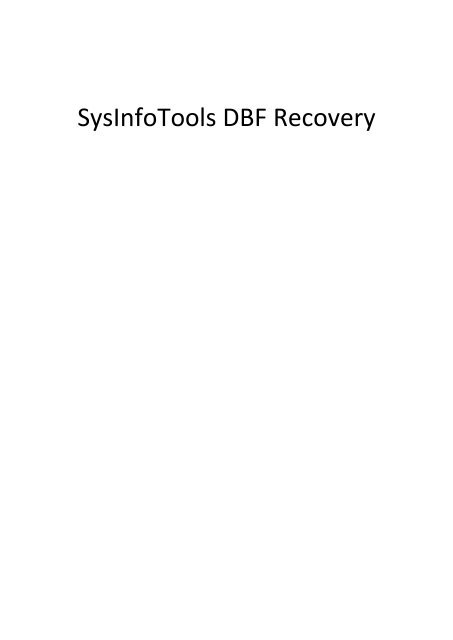SysInfoTools DBF File Repair v2.0
SysInfoTools DBF File Repair v2.0
SysInfoTools DBF File Repair v2.0
Create successful ePaper yourself
Turn your PDF publications into a flip-book with our unique Google optimized e-Paper software.
<strong>SysInfoTools</strong> <strong>DBF</strong> Recovery
<strong>SysInfoTools</strong> <strong>DBF</strong> Recovery<br />
Table Of Contents<br />
1. <strong>SysInfoTools</strong> <strong>DBF</strong> Recovery ....................................................................................................... 2<br />
2. Overview ................................................................................................................................... 2<br />
3. Getting Started .......................................................................................................................... 3<br />
3.1 Installation procedure ......................................................................................................... 3<br />
4. Order and Activation ................................................................................................................. 4<br />
4.1 How to Order ...................................................................................................................... 4<br />
4.2 How to Activate .................................................................................................................. 4<br />
5. <strong>SysInfoTools</strong> <strong>DBF</strong> Recovery ....................................................................................................... 6<br />
5.1 Understanding the User Interface ...................................................................................... 6<br />
5.2 Button Used ........................................................................................................................ 6<br />
5.3 <strong>SysInfoTools</strong> <strong>DBF</strong> Recovery ................................................................................................. 7<br />
6. Uninstall the Software ............................................................................................................ 13<br />
7. Legal Notice ............................................................................................................................. 15<br />
7.1 Copyright ........................................................................................................................... 15<br />
7.2 Disclaimer ......................................................................................................................... 16<br />
7.3 Trademarks ....................................................................................................................... 16<br />
7.4 License Agreement ........................................................................................................... 16<br />
8. Technical Support ................................................................................................................... 18<br />
9. About <strong>SysInfoTools</strong> ................................................................................................................. 18<br />
1
<strong>SysInfoTools</strong> <strong>DBF</strong> Recovery<br />
1. <strong>SysInfoTools</strong> <strong>DBF</strong> Recovery<br />
2. Overview<br />
<strong>SysInfoTools</strong> <strong>DBF</strong> Recovery tool can fix high-level of<br />
corruption from <strong>DBF</strong> files and recover your crucial data and<br />
information from them. It supports all popular Database<br />
programs, such as: dBase II, IV, V, Microsoft Visual FoxPro (all<br />
versions), Clipper, dBFast, CodeBase, MultiBase, dBXL, Arago,<br />
etc. The tool intensively scans corrupted <strong>DBF</strong> file and recovers<br />
all the file items from the file. You can check the preview of your<br />
recovered data in the preview pane. If corruption is severe in your<br />
<strong>DBF</strong> file, the alignment of your records and entries may be<br />
misplaced. You can adjust the misplaced alignment by using<br />
Right and Left keys. This tool creates a new file to save the<br />
recovered data. The new file can be saved either in <strong>DBF</strong> or MDB<br />
format at user-defined location. Any technical and non-technical<br />
user can use this tool with ease as it does not require any<br />
technical expertise.<br />
Key features of <strong>SysInfoTools</strong> <strong>DBF</strong> Database Recovery<br />
software are:<br />
2
<strong>SysInfoTools</strong> <strong>DBF</strong> Recovery<br />
<br />
<br />
<br />
<br />
<br />
<br />
<br />
<br />
<br />
<br />
Performs maximum possible recovery from corrupted <strong>DBF</strong><br />
file in just no time<br />
Recovers table name, column name, indexes, primary key,<br />
candidate key, foreign key, unique key and regular key<br />
Users can search the <strong>DBF</strong> files from the system directory in<br />
an automation mode<br />
Identifies <strong>DBF</strong> files of dBase II, IV, V, Visual FoxPro, Clipper,<br />
dBFast, CodeBase, MultiBase, dBXL, Arago, etc.<br />
Allows users to load schema from another <strong>DBF</strong> file for an<br />
effective recovery<br />
Corrects the misaligned entries and columns of corrupted<br />
<strong>DBF</strong> file<br />
Users can preview the recovered data in the preview pane<br />
Saves recovered data into a new file of <strong>DBF</strong> and MDB<br />
formats<br />
Safe and easy-to-use tool, i.e. does not require any<br />
technical expertise<br />
Compatible with all major versions of Windows Operating<br />
Systems<br />
3. Getting Started<br />
Installation Procedure(See 3.1)<br />
Order And Activation(See 4.)<br />
3.1 Installation procedure<br />
1. Download demo version of the software setup from the link shown below:<br />
http://www.sysinfotools.com/demo-version/<strong>SysInfoTools</strong>-<strong>DBF</strong>-<strong>Repair</strong>.exe<br />
2. Double click the setup to install the software on your system.<br />
3. Follow the steps on the setup wizard to install software.<br />
4. After completion, setup wizard will popup the message of setup completion on your<br />
3
<strong>SysInfoTools</strong> <strong>DBF</strong> Recovery<br />
screen.<br />
5. Click Finish to launch the software on your system.<br />
4. Order and Activation<br />
How to Order(See 4.1)<br />
How to Activate(See 4.2)<br />
4.1 How to Order<br />
The software can be purchased by making online payments. Click<br />
on the link shown below to have a look at the pricing details and<br />
to place an order.<br />
http://www.sysinfotools.com/buynow/dbf-dbase-filerecovery.html<br />
Once the payment is received, an order number is sent to you<br />
via e-mail.<br />
4.2 How to Activate<br />
As you purchase the software, an Order Number is generated and<br />
provided to you. This order number has to be entered in the<br />
Registration window of the full version of <strong>DBF</strong> Recovery<br />
software.<br />
<br />
Open <strong>SysInfoTools</strong> <strong>DBF</strong> Recovery software in your system,<br />
software registration dialog will popup on your screen to<br />
enter software authentication key.<br />
4
<strong>SysInfoTools</strong> <strong>DBF</strong> Recovery<br />
<br />
Click "I don't have Authentication Code" check box,<br />
following fields will be displayed in the registration dialog:<br />
Email Address: In this field, you need to enter your email<br />
address, which you have used to register <strong>DBF</strong> Recovery<br />
software.<br />
Order Number: In this field you need to enter the Order Number<br />
which has been provided to you at the time of purchasing the<br />
software.<br />
Path to save the file: Select the path where you want to save the<br />
.info file which is generated after clicking on "Get<br />
Authentication Code", by default .info file will saved on<br />
desktop of your system.<br />
5
<strong>SysInfoTools</strong> <strong>DBF</strong> Recovery<br />
Send this .info file generated by the software at<br />
sales@sysinfotools.com, after getting .info file sales department will<br />
send you software activation key within a couple of minutes.<br />
For any software related queries email at: support@sysinfotools.com<br />
5. <strong>SysInfoTools</strong> <strong>DBF</strong> Recovery<br />
Understanding the User Interface(See 5.1)<br />
Button Used(See 5.2)<br />
How to Use <strong>DBF</strong> Recovery Software(See 5.3)<br />
5.1 Understanding the User Interface<br />
5.2 Button Used<br />
Buttons Button<br />
Name<br />
Open<br />
Description<br />
Click on Open button to add<br />
<strong>DBF</strong> file for recovery.<br />
6
<strong>SysInfoTools</strong> <strong>DBF</strong> Recovery<br />
Stop<br />
Save<br />
Left<br />
Right<br />
Help<br />
About<br />
Click on Stop button to stop<br />
the running process.<br />
Click on Save button to save<br />
the recovered data.<br />
Click on Left button to move<br />
misaligned entries to the left<br />
side.<br />
Click on Right button to move<br />
misaligned entries to the right<br />
side.<br />
Click on Help button to get<br />
help in <strong>DBF</strong> recovery process.<br />
Click on About button to know<br />
more about <strong>DBF</strong> Recovery<br />
tool.<br />
Browse<br />
Click on Browse button to<br />
select the <strong>DBF</strong> file.<br />
Search<br />
Click on Search button to<br />
search <strong>DBF</strong> files in your<br />
system.<br />
5.3 <strong>SysInfoTools</strong> <strong>DBF</strong> Recovery<br />
Step 1: Launch <strong>SysInfoTools</strong> <strong>DBF</strong> Recovery tool on your<br />
system. Click on Open button.<br />
7
<strong>SysInfoTools</strong> <strong>DBF</strong> Recovery<br />
Step 2: Now click on Browse button to select a <strong>DBF</strong> file. You<br />
may also search the <strong>DBF</strong> file(s) by using Search option.<br />
Step 3: Select a <strong>DBF</strong> file from the system directory and click on<br />
Open button.<br />
8
<strong>SysInfoTools</strong> <strong>DBF</strong> Recovery<br />
Step 4: The selected file’s path will be shown. You may also load<br />
the schema from another <strong>DBF</strong> file. Click on OK to start scanning<br />
the <strong>DBF</strong> file.<br />
Step 5: The selected <strong>DBF</strong> file is being scanned. Within a few<br />
seconds, it will be completed.<br />
9
<strong>SysInfoTools</strong> <strong>DBF</strong> Recovery<br />
Step 6: Now click on the file items to recover data from them.<br />
You can also preview the recovered data. Now select the <strong>DBF</strong><br />
file and click on Save button.<br />
Step 7: Click on Browse button to select a new location for new<br />
<strong>DBF</strong> file.<br />
10
<strong>SysInfoTools</strong> <strong>DBF</strong> Recovery<br />
Step 8: Select any location from the list, for e.g. Desktop. Click<br />
on OK button.<br />
Step 9: Now select a file format in which you want to save the<br />
new file. Click on OK button.<br />
11
<strong>SysInfoTools</strong> <strong>DBF</strong> Recovery<br />
Step 10: The saving process will be started and it will take hardly<br />
a few seconds to be completed.<br />
Step 11: Once the saving process is completed, click on OK<br />
button.<br />
12
<strong>SysInfoTools</strong> <strong>DBF</strong> Recovery<br />
Step 12: Click on Close to close the software application and<br />
click on Yes.<br />
6. Uninstall the Software<br />
To uninstall the software from your system two methods are<br />
described below:<br />
13
<strong>SysInfoTools</strong> <strong>DBF</strong> Recovery<br />
1. Uninstall from Control Panel.<br />
2. Uninstall from Windows Start menu.<br />
Uninstall from Control Panel:<br />
To uninstall <strong>SysInfoTools</strong> <strong>DBF</strong> Recovery from Control Panel,<br />
follow the steps shown below:<br />
<br />
<br />
<br />
Click the Start Menu > Control Panel and then double<br />
click the Add or Remove Programs icon.<br />
Select <strong>SysInfoTools</strong> <strong>DBF</strong> Recovery and click Remove.<br />
A warning message before un-installing the software<br />
will be displayed on the screen.<br />
<br />
Click 'Yes' to un-install the software completely from<br />
your system.<br />
Uninstall from Windows Start menu:<br />
To uninstall <strong>SysInfoTools</strong> <strong>DBF</strong> Recovery from Windows Start<br />
menu, follow below steps:<br />
Click the Start button from the Windows menu.<br />
Click All Programs > <strong>SysInfoTools</strong> <strong>DBF</strong> Recovery ><br />
Uninstall <strong>SysInfoTools</strong> <strong>DBF</strong> Recovery.<br />
A warning message before un-installing will be<br />
14
<strong>SysInfoTools</strong> <strong>DBF</strong> Recovery<br />
displayed on the screen.<br />
<br />
Click 'Yes' to uninstall the software completely from<br />
your system.<br />
7. Legal Notice<br />
Copyright(See 7.1)<br />
Disclaimer(See 7.2)<br />
Trademarks(See 7.3)<br />
License Agreement(See 7.4)<br />
7.1 Copyright<br />
<strong>SysInfoTools</strong> <strong>DBF</strong> Database Recovery software, accompanied<br />
user manual and documentation are copyright of <strong>SysInfoTools</strong><br />
Data Recovery, with all rights reserved. Under the copyright<br />
laws, this user manual cannot be reproduced in any form without<br />
the Prior written permission of <strong>SysInfoTools</strong>. No Patent Liability<br />
is assumed, however, with respect to the use of the Information<br />
contained herein.<br />
15
<strong>SysInfoTools</strong> <strong>DBF</strong> Recovery<br />
7.2 Disclaimer<br />
The Information contained in this manual, including but not<br />
limited to any product specifications, is subject to change without<br />
notice. <strong>SysInfoTools</strong> Data Recovery Provides no warranty with<br />
regard to this manual or any other information contained herein<br />
and here by expressly disclaims any implied warranties of<br />
merchantability or fitness for any particular purpose with regard<br />
to any of the foregoing <strong>SysInfoTools</strong> Data Recovery assumes no<br />
liability for any damages incurred directly or indirectly from any<br />
technical or typographical errors or omissions contained herein or<br />
for discrepancies between the product and the manual. In no<br />
event shall <strong>SysInfoTools</strong> Data Recovery, be liable for any<br />
incidental, consequential special, or exemplary damages, whether<br />
based on tort, contract or otherwise, arising out of or in<br />
connection with this manual or any other information contained<br />
herein or the use there of.<br />
7.3 Trademarks<br />
<strong>SysInfoTools</strong> <strong>DBF</strong> Recovery is a registered trademark of<br />
<strong>SysInfoTools</strong> Data Recovery.<br />
Windows 2000, 2003, XP and Windows Vista are registered<br />
trademarks of Microsoft Corporation.<br />
All other brands and product names are trademarks or registered<br />
trademarks of their respective companies.<br />
7.4 License Agreement<br />
<strong>SysInfoTools</strong> <strong>DBF</strong> Recovery Copyright by <strong>SysInfoTools</strong> Data<br />
Recovery.<br />
Your Agreement to this License<br />
You should carefully read the following terms and conditions<br />
before using, installing or distributing this software, unless you<br />
have a different license agreement signed by <strong>SysInfoTools</strong> Data<br />
Recovery.<br />
16
<strong>SysInfoTools</strong> <strong>DBF</strong> Recovery<br />
If you do not agree to all of the terms and conditions of this<br />
License, then: do not copy, install, distribute or use any copy of<br />
<strong>SysInfoTools</strong> <strong>DBF</strong> Database Recovery with which this License is<br />
included, you may return the complete package unused without<br />
requesting an activation key, within 30 days after purchase, for a<br />
full refund of your payment.<br />
The terms and conditions of this License describe the permitted<br />
use and users of each Licensed Copy of <strong>SysInfoTools</strong> <strong>DBF</strong><br />
Database Recovery. For purposes of this License, if you have a<br />
valid single-copy license, you have the right to use a single<br />
Licensed Copy of <strong>SysInfoTools</strong> <strong>DBF</strong> Database Recovery; if you<br />
or your organization has a valid multi-user license, then you or<br />
your organization have/has the right to use up to a number of<br />
Licensed Copies of <strong>SysInfoTools</strong> <strong>DBF</strong> Database Recovery equal<br />
to the number of copies indicated in the documents issued by<br />
<strong>SysInfoTools</strong> when granting the license.<br />
Scope of the License<br />
Each Licensed Copy of <strong>SysInfoTools</strong> <strong>DBF</strong> Database Recovery<br />
may either be used by a single person or used non-simultaneously<br />
by multiple people who use the software personally installed on a<br />
single workstation. This is not a concurrent user license. All<br />
rights of any kind in <strong>SysInfoTools</strong> <strong>DBF</strong> Database Recovery,<br />
which are not expressly granted in this License, are entirely and<br />
exclusively reserved to and by <strong>SysInfoTools</strong>. You may not rent,<br />
lease, modify, translate, reverse engineer, decompile,<br />
disassemble, or create derivative works based on, <strong>SysInfoTools</strong><br />
<strong>DBF</strong> Database Recovery, nor permit anyone else to do so. You<br />
may not make access to <strong>SysInfoTools</strong> <strong>DBF</strong> Database Recovery<br />
available to others in connection with a service bureau,<br />
application service provider, or similar business, nor permit<br />
anyone else to do so.<br />
Warranty Disclaimers and Liability Limitations<br />
<strong>SysInfoTools</strong> <strong>DBF</strong> Database Recovery, and any and all<br />
accompanying software, data and materials, are distributed and<br />
17
<strong>SysInfoTools</strong> <strong>DBF</strong> Recovery<br />
provided AS-IT-IS and with no warranties of any kind, whether<br />
expressed or implied. In particular, there is no warranty for the<br />
quality of data recovered. You acknowledge that good data<br />
processing procedure dictates that any program, including<br />
<strong>SysInfoTools</strong> <strong>DBF</strong> Database Recovery, must be thoroughly tested<br />
with non-critical data before there is any reliance on it, and you<br />
hereby assume the entire risk of all use of the copies of<br />
<strong>SysInfoTools</strong> <strong>DBF</strong> Database Recovery covered by this License.<br />
This disclaimer of warranty constitutes an essential part of this<br />
License.<br />
In addition, in no event does <strong>SysInfoTools</strong> authorize you or<br />
anyone else to use <strong>SysInfoTools</strong> <strong>DBF</strong> Database Recovery in<br />
applications or systems where <strong>SysInfoTools</strong> <strong>DBF</strong> Database<br />
Recovery failure to perform can reasonably be expected to result<br />
in a significant physical injury, or in loss of life. Any such use is<br />
entirely at your own risk, and you agree to hold <strong>SysInfoTools</strong><br />
harmless from all claims or losses relating to such unauthorized<br />
use. You agree to hold <strong>SysInfoTools</strong> Data Recovery harmless<br />
from any and all claims or losses relating to such unauthorized<br />
use.<br />
8. Technical Support<br />
We provide 24/7 online support to solve customer's queries. We<br />
have highly skilled and expert support team, who makes use of<br />
modernized communication devices, thereby achieving maximum<br />
efficiency and an exceptional response time.<br />
9. About <strong>SysInfoTools</strong><br />
Since several years, <strong>SysInfoTools</strong> has evolved as one of the<br />
trusted names in the field of Data Recovery of the different types<br />
of files. The main aim of our organization is to provide the best<br />
possible solution to our customers so that our customers can<br />
recover their data and relief them from the frustration of data loss.<br />
We aim at providing values to our customers and try to satisfy<br />
18
<strong>SysInfoTools</strong> <strong>DBF</strong> Recovery<br />
them in every possible way. Customer satisfaction is prime<br />
reward for our organization.<br />
<strong>SysInfoTools</strong> provides a wide range of software for different<br />
types of corrupt files recovery and repair for corrupt zip files, MS<br />
BKF files, Open Office files (Base files, Impress files, Draw files,<br />
Calc files, Math files and Writer files), MS Office 2007 files (MS<br />
Word files, MS PowerPoint files and MS Excel files).<br />
<strong>SysInfoTools</strong> also provides software for corrupt PST files of MS<br />
Outlook and DBX files of Outlook Express. In addition, we have<br />
more recovery software which are available for crashed hard disk<br />
recovery and repair like software for FAT recovery and NTFS<br />
recovery. In future, we are going to expand our operations to<br />
offer more software for different types of corrupt files, Database,<br />
Email migration, Desktop utilities, Network management and<br />
many more which will help our customers to recover their<br />
valuable data.<br />
The hard drives data recovery software provided by our<br />
organization ensures safe and accurate data recovery from the<br />
hard drive. It does not modify the existing content of the hard<br />
drive and make the fresh copy of the recovered data. Hard drives<br />
data recovery software are useful in situation when there is an<br />
accidental deletion of files, which are deleted due to virus attacks,<br />
disk formatting and software malfunctioning.<br />
You can buy our products directly from <strong>SysInfoTools</strong> website.<br />
We provide software both by online mode and via shipment. The<br />
shipment is made within the committed time frame and at<br />
reasonable rates. We provide 24x7 customer support, our<br />
dedicated support team assists our customer by providing them<br />
information before and after the purchase of our product. We also<br />
provide the live working videos and free demo of our products at<br />
our <strong>SysInfoTools</strong> site so that the customer can see and analyze<br />
the software before purchasing it.<br />
Visit <strong>SysInfoTools</strong> site at: www.sysinfotools.com<br />
19