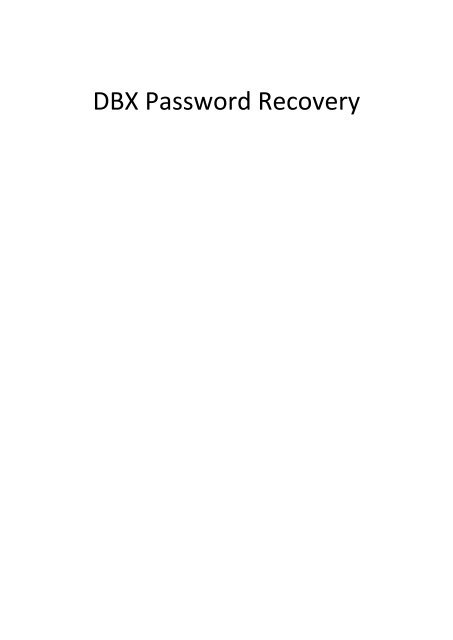DBX Password Recovery - SysInfoTools
DBX Password Recovery - SysInfoTools
DBX Password Recovery - SysInfoTools
Create successful ePaper yourself
Turn your PDF publications into a flip-book with our unique Google optimized e-Paper software.
<strong>DBX</strong> <strong>Password</strong> <strong>Recovery</strong>
<strong>DBX</strong> <strong>Password</strong> <strong>Recovery</strong><br />
Table Of Contents<br />
1. <strong>DBX</strong> <strong>Password</strong> <strong>Recovery</strong>.............................................................................................................................................................. 2<br />
1.1 Overview ............................................................................................................................................................................... 2<br />
1.2 Getting Started ...................................................................................................................................................................... 3<br />
1.2.1 Installation Procedure.html ........................................................................................................................................... 4<br />
1.2.2 Launching The Software ................................................................................................................................................. 8<br />
1.3 Using The Software ............................................................................................................................................................... 9<br />
1.3.1 How To Use The Software ............................................................................................................................................ 10<br />
1.3.2 How To Uninstall The Software ................................................................................................................................... 11<br />
1.4 Legal Notices ....................................................................................................................................................................... 13<br />
1.4.1 Copyright ...................................................................................................................................................................... 13<br />
1.4.2 Disclaimer .................................................................................................................................................................... 13<br />
1.4.3 Trademarks .................................................................................................................................................................. 14<br />
1.4.4 LicenseAgreement ....................................................................................................................................................... 14<br />
1.5 About <strong>SysInfoTools</strong>.html ..................................................................................................................................................... 16<br />
1
<strong>DBX</strong> <strong>Password</strong> <strong>Recovery</strong><br />
1. <strong>DBX</strong> <strong>Password</strong> <strong>Recovery</strong><br />
(See 1.5) (See 1.1)<br />
User's Guide<br />
<strong>SysInfoTools</strong> Outlook Express <strong>Password</strong> <strong>Recovery</strong><br />
Version 3.0<br />
1.1 Overview<br />
Outlook Express <strong>Password</strong> <strong>Recovery</strong> from <strong>SysInfoTools</strong> is tool that helps the<br />
user to quickly recover forgotten or lost passwords of email, news accounts<br />
and identities of Outlook Express.<br />
Sometimes it may happen that you forgot or lost your outlook<br />
express mail password or may be you trying to transfer all<br />
your outlook express settings from old system to new one and<br />
don't remember your passwords or the diary where you wrote<br />
the password is lost, then it become a nightnare for an<br />
individual or organisation when it comes to loosing all the<br />
valuable information. Using outlook express you can<br />
configure multiple accounts and after entering the logins and<br />
passwords for authorizing are forgotten by the user. If in any<br />
case window corruption or disk corruption happens you need<br />
to reconfigure your outlook express but now you have<br />
2
<strong>DBX</strong> <strong>Password</strong> <strong>Recovery</strong><br />
forgotten all your password this will spoil all your mail plans<br />
but if you have Outlook Express <strong>Password</strong> <strong>Recovery</strong> from<br />
<strong>SysInfoTools</strong>, installed in your system you can easily recover<br />
all your forgotten passwords and can use them once again.In<br />
these types of situation Outlook Express <strong>Password</strong> <strong>Recovery</strong><br />
from <strong>SysInfoTools</strong> has remarkable performance it extracts the<br />
lost passwords and display them in readable string. This utility<br />
also allows you to save the recovered password to a clipboard<br />
or file.<br />
Key Features of Outlook Express <strong>Password</strong> <strong>Recovery</strong>:-<br />
Easy to use with user friendly interface.<br />
Quick recovery of the password of any length.<br />
supports storing of the recovered password to a file or<br />
clipboard.<br />
Compatible with Windows 7, Vista, 2003, XP, and 2000.<br />
No extra technical skills required.<br />
Multilingual passwords support.<br />
Uncover Outlook Express passwords hidden behind<br />
asterisks.<br />
Install/uninstall support.<br />
Free Demo Version<br />
1.2 Getting Started<br />
Installation procedure(See 1.2.1)<br />
Launching the Software(See 1.2.2)<br />
3
<strong>DBX</strong> <strong>Password</strong> <strong>Recovery</strong><br />
1.2.1 Installation Procedure.html<br />
Before begining installation, make sure that the computer meets minimum system requirements.<br />
The installation process should start automatically on inserting the disc in its drive. If it<br />
does not, run setup from the software disc. If the software is downloaded from the<br />
internet navigate to the location of the setup and run the setup from there.<br />
The default path for software installation is C:\Program Files\<strong>SysInfoTools</strong> Outlook<br />
Express <strong>Password</strong> <strong>Recovery</strong>.<br />
STEP-<br />
1:<br />
On-screen instructions directed by the setup program are as follows:<br />
STEP-<br />
2:<br />
4
<strong>DBX</strong> <strong>Password</strong> <strong>Recovery</strong><br />
STEP-<br />
3:<br />
STEP-<br />
4:<br />
5
<strong>DBX</strong> <strong>Password</strong> <strong>Recovery</strong><br />
STEP-<br />
5:<br />
STEP-<br />
6:<br />
6
<strong>DBX</strong> <strong>Password</strong> <strong>Recovery</strong><br />
STEP-<br />
7:<br />
STEP-<br />
8:<br />
7
<strong>DBX</strong> <strong>Password</strong> <strong>Recovery</strong><br />
1.2.2 Launching The Software<br />
To start the application, do one of the following:<br />
• Click Start => All Programs =><br />
<strong>SysInfoTools</strong> Outlook Express <strong>Password</strong><br />
<strong>Recovery</strong>=><strong>SysInfoTools</strong> Outlook Express<br />
<strong>Password</strong> <strong>Recovery</strong> .<br />
• Double click the shortcut icon on the<br />
desktop.<br />
• Click quick launch icon on the taskbar.<br />
8
<strong>DBX</strong> <strong>Password</strong> <strong>Recovery</strong><br />
1.3 Using The Software<br />
How to use the Software(See<br />
1.3.1)<br />
How to uninstall the Software<br />
(See 1.3.2)<br />
9
1.3.1 How To Use The Software<br />
STEP-1:<br />
<strong>DBX</strong> <strong>Password</strong> <strong>Recovery</strong><br />
Open the<br />
<strong>SysInfoTools</strong><br />
Outlook<br />
Express<br />
<strong>Password</strong><br />
<strong>Recovery</strong><br />
software.<br />
The existing<br />
email<br />
accounts with<br />
their<br />
passwords<br />
saved on your<br />
computer<br />
system, will<br />
be displayed..<br />
10
<strong>DBX</strong> <strong>Password</strong> <strong>Recovery</strong><br />
STEP-2: Right click the respective User account to copy password to the<br />
clipboard.<br />
To save all the email accounts with their passwords at once click on save all<br />
button and select the location to save the recovered email accounts and<br />
passwords.<br />
1.3.2 How To Uninstall The Software<br />
To<br />
Uninstall<br />
the<br />
Software<br />
:<br />
Step-1:<br />
11
<strong>DBX</strong> <strong>Password</strong> <strong>Recovery</strong><br />
Step-2:<br />
Step-3:<br />
12
1.4 Legal Notices<br />
<strong>DBX</strong> <strong>Password</strong> <strong>Recovery</strong><br />
Copyright(See 1.4.1)<br />
Disclaimer(See 1.4.2)<br />
Trademark(See 1.4.3)<br />
License Agreeement(See<br />
1.4.4)<br />
1.4.1 Copyright<br />
<strong>SysInfoTools</strong> Outlook Express <strong>Password</strong> <strong>Recovery</strong> software, accompanied user manual and<br />
documentation are copyright of <strong>SysInfoTools</strong> Data <strong>Recovery</strong>, with all rights reserved. Under the<br />
copyright laws, this user manual cannot be reproduced in any form without the Prior written<br />
permission of <strong>SysInfoTools</strong>. No Patent Liability is assumed, however, with respect to the use of<br />
the Information contained herein.<br />
1.4.2 Disclaimer<br />
The Information contained in this manual, including but not limited to any product<br />
specifications, is subject to change without notice. <strong>SysInfoTools</strong> Data <strong>Recovery</strong> Provides no<br />
13
<strong>DBX</strong> <strong>Password</strong> <strong>Recovery</strong><br />
warranty with regard to this manual or any other information contained herein and here by<br />
expressly disclaims any implied warranties of merchantability or fitness for any particular<br />
purpose with regard to any of the foregoing SysInfoTo ols Data <strong>Recovery</strong> assumes no liability<br />
for any damages incurred directly or indirectly from any technical or typographical errors or<br />
omissions contained herein or for discrepancies between the product and the manual. In no<br />
event shall <strong>SysInfoTools</strong> Data <strong>Recovery</strong>, be liable for any incidental, consequential special, or<br />
exemplary damages, whether based on tort, contract or otherwise, arising out of or in connection<br />
with this manual or any other information contained herein or the use there of.<br />
1.4.3 Trademarks<br />
<strong>SysInfoTools</strong> Outlook Express <strong>Password</strong> <strong>Recovery</strong> is a registered trademark of <strong>SysInfoTools</strong><br />
Data <strong>Recovery</strong>.<br />
Windows 2000, 2003, XP and Windows Vista are registered trademarks of Microsoft<br />
Corporation.<br />
All other brands and product names are trademarks or registered trademarks of their respective<br />
companies.<br />
1.4.4 LicenseAgreement<br />
<strong>SysInfoTools</strong> Outlook Express <strong>Password</strong> <strong>Recovery</strong> Copyright by<br />
<strong>SysInfoTools</strong> Data <strong>Recovery</strong>.<br />
Your Agreement to this License<br />
You should carefully read the following terms and conditions<br />
before using, installing or distributing this software, unless you<br />
have a different license agreement signed by <strong>SysInfoTools</strong> Data<br />
<strong>Recovery</strong>.<br />
If you do not agree to all of the terms and conditions of this<br />
License, then: do not copy, install, distribute or use any copy of<br />
<strong>SysInfoTools</strong> Outlook Express <strong>Password</strong> <strong>Recovery</strong> with which this<br />
License is included, you may return the complete package unused<br />
without requesting an activation key, within 30 days after purchase,<br />
for a full refund of your payment.<br />
The terms and conditions of this License describe the permitted use<br />
and users of each Licensed Copy of <strong>SysInfoTools</strong> PDF Protect and<br />
Unprotect. For purposes of this License, if you have a valid singlecopy<br />
license, you have the right to use a single Licensed Copy of<br />
<strong>SysInfoTools</strong> PDF Protect and Unprotect ; if you or your<br />
organization has a valid multi-user license, then you or your<br />
organization have - has the right to use up to a number of Licensed<br />
Copies of <strong>SysInfoTools</strong> Outlook Express <strong>Password</strong> <strong>Recovery</strong> equal<br />
to the number of copies indicated in the documents issued by<br />
14
<strong>DBX</strong> <strong>Password</strong> <strong>Recovery</strong><br />
<strong>SysInfoTools</strong> when granting the license.<br />
Scope of the License<br />
Each Licensed Copy of <strong>SysInfoTools</strong> Outlook Express <strong>Password</strong><br />
<strong>Recovery</strong> may either be used by a single person or used nonsimultaneously<br />
by multiple people who use the software personally<br />
installed on a single workstation. This is not a concurrent user<br />
license. All rights of any kind in <strong>SysInfoTools</strong> Outlook Express<br />
<strong>Password</strong> <strong>Recovery</strong>, which are not expressly granted in this<br />
License, are entirely and exclusively reserved to and by<br />
<strong>SysInfoTools</strong>. You may not rent, lease, modify, translate, reverse<br />
engineer, decompile, disassemble, or create derivative works based<br />
on, <strong>SysInfoTools</strong> Outlook Express <strong>Password</strong> <strong>Recovery</strong>, nor permit<br />
anyone else to do so. You may not make access to <strong>SysInfoTools</strong><br />
Outlook Express <strong>Password</strong> <strong>Recovery</strong>available to others in<br />
connection with a service bureau, application service provider, or<br />
similar business, nor permit anyone else to do so.<br />
Warranty Disclaimers and Liability Limitations<br />
<strong>SysInfoTools</strong> Outlook Express <strong>Password</strong> <strong>Recovery</strong>, and any and all<br />
accompanying software, data and materials, are distributed and<br />
provided AS IS and with no warranties of any kind, whether<br />
expressed or implied. In particular, there is no warranty for the<br />
quality of data recovered. You acknowledge that good data<br />
processing procedure dictates that any program, including<br />
<strong>SysInfoTools</strong> PDF Protect and Unprotect, must be thoroughly tested<br />
with non-critical data before there is any reliance on it, and you<br />
hereby assume the entire risk of all use of the copies of<br />
<strong>SysInfoTools</strong> Outlook Express <strong>Password</strong> <strong>Recovery</strong>covered by this<br />
License. This disclaimer of warranty constitutes an essential part of<br />
this License.<br />
In addition, in no event does <strong>SysInfoTools</strong> authorize you or anyone<br />
else to use <strong>SysInfoTools</strong> Outlook Express <strong>Password</strong> <strong>Recovery</strong>in<br />
applications or systems where <strong>SysInfoTools</strong> Outlook Express<br />
<strong>Password</strong> <strong>Recovery</strong>failure to perform can reasonably be expected to<br />
result in a significant physical injury, or in loss of life. Any such use<br />
is entirely at your own risk, and you agree to hold <strong>SysInfoTools</strong><br />
15
<strong>DBX</strong> <strong>Password</strong> <strong>Recovery</strong><br />
harmless from all claims or losses relating to such unauthorized use.<br />
Any such use is entirely at your own risk, and you agree to hold<br />
<strong>SysInfoTools</strong> Data <strong>Recovery</strong> harmless from any and all claims or<br />
losses relating to such unauthorized use.<br />
1.5 About <strong>SysInfoTools</strong>.html<br />
Since several years, <strong>SysInfoTools</strong> is a trusted name in the field of data recovery of the different<br />
types of files. The main aim of our organization is to provide the best possible solution to our<br />
customers so that our customers can recover their data as much as possible minimizing the loss<br />
of data and relief them from the frustration of data loss. We aimed at providing values to<br />
customers and satisfy the customers in each way possible. Customer satisfaction is prime reward<br />
for our organization.<br />
<strong>SysInfoTools</strong> provides a wide range of software for different types of corrupt files recovery and<br />
repair like software for corrupt zip files ,MS BKF files, Open Office files(Base files, Impress<br />
files, Draw files, Calc files, Math files, writer files),MS Office 2007 files(MS word files, MS<br />
PowerPoint files, MS excel files ). <strong>SysInfoTools</strong> also provides software for email recovery and<br />
repair like software for corrupt PST files of MS Outlook and <strong>DBX</strong> files of outlook express. In<br />
addition, more recovery software are available for crashed hard disk recovery and repair like<br />
software for FAT recovery and NTFS recovery. In future we will provide much other software<br />
for different types of corrupt files, Database, Email migration, Desktop utilities, Network<br />
management and many more that will help our customers to recover their valuable data.<br />
The hard drives data recovery software provided by our organization ensures safe and accurate<br />
data recovery from the hard drive. It does not modify the existing content of the hard drive and<br />
make the fresh copy of the recovered data. Hard drives data recovery software are useful in<br />
situation when there is accidental deletion of files, files deleted due to virus attacks, disk<br />
formatting, software malfunctioning.<br />
You can buy our products directly from <strong>SysInfoTools</strong> site. We provide softwares both by<br />
electronically and by shipment. The shipment, charges are very reasonable. We provide 24x7<br />
customer support and our dedicated support team assists our customer by providing them<br />
information on the queries that are raised by the customer before and after the purchase of our<br />
product. We also provide the live working videos and free demo of our products in<br />
<strong>SysInfoTools</strong> site so that the customer can see and analysis the software before purchasing it.<br />
Visit <strong>SysInfoTools</strong> site at: www.sysinfotools.com<br />
16